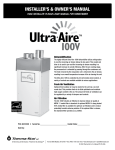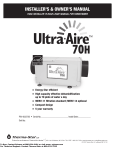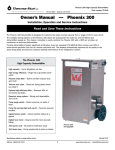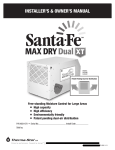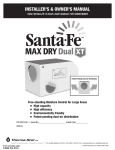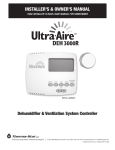Download Therma-Stor Products Group XT150H User's Manual
Transcript
INSTALLER’S & OWNER’S MANUAL HVAC INSTALLER: PLEASE LEAVE MANUAL FOR HOMEOWNER P/N 4026480 • Serial No.___________________________ Dehumidification Fresh Air Ventilation The highly efficient Ultra-Aire XT150H dehumidifier utilizes refrigeration to cool the incoming air stream below its dew point. This cooled and drier air is used to pre-cool the incoming air stream resulting in a significant increase in overall efficiency. After the precooling stage, the processed air is reheated by passing through the condenser coil. The heat removed by the evaporator coil is returned to the air stream, resulting in an overall temperature increase of the air leaving the unit. Optional fresh outdoor air may be ducted to the unit via a six inch round duct. This provides fresh air to dilute pollutants and maintain high oxygen content in the air. The amount of fresh air ventilation can be regulated by a variety of dampers and controls. The Ultra-Aire XT150H is controlled by 24 volt remote wired controls. A variety of controls are available suitable to various applications. Air Filtration The Ultra-Aire XT150H includes air filtration to improve indoor air quality. A MERV-11 media filter is standard. An optional external MERV-14 deep pleated 95% media filter is available for optimum air filtration and to reduce potentially harmful airborne particles. If the optional filter is chosen, a standard filter operates as a prefilter. P.O. Box 8680 Madison, WI 53708 • TOLL-FREE 1-800-533-7533 • www.thermastor.com • [email protected] For small usage: © 2007 Therma-Stor LLC • Manual P/N TS-372, 8/07 TABLE OF CONTENTS Table of Contents Safety Precautions.......................................................................... 3 1. Intended Application................................................................... 4 2. Specifications ............................................................................ 4 3. Installation . ............................................................................... 4 3.1 Location.............................................................................. 4 3.2 Electrical Requirements....................................................... 4 3.3 Condensate Removal........................................................... 5 3.4 Ducting................................................................................ 5 3.4A Installing Duct Collars . ................................................ 5 3.4B Ducting for Dehumidification........................................ 5 3.4C Ducting for Fresh Air..................................................... 6 3.4D Installation in a Basement ........................................... 6 3.4E Installation in a attic..................................................... 7 3.4F Installation with (2) HVAC systems................................ 7 3.4G Installation without an HVAC system............................. 7 3.5 Quiet Installation.................................................................. 7 3.6 Noise Abatement................................................................. 7 4. Controls .................................................................................... 7 4.1A Humidity/Fan Control Panel WITHOUT Fresh Air Ventilation or Damper......................................................... 8 4.1B Humidity/Fan Control Panel WITH Fresh Air Ventilation and WITHOUT Damper....................................... 8 4.1C Humidity/Fan Control Panel WITH Fresh Air Ventilation AND Damper..................................................... 8 4.1D Ventilation Timer and Humidity Control WITH Fresh Air AND Motorized Damper............................... 8 4.1E DEH 3000 Digitial Control WITH Fresh Air AND Damper............................................... 8 4.1F DEH 3000 Digital Control WITHOUT Fresh Air................ 9 4.2 Humidity Control Adjustment............................................... 8 4.3 Fan/Filter Switch.................................................................. 8 4.4 Ventilation Timer.................................................................. 8 4.4A Setting the Time........................................................... 9 4.4B Ventilation Schedule..................................................... 9 4.4C Automatic or Manual Mode........................................... 9 Controls Wiring Diagram..................................................... 10 5. DEH 3000 Digital Control ......................................................... 11 5.1.Specifications.................................................................... 11 5.2.Installation........................................................................ 11 5.2A Install Instructions...................................................... 11 5.2B Wiring........................................................................ 11 5.2C Auxillary Relay Operation............................................ 12 5.2D Dehumidifier Lockout................................................. 12 5.2E Location..................................................................... 12 5.2F Testing........................................................................ 12 5.3. Operation.......................................................................... 14 5.3A Display....................................................................... 14 5.3B Setting....................................................................... 14 5.3C On/Off Setting........................................................... 14 5.3D Setting Clock Time.................................................... 14 5.3E Setting Relative Humidity Setpoint............................. 14 5.3F Fan Setting & Operation............................................. 15 5.3G Damper Operation and Setting (Ventilation)............... 15 5.3H Intermittent/Programmed Ventilation......................... 16 5.3 I Temperature Cutout Programming............................. 17 5.3J Default Settings......................................................... 17 6. Maintenance............................................................................ 18 6.1 Standard Air Filter.............................................................. 18 6.2 High Efficiency Air Filter..................................................... 18 6.3 Impeller Fan Oiling............................................................. 18 6.4 Fresh Air Return ............................................................... 18 7. Service..................................................................................... 18 7.1 Warranty . ......................................................................... 18 7.2 Technical description......................................................... 18 7.3 Troubleshooting................................................................. 18 7.4 Refrigerant Charging ........................................................ 19 7.5 Impeller Fan Replacement ................................................ 19 7.6 Compressor/Capacitor Replacement.................................. 20 7.6A Checking Compressor Motor Circuits . ....................... 20 7.6B Replacing Burned Out Compressor . .......................... 20 7.6C Replacing Compressor-Nonburn Out......................... 21 7.7 Remote Controls................................................................ 21 7.7A Humidity Control......................................................... 21 7.7B Ventilation Timer......................................................... 21 7.8 Defrost Thermostat............................................................ 21 7.9 Electric Ventilation Damper................................................ 21 7.10 Condensate Pump Kit...................................................... 21 Electrical Schematic .................................................................... 22 Pictorial Electrical Diagram........................................................... 23 Service Parts List . ....................................................................... 24 Optional Parts List ....................................................................... 25 Door and Collar Assembly . .......................................................... 26 Warranty....................................................................................... 27 2 Ultra-Aire XT150H Installer’s & Owner’s Manual SAFETY PRECAUTIONS 1. Safety Precautions Read the installation, operation and maintenance instructions carefully before installing and operating this device. Proper adherence to these instructions is essential to obtain maximum benefit from your Ultra-Aire XT150H indoor air quality system. READ AND SAVE THESE INSTRUCTIONS • The device is designed to be installed INDOORS IN A SPACE THAT IS PROTECTED FROM RAIN AND FLOODING. • Install the unit with space to access the back or side panels for maintenance and service. DO NOT INSTALL UNIT WITH THE SERVICE PANELS INACCESSIBLE. • Avoid directing the discharge air at people, or over the water in pool areas. • If used near a pool or spa; be certain there is NO chance the unit could fall into the water, be splashed and that it is plugged into a GFI GROUND FAULT INTERRUPT OUTLET. • DO NOT use the device as a bench or table. • DO NOT place the device directly on structural members. Provide vibration isolation in order to minimize operational vibration and/or noise. • A drain pan MUST be placed under the unit if installed above a living area or above an area where water leakage could cause damage 3 Ultra-Aire XT150H Installer’s & Owner’s Manual FOR HVAC INSTALLER ONLY 1. Intended Application for Ultra-Aire XT150H Place the Ultra-Aire XT150H on supports that raise the base of the unit above the top of the flanges on the drain pan beneath it. Raising the Ultra-Aire XT150H will help the unit drain with gravity flow. Do not place the Ultra-Aire XT150H directly on structural building members without vibration absorbers or unwanted noise may result. For the ideal installation, draw air from the central part of the home and return it to isolated areas of the home like the bedrooms, den, utility room, or family room. The ductwork of the existing heating system can be used to supply air to the home. 2. Specifications The Ultra-Aire XT150H may be suspended with steel hanger straps (plumbers tape) or a suitable alternative from structural members, unit must be supported from underneath. Don't hang from sides or ends. Remember to place a drain pan under the unit if it is suspended above a finished area or above an area where water leakage could cause damage. Model: Ultra-Aire XT150H Indoor Air Quality System Electrical: 110-120 VAC, 6.9 Amps, 60 Hz, grounded Water Removal Capacity: 150 pints/day @ 80°F, 60% RH Operating Temp. Range: 56°F min., 100°F max. Air Flow: 415 CFM @ 0.0" WG 365 @ 0.4" WG Refrigerant Charge: 2 lb., R-410.A Duct connections: (ovaled) Round 10" & 6" inlets, 10" outlet The Ultra-Aire XT150H should be located near the existing air handling system to minimize the required ductwork for connecting the Ultra-Aire XT150H to the existing air handling system. The controls for the Ultra-Aire XT150H are remote from the unit and must be located in the space that is to be conditioned. The controls are low voltage (24 volt) and should be connected to the Ultra-Aire XT150H with low voltage thermostat cable. Filter Size: 2" X 16" X 16" Size (w/o duct collars): 37" wide X 22" high X 20 5/8" deep Unit Weight: 134 lbs. If fresh air ventilation is desired, thought should be given to the location for the fresh air ducting. A 6" round insulated duct will have to be installed on the Ultra-Aire XT150H and run to the outside of the structure to bring in fresh air. Use an 8" insulated round duct for lengths of more than 50 feet or if more than 100 CFM is needed. Consult local codes for necessary distances from exhaust ports when installing fresh air return. 3. Installation 3.1 Location The Ultra-Aire XT150H can be installed in a variety of locations to meet the owner's needs as listed below. In all cases keep the following cautions in mind: 3.2 Electrical Requirements WARNING: DO NOT ALLOW THE YELLOW LEAD FROM THE • It is designed to be installed INDOORS IN A SPACE THAT IS PROTECTED FROM RAIN AND FLOODING. ULTRA-AIRE TO CONTACT THE RED LEAD OR WHITE LEAD FROM THE ULTRA-AIRE OR DAMAGE TO THE TRANSFORMER WILL RESULT. • Install the unit with space to access the back and side panels for maintenance and service and also to allow easy access to the filter cover panel. DO NOT INSTALL UNIT WITH THE FRONT PANEL OR FILTER COVER PANEL INACCESSIBLE. The Ultra-Aire XT150H plugs into a common grounded outlet. It draws around 6.9 Amps under normal operating conditions. If used in a wet area (pool, spa room, or basement prone to flooding), a ground fault interrupter protected circuit is required. • Avoid discharging the air directly at people, or over the water in pool areas. Install the remote control panel in a central area of the structure where it will sense the relative humidity of the structure accurately. Do not install the control panel where it may not accurately sense the relative humidity such as near HVAC supply registers, near exterior doors, or near a pool or spa. The installer must supply the wiring between the Ultra-Aire XT150H and the control panel. Be sure to safely route the control wiring to prevent damage during installation. Be careful not to cross the wires when connecting the Ultra-Aire XT150H and the remote control panel or damage to the transformer may result. • If used near a pool or spa, be certain there is NO chance the unit could fall into the water or be splashed and that it is plugged into a GROUND FAULT INTERRUPTER. • DO NOT use the Ultra-Aire XT150H as a bench or table. • DO NOT place the Ultra-Aire XT150H directly on structural members. Provide vibration isolation in order to minimize operational vibration and/or noise. • A drain pan MUST be placed under the unit if installed above a living area or above an area where water leakage could cause damage. 4 Ultra-Aire XT150H Installer’s & Owner’s Manual FOR HVAC INSTALLER ONLY The remote controls of the Ultra-Aire XT150H are powered by a low voltage circuit (24 Vac) and must NEVER contact or be connected to a high voltage circuit. The control wires leaving the Ultra-Aire XT150H and the remote control panels are numbered and colorcoded to prevent confusion. Some of the control wires leaving the Ultra-Aire XT150H may not be used with certain control panels and should be left safely disconnected with wire nuts taped onto the stripped ends. Be sure to consult the electrical schematic in this manual or inside the access panel of the Ultra-Aire XT150H before making the control connections. may draw air from a basement that is open to the home. All flexible ducting connected to the Ultra-Aire XT150H should be UL listed. 3.3 Condensate Water Removal A 10" round (ovaled) collar is supplied with the unit for the outlet of the Ultra-Aire XT150H. The inlet of the Ultra-Aire XT150H is the 10" diameter hole in the filter enclosure of the unit. A 10" round collar is supplied with the unit to attach to round duct. The duct may be permanently attached to the collar. A 6" round collar is provided with the unit to attach to the 6" hole in the filter enclosure. The 6" collar should be capped if fresh make-up air is not desired. If fresh make-up air is desired, see Section 3.4C. Condensate drains by gravity via the drain port. Use 3/4" male NPT PVC pipe. Route drain pipe to drain. Install a trap if possible. Take care when installing drain pipe to drain port. Use an adjustable wrench to secure the drain port. An optional condensate pump kit may be installed if a lift is required to dispose of the condensate. The condensate pump kit can be ordered directly from the factory. See the optional parts list for information on the kit. A length of flexible ducting on all Ultra-Aire XT150H duct connections is recommended to reduce noise and vibration transmitted to rigid ductwork in the structure. Ducting the Ultra-Aire XT150H as mentioned in Sections 3.4A-3.4G requires consideration of the following points: Duct Sizing: For total duct lengths up to 25', use a minimum 10" diameter round or equivalent rectangular. For longer lengths, use a minimum 12" diameter or equivalent. Grills or diffusers on the duct ends must not excessively restrict airflow. External drain trap on unit is recommended Isolated Areas: Effective dehumidification may require that ducting be branched to isolated, stagnant areas. Use 8" or larger diameter branch ducting to each of two or three areas, use 6" or larger to each of four or more areas. 1.00" Connecting to existing HVAC systems: An optional 10" check damper is available from the factory to prevent reverse flow through the Ultra-Aire XT150H. If the Ultra-Aire XT150H is ducted to the supply ducting air handler, it is recommended that the check damper be placed in the Ultra-Aire XT150H supply duct. Contact the factory when connecting to a static pressure of greater than or equal to +.5" WG. 3.4 Ducting 3.4A Installing Duct Collars The Ultra-Aire XT150H is equipped with 10" and 6" round inlet collars and a 10" round (ovaled) exhaust collar. Follow instructions included with collars. 3.4B Ducting for Dehumidification For the ideal installation, draw air from the central part of the home and return it to the isolated areas of the home like the bedrooms, den, utility room, or family room. The ductwork of the existing heating system can be used to supply air to the home. If the existing supply goes to isolated areas of the home, discharge the supply of the Ultra-Aire XT150H into the supply of the existing heating system. If the existing heating system incorporates a central supply, installation of a separate supply duct from the UltraAire XT150H to each isolated area is recommended. DO NOT draw air directly from the kitchen, laundry, or isolated basement. You 5 Ultra-Aire XT150H Installer’s & Owner’s Manual FOR HVAC INSTALLER ONLY 3.4C Ducting for Fresh Air 3.4D Installation in a Basement or Crawlspace with an Existing Forced Air HVAC System Fresh air can be brought into the structure by connecting an insulated duct from outside to the 6" Ultra-Aire XT150H inlet and by turning on the fan switch or activating the humidity control (on units with the humidity control panel). Activate the ventilation timer on units with the ventilating and humidity control panel to bring in fresh air. Refer to Section 4.5 for programming instructions for the ventilation timer. Advantages of this form of ventilation include: It is recommended that a new, separate return duct be installed for the Ultra-Aire XT150H from a central area of the house. If this is not possible, and if the existing system has multiple returns, select one to disconnect from the existing forced air system and use it for the dedicated Ultra-Aire XT150H return. Always select a return from a central location in the structure in an area that is always open to the rest of the structure. Do not use a return from a room that may have its door closed much of the time. 1. Outside air is filtered before entering the building. 2. Outside air will be dehumidified before entering if the UltraAire XT150H is running in dehumidification mode. 3. Drawing air from outside and blowing inside aids in slightly pressurizing the structure. This helps prevent dirty and humid air from entering elsewhere. It also reduces the potential for carcinogenic radon gas to enter and provides make-up air for open combustion and exhaust devices like the clothes drier, fireplace, and water heater. 4. Adequate exhaust fans are recommended in the bath rooms and kitchen. In cold climates or areas where the outdoor dew point is low at times, ventilation can be used to dehumidify the structure. This is accomplished by bringing the dry, low dew point air into the structure during these times. This approach is often more economical than running the dehumidifier to remove excess moisture from the structure. In cold climates, it is critical to adequately ventilate to reduce the inside moisture content to avoid moisture accumulating in the wall cavities. For example; in a house that experiences condensation on the interior surface of the windows during the winter, increasing the amount of ventilation will often cure the problem. If the structure in which the Ultra-Aire XT150H is to be installed has an existing forced air HVAC system, utilize the HVAC system to make the Ultra-Aire XT150H installation easier. Basement Installation: Install a separate 10" return for the UltraAire XT150H in a central area of the structure. Duct the supply of the Ultra-Aire XT150H to an optional 10" x 10" x 10" tee/damper that is 20% open to the basement. This allows the ability to discharge a variable amount of dehumidified air into a basement that may not be well served by the existing duct system. Duct the other side of the tee to the air supply of the existing HVAC system. A backdraft damper is required in the duct between the 10" tee and the central supply duct to prevent air from being discharged into the basement during central fan operation. Connect a duct from outside to the 6" collar of the Ultra-Aire XT150H if you wish to provide fresh air ventilation. An insulated 6" diameter duct is generally sufficient to provide up to 125 CFM of outside air. Large quantities of outside air will either positively or negatively impact the performance of the Ultra-Aire XT150H, depending upon inside and outside air conditions. Consult the factory by calling 1-800-533-7533 for recommendations regarding the use of higher flows with your specific application. The outside air duct should be connected to the 6" round collar on the filter enclosure of the unit. The 6" round collar includes a manual damper. Adjust the manual damper to provide the desired amount of fresh air for ventilation. The amount of fresh air should be based on the size and occupancy of the residence. If you are unsure of your ventilation air requirements, consult the factory by calling 1-800-533-7533 for assistance. Crawl Space Installation: Install a separate return for the UltraAire XT150H in a central area of the structure. Duct the supply of the Ultra-Aire XT150H to a 10" x 10" x 10" tee/damper that is 20% open to the crawl space if desired. Duct the other side of the tee to the air supply of the existing HVAC system ventilation. Connect an insulated duct from outside to the 6" collar of the Ultra-Aire XT150H if you wish to provide optional fresh air. 6 Ultra-Aire XT150H Installer’s & Owner’s Manual FOR HVAC INSTALLER ONLY 3.4E Installation in an Attic with an Existing Forced Air HVAC System from outside to the 6" collar of the Ultra-Aire XT150H if you wish to provide fresh air ventilation. ALWAYS install a catch pan with a drain and/or float interrupt switch for condensate under the Ultra-Aire XT150H in an attic to reduce liklihood of water damage. 3.5 Quiet Installation Consider compression vibration and airflow noise during installation. Use of flex duct and/or vibration isolation materials during mounting and ducting will result in quieter operation. Locate a separate return for the Ultra-Aire XT150H in a central area of the structure. Duct the supply of the Ultra-Aire XT150H to the air supply of the existing HVAC system. Connect an insulated duct from outside to the 6" collar of the Ultra-Aire XT150H if you wish to provide fresh air ventilation. Adjust damper in the collar to provide the desired amount of fresh air. Using a remote control, program the unit to bring in the desired amount of fresh air. 3.6 Noise Abatement A length of flexible ducting on all Ultra-Aire XT150H duct connections is recommended to reduce noise and vibration transmitted to rigid ductwork in the structure. 4. Controls All control panels should be mounted in a central area of the structure where it can accurately sense the humidity of the air in the living space and be accessed. All controls require field wiring from the unit location to the panel mount location. Figure 1: Humidity/Fan Control Panel Part No. 4024155 Figure 2: Ventilation Timer and Humidity Control Panel Part No. 4024125 To determine how each control operates the Ultra-Aire XT150H, it must first be determined which control is being used and whether or not the Ultra-Aire XT150H is ducted for fresh air ventilation. Refer to appropriate section. 3.4F Installation in a Structure with Two Forced Air HVAC Systems The Ultra-Aire XT150H can be installed into two typical HVAC ducting systems. Install a separate return for the Ultra-Aire XT150H as directed above. Discharge air from the dehumidifier should be split and routed to each supply ducting system. A balancing damper and a backdraft damper is required in each duct between the UltraAire XT150H and the HVAC ducting system. This allows airflow to be adjusted and prevents flow of air between the ducting systems. Contact the factory for assistance, if necessary. Humidity/Fan Control Panel (P/N 4024155) (Figure 1, p.7) 4.1A Humidity/Fan Control Panel WITHOUT Fresh Air Ventilation or Damper 4.1B Humidity/Fan Control Panel WITH Fresh Air Ventilation and WITHOUT Damper 4.1C Humidity/Fan Control Panel WITH Fresh Air Ventilation AND Damper 3.4G Installation in a Structure with No Existing Forced Air HVAC System When installing the Ultra-Aire XT150H in a structure that does not have a forced air HVAC system, a single return for the Ultra-Aire XT150H should be installed in central open area of the structure. DO NOT locate the return in a bathroom or a kitchen. The supply of the Ultra-Aire XT150H should be located in the remote areas of the structure (such as bedrooms, den, etc.). By ducting this way, the air inside the structure will circulate through the Ultra-Aire XT150H to be filtered and dehumidified. Avoid discharging all the air from the dehumidifier in one location to prevent heat build up in that area. 4" diameter duct is recommended for branches to the bedrooms, 6" diameter duct is recommended for branches to larger areas. Refer to section 3.4B for branch duct sizing. Connect an insulated duct 7 Ultra-Aire XT150H Installer’s & Owner’s Manual FOR HVAC INSTALLER ONLY Ventilation Timer/Humidity Control Panel (P/N 4024125) (Figure 2, p.7) 4.6D Ventilation Timer and Humidity Control WITH Fresh Air AND Motorized Damper 4.2 Humidity Control Adjustment Set the humidity control to the desired humidity level for the home. Turning the knob clockwise results in a drier setting. See the back of the control panel cover for set points. The dehumidifier will run continuously until the relative humidity (RH) is reduced to the humidity control dial setting. Setting the humidity control to lower RH levels will NOT increase the dehumidification rate; the unit Figure 3: Humidity Control will simply run longer to reduce the RH to Adjustment Knob the setting. The Ultra-Aire XT150H unit (and refrigerant-based dehumidifiers in general) will reduce a warm space’s RH to a lower level than that of a cool space. Therefore there is no benefit to set the humidity control to excessively low levels in cool rooms; doing so will result in long periods of ineffective dehumidifier run time. Settings below 45% are not recommended. DEH 3000 Digital Control (P/N 4024539) (Figure 1, p.10) 4.6E Digital Controller WITH Fresh Air AND Damper 4.6F Digital Controller WITHOUT Fresh Air 4.1A Humidity/Fan Control Panel WITHOUT Fresh Air Ventilation or Damper The humidity/fan control panel automatically controls the humidity of the living space. The humidity/fan control panel contains an adjustable humidity control and a fan switch. The panel has a cover that must remain open to the air within the living space for accurate humidity sensing. When the fan switch is in the “ON” position, air will be continually filtered and circulated throughout the home. For humidity control operation refer to section 4.2. 4.3 Fan/Filter Switch 4.1B Humidity/Fan Control Panel WITH Fresh Air Ventilation and WITHOUT Damper Turning ON the fan/filter switch will cause the Ultra-Aire XT150H fan to run continuously, whether the Ultra-Aire XT150H is dehumidifying or not. This function is desirable if the unit is used for air circulation Figure 4 and filtration to achieve maximum indoor air Fan/Filter Switch quality. When the switch is ON; air will be constantly filtered through the Ultra-Aire XT150H and circulated throughout the house. When the switch is OFF the fan will operate only when the humidity control calls for dehumidification or when the ventilation timer calls for ventilation. The humidity/fan control panel automatically controls the humidity of the living space. The humidity/fan control panel contains an adjustable humidity control and a fan switch. The panel has a cover that must remain open to the air within the living space for accurate humidity sensing. Outside air is continually introduced whenever fan is “ON.” Manual operation of fan filter switch controls outside air ventilation. Since the fan operates whenever the UltraAire XT150H is dehumidifying outside air will also be introduced. For humidity control operation refer to section 4.2. 4.1C Humidity/Fan Control Panel WITH Fresh Air Ventilation AND Damper 4.4 Ventilation Timer The ventilation timer controls the fan and the motorized fresh air damper. When the ventilation timer is activated, the UltraAire XT150H will circulate the indoor air, and bring in fresh air from outside. The ventilation timer should be set for the required ventilation of the residence. The home should be ventilated with fresh air as suggested by applicable codes and standards or as required by the homeowner. The ventilation timer is an electronic timer that displays the current time. This timer has battery backup, so it will not require resetting after a power outage. Following a prolonged power outage the display of the timer will flash on and off indicating a power outage has occurred. The one-minute time increments of the ventilation timer allow you to program the ventilation of your home to fit your schedule. In this configuration, a motorized damper has been installed in the fresh air duct. When the fan/filter switch is in the “OFF” position, the damper is closed. The Ultra-Aire XT150H will then circulate and dehumidify air to provide humidity control. When the fan/filter switch is in the “ON” position, the motorized damper will open and the fan will run, introducing outside air. The unit may or may not be dehumidifying in the ventilation mode, depending on the humidity control setting. See Section 4.2 for humidity control operation. 4.1D Ventilation Timer and Humidity Control WITH Fresh Air AND Motorized Damper Refer to sections 4.7 through 4.9C. 4.1E DEH 3000 Digital Control WITH Fresh Air AND Damper Refer to Section 5. 4.1F DEH 3000 Digital Control WITHOUT Fresh Air Humidity/Fan Control Panel P/N 4024155 Refer to Section 5. 8 Ventilation Timer & Humidity Control Panel • P/N 4024125 Ultra-Aire XT150H Installer’s & Owner’s Manual FOR HVAC INSTALLER ONLY 4.4C Automatic or Manual Mode The ventilation timer allows six programs with each program having one “ON” and one “OFF” event. A program allows the user to turn the ventilation on at a certain day and time, then it allows them to turn the ventilation off at a certain day and time. Each of these programs can be repeated daily or weekly or during a specified block of days. All six of the programs operate independently of each other. If the timer fails to operate or operates erratically, check that the control panel receives 24Vac from the Ultra-Aire XT150H. If 24Vac is present at the control panel, reset the timer by pressing the reset button at the bottom center of the timer face. The reset button is the small recessed button with an R beneath it located below the 1-7 and h buttons. Depress the reset button until the display clears. Release the reset button. The display will reappear as 00:00. Resetting the timer will clear the time and all program settings. After resetting the timer follow the instructions below to set the correct time and ventilation programs. The slide switch in the upper left of the timer is used to choose between automatic and manual operation. When the slide switch is set to AUTO mode, the Ultra-Aire XT150H will ventilate when the scheduled programs call for ventilation. When the slide switch is set to manual (set to hand symbol on the right), the operation of the timer is controlled by the I/O button only. Pressing the I/O button will switch the ventilation timer between ON (detent) and OFF (detent). As you press the I/O button, “ON” or “OFF” will be displayed to the right of the time. The “ON” or “OFF” indicates if the ventilation timer is on or off. The I/O button will manually override scheduled programs if the timer is in AUTO mode. 4.4A Setting the Time Set the correct time on the timer by sliding the switch in the upper right hand corner of the timer to the clock symbol. and pressing the 1-7 (DAY), h (HOUR), and m (MINUTE) buttons. Remember this timer operates on a 24-hour (military time) clock. 4.4B Ventilation Schedule Slide the switch in the upper right hand corner to the program symbol P. “ON” will appear to the right of the time and the number “1” will appear in the lower right hand corner of the display. The “1” and “ON” signify the turn on time for the first program. Press the 1-7, h and m button to choose the days of the week for this program. You can choose Mon.-Sun., Mon.-Fri., Sat.-Sun., or any single day of the week. The days chosen are shown along the top of the display on the ventilation timer. Next press the h button to set the hour for the start of the ventilation period. Remember this timer operates on a 24-hour clock (military time). Then press the m button to set the minutes past the hour to start the ventilation. Now, with the ventilation start time set; press the I/O button. The word “OFF” should appear to the right of the time and the number “1” should remain in the lower right hand corner of the display. The “1” and “OFF” signify the turn off time for the first program. Set the turn off time using the 1-7, h and m buttons in the same way as described above and continue on to the second through sixth programs. When setting the ventilation programs, you can return to the current time display by sliding the switch in the upper right corner of the timer to RUN. The slide switch must be set to RUN for the timer to operate its scheduled programs. 9 Ultra-Aire XT150H Installer’s & Owner’s Manual ATTENTION INSTALLER WIRE THE UNIT AND CONTROL PACKAGE AS SHOWN IN THE DIAGRAM BELOW Humidity/Fan Control Panel Ventilation Timer/ Humidity Control Panel DEH 3000 Digital Control Green Red Yel low 24 VAC optional DAMPER Blue UA Base Unit White DMP COMP FAN Control Part No. 4026570 WARNING: DO NOT allow the yellow lead from the unit to contact the red lead or the white lead from the unit or damage to the transformers will result. Do not direct connect the white lead on the unit to the violet lead on the ventilation control or damage to the transformer will result. 10 Ultra-Aire XT150H Installer’s & Owner’s Manual FOR HVAC INSTALLER ONLY 5. DEH 3000 Digital Control Installation Instructions Control Part No. 4026570 5.1 Specifications Part # (P/N) Model: Electrical: Humidity Range: Humidity Accuracy: Output: Relay Capacity Temp Range/Accuracy Size 4026570 DEH 3000 Digital Control 24 VAC 10 – 95% RH +/- 5% 3 Amps 24 VAC 5 Amps 2% 4.95" wide x 4.19" high 5.2B Wiring FOR HVAC INSTALLER ONLY: WARNING: DO NOT ALLOW THE YELLOW LEAD 5.2 Installation FROM THE ULTRA-AIRE TO CONTACT THE RED OR WHITE LEADS FROM THE ULTRA-AIRE OR DAMAGE TO THE TRANSFORMER WILL RESULT This control panel must be installed in the conditioned space and in accordance with all applicable codes and standards. Follow the instructions below when installing and setting this control. WARNING: UNPLUG ULTRA-AIRE BASE UNIT BEFORE WIRING CONTROL. 5.2A Install Instructions The installer must supply the wiring between the Ultra-Aire and the control panel. Be sure to safely route the control wires to prevent damage during installation. Be careful not to cross the wires when connecting the Ultra-Aire and the remote control panel or damage to the transformer may result. 1.Separate the front panel from the back panel by depressing the middle sections of the top and bottom of the front panel. 2.Line the back panel up against the wall or flat surface onto which it is to be mounted and drill in the appropriate mounting holes. 3.Insert the screws and tighten down so they extend approximately 1/8” from the back plate. 4. Align the back panel so that the control is level. 5. Tighten the screws to lock into position. 6.Make the electrical connections to the terminals on the back panel as shown in the wiring diagram. 7.Reassemble the front to the back panel. Connect at the top first, then at the bottom. 8. Test connections (see Section 2.6) The remote control of the Ultra-Aire is powered by a low voltage circuit (24 VAC) and must NEVER contact or be connected to a high voltage circuit. Some of the control wires leaving the Ultra-Aire may not be used with certain control panels and should be left safely disconnected with wire nuts taped onto the stripped ends. Be sure to consult the electrical schematic in this manual or on the front panel of the UltraAire before making the control connections. 11 Ultra-Aire XT150H Installer’s & Owner’s Manual FOR HVAC INSTALLER AND HOMEOWNER Engage the A/C central fan during dehumidification 1. Disconnect the green wire that runs to the fan relay from the screw on the thermostat. 2. Connect the green wire that runs to the fan relay to the COM screw on the DEH3000 board. 3. Run a wire from the red wire screw on the thermostat to the NO (Normally Open) screw on the DEH3000 board. 4. Run a wire from the green wire screw on the thermostat to the NC (Normally Closed) screw on the DEH3000 board. The central fan should run when the Thermostat fan switch is turned to ON and when the dehumidifier is operating. WARNING: TO AVOID TRANSFORMER DAMAGE ONLY CONNECT THE WHITE WIRE TO THE CONTROL IF A DAMPER IS USED. The white wire controls the optional motorized damper that can be installed into a fresh air duct. This provides the ability to control when fresh air is introduced into the building by using the ventilation timer function labeled “DMP” on the control (See Section 3.7). IF THE MOTORIZED DAMPER IS NOT USED, DO NOT CONNECT THE WHITE WIRE TO THE CONTROL OR DAMAGE TO THE TRANSFORMER MAY RESULT. Simply leave the (DMP) terminal unused if the damper is not used, and cap off the white lead from the UltraAire dehumidifier. 2.4 Dehumidifier lockout/activation: AC sensor feature The control has the ability to activate the dehumidifier or deactivate the dehumidifier when the air conditioner is running. 2.3 Auxiliary relay operation At times it may be desirable to coordinate fan operation of the central heating/cooling system with dehumidifier operation. The DEH 3000 features a relay that provides this ability. The relay terminals labeled NC, COM and NO operate according to the following chart: Dehumidification Operation COM/NO COM/NC ON CLOSED OPEN Description Color Terminal code OFF OPEN CLOSED 24VAC Return Red R Call for Heat White W or W1 Force Fan On Green G Compressor Call for Cooling Yellow Y or Y1 Standard wire colors for thermostats are as follows: Common uses (assuming standard thermostat wiring color schemes as noted): Disengage A/C during dehumidification Redirect the yellow thermostat wire to the NC terminal. Wire the yellow wire from the A/C to the COM terminal. 12 Ultra-Aire XT150H Installer’s & Owner’s Manual FOR HVAC INSTALLER ONLY AND HOMEOWNER DEHUMIDIFIER DEACTIVATES WHEN THE AIR-CONDITIONER IS RUNNING •The common wire on the thermostat transformer (black) needs to be wired with the yellow wire from the dehumidifier. After connections have been verified, this short test will confirm proper wiring. •The Yellow wire from the thermostat must be wired to the AC off sensor terminal. 4. Engage dehumidification operation by adjusting RH setpoint below ambient conditions. a. Press RH until RH setpoint is 20%. b. Verify Ultra-Aire fan and compressor operation. c. Verify ventilation damper (if used) is closed. 1. Install front cover of control; insert at top first, then bottom. 2. Plug in Ultra-Aire base unit. The control should power up. 3. Turn control on by pressing the ON/OFF button. 5. Verify fan only operation by disengaging dehumidification and operating fan: a. Adjust RH setpoint above ambient conditions by pressing and holding RH until set point is 80%. b. Press fan button, then press again to toggle fan to “ON” setting. c. Release fan button, then press again to toggle fan to “on” setting until “fan” flashes on display. d. Verify fan operation of Ultra-Aire. No compressor operation should be noted, and ventilation damper (if used) should be closed. DEHUMIDIFIER ACTIVATES WHEN THE AIR-CONDITIONER IS RUNNING •The common wire on the thermostat transformer (black) needs to be wired with the yellow wire from the dehumidifier. •The Yellow wire from the thermostat must be wired to the AC on sensor terminal. 6. Verify ventilation damper operation (if installed) by disengaging from operation and engaging ventilating operation. a. Press and hold fan button until “fan” flashes on display. b. Release “fan” button, then press again to toggle fan operation off. c. Press and hold “vent” button until “vent” flashes on display. d. Release “vent” button, then press again until “open” is displayed. e. Verify Ultra-Aire fan operation and ventilation damper is open, with no compressor operation. 7. If any functions are not working properly, verify wiring and connections. Meters may be used across terminals to verify voltage. If there is a concern about the base unit not operating properly, the leads exiting the base unit may be connected and operation verified according to the following matrix: 5.2E Location Install the remote control panel in a central area of the structure where it will sense the relative humidity of the structure accurately. Do not install the control panel where it may not accurately sense the relative humidity such as near HVAC supply registers, near exterior doors and windows, or near a pool or spa. 5.2F Testing After wiring connections have been made, verify connections. First, make sure the white wire from the base unit is not wired directly to the DEH 3000 control. There must be a motorized damper in series with these connections, or the white wire must not be connected to the control. Mis-wiring may result in transformer damage. Wire connections Yellow & Blue Yellow & Green Operation Fan & Compressor Fan Only Do not test any other connections or transformer damage may result. Refer to the appropriate Ultra-Aire base unit manual for additional information. 13 Ultra-Aire XT150H Installer’s & Owner’s Manual FOR HVAC INSTALLER ONLY AND HOMEOWNER 8. Verify additional optional control operations such as fan interlock or lockout. 9. Proceed to operation/setting section. FOR INSTALLER & HOMEOWNER: 5.3 Operation 5.3A Display •When there is power to the control, the control display will show the time, day, humidity, and temperature. •When the control is turned on, the setpoint, fan status, auto/hold mode, and fresh air vent status is displayed. • When a key is pressed the display will light. •The “Time” and “Day” is displayed at the top of the screen. • RH and Temperature are displayed in real time. •An “O” before the set point, vent, or fan indicates the unit is operating the device. •A flashing “O” before the set point, vent, or fan indicates the unit is in a delay prior to operating the device. 5.3D Setting Clock Time 1.Press and hold the “CLOCK” button. The hour display will flash. Release the button. 2. Use the “UP/DOWN RH” buttons to change the value. 3.Press the “CLOCK” button again and the minute display will flash. Use the RH buttons to change the value. 4.Press the “CLOCK” button again and the “AM/PM” display will flash. Use the RH buttons to toggle the value. 5.Press the “CLOCK” button again and the day display will flash. Use the “RH” buttons to change the value. Note: Delay is an intentional factory installed time delay cycle that is meant to prevent short cycles, extending the life of the Ultra-Aire. If a delay is encountered, WAIT 10 MINUTES BEFORE EXPECTING NORMAL OPERATION. 5.3B Setting During the set-up process, if you make a mistake, simply continue. You can always go back to adjust the settings. If you leave the control alone and don’t touch any buttons for 10 seconds, the control will remember any changes made and return to “home.” If the “CLOCK” button is pressed again or no button is pressed for 5 seconds, the display will automatically return to “home.” 5.3C On/Off Setting 5.3E Setting Relative Humidity Setpoint Press the “ON/OFF” button to turn the system on or off. When the system is on, the setpoint, fan status, auto/hold mode, and fresh air vent status is displayed. In the off mode, the control will show the time, day, humidity, and temperature. When the unit is shipped, it is in manual mode. The relative humidity setpoint (the average RH that is maintained) operates the dehumidifier function of the UltraAire. It has no effect on any other function of the unit. The control senses the ambient relative humidity of the space in which it is located. 14 Ultra-Aire XT150H Installer’s & Owner’s Manual FOR HVAC INSTALLER ONLY AND HOMEOWNER Operation The initial dead band setting (the range that the dehumidifier cycles on and off) is 3%. With a setpoint of 50%, the dumidifier turns on when the reading reaches 53%. The dehumidifier continues to remove water from the air until the reading is 47%. The dehumidifier remains off until the reading is 53%. continuously are filtration and air recirculation. “AUTO” – indicates the fan will run when the control calls for dehumidification or ventilation. If the control has not called for dehumidification for 3 hours, the control will automatically run the fan for 10 minutes. The fan must run a specific amount of time per day. This helps to keep the dehumidifier dry. After dehumidification cycle, fan automatically shuts off for 10 minutes.` To set the operation: 1.Press and hold the “FAN” button. The current fan setting will begin to flash. Release the button. 2.Press the “FAN” button to toggle between the “ON” and “AUTO” modes. If the setpoint is equal to or greater than the current ambient condition, the space does not need to be dried so the dehumidifier function will be off. Example: Setpoint: 50% RH Current condition: 45% RH = Dehumidifier off, the “O” indicator will not be shown. If the setpoint is less than the ambient condition, the dehumidifier will be on and the red “DEHU” indicator will be lit. Since the space is more humid than the set point, the controller operates the dehumidifier to dry the space. An “O” indicator indicates the fan is operating. A flashing “O” indicator indicates the fan is in a wait mode and will operate shortly. No “O” indicates the fan is off. Example: Setpoint: 50% RH Current condition: 55% RH = Dehumidifier on, the “O” indicator will be shown. With the fan in the “auto” mode, the fan will operate only when needed by other functions of the system. The fan will remain off unless the system is dehumidifying and/or ventilating. The fan always runs during dehumidification and ventilation and the fan “O” icon will be lit. To completely turn the system off, use the “ON/OFF” button as described earlier. To adjust the ventilation mode see Section 3.7. To set the relative humidity setpoint, press up or down “RH” buttons to adjust the relative humidity setpoint as desired. Therma-Stor recommends relative humidity levels not exceed 50% in the summer, and 25-35% in the winter if you live in a cold climate. It is not recommended that the humidity setpoint be set below 35%. In order to dry the home in the winter in a cold climate, use the ventilation function of the system rather than the dehumidifier function. Call the factory or refer to the owner’s manual for more information. 5.3G Damper Operation and Setting (Ventilation) Manual/Hold Mode 5.3F Fan Setting and Operation Ultra-Aire units can be installed to incorporate optional ventilation. The damper setting controls the ventilation function of the system. It has no control over the dehumidification function, although the ventilation function can and should be used to dry the space depending on the climate and the outside air conditions. Refer to the appropriate Ultra-Aire manual for more information. “ON” – indicates the fan of the Ultra-Aire will run continuously. This does not affect either the dehumidification or ventilation functions of the system. In other words, the system may or may not be ventilating or dehumidifying while the fan is running. Common reasons for operating the fan In order to provide ventilation, the damper must be open (“ON”) and the fan must be running. The controller takes care of these two functions automatically, so that whenever the damper is open (“ON”), the fan is running. Use the “FAN” button to adjust the fan operation. There are 2 choices for fan operation: “ON” or “AUTO.” 15 Ultra-Aire XT150H Installer’s & Owner’s Manual FOR HVAC INSTALLER ONLY AND HOMEOWNER The ventilation indicator “O” will be displayed whenever the unit is ventilating. The fan operation indicator “O” will also be lit. There are two programs available for ventilation Monday through Friday. There are also two programs for Saturday and Sunday. No other choice of days is available. There are three damper operation modes, “OPEN – hold,” “CLOSED – hold” and “PROGRAM” (denoted by “ON TIME” – “OFF TIME.” Refer to section 3.8). With the damper in the “OPEN – hold” mode, the damper will be open and the fan of the system will be operating in order to introduce fresh air into the space. Use this mode for continuous fresh air ventilation. The fan is always on when the damper is open. When in “CLOSED – hold” mode, the damper will not open and the system will not ventilate. Each program has: •A “START” time of day when the ventilation schedule begins. •An “OPEN FOR” duration for the amount of time the damper stays open in 5 minute intervals, from 0 to 60. •A “CLOSED FOR” duration which closes the vent for a specified time in 5 minute intervals from 0 to 60. Example: 1.Press “program enter” button. The following menu appears: When in the “program” mode, the control will operate the damper and fan (ventilate) according to the programmed ventilation schedule (See Section 3.8). To set the damper operation: 1.Press the “VENT” button. The current setting will begin to flash on the display. Release the button. 2.Press the “VENT” button again to toggle between “open,” “closed” and “program.” 3.Leave the control alone for 10 seconds to select the indicated damper mode and return to “home.” 2.Using the up/down RH buttons, select “program.” The following menu appears: 5.3H Intermittent or Programmed Ventilation You can select from: “MON-FRI” or “SAT-SUN” for separate weekday/weekend schedules or “MON-SUN” which gives you equal weekday/ weekend schedules. Menu when you select “MON-FRI” or “SAT-SUN”: The system will operate the ventilation function according to the current ventilation program. The control needs to be programmed to turn the ventilation function on and off at the desired intervals. This is done by programming the ventilation timer. 1.Enter the starting time for weekdays using the up/down RH keys to change the time. 16 Ultra-Aire XT150H Installer’s & Owner’s Manual FOR HVAC INSTALLER ONLY AND HOMEOWNER 2. Press the program enter key to toggle to the “open for” setting. Using the up/down “RH” keys, change the duration that the damper will ventilate fresh air. feature will not need to be used. If temperature cutout is desired, program the setpoint by pressing the “program enter” button. Press RH until “temp cutout” is flashing. Use “RH” up or “RH” down to adjust setpoints. 3. Press the program enter key to toggle to the “closed for” setting. Using the up/down “RH” keys, change the duration that the damper will remain closed between ventilation. 5.3J Default Settings Upon initial power-up or after prolonged power outages (more than 30 minutes), the DEH 3000 is programmed with the following defaults. A space is provided to make note of user inputs. For the example given, starting at 8:00AM in the morning, the control will ventilate fresh air for 15 minutes then stop for 15 minutes. This schedule of 15 minutes open; 15 minutes closed will continue until the start time of the night schedule. Setting Default My Setting Press “program enter” again to go to the “MON-FRI” night schedule. Repeat the steps listed above for this and the “SAT-SUN” day and night schedules. RH setpoint 50% __________ Ventilation Operation Closed __________ When you return to the main program menu, use the up/down “RH” buttons to select “run program.” Fan Setting Auto __________ Temp Cutout 80% __________ If you have questions about the DEH 3000, please call Therma-Stor LLC at 1-800-533-7533 or email us at [email protected] Press “program enter” to run the program. The display will appear as follows: 5.3I Temperature Cutout Programming Ultra-Aire units produce heat when dehumidifying. Depending on outside conditions, the ventilation function may introduce warm air into the space. Occasionally, the operation of the Ultra-Aire may produce enough heat to drive temperatures up. The temperature cutout feature disables all Ultra-Aire operations if temperatures reach cutout setpoint. In most installations this 17 Ultra-Aire XT150H Installer’s & Owner’s Manual FOR HVAC INSTALLER ONLY 6. Maintenance 7.2 Technical Description The Ultra-Aire XT150H uses a refrigeration system similar to an air conditioner's to remove heat and moisture from incoming air, and add heat to the air that is discharged (See Figure 15). 6.1 Standard Air Filter The Ultra-Aire XT150H is equipped with a pleated cloth air filter. This filter should be checked every six months. Operating the unit with a dirty filter will reduce dehumidifier capacity and efficiency and may cause the compressor to cycle off and on unnecessarily on the defrost control. Hot, high-pressure refrigerant gas is routed from the compressor to the condenser coil (See Figure 3). The refrigerant is cooled and condensed by giving up its heat to the air that is about to be discharged from the unit. The refrigerant liquid then passes through a filter/drier and capillary tubing which causes the refrigerant pressure and temperature to drop. It next enters the evaporator coil where it absorbs heat from the incoming air and evaporates. The evaporator operates in a flooded condition, which means that all the evaporator tubes contain liquid refrigerant during normal operation. A flooded evaporator should maintain nearly constant pressure and temperature across the entire coil, from inlet to outlet. To access the air filter, remove the filter access panel from the end of the Ultra-Aire XT150H. The filter should be readily visible and can be removed by pulling them straight out of the Ultra-Aire XT150H. The pleated cloth filter can generally be vacuumed clean several times before needing replacement. Replacement filters can be ordered from the factory or purchased locally if available. DO NOT operate the unit without the standard filter or with a less effective filter than the standard filter. The heat exchange coils inside the unit could become clogged and require disassembly to clean. Filter non-compliance invalidates the product warranty. The mixture of gas and liquid refrigerant enter the accumulator after leaving the evaporator coil. The accumulator prevents any liquid refrigerant from reaching the compressor. The compressor evacuates the cool refrigerant gas from the accumulator and compresses it to a high pressure and temperature to repeat the process. 6.2 High Efficiency Air Filter An optional high efficiency pleated microglass paper filter is available for the Ultra-Aire . This filter is rated as 90%-95% efficient by the ASHRAE Dust Spot test method 52-76. The high efficiency pleated microglass paper filter should be used in conjunction with the standard filter, and placed directly beneath the standard filter. This filter is able to remove allergy causing particles from the airstream. The high efficiency filter has a much larger surface area than the standard filter, thus the standard filter may need to be cleaned or replaced several times before the high efficiency filter requires replacement. Be careful not to damage the fabric media when handling the high efficiency pleated paper filter. Do not attempt to clean the high efficiency pleated paper filter. It should be replaced when it becomes restrictive (See Figure 7). 6.3 Impeller Fan Oiling The impeller fan motor is factory lubricated for many years of normal operation, and no further oiling is required. Figure 15: Refrigeration System of Ultra-Aire XT150H 6.4 Optional Fresh Air Return Check and clean the screen on the outdoor fresh air return seasonally. The screen may become plugged during the seasons when there are many particles in the outdoor air. 7.3 Troubleshooting No dehumidification, neither impeller fan nor compressor run with fan switch and ventilation timer OFF. 1. Unit unplugged or no power to outlet. 2. Humidity control set too high or defective (Sec. 3.3 & 5.7A) 3. Loose connection in internal or control wiring. 4. Defective Compressor relay. 5. Defective control transformer. 6. Low pressure Control open (Sec 3.7 & 5.10). 7. Optional Condensate Pump Safety Switch open (Sec 5.11). 7. Service 7.1 Warranty A warranty certificate has been enclosed with this unit; read it before any repair is initiated. If a warranty repair is required, call the factory first at 1-800-533-7533 for warranty claim authorization and technical assistance. 18 Ultra-Aire XT150H Installer’s & Owner’s Manual FOR HVAC INSTALLER ONLY No dehumidification, compressor does not run but impeller fan runs with fan switch and ventilation timer OFF and humidity control turned to ON. 1. Defective compressor run capacitor (Sec. 5.6). 2. Bad connection in compressor circuit (See Fig. 4). 3. Defective compressor overload (Sec. 5.6A). 4. Defective compressor (Sec. 5.6). 5. Defrost thermostat open (Sec. 5.8). Unit removes some water, but not as much as expected. 1. Air temperature and/or humidity have dropped. 2. Humidity meter and or thermometer used are out of calibration. 3. Unit has entered defrost cycle (Sec. 5.8). 4. Air filter dirty (Sec. 4.1 & 4.2). 5. Defective defrost thermostat (Sec 5.8). 6. Low refrigerant charge (Sec. 5.4). 7. Air leak such as loose cover or ducting leaks. 8. Defective compressor (Sec. 5.6). 9. Restrictive ducting (Sec. 2.4). 10.Optional Condensate Pump Safety Switch open (Sec 5.11). Impeller fan runs with fan switch and ventilation timer OFF, but compressor cycles on & off. 1. Low ambient temperature and/or humidity causing unit to cycle through defrost mode. 2. Defective compressor overload (Sec. 5.6A). 3. Defective compressor (Sec. 5.6). 4. Defrost thermostat defective (Sec. 5.8). 5. Dirty air filter(s) or airflow restricted. 6. Low refrigerant charge, causing defrost control to cycle. 7. Bad connection in compressor circuit. Unit Test to determine problem: 1. Detach field control wiring connections from main unit. 2. Connect the yellow and green pigtails from the main unit together; only the impeller fan should run. Disconnect the wires. 3. Connect the yellow and blue pigtails from the main unit together; the compressor and impeller fan should run. 4. If these tests work, the main unit is working properly. You should check the control panel and field control wiring for problems next. 5. Remove the control panel from the mounting box and detach it from the field installed control wiring. Connect the blue, yellow, and green wires from the control panel directly to the corresponding colored pigtails on the main unit. Leave the violet, white and red wires disconnected! 6. Turn on the fan switch; the impeller fan should run. Turn off the fan switch. 7. Turn on the humidity control; the compressor and impeller fan should run. 8. If these tests work, the problem is most likely in the field control wiring. Impeller fan does not run with fan switch in either position. Impeller fan does not run with ventilation timer activated. Compressor runs briefly but cycles on & off with humidity control turned to ON. 1. Loose connection in impeller fan circuit (See Fig. 4). 2. Obstruction prevents impeller fan rotation. 3. Defective impeller fan. 4. Defective impeller fan relay. 5. Defective impeller fan capacitor. Impeller fan runs with fan switch ON. Impeller fan does not run with ventilation timer activated. 1. Defective ventilation timer. 2. Time not correct on ventilation timer. 3. Ventilation timer set to manual & switched OFF. 4. Defective fan switch. 7.4 Refrigerant Charging If the refrigerant charge is lost due to service or a leak, a new charge must be accurately weighed in. If any of the old charge is left in the system, it must be recovered before weighing in the new charge. Refer to the unit nameplate for the correct charge weight and refrigerant type. Evaporator coil frosted continuously, low dehumidifying capacity. 1. Defrost thermostat loose or defective (Sec. 5.8). 2. Low refrigerant charge 3. Dirty air filter(s) or airflow restricted. 4. Excessively restrictive ducting connected to unit. 7.5 Impeller Fan Replacement The motorized impeller fan is a unitary assembly consisting of the motor and impeller fan. If defective, the complete assembly must be replaced. Unit not providing ventilation. Ventilation timer not operating correctly. 1. If timer is not functioning correctly reset timer and reprogram (Sec. 3.5). 2. Check control wire connections (check connections at fresh air damper also). 3. Defective fresh air damper (Sec. 5.9). 4. Defective fan switch. 1. Unplug the power cord. 2. Remove the cabinet access panel. 3. Remove the screw attaching the impeller fan support bracket to the base. 4. Disconnect the impeller fan leads inside the electric box. 19 Ultra-Aire XT150H Installer’s & Owner’s Manual FOR HVAC INSTALLER ONLY 5. Remove fan/bracket assembly by removing 3 screws from the bracket and inlet ring assembly. 6. Remove the defective impeller fan from the bracket and replace with it with the new impeller fan. 7. Reassemble the new impeller fan by reversing the above procedure. Note: There are two pins on the backside of the cabinet that must align with the two holes in the impeller fan support bracket. replace the run capacitor. 11. If the unit still does not start, adding a hard-start kit (relay & capacitor) will provide greater starting torque. If this doesn't work, the compressor has an internal mechanical defect and must be replaced. 7.6B Replacing a Burned Out Compressor The refrigerant and oil mixture in a compressor is chemically very stable under normal operating conditions. However, when an electrical short occurs in the compressor motor, the resulting high temperature arc causes a portion of the refrigerant oil mixture to break down into carbonaceous sludge, a very corrosive acid, and water. These contaminants must be carefully removed otherwise even small residues will attack replacement compressor motors and cause failures. 7.6 Compressor/Capacitor Replacement This compressor is equipped with a two terminal external overload and a run capacitor, but no start capacitor or relay (See Figure 4). 7.6A Checking Compressor Motor Circuits Perform the following tests if the impeller fan runs but the compressor does not with the fan switch and ventilation timer OFF and the humidity control ON. The following procedure is effective only if the system is monitored after replacing the compressor to insure that the clean up was complete. 1. Unplug the unit; remove the cabinet side and the electrical connection cover on the compressor top. 2. Plug in the unit and turn the humidity control to ON. Check for 110 volts from compressor terminal R to overload terminal 3 using an AC voltmeter. If voltage is present, go to step 3. If no voltage, there may be a loose connection in the compressor circuit. Test each component for continuity. See the appropriate section if a defect is suspected. 3. Unplug the unit, and then disconnect the red and yellow wires from compressor terminals R & S. Using an ohmmeter check continuity between the points listed below. 4. Compressor terminals C and S: No continuity indicates an open start winding. The compressor must be replaced. Normal start winding resistance is 3 to 7 ohms. 5. Compressor terminals C and R: No continuity indicates an open run winding. The compressor must be replaced. Normal run winding resistance is .5 to 2 ohms. 6. Compressor terminal C and overload terminal 1: No continuity indicates a defective overload lead. 7. Overload terminals 1 and 3: If there is no continuity, the overload may be tripped. Wait 10 minutes and try again. If there is still no continuity, it is defective and must be replaced. 8. Compressor terminal C and compressor case: Continuity indicates a grounded motor. The compressor must be replaced. 9. Disconnect the wires from the run capacitor. Set the ohmmeter to the Rx1 scale. The capacitor is shorted and must be replaced if continuity exists across its terminals. If there is no needle movement with the meter set on the Rx100000 scale, the capacitor is open and must be replaced. 10. Reconnect the wires to the compressor and capacitor. Plug in and turn on the unit. If the compressor fails to start, 1. This procedure assumes that the previously listed compressor motor circuit tests revealed a shorted or open winding. 2. Remove and properly dispose of the system charge. DO NOT vent the refrigerant or allow it to contact your eyes or skin. 3. Remove the burned out compressor. Use rubber gloves if there is any possibility of contacting the oil or sludge. 4. To facilitate subsequent steps, determine the type of burn out that occurred. If the discharge line shows no evidence of sludge and the suction line is also clean or perhaps has some light carbon deposits, the burn out occurred while the compressor was not rotating. Contaminants are therefore largely confined to the compressor housing. A single installation of liquid and suction line filter/driers will probably clean up the system. If sludge is evident in the discharge line, it will likely be found in the suction line. This indicates the compressor burned out will running. Sludge and acid have been pumped throughout the system. Several changes of the liquid and suction filter/driers will probably be necessary to cleanse the system. 5. Correct the system fault that caused the burn out. Consult the factory for advice. 6. Install the replacement compressor with a new capacitor and an oversized liquid line filter. In a running burn out, install an oversized suction line filter/drier between the accumulator and compressor. Thoroughly flush the accumulator with refrigerant to remove all trapped sludge and to prevent the oil hole from becoming plugged. A standing burn out does not require a suction line filter/drier. 20 Ultra-Aire XT150H Installer’s & Owner’s Manual FOR HVAC INSTALLER ONLY 7. Evacuate the system with a good vacuum pump and accurate vacuum gauge. Leave the pump on the system for at least an hour. 8. Operate the system for a short period of time, monitoring the suction pressure to determine that the suction filter is not becoming plugged. Replace the suction filter/drier if pressure drop occurs. If a severe running burn out has occurred, several filter/driers may have to be replaced to remove all of the acid and moisture. ventilation of the residence. The home should be ventilated with fresh air as suggested by applicable codes and standards. If the Ultra-Aire XT150H fails to ventilate as expected, check that the time on the timer is correct. For the timer to carry out the program schedule, the slide switch in the upper left corner on the timer must be set to “AUTO”. The slide switch in the upper right corner of the Ultra-Aire XT150H must be set to “RUN”. Also check the programs on the timer to be sure that the timer is calling for ventilation at the correct times. If the timer fails to operate or operates erratically, reset the timer; see section 4.5 of this manual. NOTE: NEVER use the compressor to evacuate the system or any part of it. 7.8 Defrost Thermostat The defrost thermostat is attached to the refrigerant suction tube between the accumulator and the compressor. It will automatically shut the compressor off if the low side refrigerant temperature drops due to excessive frost formation on the evaporator coil. The impeller fan will continue to run, causing air to flow through the evaporator coil and melt the ice. When the ice has melted, the evaporator temperature will rise and the thermostat will restart the compressor. 7.6C Replacing a Compressor, Nonburn Out Remove the refrigerant from the system. Replace the compressor and liquid line filter/drier. Charge the system to 50 PSIG and check for leaks. Remove the charge and weigh in the refrigerant quantity listed on the nameplate. Operate the system to verify performance. 7.7 Remote Controls The Ultra-Aire XT150H is controlled by devices mounted on a panel that is remote from the unit. You may or may not have the devices listed below depending on the model of the remote control panel you purchased. If the Ultra-Aire XT150H fails to operate as desired, always check the settings of the controls to insure that they are correct. Check that the controls are receiving 24Vac from the Ultra-Aire XT150H. Check the connections between the Ultra-Aire XT150H, the control panel, and the field control wiring. 7.9 Electric Ventilation Damper The electric ventilation damper is controlled by the ventilation timer. The damper will open when the ventilation timer is activated to allow fresh air into the structure through the 6” diameter fresh air inlet duct. The electric ventilation damper will remain closed when the ventilation timer is not activated to prevent over-ventilating the structure when the unit is dehumidifying or recirculating the indoor air. 7.7A Humidity Control The electric ventilation timer operates on 24 Vac from the control circuit. DO NOT connect high voltage to the damper motor or damage to the motor may result. DO NOT force the blade of the damper by hand or damage to the damper motor may result. The humidity control is an adjustable switch that closes when the relative humidity of the air in which it is located rises to the dial set point. It opens when the RH drops 4 to 6% below the set point. If the Ultra-Aire XT150H does not run, try turning the humidity control clockwise until it reaches the stop and the knob pointer points at “Max Dry” (see back of control panel cover). If it still does not run, remove the stop screw from the panel and turn the knob farther. If it then runs, the humidity control is out of calibration or the RH is below 40%. The damper opens in one direction only. The damper rotates very slowly, allow sufficient time for the damper to cycle. The damper will take approximately 1 minute to cycle from closed to open or from open to closed. If the electric ventilation damper fails to operate: 1. Check that the wiring is correct and that voltage is present at the damper motor. 2. Check for any obstruction inside the damper. If the electric ventilation damper fails to operate after performing these checks, it must be replaced. The Ultra-Aire XT150H is equipped with an automatic defrost mechanism. If the Ultra-Aire XT150H operates in conditions that develop frost on the evaporator, it will sense the frost build-up and automatically defrost the evaporator. The Ultra-Aire XT150H may not appear to be operating correctly during the defrost sequence, but once the defrost sequence is completed, the Ultra-Aire XT150H will resume dehumidifying. 7.10 Condensate Pump Kit An optional condensate pump kit is available from the factory for use with the Ultra-Aire XT150H. Condensate is automatically pumped to a remote location when the water level in the pump's reservoir rises to close the float switch. 7.7B Programmable Ventilation Timer The ventilation timer controls the impeller fan and the motorized fresh air damper. When the ventilation timer is activated, the Ultra-Aire XT150H will circulate the indoor air, and bring in fresh air from outside. The ventilation timer should be set for the required 21 Ultra-Aire XT150H Installer’s & Owner’s Manual FOR HVAC INSTALLER ONLY The pump also contains a safety float switch. The white leads from this switch extend from beneath the pump cover. This switch should be installed in series with the field wire that connects the blue (#5) lead from the Ultra-Aire XT150H to the blue (#5) lead on the control panel. If the pump fails, this switch opens the compressor control circuit and stops water production before the reservoir overflows. The Ultra-Aire XT150H will continue to ventilate or circulate air as normal, but will not dehumidify until this switch closes. Electric Schematics of the Ultra-Aire XT150H 22 Ultra-Aire XT150H Installer’s & Owner’s Manual FOR HVAC INSTALLER ONLY Pictorial Electrical Diagrams of Ultra-Aire XT150H 23 Ultra-Aire XT150H Installer’s & Owner’s Manual SERVICE PARTS LIST: Ultra-Aire XT150H Item Part No Qty 1 4026477 1 2 4026672 1 3 4026934 2 4 4026670 1 5 4026655 1 6 4025087 1 7 4026674 1 8 4026472 1 9 4026673 1 10 4026657 1 11 4020924 1 Description HEAT EXCHANGER EVAPORATOR CAPPILLARY TUBES .050" X .124" X 59.00" COMPRESSOR - TOSHIBA,8.1 KBTU,115V,60HZ ACCUMULATOR FILTER/DRIER TUBE - COND TO FILTER TUBE - DISCHARGE LINE CONDENSOR IMPELLER RELAY/BLOWER The Ultra-Aire XT150H Item 12 13 14 15 16 17 18 19 20 21 1 Part No 4026687 4022487 4022484 4017021 4026932 4026947 4026933 4026221 4021470 4021648 4026660 Qty 1 1 1 1 1 1 1 4 1 1 1 2 Description 45mFd CAPACITOR - COMPRESSOR TRANSFORMER RELAY/COMPRESSOR 15mFd CAPACITOR - IMPELLER COLLAR 10 INCH COLLAR OVAL 10 INCH COLLAR W/ DAMPER 6 INCH (NOT SHOWN) LEVELING FOOT DEFROST THERMOSTAT (NOT SHOWN) DEFROST THERMOSTAT CLIP (NOT SHOWN) WIRING DIAGRAM 2 7 18 4 not shown 5 6 17 7 19 9 10 11 8 12 13 14 24 15 Ultra-Aire XT150H Installer’s & Owner’s Manual OPTIONAL PARTS LIST: Ultra-Aire XT150H ITEM 26 27 28 29 30 31 32 33 34 35 36 37 not shown not shown PART NO. 4024375 4022220 4024155 4024125 4023660 4023672 4024153 4021495 4024150 4024122 4025560 4022486 4024369 4025287 QTY. 1 1 1 1 1 1 1 1 1 1 1 1 1 1 DESCRIPTION Check Damper, 10" Diameter (not shown) Condensate Pump Kit, External Control Panel Assembly, Humidity/Fan Control Panel Assembly, Ventilation Timer & Humidity Controller, Humidity Duct Damper, 6" Diameter, Electrically Actuated (not shown) Cover for Items 28 & 29 (not shown) Knob, Black, .25" shaft Instructions, Humidity/Fan (not shown) Instructions, Ventilation Timer & Humidity (not shown) Switch, Black, SPDT, On/Off Timer, 7-Day, 24 Vac, Programmable Merv 11 Standard Filter 20" x 16 "x 2" Filter Box Accessories 25 Ultra-Aire XT150H Installer’s & Owner’s Manual DOOR AND COLLAR ASSEMBLY Door Install Insert tab on the bottom of the door, in between the foam installation and the metal side. Push down on the plastic door latch and swing door shit. Once the door is shut release the door latch. Collar Install Remove the 2 round ducts, 3 seals and small bag of mounting hardware from inside the rectangle opening. Adhere seals onto the back of each duct and mount the ducts to the front of the dehumidifier using screws provided. Collars and hardware are located here. 26 Ultra-Aire XT150H Installer’s & Owner’s Manual ULTRA-AIRE XT150H Dehumidifier Limited Warranty WARRANTOR: from misuse, abuse, lack of normal care, corrosion, freezing, tampering, modification, unauthorized or improper repair or installation, accident, acts of nature or any other cause beyond Therma-Stor LLC's reasonable control. Therma-Stor LLC PO Box 8680 Madison, WI 53708 Telephone: 1-800-533-7533 WHO IS COVERED: This warranty extends only to the original residential end-user of the Ultra-Aire XT150H dehumidifier, and may not be assigned or transferred. LIMITATIONS AND EXCLUSIONS: If any UltraAire XT150H Dehumidifier part is repaired or replaced, the new part shall be warranted for only the remainder of the original warranty period applicable thereto (but all warranty periods will be extended by the period of time, if any, that the Ultra-Aire XT150H Dehumidifier is out of service while awaiting covered warranty service). FIRST YEAR WARRANTY: Therma-Stor LLC warrants that, for one (1) year the Ultra-Aire XT150H dehumidifier will operate free from any defects in materials and workmanship, or Therma-Stor LLC will, at its option, repair or replace the defective part(s), free of any charge. UPON THE EXPIRATION OF THE WRITTEN WARRANTY APPLICABLE TO THE ULTRA-AIRE DEHUMIDIFIER OR ANY PART THEREOF, ALL OTHER WARRANTIES IMPLIED BY LAW, INCLUDING MERCHANTABILITY AND FITNESS FOR A PARTICULAR PURPOSE, SHALL ALSO EXPIRE. ALL WARRANTIES MADE BY THERMA-STOR LLC ARE SET FORTH HEREIN, AND NO CLAIM MAY BE MADE AGAINST THERMASTOR LLC BASED ON ANY ORAL WARRANTY. IN NO EVENT SHALL THERMA-STOR LLC, IN CONNECTION WITH THE SALE, INSTALLATION, USE, REPAIR OR REPLACEMENT OF ANY ULTRA-AIRE DEHUMIDIFIER OR PART THEREOF BE LIABLE UNDER ANY LEGAL THEORY FOR ANY SPECIAL, INDIRECT OR CONSEQUENTIAL DAMAGES INCLUDING WITHOUT LIMITATION WATER DAMAGE (THE END-USER SHOULD TAKE PRECAUTIONS AGAINST SAME), LOST PROFITS, DELAY, OR LOSS OF USE OR DAMAGE TO ANY REAL OR PERSONAL PROPERTY. SECOND THROUGH FIFTH YEAR WARRANTY: Therma-Stor LLC further warrants that for a period of five (5) years, the condenser, evaporator, and compressor of the Ultra-Aire XT150H dehumidifier will operate free of any defects in material or workmanship, or Therma-Stor LLC, at its option, will repair or replace the defective part(s), provided that all labor and transportation charges for the part(s) shall be borne by the end-user. END-USER RESPONSIBILITIES: Warranty service must be performed by a Servicer authorized by Therma-Stor LLC. If the end-user is unable to locate or obtain warranty service from an authorized Servicer, he should call Therma-Stor LLC at the above number and ask for the Therma-Stor LLC Service Department, which will then arrange for covered warranty service. Warranty service will be performed during normal working hours. Some states do not allow limitations on how long an implied warranty lasts, and some do not allow the exclusion or limitation of incidental or consequential damages, so one or both of these limitation may not apply to you. The End-user must present proof of purchase (lease) upon request, by use of the warranty card or other reasonable and reliable means. The enduser is responsible for normal care. This warranty only applies to residential applications and does not cover any defect, malfunction, etc. resulting LEGAL RIGHTS: This warranty gives you specific legal rights, and you may also have other rights which vary from state to state. 27 Ultra-Aire XT150H Installer’s & Owner’s Manual PO Box 8680 • Madison, WI 53708 Phone: 608-222-5301 • Fax: 608-222-1447 Web: www.thermastor.com • Email: [email protected] Information in this document is subject to change without notice. No part of this document may be reproduced or transmitted in any form or by any means, electronic or mechanical, for any purpose, without the express written permission of Therma-Stor LLC. © 2007 Therma-Stor LLC. All rights reserved. Ultra-Aire XT150H Installer’s & Owner’s Manual