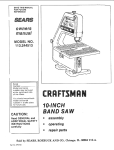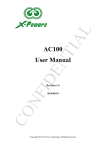Download Texas Instruments DEM-DAI3793A User's Manual
Transcript
DEM-DAI3793A/3794A EVM User's Guide July 2007 AIP Consumer Audio—TI Japan SBAU127 2 SBAU127 – July 2007 Submit Documentation Feedback Contents Preface ............................................................................................................................... 9 1 1.1 1.2 1.3 2 3 Electrostatic Discharge Warning ................................................................................ 18 2.2 Unpacking the EVM ............................................................................................... 18 2.3 Default Configuration 19 ........................................................................................................... 21 Basic Operating Set-Up .......................................................................................... 22 Software Control and Operation ................................................................................. 22 3.2.1 User Interface Panel ..................................................................................... 22 3.2.2 Power On/Off Sequence ................................................................................ 23 3.2.3 Module Function Controls ............................................................................... 23 3.2.4 LC89052T (DIR: Digital Audio I/F Receiver) Control Window ...................................... 39 3.2.5 Register Setting History ................................................................................. 40 3.2.6 Register Direct Access .................................................................................. 42 .......................................................................................... 43 Overview............................................................................................................ 44 Motherboard ....................................................................................................... 44 Daughter Card #1 (PCM3793A) ................................................................................. 46 Daughter Card #2 (DIR: LC89052T and DIT: DIT4096) ..................................................... 48 Switches and Connectors 4.2 4.3 4.4 ................................................................................... 49 Slave Mode With Audio Precision SYS-2722 (Default Setting) ............................................. 50 Master Mode with Audio Precision SYS-2722 ................................................................. 52 Combined Master and Slave Modes With PSIA-2722 ........................................................ 54 Measurements for Dynamic Characteristics ................................................................... 55 5.4.1 Digital-to-Analog (D/A) Performance .................................................................. 56 5.4.2 Analog-to-Digital (A/D) Performance .................................................................. 57 5.4.3 Speaker Output Power Performance .................................................................. 57 5.4.4 Amplitude Versus Frequency Performance ........................................................... 59 Connection Diagram for Practical Applications ................................................................ 61 5.5.1 Filter Consideration for Speaker Output ............................................................... 62 Evaluation and Measurements 5.1 5.2 5.3 5.4 5.5 A ............................................................................................. Set-Up Guide 4.1 6 ......................................................................................................... 17 2.1 3.2 5 Introduction—PCM3793A/94A Getting Started 3.1 4 .............................................................................................................. 11 .................................................................................. 12 1.1.1 Key Features .............................................................................................. 12 Pin Assignments and Terminal Functions...................................................................... 14 DEM-DAI3793A/3794A EVM Description ...................................................................... 15 Description Schematic, PCB Layout, and Bill of Materials ............................................................... 63 6.1 Schematics ......................................................................................................... 64 6.2 Printed Circuit Board Layout ..................................................................................... 66 6.3 Component List .................................................................................................... 71 Reference .csv Files, Interfacing to DSPs, and Package Information A.1 ............................... 73 Reference .csv Files .............................................................................................. 74 A SBAU127 – July 2007 Submit Documentation Feedback Related Signal Flow Diagrams ......................................................................... 75 Contents 3 A.2 Interfacing to DSPs ............................................................................................... 98 A.2.1 Register Control with DSP Interface ................................................................... 99 A.3 Package Information .............................................................................................. 99 Important Notices ............................................................................................................. 100 4 Contents SBAU127 – July 2007 Submit Documentation Feedback List of Figures 1-1 1-2 1-3 2-1 2-2 3-1 3-2 3-3 3-4 3-5 3-6 3-7 3-8 3-9 3-10 3-11 3-12 3-13 3-14 3-15 3-16 3-17 3-18 3-19 3-20 3-21 3-22 3-23 3-24 3-25 3-26 4-1 4-2 4-3 5-1 5-2 5-3 5-4 5-5 5-6 5-7 5-8 5-9 5-10 5-11 5-12 5-13 5-14 5-15 5-16 5-17 6-1 PCM3793A Pin Assignments ............................................................................................. PCM3794A Pin Assignments ............................................................................................. DEM-DAI3793A/3794A EVM System Diagram......................................................................... EVM Configuration ......................................................................................................... EVM and External Equipment Connections ............................................................................ User Interface Window .................................................................................................... Communication Error Message .......................................................................................... Power On/Off Sequence Function Buttons ............................................................................. Internal Module Power Up/Down Function Menu Tab................................................................. Ramp Up Wave Form with Default Setting ............................................................................. Ramp Down Wave Form with Default Setting .......................................................................... Record Function Menu Tab ............................................................................................... EVM Modules Corresponding to Record Function ..................................................................... Playback Function Menu Tab ............................................................................................. Modules Corresponding to Playback Function ......................................................................... ALC Function Menu Tab .................................................................................................. ALC Compression and Expansion Characteristics .................................................................... Signal Processing 1 Function Menu Tab ................................................................................ Three-Band Tone Control (Bass, Mid, Treble) ......................................................................... Notch Filter Characteristic Model ........................................................................................ Example of Measured Notch Filter Characteristic ..................................................................... Signal Processing 2 Function Menu Tab ................................................................................ Analog Path Function Menu Tab ......................................................................................... Modules Corresponding to Analog Path Function ..................................................................... Audio Interface Function Menu Tab ..................................................................................... Status Detect Function Menu Tab ....................................................................................... Digital Amplifier Function Menu Tab ..................................................................................... LC89052 Interface Format Selection Options .......................................................................... Register Setting History Window ......................................................................................... Opening and Modifying a .csv File ....................................................................................... Register Direct Access Dialog ............................................................................................ EVM Configuration ......................................................................................................... Analog Input Configuration (Daughter Card #1)........................................................................ Analog Output Configuration (Daughter Card #1) ..................................................................... Slave Mode Configuration With SYS-2722 ............................................................................. Jumper Configuration for Slave Mode (Default) ........................................................................ Master Mode Configuration With SYS-2722 ............................................................................ Jumper Configuration for Master Mode ................................................................................. Combined Master and Slave Mode Configuration with SYS-2722 .................................................. Jumper Configuration for Combined Master and Slave Modes ...................................................... Speaker Output Filter Configuration ..................................................................................... A/D Amplitude vs Frequency Result: BPZ (Zero Data) Input ......................................................... A/D Amplitude vs Frequency Result: –60dB Input ..................................................................... A/D Amplitude vs Frequency Result: –1dB Input ...................................................................... D/A Amplitude vs Frequency Result: BPZ (Zero Data) Input ......................................................... D/A Amplitude vs Frequency Result: –60dB Input ..................................................................... D/A Amplitude vs Frequency Result: 0dB Input ........................................................................ D/A Amplitude vs Frequency Result: Wide Range to 130kHz, BPZ (Zero Data) Input ........................... Basic Connection Diagram ................................................................................................ Recommended Ferrite Bead Filter for Speaker Output ............................................................... Connection for Headphone Output and Insertion Detection .......................................................... PCM3793A DEM-PCM3793RHB-A Connector (Daughter Card #1) ................................................ SBAU127 – July 2007 Submit Documentation Feedback List of Figures 14 14 15 19 20 22 23 23 24 26 26 26 27 28 29 30 30 31 31 33 33 34 35 36 37 38 39 39 40 41 42 44 46 47 50 51 52 53 54 55 58 59 59 59 60 60 60 60 61 62 62 64 5 6-2 6-3 6-4 6-5 6-6 6-7 A-1 A-2 A-3 A-4 A-5 A-6 A-7 A-8 A-9 A-10 A-11 A-12 A-13 A-14 A-15 A-16 A-17 A-18 A-19 A-20 A-21 A-22 A-23 A-24 A-25 6 PCM3793A DEM-PCM3793RHB-A (Daughter Card #1) .............................................................. PCM3793A DEM-PCM3793RHB-A Board Layout—Silkscreen Side ................................................ PCM3793A DEM-PCM3793RHB-A Board Layout—Component Side .............................................. PCM3793A DEM-PCM3793RHB-A Board Layout—Inner Layer 2 .................................................. PCM3793A DEM-PCM3793RHB-A Board Layout—Inner Layer 3 .................................................. PCM3793A DEM-PCM3793RHB-A Board Layout—Solder Side .................................................... Line Output and Headphone Output ..................................................................................... Headphone Output with Sound Effect ................................................................................... Cap-Less Headphone Output............................................................................................. Headphone Output with Line Input (AIN2L/AIN2R) .................................................................... Headphone Output with Mono Mic Input (AIN1L, +20dB) ............................................................ Headphone Output with Mono Diff Mic Input (AIN1L/AIN1R, +20dB) ............................................... Stereo Speaker Output .................................................................................................... Mono Speaker Output ..................................................................................................... Speaker Output with Line Input (AIN2L/AIN2R) ........................................................................ Speaker Output with Mono Mic Input (AIN1L, +20dB) ................................................................ Speaker Output with Mono Diff Mic Input (AIN1L/AIN1R, +20dB) ................................................... Line Input (AIN2L/AIN2R) to Headphone Output ...................................................................... Mono Line Input (AIN2L) to Headphone Output ....................................................................... Mono Mic Input (AIN1L, +20dB) to Headphone Output ............................................................... Mono Diff Mic Input (AIN1L/AIN1R, +20dB) to Headphone Output ................................................. Mono Mic Input (AIN1L, +20dB) to Speaker Output ................................................................... Line Input (AIN3L/AIN3R) ................................................................................................. Mic Input (AIN1L/AIN1R, +20dB)......................................................................................... Mic Input (AIN1L/AIN1R, +20dB) with ALC ............................................................................. Mono Mic Input (AIN1L, +20dB) .......................................................................................... Mono Mic Input (AIN1L, +20dB) with ALC .............................................................................. Mono Diff Mic Input (AIN1L/AIN1R, +20dB) ............................................................................ Mono Diff Mic Input (AIN1L/AIN1R, +20dB) with ALC ................................................................ Slave Mode Operation ..................................................................................................... Master Mode Operation ................................................................................................... List of Figures 65 66 67 68 69 70 75 76 77 78 79 80 81 82 83 84 85 86 87 88 89 90 91 92 93 94 95 96 97 98 98 SBAU127 – July 2007 Submit Documentation Feedback List of Tables 1-1 3-1 3-2 3-3 4-1 4-2 4-3 4-4 4-5 4-6 4-7 5-1 5-2 5-3 5-4 5-5 6-1 A-1 A-2 PCM3793A/94A Terminal Functions ..................................................................................... Register Mapping for Power Up/Down Module ......................................................................... PCM3793A/94A Resistor 125(7dh) RES[4:0]: Resistor Value Control .............................................. PCM3793A/94A Resistor 125(7dh) PMT[1:0]: Power Up/Down Time Control and Register Direct Access ... Main Power Supply and Regulator ....................................................................................... Power-Supply Terminals for PCM3793A Power-Supply Pins ....................................................... Audio I/O .................................................................................................................... I/F Controller (MSP430, TUSB3410) .................................................................................... Analog Input and Output—Daughter Card #1 .......................................................................... Analog Input and Output—Daughter Card #2 .......................................................................... Audio Clock and Input Data Control Format—Daughter Card #2.................................................... D/A Line Output Parameters .............................................................................................. 16Ω Headphone Output Inserted in Headphone Jack J6 ............................................................. A/D Line Input Parameters ................................................................................................ Stereo Speaker Output Parameters ..................................................................................... Recommended External Parts for Basic Connection Diagram ....................................................... Bill of Materials ............................................................................................................. .csv Files .................................................................................................................... Recommended Power-On Sequence for PCM3793A ................................................................. SBAU127 – July 2007 Submit Documentation Feedback List of Tables 14 24 25 25 44 44 45 45 46 48 48 56 56 57 57 61 71 74 99 7 SYS-2722, PSIA-2722 are registered trademarks of Audio Precision, Inc. SPI is a trademark of Motorola, Inc. I2S, I2C are trademarks of NXP Semiconductors. TOSLINK is a trademark of Toshiba Corporation. All other trademarks are the property of their respective owners. 8 List of Tables SBAU127 – July 2007 Submit Documentation Feedback Preface SBAU127 – July 2007 Read This First About This Manual This document provides the information needed to set up and operate the DEM-DAI3793A/3794A EVM evaluation module, a test platform for the 16-bit, low-power PCM3793A/PCM3794A stereo audio codecs. For a more detailed description of the PCM3793A/94A products, please refer to the product data sheets available from the Texas Instruments web site at http://www.ti.com. Support documents are listed in the sections of this guide entitled Related Documentation from Texas Instruments and Additional Documentation. How to Use This Manual Throughout this document, the abbreviation EVM and the term evaluation module are synonymous with the DEM-DAI3793A/3794A EVM. The abbreviation PCM3793A/94A refers to the PCM3793A/94A family of devices. Unless specifically noted, the information presented in this manual applies to both the PCM3793A and the PCM3794A. Chapter 1 gives an overview of the PCM3793A/94A family of stereo audio coder/decoder devices (codecs). The PCM3793A/94A block diagram and primary features are also discussed. Chapter 2 provides general information regarding EVM handling and unpacking, absolute operating conditions, and the default switch and jumper configuration. This chapter also discusses the EVM controller software Chapter 3 is the hardware setup guide for the EVM, providing all of the necessary information needed to configure the EVM switches and jumpers for product evaluation. Chapter 4 reviews the DEM-DAI3793A/3794A EVM switch and jumper configuration. Chapter 5 discusses how to set up jumpers on the DEM-DAI3793A/3794A EVM motherboard for performance evaluation using an audio analyzer. It also presents the process for measuring dynamic characteristics and provides example characteristic data. Chapter 6 includes the EVM electrical schematics, printed circuit board (PCB) layout, and the bill of materials. Information About Cautions and Warnings This document contains caution statements. CAUTION This is an example of a caution statement. A caution statement describes a situation that could potentially damage your software or equipment. The information in a caution or a warning is provided for your protection. Please read each caution and warning carefully. SBAU127 – July 2007 Submit Documentation Feedback Read This First 9 www.ti.com Related Documentation From Texas Instruments Related Documentation From Texas Instruments The following documents provide information regarding Texas Instruments integrated circuits used in the assembly of the DEM-DAI3793A/3794A EVM. These documents are available from the TI web site. The last character of the literature number corresponds to the document revision that is current at the time of the writing of this User’s Guide. Newer revisions may be available from the TI web site at http://www.ti.com/ or call the Texas Instruments Literature Response Center at (800) 477–8924 or the Product Information Center at (972) 644–5580. When ordering, identify the document(s) by both title and literature number. Data Sheet Literature Number PCM3793A/PCM3794A Product data sheet SLAS529A DIT4096 Product data sheet SBOS225B Additional Documentation The following document provides information regarding selected non-TI components that are used in the assembly of the DEM-DAI3793A/3794A EVM. This document is available from the corresponding manufacturer. Device/Document Manufacturer LC89052 Sanyo Corporation If You Need Assistance If you have questions regarding either the use of this evaluation module or the information contained in the accompanying documentation, please contact the Texas Instruments Product Information Center at (972) 644–5580 or visit the TI web site at www.ti.com. FCC Warning This equipment is intended for use in a laboratory test environment only. It generates, uses, and can radiate radio frequency energy and has not been tested for compliance with the limits of computing devices pursuant to subpart J of part 15 of FCC rules, which are designed to provide reasonable protection against radio frequency interference. Operation of this equipment in other environments may cause interference with radio communications, in which case the user at his own expense is required to take whatever measures may be required to correct this interference. Trademarks All trademarks are the property of their respective owners. 10 Read This First SBAU127 – July 2007 Submit Documentation Feedback Chapter 1 SBAU127 – July 2007 Description The DEM-DAI3793A/3794A EVM is a complete evaluation platform for the PCM3793A/PCM3794A 16-bit, low-power stereo audio codec with microphone bias, headphone, and digital speaker. All necessary connectors and circuitry are provided for interfacing to audio test systems and commercial audio equipment. Topic 1.1 1.2 1.3 .................................................................................................. Page Introduction—PCM3793A/94A .................................................... 12 Pin Assignments and Terminal Functions .................................... 14 DEM-DAI3793A/3794A EVM Description ....................................... 15 SBAU127 – July 2007 Submit Documentation Feedback Description 11 www.ti.com Introduction—PCM3793A/94A 1.1 Introduction—PCM3793A/94A The PCM3793A/94A is a low-power stereo codec designed for portable digital audio applications. The device integrates a stereo digital speaker amplifier, headphone amplifier, line amplifier, line input, boost amplifier, microphone bias, programmable gain control, analog mixing, sound effects, and automatic level control (ALC) features. (The PCM3794A has no speaker amplifiers.) It is available in a 5 × 5 QFN package to reduce the overall device footprint. The PCM3793A/94A accepts Right-Justified, Left-Justified, I2S™, and digital signal processing (DSP) formats, providing an easy interface to audio DSPs, as well as decoders and encoder chips. Sampling rates up to 50kHz are supported. The user-programmable functions are accessible through a two- or three-wire serial control port. 1.1.1 Key Features Major features of the PCM3793A/94A include: • Analog Front End: – Stereo single-ended input with multiplexer (mux) – Mono differential input – Stereo programmable gain amplifier (PGA) – Microphone amplifier (20dB) and bias • Analog Back End: – Stereo/Mono line output with volume – Stereo/Mono headphone amplifier with volume and capless mode – Stereo/Mono digital speaker amplifier (BTL) with volume • Analog Performance: – Dynamic range: 93dB (digital-to-audio converter [DAC]) – Dynamic range: 90dB (analog-to-digital converter [ADC]) – 40mW + 40mW headphone output at RL = 16Ω – 700mW + 700mW speaker output at RL = 8Ω • Power Supply Voltage – 1.71V to 3.6V for digital I/O section – 1.71V to 3.6V for digital core section – 2.4V to 3.6V for analog section – 2.4V to 3.6V for power amplifier section • Low Power Dissipation: – 7mW in playback, 1.8V/2.4V, 48kHz – 13mW in record, 1.8V/2.4V, 48kHz – 3.3μW in power-down • Sampling Frequency: 5kHz to 50kHz • Automatic Level Control for Recording • Operation From a Single Clock Input without PLL • System Clock: – Common-audio clock (256fS/384fS), 12MHz/24MHz, 13MHz/26MHz, 13.5MHz/27MHz, 19.2MHz/38.4MHz, 19.68MHz/39.36MHz • Headphone Plug Insert Detection • I2C™ or SPI™ Serial Control 12 Description SBAU127 – July 2007 Submit Documentation Feedback www.ti.com Introduction—PCM3793A/94A blank • Programmable Function by Register Control: – Digital attenuation of DAC: 0dB to –62dB – Digital gain of DAC: 0dB, 6dB, 12dB, 18dB – Power up/down control for each module – 6dB to –70dB gain for analog outputs – 30dB to –12dB gain for analog inputs – 0dB/20dB selectable for microphone input – 0dB to –21dB gain for analog mixing – Parameter settings for ALC – Three-band tone control and 3D sound – High-pass filter: 4Hz, 120Hz, 240Hz – Two-stage programmable notch filter – Analog mixing control • Pop-Noise Reduction Circuit • Short and Thermal Protection Circuit • Package: 5mm × 5mm QFN Package • Operating Temperature Range: –40°C to +85°C SBAU127 – July 2007 Submit Documentation Feedback Description 13 www.ti.com Pin Assignments and Terminal Functions 1.2 Pin Assignments and Terminal Functions Figure 1-1 and Figure 1-2 show the pin assignments for the PCM3793A/94A. Table 1-1 lists the terminal functions. AIN3L AIN3R MICB VCC AGND VCOM HPOL/LOL AIN2R HPOL/LOL 20 19 18 15 SPOLP AIN1R 26 15 NC 27 14 NC MODE 28 13 PGND MS/ADR 29 12 VPA MS/ADR 29 12 VPA MD/SDA 30 11 SPORP MD/SDA 30 11 NC MC/SCL 31 10 SPORN MC/SCL 31 10 NC 32 1 9 9 2 3 4 5 6 7 8 32 1 2 3 LRCK HPCOM/MONO Figure 1-1. PCM3793A Pin Assignments LRCK 4 5 6 7 8 HDTI AIN1L PGND SCKI SPOLN 13 DGND 14 28 VIO 27 VDD AIN1L MODE DOUT HPOR/LOR DIN 17 16 BCK VCOM 26 21 HDTI AGND AIN1R 22 AIN2L 24 25 23 HPOR/LOR 17 16 SCKI VCC 18 DGND MICB 19 VDD AIN3R 20 VIO 21 DOUT 22 DIN 24 25 23 AIN2L BCK AIN3L PCM3794ARHB (TOP VIEW) AIN2R PCM3793ARHB (TOP VIEW) HPCOM/MONO Figure 1-2. PCM3794A Pin Assignments Table 1-1. PCM3793A/94A Terminal Functions TERMINAL NAME PCM3793ARHB PCM3794ARHB I/O AGND 19 19 – Ground for analog DESCRIPTION AIN1L 27 27 I Analog input 1 for L-channel AIN1R 26 26 I Analog input 1 for R-channel AIN2L 25 25 I Analog input 2 for L-channel AIN2R 24 24 I Analog input 2 for R-channel AIN3L 23 23 I Analog input 3 for L-channel AIN3R 22 22 I Analog input 3 for R-channel BCK 1 1 I/O Serial bit clock DGND 6 6 – Digital ground DIN 2 2 I Serial audio data input DOUT 3 3 O Serial audio data output HDTI 8 8 I Headphone plug insertion detection HPCOM/MONO 9 9 O Headphone common/mono line output HPOL/LOL 17 17 O Headphone/lineout for R-channel HPOR/LOR 16 16 O Headphone/lineout for L-channel LRCK 32 32 I/O Left and right channel clock MC/SCL 31 31 I Mode control clock for three-wire/two-wire interface MD/SDA 30 30 I/O Mode control data for three-wire/two-wire interface MICB 21 21 O Microphone bias source output MODE 28 28 I Two- or three-wire interface selection (low: SPI; high: I2C) MS/ADR 29 29 I Mode control select for three-wire/two-wire interface PGND 13 13 – Ground for speaker power amplifier 14 Description SBAU127 – July 2007 Submit Documentation Feedback www.ti.com DEM-DAI3793A/3794A EVM Description Table 1-1. PCM3793A/94A Terminal Functions (continued) TERMINAL NAME PCM3793ARHB PCM3794ARHB I/O SCKI 7 7 I System clock DESCRIPTION SPOLN 14 – O Speaker output L-channel for negative (PCM3793A only) SPOLP 15 – O Speaker output L-channel for positive (PCM3793A only) SPORN 10 – O Speaker output R-channel for negative (PCM3793A only) SPORP 11 – O Speaker output R-channel for positive (PCM3793A only) VCC 20 20 – Analog power supply VCOM 18 18 – Analog common voltage VDD 5 5 – Power supply for digital core VIO 4 4 – Power supply for digital I/O VPA 12 12 – Power supply for power amplifier 1.3 DEM-DAI3793A/3794A EVM Description The DEM-DAI3793A/3794A evaluation module permits user control of the entire PCM3793A/94A system. The EVM allows users to test playback with and without digital input; recording through digital input/output with an optical cable or RCA jacks; a line input/output; stereo speaker output (PCM3793A only); stereo/mono headphone output; and stereo/mono microphone input, as shown in Figure 1-3. Figure 1-3. DEM-DAI3793A/3794A EVM System Diagram SBAU127 – July 2007 Submit Documentation Feedback Description 15 16 Description SBAU127 – July 2007 Submit Documentation Feedback Chapter 2 SBAU127 – July 2007 Getting Started This chapter provides information regarding DEM-DAI3793A/3794A EVM handling and unpacking, absolute operating conditions, and a description of the factory default switch and jumper configuration. Topic 2.1 2.2 2.3 .................................................................................................. Page Electrostatic Discharge Warning ................................................. 18 Unpacking the EVM ................................................................... 18 Default Configuration ................................................................ 19 SBAU127 – July 2007 Submit Documentation Feedback Getting Started 17 www.ti.com Electrostatic Discharge Warning 2.1 Electrostatic Discharge Warning Many of the components on the DEM-DAI3793A/3794A EVM are susceptible to damage by electrostatic discharge (ESD). Customers are advised to observe proper ESD handling precautions when unpacking and handling the EVM, including the use of a grounded wrist strap at an approved ESD workstation. CAUTION Failure to observe ESD handling procedures may result in damage to EVM components. 2.2 Unpacking the EVM Upon opening the DEM-DAI3793A/3794A EVM package, please check to make sure that the following items are included: • One DEM-DAI/LPC-USB (Motherboard) • One DEM-PCM3793RHB-A (Daughter Card #1) • One DEM-TRCV/LPC (Daughter Card #2) If any of these items are missing, please contact the Texas Instruments Product Information Center nearest you to inquire about a replacement. 18 Getting Started SBAU127 – July 2007 Submit Documentation Feedback www.ti.com Default Configuration 2.3 Default Configuration Figure 2-1 and Figure 2-2 illustrate the default EVM configuration and the default external equipment connection configuration, respectively. Figure 2-1. EVM Configuration SBAU127 – July 2007 Submit Documentation Feedback Getting Started 19 www.ti.com Default Configuration Figure 2-2. EVM and External Equipment Connections The factory default configuration for the DEM-DAI3793A/3794A EVM is listed below. Motherboard: • CN101, CN102: Connect dc power supply positive lead (+) to CN101 and negative lead (–) to CN102 • SW301: Set Opt or Coax output for the proper cable connection Daughter Card #1 (DEM-PCM3793RHB-A): • JP14, JP15, JP16, JP17, and JP19: these jumper pins should not be used • For other jumper settings, please refer to the chapter, Switches and Connectors. Daughter Card #2 (DEM-TRVC/LPC): • SW001: Set Opt or Coax for S/PDIF input to DIR:LC89052T • SW002: Set to silkscreen SW002 RESET side (releasing reset) • SW003: Set X’tal to use onboard crystal oscillator There is no need to change the setting of the shorting plugs for basic operation. Jumper settings strongly depend on the audio interface. 20 Getting Started SBAU127 – July 2007 Submit Documentation Feedback Chapter 3 SBAU127 – July 2007 Set-Up Guide This chapter discusses how to set up the DEM-DAI3793A/3794A EVM and describes the EVM software. Topic 3.1 3.2 .................................................................................................. Page Basic Operating Set-Up ............................................................. 22 Software Control and Operation.................................................. 22 SBAU127 – July 2007 Submit Documentation Feedback Set-Up Guide 21 www.ti.com Basic Operating Set-Up 3.1 Basic Operating Set-Up Follow these steps to set up the DEM-DAI3793A/3794A EVM for operation. Step 1. When using the kit for the first time, install the TUSB3410 VCP (Virtual COM Port) driver to the host PC. To install the driver, refer to the Virtual COM Port Driver Installation Instructions.pdf located in the DEM-DAI3793 folder of the software CD or available through the TI web site. Step 2. Connect the audio signal sources and/or receiver, using one of these connections: • S/PDIF cable (optical or coaxial) • Analog input/output (RCA) Step 3. Connect microphone, speakers, headphone, an audio amplifier, or measurement equipment, if necessary. Step 4. Confirm that jumpers CN103–CN107 are shorted. Step 5. Connect the USB cable between the host PC and the motherboard (CN201). Step 6. Apply +6V to +10V to the motherboard (CN101, CN102 for power supply). Step 7. Execute EVM3793A.exe. When the installation is complete, the EVM software is ready to use. 3.2 Software Control and Operation This section of the user's guide reviews the operation and configuration of the EVM controller software. 3.2.1 User Interface Panel After finishing the installation process (as explained in Section 3.1), the user interface panel shown in Figure 3-1 appears. Figure 3-1. User Interface Window 22 Set-Up Guide SBAU127 – July 2007 Submit Documentation Feedback www.ti.com Software Control and Operation Check to see that a Ready notation appears in the lower left-hand corner after successful I2C communication is established. Otherwise, you will see an error box showing a communication error (as shown in Figure 3-2). Figure 3-2. Communication Error Message If you received this message, confirm the set-up procedures and restart the software. Shut it down and then execute EVM3793A.exe. There are four primary sections of the user interface panel (see Figure 3-1): • Module controller, for functions such as playback, signal processing, audio format, and so forth; • Power on/off sequence controller • Register setting history controller • Register direct access controller 3.2.2 Power On/Off Sequence By default, each module is set without any of the checkboxes toggled in the Power Up/Down menu. All modules are set to a power-down condition. Click All Power On (the red box, as shown in Figure 3-3) to easily start EVM operation, instead of powering up the module manually. Figure 3-3. Power On/Off Sequence Function Buttons Note: If pressing the Power On/Off sequence button has no effect, check to see that the two files power_on.csv and power_off.csv are located in the same folder on the PC as the EVM software (EVM3793A.exe). 3.2.3 Module Function Controls The DEM-DAI3793A/3794A EVM controller software contains 10 tabs: • Power Up/Down: to power up and power down each module • Record: executes gain control for ADC input • Playback: executes headphone/speaker gain control and digital ATT • ALC: tunes the Automatic Level Control function • Signal Processing 1: adjusts the tone control and notch filter coefficient • Signal Processing 2: controls DAC oversampling, de-emphasis, and high-pass filtering • Analog Path: selects analog input, differential input, and analog mixer • Audio Interface: selects the audio interface for ADC and DAC • Status Detect: controls headphone short detection and speaker thermal protection • Digital Amp: tune switching frequency for digital amplifier This section discusses each of these tab operations and controls. SBAU127 – July 2007 Submit Documentation Feedback Set-Up Guide 23 www.ti.com Software Control and Operation 3.2.3.1 Power Up/Down This menu (shown in Figure 3-4) allows users to manually power up or power down each module. Click the appropriate checkboxes to power up or power down a specific module. Table 3-1 shows the register mapping for each module setting. Abbreviations such as DAL/DAR, MXL/MXR, and ADL/ADR stand for corresponding modules that are described in the block diagram of the PCM3793A (see Figure 3-8). Figure 3-4. Internal Module Power Up/Down Function Menu Tab Table 3-1. Register Mapping for Power Up/Down Module Check Box 24 Internal Module Register Analog Bias Analog bias Reg#73 bit7 [PBIS] Vcom Analog common voltage Reg#74 bit0 [PCOM] HP COM/MONO (HPC) Headphone common/mono-out buffer Reg#73 bit4 [PHPC] Mixer L-ch (XML) Analog mixer L-ch Reg#72 bit0 [PMXL] Mixer R-ch (XMR) Analog mixer R-ch Reg#72 bit1 [PMXR] HP/Line out L-ch (HPL) Headphone / Line out amp L-ch Reg#73 bit2 [PHPL] HP/Line out R-ch (HPR) Headphone / Line out amp R-ch Reg#73 bit3 [PHPR] DAC L-ch (DAL) DAC and interpolation filter L-ch Reg#73 bit5 [PDAL] DAC R-ch (DAR) DAC and interpolation filter R-ch Reg#73 bit6 [PDAR] Speaker out L-ch (SPL) Speaker amp L-ch Reg#73 bit0 [PSPL] Speaker out R-ch (SPR) Speaker amp R-ch Reg#73 bit1 [PSPR] ADC L-ch (ADL) ADC and decimation filter L-ch Reg#82 bit0 [PADL] ADC R-ch (ADR) ADC and decimation filter R-ch Reg#82 bit1 [PADR] Gain AMP L-ch (PG1, PG5) Gain amp L-ch (PG1 and PG5) Reg#82 bit4 [PAIL] Gain AMP R-ch (PG2, PG6) Gain amp R-ch (PG2 and PG6) Reg#82 bit5 [PAIR] Diff amp (D2S) D2S for AIN1 Reg#82 bit3 [PADS] Mic Bias (MCB) Mic bias amp Reg#82 bit2 [PMCB] Set-Up Guide SBAU127 – July 2007 Submit Documentation Feedback www.ti.com Power Up/Down Time (ms) Options Power Up/Down Time (ms) Options It is possible to select the VCOM ramp up/down time from GND level to a common voltage level or vice-versa by choosing a VCOM capacitor value and time by choosing one of the available checkboxes. A 4.7μF VCOM capacitor is chosen as the default setting (this capacitor is also mounted on the EVM). The 4.7μF VCOM capacitor is the recommended value for operating the EVM. This configuration is the recommended power-on sequence discussed in the product data sheet. To select a different VCOM value, choose the appropriate value from the VCOM capacitor drop-down menu. Be sure to change the capacitor on the EVM to the same value (1.0μF, 2.2μF or 10μF). The combination of PTM[1:0] and RES[4:0] determines the VCOM ramp up/down time, as described in Table 3-2 and Table 3-3. To set the ramp up or down time without directly accessing the registers, users can select a VCOM capacitor value and time in the group box. The ramp up waveform with the default setting is shown in Figure 3-5, and the ramp down waveform in Figure 3-6, as references. Table 3-2. PCM3793A/94A Resistor 125(7dh) RES[4:0]: Resistor Value Control RES [4:0] VCOM Resistor Value 10000 60 kΩ 11000 24 kΩ 11100 12 kΩ 11110 6 kΩ Others Reserved Table 3-3. PCM3793A/94A Resistor 125(7dh) PMT[1:0]: Power Up/Down Time Control and Register Direct Access VCOM Capacitor [μF] 10 4.7 2.2 1.0 SBAU127 – July 2007 Submit Documentation Feedback RES[4:0] Power-Up Time [ms] PTM[1:0] Power-Down Time [ms] Register Direct Access 11110 00 450 750 0x7D1E 11100 11 900 1500 0x7D7C 11000 Do not set — — — 10000 Do not set — — — 11110 01 250 400 0x7D3E 11100 00 450 750 0x7D1C (default) 11000 11 900 1500 0x7D78 10000 Do not set — — — 11110 10 100 300 0x7D5E 11100 01 250 400 0x7D3C 11000 00 450 750 0x7D18 10000 11 900 1500 0x7D70 11110 Do not set — — — 11100 10 100 300 0x7D5C 11000 01 250 400 0x7D38 10000 00 450 750 0x7D10 Set-Up Guide 25 www.ti.com Power Up/Down Time (ms) Options Figure 3-5. Ramp Up Wave Form with Default Setting 3.2.3.2 Figure 3-6. Ramp Down Wave Form with Default Setting Record Figure 3-7 shows the Record function tab options. Figure 3-7. Record Function Menu Tab 26 Set-Up Guide SBAU127 – July 2007 Submit Documentation Feedback www.ti.com Gain Control for ADC Input Options Figure 3-8 shows the EVM modules that correspond to the record function. PCM3794A has no Speaker Output 3 Module of Possible Power Up/Down Power On Reset Power Up/Down Manager MUX3 AIN3L AIN2L AIN1L MUX1 PG1 1 DOUT BCK LRCK DIN Clock Manager Audio Interface MICB VCOM PG2 MUX4 AIN1R AIN2R AIN3R MUX2 2 MCB Mic Bias SPL 2 SPOLP SPOLN +6dB to -70dB SPR SPORP SPORN Analog Input L-Channel DAL ADL DS ADC Digital Filter DS ADC Digital Filter Digital Filter DS DAC Digital Filter DS DAC PG6 HPL MXL SW3 DAR +6dB to -70dB SW1 SW2 PG4 LOUT + MONO + SW6 SW5 SW4 + ROUT 0dB/ +20dB 0dB to -21dB +6dB to -70dB COM VDD DGND VPA HPOL/ LOL HPR HPOR/ LOR HPCOM/ MONO MONO Silent Pop Noise Controller VIO +6dB to -70dB MXR Analog Input R-Channel COM VCOM V COM MS/ ADR MODE Serial Interface (SPI/I C) ADR +30dB to -12dB MC/ SCL ATP (0dB to -62dB, Mute) 0dB to -21dB PG3 0dB/ +20dB MD/ SDA DGC (0dB/+6dB/+12dB/+18dB) ATR (Mute) PG5 +30dB to -12dB D2S SCKI HPC HPOL HPOR HDTI PGND VCC AGND Figure 3-8. EVM Modules Corresponding to Record Function Gain Control for ADC Input Options Move the L-ch (PG3) and R-ch (PG4) sliders to adjust the gain of the incoming analog signal inputs to the ADC. • The L-ch slider manipulates the programmable gain amp (PG3) placed in front of the ADC. • The R-ch slider controls the programmable gain amp (PG4) placed in front of the ADC. Digital Mute (ATR) Options Click the respective Digital mute (ATR) checkboxes if a mute function is needed for the ADC digital output. • The mute checkbox enables a digital soft mute on the ADC for each channel. • Mute waiting control enables a mute control. Digital Out Mute Control Options Select the Digital out mute control drop-down menu to enable the mute time control. • Apply wait or no wait for the ADC mute. SBAU127 – July 2007 Submit Documentation Feedback Set-Up Guide 27 www.ti.com Digital Out Mute Control Options 3.2.3.3 Playback The Playback function is shown in Figure 3-9. Figure 3-9. Playback Function Menu Tab 28 Set-Up Guide SBAU127 – July 2007 Submit Documentation Feedback www.ti.com Headphone Gain Control Options Figure 3-10 shows the corresponding modules for the playback function. PCM3794A has no Speaker Output 9 Module of Possible Power Up/Down SCKI DOUT BCK LRCK DIN MD/ SDA MC/ SCL MS/ ADR MODE 7 Power On Reset Power Up/Down Manager Clock Manager MUX3 AIN3L AIN2L AIN1L MUX1 PG1 +30dB to -12dB D2S Serial Interface (SPI/I C) MICB VCOM MCB Mic Bias VCOM V COM MUX4 MUX2 AIN1R AIN2R AIN3R PG2 +6dB to -70dB DAL ADL DS ADC Digital Filter DS ADC Digital Filter Digital Filter DS DAC SPORP SPORN Digital Filter DS DAC PG6 SW4 +6dB to -70dB MONO + SW6 SW5 LOUT + + 0dB to -21dB +6dB to -70dB COM COM VIO VDD DGND VPA 5 HPOR/ LOR HPCOM/ MONO MONO Silent Pop Noise Controller HPOL/ LOL HPR ROUT MXR Analog Input R-Channel 0dB/ +20dB 4 HPL MXL SW3 DAR +6dB to -70dB SW1 SW2 PG4 8 SPR Analog Input L-Channel ADR +30dB to -12dB SPOLP SPOLN DGC (0dB/+6dB/+12dB/+18dB) ATP (0dB to -62dB, Mute) 0dB to -21dB PG3 0dB/ +20dB Audio Interface ATR (Mute) PG5 SPL 2 HPC HPOL HDTI HPOR PGND VCC AGND 6 Figure 3-10. Modules Corresponding to Playback Function Headphone Gain Control Options Move the L-ch (HPL) and R-ch (HPR) sliders to adjust the gain of the analog output from the headphone amplifier. Select the Output configuration drop-down menu to select either stereo or mono output. • The L-ch slider controls the Headphone/Line amp gain • The R-ch slider controls the Headphone/Line amp gain • Select the output channel to be stereo, mono (single-ended), or mono (differential) • The HP com drop-down list determines the HPCOM/MONO pin function. Speaker Gain Control Options Move the L-ch (SPL) and R-ch (SPR) sliders to adjust the gain of the analog output from the speaker amplifier. Select the Output configuration drop-down menu to select either stereo or mono output. • The L-ch slider controls the speaker amp gain • The R-ch slider controls the speaker amp gain • Select the output channel to be either stereo or mono SBAU127 – July 2007 Submit Documentation Feedback Set-Up Guide 29 www.ti.com Digital Attenuation (ATP) Options Digital Attenuation (ATP) Options Move the L-ch and R-ch sliders to adjust the gain of the incoming digital signals prior to conversion by the DAC. • The L-ch slider adjusts the DAC digital attenuator level • The R-ch slider controls the DAC digital attenuator level • Select the output channel to be either stereo or mono • The digital boost option enables a gain control of 0dB, +6dB, +12dB, or +18dB for the DAC digital input 3.2.3.4 ALC (Automatic Level Control) Figure 3-11 shows the Automatic Level Control (ALC) function menu tab. Figure 3-11. ALC Function Menu Tab Auto Level Control (Record) Options Select Recovery time and Attack time using the respective drop-down menu and corresponding gain control for each option to use the automatic level control function. ALC compression and expansion characteristics are shown in Figure 3-12. Compression is defined as avoiding degradation of sound quality by saturation when there are strong or excessively large sound data input. Expansion means to boost weak or low input data in order to adjust the moderate amplitude level for recording. 0dB Output Amplitude Compression (-2dB, -6dB, -12dB) Expansion (0dB, +6dB, +14dB, +24dB) Input Amplitude 0dB Figure 3-12. ALC Compression and Expansion Characteristics 30 Set-Up Guide SBAU127 – July 2007 Submit Documentation Feedback www.ti.com Source Options 3.2.3.5 Signal Processing I Figure 3-13 illustrates the Signal Processing 1 function menu tab. Figure 3-13. Signal Processing 1 Function Menu Tab Source Options Select the Source input to choose either the audio processing unit digital input (DAC) or digital output (ADC). Internal audio processing can be applied to either the DAC or the ADC. This option also allows users to choose an audio source. Output Options Select the Source drop-down menu to choose between a stereo or mono configuration. • The output configuration can be selected by choosing stereo or mono. Tone Control Options Move the Bass, Mid, and Treble sliders to adjust the tone control gain. The tones are controlled by the respective tone sliders. A three-band tone control characteristic plot is shown in Figure 3-14. 15 Amplitude (dB) 10 5 0 -5 -10 -15 10 100 1k 10k 100k Frequency (Hz) Figure 3-14. Three-Band Tone Control (Bass, Mid, Treble) SBAU127 – July 2007 Submit Documentation Feedback Set-Up Guide 31 www.ti.com 3D Effect Options 3D Effect Options By implementing a 3D effect in this option box, the PCM3793A is enabled to provide 3D sound to the headphone and speaker outputs with low power consumption during either ADC or DAC operation. Check the 3D effect, then select an Effect type and an Efficiency drop-down menu to obtain the desired 3D enhancement. Effect type means the selection of a band-pass filter (BPF); the BPF filters the sound, and enables a high percentage of heavy 3D enhancements to be applied to the signal. Effect type and efficiency are controlled through the use of checkboxes. Notch Filter 1 Coefficient, Notch Filter 2 Coefficient Options In some applications, incoming noise such as motor control noise, CCD noise and other mechanical noise may not be negligible. The PCM3793A provides a very useful function to reduce such interference with the notch filter function. When the checkbox of Notch Filter 1 Coefficient or Notch Filter 2 Coefficient is checked, coefficient a1 and a2 of the notch filter can be programmed at each edit box. Load the values of fc, fb and fS into the Filter Calculator group box. Click Apply to Filter 1 or Apply to Filter 2. The calculated coefficient will then appear in the a1 and a2 edit box. Finally, click the Update button for each Notch filter coefficient. To complete the notch filter operation, the Update button must be clicked. Note that Update step is required each time new or different parameters are loaded to the dialog box. Follow these steps to update the notch filter coefficient: Step 1. Click the checkbox of Notch Filter 1 Coefficient or Notch Filter 2 Coefficient. Step 2. Input the parameter values fc, fb and fS. Step 3. Click Apply to Filter 1 or Apply to Filter 2. Step 4. Update for each notch filter coefficient. Each coefficient is calculated using the following equations. a1 = –(1 + a2)cos(ωo) a2 = [1 – tan(ωb/2)] / [1 + tan(ωb/2)] where: • • • • • fS = sampling frequency fc = center frequency fb = bandwidth ωo = 2πfc/fS represents the angular center frequency ωb = 2πfb/fS is the parameter to adjust bandwidth Here are several example coefficient calculations using Equation 3-1 and Equation 3-2. These measurements are also shown in Figure 3-16. Given: fS = 16kHz, fc = 0.5kHz, fb = 0.2kHz a2 = 0.924390492 (converted decimal to hex: 3B29h) a1 = –1.887413868 (converted decimal to hex: 8735h) a2: F[215:208] = 3Bh, F[207:200] = 29h a1: F[115:108] = 87h, F[107:100] = 35h 32 Set-Up Guide SBAU127 – July 2007 Submit Documentation Feedback www.ti.com Notch Filter 1 Coefficient, Notch Filter 2 Coefficient Options Figure 3-15 illustrates the notch filter characteristic. All users can select any frequencies that can be used by the application system based on the notch filter coefficient theory discussed here. fc: Center Frequency 0dB Amplitude (dB) -3dB fb: Bandwidth Frequency Frequency (Hz) Figure 3-15. Notch Filter Characteristic Model Figure 3-16. Example of Measured Notch Filter Characteristic SBAU127 – July 2007 Submit Documentation Feedback Set-Up Guide 33 www.ti.com DAC Oversampling Control Options 3.2.3.6 Signal Processing 2 The Signal Processing 2 Function menu tab is shown in Figure 3-17. Figure 3-17. Signal Processing 2 Function Menu Tab DAC Oversampling Control Options Select the DAC oversampling control menu to determine the DAC oversampling rate. The oversampling control can be set to either 128fS or a range of 192fS, 256fS, and 384fS. The DAC oversampling rate range (for 192fS, 256fS, and 384fS) will be selected when the sampling frequency of input data is lower than 24kHz. This oversampling rate moves the out-of-band noise caused by the delta-sigma modulator to a higher frequency domain. Zero Cross Control Options Select the Zero cross control to enable the zero crossing function. When zero crossing is enabled, digital attenuation and the analog volume level change at the zero crossing point to avoid an audible zipper noise. De-Emphasis Filter Options Select the De-emphasis filter option menu to enable the de-emphasis filter. De-emphasis can be disabled or enabled for an appropriate sampling frequency. High-Pass Filter Options Choose the High Pass Filter menu to determine the center frequency (fc) of the incoming analog signal inputs to the ADC. The cutoff frequency of the ADC high-pass filter is provided as a sampling frequency of 48kHz in this drop down menu, so that the cutoff will be scaled down to the corresponding value when sampling frequencies other than 48kHz (such as 16kHz or 22.05kHz) are used. The ADC high-pass filter cutoff frequency can be set from this option. 34 Set-Up Guide SBAU127 – July 2007 Submit Documentation Feedback www.ti.com High-Pass Filter Options 3.2.3.7 Analog Path Figure 3-18 shows the Analog Path Function menu. Figure 3-18. Analog Path Function Menu Tab SBAU127 – July 2007 Submit Documentation Feedback Set-Up Guide 35 www.ti.com Analog Input Options Figure 3-19 illustrates the modules that correspond to the analog path function. PCM3794A has no Speaker Output Power On Reset Power Up/Down Manager 10 PG1 MUX3 MUX1 AIN3L AIN2L AIN1L DOUT BCK LRCK DIN Clock Manager Audio Interface +30dB to -12dB MICB VCOM MUX4 MUX2 AIN1R AIN2R AIN3R PG2 MCB Mic Bias MC/ SCL MS/ ADR MODE SPL 2 Serial Interface (SPI/I C) SPOLP SPOLN +6dB to -70dB SPR ATP (0dB to -62dB, Mute) SPORP SPORN Analog Input L-Channel DAL ADL DS ADC Digital Filter DS ADC Digital Filter Digital Filter DS DAC Digital Filter DS DAC PG6 HPL MXL SW3 PG4 +6dB to -70dB SW1 SW2 DAR ADR 11 MD/ SDA DGC (0dB/+6dB/+12dB/+18dB) ATR (Mute) 0dB to -21dB PG3 +30dB to -12dB D2S 12 SCKI PG5 0dB/ +20dB Module of Possible Power Up/Down 16 14 + SW4 +6dB to -70dB MONO + SW6 SW5 LOUT + HPR ROUT MXR Analog Input R-Channel 0dB/ +20dB 0dB to -21dB +6dB to -70dB COM COM VCOM V COM VIO 15 17 VDD DGND VPA HPOR/ LOR HPCOM/ MONO MONO Silent Pop Noise Controller HPOL/ LOL HPC HPOL HDTI HPOR PGND VCC AGND 13 Switches SW1 to SW6 Figure 3-19. Modules Corresponding to Analog Path Function Analog Input Options This option selects the appropriate MUX for the respective left or right channel. • MUX1 selects the L-channel source (AIN1/AIN2/AIN3). • MUX2 selects the R-channel source (AIN1/AIN2/AIN3). D2S Select Options The analog input can be configured as single-end or differential. Select the D2S drop-down menu to choose between differential or single-ended inputs. If differential is selected, AIN1L and AIN1R are used as differential inputs. Analog Mixer Options The analog input, DAC output, and other channels of the analog input can be combined as an analog mixer source. To combine the sources, select the Analog Mixer menu to combine the DAC output and incoming stereo or mono analog signal input through PG1/PG5 or PG2/PG6. Mic Boost Options This checkbox sets (or resets) the +20dB microphone pre-amp PG1 (L-ch) or PG2 (R-ch). 36 Set-Up Guide SBAU127 – July 2007 Submit Documentation Feedback www.ti.com PG5 Gain and PG6 Gain Options PG5 Gain and PG6 Gain Options PG5 gain (for the left channel) or PG6 (for the right channel) can be adjusted from the available drop-down menu. 3.2.3.8 Audio Interface Figure 3-20 shows the Audio Interface Function menu. Figure 3-20. Audio Interface Function Menu Tab Audio Interface Setting 1 Options Use this section of the menu to set the audio data format for the DAC input and ADC output, and set the mode as Master or Slave. Bit length is fixed at 16 bits. Audio Interface Setting 2 Options Use this section of the menu when working in Master mode. • MSR: sets system clock rate • NPR: sets system clock divider rate • BCK: chooses between normal and burst BCK output Burst operation of BCK in master mode will contribute to greater overall reduction in power consumption. See the PCM3793A data sheet for the possible combinations of these register settings. SBAU127 – July 2007 Submit Documentation Feedback Set-Up Guide 37 www.ti.com HP Detection Options 3.2.3.9 Status Detect The Status Detect function is shown in Figure 3-21. Figure 3-21. Status Detect Function Menu Tab HP Detection Options Use this section of the menu to enable or disable the HP insertion detection process. You can also the HDTI pin logical polarity using the drop-down list box. HP COM Short Detection Options This section of the menu allows you to enable or disable HP COM port short detection. When short detection recovery is set to Release, the status bit will automatically reset to '0'. HP Short Detection, L-Ch; HP Detection, R-Ch These sections of the menu enable or disable HP short detection for the left channel and right channel, respectively. When short detection recovery is set to Release, the status bit will automatically reset to '0'. Speaker Short Detection, L-Ch; Speaker Short Detection, R-Ch These menu sections enable or disable speaker short detection for the left channel and right channel, respectively. When short detection recovery is set to Release, the status bit will automatically reset to '0'. 38 Set-Up Guide SBAU127 – July 2007 Submit Documentation Feedback www.ti.com Speaker Short Detection, L-Ch; Speaker Short Detection, R-Ch 3.2.3.10 Digital Amplifier Figure 3-22 shows the Digital Amplifier function. Figure 3-22. Digital Amplifier Function Menu Tab Setting the operating speed of the Class-D speaker amplifier depends on the performance requirements; click the checkbox to enable this function. Spectrum Spreading control (with Low, Mid, or High options) and the Switching frequency (1.5MHz to 3MHz) can be selected here. Using this feature will help reduce EMI noise. As the spectrum spreading control moves to high, the effect will be remarkable. Note, however, that the signal-to-noise ratio (SNR) performance of the speaker output is affected by this function. 3.2.4 LC89052T (DIR: Digital Audio I/F Receiver) Control Window Figure 3-23 illustrates the LC89052 Interface format choices. Figure 3-23. LC89052 Interface Format Selection Options 3.2.4.1 Audio Clock/Data Control Options There are several options available for the audio clock and data control features in the DEM-DAI3793A/3794A EVM software. For the system audio clock control, users can select any of these options: • PLL SCK: Selects the system clock rate for the PCM3793A. • XIN SCK or E-SCK: Selects the crystal oscillator frequency on Daughter Card #2 • CKOUT Div: Selects the dividing rate for CKOUT The serial audio data format is controlled by the other part of the drop-down menu; see Figure 3-23. Select the data format for the DAC interface of the PCM3793A (it should match with the DAC setting on the Audio Interface tab). SBAU127 – July 2007 Submit Documentation Feedback Set-Up Guide 39 www.ti.com Speaker Short Detection, L-Ch; Speaker Short Detection, R-Ch 3.2.5 Register Setting History When any checkboxes are selected on any tab of the software GUI (including power up/down operation, corresponding resistor address, and so forth), the register value is automatically written into the register setting history panel. These parameters can then be saved, allowing users to identify a particular sequence setting that was sent to the device under test. Any operating sequence settings can be saved as a comma-separated value (*.csv) file, with an identifiable name. This archive feature is useful when the same sequence settings are required for continued testing. The list of available *.csv files refreshes and displays when the Clear button is clicked. Figure 3-24 shows the Register Setting History display window. Figure 3-24. Register Setting History Window 40 Set-Up Guide SBAU127 – July 2007 Submit Documentation Feedback www.ti.com Speaker Short Detection, L-Ch; Speaker Short Detection, R-Ch 3.2.5.1 Modifying a .csv File The .csv file stores a sequence of register settings for the PCM3793A. To load a given register setting, it should be written in hex code, as shown in Figure 3-25; use the left row for resistor addresses and the right row for resistor values. Figure 3-25. Opening and Modifying a .csv File A sleep line can be inserted for implementing an interval (or wait) time until executing the next line of the file. If the cell is blank, no wait time will be executed. Files can be imported and exported using the Open script and Save register snapshot options. SBAU127 – July 2007 Submit Documentation Feedback Set-Up Guide 41 www.ti.com Speaker Short Detection, L-Ch; Speaker Short Detection, R-Ch 3.2.6 Register Direct Access Figure 3-26 illustrates the register direct access dialog. Read function: The Read function is only available in I2C mode. The register value can be read in I2C mode. To read the value, enter the Address number (in hex code format) in the left box and click the Read button. Data corresponding to the address appears. Write function: This window also enables the user to write the register value directly. Enter the Address number and data (both in hex code format) in the respective fields and click the Write button. Figure 3-26. Register Direct Access Dialog 42 Set-Up Guide SBAU127 – July 2007 Submit Documentation Feedback Chapter 4 SBAU127 – July 2007 Switches and Connectors This chapter reviews the DEM-DAI3793A/3794A EVM switch and jumper configuration. Topic 4.1 4.2 4.3 4.4 .................................................................................................. Overview .................................................................................. Motherboard ............................................................................. Daughter Card #1 (PCM3793A).................................................... Daughter Card #2 (DIR: LC89052T and DIT: DIT4096) .................... SBAU127 – July 2007 Submit Documentation Feedback Page 44 44 46 48 Switches and Connectors 43 www.ti.com Overview 4.1 Overview Figure 4-1 shows the location of the switches and connectors on the EVM board. Note: Silkscreen symbol CN320 is not printed on the motherboard, but it is located in the position described. Figure 4-1. EVM Configuration 4.2 Motherboard Table 4-1 through Table 4-4 list the connector references for the DEM-DAI3793A/3794A EVM motherboard. Table 4-1. Main Power Supply and Regulator Connectors Main Power Supply and Regulator CN101 +6V to 10V Main Power Supply CN102 GND Table 4-2. Power-Supply Terminals for PCM3793A Power-Supply Pins Connectors 44 Switches and Connectors PCM3793A Power-Supply Pins CN103 VPA CN104 Not used. Do not care about short or open. CN105 VCC CN106 VDD CN107 VIO SBAU127 – July 2007 Submit Documentation Feedback www.ti.com Motherboard Table 4-3. Audio I/O Connectors Audio I/O Pins CN108 Analog audio input for AIN3L CN109 Analog audio input for AIN3R CN110 Analog audio output for HPOL/LOL CN111 Analog audio output for HPOR/LOR CN112 Analog audio output for HPCOM/MONO CN113 Not used CN114 Analog audio input for AIN1L/AIN2L (Selected by JP12:1-2 for AIN1L, 2-3 for AIN2L on Daughter Card #1) CN115 Analog audio input for AIN1R/AIN2R (Selected by JP13:1-2 for AIN1R, 2-3 for AIN2R on Daughter Card #1) CN116 Not used CN117 Not used U301 TOSLINK™. S/PDIF Optical output CN301 S/PDIF coaxial output SW301 Toggle switch. Opt/Coax selector for S/PDIF output U302 TOSLINK. S/PDIF Optical output CN302 S/PDIF coaxial input CN305 2x9 header pins to connect digital audio I/F for ADC/DAC. If using external signal source, all shorting plugs should be removed. CN306 BNC connector to provide external clock for LC89052T (DIR: S/PDIF receiver) on Daughter Card or PCM3793 directly as E-SCK. CN307 2x5 header pins. System clock and bit clock selection to provide DIT4096 (DIT: S/PDIF transmitter).SCK and BCK should be provided from LC89052T as initial setting. CN308, CN309–CN316 2x9 header pins and SMA connecters (x8) for connecting digital audio I/F with external devices or equipment. If using this feature, all shorting plugs on CN305 should be removed. CN317 3x10 header pins. Path of I2C/SPI-interface selection (via USB or parallel port). Selected USB port for initial configuration. (Parallel port is not available.) CN320 2x3 header pins. Word (L/R) clock selection (Master or Slave mode). Selected Slave mode as initial. Table 4-4. I/F Controller (MSP430, TUSB3410) Connectors SBAU127 – July 2007 Submit Documentation Feedback I/F Controller(MSP430, TUSB3410) CN201 USB connector type-B CN202 JTAG port SW201 Push switch. RESET for MSP430/TUSB3410 Switches and Connectors 45 www.ti.com Daughter Card #1 (PCM3793A) 4.3 Daughter Card #1 (PCM3793A) Table 4-5 lists the connector references for the first DEM-DAI3793A/3794A EVM daughter card. Table 4-5. Analog Input and Output—Daughter Card #1 Connectors Analog Input and Output of Daughter Card #1 J1 Stereo microphone input J2 Monaural microphone input J3 Speaker output terminal for L-ch J4 Speaker output terminal for R-ch J5 Headphone output (Cap-less) J6 Headphone output JP5 System clock select. 1-2: External clock; 3-4: SPDIF JP8 1-2: AIN1L / 2-3: JP10 JP9 1-2: AIN1R / 2-3: JP11 JP10 1-2: JP8 / 2-3: J2 JP11 1-2: J1 / 2-3: J2 JP12 Analog input select L-channel 1-2: AIN1L / 2-3: AIN2L JP13 Analog input select R-channel 1-2: AIN1R / 2-3: AIN2R JP18 Headphone detection select. 1-2: J5 or J6 / 2-3: Motherboard Simplified descriptions of the analog input and output configuration for Daughter Card #1 are shown in Figure 4-2 and Figure 4-3. Connected to CN114 of motherboard Connected to CN115 of motherboard AINL AINR L-Ch 2 R-Ch L-Ch J2 (Mono mic) Connected to CN108 of motherboard Connected to CN109 of motherboard JP10 JP11 2 R-Ch 1 JP8 1 2 3 1 3 3 JP9 1 2 3 JP12 1 2 3 AIN1L AIN2L JP13 1 2 3 AIN1R AIN2R PCM3793A AIN3L AIN3R J1 (Stereo mic) AINL AINR Figure 4-2. Analog Input Configuration (Daughter Card #1) 46 Switches and Connectors SBAU127 – July 2007 Submit Documentation Feedback www.ti.com Daughter Card #1 (PCM3793A) HPOR/LOR HPOL/LOL PCM3793A HPCOM/MONO SPOLN SPOLP SPORN SPORP MONO Connected to CN112 of motherboard LINE OUT (L-Ch) Connected to CN110 of motherboard LINE OUT (R-Ch) Connected to CN111 of motherboard J3 SPOUT (L-Ch) J4 SPOUT (R-Ch) J5 HPOUT (Cap-less) J6 HPOUT Figure 4-3. Analog Output Configuration (Daughter Card #1) CAUTION Do not insert a headphone to J5 and J6 at the same time. Doing so connects resistors in parallel. SBAU127 – July 2007 Submit Documentation Feedback Switches and Connectors 47 www.ti.com Daughter Card #2 (DIR: LC89052T and DIT: DIT4096) 4.4 Daughter Card #2 (DIR: LC89052T and DIT: DIT4096) Table 4-6 lists the connector references for the second DEM-DAI3793A/3794A EVM daughter card. Table 4-6. Analog Input and Output—Daughter Card #2 Connectors Analog Input and Output of Daughter Card #2 SW001 Toggle switch. Opt/Coax selector for S/PDIF input SW002 Toggle switch. Reset/Power-down LC89052T and DIT4096 SW003 Clock source selection for LC89052T (Onboard crystal oscillator or external source from CN306 of motherboard) SW004 DIP switch. Sets channel-status data of the DIT4096 (1). Note that the OFF state of this switch sets a HIGH level. Channel-status data can be set up if needed. It is also possible to connect a microcontroller. SW005 DIP switch. Sets the DIT4096 system clock and data format. Note that the OFF state of this switch sets a HIGH level. (1) See the DIT4096 product data sheet (TI literature number SBOS225, available for download from the TI web site) for further information. Table 4-7 describes the audio clock and data control format options for Daughter Card #2. Table 4-7. Audio Clock and Input Data Control Format—Daughter Card #2 CLK0 CLK1 L Not used L H 256fS (initial setting) H L 384fS H H 512fS FMT0 48 Switches and Connectors System Clock L FMT1 Input Data Format L L 24-bit, left-justified, MSB-first L H 24-bit, I2S (initial setting) H L 24-bit, right-justified, MSB-first H H 16-bit, right-justified, MSB-first SBAU127 – July 2007 Submit Documentation Feedback Chapter 5 SBAU127 – July 2007 Evaluation and Measurements This chapter discusses how to set up jumpers on the DEM-DAI3793A/3794A EVM motherboard for performance evaluation using the Audio Precision SYS-2722® or PSIA-2722® audio analyzers. The process of measuring dynamic characteristics is then presented, along with example characteristic data. Topic 5.1 5.2 5.3 5.4 5.5 .................................................................................................. Slave Mode With Audio Precision SYS-2722 (Default Setting) ......... Master Mode with Audio Precision SYS-2722 ............................... Combined Master and Slave Modes With PSIA-2722...................... Measurements for Dynamic Characteristics ................................. Connection Diagram for Practical Applications ............................ SBAU127 – July 2007 Submit Documentation Feedback Page 50 52 54 55 61 Evaluation and Measurements 49 www.ti.com Slave Mode With Audio Precision SYS-2722 (Default Setting) 5.1 Slave Mode With Audio Precision SYS-2722 (Default Setting) These jumper configurations for the DEM-DAI3793A/3794A EVM motherboard are the default device settings. Simple evaluation using the Audio Precision SYS-2722 (as shown in Figure 5-1) is easily managed. SCKI U302 DAC DOUT SW301 CN301 LRCK DIN U301 ADC BCK Audio Interface DIR: LC89052T SW001 CN302 Clock Manager DIT: DIT4096 Daughter card #2 PCM3793A Daughter card #1 Figure 5-1. Slave Mode Configuration With SYS-2722 To put the DEM-DAI3793A/3794A EVM motherboard into the default slave mode configuration, connect the S/PDIF input and output to optical jumper U302 (or coaxial jumper CN302) and jumper U301 (or jumper CN301). Then select SW301 and SW001, respectively. Refer to the jumper combination shown in Figure 5-2. 50 Evaluation and Measurements SBAU127 – July 2007 Submit Documentation Feedback www.ti.com Slave Mode With Audio Precision SYS-2722 (Default Setting) CN305 T-SCLK T-BCK T-LRCK TX-DATA E-SCLK All short R-SCLK R-BCK R-LRCK RX-DATA CN307 E-SCK Short plug SCK from U003 (DIR: LC89052T) on Daughter Card #2 T-SCLK Short plug BCK from U003 (DIR: LC89052T) on Daughter Card #2 T-BCK CN308 GND T-SCK T-BCK T-LRCK TX-DATA All open R-SCLK R-BCK R-LRCK RX-DATA CN320 Short plug Short plug Figure 5-2. Jumper Configuration for Slave Mode (Default) SBAU127 – July 2007 Submit Documentation Feedback Evaluation and Measurements 51 www.ti.com Master Mode with Audio Precision SYS-2722 5.2 Master Mode with Audio Precision SYS-2722 To enable the DEM-DAI3793A/3794A EVM motherboard for use in Master mode, the path of the S/PDIF input to the PCM3793A through DIR is not available for use. LRCK and BCK change the respective output states at the PCM3793A side in master mode; the respective jumpers of R-BCK, R-LRCK, and RX-DATA should be removed from CN305 to avoid conflict between the input and output of these clocks. Furthermore, in this situation, DIN to the PCM3793A is also invalid because DIR LC89052T does not receive clocks (LC89052T cannot work in slave mode). Therefore, any analog output from the DAC is invalid because there is no data input. However, in this configuration, users can confirm master mode operation of both LRCK and BCK from PCM3793A with a digital oscilloscope. Users can easily identify master mode without the use of other external equipment such as the PSIA-2722 analyzer. The PCM3793A has no integrated internal PLL. However, the clock manager function can provide LRCK (fS) and BCK in master mode, as described in Figure 5-3. SCKI Clock Manager U302 LRCK DIN U301 SW301 CN301 ADC BCK DIT: DIT4096 Daughter card #2 DAC Audio Interface DIR: LC89052T SW001 CN302 DOUT PCM3793A Isolated by CN305 Daughter card #1 Figure 5-3. Master Mode Configuration With SYS-2722 Refer to the jumper combination shown in Figure 5-4 to put the DEM-DAI3793A/3794A EVM motherboard into master mode configuration. 52 Evaluation and Measurements SBAU127 – July 2007 Submit Documentation Feedback www.ti.com Master Mode with Audio Precision SYS-2722 CN305 T-SCLK T-BCK T-LRCK Short plug TX-DATA E-SCLK R-SCLK R-BCK R-LRCK RX-DATA CN307 E-SCK Short plug SCK from U003 (DIR: LC89052T) on Daughter Card #2 T-SCLK Short plug BCK from U003 (DIR: LC89052T) on Daughter Card #2 T-BCK CN308 GND T-SCK T-BCK T-LRCK TX-DATA All open R-SCLK R-BCK R-LRCK RX-DATA CN320 Short plug Figure 5-4. Jumper Configuration for Master Mode SBAU127 – July 2007 Submit Documentation Feedback Evaluation and Measurements 53 www.ti.com Combined Master and Slave Modes With PSIA-2722 5.3 Combined Master and Slave Modes With PSIA-2722 As shown in Figure 5-5, the DEM-DAI3793A/3794A EVM can provide evaluation for both slave and master modes of the PCM3793A at the same time without setup jumpers on the motherboard if the user has access to the PSIA-2722 analyzer. SCKI Clock Manager PSIA-2722 BCK Slave Master DIN DAC Audio Interface Master LRCK ADC Slave DOUT PCM3793A Daughter card #1 Figure 5-5. Combined Master and Slave Mode Configuration with SYS-2722 Refer to the jumper combination shown in Figure 5-6 to set up the combined master and slave modes configuration. 54 Evaluation and Measurements SBAU127 – July 2007 Submit Documentation Feedback www.ti.com Measurements for Dynamic Characteristics CN305 T-SCLK T-BCK T-LRCK TX-DATA E-SCLK All open R-SCLK R-BCK R-LRCK RX-DATA CN307 E-SCK SCK Short plug from U003 (DIR: LC89052T) on Daughter Card #2 T-SCLK BCK Short plug from U003 (DIR: LC89052T) on Daughter Card #2 T-BCK CN308 GND Short plug T-SCK T-BCK T-LRCK TX-DATA R-SCLK R-BCK PSIA-2722 R-LRCK RX-DATA CN320 Short plug Figure 5-6. Jumper Configuration for Combined Master and Slave Modes 5.4 Measurements for Dynamic Characteristics Typical dynamic performance graphs for digital-to-analog converters (DACs) generally represent four performance characteristics (in addition to other specifications): total harmonic distortion and noise (THD+N); signal-to-noise ratio (SNR); dynamic range (DR); and channel separation. These graphs also specify the test environment and measurement conditions required in order to meet typical performance values defined in the product data sheet. For the DEM-DAI3793A/3794A EVM, the evaluation environment specifications are: • Equipment used: Audio Precision, System Two Cascade Plus • Audio Data format: 16-bit Left-Justified • SCKI / BCK / LRCK (fS): 256fS / 64fS / 48 kHz • Power supply: VDD = VIO = VCC = VPA = 3.3V (Regulated down from 10V applied to the motherboard) • Temperature: Room/ambient Once the lab or test environment is configured according to these parameters, start the EVM software (as discussed in Section 3.2). Click All Power On in the startup window or execute power_on.csv, and then execute the .csv file that corresponds to the appropriate measurement path discussed in the subsequent sections of this chapter. SBAU127 – July 2007 Submit Documentation Feedback Evaluation and Measurements 55 www.ti.com Measurements for Dynamic Characteristics 5.4.1 Digital-to-Analog (D/A) Performance Measurement path: 01.Line Output and Headphone Output csv file: 01_DAC_Line_Output_and_Headphone_Output.csv Table 5-1. D/A Line Output Parameters Power Supply Parameter Filter Setting RL (kΩ) LOL LOR 3.3V THD+N (0dBFS at 1kHz) 400Hz—20kHz AES-17 10 0.007% 0.008% SNR (BPZ input) 22Hz—20kHz SPCL + A-weighting 10 93.1dB 93.0dB DR (–60dBFS input) 22Hz—20kHz SPCL + A-weighting 10 93.1dB 92.9dB Channel Separation (BPZ input for target channel) 22Hz—20kHz AES-17 10 90.5dB 90.4dB Table 5-2. 16Ω Headphone Output Inserted in Headphone Jack J6 Power Supply Parameter Filter Setting RL (Ω) HPOL HPOR 3.3V THD+N (40mW, HP volume = –1dB) 400Hz—20kHz AES-17 16 0.028% 0.027% SNR (BPZ input) 22Hz—20kHz SPCL + A-weighting 16 93.1dB 93.0dB DR (–60dBFS input) 22Hz—20kHz SPCL + A-weighting 16 93.4dB 93.1dB To obtain the performance results shown in Table 5-1 and Table 5-2, the speaker module should be powered down, and other functions should be set with these parameters: • Speaker Amp: Disabled • ADC L-channel and ADC R-channel: Disabled • ALC: Off • Volume: 0dB • Analog mixing: Disabled • RL = 10kΩ for the line output • RL = 16Ω inserted in the J6 headphone jack for the headphone output The bundled .csv file automatically sets the device to these conditions. Note: The headphone volume should be changed from 0dB to –1dB and the signal input level of the Audio Precision analyzer should be changed to 40mW output power when THD+N is measured at 16Ω. See Appendix A: Line Output and Headphone Output for a signal flow block diagram. 56 Evaluation and Measurements SBAU127 – July 2007 Submit Documentation Feedback www.ti.com Measurements for Dynamic Characteristics 5.4.2 Analog-to-Digital (A/D) Performance Measurement path: 17.Line Input (AIN3L/AIN3R) csv file: 17_ADC_Line_Input.csv Table 5-3. A/D Line Input Parameters Power Supply Parameter Filter Setting Left Channel Right Channel 3.3V THD+N ( –1dB at 1kHz) 400Hz—20kHz AES-17 0.009% 0.009% SNR (BPZ input) 22Hz—20kHz SPCL + A-weighting 90.4dB 90.5dB DR (–60dBFS input) 22Hz—20kHz AES-17 + A-weighting 90.6dB 90.3dB Channel Separation (BPZ input for target channel) 22Hz—20kHz AES-17 87.8dB 87.8dB To obtain the performance results shown in Table 5-3, the speaker/headphone module should be powered down, and other functions should be set with these parameters: • Headphone and Speaker Amp: Disabled • DAC L-channel and DAC R-channel: Disabled • ALC: Off • Mic boost: 0dB • Analog mixing: Disabled • All PGA: 0dB The bundled .csv file automatically sets the device to these conditions. See Appendix A: Line Input (AIN3L/AIN3R) for a signal flow block diagram. 5.4.3 Speaker Output Power Performance Measurement path: 07.Stereo Speaker Output csv file: 07_DAC_Stereo_Speaker_Output_8ohms.csv Table 5-4. Stereo Speaker Output Parameters Power Supply Parameter Speaker Volume RL (Ω) SPOL SPOR 3.3V Output Power (THD+N = 10%) +6dB 8 594.2mW 594.1mW To obtain the performance results shown in Table 5-4, the headphone module should be powered down, and other functions should be set with these parameters: • Headphone Amp: Disabled • ADC L-channel and ADC R-channel: Disabled • Speaker volume: +6dB • ALC: Off • RL: 8Ω The bundled .csv file automatically sets the device to these conditions, except for the speaker volume; adjust the speaker volume to +6dB manually after the .csv file is loaded. Note: Adjust the input signal level of the Audio Precision analyzer to meet the target THD+N = 10%. See Appendix A: Stereo Speaker Output for a signal flow block diagram. SBAU127 – July 2007 Submit Documentation Feedback Evaluation and Measurements 57 www.ti.com Measurements for Dynamic Characteristics 5.4.3.1 LC Low-Pass Filter Daughter Card #2 provides an LC low-pass filter (LPF) to obtain a clean analog signal from the pulse-width modulated (PWM) output of the speaker output. This configuration is shown in Figure 5-7. Additionally, a snubber circuit is inserted into the signal line to achieve the best output power performance by suppressing ringing in the PWM pulse; however, a snubber circuit will have negligible effects in the end system. J3 SPOL Snubber Circuit LC LPF J4 SPOR TP2 Audio Analyzer L1 22mH (1) SPOLN J3 SPOLP Differential Input L2 22mH R5 330W R6 330W C11 2.2mF C12 2.2mF C8 0.82mF C9 0.82mF RL 8W + TP1 fC = 1 2´p´ LC » 37.5 [kHz] Note (1): Same configuration at SPORN/SPORP Figure 5-7. Speaker Output Filter Configuration 58 Evaluation and Measurements SBAU127 – July 2007 Submit Documentation Feedback www.ti.com Measurements for Dynamic Characteristics 5.4.4 Amplitude Versus Frequency Performance 5.4.4.1 A/D Spectrum Measurement path: 17.Line Input (AIN3L/AIN3R) csv file: 17_ADC_Line_Input.csv Note that an unweighted filter and an AES17 bandwidth of 22Hz to 20kHz should be set to obtain precise spectrum results. AMPLITUDE vs FREQUENCY AMPLITUDE vs FREQUENCY 0 0 -60dB Input -20 -40 -40 Amplitude (dB) Amplitude (dB) BPZ (Zero Data) Input -20 -60 -80 -60 -80 -100 -100 -120 -120 -140 -140 0 5 10 15 20 5 0 10 15 20 Frequency (kHz) Frequency (kHz) Figure 5-8. A/D Amplitude vs Frequency Result: BPZ (Zero Data) Input Figure 5-9. A/D Amplitude vs Frequency Result: –60dB Input AMPLITUDE vs FREQUENCY 0 -1dB Input Amplitude (dB) -20 -40 -60 -80 -100 -120 -140 0 5 10 15 20 Frequency (kHz) Figure 5-10. A/D Amplitude vs Frequency Result: –1dB Input See Appendix A: Line Input (AIN3L/AIN3R) for a signal flow block diagram. SBAU127 – July 2007 Submit Documentation Feedback Evaluation and Measurements 59 www.ti.com Measurements for Dynamic Characteristics 5.4.4.2 D/A Spectrum Measurement path: 01.Line Output and Headphone Output csv file: 01_DAC_Line_Output_and_Headphone_Output.csv Note that an unweighted filter and an AES17 bandwidth of 22Hz to 20kHz should be set to obtain precise spectrum results. AMPLITUDE vs FREQUENCY AMPLITUDE vs FREQUENCY 0 0 -60dB Input -20 -40 -40 Amplitude (dB) Amplitude (dB) BPZ (Zero Data) Input -20 -60 -80 -60 -80 -100 -100 -120 -120 -140 -140 0 5 10 15 20 5 0 10 15 20 Frequency (kHz) Frequency (kHz) Figure 5-11. D/A Amplitude vs Frequency Result: BPZ (Zero Data) Input Figure 5-12. D/A Amplitude vs Frequency Result: –60dB Input AMPLITUDE vs FREQUENCY AMPLITUDE vs FREQUENCY Wide Range to 130kHz 0 0dB Input 0 BPZ (Zero Data) Input -20 -40 Amplitude (dB) Amplitude (dB) -20 -60 -80 -100 -40 -60 -80 -100 -120 -120 -140 0 5 10 15 20 Frequency (kHz) -140 0 20 40 60 80 100 120 Frequency (kHz) Figure 5-13. D/A Amplitude vs Frequency Result: 0dB Input Figure 5-14. D/A Amplitude vs Frequency Result: Wide Range to 130kHz, BPZ (Zero Data) Input See Appendix A: Line Output and Headphone Output for a signal flow block diagram. 60 Evaluation and Measurements SBAU127 – July 2007 Submit Documentation Feedback www.ti.com Connection Diagram for Practical Applications 5.5 Connection Diagram for Practical Applications The PCM3793A/94A Daughter Card has been configured to measure dynamic audio performance by common audio analyzer equipment. In a practical application (such as portable audio player or cellular phone), simple components set up as shown in Figure 5-15 will be reasonable to save assembly and test spaces. Specific component values are listed in Table 5-5. To Regulator SCKI (7) (4) VIO BCK (1) (5) VDD LRCK (32) (6) DGND C8 C9 DIN (2) (20) VCC DOUT (3) MS/ADR (29) C10 (19) AGND MD/SDA (30) (12) VPA MC/SCL (31) Low or High MODE (28) C11 (13) PGND PCM3793A/94A R3 (8) HDTI R 1 R2 MICB (21) C12 (17) HPOL/LOL (16) HPOR/LOR C1 AIN1L (27) C2 Stereo Headphone C13 AIN1R (26) C3 AIN2L (25) C4 (9) HPCOM/MONO C5 C6 Monaural Line Output C14 AIN2R (24) AIN3L (23) R4 AIN3R (22) VCOM (18) C7 (15) SPOLP (14) SPOLN (11) SPORP (10) SPORN Figure 5-15. Basic Connection Diagram Table 5-5. Recommended External Parts for Basic Connection Diagram Component Recommended Value Component Recommended Value C1—C6 1μF C12, C13 10μF–220μF C7 1μF–10μF C14 1μF–10μF C8 0.1μF R1, R2 2.2kΩ C9, C10 1μF–4.7μF R3 33kΩ C11 4.7μF–10μF R4 10kΩ SBAU127 – July 2007 Submit Documentation Feedback Evaluation and Measurements 61 www.ti.com Connection Diagram for Practical Applications 5.5.1 Filter Consideration for Speaker Output For a practical application such as a portable audio player or cellular phone, a ferrite chip bead will be a suitable low-pass filter to the speaker output; see Figure 5-16. Figure 5-17 describes recommended connections for headphone output and insertion detection. SPOLP/ SPORP SPOLN/ SPORN B1 C15 B2 C16 Refer to the product data sheet for further information on this application circuit. C15 and C16 = 1nF, B1 and B2 Ferrite Chip Bead : NEC/Tokin: N2012ZPS121. Figure 5-16. Recommended Ferrite Bead Filter for Speaker Output Conventional Mode Capless Mode VCC VCC HP Jack HDTI HPOL HDTI + HPOL + HPOR HPOR HP Jack PGND PGND HPCOM HPCOM Figure 5-17. Connection for Headphone Output and Insertion Detection 62 Evaluation and Measurements SBAU127 – July 2007 Submit Documentation Feedback Chapter 6 SBAU127 – July 2007 Schematic, PCB Layout, and Bill of Materials This chapter provides the electrical and physical layout information for the DEM-DAI3793A/3794A EVM. The bill of materials is included for component and manufacturer reference. Topic 6.1 6.2 6.3 .................................................................................................. Page Schematics .............................................................................. 64 Printed Circuit Board Layout ...................................................... 66 Component List ........................................................................ 71 SBAU127 – July 2007 Submit Documentation Feedback Schematic, PCB Layout, and Bill of Materials 63 www.ti.com Schematics 6.1 Schematics Figure 6-1 and Figure 6-2 illustrate the schematics for the DEM-DAI3793A/3794A EVM. Figure 6-1. PCM3793A DEM-PCM3793RHB-A Connector (Daughter Card #1) 64 Schematic, PCB Layout, and Bill of Materials SBAU127 – July 2007 Submit Documentation Feedback www.ti.com Schematics Figure 6-2. PCM3793A DEM-PCM3793RHB-A (Daughter Card #1) SBAU127 – July 2007 Submit Documentation Feedback Schematic, PCB Layout, and Bill of Materials 65 www.ti.com Printed Circuit Board Layout 6.2 Printed Circuit Board Layout Figure 6-3 through Figure 6-7 illustrate the printed circuit board (PCB) layout for the DEM-DAI3793A/3794A EVM. Note: Board layouts are not to scale. These figures are intended to show how the board is laid out; they are not intended to be used for manufacturing DEM-DAI3793A/3794A EVM PCBs. Figure 6-3. PCM3793A DEM-PCM3793RHB-A Board Layout—Silkscreen Side 66 Schematic, PCB Layout, and Bill of Materials SBAU127 – July 2007 Submit Documentation Feedback www.ti.com Printed Circuit Board Layout Figure 6-4. PCM3793A DEM-PCM3793RHB-A Board Layout—Component Side SBAU127 – July 2007 Submit Documentation Feedback Schematic, PCB Layout, and Bill of Materials 67 www.ti.com Printed Circuit Board Layout Figure 6-5. PCM3793A DEM-PCM3793RHB-A Board Layout—Inner Layer 2 68 Schematic, PCB Layout, and Bill of Materials SBAU127 – July 2007 Submit Documentation Feedback www.ti.com Printed Circuit Board Layout Figure 6-6. PCM3793A DEM-PCM3793RHB-A Board Layout—Inner Layer 3 SBAU127 – July 2007 Submit Documentation Feedback Schematic, PCB Layout, and Bill of Materials 69 www.ti.com Printed Circuit Board Layout Figure 6-7. PCM3793A DEM-PCM3793RHB-A Board Layout—Solder Side 70 Schematic, PCB Layout, and Bill of Materials SBAU127 – July 2007 Submit Documentation Feedback www.ti.com Component List 6.3 Component List Table 6-1 lists the Bill of Materials for the DEM-DAI3793A/3794A EVM. Table 6-1. Bill of Materials RefDes Count R3, R5, R6, R7, R8 5 330Ω Description Part Number CP1—CP4 4 0.1μF C8, C9, C13, C14 4 0.82μF ECQV1H824J R4 1 100kΩ, CF1/4C-100kΩJ KOA R9, R10 2 10kΩ CF1/4C-10kΩJ KOA C3, C4, C6, C10 4 10μF/16V R3A-16V100M Elna C1, C2 2 1μF C5 1 1μF/50V R1, R2 2 2.2kΩ C11, C12, C15, C16 4 C17, C18 CF1/4C-33ΩJ MFR KOA GRM188F5E104ZA01D Murata 1 ECEV1HA010NR Nissei Panasonic R3A-50V10M Elna CF1/4C-2.2kΩJ KOA 2.2μF/50V R3A-50V22M Elna 2 220μF R3A-4V2200M Elna L1—L4 4 22μH 22R223 Newport Components JP5 1 2x2 Pin A1-4PA-2.54DSA Hirose JP8—JP13, JP18 7 3-Pin A2-3PA-2.54DSA Hirose C7 1 4.7μF/25V TP1—TP4 4 Test Pin J1, J2 2 HSJ1493-01-040 Hosiden J3, J4 2 MKDSN1.5/2-5.08 Phoenix Contact J5, J6 2 HSJ1493-01-040 Hosiden U1 1 PCM3793A/94A Texas Instruments SBAU127 – July 2007 Submit Documentation Feedback R3A-25V47M LC-2-G 16-bit Stereo Audio Codec, 5mm x 5mm QFN, 32-pin Elna MAC8 Schematic, PCB Layout, and Bill of Materials 71 72 Schematic, PCB Layout, and Bill of Materials SBAU127 – July 2007 Submit Documentation Feedback Appendix A SBAU127 – July 2007 Reference .csv Files, Interfacing to DSPs, and Package Information Topic A.1 A.2 A.3 .................................................................................................. Page Reference .csv Files .................................................................. 74 Interfacing to DSPs ................................................................... 98 Package Information.................................................................. 99 SBAU127 – July 2007 Submit Documentation Feedback Reference .csv Files, Interfacing to DSPs, and Package Information 73 www.ti.com Reference .csv Files A.1 Reference .csv Files The .csv files are bundled with the DEM-DAI3793A/3794A EVM Controller. These files enable users to execute register settings corresponding to the specific operating modes discussed in the product data sheet by importing them into the software. Note that each .csv file (listed in Table A-1) must be implemented after an All Active operation is performed with the power_on.csv command; otherwise, these files will not work properly. An All Active operation is recommended to start up the device, and can be executed by just clicking the All Power On button, as discussed in Section 3.2. Table A-1. .csv Files Operating Mode .csv File Name All Power Down power_off.csv All Active power_on.csv Playback with Digital Input 01 Line Output and Headphone Output 01_DAC_Line_Output_and_Headphone_Output.csv 02 Headphone Output with Sound Effect 02_DAC_Headphone_Output_with_Sound_Effect.csv 03 Cap Less Headphone Output 03_DAC_Cap_Less_Headphone_Output.csv 04 Headphone Output with Line Input (AIN2L/AIN2R) 04_DAC_Headphone_Output_with_Line_Input.csv 05 Headphone Output with Mono Mic Input (AIN1L, +20dB) 05_DAC_Headphone_Output_with_Mono_Mic_Input.csv 06 Headphone Output with Mono Diff Mic Input (AIN1L/AIN1R, +20dB) 06_DAC_Headphone_Output_with_Mono_Diff_Mic_Input. csv 07 Stereo Speaker Output 07_DAC_Stereo_Speaker_Output.csv 08 Mono Speaker Output 08_DAC_Mono_Speaker_Output.csv 09 Speaker Output with Line Input (AIN2L/AIN2R) 09_DAC_Speaker_Output_with_Line_Input.csv 10 Speaker Output with Mono Mic Input (AIN1L, +20dB) 10_DAC_Speaker_Output_with_Mono_Mic_Input.csv 11 Speaker Output with Mono Diff Mic Input (AIN1L/AIN1R, +20dB) 11_DAC_Speaker_Output_with_Mono_Diff_Mic_Input.csv Playback without Digital Input 12 Line Input (AIN2L/AIN2R) to Headphone Output 12_Line_Input_to_Headphone_Output.csv 13 Mono Line Input (AIN2L) to Headphone Output 13_Mono_Line_Input_to_Headphone_Output.csv 14 Mono Mic Input (AIN1L, +20dB) to Headphone Output 14_Mono_Mic_Input_to_Headphone_Output.csv 15 Mono Diff Mic Input (AIN1L/AIN1R, +20dB) to Headphone Output 15_Mono_Diff_Mic_Input_to_Headphone_Output.csv 16 Mono Mic Input (AIN1L, +20dB) to Speaker Output 16_Mono_Mic_Input_to_Speaker_Output.csv 17 Line Input (AIN3L/AIN3R) 17_ADC_Line_Input.csv 18 Mic Input (AIN1L/AIN1R, +20dB) 18_ADC_Mic_Input.csv 19 Mic Input (AIN1L/AIN1R, +20dB) with ALC 19_ADC_Mic_Input_with_ALC.csv 20 Mono Mic Input (AIN1L, +20dB) 20_ADC_Mono_Mic_Input.csv 21 Mono Mic Input (AIN1L, +20dB) with ALC 21_ADC_Mono_Mic_Input_with_ALC.csv 22 Mono Diff Mic Input (AIN1L/AIN1R, +20dB) 22_ADC_Mono_Diff_Mic_Input.csv 23 Mono Diff Mic Input (AIN1L/AIN1R, +20dB) with ALC 23_ADC_Mono_Diff_Mic_Input_with_ALC.csv Recording 74 Reference .csv Files, Interfacing to DSPs, and Package Information SBAU127 – July 2007 Submit Documentation Feedback www.ti.com Reference .csv Files A Related Signal Flow Diagrams PCM3794A has no Speaker Output Module of Possible Power Up/Down Signal path Power On Reset Power Up/Down Manager MUX3 AIN3L AIN2L AIN1L MUX1 PG1 DOUT BCK LRCK DIN Clock Manager Audio Interface MICB VCOM MUX4 MUX2 AIN1R AIN2R AIN3R MCB Mic Bias VCOM V COM PG2 MS/ ADR MODE SPL 2 Serial Interface (SPI/I C) SPOLP SPOLN +6dB to -70dB SPR SPORP SPORN Analog Input L-Channel DAL ADL DS ADC Digital Filter DS ADC Digital Filter Digital Filter DS DAC Digital Filter DS DAC PG6 HPL MXL SW3 PG4 +6dB to -70dB SW1 SW2 DAR ADR +30dB to -12dB MC/ SCL ATP (0dB to -62dB, Mute) 0dB to -21dB PG3 0dB/ +20dB MD/ SDA DGC (0dB/+6dB/+12dB/+18dB) ATR (Mute) PG5 +30dB to -12dB D2S SCKI + MONO + SW6 SW5 SW4 LOUT + ROUT 0dB to -21dB +6dB to -70dB COM COM VIO VDD DGND VPA HPOR/ LOR HPCOM/ MONO MONO Silent Pop Noise Controller HPOL/ LOL HPR MXR Analog Input R-Channel 0dB/ +20dB +6dB to -70dB HPC HPOL HPOR HDTI PGND VCC AGND Figure A-1. Line Output and Headphone Output SBAU127 – July 2007 Submit Documentation Feedback Reference .csv Files, Interfacing to DSPs, and Package Information 75 www.ti.com Reference .csv Files PCM3794A has no Speaker Output Module of Possible Power Up/Down Signal path Power On Reset Power Up/Down Manager MUX3 MUX1 PG1 AIN3L AIN2L AIN1L DOUT BCK LRCK DIN Clock Manager Audio Interface MICB VCOM MCB Mic Bias VCOM V COM PG2 MUX4 MUX2 AIN1R AIN2R AIN3R MS/ ADR MODE SPL 2 Serial Interface (SPI/I C) SPOLP SPOLN +6dB to -70dB SPR SPORP SPORN Analog Input L-Channel DAL ADL DS ADC Digital Filter DS ADC Digital Filter Digital Filter DS DAC Digital Filter DS DAC PG6 HPL MXL SW3 PG4 +6dB to -70dB SW1 SW2 DAR ADR +30dB to -12dB MC/ SCL ATP (0dB to -62dB, Mute) 0dB to -21dB PG3 0dB/ +20dB MD/ SDA DGC (0dB/+6dB/+12dB/+18dB) ATR (Mute) PG5 +30dB to -12dB D2S SCKI + MONO + SW6 SW5 SW4 LOUT + ROUT 0dB to -21dB +6dB to -70dB Silent Pop Noise Controller COM VIO VDD DGND VPA HPOR/ LOR HPCOM/ MONO MONO COM HPOL/ LOL HPR MXR Analog Input R-Channel 0dB/ +20dB +6dB to -70dB HPC HPOL HPOR HDTI PGND VCC AGND Figure A-2. Headphone Output with Sound Effect 76 Reference .csv Files, Interfacing to DSPs, and Package Information SBAU127 – July 2007 Submit Documentation Feedback www.ti.com Reference .csv Files PCM3794A has no Speaker Output Module of Possible Power Up/Down Signal path Power On Reset Power Up/Down Manager MUX3 MUX1 PG1 AIN3L AIN2L AIN1L DOUT BCK LRCK DIN Clock Manager Audio Interface MICB VCOM MCB Mic Bias VCOM V COM PG2 MUX4 MUX2 AIN1R AIN2R AIN3R MS/ ADR MODE SPL 2 Serial Interface (SPI/I C) SPOLP SPOLN +6dB to -70dB SPR SPORP SPORN Analog Input L-Channel DAL ADL DS ADC Digital Filter DS ADC Digital Filter Digital Filter DS DAC Digital Filter DS DAC PG6 HPL MXL SW3 PG4 +6dB to -70dB SW1 SW2 DAR ADR +30dB to -12dB MC/ SCL ATP (0dB to -62dB, Mute) 0dB to -21dB PG3 0dB/ +20dB MD/ SDA DGC (0dB/+6dB/+12dB/+18dB) ATR (Mute) PG5 +30dB to -12dB D2S SCKI + MONO + SW6 SW5 SW4 LOUT + ROUT 0dB to -21dB +6dB to -70dB Silent Pop Noise Controller COM VIO VDD DGND VPA HPOR/ LOR HPCOM/ MONO MONO COM HPOL/ LOL HPR MXR Analog Input R-Channel 0dB/ +20dB +6dB to -70dB HPC HPOL HPOR HDTI PGND VCC AGND Figure A-3. Cap-Less Headphone Output SBAU127 – July 2007 Submit Documentation Feedback Reference .csv Files, Interfacing to DSPs, and Package Information 77 www.ti.com Reference .csv Files PCM3794A has no Speaker Output Module of Possible Power Up/Down Signal path Power On Reset Power Up/Down Manager MUX3 MUX1 PG1 AIN3L AIN2L AIN1L DOUT BCK LRCK DIN Clock Manager Audio Interface MICB VCOM MCB Mic Bias VCOM V COM PG2 MUX4 MUX2 AIN1R AIN2R AIN3R MS/ ADR MODE SPL 2 Serial Interface (SPI/I C) SPOLP SPOLN +6dB to -70dB SPR SPORP SPORN Analog Input L-Channel DAL ADL DS ADC Digital Filter DS ADC Digital Filter Digital Filter DS DAC Digital Filter DS DAC PG6 HPL MXL SW3 PG4 +6dB to -70dB SW1 SW2 DAR ADR +30dB to -12dB MC/ SCL ATP (0dB to -62dB, Mute) 0dB to -21dB PG3 0dB/ +20dB MD/ SDA DGC (0dB/+6dB/+12dB/+18dB) ATR (Mute) PG5 +30dB to -12dB D2S SCKI + SW4 +6dB to -70dB MONO + SW6 SW5 LOUT + HPR ROUT MXR Analog Input R-Channel 0dB/ +20dB 0dB to -21dB +6dB to -70dB Silent Pop Noise Controller VIO VDD DGND VPA HPOR/ LOR HPCOM/ MONO MONO COM COM HPOL/ LOL HPC HPOL HDTI HPOR PGND VCC AGND Figure A-4. Headphone Output with Line Input (AIN2L/AIN2R) 78 Reference .csv Files, Interfacing to DSPs, and Package Information SBAU127 – July 2007 Submit Documentation Feedback www.ti.com Reference .csv Files PCM3794A has no Speaker Output Module of Possible Power Up/Down Signal path Power On Reset Power Up/Down Manager MUX3 MUX1 PG1 AIN3L AIN2L AIN1L DOUT BCK LRCK DIN Clock Manager Audio Interface MICB VCOM MCB Mic Bias VCOM V COM PG2 MUX4 MUX2 AIN1R AIN2R AIN3R MS/ ADR MODE SPL 2 Serial Interface (SPI/I C) SPOLP SPOLN +6dB to -70dB SPR SPORP SPORN Analog Input L-Channel DAL ADL DS ADC Digital Filter DS ADC Digital Filter Digital Filter DS DAC Digital Filter DS DAC PG6 HPL MXL SW3 PG4 +6dB to -70dB SW1 SW2 DAR ADR +30dB to -12dB MC/ SCL ATP (0dB to -62dB, Mute) 0dB to -21dB PG3 0dB/ +20dB MD/ SDA DGC (0dB/+6dB/+12dB/+18dB) ATR (Mute) PG5 +30dB to -12dB D2S SCKI + MONO + SW6 SW5 SW4 LOUT + 0dB to -21dB +6dB to -70dB Silent Pop Noise Controller VIO VDD DGND VPA HPOR/ LOR HPCOM/ MONO MONO COM COM HPOL/ LOL HPR ROUT MXR Analog Input R-Channel 0dB/ +20dB +6dB to -70dB HPC HPOL HPOR HDTI PGND VCC AGND Figure A-5. Headphone Output with Mono Mic Input (AIN1L, +20dB) SBAU127 – July 2007 Submit Documentation Feedback Reference .csv Files, Interfacing to DSPs, and Package Information 79 www.ti.com Reference .csv Files PCM3794A has no Speaker Output Module of Possible Power Up/Down Signal path Power On Reset Power Up/Down Manager MUX3 MUX1 PG1 AIN3L AIN2L AIN1L DOUT BCK LRCK DIN Clock Manager Audio Interface MICB VCOM MCB Mic Bias VCOM V COM PG2 MUX4 MUX2 AIN1R AIN2R AIN3R MS/ ADR MODE SPL 2 Serial Interface (SPI/I C) SPOLP SPOLN +6dB to -70dB SPR SPORP SPORN Analog Input L-Channel DAL ADL DS ADC Digital Filter DS ADC Digital Filter Digital Filter DS DAC Digital Filter DS DAC PG6 HPL MXL SW3 PG4 +6dB to -70dB SW1 SW2 DAR ADR +30dB to -12dB MC/ SCL ATP (0dB to -62dB, Mute) 0dB to -21dB PG3 0dB/ +20dB MD/ SDA DGC (0dB/+6dB/+12dB/+18dB) ATR (Mute) PG5 +30dB to -12dB D2S SCKI + MONO + SW6 SW5 SW4 LOUT + ROUT 0dB to -21dB +6dB to -70dB Silent Pop Noise Controller COM VIO VDD DGND VPA HPOR/ LOR HPCOM/ MONO MONO COM HPOL/ LOL HPR MXR Analog Input R-Channel 0dB/ +20dB +6dB to -70dB HPC HPOL HDTI HPOR PGND VCC AGND Figure A-6. Headphone Output with Mono Diff Mic Input (AIN1L/AIN1R, +20dB) 80 Reference .csv Files, Interfacing to DSPs, and Package Information SBAU127 – July 2007 Submit Documentation Feedback www.ti.com Reference .csv Files PCM3794A has no Speaker Output Module of Possible Power Up/Down Signal path Power On Reset Power Up/Down Manager MUX3 MUX1 PG1 AIN3L AIN2L AIN1L DOUT BCK LRCK DIN Clock Manager Audio Interface MICB VCOM MCB Mic Bias VCOM V COM PG2 MUX4 MUX2 AIN1R AIN2R AIN3R MS/ ADR MODE SPL 2 Serial Interface (SPI/I C) SPOLP SPOLN +6dB to -70dB SPR SPORP SPORN Analog Input L-Channel DAL ADL DS ADC Digital Filter DS ADC Digital Filter Digital Filter DS DAC Digital Filter DS DAC PG6 HPL MXL SW3 PG4 +6dB to -70dB SW1 SW2 DAR ADR +30dB to -12dB MC/ SCL ATP (0dB to -62dB, Mute) 0dB to -21dB PG3 0dB/ +20dB MD/ SDA DGC (0dB/+6dB/+12dB/+18dB) ATR (Mute) PG5 +30dB to -12dB D2S SCKI + MONO + SW6 SW5 SW4 LOUT + ROUT 0dB to -21dB +6dB to -70dB Silent Pop Noise Controller COM VIO VDD DGND VPA HPOR/ LOR HPCOM/ MONO MONO COM HPOL/ LOL HPR MXR Analog Input R-Channel 0dB/ +20dB +6dB to -70dB HPC HPOL HPOR HDTI PGND VCC AGND Figure A-7. Stereo Speaker Output SBAU127 – July 2007 Submit Documentation Feedback Reference .csv Files, Interfacing to DSPs, and Package Information 81 www.ti.com Reference .csv Files PCM3794A has no Speaker Output Module of Possible Power Up/Down Signal path Power On Reset Power Up/Down Manager MUX3 MUX1 PG1 AIN3L AIN2L AIN1L DOUT BCK LRCK DIN Clock Manager Audio Interface MICB VCOM MCB Mic Bias VCOM V COM PG2 MUX4 MUX2 AIN1R AIN2R AIN3R MS/ ADR MODE SPL 2 Serial Interface (SPI/I C) SPOLP SPOLN +6dB to -70dB SPR SPORP SPORN Analog Input L-Channel DAL ADL DS ADC Digital Filter DS ADC Digital Filter Digital Filter DS DAC Digital Filter DS DAC PG6 HPL MXL SW3 PG4 +6dB to -70dB SW1 SW2 DAR ADR +30dB to -12dB MC/ SCL ATP (0dB to -62dB, Mute) 0dB to -21dB PG3 0dB/ +20dB MD/ SDA DGC (0dB/+6dB/+12dB/+18dB) ATR (Mute) PG5 +30dB to -12dB D2S SCKI + MONO + SW6 SW5 SW4 LOUT + ROUT 0dB to -21dB +6dB to -70dB Silent Pop Noise Controller COM VIO VDD DGND VPA HPOR/ LOR HPCOM/ MONO MONO COM HPOL/ LOL HPR MXR Analog Input R-Channel 0dB/ +20dB +6dB to -70dB HPC HPOL HPOR HDTI PGND VCC AGND Figure A-8. Mono Speaker Output 82 Reference .csv Files, Interfacing to DSPs, and Package Information SBAU127 – July 2007 Submit Documentation Feedback www.ti.com Reference .csv Files PCM3794A has no Speaker Output Module of Possible Power Up/Down Signal path Power On Reset Power Up/Down Manager MUX3 MUX1 PG1 AIN3L AIN2L AIN1L DOUT BCK LRCK DIN Clock Manager Audio Interface MICB VCOM PG2 MUX4 MUX2 AIN1R AIN2R AIN3R SPL 2 SPOLP SPOLN +6dB to -70dB SPR SPORP SPORN Analog Input L-Channel DAL ADL DS ADC Digital Filter DS ADC Digital Filter Digital Filter DS DAC Digital Filter DS DAC SW3 DAR PG6 HPL MXL SW2 PG4 +6dB to -70dB SW1 + MONO + SW6 SW5 SW4 LOUT + ROUT 0dB/ +20dB 0dB to -21dB VIO VDD DGND VPA HPOR/ LOR HPCOM/ MONO MONO Silent Pop Noise Controller HPOL/ LOL HPR +6dB to -70dB COM COM +6dB to -70dB MXR Analog Input R-Channel MCB Mic Bias VCOM V COM MS/ ADR MODE Serial Interface (SPI/I C) ADR +30dB to -12dB MC/ SCL ATP (0dB to -62dB, Mute) 0dB to -21dB PG3 0dB/ +20dB MD/ SDA DGC (0dB/+6dB/+12dB/+18dB) ATR (Mute) PG5 +30dB to -12dB D2S SCKI HPC HPOL HPOR HDTI PGND VCC AGND Figure A-9. Speaker Output with Line Input (AIN2L/AIN2R) SBAU127 – July 2007 Submit Documentation Feedback Reference .csv Files, Interfacing to DSPs, and Package Information 83 www.ti.com Reference .csv Files PCM3794A has no Speaker Output Module of Possible Power Up/Down Signal path Power On Reset Power Up/Down Manager MUX3 MUX1 PG1 AIN3L AIN2L AIN1L DOUT BCK LRCK DIN Clock Manager Audio Interface MICB VCOM MCB Mic Bias VCOM V COM PG2 MUX4 MUX2 AIN1R AIN2R AIN3R MS/ ADR MODE SPL 2 Serial Interface (SPI/I C) SPOLP SPOLN +6dB to -70dB SPR SPORP SPORN Analog Input L-Channel DAL ADL DS ADC Digital Filter DS ADC Digital Filter Digital Filter DS DAC Digital Filter DS DAC PG6 HPL MXL SW3 PG4 +6dB to -70dB SW1 SW2 DAR ADR +30dB to -12dB MC/ SCL ATP (0dB to -62dB, Mute) 0dB to -21dB PG3 0dB/ +20dB MD/ SDA DGC (0dB/+6dB/+12dB/+18dB) ATR (Mute) PG5 +30dB to -12dB D2S SCKI + MONO + SW6 SW5 SW4 LOUT + 0dB to -21dB +6dB to -70dB Silent Pop Noise Controller VIO VDD DGND VPA HPOR/ LOR HPCOM/ MONO MONO COM COM HPOL/ LOL HPR ROUT MXR Analog Input R-Channel 0dB/ +20dB +6dB to -70dB HPC HPOL HDTI HPOR PGND VCC AGND Figure A-10. Speaker Output with Mono Mic Input (AIN1L, +20dB) 84 Reference .csv Files, Interfacing to DSPs, and Package Information SBAU127 – July 2007 Submit Documentation Feedback www.ti.com Reference .csv Files PCM3794A has no Speaker Output Module of Possible Power Up/Down Signal path Power On Reset Power Up/Down Manager MUX3 MUX1 PG1 AIN3L AIN2L AIN1L DOUT BCK LRCK DIN Clock Manager Audio Interface MICB VCOM MCB Mic Bias VCOM V COM PG2 MUX4 MUX2 AIN1R AIN2R AIN3R MS/ ADR MODE SPL 2 Serial Interface (SPI/I C) SPOLP SPOLN +6dB to -70dB SPR SPORP SPORN Analog Input L-Channel DAL ADL DS ADC Digital Filter DS ADC Digital Filter Digital Filter DS DAC Digital Filter DS DAC PG6 HPL MXL SW3 PG4 +6dB to -70dB SW1 SW2 DAR ADR +30dB to -12dB MC/ SCL ATP (0dB to -62dB, Mute) 0dB to -21dB PG3 0dB/ +20dB MD/ SDA DGC (0dB/+6dB/+12dB/+18dB) ATR (Mute) PG5 +30dB to -12dB D2S SCKI + MONO + SW6 SW5 SW4 LOUT + ROUT 0dB to -21dB +6dB to -70dB Silent Pop Noise Controller COM VIO VDD DGND VPA HPOR/ LOR HPCOM/ MONO MONO COM HPOL/ LOL HPR MXR Analog Input R-Channel 0dB/ +20dB +6dB to -70dB HPC HPOL HPOR HDTI PGND VCC AGND Figure A-11. Speaker Output with Mono Diff Mic Input (AIN1L/AIN1R, +20dB) SBAU127 – July 2007 Submit Documentation Feedback Reference .csv Files, Interfacing to DSPs, and Package Information 85 www.ti.com Reference .csv Files PCM3794A has no Speaker Output Module of Possible Power Up/Down Signal path Power On Reset Power Up/Down Manager MUX3 MUX1 PG1 AIN3L AIN2L AIN1L DOUT BCK LRCK DIN Clock Manager Audio Interface MICB VCOM MCB Mic Bias VCOM V COM PG2 MUX4 MUX2 AIN1R AIN2R AIN3R MS/ ADR MODE SPL 2 Serial Interface (SPI/I C) SPOLP SPOLN +6dB to -70dB SPR SPORP SPORN Analog Input L-Channel DAL ADL DS ADC Digital Filter DS ADC Digital Filter Digital Filter DS DAC Digital Filter DS DAC PG6 HPL MXL SW3 PG4 +6dB to -70dB SW1 SW2 DAR ADR +30dB to -12dB MC/ SCL ATP (0dB to -62dB, Mute) 0dB to -21dB PG3 0dB/ +20dB MD/ SDA DGC (0dB/+6dB/+12dB/+18dB) ATR (Mute) PG5 +30dB to -12dB D2S SCKI + SW4 +6dB to -70dB MONO + SW6 SW5 LOUT + HPR ROUT MXR Analog Input R-Channel 0dB/ +20dB 0dB to -21dB +6dB to -70dB Silent Pop Noise Controller VIO VDD DGND VPA HPOR/ LOR HPCOM/ MONO MONO COM COM HPOL/ LOL HPC HPOL HDTI HPOR PGND VCC AGND Figure A-12. Line Input (AIN2L/AIN2R) to Headphone Output 86 Reference .csv Files, Interfacing to DSPs, and Package Information SBAU127 – July 2007 Submit Documentation Feedback www.ti.com Reference .csv Files PCM3794A has no Speaker Output Module of Possible Power Up/Down Signal path Power On Reset Power Up/Down Manager MUX3 MUX1 PG1 AIN3L AIN2L AIN1L DOUT BCK LRCK DIN Clock Manager Audio Interface MICB VCOM MCB Mic Bias VCOM V COM PG2 MUX4 MUX2 AIN1R AIN2R AIN3R MS/ ADR MODE SPL 2 Serial Interface (SPI/I C) SPOLP SPOLN +6dB to -70dB SPR SPORP SPORN Analog Input L-Channel DAL ADL DS ADC Digital Filter DS ADC Digital Filter Digital Filter DS DAC Digital Filter DS DAC PG6 HPL MXL SW3 PG4 +6dB to -70dB SW1 SW2 DAR ADR +30dB to -12dB MC/ SCL ATP (0dB to -62dB, Mute) 0dB to -21dB PG3 0dB/ +20dB MD/ SDA DGC (0dB/+6dB/+12dB/+18dB) ATR (Mute) PG5 +30dB to -12dB D2S SCKI + MONO + SW6 SW5 SW4 LOUT + ROUT 0dB to -21dB +6dB to -70dB Silent Pop Noise Controller COM VIO VDD DGND VPA HPOR/ LOR HPCOM/ MONO MONO COM HPOL/ LOL HPR MXR Analog Input R-Channel 0dB/ +20dB +6dB to -70dB HPC HPOL HPOR HDTI PGND VCC AGND Figure A-13. Mono Line Input (AIN2L) to Headphone Output SBAU127 – July 2007 Submit Documentation Feedback Reference .csv Files, Interfacing to DSPs, and Package Information 87 www.ti.com Reference .csv Files PCM3794A has no Speaker Output Module of Possible Power Up/Down Signal path Power On Reset Power Up/Down Manager MUX3 MUX1 PG1 AIN3L AIN2L AIN1L DOUT BCK LRCK DIN Clock Manager Audio Interface MICB VCOM MCB Mic Bias VCOM V COM PG2 MUX4 MUX2 AIN1R AIN2R AIN3R MS/ ADR MODE SPL 2 Serial Interface (SPI/I C) SPOLP SPOLN +6dB to -70dB SPR SPORP SPORN Analog Input L-Channel DAL ADL DS ADC Digital Filter DS ADC Digital Filter Digital Filter DS DAC Digital Filter DS DAC PG6 HPL MXL SW3 PG4 +6dB to -70dB SW1 SW2 DAR ADR +30dB to -12dB MC/ SCL ATP (0dB to -62dB, Mute) 0dB to -21dB PG3 0dB/ +20dB MD/ SDA DGC (0dB/+6dB/+12dB/+18dB) ATR (Mute) PG5 +30dB to -12dB D2S SCKI + MONO + SW6 SW5 SW4 LOUT + 0dB to -21dB +6dB to -70dB Silent Pop Noise Controller VIO VDD DGND VPA HPOR/ LOR HPCOM/ MONO MONO COM COM HPOL/ LOL HPR ROUT MXR Analog Input R-Channel 0dB/ +20dB +6dB to -70dB HPC HPOL HDTI HPOR PGND VCC AGND Figure A-14. Mono Mic Input (AIN1L, +20dB) to Headphone Output 88 Reference .csv Files, Interfacing to DSPs, and Package Information SBAU127 – July 2007 Submit Documentation Feedback www.ti.com Reference .csv Files PCM3794A has no Speaker Output Module of Possible Power Up/Down Signal path Power On Reset Power Up/Down Manager MUX3 MUX1 PG1 AIN3L AIN2L AIN1L DOUT BCK LRCK DIN Clock Manager Audio Interface MICB VCOM MCB Mic Bias VCOM V COM PG2 MUX4 MUX2 AIN1R AIN2R AIN3R MS/ ADR MODE SPL 2 Serial Interface (SPI/I C) SPOLP SPOLN +6dB to -70dB SPR SPORP SPORN Analog Input L-Channel DAL ADL DS ADC Digital Filter DS ADC Digital Filter Digital Filter DS DAC Digital Filter DS DAC PG6 HPL MXL SW3 PG4 +6dB to -70dB SW1 SW2 DAR ADR +30dB to -12dB MC/ SCL ATP (0dB to -62dB, Mute) 0dB to -21dB PG3 0dB/ +20dB MD/ SDA DGC (0dB/+6dB/+12dB/+18dB) ATR (Mute) PG5 +30dB to -12dB D2S SCKI + MONO + SW6 SW5 SW4 LOUT + ROUT 0dB to -21dB +6dB to -70dB Silent Pop Noise Controller COM VIO VDD DGND VPA HPOR/ LOR HPCOM/ MONO MONO COM HPOL/ LOL HPR MXR Analog Input R-Channel 0dB/ +20dB +6dB to -70dB HPC HPOL HPOR HDTI PGND VCC AGND Figure A-15. Mono Diff Mic Input (AIN1L/AIN1R, +20dB) to Headphone Output SBAU127 – July 2007 Submit Documentation Feedback Reference .csv Files, Interfacing to DSPs, and Package Information 89 www.ti.com Reference .csv Files PCM3794A has no Speaker Output Module of Possible Power Up/Down Signal path Power On Reset Power Up/Down Manager MUX3 MUX1 PG1 AIN3L AIN2L AIN1L DOUT BCK LRCK DIN Clock Manager Audio Interface MICB VCOM MCB Mic Bias VCOM V COM PG2 MUX4 MUX2 AIN1R AIN2R AIN3R MS/ ADR MODE SPL 2 Serial Interface (SPI/I C) SPOLP SPOLN +6dB to -70dB SPR SPORP SPORN Analog Input L-Channel DAL ADL DS ADC Digital Filter DS ADC Digital Filter Digital Filter DS DAC Digital Filter DS DAC PG6 HPL MXL SW3 PG4 +6dB to -70dB SW1 SW2 DAR ADR +30dB to -12dB MC/ SCL ATP (0dB to -62dB, Mute) 0dB to -21dB PG3 0dB/ +20dB MD/ SDA DGC (0dB/+6dB/+12dB/+18dB) ATR (Mute) PG5 +30dB to -12dB D2S SCKI + SW4 +6dB to -70dB MONO + SW6 SW5 LOUT + HPR ROUT MXR Analog Input R-Channel 0dB/ +20dB 0dB to -21dB +6dB to -70dB Silent Pop Noise Controller VIO VDD DGND VPA HPOR/ LOR HPCOM/ MONO MONO COM COM HPOL/ LOL HPC HPOL HDTI HPOR PGND VCC AGND Figure A-16. Mono Mic Input (AIN1L, +20dB) to Speaker Output 90 Reference .csv Files, Interfacing to DSPs, and Package Information SBAU127 – July 2007 Submit Documentation Feedback www.ti.com Reference .csv Files PCM3794A has no Speaker Output Module of Possible Power Up/Down Signal path Power On Reset Power Up/Down Manager MUX3 MUX1 PG1 AIN3L AIN2L AIN1L DOUT BCK LRCK DIN Clock Manager Audio Interface MICB VCOM MCB Mic Bias VCOM V COM PG2 MUX4 MUX2 AIN1R AIN2R AIN3R MS/ ADR MODE SPL 2 Serial Interface (SPI/I C) SPOLP SPOLN +6dB to -70dB SPR SPORP SPORN Analog Input L-Channel DAL ADL DS ADC Digital Filter DS ADC Digital Filter Digital Filter DS DAC Digital Filter DS DAC PG6 HPL MXL SW3 PG4 +6dB to -70dB SW1 SW2 DAR ADR +30dB to -12dB MC/ SCL ATP (0dB to -62dB, Mute) 0dB to -21dB PG3 0dB/ +20dB MD/ SDA DGC (0dB/+6dB/+12dB/+18dB) ATR (Mute) PG5 +30dB to -12dB D2S SCKI + MONO + SW6 SW5 SW4 LOUT + ROUT 0dB to -21dB +6dB to -70dB Silent Pop Noise Controller COM VIO VDD DGND VPA HPOR/ LOR HPCOM/ MONO MONO COM HPOL/ LOL HPR MXR Analog Input R-Channel 0dB/ +20dB +6dB to -70dB HPC HPOL HPOR HDTI PGND VCC AGND Figure A-17. Line Input (AIN3L/AIN3R) SBAU127 – July 2007 Submit Documentation Feedback Reference .csv Files, Interfacing to DSPs, and Package Information 91 www.ti.com Reference .csv Files PCM3794A has no Speaker Output Module of Possible Power Up/Down Signal path Power On Reset Power Up/Down Manager MUX3 MUX1 PG1 AIN3L AIN2L AIN1L DOUT BCK LRCK DIN Clock Manager Audio Interface MICB VCOM MCB Mic Bias VCOM V COM PG2 MUX4 MUX2 AIN1R AIN2R AIN3R MS/ ADR MODE SPL 2 Serial Interface (SPI/I C) SPOLP SPOLN +6dB to -70dB SPR SPORP SPORN Analog Input L-Channel DAL ADL DS ADC Digital Filter DS ADC Digital Filter Digital Filter DS DAC Digital Filter DS DAC PG6 HPL MXL SW3 PG4 +6dB to -70dB SW1 SW2 DAR ADR +30dB to -12dB MC/ SCL ATP (0dB to -62dB, Mute) 0dB to -21dB PG3 0dB/ +20dB MD/ SDA DGC (0dB/+6dB/+12dB/+18dB) ATR (Mute) PG5 +30dB to -12dB D2S SCKI + MONO + SW6 SW5 SW4 LOUT + ROUT 0dB to -21dB +6dB to -70dB Silent Pop Noise Controller COM VIO VDD DGND VPA HPOR/ LOR HPCOM/ MONO MONO COM HPOL/ LOL HPR MXR Analog Input R-Channel 0dB/ +20dB +6dB to -70dB HPC HPOL HPOR HDTI PGND VCC AGND Figure A-18. Mic Input (AIN1L/AIN1R, +20dB) 92 Reference .csv Files, Interfacing to DSPs, and Package Information SBAU127 – July 2007 Submit Documentation Feedback www.ti.com Reference .csv Files PCM3794A has no Speaker Output Module of Possible Power Up/Down Signal path Power On Reset Power Up/Down Manager MUX3 MUX1 PG1 AIN3L AIN2L AIN1L DOUT BCK LRCK DIN Clock Manager Audio Interface MICB VCOM MCB Mic Bias VCOM V COM PG2 MUX4 MUX2 AIN1R AIN2R AIN3R MS/ ADR MODE SPL 2 Serial Interface (SPI/I C) SPOLP SPOLN +6dB to -70dB SPR SPORP SPORN Analog Input L-Channel DAL ADL DS ADC Digital Filter DS ADC Digital Filter Digital Filter DS DAC Digital Filter DS DAC PG6 HPL MXL SW3 PG4 +6dB to -70dB SW1 SW2 DAR ADR +30dB to -12dB MC/ SCL ATP (0dB to -62dB, Mute) 0dB to -21dB PG3 0dB/ +20dB MD/ SDA DGC (0dB/+6dB/+12dB/+18dB) ATR (Mute) PG5 +30dB to -12dB D2S SCKI + MONO + SW6 SW5 SW4 LOUT + ROUT 0dB to -21dB +6dB to -70dB Silent Pop Noise Controller COM VIO VDD DGND VPA HPOR/ LOR HPCOM/ MONO MONO COM HPOL/ LOL HPR MXR Analog Input R-Channel 0dB/ +20dB +6dB to -70dB HPC HPOL HPOR HDTI PGND VCC AGND Figure A-19. Mic Input (AIN1L/AIN1R, +20dB) with ALC SBAU127 – July 2007 Submit Documentation Feedback Reference .csv Files, Interfacing to DSPs, and Package Information 93 www.ti.com Reference .csv Files PCM3794A has no Speaker Output Module of Possible Power Up/Down Signal path Power On Reset Power Up/Down Manager MUX3 MUX1 PG1 AIN3L AIN2L AIN1L DOUT BCK LRCK DIN Clock Manager Audio Interface MICB VCOM MCB Mic Bias VCOM V COM PG2 MUX4 MUX2 AIN1R AIN2R AIN3R MS/ ADR MODE SPL 2 Serial Interface (SPI/I C) SPOLP SPOLN +6dB to -70dB SPR SPORP SPORN Analog Input L-Channel DAL ADL DS ADC Digital Filter DS ADC Digital Filter Digital Filter DS DAC Digital Filter DS DAC PG6 HPL MXL SW3 PG4 +6dB to -70dB SW1 SW2 DAR ADR +30dB to -12dB MC/ SCL ATP (0dB to -62dB, Mute) 0dB to -21dB PG3 0dB/ +20dB MD/ SDA DGC (0dB/+6dB/+12dB/+18dB) ATR (Mute) PG5 +30dB to -12dB D2S SCKI + MONO + SW6 SW5 SW4 LOUT + ROUT 0dB to -21dB +6dB to -70dB Silent Pop Noise Controller COM VIO VDD DGND VPA HPOR/ LOR HPCOM/ MONO MONO COM HPOL/ LOL HPR MXR Analog Input R-Channel 0dB/ +20dB +6dB to -70dB HPC HPOL HPOR HDTI PGND VCC AGND Figure A-20. Mono Mic Input (AIN1L, +20dB) 94 Reference .csv Files, Interfacing to DSPs, and Package Information SBAU127 – July 2007 Submit Documentation Feedback www.ti.com Reference .csv Files PCM3794A has no Speaker Output Module of Possible Power Up/Down Signal path Power On Reset Power Up/Down Manager MUX3 MUX1 PG1 AIN3L AIN2L AIN1L DOUT BCK LRCK DIN Clock Manager Audio Interface MICB VCOM MCB Mic Bias VCOM V COM PG2 MUX4 MUX2 AIN1R AIN2R AIN3R MS/ ADR MODE SPL 2 Serial Interface (SPI/I C) SPOLP SPOLN +6dB to -70dB SPR SPORP SPORN Analog Input L-Channel DAL ADL DS ADC Digital Filter DS ADC Digital Filter Digital Filter DS DAC Digital Filter DS DAC PG6 HPL MXL SW3 PG4 +6dB to -70dB SW1 SW2 DAR ADR +30dB to -12dB MC/ SCL ATP (0dB to -62dB, Mute) 0dB to -21dB PG3 0dB/ +20dB MD/ SDA DGC (0dB/+6dB/+12dB/+18dB) ATR (Mute) PG5 +30dB to -12dB D2S SCKI + MONO + SW6 SW5 SW4 LOUT + ROUT 0dB to -21dB +6dB to -70dB Silent Pop Noise Controller COM VIO VDD DGND VPA HPOR/ LOR HPCOM/ MONO MONO COM HPOL/ LOL HPR MXR Analog Input R-Channel 0dB/ +20dB +6dB to -70dB HPC HPOL HPOR HDTI PGND VCC AGND Figure A-21. Mono Mic Input (AIN1L, +20dB) with ALC SBAU127 – July 2007 Submit Documentation Feedback Reference .csv Files, Interfacing to DSPs, and Package Information 95 www.ti.com Reference .csv Files PCM3794A has no Speaker Output Module of Possible Power Up/Down Signal path Power On Reset Power Up/Down Manager MUX3 MUX1 PG1 AIN3L AIN2L AIN1L DOUT BCK LRCK DIN Clock Manager Audio Interface MICB VCOM MCB Mic Bias VCOM V COM PG2 MUX4 MUX2 AIN1R AIN2R AIN3R MS/ ADR MODE SPL 2 Serial Interface (SPI/I C) SPOLP SPOLN +6dB to -70dB SPR SPORP SPORN Analog Input L-Channel DAL ADL DS ADC Digital Filter DS ADC Digital Filter Digital Filter DS DAC Digital Filter DS DAC PG6 HPL MXL SW3 PG4 +6dB to -70dB SW1 SW2 DAR ADR +30dB to -12dB MC/ SCL ATP (0dB to -62dB, Mute) 0dB to -21dB PG3 0dB/ +20dB MD/ SDA DGC (0dB/+6dB/+12dB/+18dB) ATR (Mute) PG5 +30dB to -12dB D2S SCKI + MONO + SW6 SW5 SW4 LOUT + ROUT 0dB to -21dB +6dB to -70dB Silent Pop Noise Controller COM VIO VDD DGND VPA HPOR/ LOR HPCOM/ MONO MONO COM HPOL/ LOL HPR MXR Analog Input R-Channel 0dB/ +20dB +6dB to -70dB HPC HPOL HPOR HDTI PGND VCC AGND Figure A-22. Mono Diff Mic Input (AIN1L/AIN1R, +20dB) 96 Reference .csv Files, Interfacing to DSPs, and Package Information SBAU127 – July 2007 Submit Documentation Feedback www.ti.com Reference .csv Files PCM3794A has no Speaker Output Module of Possible Power Up/Down Signal path Power On Reset Power Up/Down Manager MUX3 MUX1 PG1 AIN3L AIN2L AIN1L DOUT BCK LRCK DIN Clock Manager Audio Interface MICB VCOM MCB Mic Bias VCOM V COM PG2 MUX4 MUX2 AIN1R AIN2R AIN3R MS/ ADR MODE SPL 2 Serial Interface (SPI/I C) SPOLP SPOLN +6dB to -70dB SPR SPORP SPORN Analog Input L-Channel DAL ADL DS ADC Digital Filter DS ADC Digital Filter Digital Filter DS DAC Digital Filter DS DAC PG6 HPL MXL SW3 PG4 +6dB to -70dB SW1 SW2 DAR ADR +30dB to -12dB MC/ SCL ATP (0dB to -62dB, Mute) 0dB to -21dB PG3 0dB/ +20dB MD/ SDA DGC (0dB/+6dB/+12dB/+18dB) ATR (Mute) PG5 +30dB to -12dB D2S SCKI + MONO + SW6 SW5 SW4 LOUT + ROUT 0dB to -21dB +6dB to -70dB Silent Pop Noise Controller COM VIO VDD DGND VPA HPOR/ LOR HPCOM/ MONO MONO COM HPOL/ LOL HPR MXR Analog Input R-Channel 0dB/ +20dB +6dB to -70dB HPC HPOL HPOR HDTI PGND VCC AGND Figure A-23. Mono Diff Mic Input (AIN1L/AIN1R, +20dB) with ALC SBAU127 – July 2007 Submit Documentation Feedback Reference .csv Files, Interfacing to DSPs, and Package Information 97 www.ti.com Interfacing to DSPs A.2 Interfacing to DSPs Refer to the following examples for interfacing the PCM3793A to a digital signal processor (DSP) in either slave or master mode. To implement master mode, MSTR = 1 of register 84 (54h) enables master mode operation as discussed in the product data sheet. Insert 5440h to the recommended power-on sequence after DAC power-up (49h) of PCM3793A, as noted in Table A-2. Example A-1. Slave Mode Operation Figure A-24 illustrates the proper configuration for slave mode operation. SCKI Clock Manager DSP LRCK DOUT Audio Interface BCK ADC DAC PCM3793A Figure A-24. Slave Mode Operation Example A-2. Master Mode Operation Figure A-25 illustrates the correct interface for master mode operation. SCKI Clock Manager DSP LRCK DOUT Audio Interface BCK ADC DAC PCM3793A Figure A-25. Master Mode Operation Where: • SCKI: Audio clock (256fS / 384fS) • BCK: Clock for audio transfer (32fS / 48fS / 64fS) • LRCK: Sampling rate clock (fS) • DIN: Audio data input for DAC (I2S, Left-Justified, Right-Justified, DSP) • DOUT: Audio data output from ADC (I2S, Left-Justified, Right-Justified, DSP) 98 Reference .csv Files, Interfacing to DSPs, and Package Information SBAU127 – July 2007 Submit Documentation Feedback www.ti.com Package Information A.2.1 Register Control with DSP Interface Table A-2 summarizes the recommended power-on sequence for the PCM3793A. The shaded cells within the table indicate specific register settings that must be configured for the device to properly operate with a DSP interface. Table A-2. Recommended Power-On Sequence for PCM3793A STEP REGISTER SETTINGS 1 – 2 4027h Headphone amplifier L-ch volume (–6dB) (2) 3 4127h Headphone amplifier R-ch volume (–6dB) (2) 4 4227h Speaker amplifier L-ch volume (–6dB) (2) 5 4327h Speaker amplifier R-ch volume (–6dB) (2) 6 4427h Digital attenuator L-ch (–24dB) (2) 7 4527h Digital attenuator R-ch (–24dB) (2) (3) 4620h DAC audio interface format (left-justified) (4) 9 4BC0h Headphone detection enable and inverting polarity. Short and thermal detection enable. 5102h ADC audio interface format (left-justified) (4) 8 10 (3) 11 5A10h VCOM ramp up/down time control. PG1, PG2 gain control (0dB) 12 (5) 49E0h DAC (DAL, DAR) and analog bias power up (5) 13 5601h Zero-cross detection enable 14 4803h Analog mixer (MXL, MXR) power up 15 5811h Analog mixer input (SW2, SW5) select 16 49FCh Headphone amplifier (HPL, HPR, HPC) power up 17 4C03h Speaker amplifier shut down release 18 4A01h VCOM power up 19 523Fh Analog front end (ADL, ADR, D2S, MCB, PG1, 2, 5, 6) power up 20 5711h Analog input (MUX3, MUX4) select. Analog input (MUX1, MUX2) select 21 4F0Ch Analog input L-ch (PG3) volume (0dB) (2) 22 500Ch Analog input R-ch (PG4) volume (0dB) (2) 23 – 24 (1) (2) (3) (4) (5) (6) (7) A.3 NOTE Turn on all power supplies. (1) 49FFh Any settings for other devices or wait time, 450ms (6) Speaker amplifier (SPL, SPR) power up (7) (5) VDD should be turn on prior to or simultaneously with the other power supplies. It is recommended to set register data with the system clock input after turning all power supplies on. Any level is acceptable for volume or attenuation. Level should be resumed by register data recorded when system power off. I2S: 4620h; Left-Justified: 4601h; Right-Justified: 4602h; DSP: 4603h. Audio interface format should be set to match the DSP or decoder being used. Between steps 12 and 13, add this value for slave configuration: 5400h. For master configuration, add: 5440h. The PCM3793A requires time for VCOM to reach the common level from GND level. The delay depends on the capacitor value for VCOM and the setting of register 125 PTM[1:0], RES[4:0]. The default setting is 450ms at VCOM = 4.7μs. The PCM3794A does not require this setting because it has no speaker output. Package Information Packaging information includes a thermal pad mechanical drawing and an example board layout. These examples are taken from the PCM3793A product data sheet (available for download at www.ti.com). SBAU127 – July 2007 Submit Documentation Feedback Reference .csv Files, Interfacing to DSPs, and Package Information 99 EVALUATION BOARD/KIT IMPORTANT NOTICE Texas Instruments (TI) provides the enclosed product(s) under the following conditions: This evaluation board/kit is intended for use for ENGINEERING DEVELOPMENT, DEMONSTRATION, OR EVALUATION PURPOSES ONLY and is not considered by TI to be a finished end-product fit for general consumer use. Persons handling the product(s) must have electronics training and observe good engineering practice standards. As such, the goods being provided are not intended to be complete in terms of required design-, marketing-, and/or manufacturing-related protective considerations, including product safety and environmental measures typically found in end products that incorporate such semiconductor components or circuit boards. This evaluation board/kit does not fall within the scope of the European Union directives regarding electromagnetic compatibility, restricted substances (RoHS), recycling (WEEE), FCC, CE or UL, and therefore may not meet the technical requirements of these directives or other related directives. Should this evaluation board/kit not meet the specifications indicated in the User’s Guide, the board/kit may be returned within 30 days from the date of delivery for a full refund. THE FOREGOING WARRANTY IS THE EXCLUSIVE WARRANTY MADE BY SELLER TO BUYER AND IS IN LIEU OF ALL OTHER WARRANTIES, EXPRESSED, IMPLIED, OR STATUTORY, INCLUDING ANY WARRANTY OF MERCHANTABILITY OR FITNESS FOR ANY PARTICULAR PURPOSE. The user assumes all responsibility and liability for proper and safe handling of the goods. Further, the user indemnifies TI from all claims arising from the handling or use of the goods. Due to the open construction of the product, it is the user’s responsibility to take any and all appropriate precautions with regard to electrostatic discharge. EXCEPT TO THE EXTENT OF THE INDEMNITY SET FORTH ABOVE, NEITHER PARTY SHALL BE LIABLE TO THE OTHER FOR ANY INDIRECT, SPECIAL, INCIDENTAL, OR CONSEQUENTIAL DAMAGES. TI currently deals with a variety of customers for products, and therefore our arrangement with the user is not exclusive. TI assumes no liability for applications assistance, customer product design, software performance, or infringement of patents or services described herein. Please read the User’s Guide and, specifically, the Warnings and Restrictions notice in the User’s Guide prior to handling the product. This notice contains important safety information about temperatures and voltages. For additional information on TI’s environmental and/or safety programs, please contact the TI application engineer or visit www.ti.com/esh. No license is granted under any patent right or other intellectual property right of TI covering or relating to any machine, process, or combination in which such TI products or services might be or are used. FCC Warning This evaluation board/kit is intended for use for ENGINEERING DEVELOPMENT, DEMONSTRATION, OR EVALUATION PURPOSES ONLY and is not considered by TI to be a finished end-product fit for general consumer use. It generates, uses, and can radiate radio frequency energy and has not been tested for compliance with the limits of computing devices pursuant to part 15 of FCC rules, which are designed to provide reasonable protection against radio frequency interference. Operation of this equipment in other environments may cause interference with radio communications, in which case the user at his own expense will be required to take whatever measures may be required to correct this interference. EVM WARNINGS AND RESTRICTIONS It is important to operate this EVM within the input voltage range of –2.0V to +4.0V and the output voltage range of –2.0V to +4.0V. Exceeding the specified input range may cause unexpected operation and/or irreversible damage to the EVM. If there are questions concerning the input range, please contact a TI field representative prior to connecting the input power. Applying loads outside of the specified output range may result in unintended operation and/or possible permanent damage to the EVM. Please consult the EVM User's Guide prior to connecting any load to the EVM output. If there is uncertainty as to the load specification, please contact a TI field representative. During normal operation, some circuit components may have case temperatures greater than +60°C. The EVM is designed to operate properly with certain components above +60°C as long as the input and output ranges are maintained. These components include but are not limited to linear regulators, switching transistors, pass transistors, and current sense resistors. These types of devices can be identified using the EVM schematic located in the EVM User's Guide. When placing measurement probes near these devices during operation, please be aware that these devices may be very warm to the touch. Mailing Address: Texas Instruments, Post Office Box 655303, Dallas, Texas 75265 Copyright © 2007, Texas Instruments Incorporated IMPORTANT NOTICE Texas Instruments Incorporated and its subsidiaries (TI) reserve the right to make corrections, modifications, enhancements, improvements, and other changes to its products and services at any time and to discontinue any product or service without notice. Customers should obtain the latest relevant information before placing orders and should verify that such information is current and complete. All products are sold subject to TI’s terms and conditions of sale supplied at the time of order acknowledgment. TI warrants performance of its hardware products to the specifications applicable at the time of sale in accordance with TI’s standard warranty. Testing and other quality control techniques are used to the extent TI deems necessary to support this warranty. Except where mandated by government requirements, testing of all parameters of each product is not necessarily performed. TI assumes no liability for applications assistance or customer product design. Customers are responsible for their products and applications using TI components. To minimize the risks associated with customer products and applications, customers should provide adequate design and operating safeguards. TI does not warrant or represent that any license, either express or implied, is granted under any TI patent right, copyright, mask work right, or other TI intellectual property right relating to any combination, machine, or process in which TI products or services are used. Information published by TI regarding third-party products or services does not constitute a license from TI to use such products or services or a warranty or endorsement thereof. Use of such information may require a license from a third party under the patents or other intellectual property of the third party, or a license from TI under the patents or other intellectual property of TI. Reproduction of TI information in TI data books or data sheets is permissible only if reproduction is without alteration and is accompanied by all associated warranties, conditions, limitations, and notices. Reproduction of this information with alteration is an unfair and deceptive business practice. TI is not responsible or liable for such altered documentation. Information of third parties may be subject to additional restrictions. Resale of TI products or services with statements different from or beyond the parameters stated by TI for that product or service voids all express and any implied warranties for the associated TI product or service and is an unfair and deceptive business practice. TI is not responsible or liable for any such statements. TI products are not authorized for use in safety-critical applications (such as life support) where a failure of the TI product would reasonably be expected to cause severe personal injury or death, unless officers of the parties have executed an agreement specifically governing such use. Buyers represent that they have all necessary expertise in the safety and regulatory ramifications of their applications, and acknowledge and agree that they are solely responsible for all legal, regulatory and safety-related requirements concerning their products and any use of TI products in such safety-critical applications, notwithstanding any applications-related information or support that may be provided by TI. Further, Buyers must fully indemnify TI and its representatives against any damages arising out of the use of TI products in such safety-critical applications. TI products are neither designed nor intended for use in military/aerospace applications or environments unless the TI products are specifically designated by TI as military-grade or "enhanced plastic." Only products designated by TI as military-grade meet military specifications. Buyers acknowledge and agree that any such use of TI products which TI has not designated as military-grade is solely at the Buyer's risk, and that they are solely responsible for compliance with all legal and regulatory requirements in connection with such use. TI products are neither designed nor intended for use in automotive applications or environments unless the specific TI products are designated by TI as compliant with ISO/TS 16949 requirements. Buyers acknowledge and agree that, if they use any non-designated products in automotive applications, TI will not be responsible for any failure to meet such requirements. Following are URLs where you can obtain information on other Texas Instruments products and application solutions: Products Applications Amplifiers amplifier.ti.com Audio www.ti.com/audio Data Converters dataconverter.ti.com Automotive www.ti.com/automotive DSP dsp.ti.com Broadband www.ti.com/broadband Interface interface.ti.com Digital Control www.ti.com/digitalcontrol Logic logic.ti.com Military www.ti.com/military Power Mgmt power.ti.com Optical Networking www.ti.com/opticalnetwork Microcontrollers microcontroller.ti.com Security www.ti.com/security RFID www.ti-rfid.com Telephony www.ti.com/telephony Low Power Wireless www.ti.com/lpw Video & Imaging www.ti.com/video Wireless www.ti.com/wireless Mailing Address: Texas Instruments, Post Office Box 655303, Dallas, Texas 75265 Copyright © 2007, Texas Instruments Incorporated