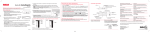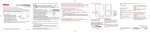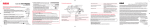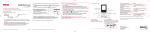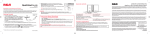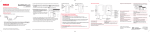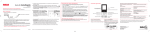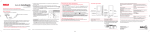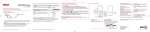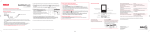Download RCA TH17 Series User's Manual
Transcript
QuickStartGuide TH17 series www.rcaaudiovideo.com Learn more about the player b) Windows Explorer: Simply drag and drop media files onto the drive letter associated with the player. • Your RCA Player is also compatible with most PC music management softwares. • Congratulations on purchasing your new RCA Player. Please read these instructions for quick tips on using the player. Getting started • 1. Install the battery into the player: • Apply thumb pressure to slide the battery compartment cover in the direction of the arrow, then remove the cover. • Insert the supplied AAA battery, following the polarity marks in the battery compartment. • Replace the cover. 2. Rotate the USB plug out of the player body and connect the player to your PC as shown. USB port on your PC 3. The RCA easyRip™ Media Software installer (stored in the player*) will launch automatically. Click NEXT to begin the installation and follow the instructions to install the software on your PC. • RCA easyRip is currently not compatible with DRM files and Audiobooks. • If the installer does not auto-launch, go to MyComputer in the Start menu, find and open the drive letter associated with the player (i.e. PEARL) and then double-click the rcaeasyrip_setup file to launch the installer. 4. Transfer audio files to your player using either of the two methods below: a) RCA easyRip: Helps to rip CD’s, create playlists, load content and manage your library with ) on your PC desktop to launch an intuitive and modular design. Click the easyRip icon ( the software. v2.0 (EN/E) ) on the module dock. • For details in using RCA easyRip, click the Help icon ( 5. Disconnect the player from your PC by clicking the Safely Remove Hardware icon ( ) in the system tray (located in the lower right corner of your screen) and selecting the player from the list of devices, then unplug the player from the PC. • Installing the belt clip Step 2: Push here until the belt clip completely locks in place Step1: Place the belt clip here Removing the belt clip Lift up the clip here To view the user manual directly from the player: Step 1: Click Start. Step 2: Click My Computer (XP users) / Click Computer (Vista users). Step 3: Righ-click the associated drive letter (i.e. PEARL) to show the option menu. Step 4: From the option menu, select the user manual in your preferred language for more information on the player’s features, safety and warranty information, and answers to Frequently Asked Questions (FAQ’s). To view the user manual on your PC: If opted-in during installation, the user manual will also be available by clicking on the Start menu ( in XP or in Vista ), clicking on All Programs, clicking on the RCA directory, and then clicking on the appropriate manual. Keep player out of direct sunlight. Exposure to direct sunlight or extreme heat (such as inside a parked car) may cause damage or malfunction. Need more help? Do not return this product to the store. Visit www.rcaaudiovideo.com for the latest firmware, RCA easyRip Media Software, user manual and FAQ’s. General controls Power on/off ( )/display player menu Microphone Adjust the volume Skip to the next file (or section of audiobooks*) Skip to the previous file (or section of audiobooks*) Reverse or fast forward an audio file Go to the Home menu (to access Music, Audiobooks, Radio, Voice Memo, Favorites and Settings) Lock the keys Delete files from the player Reset the player Play/pause (and show the Option menu)/ select menu option Display Scroll up/increase volume Earphone jack Lock/unlock USB plug Skip back/reverse/menu back Scroll down/decrease volume Skip forward/fast forward/menu advance Press or Press at the playback (Now playing) screen, press again to resume Press + or – at the playback (Now playing) screen Press Press within the first 4 seconds of the current audio file Press and hold or during playback Press MENU Slide “Lock/unlock” towards the ( ) icon Refer to page 14-18 of the user manual Remove and replace the battery * Refer to the user manual for information on section skipping for audiobooks. Belt clip Belt clip Turn the player on/off Navigate to an audio file Player Play an audio file Pause playback and show the Option menu Player Press and hold MENU. In the Home menu, press or to go back or advance in the player menu and press + or – to scroll up or down to the desired file / Music / Titles +/– Artists +/– Albums * The latest software can be downloaded from www.rcaaudiovideo.com. Windows is a registered trademark of Microsoft Corporation in the United States and other countries. For information on new and upcoming products and to register your new player, visit www.rcaaudiovideo.com. Title 1 Title 2 Title 3 +/– Audiovox Electronics Corp., 150 Marcus Blvd., Hauppauge, NY 11788 © 2009 Audiovox Electronics Corp. Trademark Registered www.rcaaudiovideo.com Printed in China Guía de InicioRápido Series TH17 www.rcaaudiovideo.com Felicitaciones por la compra de su nuevo reproductor RCA. Por favor lea estas instrucciones sobre tips rápidos para usar el reproductor. Para comenzar 4. Transfiera archivos de audio a su reproductor usando alguno de los dos métodos siguientes: a) RCA easyRip: ayuda a extraer CD’s, crear listas de reproducción, cargar contenido y administrar su librería con un diseño intuitivo y modular. Haga click en el icono easyRip ( ) en el escritorio de su PC para lanzar el software. ) en el acoplador de módulo para aprender más acerca del • Haga click en el ícono Help ( uso de RCA easyRip. b) Windows Explorer: simplemente arrastre y suelte los archivos de medios a la letra de la unidad asociada con el reproductor. • Su reproductor RCA es compatible también con la mayoría del software de administración de música de PC. 1. Instale la batería en el reproductor: • Aplique la presión del dedo para deslizar la cubierta del compartimiento de baterías en la dirección de la flecha, luego remueva la cubierta. • Inserte la batería AAA suministrada, siguiendo las marcas de polaridad en el compartimiento de la batería. • Vuelva a colocar la cubierta. 2. Gire el conector USB fuera del cuerpo del reproductor y conecte el reproductor a su PC puerto USB en su PC como se muestra. 3. El instalador del Software de Medios RCA easyRip™ (almacenado en el reproductor*) será lanzado en forma automática. Haga clic en NEXT para comenzar la instalación y siga las instrucciones para instalar el software en su PC. • RCA easyRip actualmente no es compatible con archivos DRM y Audiolibros. • Si el instalador no inicia en forma automática, vaya a MyComputer en el menú de Inicio, encuentre y abra la unidad con la letra asociada con el reproductor (por ejemplo, PEARL) y luego haga doble click en el archivo rcaeasyrip_setup para lanzar el instalador. Aprenda más sobre reproductor • • Para ver el manual del usuario directamente desde el reproductor: Paso 1: Inicio Rápido. Paso 2: Haga click en Mi PC (usuarios de XP) / Haga click en Computadora (usuarios de Vista). Paso 3: haga click derecho en la letra de la unidad asociada (por ejemplo, PEARL) para mostrar el menú de opciones. Paso 4: desde el menú de opciones, seleccione el manual del usuario en su idioma preferido, con el propósito de obtener más información sobre las características del reproductor, sobre la garantía y seguridad, y respuestas a Preguntas Frecuentes (FAQ’s). Para ver el manual del usuario en su: Si en la instalación tuvo la opción para ello, el manual del usuario estará también disponible haciendo click en el menú Inicio ( en XP o en Vista), haciendo click en Todos los Programas, directorio RCA, o haciendo click en el manual apropiado. Mantenga el reproductor fuera de la luz directa del sol. La exposición a la luz solar directa o calor extremo (tal como dentro de un automóvil estacionado) pueden causar daño o mal funcionamiento. 5. Desconecte al reproductor de su PC haciendo clic en el icono Safely Remove Hardware ( ) en la bandeja de sistema (ubicada en la esquina inferior derecha de su pantalla) y seleccione el reproductor de la lista de dispositivos, luego desconecte el reproductor de la PC. • Instalación del clip para cintura Para retirar el clip para cinturón ¿Necesita más ayuda? No regrese este producto a la tienda. Levante el clip aquí Visite www.rcaaudiovideo.com/downloads para el firmware más reciente, Software de Medios RCA easyRip, manual del usuario y Preguntas Frecuentes. Paso 2: Empuje aquí hasta que el clip quede asegurado por completo en su lugar Paso1: Coloque aquí el clip para cinturón Clip para cintura Clip para cintura Controles generales Encendido/apagado ( del reproductor Micrófono ) / visualiza el menú Reproducir/pausar (y muestra la opción menú) / seleccionar opción de menú Pantalla Bloqueo/desbloqueo Conector USB Saltar atrás / reversa / regresar a menú Salto hacia adelante/avance rápido/ avance de menú Desplazamiento hacia abajo/ decremento de volumen Enciende / apaga el reproductor Navegue a un archivos de audio Elimina activos del reproductor Presione y sostenga MENU En el menú Inicio, presione ó para regresar o avanzar en el menú reproductor y presione + ó – para desplazarse arriba o abajo al archivo Music Titles +/– Albums v2.0 (EN/E) Reinicia el reproductor Presione Presione en la pantalla de reproducción (Reproduciendo ahora), presione otra vez para reanudar Presione + ó – en la pantalla de reproducción (Reproduciendo ahora) Presione Presione dentro de los primeros 4 segundos del archivo de audio actual Presione y sostenga ó durante la reproducción Presione MENU Deslice “Bloquear/Desbloquear” hacia el ícono ( ) Refiérase a la página 14-18 del manual del usuario Retire y reemplace la batería * Para información sobre la sección salto de audiolibros refiérase al manual del usuario. Para información sobre nuevos productos y para registrar su nuevo reproductor, visite www.rcaaudiovideo.com. / Artists * El software más reciente puede ser descargado desde www.rcaaudiovideo.com. Windows es una marca registrada de Microsoft Corporation en los Estados Unidos y otros países. Salta al siguiente archivo (o sección de audiolibros*) Salta al siguiente previo (o sección de audiolibros*) Reversa o avance rápido de un archivo de audio Va al menú de Inicio (para accesar Música, Audiolibros, Radio, Memo de Voz, Favoritos y Configuraciones) Bloquea las teclas Receptáculo para audífonos / Reproductor Ajusta el volumen Desplaza hacia arriba/ incremento de volumen +/– Reproductor Reproduce de un archivo de audio Pausa la reproducción y muestra el menú Opción Title 1 Title 2 Title 3 +/– Audiovox Electronics Corp., 150 Marcus Blvd., Hauppauge, NY 11788 © 2009 Audiovox Electronics Corp. Marca Registrada www.rcaaudiovideo.com Impreso en China
This document in other languages
- español: RCA TH17 Series