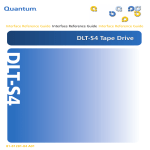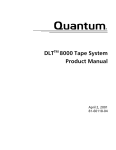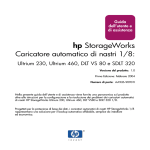Download Quantum 1200 Series DAT Autochanger User's Guide
Transcript
,QWHUIDFH*XLGH,QWHUIDFH*XLGH,QWHUIDFH*XLGH 6&6, 6'/7 $ SDLT 600 Fibre Channel Interface Guide, 81-81200-02 A01, December 2007, Made in USA. Quantum Corporation provides this publication “as is” without warranty of any kind, either express or implied, including but not limited to the implied warranties of merchantability or fitness for a particular purpose. Quantum Corporation may revise this publication from time to time without notice. COPYRIGHT STATEMENT Copyright 2007 by Quantum Corporation. All rights reserved. Your right to copy this document is limited by copyright law. Making copies or adaptations without prior written authorization of Quantum Corporation is prohibited by law and constitutes a punishable violation of the law. TRADEMARK STATEMENT Quantum, DLT, DLTtape, the Quantum logo, and DLTtape logo are all registered trademarks of Quantum Corporation. SDLT and Super DLTtape are trademarks of Quantum Corporation. Other trademarks may be mentioned herein which belong to other companies. SDLT 600 SCSI Interface Guide Table of Contents 81-81200-02 REV A01 Table of Contents 1 Introduction . . . . . . . . . . . . . . . . . . . . . . . . . . . . . . . . . . . . . . . 1-1 Purpose and Scope. . . . . . . . . . . . . . . . . . . . . . . . . . . . . . . . . . . . . . . . . . . . . . . . . . . . . . . . . . . . . . . Referenced Documents . . . . . . . . . . . . . . . . . . . . . . . . . . . . . . . . . . . . . . . . . . . . . . . . . . . . . . . . . . . Related Documents . . . . . . . . . . . . . . . . . . . . . . . . . . . . . . . . . . . . . . . . . . . . . . . . . . . . . . . . . . . . . . Structure of this Manual . . . . . . . . . . . . . . . . . . . . . . . . . . . . . . . . . . . . . . . . . . . . . . . . . . . . . . . . . . Conventions . . . . . . . . . . . . . . . . . . . . . . . . . . . . . . . . . . . . . . . . . . . . . . . . . . . . . . . . . . . . . . . . . . . . For More Information . . . . . . . . . . . . . . . . . . . . . . . . . . . . . . . . . . . . . . . . . . . . . . . . . . . . . . . . . . . . Reader Comments . . . . . . . . . . . . . . . . . . . . . . . . . . . . . . . . . . . . . . . . . . . . . . . . . . . . . . . . . . . . . . . 2 SCSI Parallel Protocol 1-1 1-1 1-2 1-2 1-3 1-3 1-4 . . . . . . . . . . . . . . . . . . . . . . . . . . . . . . . . 2-1 Background Information About SCSI . . . . . . . . . . . . . . . . . . . . . . . . . . . . . . . . . . . . . . . . . . . . . . . . Information Transfer Phases . . . . . . . . . . . . . . . . . . . . . . . . . . . . . . . . . . . . . . . . . . . . . . . . . . . . . . . SCSI Bus Conditions . . . . . . . . . . . . . . . . . . . . . . . . . . . . . . . . . . . . . . . . . . . . . . . . . . . . . . . . . . . . . Attention Condition. . . . . . . . . . . . . . . . . . . . . . . . . . . . . . . . . . . . . . . . . . . . . . . . . . . . . . . . . . . Reset Condition. . . . . . . . . . . . . . . . . . . . . . . . . . . . . . . . . . . . . . . . . . . . . . . . . . . . . . . . . . . . . . 2-1 2-2 2-2 2-2 2-4 3 SCSI Messages. . . . . . . . . . . . . . . . . . . . . . . . . . . . . . . . . . . . . . 3-1 Message Format. . . . . . . . . . . . . . . . . . . . . . . . . . . . . . . . . . . . . . . . . . . . . . . . . . . . . . . . . . . . . . . . . Supported SCSI Messages. . . . . . . . . . . . . . . . . . . . . . . . . . . . . . . . . . . . . . . . . . . . . . . . . . . . . . . . . ABORT TASK SET (06h) . . . . . . . . . . . . . . . . . . . . . . . . . . . . . . . . . . . . . . . . . . . . . . . . . . . . . TARGET RESET (0Ch) . . . . . . . . . . . . . . . . . . . . . . . . . . . . . . . . . . . . . . . . . . . . . . . . . . . . . . . TASK COMPLETE (00h). . . . . . . . . . . . . . . . . . . . . . . . . . . . . . . . . . . . . . . . . . . . . . . . . . . . . . DISCONNECT (04h) . . . . . . . . . . . . . . . . . . . . . . . . . . . . . . . . . . . . . . . . . . . . . . . . . . . . . . . . . IDENTIFY (80h - FFh). . . . . . . . . . . . . . . . . . . . . . . . . . . . . . . . . . . . . . . . . . . . . . . . . . . . . . . . IGNORE WIDE RESIDUE (23h). . . . . . . . . . . . . . . . . . . . . . . . . . . . . . . . . . . . . . . . . . . . . . . . INITIATOR DETECTED ERROR (05h) . . . . . . . . . . . . . . . . . . . . . . . . . . . . . . . . . . . . . . . . . . LOGICAL UNIT RESET (17h) . . . . . . . . . . . . . . . . . . . . . . . . . . . . . . . . . . . . . . . . . . . . . . . . . 81-81200-02 REV A01 January 2005 3-1 3-3 3-4 3-5 3-5 3-5 3-6 3-7 3-7 3-8 v Table of Contents SDLT 600 SCSI Interface Guide MESSAGE PARITY ERROR (09h). . . . . . . . . . . . . . . . . . . . . . . . . . . . . . . . . . . . . . . . . . . . . . 3-9 MESSAGE REJECT (07h) . . . . . . . . . . . . . . . . . . . . . . . . . . . . . . . . . . . . . . . . . . . . . . . . . . . . . 3-9 NO OPERATION (08h) . . . . . . . . . . . . . . . . . . . . . . . . . . . . . . . . . . . . . . . . . . . . . . . . . . . . . . . 3-9 PARALLEL PROTOCOL REQUEST (extended message 04h) . . . . . . . . . . . . . . . . . . . . . . . 3-10 RESTORE POINTERS (03h) . . . . . . . . . . . . . . . . . . . . . . . . . . . . . . . . . . . . . . . . . . . . . . . . . . 3-11 SAVE DATA POINTER (02h) . . . . . . . . . . . . . . . . . . . . . . . . . . . . . . . . . . . . . . . . . . . . . . . . . 3-11 SYNCHRONOUS DATA TRANSFER REQUEST (extended message 01h) . . . . . . . . . . . . . 3-12 WIDE DATA TRANSFER REQUEST (extended message 03h). . . . . . . . . . . . . . . . . . . . . . . 3-14 4 SCSI Commands . . . . . . . . . . . . . . . . . . . . . . . . . . . . . . . . . . . . 4-1 Overview of SCSI Command and Status Processing . . . . . . . . . . . . . . . . . . . . . . . . . . . . . . . . . . . . 4-1 Status and Error Reporting . . . . . . . . . . . . . . . . . . . . . . . . . . . . . . . . . . . . . . . . . . . . . . . . . . . . . 4-3 DATA Phase Command Components . . . . . . . . . . . . . . . . . . . . . . . . . . . . . . . . . . . . . . . . . . . . . 4-4 Unit Attention Condition . . . . . . . . . . . . . . . . . . . . . . . . . . . . . . . . . . . . . . . . . . . . . . . . . . . . . . 4-7 Behavior at Power-On. . . . . . . . . . . . . . . . . . . . . . . . . . . . . . . . . . . . . . . . . . . . . . . . . . . . . . . . . 4-7 Data Cache and Tape Write Interaction . . . . . . . . . . . . . . . . . . . . . . . . . . . . . . . . . . . . . . . . . . . 4-8 SCSI Command Descriptions . . . . . . . . . . . . . . . . . . . . . . . . . . . . . . . . . . . . . . . . . . . . . . . . . . . . . . 4-8 ERASE Command (19h) . . . . . . . . . . . . . . . . . . . . . . . . . . . . . . . . . . . . . . . . . . . . . . . . . . . . . . . . . 4-10 INQUIRY Command (12h) . . . . . . . . . . . . . . . . . . . . . . . . . . . . . . . . . . . . . . . . . . . . . . . . . . . . . . . 4-11 Standard Inquiry Data Page . . . . . . . . . . . . . . . . . . . . . . . . . . . . . . . . . . . . . . . . . . . . . . . . . . . 4-13 Vendor Specific Inquiry Data Page . . . . . . . . . . . . . . . . . . . . . . . . . . . . . . . . . . . . . . . . . . 4-17 Vital Product Data Pages. . . . . . . . . . . . . . . . . . . . . . . . . . . . . . . . . . . . . . . . . . . . . . . . . . . . . . 4-19 Supported Vital Product Data Page (00h) . . . . . . . . . . . . . . . . . . . . . . . . . . . . . . . . . . . . . 4-19 Unit Serial Number Page (80h) . . . . . . . . . . . . . . . . . . . . . . . . . . . . . . . . . . . . . . . . . . . . . 4-20 Device Identification Page (83h) . . . . . . . . . . . . . . . . . . . . . . . . . . . . . . . . . . . . . . . . . . . . 4-21 Firmware Build Information Page (C0h) . . . . . . . . . . . . . . . . . . . . . . . . . . . . . . . . . . . . . . 4-25 Subsystem Components Revision Page (C1h) . . . . . . . . . . . . . . . . . . . . . . . . . . . . . . . . . . 4-26 LOAD UNLOAD Command (1Bh) . . . . . . . . . . . . . . . . . . . . . . . . . . . . . . . . . . . . . . . . . . . . . . . . 4-28 LOCATE Command (2Bh) . . . . . . . . . . . . . . . . . . . . . . . . . . . . . . . . . . . . . . . . . . . . . . . . . . . . . . . 4-30 LOG SELECT Command (4Ch) . . . . . . . . . . . . . . . . . . . . . . . . . . . . . . . . . . . . . . . . . . . . . . . . . . . 4-31 Overview: LOG SELECT Command Descriptor Block Errors . . . . . . . . . . . . . . . . . . . . . . . . 4-33 Operation of LOG SELECT . . . . . . . . . . . . . . . . . . . . . . . . . . . . . . . . . . . . . . . . . . . . . . . . . . . 4-33 LOG SELECT Log Page Format . . . . . . . . . . . . . . . . . . . . . . . . . . . . . . . . . . . . . . . . . . . . . . . 4-34 Error Detection Summary in LOG SELECT Pages . . . . . . . . . . . . . . . . . . . . . . . . . . . . . . . . . 4-38 LOG SENSE Command (4Dh) . . . . . . . . . . . . . . . . . . . . . . . . . . . . . . . . . . . . . . . . . . . . . . . . . . . . 4-39 Error Summary in LOG SENSE Command Descriptor Block . . . . . . . . . . . . . . . . . . . . . . . . . 4-41 Supported Pages Log Page (Page 00h) . . . . . . . . . . . . . . . . . . . . . . . . . . . . . . . . . . . . . . . . . . . 4-42 Read (Page 03h) / Write (Page 02h) Error Log Page . . . . . . . . . . . . . . . . . . . . . . . . . . . . . . . . 4-43 LAST n ERROR EVENTS Log Page (07h) . . . . . . . . . . . . . . . . . . . . . . . . . . . . . . . . . . . . . . . 4-47 vi January 2005 81-81200-02 REV A01 SDLT 600 SCSI Interface Guide Table of Contents Sequential Access Device Log Page (0Ch). . . . . . . . . . . . . . . . . . . . . . . . . . . . . . . . . . . . . . . . 4-49 Temperature Log Page (0Dh) . . . . . . . . . . . . . . . . . . . . . . . . . . . . . . . . . . . . . . . . . . . . . . . . . . 4-51 TapeAlert Log Page (2Eh) . . . . . . . . . . . . . . . . . . . . . . . . . . . . . . . . . . . . . . . . . . . . . . . . . . . . 4-53 Read / Write Compression Log Page (32h) . . . . . . . . . . . . . . . . . . . . . . . . . . . . . . . . . . . . . . . 4-57 Device Wellness Log Page (33h) . . . . . . . . . . . . . . . . . . . . . . . . . . . . . . . . . . . . . . . . . . . . . . . 4-61 Device Status Log Page (3Eh) . . . . . . . . . . . . . . . . . . . . . . . . . . . . . . . . . . . . . . . . . . . . . . . . . 4-64 MODE SELECT (6) / (10) Command (15h / 55h) . . . . . . . . . . . . . . . . . . . . . . . . . . . . . . . . . . . . . 4-67 Mode Parameter List. . . . . . . . . . . . . . . . . . . . . . . . . . . . . . . . . . . . . . . . . . . . . . . . . . . . . . . . . 4-69 Mode Parameter Header . . . . . . . . . . . . . . . . . . . . . . . . . . . . . . . . . . . . . . . . . . . . . . . . . . . 4-71 Mode Parameter Block Descriptor . . . . . . . . . . . . . . . . . . . . . . . . . . . . . . . . . . . . . . . . . . . 4-73 Mode Page Descriptor . . . . . . . . . . . . . . . . . . . . . . . . . . . . . . . . . . . . . . . . . . . . . . . . . . . . 4-75 Read / Write Error Recovery Page (01h) . . . . . . . . . . . . . . . . . . . . . . . . . . . . . . . . . . . . . . . . . 4-76 Disconnect / Reconnect Page (02h) . . . . . . . . . . . . . . . . . . . . . . . . . . . . . . . . . . . . . . . . . . . . . 4-78 Control Mode Page (0Ah). . . . . . . . . . . . . . . . . . . . . . . . . . . . . . . . . . . . . . . . . . . . . . . . . . . . . 4-80 Data Compression Page (0Fh) . . . . . . . . . . . . . . . . . . . . . . . . . . . . . . . . . . . . . . . . . . . . . . . . . 4-82 Device Configuration Page (10h) . . . . . . . . . . . . . . . . . . . . . . . . . . . . . . . . . . . . . . . . . . . . . . . 4-84 Medium Partition Page (11h) . . . . . . . . . . . . . . . . . . . . . . . . . . . . . . . . . . . . . . . . . . . . . . . . . . 4-87 Logical Unit Control Page (18h). . . . . . . . . . . . . . . . . . . . . . . . . . . . . . . . . . . . . . . . . . . . . . . . 4-89 Port Control Page (19h) . . . . . . . . . . . . . . . . . . . . . . . . . . . . . . . . . . . . . . . . . . . . . . . . . . . . . . 4-90 TapeAlert Page (1Ch) . . . . . . . . . . . . . . . . . . . . . . . . . . . . . . . . . . . . . . . . . . . . . . . . . . . . . . . . 4-92 Vendor Specific Configuration Page (25h) . . . . . . . . . . . . . . . . . . . . . . . . . . . . . . . . . . . . . . . . 4-95 Disaster Recovery Control Page (3Ch). . . . . . . . . . . . . . . . . . . . . . . . . . . . . . . . . . . . . . . . . . . 4-97 EEPROM Vendor Specific Page (3Eh). . . . . . . . . . . . . . . . . . . . . . . . . . . . . . . . . . . . . . . . . . . 4-98 Changeable Parameters Within MODE SELECT. . . . . . . . . . . . . . . . . . . . . . . . . . . . . . . . . . 4-105 MODE SENSE (6) / (10) Command (1Ah / 5Ah). . . . . . . . . . . . . . . . . . . . . . . . . . . . . . . . . . . . . 4-107 MODE SENSE Data Headers . . . . . . . . . . . . . . . . . . . . . . . . . . . . . . . . . . . . . . . . . . . . . . . . . 4-109 MODE SENSE Block Descriptor . . . . . . . . . . . . . . . . . . . . . . . . . . . . . . . . . . . . . . . . . . . . . . 4-111 MODE SENSE Mode Pages . . . . . . . . . . . . . . . . . . . . . . . . . . . . . . . . . . . . . . . . . . . . . . . . . . 4-113 Read / Write Error Recovery Page (01h) . . . . . . . . . . . . . . . . . . . . . . . . . . . . . . . . . . . . . 4-114 Disconnect / Reconnect Page (02h) . . . . . . . . . . . . . . . . . . . . . . . . . . . . . . . . . . . . . . . . . 4-116 Control Mode Page (0Ah) . . . . . . . . . . . . . . . . . . . . . . . . . . . . . . . . . . . . . . . . . . . . . . . . 4-118 Data Compression Page (0Fh) . . . . . . . . . . . . . . . . . . . . . . . . . . . . . . . . . . . . . . . . . . . . . 4-120 Device Configuration Page (10h). . . . . . . . . . . . . . . . . . . . . . . . . . . . . . . . . . . . . . . . . . . 4-122 Medium Partition Page (11h) . . . . . . . . . . . . . . . . . . . . . . . . . . . . . . . . . . . . . . . . . . . . . . 4-125 Logical Unit Control Page (18h) . . . . . . . . . . . . . . . . . . . . . . . . . . . . . . . . . . . . . . . . . . . 4-126 Port Control Page (19h) . . . . . . . . . . . . . . . . . . . . . . . . . . . . . . . . . . . . . . . . . . . . . . . . . . 4-127 TapeAlert Page (1Ch). . . . . . . . . . . . . . . . . . . . . . . . . . . . . . . . . . . . . . . . . . . . . . . . . . . . 4-129 Vendor Specific Configuration Control Page (25h). . . . . . . . . . . . . . . . . . . . . . . . . . . . . 4-131 Disaster Recovery Control Page (3Ch) . . . . . . . . . . . . . . . . . . . . . . . . . . . . . . . . . . . . . . 4-133 EEPROM Vendor Specific Page (3Eh) . . . . . . . . . . . . . . . . . . . . . . . . . . . . . . . . . . . . . . 4-134 81-81200-02 REV A01 January 2005 vii Table of Contents SDLT 600 SCSI Interface Guide PERSISTENT RESERVE IN Command (5Eh) . . . . . . . . . . . . . . . . . . . . . . . . . . . . . . . . . . . . . . PERSISTENT RESERVE OUT Command (5Fh). . . . . . . . . . . . . . . . . . . . . . . . . . . . . . . . . . . . . PREVENT / ALLOW MEDIUM REMOVAL Command (1Eh) . . . . . . . . . . . . . . . . . . . . . . . . . READ Command (08h) . . . . . . . . . . . . . . . . . . . . . . . . . . . . . . . . . . . . . . . . . . . . . . . . . . . . . . . . . Filemark and End-of-Data Handling. . . . . . . . . . . . . . . . . . . . . . . . . . . . . . . . . . . . . . . . . . . . End-of-Medium/Partition Handling . . . . . . . . . . . . . . . . . . . . . . . . . . . . . . . . . . . . . . . . . . . . READ ATTRIBUTE Command (8Ch) . . . . . . . . . . . . . . . . . . . . . . . . . . . . . . . . . . . . . . . . . . . . . Error Summary for the READ ATTRIBUTE Command . . . . . . . . . . . . . . . . . . . . . . . . . . . . READ ATTRIBUTE Service Action Codes . . . . . . . . . . . . . . . . . . . . . . . . . . . . . . . . . . . . . . ATTRIBUTE VALUES Service Action . . . . . . . . . . . . . . . . . . . . . . . . . . . . . . . . . . . . . ATTRIBUTE LIST Service Action . . . . . . . . . . . . . . . . . . . . . . . . . . . . . . . . . . . . . . . . . VOLUME LIST Service Action. . . . . . . . . . . . . . . . . . . . . . . . . . . . . . . . . . . . . . . . . . . . PARTITION LIST Service Action. . . . . . . . . . . . . . . . . . . . . . . . . . . . . . . . . . . . . . . . . . Enhanced Medium Auxiliary Memory (EMAM) Attributes . . . . . . . . . . . . . . . . . . . . . . . . . Attribute Format . . . . . . . . . . . . . . . . . . . . . . . . . . . . . . . . . . . . . . . . . . . . . . . . . . . . . . . . Attribute Identifier Values . . . . . . . . . . . . . . . . . . . . . . . . . . . . . . . . . . . . . . . . . . . . . . . . Unique Features of the SDLT Tape Drive Implementation of Read / Write Attributes . . . . . A Comparison of MAM and EMAM . . . . . . . . . . . . . . . . . . . . . . . . . . . . . . . . . . . . . . . . . . . READ BLOCK LIMITS Command (05h) . . . . . . . . . . . . . . . . . . . . . . . . . . . . . . . . . . . . . . . . . . READ BUFFER Command (3Ch) . . . . . . . . . . . . . . . . . . . . . . . . . . . . . . . . . . . . . . . . . . . . . . . . Retrieving Diagnostic Data. . . . . . . . . . . . . . . . . . . . . . . . . . . . . . . . . . . . . . . . . . . . . . . . . . . Read Data from the Saved Buffer (A1h) . . . . . . . . . . . . . . . . . . . . . . . . . . . . . . . . . . . . . Read Data from the Live Buffer (A2h) . . . . . . . . . . . . . . . . . . . . . . . . . . . . . . . . . . . . . . Compression . . . . . . . . . . . . . . . . . . . . . . . . . . . . . . . . . . . . . . . . . . . . . . . . . . . . . . . . . . . Combined Header and Data Mode (00h) . . . . . . . . . . . . . . . . . . . . . . . . . . . . . . . . . . . . . . . . Data Mode (02h) . . . . . . . . . . . . . . . . . . . . . . . . . . . . . . . . . . . . . . . . . . . . . . . . . . . . . . . . . . . Descriptor Mode (03h) . . . . . . . . . . . . . . . . . . . . . . . . . . . . . . . . . . . . . . . . . . . . . . . . . . . . . . Read Data from Echo Buffer (0Ah) . . . . . . . . . . . . . . . . . . . . . . . . . . . . . . . . . . . . . . . . . . . . Echo Buffer Descriptor Mode (0Bh) . . . . . . . . . . . . . . . . . . . . . . . . . . . . . . . . . . . . . . . . . . . READ POSITION Command (34h) . . . . . . . . . . . . . . . . . . . . . . . . . . . . . . . . . . . . . . . . . . . . . . . Read Position Data — Short Form . . . . . . . . . . . . . . . . . . . . . . . . . . . . . . . . . . . . . . . . . . . . . Read Position Data — Long Form . . . . . . . . . . . . . . . . . . . . . . . . . . . . . . . . . . . . . . . . . . . . . RECEIVE DIAGNOSTIC RESULTS Command (1Ch). . . . . . . . . . . . . . . . . . . . . . . . . . . . . . . . RELEASE (10) Command (57h). . . . . . . . . . . . . . . . . . . . . . . . . . . . . . . . . . . . . . . . . . . . . . . . . . RELEASE UNIT Command (17h) . . . . . . . . . . . . . . . . . . . . . . . . . . . . . . . . . . . . . . . . . . . . . . . . REPORT DENSITY SUPPORT Command (44h) . . . . . . . . . . . . . . . . . . . . . . . . . . . . . . . . . . . . REPORT DEVICE IDENTIFIER Command (A3h) . . . . . . . . . . . . . . . . . . . . . . . . . . . . . . . . . . . REPORT LUNS Command (A0h) . . . . . . . . . . . . . . . . . . . . . . . . . . . . . . . . . . . . . . . . . . . . . . . . REPORT SUPPORTED OPERATION CODES Command (A3h). . . . . . . . . . . . . . . . . . . . . . . . All_commands Parameter Data Format . . . . . . . . . . . . . . . . . . . . . . . . . . . . . . . . . . . . . . . . . viii January 2005 4-135 4-142 4-152 4-153 4-154 4-155 4-156 4-157 4-158 4-159 4-160 4-161 4-162 4-163 4-163 4-165 4-179 4-179 4-181 4-183 4-185 4-185 4-185 4-186 4-186 4-187 4-187 4-187 4-188 4-189 4-190 4-192 4-194 4-196 4-198 4-199 4-204 4-206 4-208 4-210 81-81200-02 REV A01 SDLT 600 SCSI Interface Guide Table of Contents One_command Parameter Data Format . . . . . . . . . . . . . . . . . . . . . . . . . . . . . . . . . . . . . . . . . REPORT SUPPORTED TASK MANAGEMENT FUNCTIONS Command (A3h) . . . . . . . . . . REQUEST SENSE Command (03h). . . . . . . . . . . . . . . . . . . . . . . . . . . . . . . . . . . . . . . . . . . . . . . RESERVE (10) Command (56h). . . . . . . . . . . . . . . . . . . . . . . . . . . . . . . . . . . . . . . . . . . . . . . . . . RESERVE UNIT Command (16h) . . . . . . . . . . . . . . . . . . . . . . . . . . . . . . . . . . . . . . . . . . . . . . . . REWIND Command (01h) . . . . . . . . . . . . . . . . . . . . . . . . . . . . . . . . . . . . . . . . . . . . . . . . . . . . . . SEND DIAGNOSTIC Command (1Dh) . . . . . . . . . . . . . . . . . . . . . . . . . . . . . . . . . . . . . . . . . . . . Level 1 Test: Electronics Test . . . . . . . . . . . . . . . . . . . . . . . . . . . . . . . . . . . . . . . . . . . . . . . . . Level 2 Test: Write / Read Functionality Test. . . . . . . . . . . . . . . . . . . . . . . . . . . . . . . . . . . . . SET DEVICE IDENTIFIER Command (A4h) . . . . . . . . . . . . . . . . . . . . . . . . . . . . . . . . . . . . . . . SPACE Command (11h) . . . . . . . . . . . . . . . . . . . . . . . . . . . . . . . . . . . . . . . . . . . . . . . . . . . . . . . . TEST UNIT READY Command (00h) . . . . . . . . . . . . . . . . . . . . . . . . . . . . . . . . . . . . . . . . . . . . . VERIFY Command (13h) . . . . . . . . . . . . . . . . . . . . . . . . . . . . . . . . . . . . . . . . . . . . . . . . . . . . . . . WRITE Command (0Ah) . . . . . . . . . . . . . . . . . . . . . . . . . . . . . . . . . . . . . . . . . . . . . . . . . . . . . . . WRITE ATTRIBUTE Command (8Dh) . . . . . . . . . . . . . . . . . . . . . . . . . . . . . . . . . . . . . . . . . . . . Error Summary for the WRITE ATTRIBUTE Command . . . . . . . . . . . . . . . . . . . . . . . . . . . WRITE BUFFER Command (3Bh) . . . . . . . . . . . . . . . . . . . . . . . . . . . . . . . . . . . . . . . . . . . . . . . Write Combined Header and Data Mode (00h) . . . . . . . . . . . . . . . . . . . . . . . . . . . . . . . . . . . Write Data Mode (02h) . . . . . . . . . . . . . . . . . . . . . . . . . . . . . . . . . . . . . . . . . . . . . . . . . . . . . . Download Microcode Mode (04h) . . . . . . . . . . . . . . . . . . . . . . . . . . . . . . . . . . . . . . . . . . . . . Download Microcode and Save Mode (05h) . . . . . . . . . . . . . . . . . . . . . . . . . . . . . . . . . . . . . Write Data to Echo Buffer Mode (0Ah) . . . . . . . . . . . . . . . . . . . . . . . . . . . . . . . . . . . . . . . . . WRITE FILEMARKS Command (10h) . . . . . . . . . . . . . . . . . . . . . . . . . . . . . . . . . . . . . . . . . . . . 81-81200-02 REV A01 January 2005 4-212 4-214 4-216 4-228 4-230 4-232 4-233 4-234 4-234 4-237 4-239 4-241 4-242 4-243 4-245 4-247 4-249 4-250 4-250 4-251 4-251 4-251 4-252 ix Table of Contents x SDLT 600 SCSI Interface Guide January 2005 81-81200-02 REV A01 SDLT 600 SCSI Interface Guide List of Tables 81-81200-02 REV A01 List of Tables 1 Introduction . . . . . . . . . . . . . . . . . . . . . . . . . . . . . . . . . . . . . . . 1-1 Table 1-1. Typographical Conventions . . . . . . . . . . . . . . . . . . . . . . . . . . . . . . . . . . . . . . . . . . . . . . . 1-3 2 SCSI Parallel Protocol . . . . . . . . . . . . . . . . . . . . . . . . . . . . . . . . 2-1 Table 2-1. Drive’s MESSAGE OUT Phase Response. . . . . . . . . . . . . . . . . . . . . . . . . . . . . . . . . . . . 2-3 3 SCSI Messages. . . . . . . . . . . . . . . . . . . . . . . . . . . . . . . . . . . . . . 3-1 Table 3-1. SCSI Message Format . . . . . . . . . . . . . . . . . . . . . . . . . . . . . . . . . . . . . . . . . . . . . . . . . . . 3-2 Table 3-2. SDLT Tape Drive Extended Message — Field Descriptions . . . . . . . . . . . . . . . . . . . . . . 3-3 Table 3-3. SDLT Tape Drive Supported Messages . . . . . . . . . . . . . . . . . . . . . . . . . . . . . . . . . . . . . . 3-3 Table 3-4. Drive’s Response to DISCONNECT Message . . . . . . . . . . . . . . . . . . . . . . . . . . . . . . . . 3-5 Table 3-5. IDENTIFY Message — Field Descriptions . . . . . . . . . . . . . . . . . . . . . . . . . . . . . . . . . . . 3-6 Table 3-6. IGNORE WIDE RESIDUE Message — Field Definitions . . . . . . . . . . . . . . . . . . . . . . . 3-7 Table 3-7. Drive’s Response to INITIATOR DETECTED ERROR Message . . . . . . . . . . . . . . . . . 3-8 Table 3-8. Features of the PARALLEL PROTOCOL REQUEST Message . . . . . . . . . . . . . . . . . . 3-11 Table 3-9. Transfer Periods and Transfer Rates. . . . . . . . . . . . . . . . . . . . . . . . . . . . . . . . . . . . . . . . 3-13 4 SCSI Commands . . . . . . . . . . . . . . . . . . . . . . . . . . . . . . . . . . . . 4-1 Table 4-1. SCSI Commands Supported by SDLT Tape Drives. . . . . . . . . . . . . . . . . . . . . . . . . . . . . 4-1 Table 4-2. Status Codes . . . . . . . . . . . . . . . . . . . . . . . . . . . . . . . . . . . . . . . . . . . . . . . . . . . . . . . . . . . 4-4 Table 4-3. Units for Length Fields. . . . . . . . . . . . . . . . . . . . . . . . . . . . . . . . . . . . . . . . . . . . . . . . . . . 4-4 Table 4-4. DATA Phase Command Contents . . . . . . . . . . . . . . . . . . . . . . . . . . . . . . . . . . . . . . . . . . 4-5 Table 4-5. Fields Common to Many SCSI Commands . . . . . . . . . . . . . . . . . . . . . . . . . . . . . . . . . . . 4-8 Table 4-6. ERASE Command Descriptor Block — Field Descriptions . . . . . . . . . . . . . . . . . . . . . 4-10 Table 4-7. INQUIRY Command Descriptor Block — Field Descriptions . . . . . . . . . . . . . . . . . . . 4-12 Table 4-8. Standard Inquiry Data Page — Field Descriptions . . . . . . . . . . . . . . . . . . . . . . . . . . . . 4-14 81-81200-02 REV A01 January 2005 xi List of Tables SDLT 600 SCSI Interface Guide Table 4-9. Vendor Specific Inquiry Data Page — Field Descriptions. . . . . . . . . . . . . . . . . . . . . . . 4-18 Table 4-10. Unit Serial Number Page — Field Descriptions . . . . . . . . . . . . . . . . . . . . . . . . . . . . . 4-20 Table 4-11. Device Identification Page — Field Descriptions . . . . . . . . . . . . . . . . . . . . . . . . . . . . 4-21 Table 4-12. Vendor-unique Logical Unit Identifier — Field Descriptions . . . . . . . . . . . . . . . . . . . 4-22 Table 4-13. Logical Unit NAA Identifier — Field Descriptions. . . . . . . . . . . . . . . . . . . . . . . . . . . 4-24 Table 4-14. Firmware Build Information Page — Field Descriptions . . . . . . . . . . . . . . . . . . . . . . 4-25 Table 4-15. Subsystem Components Revision Page — Field Descriptions . . . . . . . . . . . . . . . . . . 4-27 Table 4-16. LOAD UNLOAD Command Descriptor Block — Field Descriptions . . . . . . . . . . . . 4-28 Table 4-17. LOCATE Command Descriptor Block — Field Descriptions . . . . . . . . . . . . . . . . . . . 4-30 Table 4-18. LOG SELECT Command Descriptor Block — Field Descriptions. . . . . . . . . . . . . . . 4-32 Table 4-19. LOG SELECT Page-clearing Codes . . . . . . . . . . . . . . . . . . . . . . . . . . . . . . . . . . . . . . 4-33 Table 4-20. LOG SELECT Log Page Header — Field Descriptions . . . . . . . . . . . . . . . . . . . . . . . 4-34 Table 4-21. LOG SELECT Log Parameters — Field Descriptions . . . . . . . . . . . . . . . . . . . . . . . . 4-35 Table 4-22. LOG SENSE Command Descriptor Block — Field Descriptions . . . . . . . . . . . . . . . . 4-40 Table 4-23. Read / Write Error LOG SENSE Header — Field Descriptions . . . . . . . . . . . . . . . . . 4-43 Table 4-24. Log Parameters for Read / Write Error LOG SENSE Page — Field Descriptions . . . . . . . . . . . . . . . . . . . . . . . . . . . . . . . . . . . . . . . . . . . . . . . . . . . . . . . . . . . . . . 4-44 Table 4-25. Last n Error Events LOG SENSE Header — Field Descriptions . . . . . . . . . . . . . . . . 4-48 Table 4-26. Log Parameters for Last n Error Events LOG SENSE Page — Field Descriptions . . 4-48 Table 4-27. Sequential Access Device LOG SENSE Header — Field Descriptions . . . . . . . . . . . 4-49 Table 4-28. Sequential Access Device LOG SENSE Page Parameters — Field Descriptions . . . . 4-50 Table 4-29. Temperature LOG SENSE Header — Field Descriptions . . . . . . . . . . . . . . . . . . . . . . 4-51 Table 4-30. Temperature LOG SENSE Parameters — Field Descriptions . . . . . . . . . . . . . . . . . . . 4-52 Table 4-31. TapeAlert Page LOG SENSE Header — Field Descriptions. . . . . . . . . . . . . . . . . . . . 4-53 Table 4-32. TapeAlert Page LOG SENSE Parameters — Field Descriptions. . . . . . . . . . . . . . . . . 4-54 Table 4-33. TapeAlert Flags, Severity Levels, and Meanings. . . . . . . . . . . . . . . . . . . . . . . . . . . . . 4-55 Table 4-34. Read / Write Compression Ratio LOG SENSE Header — Field Descriptions . . . . . . 4-57 Table 4-35. Log Parameters for Read / Write Compression Ratio LOG SENSE Page — Field Descriptions (Parameter Codes 00h and 01h) . . . . . . . . . . . . . . . . . . . . . . . . . . . . . . . . . . . . . . . . . 4-58 Table 4-36. Log Parameters for Read / Write Compression Ratio LOG SENSE Page — Field Descriptions (Parameter Codes 02h through 09h). . . . . . . . . . . . . . . . . . . . . . . . . . . . . . . . . . . . . . 4-59 Table 4-37. Device Wellness LOG SENSE Header — Field Descriptions . . . . . . . . . . . . . . . . . . . 4-61 Table 4-38. Log Parameters for Device Wellness LOG SENSE Page — Field Descriptions. . . . . 4-63 Table 4-39. Device Status LOG SENSE Header — Field Descriptions . . . . . . . . . . . . . . . . . . . . . 4-64 Table 4-40. Log Parameters for Device Status LOG SENSE Page — Field Descriptions . . . . . . . 4-65 Table 4-41. Log Parameters for Device Status LOG SENSE Parameter 0001h (Cleaning-Related) — Field Descriptions . . . . . . . . . . . . . . . . . . . . . . . . . . . . . . . . . . . . . . . . . . . . . . . . . . . . . . . . . . . . . . 4-66 Table 4-42. MODE SELECT (6)/(10) Command Descriptor Block — Field Descriptions . . . . . . 4-69 Table 4-43. MODE SELECT Mode Parameter List — Field Descriptions . . . . . . . . . . . . . . . . . . 4-70 Table 4-44. MODE SELECT Mode Parameter Header — Field Descriptions . . . . . . . . . . . . . . . . 4-72 xii January 2005 81-81200-02 REV A01 SDLT 600 SCSI Interface Guide List of Tables Table 4-45. MODE SELECT Mode Parameter Block Descriptor — Field Descriptions . . . . . . . . 4-74 Table 4-46. MODE SELECT Page Descriptor — Field Descriptions . . . . . . . . . . . . . . . . . . . . . . 4-75 Table 4-47. Read / Write Error Recovery MODE SELECT Page — Field Descriptions . . . . . . . . 4-77 Table 4-48. Disconnect / Reconnect MODE SELECT Page — Field Descriptions . . . . . . . . . . . . 4-79 Table 4-49. Control Mode MODE SELECT Page — Field Descriptions. . . . . . . . . . . . . . . . . . . . 4-80 Table 4-50. Data Compression MODE SELECT Page — Field Descriptions . . . . . . . . . . . . . . . . 4-83 Table 4-51. Device Configuration MODE SELECT Page — Field Descriptions. . . . . . . . . . . . . . 4-85 Table 4-52. Medium Partition MODE SELECT Page — Field Descriptions . . . . . . . . . . . . . . . . . 4-87 Table 4-53. Logical Unit Control MODE SELECT Page — Field Descriptions . . . . . . . . . . . . . . 4-89 Table 4-54. Port Control MODE SELECT Page — Field Descriptions . . . . . . . . . . . . . . . . . . . . . 4-90 Table 4-55. TapeAlert MODE SELECT Page — Field Descriptions . . . . . . . . . . . . . . . . . . . . . . . 4-92 Table 4-56. Vendor Specific Configuration MODE SELECT Page — Field Descriptions . . . . . . 4-96 Table 4-57. Disaster Recovery Control MODE SELECT Page — Field Descriptions. . . . . . . . . . 4-97 Table 4-58. EEPROM Vendor Specific MODE SELECT Page — Parameter Descriptions . . . . . 4-98 Table 4-59. Changeable Mode Parameters Within MODE SELECT . . . . . . . . . . . . . . . . . . . . . . 4-105 Table 4-60. MODE SENSE Command Descriptor Block — Field Descriptions . . . . . . . . . . . . . 4-108 Table 4-61. MODE SENSE Data Header — Field Descriptions . . . . . . . . . . . . . . . . . . . . . . . . . 4-110 Table 4-62. MODE SENSE Block Descriptor — Field Descriptions . . . . . . . . . . . . . . . . . . . . . . 4-112 Table 4-63. MODE SENSE Page — Field Descriptions. . . . . . . . . . . . . . . . . . . . . . . . . . . . . . . . 4-113 Table 4-64. Supported MODE SENSE Block Pages and Page Codes . . . . . . . . . . . . . . . . . . . . . 4-113 Table 4-65. Read / Write Error Recovery MODE SENSE Page — Field Descriptions . . . . . . . . 4-115 Table 4-66. Disconnect / Reconnect MODE SENSE Page — Field Descriptions . . . . . . . . . . . . 4-117 Table 4-67. Control Mode MODE SENSE Page — Field Descriptions . . . . . . . . . . . . . . . . . . . . 4-118 Table 4-68. Data Compression MODE SENSE Page — Field Descriptions . . . . . . . . . . . . . . . . 4-120 Table 4-69. Device Configuration MODE SENSE Page — Field Descriptions . . . . . . . . . . . . . . 4-123 Table 4-70. Medium Partition MODE SENSE Page — Field Descriptions . . . . . . . . . . . . . . . . . 4-125 Table 4-71. Logical Unit Control MODE SENSE Page — Field Descriptions . . . . . . . . . . . . . . 4-127 Table 4-72. Port Control MODE SENSE Page — Field Descriptions . . . . . . . . . . . . . . . . . . . . . 4-128 Table 4-73. TapeAlert MODE SENSE Page — Field Descriptions . . . . . . . . . . . . . . . . . . . . . . . 4-130 Table 4-74. Vendor Specific Configuration Control MODE SENSE Page — Field Descriptions 4-132 Table 4-75. Disaster Recovery Control MODE SENSE Page — Field Descriptions . . . . . . . . . . 4-133 Table 4-76. EEPROM Vendor Specific MODE SENSE Page — Field Descriptions . . . . . . . . . . 4-134 Table 4-77. PERSISTENT RESERVE IN Command — Field Descriptions . . . . . . . . . . . . . . . . 4-136 Table 4-78. Read Keys Parameters — Field Descriptions . . . . . . . . . . . . . . . . . . . . . . . . . . . . . . 4-138 Table 4-79. Read Reservations Parameters — Field Descriptions . . . . . . . . . . . . . . . . . . . . . . . . 4-139 Table 4-80. PERSISTENT RESERVE IN Read Reservations Descriptor — Field Descriptions. 4-140 Table 4-81. PERSISTENT RESERVATION IN Type Codes . . . . . . . . . . . . . . . . . . . . . . . . . . . . 4-140 Table 4-82. PERSISTENT RESERVE OUT Command — Field Descriptions . . . . . . . . . . . . . . 4-143 Table 4-83. PERSISTENT RESERVE OUT Command’s Service Action Descriptions. . . . . . . . 4-144 Table 4-84. PERSISTENT RESERVE OUT Type Codes . . . . . . . . . . . . . . . . . . . . . . . . . . . . . . . 4-148 81-81200-02 REV A01 January 2005 xiii List of Tables SDLT 600 SCSI Interface Guide Table 4-85. PERSISTENT RESERVE OUT Parameter List — Field Descriptions . . . . . . . . . . . 4-150 Table 4-86. SDLT Tape Drive Interpretation of Service and Scope Value . . . . . . . . . . . . . . . . . . 4-151 Table 4-87. PREVENT / ALLOW MEDIUM REMOVAL Command Descriptor Block — Field Descriptions . . . . . . . . . . . . . . . . . . . . . . . . . . . . . . . . . . . . . . . . . . . . . . . . . . . . . . . . . . . . . . . . . . 4-152 Table 4-88. READ Command Descriptor Block — Field Descriptions . . . . . . . . . . . . . . . . . . . . 4-153 Table 4-89. READ ATTRIBUTE Parameter Data — Field Descriptions . . . . . . . . . . . . . . . . . . . 4-156 Table 4-90. READ ATTRIBUTE Command Service Action Codes. . . . . . . . . . . . . . . . . . . . . . . 4-158 Table 4-91. READ ATTRIBUTE with ATTRIBUTE VALUES Service Action Parameter Data — Field Descriptions . . . . . . . . . . . . . . . . . . . . . . . . . . . . . . . . . . . . . . . . . . . . . . . . . . . . . . . . . . . . . . . . . . 4-159 Table 4-92. READ ATTRIBUTE with ATTRIBUTE LIST Service Action Parameter Data — Field Descriptions . . . . . . . . . . . . . . . . . . . . . . . . . . . . . . . . . . . . . . . . . . . . . . . . . . . . . . . . . . . . . . . . . . 4-160 Table 4-93. READ ATTRIBUTE with VOLUME LIST Service Action Parameter Data — Field Descriptions . . . . . . . . . . . . . . . . . . . . . . . . . . . . . . . . . . . . . . . . . . . . . . . . . . . . . . . . . . . . . . . . . . 4-161 Table 4-94. READ ATTRIBUTE with PARTITION LIST Service Action Parameter Data — Field Descriptions . . . . . . . . . . . . . . . . . . . . . . . . . . . . . . . . . . . . . . . . . . . . . . . . . . . . . . . . . . . . . . . . . . 4-162 Table 4-95. EMAM Attribute Parameter Data — Field Descriptions . . . . . . . . . . . . . . . . . . . . . . 4-164 Table 4-96. EMAM Attribute Formats . . . . . . . . . . . . . . . . . . . . . . . . . . . . . . . . . . . . . . . . . . . . . 4-164 Table 4-97. EMAM Attribute Identifier Range Assignments . . . . . . . . . . . . . . . . . . . . . . . . . . . . 4-165 Table 4-98. Device Type Attributes (for EMAM) Supported by the SDLT Tape Drive Firmware . . . . . . . . . . . . . . . . . . . . . . . . . . . . . . . . . . . . . . . . . . . . . . . . . . . . . . . . . . . . . . . . . . . . 4-165 Table 4-99. DEVICE VENDOR/SERIAL NUMBER Attribute Parameter Data — Field Descriptions 4-168 Table 4-100. MEDIUM USAGE HISTORY Attribute Parameter Data — Field Descriptions . . . . . . . . . . . . . . . . . . . . . . . . . . . . . . . . . . . . . . . . . . . . . . . . . . . . . . . . . . . . . 4-170 Table 4-101. PARTITION USAGE HISTORY Attribute Parameter Data — Field Descriptions . . . . . . . . . . . . . . . . . . . . . . . . . . . . . . . . . . . . . . . . . . . . . . . . . . . . . . . . . . . . . 4-173 Table 4-102. Medium Type Attributes (for EMAM) Supported by the SDLT Tape Drive Firmware 4175 Table 4-103. MEDIUM TYPE and MEDIUM TYPE INFORMATION Attributes . . . . . . . . . . . 4-177 Table 4-104. Host Type Attributes (for MAM) Supported by the SDLT Tape Drive Firmware. . 4-177 Table 4-105. TEXT LOCALIZATION IDENTIFIER — Attribute Values. . . . . . . . . . . . . . . . . . 4-178 Table 4-106. READ BLOCK LIMITS Data — Field Descriptions . . . . . . . . . . . . . . . . . . . . . . . 4-182 Table 4-107. READ BUFFER Command Descriptor Block — Field Descriptions . . . . . . . . . . . 4-184 Table 4-108. READ BUFFER Header — Field Description. . . . . . . . . . . . . . . . . . . . . . . . . . . . . 4-186 Table 4-109. ECHO BUFFER Descriptor — Field Descriptions . . . . . . . . . . . . . . . . . . . . . . . . . 4-188 Table 4-110. READ POSITION Command Descriptor Block — Field Descriptions. . . . . . . . . . 4-189 Table 4-111. READ POSITION (Short Form) Data — Field Descriptions . . . . . . . . . . . . . . . . . 4-190 Table 4-112. READ POSITION (Long Form) Data — Field Descriptions . . . . . . . . . . . . . . . . . 4-192 Table 4-113. RECEIVE DIAGNOSTIC RESULTS Command Data — Field Descriptions . . . . 4-194 Table 4-114. RELEASE (10) Command — Field Descriptions . . . . . . . . . . . . . . . . . . . . . . . . . . 4-197 Table 4-115. RELEASE UNIT Command — Field Descriptions . . . . . . . . . . . . . . . . . . . . . . . . . 4-198 xiv January 2005 81-81200-02 REV A01 SDLT 600 SCSI Interface Guide List of Tables Table 4-116. REPORT DENSITY SUPPORT Command — Field Descriptions . . . . . . . . . . . . . 4-199 Table 4-117. REPORT DENSITY SUPPORT Header — Field Descriptions. . . . . . . . . . . . . . . . 4-200 Table 4-118. REPORT DENSITY SUPPORT Data Block Descriptor — Field Descriptions . . . . . . . . . . . . . . . . . . . . . . . . . . . . . . . . . . . . . . . . . . . . . . . . . . . . . . . . . . . . . 4-202 Table 4-119. REPORT DEVICE IDENTIFIER Command Descriptor Block — Field Descriptions. 4204 Table 4-120. REPORT DEVICE IDENTIFIER Parameter Data — Field Descriptions . . . . . . . . 4-205 Table 4-121. REPORT LUNS Command Descriptor Block — Field Descriptions . . . . . . . . . . . 4-206 Table 4-122. REPORT SUPPORTED OPERATION CODES Command Descriptor Block — Field Descriptions . . . . . . . . . . . . . . . . . . . . . . . . . . . . . . . . . . . . . . . . . . . . . . . . . . . . . . . . . . . . . . . . . . 4-209 Table 4-123. All_commands Parameter Data — Field Descriptions . . . . . . . . . . . . . . . . . . . . . . 4-210 Table 4-124. All_commands Command Descriptor — Field Descriptions. . . . . . . . . . . . . . . . . . 4-211 Table 4-125. One_command Parameter Data — Field Descriptions . . . . . . . . . . . . . . . . . . . . . . 4-213 Table 4-126. REPORT SUPPORTED TASK MANAGEMENT FUNCTIONS Command Descriptor Block — Field Descriptions . . . . . . . . . . . . . . . . . . . . . . . . . . . . . . . . . . . . . . . . . . . . . . . . . . . . . 4-215 Table 4-127. TASK MANAGEMENT FUNCTIONS Command Parameter Data — Field Descriptions 4-215 Table 4-128. REQUEST SENSE Command Data — Field Descriptions . . . . . . . . . . . . . . . . . . . 4-216 Table 4-129. REQUEST SENSE Data — Field Descriptions. . . . . . . . . . . . . . . . . . . . . . . . . . . . 4-218 Table 4-130. Supported Sense Keys for REQUEST SENSE Command . . . . . . . . . . . . . . . . . . . 4-220 Table 4-131. Supported ASC / ASCQ (Hex) for REQUEST SENSE Command . . . . . . . . . . . . . 4-221 Table 4-132. RESERVE (10) Command — Field Descriptions . . . . . . . . . . . . . . . . . . . . . . . . . . 4-229 Table 4-133. RESERVE UNIT Command Data — Field Descriptions . . . . . . . . . . . . . . . . . . . . 4-230 Table 4-134. REWIND Command Data — Field Description . . . . . . . . . . . . . . . . . . . . . . . . . . . 4-232 Table 4-135. SEND DIAGNOSTIC Command Data — Field Descriptions . . . . . . . . . . . . . . . . 4-233 Table 4-136. SEND DIAGNOSTIC CDB Fields — Selftst, DevOfl, and UnitOfl. . . . . . . . . . . . 4-235 Table 4-137. Sense Keys for SEND DIAGNOSTIC Command . . . . . . . . . . . . . . . . . . . . . . . . . . 4-235 Table 4-138. ASC / ASCQ for SEND DIAGNOSTIC Command . . . . . . . . . . . . . . . . . . . . . . . . 4-236 Table 4-139. SET DEVICE IDENTIFIER Command Descriptor Block — Field Descriptions. . 4-238 Table 4-140. SET DEVICE IDENTIFIER Parameter List — Field Description . . . . . . . . . . . . . 4-238 Table 4-141. SPACE Command Data — Field Descriptions . . . . . . . . . . . . . . . . . . . . . . . . . . . . 4-239 Table 4-142. VERIFY Command Data — Field Descriptions . . . . . . . . . . . . . . . . . . . . . . . . . . . 4-242 Table 4-143. WRITE Command Data — Field Descriptions . . . . . . . . . . . . . . . . . . . . . . . . . . . . 4-244 Table 4-144. WRITE ATTRIBUTE Command Parameter Data — Field Descriptions . . . . . . . . 4-246 Table 4-145. WRITE ATTRIBUTE Command Parameter Data — Field Descriptions . . . . . . . . 4-247 Table 4-146. WRITE BUFFER Command Descriptor Block — Field Descriptions . . . . . . . . . . 4-250 Table 4-147. WRITE FILEMARKS Command — Field Descriptions. . . . . . . . . . . . . . . . . . . . . 4-252 81-81200-02 REV A01 January 2005 xv List of Tables xvi SDLT 600 SCSI Interface Guide January 2005 81-81200-02 REV A01 SDLT 600 SCSI Interface Guide List of Figures 81-81200-02 REV A01 List of Figures 1 Introduction . . . . . . . . . . . . . . . . . . . . . . . . . . . . . . . . . . . . . . . 1-1 2 SCSI Parallel Protocol . . . . . . . . . . . . . . . . . . . . . . . . . . . . . . . . 2-1 3 SCSI Messages. . . . . . . . . . . . . . . . . . . . . . . . . . . . . . . . . . . . . . 3-1 Figure 3-1. Extended Message — Data Format . . . . . . . . . . . . . . . . . . . . . . . . . . . . . . . . . . . . . . . . 3-2 Figure 3-2. IDENTIFY Message — Data Format. . . . . . . . . . . . . . . . . . . . . . . . . . . . . . . . . . . . . . . 3-6 Figure 3-3. IGNORE WIDE RESIDUE Message — Data Format. . . . . . . . . . . . . . . . . . . . . . . . . . 3-7 Figure 3-4. PARALLEL PROTOCOL REQUEST Message — Data Format . . . . . . . . . . . . . . . . 3-10 Figure 3-5. SYNCHRONOUS DATA TRANSFER REQUEST Message — Data Format . . . . . . 3-12 Figure 3-6. WIDE DATA TRANSFER REQUEST Message — Data Format . . . . . . . . . . . . . . . . 3-14 4 SCSI Commands . . . . . . . . . . . . . . . . . . . . . . . . . . . . . . . . . . . . 4-1 Figure 4-1. ERASE Command Descriptor Block — Data Format . . . . . . . . . . . . . . . . . . . . . . . . . Figure 4-2. INQUIRY Command Descriptor Block — Data Format . . . . . . . . . . . . . . . . . . . . . . . Figure 4-3. Standard Inquiry Data Page — Data Format . . . . . . . . . . . . . . . . . . . . . . . . . . . . . . . . Figure 4-4. Vendor Specific Inquiry Data Page — Data Format. . . . . . . . . . . . . . . . . . . . . . . . . . . Figure 4-5. Supported Vital Product Data Pages — Data Format. . . . . . . . . . . . . . . . . . . . . . . . . . Figure 4-6. Unit Serial Number Page — Data Format . . . . . . . . . . . . . . . . . . . . . . . . . . . . . . . . . . Figure 4-7. Device Identification Page — Data Format . . . . . . . . . . . . . . . . . . . . . . . . . . . . . . . . . Figure 4-8. Vendor-unique Logical Unit Identifier— Data Format . . . . . . . . . . . . . . . . . . . . . . . . Figure 4-9. Logical Unit NAA Identifier — Data Format . . . . . . . . . . . . . . . . . . . . . . . . . . . . . . . Figure 4-10. Firmware Build Information Page — Data Format . . . . . . . . . . . . . . . . . . . . . . . . . . Figure 4-11. Subsystem Components Revision Page — Data Format . . . . . . . . . . . . . . . . . . . . . . Figure 4-12. LOAD UNLOAD Command Descriptor Block — Data Format . . . . . . . . . . . . . . . . Figure 4-13. LOCATE Command Descriptor Block — Data Format. . . . . . . . . . . . . . . . . . . . . . . Figure 4-14. LOG SELECT Command Descriptor Block — Data Format . . . . . . . . . . . . . . . . . . 81-81200-02 REV A01 January 2005 4-10 4-11 4-13 4-17 4-19 4-20 4-21 4-22 4-24 4-25 4-26 4-28 4-30 4-31 xvii List of Figures SDLT 600 SCSI Interface Guide Figure 4-15. LOG SELECT Log Page — Data Format . . . . . . . . . . . . . . . . . . . . . . . . . . . . . . . . . 4-34 Figure 4-16. LOG SELECT Log Page — Parameters Format . . . . . . . . . . . . . . . . . . . . . . . . . . . . 4-35 Figure 4-17. LOG SENSE Command Descriptor Block — Data Format. . . . . . . . . . . . . . . . . . . . 4-39 Figure 4-18. Supported Pages LOG SENSE Page — Data Format . . . . . . . . . . . . . . . . . . . . . . . . 4-42 Figure 4-19. Read / Write Error LOG SENSE Page — Header Format . . . . . . . . . . . . . . . . . . . . . 4-43 Figure 4-20. Log Parameters Format for Read / Write Error LOG SENSE Page . . . . . . . . . . . . . . 4-44 Figure 4-21. Last n Error Events LOG SENSE Page — Header Format . . . . . . . . . . . . . . . . . . . . 4-47 Figure 4-22. Log Parameters Format for Last n Error Events LOG SENSE Page . . . . . . . . . . . . . 4-48 Figure 4-23. Sequential Access Device LOG SENSE Page — Header Format . . . . . . . . . . . . . . . 4-49 Figure 4-24. Log Parameters Format for Sequential Access Device LOG SENSE Page . . . . . . . . 4-49 Figure 4-25. Temperature LOG SENSE Page — Header Format . . . . . . . . . . . . . . . . . . . . . . . . . . 4-51 Figure 4-26. Log Parameters Format for Temperature Page . . . . . . . . . . . . . . . . . . . . . . . . . . . . . . 4-51 Figure 4-27. TapeAlert LOG SENSE Page — Header Format . . . . . . . . . . . . . . . . . . . . . . . . . . . . 4-53 Figure 4-28. TapeAlert LOG SENSE Page — Parameters Format . . . . . . . . . . . . . . . . . . . . . . . . . 4-54 Figure 4-29. Read / Write Compression Ratio LOG SENSE Page — Header Format . . . . . . . . . . 4-57 Figure 4-30. Log Parameters Format for Read / Write Compression Ratio LOG SENSE Page (Parameter Codes 00h and 01h). . . . . . . . . . . . . . . . . . . . . . . . . . . . . . . . . . . . . . . . . . . . . . . . . . . . 4-57 Figure 4-31. Log Parameters Format for Read / Write Compression Ratio LOG SENSE Page (Parameter Codes 02h through 09h) . . . . . . . . . . . . . . . . . . . . . . . . . . . . . . . . . . . . . . . . . . . . . . . . 4-58 Figure 4-32. Device Wellness LOG SENSE Page — Header Format . . . . . . . . . . . . . . . . . . . . . . 4-61 Figure 4-33. Log Parameters Format for Device Wellness LOG SENSE Page (Parameter Codes 0000h – 000Fh). . . . . . . . . . . . . . . . . . . . . . . . . . . . . . . . . . . . . . . . . . . . . . . . . . . . . . . . . . . . . . . . . . . . . . 4-62 Figure 4-34. Device Status LOG SENSE Page — Header Format . . . . . . . . . . . . . . . . . . . . . . . . . 4-64 Figure 4-35. Log Parameters Format for Device Status LOG SENSE Page. . . . . . . . . . . . . . . . . . 4-64 Figure 4-36. Cleaning-Related Log Parameters Format for Device Status LOG SENSE Page . . . 4-66 Figure 4-37. MODE SELECT (6) Command Descriptor Block — Data Format . . . . . . . . . . . . . . 4-68 Figure 4-38. MODE SELECT (10) Command Descriptor Block — Data Format . . . . . . . . . . . . . 4-68 Figure 4-39. MODE SELECT (6) Mode Parameter List — Data Format . . . . . . . . . . . . . . . . . . . 4-69 Figure 4-40. MODE SELECT (10) Mode Parameter List — Data Format . . . . . . . . . . . . . . . . . . 4-70 Figure 4-41. MODE SELECT (6) Mode Parameter Header — Data Format . . . . . . . . . . . . . . . . . 4-71 Figure 4-42. MODE SELECT (10) Mode Parameter Header — Data Format . . . . . . . . . . . . . . . . 4-71 Figure 4-43. MODE SELECT Mode Parameter Block Descriptor — Data Format. . . . . . . . . . . . 4-73 Figure 4-44. MODE SELECT Page Descriptor — Data Format . . . . . . . . . . . . . . . . . . . . . . . . . . 4-75 Figure 4-45. Read / Write Error Recovery MODE SELECT Page — Data Format . . . . . . . . . . . . 4-76 Figure 4-46. Disconnect / Reconnect MODE SELECT Page — Data Format . . . . . . . . . . . . . . . . 4-78 Figure 4-47. Control Mode MODE SELECT Page — Data Format. . . . . . . . . . . . . . . . . . . . . . . . 4-80 Figure 4-48. Data Compression MODE SELECT Page — Data Format . . . . . . . . . . . . . . . . . . . . 4-82 Figure 4-49. Device Configuration MODE SELECT Page — Data Format . . . . . . . . . . . . . . . . . 4-84 Figure 4-50. Medium Partition MODE SELECT Page — Data Format. . . . . . . . . . . . . . . . . . . . . 4-87 Figure 4-51. Logical Unit Control MODE SELECT Page — Data Format . . . . . . . . . . . . . . . . . . 4-89 xviii January 2005 81-81200-02 REV A01 SDLT 600 SCSI Interface Guide List of Figures Figure 4-52. Port Control MODE SELECT Page — Data Format . . . . . . . . . . . . . . . . . . . . . . . . . 4-90 Figure 4-53. TapeAlert MODE SELECT Page — Data Format . . . . . . . . . . . . . . . . . . . . . . . . . . . 4-92 Figure 4-54. Vendor Specific Configuration MODE SELECT Page — Data Format . . . . . . . . . . 4-95 Figure 4-55. Disaster Recovery Control MODE SELECT Page — Data Format . . . . . . . . . . . . . 4-97 Figure 4-56. EEPROM Vendor Specific MODE SELECT Page — Data Format . . . . . . . . . . . . . 4-98 Figure 4-57. EEPROM Vendor Specific Page “Vendor ID” Example — Data Format . . . . . . . . 4-104 Figure 4-58. MODE SENSE (6) Command Descriptor Block — Data Format . . . . . . . . . . . . . . 4-107 Figure 4-59. MODE SENSE (10) Command Descriptor Block — Data Format . . . . . . . . . . . . . 4-108 Figure 4-60. MODE SENSE (6) Data Header — Data Format. . . . . . . . . . . . . . . . . . . . . . . . . . . 4-109 Figure 4-61. MODE SENSE (10) Data Header — Data Format. . . . . . . . . . . . . . . . . . . . . . . . . . 4-110 Figure 4-62. MODE SENSE Block Descriptor — Data Format. . . . . . . . . . . . . . . . . . . . . . . . . . 4-111 Figure 4-63. MODE SENSE Page — Data Format. . . . . . . . . . . . . . . . . . . . . . . . . . . . . . . . . . . . 4-113 Figure 4-64. Read / Write Error Recovery MODE SENSE Page — Data Format . . . . . . . . . . . . 4-114 Figure 4-65. Disconnect / Reconnect MODE SENSE Page — Data Format . . . . . . . . . . . . . . . . 4-116 Figure 4-66. Control Mode MODE SENSE Page — Data Format . . . . . . . . . . . . . . . . . . . . . . . . 4-118 Figure 4-67. Data Compression MODE SENSE Page — Data Format . . . . . . . . . . . . . . . . . . . . 4-120 Figure 4-68. Device Configuration MODE SENSE Page — Data Format. . . . . . . . . . . . . . . . . . 4-122 Figure 4-69. Medium Partition MODE SENSE Page — Data Format . . . . . . . . . . . . . . . . . . . . . 4-125 Figure 4-70. Logical Unit Control MODE SENSE Page — Data Format . . . . . . . . . . . . . . . . . . 4-126 Figure 4-71. Port Control MODE SENSE Page — Data Format . . . . . . . . . . . . . . . . . . . . . . . . . 4-127 Figure 4-72. TapeAlert MODE SENSE Page — Data Format . . . . . . . . . . . . . . . . . . . . . . . . . . . 4-129 Figure 4-73. Vendor Specific Configuration Control MODE SENSE Page — Data Format . . . . 4-131 Figure 4-74. Disaster Recovery Control MODE SENSE Page — Data Format. . . . . . . . . . . . . . 4-133 Figure 4-75. EEPROM Vendor Specific MODE SENSE Page — Data Format. . . . . . . . . . . . . . 4-134 Figure 4-76. PERSISTENT RESERVE IN Command Descriptor Block — Data Format . . . . . . 4-135 Figure 4-77. PERSISTENT RESERVE IN Read Keys Parameters — Data Format . . . . . . . . . . 4-137 Figure 4-78. PERSISTENT RESERVE IN Read Reservations Parameters — Data Format . . . . 4-138 Figure 4-79. PERSISTENT RESERVE IN Read Reservations Descriptor — Data Format. . . . . 4-140 Figure 4-80. PERSISTENT RESERVE OUT Command Descriptor Block — Data Format . . . . 4-142 Figure 4-81. PERSISTENT RESERVE OUT Parameter List — Data Format. . . . . . . . . . . . . . . 4-149 Figure 4-82. PREVENT / ALLOW MEDIUM REMOVAL Command Descriptor Block — Data Format . . . . . . . . . . . . . . . . . . . . . . . . . . . . . . . . . . . . . . . . . . . . . . . . . . . . . . . . . . . . . . . . . . . . . . 4-152 Figure 4-83. READ Command Descriptor Block — Data Format . . . . . . . . . . . . . . . . . . . . . . . . 4-153 Figure 4-84. READ ATTRIBUTE Command Descriptor Block — Data Format. . . . . . . . . . . . . 4-156 Figure 4-85. READ ATTRIBUTE with ATTRIBUTE VALUES Service Action — Parameter List Format . . . . . . . . . . . . . . . . . . . . . . . . . . . . . . . . . . . . . . . . . . . . . . . . . . . . . . . . . . . . . . . . . . . . . . 4-159 Figure 4-86. READ ATTRIBUTE with ATTRIBUTE LIST Service Action — Parameter List Format 4-160 Figure 4-87. READ ATTRIBUTE with VOLUME LIST Service Action — Parameter List Format 4161 81-81200-02 REV A01 January 2005 xix List of Figures SDLT 600 SCSI Interface Guide Figure 4-88. READ ATTRIBUTE with PARTITION LIST Service Action — Parameter List Format4162 Figure 4-89. EMAM Attribute — Data Format . . . . . . . . . . . . . . . . . . . . . . . . . . . . . . . . . . . . . . 4-163 Figure 4-90. DEVICE VENDOR/SERIAL NUMBER Attribute — Data Format . . . . . . . . . . . . 4-167 Figure 4-91. MEDIUM USAGE HISTORY Attribute — Data Format . . . . . . . . . . . . . . . . . . . . 4-170 Figure 4-92. PARTITION USAGE HISTORY Attribute — Data Format . . . . . . . . . . . . . . . . . . 4-173 Figure 4-93. READ BLOCK LIMITS Command Descriptor Block — Data Format . . . . . . . . . 4-181 Figure 4-94. READ BLOCK LIMITS Data — Data Format . . . . . . . . . . . . . . . . . . . . . . . . . . . . 4-181 Figure 4-95. READ BUFFER Command Descriptor Block — Data Format . . . . . . . . . . . . . . . . 4-183 Figure 4-96. READ BUFFER Header — Data Format. . . . . . . . . . . . . . . . . . . . . . . . . . . . . . . . . 4-186 Figure 4-97. READ BUFFER Descriptor — Data Format . . . . . . . . . . . . . . . . . . . . . . . . . . . . . . 4-187 Figure 4-98. ECHO BUFFER Descriptor — Data Format . . . . . . . . . . . . . . . . . . . . . . . . . . . . . . 4-188 Figure 4-99. READ POSITION Command Descriptor Block — Data Format . . . . . . . . . . . . . . 4-189 Figure 4-100. READ POSITION (Short Form) — Data Format . . . . . . . . . . . . . . . . . . . . . . . . . 4-190 Figure 4-101. READ POSITION (Long Form) — Data Format . . . . . . . . . . . . . . . . . . . . . . . . . 4-192 Figure 4-102. RECEIVE DIAGNOSTIC RESULTS Command Descriptor Block — Data Format . 4194 Figure 4-103. RECEIVE DIAGNOSTIC RESULTS — Data Format . . . . . . . . . . . . . . . . . . . . . 4-195 Figure 4-104. RELEASE (10) Command Descriptor Block — Data Format . . . . . . . . . . . . . . . . 4-196 Figure 4-105. RELEASE (10) ID Only Parameter List — Data Format . . . . . . . . . . . . . . . . . . . 4-197 Figure 4-106. RELEASE UNIT Command Descriptor Block — Data Format . . . . . . . . . . . . . . 4-198 Figure 4-107. REPORT DENSITY SUPPORT Command Descriptor Block — Data Format. . . 4-199 Figure 4-108. REPORT DENSITY SUPPORT Header — Data Format . . . . . . . . . . . . . . . . . . . 4-200 Figure 4-109. REPORT DENSITY SUPPORT Data Block Descriptor — Data Format . . . . . . . 4-201 Figure 4-110. REPORT DEVICE IDENTIFIER Command Descriptor Block — Data Format. . 4-204 Figure 4-111. REPORT DEVICE IDENTIFIER — Data Format. . . . . . . . . . . . . . . . . . . . . . . . . 4-205 Figure 4-112. REPORT LUNS Command Descriptor Block — Data Format . . . . . . . . . . . . . . . 4-206 Figure 4-113. LUN Reporting Parameter List — Data Format. . . . . . . . . . . . . . . . . . . . . . . . . . . 4-207 Figure 4-114. REPORT SUPPORTED OPERATION CODES Command Descriptor Block — Data Format . . . . . . . . . . . . . . . . . . . . . . . . . . . . . . . . . . . . . . . . . . . . . . . . . . . . . . . . . . . . . . . . . . . . . . 4-208 Figure 4-115. All_commands Parameter Data — Data Format . . . . . . . . . . . . . . . . . . . . . . . . . . 4-210 Figure 4-116. All_commands Command Descriptor — Data Format . . . . . . . . . . . . . . . . . . . . . 4-211 Figure 4-117. One_command Parameter Data — Data Format . . . . . . . . . . . . . . . . . . . . . . . . . . 4-212 Figure 4-118. REPORT SUPPORTED TASK MANAGEMENT FUNCTIONS Command Descriptor Block — Data Format . . . . . . . . . . . . . . . . . . . . . . . . . . . . . . . . . . . . . . . . . . . . . . . . . . . . . . . . . . 4-214 Figure 4-119. TASK MANAGEMENT FUNCTIONS Command Parameter Data — Data Format . 4215 Figure 4-120. REQUEST SENSE Command Descriptor Block — Data Format . . . . . . . . . . . . . 4-216 Figure 4-121. REQUEST SENSE — Data Format . . . . . . . . . . . . . . . . . . . . . . . . . . . . . . . . . . . . 4-217 Figure 4-122. RESERVE (10) Command Descriptor Block — Data Format . . . . . . . . . . . . . . . . 4-228 Figure 4-123. RESERVE (10) ID Only Parameter List — Data Format. . . . . . . . . . . . . . . . . . . . 4-229 xx January 2005 81-81200-02 REV A01 SDLT 600 SCSI Interface Guide List of Figures Figure 4-124. REQUEST SENSE Command Descriptor Block — Data Format . . . . . . . . . . . . . Figure 4-125. REWIND Command Descriptor Block — Data Format . . . . . . . . . . . . . . . . . . . . Figure 4-126. SEND DIAGNOSTIC Command Descriptor Block — Data Format . . . . . . . . . . Figure 4-127. SET DEVICE IDENTIFIER Command Descriptor Block — Data Format . . . . . Figure 4-128. SET DEVICE IDENTIFIER Parameter List — Data Format . . . . . . . . . . . . . . . . Figure 4-129. SPACE Command Descriptor Block — Data Format . . . . . . . . . . . . . . . . . . . . . . Figure 4-130. TEST UNIT READY Command Descriptor Block — Data Format . . . . . . . . . . . Figure 4-131. VERIFY Command Descriptor Block — Data Format . . . . . . . . . . . . . . . . . . . . . Figure 4-132. WRITE Command Descriptor Block — Data Format . . . . . . . . . . . . . . . . . . . . . . Figure 4-133. WRITE ATTRIBUTE Command Descriptor Block — Data Format. . . . . . . . . . . Figure 4-134. WRITE ATTRIBUTE — Parameter List Format . . . . . . . . . . . . . . . . . . . . . . . . . . Figure 4-135. WRITE BUFFER Command Descriptor Block — Data Format . . . . . . . . . . . . . . Figure 4-136. WRITE FILEMARKS Command Descriptor Block — Data Format . . . . . . . . . . 81-81200-02 REV A01 January 2005 4-230 4-232 4-233 4-237 4-238 4-239 4-241 4-242 4-243 4-245 4-246 4-249 4-252 xxi List of Figures xxii SDLT 600 SCSI Interface Guide January 2005 81-81200-02 REV A01 SDLT 600 SCSI Interface Guide Introduction 81-81200-02 REV A01 C HAPTER 1 Introduction 1.1 Purpose and Scope This reference guide is a comprehensive source of information about SCSI commands and SCSI messages used by the Super DLTtape™-generation (SDLT) tape drives. This document is written for original equipment manufacturers (OEMs) that are integrating the Quantum SDLT tape drive into a system or subsystem. Background knowledge of the SCSI-3, SAM, SPC, SPI, and SSC standards is assumed. This document’s primary audience is the OEM technical system integrators who are responsible for the SCSI interface. In addition, technically astute end-users can use this manual for installation and operation of the tape drive, although that group is a secondary audience. 1.2 Referenced Documents • Super DLTtape Interactive Library Interface Specification (6464162-01) 81-81200-02 REV A01 January 2005 1-1 Related Documents 1.3 SDLT 600 SCSI Interface Guide Related Documents • SDLT 600 Fibre Channel Interface Guide (81-81202-02) • SDLT 600 Product Manual (81-81184-01) • Current standards documents available from www.t10.org: SCSI Architecture Model (SAM-2) SCSI Parallel Interface (SPI-3) SCSI Primary Commands (SPC-2) SCSI Stream Commands (SSC) 1.4 1-2 Structure of this Manual • Chapter 1, Introduction, is the chapter you are currently reading. • Chapter 2, SCSI Parallel Protocol, provides an overview of SDLT tape drive-specific SCSI information. Background knowledge of the SCSI-3, SAM, SPC, SPI, and SSC standards is assumed. • Chapter 3, SCSI Messages, lists and describes the SCSI messages supported by SDLT tape drives. The SCSI message system allows communication between SCSI initiators and SCSI targets (the SDLT tape drive, in this case) for interface management and command elaboration and qualification. • Chapter 4, SCSI Commands, describes in detail each command supported by SDLT tape drives. The SCSI command system enables a SCSI initiator to direct an SDLT tape drive to perform a wide range of operational and diagnostic functions. This chapter also provides Sense Key and Additional Sense Code information for the REQUEST SENSE and SEND DIAGNOSTIC SCSI commands as well as density codes for the MODE SELECT and MODE SENSE commands. January 2005 81-81200-02 REV A01 SDLT 600 SCSI Interface Guide 1.5 Chapter 1: Introduction Conventions This manual uses the following conventions to designate specific elements: Table 1-1. 1.6 Typographical Conventions Element Convention Example Commands Uppercase (unless casesensitive) TEST UNIT READY Messages Uppercase IDENTIFY Hexadecimal Notation Number followed by lowercase h 25h Binary Notation Number followed by lowercase b 101b Decimal Notation Number without suffix 512 Acronyms Uppercase POST Abbreviations Lowercase, except where standard usage requires uppercase Mb (megabits) MB (megabytes) For More Information The web site http://www.dlttape.com includes information about the various DLTtape systems available for purchase. To locate specific product-related support information or to register your tape drive, visit http://www.quantum.com/AM/support/. Once you are registered, you can download a variety of useful drivers, software programs, and diagnostic utilities. For personalized information about Quantum’s reliable data protection products, call 1-800-624-5545 in the U.S.A. and Canada. 81-81200-02 REV A01 January 2005 1-3 Reader Comments 1.7 SDLT 600 SCSI Interface Guide Reader Comments Quantum is committed to providing the best products and service. We encourage your comments, suggestions, and corrections for this manual. Please send all comments on existing documentation to: Quantum Technical Publications 4001 Discovery Dr. Suite 1100 Boulder, Colorado USA 80303 or if you prefer, e-mail your comments to: [email protected] 1-4 January 2005 81-81200-02 REV A01 SDLT 600 SCSI Interface Guide SCSI Parallel Protocol 81-81200-02 REV A01 C HAPTER 2 SCSI Parallel Protocol This chapter covers the following topics: 2.1 • “Background Information About SCSI” describes the knowledge required to use this manual successfully. • “Information Transfer Phases” describes the specifics of information transfer in SDLT tape drives. • “SCSI Bus Conditions” describes the two asynchronous conditions of the SCSI bus. Background Information About SCSI Small Computer System Interface (SCSI) is one of the industry’s most widely adopted I/O interfaces; it is widely used in computing platforms from personal computers to mainframes to peripheral devices of all types. SDLT tape drives conform to the SPI-3 standard. You should familiarize yourself with the SCSI-3, SAM-2, SPC-2, SPI-3, and SSC standards before using the remaining portions of this manual. Important features of SPI-3 implementation include the following: • Efficient peer-to-peer I/O bus for up to 15 devices • Asynchronous transfer rates that depend only on device implementation and cable length • Logical addressing (rather than physical addressing) for all data blocks • Multiple initiators and multiple targets • Distributed arbitration (bus contention logic) • Command set enhancement. NOTE: Complete SCSI standards documents are available at www.t10.org. 81-81200-02 REV A01 January 2005 2-1 Information Transfer Phases 2.2 SDLT 600 SCSI Interface Guide Information Transfer Phases The COMMAND, DATA, STATUS, and MESSAGE phases are known as the information transfer phases because they are used to transfer data or control information. Keep the following guidelines in mind: 2.3 • SDLT tape drives support wide asynchronous and synchronous data transfers. • Odd parity is generated during all information transfer phases during which the device writes data to the SCSI bus and parity is checked during all transfer phases in which data is read from the bus by the SDLT tape drive. • SDLT tape drives support block sizes from 4 bytes to 16,777,212 bytes. • The tape drive disconnects from the SCSI bus at regular intervals during information transfer phases to allow other devices to access the bus. These disconnects are user-configurable using the Disconnect-Reconnect Page of the MODE SELECT command. • The SDLT tape drive does not act as an initiator on the SCSI bus. Therefore, the drive does not: 1) generate unsolicited interrupts to the bus, 2) initiate its own SCSI commands, or 3) assert bus reset. • The SDLT 600 SCSI drive supports both LVD and single-ended bus configurations. SCSI Bus Conditions The SCSI bus has two asynchronous conditions: 2.3.1 • Attention Condition • Reset Condition Attention Condition The Attention Condition informs an SDLT tape drive that an initiator has a message ready. The drive gets the message by performing a MESSAGE OUT phase. The Attention Condition requires the following timing: 2-2 • The initiator creates the Attention Condition by asserting ATN at any time except during the ARBITRATION or BUS FREE phases. • The initiator negates the ATN signal at least two deskew delays before asserting the ACK signal while transferring the last byte of the message. January 2005 81-81200-02 REV A01 SDLT 600 SCSI Interface Guide • Chapter 2: SCSI Parallel Protocol If an initiator wishes to send a message before transitioning to a new bus phase, the initiator asserts the ATN signal, then waits at least two deskew delays before negating the ACK signal for the last byte transferred in the current bus phase. Asserting the ATN signal later may not be honored until a later bus phase which may result in an unexpected action. The SDLT tape drive responds with a MESSAGE OUT phase, as described in the following table: Table 2-1. Drive’s MESSAGE OUT Phase Response ATN Signal True in Phase... The Drive Enters MESSAGE OUT… COMMAND After transferring part or all of the command descriptor block bytes. DATA At the drive’s earliest convenience (often on a logical block boundary). The initiator continues REQ/ACK handshakes until it detects the phase change. STATUS After the initiator has acknowledged the status byte. MESSAGE IN Before it sends another message. This permits a MESSAGE PARITY ERROR message from the initiator to be associated with the appropriate message. SELECTION1 Immediately after that SELECTION phase. RESELECTION2 After the drive has sent its IDENTIFY message for that RESELECTION phase. 1. 2. Before the initiator releases BSY, provided the initiator asserted ATN. The initiator should only assert the ATN signal during a RESELECTION phase to transmit a TARGET RESET or DISCONNECT message. The initiator keeps the ATN signal asserted if more than one byte is to be transferred. The initiator may negate the ATN signal at any time, except that it should not negate ATN while the ACK signal is asserted during a MESSAGE OUT phase. NOTE: Normally, the initiator negates the ATN signal while the REQ signal is true and the ACK signal is false during the last REQ/ACK handshake of the MESSAGE OUT phase. 81-81200-02 REV A01 January 2005 2-3 SCSI Bus Conditions 2.3.2 SDLT 600 SCSI Interface Guide Reset Condition The SDLT tape drive responds to bus reset conditions as follows: • Within 250 milliseconds—and typically under 4 milliseconds—after a bus reset, the drive responds to SCSI bus selections and returns the appropriate normal responses. Tape motion commands are returned with Check Condition status, Sense Key of Not Ready, until the drive makes the medium ready. • The drive rewinds the tape medium to Beginning of Partition (BOP, which is Beginning of Tape [BOT]). NOTE: The SDLT tape drive does not implement the hard reset alternative for bus RESET processing. The SDLT tape drive recognizes multiple bus resets in succession as well as bus resets of arbitrarily long duration (power-on conditions). It recovers within the time limits specified above following the last bus reset. 2-4 January 2005 81-81200-02 REV A01 SDLT 600 SCSI Interface Guide SCSI Messages 81-81200-02 REV A01 C HAPTER 3 SCSI Messages This chapter provides a detailed description of the SCSI messages SDLT tape drives support. Specifically, it covers the following topics: 3.1 • “Message Format” lists the specific format of SCSI messages. • “Supported SCSI Messages” contains descriptions of each of the messages supported by the drive. Message Format A message can be one or more bytes in length. One or more messages can be sent during a single MESSAGE phase, but a message cannot be split across multiple MESSAGE phases. The initiator is required to end the MESSAGE OUT phase (by negating ATN) when it sends certain messages that are identified in Table 3-3. When a connection to the SDLT tape drive is established (that is, the drive is selected with ATN asserted), the first message byte passed by the initiator must be either an IDENTIFY, ABORT TASK SET, or TARGET RESET message. If not, the drive discards the message, saves no status information, and enters the BUS FREE phase. If an initiator supplies an unsupported message (for example, TASK COMPLETE or a reserved or undefined message code), the drive returns a MESSAGE REJECT message and continues where it left off (possibly returning to MESSAGE OUT if ATN is raised). 81-81200-02 REV A01 January 2005 3-1 Message Format SDLT 600 SCSI Interface Guide The first byte of the message, as defined in Table 3-1, determines the format of the message. Table 3-1. SCSI Message Format Message Code Message 00h One-byte message (TASK COMPLETE) 01h Extended message 02h – 1Fh One-byte message 20h – 2Fh Two-byte message 30h – 54h Reserved 55h One-byte message 56h – 7Fh Reserved 80h – FFh One-byte message (IDENTIFY) Two-byte messages consist of two consecutive bytes. The value of the first byte, as defined in Table 3-1, determines which message will be transmitted. The second byte is a parameter byte that is used as defined in the message description. A value of 1 in the first byte indicates the beginning of a multiple-byte extended message. The minimum number of bytes sent for an extended message is three. The extended message format is shown in Figure 3-1, and the data fields are described in Table 3-2. Bit Byte 7 6 5 4 3 0 Extended Message (01h) 1 Extended Message Length 2 Extended Message Code 3 to n-1 Extended Message Arguments 2 1 0 Figure 3-1. Extended Message — Data Format 3-2 January 2005 81-81200-02 REV A01 SDLT 600 SCSI Interface Guide Table 3-2. 3.2 Chapter 3: SCSI Messages SDLT Tape Drive Extended Message — Field Descriptions Field Description Extended Message Length This field specifies the length, in bytes, of the Extended Message Code plus the Extended Message Arguments that follow. The total length of the message is equal to the Extended Message Length plus 2. A value of 0 for the Extended Message Length indicates that 256 bytes follow. Extended Message Code The drive supports the following Extended Messages: Code Description 01h Synchronous Data Transfer Request 03h Wide Data Transfer Request 04h Parallel Protocol Request Supported SCSI Messages The SDLT tape drive supports the messages listed in Table 3-3. The message code and the direction of the message flow is also included in the table (In = target-to-initiator; Out = initiator-to-target). This section describes each message the drive supports. Table 3-3. SDLT Tape Drive Supported Messages Message and Code Direction ABORT TASK SET (06h) Out TARGET RESET (0Ch) Out TASK COMPLETE (00h) In DISCONNECT (04h) In Out IDENTIFY (80h - FFh) In Out IGNORE WIDE RESIDUE (23h) In INITIATOR DETECTED ERROR (05h) Out LOGICAL UNIT RESET (17h) Out MESSAGE PARITY ERROR (09h) Out MESSAGE REJECT (07h) 81-81200-02 REV A01 In January 2005 Out 3-3 Supported SCSI Messages Table 3-3. SDLT 600 SCSI Interface Guide SDLT Tape Drive Supported Messages (Continued) Message and Code Direction NO OPERATION (08h) 3.2.1 Out PARALLEL PROTOCOL REQUEST (extended message 04h) In Out RESTORE POINTERS (03h) In SAVE DATA POINTER (02h) In SYNCHRONOUS DATA TRANSFER REQUEST (extended message 01h) In Out WIDE DATA TRANSFER REQUEST (extended message 03h) In Out ABORT TASK SET (06h) The initiator sends this message to the SDLT tape drive to clear the current I/O process on the selected logical unit. Buffered (cached) write operations are completed if possible. The drive goes directly to the BUS FREE phase after successful receipt of this message. Current settings of MODE SELECT parameters and reservations are not affected. Commands, data, and status for other initiators are not affected. An initiator may send this message to a logical unit that is not currently performing an operation for the initiator. If the initiator does not select a logical unit, the drive enters the BUS FREE phase and no commands, data, or status on the drive are affected. If a WRITE command is in progress and STATUS has not been sent to the initiator when the drive receives this message, the drive may write some or all of the data for the WRITE command to the medium. 3-4 January 2005 81-81200-02 REV A01 SDLT 600 SCSI Interface Guide 3.2.2 Chapter 3: SCSI Messages TARGET RESET (0Ch) An initiator sends the TARGET RESET message to direct the SDLT tape drive to clear all I/O processes. This message causes the drive to: 1. Flush the contents of the cache to tape and go to the BUS FREE phase. 2. Execute a soft reset, leaving the drive as if a Bus Reset had occurred. The drive creates a Unit Attention condition for all initiators after accepting and processing a TARGET RESET message. The additional sense code is set to TARGET RESET OCCURRED. If a WRITE command is in progress and STATUS has not been sent to the initiator when the drive receives this message, the drive may write some or all of the data for the WRITE command to the medium. 3.2.3 TASK COMPLETE (00h) The SDLT tape drive sends the TASK COMPLETE message to an initiator to indicate that an I/O process has completed and that the drive sent VALID STATUS to the initiator. After successfully sending this message, the drive enters the BUS FREE phase by releasing the BSY signal. The drive considers the message transmission successful when it detects the negation of ACK for the TASK COMPLETE message with the ATN signal false. If the SDLT tape drive receives the TASK COMPLETE message, the drive handles it as an illegal message, returning MESSAGE REJECT. 3.2.4 DISCONNECT (04h) The SDLT tape drive sends the DISCONNECT message to inform the initiator that the drive is about to break the present connection by releasing the BSY signal and that a later reconnect is required to complete the current I/O process. The message does not cause the initiator to save the data pointer. After sending the message, the drive enters the BUS FREE phase by releasing the BSY signal. The initiator may also send the DISCONNECT message to tell the drive to suspend the current phase and disconnect from the bus. The drive’s response to and its handling of a DISCONNECT message are based on when, in the I/O process, the initiator sends the DISCONNECT message. Table 3-4 summarizes the drive’s response. Table 3-4. Drive’s Response to DISCONNECT Message BUS Phase Drive Response SELECTION The drive discards the DISCONNECT message and enters the BUS FREE phase. 81-81200-02 REV A01 January 2005 3-5 Supported SCSI Messages SDLT 600 SCSI Interface Guide Table 3-4. 3.2.5 Drive’s Response to DISCONNECT Message (Continued) BUS Phase Drive Response COMMAND The drive discards the DISCONNECT message and enters the BUS FREE phase. The drive ignores the ATTENTION request while it fetches the Command Descriptor Block. The drive does not switch to MESSAGE OUT until the current DMA completes. DATA The drive ignores the ATTENTION request while the current data transfer completes; that is, the drive does not switch to MESSAGE OUT until after the current DMA completes. The drive returns a MESSAGE REJECT message and responds with CHECK CONDITION status, indicating the command aborted because of an invalid message. STATUS The drive sends a MESSAGE REJECT message, then sends TASK COMPLETE. MESSAGE IN The drive sends a MESSAGE REJECT message and enters the BUS FREE phase. IDENTIFY (80h - FFh) Either the initiator or the SDLT tape drive sends the IDENTIFY message to establish or re-establish the physical connection path between an initiator and drive for a particular logical unit under the conditions listed below. Figure 3-2 shows the format of the IDENTIFY message and Table 3-5 describes the data field contents. Bit 7 6 Identify DiscPriv 5 4 3 2 1 0 LUN Figure 3-2. IDENTIFY Message — Data Format Table 3-5. 3-6 IDENTIFY Message — Field Descriptions Field Description Identify Must be set to 1, indicating that the current message is an IDENTIFY message. DiscPriv Disconnect Privilege. May be set to 0 provided that no other I/O process is currently active in the drive. If this bit is not set to 1 and other I/O processes are currently active in the drive, the drive returns a BUSY status. LUN Logical Unit Number. January 2005 81-81200-02 REV A01 SDLT 600 SCSI Interface Guide 3.2.6 Chapter 3: SCSI Messages IGNORE WIDE RESIDUE (23h) The SDLT tape drive sends the IGNORE WIDE RESIDUE message to the initiator to indicate that the number of valid bytes sent during the last REQ/ACK handshake and REQB/ACKB handshake of a DATA IN phase is less than the negotiated transfer width. The Ignore field indicates the number of invalid data bytes transferred. The drive sends this message immediately following the DATA IN phase and before any other messages. Figure 3-3 illustrates the data format of the IGNORE WIDE RESIDUE message. Table 3-6 describes the field definitions. Bit Byte 7 6 5 4 3 0 Message Code (23h) 1 Ignore (01h) 2 1 0 Figure 3-3. IGNORE WIDE RESIDUE Message — Data Format Table 3-6. 3.2.7 IGNORE WIDE RESIDUE Message — Field Definitions Ignore Invalid Data Bits (16-bit Transfers) 00h Reserved 01h DB(15 - 8) 02h - FFh Reserved INITIATOR DETECTED ERROR (05h) The initiator sends the INITIATOR DETECTED ERROR message to inform the SDLT tape drive that an error has occurred that does not preclude the drive from retrying the operation (for example, a bus parity error). The source of the error may either be related to previous activities on the SCSI bus or may be strictly drive-related. When the drive receives this message, it may attempt to re-transfer the last command, data, or status bytes using the RESTORE POINTERS message mechanism. The drive’s response to and its handling of an INITIATOR DETECTED ERROR message are based on when, in the I/O process, the initiator sends the message. Table 3-7 summarizes the drive’s response. 81-81200-02 REV A01 January 2005 3-7 Supported SCSI Messages Table 3-7. 3.2.8 SDLT 600 SCSI Interface Guide Drive’s Response to INITIATOR DETECTED ERROR Message Bus Phase Drive Response SELECTION The drive discards the INITIATOR DETECTED ERROR message and then enters the BUS FREE phase. COMMAND The drive discards any Command Descriptor Block bytes fetched from the initiator, sets the Sense Key to ABORTED COMMAND, and sets the Additional Sense Code to INITIATOR DETECTED ERROR MESSAGE RECEIVED. The drive then sends the CHECK CONDITION status and the TASK COMPLETE message and then enters the BUS FREE phase. DATA The drive discards the INITIATOR DETECTED ERROR message, sets the Sense Key to ABORTED COMMAND, and sets the Additional Sense Code to INITIATOR DETECTED ERROR MESSAGE RECEIVED. The drive then sends the CHECK CONDITION status and the TASK COMPLETE message and then enters the BUS FREE phase. STATUS The drive sends a RESTORE POINTERS message, returns to the STATUS phase, resends the STATUS command, and continues the I/O process. MESSAGE IN The drive discards the INITIATOR DETECTED ERROR message, sets the Sense Key to ABORTED COMMAND, and sets the Additional Sense Code to INITIATOR DETECTED ERROR MESSAGE RECEIVED. The drive then sends the CHECK CONDITION status and the TASK COMPLETE message and then enters the BUS FREE phase. LOGICAL UNIT RESET (17h) This message causes the drive to execute a logical unit reset function on the logical unit identified by the last IDENTIFY message. The logical unit reset function is the same as would be performed following a BUS DEVICE RESET message except only the logical unit selected is affected. The drive enters the BUS FREE phase as part of processing this message and aborts all commands to the selected logical unit. 3-8 January 2005 81-81200-02 REV A01 SDLT 600 SCSI Interface Guide 3.2.9 Chapter 3: SCSI Messages MESSAGE PARITY ERROR (09h) The initiator sends this message to tell the SDLT tape drive that the last message byte the drive passed to the initiator contained a parity error. To indicate that it intends to send the message, the initiator sets the ATN signal before it releases ACK for the REQ/ACK handshake of the message that has the parity error. This provides an interlock so that the drive can determine which message has the parity error. If the drive receives this message under any other condition, it proceeds directly to the BUS FREE phase by releasing the BSY signal, signifying a catastrophic error. The drive’s response to this message is to switch to the MESSAGE IN phase and re-send from the beginning all the bytes of the message that precipitated the MESSAGE PARITY ERROR message. 3.2.10 MESSAGE REJECT (07h) The initiator or SDLT tape drive sends this message to indicate that the last message received was illegal or has not been implemented. To indicate its intention to send this message, the initiator asserts the ATN signal before it releases ACK for the REQ/ACK handshake of the message that is to be rejected. The drive issues the MESSAGE REJECT message in response to any message it considers to be illegal or not supported. The drive sends this message to the initiator before requesting any additional message bytes. 3.2.11 NO OPERATION (08h) If the SDLT tape drive requests a message, the initiator sends a NO OPERATION message if it does not currently have any other valid message to send. The drive ignores the NO OPERATION message. 81-81200-02 REV A01 January 2005 3-9 Supported SCSI Messages SDLT 600 SCSI Interface Guide 3.2.12 PARALLEL PROTOCOL REQUEST (extended message 04h) PARALLEL PROTOCOL REQUEST (PPR) messages (as shown in Table 3-4) are used to negotiate synchronous transfer agreements and wide data transfer agreements, and to set the protocol options between two SCSI devices. Bit Byte 7 6 5 4 3 2 0 Extended Message Identifier (01h) (see Figure 3-1) 1 Extended Message Length (06h) 2 Parallel Protocol Request (04h) 3 Transfer Period Factor 4 Reserved 5 REQ/ACK Offset 6 Transfer Width Exponent 7 Reserved 1 0 DT_ REQ Rsv’d Figure 3-4. PARALLEL PROTOCOL REQUEST Message — Data Format The PPR message is required to configure an SDLT tape drive. This command sets the transfer period, offset, transfer width, and clocking all in one message. Support for the PPR message is indicated by the Clocking field in the Standard Inquiry page. The PPR message can also be used to set the transfer period, offset, and transfer width on an SDLT tape drive with an Ultra 2 interface card. To enable it, set the MODE SELECT Vendor Specific EEPROM parameter EnablePPRMsg to 1. The PPR message allows the host and target devices to negotiate operating conditions of the SCSI bus. An SDLT tape drive responds to a PPR message with a reciprocal PPR message containing acceptable parameters for the interface. An SDLT tape drive never initiates a PPR negotiation. Details about how to configure the PPR message are shown in Table 3-8. 3-10 January 2005 81-81200-02 REV A01 SDLT 600 SCSI Interface Guide Table 3-8. Chapter 3: SCSI Messages Features of the PARALLEL PROTOCOL REQUEST Message Field Description DT_REQ Double Transition Clocking Request. This bit indicates a request for Double Transition Clocking, which means that two units of data are transferred for each clock cycle. Support for the PPR message is indicated by the Clocking field in the Standard Inquiry page. Transfer Width Exponent Valid transfer widths for the SDLT tape drive are 8 bits (transfer width = 00h) and 16 bits (transfer width = 01h). Other transfer widths are reserved. Transfer Period Factor 09h = 12.5 nsec Transfer Period, 80 MHz 0Ah = 25 nsec Transfer Period, 40 MHz 0Ch = 50 nsec Transfer Period, 20 MHz 19h = 100 nsec Transfer Period, 10 MHz 32h = 200 nsec Transfer Period, 5 MHz 3.2.13 RESTORE POINTERS (03h) The SDLT tape drive sends the RESTORE POINTERS message to the initiator to direct the initiator to copy the most recently saved command, data, and status pointers for the I/O process to the corresponding current pointers. The command and status pointers are restored to the beginning of the present command and status areas. The data pointer is restored to the value at the beginning of the data area in the absence of a SAVE DATA POINTER message or to the value at the point at which the last SAVE DATA POINTER message occurred for that logical unit. When the drive receives the RESTORE POINTERS message, it switches to the message in phase and returns MESSAGE REJECT. 3.2.14 SAVE DATA POINTER (02h) The SDLT tape drive sends the SAVE DATA POINTER message to direct the initiator to copy the current data pointer to the saved data pointer for the current I/O process. The drive sends this message before a disconnect during a data transfer. It may not send a SAVE DATA POINTER message if it intends to move directly to the STATUS phase. If the drive receives this message, it enters the message-in phase and returns MESSAGE REJECT. 81-81200-02 REV A01 January 2005 3-11 Supported SCSI Messages SDLT 600 SCSI Interface Guide 3.2.15 SYNCHRONOUS DATA TRANSFER REQUEST (extended message 01h) This extended message allows the SDLT tape drive and initiator to agree on the values of the parameters relevant to synchronous transfers. The SYNCHRONOUS DATA TRANSFER REQUEST message has the format shown in Figure 3-5. NOTE: The ANSI SPI-4 standard prohibits target devices from initiating negotiations using the PARALLEL PROTOCOL REQUEST message. Instead, targets are required to negotiate using the WIDE DATA TRANSFER REQUEST and SYNCHRONOUS DATA TRANSFER REQUEST messages. The SDLT tape drive initiates negotiations starting with a WIDE DATA TRANSFER REQUEST message before transferring any data if transfer parameters have not been established or have been lost. See SPI-4. Bit Byte 7 6 5 4 3 2 0 Extended Message Identifier (01h) (see Figure 3-1) 1 Length (03h) 2 SYNCHRONOUS DATA TRANSFER REQUEST (01h) 3 Transfer Period 4 Transfer REQ/ACK Offset 1 0 Figure 3-5. SYNCHRONOUS DATA TRANSFER REQUEST Message — Data Format A SCSI device initiates a SYNCHRONOUS DATA TRANSFER REQUEST message exchange whenever a previously arranged transfer agreement may have become invalid. The agreement becomes invalid after any condition that may leave the data transfer agreement in an indeterminate state, such as: • After any SCSI reset condition • After a TARGET RESET message • After a power cycle • After a WIDE DATA TRANSFER REQUEST message exchange. The SYNCHRONOUS DATA TRANSFER REQUEST message exchange establishes an agreement between two SCSI devices on the clocking of the data used for DATA phase transfer between them. 3-12 January 2005 81-81200-02 REV A01 SDLT 600 SCSI Interface Guide Chapter 3: SCSI Messages This agreement applies to the DATA IN and DATA OUT phases only. All other information transfer phases must use asynchronous transfers. The SDLT tape drive implements both the wide data transfer and synchronous data transfer options. If both wide and synchronous data transfers are used, the wide data transfer agreement must be negotiated first. If a synchronous data transfer agreement is in effect, the drive resets the synchronous agreement to asynchronous mode after accepting a WIDE DATA TRANSFER REQUEST message. If the Transfer Period requested is less than the minimum value the drive supports, the drive adjusts the return value up to the minimum supported value. Not all possible transfer periods between the minimum and maximum values are supported. If the Transfer Period requested is between the minimum and maximum supported values, but not exactly achievable by the drive, the drive returns the request value and the drive transmits data at the next lower speed it is capable of. The initiator may send data at the request speed. The maximum supported synchronous period is 5Dh (372 nsec). A request with a Transfer Period less than this returns a request for asynchronous mode. Table 3-9. Transfer Periods and Transfer Rates Transfer Period Transfer Rate 0Ah 40 MHz, 25 nsec Transfer Period 0Bh 33 MHz, 30.3 nsec Transfer Period; Super DLTtape uses 37.5 nsec period 0Ch 20 MHz, 50 nsec Transfer Period 0Dh – 5Dh (4 * Transfer Period) nsec The drive’s minimum supported value for Transfer Period is 0Ah when the bus is operating in LVD mode. When operating in SE (Single-Ended) mode, the minimum Transfer Period value is 0Ch. When the Transfer REQ/ACK value is non-zero, the drive will transfer data using synchronous transfers; a Transfer REQ/ACK offset value of zero indicates asynchronous transfers. If the host requests a Transfer REQ/ACK offset value greater than the maximum value that the drive supports, the drive responds with the maximum value that it supports. 81-81200-02 REV A01 January 2005 3-13 Supported SCSI Messages SDLT 600 SCSI Interface Guide 3.2.16 WIDE DATA TRANSFER REQUEST (extended message 03h) Figure 3-6 illustrates the message formats. Bit Byte 7 6 5 4 3 2 0 Extended Message Identifier (01h) (see Figure 3-1) 1 Extended Message Length (02h) 2 WIDE DATA TRANSFER REQUEST (03h) 3 Transfer Width Exponent 1 0 Figure 3-6. WIDE DATA TRANSFER REQUEST Message — Data Format The SDLT tape drive initiates a WIDE DATA TRANSFER REQUEST message exchange whenever a previously arranged transfer width agreement may have become invalid. The agreement becomes invalid after any condition that may leave the data transfer agreement in an indeterminate state, such as: • After a hard reset condition • After a TARGET RESET message • After a power cycle. The WIDE DATA TRANSFER REQUEST message exchange establishes an agreement between two SCSI devices on the width of the data path to be used for DATA phase transfer between them. This agreement applies to DATA IN and DATA OUT phases only. All other information transfer phases must use an eight-bit data path. The drive implements both the wide data transfer option and synchronous data transfer option. If both wide and synchronous data transfers are used, the wide data transfer agreement must be negotiated first. If a synchronous data transfer agreement is in effect, the drive resets the synchronous agreement to asynchronous mode after accepting a WIDE DATA TRANSFER REQUEST message. The transfer width established applies to all logical units. Valid transfer widths for the SDLT tape drive are 8 bits (transfer width = 00h) and 16 bits (transfer width = 01h). Other transfer widths are reserved. 3-14 January 2005 81-81200-02 REV A01 SDLT 600 SCSI Interface Guide SCSI Commands 81-81200-02 REV A01 C HAPTER 4 SCSI Commands This chapter describes the supported SCSI commands, options, and error recovery procedures implemented in the Quantum SDLT tape drive. This chapter does not fully reiterate the entire ANSI SCSI specification; for information of this nature, refer to the SCSI specification itself. The web sites http://www.scsita.org and http://www.t10.org are also helpful sources of information. 4.1 Overview of SCSI Command and Status Processing The Quantum SDLT tape drive supports the SCSI-3 command set. The SDLT tape drive supports the SCSI commands listed in Table 4-1. Table 4-1. SCSI Commands Supported by SDLT Tape Drives Command Operation Code Subsection ERASE 19h Page 4-10 INQUIRY 12h Page 4-11 LOAD UNLOAD 1Bh Page 4-28 LOCATE 2Bh Page 4-30 LOG SELECT 4Ch Page 4-31 LOG SENSE 4Dh Page 4-39 MODE SELECT (6) / (10) 15h / 55h Page 4-67 MODE SENSE (6) / (10) 1Ah / 5Ah Page 4-107 PERSISTENT RESERVE IN 5Eh Page 4-135 81-81200-02 REV A01 January 2005 4-1 Overview of SCSI Command and Status Processing Table 4-1. 4-2 SDLT 600 SCSI Interface Guide SCSI Commands Supported by SDLT Tape Drives (Continued) Command Operation Code Subsection PERSISTENT RESERVE OUT 5Fh Page 4-142 PREVENT / ALLOW MEDIUM REMOVAL 1Eh Page 4-152 READ 08h Page 4-153 READ ATTRIBUTE 8Ch Page 4-156 READ BLOCK LIMITS 05h Page 4-181 READ BUFFER 3Ch Page 4-183 READ POSITION 34h Page 4-189 RECEIVE DIAGNOSTIC RESULTS 1Ch Page 4-194 RELEASE (10) 57h Page 4-196 RELEASE UNIT 17h Page 4-198 REPORT DENSITY SUPPORT 44h Page 4-199 REPORT DEVICE IDENTIFIER A3h, SA= 05h1 Page 4-204 REPORT LUNS A0h Page 4-206 REPORT SUPPORTED OPERATION CODES A3h, SA= 0Ch1 Page 4-208 REPORT SUPPORTED TASK MANAGEMENT OPERATIONS A3h, SA= 0Dh1 Page 4-214 REQUEST SENSE 03h Page 4-216 RESERVE (10) 56h Page 4-228 RESERVE UNIT 16h Page 4-230 REWIND 01h Page 4-232 SEND DIAGNOSTIC 1Dh Page 4-233 SET DEVICE IDENTIFIER A4h Page 4-237 SPACE 11h Page 4-239 TEST UNIT READY 00h Page 4-241 VERIFY 13h Page 4-242 WRITE 0Ah Page 4-243 WRITE ATTRIBUTE 8Dh Page 4-245 January 2005 81-81200-02 REV A01 SDLT 600 SCSI Interface Guide Table 4-1. Chapter 4: SCSI Commands SCSI Commands Supported by SDLT Tape Drives (Continued) Command Operation Code Subsection WRITE BUFFER 3Bh Page 4-249 WRITE FILEMARKS 10h Page 4-252 1. SA = Service Action NOTES: 1 The SDLT tape drive does not act as an initiator on the SCSI bus. Therefore, the drive does not 1) generate unsolicited interrupts to the host, 2) initiate its own SCSI commands, or 3) assert bus RESET. 2 The RECEIVE DIAGNOSTIC RESULTS and SEND DIAGNOSTIC commands implement vendor-specific pages to test the drive during the manufacturing process. Quantum recommends that initiators specify only the non-page format variants of these commands (PF=0) for all pages except page 40h. 4.1.1 Status and Error Reporting SCSI message-level errors are communicated by messages that are defined specifically for that purpose (for example, MESSAGE PARITY ERROR, MESSAGE REJECT). Message-level errors are also handled by drive-managed retries. Refer to Chapter 3, “SCSI Messages” for more detailed message-handling information. SCSI command-level errors are communicated by a status code that the drive returns during the STATUS phase. This phase occurs at the end of each command unless one of the following events terminates the command: • ABORT TASK SET message • TARGET RESET message • Reset condition • Unexpected disconnect. The status code is contained in bits 1 through 5 of the status byte. Bits 0, 6, and 7 are reserved. Table 4-2 describes the status codes the drive returns. 81-81200-02 REV A01 January 2005 4-3 Overview of SCSI Command and Status Processing Table 4-2. 4.1.2 SDLT 600 SCSI Interface Guide Status Codes Status Code Definition Meaning 00h GOOD The drive successfully completed the command. 02h CHECK CONDITION An exception condition occurred and the drive has established a Contingent Allegiance condition. 08h BUSY The drive cannot currently service the command and has discarded the CDB. The initiator may retry the command later. 18h RESERVATION CONFLICT The drive returns this status when an initiator attempts to reserve the drive when another initiator has already reserved it with a RESERVE UNIT, RESERVE (10), or PERSISTENT RESERVE OUT command. The drive never returns this status for INQUIRY or REQUEST SENSE commands. DATA Phase Command Components Many of the SCSI commands cause data to be transferred between the initiator and the SDLT tape drive. The content and characteristics of this data are command-dependent. Table 4-4 lists the information transmitted with each of the commands. The drive uses the “Length in CDB” column of Table 4-4 to determine how much command-related data are to be transferred. Table 4-3 lists how the units (bytes or logical blocks) for the different Length fields are implied by the Length field name as follows: Table 4-3. Units for Length Fields Field Name Units Implied Allocation Length Bytes of data the drive is allowed to send to the initiator. Parameter List Length Bytes of data the initiator has available for the drive. Transfer Length Logical number of data blocks or data bytes the initiator wants transferred or verified. Byte Transfer Length Bytes of data the initiator wants transferred. The Data Out column in Table 4-4 lists the information the initiator passes to the drive as part of the command. The Data In column lists the information the drive sends to the initiator. Numbers in 4-4 January 2005 81-81200-02 REV A01 SDLT 600 SCSI Interface Guide Chapter 4: SCSI Commands parentheses after an item indicate the item’s length in bytes. In some cases, additional length information is communicated during the DATA phase. Table 4-4. DATA Phase Command Contents Command Length in CDB Data Out (To Drive) Data In (From Drive) ERASE 0 --- --- INQUIRY Allocation --- Standard Inquiry or a Vital Product Data page LOAD UNLOAD 0 --- --- LOCATE 0 --- --- LOG SELECT Parameter List (must be 0) --- --- LOG SENSE Allocation --- Log Page MODE SELECT (6) / (10) Parameter List Mode Parameter Header (4) Block Descriptor (8) Page(s) --- MODE SENSE (6) / (10) Allocation --- Mode Parameter Header (4) Block Descriptor (8) Page(s) PERSISTENT RESERVE IN Allocation --- Parameter Data PERSISTENT RESERVE OUT Parameter Length Parameter List --- PREVENT ALLOW MEDIUM REMOVAL 0 --- --- READ Transfer --- Data READ BLOCK LIMITS 0 --- Block Length Limits READ BUFFER Allocation --- Buffer Offset and Allocation Length and/ or Test Data READ POSITION Determined by Long Bit --- Position Identifier or SCSI Logical Address RECEIVE DIAGNOSTIC RESULTS Allocation --- Diagnostic Page 81-81200-02 REV A01 January 2005 4-5 Overview of SCSI Command and Status Processing Table 4-4. 4-6 SDLT 600 SCSI Interface Guide DATA Phase Command Contents (Continued) Command Length in CDB Data Out (To Drive) Data In (From Drive) REPORT DENSITY SUPPORT Allocation --- Density Support Header (4), Density Support Descriptors REPORT DEVICE IDENTIFIER Allocation --- Device Identification Information REPORT LUNS Allocation --- Supported LUNs List REPORT SUPPORTED OPERATION CODES Allocation --- Depends on Parameter Value REPORT SUPPORTED TASK MANAGEMENT FUNCTIONS Allocation --- List of the Various Task Management Functions (Supported, Unsupported) REQUEST SENSE Allocation --- Sense Data REWIND 0 --- --- SEND DIAGNOSTIC Parameter List Diagnostic Page --- SET DEVICE IDENTIFIER Parameter List Device ID --- SPACE 0 --- --- TEST UNIT READY 0 --- --- VERIFY 0 --- --- WRITE Transfer Data --- WRITE BUFFER Parameter List Microcode Image Data or Test Data --- WRITE FILEMARKS --- --- --- January 2005 81-81200-02 REV A01 SDLT 600 SCSI Interface Guide 4.1.3 Chapter 4: SCSI Commands Unit Attention Condition Queued Unit Attentions are implemented on the SDLT tape drive and are maintained separately for each valid LUN for each initiator. Unit Attentions are created in each of the following circumstances: • At power-on. • At Bus Reset • On a BUS DEVICE RESET message • When the medium may have changed asynchronously. • When another initiator changes the Mode parameters. • When a firmware (microcode) update has completed. • Change of SCSI bus transceivers (SE or LVD). Up to three Unit Attentions may be queued for each initiator. If an initiator does not clear its queued Unit Attentions, any additional Unit Attention conditions are not reported. 4.1.4 Behavior at Power-On The SDLT tape drive’s behavior at power-on consists of the following: • The drive’s SCSI lines are set to high impedance. • The design of the drive prevents it from generating any spurious signals on the SCSI bus during power-on. • Within five seconds of power-on, the tape drive responds to SCSI bus selections and returns appropriate, normal responses. The drive returns tape motion commands with CHECK CONDITION status, Sense Key set to NOT READY, until the tape medium is ready. • The drive rewinds the tape to Beginning of Tape (BOT). • The drive goes through a calibration process at power-on and loading of media. • The drive recognizes multiple, successive SCSI bus resets and SCSI bus resets of arbitrarily long duration. The drive recovers within the time limits specified above following the last SCSI bus reset. 81-81200-02 REV A01 January 2005 4-7 SDLT 600 SCSI Interface Guide 4.1.5 Chapter 4: SCSI Commands Data Cache and Tape Write Interaction The Quantum SDLT tape drive contains a data cache that buffers blocks and filemarks until it writes them to tape. This section describes what happens when the drive writes, or “flushes,” those blocks to tape. A MODE SELECT parameter allows the data cache to be disabled (unbuffered mode). In this mode, every WRITE command causes data to be written to the tape medium before the drive returns the STATUS byte and the TASK COMPLETE message to the host. NOTE: Unbuffered mode is NOT recommended due to the poor performance that may result. The drive writes the contents of the write data cache to the tape medium under the following circumstances: 4.2 • When the initiator issues a WRITE FILEMARKS command with the Immediate bit set to 0. • When data has been in the cache longer than the maximum time specified by the value of the MODE SELECT command Write Delay Time parameter (the default is 10 seconds). • When the drive receives a non-write-type media access command. • When a RESET condition occurs. SCSI Command Descriptions The SCSI command descriptions that make up the rest of this chapter contain detailed information about each command the SDLT tape drive supports. The SCSI commands are presented in alphabetical order. Fields common to many of the SCSI commands are not repeated for every command; instead they are supported as shown in Table 4-5: Table 4-5. Fields Common to Many SCSI Commands Name of Field How Field is Supported in SCSI Commands Logical Unit Number (LUN) LUN for the SDLT tape drive is 0. Control All SCSI commands must have a Control byte, which is implemented as described in SCSI Architecture Model – 3 (SAM–3). Reserved Reserved bits, fields, bytes, and code values are set aside for future standardization and must be set to 0. If the drive receives a command that contains non-zero bits in a reserved field or a reserved code value, the drive terminates the command with a CHECK CONDITION status and the Sense Key is set to ILLEGAL REQUEST. 81-81200-02 REV A01 January 2005 4-8 SDLT 600 SCSI Interface Guide Chapter 4: SCSI Commands Throughout this manual, multiple bytes that contain information about specific command parameters are portrayed as shown in the example of the Parameter List Length field (bytes 7 to 8) of the LOG SELECT command, shown as follows: Bit Byte 7 6 5 4 3 2 1 0 (Bytes 0 – 6) (MSB) Parameter List Length 7–8 (LSB) This sample indicates that the most significant bit (MSB) of the field is bit 7 of byte 7; the least significant bit is bit 0 of byte 8. The shorthand version of presentation is used in this manual to save space. This is an alternate, “shorthand” presentation for: Bit Byte 7 6 5 4 3 2 1 0 (Bytes 0 – 6) 7 8 81-81200-02 REV A01 (MSB) Parameter List Length (LSB) January 2005 4-9 SDLT 600 SCSI Interface Guide SCSI Commands 81-81200-02 REV A01 ERASE Command (19h) 4.3 SDLT 600 SCSI Interface Guide ERASE Command (19h) The ERASE command erases the data on the tape medium. The SDLT tape drive erases the data only if the Long bit is set to 1 and the drive receives the ERASE command while it is at Beginning of Tape (BOT). If the Long bit is set to 0, this command has no effect on the tape medium. NOTE: The time required to completely erase a Super DLTtape II cartridge is more than 3 hours. Bit Byte 7 0 6 5 4 3 2 1 0 Immed Long Operation Code (19h) 1 Reserved 2–4 Reserved 5 Control Figure 4-1. ERASE Command Descriptor Block — Data Format Table 4-6. 4-10 ERASE Command Descriptor Block — Field Descriptions Field Description Immed Immediate. If set to 0, the drive does not return status until the selected operation has completed. If set to 1, the drive returns status as soon as it initiates the operation. Long Must be set to 1 to perform an erase operation. Issuing an ERASE command when the tape is not at BOT is an ILLEGAL REQUEST. If set to 0, the drive performs no operation—the ERASE command does not affect the tape. January 2005 81-81200-02 REV A01 SDLT 600 SCSI Interface Guide SCSI Commands 81-81200-02 REV A01 SDLT 600 SCSI Interface Guide 4.4 Chapter 4: SCSI Commands INQUIRY Command (12h) The INQUIRY command allows the initiator to direct all attached devices to return information about themselves. SDLT devices respond by providing a variety of information, including their World Wide Name and other important characteristics. The SDLT tape drive identifies itself as a Sequential Access Storage Device that implements the SCSI-3 protocol. NOTE: The tape drive does not need to access its tape medium to respond to the INQUIRY command. The drive can provide different categories of data in response to an INQUIRY command: • Standard Inquiry Data — contains basic data about the drive, including vendor-specific inquiry data that precisely identifies the revision of SDLT tape drive subsystem components. • Vital Product Data — comprises several pages of additional data. Each Vital Product Data page requires a separate INQUIRY command from the initiator. To see a list of specific Vital Product Data pages returned by this SDLT tape drive, refer to “Supported Vital Product Data Page (00h)” on page 4-17. An INQUIRY command is neither affected by—nor does it clear—a Unit Attention condition. Bit Byte 7 0 6 5 4 3 2 1 0 Obsolete EVPD Operation Code (12h) 1 Reserved 2 Page Code (MSB) 3–4 Allocation Length (LSB) 5 Control Figure 4-2. INQUIRY Command Descriptor Block — Data Format 81-81200-02 REV A01 January 2005 4-11 INQUIRY Command (12h) Table 4-7. 4-12 SDLT 600 SCSI Interface Guide INQUIRY Command Descriptor Block — Field Descriptions Field Description EVPD Enable Vital Product Data. If set to 0, the drive returns the Standard Inquiry Data. If EVPD is set to 1, the drive returns the Vital Product Data Page specified by Page Code. Page Code Specifies the Vital Product Data Page that the drive is to return when EVPD is set to 1. Figure 4-5 on page 4-17 shows the Page Codes for the Vital Product Data pages the drive supports. Allocation Length Specifies the number of bytes of inquiry information the drive is allowed to return to the initiator during the command’s DATA IN phase. The drive does not return Error status if the value in this field truncates the requested information. January 2005 81-81200-02 REV A01 SDLT 600 SCSI Interface Guide 4.4.1 Chapter 4: SCSI Commands Standard Inquiry Data Page Figure 4-3 shows the format of the Standard Inquiry Data page returned by the drive. Bit Byte 7 6 0 1 5 4 Peripheral Qualifier 2 1 0 Peripheral Device Type RMB Reserved 2 3 3 Version Obsolete NormACA 4 HiSup Response Data Format Additional Length 5 SCCS ACC ALUA 3PC 6 BQue EncServ VS MultiP MChngr 7 RelAdr Obsolete Wbus16 Sync Linked Reserved Obsolete Obsolete CmdQue Addr16 VS (MSB) Vendor Identification (QUANTUM) 8 – 15 (LSB) (MSB) Product Identification 16 – 31 (LSB) (MSB) Product Revision Level (hhss) 32 – 35 (LSB) (MSB) Vendor Specific Bytes 36 – 55 (LSB) 56 Reserved Clocking 57 QAS IUS Reserved (MSB) 58 – 59 Version Descriptor (first version descriptor) (LSB) (n – 1) –n Version Descriptor (last version descriptor, if more than one) Figure 4-3. Standard Inquiry Data Page — Data Format 81-81200-02 REV A01 January 2005 4-13 INQUIRY Command (12h) SDLT 600 SCSI Interface Guide The following table contains field descriptions for the data the drive returns. Table 4-8. 4-14 Standard Inquiry Data Page — Field Descriptions Field Name Value Description Peripheral Qualifier 0 This field contains 000b if the command is directed to a valid device. The field contains 011b if there is no device at the selected LUN. Peripheral Device Type 1 This field contains 01h if the LUN is 0h, 8h if the LUN selects an attached loader, or 1Fh if no device is attached to the selected LUN. RMB 1 Removable Medium Bit. Always set to 1. Version 04h The drive supports ANSI SCSI-3 per SPC-2. NormACA 0 Normal ACA Supported. When set to 0, indicates that the drive does not support setting the NACA bit to 1 in the Control byte of the CDB. When set to 1, indicates that the drive supports setting the NACA bit to 1. HiSup 1 Hierarchical Support. When set to 0, indicates that the drive does not support the hierarchical addressing model to assign LUNs to logical units. When set to 1, indicates that the drive does support the hierarchical addressing model to assign LUNs to logical units. Response Data Format 2 This Standard Inquiry Data is in the format described in the Version field. Additional Length --- The drive uses this field to indicate the number of additional bytes of INQUIRY Response Data available. The value depends on the number of version descriptors returned in the INQUIRY Response Data. SCCS 0 SCC Supported. The drive does not contain an embedded storage array controller component. Always set to 0. ACC 0 Access Controls Coordinator. The drive does not contain an access controls coordinator. Always set to 0. ALUA 00b Asymmetric Logical Unit Access. Not supported. Always set to 0. 3PC 0 Third-party Copy. Not supported. Always set to 0. BQue 0 Tagged (Basic) Command Queuing. Not supported. Always set to 0. EncServ 0 Enclosure Services. The drive does not contain an embedded enclosure services component. Always set to 0. January 2005 81-81200-02 REV A01 SDLT 600 SCSI Interface Guide Table 4-8. Chapter 4: SCSI Commands Standard Inquiry Data Page — Field Descriptions (Continued) Field Name Value Description VS 0 Vendor Specific. Both VS bits are always set to 0. MultiP 0 Multi Port. The drive is a single-port device that does not implement multi-port requirements. Always set to 0. MChnger 0 Medium Changer. The drive does not support attached medium changer commands sent to the drive’s LUN. Always set to 0. Addr16 1 16-bit Addressing. Always set to 1 to indicate that the drive supports 16-bit-wide SCSI addresses. RelAdr 0 Relative Addressing. Not supported. Always set to 0. WBus16 1 Wide Bus 16. Always set to 1 to indicate that the drive supports 16-bit wide data transfers. Sync 1 Synchronous Data Transfer. Always set to 1 to indicate that the drive supports synchronous data transfers. Linked 0 Linked Command Support. Not supported. Always set to 0. CmdQue 0 Tagged Command Queuing. Not supported. Always set to 0. Vendor Identification QUANTUM The value in this field is left-aligned and set to “QUANTUM”. The remainder of the field is filled with space characters. Product Identification SDLT600 For the SDLT 600 tape drive, this field is set to “SDLT600”, left-aligned, filled with space characters to the end of the field. Product Revision Level --- Contains 4 bytes of ASCII data that provide the drive’s firmware revision levels. The first 2 bytes are the version number for servo code. The second 2 bytes are the version number of the SCSI/read/write code. When a firmware update is performed on the SDLT tape drive, the second two bytes of the revision level change to reflect that update. Vendor Specific --- See “Vendor Specific Inquiry Data Page” on page 4-17 for details about what types of vendor-specific information are returned. Clocking --- Indicates level of data clocking supported. Set to 00b if only single-edge transfers are supported; set to 11b to indicate that both single- and dual-edge transfers are supported (Ultra 160). 81-81200-02 REV A01 January 2005 4-15 INQUIRY Command (12h) Table 4-8. 4-16 SDLT 600 SCSI Interface Guide Standard Inquiry Data Page — Field Descriptions (Continued) Field Name Value Description QAS 0 Quick Arbitrate Supported. Not supported. Always set to 0. IUS 0 Information Units Supported. Not supported. Always set to 0. Version Descriptors - Identifies the industry standards to which the drive conforms. Note: As many version descriptors as apply for the drive are returned. January 2005 81-81200-02 REV A01 SDLT 600 SCSI Interface Guide Chapter 4: SCSI Commands Vendor Specific Inquiry Data Page The following information precisely identifies the revision of SDLT tape drive subsystem components. Note: Page content is subject to change at any time. Bit Byte 36 7 6 5 4 3 Product Family 2 1 0 Released Firmware 37 Firmware Major Version Number 38 Firmware Minor Version Number 39 EEPROM Format Major Version Number 40 EEPROM Format Minor Version Number 41 Firmware Personality 42 Firmware Subpersonality 43 Vendor Specific Subtype 44 Controller Hardware Version Number 45 Tape Drive EEPROM Version Number 46 Tape Drive Hardware Version Number 47 Media Loader Firmware Version Number 48 Media Loader Hardware Version Number 49 Media Loader Mechanical Version Number 50 Media Loader Present Flag 51 Library Present Flag 52 – 55 Module Revision Figure 4-4. Vendor Specific Inquiry Data Page — Data Format NOTE: Refer also to “Subsystem Components Revision Page (C1h)” on page 4-26 for information about an alternate method for accessing these same drive subsystem components. 81-81200-02 REV A01 January 2005 4-17 INQUIRY Command (12h) Table 4-9. 4-18 SDLT 600 SCSI Interface Guide Vendor Specific Inquiry Data Page — Field Descriptions Field Name Description Product Family Indicates the data density of each of the SDLT tape drives as follows: Value Drive Density Ah 110.0 / 220.0 GB Bh 160.0 / 320.0 GB Ch 300.0 / 600.0 GB Released Firmware Differentiates between released and test versions of firmware. When set to 1, indicates released code (Vxxx); when set to 0, indicates field test code (Txxx). Released code has no minor firmware version number (byte 38 is set to 0). For tracking purposes, field test and engineering versions of code have nonzero minor firmware version numbers. Version Number Fields These fields display the various version numbers in binary format, instead of ASCII. Firmware Personality Numeric indicator of firmware personality. Note that when set to 4, indicates OEM family. Firmware Subpersonality Indicates the variant of the firmware personality. Always set to 1, indicating the primary firmware personality variant. Vendor Specific Subtype Product identification. Media Loader Present Flag When set to 0, indicates no loader present. Non-zero indicates loader is present. Library Present Flag When set to 0, indicates no library present. Non-zero indicates library is present. Module Revision A 4-byte ASCII string representing the revision level of the tape drive’s module (the controller PCBA attached to the drive). January 2005 81-81200-02 REV A01 SDLT 600 SCSI Interface Guide 4.4.2 Chapter 4: SCSI Commands Vital Product Data Pages The following subsections describe the Vital Product Data Pages for the SDLT tape drive. Supported Vital Product Data Page (00h) The Supported Vital Product Data Page provides a directory of the Vital Product Data pages that the drive supports. The supported pages are: • Supported Vital Product Data Page (00h) • Unit Serial Number Page (80h) • Device Identification Page (83h) • Firmware Build Information Page (C0h) • Subsystem Components Revision Page (C1h). Bit Byte 0 7 6 5 4 3 Peripheral Qualifier 2 1 0 Peripheral Device Type 1 Page Code (00h) 2 Reserved 3 Page Length (05h) 4 Supported Vital Product Data Page (00h) 5 Unit Serial Number Page (80h) 6 Device Identification Page (83h) 7 Firmware Build Information Page (C0h – Vendor Specific) 8 Subsystem Components Revision Page (C1h – Vendor Specific) Figure 4-5. Supported Vital Product Data Pages — Data Format 81-81200-02 REV A01 January 2005 4-19 INQUIRY Command (12h) SDLT 600 SCSI Interface Guide Unit Serial Number Page (80h) Figure 4-6 shows the format of the Unit Serial Number page the drive returns. Bit Byte 0 7 6 5 4 3 Peripheral Qualifier 2 1 0 Peripheral Device Type 1 Page Code (80h) 2 Reserved 3 Page Length (10h) 4 – 19 Serial Number Figure 4-6. Unit Serial Number Page — Data Format Table 4-10. 4-20 Unit Serial Number Page — Field Descriptions Field Name Description Serial Number The serial number given is the serial number of the module or the drive, typically beginning with “MX”, indicating the site of manufacture. If the drive serial number is valid, it is reported; otherwise, the module serial number is reported. The serial number appears on the bar code label. The drive returns the serial number in ASCII format. January 2005 81-81200-02 REV A01 SDLT 600 SCSI Interface Guide Chapter 4: SCSI Commands Device Identification Page (83h) Figure 4-7 shows the format of the Device Identification page the drive returns. Bit Byte 0 7 6 5 4 3 Peripheral Qualifier 2 1 0 Peripheral Device Type 1 Page Code (83h) 2 Reserved 3 Page Length 4–n Identification Descriptors Figure 4-7. Device Identification Page — Data Format Table 4-11. Device Identification Page — Field Descriptions Field Name Description Peripheral Qualifier Contains 000b if the command is directed to a valid device. Contains 011b if there is no device at the selected LUN. Peripheral Device Type Contains 01h if the LUN is 0h, 8h if the LUN selects an attached library, or 1Fh if there is no device at the selected LUN. Page Code A value of 83h identifies this as the Device Identification page. Page Length Indicates the size of the returned Device Identification page. Identification Descriptors The drive always returns the Vendor-unique Logical Unit Identifier and the Logical Unit NAA Identifier. It may also return other identifiers. The following identifiers are described in this section: • Vendor-unique Logical Unit Identifier • Logical Unit NAA Identifier 81-81200-02 REV A01 January 2005 4-21 INQUIRY Command (12h) SDLT 600 SCSI Interface Guide Vendor-unique Logical Unit Identifier Figure 4-8 shows the format of the Vendor-unique Logical Unit Identifier. Bit Byte 7 6 0 5 4 3 Protocol Identifier 1 PIV (0) Rsv’d 2 1 0 Code Set (2h) Association (0) 2 Reserved 3 Identifier Length Identifier Type (1) (MSB) Vendor Identification 4 – 11 (LSB) (MSB) Product Identification 12 – 27 (LSB) (MSB) Serial Number 28 – n (LSB) Figure 4-8. Vendor-unique Logical Unit Identifier— Data Format Table 4-12. 4-22 Vendor-unique Logical Unit Identifier — Field Descriptions Field Name Description Protocol Identifier Set to 0. Code Set Indicates the type of data found in the Identifier field. Set to 2h, indicating ASCII graphic code (values 20h through 7Eh) data. PIV Protocol Identifier Valid. Set to 0, indicating that the value returned in the Protocol Identifier field should be ignored. Association Set to 0, indicating that the Identifier is associated with the logical unit. Identifier Type Type of identifier. Value Description 1h T10 vendor identification January 2005 81-81200-02 REV A01 SDLT 600 SCSI Interface Guide Table 4-12. Chapter 4: SCSI Commands Vendor-unique Logical Unit Identifier — Field Descriptions (Continued) Field Name Description Identifier Length Specifies the length in bytes of the Identifier field. If the Allocation Length field of the CDB is too small to transfer the entire identifier, the Identifier Length value is not adjusted to reflect the truncation. Vendor Identification The value in this field is left-aligned and set to “QUANTUM”. The remainder of the field is filled with space characters. Product Identification For the SDLT 600 drive, this field is set to “SDLT600”, left-aligned, and filled with space characters to the end of the field. Serial Number The serial number given is the serial number of the module or the drive, typically beginning with “MX”, indicating the site of manufacture. If the drive serial number is valid, it is reported; otherwise, the module serial number is reported. The serial number appears on the bar code label. The drive returns the serial number in ASCII format. 81-81200-02 REV A01 January 2005 4-23 INQUIRY Command (12h) SDLT 600 SCSI Interface Guide Logical Unit NAA Identifier Figure 4-9 shows the format of the Logical Unit NAA Identifier. Bit Byte 7 6 0 5 4 3 Protocol Identifier 1 PIV (0) Rsv’d 2 1 0 Code Set (1) Association (0) 2 Reserved 3 Identifier Length (08h) Identifier Type (3h) (MSB) NAA Identifier (binary) 4 – 11 (LSB) Figure 4-9. Logical Unit NAA Identifier — Data Format Table 4-13. 4-24 Logical Unit NAA Identifier — Field Descriptions Field Name Description Protocol Identifier Set to 0. Code Set Indicates the type of data found in the Identifier field. Set to 1h, indicating binary data. PIV Protocol Identifier Valid. Set to 0, indicating that the value returned in the Protocol Identifier field should be ignored. Association Set to 0, indicating that the Identifier is associated with the logical unit. Identifier Type Type of identifier. Value Description 3h NAA identifier Identifier Length Specifies the length in bytes of the Identifier field. If the Allocation Length field of the CDB is too small to transfer the entire identifier, the Identifier Length value is not adjusted to reflect the truncation. NAA Identifier Contains the Name Address Authority (NAA) identifier for the logical unit. January 2005 81-81200-02 REV A01 SDLT 600 SCSI Interface Guide Chapter 4: SCSI Commands Firmware Build Information Page (C0h) Figure 4-11 shows the format of the Firmware Build Information page the drive returns. Bit Byte 7 0 6 5 4 3 Peripheral Qualifier 2 1 0 Peripheral Device Type 1 Page Code (C0h) 2 Reserved 3 Page Length (28h) 4–7 Servo Firmware Revision 8 – 11 Servo Firmware Checksum 12 – 15 Servo EEPROM Checksum 16 – 19 Controller Firmware Checksum 20 – 43 Controller Firmware Build Date Figure 4-10. Firmware Build Information Page — Data Format Table 4-14. Firmware Build Information Page — Field Descriptions Field Name Description Servo Firmware Revision Contains the revision number of the servo firmware. Checksum The Servo Firmware, Servo EEPROM, and READ / WRITE Firmware checksums are binary numbers used for positive firmware and EEPROM identification. Controller Firmware Build Date Firmware Build Date. An ASCII string in DD-MM-YYYY HH:MM:SS format. 81-81200-02 REV A01 January 2005 4-25 INQUIRY Command (12h) SDLT 600 SCSI Interface Guide Subsystem Components Revision Page (C1h) The following information precisely identifies the revision of SDLT tape drive subsystem components. Note: Page content is subject to change at any time. Bit Byte 0 7 6 5 4 3 Peripheral Qualifier 1 0 Peripheral Device Type 1 Page Code (C1h) 2 Reserved 3 Page Length (39h) 4 2 Product Family Released Firmware 5 Firmware Major Version Number 6 Firmware Minor Version Number 7 EEPROM Format Major Version Number 8 EEPROM Format Minor Version Number 9 Firmware Personality 10 Firmware Subpersonality 11 Vendor Specific Subtype 12 Controller Hardware Version Number 13 Tape Drive EEPROM Version Number 14 Tape Drive Hardware Version Number 15 Media Loader Firmware Version Number 16 Media Loader Hardware Version Number 17 Media Loader Mechanical Version Number 18 Media Loader Present Flag 19 Library Present Flag 20 – 23 Module Revision 24 – 43 Unit Serial Number Figure 4-11. Subsystem Components Revision Page — Data Format 4-26 January 2005 81-81200-02 REV A01 SDLT 600 SCSI Interface Guide Table 4-15. Chapter 4: SCSI Commands Subsystem Components Revision Page — Field Descriptions Field Name Description Product Family Indicates the data density of each of the SDLT tape drives as follows: Value Drive Density Ah 110.0 / 220.0 GB Bh 160.0 / 320.0 GB Ch 300.0 / 600.0 GB Released Firmware Differentiates between released and test versions of firmware. When set to 1, indicates released code (Vxxx); when set to 0, indicates field test code (Txxx). Released code has no minor firmware version number (byte 38 is set to 0). For tracking purposes, field test and engineering versions of code have nonzero minor firmware version numbers. Version Number Fields These fields display the various version numbers in binary format, instead of ASCII. Firmware Personality Numeric indicator of firmware personality. Note that when set to 4, indicates OEM family. Firmware Subpersonality Indicates the variant of the firmware personality. Always set to 1, indicating the primary firmware personality variant. Vendor Specific Subtype Product identification. Media Loader Present Flag When set to 0, indicates no loader present. Non-zero indicates loader is present. Library Present Flag When set to 0, indicates no library present. Non-zero indicates library is present. Module Revision A 4-byte ASCII string representing the revision level of the tape drive’s module (the controller PCBA attached to the drive). Unit Serial Number The drive’s serial number; matches what is shown on the exterior of the drive chassis. 81-81200-02 REV A01 January 2005 4-27 SDLT 600 SCSI Interface Guide SCSI Commands 81-81200-02 REV A01 LOAD UNLOAD Command (1Bh) 4.5 SDLT 600 SCSI Interface Guide LOAD UNLOAD Command (1Bh) The LOAD UNLOAD command instructs the SDLT tape drive to load or unload the tape inside the data cartridge. If no data cartridge is in the drive, the LOAD UNLOAD command returns a CHECK CONDITION status with the Sense Key set to NOT READY. Likewise, if the drive receives a LOAD UNLOAD command with the Immediate bit set and then it receives another command that requires tape motion or if it receives a TEST UNIT READY command, the drive returns a CHECK CONDITION status with the Sense Key set to NOT READY. Before executing the LOAD UNLOAD command, the drive writes any cached write data to the tape. Bit Byte 7 6 5 4 3 0 Operation Code (1Bh) 1 Reserved 2–3 2 1 0 Immed Reserved 4 Reserved Hold 5 EOT ReTen Load Control Figure 4-12. LOAD UNLOAD Command Descriptor Block — Data Format Table 4-16. 4-28 LOAD UNLOAD Command Descriptor Block — Field Descriptions Field Name Description Immed Immediate. When set to 1, the drive returns status as soon as the operation starts. When set to 0, the drive returns status after the operation has completed. Hold When set to 1, indicates that Enhanced Medium Auxiliary Memory (EMAM) is accessible upon completion of the command but the medium is not repositioned for access. When the Hold bit is set to 0 and the Load bit is set to 1, the medium is positioned for access. When both the Hold and Load bits are set to 0, EMAM is not accessible upon completion of the command. EOT End of Tape. The drive ignores this bit unless both the EOT and Load bits are set to 1, then the drive returns CHECK CONDITION status with Sense Key set to ILLEGAL REQUEST. ReTen Retension. Ignored. Retension operations are not needed. January 2005 81-81200-02 REV A01 SDLT 600 SCSI Interface Guide Table 4-16. Chapter 4: SCSI Commands LOAD UNLOAD Command Descriptor Block — Field Descriptions (Continued) Field Name Description Load If the Load bit is set to 1 and the medium is already loaded, the drive writes any cached data to the tape, rewinds the tape, and returns a GOOD status. If the drive unloaded the medium but the cartridge was not removed, a LOAD UNLOAD command causes the drive to load the tape to Beginning of Partition (BOP) again and make it ready for use. If the Load bit is set to 0 and the medium is loaded, the drive writes any buffered data and filemarks to the tape, rewinds the tape to BOM, and unloads the medium back into the cartridge. At that point, the drive ejects the medium if not in a library. If the drive is in a library, the drive does not eject the medium, but waits for another command. If the medium is already unloaded, the drive takes no action. The drive returns a GOOD status. 81-81200-02 REV A01 January 2005 4-29 SDLT 600 SCSI Interface Guide SCSI Commands 81-81200-02 REV A01 LOCATE Command (2Bh) 4.6 SDLT 600 SCSI Interface Guide LOCATE Command (2Bh) The LOCATE command performs high-speed positioning to a specified block address. Use the READ POSITION command to obtain the block address associated with the current position on tape. Then use the LOCATE command to position the tape at the same logical position for high-performance restore operations of particular blocks of data. Bit Byte 7 6 5 4 0 3 2 1 0 BT CP Immed Operation Code (2Bh) 1 Reserved 2 Reserved (MSB) Logical Object Identifier 3–6 (LSB) 7 Reserved 8 Partition 9 Control Figure 4-13. LOCATE Command Descriptor Block — Data Format Table 4-17. 4-30 LOCATE Command Descriptor Block — Field Descriptions Field Name Description BT Block Type. The drive ignores this bit. CP Change Partition. The drive does not support multiple partitions. Always set to 0. Immed Immediate. When set to 1, the drive returns status as soon as the operation starts. When set to 0, the drive returns status after the operation has completed. Logical Object Identifier Specifies the Logical Object Identifier to which the drive positions the medium. Partition Not applicable; the drive ignores this bit. See CP field above. January 2005 81-81200-02 REV A01 SDLT 600 SCSI Interface Guide SCSI Commands 81-81200-02 REV A01 SDLT 600 SCSI Interface Guide 4.7 Chapter 4: SCSI Commands LOG SELECT Command (4Ch) The LOG SELECT command allows the host to manage statistical information the SDLT tape drive maintains about its own hardware parameters and about the installed tape medium. Read the description of the “LOG SENSE Command (4Dh)” on page 4-39; it provides information about log page format, parameters, and supported pages. Bit Byte 7 6 0 5 4 3 2 1 0 PCR SP Operation Code (4Ch) 1 Reserved 2 PC Reserved 3–6 Reserved (MSB) 7–8 Parameter List Length (LSB) 9 Control Figure 4-14. LOG SELECT Command Descriptor Block — Data Format 81-81200-02 REV A01 January 2005 4-31 LOG SELECT Command (4Ch) Table 4-18. SDLT 600 SCSI Interface Guide LOG SELECT Command Descriptor Block — Field Descriptions Field Name Description PCR Parameter Code Reset. If this bit is set to 1 and the Parameter List Length field is set to 0, all accumulated values of page codes 2, 3, and 32 are set to 0 and all threshold values are set to default. If PCR is set to 1 and the Parameter List Length field is set to a non-zero value, the drive terminates the command with CHECK CONDITION status, Sense Key set to ILLEGAL REQUEST, and Additional Sense Code (ASC) set to INVALID FIELD IN CDB. (See the Note under SP [Save Parameters] below.) SP Save Parameters. When set to 1, indicates that after performing the specified LOG SELECT operation the drive saves to nonvolatile memory all parameters identified as saveable by the DS bit in the log page. When set to 0, specifies that the drive does not save the parameters. Note: If PCR and SP are both set to 1, the drive terminates the command with a CHECK CONDITION status, Sense Key set to ILLEGAL REQUEST, and Additional Sense Code set to INVALID FIELD IN CDB. PC Page Control. Defines the type of parameter values to be selected: Code Type of Parameter Value 00b Current Threshold Values 01b Current Cumulative Values 10b Default Threshold Values 11b Default Cumulative Values When the PC field is set to 10b and the Parameter List Length field is set to 0, all Current Threshold Values are reset to the Default Threshold Values. When the PC field is set to 11b and the Parameter List Length field is set to 0, all Current Cumulative Values are reset to the Default Cumulative Values. This is equivalent to clearing all log pages that can be cleared. Note: The drive ignores the PC field value if the PCR bit is set to 1. Parameter List Length 4-32 Specifies the length, in bytes, of the LOG SELECT parameter list to be transferred from the initiator to the drive during the DATA OUT phase. A Parameter List Length of 0 indicates that no data is to be transferred. This condition is not considered an error. January 2005 81-81200-02 REV A01 SDLT 600 SCSI Interface Guide 4.7.1 Chapter 4: SCSI Commands Overview: LOG SELECT Command Descriptor Block Errors The following conditions constitute errors that the drive detects in relation to the CDB. The Request Sense Data is set to Sense Key of ILLEGAL REQUEST, and Additional Sense Code set to INVALID FIELD IN CDB. The conditions that constitute errors are: 4.7.2 • PCR bit is set to 1 and Parameter List Length field is not set to 0. • Both the PCR and SP bits are set to 1. • A Parameter List Length that would cause a parameter within a valid page to be truncated or otherwise incompletely initialized. Operation of LOG SELECT The LOG SELECT command allows the initiator to modify and initialize parameters within the logs the drive supports. The two ways to initialize the log parameters are: 1. Set the PCR bit to 1 in the LOG SELECT CDB; this clears all parameters. 2. Specify the log page and parameter values as the log parameters to clear individual pages. The following pages can be cleared using this method: Table 4-19. LOG SELECT Page-clearing Codes Page Code Page Description 02h Write Error Count Page 03h Read Error Count Page 32h Compression Ratio Page If an initiator sends multiple pages during the DATA OUT phase, it must send them in ascending order according to page code. Otherwise, the drive terminates the command with a CHECK CONDITION status, Sense Key set to ILLEGAL REQUEST, and Additional Sense Code set to INVALID FIELD IN PARAMETER LIST. The drive returns the same status if an unsupported page code appears in any header or if the specified page cannot be cleared. 81-81200-02 REV A01 January 2005 4-33 LOG SELECT Command (4Ch) 4.7.3 SDLT 600 SCSI Interface Guide LOG SELECT Log Page Format Each log page begins with a 4-byte header followed by n number of log parameter blocks—one block for each parameter code. Each block, except for parameter code 05h, comprises 8 bytes. The parameter block for page code 05h is 12 bytes. Bit Byte 7 6 5 4 3 0 Page Code 1 Reserved 2 1 0 (MSB) Page Length (n – 3) 2–3 (LSB) Log Parameters 4 Log Parameter (First) x+3 Length (x) . . n–y+1 Log Parameter (Last) n Length (y) Figure 4-15. LOG SELECT Log Page — Data Format Table 4-20. 4-34 LOG SELECT Log Page Header — Field Descriptions Field Name Description Page Code Specifies the log page to which this LOG SELECT command is directed. Page Length Specifies the total number of bytes contained in this log page, not including the 4 bytes that make up the header. Log Parameters Use one block for each parameter code. January 2005 81-81200-02 REV A01 SDLT 600 SCSI Interface Guide Chapter 4: SCSI Commands Bit Byte 7 6 5 4 3 2 1 0 (MSB) Parameter Code 0–1 (LSB) DU 21 DS TSD 3 ETC TMC LBIN LP Parameter Length (n – 3) (MSB) Parameter Value 4–n (LSB) 1. The byte 2 fields are collectively referred to as the Parameter Control byte. Figure 4-16. LOG SELECT Log Page — Parameters Format Table 4-21. LOG SELECT Log Parameters — Field Descriptions Field Name Description Parameter Code Parameter codes supported for the READ / WRITE error counter pages are as follows: 81-81200-02 REV A01 Code Description 0000h Errors corrected without substantial delays 0001h Errors corrected with possible delays 0002h Total read / write errors 0003h Total read / write errors 0004h Total times correction algorithm processed. Always 0 for write errors only. 0005h Total bytes processed 0006h Total uncorrected errors 8000h WRITE errors since last READ (page 02) or READ errors since last WRITE (page 03) 8001h Total raw write error flags 8002h Total dropout error count January 2005 4-35 LOG SELECT Command (4Ch) Table 4-21. Field Name SDLT 600 SCSI Interface Guide LOG SELECT Log Parameters — Field Descriptions (Continued) Description 8003h Total servo tracking errors 9000h9007h Without substantial delay errors by channel 9080h9087h Write only: Possible delay errors assignable to specific channels Read only: Raw sub-block read errors by channel Note: Many of these errors are write, not read, errors and are not to be included in read error-rate calculations. If these errors are used to try to identify bad channels, the bad channel may be on either the writing or reading drive. Note: Parameter codes 00h, 01h, and 04h always have a value of 0. Parameter value for 05h is eight bytes; the Parameter Length field is set to 8. DU Disable Update. This bit is not defined for LOG SELECT; the drive ignores any value in DU. DS Disable Save. Not supported. DS and Target Save Disable (TSD) must be set to 1. If DS or TSD or both are set to 0, the drive terminates the command with CHECK CONDITION status, Sense Key set to ILLEGAL REQUEST, and Additional Sense Code set to INVALID FIELD IN PARAMETER LIST. TSD Target Save Disable. Not supported. TSD and DS must be set to 1. If TSD or DS or both are set to 0, the drive terminates the command with CHECK CONDITION status, Sense Key set to ILLEGAL REQUEST, and Additional Sense Code set to INVALID FIELD IN PARAMETER LIST. ETC Enable Threshold Comparison. When set to 1, the drive performs a comparison with threshold values once the cumulative value is updated. Comparison criteria are defined in Threshold Met Criteria (TMC). If the comparison is met and the RLEC bit of MODE SELECT / SENSE Control Page 0Ah is set to 1, the drive generates a UNIT ATTENTION for all initiators. The drive sets the Additional Sense Code to THRESHOLD CONDITION MET. If the RLEC bit is 0 and the comparison is met, the drive does not generate a UNIT ATTENTION. TMC Threshold Met Criteria. Once the criteria specified in this field are met, the ETC bit is 1, and the RLEC bit in the MODE SENSE / SELECT Control Page is set to 1, the drive generates a UNIT ATTENTION for all initiators. The criteria for comparison are: 4-36 Code Basis of Comparison 00b Every update of the cumulative value January 2005 81-81200-02 REV A01 SDLT 600 SCSI Interface Guide Table 4-21. Chapter 4: SCSI Commands LOG SELECT Log Parameters — Field Descriptions (Continued) Field Name Description 01b Cumulative value equal to threshold value 10b Cumulative value not equal to threshold value 11b Cumulative value greater than threshold value • The Default Threshold Values are the maximum values that each parameter can attain. • The Current Cumulative Values are the values computed since the last reset of the tape drive by power-cycle, TARGET RESET, or SCSI RESET. • The Default Cumulative Values are the values to which each parameter is initialized at a reset condition. Default value is 0. • By default, Current Threshold Values are set to Default Threshold Values. Note that all types of parameter values are changeable using LOG SELECT. LBIN List Binary. Not used. LP List Parameter. Always set this bit to 0 to indicate that parameter codes are treated as data counters. Parameter Length Specifies the number of bytes in the parameter value. Parameter Value Indicates the actual value of this log parameter. 81-81200-02 REV A01 January 2005 4-37 LOG SELECT Command (4Ch) 4.7.4 SDLT 600 SCSI Interface Guide Error Detection Summary in LOG SELECT Pages The host issues a LOG SENSE command to initialize host-resident software that allows determination of: • The log pages the drive uses • The parameter codes and length of each parameter. The following conditions constitute errors in the parameter block that cause the drive to return CHECK CONDITION status with Sense Data set to ILLEGAL REQUEST and Additional Sense Code set to INVALID FIELD IN PARAMETER LIST: 4-38 • The drive receives a page header with unsupported page codes. • An incorrect log page length is specified in the page header. • An illegal parameter code is contained in a valid page code. • Parameter codes for a supported page are not sent in ascending order. • The LP bit is set to 1 in the parameter control byte. • The DS bit is set to 0 in the parameter control byte. • The TSD bit is set to 0 in the parameter control byte. January 2005 81-81200-02 REV A01 SDLT 600 SCSI Interface Guide SCSI Commands 81-81200-02 REV A01 SDLT 600 SCSI Interface Guide 4.8 Chapter 4: SCSI Commands LOG SENSE Command (4Dh) The LOG SENSE command allows the host to retrieve statistical information the SDLT tape drive maintains about its own hardware parameters or about the installed tape medium. This command complements the LOG SELECT command. Bit Byte 7 6 0 5 4 3 2 1 0 PPC SP (0) Operation Code (4Dh) 1 Reserved 2 PC 3–4 Page Code Reserved (MSB) Parameter Pointer 5–6 (LSB) (MSB) 7–8 Allocation Length (LSB) 9 Control Figure 4-17. LOG SENSE Command Descriptor Block — Data Format 81-81200-02 REV A01 January 2005 4-39 LOG SENSE Command (4Dh) Table 4-22. SDLT 600 SCSI Interface Guide LOG SENSE Command Descriptor Block — Field Descriptions Field Name Description PPC Parameter Pointer Control. When set to 0, indicates that the parameter data requested from the drive starts with the parameter code specified in the Parameter Pointer field (bytes 5 – 6) and returns the number of bytes specified in the Allocation Length field (bytes 7 – 8) in ascending order of parameter codes from the specified log page. When set to 1, the drive returns only the parameters that have changed since the last time the page was read. SP Save Parameters. Not supported. Must be set to 0. If the Save Parameters bit is set to 1, the drive terminates the command with CHECK CONDITION status, Sense Key set to ILLEGAL REQUEST, and Additional Sense Code set to INVALID FIELD IN CDB. PC Page Control. This field defines the type of parameter values to be returned: Code Type of Parameter Values 00b Threshold Values 01b Cumulative Values 10b Default Threshold Values 11b Default Cumulative Values • The Default Threshold Values are the maximum values that each parameter can attain. • The Current Cumulative values are the values computed since the last reset of the drive by power-cycle, TARGET RESET, or SCSI RESET. • The Default Cumulative values are the values to which each parameter is initialized at a reset condition. Default values are 0. • By default, Current Threshold Values are set to Default Threshold Values. Page Code 4-40 The Page Code field identifies the log page the initiator requested. If the drive does not support the specified page, the drive terminates the command with CHECK CONDITION status, Sense Key set to ILLEGAL REQUEST, and Additional Sense Code set to INVALID FIELD IN CDB. The drive supports the following pages: Page Code Page Definition 00h Supported Pages Log Page Page 4-42 02h Write Error Log Page Page 4-43 03h Read Error Log Page Page 4-43 07h Last n Error Events Log Page Page 4-47 January 2005 81-81200-02 REV A01 SDLT 600 SCSI Interface Guide Table 4-22. Field Name Parameter Pointer Chapter 4: SCSI Commands LOG SENSE Command Descriptor Block — Field Descriptions (Continued) Description 0Ch Sequential Access Device Log Page Page 4-49 0Dh Temperature Log Page Page 4-51 2Eh TapeAlert Log Page Page 4-53 32h Read / Write Compression Ratio Log Page Page 4-57 33h Device Wellness Log Page Page 4-61 3Eh Device Status Log Page Page 4-64 The Parameter Pointer field allows the host to specify at which parameter within a log page the requested data should begin. For example, if a page supports parameters 0 through 5, and the Parameter Pointer contains 3, the drive returns only parameters 3, 4, and 5 to the host. Similarly, if a page supports parameters 1, 3, and 6, and the Parameter Pointer contains 2, the drive returns only parameters 3 and 6 to the host. If the Parameter Pointer is larger than the highest numbered parameter on the page, the drive terminates the command with CHECK CONDITION status, Sense Key set to ILLEGAL REQUEST, and Additional Sense Code set to INVALID FIELD IN CDB. Note that the drive always returns parameters within a page in ascending order according to the parameter code. If the drive does not support a parameter code within a page, it does not return any data associated with that parameter. Allocation Length 4.8.1 Specifies the maximum number of bytes that the host allocated for returning data. The host uses this field to limit the size of data transfers to its own internal buffer size. Error Summary in LOG SENSE Command Descriptor Block The following conditions constitute errors the drive detects relating to the LOG SENSE CDB. The drive terminates the command with CHECK CONDITION status, Sense Key set to ILLEGAL REQUEST, and Additional Sense Code set to INVALID FIELD IN CDB. Error conditions occur when: • The drive does not support the requested page. • The parameter pointer is larger than the highest numbered parameter on the page. • The SP bit is set to 1. 81-81200-02 REV A01 January 2005 4-41 LOG SENSE Command (4Dh) 4.8.2 SDLT 600 SCSI Interface Guide Supported Pages Log Page (Page 00h) When the host requests Page 00h, the drive returns the 4-byte page header followed by the pages supported in ascending order, one byte for each. Bit Byte 7 6 5 4 3 0 Page Code (00h) 1 Reserved 2 1 0 (MSB) 2–3 Page Length (0Ah) (LSB) 4 Supported Pages Log Page (00h) 5 Write Error Log Page (02h) 6 Read Error Log Page (03h) 7 Last n Error Events Log Page (07h) 8 Sequential Access Device Log Page (0Ch) 9 Temperature Log Page (0Dh) 10 TapeAlert Log Page (2Eh) 11 Read / Write Compression Ratio Log Page (32h) 12 Device Wellness Log Page (33h) 13 Device Status Log Page (3Eh) Figure 4-18. Supported Pages LOG SENSE Page — Data Format 4-42 January 2005 81-81200-02 REV A01 SDLT 600 SCSI Interface Guide 4.8.3 Chapter 4: SCSI Commands Read (Page 03h) / Write (Page 02h) Error Log Page Each log page begins with a 4-byte header followed by a number of log parameters. Bit Byte 7 6 5 4 3 0 Page Code 1 Reserved 2 1 0 (MSB) Page Length 2–3 (LSB) Figure 4-19. Read / Write Error LOG SENSE Page — Header Format Table 4-23. Read / Write Error LOG SENSE Header — Field Descriptions Field Name Description Page Code Echoes the page code specified in the LOG SENSE CDB. Page Length Specifies the total number of bytes contained in this log page, excluding the 4 bytes that make up the header. 81-81200-02 REV A01 January 2005 4-43 LOG SENSE Command (4Dh) SDLT 600 SCSI Interface Guide Bit Byte 7 6 5 4 3 2 1 0 (MSB) Parameter Code 0 –1 (LSB) 21 DU DS TSD 3 ETC TMC LBIN LP Parameter Length (MSB) Parameter Value 4–n (LSB) 1. The byte 2 fields are collectively referred to as the Parameter Control byte. Figure 4-20. Log Parameters Format for Read / Write Error LOG SENSE Page Table 4-24. Log Parameters for Read / Write Error LOG SENSE Page — Field Descriptions 4-44 Field Name Description Parameter Code Parameter codes supported for the READ / WRITE error counter pages are as follows: Code Description 0000h Errors corrected without substantial delays 0001h Errors corrected with possible delays 0002h Total read / write errors 0003h Total read / write errors 0004h Total times correction algorithm processed. Always 0 for write errors only. 0005h Total bytes processed 0006h Total uncorrected errors 8000h WRITE errors since last READ (page 02h) or READ errors since last WRITE (page 03h) 8001h Total raw write error flags January 2005 81-81200-02 REV A01 SDLT 600 SCSI Interface Guide Chapter 4: SCSI Commands Table 4-24. Log Parameters for Read / Write Error LOG SENSE Page — Field Descriptions (Continued) Field Name Description 8002h Total dropout error count 8003h Total servo tracking errors 9000h9007h Without substantial delay errors by channel 9080h9087h Write only: Possible delay errors assignable to specific channels Read only: Raw sub-block read errors by channel Note: Many of these errors are write, not read, errors and are not to be included in read error-rate calculations. If these errors are used to try to identify bad channels, the bad channel may be on either the writing or reading drive. Note: Parameter codes 00h, 01h, and 04h always return a value of 0. DU Disable Update. When set to 0, indicates that the drive updates all log parameter values. When set to 1, indicates that the drive does not update the log parameter values except in response to a LOG SELECT command. The drive sets this bit to 1 when accumulated values reach maximum. The drive also returns this bit set to 1 if the host set the bit in the last LOG SELECT command. Default is 0. Note that for parameter types other than threshold and cumulative values, this bit is always set to 0. DS Disable Save. Not supported. Always set to 1. TSD Target Save Disable. Not supported. Always set to 1. ETC Enable Threshold Comparison. When set to 1, indicates that the drive performs comparison to threshold. When set to 0, indicates that the drive does not perform the comparison. The Control Mode Page of the MODE SELECT command sets this bit set to 1. Default is 0. 81-81200-02 REV A01 January 2005 4-45 LOG SENSE Command (4Dh) SDLT 600 SCSI Interface Guide Table 4-24. Log Parameters for Read / Write Error LOG SENSE Page — Field Descriptions (Continued) Field Name Description TMC Threshold Met Criteria. This field is valid only if the host sets the ETC bit to 1. This field determines the basis for comparison. The host specifies this field using the LOG SELECT command. If the result of comparison is true (cumulative = threshold) and the MODE SELECT / SENSE Control Mode Page RLEC bit is set to 1, the drive generates a UNIT ATTENTION for all initiators. In that case, the drive sets the Sense Key to UNIT ATTENTION, the Additional Sense Code to LOG EXCEPTION, and the Additional Sense Code Qualifier to THRESHOLD CONDITION MET. If the RLEC bit in Control Mode Page is 0, the drive does not generate a UNIT ATTENTION. Note that comparison is performed in real time. A LOG SENSE command need not be issued to get the CHECK CONDITION status. Once ETC is selected and the RLEC bit in Control Mode Page is set to 1, the drive issues a CHECK CONDITION status based on the criteria defined in the TMC bits if the criteria is met in real time. The CHECK CONDITION status does not identify for which parameter code the criterion is met. The host must issue a LOG SENSE command to read the counters to determine for which parameter code the criterion has been met. The criteria for comparison are: 4-46 Code Basis of Comparison 00b Every update of the cumulative value 01b Cumulative value equal to threshold value 10b Cumulative value not equal to threshold value 11b Cumulative value greater than threshold value LBIN List Binary. Not used. LP List Parameter. The drive treats the parameter codes as data counters. Always set to 0. Parameter Length Specifies the number of bytes in the parameter value. All parameters are 4 bytes in length except parameter 0005h, which is 8 bytes in length. Parameter Value Indicates the actual value of this log parameter. January 2005 81-81200-02 REV A01 SDLT 600 SCSI Interface Guide 4.8.4 Chapter 4: SCSI Commands LAST n ERROR EVENTS Log Page (07h) This page returns one parameter at a time that contains the ASCII text for the specified event log. The Parameter Number field in the CDB specifies the log event to return. The log events in EEPROM are numbered from 0 to 255, after which the number wraps back to 0. A maximum of 32 events are stored at a given time. The log event returned is the first one whose parameter code is equal to or greater than the parameter number specified in the CDB. Bit Byte 7 6 5 4 3 0 Page Code (07h) 1 Reserved 2 1 0 (MSB) 2–3 Page Length (LSB) Figure 4-21. Last n Error Events LOG SENSE Page — Header Format 81-81200-02 REV A01 January 2005 4-47 LOG SENSE Command (4Dh) SDLT 600 SCSI Interface Guide Table 4-25. Last n Error Events LOG SENSE Header — Field Descriptions Field Name Description Page Code Echoes the page code specified in the LOG SENSE CDB. Page Length Specifies the total number of bytes contained in this log page, excluding the 4 bytes that make up the header. Bit Byte 7 6 5 4 3 2 1 0 (MSB) Parameter Code 0–1 (LSB) DU 21 DS 3 TSD ETC TMC LBIN LP Parameter Length (MSB) ASCII String for Event n 4–n (LSB) 1. The byte 2 fields are collectively referred to as the Parameter Control Byte. For definitions of the bits that compose the Control Byte (the byte 2 in the above figure), refer to “Read (Page 03h) / Write (Page 02h) Error Log Page” on page 4-43. Figure 4-22. Log Parameters Format for Last n Error Events LOG SENSE Page Table 4-26. 4-48 Log Parameters for Last n Error Events LOG SENSE Page — Field Descriptions Field Name Description Parameter Code Parameter Code values are assigned from 0 to 63 (decimal), where 0 is the oldest event stored and the highest Parameter Code returned is the most recent event. ASCII String for Event n The text of the parameter includes a “Packet #” that is a value from 0 to 255. The drive assigns this internal number when the packet is written to EEPROM. A value of 0 is normally the oldest packet, but packet numbers wrap back to 0 after reaching 255. January 2005 81-81200-02 REV A01 SDLT 600 SCSI Interface Guide 4.8.5 Chapter 4: SCSI Commands Sequential Access Device Log Page (0Ch) This page provides a standardized way to report the amount of data transferred between the tape drive and the host. Bit Byte 7 6 5 4 3 0 Page Code (0Ch) 1 Reserved 2 1 0 (MSB) Page Length 2–3 (LSB) Figure 4-23. Sequential Access Device LOG SENSE Page — Header Format Table 4-27. Sequential Access Device LOG SENSE Header — Field Descriptions Field Name Description Page Code Echoes the page code specified in the LOG SENSE CDB. Page Length Specifies the total number of bytes contained in this log page, excluding the 4 bytes that make up the header. Bit Byte 7 6 5 4 3 2 1 0 (MSB) Parameter Code 0–1 (LSB) 21 DU DS TSD ETC 3 Parameter Length 4 – 11 Parameter Value 1. TMC Rsv’d LP The byte 2 fields are collectively referred to as the Parameter Control Byte. Figure 4-24. Log Parameters Format for Sequential Access Device LOG SENSE Page 81-81200-02 REV A01 January 2005 4-49 LOG SENSE Command (4Dh) Table 4-28. 4-50 SDLT 600 SCSI Interface Guide Sequential Access Device LOG SENSE Page Parameters — Field Descriptions Field Name Description Parameter Code Parameter codes supported for the Sequential Access Device Page are as follows: Code Description 0000h Host Write Byte Count. This is the number of data bytes received from application clients during WRITE command operations. 0001h Tape Write Byte Count. The number of data bytes written to the media during WRITE command operations, not counting ECC and formatting overhead. 0002h Tape Read Byte Count. The number of data bytes read from the media during READ command operations, not counting ECC and formatting overhead. 0003h Host Read Byte Count. The number of data bytes transferred to the initiator(s) during READ command operations. DU Disable Update. Always set to 0. DS Disable Save. Not supported. Always set to 1. TSD Target Save Disable. Not supported. Always set to 1. ETC Enable Threshold Comparison. Threshold checking is not supported on this page. Always set to 0. TMC Threshold Met Criteria. Ignored. Always set to 0. LP List Parameter. The drive treats the parameter codes as data counters. Always set to 1. Parameter Length Specifies the number of bytes in the parameter value. All parameters are 8 bytes in length. Parameter Value Indicates the actual value of this log parameter. January 2005 81-81200-02 REV A01 SDLT 600 SCSI Interface Guide 4.8.6 Chapter 4: SCSI Commands Temperature Log Page (0Dh) This page provides a standardized way to report the device temperature. Bit Byte 7 6 5 4 3 0 Page Code (0Dh) 1 Reserved 2 1 0 (MSB) Page Length 2–3 (LSB) Figure 4-25. Temperature LOG SENSE Page — Header Format Table 4-29. Temperature LOG SENSE Header — Field Descriptions Field Name Description Page Code Echoes the page code specified in the LOG SENSE CDB. Page Length Specifies the number of bytes available and depends on the parameters requested. Bit Byte 7 6 5 4 3 2 1 0 (MSB) Parameter Code (Temperature) 0–1 (LSB) 2 DU 3 DS TSD ETC TMC LBIN LP Parameter Length (02h) (MSB) 4–5 Parameter Value (LSB) Figure 4-26. Log Parameters Format for Temperature Page 81-81200-02 REV A01 January 2005 4-51 LOG SENSE Command (4Dh) Table 4-30. 4-52 SDLT 600 SCSI Interface Guide Temperature LOG SENSE Parameters — Field Descriptions Field Name Description Parameter Code Parameter codes supported for the Temperature page are as follows: Code Description 0000h Current operating temperature (degrees Celsius). 0001h Reference temperature (degrees Celsius). This is the maximum reported sensor temperature at which the tape drive is capable of operating continuously without experiencing degradation beyond the limits, specified in the Product Manual for this product. DU Disable Update. Always set to 0. DS Disable Save. Not supported. Always set to 1. TSD Target Save Disable. Not supported. Always set to 0. ETC Enable Threshold Comparison. Threshold checking is not supported on this page. Always set to 0. TMC Threshold Met Criteria. Ignored. Always set to 0. LBIN List Binary. Always set to 1. LP List Parameter. The drive treats the parameter codes as data counters. Always set to 1. Parameter Length Specifies the number of bytes in the parameter value. All parameters are 2 bytes in length. Parameter Value Indicates the actual value of this log parameter. January 2005 81-81200-02 REV A01 SDLT 600 SCSI Interface Guide 4.8.7 Chapter 4: SCSI Commands TapeAlert Log Page (2Eh) This page returns results of the SDLT tape drive’s ongoing self-diagnosis, so that the drive’s behavior can be monitored and high reliability assured. The host typically reads the TapeAlert page from the drive at the beginning of each READ or WRITE activity, after any fatal errors occur during a READ or WRITE, at the end of any data cartridge when the READ or WRITE activity continues onto another data cartridge, and at the end of each READ or WRITE activity. The drive sets or clears the flags when the failure or corrective action occurs. Bit Byte 7 6 5 4 3 0 Page Code (2Eh) 1 Reserved 2 1 0 (MSB) Page Length 2–3 (LSB) Figure 4-27. TapeAlert LOG SENSE Page — Header Format Table 4-31. TapeAlert Page LOG SENSE Header — Field Descriptions Field Name Description Page Code Echoes the page code specified in the LOG SENSE CDB. Page Length Specifies the total number of bytes contained in this log page, excluding the 4 bytes that make up the header. 81-81200-02 REV A01 January 2005 4-53 LOG SENSE Command (4Dh) SDLT 600 SCSI Interface Guide Bit Byte 7 6 5 4 3 2 1 0 (MSB) Parameter Code 0–1 (LSB) 21 1. DU DS TSD ETC TMC LBIN 3 Parameter Length (1) 4 Value of TapeAlert Flag (Flag is set when bit 0 is set to 1; bits 1–7 are reserved) LP The byte 2 fields are collectively referred to as the Parameter Control Byte. Figure 4-28. TapeAlert LOG SENSE Page — Parameters Format Table 4-32. 4-54 TapeAlert Page LOG SENSE Parameters — Field Descriptions Field Name Description Parameter Code Contains the Flag code. See Table 4-33 on page 4-55 for the supported flags, level of severity, and the flag definitions. Parameter Length Always set to 1. Value of TapeAlert Flag If bit 0 is set to 1, indicates that TapeAlert has sensed a problem. See Table 4-33 on page 4-55 for the supported flags and their definitions. If bit 0 is set to 0, indicates that TapeAlert did not sense a problem and therefore did not set the flag. January 2005 81-81200-02 REV A01 SDLT 600 SCSI Interface Guide Table 4-33. Chapter 4: SCSI Commands TapeAlert Flags, Severity Levels, and Meanings Flag Severity Level 1 1 Read Warning Warning Problems reading data. There is no loss of data, but the tape drive’s performance is reduced. 2 Write Warning Warning Problems writing data. There is no loss of data, but the capacity of the tape is reduced. 3 Hard Error Warning An error occurred during a read or write operation that the drive cannot correct: the operation has stopped. 4 Media Critical Your data is at risk. Copy all important data from this data cartridge. Do not use the data cartridge again. Restart the operation using a different data cartridge. 5 Read Failure Critical The data cartridge or the tape drive is damaged. Contact a service representative. 6 Write Failure Critical The tape medium is faulty or the drive is damaged. Test the drive using a known-good data cartridge. If the problem persists, contact a service representative. 7 Media Life Warning The data cartridge has reached the end of its useful life. Copy all important data to another data cartridge and discard the old data cartridge. 9 Write Protect Critical The data cartridge is write-protected. Set the writeprotection switch to enable writing or use a different data cartridge. 10 No Removal Informational The drive is busy and the data cartridge cannot be ejected. Wait for the operation to complete before attempting to eject the data cartridge. 11 Cleaning Media Informational The data cartridge in the drive is a cleaning cartridge. For normal drive data-related operations, replace the cleaning cartridge with a data cartridge. 17 Read Only Format Warning The type of tape currently loaded into the drive is Read Only on the SDLT tape drive. 19 Nearing Media Life Warning The data cartridge is nearing the end of its useful life. You should use another data cartridge for your next backup. Store this data cartridge in a safe place in case you need to restore data from it. 81-81200-02 REV A01 Meaning January 2005 4-55 LOG SENSE Command (4Dh) Table 4-33. SDLT 600 SCSI Interface Guide TapeAlert Flags, Severity Levels, and Meanings (Continued) Flag Severity Level 1 20 Clean Now Critical Meaning The drive needs to be cleaned. Make sure that all tape operations have completed, eject the data cartridge and follow the appropriate steps to use a cleaning cartridge. For detailed instructions about how to clean the tape drive using a cleaning cartridge, refer to the User Reference Guide for this product. 22 Expired Cleaning Media Critical The cleaning cartridge in use has expired. Wait for all tape drive operations to complete, then use a valid cleaning cartridge. 31 Hardware B Critical The drive may have a hardware fault. Contact a service representative. 32 Interface Warning The drive has identified a problem with the interface to or from the host. 34 Download Fail Warning The attempted firmware download failed. 36 Drive Temperature Warning The temperature inside the drive exceeds the allowable specifications. Note: The drive issues this warning 3 degrees C below the maximum temperature threshold so that you can provide additional cooling before potential damage occurs. 38 Predictive Failure Critical A hardware failure of the drive is predicted. Call the tape drive supplier help line to arrange for a replacement. 51 Tape Directory Invalid at Unload Warning A WRITE error prevented the directory from being updated when the drive unloaded the tape. 1. 4-56 Severity levels are Informational, Warning, and Critical. Informational flags provide a status-type message, Warning flags indicate that there is the possibility of loss of data, and Critical flags indicate the possibility of loss of data and that user intervention, a service call, or both may be required. January 2005 81-81200-02 REV A01 SDLT 600 SCSI Interface Guide 4.8.8 Chapter 4: SCSI Commands Read / Write Compression Log Page (32h) This page begins with a 4-byte header followed by the log parameter blocks of 6 or 8 bytes, depending on the parameter code selected. Bit Byte 7 6 5 4 3 0 Page Code (32h) 1 Reserved 2 1 0 (MSB) Additional Length 2–3 (LSB) Figure 4-29. Read / Write Compression Ratio LOG SENSE Page — Header Format Table 4-34. Read / Write Compression Ratio LOG SENSE Header — Field Descriptions Field Name Description Page Code Echoes the page code specified in the LOG SENSE CDB. Additional Length Specifies the number of bytes available and depends on the parameters requested. Bit Byte 7 6 5 4 3 2 1 0 (MSB) Parameter Code 0 –1 (LSB) 2 DU 3 DS TSD ETC TMC LBIN LP Parameter Length (02h) (MSB) 4–5 Compression Ratio x 100 (LSB) Figure 4-30. Log Parameters Format for Read / Write Compression Ratio LOG SENSE Page (Parameter Codes 00h and 01h) 81-81200-02 REV A01 January 2005 4-57 LOG SENSE Command (4Dh) SDLT 600 SCSI Interface Guide Table 4-35. Log Parameters for Read / Write Compression Ratio LOG SENSE Page — Field Descriptions (Parameter Codes 00h and 01h) Field Name Description Parameter Code Parameter codes supported for the Read / Write Compression Ratio Page are as follows (for codes 00h and 01h only; codes 02h through 09h are detailed separately): Code Description 00h READ Compression Ratio x 100 01h WRITE Compression Ratio x 100 DU Disable Update. Always set to 0. DS Disable Save. Not supported. Always set to 1. TSD Target Save Disable. Not supported. Always set to 1. ETC Enable Threshold Comparison. Not supported. Always set to 0. TMC Threshold Met Criteria. Always set to 0. LBIN List Binary. Not used. LP List Parameter. The drive treats the parameter codes as data counters. Always set to 0. Bit Byte 7 6 5 4 3 2 1 0 (MSB) Parameter Code 0–1 (LSB) 2 DU 3 DS TSD ETC TMC LBIN LP Parameter Length (04h) (MSB) 4–7 Counter Value (LSB) Figure 4-31. Log Parameters Format for Read / Write Compression Ratio LOG SENSE Page (Parameter Codes 02h through 09h) 4-58 January 2005 81-81200-02 REV A01 SDLT 600 SCSI Interface Guide Chapter 4: SCSI Commands Table 4-36. Log Parameters for Read / Write Compression Ratio LOG SENSE Page — Field Descriptions (Parameter Codes 02h through 09h) Field Name Description Parameter Code Parameter codes supported for the Read / Write Compression Ratio Page (codes 02h through 09h) are as follows: Code Description 02h MB Transferred to Host 03h Bytes Transferred to Host 04h MB Read from Tape 05h Bytes Read from Tape 06h MB Transferred from Host 07h Bytes Transferred from Host 08h MB Written to Tape 09h Bytes Written to Tape DU Disable Update. Always set to 0. DS Disable Save. Not supported. Always set to 1. TSD Target Save Disable. Not supported. Always set to 1. ETC Enable Threshold Comparison. Not supported. Always set to 0. TMC Threshold Met Criteria. Always set to 0. LBIN List Binary. Not used. LP List Parameter. The drive treats the parameter codes as data counters. Always set to 0. 81-81200-02 REV A01 January 2005 4-59 LOG SENSE Command (4Dh) SDLT 600 SCSI Interface Guide Table 4-36. Log Parameters for Read / Write Compression Ratio LOG SENSE Page — Field Descriptions (Parameter Codes 02h through 09h) (Continued) Field Name Description Counter Value Parameter codes 02h through 09h provide a count of the number of bytes transferred since the last time the counters were reset with a LOG SELECT command or reset condition. Parameter Codes 02h and 03h — Report the count of bytes transferred from the drive to the initiator. Parameter code 02h reports the number of full megabytes transferred; parameter code 03h reports the number of bytes less than a full megabyte transferred. Multiplying the counter returned for parameter code 02h by 1,048,576 and then adding the value of the counter returned by parameter code 03h results in the actual total bytes transferred to the initiator. Parameter Codes 04h and 05h — Report the count of bytes transferred from the drive to the buffer. Parameter code 04h reports the number of full megabytes transferred; parameter code 05h reports the number of bytes less than a full megabyte that have been transferred. Multiplying the counter returned for parameter code 04h by 1,048,576 and then adding the value of the counter returned by parameter code 05h results in the actual total bytes transferred from tape to the buffer. Parameter Codes 06h and 07h — Report the count of bytes transferred from the initiator to the buffer. Parameter code 06h reports the number of full megabytes transferred; parameter code 07h reports the number of bytes less than a full megabyte that have been transferred. Multiplying the counter returned for parameter code 06h by 1,048,576 and then adding the value of the counter returned by parameter code 07h results in the actual total bytes transferred from the initiator to the buffer. Parameter Codes 08h and 09h — Report the count of bytes written to the drive. Parameter code 08h reports the number of full megabytes transferred; parameter code 09h reports the number of bytes less than a full megabyte that have been transferred. Multiplying the counter returned for parameter code 08h by 1,048,576 and then adding the value of the counter returned by parameter code 09h results in the actual total bytes written to the drive. 4-60 January 2005 81-81200-02 REV A01 SDLT 600 SCSI Interface Guide 4.8.9 Chapter 4: SCSI Commands Device Wellness Log Page (33h) The Device Wellness Page returns information about any CHECK CONDITION status related to Sense Keys 03h, 04h, 09h, and 0Bh that the SDLT tape drive has logged. This page can contain up to 16 entries (parameter code 0000h to 000Fh). Note that parameter code 0000h contains the oldest log information while parameter code 000Fh contains the most recent log information. This page begins with a 4-byte header followed by the log parameter blocks, as shown in Figure 4-32. Bit Byte 7 6 5 4 3 0 Page Code (33h) 1 Reserved 2 1 0 (MSB) Page Length 2–3 (LSB) Figure 4-32. Device Wellness LOG SENSE Page — Header Format Table 4-37. Device Wellness LOG SENSE Header — Field Descriptions Field Name Description Page Code Echoes the page code specified in the LOG SENSE CDB. Page Length Specifies the number of bytes available and depends on the parameters requested. 81-81200-02 REV A01 January 2005 4-61 LOG SENSE Command (4Dh) Bit Byte SDLT 600 SCSI Interface Guide 7 6 5 4 0–1 2 3 2 1 0 LBIN LP Parameter Code DU 3 DS TSD ETC TMC Parameter Length (0Ch) (MSB) Time Stamp 4–7 (LSB) (MSB) 8 – 11 Media ID (LSB) 12 Sense Key 13 Additional Sense Code 14 Additional Sense Code Qualifier 15 Additional Error Information Figure 4-33. Log Parameters Format for Device Wellness LOG SENSE Page (Parameter Codes 0000h – 000Fh) 4-62 January 2005 81-81200-02 REV A01 SDLT 600 SCSI Interface Guide Table 4-38. Chapter 4: SCSI Commands Log Parameters for Device Wellness LOG SENSE Page — Field Descriptions Field Name Description Parameter Code Parameter codes 0000h through 000Fh are supported, providing 16 log entries for error information capture. DU Disable Update. Always set to 0. DS Disable Save. Not supported. Always set to 1. TSD Target Save Disable. Not supported. Always set to 1. ETC Enable Threshold Comparison. Not supported. Always set to 0. TMC Threshold Met Criteria. Always set to 0. LBIN List Binary. Not used. LP List Parameter. When set to 0, indicates that the parameter is a data counter. Data counters are associated with one or more events. The tape drive updates the data counter whenever one of these events occurs by incrementing the counter value. When a data counter reaches its maximum value, the drive does not increment it further. If a data counter is at or reaches its maximum value during the successful execution of a command and if the RLEC bit on the Control Mode page is set to 1, the drive terminates the command with a CHECK CONDITION status, Sense Key set to RECOVERED ERROR, and Additional Sense Code set to LOG COUNTER AT MAXIMUM. When set to 1, indicates that the parameter is a list parameter. Time Stamp Power-on hours when CHECK CONDITION status occurred. This is the number of power-on hours since the last time the drive was powered on, not total number of hours during the lifetime of the drive. The time stamp counter is updated once per hour. If the drive is powered down before the hourly update occurs, the update does not occur until a full hour after power is re-applied. Media ID Internal media identifier being used when CHECK CONDITION status occurred. A value of 0 indicates no media or unknown media when the event occurred. Note that this is not a legitimate method of tracing media. Sense Key The Sense Keys are described in Table 4-130 on page 4-220. Additional Sense Code The Additional Sense Codes are described in Table 4-131 on page 4-221. Additional Sense Code Qualifier The Additional Sense Code Qualifiers are described in Table 4-131 on page 4-221. Additional Error Information Not used. 81-81200-02 REV A01 January 2005 4-63 LOG SENSE Command (4Dh) SDLT 600 SCSI Interface Guide 4.8.10 Device Status Log Page (3Eh) This page describes the current status of the drive. Bit Byte 7 6 5 4 3 0 Page Code (3Eh) 1 Reserved 2 1 0 (MSB) Page Length 2–3 (LSB) Figure 4-34. Device Status LOG SENSE Page — Header Format Table 4-39. Device Status LOG SENSE Header — Field Descriptions Field Name Description Page Code Echoes the page code specified in the LOG SENSE CDB. Page Length Specifies the number of bytes available and depends on the parameters requested. Bit Byte 7 6 5 4 0–1 2 3 2 1 0 LBIN LP Parameter Code DU 3 DS TSD ETC TMC Parameter Length (04h) (MSB) 4–7 Parameter Value (LSB) Figure 4-35. Log Parameters Format for Device Status LOG SENSE Page 4-64 January 2005 81-81200-02 REV A01 SDLT 600 SCSI Interface Guide Table 4-40. Chapter 4: SCSI Commands Log Parameters for Device Status LOG SENSE Page — Field Descriptions Field Name Description Parameter Code Parameter codes 0000h through 000Ah are supported: Code Description 0000h Specifies the device type. For sequential-type devices such as tape drives, the value is always 00010000h. 0001h Specifies device cleaning-related status (see Figure 4-36). 0002h Specifies the number of loads over the lifetime of the drive. 0003h Specifies the number of cleaning sessions per cartridge. 0004h Vendor specific. 0005h Drive temperature in degrees C. 0006h Media ID of the most recently loaded cartridge. 0007h Controller serial number (least significant 16 bits). The drive uses this value to generate the Media ID for blank tape cartridges. 0008h Drive cleaning cycle count. 0009h Serial number of the first drive to write the current tape. 000Ah Serial number of the last drive to write the current tape. DU Disable Update. Always set to 0. DS Disable Save. Not supported. Always set to 1. TSD Target Save Disable. Not supported. Always set to 1. ETC Enable Threshold Comparison. Not supported. Always set to 0. TMC Threshold Met Criteria. Always set to 0. LBIN List Binary. Not used. LP List Parameter. The drive treats the parameter codes as data counters. Always set to 0. Parameter Length Specifies the number of bytes in the parameter value. All parameters are 4 bytes in length. Parameter Value Indicates the actual value of this log parameter. 81-81200-02 REV A01 January 2005 4-65 LOG SENSE Command (4Dh) Bit Byte SDLT 600 SCSI Interface Guide 7 6 4 5 4 3 Reserved 2 1 0 ClnQ ClnR ClnEx (MSB) Reserved 5–7 (LSB) Figure 4-36. Cleaning-Related Log Parameters Format for Device Status LOG SENSE Page Table 4-41. Log Parameters for Device Status LOG SENSE Parameter 0001h (Cleaning-Related) — Field Descriptions 4-66 Field Name Description ClnQ Set to 1 if a cleaning-required condition exists. When the condition clears, the drive also clears this bit. ClnR Set to 1 if a cleaning-request condition exists. When the condition clears, the drive also clears this bit. ClnEx Set to 1 if the cleaning tape has expired. If no cleaning tape is installed, the drive clears this bit. January 2005 81-81200-02 REV A01 SDLT 600 SCSI Interface Guide SCSI Commands 81-81200-02 REV A01 SDLT 600 SCSI Interface Guide 4.9 Chapter 4: SCSI Commands MODE SELECT (6) / (10) Command (15h / 55h) The MODE SELECT commands enable the host to configure the SDLT tape drive. Before configuring the drive, the host should issue a MODE SENSE command to the drive to obtain a report of the current configuration and determine which parameters are configurable. The host interprets this information and then may issue MODE SELECT to set the drive to the host’s preferred configuration. The host passes the Mode Parameter List (described in “Mode Parameter List” on page 4-69) to the drive during the command’s DATA OUT phase. Operating parameters for the drive are contained in several pages. The following table lists the MODE SELECT pages supported and the location of the sections in this manual detailing each page: Page Code Description Refer to 01h Read / Write Error Recovery Page Page 4-76 02h Disconnect / Reconnect Page Page 4-78 0Ah Control Mode Page Page 4-80 0Fh Data Compression Page Page 4-82 10h Device Configuration Page Page 4-84 11h Medium Partition Page Page 4-87 18h Logical Unit Control Page Page 4-89 19h Port Control Page Page 4-90 1Ch TapeAlert Page Page 4-92 25h Vendor Specific Configuration Page Page 4-95 3Ch Disaster Recovery Control Page Page 4-97 3Eh EEPROM Vendor Specific Page Page 4-98 Except for the EEPROM Vendor Specific Page (page 3Eh), the drive always powers on with its default configurations set. This is also true if the drive receives a TARGET RESET message or a reset on the RST line of the SCSI bus. NOTE: See “Changeable Parameters Within MODE SELECT” on page 4-105 for a list of changeable parameters within MODE SELECT. See “EEPROM Vendor Specific Page (3Eh)” on page 4-134 for additional information about how to use these changeable parameters. 81-81200-02 REV A01 January 2005 4-67 MODE SELECT (6) / (10) Command (15h / 55h) Bit Byte 7 SDLT 600 SCSI Interface Guide 6 5 0 4 3 2 1 0 Operation Code (15h) 1 Reserved PF Reserved 2–3 Reserved 4 Parameter List Length 5 Control SP (0) Figure 4-37. MODE SELECT (6) Command Descriptor Block — Data Format Bit Byte 7 6 0 5 4 3 2 1 0 Operation Code (55h) 1 Reserved PF 2–6 Reserved SP (0) Reserved (MSB) 7–8 Parameter List Length (LSB) 9 Control Figure 4-38. MODE SELECT (10) Command Descriptor Block — Data Format NOTE: The drive returns a CHECK CONDITION status with Sense Key set to ILLEGAL REQUEST if it receives an unsupported page code or a page field with values not supported or not changeable. In such cases, the drive does not change any parameters as a result of a command. 4-68 January 2005 81-81200-02 REV A01 SDLT 600 SCSI Interface Guide Table 4-42. 4.9.1 Chapter 4: SCSI Commands MODE SELECT (6)/(10) Command Descriptor Block — Field Descriptions Field Name Description PF Page Format. Indicates that the data the host sent after the MODE SELECT header and block descriptors complies with the definition of pages in the SCSI-3 specification. If the Page Format bit is set to 0, only a Mode Parameter Header and Mode Parameter Block Descriptor can be included in the mode parameter data. If any other data is included in the mode parameter data, the drive terminates the command with CHECK CONDITION status, Sense Key set to ILLEGAL REQUEST, and Additional Sense Code set to INVALID FIELD IN CDB. SP Save Parameters. Not supported. Must be set to 0. If set to 1, the drive terminates the command with CHECK CONDITION status, Sense Key set to ILLEGAL REQUEST, and Additional Sense Code set to INVALID FIELD IN CDB. Mode Parameter List Figure 4-39 shows the format of the Mode Parameter List that the host passes to the drive during the command’s DATA OUT phase. Bit Byte 7 6 5 4 3 2 0–3 Mode Parameter Header 4 – 11 Mode Parameter Block Descriptor (Optional) 4–n or 12 – n Page(s) (Optional) 1 0 Figure 4-39. MODE SELECT (6) Mode Parameter List — Data Format 81-81200-02 REV A01 January 2005 4-69 MODE SELECT (6) / (10) Command (15h / 55h) Bit Byte 7 SDLT 600 SCSI Interface Guide 6 5 4 3 2 0–7 Mode Parameter Header 8 – 15 Mode Parameter Block Descriptor (Optional) 8–n or 16 – n Page(s) (Optional) 1 0 Figure 4-40. MODE SELECT (10) Mode Parameter List — Data Format Table 4-43. 4-70 MODE SELECT Mode Parameter List — Field Descriptions Field Name Description Mode Parameter Header Four bytes in length for MODE SELECT (6) or 8 bytes in length for MODE SELECT (10). Contains information about the remainder of the Parameter List and is always present. Mode Parameter Block Descriptor Eight bytes in length. Allows the host to set the drive’s Logical Block Size and Density Code to be written from BOT. Page(s) The Page Code or Codes of the pages that are a part of this MODE SELECT command. January 2005 81-81200-02 REV A01 SDLT 600 SCSI Interface Guide Chapter 4: SCSI Commands Mode Parameter Header The following figure and table illustrate and describe the fields that make up the MODE SELECT command’s Mode Parameter header. Bit Byte 7 6 5 4 3 0 Reserved 1 Medium Type 2 Ignored 2 Buffered Mode 3 1 0 Speed (0h) Block Descriptor Length Figure 4-41. MODE SELECT (6) Mode Parameter Header — Data Format Bit Byte 7 6 5 4 3 0–1 Reserved 2 Medium Type 3 Ignored 4–5 Buffered Mode 2 1 0 Speed (0h) Reserved (MSB) 6–7 Block Descriptor Length (LSB) Figure 4-42. MODE SELECT (10) Mode Parameter Header — Data Format 81-81200-02 REV A01 January 2005 4-71 MODE SELECT (6) / (10) Command (15h / 55h) Table 4-44. SDLT 600 SCSI Interface Guide MODE SELECT Mode Parameter Header — Field Descriptions Field Name Description Medium Type The drive ignores this field. Buffered Mode Set to 1 by default. The drive implements immediate reporting on WRITE commands through its buffered mode. With Buffered Mode set to 1, the drive reports GOOD status on WRITE commands as soon as the data block has been transferred to the buffer. If this field is set to 0, the drive does not report GOOD status on WRITE commands until it writes the data blocks to tape. When Buffered Mode is not used, the drive suffers significant performance and capacity degradation. If Buffered Mode is set to a number greater than 1, the drive terminates the command with CHECK CONDITION status, Sense Key set to ILLEGAL REQUEST, and Additional Sense Code set to INVALID FIELD IN CDB. 4-72 Speed The drive supports a single speed of operation per format. This field must be set to 0h. If set to any other value, the drive terminates the command with CHECK CONDITION status, Sense Key set to ILLEGAL REQUEST. Block Descriptor Length Specifies the length in bytes of all the block descriptors. Since the drive only allows one block descriptor, the value must be either 0 or 8. A value of 0 indicates no block descriptor is included; a value of 8 indicates a block descriptor is present and precedes the mode page data. If any value other than 0 or 8, the drive terminates the command with CHECK CONDITION status, Sense Key set to ILLEGAL REQUEST. January 2005 81-81200-02 REV A01 SDLT 600 SCSI Interface Guide Chapter 4: SCSI Commands Mode Parameter Block Descriptor The following figure and table illustrate and describe the fields that make up the MODE SELECT command’s Mode Parameter Block Descriptor. Bit Byte 7 0 6 5 4 3 2 1 0 Density Code (MSB) Number of Blocks 1–3 (LSB) 4 Reserved (MSB) 5–7 Block Length (LSB) Figure 4-43. MODE SELECT Mode Parameter Block Descriptor — Data Format 81-81200-02 REV A01 January 2005 4-73 MODE SELECT (6) / (10) Command (15h / 55h) Table 4-45. Field Name Density Code MODE SELECT Mode Parameter Block Descriptor — Field Descriptions Description This field must contain one of the Density Code values listed below: Density Code Description 00h Use default density 48h 133,000 bpi, 56 logical tracks, serial cartridge tape 110.0 GB / 220.0 GB (Super DLTtape I)1 49h 190,000 bpi, 56 logical tracks, serial cartridge tape 160.0 GB / 320.0 GB (Super DLTtape I)1 4Ah 233,000 bpi, 40 logical tracks, serial cartridge tape 300.0 GB / 600.0 GB (Super DLTtape II)1 50h 175,000 bpi, 60 logical tracks, serial cartridge tape 80.0 GB / 160.0 GB (VStape I)1 7Fh No change from previous density (No Operation) Number of Blocks Must be set to 0, indicating that all of the remaining logical blocks on the tape have the medium characteristics specified by this block descriptor. Block Length Specifies the length, in bytes, of each logical block transferred. A block length of 0 indicates that the length is variable (specified in the I/O command). Any value other than 0 indicates the number of bytes per block to use for READ, WRITE, and VERIFY commands that specify a Fixed bit of 1 (i.e., Fixed Block Mode), which also causes the transfer length in the CDB to be defined as a block count. If the Fixed bit is not set to 1, the drive ignores this field. The value in this field must be a multiple of 4. 1. 4-74 SDLT 600 SCSI Interface Guide The Density Code must match a supported density of the tape cartridge currently mounted in the SDLT tape drive. January 2005 81-81200-02 REV A01 SDLT 600 SCSI Interface Guide Chapter 4: SCSI Commands Mode Page Descriptor Following the MODE SELECT command’s Mode Parameter Block Descriptor are the MODE SELECT pages, each of which sets a different device parameter. Each Mode page has a 2-byte header that identifies the page code and indicates the number of bytes in that page. Bit Byte 0 7 6 5 PS (0) SPF (0) 4 3 2 1 0 Page Code 1 Page Length 2–n Mode Parameters Figure 4-44. MODE SELECT Page Descriptor — Data Format Table 4-46. MODE SELECT Page Descriptor — Field Descriptions Field Name Description PS Parameters Savable. For the MODE SELECT (6)/(10) commands, this field is reserved. Always set to 0. SPF SubPage Format. Always set to 0. Indicates that the drive uses the page_0 page format. Page Code Identifies the type of MODE SELECT page being transferred. Page Length Indicates number of bytes in the page, excluding bytes 0 and 1. Mode Parameters Information in this field depends on the Mode page. For details, refer to a list of all supported Mode pages in Section 4.9 on page 4-67. 81-81200-02 REV A01 January 2005 4-75 MODE SELECT (6) / (10) Command (15h / 55h) 4.9.2 SDLT 600 SCSI Interface Guide Read / Write Error Recovery Page (01h) The Read / Write Error Recovery Page controls the drive’s response to error conditions that arise during the course of READ and WRITE command processing. Bit Byte 0 7 6 PS (0) Rsv’d 5 3 2 1 0 DTE (0) DCR (0) Page Code (01h) 1 2 4 Page Length (0Ah) Reserved TB Rsv’d EER (1) 3 Read Retry Count 4–7 Reserved 8 Write Retry Count 9 – 11 Reserved PER Figure 4-45. Read / Write Error Recovery MODE SELECT Page — Data Format 4-76 January 2005 81-81200-02 REV A01 SDLT 600 SCSI Interface Guide Table 4-47. Chapter 4: SCSI Commands Read / Write Error Recovery MODE SELECT Page — Field Descriptions Field Name Description PS Parameters Savable. For MODE SELECT, must be set to 0. Page Code Identifies the type of MODE SELECT page being transferred. A value of 01h identifies this as the Read / Write Error Recovery Page. Page Length Indicates the number bytes in the page, excluding bytes 0 and 1. The length is returned in MODE SENSE commands and must subsequently be set to the same value when performing MODE SELECT. If the drive receives an unexpected page length value, it returns a CHECK CONDITION status, Sense Key set to ILLEGAL REQUEST. TB Transfer Block. Not supported. EER Enable Early Recovery. Must be set to 1. PER Post Error. Default is 0. When set to 1, enables reporting of CHECK CONDITION to report recovered READ / WRITE errors. DTE Disable Transfer on Error. Not supported. Must be set to 0. DCR Disable ECC Correction. Not supported. Must be set to 0. Read Retry Count This field reports the maximum number of read retries the drive attempts before reporting an unrecoverable error. Write Retry Count This field reports the maximum number of write retries the drive attempts before reporting an unrecoverable error. 81-81200-02 REV A01 January 2005 4-77 MODE SELECT (6) / (10) Command (15h / 55h) 4.9.3 SDLT 600 SCSI Interface Guide Disconnect / Reconnect Page (02h) The Disconnect / Reconnect Page controls the drive’s behavior on the SCSI bus and allows the host to tune bus performance. Bit Byte 0 7 6 PS (0) SPF (0) 5 4 3 2 1 0 Page Code (02h) 1 Page Length (0Eh) 2 Buffer Full Ratio 3 Buffer Empty Ratio (MSB) Bus Inactivity Limit 4–5 (LSB) (MSB) Disconnect Time Limit 6–7 (LSB) (MSB) Connect Time Limit 8–9 (LSB) (MSB) Maximum Burst Size 10 – 11 (LSB) 12 EMDP Fair Arbitration 13 DIMM DTDC Reserved (MSB) Reserved 14 – 15 (LSB) Figure 4-46. Disconnect / Reconnect MODE SELECT Page — Data Format 4-78 January 2005 81-81200-02 REV A01 SDLT 600 SCSI Interface Guide Table 4-48. Chapter 4: SCSI Commands Disconnect / Reconnect MODE SELECT Page — Field Descriptions Field Name Description PS Parameters Savable. For MODE SELECT, must be set to 0. SPF SubPage Format. Always set to 0. Indicates that the drive uses the page_0 page format. Page Code Identifies the type of MODE SELECT page being transferred. A value of 02h identifies this as the Disconnect / Reconnect Page. Page Length Indicates the number of bytes in the page, excluding bytes 0 and 1. The length is returned in MODE SENSE commands and must subsequently be set to the same value when performing MODE SELECT. If the drive receives an unexpected page length value, it returns a CHECK CONDITION status, Sense Key set to ILLEGAL REQUEST. Buffer Full Ratio Not supported. The drive ignores all values. Buffer Empty Ratio Not supported. The drive ignores all values. Bus Inactivity Limit Not supported. The drive ignores all values. Disconnect Time Limit Not supported. The drive ignores all values. Connect Time Limit Not supported. The drive ignores all values. Maximum Burst Size Indicates the the maximum amount of data that will be transferred without disconnecting, in units of 512 bytes. The default value is 80h for 64 KBytes. EMDP Enable Modify Data Pointers. Must be set to 0. Fair Arbitration Not supported. Must be set to 0. DIMM Disconnect Immediate. Must be set to 0. DTDC Data Transfer Disconnect Control. Must be set to 0. 81-81200-02 REV A01 January 2005 4-79 MODE SELECT (6) / (10) Command (15h / 55h) 4.9.4 SDLT 600 SCSI Interface Guide Control Mode Page (0Ah) The Control Mode Page provides control over several features such as tagged queuing, extended contingent allegiance, asynchronous event notification, and error logging. Bit Byte 0 7 6 PS (0) SPF (0) 5 4 3 2 1 0 GLTSD RLEC Page Code (0Ah) 1 Page Length (0Ah) 2 TST 3 Reserved Queue Algorithm Modifier (0) 4 TAS 5 RAC UA_Intlck_Ctrl D_Sense Rsv’d QErr (0) SWP Reserved DQue (0) Obsolete Autoload Mode 6–7 Obsolete (MSB) Busy Timeout Period 8–9 (LSB) (MSB) Extended Self-test Completion Time 10 – 11 (LSB) Figure 4-47. Control Mode MODE SELECT Page — Data Format Table 4-49. 4-80 Control Mode MODE SELECT Page — Field Descriptions Field Name Description PS Parameters Savable. For MODE SELECT, must be set to 0. SPF SubPage Format. Always set to 0. Indicates that the drive uses the page_0 page format. Page Code Identifies the type of MODE SELECT page being transferred. A value of 0Ah identifies this as the Control Mode Page. Page Length Indicates the number of bytes in the page, excluding bytes 0 and 1. The length is returned in MODE SENSE commands and must subsequently be set to the same value when performing MODE SELECT. If the drive receives an unexpected page length value, it returns a CHECK CONDITION status, Sense Key set to ILLEGAL REQUEST. January 2005 81-81200-02 REV A01 SDLT 600 SCSI Interface Guide Table 4-49. Chapter 4: SCSI Commands Control Mode MODE SELECT Page — Field Descriptions (Continued) Field Name Description TST Task Set Type. The drive maintains a single task set for all initiators. Must be set to 0. D_Sense Descriptor Format Sense Data. Not supported. Must be set to 0. GLTSD Global Logging Target Save Disable. Must be set to 0. RLEC Report Log Exception Condition. When set to 1, specifies that the drive reports log exception conditions. When set to 0, specifies that the drive does not report log exception conditions. The RLEC bit works with the Read / Write Error LOG SENSE page, specifically, the TMC bit of the Read / Write Error LOG SENSE page (page 02h and 03h), described in Table 4-24 on page 4-44. RLEC indicates whether the drive should return CHECK CONDITION status with Sense Key set to UNIT ATTENTION when one of the READ and WRITE error counters of the log pages reach a specified threshold. Modify the thresholds using the LOG SELECT command. Queue Algorithm Modifier Must be set to 0. QErr Queue Error. Must be set to 0. DQue Disable Queuing. Must be set to 0. TAS Task Aborted Status. Must be set to 0, indicating that tasks aborted by other initiators do not return a status. RAC Report a Check. Must be set to 0, indicating that the drive may return BUSY status. UA_Intlck_Ctrl Unit Attention Interlocks Control. Must be set to 0, indicating that the drive clears UNIT ATTENTION conditions when they are reported. SWP Software Write Protect. Not supported. Must be set to 0. Autoload Mode Indicates the action the drive is to take when tape medium is loaded. All values not listed below are reserved. 81-81200-02 REV A01 Value Description 000b The medium is loaded for full access. 001b The medium is loaded for Enhanced Medium Auxiliary Memory (EMAM) access only. 010b The medium is not loaded. January 2005 4-81 MODE SELECT (6) / (10) Command (15h / 55h) Table 4-49. 4.9.5 SDLT 600 SCSI Interface Guide Control Mode MODE SELECT Page — Field Descriptions (Continued) Field Name Description Busy Timeout Period Specifies the maximum time, in 100 ms increments, that the initiator allows the drive to remain busy for unanticipated conditions that are not a routine part of commands from the initiator. A value of 0000h is undefined. A value of FFFFh specifies an unlimited busy timeout period. Extended Self-test Completion Time Contains advisory data that an application client uses to determine the time (in seconds) that the drive requires to complete an extended self-test when the drive is not interrupted by additional commands and no errors occur during execution of the self-test. The application client should expect this time to increase significantly if it sends other commands to the drive while a self-test is in progress or if errors occur during execution of the self-test. Data Compression Page (0Fh) The Data Compression Page specifies parameters for the control of data compression. This page allows an initiator to turn the SDLT tape drive’s compressed format on and off independently of the position of the tape medium. Bit Byte 0 7 6 5 PS Rsv’d 1 4 3 2 1 0 Page Code (0Fh) Page Length (0Eh) 2 DCE 3 DDE (1) DCC (1) Reserved RED (0) Reserved (MSB) Compression Algorithm (10h) 4–7 (LSB) (MSB) 8 – 11 Decompression Algorithm (10h) (LSB) 12 – 15 Reserved Figure 4-48. Data Compression MODE SELECT Page — Data Format 4-82 January 2005 81-81200-02 REV A01 SDLT 600 SCSI Interface Guide Table 4-50. Chapter 4: SCSI Commands Data Compression MODE SELECT Page — Field Descriptions Field Name Description PS Parameters Savable. For MODE SELECT, must be set to 0. Page Code Identifies the type of MODE SELECT page being transferred. A value of 0Fh identifies this as the Data Compression Page. Page Length Indicates the number of bytes in the Data Compression Page that follow this field. The only valid value for this field is 0Eh. DCE Data Compression Enable. Specifies whether the drive enables or disables data compression. When set to 1, the drive compresses all data before writing it to tape. When set to 0, the drive does not compress data before writing it to tape. DCC Data Compression Capable. The MODE SENSE command uses this bit to indicate that the drive supports data compression. DDE Data Decompression Enable. Must be set to 1. When the drive reads compressed data from tape, it automatically decompresses the data before sending it to the host. Data decompression must always be enabled. RED Report Exception on Decompression. The drive does not report exceptions on decompression (boundaries between compressed and uncompressed data). Must be set to 00h. Compression Algorithm Indicates which compression algorithm the drive uses to process data from the host when the DCE bit (byte 02, bit 7) is set to 1. The only value currently supported for this field is 10h. Specifying a value other than 10h for this field causes the drive to return CHECK CONDITION status, Sense Key set to ILLEGAL REQUEST. However, if the EEPROM parameter EnaRepDecomp is set, the drive ignores the parameter in this field and does not return the CHECK CONDITION status. Decompression Algorithm Indicates which decompression algorithm the drive uses when decompressing data on the tape. The only value currently supported is 10h. Specifying a value other than 10h for this field causes the drive to return CHECK CONDITION status, Sense Key set to ILLEGAL REQUEST. 81-81200-02 REV A01 January 2005 4-83 MODE SELECT (6) / (10) Command (15h / 55h) 4.9.6 SDLT 600 SCSI Interface Guide Device Configuration Page (10h) The Device Configuration Page controls the tape drive’s behavior on the SCSI bus and allows the host to tune bus performance. Bit Byte 0 7 6 PS (0) Rsv’d 5 4 2 1 0 Page Code (10h) 1 2 3 Page Length (0Eh) Rsv’d Obsolete CAF (0) Active Format (0) 3 Active Partition (0) 4 Write Buffer Full Ratio 5 Read Buffer Empty Ratio (MSB) Write Delay Time 6–7 (LSB) 8 DBR (0) BIS (1) RSmk (0) 9 AVC (0) SOCF (0) RBO (0) REW (0) Gap Size (0) 10 EOD Defined (0) EEG SEW SWP Reserved (MSB) Buffer Size at Early Warning (0) 11 – 13 (LSB) 14 15 Select Data Compression Algorithm Reserved Rewind on Reset AsocWP PersWP PrmWP Figure 4-49. Device Configuration MODE SELECT Page — Data Format 4-84 January 2005 81-81200-02 REV A01 SDLT 600 SCSI Interface Guide Table 4-51. Chapter 4: SCSI Commands Device Configuration MODE SELECT Page — Field Descriptions Field Name Description PS Parameters Savable. For MODE SELECT, must be set to 0. Page Code Identifies the type of MODE SELECT page being transferred. A value of 10h identifies this as the Device Configuration Page. Page Length Indicates the number bytes in the page, excluding bytes 0 and 1. The length is returned in MODE SENSE commands and must subsequently be set to the same value when performing MODE SELECT. If the drive receives an unexpected page length value, it returns a CHECK CONDITION status, Sense Key set to ILLEGAL REQUEST. CAF Change Active Format. Not supported. Must be set to 0. Active Format Not supported. Must be set to 0. Active Partition The drive only supports partition 0. Setting this field to any other value causes the drive to reject the command and return a CHECK CONDITION status, Sense Key set to ILLEGAL REQUEST. Write Buffer Full Ratio The drive sets this field to 0. The drive uses an automatic adaptive mechanism to adjust its Write Buffer Full Ratio according to the average data rates over the SCSI bus. Read Buffer Empty Ratio The drive sets this field to 0. The drive uses an automatic adaptive mechanism to adjust its Read Buffer Empty Ratio according to the average data rates over the SCSI bus. Write Delay Time Indicates the maximum time, in 100 ms increments, that the drive waits with a partially full buffer before forcing the data to tape. The buffer Full / Empty ratio, which is dynamic, can cause data to be written sooner than the Write Delay Time would indicate. The Write Delay Time defaults to 100 (64h). This causes the drive to flush the buffer in 10 seconds. The maximum value is 6500 (1964h); the minimum value is 15 (0Fh), representing a range from 11 minutes to 1.5 seconds. A value of 0 disables forcing data to tape based on time in the buffer. The drive rounds values greater than 6500 down to 6500. DBR Data Buffer Recovery. Not supported. Must be set to 0. BIS Block Identifiers Supported. This bit is supported and must be set to 1. RSmk Report Setmark. Not supported. Must be set to 0. AVC Automatic Velocity Control. Not supported. Must be set to 0. SOCF Stop on Consecutive Filemarks. Not supported. Must be set to 0. RBO Recover Buffer Order. Not supported. Must be set to 0. 81-81200-02 REV A01 January 2005 4-85 MODE SELECT (6) / (10) Command (15h / 55h) Table 4-51. 4-86 SDLT 600 SCSI Interface Guide Device Configuration MODE SELECT Page — Field Descriptions (Continued) Field Name Description REW Report Early Warning. Not supported. Must be set to 0 (do not report Early Warning EOM on READ). Gap Size Not used. Must be set to 0. EOD Defined End-of-Data Defined. Must be set to 0h. EEG Enable End-of-Data Generation. Indicates that the drive generates an EOD mark before any change of direction following a WRITE-type operation. Must be set to 1. SEW Synchronize at Early Warning. When set to 1, the drive writes any unwritten data or tape marks to the tape medium before each command completes once the End of Medium early warning point is reached, effectively operating as if in unbuffered mode. When set to 0, the drive continues to operate in buffered mode, if enabled, past the End of Medium early warning point. The default value is 1. SWP Software Write Protection. Not supported. Must be set to 0. Buffer Size at Early Warning Not supported. Must be set to 0. Select Data Compression Algorithm When set to 1, enables data compression. When set to 0, disables data compression. Rewind on Reset When set to 01b, the drive rewinds the tape on a logical unit reset operation. AsocWP Associated Write Protection. Not supported. Must be set to 0. PersWP Persistent Write Protection. Not supported. Must be set to 0. PrmWP Permanent Write Protection. Not supported. Must be set to 0. January 2005 81-81200-02 REV A01 SDLT 600 SCSI Interface Guide 4.9.7 Chapter 4: SCSI Commands Medium Partition Page (11h) The drive supports the Medium Partition Parameters Page, which specifies the medium partitions. Bit Byte 0 7 6 5 PS (0) Rsv’d 4 3 2 Page Length (06h) 2 Maximum Additional Partitions (0) 3 Additional Partitions Defined (0) FDP (0) SDP (0) 0 Clear ADDP Page Code (11h) 1 4 1 IDP (0) 5 PSUM (0) POFM Medium Format Recognition (01) 6 Reserved Partition Units 7 Reserved (MSB) Partition Size 8–9 (LSB) Figure 4-50. Medium Partition MODE SELECT Page — Data Format Table 4-52. Medium Partition MODE SELECT Page — Field Descriptions Field Name Description PS Parameters Savable. For MODE SELECT, must be set to 0. Page Code Identifies the type of MODE SELECT page being transferred. A value of 11h identifies this as the Medium Partition Page. Page Length Indicates the number bytes in the page, excluding bytes 0 and 1. The length is returned in MODE SENSE commands and must subsequently be set to the same value when performing MODE SELECT. If the drive receives an unexpected page length value, it returns a CHECK CONDITION status, Sense Key set to ILLEGAL REQUEST. Maximum Additional Partitions Not supported. Must be set to 0. 81-81200-02 REV A01 January 2005 4-87 MODE SELECT (6) / (10) Command (15h / 55h) Table 4-52. 4-88 SDLT 600 SCSI Interface Guide Medium Partition MODE SELECT Page — Field Descriptions (Continued) Field Name Description Additional Partitions Defined Must be set to 0. Specifies the number of additional partitions defined for the tape based on the settings of the SDP and IDP bits. The maximum allowed is the value returned in the Maximum Additional Partitions field. Only one partition is supported; therefore, this field must be set to 0. FDP Fixed Data Partitions. Must be set to 0. SDP Select Data Partitions. Must be set to 0. IDP Initiator Defined Partitions. Must be set to 0. PSUM Partition Size Unit of Measure. Must be set to 0. POFM Partition on Format. Not supported. Must be set to 0. Clear Not supported. Must be set to 0. ADDP Additional Defined Data Partitions. Not supported. Must be set to 0. Medium Format Recognition Valid only for MODE SENSE and is set to 01h, indicating that the drive supports Medium Format Recognition. Partition Units Not supported. Must be set to 0. Partition Size Not supported. Must be set to 0. January 2005 81-81200-02 REV A01 SDLT 600 SCSI Interface Guide 4.9.8 Chapter 4: SCSI Commands Logical Unit Control Page (18h) The Logical Unit Control Page contains the logical unit control parameters for READ and WRITE operations. Bit Byte 0 7 6 5 PS SPF (0) 1 2 4 3 2 1 0 Page Code (18h) Page Length (06h) Reserved Protocol Identifier (1h) 3–7 Reserved Figure 4-51. Logical Unit Control MODE SELECT Page — Data Format Table 4-53. Logical Unit Control MODE SELECT Page — Field Descriptions Field Name Description PS Parameters Savable. Not supported. Must be set to 0. SPF SubPage Format. Always set to 0. Indicates that the drive uses the page_0 page format. Page Code Identifies the type of MODE SELECT page being transferred. A value of 18h identifies this as the Logical Unit Control Page. Page Length Indicates the number of bytes in the page, excluding bytes 0 and 1. The length is returned on MODE SENSE and must subsequently be set to the same value when performing MODE SELECT. If the drive receives an unexpected page length value, it returns a CHECK CONDITION status, Sense Key set to ILLEGAL REQUEST. Protocol Identifier A value of 1h indicates that this mode page applies to an SPI device. For details, see SCSI Primary Commands – 3 (SPC–3). 81-81200-02 REV A01 January 2005 4-89 MODE SELECT (6) / (10) Command (15h / 55h) 4.9.9 SDLT 600 SCSI Interface Guide Port Control Page (19h) The Port Control Page contains the parameters that affect SCSI target port operation options. Bit Byte 0 7 6 5 PS SPF (0) 1 4 3 2 1 0 Page Code (19h) Page Length (06h) 2 Reserved Protocol Identifier (1h) 3 Reserved (MSB) Synchronous Transfer Timeout 4-5 (LSB) 6-7 Reserved Figure 4-52. Port Control MODE SELECT Page — Data Format Table 4-54. 4-90 Port Control MODE SELECT Page — Field Descriptions Field Name Description PS Parameters Savable. Not supported. Must be set to 0. SPF SubPage Format. Always set to 0. Indicates that the drive uses the page_0 page format. Page Code Identifies the type of MODE SELECT page being transferred. A value of 19h identifies this as the Port Control Page. Page Length Indicates the number of bytes in the page, excluding bytes 0 and 1. The length is returned on MODE SENSE and must subsequently be set to the same value when performing MODE SELECT. If the drive receives an unexpected page length value, it returns a CHECK CONDITION status, Sense Key set to ILLEGAL REQUEST. Protocol Identifier A value of 1h indicates that this mode page applies to an SPI device. For details, see SCSI Primary Commands – 3 (SPC–3). January 2005 81-81200-02 REV A01 SDLT 600 SCSI Interface Guide Table 4-54. Chapter 4: SCSI Commands Port Control MODE SELECT Page — Field Descriptions (Continued) Field Name Description Synchronous Transfer Timeout Indicates the maximum amount of time, in 1 msec increments, that the drive waits before generating an error by performing an unexpected BUS FREE operation. The drive enters the BUS FREE phase only if one of the following events causes the timer, after it is started, not to reset or reload before it expires: • If there is a REQ transition when there are no outstanding REQs waiting for an ACK, load and start the timer. • If there is a REQ transition when there are any outstanding REQs waiting for an ACK, there is no effect on the timer. • If there is an ACK transition when there are outstanding REQs waiting for an ACK, load and start the timer. • If, after an ACK transition, there are no outstanding REQs waiting for an ACK, stop the timer. A value of 0000h indicates that this functionality is disabled. A value of FFFFh indicates an unlimited timeout period. 81-81200-02 REV A01 January 2005 4-91 MODE SELECT (6) / (10) Command (15h / 55h) SDLT 600 SCSI Interface Guide 4.9.10 TapeAlert Page (1Ch) The drive supports the TapeAlert Page, which sets or changes the supported TapeAlert configuration options. Use the MODE SENSE command to read the settings of the TapeAlert page. Bit Byte 0 7 6 5 PS (0) Rsv’d 4 3 2 1 0 Rsv’d LogErr Page Code (1Ch) 1 Page Length (0Ah) 2 Perf 3 Rsv’d EBF EWASC DExcpt Test Reserved MRIE (MSB) Interval Timer 4–7 (LSB) (MSB) Report Count / Test Flag Number 8 – 11 (LSB) Figure 4-53. TapeAlert MODE SELECT Page — Data Format Table 4-55. 4-92 TapeAlert MODE SELECT Page — Field Descriptions Field Name Description PS Parameters Savable. For MODE SELECT, must be set to 0. Page Code Identifies the type of MODE SELECT page being transferred. A value of 1Ch identifies this as the TapeAlert Page. Page Length Indicates the number of bytes in the page, excluding bytes 0 and 1. The length is returned on MODE SENSE and must subsequently be set to the same value when performing MODE SELECT. If the drive receives an unexpected page length value, it returns a CHECK CONDITION status, Sense Key set to ILLEGAL REQUEST. Perf Performance. Performance Impacting Exceptions are acceptable. The drive ignores this bit. EBF Enable Background Function. Must be set to 0. EWASC Enable Warning. Must be set to 0. January 2005 81-81200-02 REV A01 SDLT 600 SCSI Interface Guide Table 4-55. Chapter 4: SCSI Commands TapeAlert MODE SELECT Page — Field Descriptions (Continued) Field Name Description DExcpt Disable Information Exception Operations. When set to 0, the reporting method specified by the contents of the MRIE field is selected. When set to 1, all information exception conditions are disabled regardless of the contents of the MRIE field. When in this mode, the software polls the TapeAlert Log page. To enable CHECK CONDITION mode, set DExcpt to 0. Default setting is 1. Test Generates false TapeAlert conditions to test the response to failure conditions. See the Report Count / Test Flag Number description for more information. If both Test and DExcpt are set to 1, the drive returns CHECK CONDITION status, Sense Key ILLEGAL REQUEST, and Additional Sense Code set to INVALID FIELD IN PARAMETER LIST. LogErr Error Log. Not supported. Must be set to 0. MRIE Method for Reporting Informational Exceptions. The drive uses the contents of this field to report information about exception conditions. The available methods are: 81-81200-02 REV A01 Value Method 00h No reporting of Informational Exception Conditions. The drive does not report information exception conditions. 03h Conditionally Generate Recovered Error. The drive reports informational exception conditions, if such reports of recovered errors are allowed, by returning CHECK CONDITION status on the next SCSI command (except INQUIRY and REQUEST SENSE commands) following detection of the condition. The drive sets the Sense Key to RECOVERED ERROR with an Additional Sense Code of 5Dh / 00h (TapeAlert Event). The SCSI command with the CHECK CONDITION status completes without error before the report of any exception condition and does not need to be repeated. 04h Unconditionally Generate Recovered Error. The drive reports informational exception conditions by returning CHECK CONDITION status on the next SCSI command (except INQUIRY and REQUEST SENSE commands) following detection of the condition. The drive sets the Sense Key to RECOVERED ERROR with an Additional Sense Code of 5Dh / 00h (TapeAlert Event). The SCSI command with the CHECK CONDITION status completes without error before the report of any exception condition and does not need to be repeated. January 2005 4-93 MODE SELECT (6) / (10) Command (15h / 55h) Table 4-55. SDLT 600 SCSI Interface Guide TapeAlert MODE SELECT Page — Field Descriptions (Continued) Field Name Description 06h Only Report Informational Exception Condition on Request. The drive preserves information exception data. To access the data, issue an unsolicited REQUEST SENSE command. The drive sets the Sense Key to NO SENSE with an Additional Sense Code of 5Dh / 00h (TapeAlert Event). The Additional Sense Code of 5Dh / 00h for values 03h, 04h, and 06h signals that a TapeAlert event occurred. Information about the event is stored in the TapeAlert Log page. The setting of the MRIE field does not impact logging of events in the TapeAlert Log page. 4-94 Interval Timer Not supported. Must be set to 0. Report Count / Test Flag Number Report Count or Test Flag Number. Must be set to 0 unless the Test bit is set to 1, in which case this field indicates a test condition to be generated as follows: Value Result 0 Do not change the TapeAlert Flag but report an exception condition based on the value in the MRIE field. 1 to 64 Set the TapeAlert flag indicated in the value and generate an exception condition based on the value in the MRIE field. -64 to -1 Clear the TapeAlert flag in an equivalent manner to taking corrective action for the flag indicated by the absolute number of the value. 32,767 Set all TapeAlert flags and generate an exception condition based on the value in the MRIE field. January 2005 81-81200-02 REV A01 SDLT 600 SCSI Interface Guide Chapter 4: SCSI Commands 4.9.11 Vendor Specific Configuration Page (25h) The drive supports a Vendor Specific Configuration Page that is used to set or change the vendorunique configuration features. Figure 4-54 shows the page that can be changed using the MODE SELECT command and subsequently queried using the MODE SENSE command. Bit Byte 0 7 6 PS (0) Rsv’d 5 4 3 2 1 0 Page Code (25h) 1 Page Length (08h) 2 Default Density Override 3 Reserved 4–9 Reserved Figure 4-54. Vendor Specific Configuration MODE SELECT Page — Data Format 81-81200-02 REV A01 January 2005 4-95 MODE SELECT (6) / (10) Command (15h / 55h) Table 4-56. SDLT 600 SCSI Interface Guide Vendor Specific Configuration MODE SELECT Page — Field Descriptions Field Name Description PS Parameters Savable. Must be set to 0. Page Code Identifies the type of MODE SELECT page being transferred. A value of 25h identifies this as the Vendor Specific Configuration Page. Page Length Indicates the number bytes in the page, excluding bytes 0 and 1. The length is returned in MODE SENSE commands and must subsequently be set to the same value when performing MODE SELECT. If the drive receives an unexpected page length value, it returns a CHECK CONDITION status with the Sense Key set to ILLEGAL REQUEST. Default Density Override The following density codes are the preferred codes used to define density. Code Description 00h Density override disabled. 4Ah 233,000 bpi, 40 logical tracks, serial cartridge tape 300.0 GB / 600.0 GB (Super DLTtape II). This 1-byte field holds the setting of the density desired on a Write From BOT. It can be set at any time, but is zeroed out during a tape cartridge load. Therefore, for the override to be meaningful, it must be set after the cartridge is loaded. After being set, its value overrides any application resetting the drive to default density (0) with the MODE SELECT command. 4-96 January 2005 81-81200-02 REV A01 SDLT 600 SCSI Interface Guide Chapter 4: SCSI Commands 4.9.12 Disaster Recovery Control Page (3Ch) This page controls the operation of the Disaster Recovery Control Mode for the tape drive. Bit Byte 0 7 6 PS(0) Rsv’d 1 5 4 3 2 1 0 Page Code (3Ch) Page Length (4) 2 Reserved 3–5 DRAct Reserved Figure 4-55. Disaster Recovery Control MODE SELECT Page — Data Format Table 4-57. Disaster Recovery Control MODE SELECT Page — Field Descriptions Field Name Description PS Parameters Savable. Must be set to 0. Page Code Identifies the type of MODE SELECT page being transferred. A value of 3Ch identifies this as the Disaster Recovery Control Page. Page Length Indicates the number bytes in the page, excluding bytes 0 and 1. The length is returned in MODE SENSE commands and must subsequently be set to the same value when performing MODE SELECT. If the drive receives an unexpected page length value, it returns a CHECK CONDITION status with Sense Key set to ILLEGAL REQUEST. DRAct Disaster Recovery Active. Set to 0 to disable Disaster Recovery mode. Set to 1 to enable Disaster Recovery mode. 81-81200-02 REV A01 January 2005 4-97 MODE SELECT (6) / (10) Command (15h / 55h) SDLT 600 SCSI Interface Guide 4.9.13 EEPROM Vendor Specific Page (3Eh) The drive supports an EEPROM Vendor Specific Page that enables an initiator to modify savable parameters. Only one savable parameter can be changed per MODE SELECT command. Bit Byte 0 7 6 PS Rsv’d 5 4 3 2 1 0 Page Code (3Eh) 1 Page Length 2-n ASCII String of Parameter Name and Value Figure 4-56. EEPROM Vendor Specific MODE SELECT Page — Data Format The ASCII string has a parameter name followed by one or more space characters, a parameter value, and an ASCII line feed or null character. When the string is parsed, the parameter value is interpreted as shown in the following table. Note that the parameter name may be in upper or lower case. The drive saves the savable parameters during resets and power cycles. Table 4-58. EEPROM Vendor Specific MODE SELECT Page — Parameter Descriptions Parameter Name Data Type Default Length (Bytes) Usage VendorID ASCII QUANTUM 8 Vendor Identification field in INQUIRY data. ProductID ASCII SDLT600 16 Product Identification field in INQUIRY data. SDLT600 for the SDLT 600 tape drive. Decimal 2 1 Obsolete. CacheTMs Binary 0 1 When set, the drive always treats a WRITE FILEMARKS command that writes a single filemark and is not preceded by another WRITE FILEMARKS command as if the Immed bit was set to 1. DefaultCompON Binary 1 1 When set to 0, indicates that compression is defaulted OFF at power-on/reset. BTHDirMode When set to 1, indicates that compression is defaulted ON at power-on/reset. DefFixedBlkLen 4-98 Decimal 0 January 2005 4 Default fixed block size. 81-81200-02 REV A01 SDLT 600 SCSI Interface Guide Table 4-58. Chapter 4: SCSI Commands EEPROM Vendor Specific MODE SELECT Page — Parameter Descriptions Parameter Name Data Type Default Length (Bytes) Usage DefSEW Binary 1 1 Default Synchronize at Early Warning parameter. DisDeferClnRpt Binary 0 1 When set to 1, the drive sends a cleaning report over the library port as soon as the cleaning light illuminates. When set to 0, the drive sends the report only at unload. DisUnbufMode Binary 0 1 When set to 1, the drive completely disables unbuffered mode; it ignores the MODE SELECT buffered mode selection to turn off buffered mode. When set to 0, buffered mode can be enabled or disabled. EnablePPRMsg ASCII 0 1 Not used. EnaCleanLib Binary 1 1 When set to 1, the drive reports cleaning status using the library tape drive interface. When set to 0, this functionality is disabled. EnaCleanLight Binary 1 1 When set to 1, the Cleaning Required LED is turned on and off as appropriate. When set to 0, this functionality is disabled. EnaCleanSense Binary 1 1 When set to 1, the drive collects cleaning Sense Key data. When set to 0, this functionality is disabled. EnaCleanTA Binary 1 1 When set to 1, the drive returns tape cleaning flags for TapeAlert. When set to 0, this functionality is disabled. EnaGranularity Binary 1 1 Enables the Granularity field in the READ BLOCK LIMITS command. EnaInitSyncNeg Binary 0 1 When set to 1, enables targetinitiated synchronous negotiation. EnaModePg22 Binary 0 1 Enable vendor-specific data compression (Status Mode Page). EnaModePg3C Binary 1 1 Enable Disaster Recovery Mode (Page 3Ch). 81-81200-02 REV A01 January 2005 4-99 MODE SELECT (6) / (10) Command (15h / 55h) Table 4-58. SDLT 600 SCSI Interface Guide EEPROM Vendor Specific MODE SELECT Page — Parameter Descriptions Parameter Name Data Type Default Length (Bytes) Usage EnaReadPosLong Binary 1 1 Enable Long Data Format in READ POSITION command. EnaRepDecomp Binary 0 1 If set and the drive is in Read mode, the decompression algorithm field in Data Compression mode is reset if the drive decompressed the last block the host requested; otherwise, the drive clears the Decompression Algorithm field in Data Compression mode. EnaReqAckActNeg Binary 1 1 Enables active negation on REQ and ACK signals. EnaSCSIFilter Binary 1 1 Enables the SCSI filter on the SCSI chip. EnaSCSIUnlonPMR Binary 0 1 When set to 1, enables a SCSI UNLOAD when a previous PREVENT MEDIUM REMOVAL command is in effect. EnaSoftClean Binary 0 1 When set to 1, periodic cleaning of the read/write heads is enabled. When set to 0, this functionality is disabled. EnaThirdPtyDens Binary 1 1 When set to 1, makes non-DLT density codes act as the default density (same as density code 0). ForceComp Binary 0 1 0b = Automatic1 1b = Force Compression disabled 10b = Force Compression enabled ForceDensity ForceEERebuild 4-100 Decimal 0 1 Obsolete. Binary 0 1 When set to 1, forces the drive to reset all of the parameters to default values at the next power cycle. January 2005 81-81200-02 REV A01 SDLT 600 SCSI Interface Guide Table 4-58. Chapter 4: SCSI Commands EEPROM Vendor Specific MODE SELECT Page — Parameter Descriptions Parameter Name Data Type Default Length (Bytes) Usage MaxBurstSize Binary 0080h 2 Specifies the maximum amount of data to be transferred without disconnecting. A value of 0 sets no limit. This value is given in 512-byte increments. For example, a value of 8 indicates 4 KB. The drive rounds values that are not multiples of 8 down to the nearest multiple of 8. Minimum value of this field is 0000h, maximum value is FFFFh. Mod4FixedSize Binary 0 1 When set to 1, limits fixed block MODE SELECT lengths to a multiple of 4 bytes. NoDeferRcvdErr Binary 0 1 When set to 1, the drive reports a deferred recovered error as a current recovered error. NoSCSIEject Binary 0 1 Disables ejection of the cartridge at the completion of an unload operation initiated by a SCSI LOAD UNLOAD command. Decimal 1 1 Sets the value of the allowed maximum marginal channel. Valid values are 0 to 7. RepBusyInProg Binary 0 1 When set to 1, the drive reports BUSY status if it is in the process of becoming ready. RepMAMAvailUA ASCII 0 1 When set, the drive reports a UNIT ATTENTION when the EMAM data is available. ReportRcvdPerrs Binary 1 1 When set to 1, the drive reports a recovered error if parity error retried successfully. ReportRcvdRdErr Binary 0 1 Sets the default value of the PER bit of the Read / Write Error Recovery Mode Page (01h). RepUaOnSeqUnld Binary 0 1 Obsolete. RedundancyMode 81-81200-02 REV A01 January 2005 4-101 MODE SELECT (6) / (10) Command (15h / 55h) Table 4-58. SDLT 600 SCSI Interface Guide EEPROM Vendor Specific MODE SELECT Page — Parameter Descriptions Parameter Name RewindOnReset Data Type Binary Default 1 Length (Bytes) 1 Usage When set to 1, the drive rewinds the tape medium to BOT on reset. When set to 0, the drive does not rewind on BUS RESET or BDR message. Caution: Partial block data may be written to tape if reset occurs during WRITE. SageLoadCountThresh SCSI3Inq ASCII / Decimal 50 2 Sets the Load Count Tape Alert Warning Threshold to 100 times the input value; e.g., 50 = 5,000, 2 = 200, etc. Binary 0 1 When set to 1, data returned to the SCSI INQUIRY command complies with the SPC-2 specification. When set to 0, the data returned complies with X3.131-1994 (SCSI-2). SCSI3Sense Binary 1 1 Enables reporting of ASC/ASCQ values unique to SCSI-3. SCSIBusDMATimer Decimal 2 1 The number of seconds until the drive times-out waiting for ACK once DMA transfer started. When set to 0, the timer is set to infinite. SCSIReselRetries Decimal 10 1 The number of reselection retries the drive makes before giving up. A reselection retry occurs once each second. When set to 0, the drive never gives up; it performs infinite reselection retries. SCSIResRelNOP Binary 0 1 When set to 1, SCSI RESERVE / RELEASE UNIT commands are no operation (NOP). Decimal 0 1 0 = Best possible speed SCSIXferMax 5 = Limit to 5 MB/sec 10 = Limit to 10 MB/sec 20 = Limit to 20 MB/sec 40 = Limit to 40 MB/sec 4-102 January 2005 81-81200-02 REV A01 SDLT 600 SCSI Interface Guide Table 4-58. Chapter 4: SCSI Commands EEPROM Vendor Specific MODE SELECT Page — Parameter Descriptions Parameter Name Data Type Default Length (Bytes) Usage SetEOMatBOM Binary 0 1 When set to 1, sets EOM field in byte 2 of REQUEST SENSE data when encountering BOM. SetEOMatEW Binary 0 1 When set to 1, sets EOM field in byte 2 of REQUEST SENSE data when encountering Early Warning End of Media for all operations. TaMrieDefault Decimal 3 1 Default setting for the MRIE field in the TapeAlert Mode Page. ThirdPartyDen Decimal 0 1 Value of default third-party density. EnaThirdPartyDens must be set to 1. 1. Applied to DLT IV format tape for DLT 4000, DLT 7000, and DLT 8000 tape drives. 81-81200-02 REV A01 January 2005 4-103 MODE SELECT (6) / (10) Command (15h / 55h) SDLT 600 SCSI Interface Guide The following is a sample of an EEPROM vendor-specific page that modifies the VendorID parameter to “XXXYY.” 0 0 0 Page Code (3Eh) 1 Page Length (0Fh) 2 “v” (76h) 3 “e” (65h) 4 “n” (6Eh) 5 “d” (64h) 6 “o” (6Fh) 7 “r” (72h) 8 “i” (69h) 9 “d” (64h) 10 “ ” (20h) 11 “X” (58h) 12 “X” (58h) 13 “X” (58h) 14 “Y” (59h) 15 “Y” (59h) 16 (A0h) or (00h) Figure 4-57. EEPROM Vendor Specific Page “Vendor ID” Example — Data Format 4-104 January 2005 81-81200-02 REV A01 SDLT 600 SCSI Interface Guide Chapter 4: SCSI Commands 4.9.14 Changeable Parameters Within MODE SELECT The following table lists the MODE SELECT command’s changeable parameters and their default, minimum, and maximum values. Descriptions of the various parameters are provided in the discussions of the different MODE SELECT mode pages. NOTE: Parameter rounding is supported for all parameters except the Block Descriptor Length parameter. Table 4-59. Changeable Mode Parameters Within MODE SELECT Page: Parameter Default Minimum Maximum Header: Buffered Mode, Device Specific Byte 1 0 1 Block Descriptor Length 08h 00h 08h Block Descriptor: Block Length 0 0 FFFFFCh1 Read / Write Error Recovery (01h): PER bit 0 0 1 Control Mode (0Ah): Report Log Exception Condition 0 0 1 Control Mode (0Ah): Autoload Mode 0 0 2 Data Compression (0Fh): Data Compression Enable 1 0 1 Disconnect / Reconnect (02h): Maximum Burst Size 0080h 0000h FFFFh Disconnect / Reconnect (02h): DTDC 0 0 3 Device Configuration (10h): Write Delay Time 64h 64h 1964h Device Configuration (10h): Synchronize at Early Warning 1 0 1 Device Configuration (10h): Select Data Compression Algorithm 1 0 1 TapeAlert (1Ch): DExcpt 1 0 1 TapeAlert (1Ch): Perf 0 0 1 TapeAlert (1Ch): Test 0 0 1 TapeAlert (1Ch): MRIE 3 0 6 TapeAlert (1Ch): Test Flag 0 0 Vendor Specific Configuration (25h): Default Density Override 0 0 81-81200-02 REV A01 January 2005 FFh 4-105 MODE SELECT (6) / (10) Command (15h / 55h) Table 4-59. Changeable Mode Parameters Within MODE SELECT (Continued) Page: Parameter Default Minimum Maximum Disaster Recovery (3Ch): DRAct 0 0 1 1. 4-106 SDLT 600 SCSI Interface Guide All values between the minimum and maximum must be an even multiple of 4. January 2005 81-81200-02 REV A01 SDLT 600 SCSI Interface Guide SCSI Commands 81-81200-02 REV A01 SDLT 600 SCSI Interface Guide Chapter 4: SCSI Commands 4.10 MODE SENSE (6) / (10) Command (1Ah / 5Ah) The MODE SENSE command allows the SDLT tape drive to report its media type and current—or changeable—configuration parameters to the host. It is a complementary command to MODE SELECT. The CDB for the 6-byte MODE SENSE (1Ah) command is shown below. An illustration of the CDB for the 10-byte MODE SENSE (5Ah) command follows on the next page. Bit Byte 7 6 5 0 3 2 1 0 Operation Code (1Ah) 1 2 4 Reserved DBD PC Reserved Page Code 3 SubPage Code 4 Allocation Length 5 Control Figure 4-58. MODE SENSE (6) Command Descriptor Block — Data Format NOTE: The drive returns a CHECK CONDITION status with Sense Key set to ILLEGAL REQUEST if it receives an unsupported Page Code or a Page field with values not supported or not changeable. In such cases, the drive does not change any parameters as a result of the command. 81-81200-02 REV A01 January 2005 4-107 MODE SENSE (6) / (10) Command (1Ah / 5Ah) SDLT 600 SCSI Interface Guide The 10-byte MODE SENSE command is required to request the vendor-specific EEPROM parameter page due to the large amount of data that parameter page contains. MODE SENSE (10) can be used to retrieve the other pages as well. Note that MODE SENSE (10) returns descriptor data in a different format than MODE SENSE (6). Bit Byte 7 6 0 5 4 3 2 1 0 Operation Code (5Ah) 1 Reserved 2 LLBAA DBD PC Reserved Page Code 3 SubPage Code 4–6 Reserved (MSB) Allocation Length 7–8 (LSB) 9 Control Figure 4-59. MODE SENSE (10) Command Descriptor Block — Data Format Table 4-60. 4-108 MODE SENSE Command Descriptor Block — Field Descriptions Field Name Description LLBAA Long LBA Accepted. Ignored. The drive does not support long LBA format mode parameters. DBD Disable Block Descriptors. When set to 0, the drive returns the block descriptor data. When set to 1, the drive does not return block descriptor information. PC Page Control. Indicates the type of page parameter values the drive returns to the host: PC Type of Parameter Values 00b Report Current Values 01b Report Changeable Values 10b Report Default Values 11b Report Saved Values January 2005 81-81200-02 REV A01 SDLT 600 SCSI Interface Guide Table 4-60. Chapter 4: SCSI Commands MODE SENSE Command Descriptor Block — Field Descriptions (Continued) Field Name Description Page Code Allows the host to select a specific page or all of the pages the drive supports. SubPage Code Specifies the subpage to return. Set to FFh to return all subpages. Allocation Length Specifies the number of bytes that the host has allocated for returned MODE SENSE data. An Allocation Length of 0 indicates that the drive returns no MODE SENSE data. This is not considered an error and the drive returns GOOD status. MODE SENSE may be either MODE SENSE (6) or MODE SENSE (10). MODE SENSE (6) data contains a 4-byte header, followed by one 8-byte block descriptor, followed by zero or more variable-length pages, depending on the Page Code and Allocation Length. 4.10.1 MODE SENSE Data Headers The MODE SENSE (6) and MODE SENSE (10) headers are depicted in the following figures. Bit Byte 7 6 5 4 3 0 Mode Sense Data Length 1 Medium Type 2 3 WP Buffered Mode 2 1 0 Speed (0) Block Descriptor Length Figure 4-60. MODE SENSE (6) Data Header — Data Format 81-81200-02 REV A01 January 2005 4-109 MODE SENSE (6) / (10) Command (1Ah / 5Ah) Bit Byte 7 SDLT 600 SCSI Interface Guide 6 5 4 3 2 1 0 (MSB) Mode Data Length 0–1 (LSB) 2 Medium Type 3 WP Buffered Mode 4–5 Speed (0) Reserved (MSB) Block Descriptor Length 6–7 (LSB) Figure 4-61. MODE SENSE (10) Data Header — Data Format Table 4-61. Field Name Description Mode Data Length Specifies the length in bytes of the MODE SENSE data that is available to be transferred during the DATA IN phase. Note that the Mode Data Length does not include its own length. Medium Type The drive checks the media type, which can be one of the following: WP 4-110 MODE SENSE Data Header — Field Descriptions Type Description 00h Unknown or not present 81h Cleaning tape 86h Super DLTtape I1 87h Super DLTtape II 90h VStape I1 Write Protect. When set to 0, indicates that the tape is write-enabled. When set to 1, indicates that the tape is write-protected. January 2005 81-81200-02 REV A01 SDLT 600 SCSI Interface Guide Table 4-61. Chapter 4: SCSI Commands MODE SENSE Data Header — Field Descriptions (Continued) Field Name Description Buffered Mode When set to 0, the drive does not report a GOOD status on WRITE commands until it actually writes the data blocks to tape. When set to 1, the drive reports GOOD status on WRITE commands as soon as the data block has been transferred to the buffer. This is the default configuration of the drive. Note that if Buffered Mode is not used, the drive suffers a degradation of performance and capacity. Speed Always set to 0, indicating the default speed. Block Descriptor Length Specifies the length in bytes of all of the block descriptors. If the DBD bit in the CDB is set to 0, this value is 8, indicating one Block Descriptor was sent. If the DBD bit in the CDB is set to 1, this value is 0, indicating no Block Descriptors were sent. 1. When a VStape I or Super DLTtape I cartridge is mounted in the drive, the MODE SENSE information reports the Media Type and the correct Density Code as detected on the tape and sets the Write Protect (WP) bit in the MODE SENSE header to 1. Any command that attempts to write to the medium (WRITE, WRITE FILEMARKS, ERASE) returns CHECK CONDITION status with Sense Key set to DATA PROTECT (7) and the Additional Sense Code or Additional Sense Code Qualifier set to CANNOT WRITE MEDIUM - INCOMPATIBLE FORMAT (30h/05h). The drive does not update the medium. 4.10.2 MODE SENSE Block Descriptor The following figure describes the MODE SENSE block descriptor that follows the MODE SENSE header. A description of the MODE SENSE block descriptor is provided in Table 4-62. Bit Byte 7 0 6 5 4 3 2 1 0 Density Code (MSB) Number of Blocks (000000h) 1–3 (LSB) 4 Reserved (MSB) 5–7 Block Length (LSB) Figure 4-62. MODE SENSE Block Descriptor — Data Format 81-81200-02 REV A01 January 2005 4-111 MODE SENSE (6) / (10) Command (1Ah / 5Ah) Table 4-62. Field Name Density Code 4-112 SDLT 600 SCSI Interface Guide MODE SENSE Block Descriptor — Field Descriptions Description Matches the current tape medium density. Density Code Description 00h Default density 48h 133,000 bpi, 56 logical tracks, serial cartridge tape 110.0 GB / 220.0 GB (Super DLTtape I) 49h 190,000 bpi, 56 logical tracks, serial cartridge tape 160.0 GB / 320.0 GB (Super DLTtape I) 4Ah 233,000 bpi, 40 logical tracks, serial cartridge tape 300.0 GB / 600.0 GB (Super DLTtape II) 50h 175,000 bpi, 60 logical tracks, serial cartridge tape 80.0 GB / 160.0 GB (VStape I) Number of Blocks Set to 0, indicating that all of the remaining logical blocks on the tape have the medium characteristics specified by the block descriptor. Block Length Specifies the length in bytes of each logical block transferred over the SCSI bus. A block length of 0 indicates that the length is variable, as specified in the I/O command. Any other value indicates the number of bytes per block that are used for READ, WRITE, and VERIFY type commands that specify a fixed bit of 1 (Fixed Block Mode). January 2005 81-81200-02 REV A01 SDLT 600 SCSI Interface Guide Chapter 4: SCSI Commands 4.10.3 MODE SENSE Mode Pages The following figure depicts the variable-length page descriptor. Bit Byte 0 7 6 PS SPF (0) 5 4 3 2 1 0 Page Code 1 Page Length 2–n Mode Parameters Figure 4-63. MODE SENSE Page — Data Format Descriptions of the MODE SENSE page descriptor fields are provided in Table 4-63. Detailed descriptions of each of the MODE SENSE pages follow. Table 4-63. MODE SENSE Page — Field Descriptions Field Name Description PS Parameters Savable. Not supported. Always set to 0. SPF SubPage Format. Always set to 0. Indicates that the drive uses the page_0 page format. Page Code Refer to Table 4-64, next, for a complete list of supported page codes. Page Length Indicates the number of bytes in the page, excluding bytes 0 and 1. The length is returned on MODE SENSE and must subsequently be set to the same value when performing MODE SELECT. Mode Parameters Contains the mode parameters for each mode page. The mode parameters are described in the remaining sections of this chapter. Page codes and supported pages are: Table 4-64. Supported MODE SENSE Block Pages and Page Codes Page Code Description SENSE / SELECT Refer to 00h No Requested Page SENSE --- 01h Read / Write Error Recovery Page BOTH Page 4-114 02h Disconnect / Reconnect Page BOTH Page 4-116 0Ah Control Mode Page BOTH Page 4-118 0Fh Data Compression Page BOTH Page 4-120 81-81200-02 REV A01 January 2005 4-113 MODE SENSE (6) / (10) Command (1Ah / 5Ah) Table 4-64. SDLT 600 SCSI Interface Guide Supported MODE SENSE Block Pages and Page Codes (Continued) Page Code Description SENSE / SELECT Refer to 10h Device Configuration Page BOTH Page 4-122 11h Medium Partition Page BOTH Page 4-125 18h Logical Unit Control Page BOTH Page 4-126 19h Port Control Page BOTH Page 4-127 1Ch TapeAlert Page BOTH Page 4-129 25h Vendor Specific Configuration Page BOTH Page 4-131 3Ch Disaster Recovery Control Page BOTH Page 4-133 3Eh EEPROM Vendor Specific Page BOTH Page 4-134 3Fh All Pages (except EEPROM) SENSE --- Read / Write Error Recovery Page (01h) The drive supports the Error Recovery Page for READ and WRITE operations. The format of the Error Recovery Page is shown below. Bit Byte 0 7 6 PS (0) Rsv’d 5 4 2 1 0 DTE (0) DCR (0) Page Code (01h) 1 2 3 Page Length (0Ah) Reserved TB (0) Rsv’d EER (1) 3 READ Retry Count 4–7 Reserved 8 WRITE Retry Count 9 – 11 Reserved PER Figure 4-64. Read / Write Error Recovery MODE SENSE Page — Data Format 4-114 January 2005 81-81200-02 REV A01 SDLT 600 SCSI Interface Guide Table 4-65. Chapter 4: SCSI Commands Read / Write Error Recovery MODE SENSE Page — Field Descriptions Field Name Description PS Parameters Savable. Not supported. Always set to 0. Page Code Identifies the type of MODE SENSE page being transferred. A value of 01h identifies this as the Read / Write Error Recovery Page. Page Length Indicates the number of bytes in the page, excluding bytes 0 and 1. The length is returned on MODE SENSE and must subsequently be set to the same value when performing MODE SELECT. TB Transfer Block. The drive does not support the Transfer Block (when not fully recovered) function. Always set to 0. EER Enable Early Recovery. This function is always enabled. Always set to 1. PER Parity Error. When set to 1, enables reporting of CHECK CONDITION for recovered READ / WRITE errors. Default is 0. DTE Disable Transfer on Error. Not supported. Always set to 0. DCR Disable ECC Correction Bit. Not supported. Always set to 0. READ Retry Count Reports the maximum number of re-reads the drive attempts before declaring an unrecoverable error. WRITE Retry Count Reports the maximum number or overwrite retries the drive attempts before declaring an unrecoverable error. 81-81200-02 REV A01 January 2005 4-115 MODE SENSE (6) / (10) Command (1Ah / 5Ah) SDLT 600 SCSI Interface Guide Disconnect / Reconnect Page (02h) The drive supports the Disconnect / Reconnect Page. The format for the page is shown in the following figure. Bit Byte 0 7 6 PS (0) SPF (0) 5 4 3 2 1 0 Page Code (02h) 1 Page Length (0Eh) 2 Buffer Full Ratio (0) 3 Buffer Empty Ratio (0) (MSB) Bus Inactivity Limit (0) 4–5 (LSB) (MSB) Disconnect Time Limit (0) 6–7 (LSB) (MSB) Connect Time Limit (0) 8–9 (LSB) (MSB) Maximum Burst Size (0) 10 – 11 (LSB) 12 EMDP Fair Arbitration 13 DIMM DTDC Reserved (MSB) Reserved 14 – 15 (LSB) Figure 4-65. Disconnect / Reconnect MODE SENSE Page — Data Format 4-116 January 2005 81-81200-02 REV A01 SDLT 600 SCSI Interface Guide Table 4-66. Chapter 4: SCSI Commands Disconnect / Reconnect MODE SENSE Page — Field Descriptions Field Name Description PS Parameters Savable. Not supported. Always set to 0. SPF SubPage Format. Always set to 0. Indicates that the drive uses the page_0 page format. Page Code Identifies the type of MODE SENSE page being transferred. A value of 02h identifies this as the Disconnect / Reconnect Page. Page Length Indicates the number of bytes in the page, always 0Eh, excluding bytes 0 and 1. The length is returned on MODE SENSE and must subsequently be set to the same value when performing MODE SELECT. Buffer Full Ratio Not supported. Always set to 0. Buffer Empty Ratio Not supported. Always set to 0. Bus Inactivity Limit Not supported. Always set to 0. Disconnect Time Limit Not supported. Always set to 0. Connect Time Limit Not supported. Always set to 0. Maximum Burst Size Always set to 0. When set to 0, indicates there is no limit on the amount of data transferred per data transfer operation. EMDP Enable Modify Data Pointers. Always set to 0. Fair Arbitration Not supported. Always set to 0. DIMM Disconnect Immediate. Not supported. Always set to 0. DTDC Data Transfer Disconnect Control. Not supported. Always set to 0. 81-81200-02 REV A01 January 2005 4-117 MODE SENSE (6) / (10) Command (1Ah / 5Ah) SDLT 600 SCSI Interface Guide Control Mode Page (0Ah) The Control Mode Page allows the initiator to determine whether the drive returns a CHECK CONDITION status when one of the WRITE and READ counters has reached a specified threshold. Bit Byte 0 7 6 PS (0) SPF (0) 5 4 3 2 1 0 GLTSD RLEC Page Code (0Ah) 1 Page Length (0Ah) 2 TST 3 Reserved Queue Algorithm Modifier (0) 4 TAS RAC 5 UA_Intlck_Ctrl D_Sense Rsv’d QErr (0) SWP Reserved DQue (0) Obsolete Autoload Mode 6–7 Obsolete (MSB) Busy Timeout Period 8–9 (LSB) (MSB) Extended Self-test Completion Time 10 – 11 (LSB) Figure 4-66. Control Mode MODE SENSE Page — Data Format Table 4-67. 4-118 Control Mode MODE SENSE Page — Field Descriptions Field Name Description PS Parameters Savable. Not supported. Always set to 0. SPF SubPage Format. Always set to 0. Indicates that the drive uses the page_0 page format. Page Code Identifies the type of MODE SENSE page being transferred. A value of 0Ah identifies this as the Control Mode page. Page Length Indicates the number of bytes in the Control Mode Page being transferred. The value for this byte is 0Ah. TST Task Set Type. Always set to 0. The drive maintains a single task set for all initiators. D_Sense Descriptor Format Sense Data. Always set to 0. The drive always returns fixed-format autosense data. January 2005 81-81200-02 REV A01 SDLT 600 SCSI Interface Guide Table 4-67. Chapter 4: SCSI Commands Control Mode MODE SENSE Page — Field Descriptions (Continued) Field Name Description GLTSD Global Logging Target Save Disable. Always set to 0. RLEC Report Log Exception Condition. Indicates whether the drive returns CHECK CONDITION status with Sense Key set to UNIT ATTENTION (06h) when one of its WRITE and READ error counters reaches a specified threshold. When set to 0, indicates that the drive does not return UNIT ATTENTION when a threshold has been met. When set to 1, indicates that the drive returns UNIT ATTENTION when a threshold is met. Queue Algorithm Modifier Always set to 0. QErr Queue Error. Always set to 0. DQue Disable Queuing. Always set to 0. TAS Task Aborted Status. Always set to 0. The drive does not return a status for tasks aborted by the actions of other initiators. RAC Report a Check. Always set to 0. The drive returns BUSY status rather than CHECK CONDITION status during long busy conditions. UA_Intlck_Ctrl Unit Attention Interlocks Control. Always set to 00b. The drive clears all UNIT ATTENTION conditions when they are reported. SWP Software Write Protect. Always set to 0. Autoload Mode Indicates the action the drive is to take when tape medium is loaded. All values not listed below are reserved. Value Description 000b The medium is loaded for full access. 001b The medium is loaded for Enhanced Medium Auxiliary Memory (EMAM) access only. 010b The medium is not loaded. Busy Timeout Period Specifies the maximum time, in 100 msec increments, that the initiator allows the drive to remain busy for unanticipated conditions that are not a routine part of commands from the initiator. A value of 0000h is undefined. A value of FFFFh specifies an unlimited busy timeout period. Extended Selftest Completion Time The drive does not support extended self-test. Always set to 0. 81-81200-02 REV A01 January 2005 4-119 MODE SENSE (6) / (10) Command (1Ah / 5Ah) SDLT 600 SCSI Interface Guide Data Compression Page (0Fh) The Data Compression Page specifies parameters that control data compression. Bit Byte 0 7 6 5 PS (0) Rsv’d 1 4 3 2 1 0 Page Code (0Fh) Page Length (0Eh) 2 DCE 3 DDE (0) DCC (1) Reserved RED (0) Reserved (MSB) Compression Algorithm (10h) 4–7 (LSB) (MSB) Decompression Algorithm 8 – 11 (LSB) 12 – 15 Reserved Figure 4-67. Data Compression MODE SENSE Page — Data Format Table 4-68. Data Compression MODE SENSE Page — Field Descriptions Field Name Description PS Parameters Savable. Not supported. Always set to 0. Page Code Identifies the type of MODE SENSE page being transferred. A value of 0Fh identifies this as the Data Compression page. Page Length Indicates the number of bytes in the Control Mode Page being transferred. The value for this byte is 0Eh. DCE Data Compression Enable. The value the drive returns depends on the current WRITE density of the drive. When set to 0, indicates that write compression is disabled. When set to 1, indicates that write compression is enabled. DCC Data Compression Capable. The value the drive returns indicates whether the drive supports data compression. When set to 0, indicates that data compression is disabled. When set to 1, indicates that data compression is enabled. 4-120 January 2005 81-81200-02 REV A01 SDLT 600 SCSI Interface Guide Table 4-68. Chapter 4: SCSI Commands Data Compression MODE SENSE Page — Field Descriptions (Continued) Field Name Description DDE Data Decompression Enable. The value the drive returns indicates whether data decompression is enabled or not. Always set to 1. When the drive reads compressed data from tape, it automatically decompresses the data before sending it to the host. RED Report Exception on Decompression. The drive does not report exceptions on decompression (boundaries between compressed and decompressed data). The drive always returns 00h. Compression Algorithm The value for this field is 10h, indicating that the Lempel-Ziv highefficiency data compression algorithm is in use. Decompression Algorithm The value for this field is 10h, indicating that the Lempel-Ziv highefficiency data decompression algorithm is in use. If EEPROM parameter EnaRepDCcomp is set, the drive reports a value of 0 if the last block read is not decompressed. 81-81200-02 REV A01 January 2005 4-121 MODE SENSE (6) / (10) Command (1Ah / 5Ah) SDLT 600 SCSI Interface Guide Device Configuration Page (10h) The drive supports the Device Configuration Page. The format for the page is shown below. Bit Byte 0 7 6 PS (0) Rsv’d 5 4 2 1 0 Page Code (10h) 1 2 3 Page Length (0Eh) Rsv’d Obsolete CAF (0) Active Format (0) 3 Active Partition (0) 4 Write Buffer Full Ratio 5 Read Buffer Empty Ratio (MSB) Write Delay Time 6–7 (LSB) 8 DBR (0) BIS (1) RSmk (0) 9 AVC (0) SOCF (0) RBO (0) REW (0) Gap Size (0) 10 EOD Defined (0) EEG SEW SWP Reserved (MSB) Buffer Size at Early Warning (0) 11 – 13 (LSB) 14 15 Select Data Compression Algorithm Reserved Rewind on Reset AsocWP PersWP PrmWP Figure 4-68. Device Configuration MODE SENSE Page — Data Format 4-122 January 2005 81-81200-02 REV A01 SDLT 600 SCSI Interface Guide Table 4-69. Chapter 4: SCSI Commands Device Configuration MODE SENSE Page — Field Descriptions Field Name Description PS Parameters Savable. Not supported. Always set to 0. Page Code Identifies the type of MODE SENSE page being transferred. A value of 10h identifies this as the Device Configuration page. Page Length Indicates the number of bytes in the page, excluding bytes 0 and 1. The length is returned on MODE SENSE and must subsequently be set to the same value when performing MODE SELECT. CAF Change Active Format. Not supported. Active Format Not supported. Active Partition Indicates the current logical partition number in use. Always set to 0. The drive only supports partition 0. Write Buffer Full Ratio Indicates how full the buffer should be before the drive restarts writing to the medium. The drive sets this field to 0 (unused) since it uses an automatic adaptive mechanism to adjust its ratio dynamically according to the average data rates over the SCSI bus. Read Buffer Empty Ratio Indicates how empty the buffer should be before the drive restarts reading from the medium. The drive sets this field to 0 (unused) since it uses an automatic adaptive mechanism to adjust its ratio dynamically according to the average data rates over the SCSI bus. Write Delay Time Indicates the maximum time in 100 msec increments that the drive waits with a partially fully buffer before forcing the data to tape. Note that the buffer full / empty ratio, which is dynamic, can cause the drive to write data sooner than the WRITE delay time value indicates. The WRITE delay time defaults to 100 (64h). This causes the drive to flush the buffer after 10 seconds. The minimum value is 15 (Fh), the maximum value is 6500 (1964h), representing a range in delay of 1.5 seconds to 11 minutes. DBR Data Recovery. Not supported. Always set to 0. BIS Block Identifiers Supported. This bit is supported and is always set to 1. RSmk Report Setmark. Not supported. Always set to 0. AVC Automatic Velocity Control. Not supported. Always set to 0. SOCF Stop on Consecutive Filemarks. Not supported. Always set to 0. RBO Recover Buffer Order. Not supported. Always set to 0. 81-81200-02 REV A01 January 2005 4-123 MODE SENSE (6) / (10) Command (1Ah / 5Ah) Table 4-69. 4-124 SDLT 600 SCSI Interface Guide Device Configuration MODE SENSE Page — Field Descriptions (Continued) Field Name Description REW Report Early Warning. Not supported. Always set to 0 (do not report Early Warning EOM on READ). Gap Size Not supported. Always set to 0. EOD Defined End of Data. Always set to 0h. EEG Enable EOD Generation. When set to 1, indicates that the drive generates an EOD. The drive generates an EOD mark before any change of direction following a WRITE-type operation. SEW Synchronize at Early Warning. When set to 1, the drive writes any unwritten data or tapemarks to the medium before each command completes once the End of Medium early warning point is reached, effectively operating as if in unbuffered mode. When set to 0, the drive continues to operate in buffered mode, if enabled, past the End of Medium early warning point. Default value is 1. SWP Software Write Protection. Not supported. Always set to 0. Buffer Size at Early Warning Not supported. Always set to 0. Select Data Compression Algorithm If set to 1, data compression is enabled. If set to 0, data compression is disabled. Rewind on Reset Always set to 01b, indicating that the drive rewinds the tape medium on a logical unit reset operation. AsocWP Associated Write Protection. Not supported. Always set to 0. PersWP Persistent Write Protection. Not supported. Always set to 0. PrmWP Permanent Write Protection. Not supported. Always set to 0. January 2005 81-81200-02 REV A01 SDLT 600 SCSI Interface Guide Chapter 4: SCSI Commands Medium Partition Page (11h) The drive supports the Medium Partition Page. The format for the page is shown below. Bit Byte 0 7 6 5 PS (0) Rsv’d 4 3 2 Page Length (06h) 2 Maximum Additional Partitions (0) 3 Additional Partitions Defined (0) FDP (0) SDP (0) 0 Clear ADDP Page Code (11h) 1 4 1 IDP (0) 5 PSUM (0) POFM Medium Format Recognition (01) 6 Reserved 7 Partition Units Reserved (MSB) Partition Size 8–9 (LSB) Figure 4-69. Medium Partition MODE SENSE Page — Data Format Table 4-70. Medium Partition MODE SENSE Page — Field Descriptions Field Name Description PS Parameters Savable. Not supported. Always set to 0. Page Code Identifies the type of MODE SENSE page being transferred. A value of 11h identifies this as the Medium Partition page. Page Length Indicates the number of bytes in the page, excluding bytes 0 and 1. The length is returned on MODE SENSE and must subsequently be set to the same value when performing MODE SELECT. Maximum Additional Partitions Not supported. Always set to 0. Additional Partitions Defined Specifies the number of additional partitions defined for the tape based on the settings of the SDP and IDP bits. The maximum allowed is the value returned in the Maximum Additional Partitions field. Always set to 0. The drive supports only one partition. FDP 81-81200-02 REV A01 Fixed Data Partitions. Always set to 0. January 2005 4-125 MODE SENSE (6) / (10) Command (1Ah / 5Ah) Table 4-70. SDLT 600 SCSI Interface Guide Medium Partition MODE SENSE Page — Field Descriptions (Continued) Field Name Description SDP Select Data Partitions. Always set to 0. IDP Initiator Defined Patrons. Always set to 0. PSUM Partition Size Unit of Measure. Always set to 0. POFM Partition on Format. Not supported. Always set to 0. Clear Not supported. Always set to 0. ADDP Additional Defined Data Partitions. Not supported. Always set to 0. Medium Format Recognition Set to 01h, indicating that the drive supports automatic format recognition. Partition Units Not supported. Always set to 0. Partition Size Not supported. Always set to 0. Logical Unit Control Page (18h) This page contains the logical unit control parameters for READ and WRITE operations. Bit Byte 0 7 6 5 PS SPF (0) 1 2 4 3 2 1 0 Page Code (18h) Page Length (06h) Reserved Protocol Identifier (1h) 3–7 Reserved Figure 4-70. Logical Unit Control MODE SENSE Page — Data Format 4-126 January 2005 81-81200-02 REV A01 SDLT 600 SCSI Interface Guide Table 4-71. Chapter 4: SCSI Commands Logical Unit Control MODE SENSE Page — Field Descriptions Field Name Description PS Parameters Savable. Not supported. Always set to 0. SPF SubPage Format. Always set to 0. Indicates that the drive uses the page_0 page format. Page Code Identifies the type of MODE SENSE page being transferred. A value of 18h identifies this as the Logical Unit Control page. Page Length Indicates the number of bytes in the page, excluding bytes 0 and 1. The length is returned on MODE SENSE and must subsequently be set to the same value when performing MODE SELECT. Protocol Identifier A value of 1h indicates that this mode page applies to an SPI device. For details, see SCSI Primary Commands – 3 (SPC–3). Port Control Page (19h) This page contains the parameters that affect SCSI target port operation options. Bit Byte 0 7 6 5 PS SPF (0) 1 4 3 2 1 0 Page Code (19h) Page Length 2 Reserved Protocol Identifier (1h) 3 Reserved (MSB) 4-5 Synchronous Transfer Timeout (LSB) 6-7 Reserved Figure 4-71. Port Control MODE SENSE Page — Data Format 81-81200-02 REV A01 January 2005 4-127 MODE SENSE (6) / (10) Command (1Ah / 5Ah) Table 4-72. SDLT 600 SCSI Interface Guide Port Control MODE SENSE Page — Field Descriptions Field Name Description PS Parameters Savable. Not supported. Always set to 0. SPF SubPage Format. Always set to 0. Indicates that the drive uses the page_0 page format. Page Code Identifies the type of MODE SENSE page being transferred. A value of 19h identifies this as the Port Control page. Page Length Indicates the number of bytes in the page, excluding bytes 0 and 1. The length is returned on MODE SENSE and must subsequently be set to the same value when performing MODE SELECT. Protocol Identifier A value of 1h indicates that this mode page applies to an SPI device. For details, see SCSI Primary Commands – 3 (SPC–3). Synchronous Transfer Timeout Indicates the maximum amount of time, in 1 msec increments, that the drive waits before generating an error by performing an unexpected bus free operation. The drive enters the BUS FREE phase only if one of the following events causes the timer, after it is started, not to reset or reload before it expires. • If there is a REQ transition when there are no outstanding REQs waiting for an ACK, load and start the timer. • If there is a REQ transition when there are any outstanding REQs waiting for an ACK, there is no effect on the timer. • If there is an ACK transition when there are outstanding REQs waiting for an ACK, load and start the timer. • If, after an ACK transition, there are no outstanding REQs waiting for an ACK, stop the timer. A value of 0000h indicates that this functionality is disabled. A value of FFFFh indicates an unlimited timeout period. 4-128 January 2005 81-81200-02 REV A01 SDLT 600 SCSI Interface Guide Chapter 4: SCSI Commands TapeAlert Page (1Ch) The TapeAlert configuration settings can be read using the MODE SENSE command’s TapeAlert Page. Bit Byte 0 7 6 5 PS (0) Rsv’d 4 2 1 0 Rsv’d LogErr Page Code (1Ch) 1 2 3 Page Length (0Ah) Perf 3 Rsv’d EBF EWASC DExcpt Test Reserved MRIE (MSB) Interval Timer 4–7 (LSB) (MSB) 8 – 11 Report Count / Test Flag Number (LSB) Figure 4-72. TapeAlert MODE SENSE Page — Data Format 81-81200-02 REV A01 January 2005 4-129 MODE SENSE (6) / (10) Command (1Ah / 5Ah) Table 4-73. 4-130 SDLT 600 SCSI Interface Guide TapeAlert MODE SENSE Page — Field Descriptions Field Name Description PS Parameters Savable. Always set to 0. Page Code Identifies the type of MODE SENSE page being transferred. A value of 1Ch identifies this as the TapeAlert Page. Page Length Indicates the number bytes in the page, excluding bytes 0 and 1. The length is returned in MODE SENSE commands and must subsequently be set to the same value when performing MODE SELECT. Perf Performance. Not supported. Always set to 0. EBF Enable Background Function. Not supported. Always set to 0. EWASC Enable Warning. Not supported. Always set to 0. DExcpt Disable Information Exception Operations. Default value is 1. When set to 0, the reporting method specified by the contents of the MRIE field is selected. When set to 1, all information exception operations are disabled and the drive ignores the contents of the MRIE field. When in this mode, the software polls the TapeAlert Log page. Test Always set to 0. LogErr Error Log. Not supported. MRIE Method for Reporting Informational Exceptions. The drive uses the contents of this field to report information about exception conditions. Four methods are available: Value Method 00h No reporting of Informational Exception Conditions. The drive does not report information exception conditions. 03h Conditionally Generate Recovered Error. This value is the default. The drive reports informational exception conditions, if reports of recovered errors are allowed, by returning CHECK CONDITION status on the next SCSI command (except INQUIRY and REQUEST SENSE commands) following detection of the condition. The Sense Key is set to RECOVERED ERROR with the Additional Sense Code set to 5Dh / 00h (TapeAlert event). The SCSI command with CHECK CONDITION completes without error before the report of any exception condition and does not need to be repeated. January 2005 81-81200-02 REV A01 SDLT 600 SCSI Interface Guide Table 4-73. Field Name Chapter 4: SCSI Commands TapeAlert MODE SENSE Page — Field Descriptions (Continued) Description 04h Unconditionally Generate Recovered Error. The drive reports informational exception conditions by returning CHECK CONDITION status on the next SCSI command (except INQUIRY and REQUEST SENSE commands) following detection of the condition. The Sense Key is set to RECOVERED ERROR with the Additional Sense Code set to 5Dh / 00h (TapeAlert event). The SCSI command with CHECK CONDITION completes without error before the report of any exception condition and does not need to be repeated. 06h Only Report Informational Exception Condition on Request. The drive preserves information exception data. To access the data, issue an unsolicited REQUEST SENSE command to poll the drive. The Sense Key is set to NO SENSE with the Additional Sense Code set to 5Dh / 00h (TapeAlert event). The Additional Sense Code of 5Dh / 00h for values 03h and 06h signals that a TapeAlert occurred. The drive stores information about the event in the TapeAlert Log page. The setting of the MRIE field does not impact logging of events in the TapeAlert Log page. Interval Timer Always set to 0. Report Count / Test Flag Number Always set to 0. Vendor Specific Configuration Control Page (25h) This page controls the operation of the Vendor Specific Configuration Control Mode for the drive. Bit Byte 0 7 6 PS (0) Rsv’d 5 4 3 2 1 0 Page Code (25h) 1 Page Length (08h) 2 Default Density Override 3 Reserved 4–9 Reserved Figure 4-73. Vendor Specific Configuration Control MODE SENSE Page — Data Format 81-81200-02 REV A01 January 2005 4-131 MODE SENSE (6) / (10) Command (1Ah / 5Ah) Table 4-74. SDLT 600 SCSI Interface Guide Vendor Specific Configuration Control MODE SENSE Page — Field Descriptions Field Name Description PS Parameters Savable. Always set to 0. Page Code Identifies the type of MODE SENSE page being transferred. A value of 25h identifies this as the Vendor Specific Configuration Control Page. Page Length Indicates the number bytes in the page, excluding bytes 0 and 1. The length is returned in MODE SENSE commands and must subsequently be set to the same value when performing MODE SELECT. Default Density Override The following density codes are the preferred codes used to define density. Code Description 00h Density override disabled. 4Ah 233,000 bpi, 40 logical tracks, serial cartridge tape 300.0 GB / 600.0 GB (Super DLTtape II). This 1-byte field holds the setting of the density desired on a Write from BOT. It can be set at any time, but is zeroed-out during a cartridge load. For the override to be meaningful, it must be set after the drive loads the cartridge. After being set, its value overrides any application resetting the drive to default density (0) with a MODE SELECT command. 4-132 January 2005 81-81200-02 REV A01 SDLT 600 SCSI Interface Guide Chapter 4: SCSI Commands Disaster Recovery Control Page (3Ch) This page controls the operation of the Disaster Recovery Control Mode for the drive. Bit Byte 0 7 6 PS (0) Rsv’d 1 5 4 3 2 1 0 Page Code (3Ch) Page Length (4) 2 Reserved 3–5 DRAct Reserved Figure 4-74. Disaster Recovery Control MODE SENSE Page — Data Format Table 4-75. Disaster Recovery Control MODE SENSE Page — Field Descriptions Field Name Description PS Parameters Savable. Always set to 0. Page Code Identifies the type of MODE SENSE page being transferred. A value of 3Ch identifies this as the Disaster Recovery Control Page. Page Length Indicates the number bytes in the page, excluding bytes 0 and 1. The length is returned in MODE SENSE commands and must subsequently be set to the same value when performing MODE SELECT. DRAct Disaster Recovery Active. When set to 1, the drive operates in Disaster Recovery mode. When set to 0, the drive does not operate in Disaster Recovery mode. 81-81200-02 REV A01 January 2005 4-133 MODE SENSE (6) / (10) Command (1Ah / 5Ah) SDLT 600 SCSI Interface Guide EEPROM Vendor Specific Page (3Eh) This page returns all of the EEPROM parameters that can be set with the MODE SELECT EEPROM Vendor Specific page; it sometimes returns an error message in the returned ASCII string. The 10-byte MODE SENSE command for the EEPROM page returns data in the form of a MODE SENSE (10) data header followed by block and page descriptors. Bit Byte 0 7 6 PS (0) Rsv’d 5 4 3 2 1 0 Page Code (3Eh) 1 Page Length 2-n ASCII String of Parameter Name or Value Figure 4-75. EEPROM Vendor Specific MODE SENSE Page — Data Format As with other MODE SENSE pages, the data in the page descriptor is organized in the form of a parameter header followed by the parameter’s value. The parameter is as follows: Name T Current Default Minimum Maximum Table 4-76 lists the parameter definitions: Table 4-76. EEPROM Vendor Specific MODE SENSE Page — Field Descriptions Field Name Description Name Refers to the parameter name, for example, ProductID or DefaultCompOn. T Type. Designates data type; “b” indicates binary, “A” indicates string type, no designator indicates that the data is in decimal format. Current, Default, Minimum, and Maximum Specifies the current, default, minimum, and maximum values of the parameter. TECH TIP: The length of the list of EEPROM parameters requires a 10-byte MODE SENSE command. If you use a 6-byte MODE SENSE command to retrieve the EEPROM parameters, you will receive the following response: Send a 10-byte MODE SENSE command to get the Parameter List. 4-134 January 2005 81-81200-02 REV A01 SDLT 600 SCSI Interface Guide SCSI Commands 81-81200-02 REV A01 SDLT 600 SCSI Interface Guide Chapter 4: SCSI Commands 4.11 PERSISTENT RESERVE IN Command (5Eh) The PERSISTENT RESERVE IN command is a 10-byte command used to obtain information about persistent reservations and registrations active in an SDLT tape drive. This command works with the PERSISTENT RESERVE OUT command. Bit Byte 7 6 0 5 4 3 2 1 0 Operation Code (5Eh) 1 Reserved 2–6 Service Action Reserved (MSB) 7–8 Allocation Length (LSB) 9 Control Figure 4-76. PERSISTENT RESERVE IN Command Descriptor Block — Data Format 81-81200-02 REV A01 January 2005 4-135 PERSISTENT RESERVE IN Command (5Eh) Table 4-77. Field Name Service Action SDLT 600 SCSI Interface Guide PERSISTENT RESERVE IN Command — Field Descriptions Description The following service action codes are available. All other values are reserved. Code Name Description 00h Read Keys Reads all registered reservation keys. 01h Read Reservations Reads all current persistent reservations. 02h Report Capabilities Returns persistent reservation capability information. A Read Keys service action requests that the drive return a parameter list that includes a header and a complete list of all of the reservation keys currently registered with the drive. If multiple initiators have registered with the same key, the key is listed multiple times, once for each registration. Refer to Figure 4-77 on page 4-137 and Table 4-78 on page 4-138 for information about Read Keys parameter data. A Read Reservations service action requests that the drive return a parameter list that contains a header and a complete list of all persistent reservations presently active in the drive. Refer to Figure 4-78 on page 4-138 and Table 4-79 on page 4-139 for information about Read Reservations parameter data. Allocation Length This field indicates how much space is reserved for the returned parameter list (Read Keys or Read Reservations parameters). The actual length of the parameter data is indicated in the parameter data field for those parameters. If the Allocation Length is not sufficient to contain the entire list of parameters, the drive returns a truncated list. If the remainder of the list is required, the host must send a new PERSISTENT RESERVE IN command with an Allocation Length field value large enough to contain the entire list of parameters. 4-136 January 2005 81-81200-02 REV A01 SDLT 600 SCSI Interface Guide Chapter 4: SCSI Commands The figure and table below illustrate and describe the data fields of Read Key data parameters. Bit Byte 7 6 5 4 3 2 1 0 (MSB) PRGeneration 0–3 (LSB) (MSB) Additional Length (n – 7) 4–7 (LSB) (Reservation Key List Follows in Bytes 8 – n) (MSB) First Reservation Key 8 – 15 (LSB) n–7 to n (MSB) Last Reservation Key (LSB) Figure 4-77. PERSISTENT RESERVE IN Read Keys Parameters — Data Format 81-81200-02 REV A01 January 2005 4-137 PERSISTENT RESERVE IN Command (5Eh) Table 4-78. SDLT 600 SCSI Interface Guide Read Keys Parameters — Field Descriptions Field Name Description PRGeneration Persistent Reservations Generation. The value in this field is a 32-bit counter in the drive that is incremented each time a PERSISTENT RESERVE OUT command requests a Register, Clear, Pre-empt, or Pre-empt & Clear operation. Note that PERSISTENT RESERVE IN commands do not increment the counter, nor do PERSISTENT RESERVE OUT commands that perform a Reserve or Release service action or that are not performed due to an error or a reservation conflict. The value in the Generation field is set to 0 as part of the power-on self test process. The value in the Generation field allows the application client that examines the value to verify that another application client has not modified the configuration of the initiators attached to a logical unit without notifying the application client doing the examination. Additional Length Contains the count of the number of bytes that are in the Reservation Key list (bytes 8 – n). Note that this field contains the number of bytes in the reservation key list regardless of the value prescribed by the Allocation Length field in the command’s CDB. Reservation Keys All of the Reservation Keys appear as items in a list as bytes 8 through n. Each entry reflects an 8-byte reservation key registered with the drive using the PERSISTENT RESERVE OUT Register or Register and Ignore Existing Key service actions. The application client can examine each key for correlation with a set of initiators and SCSI ports. The following figure and table illustrate and describe the data fields of Read Reservations data parameters. Bit Byte 7 6 5 4 3 2 1 0 (MSB) PRGeneration 0–3 (LSB) (MSB) Additional Length (n – 7) 4–7 (LSB) (MSB) 8–n Reservation Descriptors (LSB) Figure 4-78. PERSISTENT RESERVE IN Read Reservations Parameters — Data Format 4-138 January 2005 81-81200-02 REV A01 SDLT 600 SCSI Interface Guide Table 4-79. Chapter 4: SCSI Commands Read Reservations Parameters — Field Descriptions Field Name Description PRGeneration Persistent Reservations Generation. The value in this field is a 32-bit counter in the drive that is incremented each time a PERSISTENT RESERVE OUT command requests a Register, Clear, Pre-empt, or Pre-empt & Clear operation. Note that PERSISTENT RESERVE IN commands do not increment the counter, nor do PERSISTENT RESERVE OUT commands that perform a Reserve or Release service action, or that are not performed due to an error or a reservation conflict. The value in the Generation field is set to 0 as part of the power-on self test process. The value in the Generation field allows the application client that examines the value to verify that another application client has not modified the configuration of the initiators attached to a logical unit without notifying the application client doing the examination. Additional Length Contains the count of the number of bytes that are in the Read Reservation descriptors (bytes 8 – n). Note that this field contains the number of bytes regardless of the value prescribed by the Allocation Length field in the command’s CDB. Reservation Descriptors The drive reports one Reservation descriptor for each unique persistent reservation on the logical unit when the PERSISTENT RESERVE IN command has indicated a Read Reservations action. Figure 4-79 on page 4-140 and Table 4-80 on page 4-140 contain details about the contents of each Reservation Descriptors field. The figure and table below illustrate and describe the data fields of each Read Reservations descriptor’s data fields. Bit Byte 7 6 5 4 3 2 1 0 (MSB) Reservation Key 0–7 (LSB) (MSB) Scope-Specific Address 8 – 11 (LSB) 12 13 14 – 15 81-81200-02 REV A01 Reserved Scope Type Obsolete January 2005 4-139 PERSISTENT RESERVE IN Command (5Eh) SDLT 600 SCSI Interface Guide Figure 4-79. PERSISTENT RESERVE IN Read Reservations Descriptor — Data Format Table 4-80. PERSISTENT RESERVE IN Read Reservations Descriptor — Field Descriptions Field Name Description Reservation Key Contains an 8-byte value that identifies the reservation key under which the persistent reservation is held. Scope-Specific Address Not supported. Must be set to 0. Scope Indicates whether a persistent reservation applies to an entire logical unit, to a part of the logical unit (defined as an extent), or to an element. The drive only supports reservations of the entire logical unit. Must be set to 0. Type Specifies the characteristics of the persistent reservation being established for all data blocks within the extent or within the logical unit. Refer to Table 4-81 for the applicable Type codes and their meanings. Table 4-81 describes the available Type values from the Type field of the PERSISTENT RESERVE IN Read Reservations parameters. Each of the codes provides handling instructions for READ and WRITE operations and for subsequent attempts to establish persistent reservations (referred to as “Additional Reservations Allowed” in the table). Table 4-81. PERSISTENT RESERVATION IN Type Codes Code Name Description 0h Obsolete --- 1h WRITE Exclusive READS: Shared; any application client on any initiator can execute commands that perform transfers from the drive to the host. WRITES: Exclusive; any command from any initiator other than the initiator that holds the persistent reservation that attempts a transfer to the drive results in a reservation conflict. ADDITIONAL RESERVATIONS: Allowed; any initiator may reserve the logical unit, extents, or elements as long as the persistent reservations do not conflict with any reservations already known to the drive. 2h 4-140 Obsolete --- January 2005 81-81200-02 REV A01 SDLT 600 SCSI Interface Guide Table 4-81. Chapter 4: SCSI Commands PERSISTENT RESERVATION IN Type Codes (Continued) Code Name Description 3h Exclusive Access READS: Exclusive; any command from any initiator other than the initiator holding the persistent reservation that attempts a transfer from the drive results in a reservation conflict. WRITES: Exclusive; any command from any initiator other than the initiator holding the persistent reservation that attempts a transfer to the drive results in a reservation conflict. ADDITIONAL RESERVATIONS: Restricted; any PERSISTENT RESERVE OUT command with the Reserve service action from any initiator other than the initiator holding the persistent reservation results in a reservation conflict. The initiator that holds the persistent reservation can reserve the logical unit, extents, or elements as long as the persistent reservations do not conflict with any reservations already known to the drive. 4h Obsolete --- 5h WRITE Exclusive READS: Shared; any application client on any initiator may execute commands that perform transfers from the drive to the host. Registrants Only WRITES: Exclusive; any command from an initiator that has not previously performed a Register service action with the drive that attempts a transfer to the drive results in a reservation conflict. ADDITIONAL RESERVATIONS: Allowed; any initiator may reserve the logical unit, extents, or elements as long as the persistent reservations to not conflict with any reservations already known to the drive. 6h Exclusive Access Registrants Only READS: Exclusive; any command from an initiator that has not previously performed a Register service action with the drive that attempts a transfer from the drive results in a reservation conflict. WRITES: Exclusive; any command from an initiator that has not previously performed a Register service action with the drive that attempts a transfer to the drive results in a reservation conflict. ADDITIONAL RESERVATIONS: Allowed; any initiator may reserve the logical unit, extents, or elements as long as the persistent reservations to not conflict with any reservations already known to the drive. 7h Fh 81-81200-02 REV A01 Reserved Not applicable. January 2005 4-141 SDLT 600 SCSI Interface Guide SCSI Commands 81-81200-02 REV A01 PERSISTENT RESERVE OUT Command (5Fh) SDLT 600 SCSI Interface Guide 4.12 PERSISTENT RESERVE OUT Command (5Fh) PERSISTENT RESERVE OUT is a 10-byte command used to reserve a logical unit for exclusive or shared use of an initiator. The command is used with the PERSISTENT RESERVE IN command. Initiators that perform PERSISTENT RESERVE OUT actions are identified by a Reservation Key the application client assigns. The application client uses the PERSISTENT RESERVE IN command to identify which other initiators within a system hold conflicting or invalid persistent reservations and uses the PERSISTENT RESERVE OUT command to preempt those reservations, if necessary. Since the SCSI bus reset of TARGET RESET or other global action does not reset persistent reservations, they can be used to enact device sharing among multiple initiators. The PERSISTENT RESERVE OUT and PERSISTENT RESERVE IN commands provide the means for resolving contentions in multiple-initiator systems with multiple port targets. By using the Reservation Key to identify persistent reservations, it is possible to determine which ports hold conflicting persistent reservations and to reclaim these reservations from failing or “greedy” initiators. Figure 4-80 illustrates the format of the PERSISTENT RESERVE OUT command. Bit Byte 7 6 5 0 4 3 2 1 0 Operation Code (5Fh) 1 Reserved 2 Service Action Scope 3–6 Type Reserved (MSB) 7–8 Parameter List Length (18h) (LSB) 9 Control Figure 4-80. PERSISTENT RESERVE OUT Command Descriptor Block — Data Format 4-142 January 2005 81-81200-02 REV A01 SDLT 600 SCSI Interface Guide Table 4-82. Chapter 4: SCSI Commands PERSISTENT RESERVE OUT Command — Field Descriptions Field Name Description Service Action The following service action codes are available. All other values are reserved. Code Name Description 00h Register Registers a Reservation Key with the drive. 01h Reserve Creates a persistent reservation using a Reservation Key. 02h Release Releases a persistent reservation. 03h Clear Clears all Reservation Keys and all persistent reservations. 04h Pre-empt Pre-empts persistent reservations from another initiator. 05h Pre-empt & Clear Pre-empts persistent reservations from another initiator and clears the task set for the pre-empted initiator. 06h Register & Ignore Existing Key Registers a Reservation Key with the tape drive; Existing Reservation Key is ignored. Note: Refer to Table 4-83 on page 4-144 for detailed descriptions of each of the Service Action codes. Scope The drive only supports reservations of the entire logical unit. Must be set to 0. Type Specifies the characteristics of the persistent reservation being established for all data blocks within the extent or within the logical unit. Refer to Table 4-84 on page 4-148 for the applicable Type codes and their meanings. Parameter List Length Fields contained in the PERSISTENT RESERVE OUT parameter list specify the Reservation Keys and extent information required to perform a persistent reservation. The parameter list is 24 bytes in length; thus, the Parameter List Length field is always set to 24 (18h). 81-81200-02 REV A01 January 2005 4-143 PERSISTENT RESERVE OUT Command (5Fh) SDLT 600 SCSI Interface Guide The following table provides detailed descriptions of each of the PERSISTENT RESERVE OUT command’s seven possible service actions (Service Action codes appear in bits 0 to 4 of Byte 1). Table 4-83. PERSISTENT RESERVE OUT Command’s Service Action Descriptions Code Name Description 00h Register When the command executes a Register service action, it registers a Reservation Key with the drive without generating a reservation. The drive holds these Reservation Keys from each initiator that performs a PERSISTENT RESERVE OUT command with a Register service action until a new PERSISTENT RESERVE OUT command with Register service action from the same initiator changes the key or until the initiator registration is removed by any of the following: • Powering down the drive, if the last Activate Persist Through Power Loss (APTPL; see Figure 4-81 on page 4-149 and Table 4-85 on page 4-150) the drive received was 0. • • • • Performing a Clear service action. Performing a Pre-empt service action. Performing a Pre-empt & Clear service action. Performing a Register service action from the same initiator with the value of the service action Reservation Key set to 0. When a Reservation Key has not yet been established or when the Reservation Key has been removed, a Reservation Key of 0 is used when the initiator issues a PERSISTENT RESERVE OUT command with the Register service action. When the reservation has been removed, no information is reported for the initiator in the Read Keys service action of the resulting PERSISTENT RESERVE IN command. 01h Reserved A PERSISTENT RESERVE OUT command with Reserve service action creates a persistent reservation with a specified Scope and Type. Persistent reservations are not superseded by a new persistent reservation from any initiator except by the execution of a PERSISTENT RESERVE OUT command that specifies a Release, Clear, Pre-empt, or Pre-empt & Clear service action. 4-144 January 2005 81-81200-02 REV A01 SDLT 600 SCSI Interface Guide Table 4-83. Chapter 4: SCSI Commands PERSISTENT RESERVE OUT Command’s Service Action Descriptions (Continued) Code Name Description 02h Release A PERSISTENT RESERVE OUT command with Release service action removes a persistent reservation held by the same initiator. The fields associated with a Release service action match fields of the active persistent reservation. Sending a PERSISTENT RESERVE OUT command that specifies a Release service action when no persistent reservation exists from that initiator does not result in an error. Instead, the drive returns a GOOD status without altering any other reservation; the Release service action does not change the Reservation Key. The drive returns a CHECK CONDITION status for any PERSISTENT RESERVE OUT command that specifies the release of a persistent reservation held by the requesting initiator that does not match the Scope and Type. The Sense Key is set to ILLEGAL REQUEST and the Additional Sense Code is set to INVALID RELEASE OF ACTIVE PERSISTENT RESERVATION. Attempts to release persistent reservations in which none of the Scope, Type, Reservation Key, and extent values match an existing persistent reservation held by the initiator making the request are not errors. An active persistent reservation may also be released by either of the following: • Powering off. When the most recent APTPL value received by the drive is 0, a power-off performs a hard reset, clears all persistent reservations, and removes all registered Reservation Keys. • Executing a PERSISTENT RESERVE OUT command from another initiator with a persistent reserve service action of Clear, Pre-empt, or Pre-empt & Clear. Do not perform a Release service action if any operations interlocked by the persistent reservation have not yet completed. 03h Clear A PERSISTENT RESERVE OUT command with a successful Clear service action removes all persistent reservations for all initiators. All Reservation Keys are also removed. Any commands from any initiator that have been accepted by the drive as non-conflicting continue their normal executions. A UNIT ATTENTION condition is established for all registered initiators for the logical unit. The Sense Key is set to UNIT ATTENTION and the Additional Sense Code is set to RESERVATIONS PREEMPTED. Applications should not use the Clear service action except during recoveries associated with initiator or system reconfiguration as this may compromise data integrity. 81-81200-02 REV A01 January 2005 4-145 PERSISTENT RESERVE OUT Command (5Fh) Table 4-83. SDLT 600 SCSI Interface Guide PERSISTENT RESERVE OUT Command’s Service Action Descriptions (Continued) Code Name Description 04h Pre-empt A PERSISTENT RESERVE OUT command with a successful Pre-empt service action removes all persistent reservations for all initiators that have been registered with the service action Reservation Key specified in the PERSISTENT RESERVE OUT command’s parameter list. A persistent reservation is also established for the pre-empting initiator. Any commands from any initiator that the drive has accepted as nonconflicting continue their normal executions. If an initiator sends a PERSISTENT RESERVE OUT command that specifies a Pre-empt service action and no persistent reservation exists for the initiator identified by the service action Reservation Key, it is not an error condition. A UNIT ATTENTION condition is established for the pre-empted initiators. The Sense Key is set to UNIT ATTENTION; the Additional Sense Code is set to RESERVATIONS PREEMPTED. Commands that follow are subject to the persistent reservation restrictions set by the preempting initiator. The persistent reservation the pre-empting initiator created is defined by the Scope and Type fields of the PERSISTENT RESERVE OUT command and the corresponding fields of the command’s parameter list. The Pre-empt service action removes the registration keys for the preempted initiators; the Reservation Key for an initiator that has performed a Pre-empt service action with its own Reservation Key specified in the service action Reservation Key remains unchanged, although all other specified releasing actions and reservation actions are performed. Note that persistent reservations are not superseded by a new persistent reservation from any initiator except by the execution of a PERSISTENT RESERVE OUT command that specifies either the Pre-empt or the Preempt & Clear service actions. New persistent reservations that do not conflict with an existing persistent reservation execute normally. 4-146 January 2005 81-81200-02 REV A01 SDLT 600 SCSI Interface Guide Table 4-83. Chapter 4: SCSI Commands PERSISTENT RESERVE OUT Command’s Service Action Descriptions (Continued) Code Name Description 05h Pre-empt & Clear A PERSISTENT RESERVE OUT command with a Pre-empt & Clear service action removes all persistent reservations for all initiators that have been registered with the service action Reservation Key specified in the PERSISTENT RESERVE OUT command’s parameter list. It also establishes a persistent reservation for the pre-empting initiator. Any commands from the initiators being pre-empted are terminated as if the pre-empted initiator had performed an ABORT TASK management function. If a PERSISTENT RESERVE OUT command is sent that specifies a Pre-empt & Clear service action and no persistent reservation exists for the initiator identified by the service action Reservation Key, it is not an error condition. If the key is registered, however, the Clear portion of the action executes normally. A UNIT ATTENTION condition is established for the pre-empted initiators. The Sense Key is set to UNIT ATTENTION, the Additional Sense Code is set to RESERVATIONS PREEMPTED. Commands that follow, and retries of commands that timed out because they were cleared, are subject to the persistent reservation restrictions set by the pre-empting initiator. The persistent reservation the pre-empting initiator created is defined by the Scope and Type fields of the PERSISTENT RESERVE OUT command and the corresponding fields of the command’s parameter list. The Pre-empt & Clear service action clears any CA condition with the initiator that is pre-empted. The Reservation Keys for the other initiators pre-empted are removed by the Pre-empt & Clear service action. The Reservation Key for an initiator that has sent a Pre-empt & Clear action with its own Reservation Key specified in the service action’s Reservation Key remains unchanged, although all other specified clearing actions, releasing actions, and reservation actions are performed. Persistent reservations are not superseded by a new persistent reservation from any initiator except by executing a PERSISTENT RESERVE OUT command that specifies either the Pre-empt or Pre-empt & Clear service action. New persistent reservations not in conflict with an existing persistent reservation execute normally. 06h 81-81200-02 REV A01 Register and Ignore Key Behaves like the Register (00h) action except that it ignores the Reservation Key in the parameter list and treats it as if it matched the current registration, if one exists, for the initiator. January 2005 4-147 PERSISTENT RESERVE OUT Command (5Fh) SDLT 600 SCSI Interface Guide The following table presents the definitions of the available Type values from the Type field of the PERSISTENT RESERVE OUT Read Reservations parameters. Each of the codes provides handling instructions for READ operations, for WRITE operations, and for subsequent attempts to establish persistent reservations (referred to as “Additional Reservations Allowed” in the table). Table 4-84. PERSISTENT RESERVE OUT Type Codes Code Name Description 0h Obsolete --- 1h WRITE Exclusive READS: Shared. Any application client on any initiator may execute commands that perform transfers from the tape medium to the initiator. WRITES: Exclusive. Any command from any initiator other than the initiator that holds the persistent reservation that attempts a transfer to the tape medium results in a reservation conflict. 2h Obsolete --- 3h Exclusive Access READS: Exclusive. Any command from any initiator other than the initiator holding the persistent reservation that attempts a transfer from the tape medium results in a reservation conflict. WRITES: Exclusive. Any command from any initiator other than the initiator holding the persistent reservation that attempts a transfer to the tape medium results in a reservation conflict. 4h Obsolete --- 5h WRITE Exclusive READS: Shared. Any application client on any initiator may execute commands that perform transfers from the tape medium to the initiator. Registrants Only WRITES: Exclusive. Any command from an initiator that has not previously performed a Register service action with the drive that attempts a transfer to the tape medium results in a reservation conflict. 6h Exclusive Access Registrants Only READS: Exclusive. Any command from an initiator that has not previously performed a Register service action with the drive that attempts a transfer from the tape medium results in a reservation conflict. WRITES: Exclusive. Any command from an initiator that has not previously performed a Register service action with the drive that attempts a transfer to the tape medium results in a reservation conflict. 7h Fh 4-148 Reserved Not applicable January 2005 81-81200-02 REV A01 SDLT 600 SCSI Interface Guide Chapter 4: SCSI Commands The PERSISTENT RESERVE OUT command requires a parameter list, shown in the following figure and defined in the following table. Every PERSISTENT RESERVE OUT command sends all of the fields of the parameter list, even if the field is not required for the specific service action or scope values. Bit Byte 7 6 5 4 3 2 1 0 (MSB) Reservation Key 0–7 (LSB) (MSB) Service Action Reservation Key 8 – 15 (LSB) (MSB) Scope-Specific Address 16 – 19 (LSB) 20 Reserved Spec_I_ PT 21 Reserved 22 – 23 Obsolete All_TG _PT Rsv’d APTPL Figure 4-81. PERSISTENT RESERVE OUT Parameter List — Data Format 81-81200-02 REV A01 January 2005 4-149 PERSISTENT RESERVE OUT Command (5Fh) Table 4-85. SDLT 600 SCSI Interface Guide PERSISTENT RESERVE OUT Parameter List — Field Descriptions Field Name Description Reservation Key Contains an 8-byte token that the application client provides to the drive to identify the initiator that is the source of the PERSISTENT RESERVE OUT command. For all service actions except Register and Ignore Existing Key, the drive verifies that the Reservation Key in the PERSISTENT RESERVE OUT command matches the Reservation Key that is registered for the initiator from which the command is received. If there is no match, the drive returns a RESERVATION CONFLICT status. The Reservation Key of the initiator is valid for all service action and scope values. Service Action Reservation Key Contains information needed for three different service actions: Register, Preempt, and Pre-empt & Clear. The Service Action Reservation Key is ignored for all other service actions. For the Register service action, the Service Action Reservation Key field contains the new Reservation Key to be registered. For the Pre-empt and the Pre-empt & Clear service actions, the Service Action Reservation Key contains the reservation key of the pre-empted persistent reservations. For the Pre-empt and the Pre-empt & Clear service actions, any failure of the Service Action Reservation Key to match any registered keys results in the drive returning a RESERVATION CONFLICT status. ScopeSpecific Address Ignored. Spec_I_PT Specify Initiator Ports. Not supported. Must be set to 0. All_TG_PT All Target Ports. Not supported. Must be set to 0. APTPL Activate Persist Through Power Loss. Valid only for Register and Register and Ignore Existing Key service actions. It is ignored for all other types of service actions. If the last valid APTPL bit value the drive received is 0, loss of power in the drive releases any persistent reservations and removes all reservation keys. If the last valid APTPL bit value is 1, the drive retains all persistent reservations and all reservation keys for all initiators even if power is lost and later restored. The most recently received valid APTPL value from any initiator governs the drive’s behavior in the event of a power loss. 4-150 January 2005 81-81200-02 REV A01 SDLT 600 SCSI Interface Guide Chapter 4: SCSI Commands The following table illustrates the fields the application client sets and which the drive interprets for each service and scope value. Table 4-86. SDLT Tape Drive Interpretation of Service and Scope Value Parameters Service Action Allowed Scope Type Service Action Reservation Key Register Ignored Ignored Valid Valid Reserve LU Valid Ignored Valid Release LU Valid Ignored Valid Clear Ignored Ignored Ignored Valid Pre-empt LU Valid Valid Valid Pre-empt & Clear LU Valid Valid Valid Register and Ignore Existing Key Ignored Ignored Valid Ignored 81-81200-02 REV A01 January 2005 Reservation Key 4-151 SDLT 600 SCSI Interface Guide SCSI Commands 81-81200-02 REV A01 PREVENT / ALLOW MEDIUM REMOVAL Command (1Eh) SDLT 600 SCSI Interface Guide 4.13 PREVENT / ALLOW MEDIUM REMOVAL Command (1Eh) This command enables or disables unloading the data cartridge. Each initiator maintains the PREVENT / ALLOW status in the drive separately. Bit Byte 7 6 5 4 3 0 Operation Code (1Eh) 1 Reserved 2–3 Reserved 4 Reserved 5 2 1 0 Prevent Control Figure 4-82. PREVENT / ALLOW MEDIUM REMOVAL Command Descriptor Block — Data Format Table 4-87. PREVENT / ALLOW MEDIUM REMOVAL Command Descriptor Block — Field Descriptions 4-152 Field Name Value Description Prevent 0 Clears the Prevent state corresponding to the initiator. When all initiators have cleared their Prevent states, the Eject button and UNLOAD commands are enabled both for the drive and for any attached tape automation system, library, or loader. By default after power-on, a reset condition, or a TARGET RESET message, the PREVENT MEDIUM REMOVAL function is cleared. 1 Effectively disables the Eject button on the drive’s front panel. The UNLOAD command does not unload the tape medium or the data cartridge. Each initiator maintains the PREVENT / ALLOW status in the drive separately. If the drive is in a tape automation system, library, or loader, any MOVE MEDIUM command is prevented from removing a data cartridge. January 2005 81-81200-02 REV A01 SDLT 600 SCSI Interface Guide SCSI Commands 81-81200-02 REV A01 SDLT 600 SCSI Interface Guide Chapter 4: SCSI Commands 4.14 READ Command (08h) The READ command transfers one or more data blocks or bytes to the initiator starting with the next block on the tape. Bit Byte 7 0 6 5 4 3 2 1 0 SILI Fixed Operation Code (08h) 1 Reserved (MSB) Transfer Length 2–4 (LSB) 5 Control Figure 4-83. READ Command Descriptor Block — Data Format Table 4-88. Field Name SILI READ Command Descriptor Block — Field Descriptions Description Suppress Incorrect Length Indicator. If the SILI bit is set to 1 and the Fixed bit is set to 1, the drive terminates the command with CHECK CONDITION status, Sense Key set to ILLEGAL REQUEST, and Additional Sense Code set to INVALID FIELD IN CDB. If the SILI bit is set to 0 and the actual block length is different than the specified transfer length, the drive returns CHECK CONDITION status. Within the Sense Data, the Incorrect Length Indicator (ILI) bit and Valid bit are set to 1. The Sense Key field is set to NO SENSE. The information bytes are set to the difference (residue) between the requested transfer length and the actual block length, or, in Fixed Block mode, the difference (residue) between the requested number of blocks and the actual number of blocks read. No more than Transfer Length blocks are transferred to the initiator and the drive logically positions the tape after the block (EOM side). 81-81200-02 REV A01 January 2005 4-153 READ Command (08h) Table 4-88. Field Name SDLT 600 SCSI Interface Guide READ Command Descriptor Block — Field Descriptions (Continued) Description If the SILI bit is set to 1: • The drive reports CHECK CONDITION status for an incorrect length condition only if the overlength condition exists and the Block Length field in the mode parameter block descriptor is non-zero, or • The drive does not report CHECK CONDITION status if the only error is the underlength condition or if the only error is the overlength condition and the Block Length field of the mode parameters block descriptor is set to 0. Fixed Specifies whether the drive is to transfer fixed-length or variable-length blocks and gives meaning to the Transfer Length field of the READ command. When set to 0, requests variable-block mode. A single block is transferred with the Transfer Length specifying the maximum number of bytes the initiator has allocated for the returned data. When set to 1, requests fixed-block mode. Transfer Length When set to 1, specifies the number of blocks to be transferred to the initiator. This setting is valid only if the drive is currently operating in fixed-block mode. When set to 0, no data is transferred and the current position on the drive does not change. This is not an error condition. A successful READ operation with the Fixed bit set to 1 transfers x byes of data, where x = (current block length) × (# of blocks) × (block size) bytes of data to the initiator. Upon termination of the READ command, the drive logically positions the medium after the last block of data transferred (EOM side). 4.14.1 Filemark and End-of-Data Handling If the drive reads a Filemark, it returns a CHECK CONDITION status. Within the Sense Data, the Filemark and Valid bits are set to 1 and the Sense Key field is set to NO SENSE. The information fields contain the residue count. The Additional Sense Code and Additional Sense Code Qualifier fields are set to FILEMARK DETECTED. Upon termination, the drive logically positions the medium after the Filemark. If the drive detects End of Data (EOD) during a READ, it returns CHECK CONDITION status. Within the Sense Data, the Valid bit is set to 1 and the Sense Key field is set to BLANK CHECK. The information fields contain the residue count. The Additional Sense Code Qualifier fields are set. Upon termination, the drive physically positions the medium after the last block on tape. 4-154 January 2005 81-81200-02 REV A01 SDLT 600 SCSI Interface Guide Chapter 4: SCSI Commands 4.14.2 End-of-Medium/Partition Handling The meaning of EOM is different for a READ command than it is for a WRITE-related command. The drive reports EOM only when it encounters the physical EOM or End-of-Partition (EOP). The drive returns a CHECK CONDITION status. The EOM and Valid bits are set to 1 and the Sense Key field is set to MEDIUM ERROR. The information fields contain the residue count and the Additional Sense Code and Additional Sense Code Qualifier fields are set to EOM / P DETECTED. The drive physically positions the medium at EOM / P. 81-81200-02 REV A01 January 2005 4-155 SDLT 600 SCSI Interface Guide SCSI Commands 81-81200-02 REV A01 READ ATTRIBUTE Command (8Ch) SDLT 600 SCSI Interface Guide 4.15 READ ATTRIBUTE Command (8Ch) The READ ATTRIBUTE command (see Figure 4-84) allows an application client to read attribute values from Enhanced Medium Auxiliary Memory (EMAM). Bit Byte 7 6 0 5 4 3 2 1 0 Operation Code (8Ch) 1 Reserved Service Action 2–4 Restricted (00h) 5 Volume Number 6 Reserved 7 Partition Number (MSB) First Attribute Identifier 8–9 (LSB) (MSB) Allocation Length 10 – 13 (LSB) 14 Reserved 15 Control Figure 4-84. READ ATTRIBUTE Command Descriptor Block — Data Format Table 4-89. Field Name 4-156 READ ATTRIBUTE Parameter Data — Field Descriptions Description Service Action See “READ ATTRIBUTE Service Action Codes” on page 4-158. Volume Number Specifies a volume within the medium auxiliary memory. Must be set to 0. Super DLTtape media comprises a single volume. Partition Number Specifies a partition within a volume. Must be set to 0. Super DLTtape media comprises a single partition. January 2005 81-81200-02 REV A01 SDLT 600 SCSI Interface Guide Table 4-89. Field Name Chapter 4: SCSI Commands READ ATTRIBUTE Parameter Data — Field Descriptions (Continued) Description First Attribute Identifier Specifies the attribute identifier of the first attribute to be returned. Allocation Length Specifies how many bytes are allocated for the returned parameter list. If the value in this field is not sufficient to contain the entire parameter list, the drive returns the truncated list; this is not considered an error. If the remainder of the list is required, the application client either: 1) sends a new READ ATTRIBUTE command with the Allocation Length field set to a large enough value to contain the entire parameter list, or 2) uses the First Attribute Identifier field to restrict the attributes returned. 4.15.1 Error Summary for the READ ATTRIBUTE Command If the medium auxiliary memory is not accessible because the medium is not present, the drive terminates the READ ATTRIBUTE command with a CHECK CONDITION status. The Sense Key is set to NOT READY and the Additional Sense Code is set to MEDIUM NOT PRESENT. If the medium is present but the medium auxiliary memory is not accessible, the drive terminates the READ ATTRIBUTE command with a CHECK CONDITION status. The Sense Key is set to NOT READY and the Additional Sense Code is set to LOGICAL UNIT NOT READY, MAM NOT AVAILABLE. If the combination of volume number and partition number is not valid, the drive terminates the READ ATTRIBUTE command with a CHECK CONDITION status. The Sense Key is set to ILLEGAL REQUEST and the Additional Sense Code is set to INVALID FIELD IN CDB. If the specified attribute identifier does not exist, the drive terminates the READ ATTRIBUTE command with a CHECK CONDITION status. The Sense Key is set to ILLEGAL REQUEST and the Additional Sense Code is set to INVALID FIELD IN CDB. If the medium auxiliary memory has failed, the drive terminates the READ ATTRIBUTE command with a CHECK CONDITION status. The Sense Key is set to MEDIUM ERROR and the Additional Sense Code is set to AUXILIARY MEMORY READ ERROR. 81-81200-02 REV A01 January 2005 4-157 READ ATTRIBUTE Command (8Ch) SDLT 600 SCSI Interface Guide 4.15.2 READ ATTRIBUTE Service Action Codes The service actions defined for the READ ATTRIBUTE command are listed in Table 4-90. Table 4-90. READ ATTRIBUTE Command Service Action Codes Code Name Description Details 00h ATTRIBUTE VALUES Returns attribute values. Page 4-159 01h ATTRIBUTE LIST Returns a list of available attribute identifiers. Page 4-160 02h VOLUME LIST Returns a list of known volume numbers. Page 4-161 03h PARTITION LIST Returns a list of known partition numbers. Page 4-162 04h Restricted 05h-1Fh Reserved NOTE: The format of the parameter data the READ ATTRIBUTE command returns depends on the service action the command specified. 4-158 January 2005 81-81200-02 REV A01 SDLT 600 SCSI Interface Guide Chapter 4: SCSI Commands ATTRIBUTE VALUES Service Action The READ ATTRIBUTE command with the ATTRIBUTE VALUES service action returns parameter data containing the attributes specified by the Partition Number, Volume Number, and First Attribute Identifier fields in the CDB. The returned parameter data contains the requested attributes in ascending numerical order by attribute identifier value, using the format shown in Figure 4-85. Bit Byte 7 6 5 4 3 2 1 0 (MSB) Available Data (n – 3) 0–3 (LSB) 4 Attribute 0 . . . n Attribute x Figure 4-85. READ ATTRIBUTE with ATTRIBUTE VALUES Service Action — Parameter List Format Table 4-91. READ ATTRIBUTE with ATTRIBUTE VALUES Service Action Parameter Data — Field Descriptions Field Name Description Available Data Contains the number of bytes of attribute information in the parameter list. If the parameter list is truncated as a result of insufficient allocation length, the contents of the Available Data field are not altered. Attribute The drive returns each Attribute formatted as described in “Enhanced Medium Auxiliary Memory (EMAM) Attributes” on page 4-163. 81-81200-02 REV A01 January 2005 4-159 READ ATTRIBUTE Command (8Ch) SDLT 600 SCSI Interface Guide ATTRIBUTE LIST Service Action The READ ATTRIBUTE command with the ATTRIBUTE LIST service action returns parameter data containing the attribute identifiers for the specified partition and volume number. The contents of the First Attribute Identifier field in the CDB are ignored. The returned parameter data contains the requested attribute identifiers in ascending numerical order by attribute identifier value and using the format shown in Figure 4-86. Bit Byte 7 6 5 4 3 2 1 0 (MSB) Available Data (n – 3) 0–3 (LSB) 4–5 Attribute Identifier 0 . . . n–1– n Attribute Identifier x Figure 4-86. READ ATTRIBUTE with ATTRIBUTE LIST Service Action — Parameter List Format Table 4-92. READ ATTRIBUTE with ATTRIBUTE LIST Service Action Parameter Data — Field Descriptions Field Name 4-160 Description Available Data Contains the number of bytes of attribute information in the parameter list. If the parameter list is truncated as a result of insufficient allocation length, the contents of the Available Data field are not altered. Attribute Identifier Contains a 2-byte attribute ID. The attribute IDs are listed in Table 4-98 on page 4-165, Table 4-102 on page 4-175, and Table 4-104 on page 4-177. January 2005 81-81200-02 REV A01 SDLT 600 SCSI Interface Guide Chapter 4: SCSI Commands VOLUME LIST Service Action The READ ATTRIBUTE command with the VOLUME LIST service action returns parameter data (see Figure 4-87) identifying the supported number of volumes. The contents of the Volume Number, Partition Number, and First Attribute Identifier fields in the CDB are ignored. Bit Byte 7 6 5 4 3 2 1 0 (MSB) Available Data (02h) 0–1 (LSB) 2 First Volume Number 3 Number of Volumes Available Figure 4-87. READ ATTRIBUTE with VOLUME LIST Service Action — Parameter List Format Table 4-93. READ ATTRIBUTE with VOLUME LIST Service Action Parameter Data — Field Descriptions Field Name Description Available Data Preset to 02h. First Volume Number Indicates the first volume available. Volume numbering starts at 0. Number of Volumes Available Indicates the number of volumes that are available. SDLT tape drives only support one volume on the medium. 81-81200-02 REV A01 January 2005 4-161 READ ATTRIBUTE Command (8Ch) SDLT 600 SCSI Interface Guide PARTITION LIST Service Action The READ ATTRIBUTE command with the PARTITION LIST service action returns parameter data (see Figure 4-88) identifying the number of partitions supported in the specified volume number. The contents of the Partition Number and First Attribute Identifier fields in the CDB are ignored. Bit Byte 7 6 5 4 3 2 1 0 (MSB) Available Data (02h) 0–1 (LSB) 2 First Partition Number 3 Number of Partitions Available Figure 4-88. READ ATTRIBUTE with PARTITION LIST Service Action — Parameter List Format Table 4-94. READ ATTRIBUTE with PARTITION LIST Service Action Parameter Data — Field Descriptions Field Name 4-162 Description Available Data Preset to 02h. First Partition Number Indicates the first partition available on the specified volume number. Partition numbering starts at 0. Number of Partitions Available Indicates the number of partitions that are available. SDLT tape drives only support one partition on the medium. January 2005 81-81200-02 REV A01 SDLT 600 SCSI Interface Guide Chapter 4: SCSI Commands 4.15.3 Enhanced Medium Auxiliary Memory (EMAM) Attributes This section describes the specific composition of Enhanced Medium Auxiliary Memory (EMAM) attributes. Each EMAM attribute is identified by a 2-byte attribute ID. Attribute Format Each EMAM attribute is communicated between the application client and the drive in the format shown in Figure 4-89 and described in Table 4-95. This format is used in the parameter data for the WRITE ATTRIBUTE command (see Section 4.37) and the READ ATTRIBUTE command (see Section 4.15). The attribute ID, format, and length are also sometimes referred to as the attribute header. The value of the EMAM attribute header implies nothing about the physical representation of an attribute in the medium auxiliary memory. Bit Byte 7 6 5 4 3 2 1 0 (MSB) Attribute Identifier 0–1 (LSB) 2 Read Only Reserved Format (MSB) Attribute Length (n – 4) 3–4 (LSB) (MSB) 5–n Attribute Value (LSB) Figure 4-89. EMAM Attribute — Data Format 81-81200-02 REV A01 January 2005 4-163 READ ATTRIBUTE Command (8Ch) Table 4-95. EMAM Attribute Parameter Data — Field Descriptions Field Name Description Attribute Identifier Contains a code value identifying the attribute (see “Attribute Identifier Values” on page 4-165). Read Only Indicates whether the attribute is read only. When set to 1, the attribute is read only. When set to 0, the attribute is read / write. Format Specifies the format of the data in the Attribute Value field (see Table 4-96). Attribute Length Specifies the length in bytes of the Attribute Value field. Attribute Value Contains the current (READ ATTRIBUTE) or desired (WRITE ATTRIBUTE) value of the attribute. Table 4-96. 4-164 SDLT 600 SCSI Interface Guide EMAM Attribute Formats Format Name Description 00b BINARY The Attribute Value field contains binary data. 01b ASCII The Attribute Value field contains only graphic codes; that is, byte code values 20h through 7Eh, and is left-aligned, placing any unused bytes at the highest offset in the field. The field contains 20h, the ASCII space character, in any unused bytes. 10b TEXT The Attribute Value field contains text data. 11b Reserved January 2005 81-81200-02 REV A01 SDLT 600 SCSI Interface Guide Chapter 4: SCSI Commands Attribute Identifier Values The values in the Attribute Identifier field (see “Attribute Format” on page 4-163) are assigned according to the attribute type and whether the attribute is standard or vendor unique (see Table 4-97). Table 4-97. EMAM Attribute Identifier Range Assignments Attribute Identifiers Attribute Type Subtype 0000h - 03FFh Device Standard 0400h - 07FFh Medium Standard 0800h - 0BFFh Host Standard 0C00h - 0FFFh Device Vendor Unique 1000h - 13FFh Medium Vendor Unique 1400h - 17FFh Host Vendor Unique 1800h - FFFFh Reserved Only parameters with an Attribute Type of Host can be written using the WRITE ATTRIBUTES commands. All other attributes are reported as read only. Standard Device Type Attributes The drive maintains and updates device type attributes (see Table 4-98) when the medium and associated medium auxiliary memory are present. Table 4-98. Device Type Attributes (for EMAM) Supported by the SDLT Tape Drive Firmware Attribute Identifier Name Attribute Length Format Details 0000h REMAINING CAPACITY IN PARTITION 8 BINARY Page 4-166 0001h MAXIMUM CAPACITY IN PARTITION 8 BINARY Page 4-166 0002h TAPE ALERT FLAGS 8 BINARY Page 4-166 0003h LOAD COUNT 8 BINARY Page 4-167 0004h MAM SPACE REMAINING 8 BINARY Page 4-167 0005h ASSIGNING ORGANIZATION 8 ASCII 0006h FORMATTED DENSITY CODE 1 BINARY 81-81200-02 REV A01 January 2005 --Page 4-167 4-165 READ ATTRIBUTE Command (8Ch) SDLT 600 SCSI Interface Guide Table 4-98. Device Type Attributes (for EMAM) Supported by the SDLT Tape Drive Firmware (Continued) Attribute Identifier Name Attribute Length 0007h INITIALIZATION COUNT 0008h - 020Ah Reserved 020Ah Format Details 2 BINARY Page 4-167 DEVICE VENDOR/SERIAL NUMBER AT LAST LOAD 40 ASCII Page 4-167 020Bh DEVICE VENDOR/SERIAL NUMBER AT LOAD-1 40 ASCII Page 4-167 020Ch DEVICE VENDOR/SERIAL NUMBER AT LOAD-2 40 ASCII Page 4-167 020Dh DEVICE VENDOR/SERIAL NUMBER AT LOAD-3 40 ASCII Page 4-167 020Eh - 021Fh Reserved 0220h TOTAL MBYTES WRITTEN IN MEDIUM LIFE 8 BINARY Page 4-168 0221h TOTAL MBYTES READ IN MEDIUM LIFE 8 BINARY Page 4-168 0222h TOTAL MBYTES WRITTEN IN CURRENT/LAST LOAD 8 BINARY Page 4-168 0223h TOTAL MBYTES READ IN CURRENT/LAST LOAD 8 BINARY Page 4-168 0224h - 033Fh Reserved 0340h MEDIUM USAGE HISTORY 90 BINARY Page 4-168 0341h PARTITION USAGE HISTORY 60 BINARY Page 4-172 0342h - 03FFh Reserved REMAINING CAPACITY IN PARTITION AND MAXIMUM CAPACITY IN PARTITION: These are native capacities, assuming no data compression for the specified medium partition, expressed in increments of 1,048,576 bytes; that is, a value of 1 means 1,048,576 bytes, 2 means 2,097,152 bytes, and so on. TAPE ALERT FLAGS: Provides a means of reporting the state of the Tape Alert flags for the previous load of the medium. Each Tape Alert flag occupies 1 bit (Flag 1 = MSB, byte 1; Flag 64 = LSB, byte 8). The bits specify all the Tape Alert flags set during the previous load — the bits are “sticky” for the load. 4-166 January 2005 81-81200-02 REV A01 SDLT 600 SCSI Interface Guide Chapter 4: SCSI Commands LOAD COUNT: Indicates how many times this medium has been fully loaded. The drive does not reset this attribute. MAM SPACE REMAINING: Indicates the space currently free in the medium auxiliary memory. The total medium auxiliary memory capacity is reported in the MAM CAPACITY attribute (see “MAM CAPACITY:” on page 4-176). You cannot always use all of the free space in a particular medium auxiliary memory implementation. Depending on the internal organization of the memory and the software that controls it, fragmentation issues may mean that certain attribute sizes might not be fully accommodated as the medium auxiliary memory nears its maximum capacity. FORMATTED DENSITY CODE: If the drive formats the medium using a format other than the one specified in the MEDIUM DENSITY CODE attribute (for example, for compatibility with a previous generation format), the FORMATTED DENSITY CODE specifies the DENSITY CODE of the format chosen. Otherwise, this attribute is the same as the MEDIUM DENSITY CODE. INITALIZATION COUNT: Indicates the number of times that a drive has logically formatted the medium. This figure is cumulative over the life of the medium and is never reset. DEVICE VENDOR/SERIAL NUMBER AT LAST LOAD, DEVICE VENDOR/SERIAL NUMBER AT LOAD–1, DEVICE VENDOR/SERIAL NUMBER AT LOAD–2 AND DEVICE VENDOR/SERIAL NUMBER AT LOAD–3: Provides a rolling history of the last four drives in which the medium has been loaded. The format of the attributes is shown in Figure 4-90. Bit Byte 7 6 5 4 3 2 1 0 (MSB) Vendor Identification (ID) 0–7 (LSB) (MSB) 8 – 39 Product Serial Number (LSB) Figure 4-90. DEVICE VENDOR/SERIAL NUMBER Attribute — Data Format 81-81200-02 REV A01 January 2005 4-167 READ ATTRIBUTE Command (8Ch) SDLT 600 SCSI Interface Guide Table 4-99. DEVICE VENDOR/SERIAL NUMBER Attribute Parameter Data — Field Descriptions Field Name Description Vendor ID Contains the same value returned in the STANDARD INQUIRY data. Product Serial Number Contains the unit serial number. TOTAL MBYTES WRITTEN IN MEDIUM LIFE AND TOTAL MBYTES READ IN MEDIUM LIFE: Indicates the total number of data bytes transferred to or from the medium surface, after any data compression has been applied, over the entire medium life. These values are cumulative and are never reset. These values are expressed in increments of 1,048,576 bytes; that is, a value of 1 means 1,048,576 bytes, 2 means 2,097,152 bytes, and so on. TOTAL MBYTES WRITTEN IN CURRENT/LAST LOAD AND TOTAL MBYTES READ IN CURRENT/LAST LOAD: Indicates the total number of data bytes transferred to or from the medium surface, after any data compression has been applied, during the current load if the medium is currently loaded or the last load if the medium is currently unloaded. The drive resets these attributes to 0 when the medium is loaded. These values are expressed in increments of 1,048,576 bytes; that is, a value of 1 means 1,048,576 bytes, 2 means 2,097,152 bytes, and so on. MEDIUM USAGE HISTORY: Provides statistics (see Figure 4-91) for the entire medium. If a field is not used, it is set to 0. Bit Byte 7 6 5 4 3 2 1 0 (MSB) Current Amount of Data Written 0–5 (LSB) (MSB) Current Write Retries Count 6 – 11 (LSB) (MSB) 12 – 17 Current Amount of Data Read (LSB) 4-168 January 2005 81-81200-02 REV A01 SDLT 600 SCSI Interface Guide Bit Byte Chapter 4: SCSI Commands 7 6 5 4 3 2 1 0 (MSB) Current Read Retries Count 18 – 23 (LSB) (MSB) Previous Amount of Data Written 24 – 29 (LSB) (MSB) Previous Write Retries Count 30 – 35 (LSB) (MSB) Previous Amount of Data Read 36 – 41 (LSB) (MSB) Previous Read Retries Count 42 – 47 (LSB) (MSB) Total Amount of Data Written 48 – 53 (LSB) (MSB) Total Write Retries Count 54 – 59 (LSB) (MSB) Total Amount of Data Read 60 – 65 (LSB) (MSB) Total Read Retries Count 66 – 71 (LSB) (MSB) 72 – 77 Load Count (LSB) 81-81200-02 REV A01 January 2005 4-169 READ ATTRIBUTE Command (8Ch) Bit Byte 7 SDLT 600 SCSI Interface Guide 6 5 4 3 2 1 0 (MSB) Total Change Partition Count 78 – 83 (LSB) (MSB) Total Partition Initialize Count 84 – 89 (LSB) Figure 4-91. MEDIUM USAGE HISTORY Attribute — Data Format Table 4-100. MEDIUM USAGE HISTORY Attribute Parameter Data — Field Descriptions Field Name 4-170 Description Current Amount of Data Written Indicates the amount of data physically written to the medium during this load of the medium. This value is expressed in increments of 1,048,576 bytes; that is, a value of 1 means 1,048,576 bytes, 2 means 2,097,152 bytes, and so on. Current Write Retries Count Indicates the total number of times the drive performed a Write retry during this load of the medium. Current Amount of Data Read Indicates the amount of data physically read from the medium during this load of the medium. This value is expressed in increments of 1,048,576 bytes; that is, a value of 1 means 1,048,576 bytes, 2 means 2,097,152 bytes, and so on. Current Read Retries Count Indicates the number of times the drive performed a Read retry during this load of the medium. Previous Amount of Data Written Indicates the amount of data physically written to the medium during the previous load of the medium. This value is expressed in increments of 1,048,576 bytes; that is, a value of 1 means 1,048,576 bytes, 2 means 2,097,152 bytes, and so on. Previous Write Retries Count Indicates the total number of times the drive performed a Write retry during the previous load of the medium. January 2005 81-81200-02 REV A01 SDLT 600 SCSI Interface Guide Chapter 4: SCSI Commands Table 4-100. MEDIUM USAGE HISTORY Attribute Parameter Data — Field Descriptions (Continued) Field Name Description Previous Amount of Data Read Indicates the amount of data physically read from the medium during the previous load of the medium. This value is expressed in increments of 1,048,576 bytes; that is, a value of 1 means 1,048,576 bytes, 2 means 2,097,152 bytes, and so on. Previous Read Retries Count Indicates the number of times the drive performed a Read retry during the previous load of the medium. Total Amount of Data Written Indicates the amount of data physically written to the medium since the last medium format. This value is expressed in increments of 1,048,576 bytes; that is, a value of 1 means 1,048,576 bytes, 2 means 2,097,152 bytes, and so on. Total Write Retries Count Indicates the total number of times the drive performed a Write retry since the last medium format. Total Amount of Data Read Indicates the amount of data physically read from the medium since the last medium format. This value is expressed in increments of 1,048,576 bytes; that is, a value of 1 means 1,048,576 bytes, 2 means 2,097,152 bytes, and so on. Total Read Retries Count Indicates the number of times the drive performed a Read retry since the last medium format. Load Count Indicates the number of loads since the last medium format. This count accumulates over the life of the medium but it is reset to 0 after a medium format. Total Change Partition Count Indicates the number of times that switches between partitions have been performed on the medium. Must be set to 0. Super DLTtape media comprises a single volume. Total Partition Initialize Count Indicates number of times that any of the partitions on the medium have been erased. This count accumulates over the life of the medium but it is reset to 0 after a medium format. 81-81200-02 REV A01 January 2005 4-171 READ ATTRIBUTE Command (8Ch) SDLT 600 SCSI Interface Guide PARTITION USAGE HISTORY: Provides statistics (see Figure 4-92) for the partition specified by the Partition Number field in the CDB. If a field is not used, it is set to 0. Bit Byte 7 6 5 4 3 2 1 0 (MSB) Current Amount of Data Written 0–3 (LSB) (MSB) Current Write Retries Count 4–7 (LSB) (MSB) Current Amount of Data Read 8 – 11 (LSB) (MSB) Current Read Retries Count 12 – 15 (LSB) (MSB) Previous Amount of Data Written 16 – 19 (LSB) (MSB) Previous Write Retries Count 20 – 23 (LSB) (MSB) Previous Amount of Data Read 24 – 27 (LSB) (MSB) Previous Read Retries Count 28 – 31 (LSB) (MSB) Total Amount of Data Written 32 – 35 (LSB) (MSB) 36 – 39 Total Write Retries Count (LSB) 4-172 January 2005 81-81200-02 REV A01 SDLT 600 SCSI Interface Guide Bit Byte Chapter 4: SCSI Commands 7 6 5 4 3 2 1 0 (MSB) Total Amount of Data Read 40 – 43 (LSB) (MSB) Total Read Retries Count 44 – 47 (LSB) (MSB) Load Count 48 – 51 (LSB) (MSB) Total Change Partition Count 52 – 55 (LSB) (MSB) Total Partition Initialize Count 56 – 59 (LSB) Figure 4-92. PARTITION USAGE HISTORY Attribute — Data Format Table 4-101. PARTITION USAGE HISTORY Attribute Parameter Data — Field Descriptions Field Name Description Current Amount of Data Written Indicates the amount of data physically written to the medium in the partition specified by the Partition Number field in the CDB during this load of the medium. This value is expressed in increments of 1,048,576 bytes; that is, a value of 1 means 1,048,576 bytes, 2 means 2,097,152 bytes, and so on. Current Write Retries Count Indicates the total number of times the drive performed a Write retry in the partition specified by the Partition Number field in the CDB during this load of the medium. Current Amount of Data Read Indicates the amount of data physically read from the medium in the partition specified by the Partition Number field in the CDB during this load of the medium. This value is expressed in increments of 1,048,576 bytes; that is, a value of 1 means 1,048,576 bytes, 2 means 2,097,152 bytes, and so on. 81-81200-02 REV A01 January 2005 4-173 READ ATTRIBUTE Command (8Ch) SDLT 600 SCSI Interface Guide Table 4-101. PARTITION USAGE HISTORY Attribute Parameter Data — Field Descriptions (Continued) Field Name 4-174 Description Current Read Retries Count Indicates the number of times the drive performed a Read retry in the partition specified by the Partition Number field in the CDB during this load of the medium. Previous Amount of Data Written Indicates the amount of data physically written to the medium in the partition specified by the Partition Number field in the CDB during the previous load of the medium. This value is expressed in increments of 1,048,576 bytes; that is, a value of 1 means 1,048,576 bytes, 2 means 2,097,152 bytes, and so on. Previous Write Retries Count Indicates the total number of times the drive performed a Write retry in the partition specified by the Partition Number field in the CDB during the previous load of the medium. Previous Amount of Data Read Indicates the amount of data physically read from the medium in the partition specified by the Partition Number field in the CDB during the previous load of the medium. This value is expressed in increments of 1,048,576 bytes; that is, a value of 1 means 1,048,576 bytes, 2 means 2,097,152 bytes, and so on. Previous Read Retries Count Indicates the number of times the drive performed a Read retry in the partition specified by the Partition Number field in the CDB during the previous load of the medium. Total Amount of Data Written Indicates the amount of data physically written to the medium in the partition specified by the Partition Number field in the CDB since the last medium format. This value is expressed in increments of 1,048,576 bytes; that is, a value of 1 means 1,048,576 bytes, 2 means 2,097,152 bytes, and so on. Total Write Retries Count Indicates the total number of times the drive performed a Write retry in the partition specified by the Partition Number field in the CDB since the last medium format. Total Amount of Data Read Indicates the amount of data physically read from the medium in the partition specified by the Partition Number field in the CDB since the last medium format. This value is expressed in increments of 1,048,576 bytes; that is, a value of 1 means 1,048,576 bytes, 2 means 2,097,152 bytes, and so on. Total Read Retries Count Indicates the number of times the drive performed a Read retry in the partition specified by the Partition Number field in the CDB since the last medium format. Load Count Indicates the number of loads in the partition specified by the Partition Number field in the CDB since the last medium format. This count accumulates over the life of the medium but it is reset to 0 after a medium format. January 2005 81-81200-02 REV A01 SDLT 600 SCSI Interface Guide Chapter 4: SCSI Commands Table 4-101. PARTITION USAGE HISTORY Attribute Parameter Data — Field Descriptions (Continued) Field Name Description Total Change Partition Count Indicates the number of times that switches to the partition specified by the Partition Number field in the CDB have been performed on the medium. Must be set to 0. Super DLTtape media comprises a single volume. Total Partition Initialize Count Indicates the number of times that the partition specified by the Partition Number field in the CDB has been initialized. This count accumulates over the life of the medium but it is reset to 0 after a medium format. Standard Medium Type Attributes Medium type attributes (see Table 4-102) are hard-coded into the medium auxiliary memory at the time of manufacture. All supported medium type attributes have a status of read only. Table 4-102. Medium Type Attributes (for EMAM) Supported by the SDLT Tape Drive Firmware Attribute Identifier Name Attribute Length 0400h MEDIUM MANUFACTURER 8 ASCII Page 4-175 0401h MEDIUM SERIAL NUMBER 32 ASCII Page 4-176 0402h MEDIUM LENGTH 4 BINARY Page 4-176 0403h MEDIUM WIDTH 4 BINARY Page 4-176 0404h ASSIGNING ORGANIZATION 8 ASCII Page 4-176 0405h MEDIUM DENSITY CODE 1 BINARY Page 4-176 0406h MEDIUM MANUFACTURE DATE 8 ASCII Page 4-176 0407h MAM CAPACITY 8 BINARY Page 4-176 0408h MEDIUM TYPE (and MEDIUM TYPE INFORMATION) 1 BINARY Page 4-176 0409h MEDIUM TYPE INFOMATION 2 BINARY Page 4-176 040Ah 07FFh Reserved Format Details MEDIUM MANUFACTURER: Contains 8 bytes of ASCII data (see “Attribute Format” on page 4-163) identifying the vendor of the media. 81-81200-02 REV A01 January 2005 4-175 READ ATTRIBUTE Command (8Ch) SDLT 600 SCSI Interface Guide MEDIUM SERIAL NUMBER: Identifies the manufacturer’s serial number for the medium. MEDIUM LENGTH: Specifies the length of the medium in meters. A value of 00h specifies that the length of the medium is undefined. MEDIUM WIDTH: Specifies the width of the medium supported by this density. The value is expressed in units of tenths of millimeters. The value in this field is rounded up if the fractional value of the actual value is greater than or equal to 0.5. The Medium Width field may vary for a given density depending on the mounted medium. A value of 00h specifies the width of the tape is undefined. ASSIGNING ORGANIZATION: Identifies the organization responsible for the specifications defining the values in the MEDIUM DENSITY CODE attribute. The Assigning Organization field is set to “Quantum.” MEDIUM DENSITY CODE: Contains the actual density of the tape based on the following rules: 1. If the tape has been written, this attribute reports the actual density of the data on the medium. 2. If the host has selected a valid density with a MODE SELECT command, this attribute reports the selected density. 3. If neither 1 nor 2 is true, this field reports the native density that can be written on this tape. MEDIUM MANUFACTURE DATE: Identifies the date of manufacture of the medium. The format is YYYYMMDD; that is, 4 numeric ASCII characters for the year followed by 2 numeric ASCII characters for the month followed by 2 numeric ASCII characters for the day with no intervening spaces. MAM CAPACITY: The total capacity of the medium auxiliary memory, in bytes, at manufacture time. It does not indicate the free space of an unused medium auxiliary memory because some of the medium auxiliary memory space may be reserved for device-specific use making it inaccessible to the application client. MEDIUM TYPE AND MEDIUM TYPE INFORMATION: Indicates the type of media on which the MAM chip resides. At this time, Super DLTtape media only supports the Data Medium type. The 4-176 January 2005 81-81200-02 REV A01 SDLT 600 SCSI Interface Guide Chapter 4: SCSI Commands MEDIUM TYPE INFORMATION attribute is interpreted according to the type of medium indicated by the MEDIUM TYPE (see Table 4-103). Table 4-103. MEDIUM TYPE and MEDIUM TYPE INFORMATION Attributes Medium Type Description Medium Type Information 00h Data medium Reserved 01h-7Fh Reserved Reserved 80h Write-once medium Reserved 81h-FFh Reserved Reserved Standard Host Type Attributes Application clients use the WRITE ATTRIBUTE and READ ATTRIBUTE commands to maintain the attributes listed in Table 4-104. All host type attributes have a status of read/write. Table 4-104. Host Type Attributes (for MAM) Supported by the SDLT Tape Drive Firmware Attribute Identifier Name Attribute Length 0800h APPLICATION VENDOR 8 ASCII Page 4-177 0801h APPLICATION NAME 32 ASCII Page 4-178 0802h APPLICATION VERSION 8 ASCII Page 4-178 0803h USER MEDIUM TEXT LABEL 160 TEXT Page 4-178 0804h DATE & TIME LAST WRITTEN 12 ASCII Page 4-178 0805h TEXT LOCALIZATION IDENTIFIER 1 BINARY Page 4-178 0806h BARCODE 32 ASCII Page 4-178 0807h OWNING HOST TEXTUAL NAME 80 TEXT Page 4-178 0808h MEDIA POOL 160 TEXT Page 4-178 0809h PARTITION USER TEXT LABEL 16 ASCII Page 4-178 080Ah LOAD/UNLOAD AT PARTITION 1 BINARY Page 4-178 080Bh 0BFFh Reserved Format Details APPLICATION VENDOR: Contains 8 bytes of ASCII data (see “Attribute Format” on page 4-163) identifying the manufacturer of the application client (for example, class driver or backup program), 81-81200-02 REV A01 January 2005 4-177 READ ATTRIBUTE Command (8Ch) SDLT 600 SCSI Interface Guide that most recently sent a WRITE ATTRIBUTE command to the drive while this medium auxiliary memory was accessible. APPLICATION NAME: The name of the application client. APPLICATION VERSION: The version of the application client. USER MEDIUM TEXT LABEL: The user level identifier for the medium. DATE & TIME LAST WRITTEN: Contains when the application client last wrote to the medium auxiliary memory. The format is YYYYMMDDHHMM; that is, four numeric ASCII characters for the year followed by two numeric ASCII characters for the month followed by two numeric ASCII characters for the day followed by two numeric ASCII characters between 00 and 24 for the hour followed by two numeric ASCII characters for the minute with no intervening spaces. TEXT LOCALIZATION IDENTIFIER: Defines the character set (see Table 4-105) used for attributes with a TEXT format. At this time, Super DLTtape only supports the ASCII character set. Table 4-105. TEXT LOCALIZATION IDENTIFIER — Attribute Values Value Meaning 00h No code specified (ASCII) 01h - FFh Reserved BARCODE: The contents of a barcode associated with the medium in the medium auxiliary memory. OWNING HOST TEXTUAL NAME: Indicates the host from which the USER MEDIUM TEXT LABEL originates. MEDIA POOL: Indicates the media pool to which this medium belongs. PARTITION USER TEXT LABEL: A user-level identifier for the partition specified by the Partition Number field in the CDB. LOAD/UNLOAD AT PARTITION: Indicates whether the media can be loaded or unloaded at the partition specified by the Partition Number field in the CDB. Support for Host Vendor-Unique Attributes SDLT tape drives allocate a fixed size (1,029 bytes) for the host to write its host vendor-unique EMAM attributes. These attributes can be numbered in the range 1400h through 17FFh. Since attribute headers are 5 bytes in length, if the host wants to write one attribute, there are 1,024 bytes of attribute data space available. If the host wants to write two attributes—one maximum and one minimum—the largest the maximum can be is 1,029 (total) – 5 (max attribute header) – 5 (min attribute header) – 1 (min attribute data) or 1,018 data bytes, and the smallest the minimum can be is 1 byte. 4-178 January 2005 81-81200-02 REV A01 SDLT 600 SCSI Interface Guide Chapter 4: SCSI Commands Host vendor-unique attributes can be added and deleted. A write to a host vendor-unique attribute causes the drive to test the size remaining (Attribute ID 4:MAM Space Remaining) and if the write does not cause an out-of-memory condition, the drive allows it. An application is allowed to write an attribute marked as read only to the host vendor-unique area, but this attribute can never be deleted. NOTE: The format of the host vendor-unique attributes contents are up to the host to determine. 4.15.4 Unique Features of the SDLT Tape Drive Implementation of Read / Write Attributes Keep these features and considerations in mind: • Super DLTtape media does not support the non-existent state for attributes. • All attributes that exist are reported in the attribute list and attribute values. • The SDLT tape drive does not support deleting standard host type attributes (WRITE ATTRIBUTE commands with attribute length of 0). The only attributes that can be deleted are host vendor-unique attributes. • Super DLTtape media only supports ASCII text in the TEXT LOCALIZATION IDENTIFIER attribute. • Super DLTtape media does not require that attributes be written (using the WRITE ATTRIBUTE command) in ascending order. The attributes that can be written are independent of one another and can be written in any order. • Since EMAM is written to the tape, there is always a short window during which the tape is loaded but the attributes have not been read from the tape and stored in RAM. If, during this brief span of time, the drive receives a READ ATTRIBUTE or WRITE ATTRIBUTE command, it responds with the Sense Key set to NOT READY, and the Additional Sense Code set to LOGICAL UNIT NOT READY, MAM NOT AVAILABLE. The application should retry the command in this case. 4.15.5 A Comparison of MAM and EMAM The SDLT tape drive incorporates a new feature called Enhanced Medium Auxiliary Memory (EMAM). This feature is used to store MAM attributes in a log file on the tape itself. The attributes are accessed using the READ ATTRIBUTE and WRITE ATTRIBUTE commands. An EMAM device mimics a MAM device, with the following exceptions: • If the tape is bulk erased, the EMAM attribute data is lost. The next time the tape is used, it has default values in the attribute fields. 81-81200-02 REV A01 January 2005 4-179 READ ATTRIBUTE Command (8Ch) • SDLT 600 SCSI Interface Guide Since the EMAM data is read off the tape, the host needs to wait for one of two ready states to read and write attributes. If the SDLT tape drive is configured to report the MAM Available Unit Attention using the EEPROM setting “RepMAMAvailUA” (see Table 4-58 on page 4-98), once that UA is reported to the host, it can read and write MAM attributes. If the SDLT tape drive is not configured to report the MAM Available Unit Attention, the host needs to wait for the Not Ready to Ready transition prior to reading and writing MAM attributes. If the host sends READ ATTRIBUTE or WRITE ATTRIBUTE commands prior to the Ready state, the drive returns a CHECK CONDITION status. The Sense Data is set to NOT READY, the Sense Key is set to LOGICAL UNIT NOT READY, and the Additional Sense Code is set to MAM NOT AVAILABLE. 4-180 January 2005 81-81200-02 REV A01 SDLT 600 SCSI Interface Guide SCSI Commands 81-81200-02 REV A01 SDLT 600 SCSI Interface Guide Chapter 4: SCSI Commands 4.16 READ BLOCK LIMITS Command (05h) The READ BLOCK LIMITS command directs the SDLT tape drive to report its block length limits. Bit Byte 7 6 5 4 3 2 0 Operation Code (05h) 1–4 Reserved 5 Control 1 0 Figure 4-93. READ BLOCK LIMITS Command Descriptor Block — Data Format The READ BLOCK LIMITS data shown below is sent during the DATA IN phase of the command. The command does not reflect the currently selected block size, only the available limits. The MODE SENSE command returns the current block size. Bit Byte 7 0 6 5 4 3 Reserved 2 1 0 Granularity (0) (MSB) Maximum Block Length 1–3 (LSB) (MSB) 4–5 Minimum Block Length (LSB) Figure 4-94. READ BLOCK LIMITS Data — Data Format 81-81200-02 REV A01 January 2005 4-181 READ BLOCK LIMITS Command (05h) Table 4-106. 4-182 SDLT 600 SCSI Interface Guide READ BLOCK LIMITS Data — Field Descriptions Field Name Description Granularity Indicates the granularity of block sizes the drive supports. Block sizes must be an even multiple of 2 raised to the granularity power. This field is set to 0 for all densities indicating any block size between the minimum and the maximum is acceptable. Maximum Block Length Indicates the maximum block length. The drive supports a maximum block length of 16,777,215 (16 MB-1) for DLTtape formats. For Super DLTtape formats, the maximum block length is 16,777,212 (16 MB - 4). Minimum Block Length Indicates the minimum block length. Minimum block lengths vary depending on the format the drive is using. For Super DLTtape format, the minimum block length is 4. January 2005 81-81200-02 REV A01 SDLT 600 SCSI Interface Guide SCSI Commands 81-81200-02 REV A01 SDLT 600 SCSI Interface Guide Chapter 4: SCSI Commands 4.17 READ BUFFER Command (3Ch) The READ BUFFER command is used with the WRITE BUFFER command as a diagnostic function for testing the SDLT tape drive’s data buffer for possible diagnostic data and for checking the integrity of the SCSI bus. Buffers 01h and 02h provide a diagnostic capability for the drive’s firmware, buffer 03h is used to read the DMARK table, and buffers A1h and A2h provide access to diagnostic error information. Bit Byte 7 6 0 5 4 3 2 1 0 Operation Code (3Ch) 1 Reserved 2 Mode Buffer ID (MSB) Buffer Offset 3–5 (LSB) (MSB) Allocation Length 6–8 (LSB) 9 Comp Control Figure 4-95. READ BUFFER Command Descriptor Block — Data Format 81-81200-02 REV A01 January 2005 4-183 READ BUFFER Command (3Ch) Table 4-107. SDLT 600 SCSI Interface Guide READ BUFFER Command Descriptor Block — Field Descriptions Field Name Description Mode The drive supports the following values for this field. Setting any nonsupported value causes the drive to terminate the command with a CHECK CONDITION status and Sense Key set to ILLEGAL REQUEST. Buffer ID Mode Description 00h Combined Header and Data Mode (see page 4-186) 02h Data Mode (see page 4-187) 03h Descriptor Mode (see page 4-187) 0Ah Read Data from Echo Buffer (see page 4-187) 0Bh Echo Buffer Descriptor Mode (see page 4-188) Indicates from which buffer the data is to be transferred. Possible values are: Buffer Description 00h This 2,200 KB buffer is used with the WRITE BUFFER command to provide a diagnostic capability for testing the SCSI bus, hardware integrity, or both. 01h This buffer is used to read the drive’s SCSI RAM and EEPROM. Its effective size is 30200h bytes. 02h This buffer is used to read the drive’s data cache RAM. The Available Length field returned in Combined Header and Data mode and the Buffer Capacity field returned in Descriptor mode are not large enough to express the size of the data cache RAM, so both fields return to 0. 03h This buffer is used to read the DMARK table. A1h This buffer provides access to diagnostic information saved from an earlier event. (Saved Buffer.) A2h This buffer provides real-time access to diagnostic information. (Live Buffer.) Note: In Data mode or Combined Header and Data mode, any other value besides those listed is illegal. In Descriptor mode, any other value returns all zeros in the descriptor. In Read Data from Echo Buffer and Echo Buffer Descriptor modes, this field is ignored. Buffer Offset 4-184 Allows the host to specify the location of the start of the data within the buffer. This field is reserved and must be set to 0 for all modes except Data and Descriptor modes. January 2005 81-81200-02 REV A01 SDLT 600 SCSI Interface Guide Table 4-107. Chapter 4: SCSI Commands READ BUFFER Command Descriptor Block — Field Descriptions (Continued) Field Name Description Allocation Length Specifies the maximum number of bytes the initiator has allocated for returning data. The host uses this field to limit the size of data transfers to its own internal buffer size. Comp Compression. When set to 1, enables compression of buffer A2h (the live buffer); when set to 0, disables compression of buffer A2h. Note: This parameter applies only to buffer A2h, and is ignored for all other buffers. 4.17.1 Retrieving Diagnostic Data The host should first send a READ BUFFER command in Descriptor mode (Mode 3) to determine the size of the buffer being returned. In response to the READ BUFFER command, the drive returns 4 bytes of data, 3 of which contain the size of the buffer. Note that this may take a while to complete (possibly as much as 1 minute). The host uses this data to establish the Buffer Offset and Allocation Length fields of the CDB. Once the host knows the size of the buffer, the host sends a Mode 2 READ BUFFER command to transfer the data across the SCSI bus. Read Data from the Saved Buffer (A1h) The A1h buffer (the saved buffer) contains information saved from an event that caused the drive to unexpectedly reset. Use Mode 3 to test for event data. The event data is not actually generated with this first READ BUFFER command—instead, the size of the data is returned. Note: If the length of this buffer is 0, an unexpected reset event has not occurred. Read Data from the Live Buffer (A2h) The A2h buffer (the live buffer) contains the latest information about the current state of the tape drive. The buffer is populated each time a READ BUFFER command using Mode 3 with the A2h buffer ID is received by the drive. The information in this buffer is most useful when an error occurred that did not cause an unexpected reset of the drive; for example, a Hard Read Error (HRE) or a Hard Write Error (HWE). The buffer contains actual event data. Note that retrieving this information overwrites any other saved event information, so it is best to check the size of the Saved Buffer first to check if there is any useful information available (do this with a Mode 3 READ BUFFER command, described in “Descriptor Mode (03h)” on page 4-187). 81-81200-02 REV A01 January 2005 4-185 READ BUFFER Command (3Ch) SDLT 600 SCSI Interface Guide Compression To reduce memory requirements for the diagnostic read buffers, and to reduce the size of the resulting diagnostic information, the Live Buffer (A2h) can be compressed internally inside the drive before being sent to the host. If you choose to do this, the process of generating the diagnostic information takes longer, but the time to retrieve the information is reduced. Using the compression feature is a good choice if you are retrieving the diagnostic information through a slower interface—such as the ADT standard transport layer. The compression of the diagnostic read buffer is enabled by setting bit 7 of byte 9 (the Control byte) in the mode 3 read buffer. A sample CDB to do this is as follows: 3C 03 A2 00 00 00 00 00 04 80 4.17.2 Combined Header and Data Mode (00h) In this mode, the drive returns a 4-byte header followed by data bytes. The drive terminates the DATA IN phase when the Allocation Length bytes of header and data have been transferred or when all available data has been transferred to the initiator, whichever is less. The 4-byte READ BUFFER header is followed by data bytes from the target data buffer. The figure below illustrates the format of the header. Bit Byte 7 6 5 4 0 3 2 1 0 Reserved (MSB) Available Length 1-3 (LSB) Figure 4-96. READ BUFFER Header — Data Format Table 4-108. 4-186 READ BUFFER Header — Field Description Field Name Description Available Length Specifies the total number of data bytes available in the target’s buffer. This number is neither reduced to reflect the allocation length nor to reflect the actual number bytes written using the WRITE BUFFER command. Following the READ BUFFER header, the drive transfers data from its data buffer. January 2005 81-81200-02 REV A01 SDLT 600 SCSI Interface Guide Chapter 4: SCSI Commands 4.17.3 Data Mode (02h) In this mode, the DATA IN phase contains only buffer data. This mode can be used to check the diagnostic read buffer to see if an unexpected error has occurred. 4.17.4 Descriptor Mode (03h) In this mode, the drive returns a maximum of 4 bytes of READ BUFFER descriptor information. The drive returns the descriptor information for the buffer specified by the Buffer ID. In this mode, the drive does not reject the invalid Buffer IDs with a CHECK CONDITION status, but returns all zeros in the READ BUFFER descriptor. The Offset Boundary is 3, indicating that buffer offsets should be integral multiples of 8. Bit Byte 7 0 6 5 4 3 2 1 0 Offset Boundaries (0Ch) (MSB) 1–3 Buffer Capacity (LSB) Figure 4-97. READ BUFFER Descriptor — Data Format 4.17.5 Read Data from Echo Buffer (0Ah) In this mode the drive transfers data to the application client from the Echo Buffer. The Echo Buffer transfers the same data as when the WRITE BUFFER command with the mode field set to Echo Buffer was issued. The Buffer ID and Buffer Offset fields are ignored in this mode. The READ BUFFER command returns the same number of bytes of data as the drive received in the previous Echo Buffer mode WRITE BUFFER command from the same initiator. If a previous Echo Buffer mode WRITE BUFFER command did not complete successfully, the drive terminates the Echo Buffer mode READ BUFFER command with a CHECK CONDITION status, with Sense Key set to ILLEGAL REQUEST, and the Additional Sense Code set to COMMAND SEQUENCE ERROR. If the data in the Echo Buffer has been overwritten by another initiator, the drive terminates the command with a CHECK CONDITION status, with Sense Key set to ABORTED COMMAND and the Additional Sense Code set to ECHO BUFFER OVERWRITTEN. 81-81200-02 REV A01 January 2005 4-187 READ BUFFER Command (3Ch) SDLT 600 SCSI Interface Guide 4.17.6 Echo Buffer Descriptor Mode (0Bh) In this mode, the drive returns a maximum of 4 bytes of READ BUFFER descriptor information. The drive returns the descriptor information for the Echo Buffer. The Buffer Offset field is reserved in this mode. The allocation length should be set to 4 or greater. The drive transfers the lesser of the allocation length or 4 bytes of the READ BUFFER descriptor. Bit Byte 7 6 0 5 4 2 1 0 Reserved 1 2 3 EBOS Reserved Reserved 3 Buffer Capacity Buffer Capacity Figure 4-98. ECHO BUFFER Descriptor — Data Format Table 4-109. 4-188 ECHO BUFFER Descriptor — Field Descriptions Field Name Description EBOS Echo Buffer Overwritten Supported. Set to 1 to indicate that the drive returns the Additional Sense Code ECHO BUFFER OVERWRITTEN if the data being read from the Echo Buffer is not the data previously written by the same initiator. Buffer Capacity Always returns 252, indicating the size of the Echo Buffer. January 2005 81-81200-02 REV A01 SDLT 600 SCSI Interface Guide SCSI Commands 81-81200-02 REV A01 SDLT 600 SCSI Interface Guide Chapter 4: SCSI Commands 4.18 READ POSITION Command (34h) The READ POSITION command reads a position identifier or SCSI Logical Block Address (LBA). The LOCATE command uses this identifier or LBA for high-performance repositioning of the tape medium to a known logical position. Bit Byte 7 6 0 5 4 3 2 1 0 Operation Code (34h) 1 Reserved Service Action 2–6 Reserved (MSB) Allocation Length 7–8 (LSB) 9 Control Figure 4-99. READ POSITION Command Descriptor Block — Data Format Table 4-110. READ POSITION Command Descriptor Block — Field Descriptions Field Name Description Service Action Determines the format of the positional data the drive returns. All values other than those listed below are reserved. Allocation Length 81-81200-02 REV A01 Value Description 00h The drive returns 20 bytes of data in the format described in “Read Position Data — Short Form” on page 4-190. 01h The drive returns 20 bytes of data in the format described in “Read Position Data — Short Form” on page 4-190. 06h The drive returns 32 bytes of data in the format described in “Read Position Data — Long Form” on page 4-192. Valid only when Service Action is set to 08h. The value in this field specifies the maximum length of the parameter data the drive returns. If the value in this field is not sufficient to contain all of the returned parameter data, the drive returns truncated parameter data. January 2005 4-189 READ POSITION Command (34h) SDLT 600 SCSI Interface Guide 4.18.1 Read Position Data — Short Form Data returned when the service action value is 00h or 01h takes the following form: Bit Byte 0 7 6 5 4 3 2 1 0 BOP EOP LOCU BYCU Rsv’d LOLU PERR Rsv’d 1 Partition Number 2–3 Reserved (MSB) First Logical Object Location 4–7 (LSB) (MSB) Last Logical Object Location 8 – 11 (LSB) 12 Reserved (MSB) Number of Logical Objects in Object Buffer 13 – 15 (LSB) (MSB) Number of Bytes in Object Buffer 16 – 19 (LSB) Figure 4-100. READ POSITION (Short Form) — Data Format Table 4-111. 4-190 READ POSITION (Short Form) Data — Field Descriptions Field Name Description BOP Beginning of Partition. When set to 1, indicates that the drive is at the Beginning of Partition (BOT) in the current partition. When set to 0, indicates that the current logical position is not at BOT. Since SDLT tape drives do not support more than one partition, the value of this bit is 1 when at BOT. EOP End of Partition. When set to 1, indicates that the drive is positioned between early warning and the End of Partition (EOP) in the current partition. When set to 0, indicates that the current logical position is not between early warning and EOP. January 2005 81-81200-02 REV A01 SDLT 600 SCSI Interface Guide Table 4-111. Chapter 4: SCSI Commands READ POSITION (Short Form) Data — Field Descriptions (Continued) Field Name Description LOCU Logical Object Count Unknown. When set to 1, indicates that the value contained in the Number of Logical Objects in Object Buffer field does not accurately represent the actual number of logical objects in the object buffer. When set to 0, indicates that the value contained in the Number of Logical Objects in Object Buffer field is accurate. BYCU Byte Count Unknown. When set to 1, indicates that the value contained in the Number of Bytes in Object Buffer field does not accurately represent the actual number of bytes in the object buffer. When set to 0, indicates that the value contained in the Number of Bytes in Object Buffer field is accurate. LOLU Logical Object Location Unknown. When set to 1, indicates that the values contained in the Partition Number, First Logical Object Location, or Last Logical Object Location fields are not known or accurate reporting is not currently available. When set to 0, indicates that the values these fields contain are accurate. PERR Position Error. When set to 1, indicates that the drive is unable to report the correct position as a result of an overflow in any of the returned positional data fields. When set to 0, indicates that there were no overflow conditions in any of the returned positional data fields. Partition Number The partition number for the current logical position. First Logical Object Location The block address associated with the current logical position; the next block to be transferred between the target and initiator if a READ or WRITE command is issued. Last Logical Object Location The block address associated with the current physical position; the next block to be transferred to tape medium from the drive’s buffer. If the buffer is empty, or has only a partial block, the same value as First Block Location is reported. The first block or filemark written onto the tape medium is at address 0. Number of Logical Objects in Object Buffer The number of data blocks in the drive’s buffer that have not been written to the tape medium. Number of Bytes in Object Buffer The number of data bytes in the drive’s buffer that have not been written to the tape medium. 81-81200-02 REV A01 January 2005 4-191 READ POSITION Command (34h) SDLT 600 SCSI Interface Guide 4.18.2 Read Position Data — Long Form Data returned when the service action value is 6 takes the following form: Bit Byte 0 7 6 BOP EOP 5 4 Reserved 1–3 3 2 MPU LONU 1 0 Reserved Reserved (MSB) Partition Number 4–7 (LSB) (MSB) Logical Object Number 8 – 15 (LSB) (MSB) Logical File Identifier 16 – 23 (LSB) (MSB) Logical Set Identifier 24 – 31 (LSB) Figure 4-101. READ POSITION (Long Form) — Data Format Table 4-112. 4-192 READ POSITION (Long Form) Data — Field Descriptions Field Name Description BOP Beginning of Partition. When set to 1, indicates that the drive is at the Beginning of Partition (BOP) in the current partition. When set to 0, indicates that the current logical position is not at BOP. Since SDLT tape drives do not support more than one partition, the value of this field is 1 when at BOT. EOP End of Partition. When set to 1, indicates that the drive is positioned between early warning and the End of Partition (EOP) in the current partition. When set to 0, indicates that the current logical position is not between early warning and EOP. January 2005 81-81200-02 REV A01 SDLT 600 SCSI Interface Guide Table 4-112. Chapter 4: SCSI Commands READ POSITION (Long Form) Data — Field Descriptions (Continued) Field Name Description MPU Mark Position Unknown. When set to 1, indicates that the values contained in the Logical File Identifier and Logical Set Identifier fields are not known or accurate reporting is not currently available. When set to 0, indicates that the values these fields contain are accurate. LONU Logical Object Number Unknown. When set to 1, indicates that the values contained in the Logical Object Number or Partition Number fields are not known or accurate reporting is not currently available. When set to 0, indicates that the values these fields contain are accurate. Partition Number The partition number for the current logical position. Logical Object Number The number of logical blocks between the beginning of partition and the current logical position. Filemarks and Setmarks count as one logical block each. Logical File Identifier The number of Filemarks between the beginning of partition and the current logical position. Logical Set Identifier The number of Setmarks between the beginning of partition and the current logical position. 81-81200-02 REV A01 January 2005 4-193 SDLT 600 SCSI Interface Guide SCSI Commands 81-81200-02 REV A01 RECEIVE DIAGNOSTIC RESULTS Command (1Ch) SDLT 600 SCSI Interface Guide 4.19 RECEIVE DIAGNOSTIC RESULTS Command (1Ch) The RECEIVE DIAGNOSTIC RESULTS command fetches the results of the last SEND DIAGNOSTIC command sent to the SDLT tape drive. Bit Byte 7 6 5 4 3 0 Operation Code (1Ch) 1 Reserved 2 2 1 0 PCV Page Code (MSB) Allocation Length 3–4 (LSB) 5 Control Figure 4-102. RECEIVE DIAGNOSTIC RESULTS Command Descriptor Block — Data Format Table 4-113. 4-194 RECEIVE DIAGNOSTIC RESULTS Command Data — Field Descriptions Field Name Description PCV Page Code Valid. Must be set to 0, indicating that the most recent SEND DIAGNOSTIC command defines the data this command returns. Page Code Not used. Allocation Length Specifies the number of bytes of diagnostic page results the drive is allowed to send to the initiator. January 2005 81-81200-02 REV A01 SDLT 600 SCSI Interface Guide Chapter 4: SCSI Commands The drive returns the following data as a result of the RECEIVE DIAGNOSTIC RESULTS command. Use the REQUEST SENSE command to obtain more detailed information following a CHECK CONDITION status on a SEND DIAGNOSTIC command. Bit Byte 7 6 5 4 3 0 Controller Present Flag1 1 Controller Error ASQ2 2 Drive Present Flag1 3 Drive Error ASQ2 4–7 MB Written 8 – 11 Total Write Errors 12 – 15 MB Read 16 – 19 Total Read Errors 20 Drive Health Check Status3 21 Media Health Check Status3 2 1 0 Notes: 1. Controller and Drive Present Flags: 1 = Present; 0 = Not present. 2. Controller and Drive Error ASQs: 0 = No error; Non-zero = Error. 3. Contains the highest severity TapeAlert flag set against the drive or media. Figure 4-103. RECEIVE DIAGNOSTIC RESULTS — Data Format This information indicates which of the main components of the SDLT tape drive subsystem may have failed diagnostic testing. For the Level 1 Electronics test, the first four fields are set to 1 and the second four fields are set to 0. For the Level 2 Write / Read Functionality test, the first four fields are set to the defaults of 1, 0, 1, and 0 respectively, and the second four fields are set to the read and write statistics that the test collected. 81-81200-02 REV A01 January 2005 4-195 SDLT 600 SCSI Interface Guide SCSI Commands 81-81200-02 REV A01 RELEASE (10) Command (57h) SDLT 600 SCSI Interface Guide 4.20 RELEASE (10) Command (57h) NOTE: This command has been made obsolete in the latest version of SCSI-3 and should not be used with any new implementations. The SDLT tape drive supports this command for legacy applications only. The RELEASE and RESERVE commands provide contention resolution in multiple-initiator systems. The RELEASE (10) command releases a previously reserved logical unit. The SDLT tape drive does not return an error if an initiator attempts to release a reservation that is not currently valid. Bit Byte 7 6 0 5 4 3 2 1 0 LongID Extent (0) Operation Code (57h) 1 Reserved 3rdPty Reserved 2 Reservation Identification 3 Third Party Device ID 4-6 Reserved (MSB) 7-8 Parameter List Length (LSB) 9 Control Figure 4-104. RELEASE (10) Command Descriptor Block — Data Format 4-196 January 2005 81-81200-02 REV A01 SDLT 600 SCSI Interface Guide Chapter 4: SCSI Commands Table 4-114. RELEASE (10) Command — Field Descriptions Field Name Description 3rdPty Third Party Release allows an initiator to release a previously reserved logical unit. When set to 0, third-party release is not requested. When set to 1, the drive releases the specified logical unit, but only if the initiator ID, 3rdPty bit, and Third Party Device ID are identical to those of the RESERVE command that established the reservation. LongID When set to 1, the Parameter List Length is 8 and the 8 bytes of the parameter list carry the device ID of the third-party device. The drive ignores the contents of the Third Party Device ID in the CDB (byte 3). Extent The drive supports reservations only on entire logical units. Must be set to 0. Reservation Identification The drive ignores the value in this field. Third Party Device ID If the Third Party Device ID value that is connected with the reservation release is less than 255, the LongID bit may be set to 0 and the ID value can be sent in the CDB. If the LongID bit is set to 0, the Parameter List Length field must also be set to 0. If the Third Party Device ID value is greater than 255, the LongID bit must be set to 1. Parameter List Length The contents of this field specify the length, in bytes, of the parameter list transferred from the initiator to the drive. Note: Assuming that the RELEASE CDB is valid, the drive always returns GOOD status for this command. An actual release only happens if the initiator has the drive reserved for itself or a third-party initiator. If LongID is set to 1 and Extent is set to 0, the parameter list length is 8 bytes and the parameter list has the following format. Bit Byte 7 6 5 4 3 2 1 0 (MSB) 0-7 Third Party Device ID (LSB) Figure 4-105. RELEASE (10) ID Only Parameter List — Data Format 81-81200-02 REV A01 January 2005 4-197 SDLT 600 SCSI Interface Guide SCSI Commands 81-81200-02 REV A01 RELEASE UNIT Command (17h) SDLT 600 SCSI Interface Guide 4.21 RELEASE UNIT Command (17h) NOTE: This command has been made obsolete in the latest version of SCSI-3 and should not be used with any new implementations. The SDLT tape drive supports this command for legacy applications only. The RELEASE UNIT command releases the SDLT tape drive if it is currently reserved by the requesting initiator. It is not an error to release the drive if it is not currently reserved by the requesting initiator. If the drive is reserved by another initiator, however, it is not released; the drive is only released from the initiator that issued the RELEASE UNIT command. Bit Byte 7 6 0 1 5 4 3 2 1 0 Operation Code (17h) Logical Unit Number 3rdPty 2-4 Reserved 5 Control Third Party Device ID Rsv’d Figure 4-106. RELEASE UNIT Command Descriptor Block — Data Format Table 4-115. 4-198 RELEASE UNIT Command — Field Descriptions Field Name Description 3rdPty The third-party release option for RELEASE UNIT allows an initiator to release a logical unit that was previously reserved using the third-party reservation option. When set to 0, the third-party release option is not requested. When set to 1, the drive is released if the same initiator originally reserved it using the third-party reservation option and if the drive is the same SCSI device specified in the Third Party Device ID field. Third Party Device ID Required if 3rdPty is set to 1. This field specifies the SCSI ID of the initiator whose third-party reservation is being released. This field must be used if the initiator of the original third-party RESERVE is the source of the RELEASE. January 2005 81-81200-02 REV A01 SDLT 600 SCSI Interface Guide SCSI Commands 81-81200-02 REV A01 SDLT 600 SCSI Interface Guide Chapter 4: SCSI Commands 4.22 REPORT DENSITY SUPPORT Command (44h) The REPORT DENSITY SUPPORT command is a 10-byte command that the application client uses to request information about the densities the SDLT tape drive supports. Note that a reservation conflict occurs when the drive receives a REPORT DENSITY SUPPORT command from any initiator other than the one holding a logical unit reservation for the drive. The figure below illustrates the format of the REPORT DENSITY SUPPORT command; the table that follows explains the data fields of the command. Bit Byte 7 6 5 4 3 0 Operation Code (44h) 1 Reserved 2–6 2 1 0 Media Reserved (MSB) Allocation Length 7–8 (LSB) 9 Control Figure 4-107. REPORT DENSITY SUPPORT Command Descriptor Block — Data Format Table 4-116. REPORT DENSITY SUPPORT Command — Field Descriptions Field Name Description Media When set to 0, the drive returns density support data blocks for the densities of any supported medium. When set to 1, the drive returns density support data blocks for the densities supported by the mounted medium only. Allocation Length Specifies the maximum number of data bytes that the drive is allowed to return. The REPORT DENSITY SUPPORT command returns a header followed by one or more density support data blocks. The data blocks are presented in ascending numerical order of the primary density code value. 81-81200-02 REV A01 January 2005 4-199 REPORT DENSITY SUPPORT Command (44h) SDLT 600 SCSI Interface Guide The following figure illustrates the REPORT DENSITY SUPPORT header. Bit Byte 7 6 5 4 3 2 1 0 (MSB) Available Density Support Length 0–1 (LSB) 2–3 Reserved 4–n Density Support Data Block Descriptor Figure 4-108. REPORT DENSITY SUPPORT Header — Data Format The following table provides a description of the Available Density Support Length field. The Density Support Data Block Descriptor field has a separate illustration and description table. Table 4-117. 4-200 REPORT DENSITY SUPPORT Header — Field Descriptions Field Name Description Available Density Support Length Specifies the number of bytes in the data that follows that are available to be transferred. Note that the length value does not include the length of the field itself. The value in this field is an integer multiple of 52 plus two (the length in bytes of a density support data block descriptor). Density Support Data Block Descriptor For details, see Figure 4-109, “REPORT DENSITY SUPPORT Data Block Descriptor — Data Format,” on page 4-201. January 2005 81-81200-02 REV A01 SDLT 600 SCSI Interface Guide Chapter 4: SCSI Commands The figure and table that follow provide information about the Density Support Data Block Descriptor field of the header. Bit Byte 7 6 5 4 3 0 Primary Density Code 1 Secondary Density Code 2 WrtOk 3–4 DUP Deflt 2 1 0 Reserved Reserved (MSB) Bits Per MM 5–7 (LSB) (MSB) Media Width 8–9 (LSB) (MSB) Tracks 10 – 11 (LSB) (MSB) Capacity 12 – 15 (LSB) (MSB) Assigning Organization 16 – 23 (LSB) (MSB) Density Name 24 – 31 (LSB) (MSB) 32 – 51 Description (LSB) Figure 4-109. REPORT DENSITY SUPPORT Data Block Descriptor — Data Format 81-81200-02 REV A01 January 2005 4-201 REPORT DENSITY SUPPORT Command (44h) SDLT 600 SCSI Interface Guide Table 4-118. REPORT DENSITY SUPPORT Data Block Descriptor — Field Descriptions Field Name Description Primary Density Code Contains the value returned by a MODE SENSE command for the density described in the remainder of the Density Support Data Block Descriptor. Secondary Density Code When multiple density code values are assigned to the same recording technology, this field lists the equivalent density code value. If no secondary density code exists, the drive returns the primary device code value in this field. WrtOK Write OK. When set to 0, indicates that the drive does not support writing to the media at this density. When set to 1, indicates that the drive is capable of writing at this density to either the currently mounted medium, if the Media bit in the Command Block Descriptor is set to 1, or to any media, if the Media bit in the Command Block Descriptor is set to 0. Note that all density code values the REPORT DENSITY SUPPORT command returns are supported for READ operations. DUP Duplicated. When is set to 0, indicates that this Primary Density Code has exactly one density support data block. When set to 1, indicates that this Primary Density Code is specified in more than one density support data block. Deflt Default. When set to 0, indicates that this is not the default density of the drive. If either the Primary Density Code or the Secondary Density Code fields are set to 0, this bit is set to 1. If neither the Primary nor Secondary Density Code fields are set to 0 and this bit is set to 1, the drive accepts a MODE SELECT header with a density code of 00h as equivalent to the Primary and Secondary Density Codes. The default density of the drive may vary depending on the currently mounted media. Multiple codes may return a Deflt bit of 1 when the Media field is set to 0 since more than one default may be possible. 4-202 Bit Per MM Indicates the number of bits per millimeter per track as recorded on the tape medium. Note that the value is rounded up if the fractional value of the actual value is greater than or equal to 0.5. A value of 00h indicates that the number of bits per millimeter does not apply to the drive. Media Width Indicates the width of the tape medium supported by this density. This field is expressed in units of tenths of millimeters. Tracks Indicates the number of data tracks supported on the medium by this density. January 2005 81-81200-02 REV A01 SDLT 600 SCSI Interface Guide Chapter 4: SCSI Commands Table 4-118. REPORT DENSITY SUPPORT Data Block Descriptor — Field Descriptions (Continued) Field Name Description Capacity If the Media bit is set to 0, the Capacity field indicates the approximate capacity of the longest supported medium. If the Media bit is set to 1, the Capacity field indicates the approximate capacity of the current medium. The capacity assumes that compression is disabled. If this density does not support an uncompressed format, the capacity assumes that compression is enabled using “average” data. The capacity also assumes that the media is in good condition and that normal data and block sizes are used. The value is given in units of megabytes (1,048,576 bytes). Note that the drive does not guarantee that this space is actually available in all cases. The Capacity field is intended to be used by the client to determine that the correct density is being used, especially when a lower density format is required. Assigning Organization Contains 8 bytes of ASCII data identifying the organization responsible for the specifications that define the values in the density support data block. Density Name Contains 8 bytes of ASCII data identifying the document associated with this density support data block. Description Contains 20 bytes of ASCII data describing the density. 81-81200-02 REV A01 January 2005 4-203 SDLT 600 SCSI Interface Guide SCSI Commands 81-81200-02 REV A01 REPORT DEVICE IDENTIFIER Command (A3h) SDLT 600 SCSI Interface Guide 4.23 REPORT DEVICE IDENTIFIER Command (A3h) The REPORT DEVICE IDENTIFIER command requests that the SDLT tape drive send device identification information to the applicable client. Bit Byte 7 6 0 5 4 3 2 1 0 Operation Code (A3h) 1 Reserved 2–5 Service Action (05h) Reserved (MSB) Allocation Length 6–9 (LSB) 10 Reserved 11 Control Figure 4-110. REPORT DEVICE IDENTIFIER Command Descriptor Block — Data Format Table 4-119. 4-204 REPORT DEVICE IDENTIFIER Command Descriptor Block — Field Descriptions Field Description Service Action A service action of 05h identifies this as the REPORT DEVICE IDENTIFIER command. Allocation Length If the Allocation Length is not large enough to hold all of the parameter data, the drive truncates the data it returns. This is not considered an error. The actual length of the parameter data is available in the Identifier Length field in the parameter data. If the remainder of the parameter data is required, the application client must send a new REPORT DEVICE IDENTIFIER command with a value in the Allocation Length field large enough to hold all of the data. January 2005 81-81200-02 REV A01 SDLT 600 SCSI Interface Guide Chapter 4: SCSI Commands The REPORT DEVICE IDENTIFIER parameter list contains a 4-byte field that sets the length in bytes of the parameter list and the drive’s identifier. Bit Byte 7 6 5 4 3 2 1 0 (MSB) Identifier Length (n – 4) 0–3 (LSB) 4–n Identifier Figure 4-111. REPORT DEVICE IDENTIFIER — Data Format Table 4-120. REPORT DEVICE IDENTIFIER Parameter Data — Field Descriptions Field Description Identifier Length Specifies the length in bytes of the Identifier field. If the value of the Allocation Length field in the CDB is too small to transfer all of the identifier, the length is not adjusted to reflect the truncation. The identifier length is initially set to 0. Only a successful SET DEVICE IDENTIFIER command changes the value of the identifier. Identifier The value reported is the last value written by a successful SET DEVICE IDENTIFIER command. Only a successful SET DEVICE IDENTIFIER command changes the value of the identifier. The identifier value persists through resets, power cycles, media WRITE operations, and media replacement. 81-81200-02 REV A01 January 2005 4-205 SDLT 600 SCSI Interface Guide SCSI Commands 81-81200-02 REV A01 REPORT LUNS Command (A0h) SDLT 600 SCSI Interface Guide 4.24 REPORT LUNS Command (A0h) The REPORT LUNS command requests that the SDLT tape drive send the peripheral device logical unit numbers of known logical units to the applications client. The command only returns information about the logical units that accept commands. Bit Byte 7 6 5 4 3 0 Operation Code (A0h) 1 Reserved 2 Select Report 3–5 Reserved 2 1 0 (MSB) Allocation Length 6–9 (LSB) 10 Reserved 11 Control Figure 4-112. REPORT LUNS Command Descriptor Block — Data Format Table 4-121. REPORT LUNS Command Descriptor Block — Field Descriptions Field Description Select Report Specifies the type of logical unit addresses to be reported. All values other than those listed are reserved. Value Description 00h The logical unit addresses reported are limited to the following addressing methods: • Logical unit addressing • Peripheral device addressing • Flat space addressing 4-206 01h The list of logical units only contains well-known logical units, if any. 02h The list of logical units contains all logical units accessible to the initiator through the addressed SCSI target port. January 2005 81-81200-02 REV A01 SDLT 600 SCSI Interface Guide Chapter 4: SCSI Commands Table 4-121. REPORT LUNS Command Descriptor Block — Field Descriptions (Continued) Field Description Allocation Length If the Allocation Length is not sufficient to contain the logical unit number values for all configured logical units, the SDLT tape drive reports as many logical number values as fit in the Allocation Length. The format of the report of configured logical units is shown in Figure 4-113. Bit Byte 7 6 5 4 3 2 1 0 (MSB) LUN List Length (n – 7) 0–3 (LSB) 4–7 Reserved (MSB) 8 – 15 LUN (first LUN) (LSB) (n – 7) –n LUN (last LUN, if more than one) Figure 4-113. LUN Reporting Parameter List — Data Format The LUN List Length field contains the length in bytes of the LUN list that can be transferred. The LUN list length equals the number of logical unit numbers reported multiplied by 8. If the allocation length in the CDB is too small to allow transfer of information about all of the logical units configured, the LUN list length value is not adjusted to reflect the truncation. 81-81200-02 REV A01 January 2005 4-207 SDLT 600 SCSI Interface Guide SCSI Commands 81-81200-02 REV A01 REPORT SUPPORTED OPERATION CODES Command (A3h) SDLT 600 SCSI Interface Guide 4.25 REPORT SUPPORTED OPERATION CODES Command (A3h) The REPORT SUPPORTED OPERATION CODES command requests information on commands the SDLT tape drive supports. An application client may request a list of all operation codes and service actions the drive supports or the command support data for a specific command. Bit Byte 7 6 5 4 0 3 2 1 0 Operation Code (A3h) 1 Reserved 2 Service Action (0Ch) Reserved 3 Reporting Options Requested Operation Code (MSB) Requested Service Action 4–5 (LSB) (MSB) 6–9 Allocation Length (LSB) 10 Reserved 11 Control Figure 4-114. REPORT SUPPORTED OPERATION CODES Command Descriptor Block — Data Format 4-208 January 2005 81-81200-02 REV A01 SDLT 600 SCSI Interface Guide Chapter 4: SCSI Commands Table 4-122. REPORT SUPPORTED OPERATION CODES Command Descriptor Block — Field Descriptions Field Description Service Action A service action of 0Ch identifies this as the REPORT SUPPORTED OPERATION CODES command. Reporting Options Specifies the type of information to be returned in the parameter data. All values other than those listed are reserved. Value Description 000b The drive returns a list of all supported operation codes and service actions in the all_commands parameter data format. The drive ignores any values in the Requested Operation Code and Requested Service Action fields. See “All_commands Parameter Data Format” on page 4-210 for more information. 001b The drive returns the command support data in the one_command parameter data format for the operation code specified in the Requested Operation Code field. The drive ignores any value in the Requested Service Action field. If the Requested Operation Code field specifies an operation code that has service actions, the drive returns CHECK CONDITION status, Sense Key set to ILLEGAL REQUEST, and Addition Sense Code set to INVALID FIELD IN CDB. See “One_command Parameter Data Format” on page 4-212 for more information. 010b The drive returns the command support data in the one_command parameter data format for the operation code and service action specified in the Requested Operation Code and Requested Service Action fields. If the Requested Operation Code field specifies an operation code that does not have service actions, the drive returns CHECK CONDITION status, Sense Key set to ILLEGAL REQUEST, and Addition Sense Code set to INVALID FIELD IN CDB. See “One_command Parameter Data Format” on page 4-212 for more information. Requested Operation Code Specifies the operation code of the command to be returned in the one_command parameter data format. See “One_command Parameter Data Format” on page 4-212 for more information. Requested Service Action Specifies the service action of the command to be returned in the one_command parameter data format. See “One_command Parameter Data Format” on page 4-212 for more information. Allocation Length Specifies the number of bytes allocated for the returned parameter data. If the Allocation Length value is not large enough to hold all of the parameter data, the drive truncates the data it returns. This is not considered an error. The actual length of the parameter data is available in the Additional Length field in the parameter data. If the remainder of the parameter data is required, the application client must send a new REPORT SUPPORTED OPERATION CODES command with an Allocation Length field value large enough to hold all of the data. 81-81200-02 REV A01 January 2005 4-209 REPORT SUPPORTED OPERATION CODES Command (A3h) SDLT 600 SCSI Interface Guide 4.25.1 All_commands Parameter Data Format The REPORT SUPPORTED OPERATION CODES all_commands parameter data format begins with a 4-byte header that contains the length in bytes of the parameter data, followed by a list of the returned commands. Each command descriptor contains information about a single supported command, including operation code and service action, if applicable. The list of command descriptors contains all commands the drive supports. Bit Byte 7 6 5 4 3 2 1 0 (MSB) Command Data Length (n – 3) 0–3 (LSB) Commands Command Descriptor 0 . 4–n . . Command Descriptor n Figure 4-115. All_commands Parameter Data — Data Format Table 4-123. 4-210 All_commands Parameter Data — Field Descriptions Field Description Command Data Length The number of bytes in the returned command descriptor list. Command Descriptors Each command descriptor contains information about a single supported command, including operation code and service action, if applicable. See Figure 4-116 on page 4-211 for the command descriptor data format. January 2005 81-81200-02 REV A01 SDLT 600 SCSI Interface Guide Bit Byte Chapter 4: SCSI Commands 7 6 5 4 3 0 Operation Code 1 Reserved 2 1 0 (MSB) Service Action 2–3 (LSB) 4 Reserved 5 Reserved ServActV (MSB) CDB Length 6–7 (LSB) Figure 4-116. All_commands Command Descriptor — Data Format Table 4-124. All_commands Command Descriptor — Field Descriptions Field Description Operation Code The operation code of the returned command. Service Action The service action of the returned command. If the command does not have service actions, this field is set to 00h. ServActV Service Action Valid. When set to 0, indicates that the returned command does not have service actions and that the Service Action field should be ignored. When set to 1, indicates that the returned command has service actions and that the Service Action field contains valid information. CDB Length Contains the length of the CDB indicated by the Operation Code and, if the ServActV bit is set to 1, the Service Action fields. 81-81200-02 REV A01 January 2005 4-211 REPORT SUPPORTED OPERATION CODES Command (A3h) SDLT 600 SCSI Interface Guide 4.25.2 One_command Parameter Data Format The REPORT SUPPORTED OPERATION CODES one_command parameter data format contains information about the CDB and a usage map for fields in the CDB of the command specified in the Reporting Options, Requested Operation Code, and Requested Service Action fields of the REPORT SUPPORTED OPERATION CODES CDB. Bit Byte 7 6 5 4 0 3 2 1 0 Reserved 1 Reserved Support (MSB) 2–3 CDB Size (n – 3) (LSB) 4–n CDB Usage Data Figure 4-117. One_command Parameter Data — Data Format 4-212 January 2005 81-81200-02 REV A01 SDLT 600 SCSI Interface Guide Table 4-125. Chapter 4: SCSI Commands One_command Parameter Data — Field Descriptions Field Description Support Indicates how the drive supports the requested command. All values other than those listed are reserved. Value Description 000b The drive cannot currently return data about the requested command. All data following byte 1 is invalid. Another request for command data may be successful. 0001b The drive does not support the requested command. All data following byte 1 is invalid. 011b The drive supports the requested command as defined in the appropriate SCSI standards specification. The parameter data after byte 1 is valid. 101b The drive supports the requested command in a vendor-specific manner. The parameter data after byte 1 is valid. CDB Size Contains the size in bytes of the data returned in the CDB Usage Data field as well as the number of bytes in the CDB of the returned command. CDB Usage Data Contains information about the CDB of the returned command. The first byte contains the operation code of the returned command. If the returned command has a service action, the service action code is placed in this field in the exact location that the service action code appears in the returned command CDB. The remaining bytes in this field contain a usage map of the fields in the CDB of the returned command. If the drive evaluates a bit, the corresponding bit in this field is set to 1. If the drive ignores or treats a bit as reserved, the corresponding bit in this field is set to 0. If a field contains more than one bit, the drive fills all bits in that field with the same value. 81-81200-02 REV A01 January 2005 4-213 SDLT 600 SCSI Interface Guide SCSI Commands 81-81200-02 REV A01 REPORT SUPPORTED TASK MANAGEMENT FUNCTIONS Command (A3h) SDLT 600 SCSI Interface Guide 4.26 REPORT SUPPORTED TASK MANAGEMENT FUNCTIONS Command (A3h) The REPORT SUPPORTED TASK MANAGEMENT FUNCTIONS command requests information on task management functions the SDLT tape drive supports. Bit Byte 7 6 0 5 4 3 2 1 0 Operation Code (A3h) 1 Reserved Service Action (0Dh) (MSB) Reserved 2–5 (LSB) (MSB) 6–9 Allocation Length (4h or larger) (LSB) 10 Reserved 11 Control Figure 4-118. REPORT SUPPORTED TASK MANAGEMENT FUNCTIONS Command Descriptor Block — Data Format 4-214 January 2005 81-81200-02 REV A01 SDLT 600 SCSI Interface Guide Chapter 4: SCSI Commands Table 4-126. REPORT SUPPORTED TASK MANAGEMENT FUNCTIONS Command Descriptor Block — Field Descriptions Field Description Service Action A service action of 0Dh identifies this as the REPORT SUPPORTED TASK MANAGEMENT FUNCTIONS command. Allocation Length Specifies the number of bytes allocated for the returned parameter data. The Allocation Length value is at least 4 bytes. If the allocation length is less than 4, the command shall be terminated with a CHECK CONDITION status, the Sense Key shall be set to ILLEGAL REQUEST, and the Additional Sense Code shall be set to INVALID FIELD IN CDB; this is not considered an error. The format of the parameter data is shown in Figure 4-119. The REPORT SUPPORTED TASK MANAGEMENT FUNCTIONS command may return any of the values shown in Figure 4-119. Bit Byte 0 7 6 5 4 3 2 1 0 ATS ATSS CACAS CTSS LURS QTS TRS WAKES (MSB) Reserved 1–3 (LSB) Figure 4-119. TASK MANAGEMENT FUNCTIONS Command Parameter Data — Data Format Table 4-127. TASK MANAGEMENT FUNCTIONS Command Parameter Data — Field Descriptions Field Description ATS Abort Task Supported. Not supported. Always set to 0. ATSS Abort Task Set Supported. Always set to 1. CACAS Clear ACA Supported. Not supported. Always set to 0. CTSS Clear Task Set Supported. Not supported. Always set to 0. LURS Logical Unit Reset Supported. Always set to 1. QTS Query Task Supported. Not supported. Always set to 0. TRS Target Reset Supported. Always set to 1. WAKES Wakeup Supported. Not supported. Always set to 0. 81-81200-02 REV A01 January 2005 4-215 SDLT 600 SCSI Interface Guide SCSI Commands 81-81200-02 REV A01 REQUEST SENSE Command (03h) SDLT 600 SCSI Interface Guide 4.27 REQUEST SENSE Command (03h) The REQUEST SENSE command directs the SDLT tape drive to transfer detailed Sense Data to the initiator. Bit Byte 7 6 5 4 3 0 Operation Code (03h) 1 Reserved 2–3 Reserved 4 Allocation Length 5 Control 2 1 0 DESC Figure 4-120. REQUEST SENSE Command Descriptor Block — Data Format Table 4-128. REQUEST SENSE Command Data — Field Descriptions Field Name Description DESC Descriptor. Indicates which sense data format the drive returns. The drive does not support descriptor format sense data. Must be set to 0, indicating that the drive returns fixed format sense data. Allocation Length Specifies the maximum number of Sense Data bytes to be returned. The drive terminates the transfer when it has transferred this number of bytes or all available Sense Data to the host, whichever is less. The Sense Data are valid for a CHECK CONDITION or RESERVATION CONFLICT status returned on the previous command. The drive preserves the Sense Data bytes until retrieved by a REQUEST SENSE command or until the receipt of any other command from the same initiator, though some commands, such as INQUIRY, do not change Sense Data. If the drive receives an unsolicited REQUEST SENSE, it returns Sense Data with the appropriate values in the End of Media (EOM), Sense Key, Additional Sense Code, and Additional Sense Code Qualifier fields. The positional information provided reflects the logical position of the drive. The drive returns information based on the non-diagnostic data in its buffer as well as the data on the tape medium. Additionally, bytes 25 through 28 contain the amount of tape to be written in 4 KB blocks. The REQUEST SENSE command does not cause the drive to flush its buffered data to tape. Therefore, if the host requires the exact physical positioning of the tape medium, it must precede the REQUEST 4-216 January 2005 81-81200-02 REV A01 SDLT 600 SCSI Interface Guide Chapter 4: SCSI Commands SENSE command with a WRITE FILEMARKS command with the Immed bit set to 0. This forces the drive to flush any buffered data to tape. A subsequent REQUEST SENSE command returns the actual physical and logical position of the drive to the initiator. The following figure illustrates the REQUEST SENSE data format. Bit Byte 0 7 6 5 4 Valid 2 1 0 Response Code (70h or 71h) 1 2 3 Obsolete Filemark EOM ILI Rsv’d Sense Key (MSB) Information 3–6 (LSB) 7 Additional Sense Length (n – 7) (MSB) Command Specific Information 8 – 11 (LSB) 12 Additional Sense Code (ASC) 13 Additional Sense Code Qualifier (ASCQ) 14 Field Replaceable Unit Code 15 SKSV C/D Reserved BPV Bit Pointer (MSB) 16 – 17 Field Pointer (LSB) 18 Internal Status Code (VS) 19 – 20 Tape Motion Hours 21 – 24 Power On Hours 25 – 28 Tape Remaining 29 Reserved Figure 4-121. REQUEST SENSE — Data Format 81-81200-02 REV A01 January 2005 4-217 REQUEST SENSE Command (03h) Table 4-129. SDLT 600 SCSI Interface Guide REQUEST SENSE Data — Field Descriptions Field Name Description Valid When set to 1, indicates that the Information field contains valid SCSI-3 information. When set to 0, indicates that the contents of the Information field are not defined by any command standard. Response Code A value of 70h indicates a current error; the report is associated with the most recently received command. A value of 71h indicates a deferred error; the report is associated with a previous command and not as a result of the current command. No other values are returned in this field. 4-218 Filemark When set to 1, indicates that the current command read a Filemark. EOM End of Medium. When set to 1, indicates that an End of Medium condition (End of Partition or Beginning of Partition) exists. The warning is also given by setting the Sense Key to NO SENSE and the Additional Sense Code Qualifier to END OF PARTITION or BEGINNING OF PARTITION. ILI Incorrect Length Indicator. When set to 1, indicates that the requested logical block length did not match the logical block length of the data on the tape medium. Only READ or VERIFY commands cause this bit to be set to 1. Sense Key The Sense Key values are described in Table 4-130 on page 4-220. Information Contains the difference (residue) between the requested length minus the actual length in bytes, blocks, or Filemarks, as determined by the command. Negative values are indicated by two’s complement notation. The bytes are valid for all READ, WRITE, SPACE, and VERIFY commands for which the drive generated a CHECK CONDITION status. Additional Sense Length Specifies the number of additional sense bytes to follow. If the value in the Allocation Length field of the CDB is too small to transfer all of the Additional Sense bytes, the Additional Sense Length is not adjusted to reflect the truncation. Command Specific Information Command Specific Information bytes can be logged by the operating system on error conditions. On tape medium errors, such an entry usually contains the current SCSI logical block address (LBA). Additional Sense Code (ASC) This field and the Additional Sense Code Qualifier field provide additional information about the Sense Key and the cause of a CHECK CONDITION status. Additional Sense Codes are listed in Table 4-131 on page 4-221. Additional Sense Code Qualifier (ASCQ) This field and the Additional Sense Code field provide additional information about the Sense Key and the cause of a CHECK CONDITION status. Additional Sense Code Qualifiers are discussed in Table 4-131 on page 4-221. January 2005 81-81200-02 REV A01 SDLT 600 SCSI Interface Guide Table 4-129. Chapter 4: SCSI Commands REQUEST SENSE Data — Field Descriptions (Continued) Field Name Description Field Replaceable Unit Code Not used. Always set to 0. SKSV Sense-Key Specific Valid. When set to 1, indicates that the data in the Sense-Key Specific fields is valid. C/D Command / Data. When set to 1, indicates that the illegal parameter is contained in the CDB. When set to 0, indicates that the illegal parameter is in the Parameter List from the initiator. BPV Bit Pointer Valid. When set to 1, indicates that the Bit Pointer field is valid and designates which bit of the byte designated by the field pointer is in error. For a multi-bit field, it points to the most significant bit of the field. Bit Pointer When BPV is set to 1, indicates the most significant bit of the field in error. Reserved fields are treated as individual bit fields—the most significant reserved bit that is set is indicated rather than the most significant bit of the entire reserved field. When the field in error uses an entire byte, the Bit Pointer field is typically not used (BPV is set to 0). Field Pointer If the Sense Key is ILLEGAL REQUEST, this field indicates which byte of the CDB or Parameter List is in error. For a multi-byte field, the most significant byte is indicated. If the Sense Key is NO SENSE and the Additional Sense Code field is OPERATION IN PROGRESS, this field indicates the progress toward completion as the numerator of a fraction with 65,536 as the denominator. Internal Status Code Vendor specific. Tape Motion Hours Reports the number of tape motion (head wear) hours. Format is given as a hexadecimal word (2 bytes). Power On Hours Reports the total number of hours that drive power has been applied over the drive’s lifetime. Format is given as a hexadecimal longword (4 bytes). Tape Remaining Reports the amount of tape remaining in 4 KB (4096 bytes) blocks. 81-81200-02 REV A01 January 2005 4-219 REQUEST SENSE Command (03h) Table 4-130. Sense Key 4-220 SDLT 600 SCSI Interface Guide Supported Sense Keys for REQUEST SENSE Command Description 0h NO SENSE. Check the Filemark, EOM, ILI, Additional Sense Code, and Additional Sense Code Qualifier fields. 1h RECOVERED ERROR. Can result from rounding of Mode Parameters on a MODE SELECT command or may report that READ / WRITE error rates are reaching drive specification limits for optimal operation. The drive may still be able to continue to function without any unrecovered errors for a long period of time, however. The drive generates a CHECK CONDITION status only if the PER field of Mode Page 01h is set to 1. 2h NOT READY. The tape medium is not ready for tape operation commands. The tape medium might not be present in the drive or may be in the process of loading or calibrating. 3h MEDIUM ERROR. An unrecoverable WRITE, READ, or positioning error occurred. Detailed device-specific information may be available. 4h HARDWARE ERROR. The Additional Sense Code / Additional Sense Code Qualifier fields may present more specific information. 5h ILLEGAL REQUEST. The CDB or supplied parameter data specified an unsupported or illegal operation. Check the Byte Pointer and Bit Pointer fields for an indication of the field in error. 6h UNIT ATTENTION. The drive generates Unit Attentions after a device reset if: 1) the medium asynchronously becomes ready to the initiator, 2) if another initiator changes Mode Parameters, 3) if the firmware is updated, or 4) if the latter two items occur together. 7h DATA PROTECTED. The current tape medium is write-protected. Either the Write Protect switch on the cartridge is in its enabled position, the tape medium is not the appropriate type, or a software write protect is in effect. 8h BLANK CHECK. The drive encountered End of Data or a blank tape. Bh COMMAND ABORTED. Generated when the drive aborts a command. Dh VOLUME OVERFLOW. Indicates that the drive reached the physical end of tape medium during writing. The initiator ignored the End of Medium condition and continued to write to the tape. January 2005 81-81200-02 REV A01 SDLT 600 SCSI Interface Guide Chapter 4: SCSI Commands Table 4-131 provides the Additional Sense Codes (ASCs) and Additional Sense Code Qualifiers (ASCQs) that the drive may report. Additional information, explanations, or suggestions for action are included with some of the descriptions. Table 4-131. Supported ASC / ASCQ (Hex) for REQUEST SENSE Command Text Name Sense Key ASC ASCQ Description NO SENSE 00h 00h 00h No Additional Sense Code 00h 01h FileMark Encountered 00h 02h End of Medium (EOM) Encountered 00h 03h SetMark Encountered 00h 04h Beginning of Medium (BOM) Encountered 00h 05h EOD Encountered 00h 16h Operation in Progress 30h 05h Cannot Write Medium - Incompatible Error 5Dh 00h TapeAlert Failure Prediction Threshold Exceeded 5Dh FFh False Exception Condition 00h 17h Clean Requested (Non-Vendor Specific) 0Ah 00h Error Log Overflow 0Ah 80h Error Log Generated 37h 00h Rounded Parameter 3Bh 08h Repositioning Error 44h C1h EEPROM Copy 1 Area Bad 44h C2h EEPROM Copy 2 Area Bad 47h 00h SCSI Parity Error 48h 00h IDE Message Received 51h 00h ERASE Failure 53h 01h Unload Tape Failure 5Bh 01h Threshold Condition Met 5Bh 02h Log Counter at Maximum 5Dh 00h Failure Predictive Threshold Exceeded 5Dh FFh Failure Predictive Threshold Exceeded (False) RECOVERED ERROR 81-81200-02 REV A01 01h January 2005 4-221 REQUEST SENSE Command (03h) Table 4-131. Supported ASC / ASCQ (Hex) for REQUEST SENSE Command (Continued) Text Name Sense Key ASC ASCQ Description NOT READY 02h 04h 00h Unit Not Ready, Cause Nonreportable 04h 01h Unit Not Ready, Calibration in Process 04h 02h Unit Not Ready, LOAD Command Needed. A tape cartridge is loaded but the tape medium is in an unloaded state. 04h 03h Unit Not Ready, Manual Intervention Needed. No tape cartridge is present or a mechanical failure has occurred. 04h 07h Unit Not Ready, Loader Operation in Progress 25h 90h Bad Code Update Image Header 30h 00h Incompatible Medium Installed 30h 02h Incompatible Format 30h 03h Cleaning Cartridge Installed 3Ah 00h Medium Not Present 3Eh 00h Logical Unit Has Not Self-Configured Yet 52h 00h Cartridge Error, Calibration Failure 53h 00h Media Load or Eject Failed 5Ah 01h Operator Media Removal Request 00h 00h Medium Error 00h 17h Cleaning Required 0Ch 00h WRITE Error 11h 00h Unrecovered READ Error 11h 03h Incomplete Block READ 11h 08h Incomplete Block READ (Partial Record Found) 14h 00h Recorded Entity Not Found. Logical DLT block not found 15h 02h Position Error Detected by Read of Medium 3Bh 00h Sequential Positioning Error 3Bh 08h Repositioning Error MEDIUM ERROR 4-222 SDLT 600 SCSI Interface Guide 03h January 2005 81-81200-02 REV A01 SDLT 600 SCSI Interface Guide Table 4-131. Text Name HARDWARE ERROR 81-81200-02 REV A01 Chapter 4: SCSI Commands Supported ASC / ASCQ (Hex) for REQUEST SENSE Command (Continued) Sense Key 04h ASC ASCQ Description 51h 00h ERASE Failure 52h 00h Cartridge Error, Calibration Failed 81h 00h Directory Write Error 83h 90h DLTWorm Error; Erase Failed 83h 91h DLTWorm Error; Rewind Failed 83h 92h DLTWorm Error; Read Failed 83h 93h DLTWorm Error; Initialization Invalid 08h 00h LUN Communication Failure 08h 01h LUN Communication Timeout Failure 0Bh 01h Over Temperature Condition Error 0Ch 80h Write SCSI FIFO CRC Error 0Ch 84h Write-Hifn CRC Error 0Ch 85h Write-XEZ DMA CRC Error 11h 80h Read SCSI FIFO CRC Error 11h 81h Block Port Detected EDC Error 11h 82h Block Port Detected Record CRC Error 11h 83h Interface Buffer CRC Error 15h 01h Random Mechanical Positioning Error 3Bh 08h Repositioning Error 40h 84h Diagnostic / POST Failure, POST Soft Failure1 44h 83h SCSI Chip Gross Error / Illegal Command Status 44h 84h Unexpected / Unexplained Residue Count in Transfer Register 44h 85h Immediate Data Transfer Timeout 44h 86h Insufficient CDB Bytes 44h 87h Disconnect / SDP Sequence Failed 44h 88h Bus DMA Transfer Timeout January 2005 4-223 REQUEST SENSE Command (03h) Table 4-131. Text Name ILLEGAL REQUEST 4-224 SDLT 600 SCSI Interface Guide Supported ASC / ASCQ (Hex) for REQUEST SENSE Command (Continued) Sense Key 05h ASC ASCQ Description 44h C0h Internal Target Failure 44h C1h EEPROM Copy 1 Area Bad 44h C2h EEPROM Copy 2 Area Bad 44h C3h Both EEPROM Copy Areas Bad 47h 00h SCSI Parity Error 51h 00h Erase Failure 53h 00h Media Load / Eject Failure 53h 01h Unload Tape Failure 84h 01h Basic Health Check (BHC) Diagnostic Test Failed 1Ah 00h Parameter List Length Error 20h 00h Illegal OpCode 20h 81h Illegal Command While In Recovery Mode 24h 00h Invalid CDB Field. May occur if odd block counts are attempted in fixed mode 24h 82h Media in Drive 24h 83h Command Queue Not Empty 24h 84h Insufficient Resources 24h 86h Invalid Offset 24h 87h Invalid Size 24h 89h Write Buffer Overrun 24h 8Ch Not Immediate Command 25h 00h Illegal LUN 26h 00h Parameter List Error, Invalid Field 26h 01h Parameter List Error, Parameter Not Supported 26h 02h Parameter List Error, Parameter Value Invalid 26h 04h Invalid Release of Persistent Reservation 26h 88h Out of Sequence Image Data January 2005 81-81200-02 REV A01 SDLT 600 SCSI Interface Guide Table 4-131. Text Name UNIT ATTENTION 81-81200-02 REV A01 Chapter 4: SCSI Commands Supported ASC / ASCQ (Hex) for REQUEST SENSE Command (Continued) Sense Key 06h ASC ASCQ Description 26h 89h Image Data Over Limit2 26h 8Ah Update in Progress 26h 8Bh Image / Personality is Bad2 26h 8Dh Bad Drive / Server Image EDC2 26h 8Eh Invalid Personality for Code Update (CUP)2 26h 8Fh Bad Controller Image EDC2 26h 90h CUP File Header Failed Validation 26h 91h Bad Loader Image EDC 26h 92h CUP Failed, Unsupported Code Rev 26h 93h CUP With Different Product Code Image 2Ch 00h Command sequence error 30h 00h Incompatible Medium. Drive Cannot Read Medium 30h 02h Incompatible Format. Drive Cannot Read Medium 39h 00h Saving Parameters not Supported 3Bh 11h Medium Magazine not Accessible 3Bh 12h Medium Magazine Removed 3Bh 14h Medium Magazine Locked 4Bh 00h Data Phase Error 50h 95h Illegal Append Location Requested (DLTIce: V30) 50h 95h DLTIce-protected Medium Overwrite Attempted 53h 02h Media Removal Prevented 55h 04h Insufficient Registration Resources 82h 00h Not Allowed if not at BOT 28h 00h Not Ready to Ready Transition 29h 00h Reset Occurred January 2005 4-225 REQUEST SENSE Command (03h) Table 4-131. Text Name DATA PROTECTED 4-226 SDLT 600 SCSI Interface Guide Supported ASC / ASCQ (Hex) for REQUEST SENSE Command (Continued) Sense Key 07h ASC ASCQ Description 29h 01h Power On Occurred 29h 02h SCSI Bus Reset Occurred 29h 03h Device Reset Function Occurred 29h 04h Device Internal Reset 29h 05h Transceiver Mode Changed to Single-Ended 29h 06h Transceiver Mode Changed to LVD 2Ah 01h Mode Parameters Changed 2Ah 02h Log Parameters Changed 2Ah 03h Reservations Preempted 2Ah 04h Reservations Released 2Ah 05h Registrations Preempted 3Bh 13h Medium Magazine Inserted 3Bh 15h Medium Magazine Unlocked 3Fh 01h Microcode has been Changed 3Fh 05h Device Identifier Changed 3Fh 11h Medium Auxiliary Memory Accessible 5Bh 01h Log Threshold Condition Met 27h 01h Hardware Write Protected 27h 02h Logical Unit Software Write Protected 30h 05h Cannot Write Medium — Incompatible Format 50h 95h DLTIce-protected Medium Overwrite Attempted BLANK CHECK 08h 00h 05h EOD Encountered COMMAND ABORTED 0Bh 1Bh 00h Synchronous Data Transfer Error 24h 3Fh Target Operating Conditions Changed 3Fh 0Fh Echo Buffer Overwritten 43h 00h Message Error January 2005 81-81200-02 REV A01 SDLT 600 SCSI Interface Guide Table 4-131. Text Name VOLUME OVERFLOW Chapter 4: SCSI Commands Supported ASC / ASCQ (Hex) for REQUEST SENSE Command (Continued) Sense Key 0Dh 1. 2. 81-81200-02 REV A01 ASC ASCQ Description 44h 80h Unexpected Selection Interrupt 44h 82h Command Complete Sequence Failure 44h 83h SCSI Chip, Gross Error / Illegal Command Status 44h 84h Unexpected / Unexplained Residue Count in Transfer Register 44h 87h Disconnect / SDP Sequence Failed 45h 00h Select / Reselect Failure 47h 00h SCSI Parity Error. Check SCSI bus configuration and connections. 47h 01h Data Phase CRC Error Detected 47h 01h Data Phase CRC Error Detected 48h 00h IDE Message Error 49h 00h Invalid Message Error 4Ah 00h Command Phase Error 4Bh 00h Data Phase Error 4Eh 00h Overlapped Commands Attempted. Queue tag is not unique, CDB sent with abort tag message, or untagged CDBs are outstanding. 00h 02h End of Medium Contact a service representative. Bad firmware image or code download possible. January 2005 4-227 SDLT 600 SCSI Interface Guide SCSI Commands 81-81200-02 REV A03 RESERVE (10) Command (56h) SDLT 600 SCSI Interface Guide 4.28 RESERVE (10) Command (56h) NOTE: This command has been made obsolete in the latest version of SCSI-3 and should not be used with any new implementations. The SDLT tape drive supports this command for legacy applications only. The RESERVE and RELEASE commands provide contention resolution in multiple-initiator systems. The RESERVE command reserves a logical unit number. The RESERVE (10) CDB is shown in Figure 4-122, and the data fields are described in Table 4-132. If RESERVE (10) is used, RELEASE (10) must also be used. Bit Byte 7 6 0 5 4 3 2 1 0 LongID Extent (0) Operation Code (56h) 1 Reserved 3rdPty Reserved 2 Reservation Identification 3 Third Party Device ID 4-6 Reserved (MSB) 7-8 Parameter List Length (LSB) 9 Control Figure 4-122. RESERVE (10) Command Descriptor Block — Data Format 4-228 January 2005 81-81200-02 REV A03 SDLT 600 SCSI Interface Guide Chapter 4: SCSI Commands Table 4-132. RESERVE (10) Command — Field Descriptions Field Description 3rdPty When set to 1, indicates that the Third Party Device ID field is valid. LongID When set to 0, indicates that the third-party device associated with the reservation release has a number smaller than 255 and the ID value can be sent within the CDB. When set to 1, indicates that the third party device ID is greater than 255, the ID value within the CDB is ignored, and the parameter list length is at least 8 bytes. Extent Not supported. Must be set to 0. Reservation Identification Ignored. Third Party Device ID Required and used only when the 3rdPty bit is set to 1, in which case this field specifies the SCSI ID of the initiator to be granted the reservation of the drive. The drive ignores any attempt to release the reservation made by any other initiator. For example, if ID7 sends ID2 a third-party reservation on behalf of ID6 (the target at ID2 gets reserved for the initiator ID6), only ID7 can release the target at ID2 (using a third-party release). ID6 cannot release the reservation even though the reservation was made on its behalf. Parameter List Length Specifies the length, in bytes, of the parameter list that is transferred from the initiator. If LongID is set to 1 and Extent is set to 0, the Parameter List Length is 8 and the parameter list has the format shown below. The drive preserves the reservation until one of the following occurs: • Another valid RESERVE command from the initiator supersedes it. • The same initiator releases it. • A TARGET RESET message from any initiator releases it. • A reset condition releases it. Bit Byte 7 6 5 4 3 2 1 0 (MSB) 0-7 Third Party Device ID (LSB) Figure 4-123. RESERVE (10) ID Only Parameter List — Data Format 81-81200-02 REV A03 January 2005 4-229 SDLT 600 SCSI Interface Guide SCSI Commands 81-81200-02 REV A01 RESERVE UNIT Command (16h) SDLT 600 SCSI Interface Guide 4.29 RESERVE UNIT Command (16h) NOTE: This command has been made obsolete in the latest version of SCSI-3 and should not be used with any new implementations. The SDLT tape drive supports this command for legacy applications only. The RESERVE UNIT command reserves the specified SDLT tape drive for the exclusive use of the requesting initiator or for another specified SCSI device. Bit Byte 7 6 0 1 5 4 3 2 1 0 Operation Code (16h) Logical Unit Number 3rdPty 2-4 Reserved 5 Control Third Party Device ID Rsv’d Figure 4-124. REQUEST SENSE Command Descriptor Block — Data Format Table 4-133. RESERVE UNIT Command Data — Field Descriptions Field Name Description 3rdPty The third-party reservation option for RESERVE UNIT allows an initiator to reserve a logical unit for another SCSI device. This option is intended for systems that use COPY and is implemented by the drive. When set to 1, the drive is reserved for the SCSI device whose ID appears in the Third Party Device ID field. The drive ignores any attempt made by any other initiator to release the reservation and returns a GOOD status. When set to 0, no third-party reservation is requested and the drive is reserved for the initiator that issued the CDB. Third Party Device ID 4-230 If 3rdPty is set to 1, indicating that an initiator has reserved the drive for another SCSI device, this field contains the ID number of the SCSI device for which the reservation was made. January 2005 81-81200-02 REV A01 SDLT 600 SCSI Interface Guide Chapter 4: SCSI Commands A reservation with the RESERVE UNIT command remains in effect until one of the following conditions is met: • Another valid RESERVE UNIT command from the initiator supersedes it. • A RELEASE UNIT command from the same initiator releases it. • A TARGET RESET message from any initiator releases it. • A reset condition releases it. The occurrence of the last two conditions is indicated by the drive returning a CHECK CONDITION status, Sense Key set to UNIT ATTENTION on the next command following the condition. It is not an error to issue a RESERVE UNIT command to a drive that is currently reserved by the requesting initiator. If another initiator has previously reserved the drive, the drive returns a RESERVATION CONFLICT status. If, after honoring the reservation, any other initiator attempts to perform any command except INQUIRY, REQUEST SENSE, or RELEASE UNIT, the drive rejects the command with a RESERVATION CONFLICT status. That drive ignores a RELEASE UNIT command issued by another initiator. An initiator that holds a current reservation may modify that reservation—for example, to switch third parties—by issuing another RESERVE UNIT command to the drive. 81-81200-02 REV A01 January 2005 4-231 SDLT 600 SCSI Interface Guide SCSI Commands 81-81200-02 REV A01 REWIND Command (01h) SDLT 600 SCSI Interface Guide 4.30 REWIND Command (01h) The REWIND command directs the SDLT tape drive to position the tape at the beginning of the currently active partition, always Beginning of Media (BOM). Before rewinding, the drive writes any data in the write buffer to the tape medium and appends an End of Data marker. Bit Byte 7 6 5 4 3 0 Operation Code (01h) 1 Reserved 2-4 Reserved 5 Control 2 1 0 Immed Figure 4-125. REWIND Command Descriptor Block — Data Format Table 4-134. 4-232 REWIND Command Data — Field Description Field Name Description Immed Immediate. When set to 1, the drive first writes any remaining buffered data to the tape medium and adds an EOD marker. It then returns status to the host before beginning the actual rewind operation. When set to 0, the drive returns status after the rewind has completed. January 2005 81-81200-02 REV A01 SDLT 600 SCSI Interface Guide SCSI Commands 81-81200-02 REV A01 SDLT 600 SCSI Interface Guide Chapter 4: SCSI Commands 4.31 SEND DIAGNOSTIC Command (1Dh) The SEND DIAGNOSTIC command directs the SDLT tape drive to perform its self-diagnostic tests. Two levels of drive-resident diagnostic tests are available: the Level 1 Electronics Test and the Level 2 Write / Read Functionality Test. Bit Byte 7 6 0 5 4 3 2 1 0 Selftst DevOfl UnitOfl Operation Code (1Dh) 1 Self-Test Code PF (0) 2 Rsv’d Reserved (MSB) Parameter List Length 3–4 (LSB) 5 Control Figure 4-126. SEND DIAGNOSTIC Command Descriptor Block — Data Format Table 4-135. SEND DIAGNOSTIC Command Data — Field Descriptions Field Name Description Self-Test Code Self-Test Code. Used to perform drive and medic health checks. See Table 4-136 on page 4-235 for specific information. PF Page Format. Not supported. Must be set to 0. Selftst Self Test. Used with DevOfl and UnitOfl to specify the type of testing to be done. See Table 4-136 on page 4-235 for specific information. DevOfl Device Offline. Used with Selftst and UnitOfl to specify the type of testing to be done. See Table 4-136 on page 4-235 for specific information. UnitOfl Unit Offline. Used with Selftst and DevOfl to specify the type of testing to be done. See Table 4-136 on page 4-235 for specific information. Parameter List Length For this command, always set to 0, signifying that only default parameters are used. 81-81200-02 REV A01 January 2005 4-233 SEND DIAGNOSTIC Command (1Dh) SDLT 600 SCSI Interface Guide 4.31.1 Level 1 Test: Electronics Test Running a Level 1 test requires that a major portion of the controller hardware and software be functioning properly. The Level 1 test is based on the premise that full power-up testing is not necessary; therefore, it is an extension of the power-on tests that the drive runs. The test verifies the controller software Error Detection Code (EDC) and checks one queue that much of the controller software uses by dequeuing and enqueuing items. The test also runs a cache memory test. Finally, this test checks the status of the servo subsystem by sending a STATUS command to the servo and interpreting the results. The Level 1 test does not attempt a WRITE or READ to or from the tape medium. If an error occurs during the Level 1 test, the drive reports a CHECK CONDITION status to the host. The host must then issue a REQUEST SENSE command to get the information describing the failure. When complete, the drive reports any errors that occurred in the extended Sense Data bytes. The Level 1 test has an execution time of approximately 5 seconds. See Table 4-136 on page 4-235 for information on setting the SEND DIAGNOSTIC CDB fields to select a Level 1 test. 4.31.2 Level 2 Test: Write / Read Functionality Test The Level 2 test performs the following actions: 1. Writes two tracks of data, one in each direction. 2. Rewinds the tape. 3. Reads the two tracks of data. 4. Rewinds the tape. The execution time for the Level 2 test is approximately 12 minutes. See Table 4-136 on page 4-235 for information on setting the SEND DIAGNOSTIC CDB fields to select a Level 2 test. The Level 1 and Level 2 diagnostic tests do not take parameters. Specifying parameters causes the drive to return CHECK CONDITION status with Sense Key set to ILLEGAL REQUEST. 4-234 January 2005 81-81200-02 REV A01 SDLT 600 SCSI Interface Guide Table 4-136. Chapter 4: SCSI Commands SEND DIAGNOSTIC CDB Fields — Selftst, DevOfl, and UnitOfl Self-Test Code Selftst DevOfl UnitOfl Diagnostic Test Run 101(b) 0 0 0 Level 1 Test with Drive and Media Health Check* (drive is on-line) 0 0 0 1 Illegal Combination 0 0 1 0 Illegal Combination 110(b) 0 1 1 Level 1 Test and Level 2 Test with Drive and Media Health Check* (drive is on-line) 0 1 0 0 Level 1 Test only (drive is on-line) 0 1 0 1 Illegal Combination 0 1 1 0 Level 1 Test (drive is off-line) 0 1 1 1 Level 2 Test (drive is off-line) * Drive and Media Health Check. This test checks for the highest priority DLTSage Tape Alert that has been set against the drive and/or the media. This information is reported in response to the next RECEIVE DIAGNOSTIC RESULTS command. If the specified diagnostic test passes, the drive returns GOOD status. If the specified diagnostic test fails, the drive returns CHECK CONDITION status with Sense Data containing information about the failure, as described in the following table. Table 4-137. Sense Keys for SEND DIAGNOSTIC Command Sense Key Description 3h Medium Error. The drive returns a medium error if it encounters a Hard Read or Hard Write error during the test. 4h Hardware Error. The Additional Sense Code and any Additional Sense Code Qualifiers provide more specific information. See Table 4-138 on page 4-236 for more information. 5h ILLEGAL REQUEST. Illegal parameter settings in the SEND DIAGNOSTIC command. 81-81200-02 REV A01 January 2005 4-235 SEND DIAGNOSTIC Command (1Dh) SDLT 600 SCSI Interface Guide Additional Sense Codes and Additional Sense Code Qualifiers that apply to SEND DIAGNOSTIC test results are described in the following table. Table 4-138. 4-236 ASC / ASCQ for SEND DIAGNOSTIC Command ASC ASCQ Description 40h 80h Level 1 Controller Software EDC test failed 40h 81h Level 1 test failed; RAM diagnostic failed 40h 82h Level 1 test failed; bad drive status 40h 83h Level 1 test failed; loader diagnostic failed 40h 84h Level 1 test failed; POST has soft failure 40h 85h Level 1 Queue Handler test failed 40h 86h Level 1 Cache Interface test failed 40h 87h Level 1 drive Tape Alert Set 40h 88h Level 1 medium Tape Alert Set January 2005 81-81200-02 REV A01 SDLT 600 SCSI Interface Guide SCSI Commands 81-81200-02 REV A01 SDLT 600 SCSI Interface Guide Chapter 4: SCSI Commands 4.32 SET DEVICE IDENTIFIER Command (A4h) The SET DEVICE IDENTIFIER command requests that the device identifier information in the SDLT tape drive be set to the value contained in the parameter list. This information is then accessible using the REPORT DEVICE IDENTIFIER command. The device identifier is persistent through Reset and power cycles. On successful completion of a SET DEVICE IDENTIFIER command, the drive generates a UNIT ATTENTION status for all initiators except the one that issued the command. When the drive reports the UNIT ATTENTION status, the Additional Sense Code is set to DEVICE IDENTIFIER CHANGED. Bit Byte 7 6 0 5 4 3 2 1 0 Operation Code (A4h) 1 Reserved Service Action (06h) 2–5 Reserved (MSB) 6–9 Parameter List Length (LSB) 10 Reserved 11 Control Figure 4-127. SET DEVICE IDENTIFIER Command Descriptor Block — Data Format 81-81200-02 REV A01 January 2005 4-237 SET DEVICE IDENTIFIER Command (A4h) Table 4-139. SDLT 600 SCSI Interface Guide SET DEVICE IDENTIFIER Command Descriptor Block — Field Descriptions Field Name Description Service Action Must be set to 06h. Any other value causes the drive to return CHECK CONDITION status with Sense Key set to ILLEGAL REQUEST. Parameter List Length Specifies the length in bytes of the Identifier that is transferred from the application client to the SDLT tape drive. The maximum value for this field is 64 bytes. A Parameter List Length of 0 indicates that no data is to be transferred and that subsequent REPORT DEVICE IDENTIFIER commands return an Identifier length of 0. If the parameter list length exceeds 64 bytes, the drive returns CHECK CONDITION status with Sense Key set to ILLEGAL REQUEST and Additional Sense Code set to INVALID FIELD IN CDB. The SET DEVICE IDENTIFIER parameter list contains the identifier to be set by the drive. Bit Byte 7 6 5 4 0–n 3 2 1 0 Identifier Figure 4-128. SET DEVICE IDENTIFIER Parameter List — Data Format Table 4-140. Field Name Identifier 4-238 SET DEVICE IDENTIFIER Parameter List — Field Description Description The Identifier field is a vendor-specific value. This value is returned by all subsequent REPORT DEVICE IDENTIFIER commands, until replaced by another valid SET DEVICE IDENTIFIER command. January 2005 81-81200-02 REV A01 SDLT 600 SCSI Interface Guide SCSI Commands 81-81200-02 REV A01 SDLT 600 SCSI Interface Guide Chapter 4: SCSI Commands 4.33 SPACE Command (11h) The SPACE command provides a variety of positioning functions that are determined by the Code and Count fields in the Command Descriptor Block. This command provides both forward (toward End of Medium / End of Partition) and reverse (toward Beginning of Medium / Beginning of Partition) positioning. Bit Byte 7 6 5 4 0 3 2 1 0 Operation Code (11h) 1 Reserved Code (MSB) Count 2–4 (LSB) 5 Control Figure 4-129. SPACE Command Descriptor Block — Data Format Table 4-141. SPACE Command Data — Field Descriptions Field Name Description Code The code can be one of the following values. All other values are reserved. 81-81200-02 REV A01 Space Code Space By 0000b Logical Blocks 0001b Filemarks 0010b Sequential Filemarks 0011b End-of-Data 0100b Setmarks 0101b Sequential Setmarks January 2005 4-239 SPACE Command (11h) Table 4-141. SDLT 600 SCSI Interface Guide SPACE Command Data — Field Descriptions (Continued) Field Name Description Count When spacing over Blocks or Filemarks, the Count field is interpreted as follows: • A positive value n causes forward motion over n blocks or filemarks. The drive logically positions the tape after the nth Block or Filemark on the EOM or EOP side. • A value of 0 causes no change in logical position. • A negative value -n (two’s complement notation) causes reverse movement over n Blocks or Filemarks. The drive logically positions the tape on the BOM or BOP side of the nth Block or Filemark. • When spacing to End of Data (EOD), the drive ignores the Count field. Forward movement occurs until the drive encounters EOD. The position is such that a subsequent WRITE command appends data after the last object that the drive has written to tape before EOD. A SPACE command in the form “SPACE n blocks” halts with GOOD status after the nth block, or with CHECK CONDITION status on any occurrence of Filemark, EOD, or BOM / BOP. A SPACE command in the form “SPACE n Filemarks” halts on the nth Filemark with GOOD status or with CHECK CONDITION status on any occurrence of EOD or BOM / BOP. Depending on the size of blocks, read ahead data in the buffer allows some spacing requests to be satisfied without actual tape movement. 4-240 January 2005 81-81200-02 REV A01 SDLT 600 SCSI Interface Guide SCSI Commands 81-81200-02 REV A01 SDLT 600 SCSI Interface Guide Chapter 4: SCSI Commands 4.34 TEST UNIT READY Command (00h) The TEST UNIT READY command checks the SDLT tape drive to ensure that it is ready for commands involving tape movement. Bit Byte 7 6 5 4 3 0 Operation Code (00h) 1 Reserved 2–4 Reserved 5 Control 2 1 0 Figure 4-130. TEST UNIT READY Command Descriptor Block — Data Format 81-81200-02 REV A01 January 2005 4-241 SDLT 600 SCSI Interface Guide SCSI Commands 81-81200-02 REV A01 VERIFY Command (13h) SDLT 600 SCSI Interface Guide 4.35 VERIFY Command (13h) The VERIFY command directs the SDLT tape drive to verify one or more blocks beginning with the next block on the tape. The drive verifies both CRCs and EDCs. Bit Byte 7 6 5 4 0 3 2 1 0 Immed BytCmp Fixed Operation Code (13h) 1 Reserved (MSB) Verification Length 2–4 (LSB) 5 Control Figure 4-131. VERIFY Command Descriptor Block — Data Format Table 4-142. VERIFY Command Data — Field Descriptions Field Name Description Immed Immediate. When set to 1, the VERIFY command completes, provided it has begun processing, before the drive performs any tape medium movement. BytCmp Byte Compare. Not supported. Must be set to 0. Fixed Specifies whether the drive is to verify fixed-length or variable-length blocks. When set to 0, variable-block mode is requested. The drive verifies a single block with the Verification Length specifying the maximum number of bytes the initiator has allocated for verification. When set to 1, the Verification Length specifies the number of blocks the drive is to verify. This is valid only if the drive is currently operating in fixed-block mode. Verification Length 4-242 Specifies the amount of data to verify, in blocks or bytes, as indicated by the Fixed field. January 2005 81-81200-02 REV A01 SDLT 600 SCSI Interface Guide SCSI Commands 81-81200-02 REV A01 SDLT 600 SCSI Interface Guide Chapter 4: SCSI Commands 4.36 WRITE Command (0Ah) The WRITE command transfers one or more data blocks from the host to the current logical position on tape. When in Buffered Mode, which is the default mode of operation, the SDLT tape drive reports GOOD status on WRITE commands as soon as the requested data block or blocks have been transferred to the data buffer. Refer to the “MODE SELECT (6) / (10) Command (15h / 55h)” on page 4-67 for more information on Buffered Mode. Bit Byte 7 6 5 4 3 0 Operation Code (0Ah) 1 Reserved 2 1 0 Fixed (MSB) 2–4 Transfer Length (LSB) 5 Control Figure 4-132. WRITE Command Descriptor Block — Data Format 81-81200-02 REV A01 January 2005 4-243 WRITE Command (0Ah) Table 4-143. SDLT 600 SCSI Interface Guide WRITE Command Data — Field Descriptions Field Name Description Fixed Sets both the meaning of the Transfer Length field and whether fixed-length or variable-length blocks are to be transferred. When set to 0, variable-length block mode is selected. A single block is transferred from the initiator and is written to the drive beginning at the current logical tape position. Upon successful termination, the drive logically positions the tape after this block on the EOM / EOP side. The Transfer Length specifies the number of bytes that the drive handshakes from the initiator as one block. When set to 1, the Transfer Length field specifies the number of blocks to be transferred to the drive beginning at the current tape position. This form of WRITE is valid only if the drive is currently operating in fixed-block mode, as indicated by the Block Size field in the Mode Parameter Block Descriptor (see “Mode Parameter List” on page 4-69). The current block length is the block length defined in the MODE SELECT command. Upon termination, the drive logically positions the tape after these blocks. Transfer Length Contains the length of the data transfer in bytes or blocks depending on whether fixed- or variable-block mode is selected. When set to 0, no data is transferred and the current position on the drive is not changed. Exception Conditions If the drive detects End of Tape (EOT) while writing, it finishes writing any buffered data. The command terminates with CHECK CONDITION status. Within the Sense Data, the EOM field is set, the Sense Key is set to NO SENSE, and the Additional Sense Code and Additional Sense Code Qualifier fields are set to EOM / P DETECTED. The drive attempts to complete any subsequent writes, returning a CHECK CONDITION status in each case. If the drive encounters the physical EOM when attempting a WRITE, it returns a CHECK CONDITION status. Within the Sense Data, the EOM and Valid fields are set, and the Sense Key field is set to VOLUME OVERFLOW. The Information fields contain the residue count and the Additional Sense Code and Additional Sense Code Qualifier fields are set to EOM / P DETECTED. The drive physically positions the tape at EOM / P. 4-244 January 2005 81-81200-02 REV A01 SDLT 600 SCSI Interface Guide SCSI Commands 81-81200-02 REV A01 SDLT 600 SCSI Interface Guide Chapter 4: SCSI Commands 4.37 WRITE ATTRIBUTE Command (8Dh) The WRITE ATTRIBUTE command allows an application client to write attributes to Enhanced Medium Auxiliary Memory (EMAM). The WRITE ATTRIBUTE command is the functional counterpart of the READ ATTRIBUTE command. Application clients issue READ ATTRIBUTE commands before using this command to discover SDLT tape drive support for EMAM features. Bit Byte 7 6 5 4 3 0 Operation Code (8Dh) 1 Reserved 2–4 Restricted 5 Volume Number 6 Reserved 7 Partition Number 8–9 Reserved 2 1 0 (MSB) 10 – 13 Parameter List Length (LSB) 14 Reserved 15 Control Figure 4-133. WRITE ATTRIBUTE Command Descriptor Block — Data Format 81-81200-02 REV A01 January 2005 4-245 WRITE ATTRIBUTE Command (8Dh) Table 4-144. SDLT 600 SCSI Interface Guide WRITE ATTRIBUTE Command Parameter Data — Field Descriptions Field Name Description Volume Number Specifies a volume within the medium auxiliary memory. Must be set to 0. Super DLTtape media comprises a single volume. Partition Number Specifies a partition within a volume. Must be set to 0. Super DLTtape media comprises a single partition. Parameter List Length Specifies the length in bytes of the parameter list contained in the Data-Out Buffer. A Parameter List Length of 0 indicates that no parameter data is present; this is not considered an error. If the Parameter List Length results in the truncation of an attribute, the drive terminates the WRITE ATTRIBUTE command with a CHECK CONDITION status. The Sense Key is set to ILLEGAL REQUEST and the Additional Sense Code is set to PARAMETER LIST LENGTH ERROR. The parameter list has the format shown in Figure 4-134. Bit Byte 7 6 5 4 3 2 1 0 (MSB) 0–3 Parameter Data Length (n – 3) (LSB) 4 Attribute 0 . . . n Attribute n Figure 4-134. WRITE ATTRIBUTE — Parameter List Format 4-246 January 2005 81-81200-02 REV A01 SDLT 600 SCSI Interface Guide Table 4-145. Field Name Chapter 4: SCSI Commands WRITE ATTRIBUTE Command Parameter Data — Field Descriptions Description Parameter Data Length Ignored. Contains the number of bytes of attribute data. Attribute Contains: 1) an attribute header, and 2) data. Each attribute must be formatted as described in “Enhanced Medium Auxiliary Memory (EMAM) Attributes” on page 4-163. 4.37.1 Error Summary for the WRITE ATTRIBUTE Command If there is not enough space to write the attributes to the medium auxiliary memory, no attributes are changed and the WRITE ATTRIBUTE command terminates with a CHECK CONDITION status. The Sense Key is set to ILLEGAL REQUEST and the Additional Sense Code is set to AUXILIARY MEMORY OUT OF SPACE. If the medium auxiliary memory is not accessible because no medium is present, no attributes are changed and the WRITE ATTRIBUTE command terminates with a CHECK CONDITION status. The Sense Key is set to NOT READY and the Additional Sense Code is set to MEDIUM NOT PRESENT. If the medium is present, but the medium auxiliary memory is not accessible, no attributes are changed and the WRITE ATTRIBUTE command terminates with a CHECK CONDITION status. The Sense Key is set to NOT READY and the Additional Sense Code is set to LOGICAL UNIT NOT READY, MAM NOT AVAILABLE. If the combination of volume number and partition number is not valid, the command terminates with a CHECK CONDITION status. The Sense Key is set to ILLEGAL REQUEST and the Additional Sense Code is set to INVALID FIELD IN CDB. If the medium auxiliary memory has failed as a result of, for example, a bad checksum, the WRITE ATTRIBUTE command terminates with a CHECK CONDITION status. The Sense Key is set to MEDIUM ERROR and the Additional Sense Code is set to AUXILIARY MEMORY WRITE ERROR. If the WRITE ATTRIBUTE command parameter data contains an attribute with an Attribute Length field (see “Attribute Format” on page 4-163) set to 0, one of the following actions occurs: • If the attribute is Read Only, no attributes are changed and the WRITE ATTRIBUTE command terminates with a CHECK CONDITION status. The Sense Key is set to ILLEGAL REQUEST and the Additional Sense Code is set to INVALID FIELD IN PARAMETER LIST. 81-81200-02 REV A01 January 2005 4-247 WRITE ATTRIBUTE Command (8Dh) SDLT 600 SCSI Interface Guide • If the attribute is Read / Write, the attribute is deleted. The attribute is not returned in response to a READ ATTRIBUTE command and not reported by the READ ATTRIBUTE command with the ATTRIBUTE LIST service action. • If the attribute does not exist, the attribute in the WRITE ATTRIBUTE command parameter list is ignored; this is not considered an error. If either of the following conditions occurs, no attributes are changed, the WRITE ATTRIBUTE command terminates with a CHECK CONDITION status, the Sense Key is set to ILLEGAL REQUEST, and the Additional Sense Code is set to INVALID FIELD IN PARAMETER LIST: 4-248 • The parameter data attempts to change a read-only attribute. • The parameter data contains an attribute with incorrect contents in the Attribute Length field (see “Attribute Format” on page 4-163). January 2005 81-81200-02 REV A01 SDLT 600 SCSI Interface Guide SCSI Commands 81-81200-02 REV A01 SDLT 600 SCSI Interface Guide Chapter 4: SCSI Commands 4.38 WRITE BUFFER Command (3Bh) The WRITE BUFFER command works with the READ BUFFER command as a diagnostic function for testing the device data buffer, DMA engine, SCSI bus interface hardware, and network SCSI bus integrity. It is also used to download and update microcode (firmware). Bit Byte 7 6 0 5 4 3 2 1 0 Operation Code (3Bh) 1 Reserved 2 Mode Buffer ID (00h) (MSB) Buffer Offset 3–5 (LSB) (MSB) 6–8 Parameter List Length (LSB) 9 Control Figure 4-135. WRITE BUFFER Command Descriptor Block — Data Format 81-81200-02 REV A01 January 2005 4-249 WRITE BUFFER Command (3Bh) Table 4-146. SDLT 600 SCSI Interface Guide WRITE BUFFER Command Descriptor Block — Field Descriptions Field Name Description Mode The drive supports the following values in this field. If any other value is set, the drive terminates the command with CHECK CONDITION status, Sense Key set to ILLEGAL REQUEST. Mode Description 00h Write Combined Header and Data 02h Write Data 04h Download Microcode 05h Download Microcode and Save 0Ah Write Data to Echo Buffer Buffer ID The modes described for the Mode field only support a Buffer ID of 0, except Echo Buffer mode, which ignores the Buffer ID field. If the Buffer ID field is a value other than 0, the drive rejects the command. The drive also detects and rejects commands that would overrun the buffer. Buffer Offset This field contains the offset in bytes from the beginning of the buffer. 4.38.1 Write Combined Header and Data Mode (00h) The data to be transferred is preceded by a 4-byte header consisting entirely of reserved bytes. The drive discards this header (it is not stored in the buffer). The Buffer Offset field must be set to 0 for this mode. 4.38.2 Write Data Mode (02h) This mode is similar to Header and Data Mode, except that there is no header in the data passed to the drive. The drive detects any potential buffer overruns and rejects the WRITE BUFFER command. 4-250 January 2005 81-81200-02 REV A01 SDLT 600 SCSI Interface Guide Chapter 4: SCSI Commands 4.38.3 Download Microcode Mode (04h) This mode uses buffer offsets to download the firmware image into the drive’s buffer in parts. The firmware image must be downloaded in integral (whole) multiples of 8 KB. These commands do not cause the new image to become active. A Download Microcode and Save Mode WRITE BUFFER command must be issued for the image to become active. The drive must not contain any tape medium before starting an image download. This is to safeguard against accidentally starting a firmware update. If a tape cartridge is loaded when all or part of a firmware image has been downloaded, the drive rejects another WRITE BUFFER command with Download Microcode mode. An error on a WRITE BUFFER command causes the drive to discard any downloaded image data.The download must be restarted from the beginning. 4.38.4 Download Microcode and Save Mode (05h) This mode downloads and saves the entire image at once, or downloads the image and saves it, or starts a save operation after the image data has been downloaded using the Download Microcode mode (04h) described above. This mode of the WRITE BUFFER command causes the drive to verify the image data and update the Flash EEPROM firmware area. During the reprogramming of the Flash EEPROM, the Write Protect and Drive Status LEDs on the drive’s front panel blink. Also, while it is updating the EEPROM, the drive disconnects from the network SCSI bus and does not respond until the update is complete. When the Save operation completes successfully, the firmware restarts itself, causing the power-on self-test (POST) to run. At that point, the drive generates two UNIT ATTENTION conditions: POWER UP RESET and OPERATING CODE HAS CHANGED. CAUTION If any type of power failure occurs during the actual reprogramming of the FLASH EEPROM or if the reprogramming fails before completion, the drive subsystem becomes unusable and the drive must be replaced. 4.38.5 Write Data to Echo Buffer Mode (0Ah) In this mode, the drive transfers data from the application client and stores it in an Echo Buffer. The drive ignores the Buffer ID and Buffer Offset fields in this mode. Once a WRITE BUFFER command completes successfully, the data is preserved in the Echo Buffer unless there is an intervening command to write to the Echo Buffer or unless the drive is reset by any means. 81-81200-02 REV A01 January 2005 4-251 SDLT 600 SCSI Interface Guide SCSI Commands 81-81200-02 REV A01 WRITE FILEMARKS Command (10h) SDLT 600 SCSI Interface Guide 4.39 WRITE FILEMARKS Command (10h) The WRITE FILEMARKS command directs the SDLT tape drive to write the specified number of Filemarks onto the tape, beginning at the current logical position. If the Immed bit is not set to 1, the drive writes any data or Filemarks in the WRITE cache buffer to tape. Bit Byte 7 6 0 5 4 3 2 1 0 WSMK (0) Immed Operation Code (10h) 1 Reserved (MSB) Transfer Length 2–4 (LSB) 5 Control Figure 4-136. WRITE FILEMARKS Command Descriptor Block — Data Format Table 4-147. WRITE FILEMARKS Command — Field Descriptions Field Name Description WSMK Write Setmark. Not supported. Must be set to 0. Immed Immediate. When set to 0, the drive does not return status until all buffered data and Filemarks are written to the medium. When set to 1, the drive returns status as soon as it validates the CDB. If set to 1 and the drive is not operating in Buffered mode (see Table 4-44 on page 4-72), the drive returns a CHECK CONDITION status with the Sense Key set to ILLEGAL REQUEST and the Additional Sense Code set to INVALID FIELD IN CDB. Transfer Length Contains the number of consecutive Filemarks to be written to the tape medium. A value of 0 is not considered an error; the drive returns GOOD status. The WRITE FILEMARKS command can be used to force the drive to write any buffered WRITE data to the tape medium. If the drive is in Buffered mode when it receives a WRITE FILEMARKS command, it appends the requested Filemarks to the data and flushes the WRITE buffer contents to the tape medium. A value of 0 in the Number of Filemarks field indicates that no Filemarks are to be written to the tape medium, but still flushes any WRITE data to the tape if Immed is set to 0. 4-252 January 2005 81-81200-02 REV A01