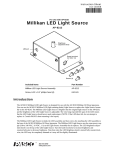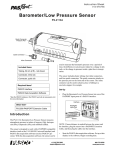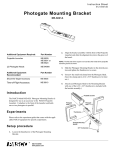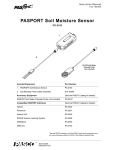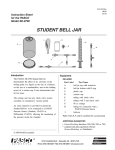Download PASCO Specialty & Mfg. PASPORT PS-2102 User's Manual
Transcript
Instruction Sheet 012- 07308G pH Sensor PS-2102 1 2 3 Included Parts Introduction 1. pH amplifier The pH Sensor measures the pH of a solution. The measurement is recorded and displayed by the connected computer or datalogger. The pH Sensor is well-suited for continuous recording and discrete measurements. 2. pH electrode 3. Storage bottle containing storage solution Additional Part Required • PASPORT interface or datalogger Set-up Related Parts • Replacement electrode (PASCO part 699-195) • Flat-surface electrode (PS-2182) • pH buffer set (SC-2321) Connecting the Parts 1. Plug the sensor’s PASPORT connector into any port of a PASPORT interface or datalogger. 2. Push the connector at the end of the electrode cable onto the sensor’s electrode connector. Twist the connector to lock it in place. Quick Start 1. Connect the amplifier to your PASPORT interface. 2. Connect the pH electrode to the amplifier. 3. If you are using a computer, connect the PASPORT interface to it and start DataStudio. 4. Remove the storage bottle from the electrode. 5. Rinse the electrode with distilled water. 6. Immerse the end of the electrode in the solution to be measured. 7. Press or click the start button to begin recording data. ® to PASPORT interface pH electrode Connecting the electrode and interface 3. If you are using a computer, connect the PASPORT interface to it and start DataStudio. pH Sensor PS- 2102 Electrode Maintenance Removing the Storage Bottle 1. Hold the electrode vertically so that the solution will not spill out of the bottle. 2. Unscrew and remove bottle. Keep the storage solution for later use. 3. Push the bottle cap up the electrode shaft to keep it out of the way. cap bottle Removing the bottle Collecting Data 1. Rinse the electrode with distilled water. 2. Immerse the end of the electrode in the solution to be measured. The bulb-shaped glass membrane should be entirely immersed. 3. Press or click the start button to begin recording data. 4. Wait for the reading to stabilize. 5. Rinse the electrode again before placing it in another solution. Electrode Storage For a storage period of a few weeks or less, rinse the electrode with distilled water and place it in the storage bottle filled with storage solution. To make storage solution, combine equal parts 4 M potassium chloride (KCl) and pH 4 buffer solution, with a few drops of pH buffer preservative (buffer preservative is optional). You may keep the electrode in the storage solution indefinitely, but for long term storage, PASCO recommends storing the electrode dry. After dry storage, the electrode must be restored (see below) to rehydrate the glass membrane. Restoring the Electrode Follow this procedure to improve the response of a slow electrode or to rehydrate the membrane after dry storage. 1. Clean the membrane using one or more of these methods: • If the electrode is contaminated with proteins, soak the electrode in a solution of 1% pepsin in 0.1 Molar hydrochloric acid (HCl). • If the electrode is contaminated with inorganic deposits, rinse the electrode with 0.1 M ethylene dinitric tetra-acidic acid (EDTA) tetrasodium solution. • If the electrode is contaminated with oil or grease, wash the electrode in a mild detergent or solvent known to be effective for the particular film. • If the electrode is not responding quickly, soak the electrode alternately in 12 M NaOH (sodium hydroxide) and 1 M HCl (hydrogen chloride). Leave it in each solution for one minute. Rinse completely between soakings and end with HCl. Calibration Calibration is not always necessary, especially if you are interesting in measuring a change in pH rather than absolute pH values. For accurate measurements, first calibrate the sensor. You will need two different buffer solutions (pH 4 and pH 7 in this example) and distilled water. The solutions should be at the same temperature as the solutions that you will measure later. The calibration procedure varies depending on which software or datalogger you are using. For more specific instructions, see the documentation for your software or datalogger. 1. Open the calibration window or screen. (In DataStudio, click Setup; then click Calibrate Sensors.) 2. Select the “2 Point” calibration type. 3. Rinse the electrode with distilled water. 4. Place the electrode in pH 4 buffer solution. Wait for the reading to stabilize. 5. Click or select Read for the first calibration point. • For a replacement electrode, purchase PASCO part 699-195. 6. Remove the electrode from the solution and rinse it with distilled water. • A flat-surface electrode, part PS-2182, is also available. • 7. Place the electrode in pH 7 buffer solution. Wait for the reading to stabilize. The pH Sensor is compatible with other combination pH electrodes that have BNC connectors. 8. Click or select Read for the second calibration point. 2 2. Soak the electrode in 0.1 M hydrochloric acid (HCl) for 15 minutes. 3. Soak the electrode in a pH 7 buffer solution for 30 minutes. If the restoring procedure fails to improve the response of the electrode, replace the electrode. Replacement and Alternative Electrodes ® pH Sensor PS-2102 Specifications pH Amplifier Maximum sampling rate 50 samples/s pH Range 0 to 14 (probe dependent) Accuracy ±0.1 after calibration Resolution 0.005 Repeatability 0.02 pH Electrode Type Gel-filled Ag-AgCl combination electrode Connector BNC Technical Support For assistance with any PASCO product, contact PASCO at: Address: PASCO scientific 10101 Foothills Blvd. Roseville, CA 95747-7100 Phone: 916-786-3800 (worldwide) 800-772-8700 (U.S.) Fax: 916-786-7565 Web: www.pasco.com Email: [email protected] For more information about the pH Sensor and the latest revision of this Instruction Sheet, visit: www.pasco.com/go?PS-2102 Limited Warranty For a description of the product warranty, see the PASCO catalog. Copyright The PASCO scientific 012-07308G pH Sensor Instruction Sheet is copyrighted with all rights reserved. Permission is granted to non-profit educational institutions for reproduction of any part of this manual, providing the reproductions are used only in their laboratories and classrooms, and are not sold for profit. Reproduction under any other circumstances, without the written consent of PASCO scientific, is prohibited. Trademarks PASCO, PASCO scientific, and PASPORT are trademarks or registered trademarks of PASCO scientific, in the United States and/or in other countries. All other brands, products, or service names are or may be trademarks or service marks of, and are used to identify, products or services of, their respective owners. For more information visit www.pasco.com/legal. ® 3