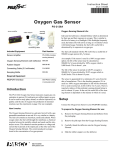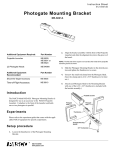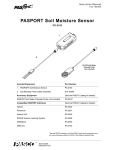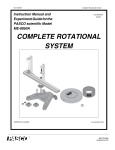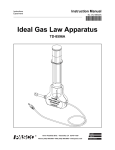Download PASCO Specialty & Mfg. AP-8210 User's Manual
Transcript
Instruction Sheet 012-13300B *012-13300* For Use with AP-8210 Millikan LED Light Source AP-8212 Brightness adjustment knob LED port Power input jack (12 VDC, 1A) Screws (4) Included Items Part Number Millikan LED Light Source Assembly AP-8212 Screw, 6-32 x 1/4” phillips head (4) 610-041 Introduction The AP-8212 Millikan LED Light Source is designed for use with the AP-8210 Millikan Oil Drop Apparatus. You can use the AP-8212 Millikan LED (light emitting diode) Light Source to replace the Light Source Assembly on the AP-8210. The Millikan LED Light Source is brighter than the original light source on the AP-8210, and the brightness of the LED Light Source is adjustable. The very long expected life span of the LED means that the LED Light Source should never need replacement. (NOTE: If the LED does fail, do not attempt to replace it. Contact PASCO about returning it for repair.) The Millikan LED Light Source includes the LED assembly and four screws for attaching the LED assembly to the base of the AP-8210 Millikan Oil Drop Apparatus. The Millikan LED Light Source uses the same power supply (100 to 240 VAC, 10 VDC, 1 A) as the Light Source Assembly that it replaces. The LED brightness adjustment knob is on the top of the LED Light Source. Turn the knob clockwise to increase brightness and counterclockwise to decrease brightness. Note that when the LED brightness knob is turned fully counterclockwise, the LED may be completely dimmed or it may still be slightly illuminated. ® M i l li k a n L E D L ig h t S o u r c e Caution Caution If the LED of the Millikan LED Light Source does fail, do not attempt to replace it. The LED is a surface mount component that is soldered to the printed circuit board inside the light source. Contact PASCO about returning the Millikan LED Light Source or the entire Millikan Oil Drop Apparatus. Replacing the Light Source • Make sure that the power supply is disconnected from the light source on the Millikan Oil Drop Apparatus. • Use a phillips head screwdriver to remove the four screws from the light source assembly. • Carefully lift the light source assembly off the base and set it aside. • Remove the stainless steel spring that sits on the base under the light source assembly. • Place the AP-8212 Millikan LED Light Source on the base with the same orientation as the light source you removed. • Use the four small screws provided to secure the LED Light Source to the base. remove light port Millikan Light Source remove spring base Millikan LED Light Source 2 ® Model No.AP-8212 012-13300B Technical Support Technical Support For assistance with any PASCO product, contact PASCO at: Address: PASCO scientific 10101 Foothills Blvd. Roseville, CA 95747-7100 Phone: 916-786-3800 (worldwide) 800-772-8700 (U.S.) Fax: (916) 786-3292 Web: www.pasco.com Email: [email protected] For the latest information about the AP-8212 Millikan LED Light Source, go to the PASCO web site at www.pasco.com and enter AP-8212 in the ‘Search’ field. Limited Warranty For a description of the product warranty, see the PASCO catalog. Copyright The PASCO scientific 012-13300B Millikan LED Light Source Instruction Sheet is copyrighted with all rights reserved. Permission is granted to non-profit educational institutions for reproduction of any part of this manual, providing the reproductions are used only in their laboratories and classrooms, and are not sold for profit. Reproduction under any other circumstances, without the written consent of PASCO scientific, is prohibited. Trademarks PASCO, PASCO scientific, DataStudio, PASPORT, Xplorer, and Xplorer GLX are trademarks or registered trademarks of PASCO scientific, in the United States and/or in other countries. For more information visit www.pasco.com/legal. Windows is a registered trademark of Microsoft Corporation in the United States and/or other countries. Mac is a trademark of Apple Computer, Inc., registered in the U.S. and other countries. Product End of Life Disposal Instructions: This electronic product is subject to disposal and recycling regulations that vary by country and region. It is your responsibility to recycle your electronic equipment per your local environmental laws and regulations to ensure that it will be recycled in a manner that protects human health and the environment. To find out where you can drop off your waste equipment for recycling, please contact your local waste recycle/disposal service, or the place where you purchased the product. The European Union WEEE (Waste Electronic and Electrical Equipment) symbol and on the product or its packaging indicates that this product must not be disposed of in a standard waste container. ® 3