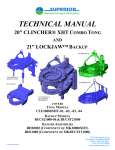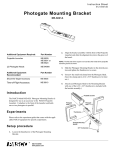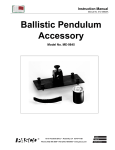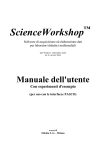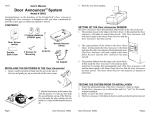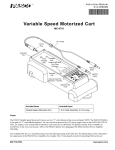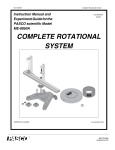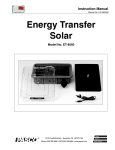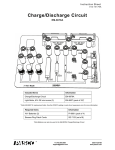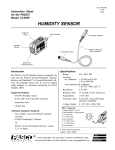Download PASCO Specialty & Mfg. Pasco ME-6664 User's Manual
Transcript
Instruction Manual Manual No. 012-08625A Photogate Tape Set Model No. ME-6664 Photogate Tape Set Table of Contents Equipment List........................................................... 3 Introduction ............................................................. 4 Typical Applications ..................................................... 4 Data Recording with the Photogate Tape .......................... 4-5 Equipment Setup ........................................................ 6 Experiment Applications ............................................ 7-10 Sample Data/Results...................................................11 Appendix A: DataStudio Setup Instructions ......................... 12 Appendix B: Technical Support ....................................... 13 Appendix C: Copyright and Warranty Information .................. 13 2 ® Model No. ME-6664 Photogate Tape Set Photogate Tape Set Model No. ME-6664 Equipment List 1 2 Included Equipment Replacement Model Number* 1. Photogate Tape (30 meter roll) (1) 648-08623 2. Photogate Tape Bracket (2) 648-08458 3. Velcro® hook, 1/2” diameter (4) (not shown) 616-075 4. Velcro® loop, 5/8” width, 0.5 ft. (4) (not shown) 616-153 5. Double-Adhesive Tape, 0.75” x 0.75” (8) (not shown) 720-053 *Use Replacement Model Numbers to expedite replacement orders. Additional Equipment Required ScienceWorkshop® or PASPORT™ interface** Photogate Head or Accessory Photogate A computer Replacement Model Number* Various (See PASCO catalog) ME-9498A or ME-9204B NA **PASPORT interfaces also require a PASPORT Photogate Port (PS-2123A). ScienceWorkshop® interfaces do not require a Photogate Port. Velcro is a registered trademark of Velcro Industries B.V. ® 3 Photogate Tape Set Model No. ME-6664 Introduction The ME-6664 Photogate Tape Set is designed for use with a PASCO photogate. The Photogate Tape is made of a flexible Mylar material, can be cut to any length, and is reusable. The tape is 30 m long with 5 cm band spacing (edge-to-edge). When the tape is threaded through the bracket of a photogate connected to DataStudio, the student can measure position, velocity, and acceleration with a high degree of accuracy. A high-resolution 1 cm tape is also available to order (part no. ME-6666). The Photogate Tape operates on the same concept as PASCO’s Picket Fence, which is also used with PASCO photogates. The advantage of the Photogate Tape over the Picket Fence is that the Photogate Tape is flexible enough to be inserted into a photogate and allows for a greater quantity of position, velocity, and acceleration measurements in a given period. Typical Applications • Measure the launch speed and acceleration of an air rocket • Measure the acceleration due to free fall or the terminal velocity of an object in freefall • Investigate the relationship between the motion of the arm and the speed of a thrown ball • Measure the speed of a kicked ball • Connect the tape to a sprinter to measure the speed as the sprinter accelerates “out of the starting block.” Data Recording with the Photogate Tape Note: The Photogate Tape is reusable without creases. However, if the tape develops a crease, it is no longer usable. To prevent creasing, roll the tape when not in use. When photogate tape is threaded through a PASCO photogate attached to a computer interface, the photogate records data in 5 cm (.05 meter) increments from the black and white paired bands on the Photogate Tape. As the tape moves through the Photogate Tape Bracket, the infrared beam in the photogate detects the band position on the tape. 4 ® Model No. ME-6664 Photogate Tape Set A velocity reading is taken from leading edge-to-leading edge on a section of the tape (Figure 1a). band 1 leading edge band 3 band 2 leading edge leading edge leading edge Figure 1a: Bands on Photogate Tape One velocity reading is recorded for every 5 cm (.050 meters) band (black and white pair) of tape that moves through the photogate beam. The velocity is calculated from the ∆ distance/ ∆ time or 0.050 m/∆ time of each band. The number of data points equals the total number of 5 cm bands (minus 1) that travel through the beam of the photogate. For example, if the tape moves 5 meters through the photogate bracket, this equates to 50 bands, and you could expect approximately 100 [or 100-1= 99] individual velocity readings or data points on a graph. However, if the Photogate beam is positioned over the middle of the black section at the start of the timing, the photogate beam skips that section and begins the timing at the first leading edge of the next consecutive black section. In the example below (Figure 1b), one velocity data point is taken (V1, V2, V3, V4, etc.) for each band on the tape, giving a total of 4 points/20 cm. These data points can be viewed or averaged in a DataStudio display. V1 V2 5 cm V4 V3 10 cm 15 cm 20 cm Figure 1b: Strip of Photogate Tape ® 5 Photogate Tape Set Model No. ME-6664 Equipment Setup 1. Mount a Photogate Head (ME-9498A) to the experimental apparatus used in your experiment. Note: When using a photogate for timing, you do not need to set the sample rate in Xplorer. For instructions on using a PASPORT Xplorer, see the Xplorer User’s Guide. 2. Slide the Photogate Tape Bracket over one of the arms of a Photogate. 3. Cut a piece of photogate tape to the appropriate length for your experiment. Note: Be sure to cut enough tape for the distance you want to measure. If the tape runs out early, critical data from the latter portion of the experiment may be lost. Figure 2a: Threading the Photogate Tape through the Photogate Bracket 4. Thread the Photogate Tape through the Photogate Tape Bracket (Figure 2a). 5. Fasten the Velcro over the Photogate Tape Bracket. The Velcro helps to guide the tape through the bracket and keeps the tape taut (Figure 2b). 6. Connect the Photogate to either a PASPORT or Figure 2b: Fastening the ScienceWorkshop Velcro over the Photogate interface. (Note: PASPORT interfaces requires a PASPORT Photogate Port. For DataStudio Setup instructions, see Appendix A of this manual.) 7. In DataStudio, click the Start button to begin collecting data. 6 ® Model No. ME-6664 Photogate Tape Set Experiment Applications Using the Photogate Tape Set with the Air Rocket System Equipment required: PASPORT Xplorer (PS-2000), Air Rocket System (SE-8694), Photogate Head (ME-9498A), Photogate Port (PS2123), Photogate Tape Set (ME-6664), safety goggles recommended 1. Slide the Photogate Tape Bracket over the side arm of a Photogate Head. 2. Use a piece of double-stick tape to mount a Photogate Head to the side platform on the Air Rocket System. Secure the bracketed arm on the doublestick tape (Figure 3a). Note: For this experiment, you should have enough tape to record the velocity of the rocket as it is launched. 3. Cut a one meter piece of Photogate Tape. Attach one end piece of tape to the body of the Air Rocket System. 4. Thread the other end of the Photogate Tape through the bracket on the Photogate Head (Figure 3b). Figure 3a: Threading the Tape through a Photogate on a Air Rocket System 5. Move the tape until the leading edge of a black section of the tape aligns with the hole on the Photogate Tape Bracket. (Note: As the tape moves through the photogate, a velocity reading will be recorded each time a 5 cm band moves through the beam.) 6. Fasten the Velcro over the Photogate Tape Bracket. The Velcro helps to guide the tape through the bracket and keeps the tape taut (Figure 3b). 7. Plug a Photogate Port into a PASPORT Xplorer. Attach the black cable from the Photogate Port to the Photogate Head. ® Figure 3b: Fastening the Velcro over the Photogate 7 Photogate Tape Set Model No. ME-6664 CAUTION: Before pumping the air chamber, move at least two feet away from the Air Rocket System. Do not place your face or other body part over the rocket or launch pad. To avoid possible bodily injury from the rocket, always wear safety goggles and keep a distance of at least two feet away from the rocket. 8. Use the pump to pressurize the air chamber. 9. Press the Start button on the Xplorer to begin timing. 10. To launch the Air Rocket System, push the red button on the rocket (Figure 4). After the rocket clears the launch pad, click the Stop button. Note: If the rocket does not launch, increase the tightness of the plastic tubing. If the tubing is loose, air will leak and reduce the pressure available to launch the rocket. 11. (Optional): To retrieve your Xplorer data into DataStudio, connect an Xplorer cable to a USB port on your computer and run DataStudio. At the software prompt, click the Retrieve Now button. Figure 4: Launching a Rocket Using the Photogate Tape with a Thrown Tennis Ball Equipment required: PASPORT Xplorer (PS-2000), Rod stand, Multi-Clamp (SE-9442), Stainless Steel Rod (SE-9451), Photogate Head (ME-9498A), Photogate Port (PS-2123), Photogate Tape Set (ME-6664), tennis ball(s) 1. Insert a four-foot (or longer) steel rod into a base stand. 2. Attach a Multi-Clamp about two inches from the top of the steel rod. Slide another steel rod (either vertically or horizontally) through the Multi-Clamp. Insert the rod through the photogate hook or thread the rod through the side arm of the Photogate Head. 8 ® Model No. ME-6664 Photogate Tape Set Note: Keep the Photogate and rod stand in a shaded area, away from direct sunlight. Direct sunlight may interfere with the photogate beam and cause inaccurate measurements. 3. Slide the Photogate Tape Bracket over a side arm on the Photogate Head. Figure 5: Setup of Photogate Head on a Rod Stand 4. Cut a five foot piece of Photogate Tape. Use tape to attach one end of the Photogate Tape to the tennis ball. 5. Thread the other end of the Photogate Tape through the bracket on the Photogate Head (Figure 5). Do not tape or fasten the opposite end of the Photogate Tape. This end should be free to travel completely through the bracket. Note: For this experiment, you should have enough tape to record the velocity of the ball from the start of the throw to the release. The point of this study is not to plot the velocity of the entire travel duration of the ball, as this would probably require several rolls of tape!!! Figure 6: Recording the Velocity of a Thrown Tennis Ball with Photogate Tape 6. Move the tape until the leading edge of a black section of the tape aligns with the hole on the Photogate Tape Bracket. (Note: As the tape moves through the photogate, a velocity reading will be recorded each time a 5 cm band moves through the beam.) 7. Plug a Photogate Port into a PASPORT Xplorer. Attach the black cable from the Photogate Port to the Photogate Head. (To keep the photogate cable out of the way of the tape, use a piece of string or rope to fasten the cable to the rod.) 8. Ask one student to be the timer and another student to be the ball thrower. (The timer will hold the Xplorer and watch the tape.) 9. Position the thrower beside the rod stand, standing parallel to the direction of the Photogate Tape Bracket and tape travel (Figure 6). ® 9 Photogate Tape Set Model No. ME-6664 10. A few seconds before the student throws the ball, ask the timer to click the Start button on the Xplorer. 11. Tell the thrower to throw a tennis ball. As the ball is thrown, the Photogate Tape will move quickly through the Photogate Tape Bracket. After the ball is released from the thrower’s hand or the tape runs out, ask the timer to click the Stop button. 12. (Optional): To retrieve your Xplorer data into a DataStudio display, connect an Xplorer cable to a USB port on your computer and run DataStudio. At the software prompt, click the Retrieve Now button. 10 ® Model No. ME-6664 Photogate Tape Set Sample Data/Results Launching a Rocket Throwing a Tennis Ball ® 11 Photogate Tape Set Model No. ME-6664 Appendix A: DataStudio Setup Instructions The instructions below outline the recommended experiment setup for PASPORT and ScienceWorkshop sensors. Follow the steps specific for the type of sensor and interface (i.e. PASPORT or ScienceWorkshop). 12 Procedure Steps PART I: Plug the photogate into the interface: PASPORT: a) Plug the stereo plug on a Photogate Head into a PASPORT Photogate Port. Plug the PASPORT Photogate Port to a PASPORT interface. b) Connect the PASPORT interface (i.e. USB Link, PowerLink, etc.) to a USB port on your USB-compatible computer. When the PASPORTAL window opens, select “Launch DataStudio.” OR ScienceWorkshop: a) Plug the Photogate Head into a ScienceWorkshop interface. b) Launch DataStudio. PART II: Set up your experiment in DataStudio PASPORT: a) In the Experiment Setup window, click the Add Timer button and select the Photogate and Picket Fence timing option. Enter 0.050 m for the band spacing (if using the 5 cm tape). If using the 1 cm tape, enter 0.010 m for the band spacing. Click OK. (For pre-configured timing sequences, see “Using Photogates and Timers” in the table of contents of the DataStudio online help.) OR ScienceWorkshop: a) In the Welcome to DataStudio window, double click “Create Experiment.” b) In the Sensors list, click and drag the Photogate with Picket Fence icon to a digital channel on the picture of the interface (i.e. to the same letter in which you have the photogate connected). The default band spacing is .050 meters. c) (Optional): To change the band spacing for the high resolution tape, double click on the Photogate icon and click the Constant tab. Enter the value 0.010 m in the Constant tab. Click OK. PART III: Collect Data a) From the Data list, drag the desired measurement to a display. b) Click the Start button on the main toolbar. ® Model No. ME-6664 Photogate Tape Set Appendix B: Technical Support For assistance with the ME-6664 Photogate Tape Set or any other PASCO products, contact PASCO as follows: Address: PASCO scientific 10101 Foothills Blvd. Roseville, CA 95747-7100 Phone: (916) 786-3800 FAX: (916) 786-3292 Web: www.pasco.com Email: [email protected] Appendix C: Copyright and Warranty Information Copyright Notice The PASCO scientific 012-08625A Photogate Tape Set Manual is copyrighted and all rights reserved. However, permission is granted to non-profit educational institutions for reproduction of any part of the 012-08625A Photogate Tape Set Manual, providing the reproductions are used only for their laboratories and are not sold for profit. Reproduction under any other circumstances, without the written consent of PASCO scientific, is prohibited. Limited Warranty For a description of the PASCO warranty, see the PASCO catalog. ® 13