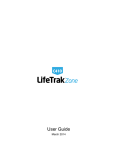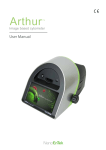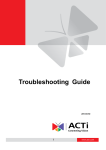Download LifeTrak Core C200 Quick Start Guide
Transcript
Goal Status Bar Time/Date Activity type: distance | calories | steps Activity value Quick Start Guide TO TURN YOUR C200 ON: press & hold any button until the screen turns on. MODE Press to change modes: Time Hourly Weekly Workout LIGHT Press together for light or MODE + VIEW START/STOP Press to start/stop in Workout mode VIEW Press to view: distance calories Press & hold to read your heart rate steps 1 GOAL SETUP 1 In Time, hold MODE for 3 sec 2 Select GOAL step distance calorie INSIDE SETTING MODE edit/increase value edit/decrease value go to next setting 2 TIME SETUP 2 1 In Time, hold MODE for 3 sec Select TIME seconds minute hour year month *P indicates PM INSIDE SETTING MODE edit/increase value edit/decrease value go to next setting day month-day format 12/24 hr format 3 ADVANCED SETUP 1 In Time, hold MODE for 3 sec 2 Select ADV gender birthday (year) birthday (month) birthday (day) unit format INSIDE SETTING MODE weight edit/increase value edit/decrease value go to next setting height step sensitivity level 4 HEART RATE Taking your heart rate will help to calculate your calories more accurately. 1. Put your C200 snugly around your wrist. 2. Place your finger on VIEW. 3. Gently press and hold for 3-8 seconds until your heart rate appears. Heart Rate (beats per minute) % of Maximum Heart Rate Pulse Indicator VIEW Press & hold to read your heart rate 5 HOURLY DISPLAY Shows your progress throughout the day with a 24-hour chart. From Time, press MODE until you reach Hourly Display VIEW Press to view: distance, calories, steps 6 WEEKLY DISPLAY Shows your results for the past 7 days. From Time, press MODE until you reach Weekly Display (“Today” will be displayed) START/STOP Press to browse through the past 7 days VIEW Press to view: distance, calories, steps 7 WORKOUT MODE Workout Mode records data from an individual workout. From Time, press MODE until you reach Workout Mode START/STOP Press to start/stop recording your workout Hold to reset data (Workout mode must be stopped) VIEW Press to view: distance, calories, steps 8 ALL-DAY CALORIE Your C200 allows for a more comprehensive calorie count by factoring in calories burned simply through living, in addition to any exercise/activity. This is a great tool to compare against your daily calorie intake! Your C200 will also provide a more accurate calorie count by calculating in your heart rate readings. So remember to get your heart rate throughout the day and more frequently during your exercise. HELPFUL HINTS: ALL-DAY CALORIE 1. Your body is always burning calories, even when sleeping or not in motion. Our All-Day Calorie meter accounts for these calories burned. 2. You will see calories burned even during periods of non-activity. 9 AUTO CALIBRATED DISTANCE For a more accurate distance, your C200 adjusts your stride length based on how fast you are walking or running. HELPFUL HINTS: If you are having difficulty acquiring your steps, try the following: STEP COUNT 1. Take 30 - 40 steps before checking your step count. 2. If your steps are being over or undercounted, try adjusting the sensitivity level (in Advanced Setup). Step count is determined by actual steps. Arm motion can affect this count. 10 ADJUSTING The bands of your C200 are reversible and YOUR BAND replaceable. They easily slide off and can be reinserted. Please see the Information Guide for full details. NOTE: The Clasp on the short band (top band) can be rotated for a more refined fit. 11