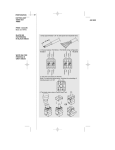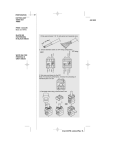Download Kingston Technology KND2410TX User's Manual
Transcript
KINGSTON TECHNOLOGY
FAST ETHERX STACKABLE
8-PORT, 16-PORT, & 24-PORT
10/100TX RACK-MOUNTABLE
DUAL SPEED HUB
USER’S GUIDE
MODELS: KND810TX
KND1610TX
KND2410TX
Kingston Technology
Fast EtheRx Stackable
8-Port, 16-Port, & 24-Port
10/100TX Rack-Mountable
Dual Speed Hubs
User’s Guide
Part No. 4460064-001.A01
Kingston Technology Company
17600 Newhope
Fountain Valley, CA 92708
(714) 435-2600
Important Safety Instructions
KND2410TX User’s Guide - Rev. A01
Kingston Technology Company
1. Read all these instructions.
2. Save these instructions for later use.
3. Follow all warnings and instructions marked on the product.
4. Do not use this product near water.
5. This product should be operated from the type of power
source indicated on the marking label. If you are not sure of
the type of power available, consult your dealer or local
power company.
6. Do not attempt to service this product yourself, as opening
or removing covers may expose you to dangerous voltage
points or other risk. Refer all servicing to service personnel.
Wichtige Sicherheitshinweise
1. Diese Hinweise sollten vollständig durchgelesen werden.
2. Diese Hinweise für einen späteren Gebrauch aufbewahren.
3. Allen auf dem Gerät angebrachten Warnungen und
Hinweisen folgen.
4. Das Gerät nicht in der Nähe von Wasser verwenden.
5. Das Gerät nur mit dem Aufkleber bezeichneten
Netzspannung betreiben. Bei Fragen über die Art der
Netzspannung
sollte
der
Händler
oder
das
Energieversorgungsunternehmen zu rate gezogen werden.
6. Nicht versuchen das Produkt selbst zu reparieren. In allen
Produkten existieren gefährliche elektrische
Spannugen. Nicht das Gehäuse öffnen.
Table Of Contents
Kingston Technology Company
KND2410TX User’s Guide - Rev. A01
Introduction......................................................................................1
Model Types......................................................................1
Special Features ...............................................................2
Package Contents .............................................................2
Design Features ..............................................................................3
Repeater Functions ...........................................................3
Receive Jabber Protection ................................................3
Collision-Handling .............................................................3
Error-Handling ...................................................................3
Automatic Port Partitioning / Reconnection .......................3
Hardware Installation .......................................................................4
Front Panel........................................................................4
Power LED..........................................................4
Collision LEDs.....................................................4
100TX (Speed-Detection) LEDs..........................4
Link / Activity LEDs .............................................4
10/100TX UTP Ports...........................................5
Uplink Port ..........................................................5
Rear Panel ........................................................................6
Power Switch ......................................................6
AC Power Connector ..........................................6
Fuse....................................................................6
Fan Unit(s) ..........................................................6
Stack-In / Stack-Out Ports ..................................7
Speed-Setting Dip Switches................................8
Appendices......................................................................................9
Appendix A Pin Assignments .......................................10
UTP Port Pin Assignments................................10
Appendix B
Cabling Guidelines ....................................11
KND2410TX User’s Guide - Rev. A01
Kingston Technology Company
UTP Cable Type ............................................... 11
UTP Cable Wiring ............................................. 11
UTP Cable Wiring Standards ............................ 11
UTP Cable Rating Codes.................................. 12
Appendix C
Specifications............................................ 13
Appendix D
Commonly Asked Questions..................... 15
Appendix E Warranties and Notices............................. 16
Limited Warranty Statement ............................. 17
Duration of Warranty......................................... 17
Free Technical Support..................................... 18
Disclaimers ....................................................... 18
F.C.C. Certification............................................ 19
CE Notice.......................................................... 19
Kingston Technology Company
KND2410TX User’s Guide - Rev. A01
Introduction
1
Introduction
Intended Audience: This manual assumes that the user has a general working knowledge
of networking principles and is familiar with network systems in general.
Congratulations on the purchase of your Kingston Fast EtheRx Stackable 10/100TX
Rack-Mountable Dual Speed hub. There are three models available: KND810TX (8-port
model), KND1610TX (16-port model) KND2410TX (24-port model). The KND810TX
and KND1610TX can be used on a desktop or standard 19” rack-mount installation,
using the extended mounting brackets provided with the unit. The KND2410TX is a full
19” rack-mount unit. The Fast EtheRx Stackable 10/100TX Dual-Speed hubs conform to
IEEE802.3u 100BASE-TX, IEEE802.3i 10BASE-T, and IEEE802.3 CSMA/CD
standards. Using any combination of the dual-speed hubs, you can stack up to a
maximum of four hubs.
For ease of installation, the Fast EtheRx Stackable Dual Speed hubs offer eight (8),
sixteen (16), or twenty-four (24) UTP ports that auto-negotiate 10/100Mbps operation
and an uplink port that allows the last UTP port on the hub to support both crossover and
straight-through cabling. By default port 7 & 8 (KND810TX & KND1610TX) or port 23
& 24 (KND2410TX) are set for auto-negotiation but can be manually configured for
either 10Mbps or 100Mbps operation, using the dip switches located on the back of the
unit. Ideal for inter-connecting 10BASE-T Ethernet networks with 100BASE-TX Fast
Ethernet networks, the Fast EtheRx Dual-speed hubs can also be used as simple standalone 10BASE-T or 100BASE-TX repeaters. For easy trouble-shooting, the front panel
includes a variety of diagnostic LEDs such as Power, Collision for 10Mbps and
100Mbps, 100TX, Link, and Activity status.
For the remainder of this manual, the Fast EtheRx Stackable 10/100TX Dual-Speed hubs
will be referred to collectively as the Fast EtheRx Dual-Speed hubs:
KND810TX - Fast EtheRx Stackable 8-port Rack-mountable dual-speed hub
KND1610TX - Fast EtheRx Stackable 16-port Rack-mountable dual-speed hub
KND2410TX - Fast EtheRx Stackable 24-port Rack-mountable dual-speed hub
Model Types
PWR
COLL
100
100TX
10
LINK
/ ACT
1
2
3
4
5
6
7
8
1
2
3
4
5
6
7
8
9
10
11
13
14
15
16
17
18
19
20
21
22
23
12
24
24
Fig. 1-1 – KND810TX, KND1610TX, & KND2410TX
KND2410TX User’s Guide - Rev. A01
Kingston Technology Company
2
Special Features
Special Features
• Conforms to IEEE802.3u 100BASE-TX, IEEE802.3i 10BASE-T, and
IEEE802.3 CSMA/CD standards
• Inter-connects 10BASE-T Ethernet networks with 100BASE-TX Fast
Ethernet networks
• Works as a simple 100BASE-TX or 10BASE-T repeater
• 10/100BASE-TX Class II compliant repeater
• Stacking ports for stacking up to four (4) hubs maximum
• 8, 16, or 24 UTP ports that auto-negotiate 10/100TX operation
• Dip switches to manually configure the speed setting on ports 7 & 8 (or ports 23 &
24) for 10Mbps, 100Mbps, or auto-negotiation (default)
• 8, 16, or 24 100TX LEDs for 100Mbps speed detection
• 8, 16, or 24 Link / Activity status LEDs for easy troubleshooting
• Individual collision LEDs for both 10Mbps and 100Mbps collision detection
• 1 Power LED for power status
• Automatic port partitioning / reconnection
• Uplink port that supports both crossover and straight-through cable wiring
• Internal auto-sensing power supply operating at 100-240VAC (50/60Hz)
• Desktop or rack-mountable
Package Contents
The Fast EtheRx Dual-Speed package should contain the following items:
Fast EtheRx KND810TX, KND1610TX, or KND2410TX dual-speed hub
50-pin shielded stacking cable
AC power cord
Mounting kit includes:
(2) Angle brackets
(8) Mounting Bracket screws
(4) 10/32” Rack-Mount thumb screws
(4) Rubber feet
User’s Guide
If any of the items are missing or damaged, please contact your Kingston dealer for a
replacement. Be sure the items you receive are genuine Kingston Technology
products. If the Kingston name and logo are not on the front panel of the unit, it’s not a
genuine Kingston product.
Kingston Technology Company
KND2410TX User’s Guide - Rev. A01
Front Panel
3
Design Features
The Fast EtheRx dual-speed hub complies with the full set of repeater basic
functions as defined by IEEE802.3u 100BASE-TX, IEEE802.3i 10BASE-T,
and IEEE802.3 CSMA/CD standards.
Repeater Functions
If any single port senses the start of a valid packet on its receiving line, the
dual-speed hub will re-transmit the received data to all other ports on the
network. The re-transmission of packets complies with the IEEE 802.3
specification in terms of preamble structure, voltage amplitude, and timing
characteristics.
Auto-Negotiation
Auto-Negotiation provides the means of automatically establishing a link by
detecting the link capabilities of the connected device on the network to select
the best operational mode available (i.e. 10/100Mbps selection)
Receive Jabber Protection
The dual-speed hub uses a Receive Jabber Protection scheme to ensure that the
network is not disabled due to reception of excessively long data packets.
Collision-Handling
The dual-speed hub will detect and respond to collision conditions as outlined
in the IEEE 802.3 specifications.
Error-Handling
With 100BASE-TX Fast Ethernet, the new error-handling feature prevents substandard links from generating streams of false carrier and interfering with
other links.
Automatic Port Partitioning / Reconnection
If any of the ports on the dual-speed hub experience excessive collisions, or
faulty conditions, that particular port can be partitioned. Once partitioned, the
hub will continue to monitor that port. If the error conditions have been
corrected or a good data packet is received or transmitted without a collision,
the hub will automatically reconnect that port to the network.
KND2410TX User’s Guide - Rev. A01
Kingston Technology Company
4
Front Panel
Hardware Installation
Before you begin installing network cables, please take a few minutes to
familiarize yourself with the dual-speed hub. See the diagram below:
Front Panel
100TX LEDs
Power LED
Link / Activity LEDs
1
2
3
4
5
6
7
8
9
10
11
13
14
15
16
17
18
19
20
21
22
23
Collision LEDs
for 10 and 100
10/100BASE-TX
UTP Ports
12
24
24
Uplink Port
Fig. 1-2 KND2410TX Front Panel
Power LED
The green LED indicates the power status. The LED will light up when the AC
power connector is properly connected to a power source.
Collision LEDs
There are two (2) separate collision LEDs for both 10Mbps and 100Mbps
segments. If a collision is detected on a 10Mbps segment, the “10” LED will
flash amber. If a collision is detected on a 100Mbps segment, the “100” LED
will flash amber. Collisions occur when 2 or more ports receive data
simultaneously
100TX (Speed-Detection) LEDs
The 100TX LED lights up when 100Mbps operation is detected. The 100TX
LED will not light up if 10Mbps operation is detected.
Link / Activity LEDs
The LINK / ACTIVITY LEDs service both 10BASE-T and 100BASE-TX
operation. A steady green light indicates that a good link has been established.
A flashing green light indicates that data is being received.
If the Link LED does not display a steady green link light, please check the
following:
Kingston Technology Company
KND2410TX User’s Guide - Rev. A01
Front Panel
1.
2.
3.
4.
5.
5
Make sure the power is turned on for both the PC and EtheRx hub.
Verify that the correct network drivers have been loaded on the PC. Some
network adapters require the drivers to be loaded to establish a proper link.
Make sure the correct cable type is selected.
Make sure the cable is wired properly and connected on both ends.
If steps 1 through 4 are correct, the cable may be defective or not wired
correctly. Please refer to Appendix A for pin assignments and Appendix B
for cabling guidelines.
10/100TX UTP Ports
The eight (8), sixteen (16), and twenty-four (24) 10/100TX UTP ports autonegotiate both 10BASE-T and 100BASE-TX connections. The speed settings
for ports 7 & 8 (on the KND810TX & KND1610TX models) and ports 23 &
24 (on the KND2410TX model) can also be manually configured to operate at
10Mbps or 100Mbps using the dip switches located on the back of the unit (see
Speed-Setting Dip Switches in the Rear Panel section). All ports like all
normal hub ports are configured as MDI-X. However, port 8 (models
KND810TX and KND1610TX) & Port 24 (model KND2410TX), support both
MDI-X and MDI port configuration.
Uplink Port
The uplink port provides cabling flexibility on UTP port no. 8 (KND810TX &
KND 1610TX models) and UTP port 24 (2410TX model) for connecting to a
workstation NIC or cascading to another hub. Although these ports have two
(2) UTP connections, MDI and MDI-X, only one port may be used.
Notes on MDI and MDI-X Ports
MDI (Media Dependent Interface) is the standard that defines the mechanical
and electrical configuration of a UTP port. For any two devices to
communicate with each other, the transmitter of one device must be connected
to the receiver of the other device.
Switch
Position
Port
Config
For Connection to
another Hub Port (MDI-X)
For Connection to a
Network Adapter (MDI)
MDI-X
Use Crossover cable
Use Straight-through cable
MDI
Use Straight-through cable
Use Crossover cable
KND2410TX User’s Guide - Rev. A01
Kingston Technology Company
6
Rear Panel
Rear Panel
AC Power
Connector
Power Switch
U S E O N LY W I T H A 2 5 0 V F U S E
Dip Switches
Stack-In / Stack-Out
Ports
Fan
F u s e ( 2 5 0 V, 2 A )
Fig. 1-3 Rear Panel
Power Switch
The AC Power switch turns the unit ON or OFF. If the PWR LED does not light up
once the unit has been turned on, try the procedures below (in the following order):
1.
Try a different AC power outlet.
2.
Check the external fuse located at the back of unit (below the AC
power connector). If the fuse is blown, replace it with the spare fuse
provided with the unit. (See Fuse Compartment display on page 8)
3.
The power supply may be defective. Return the unit for replacement.
WARNING: For safety reasons, DO NOT attempt to open and
service the unit. There are no user-serviceable components
inside.
AC Power Connector
The Fast EtheRx dual-speed hubs use 100-240VAC internal power supplies.
Connect the AC power cord from the back of the unit to an AC electrical outlet.
Fuse
The Fast EtheRx dual-speed hubs come equipped with one external fuse and one
spare fuse. Both fuses are in a fuse holder located just below the AC power
connector on the back of the unit. Both fuses are rated 250V/2A max.
Fan Unit(s)
The Fast EtheRx dual-speed hubs use independent cooling fans for optimum airflow to safeguard the unit from unnecessary heat exposure.
Kingston Technology Company
KND2410TX User’s Guide - Rev. A01
Rear Panel
7
Stack-In / Stack-Out Ports
U S E O N LY W I T H A 2 5 0 V F U S E
U S E O N LY W I T H A 2 5 0 V F U S E
U S E O N LY W I T H A 2 5 0 V F U S E
Fig. 1-4 Stacking Configuration
The Fast EtheRx stackable hubs use stacking ports located on the back of the
unit to stack up to a maximum of four hubs, using any combination of the
KND810TX, KND1610TX, and KND2410TX models. Follow the directions
below on stacking these hubs together:
1.
Power down the Fast EtheRx hub(s).
2.
Locate the 50-pin shielded stacking cable included with your
package contents.
3.
Plug one end of the cable into the port labeled, “Stack-Out”
on the first hub.
4.
Plug the other end of the cable into the “Stack-In” port on the
second hub.
5.
Repeat steps 2 through 4 for stacking up to a maximum of
four (4) hubs.
Kingston’s Stack-n-Play™ feature offers greater scalabilty to add UTP ports
without the need to configure ID or termination switches. When configured as
a stack, the Fast EtheRx stackable hubs are recognized as a single unit on the
network. By stacking hubs together, you can expand the total number of UTP
ports up to 96 ports.
KND2410TX User’s Guide - Rev. A01
Kingston Technology Company
8
Rear Panel
Speed-Setting Dip Switches
The dip switches located on the back of the unit can be used to manually
configure ports 7 & 8 (KND810TX & KND1610TX) or port 23 & 24
(KND2410TX) to operate at 10Mbps, 100Mbps, or Auto-negotiation (default).
Dip switches in the ‘UP’ position are set to OFF (default). Dip switches in the
‘DOWN’ position are set to ON. For specific speed setting combinations, see
Table 1-2 below.
DIP SWITCH SETTINGS
SPEED SETTING
PORT NO. 7 (or 23)
DIP SWITCH 1
AUTO-NEGOTIATION
UP = OFF
100MBPS
10MBPS
PORT NO. 8 (or 24)
DIP SWITCH 2
DIP SWITCH 3
DIP SWITCH 4
UP = OFF
UP = OFF
DOWN = ON
UP = OFF
DOWN = ON
UP = OFF
UP = OFF
DOWN = ON
UP = OFF
DOWN = ON
EXAMPLE
UP = OFF
Table 1-2 Dip Switch Settings
OFF
ON
1 2 3 4
7
8
PORT NO.
AUTO
Up = OFF
Down = ON
100 Mbps
10 Mbps
Fig. 1-5 Dip Switch Configuration
(KND810TX & KND1610TX)
(NOTE: The Fast EtheRx stackable
hubs come equipped with one external
fuse and one spare fuse. Both fuses are
in a fuse holder located just below the
AC power connector on the back of the
unit. Both fuses are rated 250V/2A
maximum.)
U S E O N LY W I T H A 2 5 0 V F U S E
Fuse (250V, 2A)
USE
O N LY
WIT
250V
H A
FUS
E
Spare
Fuse
Fig. 1-6 Fuse(s) Compartment
Kingston Technology Company
KND2410TX User’s Guide - Rev. A01
Appendices
9
Appendices
KND2410TX User’s Guide - Rev. A01
Kingston Technology Company
10
Appendix A
Appendix A
Pin Assignments
Pin Assignments
UTP Port Pin Assignments
UTP Ports use RJ-45 Unshielded Twisted Pair (UTP) cabling. RJ-45 modular
plugs and their pin numbers and wiring assignments are listed below. TwistedPair cables can be wired with either Straight-Through or Crossover pin
assignments. Both wiring schemes are mentioned in "Appendix B Cabling
Guidelines" for reference in creating a twisted-pair cable.
11
23
12
24
24
1 2 3 4 5 6 7 8
Modular
Connector
Fig. A-1 RJ-45 Connector Pin Numbers
Pin Number
MDI-X /
MDI /
1
Receive Data +
Transmit Data +
2
Receive Data -
Transmit Data -
3
Transmit Data +
Receive Data +
4,5
Not Used
Not Used
6
Transmit Data -
Receive Data -
7,8
Not Used
Not Used
Table A-1 UTP Pin Assignments
(NOTE: For further details, refer to Notes on MDI & MDI-X on page 5)
Kingston Technology Company
KND2410TX User’s Guide - Rev. A01
Appendix B
Cabling Guidelines
Appendix B
11
Cabling Guidelines
UTP Cable Type
When installing network cables, the following table shows appropriate cabling
guidelines for 100BASE-TX Fast Ethernet architecture.
Cabling Components:
100BASE-TX
Trunk and Patch Cable
Type:
4-Pair 100Ω UTP CAT 5
(only 2 pairs used)
Modular Plug:
8-Pin RJ-45 CAT 5 only
Patch Panel:
8-Pin RJ-45 CAT 5 only
Table B-1 Network Cable Guidelines
(NOTE: All UTP cables come in both solid and stranded filament. Solid
filament cables are more rigid and usually intended for trunk cabling.
Stranded filament cables are more pliable and generally targeted for patch
cables. For proper termination, use the correct RJ-45 connector, as they
differ for each type of cable.)
UTP Cable Wiring
UTP cables are wired based on one of two standard pin configurations:
Straight-Through and Cross-Over. 100BASE-TX uses only Category-5 UTP
cables with four pairs of wire as illustrated below in Tables B-2 and B-3.
"Straight-Through"
Configuration
Pin Number
1 (TRX+)
2 (TRX-)
3 (RCV+)
6 (RCV-)
4, 5, 7, 8
Pin Number
1 (TRX+)
2 (TRX-)
3 (RCV+)
6 (RCV-)
Not Used
Table B-2. Straight-Through Wiring
"Cross-Over”
Configuration
Pin Number
1 (TRX+)
2 (TRX-)
3 (RCV+)
6 (RCV-)
4, 5, 7, 8
Pin Number
3 (RCV+)
6 (RCV-)
1 (TRX+)
2 (TRX-)
Not Used
Table B-3. Cross-Over Wiring
UTP Cable Wiring Standards
KND2410TX User’s Guide - Rev. A01
Kingston Technology Company
12
Appendix B
Cabling Guidelines
There are two governmental agencies: the Electronic Industry Association
(EIA) and the Telecommunications Industry Association (TIA), which set the
standard for all cable wiring requirements for commercial buildings.
With the advent of 100Mb/s networking products, it is best to use higher
quality CAT 5 cables like Belden or Helix as well as CAT 5-compliant patch
panels, patch cables, and connectors while following the EIA/TIA wiring
standards. 100 Ω UTP CAT 5 type cables use 4-pair UTP wiring.
Refer to the illustrations below for 4-pair wiring using either T568A (Fig. B-1)
or T568B (Fig. B-2) wiring standards. Both T568A and T568B wiring is
compatible with 10BASE-T and 100BASE-TX and require no special
configurations, but for premise wiring, stick to one wiring standard. Mixing
T568A and T568B wiring schemes may cause or lead to potential problems.
Fig. B-1 4-Pair T568A Wiring
T568A
Pairs
Strand
Pin 1
Pair 3
Blue
Pin 2
Pair 3
Pin 3
Pair 2
Solid
Fig. B-2 4-Pair T568B Wiring
T568B
Pairs
Strand
Solid
White/Green
Pin 1
Pair 2
Black
White/Orange
Orange
Green/White
Pin 2
Pair 2
Yellow
Orange/White
Black
White/Orange
Pin 3
Pair 3
Blue
White/Green
Pin 4
Pair 1
Red
Blue/White
Pin 4
Pair 1
Red
Blue/White
Pin 5
Pair 1
Green
White/Blue
Pin 5
Pair 1
Green
White/Blue
Pin 6
Pair 2
Yellow
Orange/White
Pin 6
Pair 3
Orange
Green/White
Pin 7
Pair 4
Brown
White/Brown
Pin 7
Pair 4
Brown
White/Brown
Pin 8
Pair 4
White
Brown/White
Pin 8
Pair 4
White
Brown/White
Table. B-4 4-Pair T568A Wiring
Table B-5 4-Pair T568B Wiring
UTP Cable Rating Codes
UTP cables meet different UL-NEC requirements based on cable-jacket
quality. Below is an explanation of the rating codes for each cable type.
Kingston Technology Company
KND2410TX User’s Guide - Rev. A01
Appendix B
Cabling Guidelines
13
UL – The National Electrical Code (NEC), published by the National Fire
Protection Association (NFPA), details advisory safety considerations for
electrical wiring. NEC Article 800 Communications Cables are manufactured
to meet these different cable types.
1.
CMP – Cables meeting type CMP requirements are suitable for
installation in ducts and plenums without the use of conduit. These cables
are designed for fire resistance and low-smoke producing characteristics.
2.
CMR – Riser type cables are engineered to prevent the spread of fire from
floor to floor and are suitable for vertical shaft applications.
3.
CM – Cables for general building wiring. CM cables are used in areas
other than plenums and risers. These cables are resistant to the spread of
fire and pass the UL 1581Vertical Tray Flame Test.
4.
MP, MPR & MPP – Within Article 800, the Multi-purpose Cables
Category allows conditional substitutions between different cable types &
are restricted by number, AWG size and stranding of the cable
conductors.
Terms You Should Be Familiar With
1.
BACKBONE WIRING – The physical/electrical interconnections
between telecommunications closets and equipment rooms.
2.
COMPLIANCE – A wiring device that meets all characteristics of a
standard is said to be in compliance with that standard.
3.
PREMISE WIRING – The entire wiring system on the premises
especially the supporting wiring that connects the communications outlets
to the network interface jack.
4.
NEAR-END CROSSTALK (NEXT) – In wires packed together within a
cable, the signals generated at one end of the link can flush out the weaker
signals coming back from the recipient.
Appendix C
Specifications
Fast EtheRx KND810TX, KND1610TX, KND2410TX
KND2410TX User’s Guide - Rev. A01
Kingston Technology Company
14
Appendix C
Compliance:
Media Interface:
KND810TX
KND1610TX
KND2410TX
Speed Setting Dip Switches:
[Used to manually configure
the corresponding ports for
10Mbps, 100Mbps, or Autonegotiation (default setting)].
Diagnostic LEDs:
Stacking Cable:
Additional stacking:
Uplink port:
Connection Type:
Cable Type:
Cable Grade:
10BASE-T
100BASE-TX
Max. Cable Length:
Repeater to node
Inter-repeater link
2 Class II Repeaters
Specifications
IEEE802.3u 100BASE-TX Standard
IEEE802.3i 10BASE-T Standard
IEEE802.3 CSMA/CD Standard
8 auto-negotiating 10/100TX UTP ports
16 auto-negotiating 10/100TX UTP ports
24 auto-negotiating 10/100TX UTP ports
KND810TX
KND1610TX
Ports 7 & 8
Ports 7 & 8
KND2410TX
Ports 23 & 24
1 LED for Power Indicator (steady green)
2 LEDs for both 10Mbps and 100Mbps collision detection (flashing amber)
8, 16, or 24 LEDs for 100TX speed detection (steady green)
8, 16, or 24 LEDs for Link (steady green) / Activity (flashing green)
50-pin shielded cable
Up to a maximum of four (4) hubs
KND810TX
KND1610TX
KND2410TX
Port 8
Port 8
Port 24
RJ-45, Female
UTP 26 to 22 AWG
CAT3, 4, 5 or better
CAT5 or better
100m (328ft)
5m (16.4ft)
Environmental:
Operating Temp.
Storage Temp.
Relative Humidity
0°C to 45°C (32°F to 113°F)
-20°C to 60°C (-4°F to 140°F)
10% to 90% non-condensing
Electrical:
Input Voltage:
Output DC Voltage:
KND810TX / KND1610TX:
KND2410TX:
Power Consumption:
External Fuse:
100VAC-240VAC, 50/60Hz, auto-sensing internal power supply
5 Vdc / 6A
5 Vdc / 11A
KND810TX
11.05 Watts max.
250V / 2A maximum
KND1610TX
19.40 Watts max.
KND2410TX
30.00 Watts max.
Physical:
Dimension (HxWxD):
KND810TX / KND1610TX:
KND2410TX:
Weight:
Certification:
EMI Standards:
EMC Standards:
Low Voltage Directive:
Safety Standards:
1.70” x 10.45” x 6.3” (43.2mm x 265.5mm x 160mm)
1.70” x 17.32” x 7.88” (43.2mm x 440.4mm x 200mm)
KND810TX
KND1610TX
KND2410TX
3.4 lbs. (1.55 kg)
3.8 lbs. (1.73 kg)
6.2 lbs. (2.81 kg)
FCC Class A, CE CISPR A, C-Tick
EN55022, IEC801-2, IEC801-3, IEC801-4
EN60950
UL, cUL, TUV
Kingston Technology Company
KND2410TX User’s Guide - Rev. A01
Appendix D
Commonly Asked Questions
Appendix D
15
Commonly Asked Questions
Class I vs. Class II 100BASE-TX Fast Ethernet Repeaters
There are currently two classes of Fast Ethernet repeaters, defined as Class I
and Class II .
Class I : in a maximum length segment topology, only one Class
I repeater may exist between any two nodes within a single
collision domain.
Class II : in a maximum length segment topology, two Class II
repeaters may exist between any two nodes within a single collision
domain.
Will 100BASE-TX run on Category 3 cable?
No! Category 3 (CAT 3) cabling even in short lengths generates too much near
end crosstalk for 100BASE-TX networks. The IEEE 802.3u 100BASE-TX Fast
Ethernet standard requires Category 5 100 Ω UTP or 100 Ω STP which
complies with ISO/IEC 11801:1995.
What is Category 5?
Category 5 (CAT 5) is a further extension of the EIA/TIA-568 cabling system
to 100 MHz. Category 5 components (i.e., UTP trunk and patch cables,
modular plug, and patch panel, etc.) are defined by EIA/TIA-568, but with the
characterizations extended to 100 MHz by TSB-36 and TSB-40. The cable
grades are categorized as follows:
•
Category 3: up to 16 MHz
•
Category 4: up to 20 MHz.
•
Category 5: up to 100 MHz.
KND2410TX User’s Guide - Rev. A01
Kingston Technology Company
16
Appendix D
Commonly Asked Questions
Category 5 Compliance vs. Category 5 Performance?
Having CAT 5 components in your network installation does not necessarily
achieve full Category 5 performance. To achieve any category-rated
performance, make sure all cabling components are at least of the minimum
category required.
To achieve full CAT 5 performance, all components must be CAT 5 compliant
and terminated properly according to EIA/TIA-568 TSB-36 and TSB-40
guidelines.
What are the Guidelines for Proper Termination?
It is important to maintain the twists of the cable as close to the termination on
the outlet as possible, to avoid NEXT (Near End Cross Talk) and to maintain
the transmissions characteristics of the Category. Category specifications
require that pair twisting be maintained to within the following distances from
the outlet termination:
•
Category 3 maximum allowed untwisting: 3 inches
•
Category 4 maximum allowed untwisting: 1 inch
•
Category 5 maximum allowed untwisting: 1/2 inch
Can I mix CAT 3 and CAT 5 cabling in the same building?
Yes, but keep in mind, you will not have CAT 5 performance. It is a good idea
to keep the lines separated when installing any new lines. Use CAT 5 UTP
cabling only.
Can a Four-Pair CAT 5 cable support two 100BASE-TX
devices?
Although only two pairs are used in the standard four-pair CAT 5 UTP cable, it
is not recommended because it exceeds the specifications outlined by IEEE
802.3u.
Appendix E
Warranties and Notices
Kingston Technology Company
KND2410TX User’s Guide - Rev. A01
Appendix E Warranties and Notices
17
Limited Warranty Statement
KINGSTON TECHNOLOGY COMPANY ("Kingston") warrants that this product
is free from defects in material and workmanship. Subject to the conditions and
limitations set forth below, Kingston will, at its option, either repair or replace any
part of this product which proves defective by reason of improper workmanship or
materials. Repair parts or replacement products will be provided by Kingston on an
exchange basis, and will either be new or refurbished to be functionally equivalent
to new.
Duration of Warranty
Lifetime Warranty: The following Kingston products are covered by this warranty
for life: solid state memory (e.g., memory modules and boards), networking
adapters, networking hubs without cooling fans (excluding the power supply), solid
state PC Card (PCMCIA) adapters, and microprocessor upgrade products.
Seven Year Warranty: The following Kingston products are covered by this
warranty for a period of seven years from the date of original retail purchase:
storage enclosures (including the power supply), cables, terminators, and
accessories.
Five Year Warranty: The following Kingston products are covered by this warranty
for a period of five years from the date of original retail purchase: the power supply
in networking hubs without cooling fans; and all other Kingston products (other than
those products covered by a three-year, two-year, or one-year warranty, as provided
below).
Three Year Warranty: The following Kingston products are covered by this
warranty for a period of three years from the date of original retail purchase:
networking hubs with cooling fans (including the power supply).
Two Year Warranty: The following Kingston products are covered by this warranty
for a period of two years from the date of original retail purchase: Solid State
Floppy Disk Cards (SSFDC), and Winchester hard disk drives in a 2.5 inch, 3.5 inch
or 5.25 inch form factor.
One Year Warranty: The following Kingston products are covered by this warranty
for a period of one year from the date of original retail purchase: Winchester hard
disk drives in a 1.8 inch form factor, optical storage products, and
magnetic tape storage products.
KND2410TX User’s Guide - Rev. A01
Kingston Technology Company
18
Appendix E Warranties and Notices
Warranty Claim Requirements
To obtain warranty service, return the defective product, freight prepaid and insured,
to your local authorized Kingston dealer or distributor, or to the Kingston factory
service center located at 17600 Newhope Street, Fountain Valley, California 92708,
U.S.A. You must include the product serial number (if applicable) and a detailed
description of the problem you are experiencing. You must also include proof of the
date of original retail purchase as evidence that the product is within the applicable
warranty period. If you return the product directly to the Kingston factory, you must
first obtain a Return Material Authorization ("RMA") number by calling Kingston
Customer Service at (714) 438-1810, and include the RMA number prominently
displayed on the outside of your package. Products must be properly packaged to
prevent damage in transit.
Free Technical Support
Kingston provides free technical support. If you experience any difficulty during
the installation or subsequent use of a Kingston product, please contact Kingston’s
Technical Support department prior to servicing your system.
Kingston Technical Support can be reached in the U.S. at (714) 435-2639 or tollfree at (800) 435-0640 (U.S. and Canada only). Kingston European Technical
Support can be reached from within the U.K. at 01932 738858. Kingston provides
other service numbers when calling from Germany 0130 115 639 or fax 0130 860
599, from Austria 0660 5569 or fax 06 607 434, from Switzerland 0800 557 748 or
fax 0800 552 182, from France 0800 905 701 or fax 0800 900 910, or from Belgium
(in English) 0800 72763.
This warranty covers only repair or replacement of defective Kingston products, as
provided above. Kingston is not liable for, and does not cover under warranty, any
costs associated with servicing and/or the installation of Kingston products.
Disclaimers
The foregoing is the complete warranty for Kingston products and supersedes
all other warranties and representations, whether oral or written. Except as
expressly set forth above, no other warranties are made with respect to
Kingston products and Kingston expressly disclaims all warranties not stated
herein, including, to the extent permitted by applicable law, any implied
warranty of merchantability or fitness for a particular purpose. In no event
will Kingston be liable to the purchaser, or to any user of the Kingston product,
for any damages, expenses, lost revenues, lost savings, lost profits, or any other
incidental or consequential damages arising from the purchase, use or inability
to use the Kingston product, even if Kingston has been advised of the possibility
of such damages.
Copyright © 1997 Kingston Technology Company. All rights reserved. Printed in Taiwan.
Technology and the Kingston logo are trademarks of Kingston Technology Company.
Kingston Technology Company
Kingston
KND2410TX User’s Guide - Rev. A01
Appendix E Warranties and Notices
19
F.C.C. Certification
This device has been tested and found to comply with limits for Class A digital
device, pursuant to Part 15 of the FCC Rules. Operation is subject to the following
two conditions:
(1)
(2)
This device may not cause harmful interference, and
This device must accept any interference received; including
interference that may cause undesired operation.
CE Notice
The official CE symbol indicates compliance of this Kingston Technology product
to the EMC directive of the European Community. The CE symbol indicates that
this Kingston product meets or exceeds the following standards:
❑ EN50081-1 “Electromagnetic Compatibility-generic emissions standard”
EN55022:
“Limits and methods of measurement of radio
interference characteristics.”
❑ EN50082-1 “Electromagnetic Compatibility-generic immunity standard”
IEC 801-2: “Electrostatic discharge requirements”
IEC 801-3: “Radiated immunity requirements”
IEC 801-4: “Electrical fast transient requirements”
❑ EN60950
“Low Voltage Directive (LVD)”
❑ Declaration of CE Conformity in accordance with the above standards has
been made and is on file at Kingston Technology.
C-Tick Certification
AS/NZS 3548
“Information Technology Equipment”
Declaration of C-Tick Conformity in accordance with the above standards
has been made and is on file at Kingston Technology.
N1298
KND2410TX User’s Guide - Rev. A01
Kingston Technology Company