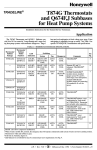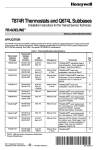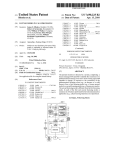Download Honeywell Y594G User's Manual
Transcript
INSTALLATION INSTRUCTIONS FOR THE TRAINED SERVICE TECHNICIAN APPLICATION Thesethermostats systems as follows: and subbases provide 24 to 30 Vat control for two-stage MODEL I CHANGEOVER Y594G (T874GIQ674F) Automatic (Heat or Cool) T874RlQ674L Manual 1 heating and one-stage cooling heat pump SYSTEM SWITCHING 1 FAN SWITCHING OFF-EM.HT.-HEATAUTO-COOL 1 EM.HT.-HEAT-OFF-COOL AUTO-ON 1 AUTO-ON OPERATION On a two-heat thermostat, the two stages of heat “make” sequentially as the temperature drops. “Make” refers to the mercury switch initiating a call for heat or COOL There is about 2 F [1 .I C] between stages so that the second stage (auxiliary heat) makes only when the first stage can’t handle the load. This is the interstage differential. Three LEDs (light-emitting diodes) are included on the subbase. The red CHECK LED lights when something needs to be checked or done to maintain efficient operation of the system. See your heating system instructions to find out specifically what the CHECK LED signifies. The green LED lights when the AUX. HT. stage (second stage) heat is operating. The red EM.HT. LED lights when the EM.HT. relay is energized, usually operating electric strip heaters. INSTALLATION WHEN INSTALLING THIS PRODUCT. . . 1. Read these instructions carefully. Failure to follow them could damage the product or cause a hazardous condition. 2. Check the ratings given in the instructions and on the product to make sure the product is suitable for your application. 3. Installer must be a trained, experienced service technician. 4. After installation is complete, check out product operation as provided in these instructions. MOUNTING THE SUBBASE The thermostat subbase can be mounted on a vertical outlet box, horizontal outlet box, or directly on the wall. 1. If you must mount the subbase on a vertical outlet box, order 19312lA Adapter Assembly (Fig. 1). The assembly includes an adapter ring, two screws, and a cover plate to cover marks on the wall. Install the ring and cover plate on the vertical outlet box 1. Disconnect power supply to prevent electrical shock or equipment damage. 2. Run wires as close to the subbase as possible. To prevent interference with the thermostat linkage, keep wire length to a minimum. Push excess wire back into the hole, and plug hole to prevent drafts from affecting thermostat operation. 3. Do not overtighten thermostat captive mounting screws as damage to subbase threads may result. 4. Do not short across coil terminals on relay. This may burn out the heat anticipator. LOCATION Install thethermostatabout5ft]l.5 m]abovethefloor in an area with good circulation at average temperature. Do not install the thermostat where it may be affected by-drafts, or dead spots behind doors and in corners. -hot or cold air from ducts. -radiant heat from sun or appliances. -concealed pipes and chimneys. -unheated (uncooled) areas behind the thermostat, such as an outside wall. SM. Rev. 5-86. Fig. l-Installation of subbase on outlet box. Form Number 69-0272-1 @Ho”eyweli Inc. 1986 , For a wall installation, hold subbase in position and mark holes for anchors (Fig. 2). Wall anchors must be obtained from local hardware store. Take care that the wires do not fall back into the wall opening. Set subbase aside. Drill four 3116 in. [4.8 mm] holes and gently tap anchors into the holes until flush with the wall. MO”NT,NG s.C!?EWS,a Y ,,,~,* 1 Fig. 2-lnstalia6on Fig. 4-Internal 2. Pull wires through the cover plate (if used) and subbase cable opening (Fig. 3). 3. Secure the cover plate (if used) and-subbase with the screws provided. Do not fully tighten the subbase screws. of subbase on wall. I Fig. 3-Subbase components and leveling procedure. schematic and typical hookup of T874G and Q674F in heat pump system. 2 . Fig. 5-Internal schematic and typical hookup of T8?4R and Q674L in heat pump system. WIRING THE SUBBASE All wiring must comply with local electrical codes and ordinances. Follow equipment manufacturer’s wiring instructions when available. To wire subbase, proceed as follows: 1. Connect system wires to the subbase as shown in Fig.4orSAlettercode is neareach terminal for identification. The terminal barrier permits straight or conventional wraparound wiring connection (Fig. 6). 4. Level the subbase using a spirit level, as shown in Fig. 3, and firmly tighten subbase mounting screws. The subbase mounting holes provide for minor out-of-lever adjustments. ature control to deviate from set point. 3 6g-0272-1 2. Firmly tighten each terminal screw. 3. Fit wires as close to the subbase as possible. Push excess wire back into hole. 4. Plug hole with nonflammable insulation to prevent drafts from affecting the thermostat. Fig. 6-Wiring 4. Note the tabs along the top inside edge of the thermostat base. The tabs fit into corresponding slots on top of the subbase. Mount the thermostat on the subbase. 5. Align the two captive mounting screws in the thermostat base with the oosts on the subbase fFia. 7). Tighten both screws. DO NOT OVERTIGHTEN SCREWS or damage to subbase posts may result. conneciions. MOUNTING THE THERMOSTAT 1. Remove the thermostat cover by pulling the bottom edge of the cover upward until it snaps free of the retaining posts. NOTE: The covar is hinged at the top and must be removed by pulling up at the bonom. 2. Carefully remove and discard the polystyrene packing insert which protects the mercury switches during shipment. 3. Turn the thermostat base over and note the spring fingers which engage the subbase contacts. Make sure the spring fingers are NOT bent flat, preventing proper electrical contact with the subbase. t :ig. 7-Mounling shown). thermostat on subbase (T874R SETTING TEMPERATURE SETTING On the T874G, move the heating and cooling set point levers to the desired positions. The minimum differential between heating and cooling set points is 3 F [1.7 C]. On the T874R one lever controls both heating and cooling. COOL-cooling system is controlled by the thermostat. Heating system is off. AUTO (T874G only)-thermostat automatically changes between heatand cool modes, depending upon the indoor temperature. Fan switching positions control fan operation as follows: ON-fan operates continuously. AUTO-fan operates with equipment as controlled by the thermostat. To switch positions, usethumband indexfingertoslide lever to desired position. Switch lever must stop in detent directly over desired function indicator mark for proper circuit operation. SUBBASE SETTING System switching positions control thermostat operation as follows: EM. HT.-emergency heating system is energized. Red EM. HT. LED on subbase is on. Cooling system is off. HEAT-heating system is controlled by the thermostat. Cooling system is off. OFF-both the heating and cooling systems are off. CHECKOUT HEATING Move the system switch on the subbase to HEAT and the fan switch to AUTO. Move the heating set point lever on the thermostat about 10 F [56 C] above room temperature. Heating should start, providing there is no time delay or outdoortemperature limiting system, and the fan should run after a short delay. Move the heating set point lever about 10 F [56 C] below room temperature. The heating equipmentshould shutoff, and thefan should run for a short time, then shut off. Move the system switch on the subbase to COOL. Move the cooling set point lever on the thermostat about 10 F [56 C] below room temperature. The cooling equipment and fan should start. Move the cooling set point lever about 10 F [5.6 C] above room temperature. The cooling equipment and fan should stop. NOTE: On the T874R, the same lever controls heating and cooling. both COOLING below 50 F [lo Cl. Refer to manufacturer’s Move the subbase system switch to OFF, and the fan switch to ON. Thefan should run continuously. When the is in the AUTO position, fan operation is controlled by the heating or cooling system. recom- 4 THERMOSTAT These thermostats are accurately calibrated at the factory. THEY DO NOT HAVE PROVISION FOR FIELD CALIBRATION. THERMOMETER The thermometer in your thermostat has been accurately calibrated at the factory. The thermometer should only need adjustment if it has been dropped or shifted due to mishandling. If set point lever and the thermometer reading do not agree, follow the procedure below. 1. Remove thermostat cover by pulling up from the bottom of cover until it clears the retaining posts. 2. Set the cover on a table near an accurate thermometer. 3. After allowing 5 or IO minutes for stabilization, comparethereadings.lftheyarethe same, replacecover and put system into operation. If they are different, recalibrate the thermostat thermometer, step 4. 4. Insert a small screwdriver in the thermometer shaft (Fig. 8) and turn it until the thermometers read the same. When the thermometer is calibrated, replace cover and place system into operation. NOTE: Hand heat will offset the thermometer reading. Aftermaking each adjustment, wait5 or 10 minutes for the thermometer to stabilize before comparing. Fig. E-Thermometer calibration.