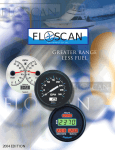Download Floscan Instrument TWINSCAN 3TB013U User's Manual
Transcript
Installation / Troubleshooting Manual TWINSCAN 3”, GAS AND DIESEL TACH (New LCD) This manual (part # 1000-158-01) applies to the following product part numbers: 1) 2) 3) 4) 5) 6) 7) 8) 9) 10) 11) 12) 13) 14) 15) 16) 17) 18) 19) 20) 21) 22) 23) 24) 25) 26) 27) 28) 3TB013U 3TB014M 3TB014U 3TB016M 3TB016U 3TB018M 3TB018U 3TB023M 3TB024U 3TB026U 3TB028U 3TS013M 3TS013U 3TS014U 3TS016U 3TS023U 3TS024M 3TS024U 3TS026M 3TS026U 3TS028U 3TW023M 3TW023U 3TW024M 3TW024U 3TW026M 3TW026U 3TW028U 3/8/2000 FloScan Instrument Company, Inc. 3016 NE Blakeley Street, Seattle, WA 98105 1000-190-04 Tel: (206) 524-6625 Fax: (206) 523-4961 email: [email protected] http://www.floscan.com TROUBLESHOOTING ® TwinScan 3” Instrument - Tachometer (LCD) BEFORE CALLING FOR ASSISTANCE, COMPLETE THESE TROUBLESHOOTING CHECKS AND RECORD YOUR FINDINGS. TECHNICAL SUPPORT REQUIRES THIS INFORMATION BEFORE A RETURN AUTHORIZATION WILL BE ISSUED. IT TAKES ABOUT 20 MINUTES AND IS VERY IMPORTANT IN ANALYZING SYSTEM PROBLEMS. Before starting, record instrument model number and switch settings. MODEL # _____________________ SERIAL # ____________ RED SWITCH POSITION __________ BLACK SWITCH POSITION _________ Perform the Instrument Diagnostic Test First. Record your findings. I. INSTRUMENT DIAGNOSTIC SELF-TEST • • • • Secure power to the Red, and Red/White wires, (Turn both key switches OFF). Turn power on, (Either to one or both switches). At start-up, the instrument automatically performs a, “Self-test”. Verify that the pointer’s back-lighting glows Red, and that the LCD back-light is glowing Green. Observe that the pointers smoothly sweep to near full scale, (Slightly above or below) then smoothly drop back to zero. The LCD display shows the following numbers and letters in sequence. These are examples actual readings may vary. Switch settings and configurations are shown on the LCD as, “0123456789AbCdEF”. 8.8.8.8 LCD segment and back-lighting check. 1.21 F 3 - - 34 Software version number. Red, (Port) and Black (Starboard) switch settings. Internal configuration (scale range, units, etc.) Blank Synch display, (Indicates normal operation). ≡ ≡ NOTE: If Tachometer is powered from on switch, a lower case oo will appear in one corner of the LCD. • Record the software version __________ and switch settings _____ _____. FloScan Technical Support will ask for these. The self-test verifies adequate power, a good ground, that the pointers move, and the LCD display is working. FAULT Blank LCD Display No back-lighting High, Low or No Tachometer Reading Fluctuating Tachometer Wire Harness Continuity Test PROBABLE CAUSE SEE SECTION: Wiring Wiring/bulb failure Wiring Calibration Wiring/continuity In synch w/engine Section II Section II Installation sheet Calibration sheet Sections II, III Section III II. SUPPLY VOLTAGE and GROUND TEST • Measure voltage between the Starboard RED power wire, and the BLACK Instrument ground wire. • Measure voltage between the Port RED/WHITE power wire, and the BLACK Instrument ground wire. This reading should be approximately 12 VDC, but not lower than 10 VDC. 3/13/2002 FloScan Instrument Company, Inc. 3016 NE Blakeley Street, Seattle, WA 98105 __________VDC 1000-223-00 Tel: (206) 524-6625 Fax: (206) 523-4961 email: [email protected] http://www.floscan.com • • If 12 VDC is not present, measure between the RED, or RED/WHITE power wire and a known good ground in the instrument panel. If you measure 12 to 14 VDC there may be an instrument ground problem. __________VDC If 12 to 14 VDC is not present check wiring, switches, fuse, and the 12 VDC power source. III. CONTINUITY TEST • Continuity testing requires access to the back of the Instrument and an Ohmmeter. It verifies that wires are not broken, shorted to ground, another wire, or to power. Before starting, secure all power. You will be testing the VIOLET, and YELLOW wires. • Disconnect the Yellow wire harness conductor from the Port Tachometer Sender & Instrument wire. Connect a jumper from the YELLOW wiring harness conductor to a known good ground. At the Instrument, connect an Ohmmeter lead to its’ YELLOW wiring harness conductor. Connect the other Ohmmeter Lead to a known, good ground. The Ohmmeter should read approximately 0.1 to 3 Ω. (Ohm Reading) Disconnect the VIOLET wire harness conductor from the Port Tachometer Sender & Instrument wire. Connect a jumper from the VIOLET wiring harness conductor to a known good ground. At the Instrument, connect an Ohmmeter lead to its’ VIOLET wiring harness conductor. Connect the other Ohmmeter Lead to a known, good ground. The Ohmmeter should read approximately 0.1 to 3 Ω. (Ohm Reading) • ____________ ____________ IV. TACHOMETER PROBLEMS Note: Refer to the engine owners’ manual, wiring diagram, installation, and calibration instructions for parts A, B, & C below. A. NO READING. • Check continuity of the YELLOW and VIOLET Tachometer signal wires, (Section III). Verify that the tachometer signal wires are connected at the correct signal output point. B. HIGH OR LOW READINGS. • Verify that Tachometer is calibrated correctly. C. FLUCTUATING READINGS. • Listen to your engine(s). If engine speed cycles up and down, (when idling or underway) the tachometer reading will follow. This does not indicate a problem with the Tachometer, but may indicate engine problems. • Verify that wiring connections are tight, clean and dry. Check continuity while shaking the wires. Ohm readings should be near zero and remain steady. • Verify that the tachometer signal wires are connected at the correct signal output point. This concludes system testing. If problems with your system persist, contact FloScan Technical Support with testing results. 3/13/2002 FloScan Instrument Company, Inc. 3016 NE Blakeley Street, Seattle, WA 98105 1000-223-00 Tel: (206) 524-6625 Fax: (206) 523-4961 email: [email protected] http://www.floscan.com ! INSTALLATION PLANNING ! READ ME FIRST - Mechanical & Electrical Installation Planning Saves Time! FloScan systems are not difficult to install. Installing one requires only basic electrical & mechanical skills. With forethought and planning, your system will be installed with few problems. I. Installation Preparation: Review the mechanical installation instructions, then survey your vessel. Determine where the Sensor(s), Pulsation Damper(s), (if used) Switches and Instruments are to be mounted. Place them at their approximate locations. Measure fuel line lengths between system components, (Primary Filter, Sensor(s), Damper(s), Engine, and Fuel Tank). Determine fitting sizes and type of fittings needed for each plumbing connection, (JIC, SAE, NPT, NPTF, or Hose Barb). FloScan Gasoline, “Hi-Flo” system components have ½” Female NPT ports. FloScan Gasoline, “Lo-Flo” system components have ¼” Female NPT ports. Review the electrical installation instructions. Open and survey your vessels wire ways and run 3-conductor cables from each sensor to the instrument. Tachometers require 1 or 2 additional conductors. If there’s an existing tachometer, its signal wires can be used. II. Mechanical Installation: Install or mount the Sensor(s), Pulsation Damper(s), (If required) Instruments and Switches, (Reset, MPG, Port/Starboard, Synch). III. Plumbing: Mount sensor(s) where they’re to be installed. On installations using Fabric Braid A-1 Fuel Hose install the correct HB X MNPT fitting into each sensor. Always assemble fittings using a fuel proof pipe thread sealant. Never use Teflon Tape. Use a hose cutter or knife to cut the fuel hose. Next install the hose onto the barb fittings. Hose should not be twisted, have adequate slack, an ample radius at all bends and be supported at reasonable distances, approximately 2-4 feet. When clamping hose onto the barbs, use 2 narrow or 1 wide stainless hose clamp on each hose end. Wire Braid A-1 Aeroquip Type Fuel Hose or Hydraulic Hose: Mount the sensor(s) or sensor assemblies where they’re to be installed. Mark the hose where it is to be cut. Remove hose and bring it to a hydraulic shop. Have them cut the hose and install hose ends. Reinstall the hoses and install the correct fitting into each sensor or sensor assembly. Always assemble fittings using a fuel proof pipe thread sealant. Never use Teflon Tape. Hoses should not be twisted, have adequate slack, an ample radius at all bends and be adequately supported at reasonable distances, approximately 2-4 feet. AP-50 copper sealing washers, (Connie Seals) or Flaretite seals may be required to seal JIC & SAE fittings. IV. Electrical Installation: Run cables between Sensor(s) and Instrument(s). Cables must be adequately supported at reasonable distances, approximately 2-4 feet. Wire Terminations—Referring to the wiring diagram. Connect Sensor, Instrument and Switches to their respective wires with crimp type butt or ring connectors. Always cover connectors and wire ends with heat shrink tubing. V. System Start-Up: Prime the fuel system and check for leaks. Start and run your engines. Look for leaks and other installation problems. If system is not operating properly refer to the Troubleshooting Instructions and correct any deficiencies. 5/25/2004 FloScan Instrument Company, Inc. 3016 NE Blakeley Street, Seattle, WA 98105 4001-386-01D Tel: (206) 524-6625 Fax: (206) 523-4961 email: [email protected] http://www.floscan.com VI. Calibration: When system is running properly, refer to the calibration instructions and calibrate your system. USCG approved fuel hose with either fabric or wire reinforcing braid meet the following standards: Hose Marking USCG Type A-1 USCG Type A-2 USCG Type B-1 USCG Type B-2 Permeation Rating 100g/m²/24hrs. 300g/m²/24hrs. 100g/m²/24hrs. 300g/m²/24hrs. 2½ Minute Fire Test Required Required Not Required Not Required Table I Installation Do’s & Don’ts Do Don’t Use a Fuel Proof Pipe Thread Sealant when assembling fittings into fuel system components, (Locktite PST, Leak-Lock, or equivalent). Never use Teflon Tape! Use thin wall, low pressure, full flow type NPT or NPTF hose barb fittings. Don’t use Push-Lok, or Barb-Tite fittings. Avoid using JIC or SAE swivel fittings. If used always install copper conical sealing washers, (Connie seals) or fitting seals on fittings. Double clamp all hose barb fittings. Avoid using 90º elbow fittings. Install Sensor(s) at a low point in the fuel system, as far from the engine as practical. Fuel must travel, If possible, avoid bolting or mounting sensor(s) “Up-hill” slightly after leaving the sensor. Verify directly onto the engine. correct orientation and fuel flow direction. Connect all, “Ground” wires to a Ground Buss, or directly to the Battery’s Negative Terminal. Connect Never connect Instrument or Sensor “Ground” wires to the hull, engine block, or other or, “Ground” wire shields to the engine block. machinery. On Instruments with a GPS interface, connect Do not connect FloScan’s Data (–) to the GPS FloScan’s Data (+) to the GPS signal output. Data (–). Connect Data (–) to the GPS signal ground. Always use non-illuminated switches for Totalizer Reset, Port/Starboard Select, Hours/Synch, and GPH/MPG. 5/25/2004 FloScan Instrument Company, Inc. 3016 NE Blakeley Street, Seattle, WA 98105 Never use illuminated, or back-lit switches. 4001-386-01D Tel: (206) 524-6625 Fax: (206) 523-4961 email: [email protected] http://www.floscan.com OPERATION TwinScan 3” Tachometer (LCD) To ensure years of trouble free operation of your new TwinScan instrument, please read all of these instructions carefully before beginning your installation. 1. Mounting Location TwinScan instruments allow you to quickly monitor and compare port and starboard engine performance. The front faces of all TwinScan® instruments are water-resistant and include a gasket to seal the instrument to the panel. Please note that TwinScan instruments contain magnets that may affect your compass. Use care in choosing a mounting location. 2. Start-up Sequence and Normal Operation The TwinScan tachometer performs a quick self-test each time it is powered up. The self-test verifies adequate power, good ground connections, that the pointers are free, and the LCD display is working properly. During this test, the pointers will sweep smoothly from zero to full scale and then back to zero. The LCD shows a series of numbers as detailed below (example values are used, so actual numbers may differ). Switches and configurations are shown on the LCD as: “0123456789AbCdEF” “8.8.8.8” “ 1.2 0” “F 3” “- - 3 4” “ ” “ 4.0” “ ” Checks LCD segments and backlighting. Software version number. The red (left) and black (right) knob settings (on back of instrument). Internal configuration (scale range, units, etc.) Blank Cycles per revolution as set by the red and black knobs (refer to calibration sheet—Table 1). Blank After the self-test, the instrument goes into its normal operating mode. The needles indicate engine rpm and the LCD displays a synch indicator or nautical miles per gallon/liters per nautical mile depending on the “synch / MPG” (“synch / L/NM”) select switch. 3. LCD Synchronizer Indicator In engine-synch mode, the LCD is programmed to display a bar-graph indicator. A series of vertical bars will appear on the side of the faster running engine. The number of bars displayed depends on how far the engines are out of synch and the synch resolution setting on the back of the instrument (see calibration sheet for details). When the engines are synchronized an “IN SYNCH BAR” appears in the center of the display. When one of the engines is not running, two small rectangles will appear in the corner of the LCD display. For example, if the starboard engine is at idle and the port engine is not running the two small rectangles will appear in the bottom left side of the display. Please refer to the diagram below for examples of sync displays. Port engine running faster In Synch Starboard engine running faster FIG. 1 SYNCH DISPLAY 5/20/1999 FloScan Instrument Company, Inc. 3016 NE Blakeley Street, Seattle, WA 98105 1000-206-00 Tel: (206) 524-6625 Fax: (206) 523-4961 email: [email protected] http://www.floscan.com The number of bars visible in the display indicates how far the engines are out of synch. Referring to the gas engine settings in the chart below, the display shows one vertical line if the engines are within 200 rpm (coarse) or 100 rpm (fine); it will only indicate “IN SYNCH” if the engines are within 100 and 50 for the coarse and fine resolution respectively. Number of bars displayed ≡ ≡ | || ||| |||| Coarse (gas) Fine (gas) Coarse (diesel) Fine (diesel) 100 200 300 400 over 400 50 100 250 400 Over 400 50 100 200 300 over 300 20 50 150 300 over 300 Table 1 Synch resolution 4. Nautical Miles per Gallon/Liters per Nautical Mile The TwinScan tachometer displays nautical miles per gallon or liters per nautical mile (depending on the internal configuration of the instrument) when it is used in conjunction with the TwinScan GPH and a device that outputs a NMEA 0183 data stream (GPS, Loran C, etc.). During normal vessel operation, adjusting engine RPM to your maximum MPG (L/NM) reading maximizes your fuel mileage. When switching from the synch mode to MPG (L/NM), you will notice the display temporarily indicate MPG—“nnPG” or L/NM—“LPnn” before it starts reading efficiency. The speed and flow data are smoothed for about 30 seconds, so wait for 30-60 seconds after making a throttle or trim change for the MPG/LPM reading to respond. Vessel trim, load, adjustment of trim tabs, water currents and weather conditions also affect your fuel consumption. For similar operating conditions, dramatic changes in MPG (L/NM) readings indicate possible mechanical malfunction, propeller damage or excessive bottom fouling and should be investigated. Your current MPG (L/NM) reading on the TwinScan Tachometer instrument and GALLONS (LITERS) reading on the TwinScan GPH (LPH) instrument allow you to quickly and easily estimate your current maximum cruising radius. For safety, allow a margin of error when calculating your next fuel stop. 5. Illumination TwinScan instruments use a dual method of illumination to create a high contrast display making it easy to read at night without affecting your night vision. The pointers are individually lighted so all the port pointers light when the port key switch is energized and all the starboard pointers light when the starboard key switch is energized. “Light piping” directs the light from an incandescent lamp across the dial face instead of bouncing it off the dial face and into your eyes. 6. Caring for your instrument The front lens of your TwinScan instrument is made of hardened Lexan and is resistant to mild abrasion. Use mild soap and water to clean. Never wipe with a dry cloth. This can scratch the lens and builds up static electricity attracting dust and dirt. Avoid solvents such as acetone, benzene, and lacquer thinner as they attack the surface of the lens. Most window and kitchen cleaners contain at least one of these solvents plus mild abrasives and should be avoided. Applying automobile or furniture wax covers minor scratches on the lens and helps prevent further scratching. 5/20/1999 FloScan Instrument Company, Inc. 3016 NE Blakeley Street, Seattle, WA 98105 1000-206-00 Tel: (206) 524-6625 Fax: (206) 523-4961 email: [email protected] http://www.floscan.com INSTALLATION / WIRING TwinScan 3” Instrument – Tachometer & GPH Gas– NMEA 0183 Input (LCD) ****************************** *COMBINATION ONLY* ****************************** This unit conforms to NMEA 183, Version 1.5 and 2.0 interface standards, and requires a message that includes “VTG”, “RMC” or “RMA”. Check your owner’s manual to verify your GPS / LORAN-C includes this information. To insure an easy trouble free installation, read all instructions before starting. WIRING 1. Refer to the electrical wiring section of the GPS / LORAN-C Owner’s Manual for the proper procedure to connect your GPS / LORAN-C to NMEA 183 devices. Use shielded wire between instruments and ground the shield ONLY at the GPS / LORAN-C (sender end), not at the FloScan instrument end (receiver end). The shield is not to be used as a ground path. 2. Connect the WHITE/ORANGE wire to the NMEA (+) (BNC center terminal) terminal coming from your GPS / LORAN-C instrument. 3. Connect the GREEN/BLACK wire to the NMEA (-) (BNC shield) terminal coming from your GPS / LORAN-C instrument. 4. Connect the BLUE wire to the WHITE/RED wire from the TwinScan GPH meter and to one terminal of a single pole, single throw switch. Connect the other terminal to the BLACK wire (system ground). CALIBRATION 1. 2. See your GPS / LORAN-C owner’s manual and set output for NMEA 0183 version 1.5 or 2.0 at 4800 bits/sec. (standard). Speed is always sent on the NMEA string as speed over ground in knots no matter what units your GPS / LORAN-C displays. Fuel flow rate calibration is automatically done when the totalizer is calibrated. To calibrate, see the Totalizer calibration instruction page. FUEL ECONOMY/SYNCH OPERATION The blue wire must be connected to an operating TwinScan fuel flow meter to show fuel economy, otherwise the instrument shows the synchronizer regardless of this switch position. 1. With the MPG/SYNCH switch in the ON position (BLUE wire closed, grounded), your instrument displays the engine synchronizer. In the OFF (open) position, the instrument shows fuel economy in nautical miles per gallon or liters per nautical mile and is automatically selected by the TwinScan GPH/LPH instrument. You must have valid NMEA 0183 version 1.5 or 2.0 speed data to display fuel economy; otherwise you receive an error code: ERROR CODES Display Reason “ OFF” No signal activity present on NMEA 0183 terminals for four seconds. “ - - -” “- Lo -” “ - hi ” “ Err1” “ Err2” Receiving NMEA 0183 Version 1.5 or 2.0 message, but speed message is invalid. (MPG mode) Speed valid but flow rate less than 0.25 GPH. (LPM mode) Speed valid but less than 0.2 KM. Some pulsing signal present but no NMEA 0183 message received in last four seconds. NMEA 0183 message detected, but no “VTG”, “RMC” or “RMA” sentence found. 5/15/2002 FloScan Instrument Company, Inc. 3016 NE Blakeley Street, Seattle, WA 98105 Cause GPS / LORAN-C OFF NMEA OUTPUT not selected Leads not connected (+) & (-) leads reversed GPS satellite reception is poor GPS / LORAN-C in startup mode Flow rate too low—engine stopped Speed too low—boat stopped Leads connected to wrong source GPS / LORAN-C set to NMEA 0180 or 0182 (+) & (-) leads reversed. GPS / LORAN-C incompatible with NMEA 0183, version 1.5 or newer 1000-205-00B Tel: (206) 524-6625 Fax: (206) 523-4961 email: [email protected] http://www.floscan.com Note: THIS SHEET IS TO BE USED ONLY WHEN INSTALLING A TWINSCAN GPH METER AND TACHOMETER COMBINNED. Back of GPH Instrument 0 Back of Tachometer 0 0 Red Switch Black Switch WHITE/RED MPG Red Switch WHITE/ORANGE BLUE SYNC * Do not use Back-lit, or Illuminated switches CABLE Black Switch 0 GREEN/BLACK CABLE RED/WHITE 1/2 amp fuse RED/WHITE To Port key switch Data (-) To STARBOARD tachometer input VIOLET BLACK Data (+) To PORT tachometer input YELLOW RED 1/2 amp fuse To Starboard key switch RED BLACK WHITE PORT R CABLE B Flow Sensor W WHITE RED RED BLACK BLACK BROWN WHITE Battery (-) buss BLACK GREEN Totalizer Reset Switch * Do not use Back-lit, or Illuminated switches 5/15/2002 FloScan Instrument Company, Inc. 3016 NE Blakeley Street, Seattle, WA 98105 STARBOARD R CABLE B W Flow Sensor * If installing TwinScan tachometer and TwinScan GPH Instrument, parallel power and ground wires as shown. Otherwise, wire as single instrument as shown. 1000-205-00B Tel: (206) 524-6625 Fax: (206) 523-4961 email: [email protected] http://www.floscan.com ELECTRICAL Series 5400(0)/5500(0)/56100/5800(0)/6500(0)/6600(0) AccuTroll & CruiseMaster, All Multi Function Instruments, & TwinScan® SET UP Wire & Switches: Use 18 AWG stranded wire on runs under 50’. For runs over 50’ use 16 AWG. Shielded wire is recommended for all Diesel systems and suggested for Inboard & I/O gasoline systems. Always, “Ground” the wire shield or shield drain wires in the engine room by connecting them to the bonding system or engine block. The double wiring harness for twin engine Pulse/NMEA Diesel installations is included in all, (97/9800(0)) kits. FloScan suggests using J-Boxes, Terminal Blocks, and three conductor cables between diesel sensors and instrument to make wiring easier. Install Single Pole Single Throw (SPST) switches for Totalizer Reset, Port–Starboard Select, Engine Hours / Synchronizer, and GPH / MPG, (switches are not included with kit). To determine which switch types are required for your system, refer to the table below. All instruments except TwinScan Tachometers require a totalizer reset switch. SYSTEM 2500 5400(0) 5500(0)/56100 5800(0) 6500(0)/6600(0) 65/6600(0) Cummins PT 7000/8000 Gasoline MFI 75/7600(0) Diesel MFI 9000 Gasoline MFI 95/96/97/9800(0) TwinScan GPH Meter TwinScan Tachometer TwinScan GPH & Tachometer NA = Not Applicable TOTALIZER RESET SPST or Momentary ON SPST or Momentary OFF SPST or Momentary OFF SPST or Momentary OFF SPST or Momentary OFF SPST or Momentary OFF SPST or Momentary ON SPST or Momentary ON SPST or Momentary ON SPST or Momentary ON SPST or Momentary ON NA SPST or Momentary ON PORT/STBD Twin Engine Systems SPST SPST SPST NA NA SPST SPST NA SPST NA NA NA NA HOURS/ SYNCH NA NA NA NA NA NA SPST NA SPST NA NA NA NA GPH/ MPG NA NA NA NA NA NA NA NA SPST SPST NA NA NA MPG/ SYNCH NA NA NA NA NA NA NA NA NA NA NA NA SPST Grounding: Each Black sensor wire must be connected directly to the Black, “Instrument Ground” wire. Use a single wire to connect the Black wire junction to the battery’s negative terminal, or a ground buss. Power: FloScan Instruments & sensors operate on 9 to 12 VDC. Voltages exceeding 16 VDC will damage equipment. 24 & 32 VDC systems must be reduced to 12 VDC. Two different types of voltage reducers are available through FloScan. WIRE CONNECTIONS Installation: Connect wires one at a time and install heat shrink tubing before proceeding to the next wire, (refer to diagram). Connect ground wires first, (BLACK instrument ground wire to the BLACK sensor wires). Connect this junction to the battery’s negative terminal or the ground buss. Connect all other wires leaving the Red power wires for last to prevent short circuits during installation. Splicing: Splice or join individual wires per the diagram. Slide heat shrink tubing over the splices to prevent shorts. Do not seal splices until the installation is finished and has been tested. 1. Slide heat shrink tubing over one wire. 2. Insert wire ends into butt splice. 3. Crimp butt splice. 4. Slide heat shrink tubing over butt splice. HEAT 5. Apply heat. An adequate number of crimp-on connectors and heat-shrink tubing are included with system. The heat-shrink is a special type that will bond to wire insulation and make a watertight connection. See diagram for proper tubing application. Crimp-on connectors are sized for 18 or 20 gauge stranded wire. 5/21/2004 FloScan Instrument Company, Inc. 3016 NE Blakeley Street, Seattle, WA 98105 4001-100-00I Tel: (206) 524-6625 Fax: (206) 523-4961 email: [email protected] http://www.floscan.com Tachometer Wiring Information applies only to MFI & TwinScan Instrument Tachometers Tachometer signal wires on MFI & TwinScan Tachometers should be shielded. For proper tachometer operation on gasoline EFI engines, (especially outboards) the engine Ground wire must be physically connected to the MFI or TwinScan instrument ground wire. Note: FloScan recommends using dedicated 18 AWG shielded cable for tachometer signal wire connections. Always, “Ground” wire shields or the shield drain wire in the engine room by connecting to the bonding system or engine block. MULTI FUNCTION & TWINSCAN INSTRUMENT TACHOMETERS for CARBURETOR & CLOSED LOOP EFI GASOLINE ENGINES with POINTS or STANDARD ELECTRONIC IGNITIONS Inboard, & I/O Engines: Connect the YELLOW wire from pin # 8 to the distributor coil’s negative terminal. On twin engine systems the Yellow wire from pin # 8 connects to the port engine, the VIOLET wire from pin # 16 to starboard. Outboard Engines: Outboard tachometers are connected to either the engine alternator or tachometer signal wire. Connect the YELLOW wire from pin # 8 to the engine alternator or tachometer signal wire. On twin engine systems the Yellow wire from pin # 8 connects to the port engine, the VIOLET wire from pin # 16 to starboard. MULTI FUNCTION & TWINSCAN INSTRUMENT TACHOMETERS for CLOSED LOOP EFI GASOLINE ENGINES with CPU IGNITION SYSTEMS Inboard, I/O, & Outboard Engines: Connect the YELLOW wire from pin # 8 to the engines’ tachometer signal wire. On twin engine systems the Yellow wire from pin # 8 connects to the port engine, the VIOLET wire from pin # 16 to starboard. Outboard Engines: Connect the YELLOW wire from pin # 8 to the engines’ tachometer signal wire. On twin engine systems the Yellow wire from pin # 8 connects to the port engine, the VIOLET wire from pin # 16 to starboard. MULTI FUNCTION INSTRUMENT TACHOMETERS for OPEN RETURN EFI GASOLINE ENGINES with CPU IGNITION SYSTEMS Inboard & I/O Engines: Connect the YELLOW wire, pin # 8 to the engines’ tachometer signal wire. Connect the VIOLET wire, pin # 16 to ground. • MULTI FUNCITON INSTRUMENT TACHOMETERS - DIESEL ENGINES Keep existing tachometer: Connect the YELLOW and VIOLET wires to the existing tachometer signal wires. If one lead is grounded at the pickup or alternator, connect the YELLOW wire to the tachometer signal wire. Connect the VIOLET wire to a ground buss. • Replace existing tachometer: Connect the YELLOW and VIOLET wires to the existing magnetic pickup or signal generator. If one lead is grounded at the pickup or alternator, connect the YELLOW wire to the existing signal wire terminal at the tachometer and connect the VIOLET wire to a ground buss. • Install as a new tachometer. On engine alternator installations, connect the YELLOW wire to the tachometer output terminal (usually marked “tach” or “sig”) and connect the VIOLET wire to a ground buss. For mechanically driven A-C signal generators and magnetic pickups, connect the YELLOW wire to one terminal and the VIOLET wire to the other. • TWINSCAN INSTRUMENT TACHOMETERS – DIESEL ENGINES Connect the YELLOW wire to one terminal the Port tachometer sender, (AC signal generator, Magnetic pickup, or the engines’ alternators tach or sig terminal). Connect the VIOLET wire to the Starboard sender. The tachometer senders’ second terminal must be grounded. FINAL ACTIONS Check Electrical Installation: Test all connections. Support and secure all dangling wires. Start engine and calibrate system. 5/21/2004 FloScan Instrument Company, Inc. 3016 NE Blakeley Street, Seattle, WA 98105 4001-100-00I Tel: (206) 524-6625 Fax: (206) 523-4961 email: [email protected] http://www.floscan.com ELECTRICAL TwinScan Gas & Diesel Tachometer Tachometer Wiring: For proper tachometer operation on Gasoline EFI engines, (especially outboards) the engine Ground wire must be directly connected to the TwinScan Tachometer ground wire. FloScan recommends using dedicated 18 AWG shielded cable for tachometer signal wire connections. Always, “Ground” wire shield or shield drain wire in the engine room by connecting it to the bonding system, or engine block. CARBURETOR & CLOSED LOOP EFI GASOLINE ENGINES with POINTS or STANDARD ELECTRONIC IGNITIONS Inboard, & I/O Engines: Connect the Yellow tachometer signal wire to the negative terminal of the port engines’ distributor coil. Connect the Violet tachometer signal wire to the negative terminal of the starboard engines’ distributor coil. Outboard Engines: Outboard motor tachometers are connected to either the engine alternator or tachometer signal output wire. Connect the Yellow tachometer signal wire the port engines’ alternator or tachometer signal output wire. Connect the Violet tachometer signal wire to the starboard engines’ alternator or tachometer signal output wire. CLOSED LOOP EFI GASOLINE ENGINES with CPU IGNITION SYSTEMS Inboard, I/O, & Outboard Engines: Connect the Yellow tachometer signal wire to the port engines’ tachometer signal output wire. Connect the Violet tachometer signal wire to the starboard engines’ tachometer signal output wire. CHRYSLER (Except Magnapower I) - Connect tachometer signal wire(s) to the engine terminal strip marked, “ALT”. JOHNSON/EVINRUDE/SEADRIVE - Connect tachometer signal wire(s) to the gray wire at key switch harness or Gray/Yellow alternator wire on engine terminal strip. For 1984 and later model years with standard voltage regulators, connect the tachometer signal wire(s) to either the Gray voltage regulator wire, or the Yellow/Gray alternator wire on the engine terminal strip. MERCURY/MARINER - Attach tachometer signal wire(s) to the Yellow/Red, or Yellow wire terminal on engine rectifier. SUZUKI - Remove three screws from rear of the throttle control box and remove cover plate. Attach tachometer signal wire(s) to the Yellow wire, and shield ground wire to Black wire. Keep wires away from the moving parts in control box and reinstall back cover. YAMAHA - Attach tachometer signal wire(s) to the Green wire, and shield ground wire to the Black wire at underside of shift control box. If the Green wire is not accessible at control box, either Green wire on engine terminal strip can be used. DIESEL ENGINES New Installations: TwinScan Diesel Tachometers can use an Engine Alternator, Mechanically Driven AC Signal Generator, or a Magnetic Pick-Up as the tachometer signal source. • Engine Alternator: Connect the Yellow tachometer signal wire to the port alternators’ tachometer output terminal (usually marked “Tach” or “Sig”). Connect the Violet tachometer signal wire to the starboard alternators’ tachometer output terminal. • Mechanically Driven A-C Signal Generator, Magnetic Pickup: Signal Generators and Magnetic Pick-Ups have two terminals. One terminal must be connected to battery minus or a ground buss. Connect the Yellow tachometer signal wire to the open terminal on the port signal generator or magnetic pickup. Connect the VIOLET tachometer signal wire to the open terminal on the starboard signal generator or magnetic pickup. Keep or Replace Existing Tachometer: Connect the Yellow tachometer signal wire to the port tachometers signal output wire. Connect the Violet tachometer signal wire to the starboard tachometers signal output wire. If using an AC Signal Generator or Magnetic Pick-Up as the tachometer signal source, verify that one terminal is grounded. FINAL ACTIONS Check Electrical Installation: Test all connections. Support and secure all dangling wires to prevent accidental breakage. Proceed to operate system and calibrate. 9/19/2003 FloScan Instrument Company, Inc. 3016 NE Blakeley Street, Seattle, WA 98105 7000-039-01 Tel: (206) 524-6625 email: [email protected] Fax: (206) 523-4961 http://www.floscan.com WIRING Installation Instructions TwinScan® 3” Instrument – Tachometer Only Gas and Diesel Engines To ensure years of trouble free operation of your new TwinScan Instrument please read all of these instructions carefully before beginning your installation. CAUTION: To avoid electrical shorts and possible fire, turn OFF the power to the instrument panel until installation is complete. WIRING Use No. 18 AWG multi-strand wire, the included butt splices, and self-sealing heat shrink to make all connections. Alternate installation: Use insulated ring tongue connectors and a terminal strip. DO NOT solder connections. Vibration can cause wire to break where solder stops and cause intermittent connections. Installation: Make a 3 3/8” diameter cutout in the instrument panel for the instrument. Important: Protect wires from damage caused by sharp edges, moving and hot engine parts. Cable tie and support all wire runs for safety. MAIN WIRING Wire Color RED/WHITE RED BLACK YELLOW VIOLET BLUE WHITE/ORANGE GREEN/BLACK Back of Instrument Function PORT + 12 VDC Power STARBOARD + 12 VDC Power Battery Ground PORT tachometer input STARBOARD tachometer input Flow Input GPS Input, NEMA + (A) GPS Input, NEMA - (B) Dial Lamp 0 Black Switch 0 Calibration Knobs Red Switch Wires 1. Connect the RED/WHITE stripe wire to the “power on” side of the PORT engine key switch. 2. Connect the RED wire to the “power on” side of the STARBOARD engine key switch. 3. Connect the BLACK wire to the negative (-) side of the battery buss. 4. Connect the YELLOW wire to the PORT engine tachometer pickup. 5. Connect the VIOLET wire to the STARBOARD engine tachometer pickup. Note: If not installing a TwinScan GPH instrument, leave the following wires disconnected (tape them off). 6. Connect the BLUE wire to the WHITE/RED wire from the TwinScan GPH instrument. 7. Connect the WHITE/ORANGE wire to the GPS (+) terminal (A). 8. Connect the GREEN/BLACK wire to the GPS (-) terminal (B). NOTE: The industry standard for tachometer pickup wire(s) color coding is as follows: PORT side = GREY/RED STARBOARD side = GREY/GREEN This completes the Tachometer wiring. See TACHOMETER CALIBRATION sheet for calibration information. 10/21/99 FloScan Instrument Company, Inc. 3016 NE Blakeley Street, Seattle, WA 98105 1000-109-00E Tel: (206) 524-6625 Fax: (206) 523-4961 email: [email protected] http://www.floscan.com WIRING SCHEMATIC FOR GAS AND DIESEL TWINSCAN TACHOMETER Wiring Schematic For Gas Twinscan Tachometer Back of Tachometer YELLOW + 12VDC Distributor Coil VIOLET Distributor Coil + 12VDC 0 0 Black Switch Red Switch Starboard Keyswitch RED + 12V CABLE + 12V BLACK 1/2 amp fuses RED/WHITE Port Keyswitch (Used with TwinScan GPH instrument ) WHITE/ORANGE Tape End GREEN/BLACK Battery Post Negative Wiring Schematic For Diesel Twinscan Tachometer Tape End BLUE Tape End Back of Tachometer PORT STARBOARD Tach Sender Tach Sender Battery Post Negative 0 0 Black Switch YELLOW Red Switch VIOLET Starboard Keyswitch RED + 12V CABLE 1/2 amp fuses RED/WHITE Port Keyswitch BLACK + 12V 10-21-99 10/21/99 FloScan Instrument Company, Inc. 3016 NE Blakeley Street, Seattle, WA 98105 (Used with TwinScan GPH instrument ) Battery Post Negative WHITE/ORANGE Tape End GREEN/BLACK Tape End BLUE Tape End 1000-109-00E Tel: (206) 524-6625 Fax: (206) 523-4961 email: [email protected] http://www.floscan.com CALIBRATION TwinScan 3” Instrument – Tachometer (LCD) Diesel Engines Back of Instrument Dial Lamp The TwinScan 3” Tachometer is unique in that it can be calibrated for both gasoline and diesel systems. On the back of the TwinScan 3” Tachometer Instrument, the RED switch is used for fine calibration. The BLACK switch is used for coarse calibration. You will use a combination of both switches for proper calibration. 0 Black Switch 0 Calibration Knobs Red Switch Wires DIESEL SYSTEM CALIBRATION Diesel systems have three options for tachometer pick-up styles, Mechanical AC Generator, Magnetic Pick-up, and Alternator. Table 1 will be used to calibrate any style of tachometer pickup you may have. Please read the section pertaining to your specific tachometer pick-up style for instructions on calibrating the tachometer. I. MECHANICAL AC GENERATOR 1. Determine the number of pole pairs of your generator. Some examples are: Century Brass 8 Stewart Warner 8 Hewitt 8 Synchrostart 30 VDO 4 Motorola 8 2. Determine the ratio of the number of revolutions of the crankshaft drive to the number of revolutions of the tachometer. For most engines, the ratio is 0.5. If you are not sure of your tachometer drive ratio, you can either check with your local engine dealer or you can adjust the RED and BLACK switches until you get a reading of 500-800 RPM at a normal idle with the engine at or near normal operating temperature. Calculate the proper switch setting: Tachometer drive ratio x number of generator pole pairs = number used to determine RED and BLACK switch settings from Table 1. Example: Installation - Caterpillar 3208 with an 8 pole pair generator. Crankshaft revolution to tachometer drive = 0.5 ratio. Generator = 8 pole pair. 0.5 (ratio) x 8 (pole pair) = 4 (generator produces 4 pulses per revolution). 3. The switch setting selection would be as follows: 50 RPM synchronized resolution - RED switch = 3 20 RPM synchronized resolution - RED switch = 3 II. BLACK switch = 1 BLACK switch = 9 MAGNETIC PICK-UP This instrument must be calibrated at the time of installation to your specific engine in the following manner: 1. Determine the number of pulses of the magnetic pick-up per crankshaft revolution. If you are not sure what this is, contact you local engine dealer and they can provide this information. Pulses = (number of teeth on gear) x (number of revolutions of gear per crank shaft revolution). The table steps allow setting to be within +/- 1% to 2% of the actual pulse count. As this applies to both engines, the synchronizing accuracy is not affected. 2. Locate the number of pulses per crankshaft revolution in Table 1. Select the number closest to your actual pulses per crankshaft revolution. Example: Pulses per crank shaft revolution = 160. From Table 1: 50 RPM synchronized resolution - RED switch = B BLACK switch = 6 20 RPM synchronized resolution - RED switch = B BLACK switch = E 5/20/1999 FloScan Instrument Company, Inc. 3016 NE Blakeley Street, Seattle, WA 98105 1000-207-00 Tel: (206) 524-6625 Fax: (206) 523-4961 email: [email protected] http://www.floscan.com III. ALTERNATOR The alternator input usually comes off one of the windings of the alternator before it is rectified. This tachometer signal is inconsistently inaccurate because of a varying amount of belt slippage depending on the load on the alternator, the dimension of the belt and the belt tension. Calibration You can calibrate the tachometer by two methods: 1. Calibrate to the existing tachometer. Simply rotate the RED and BLACK knobs on the back of the instrument until the two tachometers agree with each other. The accuracy of this method depends on the accuracy of the existing tachometer at the RPM to which you calibrate. It is best to compare to the existing tachometer at cruising RPM or higher, not at idle. 2. You need the number of poles the alternator has to determine the number of pulses per revolution. Multiply this times the ratio of the diameter of the crankshaft pulley. Divide this number by the diameter of the alternator pulley. 3. Locate the number of pulses per crankshaft revolution in Table 1. Select the number closest to your actual pulses per crankshaft revolution. Example: Motorola alternator has 12 pole pairs (12 pulses per revolution) Crank shaft pulley = 10” diameter Alternator pulley = 4” diameter 12 x (10 ÷ 4) = number of pulses per revolution 12 x 2.5 = 30 pulses per revolution. From Table 1 - 50 RPM synchronized resolution - RED switch = 8 BLACK switch = 3 20 RPM synchronized resolution - RED switch = 8 BLACK switch = B Adjust the RED and BLACK switches for the pulses per revolution according to Table 1: Synchronized Resolution 20 RPM 50 RPM RED Switch Setting 0 1 2 3 4 5 6 7 8 9 A B C D E F BLACK Switch Setting 9 1 1.00 2.00 3.00 4.00 5.00 6.00 7.00 8.00 9.00 10.0 11.0 12.0 12.4 12.8 13.1 13.5 A 2 13.9 14.3 14.6 15.0 15.4 15.8 16.3 17.0 17.8 18.5 19.3 20.0 20.8 21.5 22.3 23.0 B 3 23.8 24.5 25.3 26.0 26.8 27.5 28.3 29.0 29.8 30.5 31.3 32.0 33.5 35.0 36.5 38.0 C 4 39.5 41.0 42.5 44.0 45.5 47.0 48.5 50.0 51.5 53.0 54.5 56.0 57.5 59.0 60.5 62.0 D 5 63.5 66.0 69.0 72.0 75.0 78.0 81.0 84.0 87.0 90.0 93.0 96.0 99.0 102 105 108 E 6 111 114 117 120 123 126 130 136 142 148 154 160 166 172 178 184 F 7 190 196 202 208 214 220 226 232 238 244 250 256 268 280 292 304 Table 1 Tachometer Calibration 5/20/1999 FloScan Instrument Company, Inc. 3016 NE Blakeley Street, Seattle, WA 98105 1000-207-00 Tel: (206) 524-6625 Fax: (206) 523-4961 email: [email protected] http://www.floscan.com CALIBRATION TwinScan 3” Instrument – Tachometer (LCD) Gasoline Engines Back of Instrument Dial Lamp TwinScan 3” Tachometers are unique in that they can be used on gasoline and diesel engines. For gasoline engine calibration refer to the appropriate engine section, Inboard or Outboard. 0 Black Switch 0 Calibration Knobs Red Switch Wires There are two calibration switches on the back of the instrument, Black and Red. Both are required for calibration. If there’s an existing tachometer, or you know the engines’ idle RPM, you can calibrate the tachometer without referring to Tables I, II, or III. Decide on either Coarse or Fine Synch resolution. Coarse resolution shows that the engines are synched when they are running within 100 RPM, fine resolution shows synch within 50 RPM. Begin calibrating by putting the Black switch on 0 or 8, 0 is recommended. Starting at 0, rotate the Red switch one, “click” at a time until you dial in the correct idle RPM. • If the correct RPM cannot be dialed in, refer to Table I, II, or III below. Inboard Engines: Tachometer calibration for standard point and electronic ignition inboard engines is usually based upon the number of engine cylinders. EFI engines sometimes use a CPU to generate its tachometer signal. For these engines calibration is not always based on engine cylinders. Standard Point & Electronic Ignition Inboard Engines Coarse Synch Display, (Recommended) Cylinders BLACK RED 4 0 1 6 0 2 8 0 3 Fine Synch Display Cylinders BLACK 4 8 6 8 8 8 RED 1 2 3 EFI Inboard Engines Coarse Synch Display, (Recommended) Cylinders BLACK RED 4, 6, or 8 0 1 4 0 1 6 0 2 8 0 3 Fine Synch Display Cylinders BLACK 4,6, or 8 8 4 8 6 8 8 8 RED 1 1 2 3 Table 1: 4-Cycle Gasoline Inboard Engines 7/8/2003 FloScan Instrument Company, Inc. 3016 NE Blakeley Street, Seattle, WA 98105 1000-208-00A Tel: (206) 524-6625 Fax: (206) 523-4961 email: [email protected] http://www.floscan.com Outboard Engines: Tachometer calibration for standard point and electronic ignition outboard engines is usually based upon the number of alternator pole pairs. EFI outboards sometimes use a CPU to generate its tachometer signal. Calibration for EFI engines is not always based alternator pole pairs. Refer to your engine manual or check with a local dealer to determine the number of alternator pole pairs your engine has. Standard Points, Electronic Ignition, & EFI Outboard Engines Coarse Synch Display, (Recommended) Pole Pairs Black Switch Red Switch 2 0 1 4 0 3 6 0 5 8 0 7 10 0 9 12 0 B 14 0 D 16 0 F Fine Synch Display Pole Pairs Black Switch Red Switch 2 8 1 4 8 3 6 8 5 8 8 7 10 8 9 12 8 B 14 8 D 16 8 F EFI Outboard Engines Coarse Synch Display, (Recommended) Pole Pairs Black Switch Red Switch CPU 0 1 Fine Synch Display Pole Pairs Black Switch Red Switch CPU 8 1 Table II, 2&4-Cycle Gasoline Inboard Engines Red Switch Black Switch 100 RP M 0 1 2 3 4 5 6 7 50 RPM 0 1 2 3 4 5 6 7 8 9 A B C D E F 8 9 A B C D E F 1.00 1.00 13.9 23.8 39.5 63.5 111 190 2.00 2.00 14.3 24.5 41.0 66.0 114 196 3.00 3.00 14.6 25.3 42.5 69.0 117 202 4.00 4.00 15.0 26.0 44.0 72.0 120 208 5.00 5.00 15.4 26.8 45.5 75.0 123 214 6.00 6.00 15.8 27.5 47.0 78.0 126 220 7.00 7.00 16.3 28.3 48.5 81.0 130 226 8.00 8.00 17.0 29.0 50.0 84.0 136 232 9.00 9.00 17.8 29.8 51.5 87.0 142 238 10.0 10.0 18.5 30.5 53.0 90.0 148 244 11.0 11.0 19.3 31.3 54.5 93.0 154 250 12.0 12.0 20.0 32.0 56.0 96.0 160 256 13.0 12.4 20.8 33.5 57.5 99.0 166 268 14.0 12.8 21.5 35.0 59.0 102 172 280 15.0 13.1 22.3 36.5 60.5 105 178 292 16.0 13.5 23.0 38.0 62.0 108 184 304 Table III: Pulses/ Engine Revolution 7/8/2003 FloScan Instrument Company, Inc. 3016 NE Blakeley Street, Seattle, WA 98105 1000-208-00A Tel: (206) 524-6625 Fax: (206) 523-4961 email: [email protected] http://www.floscan.com