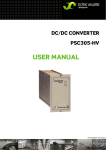Download Falcon SG5K-1TX User's Manual
Transcript
OWNER'S OPERATING MANUAL SG Series UPS Plus® Uninterruptible Power Supply Models: SG5K-1TX, SG5K-1TXC, SG5K-2T. SG5K-2TC SG5K-2TX, SG5K-2TXC SG6K-1TX SG6K-2T, SG6K-2TC Detailed SG Series product specifications are available in PDF format at www.falconups.com FALCON ® Electric Inc., 5106 Azusa Canyon Rd., Irwindale, California 91706, (626) 962-7770, Fax 626-962-7720, Email: [email protected] 2004 Falcon® Electric Inc. All rights reserved. All other brand names and trademarks are the property of their respective owners. The information stated in this document is subject to change without notice. 2004-01-06 Falcon®, Falcon® Electric and UPS Plus logos are registered trademarks of Falcon Electric Inc. OM48021-5-6K Rev. F TABLE OF CONTENTS SG UPS Features. . . SG Series Online UPS Block Diagram. . Important Safety Instructions (READ FIRST) Chapter 1. SG Series UPS Overview . . True Regenerative On-line Design . Input Power Factor Correction . Microprocessor Control . . SNMP/HTTP Remote Management . Extended Battery Bank Option . Frequency Converter Option . . . . . . . . . . . . . 1 1 2 . . . . . . . . . . . . . . . . . . . . . . . . . . . . 3 3 3 3 3 3 3 . . . . . . . . . . . . . . . . . . . . . . . . . 4 5 6 6 7 7 7 7 8 8 9 9 10 10 11 11 12 13 13 14 14 15 16 16 16 . . . . . . . 17 17 17 19 19 19 20 Chapter 2. Installation Instructions (Common for all models). . . Output Voltage & Green Mode Switch Settings Diagrams . Floor Load Carrying Requirements. . . . . Lowering The Leveling Feet . . . . Installation Instructions for Hardwire Models . . Input Requirements . . . . Wire Gauge Chart . . . . Terminal Screw Torque Specifications . . Output Requirements . . . . Wiring Terminal Block Details . . . Internal UPS Diagram, SG5K-1TX(C) & SG6K-1TX . Internal UPS Diagram, SG5K-2T(C) & SG6K-2T(C) . Internal UPS Diagram, SG5K-2TX(C) & SG6K-2TX(C) . Extended Battery Bank Installation, Hardwire Models . . Floor Load Carrying Requirements . . . Extended Battery Bank Selection Guide . . SG5 & 6kVA Extended Battery Bank Rear Panel Details Installation Instructions for All Models (Except Hardwire) . Output Details . . . . . Output Power Distributions Center . . . Optional Output Panel Configurations . . Typical SG 5 & 6Kva Rear Panel layout . . Extended Battery Bank Installation, All Models (Except Hardwire) Extended Battery Bank Interconnection Diagram . Installation Procedure . . . . Chapter 3. Operation . . . . . . Front Panel Indicators & Function Key Diagram . . Front Panel Function Description . . . . Audible Alarms . . . . . . Category One Alarms . . . . Category Two Alarms . . . . Maintenance Bypass Operating Instructions . . . Chapter 4. Communications Interfaces. RS-232 Interface (DB-9) . . Communications Option Slot . Contact Closure & Opto Interface Options . . . . . . . . . . . . 21 21 21 22 Chapter 5. Maintenance & Technical Support . . Care & Maintenance . . . Battery Life vs. Temperature . . Battery Replacement . . . Storing the UPS and Batteries . . FCC Considerations . . . Technical Support & RMA Procedure . Requesting Technical Information or Support. FALCON Web Support . . . . . . . . . . . . . . . . . . . . . . . . . . . . . . 24 24 24 24 25 25 26 26 26 Warranty Specifications . . . . . . 27 28 . . . . . . . . . . . . . . SG SERIES UPS FEATURES Models available with either 120V or 208-240Vac Input True Double Conversion On-Line Design Input Power Factor Correction Dual Output Models Available with 120 & 208-240Vac Wide Input Voltage Window Pure Sinewave Output Precision Output Voltage Regulation Superior Brownout, Surge and Transient Protection Internal System Bypass Eliminates Generator Frequency & Voltage Drift Microprocessor Control & RS-232 Communications UPSILON® Monitoring & Shutdown Software Optional Frequency Conversion Optional Extended Battery Packs & Chargers Optional External Maintenance Bypass Switch Optional Internal SNMP/HTTP Interface Card Two-Year Warranty SG SERIES ON-LINE UPS SYSTEM BLOCK DIAGRAM NOTE: All SG UPSs are constructed using metric screws, nuts and hardware. 1 IMPORTANT SAFETY INSTRUCTIONS SAVE THESE INSTRUCTIONS This manual contains important instructions which must be followed during the installation, operation and maintenance of this UPS and its batteries. Please read all instructions before operating this equipment and save this manual for future reference. CAUTION All of the models presented herein are designed for installation and use in a temperature controlled environment, free of contamination. CAUTION This UPS utilizes voltage that may be hazardous. Do not attempt to disassemble. This unit contains no user replaceable parts. Refer all servicing to Falcon Electric, Inc. CAUTION THIS UPS IS NOT INTENDED TO BE USED IN CONJUNCTION WITH LIFE SUPPORT OR OPERATING ROOM EQUIPMENT. CAUTION Always turn off the input and battery circuit beakers prior to cleaning and never apply liquid or spray detergent on the UPS. CAUTION Never attempt to service batteries. High voltage exists within the unit, which could cause electrical shock. Servicing of batteries should be performed or supervised by personnel knowledgeable of batteries and the required precautions. Keep unauthorized personnel away from batteries. When replacing the UPS batteries, use the same number and type of batteries. IMPORTANT Allow at least 24 hours, after the UPS is first installed and turned on, to fully charge the internal battery and assure the maximum backup time is available. DO NOT DO NOT connect the input of this UPS to its own output, as this may damage the UPS. CAUTION DO NOT remove or unplug the UPS input when it is turned on. This removes the safety ground from the UPS and the equipment connected to the UPS. CAUTION This UPS contains its own energy source (batteries). The output receptacles may carry live voltage even when the UPS is not connected to an AC source. IMPORTANT Should the SG Series UPS unit be stored for more than two weeks, it is mandatory that the battery circuit breaker be turned off prior to storage or battery damage will result. 2 CHAPTER 1 SG Series UPS - Overview True Regenerative On-Line Design As new and innovative technologies have become the backbone of today's businesses, maximum system availability is critical and downtime is more expensive than ever. Increasingly, businesses need a UPS that not only protects against blackouts, but also virtually eliminates more frequent and subtle power disturbances. Surges, sags, line noise and brownouts can disrupt proper operation of sensitive equipment. These disturbances may also create unnecessary production, service, and data recovery costs. A True Regenerative On-Line UPS provides the highest level of protection against the widest spectrum of power problems. The incoming AC utility source is converted to a regulated DC voltage. From this DC voltage, a new AC voltage is regenerated, providing continuous, clean, tightly regulated power to your equipment. Line-interactive and Off-line designs leave your equipment connected directly to dirty utility power. They only provide minimal transient, voltage and backup protection. If your equipment operation is "Mission Critical", a true double conversion On-Line UPS, such as Falcon® Electric's SG SeriesTM UPS Plus ®, is the only clear choice. Input Power Factor Correction All SG Series UPS Plus models include state-of-the-art Input Power Factor Correction. This greatly reduces the amount of current demanded from your building wiring system, yielding a highly efficient, "building friendly" UPS. Microprocessor Control Falcon Electric's SG Series UPS incorporates advanced microprocessor technology. This technology makes possible a high level of internal UPS control and management. With the supplied UPSILON® software, all SG Series UPS models support unattended shutdown, management, data logging, and self-diagnostics. The software supports MS Windows® 95, 98, NT, 2000, 2000 Server, ME, XP, Novell Netware® 5 & 6, LINUX and FreeBSD. UPSILON for UNIX may be purchased seperately and supports most popular UNIX platforms and OS versions. SNMP/HTTP Remote Management Support Our SNMP/HTTP Agent board provides remote management and monitoring over any Ethernet LAN, WAN or the Internet utilizing a 10BaseT-type connection. The optional SNMP/HTTP agent installs via an option slot located behind a cover plate on the back panel of every SG Series model. Extended Battery Bank Option All SG Series models have a continuous duty inverter and support the addition of optional external battery/charger packs. Whether your application requires a few additional minutes or hours, the SG Series will be ready. Falcon also offers optional battery charger upgrades for faster recharging. Please specify your extended battery and charger requirements at the time of your initial order. Frequency Converter Option With a factory modification at the time of order, any SG Series model can be configured for use as an international frequency converter. This makes the SG Series UPS Plus an ideal choice for worldwide power applications. Without this modification, all SG series models will detect the incoming utility line frequency and automatically set its output frequency to match. 3 CHAPTER 2 INSTALLATION INSTRUCTIONS General - Common for all models 1. Verify the following is included in the UPS shipping carton: (1) UPS, (1) Software Diskette(s) & Manual, (1) Owners Manual & (1) UPS/Computer Cable. 2. Verify the UPS unit is configured for the proper input/output voltage and frequency. This information is stated on the nameplate label located on the rear or the side panel of the unit. If any special input plug and output receptacle configurations were specified at the time of order, verify for proper configuration. 3. Set the output voltage and green mode switches located on the UPS rear panel for the nominal UPS output voltage desired. See the switch setting tables located on page 5. In most cases the nominal UPS output voltage should be set to match the incoming utility voltage. This will assure a close matching voltage in the event the UPS is placed on bypass. NOTE: Disregard the "ON" marking on the side of the actual dip switch housing; use the tables in this manual or the silkscreen on the UPS rear panel only. Dip switch 3 "enables" or "disables” the "Green Mode" function. The UPS is shipped from the factory with the switch set in the "disabled" position (up). If SW3 is switched down or to the "enabled" position, the Green Mode function is activated. When the load connected to the output of the UPS drops to under 10% of the full rated UPS output for 30 seconds, the UPS is automatically placed into bypass and the inverter is turned off. NO BATTERY BACKUP IS PROVIDED AFTER THE GREEN MODE HAS ACTIVATED. Dip switch settings must be made while the UPS is turned off. Any changes made while the UPS is turned on will not take effect until the UPS is turn off and back on again since the switch settings are read by the microprocessor only during initial UPS power up. 4. To prevent accelerated battery discharge during shipment, this UPS was shipped with the battery circuit breaker turned off. TURN THE BATTERY DISCONNECT CIRCUIT BREAKER ON PRIOR TO TURNING ON THE UPS INPUT CIRCUIT BREAKER. CAUTION NEVER TURN THE BATTERY CIRCUIT BREAKER OFF WHILE THE UPS AC CIRCUIT BREAKER IS TURNED ON AND OPERATING FROM THE UTILITY VOLTAGE, OR UPS DAMAGE MAY RESULT. UPS MUST BE COMPLETELY SHUT DOWN PRIOR TO DISABLING THE INTERNAL BATTERY SUPPLY. CAUTION In the event this UPS is to be turned off or stored for more than two weeks, the battery circuit breaker must be turned to the off position to prevent battery discharge. If placed in long-term storage, every four months the UPS must be plugged in and turned on for 24 hours to allow the batteries to recharge and prevent battery damage. Failure to follow these procedures will invalidate your warranty. 4 VIEW OF OUTPUT VOLTAGE & GREEN MODE SELECT SWITCHES (LOCATED ON THE UPS REAR PANEL) OFF = 0 Disregard “ON” Designation DIP SWITCHES ON = 1 SELECTION TABLE SWITCH SETTINGS FOR ALL MODELS SW2 SW1 Down Down Up Up Down Up Down Up OUTPUT VOLTAGE 1 (All models) 208 Vac 220 Vac (default) 230 Vac 240 Vac OUTPUT VOLTAGE 2 (-TX & -TXC models only) 115 Vac 120 Vac 125 Vac 130 Vac GREEN MODE SWITCH SETTINGS FOR ALL MODELS SW3 Down Up FUNCTION GREEN MODE ON GREEN MODE OFF 5 6. Select a suitable location for the UPS. VERIFY THE FLOOR OR SURFACE SUPPORTING THE UPS WILL SUPPORT THE WEIGHT OF THE UPS AND ANY OPTIONAL EXTENDED BATTERY BANKS. SG5K-2T & SG6K-2T UPS MODELS = 216 lbs. (98 kg) SG5K-2TC & SG6K-2TC UPS MODELS = 239 lbs. (108 kg) SG5K-1TX, SG5K-2TX, SG6K-1TX, SG6K-2TX UPS MODELS = 299 lbs. (136 kg) SG5K-1TXC, SG5K-2TXC, SG6K-2TXC UPS MODELS = 322 lbs. (146 kg) FLOOR STANDING EXTENDED BATTERY BANKS = 363 lbs. (165 kg) MAX. (EACH BANK) 7. If extended battery banks are to be connected to the UPS, please refer to page 7 for hardwire models and page 16 for all other models. 8. If unattended computer shutdown and monitoring are desired, connect the green UPS/Computer cable to the DB-9 connector located on the UPS rear panel. Then install the shutdown and monitoring software provided with the UPS. For your reference, UNIX shutdown and monitoring software is available from Falcon Electric at an additional cost. 9. Verify the location selected has adequate ventilation to allow for the proper cooling of the UPS. DO NOT BLOCK UPS FANS OR AIR VENTS. THE UPS MUST NOT BE INSTALLED IN AN ENCLOSED AREA. 10. For further installation instructions covering hardwire models SG5K-1TX, SG5K-2T, SG6K-1TX, SG6K-2T and SG6K-2TX, please refer to page 7. 11. Lower the leveling feet. a. Verify the flooring at the UPS or battery bank installation location is rated for the weight of the equipment. b. Roll the UPS or extended battery bank to the final installation location. c. Locate the position of the (4) levelling feet underneath the UPS near its four corners. (see picture below). d. Using your fingers and a 12mm open end wrench, screw the levelling feet in a clockwise direction, lowering the feet until all four feet are securely against the floor. 12. For further installation details covering the following models having a line cord and PDU, please refer to page 13. Models SG5K-1TXC, SG5K-2TC, SG5K-2TXC, SG6K-2TC and SG6K-2TXC. Leveling Feet Adjustment 6 Installation Instructions For Hardwire Models (see model numbers referenced below) 1.0 UPS Input & Output Requirements. IMPORTANT Note: All SG Series hardwire UPS models must be installed by a licensed electrician, in accordance with the National Electrical Code (NEC) ANSI/NFPA70 and all local regulations. It is further required that the input of SG Series hardwire UPS be wired to a building service panel incorporating a dedicated “branch rated” circuit breaker of the proper rating. MODEL INPUT REQUIREMENTS SG5K-1TX:- 120Vac, 50/50Hz, 38.7A, 1 phase, 3 wire SG5K-2T - 208-240Vac, 50/60Hz, 19.5A, 1 phase, 3 wire SG5K-2TX - 208-240Vac, 50/60Hz, 20.3A, 1 phase, 3 wire SG6K-1TX - 120Vac, 50/60Hz, 46.6A, 1 phase, 3 wire SG6K-2T - 208-240Vac, 50/60Hz, 23.4A, 1 phase, 3 wire SG6K-2TX - 208-240Vac, 50/60Hz, 24.3A, 1 phase, 3 wire REQUIRED INPUT CIRCUIT BREAKER 50A 30A 30A 70A 30A 30A WIRE GAUGE CHART AC INPUT AC OUTPUT(S) -1 = 120 Vac 120 Vac 208-240 Vac -2 = 208-240 Vac SG5K-1TX 8 Awg. 600V 10 Awg. 600V 12 Awg. 600V 75°C CU 75°C CU 75°C CU SG5K-2T 12 Awg. 600V 12 Awg. 600V N/A 75°C CU 75°C CU SG5K-2TX 12 Awg. 600V 75°C 10 Awg. 600V 12 Awg. 600V CU 75°C CU 75°C CU SG6K-1TX 6 Awg. 600V 8 Awg. 600V 10 Awg. 600V 75°C CU 75°C CU 75°C CU SG6K-2T 10 Awg. 600V 10 Awg. 600V N/A 75°C CU 75°C CU SG6K-2TX 8 Awg. 600V 10 Awg. 600V 10 Awg. 600V 75°C CU 75°C CU 75°C CU External Battery & 16 Awg, 600V N/A N/A Charger System 75°C CU MODEL EXTERNAL BATTERY 240 dc 10 Awg. 600V 75°C CU 10 Awg. 600V 75°C CU 10 Awg. 600V 75°C CU 10 Awg. 600V 75°C CU 10 Awg. 600V 75°C CU 10 Awg. 600V 75°C CU 10 Awg. 600V 75°C CU ONLY USE WIRE WITH SOLID COPPER CONDUCTORS FOR ALL INPUT/OUTPUT/BATTERY WIRING SCREW TORQUE SPECIFICATIONS FOR INPUT/OUTPUT WIRING BLOCK UPS & BATTERY BANK Wire Gauge Torque (inch pounds) 18 - 10 Awg. 20 8-6 Awg 25 - 30 CAUTION To reduce the risk of fire, connect only to a circuit providing over-current protection incorporating the specified "branch rated" over-current protection device in accordance with the National Electrical Code, ANSI/NFPA 70. 7 2.0. UPS Output Requirements IMPORTANT Note: The outputs of SG 5 & 6kVA models are not configured for 208 or 240Vac split-phase operation. Please reference the output configuration diagrams on pages 9-10 prior to making any wiring connections to the UPS. Should a 208 or 240Vac split-phase output configuration be required, please contact the factory. MODEL OUTPUT REQUIREMENTS RECOMMENDED OUTPUT CIRCUIT BREAKER SG5K-1TX: Output 1: 208, 220, 230 or 240Vac selectable, 1 phase, 2 wire Output 2: 115, 120, 125 or 130Vac, 1 phase, 3 wire (follows output 1) SG5K-2T Output 1: 208, 220, 230 or 240Vac selectable, 1 phase, 2 wire Output 2: None SG5K-2TX Output 1: 208, 220, 230 or 240Vac selectable, 1 phase, 2 wire Output 2: 115, 120, 125 or 130Vac, 1 phase, 3 wire (follows output 1) SG6K-1TX Output 1: 208, 220, 230 or 240Vac selectable, 1 phase, 2 wire Output 2: 115, 120, 125 or 130Vac, 1 phase, 3 wire (follows output 1) SG6K-2T Output 1: 208, 220, 230 or 240Vac selectable, 1 phase, 2 wire Output 2: None SG6K-2TX Output 1: 208, 220, 230 or 240Vac selectable, 1 phase, 2 wire Output 2: 115, 120, 125 or 130Vac, 1 phase, 3 wire (follows output 1) 30A 50A 30A 30A 50A 30A 50A 30A 30A 50A Terminal Designation Numbers 1 2 3 4 5 6 7 8 9 10 View of the Input/Output Hardwire Terminal Block This terminal block is located on the UPS rear panel and shown with the conduit mounting and access cover plates removed. Use only the lower terminals and wire securing screws when making wiring connections to the UPS. DO NOT USE THE UPPER TERMINAL CONNECTIONS Refer to the Wire Gauge Table on Page 7 for recommended wire sizes. Refer to the Torque Specification Table on Page 7 and tighten all 20 screws as specified. Refer to Pages 9-10 for the terminal wiring designations for your specific SG UPS model. 8 INTERNAL UPS DIAGRAM SG5K-1TX(C) & SG6K-1TX PWM INVERTER PFC Internal UPS Batteries (240Vdc) INPUT RECTIFIER Terminal #10 Terminal #1 Chassis Ground (Output 1 & 2) Output 1 - 208-240Vac L2 or Neutral Output 1 - 208-240Vac L1 Output 2 - 120Vac Neutral (White WIre) Terminal #10 Terminal #1 208-240Vac Input L1 208-240Vac Input L2 or Neutral + External Battery (+240Vdc) - External Battery (- 240Vdc) Output 1 - 208-240Vac L1 Output 1 - 208-240Vac L2 or Neutral NOT USED NOT USED Chassis Ground (Output 1 & 2) Terminal Block as Viewed Through the Opening in the UPS Rear Panel Chassis Ground (Input) 9 Output 2 -120Vac Line (Black Wire) - External Battery (- 240Vdc) + External Battery (+240Vdc) 120Vac Input Neutral (White WIre) 120Vac Input Line (Black Wire) Internal UPS Batteries (240Vdc) INPUT RECTIFIER Terminal Block as Viewed Through the Opening in the UPS Rear Panel Chassis Ground (Input) PWM INVERTER PFC Output Auto-transformer 208-240Vac Output Battery Charger + Input Auto-transformer INTERNAL UPS DIAGRAM SG5K-2T(C) & SG6K-2T(C) 208-240Vac Output Battery Charger + INTERNAL UPS DIAGRAM SG5K-2TX(C) & SG6K-2TX(C) PWM INVERTER PFC Isolated 120Vac Output 208-240Vac Output Internal UPS Batteries (240Vdc) INPUT RECTIFIER New Derived 120Vac Neutral + Battery Charger Terminal #1 Terminal #10 Chassis Ground (Output 1 & 2) Output 1 - 208-240Vac L2 or Neutral Output 1 - 208-240Vac L1 Output 2 - 120Vac Neutral (White WIre) Output 2 -120Vac Line (Black Wire) - External Battery (- 240Vdc) + External Battery (+240Vdc) 208-240Vac Input L1 208-240Vac Input L2 or Neutral Chassis Ground (Input) Terminal Block as Viewed Through the Opening in the UPS Rear Panel 3.0. Extended Battery Bank Option Installation (hardwire models only) Optional Extended Battery banks are available for the SG5 & 6kVA models providing extended battery backup up to many hours. Each extended battery is a completely self-contained battery system. If equipped with the optional battery charger, it will require the additional connection to the utility source, incorporating "branch rated" circuit breaker protection which can also be used as a disconnect for the system. Hardwire model extended battery systems are not provided with an input power switch or AC disconnect device. As the optional charger is designed to maintain a continuous charge to the batteries, it must remained powered from the utility source. A battery disconnect is provided on the rear panels of both the UPS and battery bank and must be in the off position during installation or when the system is being turned off or stored for more than two weeks. Installation Instructions: 1. VERIFY THE BATTERY DISCONNECT CIRCUIT BREAKER IS IN THE “OFF” POSITION PRIOR TO MAKING ANY WIRING CONNECTIONS. 2. Verify the Extended battery Bank is configured properly. Verify the input (models with internal battery chargers only) and DC output voltage. All SG 5 & 6kVA models require the use of an external battery bank with an output of 240Vdc @ 30A. This information is stated on the nameplate label located on the rear or the side panel of the unit. 10 3. Select a suitable location for the the extended battery bank, preferably close to the UPS to minimize the risk of DC voltage drop due to excessive long wiring runs. Use 10 Awg, 600V insulated wire for all hardwired DC connections between the UPS and battery bank(s). See Wire Guage Chart of page 7. VERIFY THE FLOOR OR SURFACE SUPPORTING THE UPS WILL SUPPORT THE WEIGHT OF THE UPS AND ANY OPTIONAL EXTENDED BATTERY BANKS. FLOOR STANDING EXTENDED BATTERY BANKS = 363 lbs. (165 kg) MAX. (EACH BANK) 4. Remove the lower wiring access cover plate located on the rear panel of the battery bank. 5. Remove the knock-outs from the conduit connector plate located above the previous plate removed. Next, using conduit connectors, install the conduit between the UPS, utility power source (models with battery chargers only) and any other extended battery banks to be installed. 6. Install all of the required wiring. Reference the tables on page 7 for wire Gauge and terminal block torque specifications. 7. Verify all wiring connection to the battery bank(s), UPS and utility sources prior to ` turning on any circuit beakers or equipment power switches. 8. ALWAYS TURN ON THE BATTERY BANK DC DISCONNECT(S) AND THE UPS BATTERY CIRCUIT BREAKER PRIOR TO SWITCHING ON THE UPS AC INPUT CIRCUIT BREAKER. EXTENDED BATTERY BANK SELECTION GUIDE (Please specify a hardwire configuration at the time of order) BATTERY OPTION MODELS W/O Charger SGB2S7-6K6 SGB2S7-6K6 SGB2S7-6K6 SGB2S7-6K6 SGB2S7-6K6 BATTERIES 40 Pieces 12V, 7AH 80 Pieces 12V, 7AH 80 Pieces 12V, 7AH 160 Pieces 12V, 7AH 1 Floor Standing 32.1 x 10.2 x 21.8 (814 x 259 x 554) 190 Min. 92 Min. 60Min. 2 Floor Standing 32.1 x 10.2 x 21.8 (814 x 259 x 554) 340 Min. 180 Min. 112 Min. 60 Pieces 12V, 7AH 20 each of 12V, 7AH 3 Floor Standing 32.1 x 10.2 x 21.8 (814 x 259 x 554)) 500 Min. 265 Min. 180 Min. 4 Floor Standing 32.1 x 10.2 x 21.8 (814 x 259 x 554) 820 Min. 450 Min. 305 Min. 8 Floor Standing 32.1 x 10.2 x 21.8 (814 x 259 x 554) 1400 Min. 740 Min. 505 Min. 37.5 Min. 78 Min. 120 Min. 210 Min. 340 Min. 29 Min. 60 Min. 92 Min. 165 Min. 270 Min. BATTERIES IN UPS # of CASES Inches (mm) RUN TIME @ 1000W RUN TIME @ 1750W RUN TIME @ 2500W RUN TIME @ 3500W 5kVA Full Load RUN TIME @ 4200W 6kVA Full Load CHARGER OPTION INFORMATION BATTERY OPTION MODELS With 120Vac Charger BATTERY OPTION MODELS With 200-240Vac Charger CHARGER OUTPUT # OF CHARGERS SGB2S7-6K6-1 SGB2S7-6K6-1 SGB2S7-6K6-1 SGB2S7-6K6-1 SGB2S7-6K6-1 SGB2S7-6K6-2 SGB2S7-6K6-2 SGB2S7-6K6-2 SGB2S7-6K6-2 SGB2S7-6K6-2 275Vdc @ 1.3A 275Vdc @ 1.3A 275Vdc @ 1.3A 275Vdc @ 1.3A 275Vdc @ 1.3A 1 2 3 4 8 Battery run times are for reference only and may vary due to application, environment and the condition of the batteries. 11 SG5 & 6kVA Extended Battery Bank Rear Panel Details (Hardwire Model Shown) COOLING FAN DO NOT BLOCK For all Input/Output wiring USE COPPER CONDUCTORS ONLY Battery Disconnect & Circuit Breaker USE ONLY THE WIRE GAUGE & TYPE REFERENCED IN THE PRECEEDING WIRING TABLE AC Input Voltage --- 208-240 Vac AC Input Current --- 4.5A max Charger Current --- 3.9A DC Output Voltage --- 240 Vdc DC Output Current --- 30A Input/Battery Terminal Block CAUTION Reference the torque specifications in this manual prior to making terminal block connections. Reference the Leveling Feet adjustment procedure UTILITY INPUT G N D OUTPUT TO NEXT BANK BATTERY + L 1 L 2 L 1 L 2 240 Vdc Note: Input and output wiring must meet the National Electrical Code, ANSI/NFPA70. Please refer to the wire Gauge table on page 6 for minimum wire gauge. THIS UNIT MUST BE INSTALLED BY A QUALIFIED ELECTRICIAN. CAUTION To reduce the risk of fire, connect only to a circuit provided with a "branch rated" over-current protection device in accordance with the National Electrical Code, ANSI/NFPA 70. 12 Installation Instructions for All Models Except Hardwire 1.0 UPS Input & Output Requirements. Note: All SG Series UPS models, except Hardwire models, may be installed by anyone providing the specified outlet, circuit and circuit protections are available. Other plug and receptacle configurations are available, please reference page 14 or contact the factory should an unlisted configuration e required.. MODEL SG5K-1TXC - 120Vac, 50/50Hz, 38.7A, 1 phase, 3 wire SG5K-2TC - 208-240Vac, 50/60Hz, 19.5A, 1 phase, 3 wire SG5K-2TXC - 208-240Vac, 50/60Hz, 20.3A, 1 phase, 3 wire SG6K-2TC - 208-240Vac, 50/60Hz, 23.4A, 1 phase, 3 wire SG6K-2TXC - 208-240Vac, 50/60Hz, 24.3A, 1 phase, 3 wire REQUIRED RECEPTACLE REQUIRED INPUT CIRCUIT BREAKER L5-50R L6-30R L6-30R L6-30R L6-30R 50A 30A 30A 30A 30A CAUTION To reduce the risk of fire, connect only to a circuit providing over-current protection incorporating the specified "branch rated" over current protection device in accordance with the National Electrical Code, ANSI/NFPA 70. 2.0. UPS Output Details Note: The outputs of the referenced SG 5 & 6kVA models are not configured for 208 or 240Vac split-phase operation. Output 1 (208-230Vac) is powered directly from the UPS inverter while Output 2 (120Vac) is created from the inverter output, through an isolation transformer. A new neutral for the 120Vac output is derived at the output of the transformer. This configuration provides the advantage of providing the full rated output of the UPS at output 1, output 2, or a combination of both. MODEL SG5K-1TXC Output 1: 208, 220, 230 or 240Vac selectable, 3500W* Output 2: 115, 120, 125 or 130Vac, (follows output 1), 3500W* SG5K-2TC Output 1: 208, 220, 230 or 240Vac selectable, 3500W Output 2: None SG5K-2TXC Output 1: 208, 220, 230 or 240Vac selectable, 3500W* Output 2: 115, 120, 125 or 130Vac, (follows output 1) 3500W* SG6K-2TC Output 1: 208, 220, 230 or 240Vac selectable, 4200W Output 2: None SG6K-2TXC Output 1: 208, 220, 230 or 240Vac selectable, 4200W* Output 2: 115, 120, 125 or 130Vac, (follows output 1) 4200W* * Maximum load at outputs 1 & 2. STANDARD OUTLET FUSES CONFIGURATION Class CC (1) L6-30R (2) Duplex 5-20R (2) KLKD 30 (2) KLKD 20 (1) L6-30R (2) KLKD 30 (1) L6-30R (2) Duplex 5-20R (2) KLKD 30 (2) KLKD 20 (1) L6-30R (2) KLKD 30 (1) L6-30R (2) Duplex 5-20R (2) KLKD 30 (2) KLKD 20 All UPS outputs are protected by fuses. Always replace these fuses with the same type and rating. 13 2.1 Output Power Distribution Center All models referenced on the previous page come equipped with a (4) bay power distribution center mounted on the rear of the UPS. The Power Distribution center is shown in the “standard” or “base” configuration. Custom configurations are available; see the table below or contact the factory. TYPICAL POWER DISTRIBUTION CENTER CONFIGURATION BAY 1 (full size) 120V FUSES 120V OUTPUT RECEPTACLES BAY 2 (full size) 208-240V FUSES BAY 3 (full size) CAUTION 208-240V OUTPUT RECEPTACLE EXTERNAL BATTERY BANK CONNECTOR Red = +240Vdc Black = - 240Vdc Green = Chassis Ground BAY 4 (half size) LINE CORD IMPORTANT The configuration of the panels on the power distribution center are installed by the factory. Custom configurations must be specified when the UPS order is placed. Optional SG 5 & 6kVA Output Panel Configurations Panel Slot Option Panel Nominal Output Configuration Size Designation Voltage (2) 5-20R Duplex (1 fuse) Full SG5/6K-P1* 120 Vac (1) L6-30R Outlet ( 2 fuses) Full SG5/6K-P2* 200-240 Vac * Denotes the default factory configuration. (1) L5-20R (1 fuse) Half SG5/6K-P3 120 Vac (1) L5-30R (1 fuse) Half SG5/6K-P4 120 Vac (1) L6-20R (2 fuses) Half SG5/6K-P5 208-240 Vac SG5/6K-P6 (2) L5-20R (2 fuses) Full SG5/6K-P7 120 Vac (2) L5-30R ( 2 fuses) Full SG5/6K-P8 120 Vac (1) L5-20R (1 fuse) SG5/6K-P9 Full 120 Vac (1) L5-30R (1 fuse) (1) L6-20R (2 fuses) SG5/6K-P10 Full 208-240 Vac (1) L6-30R (2 fuses) (1) L5-20R (1 fuse) SG5/6K-P11 120 Vac Full (1) L6-20R (2 fuses) 208-240 Vac (1)L5-30R (1 fuse) SG5/6K-P12 120 Vac Full (1) L6-30R (2 fuses) 208-240 Vac (1) L5-30R (1 circuit breaker) Full SG5/6K-P13 120 Vac (2) L5-15 Duplex (2 fuses) Full SG5/6K-P14 120 Vac (1) L5-20R (1 circuit breaker) Full SG5/6K-P15 120Vac (1) L6-20R (1 circuit breaker) Full SG5/6K-P16 208-240 Vac (1) L6-30R (1 circuit breaker) Full SG5/6K-P17 208-240 Vac Note: Other options available; please consult the factory. 14 Typical SG5 & 6kVA Rear Panel Layout (Shown with Power Distribution Center ) Communications Option Slot Cover Plate Output Voltage & Green Mode Select Switches MAINTENANCE BYPASS SWITCH RS-232 Computer Interface Connector REFER TO PAGE 20 FOR OPERATING INSTRUCTIONS COOLING FANS DO NOT BLOCK AIR FLOW WARNING NEVER TURN THIS SWITCH TO THE ON POSITION UNLESS THE UPS HAS BEEN PLACED INTO MANUAL BYPASS, OR THE UPS HAS BEEN TURNED OFF INPUT AC CIRCUIT BREAKER ALWAYS TURN ON AFTER THE BATTERY CIRCUIT BREAKER HAS BEEN TURNED ON BATTERY CIRCUIT BREAKER & DISCONNECT VERIFY THIS DISCONNECT IS IN THE OFF POSITION WHEN: * The UPS is being installed. * The UPS is to be turned off or stored for more than five days. * Connecting external battery banks. * Servicing the UPS. OUTPUT POWER DISTRIBUTION CENTER (see page 14) WARNING NEVER TURN OFF THIS DISCONNECT WHILE THE UPS IS OPERATING FROM UTILITY. POWER OR DAMAGE MAY RESULT. ALWAYS TURN OFF THE UPS FIRST. IMPORTANT TO TURN OFF THE UPS SWITCH THE INPUT CIRCUIT BREAKER LOCATED ON THE UPS REAR PANEL TO THE “OFF” POSITION AND PRESS THE ON/OFF BUTTON LOCATED ON THE UPS FRONT PANEL UNTIL THE UPS BEEPS. THE UPS WILL RUN FOR ABOUT 30 SECONDS AND SHUT DOWN. DO NOT PRESS THE ON/OFF BUTTON OR TURN THE CIRCUIT BREAKER ON AGAIN DURING THE SHUTDOWN PROCESS OR THE UPS WILL GO TO AN ALARM CONDITION, WARNING THAT THE UPS WAS NOT SHUT DOWN PROPERLY. SHOULD THIS OCCUR, TURN OFF THE INPUT CIRCUIT BREAKER AGAIN AND WAIT UNTIL THE UPS SHUTS DOWN. 15 Please refer to the battery bank selection guide on page 11 for more model details. EXTENDED BATTERY BANK DC INTERCONNECTION (All models except hardwire) 2nd Extended Battery Bank Connections (Rear Panel View) 1st Extended Battery Bank Connections (Rear Panel View) To UPS Battery Connector (See Step 3 below) Detailed View RED KEY PIN GREEN PIN IS Chassis Ground To the Battery Connector on the second Battery Bank To the Battery Connector on the next Battery Bank RED PIN IS +240Vdc BLACK PIN IS THE 240Vdc Return INSTALLATION PROCEDURE 1. Verify the battery disconnect circuit breaker on the UPS and all external battery banks to be connected are in the off position. 2. Locate the battery interconnect cable(s). 3. Connect one end of the battery interconnect cable to the the UPS battery connector located on the power distribution center (see page 14). Connect the other end of the cable to the battery connector on the first battery bank as shown. 4. If a second battery bank is to be connected, connect the second battery interconnect cable to the lower (second) battery connector on the first battery bank, and the other end to the upper battery connector of the second battery bank. All subsequent battery banks will be connected in the same manner. 5. Follow the instructions in the proceeding step for additional battery banks. 6. Turn the battery disconnect circuit breaker to the “on” position for the UPS and all extended battery banks. 7. For all battery banks having the internal battery charger option installed from the factory, perform the following: a. Verify the battery charger circuit breaker is in the off (down) position. b. On the battery bank nameplate label located on the rear panel, verify the battery charger input voltage matches your utility source (120Vac or 230Vac). c. Connect the input line cord(s) to the battery bank(s) power inlet. d. Plug the other end of the power cord into a utility receptacle. e. The batteries in the external battery banks are now being charged. NOTE: Internal battery bank chargers do not charge the batteries inside the UPS. NOTE: When the battery banks and UPS need to be shut down or stored for more than two weeks, turn off the battery charger circuit breaker and turn off the UPS battery circuit breaker, otherwise battery damage may occur due to excessive discharge. 16 CHAPTER 3 OPERATION UPS FRONT PANEL INDICATOR AND FUNCTION KEYS 9 1 10 2 8 3 11 4 5 1. 6 7 LOAD LEVEL INDICATOR LEDs *The first or bottom LED is lit when the output load is greater than 25% of the ` rated output of the UPS. *The second LED is lit when the output load is greater than 50% of the rated output of the UPS. *The third LED is lit when the output load is greater than 75% of the rated output of the UPS. 2. BATTERY LEVEL INDICATOR LEDs *The third or top LED is lit when the battery is fully charged. *The second LED is lit when the battery level is above the low battery warning level.led *The first LED is lit when the battery level is above the battery cutoff voltage. 3. LINE / SITE WIRING FAULT INDICATOR LED For models configured for standard 120 volt domestic usage, this LED is lit to a steady “on” state when Utility voltage is present. However, should the led flash on and off, it is an indication that the HOT and NEUTRAL wires are reversed some where in the building wiring. (Typically at the wall outlet.) 4. BATTERY MODE INDICATOR LED This LED is lit when the unit is operating from battery. 17 5. BYPASS INDICATOR LED When this led is lit, the UPS bypass is active. Should the Alarm led be lit at the same time, the UPS detected an internal failure and the UPS must be serviced. 6. INVERTER INDICATOR LED When this led is lit, the UPS inverter is operating and powering the connected load. 7. GREEN MODE LED INDICATOR 8. This led is lit when the connected output load of the UPS drops to under 10% of the full rated output of the UPS, providing SW3 is in the "down" position (Green Mode Enabled) as shown on page 7. The UPS is automatically set to bypass mode and the inverter is turned off, reducing the power requirement. NO BATTERY BACKUP IS PROVIDED IN THIS MODE. (The UPS is shipped from the factory with SW3 in the "up" or disabled position.) OVER CREST INDICATOR LED This led lights up when the connected load is close to the peak current rating of the UPS. 9. ALARM INDICATOR LED This led is lit during the following conditions: a. The inverter voltage is too high or low. b. UPS over-temperature condition. c. The battery voltage is too high. d. The internal DC Bus has an under or over voltage condition. e. The internal microprocessor or memory failure. 10. ON / OFF BUTTON The following describes the different modes of operation for this button: a. Depressing this button when the UPS is off, and the utility voltage is not present, or with the UPS input circuit breaker in the off position, will cause the UPS to DC start and run on internal battery momentarily and shutdown. b. Pressing this button while the UPS is on, and utility is present, will place the UPS into bypass mode. c. Pressing this button when the UPS input circuit breaker has been turned off, or when the utility voltage is not present, will turn off the UPS. TO TURN UPS ON: CONNECT THE UPS TO UTILITY POWER AND TURN ON THE BATTERY DISCONNECT CIRCUIT BREAKER FIRST, THEN TURN ON THE MAIN AC CIRCUIT BREAKER LOCATED ON THE REAR PANEL. DO NOT PRESS THE “ON” BUTTON LOCATED ON THE FRONT PANEL OR THE UPS WILL BE PLACED INTO BYPASS MODE. TO TURN UPS OFF: TURN OFF THE MAIN CIRCUIT BREAKER LOCATED ON THE REAR PANEL AND DEPRESS THE "ON/OFF" BUTTON UNTIL THE UPS BEEPS AND WAIT FOR THE UPS TO SHUT DOWN AND TURN OFF (ABOUT 30 SECONDS). 11. TEST BUTTON The following describes the different modes of operation for this button: a. Pressing the Test button while in Green Mode will disable Green Mode. b. Pressing the Test button while utility is present will put the UPS through a self-test diagnostic. c. Pressing the Test button while in battery mode will turn the battery Audible alarm off. Depressing it again will turn the Audible alarm back on. 18 AUDIBLE ALARMS Audible alarm signals are divided into two different levels of alarm status. Category one alarms represent normal or correctable operational alarms. Category two alarms are sounded in the event of abnormal operation. 1. Category one alarms: a. Two short beeps followed by three short beeps. Notifies the user that the SG UPS is configured with the optional battery pack and is in BATTERY MODE. - - - - - = SG UPS IS IN BATTERY MODE b. A continuous short beep. The SG UPS is operating from battery and is in a LOW BATTERY operation. - - - - - - - - = SG UPS IS IN A LOW BATTERY CONDITION c. One long beep prior to a short beep. The SG UPS is in an OVER LOADED, OVER CREST CONDITION. Remove some load from the UPS output to correct this condition. - = SG UPS IS IN OVERLOAD OR OVER CREST d. One short beep is sounded when either the ON/OFF or TEST buttons are pressed and held. This notifies the user the associated actions have been initiated by the UPS. - = WHEN SG UPS FRONT PANEL ON, OFF AND TEST BUTTONS ARE DEPRESSED. 2. Category two alarms: a. Three short beeps indicate the SG UPS output voltage is out of proper operating range. - - - = SG UPS OUTPUT VOLTAGE IS OUT OF PROPER RANGE. b. Four short beeps indicate the SG UPS output frequency is out of proper operating range. The UPS must be repaired. - - - - = SG UPS OUTPUT FREQUENCY IS OUT OF PROPER RANGE. c. Five short beeps indicate the SG UPS is in an over-temperature condition. Check for proper UPS cooling fan operation or blockage. - - - - - = SG UPS INTERNAL TEMPERATURE IS TOO HIGH. d. Should the internal POWER UP SELF-TEST fail, the SG UPS will sound the following alarms denoting the failure mode: * A continuous rapid beeping for about 5 seconds, then the SG UPS shuts down - The UPS output voltage is out of range. - - - - - - - - - - - - - - - - - - - - - - - - - = UPS OUTPUT VOLTAGE IS OF RANGE. * A continuous rapid beeping for about 2 seconds and the SG UPS shuts down - The SG UPS performed a DC start, but there is no output frequency set in the UPS memory. Plug the UPS into your local utility power and turn the UPS on to set it for your local utility power frequency. - - - - - - - - - - = The SG UPS performed a DC start, but there is no output frequency set in memory. Connect the UPS to your local utility power and turn on the UPS. Your local utility frequency is now set into the UPS memory. The next time the UPS is DC Started, its output frequency will be set automatically. 19 Maintenance Bypass Operating Instructions Unless configured as a frequency converter, SG 5 & 6kVA models are equipped with an internal maintenance bypass switch. The switch is located on the rear panel of the UPS and is clearly identified, See page 15. The maintenance bypass switch is a manual second bypass primarily provided for service purposes and should not be confused with the internal UPS static bypass. It provides a means of changing the internal UPS batteries while maintaining power to the critical loads connected to the output of the UPS. It also can a provide method of supplying power to the critical load around the UPS electronics in the event of a hard UPS failure. CAUTION Improper use of the maintenance bypass switch will result in damage to the UPS. The following procedures must be followed to assure proper UPS operation. To place the UPS on Maintenance Bypass when the UPS is functioning normally perform the following: 1. Place the UPS into internal bypass by depressing the multi-function “ON.OFF” button located on the UPS front control panel. You can verify the UPS is in internal bypass as the yellow “BYPASS” light will be illuminated. Note: The UPS must be in the internal bypass mode prior to performing the next step. 2. The Maintenance Bypass switch may now be turned clockwise to the “Bypass” position. The UPS is now operating directly from utility power. When the UPS is off, the Maintenance Bypass switch may be turned to “Bypass” position and the input AC circuit breaker turned on to power the loads connected to the UPS output. 20 CHAPTER 4 COMMUNICATIONS INTERFACES RS-232 INTERFACE Location: The RS-232 interface is standard on all SG series UPS models. The port is located on the UPS rear panel, via a DB-9 female connector. Supported Protocols UPSILON 2000 & SEC SmartMon 1 2 3 4 5 BAUD RATE ------- 2400bps DATA LENGTH---- 8 bits STOP BIT----------- 1 bit PARITY-------------- None 6 7 8 9 TX GND GEN RX DB-9 Connector Pin Assignment Pin # Function explanation I/O 9 RS 232 Rx INPUT 6 RS 232 Tx OUTPUT 7 Ground CAUTION When making a connection between a computer and the UPS RS-232 port, always use the green cable supplied with the UPS. CAUTION There are communications options that WILL DISABLE the RS-232 port and render it inoperable. The options are as follows: a. Internal SNMP/HTTP agent option installed into the UPS communications option slot. The following options WILL NOT affect the operation of the RS-232 port: a. Falcon Opto Coupler based signal interface board installed in the communications option slot. b. Any Falcon relay-based, dry contact signal interface board installed in the communications option slot. CAUTION DB-9 Signals are not isolated and intended for connection to like RS-232 interfaces. DO NOT APPLY ANY OTHER VOLTAGES TO THESE PINS! 21 DRY CONTACT & OPTO COUPLER INTERFACE BOARD OPTIONS Typical Falcon Dry Contact Relay Board DB-9 JP1 JP2 JP3 J1 J2 J3 PIN & JUMPER ASSIGNMENT FOR THE FALCON UA88374 RELAY OPTION BOARD (no on-bypass signal) PIN 1 2 3 4 5 6 7 8 9 DESCRIPTION Low Battery ( When UPS reaches low battery, contact activates) (J1, 1-2 short = N.O) (J1, 2-3 short = N.C) JP2 shorted = Low Battery common & all other shorted JP commons JP2 open = common for low battery only Utility Loss N.O. ( At loss of utility voltage, contact activates) Utility Loss N.C. ( At loss of utility voltage, contact activates) JP1 shorted = Utility Loss common & all other shorted JP commons JP1 open = Utility Loss common only Remote Shutdown common Remote Shutdown (J2, 1-2 short = outside power) (J2, 2-3 short = inside power) 1-2 shorted. Applying an external 12V signal across the DB-9, pins six and seven, while the UPS is on battery, will turn the UPS off. 2-3 shorted. Applying a short directly across the DB-9, pins six and seven, while the UPS is on battery, will turn the UPS off. Alarm (Upon a UPS fault or failure the contact activates) (J3, 1-2 short = N.O.) (J3, 2-3 short = N.C.) JP3 shorted = Alarm common & all other shorted JP commons JP3 open = Alarm common only PIN & JUMPER ASSIGNMENT FOR THE FALCON UA88376 RELAY OPTION BOARD (with on-bypass signal) PIN 1 2 3 4 5 6 7 8 9 DB-9F PIN & JUMPER ASSIGNMENTS DESCRIPTION Low Battery ( When UPS reaches low battery, contact activates) (J1, 1-2 short = N.O) (J1, 2-3 short = N.C) JP2 shorted = Low Battery common & all other shorted JP commons JP2 open = common for low battery only Utility Loss N.O. ( At loss of utility voltage, contact activates) Utility Loss N.C. ( At loss of utility voltage, contact activates) JP1 shorted = Utility Loss common & all other shorted JP commons JP1 open = Utility Loss common only Remote Shutdown common Remote Shutdown (J2, 1-2 short = outside power) (J2, 2-3 short = inside power) 1-2 shorted. Applying an external 12V signal across the DB-9, pins six and seven, while the UPS is on battery, will turn the UPS off. 2-3 shorted. Applying a short directly across the DB-9, pins six and seven, while the UPS is on battery, will turn the UPS off. On Bypass or Alarm (Upon the UPS going to bypass or a UPS failure the contact activates) (J3, 1-2 short = N.O.) (J3, 2-3 short = N.C.) JP3 shorted = On bypass, Alarm common & all other shorted JP commons JP3 open = On bypass, Alarm common only 22 Typical Falcon Opto-coupler Interface Card PIN ASSIGNMENT FOR THE FALCON UA88373 OPTO-COUPLER OPTION BOARD (no-bypass signal) PIN 1 2 3 4 5 6 7 8 9 DESCRIPTION Not Used Utility Loss (N.O.) (Closes upon utility loss) Utility Loss (N.C.) (Opens upon utility loss) Common for pins 2, 3 & 5 Low Battery (N.O.) (Closes at low battery) Remote Shutdown Applying a +5-+12Vdc voltage level for >500ms, while the UPS is on battery will shutdown the UPS Not Used Not Used Not Used OPTO Board Internal Circuitry (E) (C) (B) (K) Utility Loss DB-9 (A) 6 To CPU 7 2 8 3 4 5 Alarm Signal Low Battery Signal 23 CHAPTER 5 Maintenance & Technical Support 1. Care & Maintenance FALCON ® SG Series UPSs are designed to be maintenance-free. They can be cleaned with a damp cloth or non-abrasive cleanser, providing the UPS is turned off and the input plug is disconnected from the utility source. On a regular basis, check the vents to make sure they are kept free from accumulation of dust, dirt or lint. 2. Battery Life vs. Temperature For full battery life, keep the UPS close to an ambient temperature of 77ºF. The batteries should never be exposed to temperatures below 40ºF and above 104ºF. . Battery Replacement This UPS contains sealed maintenance-free batteries (VRLA). When situated in a typical office environment, with the proper charging and limited cycling, the batteries can last many years. In home, office or computer room environments, the batteries should be replaced every three to five years. 3. Battery Replacement Must Be Performed by Qualified Personnel. WARNING Never attempt to service batteries. High voltage exists within the unit, which could cause electrical shock. Servicing of batteries should be performed or supervised by personnel knowledgeable of batteries and the required precautions. Keep unauthorized personnel away from batteries. When replacing the UPS batteries, use the same number and type of batteries. NEVER A. NEVER dispose of batteries in a fire, as batteries will explode. B. NEVER dispose of used batteries or the UPS in the trash or landfill as it is against federal and state laws. The UPS and Batteries must be recycled. For UPS and battery recycling information, please contact our service department for the name and address of the nearest battery recycling facility. CAUTION A. Do not open or mutilate the battery or batteries. Released electrolyte is harmful to the skin and eyes. It may be toxic. B. A battery can present a risk of electrical shock and has a high short circuit current. REFER ALL BATTERY SERVICING OR REPLACEMENT TO A QUALIFIED SERVICE TECHNICIAN. NEVER ATTEMPT TO REPLACE THE BATTERIES YOURSELF. 24 The following precautions should be observed by a qualified technician when working with batteries. 1. 2. 3. 4. Remove watches, rings, or other metal objects. Use tools with insulated handles. Wear rubber gloves and boots. Do not lay tools or metal parts on top of batteries. 4. Storing the UPS and Batteries Should you need to store the UPS for a long period, fully recharge the battery just prior to storage and recharge the battery every 4 months by plugging the UPS into a power outlet. It is recommended that the batteries charge for 24 hours after long-term storage. 5. FCC Considerations This equipment generates and uses radio frequency energy and if not installed and used properly in strict accordance with the manufacturer's instructions, may cause interference to radio and television reception. All models covered in this manual have been tested and found to comply with the limits for a Class A computing device, in accordance with the specifications in FCC regulations, Part 15, Subpart J, which are designed to provide reasonable protection against such interference. If this equipment does cause harmful interference to radio or television reception, which can be determined by turning the equipment off and on, the user is encouraged to try to correct the interference by one or more of the following measures: a. Reorient or relocate the receiving antenna. b. Increase the separation between the equipment and the receiver. c. Connect the equipment into an outlet on a circuit different from that to which the receiver is connected. d. Consult the dealer or an experienced radio/television technician for assistance. 25 6. Technical Support Your FALCON® Electric SG Series UPS is backed by one of the finest customer service teams assembled. Write, call, fax or email should you require technical assistance or service. Falcon Electric, Inc. 5106 Azusa Canyon Road Irwindale, CA. 91706 Service 800.842.6940 Voice 626.962.7770 Fax 626.962.7720 Email: [email protected] WWW.FALCONUPS.COM Please have your UPS model, serial numbers and date of purchase on hand prior to your call. The model & serial numer information is located on labels located on the rear panel of the unit. This information is essential in retrieving your unit’s historical records. Should our service department determine service is required, you will be given a Return Material Authorization number (RMA) along with return shipping instructions. The RMA number issued must appear on the outside of the shipping carton. The original shipping container must be used when returning any SG Series product. Falcon® Electric will not assume any responsibility for shipping damage. In the event of shipping damage, you will be notified of the damage and be instructed to file a claim with the freight carrier. You will be billed for all repairs caused by the shipping damage. You must submit a copy of our repair invoice to the carrier for reimbursement. All units must be returned prepaid. The address and shipping instructions will be given to you at the time the RMA is issued. 7. Requesting Technical Information or Support You may request technical information or support by email or telephone. Please send your technical or support questions by email to: [email protected] 8. You may contact a FALCON support engineer directly by calling the FALCON support line between 9:00 am and 4:00 pm PST. 800.842.6940 FALCON Web Support Product data sheets, specifications and owner’s manuals are available in Adobe® Acrobat .PDF format on our corporate website. WWW.FALCONUPS.COM 26 WARRANTY GENERAL PROVISIONS FALCON® ELECTRIC INC., hereby warrants product shipped under this agreement to be free from defective workmanship for a period of two years following date of shipment. This Limited New Product Warranty Agreement only applies to covered repairs to the product occurring within the United States and Canada. EXCLUSIONS: The following are not covered by the Falcon Electric Limited New Product Warranty: 1. DAMAGE DUE TO ACCIDENTS, FRAUD, INTENTIONAL NEGLIGENCE, MISUSE, IMPROPER INSTALLATION, UNAUTHORIZED ADJUSTMENTS, MODIFICATIONS, ALTERATIONS, DISCONNECTION, TAMPERING: Accidents or acts of nature or other events beyond the control of Falcon Electric, damage from impact, contaminants, fire, or water, misuse of the product such as sustained overloading, improper installation or operation, operation in an uncontrolled environment. 2. DAMAGE DUE TO IMPROPER INSTALLATION OR LACK OF MAINTENANCE: Lack of proper maintenance as outlined in the owner's manual. 3. NORMAL MAINTENANCE: Cleaning, replacement of leaking or outdated batteries. 4. DAMAGE DUE TO ALTERATIONS: Alterations by changing or adding to the product by any unauthorized personnel or service organization. 5. DAMAGE CAUSED BY OTHER THAN ORIGINAL EQUIPMENT PARTS. Any malfunctions caused by the use of other than Falcon Electric original equipment parts such as batteries, line cords and plugs, output receptacles, or any other part. 6. BROKEN OR TAMPERED WARRANTY SEALS: Falcon Electric will deem all warranties null and void in the event warranty seals are broken or show signs of removal or tampering. 7. CONSEQUENTIAL DAMAGES: This Limited New Product Warranty does not cover any consequential or secondary damages that may be suffered as a result of usage of the product or the need to repair or replace a warranted part except to the extent coverage of such damage is required by the state whose law governs the Falcon Electric Limited New Product Warranty. 8. REPAIRS BY UNAUTHORIZED SERVICE ORGANIZATIONS OR PERSONNEL: Otherwise covered repairs when the prescribed repair is not performed by the Falcon Electric Service Center or by a Falcon Electric authorized third party service organization. 9. LIABILITY FROM USE OF THE PRODUCT: Liability for damage to property or injury or death of any person arising out of the operation, maintenance, or use of the product weather. 10. Warranty void if the battery is allowed to discharge below the minimum battery cutoff point. To prevent such discharge, remove the battery fuse, or switch the battery disconnect to the off position when the unit is to be stored without the AC power being supplied to the UPS for more than two days. The battery must be recharged every three to four months when not in use. 11. This product is not recommended, and Falcon Electric Inc. will not knowingly sell this product, for use with life support and other designated “critical devices". ANY SUCH USE BY A USER AUTOMATICALLY VOIDS AND DISCLAIMS ANY AND ALL WARRANTIES, INCLUDING ANY IMPLIED WARRANTY OF MERCHANTABILITY, IMPLIED WARRANTY OF FITNESS FOR A PARTICULAR PURPOSE, AND EXPRESS WARRANTIES THAT THIS PRODUCT WILL CONFORM TO ANY AFFIRMATION OR PROMISE, FOR THIS PRODUCT AND THE USER AGREES THAT IN NO EVENT SHALL FALCON ELECTRIC INC. BE LIABLE FOR CONSEQUENTIAL OR INDIRECT DAMAGES. LIMITS OF LIABILITY: LIMITATION OF LIABILITY: THERE IS NO LIABILITY FOR INCIDENTAL OR CONSEQUENTIAL LOSS OR DAMAGE UNDER THESE WARRANTIES INCLUDING BUT NOT LIMITED TO, LIABILITY FOR INJURY, LOSS OF LIFE, PROPERTY DAMAGE, LOSS OF USE, LOSS OF DATA, LOSS OF TIME, INCONVENIENCE OR COMMERCIAL LOSS, OR BREACH OF IMPLIED OR EXPRESSED WARRANTIES. ANY AND ALL SUCH LIABILITY IS EXPRESSLY EXCLUDED. IN NO EVENT SHALL FALCON ELECTRIC BE RESPONSIBLE FOR ANY AMOUNT EXCEEDING THE ACTUAL MARKET VALUE OF THE PRODUCT. Some states do not permit the exclusions of limitations of incIdental or consequential damages, so these limitations may not apply to you. TRANSFER: This Falcon Electric Limited New Product Warranty is not transferable in the event of the product ownership being transferred during the warranty coverage period. ITEM COVERAGE: Effective January 1, 2000, FALCON® ELECTRIC hereby warrants product shipped under this Agreement to be free from defective workman ship for a period of two years following date of shipment. Coverage under this Falcon Electric New Product Warranty Agreement commences with the date of shipment defined as the date on the Bill of Lading. If no Bill of Lading is issued, the date of shipment shall be shown on seller's shipping document. The Falcon Electric Limited New Product Warranties expire two years from the aforementioned commencement date. Falcon Electric Inc. reserves the right to make changes, additions, and/or other improvements in its products without incurring any obligation to install them on its products previously sold. This Warranty is valid for product as sold. 1. For product located in the continental United States and Canada deemed by Falcon Electric to be covered under this warranty, Falcon Electric will pay shipping costs associated with the return and repair of product under the following conditions only: a. Falcon Electric will pay shipping costs both to and from our U.S. Service Center for the first 30 days from the original date of invoice. During this 30 day period, Falcon Electric may elect to ship a new unit to replace the defective product. b. After the first 30 days and up to 90 days from the original date of invoice, the end-user is responsible for shipping costs associated with sending the defective unit to the Falcon Electric U.S. Service Center. Falcon Electric will pay shipping costs associated with returning the repaired product to the end-user. During this 60 day period Falcon Electric may elect to offer a loaner unit, providing the end-user agrees to pay for all shipping costs associated with transportation of the loaner unit both from and return to the Falcon Electric U.S. Service Center. c. All shipping costs for product submitted beyond 90 days of the original date of invoice is the responsibility of the enduser. 27 SG SeriesTM UPS PLUS® Model Number Nominal VA SG5K-1TX & -1TXC 5000 SG5K-2TX & -2TXC 5000 120V 87-140V 38.7 230V 170-275V 20.3 5-6kVA MODELS SG5K-2T & -2TC 5000 SG6K-1TX 6000 SG6K-2TX & -2TXC 6000 SG6K-2T & -2TC 6000 230V 170-275V 24.3 230V 170-275V 23.4 Electrical Input Nominal AC Voltage AC Voltage Range Current-Amps Frequency Efficiency (Typical) Power Factor Correction 230V 120V 170-275V 87-140V 19.5 46.6 50/60 Hz ±5% > 82% > 0.95 > 79% > 79% > 82% Electrical Output Watts AC Voltage (Switchable except where noted) 120 & 208V or 120 & 220V or 120 & 240V (No Switching) Isolation Transformer Frequency Voltage Regulation Frequency Stability Step Load Change THD – Linear Loads THD – Non-Linear Loads Overload Crest Ratio No 60Hz 3500 (1) 120V (1) (1) Yes 50/60Hz ±4% 208V 220V 230V 240V No 50/60Hz < 7% 208V 120 & 208V or 220V 120 & 220V or 230V 120 & 240V 240V (No Switching) No No 50/60Hz 60Hz ±3% ± 0.3% (Battery Mode) ±7% for 100% load variation < 3% <5% 105% for 50 Seconds 3:1 4200 (1) 208V 120V 220V (1) 230V (1) 240V Yes No 50/60Hz 50/60Hz ±4% < 7% 208V 220V 230V 240V No 50/60Hz ±3% <5% (1) Contact the factory for output settings. . Battery DC Voltage Type Back Up Time 240V 12V, 7AH Sealed Lead Acid Maintenance-Free @ Full Load @ 1/2 Load 9 Minutes 28 Minutes 7 Minutes 18 Minutes Recharge Time 10 Hours to 90% Battery times are approximate. Electrical Connections Input Hardwire L5-50P -1TX -1TXC Hardwire Hardwire -2T -2TC Hardwire L6-30P L6-30P -2TX Hardwire Hardwire -2TXC L6-30P L6-30P Electrical Connections Output -1TX -1TXC Hardwire (2) duplex 5-20R & (1) L6-30R Hardwire -2T -2TC -2TX Hardwire (1) L6-30R Hardwire (1) L6-30R Hardwire (2) duplex 5-20R & (1) L6 -30R -2TXC Hardwire (2) duplex 5-20R & (1) L6-30R Contact the factory for other input/output options. Environmental Operating Temperature Humidity Altitude Cooling Audible Noise @ 1 Meter 0º C to 35º C (32º F to 95º F) 10% to 95% Non – Condensing 7,000 Feet Low Velocity Forced Air Fans < 55dBA Controls and Indicators LED Audible Alarms Communications Line, Inverter, Battery Reserve, Load, Bypass, Alarm, Crest, Battery & Load Capacity Level DC Mode, Low Battery, Over/Under Voltage, Over/Under Frequency, High Temp., Over Load, Fault Alarm RS-232 Serial Port (Bundled UPSilon 2000 Software) Mechanical Dimensions H x W x D inches (mm) Weight lb. (kg) Agency Listing Hardwired Models Receptacle Models T TX TC TXC UL1778, CUL, FCC Class A 32.1 x 10.2 x 21.8 32.1 x 10.2 x 27.0 216 299 239 322 -2T: UL1778, CUL, FCC Class A, CE All others: UL1778, CUL, FCC Class A (815.3 x 259.0 x 553.7) (815.3 x 259.0 x 685.8) (98) (136) (108) (146) UL1778, CUL, FCC Class A -2T: UL1778, CUL, FCC Class A, CE All other s: UL1778, CUL, FCC Class A Available Options: Extended Run Time Battery Packs, Make-Before-Break Maintenance Bypass, SNMP/HTTP Network Card, Frequency & Voltage Conversion. © 2004 Falcon® Electric, Inc. All rights reserved. Falcon ® and the Falcon Electric logo are registered trademarks of Falcon Electric, Inc. All other brand names and trademarks are the property of their respective owners. The information and specifications stated in this document are subject to change without notice. 28