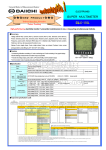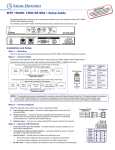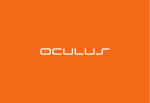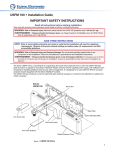Download Extron electronic Extron Electronics Projector Accessories PMK 550 User's Manual
Transcript
e NT: RTA.com for thuide, O P IM tron ion g t w.ex ns. talla o ww tem ins cificatio e Go t s y p s s d te n le a p , com ructions inst PMK 550 • Installation Guide The Extron PMK 550 Pole Mount Kit, designed for use with the Extron PoleVault™ System, allows for easy mounting of PoleVault products to a projector pole. The PMK 550 is compatible with both the PVS 204 series and PVS 305 series of PoleVault switchers. When installed it mounts the PoleVault system switcher, the associated power supply, and an accessory device within an enclosure below a suspended ceiling. CAUTION: Maximum load for the PMK 550 is 15 lbs (6.8 kg). Base Plate Items included in the kit are: Covers (2), Base plate (1), Mounting plate (1), Tie wraps and pads (to secure power supply), 4-40 Screws (to mount devices) (3), Cover Screws, (4) NOTE: For full device installation, configuration, menus, connector wiring, and operation details of the PoleVault switcher, see the relevant PoleVault System Installation Guide available at www.extron.com. PMK Covers (2) To open, remove 4 cover screws and slide the covers away. Mounting Plate (1) Installation To install the PMK 550 in a PoleVault system: 1. Figure 1. PMK 550 Remove the four cover screws from the center (see figure 1). Slide the two halves apart and remove them from the base plate. NOTE: If the PoleVault switcher and its power supply are already installed, go directly to step 5. 2. To mount the PoleVault switcher, place the mounting plate, with the raised tabs upwards, on top of the switcher top and pass the two supplied 4-40 x 3/16 inch screws into the top of the switcher (see figure 2, top). Secure the mounting plate but do not overtighten. 3. Hook the combined plate and switcher into the PMK 550 base plate. Secure it to the base plate with two screws. NOTES: • Any installed switcher should be secured to the plate in an upside down position so that when the plate is rotated to hang from the ceiling, the device will be in its correct orientation (see figure 2, bottom). 5 AU X AU DIO • Use only supplied screws to avoid damaging the switcher. 4. SE NS SIG OR NAL SE NS ITIV ITY Attach the associated power supply with the supplied tie wraps and pads, by passing them through the appropriate slots and around the power supply (see figures 2 and 3). Tighten until snug. CO NFI G 1 2 INPU T SE LE CTI 3 ON 4 5 INPU AU X AU DIO AU T DIO PE AK RM AL SIG LE PO VE NO L PV S3 LE VA 0 5S DJU ULT A ST SWIT LA MIC NA AK ICE NO LIF T RM AL SIG IP CH PE VO NA L ER PA GI SE NG NS OR SE NS ITIV ITY Figure 2. Installing the PVS Switcher PMK 550 • Installation Guide (Continued) 5. Loosen the four pipe collar set screws, and slide the plate up the pipe until the base plate is touching the suspended ceiling. 6. Level the plate and secure it by fully tightening the set screws. NOTE: 7. At least three set screws must come in contact with the pipe. Route the signal cables so that they exit the pipe via the cable access slot (see figure 3). WARNING: Do not thread any high voltage power cabling, such as power supply or projector power cords, through the projector pipe. This violates National Electrical Code 8. Attach the cables to the switcher and pull any excess cable back into the ceiling. Feed the output cables to the projector via the cable access slot to the base of the pipe. 9. Continue installing the projector and other devices, following the manufacturers directions. 10. Slide the covers onto the base plate, passing the AC power cord out through the slot between the covers (see figure 3). 11. Lock the covers to the plate with the cover screws. Refer to the relevant PoleVault System Installation Guide to complete the installation and setup. Power Cord Slot Pipe Collar Screw 10-32 Set Screws (4) to attach PMK to a projector pole. Power Supply PVS 305SA IP Switcher Cable Access Slot Projector Pole Cable Slot Cover Figure 3. Attach the PMK to the pole, cable the PVS switcher (PVS 305SA IP shown) and then re-attach the two covers. Extron Headquarters +800.633.9876 Inside USA/Canada Only Extron USA - West Extron USA - East +1.714.491.1500+1.919.850.1000 +1.714.491.1517 FAX +1.919.850.1001 FAX Extron Europe +800.3987.6673 Inside Europe Only +31.33.453.4040 +31.33.453.4050 FAX Extron Asia +65.6383.4400 +65.6383.4664 FAX Extron Japan +81.3.3511.7655 +81.3.3511.7656 FAX Extron China +86.21.3760.1568 +86.21.3760.1566 FAX Extron Middle East +971.4.299.1800 +971.4.299.1880 FAX Extron Korea +82.2.3444.1571 +82.2.3444.1575 FAX Extron India 1800.3070.3777 (Inside India Only) +91.80.3055.3777 +91.80.3055.3737 FAX © 2013 Extron Electronics All rights reserved. All trademarks mentioned are the property of their respective owners. www.extron.com 68-1502-01 Rev. B 08 13