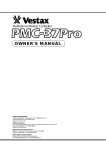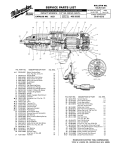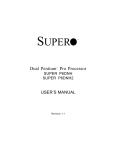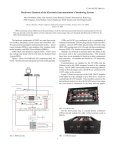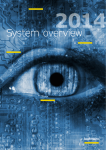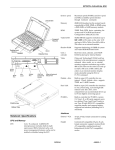Download SIS4100 VME to FASTBUS Interface User Manual
Transcript
SIS Documentation SIS4100 FASTBUS Master SIS4100 VME to FASTBUS Interface User Manual SIS GmbH Moorhof 2d 22399 Hamburg Germany Phone: ++49 (0) 40 60 87 305 0 Fax: ++49 (0) 40 60 87 305 20 email: [email protected] http://www.struck.de Version: 1.01 as of 27.07.99 Page 1 of 57 SIS Documentation Revision 0.1 1.0 1.01 Date 01.02.99 26.07.99 27.07.99 SIS4100 FASTBUS Master Modification Generation First official release some additions Copyright note: You are welcome to copy or reproduce this manual in part or whole as long as SIS GmbH is clearly indicated as originator (by the SIS GmbH FASTBUS icon on the top of the page e.g.). Page 2 of 57 SIS Documentation SIS4100 FASTBUS Master Table of contents 1 2 3 Introduction..................................................................................................................................................... 5 NGF Working Principle .................................................................................................................................. 6 Design ............................................................................................................................................................. 7 3.1 Features ................................................................................................................................................... 7 3.2 Mechanical concept................................................................................................................................. 7 3.3 VME properties....................................................................................................................................... 7 4 VME slave port ............................................................................................................................................... 8 4.1 VME Address space ................................................................................................................................ 8 4.2 VME Address map.................................................................................................................................. 9 4.3 VME Register description..................................................................................................................... 10 4.3.1 Internal FASTBUS I/O Bus (0x1000, Read)................................................................................. 10 4.3.2 VME out register (0x1000, Write) ................................................................................................ 11 4.3.3 FASTBUS last primary address register (0x1x04, Read).............................................................. 12 4.3.4 Internal AUX-port register (0x1x10, Write) ................................................................................. 12 4.3.5 FASTBUS timeout register (0x2x00, READ/Write)..................................................................... 13 4.3.6 FASTBUS Arbitration level register (0x2x04, read/write) ........................................................... 14 4.3.7 FASTBUS protocol register (0x2x08, read).................................................................................. 15 4.3.8 Sequencer FIFO flag and ECL/NIM input register (0x2x0C, read) .............................................. 16 4.3.9 VME IRQ level and vector register (0x2x10, Read/Write)........................................................... 17 4.3.10 VME IRQ source and mask register (0x2x14, Read/Write).......................................................... 18 4.3.11 Next sequencer RAM address register (0x2x18, Read/Write) ...................................................... 19 4.3.12 Last sequencer protocol register (0x2x1C Read) .......................................................................... 20 4.3.13 Sequencer Status Register (0x2x20 Read) .................................................................................... 21 4.3.14 FASTBUS primary status register (0x2x24 Read) ........................................................................ 22 4.3.15 FASTBUS data status register (0x2x28 Read) ............................................................................. 23 4.3.16 Pedestal Pointer Register (0x2x000, read/write) ........................................................................... 24 4.3.17 Pedestal and Remap Register (0x2x004, read/write)..................................................................... 24 4.4 Minimum operation test ........................................................................................................................ 25 5 VME interrupt sources .................................................................................................................................. 26 6 Sequencer ...................................................................................................................................................... 28 6.1 Sequencer enable/arm ........................................................................................................................... 28 6.2 Sequencer command structure............................................................................................................... 29 6.3 FASTBUS action sequencer command structure .................................................................................. 30 6.3.1 VME mode and limit counter........................................................................................................ 31 6.3.2 Block transfer restrictions ............................................................................................................. 32 6.3.3 DMA status and word counter....................................................................................................... 33 6.4 Sequencer control action command structure........................................................................................ 34 6.4.1 Sequencer out register ................................................................................................................... 35 7 Pedestal Subtraction Unit (PSU) ................................................................................................................... 36 7.1 Configuration of pedestal subtraction ................................................................................................... 37 7.2 Example LRS 1885F ADC.................................................................................................................... 37 7.3 Event length determination ................................................................................................................... 38 8 Front panel elements ..................................................................................................................................... 39 8.1 LEDs ..................................................................................................................................................... 39 8.1.1 LED self test.................................................................................................................................. 40 8.2 Connectors ............................................................................................................................................ 40 9 AUX interface ............................................................................................................................................... 42 9.1 Trigger interface.................................................................................................................................... 42 9.2 Direct mode interface ............................................................................................................................ 43 9.2.1 Trigger interface examples............................................................................................................ 43 10 Jumper and rotary switch locations and functions .................................................................................... 45 10.1 Input Termination.................................................................................................................................. 45 10.1.1 NIM Inputs .................................................................................................................................... 45 10.1.2 ECL Inputs .................................................................................................................................... 45 10.2 A24/A32 Slave address width and VME slave base address ................................................................ 46 10.3 JP_SH1 and JP_SH2 ............................................................................................................................. 46 10.4 Shark1 and Shark2 ................................................................................................................................ 46 10.5 J_BREQ and J_BGX............................................................................................................................. 47 Page 3 of 57 SIS Documentation SIS4100 FASTBUS Master 10.6 VME arbiter type JP219....................................................................................................................... 47 10.7 Boot File Selection and Sysreset behaviour J960.................................................................................. 48 11 JTAG......................................................................................................................................................... 48 12 SHARC support ........................................................................................................................................ 48 13 Power consumption and limits .................................................................................................................. 49 14 Appendix................................................................................................................................................... 50 14.1 Connector Types ................................................................................................................................... 50 14.1.1 VME Backplane ............................................................................................................................ 50 14.1.2 FASTBUS ..................................................................................................................................... 51 14.1.3 Front panel .................................................................................................................................... 52 14.2 Auxiliary connector pin assignment...................................................................................................... 53 14.3 Nomenclature ........................................................................................................................................ 54 14.3.1 J/K register .................................................................................................................................... 54 14.3.2 Key Address .................................................................................................................................. 54 14.4 Software Support................................................................................................................................... 54 15 Index ......................................................................................................................................................... 55 Page 4 of 57 SIS Documentation SIS4100 FASTBUS Master 1 Introduction The FASTBUS standard was mainly introduced to cover the needs of high energy physics experiments around 1983. The main difference to the VME standard, which came up at about the same time is the bigger form factor and the presence of more supply voltages as well as extended addressing capabilities and a definition of a way to implement multi crate systems. As the FASTBUS standard did never play a role in industry applications, it suffered from a lack of standard readout controllers (or masters). As more and more institutes and labs decided to migrate towards VME, first VME to FASTBUS interfaces became available. The most straightforward implementation of such an interface is to build a FASTBUS master interfacing to a small VME card cage. The master is programmed through a COTS (Commercial Of The Shelf) VME CPU in these implementations, interconnects of bigger systems are typically established through the network capabilities of the CPU, like fast Ethernet , instead of the cluster or segment interconnects, which tended to be a potential problem source in bigger FASTBUS setups. The SIS4100 NGF (Next Generation FASTBUS) is a new interface, combining the very successful VME to FASTBUS interfacing concept with the special capabilities of earlier master implementations. The main characteristics are: • VME to FASTBUS interface • internal VME crate (with 3 VME slots) • on the fly pedestal subtraction (sparsification) and channel remapping • up to two SHARC DSP piggy packs for higher level trigger processing The SIS4100 is designed with experiments in mind, which want to save the investment in the frontend modules and crates and upgrade to higher trigger/readout rates at the same time. It is perfectly suited to run a single crate lab system as well as a large scale experiment with a combination of VME and FASTBUS (and possibly other) data acquisition hardware. To meet the demands of experiments at the GSI, BNL, JLAB, TRIUMF and SPring8, a firmware mode with downward compatibility to the STR340 SFI FASTBUS master was developed. As we are aware, that no manual is perfect, we appreciate your feedback and will try to incorporate proposed changes and corrections as quickly as possible. The most recent version of this manual can be obtained by email from [email protected], the revision dates are online under http://www.struck.de/manuals.htm. Page 5 of 57 SIS Documentation SIS4100 FASTBUS Master 2 NGF Working Principle FASTBUS transactions are handled by a sequencer on board of the SIS4100. The sequencer commands are passed to the sequencer either from a sequencer RAM or directly. In both cases the NGF acts as a VME slave during this configuration portion of the transaction. The VME slave addressing mode is A24/D32. or A32/D32The readout FB data are passed to a VME slave in the NGFs card cage, in the minimum setup the VME slave memory resides on the VME CPU. During this portion of the transfer the NGF acts as a VME master, the addressing mode of the transfer is A32/D32. As an alternative the readout data can be shipped off through an ECL bus over the FASTBUS AUX backplane, in this approach a system with more predictable readout behaviour then in the Ethernet case can be achieved. If one or two of the optional SHARC DSPs are installed, data can also be passed over the SHARC link ports. This may be of interest in the case of the need for fast information exchange between different frontend systems, one may think of tasks like matching drift chamber tracking with calorimeter energy information. A simplified block diagram of the NGF is shown below. SEQ Data FIFO Sequencer Protocol SEQ Proto FIFO 2 Links VME Data 2 Links 2 Links 2 Links FASTBUS Optional SHARC DSP 2 Pedestal Subtraction FPGA Pedestal Memory VME Address Sequencer Data Optional SHARC DSP 1 Page 6 of 57 SEQ Proto RAM AUX 2 AUX 1 SEQ Data RAM DMA FIFO SIS Documentation SIS4100 FASTBUS Master 3 Design 3.1 Features The key functionality of the NGF comprises: • FASTBUS list sequencer • sequencer RAM and FIFO • pedestal subtraction unit with pedestal and remap memory • one or two optional higher level trigger/filter SHARC DSP(s) • 4 ECL in/4 ECL outputs • 4 NIM/LEMO in/ 4 NIM LEMO outputs • 4 TTL outputs • 1 NIM reset input • 16 LEDs • VME card cage The NIM, TLL and ECL outputs can be set under sequencer control, and in return the NIM and ECL inputs can be used to control list execution of the sequencer, i.e. a sequencer list can start upon an external signal with minimum overhead as no operating system latency is involved. 3.2 Mechanical concept The SIS4100 consists of 4 PCBs, the VME card cage and the mechanics. The PCBs are: • mainboard • VME backplane • front panel connector card • aux SHARC link and power card 3.3 VME properties The NGF is basically a VME crate, which is embedded in a FASTBUS module. The basic properties are: • • • • 6U form factor (double Eurocard) 3 VME slots (12 TE) auto daisy chain backplane +5 V, -12 V and +12 V power supply Due to mechanical restrictions access to the P2 connector of slots 2 and three of the card cage is not possible. Signals of the P2 connector of slot 1 are routed to the first AUX slot (with connector on the mainboard) of the NGF and can be used to interface via the VDB bus e.g.. Page 7 of 57 SIS Documentation SIS4100 FASTBUS Master 4 VME slave port 4.1 VME Address space The NGF is an A32/D32 or A24/D32 VME slave, as bits 23-20 can be set by means of a rotary switch on the printed circuit board, the unit occupies an address space of 0x100000 bytes. Page 8 of 57 SIS Documentation SIS4100 FASTBUS Master 4.2 VME Address map Only part of the 0x100000 bytes of the NGFs address space is actually occupied by system resources. Find below a table with the implemented addresses. Address Read Function 0x01x00 Internal FB I/O Bus 0x01x04 FB Last Primary Address Register 0x01x10 0x01x14 Write Function VME Out Signal Register KA Clear VME Out Signal Register Internal AUX Port Register KA Generate AUX B40 Pulse 0x02x00 0x02x04 0x02x08 0x02x0C 0x02x10 0x02x14 0x02x18 0x02x1C 0x02x20 0x02x24 FB Timeout Register FB Arbitration Level Register reserved reserved VME IRQ and Level Register VME IRQ Source and Mask Register Next Sequencer RAM Address Register KA Reset Register Group LCA2 KA Sequencer Enable KA Sequencer Disable FB Timeout Register FB Arbitration Level Register reserved reserved VME IRQ and Level Register VME IRQ Source and Mask Register Next Sequencer RAM Address Register Last Sequencer Protocol Register Sequencer Status Register FB Status Register 1 (Arbitration/Primary Status) 0x02x28 FB Status Register 2 (Data Cycle/DMA Status) 0x02x2C 0x02x30 0x02x38 0x02x3C 0x02x40 KA Sequencer RAM Load Enable KA Sequencer RAM Load Disable KA Sequencer Reset KA Clear Sequencer CMD Flag KA Enable Pedestal Subtraction KA Disable Pedestal Subtraction 0x04xxx SEQ2VME FIFO 0x1xxxx VME2SEQ FIFO 0x2x000 Pedestal Memory Pointer Register 0x2x004 Pedestal and Remap Register Pedestal Memory Pointer Register Pedestal and Remap Register SHARC 1 SHARC 2 SHARC 1 SHARC 2 Note: The short hand KA designates a key address. Address nibbles filled with x can have an arbitrary address value in this location to minimise possible VME master cache problems and to increase flexibility on the user side. Example: The FB Timeout Register (0x2x00) can be read from 0x2000, 0x2100, 0x2200, ..., 0x2900 Page 9 of 57 SIS Documentation 4.3 SIS4100 FASTBUS Master VME Register description 4.3.1 Internal FASTBUS I/O Bus (0x1000, Read) Data can be read from a user AUX card through the trigger interface via this register. A description of the trigger interface can be found in section 9.1 Bit 31 ... 0 Function Internal FB IO bus bit 31 ... Internal FB IO bus bit 0 Page 10 of 57 SIS Documentation SIS4100 FASTBUS Master 4.3.2 VME out register (0x1000, Write) All front panel outputs and the user LEDs as well as three signals on the auxiliary connector can be set and cleared through this register. The individual signals are implemented as J/K style register. Note: the data of the VME out register are ored with the data of the sequencer out register Bit 31 30 29 28 27 26 25 24 23 22 21 20 19 18 17 16 15 14 13 12 11 10 9 8 7 6 5 4 3 2 1 0 Function reserved clear auxiliary connector output A45 clear auxiliary connector output A28 clear auxiliary connector output A10 clear NIM output 4 clear NIM output 3 clear NIM output 2 clear NIM output 1 clear ECL output 1 clear ECL output 2 clear ECL output 3 clear ECL output 4 clear TTL output 4 and user LED 4 clear TTL output 3 and user LED 3 clear TTL output 2 and user LED 2 clear TTL output 1 and user LED 1 reserved set auxiliary connector output A45 set auxiliary connector output A28 set auxiliary connector output A10 set NIM output 4 set NIM output 3 set NIM output 2 set NIM output 1 set ECL output 1 set ECL output 2 set ECL output 3 set ECL output 4 set TTL output 4 and user LED 4 set TTL output 3 and user LED 3 set TTL output 2 and user LED 2 set TTL output 1 and user LED 1 Page 11 of 57 SIS Documentation FASTBUS Master 4.3.3 FASTBUS last address register (0x1x04, This read only register is updated with the FASTBUS primary address during the primary address cycle . It can be used to track down the faulty FASTBUS slave if list command the power up reset value is 0x0. 4.3.4 Internal AUX-port Data can be written to a user AUX card through the trigger interface via this register. A description of the trigger interface 9.1 Bit 31 AUX port bit 31 ... 0 12 57 SIS Documentation 4.3.5 SIS4100 FASTBUS Master timeout register (0x2x00, READ/Write) and long timeout. The later was basically implemented for addressing beyond segment interconnects, a crate ethernet and other interconnections. is not asserted. The long timeout is used during arbitration cycles if WT is asserted. The FASTBUS timeout register is of read/write type, the bit assignments and the Bit 31 ... 8 7 6 5 4 3 2 1 0 Bit 2 0 0 0 1 1 1 1 R/W R ... R R/W R/W R/W R/W R/W R/W R/W R/W Bit 1 0 0 1 1 0 0 1 1 0 1 0 1 0 1 0 1 short timeout 2 µs 4 µs 8 µs 16 µs long timeout 64 µs 256 µs 2 ms 16 ms 128 ms 1s 8s 32 s Page of SIS Documentation SIS4100 FASTBUS Master 4.3.6 FASTBUS Arbitration level register (0x2x04, read/write) The NGFs arbitration level and arbitration behaviour can be programmed through this read/write register. The bit assignments are given in the table below. Bit 31 ... 8 7 6 5 4 3 2 1 0 R/W R ... R R/W R/W R/W R/W R/W R/W R/W R/W Function none, read as 1 ... none, read as 1 Assured Access (FAIR) reserved, read as 0 arbitration level bit 5 arbitration level bit 4 arbitration level bit 3 arbitration level bit 2 (set as reset default) arbitration level bit 1 arbitration level bit 0 The reset value is 0xFFFFFF04 Page 14 of 57 SIS Documentation SIS4100 FASTBUS Master 4.3.7 FASTBUS protocol register (0x2x08, read) This read only register reflects the status of a number of FASTBUS signals. the bit assignment is given in the table below. Bit 31 ... 16 15 14 13 12 11 10 9 8 7 6 5 4 3 2 1 0 FASTBUS Signal none, read as 1 ... none, read as 1 Reset Bus (RB) Bus Halt Service Request (SR) Arbitration Logic Grant Acknowledge (GK) Arbitration Grant (AG) Arbitration Request Inhibit (AI) Arbitration Request (AR) Enable Geographic (EG) none, read as 1 Address Acknowledge (AK) Data Acknowledge (DK) Wait (WT) slave status bit 2 SS2 slave status bit 1 SS1 slave status bit 0 SS0 Page 15 of 57 SIS Documentation SIS4100 FASTBUS Master 4.3.8 Sequencer FIFO flag and ECL/NIM input register (0x2x0C, read) This read only register holds the status of the levels of the NIM and ECL inputs as well as the level of the AUX_B42 input. In addition the lowest 8 bits reflect the status of the VME to sequencer and the sequencer to VME FIFOs. Bit 31 ... 16 15 14 13 12 11 10 9 8 7 6 5 4 3 2 1 0 Function none, read as 1 ... none, read as 1 input level of AUX_B42 input level of NIM3 input level of NIM2 input level of NIM1 input level of ECL4 input level of ECL3 input level of ECL2 input level of ECL1 sequencer to VME FIFOfull (synchronous) sequencer to VME FIFOhalf full (asynchronous) sequencer to VME FIFO almost empty (asynchronous) sequencer to VME FIFO empty (synchronous) VME to sequencer FIFO full (synchronous) VME to sequencer FIFO half full (asynchronous) VME to sequencer FIFO almost empty (asynchronous) VME to sequencer FIFO empty (synchronous) (asynchronous) explanation (synchronous) The used FIFO type is IDT.... with a size of ..., the almost empty flag is set for: 0 ≤ number of words in FIFO < xxx Page 16 of 57 SIS Documentation SIS4100 FASTBUS Master 4.3.9 VME IRQ level and vector register (0x2x10, Read/Write) The VME interrupt behaviour of the NGF is controlled through this register. Via the internal VME IRQ bit it is possible to check the presence of an enabled interrupt source without actually using the VME interrupt mechanism at all. This maybe useful for debugging reasons or if interrupt handling is to be avoided at all. If the VME interrupt generation is enabled the lower 8 bits of the register define the interrupt vector, the level of the interrupt is defined by bits 8 through 10. The type of the interrupter of the SIS4100 is D08(O). Bit 31-16 15 14 13 12 11 10 9 8 7 6 5 4 3 2 1 0 Name reserved VME_IRQ I_VME_IRQ reserved reserved VME_IRQ_ENABLE VME_IRQ_LEV2 VME_IRQ_LEV1 VME_IRQ_LEV0 IRQ_VECTOR7 IRQ_VECTOR6 IRQ_VECTOR5 IRQ_VECTOR4 IRQ_VECTOR3 IRQ_VECTOR2 IRQ_VECTOR1 IRQ_VECTOR0 Function read as 1 read as 1 if VME IRQ is set, otherwise 0 read as 1 if internal VME IRQ is set, otherwise 0 read as 0 read as 0 generation of VME IRQ disabled (0)/enabled(1) VME IRQ level bit 2 VME IRQ level bit 1 VME IRQ level bit 0 VME IRQ vector bit 7 VME IRQ vector bit 6 VME IRQ vector bit 5 VME IRQ vector bit 4 VME IRQ vector bit 3 VME IRQ vector bit 2 VME IRQ vector bit 1 VME IRQ vector bit 0 Page 17 of 57 SIS Documentation SIS4100 FASTBUS Master 4.3.10 VME IRQ source and mask register (0x2x14, Read/Write) A variety of VME interrupt sources is implemented on the NGF. They can be enabled and disabled/cleared via this register, which is implemented as J/K register. The enable and IRQ status of the sources can be read back. Bit 31-16 15 14 13 Read 1 SEQ_DISABLE_IRQ_FLAG SEQ_CMD_FLAG SR_IRQ_FLAG 12 11 10 9 8 7 6 5 4 3 2 1 0 AUX_B42_IRQ_FLAG ECL1_IRQ_FLAG NIM3_IRQ_FLAG NIM2_IRQ_FLAG NIM1_IRQ_FLAG SEQ_DISABLE_ENABLE SEQ_CMD_FLAG_ENABLE SR_ENABLE AUX_B42_ENABLED ECL1_IRQ_ENABLED NIM3_IRQ_ENABLED NIM2_IRQ_ENABLED NIM1_IRQ_ENABLED Page 18 of 57 Write not implemented disable/clear sequencer disable source disable/clear sequencer cmd flag source disable/clear SR (FB service request) source disable/clear AUX_B42 source disable/clear ECL1 IRQ source disable/clear NIM3 IRQ source disable/clear NIM2 IRQ source disable/clear NIM1 IRQ source enable sequencer disable source enable sequencer cmd flag source enable SR (FB service request) source enable AUX_B42 source enable ECL1 IRQ source enable NIM3 IRQ source enable NIM2 IRQ source enable NIM1 IRQ source SIS Documentation SIS4100 FASTBUS Master 4.3.11 Next sequencer RAM address register (0x2x18, Read/Write) The next sequencer RAM address register is used to set the memory pointer for RAM list loading, after completion of a RAM list (or loading of a list) it contains the last address of the list. The lowest 8 bits of the start address are always equal 0, i.e. RAM lists always start at 0x100 boundaries (0x000, 0x100, 0x200, ...). As the size of the sequencer RAM is 32 K x 48bit (the sequencer command consists of 16-bit to define the action and of 32-bits of data), the maximum number of lists which can be stored in sequencer RAM is limited to 0x80. The access to the registers data is limited: • The sequencer has to be disabled and not in RAM load mode if a new address is written to the next sequencer RAM address register. • The address pointer can be read, if the sequencer is not in RAM mode and not in RAM load mode. Find below a table with the bit assignments of the register. Bit 31-16 15 14 13 12 11 10 9 8 7 6 5 4 3 2 1 0 Function read as 1 sequencer RAM address bit 15 sequencer RAM address bit 14 sequencer RAM address bit 13 sequencer RAM address bit 12 sequencer RAM address bit 11 sequencer RAM address bit 10 sequencer RAM address bit 9 sequencer RAM address bit 8 sequencer RAM address bit 7 (loaded from the sequencer as 0 at list start) sequencer RAM address bit 6 (loaded from the sequencer as 0 at list start) sequencer RAM address bit 5 (loaded from the sequencer as 0 at list start) sequencer RAM address bit 4 (loaded from the sequencer as 0 at list start) sequencer RAM address bit 3 (loaded from the sequencer as 0 at list start) sequencer RAM address bit 2 (loaded from the sequencer as 0 at list start) sequencer RAM address bit 1 (loaded from the sequencer as 0 at list start) sequencer RAM address bit 0 (loaded from the sequencer as 0 at list start) Page 19 of 57 SIS Documentation SIS4100 FASTBUS Master 4.3.12 Last sequencer protocol register (0x2x1C Read) This register can be used for debugging purposes after the occurrence of a sequencer command error. It is a read only register and stores the last sequencer key address. The register is updated with every command read from the VME to sequencer protocol FIFO. Bit 31 ... 16 15 14 13 12 11 10 9 8 7 6 5 4 3 2 1 0 Function none, read back as 1 ... none, read back as 1 last sequencer key address bit A15 last sequencer key address bit A14 last sequencer key address bit A13 last sequencer key address bit A12 last sequencer key address bit A11 last sequencer key address bit A10 last sequencer key address bit A9 last sequencer key address bit A8 last sequencer key address bit A7 last sequencer key address bit A6 last sequencer key address bit A5 last sequencer key address bit A4 last sequencer key address bit A3 last sequencer key address bit A2 none, read back as 1 none, read back as 1 The reset value of the register is 0xFFFF0003 Page 20 of 57 SIS Documentation SIS4100 FASTBUS Master 4.3.13 Sequencer Status Register (0x2x20 Read) The sequencer status register is a read only register, which provides information about the current status of the sequencer, like sequencer enabled e.g.. Bit 31 ... 16 15 14 13 12 11 10 9 8 7 6 5 4 3 2 1 0 Function none, read back as 1 ... none, read back as 1 sequencer done (sequencer is in idle loop or disabled sequencer busy (valid if sequencer s enabled) sequencer idle (sequencer is enabled, but got no command) none, read back as 0 sequencer executes a control command sequencer executes an arbitration or primary address command sequencer executes a FB data cycle sequencer executes a FB DMA block transfer error during FB DMA block transfer error during FB data cycle error during arbitration or primary address cycle invalid sequencer command (undefined key address) wait for external or internal event sequencer is in RAM load mode sequencer enabled and in RAM mode sequencer enabled (in FIFO or RAM mode) The reset value of the register is 0xFFFF0000 Page 21 of 57 SIS Documentation SIS4100 FASTBUS Master 4.3.14 FASTBUS primary status register (0x2x24 Read) The register is read only and be used for debugging purposes in case of a sequencer primary address cycle error . Bit 31 ... 12 11 10 9 8 7 6 5 4 3 2 1 0 Function none, read back as 1 ... none, read back as 1 none, read back as 0 PA cycle (AK) timeout with active WT (SI far side timeout) PA cycle (AK) timeout none, read back as 0 last PA cycle stopped witn non zero SS response bit SS2 of last PA cycle bit SS1 of last PA cycle bit SS0 of last PA cycle AS timeout , WT detected on setting AS pending master with other master still active Arbitration timeout AS/AK lock detected on setting AS The reset value of the register is 0xFFFFF000 Page 22 of 57 SIS Documentation SIS4100 FASTBUS Master 4.3.15 FASTBUS data status register (0x2x28 Read) This register is the data cycle counter part to the FASTBUS primary status register for the data cycle phase of the FB transaction. It gives information on the error condition if the sequencer data or DMA cycle error bit in the sequencer status register is set . The FB data status register is read only. Bit 31 ... 16 15 14 13 12 11 10 9 8 7 6 5 4 3 2 1 0 Function none, read back as 1 ... none, read back as 1 DMA done DMA busy VME timeout during last DMA FB timeout during last DMA DMA stopped by limit counter bit SS2 of last DMA cycle bit SS1 of last DMA cycle bit SS0 of last DMA cycle cycle stopped with non 0 SS-response bit SS2 of last data cycle bit SS1 of last data cycle bit SS0 of last data cycle DK timeout DS timeout (WT asserted) DK set no AS/AK lock The reset value of the register is 0xFFFF0000 Page 23 of 57 SIS Documentation SIS4100 FASTBUS Master 4.3.16 Pedestal Pointer Register (0x2x000, read/write) The NGFs on the fly pedestal subtraction and remapping mechanism is handled by a 64K x 32-bit memory and one of the on board FPGAs . The lower 16-bits of the pedestal memory are used to store the pedestal for the given address, the upper 16-bit can hold a 16-bit address. The pedestal memory is accessed through the pedestal pointer register and the pedestal and remap register, i.e. it is mapped into the NGFs VME slave address space by two addresses. The pedestal pointer (0x – 0xFFFF) defines the address within the memory, which is written to/read from through the pedestal and remap register. Bit 31 ... 16 15 ... 0 Function don’t care ... don’t care Pedestal pointer Bit 15 ... Pedestal pointer Bit 0 4.3.17 Pedestal and Remap Register (0x2x004, read/write) Pedestal values and remap addresses are written to memory through this register. The actual memory location in the pedestal RAM is defined by the address the pedestal pointer register points to. The lower 16-bits of the register hold the pedestal value, the upper 16-bits are used to store a remap address, which is used if remapping is enabled. Bit 31 ... 16 15 ... 0 Function Remap address Bit 15 ... Remap address Bit 0 Pedestal Bit 15 ... Pedestal Bit 0 Page 24 of 57 SIS Documentation SIS4100 FASTBUS Master 4.4 Minimum operation test A minimum operation/NGF resource access test consists in switching on the four user LEDs by setting the respective bits (0-3) of the VME out register. No additional commands except a A32/D32 (or A24/D32) write to the address 0xA0B01000 (0xB01000 respective, with A being the selected rotary switch setting for address bits 31-28 and B being the setting of the rotary switch defining bits 23-20 of the NGF VME address space) with data word 0xF is required. This write has to result in successful completion (i.e. no VME bus error) and the four user LEDs have to light up. If this test fails, the reason may be a default D16 data width in conjunction with A24 addressing of your CPU. This can be verified by monitoring the AS and DS0 VME lines with a VME extender and an oscilloscope. If your CPU tries to access the VME slave with two A24/D16, you will see two AS and DS0 signals on the scope, if one proper A24/D32 cycle is executed you will see one AS and DS0 only. In the first case you will have to check your CPUs hard- and software documentation for the correct setup of the transfer, in the later case you will have to check with a VME diagnosis module (like the VDIS) or an extender, what address your CPU is actually trying to access. Page 25 of 57 SIS Documentation SIS4100 FASTBUS Master 5 VME interrupt sources Eight VME interrupt sources are implemented on the NGF, they can be activated individually by means of the interrupt source and mask register .. The VME bus interrupt level (0-7) and the interrupt vector is defined through the VME IRQ level and vector register.. Find below a table with the eight IRQ sources. Source NIM 1 input NIM 2 input NIM 3 input ECL 1 input AUX_B42 input SR SEQ_CMD_FLAG SEQ_DISABLE IRQ condition/clearing of IRQ condition The NIM 1 IRQ flag is set with the leading edge of the NIM 1 input. The flag is cleared by disabling the NIM 1 input source. The NIM 2 IRQ flag is set with the leading edge of the NIM 2 input. The flag is cleared by disabling the NIM 2 input source. The NIM 3 IRQ flag is set with the leading edge of the NIM 3 input. The flag is cleared by disabling the NIM 3 input source. The ECL 1 IRQ flag is set with the leading edge of the ECL 1 input. The flag is cleared by disabling the ECL 1 input source. The AUX_B42 IRQ flag is set with the high to low transition (negative TTL edge) of the AUX_B42 input. The flag is cleared by disabling the AUX_B42 input source. The SR IRQ flag is set with a FASTBUS Service Request (SR). The flag is cleared by clearing the SR or by disabling the SR IRQ source. The sequencer command IRQ flag is set if the “set sequencer command flag” sequencer control action is executed (see section 6.4). The flag is cleared with a write to the key address “clear sequencer command flag”. The sequencer disable IRQ flag is set when the sequencer is disabled. The flag is cleared by disabling the source. An internal interrupt is generated if one or more of the interrupt sources are active, a VME interrupt is generated if the VME IRQ level is not zero and VME interrupt generation is enabled (level and generation are set through the VME IRQ level and vector register , see section 4.3.9 also). Page 26 of 57 SIS Documentation SIS4100 FASTBUS Master The interrupt source can be seen in the VME IRQ source and mask register . The information is updated upon the occurrence of an internal interrupt (i.e. independent whether the VME interrupt generation is enabled or disabled). Find below a sketch of the VME interrupt mechanism. VME_IRQ_ENABLE VME IRQ NIM 1 NIM 1 IRQ enable AND AND NIM 2 NIM 2 IRQ enable AND NIM 3 NIM 3 IRQ enable AND ECL 1 ECL 1 IRQ enable AND OR AUX B42 AUX B42 IRQ enable AND INTERNAL_VME_IRQ SR SR IRQ enable AND SEQ CMD SEQ CMD IRQ enable AND SEQ DIS SEQ DIS IRQ enable AND Page 27 of 57 SIS Documentation SIS4100 FASTBUS Master 6 Sequencer The sequencer is the NGFs key component to decouple VME and FASTBUS transactions. Data are passed to the sequencer via the VME2SEQ FIFO, the resulting data can be read either through the SEQ2VME FIFO (single cycle) or are pushed directly inte a VME slave memory (DMA block transfer). The VME target (slave) memory does not necessarily have to reside on the same board as the VME master. 6.1 Sequencer enable/arm The sequencer is disabled and all on board FIFOs of the NGF are empty after a power reset. The sequencer is enabled with write access to the key address sequencer enable. As soon as the sequencer is enabled it scans the VME2SEQ FIFO continuously for new data. The sequencer logic reads the sequencer protocol and the data input FIFOs and tries to interpret the command as soon as the FIFO not empty condition is detected. The sequencer is automatically disabled by occurrence of an error condition, the FASBTUS lines will be cleared according to the definition of the FASTBUS protocol. A table with the four error condition is given below. Error flag SEQ_CMD_ERR Error condition An invalid sequencer command was written to the VME2SEQ FIFO. The last sequencer protocol register can be used to read back the command for debugging purposes. SEQ_PRIM_ERR An error occurred during the FASTBUS primary address cycle . More detailed information can be retrieved from the FASTBUS primary status register . SEQ_DATA_ERR An error occurred during the FASTBUS data cycle . More detailed information can be retrieved from the FASTBUS data status register . SEQ_DMA_ERR An error occurred during a FASTBUS DMA cycle . More detailed information can be retrieved from the FASTBUS data status register Page 28 of 57 SIS Documentation SIS4100 FASTBUS Master 6.2 Sequencer command structure The sequencer is loaded through the VME to sequencer FIFO, which resides on VME addresses 0x10000 through 0x1FFFF. The lower 16 bits of this address are interpreted as the sequencer command, the 32-bit datum of the A24/D32 VME cycle is interpreted as the parameter of the command (if the command involves a parameter at all). The sequencer command has the structure: Address Bit 15 14 13 12 11 10 9 8 7 6 5 4 3 2 1 0 Name x x x x x x x x F3 F2 F1 F0 SEQ_CTR FB_EN 0 0 Explanation Function specific Function code 0 for FB transaction, 1 for sequencer control action 1 for FB transaction, 0 for sequencer control action always 0 always 0 Page 29 of 57 SIS Documentation 6.3 SIS4100 FASTBUS Master FASTBUS action sequencer command structure Address Bit 15 14 13 12 11 10 9 8 7 6 5 4 3 2 1 0 Name x x x x x x x x F3 F2 F1 F0 SEQ_CTR FB_EN 0 0 Explanation unused unused unused EG (enable geographic) RD (read) MS2 MS1 MS0 F3 F2 F1 F0 0 1 0 0 The function codes for FB actions are listed in the table below: F 0 1 F3 0 0 F2 0 0 F1 0 0 F0 0 1 2 3 4 5 6 7 8 9 A 0 0 0 0 0 0 1 1 1 0 0 1 1 1 1 0 0 0 1 1 0 0 1 1 0 0 1 0 1 0 1 0 1 0 1 0 B C D E F 1 1 1 1 1 0 1 1 1 1 1 0 0 1 1 1 0 1 0 1 Page 30 of 57 Function primary address cycle (including arbitration) primary address cycle (including arbitration, holds mastership) disconnect AS-AL lock disconnect AS-AK lock and release mastership transfer data cycle transfer data cycle with disconnect reserved reserved reserved load block transfer read/write VME address pointer load limit counter, clear word counter and start autonomous block transfer load limit counter and start autonomous block transfer reserved store address pointer in SEQ2VME FIFO store DMA status and word counter in SEQ2VME FIFO store word counter in SEQ2VME FIFO Datum FB Primary Address FB Primary Address FB write data FB write data VME slave address Mode/Limit counter Mode/Limit counter - SIS Documentation SIS4100 FASTBUS Master 6.3.1 VME mode and limit counter As described earlier, the D32 VME data word during a write to the VME2SEQ FIFO defines the VME mode and the number of words for the limit counter for functions 0xA (load limit counter, clear word counter and start block transfer) and 0xB (load limit counter and start block transfer). The function of the individual bits is described in the two tables below. Bit 31 30 29 28 27 26 25 24 23 ... 0 Function remap upper 16 data bits (1)/don’t remap(0) subtract pedestal (1)/don’t subtract (0) store subtracted (1)/store raw value(0) enable direct mode enable VME mode VME mode bit 2 VME mode bit 1 VME mode bit 0 limit counter bit 23 ... limit counter bit 0 A FASTBUS block transfer stops if limit counter+1 words have been transferred or if another stop condition (SS2 response e.g.) occurs during the transfer. The actual number of transferred words can be obtained from the SEQ2VME FIFO as DMA status and word counter (see below). If both direct mode and VME mode are enabled, timing will be dominated by the slower of the two data paths (i.e. the FIFO almost full condition or wait from the AUX port). The VME mode bits define the VME transfer type. No address increment takes place, if bit2 is set. This allows to write data to VME slaves with FIFO architecture. Be aware, that a FIFO full condition will not be detected by the NGF. VME mode bit2 bit 1 bit 0 0 0 0 0 0 1 0 1 0 0 1 1 1 0 0 1 0 1 1 1 0 1 1 1 transfer type MBLT (64-bit block transfer) with address increment D32 with address increment BLT32 (32-bit block transfer) with address increment reserved MLT64 (64-bit block transfer) without address increment D32 without address increment BLT32 (32-bit block transfer) without address increment reserved AM 0x8 0x9 0xB 0x8 0x9 0xB Page 31 of 57 SIS Documentation SIS4100 FASTBUS Master 6.3.2 Block transfer restrictions 6.3.2.1 MBLT The VME slave address for a MBLT has to be aligned to an 8-byte boundary. According to the VME specification a new block transfer is started autonomously be the NGF every 2048bytes to allow for access/arbitration by other masters. The last data word of a FASTBUS block transfer with odd number of words is stored twice. Once at the 8-byte aligned address and a second time at the aligned address+4 bytes. The VME address pointer does not point to the last aligned address however and has to be initialised to an 8-byte aligned address before the next MBLT cycle is started. 6.3.2.2 BLT The VME slave address for a BLT has to be aligned to an 4-byte boundary. According to the VME specification a new block transfer is started autonomously be the NGF every 256-bytes to allow for access/arbitration by other masters. Page 32 of 57 SIS Documentation SIS4100 FASTBUS Master 6.3.3 DMA status and word counter The DMA status and word counter is stored in the SEQ2VME FIFO by the sequencer after a block transfer has terminated. The status can be read from the FIFO if the FIFO empty flag is cleared. For compatibility reasons the user has to update the FIFO flag by a dummy read to the FIFO, as indicated in the flow chart below. Read FIFO flag empty NO YES dummy FIFO read read status and wc from FIFO The bit assignment of the data word is given in the table below. Bit 31 30 29 28 27 26 25 24 23 ... 0 Function reserved, read as 0 reserved, read as 0 VME timeout during DMA FASTBUS timeout during DMA DMA stopped by word counter SS2 response of DMA SS1 response of DMA SS0 response of DMA word counter bit 23 ... word counter bit 0 Page 33 of 57 SIS Documentation 6.4 SIS4100 FASTBUS Master Sequencer control action command structure Address Bit 15 14 13 12 11 10 9 8 7 6 5 4 3 2 1 0 Explanation unused RAM Address 14 RAM Address 13 RAM Address 12 RAM Address 11 RAM Address 10 RAM Address 9 RAM Address 8 F3 F2 F1 F0 1 0 0 0 The function codes for sequencer control actions are listed in the table below: F 0 1 2 F3 0 0 0 F2 0 0 0 F1 0 0 1 F0 0 1 0 3 4 5 6 0 0 0 0 0 1 1 1 1 0 0 1 1 0 1 0 7 8 9 A B C D E F 0 1 1 1 1 1 1 1 1 1 0 0 0 0 1 1 1 1 1 0 0 1 1 0 0 1 1 1 0 1 0 1 0 1 0 1 Function set sequencer out register disable sequencer enable RAM sequencer mode, start RAM list at defined RAM address disable RAM sequencer mode wait for SEQ_GO_FLAG clear SEQ_GO_FLAG set sequencer SEQ_CMD_FLAG (generates VME IRQ if enabled) reserved reserved reserved reserved reserved reserved reserved reserved reserved Note: The SEQ_GO_FLAG is set with the leading edge of input ECL 1 Page 34 of 57 Datum register data - - SIS Documentation SIS4100 FASTBUS Master 6.4.1 Sequencer out register By means of the sequencer out register, a sequencer RAM list has the possibility to interfere with the front panel signals and user LEDs. With the exception of the AUX lines the sequencer out register has access to the same signals as the VME out register, the status of the two register setting is ored. The sequencer out register provides a good way to control an experiments deadtime logic, by setting a readout not busy FLIPFLOP e.g.. The sequencer out register is implemented as a J/K register. Bit 31 30 29 28 27 26 25 24 23 22 21 20 19 18 17 16 15 14 13 12 11 10 9 8 7 6 5 4 3 2 1 0 Function reserved reserved reserved reserved clear NIM output 4 clear NIM output 3 clear NIM output 2 clear NIM output 1 clear ECL output 4 clear ECL output 3 clear ECL output 2 clear ECL output 1 clear TTL output 4 and user LED 4 clear TTL output 3 and user LED 3 clear TTL output 2 and user LED 2 clear TTL output 1 and user LED 1 reserved reserved reserved reserved set NIM output 4 set NIM output 3 set NIM output 2 set NIM output 1 set ECL output 4 set ECL output 3 set ECL output 2 set ECL output 1 set TTL output 4 and user LED 4 set TTL output 3 and user LED 3 set TTL output 2 and user LED 2 set TTL output 1 and user LED 1 Page 35 of 57 SIS Documentation SIS4100 FASTBUS Master 7 Pedestal Subtraction Unit (PSU) The on the fly pedestal subtraction and remapping mechanism of the NGF is implemented by two 16-bit wide and 64 K deep memory sections and a XILINX Spartan FPGA from the hardware point of view. Pedestal subtraction and remapping have to be enabled, as the default power up state of the NGF is non sparsifying and non remapping. The speed of the pedestal subtraction matches the typical block transfer readout cycle performance of FASTBUS, i.e. the duration of the data processing for one channel is less than 50 ns (referring to 40 MB/s data rate). Due to the pipelined architecture this overhead will not be seen by the user. The upper 16-bit of the incoming read data are used as pedestal memory address. Two sparsifying modes can be used. In the first mode the pedestal stored in the pedestal memory location of a given channel is subtracted from the 16 bit data portion of the data word, channels with negative result are suppressed, the modified contents is passed onto the data stream if the result is non negative. In the second mode the data portion is compared to the pedestal memory location contents, the datum is suppressed if the data value is smaller than the pedestal or passed onto the data stream unchanged, if the data value exceeds the threshold. For non suppressed data words remapping of the data can take place in parallel. A flow chart of the pedestal subtraction mechanism can be found below. FB Datum Load Pedestal Value Subtract Pedestal <0 NO YES Discard Datum Remap YES Modify Upper 16-bit NO Store Subtracted NO YES Store Subtracted Lower 16-bit Page 36 of 57 Store raw Lower 16-bit SIS Documentation SIS4100 FASTBUS Master 7.1 Configuration of pedestal subtraction The pedestal subtraction mechanism is configured by the VME mode and limit counter (see section 6.3.1) portion during setup of a block transfer (i.e. the user can decide for the individual block transfer whether to read sparsified or not) and the data written to the pedestal memory. The pedestal memory contents is undefined after power up, it is mapped into the NGFs VME slave space via the pedestal pointer register (see 4.3.16) and the pedestal and remap register (see 4.3.17). Depending on the data format of the FASTBUS slave the user may have to store the pedestal for a given channel in several pedestal memory locations. This is illustrated by the following example. 7.2 Example LRS 1885F ADC The LRS 1885F ADC has the following data format. Bit 31 30 29 28 27 26 25 24 23 22 21 20 19 18 17 16 15 14 13 12 11 ... 0 Function geographical address bit 4 geographical address bit 3 geographical address bit 2 geographical address bit 1 geographical address bit 0 event bit 2 event bit 1 event bit 0 range channel bit 6 channel bit 5 channel bit 4 channel bit 3 channel bit 2 channel bit 1 channel bit 0 unused unused unused data bit 11 data bit 0 The pedestal memory address is computed from the upper 16-bits of the data word. The pedestal for a given channel has to be stored in 16 different locations if auto ranging is enabled (the high and low range may well have a different pedestal in addition) and the 8 ring buffers are used. Example: The pedestals of channel 5 of an 1885F in slot 3 of a FASTBUS crate will have to be stored under the following addresses. Page 37 of 57 SIS Documentation low range: 31 30 29 0 0 0 0 0 0 0 0 0 0 0 0 0 0 0 0 0 0 0 0 0 0 0 0 high range: 31 30 29 0 0 0 0 0 0 0 0 0 0 0 0 0 0 0 0 0 0 0 0 0 0 0 0 SIS4100 FASTBUS Master 28 1 1 1 1 1 1 1 1 27 1 1 1 1 1 1 1 1 26 0 0 0 0 1 1 1 1 25 0 0 1 1 0 0 1 1 24 0 1 0 1 0 1 0 1 23 0 0 0 0 0 0 0 0 22 0 0 0 0 0 0 0 0 21 0 0 0 0 0 0 0 0 20 0 0 0 0 0 0 0 0 19 0 0 0 0 0 0 0 0 18 1 1 1 1 1 1 1 1 17 0 0 0 0 0 0 0 0 16 1 1 1 1 1 1 1 1 Address 0x1805 0x1905 0x1A05 0x1B05 0x1C05 0x1D05 0x1D05 0x1E05 28 1 1 1 1 1 1 1 1 27 1 1 1 1 1 1 1 1 26 0 0 0 0 1 1 1 1 25 0 0 1 1 0 0 1 1 24 0 1 0 1 0 1 0 1 23 1 1 1 1 1 1 1 1 22 0 0 0 0 0 0 0 0 21 0 0 0 0 0 0 0 0 20 0 0 0 0 0 0 0 0 19 0 0 0 0 0 0 0 0 18 1 1 1 1 1 1 1 1 17 0 0 0 0 0 0 0 0 16 1 1 1 1 1 1 1 1 Address 0x1885 0x1985 0x1A85 0x1B85 0x1C85 0x1D85 0x1D85 0x1E85 7.3 Event length determination The event length in sparsified mode can be determined by subtracting the VME start address from the Next Sequencer RAM address register . Page 38 of 57 SIS Documentation SIS4100 FASTBUS Master 8 Front panel elements 8.1 LEDs 16 front panel LEDs are implemented on the top section of the NGF. Due to space limitations the front panel designation may not be clear enough in some cases. Find below a drawing of the LED front panel portion, a description of the function is given in the table underneath. SIS 4100 NGF S U VMEM VMES DMA TEST Designation VMEM VMES DMA TEST FB SFF SRA RDY S1 S2 S3 S4 U1 U2 U3 U4 Color yellow red yellow red yellow green yellow green red red red red yellow yellow yellow yellow 1 2 3 4 FB SFF SRA RDY Description NGF is VME master NGF is VME slave NGF to VME DMA in progress test mode active FASTBUS transaction in progress sequencer FIFO mode active sequencer RAM mode active logic configured SHARC 1 (to be set and cleared under DSP program control) SHARC 2 (to be set and cleared under DSP program control) SHARC 3 (to be set and cleared under DSP program control) SHARC 4 (to be set and cleared under DSP program control) User 1 (to be set and cleared under user program control) User 2 (to be set and cleared under user program control) User 3 (to be set and cleared under user program control) User 4 (to be set and cleared under user program control) Page 39 of 57 SIS Documentation SIS4100 FASTBUS Master 8.1.1 LED self test A power up LED self test is implemented. All LEDs except the green RDY LED are on during the logic configuration phase, as soon as the configuration is completed, all LEDs all LEDs are switched off and the green RDY LED is switched on. 8.2 Connectors 13 LEMO sockets and one 20 pin header connector are available on the NGF front panel. The main purpose of the connectors to facilitate the integration of a standard VME CPU into a physics data acquisition setup by providing several input and output connections. Find below the lower NGF front panel section with the inputs and outputs. NIM RESET in > 20 ms + ECL I1 I2 I3 I4 1 2 O1 O2 O3 O4 3 4 NIM IN NIM OUT TTL OUT SIS GmbH Page 40 of 57 - SIS Documentation SIS4100 FASTBUS Master Table of LEMO connectors: Designation NIM In 1 NIM In 2 NIM In 3 NIM In 4 NIM Out 1 NIM Out 2 NIM Out 3 NIM Out 4 RESET TTL Out 1 TTL Out 2 TTL Out 3 TTL Out 4 Level NIM NIM NIM NIM NIM NIM NIM NIM NIM TTL TTL TTL TTL Description NIM Input 1 NIM Input 2 NIM Input 3 NIM Input 4 NIM Output 1 NIM Output 2 NIM Output 3 NIM Output 4 Reset (the reset signal has to be active for > 20 ms) TTL Output 1 (to be set and cleared under user program control) TTL Output 2 (to be set and cleared under user program control) TTL Output 3 (to be set and cleared under user program control) TTL Output 4 (to be set and cleared under user program control) Pin Assignment on 20 Pin Header: Pin 1 3 5 7 9 11 13 15 17 19 Description Input 1+ Input 2+ Input 3+ Input 4+ Ground Output 1+ Output 2+ Output 3+ Output 4+ Ground Description Input 1Input 2Input 3Input 4Ground Output 1Output 2Output 3Output 4Ground Pin 2 4 6 8 10 12 14 16 18 20 Page 41 of 57 SIS Documentation SIS4100 FASTBUS Master 9 AUX interface The AUX interface to the NGFs first auxiliary connector has two main tasks. The first is to establish a connection between row A and C of the first VME slots P2 connector, the second is to allow the user to connect a trigger interface to the NGF. In principle it is also possible to connect one or several NGFs to an event building system via an ECL bus, which gets FASTBUS data in direct mode. The P2 connection is of interest for two purposes again. The first is the connection of transition cards to the VME CPU to fan out SCSI, Ethernet and terminal ports, the second is the connection to the VSB bus to establish VDB crate interconnects in existing DAQ setups based upon this concept. The pin assignment of the AUX interface connector can be found in section 14.2. 9.1 Trigger interface The user can interfere with the NGF via the trigger interface in several ways. Besides the possibility of VME interrupt generation input and output lines for data path control are implemented. In addition you can write to and read from the trigger interface, what allows for the implementation of multi crate setup event number distribution e.g. Find below a table with the trigger interface AUX signals. AUX pin Signal/Function A10 TTL output (power up reset condition low) to be cleared and set through the VME signal out register A28 TTL ouput, function as A10 A38 TTL output, LCA ready High level indicates, that the NGF is in reset condition, low level flags, that the NGFs on board logic is configured A45 TTL output, function as A10 Note: the sequencer has to be disabled before A45 is set B40 TTL output pulse (low active) Generated by VME access to the key address generate AUX_B40 pulse B42 TTL input The level of this input can be read through the sequencer FIFO flag and ECL/NIM input register . An open input is seen as high, hence the user should foresee the use as low active signal. A TTL high to low transition sets the interrupt flag if AUX_B42 is enabled as interrupt source. B43 TTL input (pullup resistor) Enable (low active) data path from the auxiliary connector to the internal FB_IO_AD bus Note: the sequencer has to be disabled B44 TTL input (pullup resistor) put AUX2FB data buffer in latch mode (high) put AUX2FB data buffer in transparent mode (low) B45 TTL input (pullup resistor) Enable (low active) internal FB_IO_AD bus data path to the auxiliary connector B46 TTL input (pullup resistor) put FB2AUX data buffer in latch mode (high) put FB2AUX data buffer in transparent mode (low) Page 42 of 57 SIS Documentation SIS4100 FASTBUS Master 9.2 Direct mode interface In addition to the signals described in the previous section (9.1) three more bits are implemented to control data flow to a user auxiliary card in direct mode. AUX pin Signal/Function A40 TTL output (power up reset condition low) FB2AUX write enable This signal is active low during a block transfer if direct mode is enabled. A41 TTL output FB2AUX write clock The data on the BUF_AD bus become valid with the low to high transition of this clock (setup and hold time 15 ns) B37 TTL input (pullup resistor) FB2AUX DMA wait A FASTBUS block transfer can be delayed by asserting a low level Note: the user logic has to take into account, that one more word may be written to the AUX port after asserting wait 9.2.1 Trigger interface examples The two flow charts below are intended to demonstrate the possibilities of the AUX trigger interface. 9.2.1.1 Read word from trigger interface NO B42 Poll for B42 or IRQ YES set A28 enable data path (Sequencer idle or disabled) read from 0x01x00 Internal FB I/O bus clear A28 disable data path set A10 clear trigger clear A10 Event Readout take care of FASTBUS data Page 43 of 57 SIS Documentation SIS4100 FASTBUS Master 9.2.1.2 Write word to trigger interface NO Trigger Wait for front panel signal YES Page 44 of 57 write to 0x01x10 write trigger word to internal AUX port register set A45 enable data path B40 pulse strobe user logic clear A45 disable data path Event Readout take care of FASTBUS data SIS Documentation SIS4100 FASTBUS Master 10 Jumper and rotary switch locations and functions 10.1 Input Termination The termination of the individual 4 NIM and ECL inputs can be removed to facilitate cabling in multi crate setups. The jumpers JP870-JP873 and JP810-JP813 are located right behind the lemo input/output PCB. 10.1.1 NIM Inputs The input termination of the 4 NIM inputs through the 47 Ω resistor network RN870 can be removed by opening jumpers 870 through 873. The NIM reset input is terminated through jumper JP880. The factory default is inputs terminated (jumpers installed). Find below a list of the jumper/input assignment. Jumper JP870 JP871 JP872 JP873 JP880 Input NIM 1 NIM 2 NIM 3 NIM 4 NIM Reset 10.1.2 ECL Inputs The input termination of the 4 ECL inputs can be removed by opening jumpers 810 through 813. The factory default is inputs terminated (jumpers installed). Find below a list of the jumper/input assignment. Jumper JP810 JP811 JP812 JP813 Input ECL 1 ECL 2 ECL 3 ECL 4 Page 45 of 57 SIS Documentation SIS4100 FASTBUS Master 10.2 A24/A32 Slave address width and VME slave base address Jumpers EN_A32 and EN_A24 define the VME slave address width (A32 or A24) of the NGF. The jumpers are located next to the two rotary switches for the base address selection. EN_A32 EN_A24 closed closed closed open open closed open open Width A32 A24 A32 A24 - Base Adress 0xA0B00000 0xB00000 0xA0B00000 0xB00000 undefined Note: A denotes the setting of the A32 and B the setting of the A24 rotary switch 10.3 JP_SH1 and JP_SH2 Jumpers JP_SH1 and JP_SH2 can be used to integrate the XILINX EPLDs of the SIS9200 SHARC DSP Piggy pack into the JTAG chain of NGFs the on board XILINX EPLDs. . This functionality is not designed for standard end user access. 10.4 Shark1 and Shark2 These two jumpers are located on the power connector card, they are used to enable/disable the 3.3 V TTL bus switches for the SHARC links of SHARC 1 and SHARC 2 respective. Page 46 of 57 SIS Documentation SIS4100 FASTBUS Master 10.5 J_BREQ and J_BGX The VME master bus request and bus grant level of the NGF is defined by the settings of the jumper arrays J_BREQ and J_BGX. The jumper position set in the J_BREQ jumper field has to be set in the J_BGX field also. Find below a drawing with the four possible jumper settings. The factory default setting is level 3. J_BREQ J_BGX Requester and Bus Grant Level 3 (Factory default setting) J_BREQ J_BGX Requester and Bus Grant Level 2 J_BREQ J_BGX Requester and Bus Grant Level 1 J_BREQ J_BGX Requester and Bus Grant Level 0 10.6 VME arbiter type JP219 The NGF can be set to release when done (RWD) or release on request (ROR) arbiter mode via JP219. The factory default is RWD. JP219 VME arbiter type closed release when done (RWD, factory default) open release on request (ROR) Page 47 of 57 SIS Documentation SIS4100 FASTBUS Master 10.7 Boot File Selection and Sysreset behaviour J960 One jumper of jumper array 960 defines the VME sysreset behaviour of the NGF, the others are to select the boot mode and the boot address. This jumper array is covered by the power connector card, the drawing of the connector Jumper Sysreset boot source A17 A18 Function closed sysreset by VME, open generates Sysreset with NGF reset closed FLASHPROM, open JTAG (the JTAG mode is reserved to maintenance) boot file bit 0 (closed = 0/open =1) boot file bit 1 (closed = 0/open =1) The default setting is all jumpers closed (boot from FLASHPROM file 0. , NGF reset with VME sysreset) 11 JTAG Two JTAG chains are implemented on the NGF. One to program the XILINX EPLDs and one to program the XILINX FPGAs. The two connectors are designated JTAGEPLD and JTAGFPGA. They are not meant for end user access. 12 SHARC support Up to two SHARC DSPs can be used for data processing on the NGF. They are connected via two SHARC link ports to the PSU and the AUX backplane of the second FASTBUS slot of the NGF. In the first firmware revision of the SIS4100 SHARC support is not implemented yet. Page 48 of 57 SIS Documentation SIS4100 FASTBUS Master 13 Power consumption and limits It has to be taken into account, that the power consumed by the NGF and the modules in its VME card cage have to be provided by the FASTBUS backplane in a save manner. The NGF draws +5 V from two FASTBUS slots via the maincard and the power connector and SHARC link card, hence 36 A are available for the VME slaves and the interface itself (according to the FB standard +5 V power is limited to 18 A per slot). VME ±12 V is generated by linear voltage regulators out of the ±15 V FB supplies. NGF power consumption: Voltage +5 V -5.2 V -2 V +15 V - 15V Current 4A 1,5 A depends on VME +12 V consumption depends on VME -12 V consumption Limit for total VME module consumption: Voltage +5 V +12 V -12 V max. Current 33 A 1A 1A Page 49 of 57 SIS Documentation SIS4100 FASTBUS Master 14 Appendix 14.1 Connector Types In case you should experience problems with worn or broken connectors, we list the used types in this section of the manual. In most cases it may be most straightforward to contact us for a replacement, but maybe your workshop got hold of the required part also. 14.1.1 VME Backplane The SIS4100 is equipped with a custom design mechanical auto daisy chain VME backplane. The backplane is available with two or three VME slots. The user does not have to take care of bus grant and interrupt acknowledge line jumpering due to the auto daisy chain functionality. Rows A and C of the P2 are routed to the FASTBUS auxiliary connector. The VME backplane connects to the SIS4100 board via two high density connectors, i.e. the unit can be retrofitted for other VME slot counts in conjunction with a mechanical upgrade kit. Find below a list of the used connector types. Connector P1 P2 backplane to SIS4100 SIS4100 to backplane power terminal Page 50 of 57 Manufacturer EPT EPT SAMTEC SAMTEC EPT Part Number 104-60464-3 104-60064-03 TFM-150-01-S-D-RA SFM-150-01-S-D 911-32046 SIS Documentation SIS4100 FASTBUS Master 14.1.2 FASTBUS Standard two row FASTBUS connectors are used as backplane connectors, they are manufactured by AMP, Dupont and BERG, find below the manufacturer and his part number for the first batch of NGF modules. Connector FASTBUS Auxiliary Connector Manufacturer BERG BERG Part Number 66527-565 66527-565 Find below a drawing with the position of the NGFs four FASTBUS connectors (as seen from the front of the module). SHARC Link Connection P2 of VME Slot 1/trigger interface Additional Power Connections FASTBUS and Power Connector SIS4100 NGF Front View Page 51 of 57 SIS Documentation SIS4100 FASTBUS Master 14.1.3 Front panel Two connector types are used on the front panel, standard LEMO connectorsfor the NIM signals and pin headers for ECL and TTL signals. The part numbers are listed in the table below: Connector LEMO Flat cable (20-pin) Page 52 of 57 Manufacturer Part Number LEMO EPA.00.250.NTN 3M 2520-5002 SIS Documentation SIS4100 FASTBUS Master 14.2 Auxiliary connector pin assignment AUX SHARC link connector A1 A2 A3 A4 A5 A6 A7 A8 A9 A10 A11 A12 A13 A14 A15 A16 A17 A18 A19 A20 A21 A22 A23 A24 A25 A26 A27 A28 A29 A30 A31 A32 A33 A34 A35 A36 A37 A38 A39 A40 A41 A42 A43 A44 A45 A46 A47 A48 A49 A50 A51 A52 A53 A54 A55 A56 A57 A58 A59 A60 A61 A62 A63 A64 A65 GND SH1 EXT BUS 12 SH1 EXT BUS 13 not connected SH1 EXT BUS 14 SH1 EXT BUS 15 SH1 EXT BUS 16 SH1 EXT BUS 17 not connected not connected SH1 EXT BUS 18 SH1 EXT BUS 19 not connected SH1 EXT BUS 20 SH1 EXT BUS 21 SH1 EXT BUS 22 SH1 EXT BUS 23 not connected GND not connected not connected not connected not connected not connected not connected not connected not connected not connected not connected not connected not connected not connected not connected not connected not connected not connected GND not connected not connected not connected not connected not connected not connected not connected not connected GND not connected not connected not connected not connected not connected not connected not connected not connected -2 V not connected not connected not connected not connected not connected not connected not connected not connected not connected GND GND SH2 EXT BUS 12 SH2 EXT BUS 13 not connected SH2 EXT BUS 14 SH2 EXT BUS 15 SH2 EXT BUS 16 SH2 EXT BUS 17 not connected VCC SH2 EXT BUS 18 SH2 EXT BUS 19 not connected SH2 EXT BUS 20 SH2 EXT BUS 21 SH2 EXT BUS 22 SH2 EXT BUS 23 not connected -5.2 V not connected not connected not connected not connected not connected not connected not connected not connected GND not connected not connected not connected not connected not connected not connected not connected not connected not connected not connected VCC not connected -5.2 V not connected not connected not connected not connected not connected not connected not connected not connected not connected not connected not connected not connected not connected -5.2 V not connected not connected not connected not connected VCC not connected not connected not connected not connected GND B1 B2 B3 B4 B5 B6 B7 B8 B9 B10 B11 B12 B13 B14 B15 B16 B17 B18 B19 B20 B21 B22 B23 B24 B25 B26 B27 B28 B29 B30 B31 B32 B33 B34 B35 B36 B37 B38 B39 B40 B41 B42 B43 B44 B45 B46 B47 B48 B49 B50 B51 B52 B53 B54 B55 B56 B57 B58 B59 B60 B61 B62 B63 B64 B65 A1 A2 A3 A4 A5 A6 A7 A8 A9 A10 A11 A12 A13 A14 A15 A16 A17 A18 A19 A20 A21 A22 A23 A24 A25 A26 A27 A28 A29 A30 A31 A32 A33 A34 A35 A36 A37 A38 A39 A40 A41 A42 A43 A44 A45 A46 A47 A48 A49 A50 A51 A52 A53 A54 A55 A56 A57 A58 A59 A60 A61 A62 A63 A64 A65 AUX VME P2/trigger connector GND P2A 32 P2A 31 P2A 30 P2A 29 P2A 28 P2A 27 P2A 26 P2A 25 IO160 P2A 24 P2A 23 P2A 22 P2A 21 P2A 20 P2A 19 P2A 18 P2A 17 GND P2A 16 P2A 15 P2A 14 P2A 13 P2A 12 P2A 11 P2A 10 P2A 9 IO161 P2A 8 P2A 7 P2A 6 P2A 5 P2A 4 P2A 3 P2A 2 P2A 1 GND LCA_RDY_L SFT_RESET_L 2AXDMAWENL 2AXDMAWCLR 2FBDMARENL 2FBDMARCLR 2FBDMAOEL AX LCA 2 GND AD0 AD1 AD2 AD3 AD4 AD5 AD6 AD7 -2 V AD16 AD17 AD18 AD19 VCC AD20 AD21 AD22 AD23 GND GND P2C 32 P2C 31 P2C 30 P2C 29 P2C 28 P2C 27 P2C 26 P2C 25 VCC P2C 24 P2C 23 P2C 22 P2C 21 P2C 20 P2C 19 P2C 18 P2C 17 -5.2 V P2C 16 P2C 15 P2C 14 P2C 13 P2C 12 P2C 11 P2C 10 P2C 9 GND P2C 8 P2C 7 P2C 6 P2C 5 P2C 4 P2C 3 P2C 2 P2C 1 2AXDMAWT 2FBDATVALID VCC AXDMARES -5.2 V AX LCA 1 2FBOEL 2FBIEL 2AXOEL 2AXIEL AD8 AD9 AD10 AD11 AD12 AD13 AD14 AD15 -5.2 V AD24 AD25 AD26 AD27 VCC AD28 AD29 AD30 AD31 GND B1 B2 B3 B4 B5 B6 B7 B8 B9 B10 B11 B12 B13 B14 B15 B16 B17 B18 B19 B20 B21 B22 B23 B24 B25 B26 B27 B28 B29 B30 B31 B32 B33 B34 B35 B36 B37 B38 B39 B40 B41 B42 B43 B44 B45 B46 B47 B48 B49 B50 B51 B52 B53 B54 B55 B56 B57 B58 B59 B60 B61 B62 B63 B64 B65 Page 53 of 57 SIS Documentation SIS4100 FASTBUS Master 14.3 Nomenclature Find below a description of expressions, which are used throughout this manual. 14.3.1 J/K register Several NGF registers are implemented as so called J/K registers. The functions of a J/K register are switched on by writing a 1 into the on position and switched off by writing a 1 into the off position. A 0 written has no effect, an undefined toggle state results from setting the on and off bit at the same time 14.3.2 Key Address A write cycle with arbitrary data to the given key address executes the specified function. 14.4 Software Support The NGFs are tested with a VME PC with Tundra Universe II PCI bridge under Windows NT and a graphical user interface, which is build with National Instruments CVI. While this overall setup and the full software is only of limited usability for the use of the SIS4100 in a particle physics setup, the subroutines are perfectly suited as examples and to build the base for dedicated user readout code. The source code of our test environment is included on a floppy disk with the first NGF shipped to a group/detector/institute. Page 54 of 57 SIS Documentation SIS4100 FASTBUS Master 15 Index 1885F ................................................................... 37 20 pin header........................................................ 40 6U........................................................................... 7 A24................................................................... 6, 46 A24/D16............................................................... 25 A24/D32........................................................... 6, 25 A32................................................................... 6, 46 A32/D32................................................................. 6 AG........................................................................ 15 AI ......................................................................... 15 AK........................................................................ 15 Appendix.............................................................. 50 AR........................................................................ 15 arbitration............................................................. 13 level.................................................................. 14 timeout ............................................................. 22 AS ........................................................................ 25 AS/AK lock.................................................... 22, 23 auto daisy chain................................................ 7, 50 AUX........................................................... 7, 31, 48 connector pin assignment................................. 53 interface............................................................ 42 output clear....................................................... 11 output set .......................................................... 11 AUX_B42 ............................................................ 26 AUX2FB .............................................................. 42 BH........................................................................ 15 BLT...................................................................... 32 boot file selection ................................................. 48 connector front panel ........................................................ 52 LEMO .............................................................. 52 type................................................................... 50 COTS ..................................................................... 5 CVI....................................................................... 54 D32......................................................................... 6 direct mode..................................................... 31, 42 direct mode interface............................................ 43 DK.................................................................. 15, 23 DMA .................................................................... 28 busy .................................................................. 23 done.................................................................. 23 limit counter ..................................................... 23 status ................................................................ 33 DS0 ...................................................................... 25 DSP .................................................................. 5, 46 ECL ...................................................................... 52 input ................................................................. 41 output ............................................................... 41 set ................................................................. 11 output clear................................................. 11, 35 output set .......................................................... 35 EG ........................................................................ 15 EN_A24 ............................................................... 46 EN_A32 ............................................................... 46 EPLD ............................................................. 46, 48 Eurocard................................................................. 7 event length.......................................................... 38 example pedestal subtraction.......................................... 37 read word from trigger interface ...................... 43 write word to trigger interface.......................... 44 FAIR .................................................................... 14 FASTBUS.............................................................. 5 auxiliary connector........................................... 50 connector.......................................................... 51 connector locations .......................................... 51 data cycle ......................................................... 28 primary address cycle....................................... 28 timeout ............................................................. 33 FB2AUX........................................................ 42, 43 features................................................................... 7 FIFO..................................................................... 28 almost empty.................................................... 16 empty ............................................................... 16 full.................................................................... 16 half full............................................................. 16 VME to sequencer............................................ 16 FLASHPROM...................................................... 48 FPGA ....................................................... 24, 36, 48 front panel connectors ........................................................ 40 elements ........................................................... 39 LEDs ................................................................ 39 GK........................................................................ 15 input AUX_B42 ........................................................ 16 ECL............................................................ 16, 41 ECL 1......................................................... 26, 34 NIM............................................................ 16, 41 NIM 1............................................................... 26 NIM 2............................................................... 26 NIM 3............................................................... 26 input termination.................................................. 45 interface direct mode....................................................... 43 interrupt internal ............................................................. 27 source ............................................................... 26 VME................................................................. 27 Introduction............................................................ 5 IRQ enable ............................................................... 17 internal ............................................................. 17 level.................................................................. 17 VME................................................................. 17 J_BGX ................................................................. 47 J_BREQ ............................................................... 47 J960...................................................................... 48 JP_SH1 ................................................................ 46 JP_SH2 ................................................................ 46 JP219.................................................................... 47 JP810.................................................................... 45 JP811.................................................................... 45 Page 55 of 57 SIS Documentation SIS4100 FASTBUS Master JP812.................................................................... 45 JP813.................................................................... 45 JP870.................................................................... 45 JP871.................................................................... 45 JP872.................................................................... 45 JP873.................................................................... 45 JTAG.............................................................. 46, 48 JTAGEPLD.......................................................... 48 JTAGFPGA.......................................................... 48 jumper function ............................................................ 45 input termination .............................................. 45 location............................................................. 45 Shark1 .............................................................. 46 Shark2 .............................................................. 46 key address........................................................... 54 LED self test ............................................................. 40 user................................................................... 25 user clear .................................................... 11, 35 user set ....................................................... 11, 35 LEMO .............................................................. 7, 40 limit counter ......................................................... 31 MBLT .................................................................. 32 mechanical concept ................................................ 7 National Instrument.............................................. 54 NIM.................................................................. 7, 52 input ................................................................. 41 output ............................................................... 41 output clear................................................. 11, 35 output set .................................................... 11, 35 nomenclature........................................................ 54 output ECL .................................................................. 41 NIM.................................................................. 41 TTL .................................................................. 41 TTL set ..................................................................... 11 P2 ............................................................... 7, 42, 50 pedestal .......................................................... 24, 31 pedestal memory .................................................. 36 pedestal subtraction.......................................... 5, 36 configuration of................................................ 37 Pedestal Subtraction Unit..................................... 36 pin assignment auxiliary connector........................................... 53 power consumption limit for VME modules .................................... 49 NGF.................................................................. 49 power limits ......................................................... 49 PSU ................................................................ 36, 48 RAM list boundary..................................................... 19 load mode......................................................... 19 mode................................................................. 19 size of sequencer .............................................. 19 RB ........................................................................ 15 register FASTBUS arbitration level.............................. 14 Page 56 of 57 FASTBUS data status ...................................... 28 FASTBUS data status ................................ 23, 28 FASTBUS last primary address ....................... 12 FASTBUS primary status .......................... 23, 28 FASTBUS primary status ................................ 22 FASTBUS protocol.......................................... 15 FASTBUS timeout........................................... 13 internal AUX-port............................................ 12 internal FASTBUS I/O bus .............................. 10 interrupt source and mask ................................ 26 J/K.................................................................... 54 last sequencer command .................................. 28 last sequencer protocol..................................... 20 next sequencer RAM address..................... 19, 38 pedestal and remap..................................... 24, 37 pedestal pointer .......................................... 24, 37 sequencer FIFO flag and ECL/NIM input.. 16, 42 sequencer out ................................................... 35 sequencer status ......................................... 21, 23 VME IRQ level and vector .............................. 26 VME IRQ source ............................................. 27 VME IRQ source and mask ............................. 18 VME level and vector ...................................... 17 VME out .............................................. 11, 35, 42 remap ............................................................. 24, 31 Reset..................................................................... 41 ROR ..................................................................... 47 RWD .................................................................... 47 SEQ_GO_FLAG.................................................. 34 SEQ2VME ..................................................... 28, 31 sequencer ......................................................... 6, 28 arm ................................................................... 28 command error ................................................. 20 command structure..................................... 29, 30 enable ............................................................... 28 invalid command.............................................. 21 key address....................................................... 20 primary address cycle error.............................. 22 RAM .................................................................. 6 sequencer mode FIFO................................................................. 21 RAM ................................................................ 21 RAM load ........................................................ 21 SHARC ............................................................ 5, 46 link ................................................................... 46 SHARC support ................................................... 48 Shark1 .................................................................. 46 Shark2 .................................................................. 46 SI 22 SIS9200................................................................ 46 software support................................................... 54 sparsification .......................................................... 5 SR .................................................................. 15, 26 SS0................................................................. 15, 23 SS1................................................................. 15, 23 SS2........................................................... 15, 23, 31 sysreset................................................................. 48 TE .......................................................................... 7 termination SIS Documentation SIS4100 FASTBUS Master ECL inputs ....................................................... 45 NIM inputs ....................................................... 45 timeout arbitration......................................................... 22 AS .................................................................... 22 DK.................................................................... 23 DS .................................................................... 23 far side.............................................................. 22 FASTBUS .................................................. 23, 33 long .................................................................. 13 longtime ........................................................... 22 primary address ................................................ 22 primary address cycle....................................... 22 short.................................................................. 13 VME........................................................... 23, 33 trigger interface ........................................ 10, 12, 42 TTL ............................................................ 7, 41, 52 output clear................................................. 11, 35 output set .......................................................... 35 Tundra Universe................................................... 54 VDB ................................................................. 7, 42 VDIS .................................................................... 25 VME address map........................................................ 9 address space...................................................... 8 arbiter type ....................................................... 47 Backplane......................................................... 50 base address ..................................................... 46 bus error ........................................................... 25 diagnosis module ............................................. 25 extender............................................................ 25 interrupt...................................................... 26, 42 interrupt vector................................................. 17 master................................................................. 6 mode................................................................. 31 properties ........................................................... 7 slave ................................................................... 6 slave address width .......................................... 46 slave port............................................................ 8 sysreset............................................................. 48 timeout ............................................................. 33 transfer type ..................................................... 31 VME2SEQ ........................................................... 28 VSB...................................................................... 42 word counter ........................................................ 33 WT ......................................................13, 15, 22, 23 XILINX.......................................................... 46, 48 Page 57 of 57