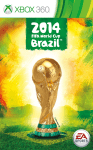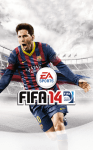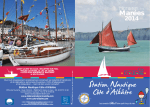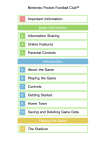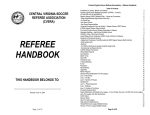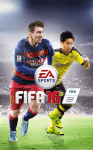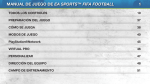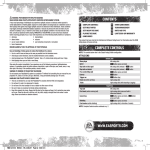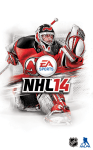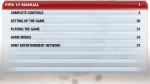Download Electronic Arts FIFA 2014: World Cup Brazil 30494 User's Manual
Transcript
WARNING: PHOTOSENSITIVITY/EPILEPSY/SEIZURES A very small percentage of individuals may experience epileptic seizures or blackouts when exposed to certain light patterns or flashing lights. Exposure to certain patterns or backgrounds on a television screen or when playing video games may trigger epileptic seizures or blackouts in these individuals. These conditions may trigger previously undetected epileptic symptoms or seizures in persons who have no history of prior seizures or epilepsy. If you, or anyone in your family, has an epileptic condition or has had seizures of any kind, consult your physician before playing. IMMEDIATELY DISCONTINUE use and consult your physician before resuming gameplay if you or your child experience any of the following health problems or symptoms: `` dizziness eye or muscle twitches disorientation any involuntary movement or convulsion. `` altered vision loss of awareness seizures RESUME GAMEPLAY ONLY ON APPROVAL OF YOUR PHYSICIAN. USE AND HANDLING OF VIDEO GAMES TO REDUCE THE LIKELIHOOD OF A SEIZURE `` `` `` `` Use in a well-lit area and keep as far away as possible from the television screen. Avoid large screen televisions. Use the smallest television screen available. Avoid prolonged use of the PlayStation®3 system. Take a 15-minute break during each hour of play. Avoid playing when you are tired or need sleep. Stop using the system immediately if you experience any of the following symptoms: lightheadedness, nausea, or a sensation similar to motion sickness; discomfort or pain in the eyes, ears, hands, arms, or any other part of the body. If the condition persists, consult a doctor. NOTICE: Use caution when using the DUALSHOCK®3 wireless controller motion sensor function. When using the DUALSHOCK®3 wireless controller motion sensor function, be cautious of the following points. If the controller hits a person or object, this may cause accidental injury or damage. Before using, check that there is plenty of space around you. When using the controller, grip it firmly to make sure it cannot slip out of your hand. If using a controller that is connected to the PS3™ system with a USB cable, make sure there is enough space for the cable so that the cable will not hit a person or object. Also, take care to avoid pulling the cable out of the PS3™ system while using the controller. WARNING TO OWNERS OF PROJECTION TELEVISIONS: Do not connect your PS3™ system to a projection TV without first consulting the user manual for your projection TV, unless it is of the LCD type. Otherwise, it may permanently damage your TV screen. HANDLING YOUR PS3™ FORMAT DISC: `` `` `` `` Do not bend it, crush it or submerge it in liquids. Do not leave it in direct sunlight or near a radiator or other source of heat. Be sure to take an occasional rest break during extended play. Keep this disc clean. Always hold the disc by the edges and keep it in its protective case when not in use. Clean the disc with a lint-free, soft, dry cloth, wiping in straight lines from center to outer edge. Never use solvents or abrasive cleaners. 2 CONTENTS GETTING STARTED........................................3 COMPLETE CONTROLS.................................4 GETTING STARTED........................................11 PLAYING A MATCH.........................................13 OFFLINE GAME MODES.................................17 ONLINE PLAY......................................................22 NEED HELP?........................................................25 This product has been rated by the Entertainment Software Rating Board. For information about the ESRB rating please visit www.esrb.org. NOTICES Video output in HD requires cables and an HD-compatible display, both sold separately. Voice chat requires a headset, sold separately. Compatible with most Bluetooth and USB wired headsets. Some limitations apply. GETTING STARTED PLAYSTATION®3 SYSTEM Starting a game: Before use, carefully read the instructions supplied with the PS3™ computer entertainment system. The documentation contains information on setting up and using your system as well as important safety information. Check that the MAIN POWER switch (located on the system rear) is turned on. Insert the EA SPORTS™ 2014 FIFA World Cup Brazil ™ disc with the label facing up into the disc slot. Select the icon for the software title under [Game] in the PS3™ system’s home menu, and then press the S button. Refer to this manual for information on using the software. Quitting a game: During gameplay, press and hold down the PS button on the wireless controller for at least 2 seconds. Then select “Quit Game” from the screen that is displayed. To remove a disc, touch the eject button after quitting the game. TROPHIES: Earn, compare and share trophies that you earn by making specific in-game accomplishments. Trophies access requires a PlayStation®Network account. Saved data for PS3™ format software Saved data for PS3™ format software is saved on the system’s hard disk. The data is displayed under “Saved Game Utility” in the Game menu. 3 COMPLETE CONTROLS CLASSIC ATTACKING – SIMPLE Short pass/Header Lob pass/Cross/Header Through ball Shoot/Volley/Header Chip shot Finesse shot Fake shot Fake pass S button F button D button A button Q button + A button E button + A button A button, S button F button, S button ATTACKING – ADVANCED Shielding (when dribbling) Lobbed through ball Bouncing lob pass Low cross Ground cross Early cross Dummy a pass Cancel Fancy pass Flair shot W button Q button + D button E button + F button F button (double tap) F button (triple tap) Q button + F button E button (hold) W button + R button E button + S button W button (hold) + A button 4 MOVEMENT Move player First touch/Knock-On Skill moves Hard stop Stop ball Sprint Protect/Slow dribble/Jockey Face up dribbling Receive ball and turn left stick R button + right stick right stick Q button (tap) R button (tap) R button + left stick W button + left stick W button + R button W button + left stick TACTICS Offside trap Team press Swap wings CB joins attack Counter attack Possession High pressure Team default Increase attack Increase defense C button, C button C button, V button C button, Z button C button, X button V button, V button V button, X button V button, Z button V button, C button X button/Z button, X button X button/Z button, Z button 5 DEFENDING Change player Switch player (manual) Tackle/Push or pull (when chasing) Sliding tackle Clearance Jockey Contain Teammate contain Running jockey Pull and hold (when chasing) Q button right stick A button F button A button W button (hold) S button (hold) E button (hold) W button + R button (hold) A button (hold) GOALKEEPER Drop kick Throw/Pass Charge/Drop ball Stay on goal line Pick up ball Switch to GK F button /A button S button D button D button (double tap) E button SELECT button 6 SET PIECES – FREE KICKS Ground pass High pass/Cross Curled shot Driven shot Wall jump (when defending) Wall charge Move wall Wall creep S button F button A button Q button + A button D button S button W button / R button E button SET PIECES – FREE KICKS – ADVANCED Call 2nd kick taker 2nd kick taker curled shot 2nd kick taker layoff pass 2nd kick taker layoff chip 2nd kick taker run over ball Call 3rd kick taker 3rd kick taker curled shot 3rd kick taker run over ball W button W button + A button W button + S button W button + F button W button + A button, S button E button E button + A button E button + A button, S button 7 SET PIECES – CORNERS & THROW INS Lob cross Low cross Ground cross Pass Near post run Far post run Edge of the box (left corner/right corner) Crowd the keeper (left corner/right corner) Trigger player run Short throw in Short throw in (manual) Long throw in Move throw in receiver F button F button (double tap) F button (triple tap) S button V button, V button V button, C button V button, X button /Z button V button, Z button /X button Q button S button D button F button Q button SET PIECES – PENALTIES Shoot Finesse shot Chip shot Stutter step Goalkeeper dive Goalkeeper move side to side Goalkeeper antics A button E button + A button Q button + A button A button, A button right stick + left stick left stick A button /S button /D button /F button 8 SKILL MOVES 1 STAR MOVES Ball juggle (while standing) W button (hold) + E button (tap) 2 STAR MOVES Body feint (left/right) Stepover (left/right) Reverse stepover (left/right) Ball roll (left/right) Drag back (while standing) right stick Z/X (flick) right stick C, Y, Z / right stick C, I, X right stick Z, Y, C / right stick X, I, C right stick Z/X (hold) E button + left stick V (flick) 3 STAR MOVES Heel flick Flick up Roulette (left/right) Fake left and go right Fake right and go left right stick C (flick), V (flick) right stick C (flick), C (flick), C (flick) right stick V, U , X, I, C, Y, Z/ V, O, Z, Y, C, I, X right stick Z, O, V, U , X right stick X, U, V, O, Z 4 STAR MOVES Ball hop (while standing) Heel to heel flick Simple rainbow Advanced rainbow Feint left and exit right Feint right and exit left Spin left Spin right button (tap) right stick C (flick), V (flick) right stick V (flick), C (flick), C (flick) right stick V (flick), C (hold), C (flick) right stick Z, O, V, U , X right stick X, U, V, O, Z right stick O, O right stick U, U N 9 5 STAR MOVES Elastico Hocus pocus Triple elastico Ball roll and flick left (while running) Ball roll and flick right (while running) Sombrero flick (while standing) Turn and spin (left/right) Ball roll fake left (while standing) Ball roll fake right (while standing) Rabona fake (while jogging) Elastico chop left Elastico chop right right stick X, U, V, O, Z right stick V, O, Z, O, V, U, X right stick V, U, X, U, V, O, Z right stick X (hold), C (flick) right stick Z (hold), C (flick) right stick C (flick), C (flick), V (flick) right stick C (flick), Z (flick) / right stick C (flick), X (flick) right stick Z (hold), X (flick) right stick X (hold), Z (flick) W button + F button / A button, S button + left stick V right stick V (flick), Z (flick) right stick V (flick), X (flick) 5 STAR JUGGLING TRICKS Laces flick up Sombrero flick backwards Sombrero flick (left or right) Around the world In air elastico Flick up for volley Chest flick T. around the world W button + E button (hold) left stick V (hold) left stick Z (hold)/X (hold) right stick V, O, Z, Y, C, I, X, U / right stick V, U , X, I, C, Y, Z, O right stick Z (flick), X (flick)/ right stick X (flick), Z (flick) left stick C (hold) left stick C, B button (hold), N button (triple tap) right stick V, O, Z, Y, C, I, X, U, C (flick) 10 GETTING STARTED PROFILE When you first launch EA SPORTS™ 2014 FIFA World Cup Brazil ™, go to CUSTOMISE > PROFILE > PROFILE MANAGER to activate a Profile and set it as the lead. All future progress will be saved to this Profile. To load a previously saved 2014 FIFA World Cup Profile, select CUSTOMISE > PROFILE > LOAD 2014 FIFA WORLD CUP™ PROFILE. You can also sign in to your Origin Account or create one to participate in the online features of EA SPORTS™ Football Club, Online FIFA World Cup™, Road to Rio de Janeiro, Online Friendlies, Story of Finals, and more. SAVING AND LOADING FIFA World Cup uses an autosave feature to automatically save your progress and settings changes throughout the game. Please do not turn off your PlayStation®3 system while the autosave icon is displayed. XP You earn XP as you undertake activities such as matches and Skill Games in FIFA World Cup. All FIFA titles share XP, so the XP you earn in FIFA World Cup contributes to your overall EA SPORTS™ Football Club level. You can track your XP in the top right corner of the screen. Once you earn a set amount of XP, you progress to the next level. You’ll also earn Football Club Credits (FCC) that you can spend in the Catalogue on extra Challenges, items, online matches, Scenarios, and special videos. NOTE: You must sign in to EA Servers to access online features and track your XP and FCC. To sign in, press the START button while in the main menu. 11 MAIN MENU HOME Launch a new football match with Kick Off, view Football Club News & Alerts, or check out Skill Games. You can also access the last mode you played to pick up where you left off. PLAY Start a quick match with Kick Off; become a star player and compete for captaincy in Captain Your Country; practice your moves in Skill Games and the Practice Arena; and access the 2014 FIFA World Cup Brazil™, Road to the FIFA World Cup™, Story of Qualifying, and Story of Finals modes. ONLINE Select ROAD TO RIO DE JANEIRO to play in the major cities and stadiums of Brazil, choose ONLINE FRIENDLIES to play matches against your Friends, or select ONLINE FIFA WORLD CUP to play the World Cup Finals in online head-to-head games. FOOTBALL CLUB Access the Catalogue to redeem items with FCC, view the Leaderboards, contribute your XP to your country online, view My Alerts, or view your Friends’ News to see your personal and Friends’ activities in FIFA World Cup. Because Football Club is part of all FIFA titles, you can share your news, XP, and FCC across all titles through your Profile. CUSTOMISE Customise your settings, check out the Adidas Video Room, access your Profile and Team Management, reset all of your squads, and download updates. This is also your hub for accessing the Replay Theatre, setting your custom music and chants, customising your playlist in EA SPORTS™ Trax, and viewing the credits. You can also create, edit, or delete a player here. 12 PLAYING A MATCH GAME SCREEN Match clock Controlled player Score Active player Radar Momentum Bar KICK OFF Are you ready to dominate out on the pitch? Select KICK OFF from the Home panel to jump into a match and test your skills against computer-controlled opponents. Choose your controls configuration, your region and country, and the country of your rival. You can also customise your match’s setting, your team, and your game settings before starting the match. 13 ASSISTANCE Need help being a star player when you’re new to the pitch? Turn on Assistance for various moves to receive help with the direction and power of your movements. Alternatively, you can set moves to Semi for help in some areas but not all. For instance, you may receive help powering your passes, but you’ll be in charge of aiming. Press the D button before selecting your side to customise Assistance. If you prefer to have complete control over where and how far the ball goes, set moves to Manual—then get ready for a challenge! Before the match begins, you’ll have a chance to complete a drill to warm up. When you’re ready to start playing in front of the crowds, press the START button when prompted to end the drill and start the match. MATCH FACTS Press the START button at any time during a match and select MATCH FACTS to view details of the game so far. You’ll see the match’s current score and stats such as Goals, Shots on Target, and Possession percentage for each team. See where your strengths are and where you need to improve to win this one! Press the Q button or the E button to switch to the Match Events screen for stats on Goals, Bookings, Injuries, and Substitutions. Keep an eye on these details to make sure every player is performing at his best. PLAYER PERFORMANCE Select PLAYER PERFORMANCE from the Pause menu during or after a match to see each player’s stats for shooting, passes, movement, tackling, positioning, and ball retention. You can also check out stats for the opposing team’s players to determine who you should watch and block out on the pitch. PLAYER RATINGS To quickly review your players’ performances, select PLAYER RATINGS from the Pause menu. See who’s scoring the goals and how many passes each player has completed. This can help you pinpoint your star players and target areas for improvement. You can also review the opposition’s performances to prepare for their strengths and hit them where they’re weakest. 14 TEAM MANAGEMENT When you’re facing a tough opponent, you need to adapt fast if your team is going to celebrate a victory. At any time during a game, press the START button to access the Pause menu and then select TEAM MANAGEMENT to start adjusting your team’s play style. SQUAD Change your players’ positions out on the pitch. Highlight a player and press the S button to select him, and then highlight a second player and press the S button to swap the two players’ positions. Press the N button to view a player’s bio with his attributes and information; this can help you decide where best to place him on the field. FORMATIONS Change the formations available for your team. Highlight a formation and press the S button to make it your team’s default formation, or press the F button to edit it and create a custom formation from it. CUSTOM TACTICS Customise your team’s tactics to encourage certain types of plays during the match. Select a tactic and then adjust variables such as your team’s freedom of movement around the pitch and your defense’s strategy. As you make your selection, you can watch the play at the top of the screen and press the D button for more information about each stat. Do you prefer a more aggressive defense? Is your team taking too many risks when it comes to passing the ball? Try different tactics to see their stats and customise one that will give your rival a real challenge! QUICK TACTICS Assign your choice of tactics to the C button, V button, X button, and Z button so you can quickly call these plays out on the pitch. PLAYER ROLES View player roles and press the S button to choose a player to fill that position. Press the N button to view a player’s bio. While viewing attributes, determine each player’s strengths and weaknesses to ensure you select a position for him that puts his unique skills to good use. 15 MAN MARKING Make man marking assignments to prepare a strong defense. You might guard several of the opposition’s powerhouse scorers or keep one fast winger in check. To ensure a smart marking match, highlight one of your players followed by a player on the opposing team, and then press the N button to compare the two players’ attributes. Make sure your player has the stats to keep up with his mark! INSTANT REPLAY Instant Replay lets you save the most memorable moments of a match to relive the excitement whenever you want. During a big moment, press the F button when prompted onscreen to save an Instant Replay. You can then edit your replay’s camera target, angle, and zoom before saving or uploading the highlight to watch again anytime you want to relive the thrill of that epic game moment. You can save up to 50 highlights to the Replay Theatre. PAUSE MENU Press the START button at any time during a match to access the Pause menu. Resume Resume your current match where you left off. Instant Replay Use the Instant Replay Tool to edit highlights from your current match and save them to the Replay Theatre for viewing later. Match Facts Review the score and stats from your current match, including Goals, Shots on Target, Possession percentage, Offsides, Injuries, and more. Move the right stick to scroll and select PLAYER PERFORMANCE to view detailed stats for each player or PLAYER RATINGS to see an overview of players’ performances and their positions for the current match. Settings Adjust game settings, controller settings, and video calibration; view the current teams playing to select sides; and review basic controls, celebrations controls, and skill moves. End Match End your current match and return to the main menu, or select RESTART MATCH to start the match over from the beginning. Both options will forfeit all progress from your current match. Team Management Change your squad composition, adjust your team’s formation, customise your team’s play style, assign tactics to your controller, change the captain and set piece takers, and make man marking assignments. 16 OFFLINE GAME MODES CAPTAIN YOUR COUNTRY Do you have what it takes to become a star player and lead your team to a World Cup victory? Select CAPTAIN YOUR COUNTRY from the Play panel to get started. As you play matches ranging from friendly skirmishes to World Cup Finals, you’ll be able to improve your attributes and increase your rank in the team roster based on your performance. Avoid your manager’s cuts and see if you can make it to the top position in the rankings to captain your country in the World Cup! SETUP Select the number of FIFA World Cup users that will be playing through Captain Your Country mode. This local multiplayer mode supports one to four players. Each of you can choose to play as your favorite real-world footballer or create your own player to take to the top. GAME FACE Want to see yourself out on the pitch scoring goals for your team? If you create a new player, you can apply Game Face to make him look like you. Visit www.easportsfootballclub.com to upload a photograph of yourself and generate an avatar for Game Face. When you’re back to playing FIFA World Cup, you can download the avatar onto your player character! Choose fixtures based on your team’s real-world qualifying schedule or customise fixtures for different match-ups. Once you’ve confirmed the schedule, you’re ready to start your journey to the World Cup! CENTRAL After setting up your player and schedule, you will land at the Captain Your Country Central panel. From this hub, you can play matches and stay updated on World Headlines and Standings. Press the N button to view the calendar and see your upcoming matches and training sessions. 17 PLAY MATCH Select PLAY MATCH to play your next game. To improve your rank and get your Team to the World Cup, you’ll need to make as many solid plays as you can and try to get a win for your team! SIMULATING MATCHES Need to speed up a match? Once a match begins, you can go to the Pause menu (the START button) and select SIM REST OF MATCH under REQUEST SUB to simulate the rest of the game. This is an easy option if you’re in a hurry, but keep in mind that results won’t always be in your favor! Controls In Captain Your Country, you’ve got to think like a real player as you time your runs, call for the ball at the right moments, and cover any dangers your opponents pose. Just remember that no player can win a match alone! Even when you’re controlling just one player, teamwork is everything in football. When you’re out on the pitch, use the following controls to make plays when you’re off the ball: Call for pass/Cross Call for lob pass/Cross Call for or suggest through ball Suggest shot Call for defender (on defence only) Get in position (on attack and defence) S button F button D button A button E button (hold) Q button (hold) Training Your next event will often be a training session that lets you practice specific skills. Each training session has a focus, such as shooting or passing, but you can select a particular drill to target your problem areas before the next big match. Are you great at intercepting the ball but have trouble aiming passes to teammates? Do you need better control while dribbling to keep the ball in your possession? Your training will grow your attributes to make you a better player in the long term. 18 MATCH UPDATES Review the Fixtures & Results for important matches such as the Inter-Confederation Playoff and various qualifiers. STANDINGS Review the Group Standings for qualifiers and the World Cup Finals. RIVAL STANDINGS See your current rank alongside your rivals’. TOURNAMENT Keep up to date with the worldwide standings and review the tournament calendar in the Tournament panel. Watch the competition to see which teams are becoming powerhouses and which rival players to watch out for when you’re out on the pitch. CALENDAR View the calendar to see your past matches, upcoming matches, and Training Sessions. TABLES Review the Group Standings for the World Cup Finals and various qualifiers. STATISTICS Review Player Stats for important matches. These stats include Top Scorers, Assists, Clean Sheets, Yellow Cards, and Red Cards. Select TEAM STATS to view player statistics by team for the various qualifiers and the World Cup Finals. FIXTURES & RESULTS Review Fixtures & Results for the Inter-Confederation Playoff, B-International, and various qualifiers. 19 SETTINGS Adjust settings for your matches, camera, display, audio, gameplay, and more. RANKINGS Stay up to date on the current rankings and see where your player stands. Press the B button to jump to your player’s position on the board. STORY OF QUALIFYING Rewrite history as you play through exciting Scenarios based on real-world qualifying matches. Each region has a number of Scenarios, and each Scenario has one Major Objective and two Minor Objectives for you to complete. Choose a region to take on a challenge there, and then experience the thrill of victory as you complete its objectives! As you finish Scenarios in a region, your completion percentage there will increase. 2014 FIFA WORLD CUP BRAZIL™ Jump into the Finals and see if your team can beat out tough competition to make it to the World Cup! Managing your team is the key to success. After each match, monitor player form attributes and choose drills to improve them. Keep your players’ skills sharp to make sure your team is ready for game day. ROAD TO THE FIFA WORLD CUP™ Take on the realistic challenge of a full campaign and earn your trip to the World Cup. As you play through qualifying matches, manage player form and make important training decisions to keep your team in top condition. 20 STORY OF FINALS Relive the thrill of real-world Finals games as you take the international stage in Story of Finals. Available when the World Cup begins, this mode lets you play Scenarios based on real-world matches after they happen. New Scenarios will appear every day based on the latest games. Complete three objectives for each Scenario as you rewrite the road to the World Cup. SKILL GAMES Select SKILL GAMES from the Play panel to perfect moves between matches and see if you can make it onto the Skill Leaderboards. Choose a skill and which player you want to control as you train, and then work your way from Bronze Level to Gold Level as you master the maneuvers. After reaching a level target, you can retry the drill for a higher score or advance to the next level. Do you have what it takes to make it onto the leaderboards? PRACTICE ARENA Select PRACTICE ARENA to enjoy a quiet pitch, and practice dribbling and shooting against a goalkeeper. Press the SELECT button to access Practice Mode, where you can select to practice set pieces and matches, create a set piece, or choose whether you want to be on the attacking side or defending side during practice. When you’ve finished practicing, press the START button to return to the main menu. 21 ONLINE PLAY ROAD TO RIO DE JANEIRO Play live online matches in Brazil’s official venues on your way to Rio! You’ll be able to keep track of your progress on a map of Brazil, as well as see how many games are available to play and the number of Points you’ve earned in a city. CENTRAL The Central panel is your hub for playing matches and keeping track of your progress around Brazil. PLAY MATCH Jump into an online match against another FIFA World Cup player. Select your country and kit, and then select TEAM MANAGEMENT if you want to adjust your squad composition before you venture onto the field. Select SEARCH when you’re ready to find an opponent. You’ll be matched based on your team star level and division, but you can select MATCHMAKING SETTINGS to adjust your matchmaking preferences before you search. HISTORY Review your history to see which cities you’ve unlocked, descriptions of the cities, your match history, and your Overall Stats. CURRENT CITY See the games in your current city, or just keep an eye on the map to view the location of Brazil’s cities and stadiums, Games Remaining for your current city, and the Points you’ve earned there. LEADERBOARDS Want to conquer the Leaderboards on your journey through Brazil? View them to see the top ranked Road to Rio de Janeiro players and how your Friends are faring in the mode. 22 ONLINE FIFA WORLD CUP™ Play the World Cup Finals in online head-to-head matches against other FIFA World Cup players. Select your country to get started. CENTRAL START THE TOURNAMENT Jump into the World Cup tournament and see if you can beat live opponents in your thirst for World Cup glory! Choose your kit to get started, and then select TEAM MANAGEMENT if you want to adjust your squad composition, MATCHMAKING SETTINGS to change your matchmaking preferences, or WIRELESS CONTROLLER SETTINGS to adjust your controller setup and Assistance. When you’re ready to start a match, select SEARCH. BEST FINISH View your Overall Record, Recent Matches, and World Cup Wins. 2014 FIFA WORLD CUP™ FINALS See your best finish and compare it to the Community Average. Here, you can also see the Group Table during the Group Stage, or view the tournament tree during knockout rounds. SQUAD Prepare your squad to meet and defeat the competition. Here, you can assign tactics to your DUALSHOCK®3 wireless controller, change your squad’s formation, swap your players’ positions, and more. Select the squad formation image on the right side of the screen to see your current formation. From here, you can change players’ positions on the field. Highlight a player to see his attributes on the right side of the screen. To swap two players’ positions, highlight a player and press the S button, and then highlight the second player and press the S button again. FORMATION Select your squad’s starting formation. As you highlight options, you can see the layout at the top of the screen. 23 PLAYER ROLE View a list of your players and their roles on the pitch. Highlight a player and press the N button to view his Player Bio, including his Player Information and various attributes. Do his Skill Attributes indicate that he makes accurate Long Passes, or is he an expert at Marking? Use these details to decide where his skills would be of use on the field. When you’re ready to assign Player Roles, highlight a role and press the S button. Select which player you would like to fill that position and press the S button again to assign him to that role. QUICK TACTICS Assign tactics to C button, V button, X button, and Z button so you can quickly call plays when you’re in the middle of a match. LEADERBOARD Select OVERALL LEADERBOARD to view the Overall Leaderboards for Online World Cup or FRIENDS LEADERBOARD to see your Friends’ rankings and Cups. ONLINE FRIENDLIES Challenge your Friends to head-to-head matches and see who has the best moves on the field. Play a five-game season to rack up Points. At the end of the season, the player with the most hoists the trophy! 24 NEED HELP? The EA Worldwide Customer Experience team is here to ensure you get the most out of your game— anytime, anywhere. `` Online Support & Contact InfoFor FAQs, help articles, and to contact us, please visit help.ea.com. `` Twitter & Facebook Support Need a quick tip? Reach out on Twitter to @askeasupport or post on facebook.com/askeasupport. “PlayStation”, “DUALSHOCK” and “SIXAXIS” are registered trademarks and “PS3” and the PlayStation Network logo are trademarks of Sony Computer Entertainment Inc. 25