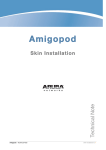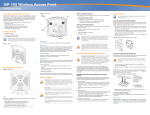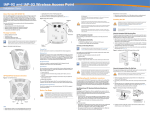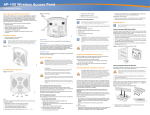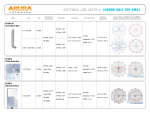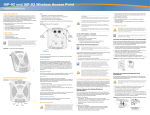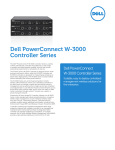Download Dell PowerConnect W-Clearpass 100 Software Solution Guide
Transcript
Amigopod Demo Guide for Aruba Partners How to demo the Aruba Visitor Management Solution Revision 1.1 March 2011 © 2011 by Aruba Networks Inc. All rights reserved. All computer programs referred to in this document contain the confidential and intellectual property of Aruba Networks Inc. A released version of this document can be obtained upon request from Aruba Networks document control. No part of this form may be used, copied, disclosed, or transferred to any party without prior written authorization from Aruba Networks Inc. This document is uncontrolled when printed. Table of Contents 1.0 Overview ............................................................................................................ 3 2.0 Web Based Customer Demo .............................................................................. 4 Getting Started ..................................................................................................... 4 Receptionist and Front Desk: ................................................................................ 5 Operations ............................................................................................................ 7 Marketing and Events ........................................................................................... 9 Administrator ...................................................................................................... 11 3.0 Contact Aruba Networks ................................................................................. 19 Aruba Networks Inc. – Confidential. Further distribution prohibited without prior written consent from Aruba Networks. ©2011 Page 2 of 19 1.0 OVERVIEW Aruba Networks Amigopod visitor management solution provides customers with the most intuitive and flexible way to manage external visitors and employee owned devices on an Aruba wireless network. Visitor accounts and device profiles created and managed through Amigopod are linked directly to security policies configured in the Aruba controller. This ensures that IT administrators are in control of the underlying security policy related to visitor network access, while non‐technical staff can easily and securely control the day to day administration of managing visitor accounts. It also provides powerful logging and reporting capabilities enabling companies to keep an audit trail of visitor network access. Visitor management has become a standard requirement from enterprise customers, and most vendors offer some form of built in guest solution. These solutions are simple, inflexible and simply not good enough to meet customer demands. This guide provides Aruba and its partners with a simple way of doing a live web demo of the Amigopod solution. The web demo is a powerful sales tool in helping customers to see the benefits and simplicity of an Aruba Amigopod solution in comparison to that offered by other vendors. It can be accessed 24 hours a day, 365 days a year from a standard web browser. Aruba Networks Inc. – Confidential. Further distribution prohibited without prior written consent from Aruba Networks. ©2011 Page 3 of 19 2.0 WEB BASED CUSTOMER DEMO GETTING STARTED Open up a standard web browser and connect to: http://demo.amigopod.com There are a series of pre‐configured Amigopod operator accounts which can be used to represent a typical enterprise deployment. Depending on the customer you may choose to focus on one or more of these scenarios; however the overall message should be one of simplicity and flexibility. amigopod operator profile username password Receptionist or front desk reception amigopod Operations Manager operations amigopod Events Coordinator events amigopod IT administrator itadmin amigopod Aruba Networks Inc. – Confidential. Further distribution prohibited without prior written consent from Aruba Networks. ©2011 Page 4 of 19 RECEPTIONIST AND FRONT DESK This Amigopod operator profile is intended to demonstrate the typical operation by a receptionist, front desk/lobby security officer or secretary performing basic visitor management as part of their day to day duties. 1. Log into the Amigopod demo site using the following: Username ‐ reception Password ‐ amigopod 2. You should see that the software takes the operator directly to the create visitor account screen. Here you can fill out the form as if you were really creating a new guest account. You can use real or sample data, as long as it is in the correct format. Hint: If you use a valid mobile phone number, you will be able to SMS the account details directly to the customer. 3. Your visitor account is now created, and you can choose to print the details using one of the defined print templates (to a local printer), or SMS details directly to the visitors mobile device. Aruba Networks Inc. – Confidential. Further distribution prohibited without prior written consent from Aruba Networks. ©2011 Page 5 of 19 4. If you click on 'List Accounts' you see that the receptionist has the ability to modify basic parameters over the visitor accounts on the system such as changing an expiry date or resetting a password. Note that it is restricted to only the type of visitor accounts they are able to manage, in this case 'Guest'. The Amigopod visitor profile for Receptionist and the front desk provides a simple and intuitive interface for non‐technical users to perform basic visitor management tasks. Note that you can click on the help link at any time to see inline application support Aruba Networks Inc. – Confidential. Further distribution prohibited without prior written consent from Aruba Networks. ©2011 Page 6 of 19 OPERATIONS The Amigopod operator profile is intended to demonstrate the typical operation by an Operations Manager or HR staff member performing more advanced administrative and reporting duties over visitors to the company. 1. Log into the Amigopod demo site using the following: Username ‐ operations Password ‐ amigopod 2. Operators in this profile have more advanced visitor management capabilities, including the ability to create different types of visitor accounts such as for contractors or employees visiting from an international office. 3. By clicking on 'Print Templates' in the left hand menu, Operations managers can edit the different print templates used and make custom edits if required. Aruba Networks Inc. – Confidential. Further distribution prohibited without prior written consent from Aruba Networks. ©2011 Page 7 of 19 In this profile, Operations Managers are also able to view and export detailed reports about visitor usage, bandwidth consumption, and total time connected. Click on the 'Reporting Manager' link on the left hand menu to see a list of available reports. 4. Operators in this profile have access to do a variety of advanced visitor management features such as importing and exporting of user accounts. Aruba Networks Inc. – Confidential. Further distribution prohibited without prior written consent from Aruba Networks. ©2011 Page 8 of 19 MARKETING AND EVENTS This Amigopod profile is intended to demonstrate the typical operation by a Marketing or Events coordinator. It allows for the pre generation of accounts for conferences and seminars, control over customer facing pages and content as well as full access to operate credit card billing, invoicing and reporting. 1. Log into the Amigopod demo site using the following: Username ‐ events Password ‐ amigopod 2. The Marketing team can easily prepare for a seminar or conference by generating scratch cards or importing customer details from a master list. Click on 'Create Multiple' accounts and see how easy it is to prepare for a seminar or training course. 3. If there is a change that needs to be applied to multiple accounts, you can easily do this. Let’s say that a training class is going to go over schedule and the students accounts are going to expire. By clicking on 'List Accounts', selecting multiple accounts and clicking on 'Edit' you can easily reset the expiration time Aruba Networks Inc. – Confidential. Further distribution prohibited without prior written consent from Aruba Networks. ©2011 Page 9 of 19 4. The marketing department may also want to set up visitor self‐registration for a seminar series or a conference. In Hotspot Manager, all aspects of setting up either free, or credit card based visitor access can be configured. The wizard will take you through the various options. Aruba Networks Inc. – Confidential. Further distribution prohibited without prior written consent from Aruba Networks. ©2011 Page 10 of 19 ADMINISTRATOR All of the previous demo profiles are aimed at the non‐technical operators of Amigopod. The IT administrators also have a simple interface to allow the configuration and integration with existing Aruba Mobility Controllers and defined security policies. There are 2 main sections used for configuration by the IT administrator. The 'Radius Services' section is where you can manage the built in Radius server and integration with the Aruba infrastructure using Radius attributes. The 'Administrator' section is where you configure Amigopod operator profiles, LDAP integration and plugin management. 1. Log into the amigopod demo site using the following: Username ‐ admin Password ‐ amigopod 2. You will be taken directly to Radius Services where you can begin running through the various configuration options. Aruba Networks Inc. – Confidential. Further distribution prohibited without prior written consent from Aruba Networks. ©2011 Page 11 of 19 3. By clicking on 'Network Access Servers' you can see where you define all Aruba Mobility Controllers. 4. By clicking on 'User Roles' you can see the various visitor roles which are defined. By configuring Radius attributes, visitor accounts created with a specific Role will correspond to security policy on the Aruba MC and allow visitors the correct network access. 5. Editing any of the roles shows how you can easily configure Radius attributes which will be sent to the Aruba MC if there is a successful authentication. Aruba Networks Inc. – Confidential. Further distribution prohibited without prior written consent from Aruba Networks. ©2011 Page 12 of 19 6. You can also host one or more customizable captive portal pages on Amigopod. From the Radius Services menu, click on Web Logins. Click on the pre‐configured login page for Aruba Networks. You can use any installed 'Skin' as the base look and feel, but also add custom headers, footers and a login message. The second section for IT administrators is found by clicking on the 'Administrator' link in the left hand menu. Here administrators can define network configurations, backup and restore, set system time, operator logins and manage all the installed Amigopod plugins. 1. Clicking on 'Plugin Manager' you will see options available for you to manage licenses (subscription ID's) and ensure all of your plugins are up to date. 2. Amigopod incorporates an automated update feature which checks for important software updates. Click on 'Check for Updates' to see if there are any updates available. This allows Aruba to easily publish generic or customer specific updates and have customers install and test them without having to download or install any additional files. Aruba Networks Inc. – Confidential. Further distribution prohibited without prior written consent from Aruba Networks. ©2011 Page 13 of 19 3. If you click on 'List Available Plugins' from the Administrator menu, you will see a list of all of the individual plugins that make up the Amigopod solution. Most plugins have some configuration options available and others simply provide a specific feature. Skin plugins control the look and feel of the application and you can have multiple skin plugins installed for multi‐profile customers. If you click to enable the 'amigopod skin' plugin from plugin manager you can see how the look and feel of the application can be instantly changed. Note: Be sure to change it back to the Aruba skin look and feel for the next person. 4. Amigopod provides a powerful and flexible interface for authenticating operators to the application. Operator accounts can reside internally to Amigopod, or you can link in with an existing LDAP/Active Directory server. When an operator authenticates to Amigopod, they will be assigned an operator profile which controls what type of access they have to the application e.g. creating different types of guest accounts, access to SMS services, reporting, administration, etc. From the Administrator menu, click on Operator Logins Aruba Networks Inc. – Confidential. Further distribution prohibited without prior written consent from Aruba Networks. ©2011 Page 14 of 19 From here you can view the pre‐configured operator profiles and operator logins that you have been using to run through the online demo. Click on Manage Operator Profiles to see the list. 5. If you click to edit the Receptionist and Front Desk profile you can see all of the options available to control access to the application. This includes access to the various plugins, but also what types of guest accounts these operators can manage. In this profile, Amigopod operators can only create accounts with the 'Guest' profile. Aruba Networks Inc. – Confidential. Further distribution prohibited without prior written consent from Aruba Networks. ©2011 Page 15 of 19 6. If you click on Manager Operator Logins, you can see how simple it is to create an operator login and assign the appropriate profile. Aruba Networks Inc. – Confidential. Further distribution prohibited without prior written consent from Aruba Networks. ©2011 Page 16 of 19 7. In many cases though, rather than using local operator accounts, companies will want to integrate the Amigopod login with their existing LDAP/Active Directory server. Once configured, Amigopod can place Amigopod operators into the correct operator profile based on any LDAP attribute, such as a windows group membership, domain name, etc. 8. By clicking on the 'Support Services' Plugin, administrators have access to the Amigopod documentation, logging a support ticket and viewing the application log. Aruba Networks Inc. – Confidential. Further distribution prohibited without prior written consent from Aruba Networks. ©2011 Page 17 of 19 9. The application log contains a full audit trail for forensic and can also be used for troubleshooting and testing. Aruba Networks Inc. – Confidential. Further distribution prohibited without prior written consent from Aruba Networks. ©2011 Page 18 of 19 3.0 CONTACT ARUBA NETWORKS While there are many more configuration options in the Amigopod visitor management appliance, this introduction should enable you to perform a web based demo to prospective customers. Once completed, you should encourage customers to run an onsite demo which can be done using our fully functional VMWare based virtual appliance. This is the easiest way for customers to test the capability of the system and ensure integration with their Aruba wireless network. For details on downloading a demo virtual appliance please send an email to [email protected] or contact your local Aruba partner. Contact Aruba North American Channel and Commercial Sales Phone: 1‐866‐55‐ARUBA (866‐552‐7822) Asia Pacific Sales Phone: +852 3405 6300 EMEA Sales Phone: +44 1923 431721 © 2011 Aruba Networks, Inc. AirWave®, Aruba Networks®, Aruba Mobility Management System®, Bluescanner, For Wireless That Works®, Mobile Edge TM Architecture®, People Move. Networks Must Follow®, RFprotect®, Amigopod , The All Wireless Workplace Is Now Open For Business, Green Island, and The Mobile Edge Company® are trademarks of Aruba Networks, Inc. All rights reserved. Aruba Networks reserves the right to change, modify, transfer, or otherwise revise this publication and the product specifications without notice. While Aruba uses commercially reasonable efforts to ensure the accuracy of the specifications contained in this document, Aruba will assume no responsibility for any errors or omissions. Note: All scaling metrics outlined in this document are maximum supported values. The scale may vary depending upon the deployment scenario and features enabled. Aruba Networks Inc. – Confidential. Further distribution prohibited without prior written consent from Aruba Networks. ©2011 Page 19 of 19