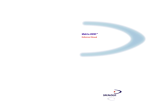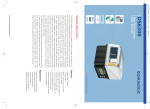Download Datalogic Scanning DS6300 User's Manual
Transcript
DS6300 QUICK REFERENCE GUIDE CONTENTS DS6300-100-010 MASTER/SLAVE MODEL ...........................................................................................................1 DS6300-100-011 PROFIBUS MODEL.....................................................................................................................8 DS6300-100-012 ETHERNET MODEL ..................................................................................................................13 DS6300-100-015 DEVICENET MODEL.................................................................................................................18 DS6300-105-0XX OSCILLATING MIRROR MODEL.............................................................................................23 COMMON FEATURES ..........................................................................................................................................25 For further details on product installation, see the complete Reference Manual available on the configuration CD-ROM included with this product. NOTE SERVICES AND SUPPORT Datalogic provides several services as well as technical support through its website. Log on to www.automation.datalogic.com and click on the links indicated for further information including: • PRODUCTS Search through the links to arrive at your product page where you can download specific Manuals and Software & Utilities including: - Genius™ a utility program, which allows device configuration using a PC. It provides RS232 interface configuration. • SERVICES & SUPPORT - Datalogic Services - Warranty Extensions and Maintenance Agreements - Authorised Repair Centres • CONTACT US E-mail form and listing of Datalogic Subsidiaries DS6300 MASTER/SLAVE MODEL DS6300-100-010 MASTER/SLAVE MODEL 1 Figure A 1 Laser Beam Output Window 1 5 1 3 4 3 2 2 Figure B Figure C 1 Programming Keypad 4 Power On LED (Red) 1 Main/Aux. Interface 25-pin D-sub Male Connector 2 TX Data LED (Green) 5 LCD Display 2 Lonworks 9-pin Male Connector 3 Phase On LED (Yellow) 3 Lonworks 9-pin Female Connector Available Models: DS6300 - 10X - 0YY Decoder Model Optical Model 10 = Master/Slave 11 = Profibus 12 = Ethernet 15 = Devicenet 0 = Standard 5 = Oscillating Mirror Technical Features: ELECTRICAL FEATURES Supply Voltage 15 - 30 Vdc Power 15 W typical Consumption 20 W Max. (including startup current) Communication Main (isolated) Baud Rate Interfaces RS232 RS485 full-duplex RS485 half-duplex 20 mA C.L. (INT-30 with C-BOX 100 only) Auxiliary RS232 Other Lonworks Inputs Ext. Trigger 1, 3 aux. digital inputs Outputs 3 software programmable digital outputs Laser Control 1200 to 115200 19200 1200 to 11520 1.25 Mb/s (optocoupled NPN or PNP) (optocoupled) OPTICAL FEATURES Light Receiver Avalanche photodiode Wavelength 630 to 680 nm Safety Class Class 2-EN 60825-1; Class II-CDRH Security system to turn laser off in case of motor slow down READING FEATURES Scan Rate 600-1200 scans/s Max. Resolution Max. Read. Distance Max. Read. Width Max. Depth of Field USER INTERFACE LCD Display Keypad LED Indicators (see reading diagram) 2 lines by 16 characters LCD 3 keys Power ON (red) Phase ON (yellow) TX Data (green) 1 DS6300 MASTER/SLAVE MODEL SOFTWARE FEATURES Readable Codes Interleaved 2/5 Code 39 standard Codabar Code 128 EAN 128 Code 93 (Standard & Full ASCII) EAN/UPC (including Add-on 2 and Add-on 5) Code Selection Up to 10 codes during one reading phase Headers and Up to 128-byte headers and128Terminators byte terminators Operating On Line, Automatic, Test Modes Config. Mode Genius™ utility program Param. Storage Non-volatile internal FLASH PHYSICAL FEATURES Dimensions mm (inch) Weight Std Models 110x113x99 (4.33x4.45x3.9) Oscill. Mirror 113x180x104.5 (4.45x7.08x4.11) 1.5 kg (3.3 lb) 2.0 kg (4.4 lb) ENVIRONMENTAL FEATURES Operating 0° to +40 °C (+32° to +104 °F) Temperature -20° to +70 °C Storage Temperature (-4° to +158 °F) Humidity 90% non condensing Ambient Light 3500 lux Immunity Vibration Resistance 14mm @ 2 to 10Hz IEC 68-2-6 test FC 1.5 mm @13 to 55 Hz 2 g @ 70 to 200 Hz 2 hours on each axis Shock Resistance 30 g; 11 ms IEC 68-2-27 test EA 3 shocks on each axis IP64 Protection Class Accessories: Name CAB-6001 CAB-6002 CAB-6005 CAB-6010 CAB-6101 CAB-6102 CAB-6105 CAB-6112 CAB-6115 CAB-6305 CAB-6310 C-BOX 100 INT-30 GFC-60 GFC-600 GFX-60 PWR-120 BTK-6000 PG6002 PG6001 PG6000 FBK-6000 US-60 PH-1 MEP-543 OEK-2 OEK-1 Description Cable to C-BOX100 1 m Cable to C-BOX100 2 m Cable to C-BOX100 5 m Cable to C-BOX100 10 m Cable master/slave 1 m Cable master/slave 2 m Cable master/slave 5 m Cable master/slave no power 2 m Cable master/slave no power 5 m Power cable Fam 6k 5 m Power cable Fam 6k 10 m Passive connection box 20 mA C.L. interface board for C-BOX 100 90° mirror 90° mirror close distance X-pattern mirror Power unit 110/230 V AC - 24 V DC Terminator kit (5 pcs) Single unit power supply – US Single unit power supply – UK Single unit power supply – EU Fast bracket kit (2 pcs) Mounting bracket kit (5 pcs) for multisided stations Photocell kit - PNP Photocell kit - NPN Optical encoder (10 m cable + spring) Optical encoder kit + 10 m cable Part Number 93A051190 93A051200 93A051210 93A051271 93A051220 93A051230 93A051240 93A051224 93A051225 93ACC1768 93ACC1752 93ACC1510 93A151022 93A201100 93A201102 93ACC1730 93ACC1530 93ACC1710 93ACC1718 93ACC1719 93ACC1720 93ACC1721 93ACC1729 93ACC1791 93ACC1728 93ACC1770 93ACC1600 Electrical Connections: The DS6300 reader provides a 25-pin male D-sub connector for connection to power supply, Host interface (Main and Aux), and input/output signals. Two 9-pin connectors provide access to the scanner’s local Lonworks network used for both input and output connections to build a multi-sided or omni-station system. 2 DS6300 MASTER/SLAVE MODEL The details of the connector pins are indicated in the following table: 25-pin D-Sub Connector Pinout Pin Name Function Chassis - internally connected to GND Cable shield connected to chassis 20 RXAUX Receive data of auxiliary RS232 (referred to GND) 21 TXAUX Transmit data of auxiliary RS232 (referred to GND) 8 OUT 1+ Configurable digital output 1 – positive pin 22 OUT 1Configurable digital output 1 – negative pin 11 OUT 2+ Configurable digital output 2 – positive pin 12 OUT 2Configurable digital output 2 – negative pin 16 OUT 3A Configurable digital output 3 – polarity insensitive 17 OUT 3B Configurable digital output 3 – polarity insensitive 18 EXT_TRIG/PS A External trigger (polarity insensitive) for PS 19 EXT_TRIG/PS B External trigger (polarity insensitive) for PS 6 IN2/ENC A Input signal 2 (polarity insensitive) for Encoder 10 IN2/ENC B Input signal 2 (polarity insensitive) for Encoder 14 IN3A Input signal 3 (polarity insensitive) 15 IN4A Input signal 4 (polarity insensitive) 24 IN_REF Common reference of IN3 and IN4 (polarity insensitive) 9, 13 VS Supply voltage – positive pin 23, 25 GND Supply voltage – negative pin 1 * CHASSIS 13 1 25 14 25-pin male D-sub Connector Pin RS232 RS485 Full-Duplex RS485 Half-Duplex 2 3 4 5 7 TX RX RTS CTS GND_ISO TX485+ * RX485+ TX485* RX485GND_ISO RTX485+ 20 mA C.L. (INT-30 with C-BOX 100 only) see INT-30 instructions RTX485GND_ISO Do not leave floating, see Reference Manual for connection details. 9-pin Lonworks Connector Pinout Pin Name 1 CHASSIS 9 2 6 3 4 5 7 8 VS GND VS_I/O Ref_I/O SYS_ENC_I/O SYS_I/O LON A LON B Function Cable shield internally connected by capacitor to chassis Supply voltage – positive pin Supply voltage – negative pin Supply voltage of I/O circuit Reference voltage of I/O circuit System signal System signal Lonworks line (polarity insensitive) Lonworks line (polarity insensitive) 1 5 9 6 Female 5 1 6 9 Male 9-pin Local Lonworks Connectors Network Termination: When building a local Lonworks system the network must be properly terminated by positioning a BTK-6000 terminator on the DS6300 master reader (BTK-6000 female side) and on the last slave reader (BTK-6000 male side). to Master to Slave 9-pin female 9-pin male BTK-6000 Network Terminator 3 DS6300 MASTER/SLAVE MODEL Connectivity: Point-to-Point Layout DS6300 CAB-600X C-BOX 100 Local Host *P.S. PG6000 * P.S. (Presence Sensor) connected to External Trigger/PS input. Pass Through Layout *P.S. *P.S. Gryphon DS4600A < T < < EN CAB-600X C-BOX 100 C-BOX 100 C-BOX 100 AUX MAIN *P.S. 1 2 2 Local Host 1 PWR-120 1 Main Serial Interface * 4 DS4600A EN T < DS6300 2 Auxiliary Serial Interface P.S. (Presence Sensor) connected to External Trigger/PS input. 1 DS6300 MASTER/SLAVE MODEL Multiplexer Layout *P.S. *P.S. *P.S. DS4600A < DS4600A < DS6300 EN T EN T < < PWR-120 CAB-600X C-BOX 100 C-BOX 100 C-BOX 100 #31 MX4000 1 #0 #1 Local Host 1 RS485 HD Main Interface * P.S. (Presence Sensor) connected to External Trigger/PS input. RS232 Master/Slave Layout DS6300 Master CAB-600X C-BOX 100 2 < < EN T DS4600A Slave 1 1 *P.S. Local Host 1 C-BOX 100 2 < EN T PWR-120 < DS4600A Slave 2 C-BOX 100 1 1 Main Serial Interface * 2 Auxiliary Serial Interface P.S. (Presence Sensor) connected to External Trigger/PS input. 5 DS6300 MASTER/SLAVE MODEL Local Lonworks Network CAB-60XX CAB-610X BTK-6000 C-BOX 100** Master Encoder*** BTK-6000 Slave 1 *P.S. Local Host CAB-63XX PWR-120 Small Synchronized Network with 2 Readers * P.S. (Presence Sensor) connected to External Trigger/PS input. ** C-BOX 100 modified to accept scanner power. *** Encoder connected to IN2/ENC input. Local Lonworks Network Slave 2 Master Slave 1 CAB-610X CAB-610X BTK-6000 C-BOX 100** CAB-600X *P.S. CAB-610X Encoder*** Host CAB-610X CAB-610X CAB-63XX BTK-6000 Slave 5 Slave 3 Slave 4 PWR-240 CAB-63XX Small Synchronized Network with more than 2 Readers and Single Power Unit * P.S. (Presence Sensor) connected to External Trigger/PS input. ** C-BOX 100 modified to accept scanner power. *** Encoder connected to IN2/ENC input. 6 DS6300 MASTER/SLAVE MODEL Large Synchronized Network ** * * P.S. (Presence Sensor) connected to External Trigger/PS input. ** Encoder connected to ENC input. Large Synchronized Network with DX6X00 and DS6XXX Scanners 7 DS6300 PROFIBUS MODEL DS6300-100-011 PROFIBUS MODEL 1 Figure A 1 Laser Beam Output Window 3 5 1 3 4 1 2 2 Figure B Figure C 1 Programming Keypad 4 Power On LED (Red) 1 Profibus 9-pin Female Connector (white) 2 TX Data LED (Green) 5 LCD Display 2 Lonworks 9-pin Female Connector 3 Phase On LED (Yellow) 3 Main/Aux. Interface 26-pin D-Sub Male Connector Available Models: DS6300 - 10X - 0YY Decoder Model Optical Model 10 = Master/Slave 11 = Profibus 12 = Ethernet 15 = Devicenet 0 = Standard 5 = Oscillating Mirror Technical Features: ELECTRICAL FEATURES Supply Voltage 15 - 30 Vdc Power 15 W typical Consumption 20 W Max. (including startup current) Communication Main (isolated) Baud Rate Interfaces RS232 RS485 full-duplex with C-BOX 100 only) Laser Control 1200 to 115200 RS485 half-duplex 20 mA C.L. (INT-30 OPTICAL FEATURES Light Receiver Avalanche photodiode Wavelength 630 to 680 nm Safety Class Class 2-EN 60825-1; Class II-CDRH 19200 Security system to turn laser off in case of motor slow down READING FEATURES Scan Rate 600-1200 scans/s Auxiliary RS232 Other Lonworks Profibus Inputs Ext. Trigger 1, 3 aux. digital inputs Outputs 3 software programmable digital outputs 8 1200 to 11500 1.25 Mb/s 12 Mb/s (optocoupled NPN or PNP) (optocoupled) Max. Resolution Max. Read. Distance Max. Read. Width Max. Depth of Field USER INTERFACE LCD Display Keypad LED Indicators (see reading diagram) 2 lines by 16 characters LCD 3 keys Power ON (red) Phase ON (yellow) TX Data (green) DS6300 PROFIBUS MODEL SOFTWARE FEATURES Readable Codes Interleaved 2/5 Code 39 standard Codabar Code 128 EAN 128 Code 93 (Standard & Full ASCII) EAN/UPC (including Add-on 2 and Add-on 5) Code Selection Up to 10 codes during one reading phase Headers and Up to 128-byte headers and128Terminators byte terminators Operating On Line, Automatic, Test Modes Config. Mode Genius™ utility program Param. Storage Non-volatile internal FLASH PHYSICAL FEATURES Dimensions mm (inch) Weight Std Models 110x113x99 (4.33x4.45x3.9) Oscill. Mirror 113x180x104.5 (4.45x7.08x4.11) 1.5 kg (3.3 lb) 2.0 kg (4.4 lb) ENVIRONMENTAL FEATURES Operating 0° to +40 °C (+32 to +104 °F) Temperature -20° to +70 °C Storage Temperature (-4° to +158 °F) Humidity 90% non condensing Ambient Light 3500 lux Immunity Vibration Resistance 14mm @ 2 to 10Hz IEC 68-2-6 test FC 1.5 mm @13 to 55 Hz 2 g @ 70 to 200 Hz 2 hours on each axis Shock Resistance 30 g; 11 ms IEC 68-2-27 test EA 3 shocks on each axis IP64 Protection Class Accessories: Name CAB-6011 CAB-6012 CAB-6015 C-BOX 100 INT-30 GFC-60 GFC-600 GFX-60 PWR-120 BTK-6000 PG6002 PG6001 PG6000 FBK-6000 US-60 PH-1 MEP-543 OEK-2 OEK-1 Description Cable to C-BOX100 1 m Cable to C-BOX100 2 m Cable to C-BOX100 5 m Passive connection box 20 mA C.L. interface board for C-BOX 100 90° mirror 90° mirror close distance X-pattern mirror Power unit 110/230 V AC - 24 V DC Terminator kit (5 pcs) Single unit power supply – US Single unit power supply – UK Single unit power supply – EU Fast bracket kit (2 pcs) Mounting bracket kit (5 pcs) for multisided stations Photocell kit - PNP Photocell kit – NPN Optical encoder (10 m cable + spring) Optical encoder kit + 10 m cable Part Number 93A051221 93A051222 93A051223 93ACC1510 93A151022 93A201100 93A201102 93ACC1730 93ACC1530 93ACC1710 93ACC1718 93ACC1719 93ACC1720 93ACC1721 93ACC1729 93ACC1791 93ACC1728 93ACC1770 93ACC1600 Electrical Connections: The DS6300 Profibus reader provides a 26-pin male D-sub connector for connection to power supply and input/output signals. An 9-pin Profibus connector is used for connection to the remote Host, while a local Lonworks 9-pin female connector connects the Profibus master to the first slave reader of the system. The details of the connector pins are indicated in the following table: 9 DS6300 PROFIBUS MODEL 26-pin D-Sub Connector Pinout Pin Name Function Chassis - internally connected to GND Cable shield connected to chassis 20 RXAUX Receive data of auxiliary RS232 (referred to GND) 21 TXAUX Transmit data of auxiliary RS232 (referred to GND) 8 OUT 1+ Configurable digital output 1 – positive pin 22 OUT 1Configurable digital output 1 – negative pin 11 OUT 2+ Configurable digital output 2 – positive pin 12 OUT 2Configurable digital output 2 – negative pin 9 1 16 OUT 3A Configurable digital output 3 – polarity insensitive 10 18 19 17 OUT 3B Configurable digital output 3 – polarity insensitive 26 18 EXT_TRIG/PS A External trigger (polarity insensitive) for PS 26-pin male D-sub Connector 19 EXT_TRIG/PS B External trigger (polarity insensitive)for PS 6 IN2/ENC A Input signal 2 (polarity insensitive) for Encoder 10 IN2/ENC B Input signal 2 (polarity insensitive) for Encoder 14 IN3A Input signal 3 (polarity insensitive) 15 IN4A Input signal 4 (polarity insensitive) 24 IN_REF Common reference of IN3 and IN4 (polarity insensitive) 9, 13 VS Supply voltage – positive pin 23, 25, 26 GND Supply voltage – negative pin 1 * CHASSIS Pin RS232 RS485 Full-Duplex RS485 Half-Duplex 2 3 4 5 7 TX RX RTS CTS GND_ISO TX485+ * RX485+ TX485* RX485GND_ISO RTX485+ 20 mA C.L. (INT-30 with C-BOX 100 only) see INT-30 instructions RTX485GND_ISO Do not leave floating, see Reference Manual for connection details. 9-pin Lonworks Connector Pinout Pin Name 1 CHASSIS 9 2 6 3 4 5 7 8 VS GND VS_I/O Ref_I/O SYS_ENC_I/O SYS_I/O LON A LON B Function Cable shield internally connected by capacitor to chassis Supply voltage – positive pin Supply voltage – negative pin Supply voltage of I/O circuit Reference voltage of I/O circuit System signal System signal Lonworks line (polarity insensitive) Lonworks line (polarity insensitive) 1 5 9 6 9-pin female Local Lonworks Connector 9-pin Profibus Connector Pin 1 2 3 4 5 6 7 8 9 10 Name Shield Free B-LINE (RxD/TxD-P) CNTR-P DGND +5 V Free A-LINE (RxD/TxD-N) CNTR-N Function Shield, Protective Ground resp. (optional) Received/Transmitted Data-P Repeater Control Signal (optional, RS485 level) Data Ground (M5V) Voltage Plus (P5V) Received/Transmitted Data Repeater Control Signal 1 5 9 6 9-pin female Profibus Connector (white) DS6300 PROFIBUS MODEL Connectivity: Point-to-Point Layout Remote Host Fieldbus Network DS6300 C-BOX 100 CAB-601X *P.S PG6000 * P.S. (Presence Sensor) connected to External Trigger/PS input. Pass Through Layout Remote Host *P.S. *P.S. Gryphon DS4600A < < EN T CAB-601X C-BOX 100 AUX DS4600A EN T < DS6300 < Fieldbus Network C-BOX 100 C-BOX 100 *P.S. 2 1 2 1 PWR-120 1 Main Serial Interface * 2 Auxiliary Serial Interface P.S. (Presence Sensor) connected to External Trigger/PS input. 11 DS6300 PROFIBUS MODEL Local Lonworks Network Remote Host Fieldbus Network Slave 2*** Slave 1*** Master C-BOX 100** CAB-610X CAB-610X CAB-60XX P.S.* CAB-610X Encoder**** CAB-610X CAB-610X CAB-63XX BTK-6000 Slave 5*** Slave 3*** Slave 4*** PWR-240 CAB-63XX Fieldbus Small Synchronized Network * P.S. (Presence Sensor) connected to External Trigger/PS input. ** C-BOX 100 modified to accept scanner power. *** The Slave scanners are Master/Slave models, which allow Lonworks network propagation. **** Encoder connected to IN2/ENC input. 12 DS6300 ETHERNET MODEL DS6300-100-012 ETHERNET MODEL 1 Figure A 1 Laser Beam Output Window 3 5 1 3 4 1 2 2 Figure B Figure C 1 Programming Keypad 4 Power On LED (Red) 1 RJ45 Modular Connector for Ethernet Interface 2 TX Data LED (Green) 5 LCD Display 2 Lonworks 9-pin Female Connector 3 Phase On LED (Yellow) 3 Main/Aux. Interface 26-pin D-Sub Male Connector Available Models: DS6500 - 10X - 0YY Decoder Model Optical Model 10 = Master/Slave 11 = Profibus 12 = Ethernet 15 = Devicenet 0 = Standard 5 = Oscillating Mirror Technical Features: ELECTRICAL FEATURES Supply Voltage 15 - 30 Vdc Power 15 W typical Consumption 20 W Max. (including startup current) Communication Main (isolated) Baud Rate Interfaces RS232 RS485 full-duplex RS485 half-duplex 20 mA C.L. (INT-30 with C-BOX 100 only) Inputs Ext. Trigger 1, 3 aux. digital inputs Outputs 3 software programmable digital outputs Laser Control 1200 to 115200 19200 Auxiliary RS232 Other 1200 to 115200 Lonworks 1.25 Mb/s Ethernet 10 or 100 Mb/s (optocoupled NPN or PNP) (optocoupled) OPTICAL FEATURES Light Receiver Avalanche photodiode Wavelength 630 to 680 nm Safety Class Class 2-EN 60825-1; Class IICDRH Security system to turn laser off in case of motor slow down READING FEATURES Scan Rate 600-1200 scans/s Max. Resolution Max. Read. Distance Max. Read. Width Max. Depth of Field USER INTERFACE LCD Display Keypad LED Indicators (see reading diagram) 2 lines by 16 characters LCD 3 keys Power ON (red) Phase ON (yellow) TX Data (green) 13 DS6300 ETHERNET MODEL SOFTWARE FEATURES Readable Codes Interleaved 2/5 Code 39 standard Codabar Code 128 EAN 128 Code 93 (Standard & Full ASCII) EAN/UPC (including Add-on 2 and Add-on 5) Code Selection Up to 10 codes during one reading phase Headers and Up to 128-byte headers and128Terminators byte terminators Operating On Line, Automatic, Test Modes Config. Mode Genius™ utility program Param. Storage Non-volatile internal FLASH PHYSICAL FEATURES Dimensions mm (inch) Weight Std Models 110x113x99 (4.33x4.45x3.9) Oscill. Mirror 113x180x104.5 (4.45x7.08x4.11) 1.5 kg (3.3 lb) 2.0 kg (4.4 lb) ENVIRONMENTAL FEATURES Operating 0° to +40 °C (+32 to +104 °F) Temperature -20° to +70 °C Storage Temperature (-4° to +158 °F) Humidity 90% non condensing Ambient Light 3500 lux Immunity Vibration Resistance 14mm @ 2 to 10Hz IEC 68-2-6 test FC 1.5 mm @13 to 55 Hz 2 g @ 70 to 200 Hz 2 hours on each axis Shock Resistance 30 g; 11 ms IEC 68-2-27 test EA 3 shocks on each axis IP50 Protection Class Accessories: Name CAB-6011 CAB-6012 CAB-6015 C-BOX 100 INT-30 GFC-60 GFC-600 GFX-60 PWR-120 BTK-6000 PG6002 PG6001 PG6000 FBK-6000 US-60 PH-1 MEP-543 OEK-2 OEK-1 Description Cable to C-BOX100 1 m Cable to C-BOX100 2 m Cable to C-BOX100 5 m Passive connection box 20 mA C.L. interface board for C-BOX 100 90° mirror 90° mirror close distance X-pattern mirror Power unit 110/230 V AC - 24 V DC Terminator kit (5 pcs) Single unit power supply – US Single unit power supply – UK Single unit power supply – EU Fast bracket kit (2 pcs) Mounting bracket kit (5 pcs) for multisided stations Photocell kit - PNP Photocell kit – NPN Optical encoder (10 m cable + spring) Optical encoder kit + 10 m cable Part Number 93A051221 93A051222 93A051223 93ACC1510 93A151022 93A201100 93A201102 93ACC1730 93ACC1530 93ACC1710 93ACC1718 93ACC1719 93ACC1720 93ACC1721 93ACC1729 93ACC1791 93ACC1728 93ACC1770 93ACC1600 Electrical Connections: The DS6300 Ethernet reader provides a 26-pin male D-sub connector for connection to power supply and input/output signals. An Ethernet connector is used for connection to the remote Host (for ex. Remote PC connected via Internet), while a local Lonworks 9-pin female connector connects the Ethernet master to the first slave reader of the system. The details of the connector pins are indicated in the following table: 14 DS6300 ETHERNET MODEL 26-pin D-Sub Connector Pinout Pin Name Function Chassis - internally connected to GND Cable shield connected to chassis 20 RXAUX Receive data of auxiliary RS232 (referred to GND) 21 TXAUX Transmit data of auxiliary RS232 (referred to GND) 8 OUT 1+ Configurable digital output 1 – positive pin 22 OUT 1Configurable digital output 1 – negative pin 11 OUT 2+ Configurable digital output 2 – positive pin 12 OUT 2Configurable digital output 2 – negative pin 9 1 16 OUT 3A Configurable digital output 3 – polarity insensitive 10 18 19 17 OUT 3B Configurable digital output 3 – polarity insensitive 26 18 EXT_TRIG/PS A External trigger (polarity insensitive) for PS 26-pin male D-sub Connector 19 EXT_TRIG/PS B External trigger (polarity insensitive) for PS 6 IN2/ENC A Input signal 2 (polarity insensitive) for Encoder 10 IN2/ENC B Input signal 2 (polarity insensitive) for Encoder 14 IN3A Input signal 3 (polarity insensitive) 15 IN4A Input signal 4 (polarity insensitive) 24 IN_REF Common reference of IN3 and IN4 (polarity insensitive) 9, 13 VS Supply voltage – positive pin 23, 25, 26 GND Supply voltage – negative pin 1 * CHASSIS Pin RS232 RS485 Full-Duplex RS485 Half-Duplex 2 3 4 5 7 TX RX RTS CTS GND_ISO TX485+ * RX485+ TX485* RX485GND_ISO RTX485+ 20 mA C.L. (INT-30 with C-BOX 100 only) see INT-30 instructions RTX485GND_ISO Do not leave floating, see Reference Manual for connection details. 9-pin Lonworks Connector Pinout Pin Name 1 CHASSIS 9 2 6 3 4 5 7 8 VS GND VS_I/O Ref_I/O SYS_ENC_I/O SYS_I/O LON A LON B Function Cable shield internally connected by capacitor to chassis Supply voltage – positive pin Supply voltage – negative pin Supply voltage of I/O circuit Reference voltage of I/O circuit System signal System signal Lonworks line (polarity insensitive) Lonworks line (polarity insensitive) 1 5 9 6 9-pin female Local Lonworks Connector RJ45 Modular Connector HUB / SWITCH DS6300 TX+ 1 1 TX- 2 2 RX+ 3 3 n. c. 4 4 n. c. 5 5 RX- 6 6 n. c. 7 7 n. c. 8 8 1 8 RJ45 Modular Connector n. c. = not connected 15 DS6300 ETHERNET MODEL Connectivity: Point-to-Point Layout Remote Host Fieldbus Network DS6300 C-BOX 100 CAB-601X *P.S PG6000 * P.S. (Presence Sensor) connected to External Trigger/PS input. Pass Through Layout Remote Host *P.S. *P.S. Gryphon DS4600A < < EN T CAB-601X C-BOX 100 AUX C-BOX 100 C-BOX 100 *P.S. 2 1 PWR-120 1 Main Serial Interface * 16 2 Auxiliary Serial Interface P.S. (Presence Sensor) connected to External Trigger/PS input. DS4600A EN T < DS6300 < Fieldbus Network 2 1 DS6300 ETHERNET MODEL Local Lonworks Network Remote Host Fieldbus Network Slave 2*** Slave 1*** Master C-BOX 100** CAB-610X CAB-610X CAB-60XX P.S.* CAB-610X Encoder**** CAB-610X CAB-610X CAB-63XX BTK-6000 Slave 5*** Slave 3*** Slave 4*** PWR-240 CAB-63XX Fieldbus Small Synchronized Network * P.S. (Presence Sensor) connected to External Trigger/PS input. ** C-BOX 100 modified to accept scanner power. *** The Slave scanners are Master/Slave models, which allow Lonworks network propagation. **** Encoder connected to IN2/ENC input. 17 DS6300 DEVICENET MODEL DS6300-100-015 DEVICENET MODEL 1 Figure A 1 Laser Beam Output Window 1 5 1 3 4 3 2 2 Figure B Figure C 1 Programming Keypad 4 Power On LED (Red) 2 TX Data LED (Green) 5 LCD Display 1 Main/Aux. Interface 26-pin D-sub Male Connector 2 Lonworks 9-pin Female Connector 3 DeviceNet 5-pin Male Connector 3 Phase On LED (Yellow) Available Models: DS6300 - 10X - 0YY Decoder Model Optical Model 10 = Master/Slave 11 = Profibus 12 = Ethernet 15 = Devicenet 0 = Standard 5 = Oscillating Mirror Technical Features: ELECTRICAL FEATURES Supply Voltage 15 - 30 Vdc Power 15 W typical Consumption 20 W Max. (including startup current) Communication Main (isolated) Baud Rate Interfaces RS232 RS485 full-duplex RS485 half-duplex 20 mA C.L. (INT-30 with C-BOX 100 only) 1200 to 115200 19200 Auxiliary RS232 1200 to 115200 Other Lonworks 1.25 Mb/s DeviceNet 125 or 250 Kb/s Inputs Ext. Trigger 1, 3 aux. digital inputs (optocoupled NPN or PNP) Outputs 3 software programmable digital outputs 18 (optocoupled) OPTICAL FEATURES Light Receiver Avalanche photodiode Wavelength 630 to 680 nm Safety Class Class 2-EN 60825-1; Class II-CDRH Laser Control Security system to turn laser off in case of motor slow down READING FEATURES Scan Rate 600-1200 scans/s Max. Resolution Max. Read. Distance Max. Read. Width Max. Depth of Field USER INTERFACE LCD Display Keypad LED Indicators (see reading diagram) 2 lines by 16 characters LCD 3 keys Power ON (red) Phase ON (yellow) TX Data (green) DS6300 DEVICENET MODEL SOFTWARE FEATURES Readable Codes Interleaved 2/5 Code 39 standard Codabar Code 128 EAN 128 Code 93 (Standard & Full ASCII) EAN/UPC (including Add-on 2 and Add-on 5) Code Selection Up to 10 codes during one reading phase Headers and Up to 128-byte headers and128Terminators byte terminators Operating On Line, Automatic, Test Modes Config. Mode Genius™ utility program Param. Storage Non-volatile internal FLASH PHYSICAL FEATURES Dimensions mm (inch) Weight Std Models 110x113x99 (4.33x4.45x3.9) Oscill. Mirror 113x180x104.5 (4.45x7.08x4.11) 1.5 kg (3.3 lb) 2.0 kg (4.4 lb) ENVIRONMENTAL FEATURES Operating 0° to +40 °C (+32 to +104 °F) Temperature -20° to +70 °C Storage Temperature (-4° to +158 °F) Humidity 90% non condensing Ambient Light 3500 lux Immunity Vibration Resistance 14mm @ 2 to 10Hz IEC 68-2-6 test FC 1.5 mm @13 to 55 Hz 2 g @ 70 to 200 Hz 2 hours on each axis Shock Resistance 30 g; 11 ms IEC 68-2-27 test EA 3 shocks on each axis IP64 Protection Class Accessories: Name CAB-6011 CAB-6012 CAB-6015 C-BOX 100 INT-30 GFC-60 GFC-600 GFX-60 PWR-120 BTK-6000 PG6002 PG6001 PG6000 FBK-6000 US-60 PH-1 MEP-543 OEK-2 OEK-1 Description Cable to C-BOX100 1 m Cable to C-BOX100 2 m Cable to C-BOX100 5 m Passive connection box 20 mA C.L. interface board for C-BOX 100 90° mirror 90° mirror close distance X-pattern mirror Power unit 110/230 V AC - 24 V DC Terminator kit (5 pcs) Single unit power supply – US Single unit power supply – UK Single unit power supply – EU Fast bracket kit (2 pcs) Mounting bracket kit (5 pcs) for multisided stations Photocell kit - PNP Photocell kit – NPN Optical encoder (10 m cable + spring) Optical encoder kit + 10 m cable Part Number 93A051221 93A051222 93A051223 93ACC1510 93A151022 93A201100 93A201102 93ACC1730 93ACC1530 93ACC1710 93ACC1718 93ACC1719 93ACC1720 93ACC1721 93ACC1729 93ACC1791 93ACC1728 93ACC1770 93ACC1600 Electrical Connections: The DS6300 DeviceNet reader provides a 26-pin male D-sub connector for connection to power supply and input/output signals. A DeviceNet connector is used for connection to the remote Host, while a local Lonworks 9-pin female connector connects the DeviceNet master to the first slave reader of the system. When using DeviceNet, the Main serial interface is disabled and must not be physically connected. NOTE 19 DS6300 DEVICENET MODEL The details of the connector pins are indicated in the following table: 26-pin D-Sub Connector Pinout Pin Name Function Chassis - internally connected to GND Cable shield connected to chassis 20 RXAUX Receive data of auxiliary RS232 (referred to GND) 21 TXAUX Transmit data of auxiliary RS232 (referred to GND) 8 OUT 1+ Configurable digital output 1 – positive pin 22 OUT 1Configurable digital output 1 – negative pin 11 OUT 2+ Configurable digital output 2 – positive pin 12 OUT 2Configurable digital output 2 – negative pin 9 1 16 OUT 3A Configurable digital output 3 – polarity insensitive 10 18 19 17 OUT 3B Configurable digital output 3 – polarity insensitive 26 18 EXT_TRIG/PS A External trigger (polarity insensitive) for PS 26-pin male D-sub Connector 19 EXT_TRIG/PS B External trigger (polarity insensitive) for PS 6 IN2/ENC A Input signal 2 (polarity insensitive) for Encoder 10 IN2/ENC B Input signal 2 (polarity insensitive) for Encoder 14 IN3A Input signal 3 (polarity insensitive) 15 IN4A Input signal 4 (polarity insensitive) 24 IN_REF Common reference of IN3 and IN4 (polarity insensitive) 9, 13 VS Supply voltage – positive pin 23, 25, 26 GND Supply voltage – negative pin 1 * CHASSIS Pin RS232 RS485 Full-Duplex RS485 Half-Duplex 2 3 4 5 7 TX RX RTS CTS GND_ISO TX485+ * RX485+ TX485* RX485GND_ISO RTX485+ 20 mA C.L (INT-30 with C-BOX 100 only) see INT-30 instructions RTX485GND_ISO Do not leave floating, see Reference Manual for connection details. 9-pin Lonworks Connector Pinout Pin Name 1 CHASSIS 9 2 6 3 4 5 7 8 VS GND VS_I/O Ref_I/O SYS_ENC_I/O SYS_I/O LON A LON B Function Cable shield internally connected by capacitor to chassis Supply voltage – positive pin Supply voltage – negative pin Supply voltage of I/O circuit Reference voltage of I/O circuit System signal System signal Lonworks line (polarity insensitive) Lonworks line (polarity insensitive) 1 5 9 6 9-pin female Local Lonworks Connector 5-pin DeviceNet Connector Pinout Pin 2 5 1 4 3 NOTE 20 Name V+ CAN_L SHIELD CAN_H V- Function Supply voltage – positive pin CAN bus data line – L Shield CAN bus data line – H Supply voltage – negative pin 4 3 1 2 5 5-pin male DeviceNet Connector The power supplied on pin V+ and V- is used only to propagate power to the section of the DeviceNet board directly connected to the Bus. It is completely isolated from the DS6300 power which must be supplied on pin 9, 13 and pin 23, 25 of the 26-pin Main/Aux connector. DS6300 DEVICENET MODEL Connectivity: Point-to-Point Layout Remote Host Fieldbus Network DS6300 C-BOX 100 CAB-601X *P.S PG6000 * P.S. (Presence Sensor) connected to External Trigger/PS input. Pass Through Layout Remote Host *P.S. *P.S. Gryphon DS4600A < < EN T CAB-601X C-BOX 100 AUX DS4600A EN T < DS6300 < Fieldbus Network C-BOX 100 C-BOX 100 *P.S. 2 1 2 1 PWR-120 1 Main Serial Interface * 2 Auxiliary Serial Interface P.S. (Presence Sensor) connected to External Trigger/PS input. 21 DS6300 DEVICENET MODEL Local Lonworks Network Remote Host Fieldbus Network Slave 2*** Slave 1*** Master C-BOX 100** CAB-610X CAB-610X CAB-60XX P.S.* CAB-610X Encoder**** CAB-610X CAB-610X CAB-63XX BTK-6000 Slave 5*** Slave 3*** Slave 4*** PWR-240 CAB-63XX Fieldbus Small Synchronized Network * P.S. (Presence Sensor) connected to External Trigger/PS input. ** C-BOX 100 modified to accept scanner power. *** The Slave scanners are Master/Slave models, which allow Lonworks network propagation. **** Encoder connected to IN2/ENC input. 22 DS6300 OSCILLATING MIRROR MODEL DS6300-105-0XX OSCILLATING MIRROR MODEL 1 Figure A 1 Laser Beam Output Window Oscillating mirror models are used when coverage of a large reading area is required, mainly in picket fence applications. The DS6300 scanner mounts a dedicated optic head with integrated oscillating mirror driven by a linear motor. The speed, precision, repeatability, and reliability of this driving technology assure high level performance. The new oscillating mirror is completely software controlled and software programmable. The Genius™ software tool allows adjusting the linear motor speed (oscillating frequency) and the upper and lower limits of the oscillation by defining the top and bottom line limit angles. When the oscillating mirror is programmed to read barcode labels at very small angles, position the reader to assure at least 10° for the Skew angle (see DS6300 Reference Manual). This angle refers to the most inclined or external laser line, so that all other laser lines assure more than 10° Skew. This avoids the direct reflection of the laser light emitted by the reader. 10° Oscillating Mirror Skew Angle Otherwise, the scanner can be mounted at an angle of inclination of 17.5° in order to attain symmetrical deflection ranges. 10 7. 5° 17.5° Oscillating Mirror Reading Position In the above case, the zone where the scan line is perpendicular to the reflecting surface corresponds to a neutral zone at the center of the reading field. 23 DS6300 OSCILLATING MIRROR MODEL The mirror can be deflected up to 40°. Oscillation with respect to the output window median axis is asymmetrical (see figure below). ° 37.5 40° -2.5° 0° Oscillating Mirror Maximum Aperture and Asymmetry By configuring the oscillating speed up to the maximum value of 19 Hz, raster emulation can be performed for reading fast moving objects. Hz Max. Aperture 0-5 6-10 11-15 16-19 40° 30° 20° 10° By limiting the raster width to the minimum necessary, the number of scans on the reading surface is increased. NOTE Oscillating angles are selected in software where the minimum and maximum angles correspond to –2.5° and +37.5°. +37.5° +17.5° The scanner can be tilted in order for the 17.5° software setting to correspond with the 0° horizontal plane. -2.5° Oscillating Mirror Extreme Angle Positions These models provide higher scanning speed (1200 scans/sec) compared to standard models and the reading performance is not adversely effected by the oscillating mirror. The example represents the selection of an angle of +10° for the bottom line and an angle of +20° for the top line (see figure beside). +37.5° +27.5° +17.5° Oscillating Mode 24 COMMON FEATURES COMMON FEATURES C-BOX 100 Pinout for DS6300: The table below gives the pinout of the C-BOX 100 terminal block connectors. Use this pinout when the DS6300 reader is connected in a network by means of the C-BOX 100: C-BOX 100 Terminal Block Connectors Power 1, 3, 5 2, 4, 6 7, 8 20, 40 27 28 29 30 31, 33 32, 34 36 21 22 23 24 25 26 35 37 38, 39 11, 15 12, 16 17 18 10, 14, 19 9, 13 * VS GND EARTH GROUND Reserved Inputs EXT TRIG/PS A (polarity insensitive) for PS EXT TRIG/PS B (polarity insensitive) for PS IN 2/ENC A (polarity insensitive) for Encoder IN 2/ENC B (polarity insensitive) for Encoder IN 3A (polarity insensitive) IN 4A (polarity insensitive) IN 3B/IN 4B Reference (polarity insensitive) Outputs OUT 1+ OUT 1OUT 2+ OUT 2OUT 3A (polarity insensitive) OUT 3B (polarity insensitive) Auxiliary Interface TX AUX RX AUX GND Main Interface RS232 RS485 Full-Duplex RS485 Half-Duplex TX 232 RTS 232 RX 232 CTS 232 SGND Main Isolated TX 485+ TX 485* RX 485+ * RX 485SGND Main Isolated RS485 Cable Shield RTX 485+ RTX 485- 20 mA C.L. (with INT-30 only) see INT-30 instructions SGND Main Isolated RS485 Cable Shield Do not leave floating, see Reference Manual for connection details. 25 COMMON FEATURES Mechanical Installation: TM The DS6300 reader can be positioned and installed in the best way possible as a result of the Step-A-Head feature. Thanks to the separation between Head and Base, you can modify the orientation of the decoder base, and therefore display-keypad and connector panels, while keeping the optic head in the correct reading position. The reading head and the decoder base can be rotated independently from each other allowing the installation even in the most critical locations. To rotate the head follow the given procedure: 1. detach the head from the base by unscrewing the four fixing screws; 2. rotate the head in the desired position; 3. loosen but don't remove the two screws on top of the head; 4. affix the head onto the base carefully aligning the four fixing screws and progressively tightening them about half-way; 5. completely tighten the two screws on top of the head; 6. completely tighten the four fixing screws. Head Screws Fixing Screw (4) Step-A-Head™ Feature The following diagrams give the overall dimensions of the reader standard model, oscillating mirror model and mounting bracket. They may be used for their installation: 42 1.65 10 0.4 2 N° °2 .1 N Ø40.16 Ø 106° = mm inch 113 4.45 = 50 1.96 72 2.83 100 3.93 = = 73.2 2.88 36 1.41 74 2.85 99 3.90 30 1.18 130 5.12 TS LO S 4 S OT N° 4 SL 4 .5 8 N ° 0 .1 126 4.96 76 2.99 4 0.15 35 1.37 30 1.18 60 2.36 82 3.22 25 50 1.96 0.98 20 18 0.78 0.71 N°2 22 0.86 50 82 1.96 3.22 16.5 0.65 85 3.34 OTS °2 SL S 8.5 N °2 SLOT N .5 0.33 Ø8 .33 Ø0 mm inch 110 4.33 DS6300 Overall Dimensions ST-237 Mounting Bracket Overall Dimensions 42 1.65 4 0.15 50 1.96 35 1.37 130 5.11 82 3.22 50 1.96 20 0.78 30 1.18 60 2.36 85 3.35 22 0.86 25 0.98 18 0.71 10 0.4 Ø4.1 0.16 16.5 0.65 11 0.43 14 0.55 99 3.90 50 1.96 72 2.83 100 3.93 69 2.72 56 2.20 114 4.48 R36 mm inch 75 2.95 102 4.01 113 4.45 R22 110.3 4.34 R5 11 0.43 14 0.55 36 1.41 63.5 2.50 104.5 4.11 R1 Ø8 mm inch .5 180 7.08 DS6300 Oscillating Mirror Model Overall Dimensions 26 ST-210 Mounting Bracket Overall Dimensions COMMON FEATURES Typical Installations: Standard Installation The DS6300 scanner is mounted on the ST-237 106° mounting bracket which guarantees a built-in Skew angle (S in the figure below) of 16° with respect to the frame plane (typically the Skew angle should be between 10° - 20°). This avoids the direct reflection of the laser light emitted by the scanner. Furthermore, the bracket guides allow adjusting the Tilt angle (T in the figure below, which is typically 0°) for the best scanner orientation: T S Conveyor Direction “45° Skew” Installation The DS6300 scanner is mounted on the ST-210 90° mounting bracket. By adjusting the mounting bracket guides, reach 45° for the Skew angle (S in the figure below) to avoid the direct reflection of the laser light emitted by the scanner: 45° ATTENTION S If using the “45° Skew” installation, the scanner reading performance is not guaranteed to match that measured for the standard installation with Skew angle between 10° - 20° (see reading diagram section). The ST-210 mounting bracket is an accessory of the DS6300 standard model available in the US-60 kit (order no. 890001020). NOTE WARNING When installing several scanners, take care to position them correctly so that no laser beam enters the reading window perpendicularly and at the same level of the output beam of the other scanners. This condition could occur more frequently for side mounted applications. If these precautions are not followed, it may occur that the laser of the blinded scanner starts blinking due to an internal circuit which temporarily turns the laser off when detecting a power anomaly. To resolve this problem, it is sufficient to slightly change the inclination and position of one of the two scanners involved. 27 COMMON FEATURES Focus Adjustment: The DS6300 provides a manual adjustment of the optics to optimize the reading performance by choosing the best focus between two extreme positions. The focus adjustment is continuous and not by step; thus, allowing an optimum adjustment around the selected position. The relative focus positions range from 0 to 100. The adjustment can be simply made through an external screw placed on the back of the optic HEAD and protected by a cap. The screw may be rotated either clockwise or counterclockwise in order to move the scanner internal lenses. In particular, a clockwise rotation causes a farther focus from the scanner, while a counterclockwise rotation causes a nearer focus to the scanner. An internal sensor tracks the exact laser beam focusing position allowing it to be shown on the reader display or through the Genius™ software program. Do not stare at the laser beam output window during this operation to avoid hazardous visible laser light. WARNING Refer to the following instructions when adjusting the focus: 1) Remove the regulation screw protecting cap (see following Figure) positioned on the back of the optic Head; 2) Press and hold both the ▲ (up arrow) and ▼ (down arrow) key for about 2 seconds to enter the Main menu; 3) Use the ▲ (up arrow) or ▼ (down arrow) key to select “Test Mode” item, then press the ENT (enter) key to confirm. The reader enters Test Mode; 4) Press the ENT (enter) key to toggle between the graphical (default) and numerical visualization of the focus position; Display Visualization The first line of the display shows the read code and Good Read percentage. Possible suspending commas at the end of the code mean that the code is too long to be displayed. The second line of the display indicates the value of the focus position according to the table below. The indications “Too Near” or “Too Far” are represented for values outside the focus range. Graphical Visualization A |---^----------| Æ where ^ indicates the focus position B N-------------| Æ where N indicates that the focus position is “Too Near” C |--------------F Æ where F indicates that the focus position is “Too Far” Numerical Visualization Fxxx Æ where xxx ranges from 000 to 100 TooNear Fxxx* Æ where xxx is greater than 100 CodeRead… 100% |------^------------------| CodeRead… 094% F034 Graphical Visualization Normal Visualization 5) Rotate the focus adjustment screw to reach the desired focus position. The display is refreshed with the new values;1 6) Press the ▲ (up arrow) key to exit the Test Mode; 1 To avoid breakage, do not use excessive force when rotating the focus adjustment screw. 28 COMMON FEATURES 7) Use the ▲ (up arrow) and ▼ (down arrow) key to select the “Exit” item, then press the ENT (enter) key to confirm. The scanner exits the Main Menu and returns to its current operating mode. Focus Adjustment Screw The reader display shows the focus position only when the laser beam is activated. NOTE It is possible to visualize the focus position and the reading percentage on the terminal tool provided by the Genius™ configuration program (see Genius™ Help On-Line for details). Reading Conditions: • • ANSI Grade B minimum 800 scans/sec The following tables describe the requirements for standard applications. Conveyor Speed (m/s) 2/5 Interleaved Code Resolution (mm) 0.25 0.30 0.33 0.38 0.50 0.72 1.00 0.5 10 12 13 14 18 24 33 1 12 14 14 16 19 25 34 Minimum Code Height for ACR Reading (mm) 45° 30° 1.5 2 2.5 3 0.5 1 1.5 2 14 16 18 20 7 9 10 12 15 17 19 21 8 9 11 12 16 18 20 22 8 10 11 13 18 19 21 23 9 11 12 14 21 23 25 26 11 12 14 15 27 28 30 32 15 16 17 19 35 36 38 40 20 21 22 23 2.5 13 14 14 15 17 20 25 3 15 15 16 17 18 22 26 2.5 12 12 13 13 14 17 20 3 13 14 14 15 16 18 21 Ratio 3:1 Table 1 Conveyor Speed (m/s) Code 39 Code Resolution (mm) 0.25 0.30 0.33 0.38 0.50 0.72 1.00 0.5 9 10 11 12 15 20 27 1 10 11 12 13 16 21 28 Minimum Code Height for ACR Reading (mm) 45° 30° 1.5 2 2.5 3 0.5 1 1.5 2 12 14 16 17 6 7 9 10 13 15 17 18 7 8 9 11 13 15 17 19 7 8 10 11 14 16 18 20 8 9 10 12 17 18 20 22 10 10 11 13 22 23 24 26 13 13 14 15 29 30 31 32 17 17 18 19 Ratio 3:1; Interdigit = Module Size Table 2 29 COMMON FEATURES Conveyor Speed (m/s) Code 128 – Ean 128 Code Resolution (mm) 0.25 0.30 0.33 0.38 0.50 0.72 1.00 0.5 8 8 9 10 12 16 22 1 9 10 11 11 13 17 23 Minimum Code Height for ACR Reading (mm) 45° 30° 1.5 2 2.5 3 0.5 1 1.5 2 11 13 15 17 5 7 8 10 12 14 16 18 6 7 9 10 13 14 16 18 6 8 9 11 13 15 17 19 7 8 10 11 15 17 19 21 8 9 11 12 19 21 22 24 10 11 13 14 24 25 27 29 13 14 15 17 2.5 11 12 12 13 14 16 18 3 13 13 14 14 15 17 20 2.5 11 12 12 13 14 16 18 3 13 13 14 14 15 17 20 2.5 11 11 12 12 13 14 16 3 12 13 13 13 14 16 18 Table 3 Conveyor Speed (m/s) Codabar Code Resolution (mm) 0.25 0.30 0.33 0.38 0.50 0.72 1.00 0.5 8 9 9 10 13 17 23 1 9 10 11 11 14 18 24 Minimum Code Height for ACR Reading (mm) 45° 30° 1.5 2 2.5 3 0.5 1 1.5 2 11 13 15 17 5 7 8 10 12 14 16 18 6 7 9 10 13 14 16 18 6 8 9 11 13 15 17 19 7 8 10 11 15 17 19 21 8 9 11 12 19 21 22 24 11 12 13 14 25 26 27 29 14 15 16 17 Ratio 3:1; Interdigit = Module Size Table 4 Conveyor Speed (m/s) EAN 8-13, UPC-A Code Resolution (mm) 0.25 0.30 0.33 0.38 0.50 0.72 1.00 0.5 7 8 9 10 12 16 22 1 9 9 10 11 13 17 23 Minimum Code Height for ACR Reading (mm) 45° 30° 1.5 2 2.5 3 0.5 1 1.5 2 10 12 14 16 5 6 8 9 11 13 15 17 6 7 8 10 11 13 15 17 6 7 9 10 12 14 16 18 7 7 9 10 14 15 17 19 8 9 10 11 18 19 20 22 10 11 12 13 24 24 25 26 13 14 15 16 Table 5 30 COMMON FEATURES Reading Diagrams: In the following reading diagrams (0,0) is the center of the laser beam output window. DS6300-100-0XX – Resolution: 0.20 mm/8 mils 10 CONDITIONS Code = Interleaved 2/5 or Code 39 PCS = 0.90 Pitch angle = 0° Skew angle = 10° - 20° Tilt angle = 0° 0 6 8 0 15 20 10 12 14 25 30 18 16 35 40 45 20 22 55 50 25 8 20 6 15 4 10 2 5 0 0 -2 -5 -4 -10 -6 -15 -8 -20 -10 -25 24 (in) 60 (cm) Focus Position = 40 Focus Position = 0 (in) (cm) DS6300-100-0XX – Resolution: 0.30 mm/12 mils CONDITIONS Code = Interleaved 2/5 or Code 39 PCS = 0.90 Pitch angle = 0° Skew angle = 10° - 20° Tilt angle = 0° 0 8 0 20 12 30 10 25 8 20 6 15 4 10 2 5 0 0 -2 -5 -4 -10 -6 -15 -8 -20 -10 -25 -12 -30 10 25 12 14 16 30 35 40 18 45 20 50 22 24 55 60 26 28 65 70 30 75 32 34 (in) 80 85 (cm) Focus Position = 0 Focus Position = 40 Focus Position = 60 (in) (cm) 31 COMMON FEATURES Reading Diagrams: DS6300-100-0XX – Resolution: 0.38 mm/15 mils 0 0 16 40 12 14 30 16 18 35 40 45 20 50 22 55 24 60 26 28 65 70 30 75 32 80 34 85 36 38 90 40 42 44 (in) 95 100 105 110 (cm) 14 35 12 30 10 25 Focus Position = 0 8 20 6 15 CONDITIONS Code = Interleaved 2/5 or Code 39 PCS = 0.90 Pitch angle = 0° Skew angle = 10° - 20° Tilt angle = 0° 4 10 2 5 0 0 Focus Position = 100 -2 -5 -4 -10 -6 -15 -8 -20 -10 -25 Focus Position = 60 -12 -30 -14 -35 -16 -40 (in) (cm) DS6300-100-0XX – Resolution: 0.50 mm/20 mils CONDITIONS Code = Interleaved 2/5 or Code 39 PCS = 0.90 Pitch angle = 0° Skew angle = 10° - 20° Tilt angle = 0° 8 0 20 24 60 20 50 16 40 12 30 8 20 4 10 0 0 -4 -10 -8 -20 -12 -30 -16 -40 -20 -50 -24 -60 (in) (cm) 32 0 12 30 16 20 24 40 50 60 28 70 32 80 36 40 44 Focus Position = 100 Focus Position = 60 Focus Position = 0 48 52 56 (in) 90 100 110 120 130 140 150 (cm) COMMON FEATURES Reading Diagrams: DS6300-105-0XX (Oscillating Mirror) – Resolution: 0.20 mm/8 mils 0 0 10 25 8 20 6 15 4 CONDITIONS Code = Interleaved 2/5 or Code 39 PCS = 0.90 Pitch angle = 0° Skew angle = 10° - 20° Tilt angle = 0° 6 15 8 20 10 12 14 25 30 18 16 35 40 45 20 22 55 50 Focus Position = 0 24 (in) 60 (cm) Focus Position = 40 10 2 5 0 0 -2 -5 -4 -10 -6 -15 -8 -20 -10 -25 (in) (cm) DS6300-105-0XX (Oscillating Mirror) – Resolution: 0.30 mm/12 mils CONDITIONS Code = Interleaved 2/5 or Code 39 PCS = 0.90 Pitch angle = 0° Skew angle = 10° - 20° Tilt angle = 0° 0 8 0 20 12 30 10 25 8 20 6 15 4 10 2 5 0 0 -2 -5 -4 -10 -6 -15 -8 -20 -10 -25 -12 -30 10 25 12 14 16 30 35 40 18 45 20 50 22 24 55 60 26 28 65 70 30 75 32 34 (in) 80 85 (cm) Focus Position = 0 Focus Position = 40 Focus Position = 60 (in) (cm) 33 COMMON FEATURES Reading Diagrams: DS6300-105-0XX (Oscillating Mirror) – Resolution: 0.38 mm/15 mils 0 0 16 40 10 12 25 30 14 16 35 18 40 45 20 50 22 55 24 60 26 28 30 65 70 75 32 34 36 80 85 90 38 40 42 (in) 95 100 105 (cm) 14 35 12 30 10 25 Focus Position = 0 8 20 6 15 CONDITIONS Code = Interleaved 2/5 or Code 39 PCS = 0.90 Pitch angle = 0° Skew angle = 10° - 20° Tilt angle = 0° 4 10 2 5 0 0 Focus Position = 100 -2 -5 -4 -10 -6 -15 -8 -20 Focus Position = 60 -10 -25 -12 -30 -14 -35 -16 -40 (in) (cm) DS6300-105-0XX (Oscillating Mirror) – Resolution: 0.50 mm/20 mils CONDITIONS Code = Interleaved 2/5 or Code 39 PCS = 0.90 Pitch angle = 0° Skew angle = 10° - 20° Tilt angle = 0° 8 0 20 24 60 20 50 16 40 12 30 8 20 4 10 0 0 -4 -10 -8 -20 -12 -30 -16 -40 -20 -50 -24 -60 (in) (cm) 34 0 12 30 16 20 24 40 50 60 28 70 32 80 36 40 44 48 52 56 90 100 110 120 130 140 150 (cm) Focus Position = 100 Focus Position = 60 Focus Position = 0 (in) COMMON FEATURES User Interface: RS232 PC-side connections 1 5 1 6 13 14 9 9-pin male connector Pin 2 3 5 7 8 25 25-pin male connector Name RX TX GND RTS CTS Pin 3 2 7 4 5 Name RX TX GND RTS CTS How To Build A Simple Interface Test Cable: The following wiring diagram shows a simple test cable including power, external (push-button) trigger and PC RS232 COM port connections. 25-pin D-sub female 9-pin D-sub female 21 TXAUX 2 RX 20 RXAUX 3 TX 5 GND 23 GND PC 13 VS 25 GND DS6300 9 VS 18 EXT TRIG A 19 EXT TRIG B Power Supply VS (15 – 30 VDC) Power GND Trigger Compliance: Laser Safety 1 1 2 Figure A 1 Laser Safety Label Figure B 1 Warning and Device Class Label 2 Identification Label 35 COMMON FEATURES 1 Figure C 1 Laser Safety Label The scanner is classified as a Class 2 laser product according to EN 60825-1 regulations and as a Class II laser product according to CDRH regulations. Disconnect the power supply when opening the device during maintenance or installation to avoid exposure to hazardous laser light. There is a safety device which allows the laser to be switched on only if the motor is rotating above the threshold for its correct scanning speed. The laser beam can be switched off through a software command (see also the Genius™ Help On-Line). AVOID EXPOSURE LASER RADIATION IS EMITTED FROM THIS APERTURE AVOID EXPOSURE – LASER LIGHT IS EMITTED FROM THIS APERTURE Laser Safety Label for Oscillating Mirror and Standard Models CAUTION-CLASS 3B LASER LIGHT WHEN OPEN AVOID EXPOSURE TO BEAM LASER LIGHT – DO NOT STARE INTO BEAM CLASS 2 LASER PRODUCT MAX. OUTPUT RADIATION 1 mW EMITTED WAVE LENGTH 630 ~ 680 nm EN60825-1:2001 DATALOGIC S.p.A. Via Candini, 2 40012 LIPPO DI CALDERARA DI RENO (BO) ITALY MANUFACTURED VOLT Amp. JANUARY 2002 15-30 DC 1.5-0.5 MODEL No. N2468 SERIAL No. This product conforms to the applicable requirements of 21CFR 1040 at the date of manufacture. Warning and Device Class Label Device Identification Label The laser diode used in this device is classified as a Class 3B laser product according to EN 60825-1 regulations and as a Class IIIb laser product according to CDRH regulations. Any violation of the optic parts in particular can cause radiation up to the maximum level of the laser diode (35 mW at 630 ~ 680 nm). Power Supply - This product is intended to be installed by Qualified Personnel only. - All DS6300 Models: This device is intended to be supplied by a UL Listed Power Unit marked “Class 2” or LPS power source which supplies power directly to the scanner via the 25/26-pin connector. CE Compliance Warning: This is a Class A product. In a domestic environment this product may cause radio interference in which case the user may be required to take adequate measures. 36 DECLARATION OF CONFORMITY 07 Datalogic Automation S.r.l. Via S. Vitalino 13 40012 - Lippo di Calderara Bologna - Italy dichiara che declares that the déclare que le bescheinigt, daß das Gerät declare que el DS6300-XXX-XXX, Laser Scanner; e tutti i suoi modelli and all its models et tous ses modèles und seine Modelle y todos sus modelos sono conformi alle Direttive del Consiglio Europeo sottoelencate: are in conformity with the requirements of the European Council Directives listed below: sont conformes aux spécifications des Directives de l'Union Européenne ci-dessous: der nachstehend angeführten Direktiven des Europäischen Rats: cumple con los requisitos de las Directivas del Consejo Europeo, según la lista siguiente: 89/336/EEC EMC Directive e and et und y 92/31/EEC, 93/68/EEC emendamenti successivi further amendments ses successifs amendements späteren Abänderungen succesivas enmiendas 2006/95/EC Low Voltage Directive Basate sulle legislazioni degli Stati membri in relazione alla compatibilità elettromagnetica ed alla sicurezza dei prodotti. On the approximation of the laws of Member States relating to electromagnetic compatibility and product safety. Basée sur la législation des Etats membres relative à la compatibilité électromagnétique et à la sécurité des produits. Über die Annäherung der Gesetze der Mitgliedsstaaten in bezug auf elektromagnetische Verträglichkeit und Produktsicherheit entsprechen. Basado en la aproximación de las leyes de los Países Miembros respecto a la compatibilidad electromagnética y las Medidas de seguridad relativas al producto. Questa dichiarazione è basata sulla conformità dei prodotti alle norme seguenti: This declaration is based upon compliance of the products to the following standards: Cette déclaration repose sur la conformité des produits aux normes suivantes: Diese Erklärung basiert darauf, daß das Produkt den folgenden Normen entspricht: Esta declaración se basa en el cumplimiento de los productos con las siguientes normas: EN 55022 (Class A ITE), August 1994: Amendment A1 (Class A ITE), October 2000: LIMITS AND METHODS OF MEASUREMENTS OF RADIO DISTURBANCE CHARACTERISTICS OF INFORMATION TECHNOLOGY EQUIPMENT EN 61000-6-2, October 2001: ELECTROMAGNETIC COMPATIBILITY (EMC) PART 6-2: GENERIC STANDARDS - IMMUNITY FOR INDUSTRIAL ENVIRONMENTS EN 60950-1, December 2001: INFORMATION TECHNOLOGY EQUIPMENT – SAFETY – PART 1: GENERAL REQUIREMENTS EN 60825-1, June 1994: Amendments A11 (1996), A2 (2001): SAFETY OF LASER PRODUCTS – PART 1: EQUIPMENT CLASSIFICATION, REQUIREMENTS AND USER'S GUIDE Lippo di Calderara, April 2nd, 2007 Lorenzo Girotti Product & Process Quality Manager 821000688 (Rev. I)