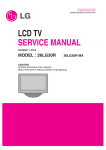Download Cypress CYS25G0101DX-ATC User's Manual
Transcript
CYS25G0101DX-ATC Evaluation Board User’s Guide Cypress Semiconductor Corporation • 3901 North First Street • San Jose • CA 95134 • 408-943-2600 March 19, 2002 [+] Feedback CYS25G0101DX-ATC Evaluation Board User’s Guide Table of Contents 1. Introduction ....................................................................................................................................... 4 2. Features ............................................................................................................................................. 4 3. Kit Contents ...................................................................................................................................... 4 4. Functional Description ..................................................................................................................... 4 5. Diagnostic Modes ........................................................................................................................... 12 5.1 Diagnostic Loopback Mode ..................................................................................................... 12 5.2 Line Loopback ........................................................................................................................... 13 5.3 Analog Line Loopback .............................................................................................................. 14 5.4 “Parallel Line Loopback” (TEST0) Mode ................................................................................ 15 5.4.1 Test the Internal RX CDR PLL Only ................................................................................ 15 5.4.2 Test the Internal RX CDR PLL and TX PLL .................................................................... 15 6. Testing Hookup ............................................................................................................................... 16 6.1 Set-up for BERT Test ................................................................................................................ 16 6.2 Set-up for Eye Diagram Test .................................................................................................... 17 6.3 SONET Jitter Transfer and Jitter Tolerance Test ................................................................... 18 6.4 Set-up for Testing the TX PLL in Parallel Line Loopback Mode ........................................... 19 7. Eye Diagram Testing Result .......................................................................................................... 20 8. Jitter Transfer Testing Result ........................................................................................................ 21 9. Jitter Tolerance Testing Result ..................................................................................................... 22 10. Schematic Diagram, PCB Layout and BOM (Bill of Material) ................................................... 23 Appendix A: Schematic Diagrams of the CYS25G0101DX Evaluation Board ............................... 24 Appendix B: PCB Layout Diagrams of the CYS25G0101DX Evaluation Board ............................ 32 Appendix C: CYS25G0101DX Evaluation Board LVPECL BOM (Bill of Material) ......................... 42 Appendix D: CYS25G0101DX Evaluation Board HSTL BOM (Bill of Material) .............................. 47 List of Figures Figure 1. The Block Diagram of the CYS25G0101DX ......................................................................... 5 Figure 2. The CYS25G0101DX Evaluation Board ................................................................................ 6 Figure 3. The Jumper Orientations of the CYS25G0101DX ............................................................. 11 Figure 4. Diagnostic Loopback Mode Data Path .............................................................................. 12 Figure 5. Line Loopback Mode Data Path ......................................................................................... 13 Figure 6. Analog Line Loopback Mode Data Path ............................................................................ 14 Figure 7. Parallel Loopback (TEST0) Mode Data Path ..................................................................... 15 Figure 8. Equipment Set-up for BERT Test ....................................................................................... 16 Figure 9. Equipment Set-up For Eye Diagram Test .......................................................................... 17 Figure 10. Equipment Set-up For Jitter Test ..................................................................................... 18 Figure 11. Equipment Set-up For Testing the TX PLL in Parallel Line Loopback Mode ............... 19 Figure 12. CYS25G0101DX Evaluation Board Eye Diagram ............................................................ 20 Figure 13. CYS25G0101DX Evaluation Board GR-253 Jitter Transfer Testing Result .................. 21 Figure 14. CYS25G0101DX Evaluation Board G958 Jitter Transfer Testing Result ...................... 21 Figure 15. CYS25G0101DX Evaluation Board GR-253 JitterTolerance Testing Result ................. 22 Figure 16. CYS25G0101DX Evaluation Board G825 Jitter Tolerance Testing Result .................... 22 Figure 17. Top Level of CYS25G0101DX Evaluation Board Schematic Diagram ......................... 25 Figure 18. Parallel Output Block Schematic Diagram ...................................................................... 26 Figure 19. Parallel Input Block Schematic Diagram ......................................................................... 27 Figure 20. Signals Block Schematic Diagram ................................................................................... 28 Figure 21. Power Supply Block Schematic Diagram ........................................................................ 29 Figure 22. Control Block Schematic Diagram ................................................................................... 30 2 [+] Feedback CYS25G0101DX-ATC Evaluation Board User’s Guide List of Figures (continued) Figure 23. Reference Clock Block Schematic Diagram ................................................................... 31 Figure 24. CYS25G0101DX Evaluation Board PCB Mechanical Drawing ....................................... 33 Figure 25. CYS25G0101DX Evaluation Board PCB Top Layer Silk Screen .................................... 34 Figure 26. CYS25G0101DX Evaluation Board PCB Top Layer Layout ........................................... 35 Figure 27. CYS25G0101DX Evaluation Board PCB Top Layer Solder Mask .................................. 36 Figure 28. CYS25G0101DX Evaluation Board PCB Power Plane Layout ....................................... 37 Figure 29. CYS25G0101DX Evaluation Board PCB Ground Plane Layout ..................................... 38 Figure 30. CYS25G0101DX Evaluation Board PCB Bottom Silk Screen ........................................ 39 Figure 31. CYS25G0101DX Evaluation Board PCB Bottom Layer Layout ..................................... 40 Figure 32. CYS25G0101DX Evaluation Board PCB Bottom Solder Mask ....................................... 41 List of Tables Table 1. Functional Description of the Connectors ............................................................................ 6 Table 2. Pin Assignment of J1 Header and Description of J10 Header ............................................ 7 Table 3. Pin Assignment of J2 Header and Description of J9 Header .............................................. 8 Table 4. Functional Description of DIP Switch 1 (SW1) ..................................................................... 9 Table 5. Functional Description of J4 Connector ............................................................................. 10 Table 6. Description of LED Indicators .............................................................................................. 10 Table 7. Operation Specification of CYS25G0101DX Evaluation Board ......................................... 23 Table 8. CYS25G0101DX Evaluation Board LVPECL BOM - Page 1 of 4 ........................................ 43 Table 9. CYS25G0101DX Evaluation Board LVPECL BOM - Page 2 of 4 ........................................ 44 Table 10. CYS25G0101DX Evaluation Board LVPECL BOM - Page 3 of 4 ..................................... 45 Table 11. CYS25G0101DX Evaluation Board LVPECL BOM - Page 4 of 4 ..................................... 46 Table 12. CYS25G0101DX Evaluation Board HSTL BOM - Page 1 of 4 .......................................... 48 Table 13. CYS25G0101DX Evaluation Board HSTL BOM - Page 2 of 4 .......................................... 49 Table 14. CYS25G0101DX Evaluation Board HSTL BOM - Page 3 of 4 .......................................... 50 Table 15. CYS25G0101DX Evaluation Board HSTL BOM - Page 4 of 4 .......................................... 51 3 [+] Feedback CYS25G0101DX-ATC Evaluation Board User’s Guide 1. Introduction Cypress's CYS25G0101DX SONET OC-48 Transceiver is a communications building block for high-speed SONET data communications. It provides complete parallel-to-serial and serial-to-parallel conversions, clock generation, and clock and data recovery operations in a single chip, optimized for full SONET/SDH compliance. The CYS25G0101DX Evaluation Board is designed for evaluating as well as understanding the characteristics of the CYS25G0101DX SONET/SDH Transceiver. The CYS25G0101DX SONET/SDH Transceiver Evaluation Board provides the following advantages. 2. Features • Flexible and easy to operate • On-board Cypress 120-pin TQFP CYS25G0101DX SONET/SDH Transceiver • Supports LVPECL and HSTL interfaces • Dip switch for selecting different diagnostic modes • Four diagnostic modes – Diagnostic Loopback mode, Line Loopback mode, Analog Line Loopback mode, and factory TEST0 (Parallel Line Loopback) mode • LFI and FIFO_ERR LEDs • Onboard oscillator for the REFCLK • Supports external clock source for the REFCLK • 16-bit RxD, 16-bit TxD bus, RXCLK, TXCLKI, TXCLKO interface • SMA connectors for CML input and output buffers • Separate Banana Jacks for all voltage sources for measuring current individually 3. Kit Contents • CYS25G0101DX Evaluation Board • Certificate of Compliance • CYS25G0101DX Evaluation Kit CD — Users Guide — Application Notes — Data Sheet 4. Functional Description This board can be used to test the CYS25G0101DX in various modes, such as TEST0 (parallel line loopback mode), LINELOOP, LOOPA and LOOPTIME. The REFCLK of the CYS25G0101DX is connected to the onboard 155.52-MHz oscillator. The on-board REFCLK can be replaced by connecting the external reference clock source to J17 and J18. To use the external reference clock source, the C400 and C401 (0.01-µF cap) have to be removed and placed on C402 and C403 positions. Also, the P2, CLKVCC, has to be disconnected from the power supply (or power down). The CYS25G0101DX Evaluation Board provides an optional optical module interface for connecting to an optical module daughter card. The block diagram of the CYS25G0101DX is shown in Figure 1. The detailed functional description can be found in the CYS25G0101DX data sheet. Figure 2 shows the picture of the CYS25G0101DX Evaluation Board and the location of the jumpers. Table 1 is the description of all jumpers and connectors. The bus connectors, J1 and J2, are used to connect to the 16-bit RxD and TxD buses for transferring and receiving the parallel data. Table 2 and Table 3 are the pin definitions of J1 and J2. A multi-function eight-position Dip switch provides the selection of the different diagnostic modes as well as the control functions. Table 4 is the functional description of the Dip switch SW1. The TEST0 jumper, J6, when closed, is used to enable the factory TEST0 (Parallel Line Loop Back) mode. In the “Parallel Line Loop Back” mode, parallel output buffers are internally jumped to the parallel input buffers. There is no need to use external jumpers for the headers. J13, J14, J15, J16 and J4 are Differential CML input and output and power supply for the optional optical module daughter card. Table 5 idescribes the optical module interface and Table 6 idescribes the LED. Figure 3 shows the jumper orientations of the CYS25G0101DX Evaluation Board. 4 [+] Feedback CYS25G0101DX-ATC Evaluation Board User’s Guide (155.52MHz) FIFO_RST TXCLKI FIFO_ERR TXD 15:0 (155.52MHz) REFCLK TXCLKO (155.52MHz) RXCLKOUT RXD 15:0 Output Register Input Register TX PLL x16 FIFO (5byte) SHIFTER Recovered Bit-Clock /16 SHIFTER /16 RX CDR PLL Tx Bit-Clock Lock-to-Ref LOOPTIME Retimed Data DIAGLOOP LINELOOP LOOPA Lock-to-Data / Clock Control Logic OUT± PWRDN LOCKREF SD LFI RESET IN± Figure 1. The Block Diagram of the CYS25G0101DX 5 [+] Feedback CYS25G0101DX-ATC Evaluation Board User’s Guide SMA13 SMA14 SMA16 SMA15 J4 P4 SW1 J5 SMA17 J6 P2 J7 D2 SMA18 D1 P3 J8 J3 SMA12 SMA11 P5 SMA10 J1 J2 P5 P1 Figure 2. The CYS25G0101DX Evaluation Board Table 1. Functional Description of the Connectors Jumpers and Connectors Name Description J1 RxD BUS 16-bit RxD Data Bus interface header (see Table 2 for details). Figure 3 shows the orientation of this header J2 TxD BUS 16-bit TxD Data Bus interface header (see Table 3 for details). Figure 3 shows the orientation of this header J3 TxCLKO_H Header for CYS25G0101DX’s TXCLKO (pin 79) and GND. Figure 3 shows the orientation of this jumper J4 OPTIC POWER Power supply for external optical module (see Table 5 for details) 6 [+] Feedback CYS25G0101DX-ATC Evaluation Board User’s Guide Table 1. Functional Description of the Connectors (continued) Jumpers and Connectors Name Description J5 SD This jumper is used to set the SD signal. When open (default), SD signal will be driven by the optical module. When 1-2 are shorted, SD is forced to HIGH. When 2-3 are shorted, SD is forced to LOW. Figure 3 shows the orientation of this jumper J6 TEST0 This jumper, when shorted, is to enable the Parallel Line Loopback mode. J7 LFI Test Tap for CYS25G0101DX’s LFI (pin 1). Figure 3 shows the orientation of this jumper J8 FIFO_ERR Test Tap for CYS25G0101DX’s LIFO (pin 51). Figure 3 shows the orientation of this jumper SMA10 TXCLKI Optional SMA connector for CYS25G0101DX’s TXCLKI (pin 57). R37 need to be populated, if this connector is used SMA11 RXCLK Optional SMA connector for CYS25G0101DX’s RXCLK (pin 24). C118, R118, R138 and R158 need to be populated and C116, R116, and R136 need to be unpopulated, if this connector is used SMA12 TXCLKO Optional SMA connector for CYS25G0101DX’s TXCLKO (pin 79). C119, R119, R139 and R159 need to be populated and C117, R117, and R137 need to be unpopulated, if this connector is used SMA13 IN+ SMA connector for CYS25G0101DX’s IN+ (pin 109). This connector is also for the optional optical module interface SMA14 IN- SMA connector for CYS25G0101DX’s IN– (pin 108). This connector is also for the optional optical module interface SMA15 OUT- SMA connector for CYS25G0101DX’s OUT– (pin 104). This connector is also for the optional optical module interface SMA16 OUT+ SMA connector for CYS25G0101DX’s OUT+ (pin 103). This connector is also for the optional optical module interface SMA17 REFCLKP Optional SMA connector for CYS25G0101DX’s REFCLK+ (pin 87). This connector is for using the external reference clock instead of using the “on-board” oscillator (155.52 MHz). To use the external reference clock, C400 and C401 (0.01-µF cap) have to be removed and placed on C402 and C403 positions. Also, The CLKVCC, P2, has to be disconnected from the power supply SMA18 REFCLKN Optional SMA connector for CYS25G0101DX’s REFCLK+ (pin 87). This connector is for using the external reference clock instead of using the “on-board” oscillator (155.52 MHz). To use the external reference clock, C400 and C401 (0.01-µF cap) have to be removed and placed on C402 and C403 positions. Also, The CLKVCC, P2, has to be disconnected from the power supply P1 GND Power Ground. For external power supply P2 CLKVCC Power supply - +3.3V for the clock oscillator P3 VDDQ Power supply - +3.3V for LVPECL output. +1.5V for HSTL outputs P4 VCC_OPTIC Power supply - +3.3V for the optional optical module P5 VCC Power supply - +3.3V for digital and low-speed I/O function P6 V_Par Power supply - +3.3V for LVPECL output. +1.5V for HSTL outputs Table 2. Pin Assignment of J1 Header and Description of J10 Header Pin Number Name I/O Characteristics Description 1 RXD15 HSTL output Parallel receive data output RXD15. The outputs change following RXCLK↓ 3 RXD14 HSTL output Parallel receive data output RXD14. The outputs change following RXCLK↓ 7 [+] Feedback CYS25G0101DX-ATC Evaluation Board User’s Guide Table 2. Pin Assignment of J1 Header and Description of J10 Header (continued) Pin Number Name I/O Characteristics Description 5 RXD13 HSTL output Parallel receive data output RXD13. The outputs change following RXCLK↓ 7 RXD12 HSTL output Parallel receive data output RXD12. The outputs change following RXCLK↓ 9 RXD11 HSTL output Parallel receive data output RXD11. The outputs change following RXCLK↓ 11 RXD10 HSTL output Parallel receive data output RXD10. The outputs change following RXCLK↓ 13 RXD9 HSTL output Parallel receive data output RXD9. The outputs change following RXCLK↓ 15 RXD8 HSTL output Parallel receive data output RXD8. The outputs change following RXCLK↓ 17 RXD7 HSTL output Parallel receive data output RXD7. The outputs change following RXCLK↓ 19 RXD6 HSTL output Parallel receive data output RXD6. The outputs change following RXCLK↓ 21 RXD5 HSTL output Parallel receive data output RXD5. The outputs change following RXCLK↓ 23 RXD4 HSTL output Parallel receive data output RXD4. The outputs change following RXCLK↓ 25 RXD3 HSTL output Parallel receive data output RXD3. The outputs change following RXCLK↓ 27 RXD2 HSTL output Parallel receive data output RXD2. The outputs change following RXCLK↓ 29 RXD1 HSTL output Parallel receive data output RXD1. The outputs change following RXCLK↓ 31 RXD0 HSTL output Parallel receive data output RXD0. The outputs change following RXCLK↓ 2, 4, 6, 8, 10, 12, 14, 16, 18, 20, 22, 24, 26, 28, 30, 32 GND Ground Ground J10 RXCLK HSTL output Receive clock output. This clock is divided by 16 of the bit-rate clock extracted from the received serial stream Table 3. Pin Assignment of J2 Header and Description of J9 Header Pin Number Name I/O Characteristics Description 1, 3, 5, 7, 9, 11, GND 13, 15, 17, 19, 21, 23, 25, 27, 29, 31 Ground Ground 2 TXD15 HSTL output Parallel transmit data input TXD15. The input data is sampled by TXCLKI↑ 4 TXD14 HSTL input Parallel transmit data input TXD14. The input data is sampled by TXCLKI↑ 6 TXD13 HSTL input Parallel transmit data input TXD13. The input data is sampled by TXCLKI↑ 8 [+] Feedback CYS25G0101DX-ATC Evaluation Board User’s Guide Table 3. Pin Assignment of J2 Header and Description of J9 Header (continued) Pin Number Name I/O Characteristics Description 8 TXD12 HSTL input Parallel transmit data input TXD12. The input data is sampled by TXCLKI↑ 10 TXD11 HSTL input Parallel transmit data input TXD10. The input data is sampled by TXCLKI↑ 12 TXD10 HSTL input Parallel transmit data input TXD9. The input data is sampled by TXCLKI↑ 14 TXD9 HSTL input Parallel transmit data input TXD8. The input data is sampled by TXCLKI↑ 16 TXD8 HSTL input Parallel transmit data input TXD8. The input data is sampled by TXCLKI↑ 18 TXD7 HSTL input Parallel transmit data input TXD7. The input data is sampled by TXCLKI↑ 20 TXD6 HSTL input Parallel transmit data input TXD6. The input data is sampled by TXCLKI↑ 22 TXD5 HSTL input Parallel transmit data ‘input TXD5. The input data is sampled by TXCLKI↑ 24 TXD4 HSTL input Parallel transmit data input TXD4. The input data is sampled by TXCLKI↑ 26 TXD3 HSTL input Parallel transmit data input TXD3. The input data is sampled by TXCLKI↑ 28 TXD2 HSTL input Parallel transmit data input TXD2. The input data is sampled by TXCLKI↑ 30 TXD1 HSTL input Parallel transmit data input TXD1. The input data is sampled by TXCLKI↑ 32 TXD0 HSTL input Parallel transmit data input TXD0. The input data is sampled by TXCLKI↑ J9 TXCLKI HSTL input Parallel transmit data input clock Table 4. Functional Description of DIP Switch 1 (SW1) Position Name State 1 RESET ON* Disable Reset - Normal operation OFF Reset for all logic functions except the transmit FIFO ON Transmit data (from TXD[15:0]) is routed through the receive clock and data recovery and presented at RXD[15:0] output 2 DIAGLOOP Description OFF* 3, 4 LINELOOP, LOOPA Received serial data (from IN±) is routed through the receive clock and data recovery and presented at RXD[15:0] output ON ON Invalid setting ON OFF Received serial data is looped back from receive input (IN±) to transmit output (OUT±) after being reclocked by the recovered clock OFF ON Received serial data is looped back from receive input (IN±) to transmit output (OUT±), but is not routed through the clock and data recovery PLL OFF* OFF* Disable serial data loop back. 9 [+] Feedback CYS25G0101DX-ATC Evaluation Board User’s Guide Table 4. Functional Description of DIP Switch 1 (SW1) (continued) Position Name State 5 LOOPTIME ON 6 LOCKREF 7 PWRDN 8 FIFO_RST Description The transmission will be using the extracted receive bit-clock for the transmitted bit clock OFF* The transmission will be using the REFCLK input (155.52 MHz), which is multiplied by 16, to generate the transmitted bit clock ON* The receive PLL locks to serial data stream OFF The receive PLL locks to the REFCLK ON* Disable Power Down - Normal Operation OFF Enable Device Power Down mode. All the logic and drivers are disabled and placed into a standby condition where only minimal power is dissipated ON* Disable FIFO reset - Normal Operation OFF Reset the transmit FIFO pointers. The in and out pointers of the transmit FIFO are reset to the maximum separation Table 5. Functional Description of J4 Connector Pin Name Description 1A, 1B, 3A, 3B VCC_OPTIC Power supply for optical module 2A, 2B, 4A, 4B GND Power ground 5A NC No Connection 5B SD SD signal from optical module Table 6. Description of LED Indicators LED Name LED Status D1 FIFO_ERR ON The transmit FIFO has either under or overflowed. The FIFO must be reset to clear the error (by switching the DIP switch SW1-8 to OFF and then ON. See Table 4 for details) OFF Indicates the FIFO has neither under or overflowed ON Indicates no Line Fault. It will appear to be ON even when LFI is toggling. In such a case observe LFI using a scope on J7 OFF Indicates the selected receive data stream has been detected an invalid either LOW input on SD or by the receive VCO being operated outside its specified limits D2 LFI Description 10 [+] Feedback CYS25G0101DX-ATC Evaluation Board User’s Guide 5A 1A 1B 5B J5 3 2 1 J7 LFI GND FIFO_ERR GND J8 TXCLKO GND J2 TXCLKI GND RXCLK GND J1 Pin 1 Pin 1 Figure 3. The Jumper Orientations of the CYS25G0101DX 11 [+] Feedback CYS25G0101DX-ATC Evaluation Board User’s Guide 5. Diagnostic Modes The CYS25G0101DX Evaluation Board provides four different diagnostic modes—Diagnostic Loopback mode, Line Loopback mode, Analog Loopback mode and “Parallel Line Loopback” mode. Figure 4 to Figure 7 illustrate these diagnostic modes and Figure 8 to Figure 10 illustrate the testing equipment set-up for testing the characteristics of the CYS25G0101DX. 5.1 Diagnostic Loopback Mode In the Diagnostic Loopback mode, parallel data will loop through the input buffer, serializer, CDR block, deserializer and the output buffer. Figure 4 shows the data path (bold line) of the Diagnostic Loopback mode. To select the Diagnostic Loopback mode: 1. SW1-2 (DIAGLOOP) must be in ON position, SW1-3 (LINELOOP) 2. All other dip switches must be in their default positions as stated in Table 4 3. TEST0, jumper J6 must be opened 4. Apply the Testing Hookup illustrated in Figure 8 to Figure 10 TXCLKIN REFCLK TXCLK RXCLKOUT TXD 15:0 RXD 15:0 Input Register Output Register TX PLL x16 FIFO (5byte) /16 SHIFTER /16 RX CDR PLL SHIFTER DIAGLOOP (SW1-2) = ON LINELOOP SW1-3 = OFF LOOPA SW1-4 = OFF IN± OUT± Figure 4. Diagnostic Loopback Mode Data Path 12 [+] Feedback CYS25G0101DX-ATC Evaluation Board User’s Guide 5.2 Line Loopback In the Line Loopback mode, serial data (from IN±) will loop through the serial input buffer and CDR block to the serial output buffer (OUT±). Figure 5 shows the data path (bold line) of the Line Loopback mode. To select the Line Loopback mode: 1. SW1-3 (LINELOOP) must be in ON position 2. All other dip switch settings must be in their default positions as stated in Table 4 3. TEST0, jumper J6 must be opened 4. Apply the Testing Hookup illustrated in Figure 8 to Figure 10 TXCLKIN TXCLK REFCLK RXCLKOUT TXD 15:0 RXD 15:0 Input Register Output Register TX PLL x16 FIFO (5byte) /16 SHIFTER /16 RX CDR PLL SHIFTER DIAGLOOP (SW1-2) = OFF LINELOOP SW1-3 = ON LOOPA SW1-4 = OFF IN± OUT± Figure 5. Line Loopback Mode Data Path 13 [+] Feedback CYS25G0101DX-ATC Evaluation Board User’s Guide 5.3 Analog Line Loopback In the Analog Line Loopback mode, serial data (from IN±) will loop through directly from serial input buffer to the serial output buffer (OUT±). Figure 6 shows the data path (bold line) of the Analog Line Loopback mode. To select the Analog Line Loopback mode: 1. SW1-4 (LOOPA) must be in ON position and SW1-3 (LINELOOP) must be in OFF position. 2. All other dip switches must be in their default positions as stated in Table 4 3. TEST0, jumper J6 must be opened 4. Apply the Testing Hookup illustrated in Figure 8 to Figure 10 TXCLKIN TXCLK REFCLK RXCLKOUT TXD 15:0 RXD 15:0 Input Register Output Register TX PLL x16 FIFO (5byte) /16 SHIFTER /16 RX CDR PLL SHIFTER DIAGLOOP (SW1-2) = OFF LINELOOP SW1-3 = OFF LOOPA SW1-4 = ON IN± OUT± Figure 6. Analog Line Loopback Mode Data Path 14 [+] Feedback CYS25G0101DX-ATC Evaluation Board User’s Guide 5.4 “Parallel Line Loopback” (TEST0) Mode In Parallel Line Loopback mode, the parallel output buffers are internally linked to the parallel input buffers. Figure 7 shows the data path (bold line) of the Parallel Line Loopback mode. In this test mode, the internal RX CDR PLL and TX PLL can be tested by different configurations. 5.4.1 Test the Internal RX CDR PLL Only 1. TEST0, jumper J6 must be shorted 2. SW1-5 (LOOPTIME) must be in ON position 3. All other dip switches must be in their default positions (see Table 4) 4. Apply the Testing Hookup illustrated in Figure 8 to Figure 10 for the measurement 5.4.2 Test the Internal RX CDR PLL and TX PLL 1. TEST0, jumper J6 must be shorted 2. All dip switches must be in their default positions (see Table 4) 3. Disconnect CLKVCC (P2), remove the 155.52-MHz oscillator, place C400 on C402 and C401 on C403 positions (see Table 1, jumpers J17 and J18 for details) 4. Apply the Testing Hookup illustrated in Figure 11 for the measurement TXCLKIN REFCLK TXCLK RXCLKOUT TXD 15:0 RXD 15:0 Input Register Output Register TX PLL x16 FIFO (5byte) /16 SHIFTER /16 RX CDR PLL SHIFTER DIAGLOOP (SW1-2) = OFF LINELOOP SW1-3 = OFF LOOPA SW1-4 = OFF JUMPER J6 (TEST0) = CLOSED IN± OUT± Figure 7. Parallel Loopback (TEST0) Mode Data Path 15 [+] Feedback CYS25G0101DX-ATC Evaluation Board User’s Guide 6. Testing Hookup 6.1 Set-up for BERT Test Figure 8 illustrates the set-up for the BERT test. The equipment list: 1. Evaluation Board – Cypress CYS25G0101DX Evaluation Board 2. Pattern Generator – Tektronix D3186 Pattern Generator 3. Error Detector– Tektronix D3286 Error Detector 4. Power Supply – HP E3631A DC Power Supply * All equipment in the list is for reference only Tektronix D3286 Pattern Analyzer Tektronix D3186 Pattern Generator 50Ω Terminator For OUT- CLK2 IN+ IN- OUT+ OUT- Cypress CYS25G0101DX Evaluation Board HP E3631A Power Supply Figure 8. Equipment Set-up for BERT Test 16 [+] Feedback CYS25G0101DX-ATC Evaluation Board User’s Guide 6.2 Set-up for Eye Diagram Test Figure 9 illustrates the set-up for testing the Eye Diagram. The equipment list : 1. Evaluation Board – Cypress CYS25G0101DX Evaluation Board 2. Pattern Generator – Tektronix D3186 Pattern Generator 3. Oscilloscope – Agilent Infiniium DCA 86100A with 83484A Dual-Channel 50GHz Module 4. Power Supply – HP E3631A DC Power Supply * All equipment in the list is for reference only Tektronix D3186 Pattern Generator Agilent Infinium DAC 86100A Oscilloscope with 8348A Dual-Channel 50GHz Module Trigger Out Trigger IN+ IN- OUT+ OUT- Cypress CYS25G0101DX Evaluation Board HP E3631A Power Supply Figure 9. Equipment Set-up For Eye Diagram Test 17 [+] Feedback CYS25G0101DX-ATC Evaluation Board User’s Guide 6.3 SONET Jitter Transfer and Jitter Tolerance Test Figure 10 illustrates the set-up for testing the jitter. The equipment list: 1. Evaluation Board – Cypress CYS25G0101DX Evaluation Board 2. SONET Tester – Agilent (HP) OmniBER 718 Communication Performance Analyzer 3. Optical Converters - Agilent (HP) 83446A Receiver and 83430A Transmitter 4. Power Supply – HP E3631A DC Power Supply * All equipment in the list is for reference only HP OmniBER 718 Communications Performance Analyzer Optical to Analog Converter (i.e. HP’s 83446A) Analog to Optical Converter (i.e. HP’s 83430A) Cypress CYS25G0101DX Evaluation Board HP E3631A Power Supply Figure 10. Equipment Set-up For Jitter Test 18 [+] Feedback CYS25G0101DX-ATC Evaluation Board User’s Guide 6.4 Set-up for Testing the TX PLL in Parallel Line Loopback Mode Figure 11 illustrates the set-up for testing the TX PLL in Parallel Line Loopback Mode. The equipment list : 1. Evaluation Board – Cypress CYS25G0101DX Evaluation Board 2. Pattern Generator – Tektronix D3186 Pattern Generator 3. Error Detector– Tektronix D3286 Error Detector 4. Pulse Generator - HP 8133A Pulse Generator 5. Power Supply – HP E3631A DC Power Supply * All equipment in the list is for reference only Tektronix D3286 Pattern Analyzer HP 8133A Pulse Generator (configure to Output = Input Clock divided by 16) External Input CLK2 CLK1 IN+ Output+ Output- Tektronix D3186 Pattern Generator 50 Ω Terminator For OUTIN- OUT+ OUT- 1. Disconnect CLKVCC 2. Remove the OSC 3. Place C400 on C402 and C401 on C403 positions Cypress CYS25G0101DX Evaluation Board HP E3631A Power Supply Figure 11. Equipment Set-up For Testing the TX PLL in Parallel Line Loopback Mode 19 [+] Feedback CYS25G0101DX-ATC Evaluation Board User’s Guide 7. Eye Diagram Testing Result Figure 12 is the Eye Diagram measurement from CYS25G0101DX Evaluation Board by using the test set-up as in Figure 9. In this measurement, the evaluation board is configured to parallel loop back mode (Figure 7) and with no SONET filter at the oscilloscope. Figure 12. CYS25G0101DX Evaluation Board Eye Diagram 20 [+] Feedback CYS25G0101DX-ATC Evaluation Board User’s Guide 8. Jitter Transfer Testing Result Figure 13 and Figure 14 show the Jitter Transfer measurement by using the test set-up as in Figure 10. Figure 13 is the measurement result of the GR-253 (Bellcore) standard and Figure 14 is the measurement result of the G958 (ITU) standard. In this measurement, the CYS25G0101DX evaluation board is configured to parallel loopback mode (Figure 7). Figure 13. CYS25G0101DX Evaluation Board GR-253 Jitter Transfer Testing Result Figure 14. CYS25G0101DX Evaluation Board G958 Jitter Transfer Testing Result 21 [+] Feedback CYS25G0101DX-ATC Evaluation Board User’s Guide 9. Jitter Tolerance Testing Result Figure 15 and Figure 16 show the Jitter Tolerance measurement by using the test set-up as in Figure 10. Figure 15 is the measurement result of the GR-253 (Bellcore) standard and Figure 16 is the measurement result of the G825 (ITU) standard. In this measurement, the CYS25G0101DX evaluation board is configured to parallel loopback mode (Figure 7). Figure 15. CYS25G0101DX Evaluation Board GR-253 JitterTolerance Testing Result Figure 16. CYS25G0101DX Evaluation Board G825 Jitter Tolerance Testing Result 22 [+] Feedback CYS25G0101DX-ATC Evaluation Board User’s Guide 10. Schematic Diagram, PCB Layout and BOM (Bill of Material) Figure 17 to Figure 23 in Appendix A shows the schematic diagram of the CYS25G0101DX evaluation board. Figure 17 is the top level diagram for the schematic diagrams for Figure 18 to Figure 23. Figure 24 to Figure 32 in Appendix B show the PCB layout of each layer of the CYS25G0101DX evaluation board. The Bill of Material (BOM) of the evaluation board is listed in Appendix C (for LVPECL Table 8 to Table 11) and Appendix D (for HSTL Table 12 to Table 15) respectively. Table 7. Operation Specification of CYS25G0101DX Evaluation Board Description Min. Max. Unit Notes Power Supply VCC 3.135 3.465 V 1 Current IVCC 280 320 mA 2 Clock Power Supply CLKVCC 3.135 3.465 V Current ICLKVCC 75 90 mA 3 Notes: 1. The operation voltage VCC for the device at the power supply nodes. 2. The operation current drawn by supply VCC at room temperature. 3. Assumes onboard clock option. If external clock (SMA option) is used the current drawn will depend on the termination resistors required for the external clock. 23 [+] Feedback CYS25G0101DX-ATC Evaluation Board User’s Guide Appendix A: Schematic Diagrams of the CYS25G0101DX Evaluation Board 24 [+] Feedback Control Block Parallel Input Block Reference Clock Block Parallel Output Block Power Supply Block Signals Block o CYS25G0101DX-ATC Evaluation Board User’s Guide Figure 17. Top Level of CYS25G0101DX Evaluation Board Schematic Diagram 25 [+] Feedback CYS25G0101DX-ATC Evaluation Board User’s Guide Figure 18. Parallel Output Block Schematic Diagram 26 [+] Feedback CYS25G0101DX-ATC Evaluation Board User’s Guide Figure 19. Parallel Input Block Schematic Diagram 27 [+] Feedback CYS25G0101DX-ATC Evaluation Board User’s Guide Figure 20. Signals Block Schematic Diagram 28 [+] Feedback CYS25G0101DX-ATC Evaluation Board User’s Guide Figure 21. Power Supply Block Schematic Diagram 29 [+] Feedback CYS25G0101DX-ATC Evaluation Board User’s Guide Figure 22. Control Block Schematic Diagram 30 [+] Feedback CYS25G0101DX-ATC Evaluation Board User’s Guide Figure 23. Reference Clock Block Schematic Diagram 31 [+] Feedback CYS25G0101DX-ATC Evaluation Board User’s Guide Appendix B: PCB Layout Diagrams of the CYS25G0101DX Evaluation Board 32 [+] Feedback CYS25G0101DX-ATC Evaluation Board User’s Guide Figure 24. CYS25G0101DX Evaluation Board PCB Mechanical Drawing 33 [+] Feedback CYS25G0101DX-ATC Evaluation Board User’s Guide Figure 25. CYS25G0101DX Evaluation Board PCB Top Layer Silk Screen 34 [+] Feedback CYS25G0101DX-ATC Evaluation Board User’s Guide Figure 26. CYS25G0101DX Evaluation Board PCB Top Layer Layout 35 [+] Feedback CYS25G0101DX-ATC Evaluation Board User’s Guide Figure 27. CYS25G0101DX Evaluation Board PCB Top Layer Solder Mask 36 [+] Feedback CYS25G0101DX-ATC Evaluation Board User’s Guide Figure 28. CYS25G0101DX Evaluation Board PCB Power Plane Layout 37 [+] Feedback CYS25G0101DX-ATC Evaluation Board User’s Guide Figure 29. CYS25G0101DX Evaluation Board PCB Ground Plane Layout 38 [+] Feedback CYS25G0101DX-ATC Evaluation Board User’s Guide Figure 30. CYS25G0101DX Evaluation Board PCB Bottom Silk Screen 39 [+] Feedback CYS25G0101DX-ATC Evaluation Board User’s Guide Figure 31. CYS25G0101DX Evaluation Board PCB Bottom Layer Layout 40 [+] Feedback CYS25G0101DX-ATC Evaluation Board User’s Guide Figure 32. CYS25G0101DX Evaluation Board PCB Bottom Solder Mask 41 [+] Feedback CYS25G0101DX-ATC Evaluation Board User’s Guide Appendix C: CYS25G0101DX Evaluation Board LVPECL BOM (Bill of Material) 42 [+] Feedback CYS25G0101DX-ATC Evaluation Board User’s Guide Table 8. CYS25G0101DX Evaluation Board LVPECL BOM - Page 1 of 4 43 [+] Feedback CYS25G0101DX-ATC Evaluation Board User’s Guide Table 9. CYS25G0101DX Evaluation Board LVPECL BOM - Page 2 of 4 44 [+] Feedback CYS25G0101DX-ATC Evaluation Board User’s Guide Table 10. CYS25G0101DX Evaluation Board LVPECL BOM - Page 3 of 4 45 [+] Feedback CYS25G0101DX-ATC Evaluation Board User’s Guide Table 11. CYS25G0101DX Evaluation Board LVPECL BOM - Page 4 of 4 46 [+] Feedback CYS25G0101DX-ATC Evaluation Board User’s Guide Appendix D: CYS25G0101DX Evaluation Board HSTL BOM (Bill of Material) 47 [+] Feedback CYS25G0101DX-ATC Evaluation Board User’s Guide Table 12. CYS25G0101DX Evaluation Board HSTL BOM - Page 1 of 4 48 [+] Feedback CYS25G0101DX-ATC Evaluation Board User’s Guide Table 13. CYS25G0101DX Evaluation Board HSTL BOM - Page 2 of 4 49 [+] Feedback CYS25G0101DX-ATC Evaluation Board User’s Guide Table 14. CYS25G0101DX Evaluation Board HSTL BOM - Page 3 of 4 50 [+] Feedback CYS25G0101DX-ATC Evaluation Board User’s Guide Table 15. CYS25G0101DX Evaluation Board HSTL BOM - Page 4 of 4 © Cypress Semiconductor Corporation, 2002. The information contained herein is subject to change without notice. Cypress Semiconductor Corporation assumes no responsibility for the use of any circuitry other than circuitry embodied in a Cypress Semiconductor product. Nor does it convey or imply any license under patent or other rights. Cypress Semiconductor does not authorize its products for use as critical components in life-support systems where a malfunction or failure may reasonably be expected to result in significant injury to the user. The inclusion of Cypress Semiconductor products in life-support systems application implies that the manufacturer assumes all risk of such use and in doing so indemnifies Cypress Semiconductor against all charges. [+] Feedback