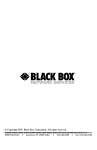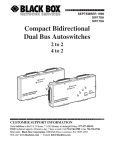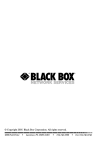Download Black Box IC244A-R2 User's Manual
Transcript
January 2004 IC244A-R2 IC246A-R2 Single/Dual USB-CAT5 Extender 165FT User Guide CUSTOMER SUPPORT INFORMATION Order toll-free in the U.S. 24 hours, 7 A.M. Monday to midnight Friday: 877-877-BBOX FREE technical support, 24 hours a day, 7 days a week: Call 724-746-5500 or fax 724-746-0746 Mail order: Black Box Corporation, 1000 Park Drive, Lawrence, PA 15055-1018 Web site: www.blackbox.com • E-mail: [email protected] FCC STATEMENT FEDERAL COMMUNICATIONS COMMISSION AND CANADIAN DEPARTMENT OF COMMUNICATIONS RADIO FREQUENCY INTERFERENCE STATEMENT Class B Digital Device. This equipment has been tested and found to comply with the limits for a Class B computing device pursuant to Part 15 of the FCC Rules. These limits are designed to provide reasonable protection against harmful interference in a residential installation. However, there is no guarantee that interference will not occur in a particular installation. This equipment generates, uses, and can radiate radio frequency energy, and, if not installed and used in accordance with the instructions, may cause harmful interference to radio communications. If this equipment does cause harmful interference to radio or telephone reception, which can be determined by turning the equipment off and on, the user is encouraged to try to correct the interference by one of the following measures: • Reorient or relocate the receiving antenna. • Increase the separation between the equipment and receiver. • Connect the equipment into an outlet on a circuit different from that to which the receiver is connected. • Consult an experienced radio/TV technician for help. Caution: Changes or modifications not expressly approved by the party responsible for compliance could void the user’s authority to operate the equipment. To meet FCC requirements, shielded cables and power cords are required to connect this device to a personal computer or other Class B certified device. This digital apparatus does not exceed the Class B limits for radio noise emission from digital apparatus set out in the Radio Interference Regulation of the Canadian Department of Communications. Le présent appareil numérique n’émet pas de bruits radioélectriques dépassant les limites applicables aux appareils numériques de la classe B prescrites dans le Règlement sur le brouillage radioélectrique publié par le ministère des Communications du Canada. 1 SINGLE/DUAL USB-CAT5 EXTENDER 165FT Normas Oficiales Mexicanas (NOM) Electrical Safety Statement INSTRUCCIONES DE SEGURIDAD 1. Todas las instrucciones de seguridad y operación deberán ser leídas antes de que el aparato eléctrico sea operado. 2. Las instrucciones de seguridad y operación deberán ser guardadas para referencia futura. 3. Todas las advertencias en el aparato eléctrico y en sus instrucciones de operación deben ser respetadas. 4. Todas las instrucciones de operación y uso deben ser seguidas. 5. El aparato eléctrico no deberá ser usado cerca del agua—por ejemplo, cerca de la tina de baño, lavabo, sótano mojado o cerca de una alberca, etc. 6. El aparato eléctrico debe ser usado únicamente con carritos o pedestales que sean recomendados por el fabricante. 7. El aparato eléctrico debe ser montado a la pared o al techo sólo como sea recomendado por el fabricante. 8. Servicio—El usuario no debe intentar dar servicio al equipo eléctrico más allá a lo descrito en las instrucciones de operación. Todo otro servicio deberá ser referido a personal de servicio calificado. 9. El aparato eléctrico debe ser situado de tal manera que su posición no interfiera su uso. La colocación del aparato eléctrico sobre una cama, sofá, alfombra o superficie similar puede bloquea la ventilación, no se debe colocar en libreros o gabinetes que impidan el flujo de aire por los orificios de ventilación. 10. El equipo eléctrico deber ser situado fuera del alcance de fuentes de calor como radiadores, registros de calor, estufas u otros aparatos (incluyendo amplificadores) que producen calor. 2 NOM STATEMENT 11. El aparato eléctrico deberá ser connectado a una fuente de poder sólo del tipo descrito en el instructivo de operación, o como se indique en el aparato. 12. Precaución debe ser tomada de tal manera que la tierra fisica y la polarización del equipo no sea eliminada. 13. Los cables de la fuente de poder deben ser guiados de tal manera que no sean pisados ni pellizcados por objetos colocados sobre o contra ellos, poniendo particular atención a los contactos y receptáculos donde salen del aparato. 14. El equipo eléctrico debe ser limpiado únicamente de acuerdo a las recomendaciones del fabricante. 15. En caso de existir, una antena externa deberá ser localizada lejos de las lineas de energia. 16. El cable de corriente deberá ser desconectado del cuando el equipo no sea usado por un largo periodo de tiempo. 17. Cuidado debe ser tomado de tal manera que objectos liquidos no sean derramados sobre la cubierta u orificios de ventilación. 18. Servicio por personal calificado deberá ser provisto cuando: A: El cable de poder o el contacto ha sido dañado; u B: Objectos han caído o líquido ha sido derramado dentro del aparato; o C: El aparato ha sido expuesto a la lluvia; o D: El aparato parece no operar normalmente o muestra un cambio en su desempeño; o E: El aparato ha sido tirado o su cubierta ha sido dañada. 3 SINGLE/DUAL USB-CAT5 EXTENDER 165FT 4 CONTENTS Contents 1. Specifications ......................................................................................... 6 2. Introduction............................................................................................ 7 3. 4. 2.1 Product Contents ............................................................................ 7 2.2 About the USB-CAT5 Extender .................................................... 8 Installation............................................................................................ 11 3.1 Before You Begin ........................................................................ 11 3.2 Installing the Local Unit............................................................... 11 3.3 Installing the Remote Unit ........................................................... 11 3.4 Connecting the Local Unit to the Remote Unit ............................ 11 3.5 Checking the Installation.............................................................. 12 3.6 Connecting a USB Device ........................................................... 12 Troubleshooting ................................................................................... 13 4.1 Problems, Causes and Solutions................................................... 13 4.2 Calling Black Box ........................................................................ 15 5 SINGLE/DUAL USB-CAT5 EXTENDER 165FT 1. Specifications Range (over Category 5 UTP cable) 50 meters (165 ft) USB device support USB-CAT5 Extender IC244A: 1 x full-speed (12 Mb/s) ) or low-speed (1.5 Mb/s) device. USB-CAT5 Extender IC246A: 2 x full-speed (12 Mb/s) or low-speed (1.5 Mb/s) devices. USB hub support Up to 3 hubs connected in series. Each hub reduces the maximum range by 10 meters. Maximum power available to USB at Remote Unit 300 mA when Local Unit is supplied with 500 mA; 600 mA when Local Unit is supplied with 1000 mA USB cable 2 meters (6.6 ft) Local Unit connector (upstream) 1 x USB Type B Local Unit connector (downstream) 1 x RJ45 Remote Unit connector (upstream) 1 x RJ45 Remote Unit connector (downstream) USB-CAT5 Extender IC244A: 1 x USB Type A USB-CAT5 Extender IC246A: 2 x USB Type A Local Unit dimensions 100 mm x 70 mm x 30 mm (4.0” x 2.8” x 1.2”) Local Unit weight 0.1 kg (0.2 lb) Remote Unit dimensions 100 mm x 70 mm x 30 mm (4.0” x 2.8” x 1.2”) Remote Unit weight 0.1 kg (0.2 lb) Total system shipping weight 0.4 kg (0.8 lb) Temperature range 4°C to 40°C Regulatory testing FCC, CE Class B 6 CHAPTER 2: Introduction 2. Introduction This manual is intended to assist IT professionals install the Single/Dual USB-CAT5 Extender 165FT. The instructions in this guide assume a general knowledge of computer installation procedures, familiarity with cabling requirements, and some understanding of USB devices. NOTE Notes give additional information that could make installation easier. 2.1 Product Contents When you open your product for the first time you should find the following items: • • • • Single/Dual USB-CAT5 Extender 165FT User Guide Local Unit Remote Unit USB cable (2m long) To complete the installation, you will also require the following items that are not included with the product: • USB compatible computer • USB device • Category 5 Unshielded Twisted Pair (UTP) cable with two RJ45 connectors (if using surface cabling), OR, Category 5 UTP cabling with two information outlets and two Category 5 UTP patch cords with RJ45 connectors (if using premise cabling) NOTE The maximum length of the Category 5 UTP cable, including patch cords, must not exceed 50 meters. 7 SINGLE/DUAL USB-CAT5 EXTENDER 165FT 2.2 About the USB-CAT5 Extender The USB-CAT5 Extender breaks the five-meter distance barrier for the connection of USB devices and allows users to enjoy the benefits of USB technology beyond the desktop. With the USB-CAT5 Extender, USB devices can be located up to 50 meters from the host computer. In addition, the USB-CAT5 Extender can supply power to remote low-power and some high-power USB devices. The product is composed of two individual units, the Local Unit and the Remote Unit. 2.2.1 The Local Unit The Local Unit connects to the host computer using a conventional USB cable. Front View Rear View 3 1 1 Host Port (USB Type B) 8 2 4 2 Host LED (green) 3 Link Port (RJ45) 4 Link LED (yellow) CHAPTER 2: Introduction 2.2.2 The Remote Unit The Remote Unit connects to the USB device using a conventional USB cable. The Remote Unit of the USB-CAT5 Extender IC244A enables you to connect one full-speed or low-speed USB device. The Remote Unit of the USB-CAT5 Extender IC246A enables you to connect two full-speed or low-speed USB devices. Front View Rear View 3 2 1 1 Device Port (1 x USB Type A on IC244A) (2 x USB Type A on IC246A) 2.2.3 4 2 Device LED (green) 3 Link Port (RJ45) 4 Link LED (yellow) Network Cabling The Local Unit and Remote Unit are interconnected by up to 50 meters of Category 5 Unshielded Twisted Pair (UTP) cabling. The UTP cabling must have a straight-through conductor configuration, with no crossovers, and must be terminated with 8-conductor RJ45 connectors at both ends. Remote Unit Local Unit USB cable Category 5 cable computer USB cable USB device NOTE Category 5 UTP cabling is the standard data communications cable installed in most commercial and some residential buildings. 9 SINGLE/DUAL USB-CAT5 EXTENDER 165FT 2.2.4 USB Cables USB cables have two distinct connectors. The Type A connector is used to connect the cable from a USB device to the Type A port on a computer or hub. The Type B connector is used to attach the USB cable to a USB device. USB Type A port 2.2.5 USB Type A connector USB Type B port USB Type B connector Power Handling Some USB devices are powered directly from the USB and do not require individual power supplies. These devices are called bus-powered devices. The USB-CAT5 Extender can provide power to these devices so they can be operated remotely. Bus-powered devices are further divided into low-power and high-power categories. Low-power devices are allowed to draw up to 100 mA from the USB. Typical examples include mice, joysticks, and keyboards without hubs. High-power devices are allowed to draw up to 500 mA from the USB. Typical examples include cameras and keyboards with hubs. To determine if a device is high-power or low-power, consult the user documentation for the device. The USB-CAT5 Extender can supply sufficient power to support all lowpower devices and most high-power devices. Devices that place a very heavy power drain on USB (>300 mA) are not supported. Most USB devices operate well within this power budget. NOTE Devices with their own power source are usually considered to be low-power devices from a USB perspective and are thereby compatible with the USB-CAT5 Extender. 2.2.6 Compatibility The USB-CAT5 Extender complies with USB 1.1 specifications governing the design of full-speed and low-speed USB devices. However, Black Box does not guarantee that all USB 1.1 devices are compatible with the USBCAT5 Extender. . 10 CHAPTER 3: Installation 3. Installation 3.1 Before You Begin Before you can install the USB-CAT5 Extender, you need to prepare your site. 1. Determine where the host computer is to be located and set up the computer. 2. Determine where you want to locate the USB device. 3. If you are using surface cabling, ensure you have enough Category 5 UTP cabling to connect the two locations. OR If you are using premise cabling, ensure Category 5 UTP cabling is installed between the two locations, with Category 5 information outlets located near both the computer and the USB device. 3.2 Installing the Local Unit 1. Place the Local Unit near the host computer. 2. Plug the Type B connector on the USB cable (included) into the Host port on the Local Unit. 3. Plug the Type A connector on the USB cable into the USB port on the computer. 3.3 Installing the Remote Unit 1. Place the Remote Unit near the USB device. 3.4 Connecting the Local Unit to the Remote Unit NOTE To ensure proper operation, we recommend that only Category 5, or better, Unshielded Twisted Pair (UTP) cabling be used to connect the Local Unit to the Remote Unit. The UTP cabling must have a straight-through conductor configuration with no crossovers, and must be terminated with 8-conductor RJ45 connectors at both ends. 3.4.1 With Surface Cabling 1. Plug one end of the Category 5 UTP cabling (not included) into the Link port on the Local Unit. 11 SINGLE/DUAL USB-CAT5 EXTENDER 165FT 2. Plug the other end of the Category 5 UTP cabling into the Link port on the Remote Unit. 3.4.2 With Premise Cabling 1. Plug one end of a Category 5 patch cord (not included) into the Link port on the Local Unit. 2. Plug the other end of the patch cord into the Category 5 information outlet near the host computer. 3. Plug one end of the second Category 5 patch cord (not included) into the Link port on the Remote Unit. 4. Plug the other end of the second patch cord into the Category 5 information outlet near the USB device. NOTE The maximum length of the Category 5 UTP cable, including patch cords, must not exceed 50 meters. 3.5 Checking the Installation 1. 3.6 12 Check that the Link LEDs on both Local Unit and Remote Unit are on. Connecting a USB Device 1. Install any software required to operate the USB device. Refer to the documentation for this device, as required. 2. Connect the USB device to the Device port on the Remote Unit. 3. Check that the Host LED on Local Unit is on. 4. Check that the Device LED on Remote Unit is on. CHAPTER 4: Troubleshooting 4. Troubleshooting 4.1 Problems, Causes and Solutions The following table provides troubleshooting help. The topics are arranged in the order in which they should be executed in most situations. If you are unable to resolve the problem after following these instructions, please contact technical support for further assistance. Symptoms/Cause Remedy All LEDs on Local Unit are off. Cause: The Local Unit is not receiving power from the computer Host LED on Local Unit is on; Link LED on Local Unit is off. Cause: There is no connection between the Local Unit and the Remote Unit. 1. Ensure that the Local Unit is connected to a USB port on the computer 2. Check that the computer is switched on and that the OS is running (not in Sleep mode). 1. Ensure that a Category 5 UTP cable with straight-through conductors is connected between the Local Unit and the Remote Unit. 2. Ensure that Category 5 cables and connectors are used throughout the entire link between the Local Unit and the Remote Unit. 3. Check that Category 3 cable has not been substituted. 4. Check that the cable length between the Local Unit and the Remote Unit does not exceed 50 metres. 5. Connect a short Category 5 patch cord between the Local Unit and the Remote Unit. Recheck the operation of the system. 13 SINGLE/DUAL USB-CAT5 EXTENDER 165FT Symptoms/Cause Remedy Link LED on Local Unit is on; Host LED on Local Unit is on. Link LED on Remote Unit is on; Device LED on Remote Unit is off. Cause: a) The USB device is not connected to the Remote Unit. b) The USB device is malfunctioning. c) The computer does not recognise the USB device. d) The computer does not support USB hubs. e) The USB-CAT5 Extender is malfunctioning. 1. Check that the USB device is securely connected to the USB port on the Remote Unit. 2. Disconnect the Local Unit from the computer. 3. Connect the USB device directly to the USB port on the computer. 4. If the device does not operate properly, consult the user documentation for the device. 5. If the device operates properly when directly connected to the computer, connect another full speed device (of a different type) to the Remote Unit. Connect the Local Unit to the computer. 6. If the second device does not operate, the extender may be malfunctioning. Contact technical support for assistance. 7. If the second device does operate properly, the first device may not be compatible with the USB-CAT5 Extender. Contact technical support for assistance. All LEDs on both Local Unit and Remote Unit are on but the device does not operate correctly Cause: a) The USB device is malfunctioning. b) The computer does not recognise the USB device. c) The USB-CAT5 Extender is malfunctioning. 1. Disconnect the Local Unit from the computer. 2. Connect the USB device directly to the USB port on the computer. 3. If the device does not operate properly, consult the user documentation for the device. 4. If the device operates properly when directly connected to the computer, connect another full speed device (of a different type) to the Remote Unit. Connect the Local Unit to the computer. 5. If the second device does not operate, the extender may be malfunctioning. Contact technical support for assistance. 6. If the second device does operate properly, the first device may not be compatible with the USB-CAT5 Extender. Contact technical support for assistance. 14 CHAPTER 4: Troubleshooting 4.2 Calling Black Box If you determine that your USB-CAT5 Extender is malfunctioning, do not attempt to alter or repair the unit. It contains no user-serviceable parts. Contact Black Box at 724-746-5500. Before you do, make a record of the history of the problem. We will be able to provide more efficient and accurate assistance if you have a complete description, including: • the nature and duration of the problem, • when the problem occurs, • the components involved in the problem, • any particular application that, when used, appears to create the problem or make it worse. 4.2.1 Shipping and Packaging If you need to transport or ship your USB-CAT5 Extender: • Package it carefully. We recommend that you use the original container. • If you are shipping the USB-CAT5 Extender for repair, make sure you include everything that came in the original package. Before you ship, contact Black Box to get a Return Authorization (RA) number. 15 SINGLE/DUAL USB-CAT5 EXTENDER 165FT Notes 16 © Copyright 2004. Black Box Corporation. All rights reserved. 1000 Park Drive Lawrence, PA 15055-1018 724-746-5500 Fax 724-746-0746