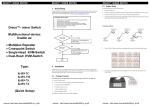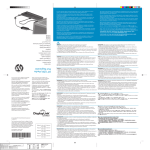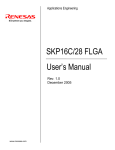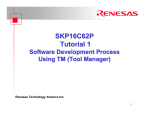Download Belkin OmniView Quad-Bus Server Interface Module, USB Sun User's Manual
Transcript
OmniView® Quad-Bus Server Interface Module, USB SunTM EN FR DE NL ES IT Start Here Quick Installation Guide, Guide d’installation rapide, Installationsanleitung, Beknopte installatiehandleiding, Guía de instalación rápida, Guida di installazione rapida F1DW101AeaAS xxxxxx P74936_F1DW101AeaAS_QIG.indb 2 2 9/1/07 5:40:55 pm P74936_F1DW101AeaAS_QIG.indb 1 9/1/07 5:40:54 pm OmniView® Quad-Bus Server Interface Module, USB SunTM EN FR DE NL ES IT Start Here Quick Installation Guide P74936_F1DW101AeaAS_QIG.indb 3 F1DW101AeaAS 9/1/07 5:40:59 pm P74936_F1DW101AeaAS_QIG.indb 4 9/1/07 5:41:01 pm Package Contents OmniView QuadBus Server Interface Module, USB Sun (F1DW101AeaAS) CAT5e Patch Cable, 6 ft. (A3L791x06-BLU) Quick Installation Guide Package Contents P74936_F1DW101AeaAS_QIG.indb 5 5 9/1/07 5:41:01 pm Installing your Server Interface Module Step 1 Make sure your OmniView Quad-Bus KVM-over-IP or CAT5 KVM Switch is properly installed and is powered off. Step 2 Make sure your server is powered off. 6 Installing your Server Interface Module P74936_F1DW101AeaAS_QIG.indb 6 9/1/07 5:41:02 pm Step 3 Connect the module’s VGA connector to the monitor port on your server. Server Step 4 Plug in the USB connector to an available USB port on your server. Installing your Server Interface Module P74936_F1DW101AeaAS_QIG.indb 7 7 9/1/07 5:41:03 pm Step 5 Connect the Quad-Bus KVM-over-IP or CAT5 KVM Switch to the Server Interface Module using the included Belkin CAT5e Patch Cable or other CAT5 cable. Server Step 6 Repeat steps 2 through 5 for each additional USB Sun server you wish to connect. Step 7 Power up all connected servers. Step 8 Power up your Quad-Bus KVM-over-IP or CAT5 KVM Switch. You are now ready to use your OmniView Quad-Bus Server Interface Module. If you have any problems during installation, please refer to the OmniView Quad-Bus KVM-over-IP or CAT5 KVM Switch User Manual. Note: Your server should recognize your Server Interface Module and automatically install the HID USB driver if necessary. 8 Installing your Server Interface Module P74936_F1DW101AeaAS_QIG.indb 8 9/1/07 5:41:06 pm P74936_F1DW101AeaAS_QIG.indb 9 9/1/07 5:41:06 pm OmniView® Quad-Bus Server Interface Module, USB SunTM Belkin Ltd. Express Business Park, Shipton Way Rushden, NN10 6GL, United Kingdom +44 (0) 1933 35 2000 +44 (0) 1933 31 2000 fax Belkin GmbH Hanebergstrasse 2 80637 Munich, Germany +49 (0) 89 143405 0 +49 (0) 89 143405 100 fax Belkin B.V. Boeing Avenue 333 1119 PH Schiphol-Rijk, The Netherlands +31 (0) 20 654 7300 +31 (0) 20 654 7349 fax Belkin Iberia Avda. Cerro del Aguila 3 28700 San Sebastián de los Reyes, Spain +34 91 625 80 00 +34 9 02 02 00 34 fax Belkin SAS 130 rue de Silly 92100 Boulogne-Billancourt, France +33 (0) 1 41 03 14 40 +33 (0) 1 41 31 01 72 fax Belkin Italy & Greece Via Carducci, 7 Milano 20123, Italy +39 02 862 719 +39 02 862 719 fax Belkin Tech Support UK: 0845 607 77 87 Europe: www.belkin.com/support © 2006 Belkin Corporation. All rights reserved. All trade names are registered trademarks of respective manufacturers listed. P74936_F1DW101AeaAS_QIG.indb 10 P74936ea 9/1/07 5:41:06 pm Module d’interface serveur Quad-Bus OmniView®, USB SunTM EN FR DE NL ES IT Commencez ici Guide d’installation rapide P74936_F1DW101AeaAS_QIG.indb 11 F1DW101AeaAS 9/1/07 5:41:08 pm P74936_F1DW101AeaAS_QIG.indb 12 9/1/07 5:41:10 pm Contenu de l’emballage Module d’interface serveur Quad-Bus OmniView, USB Sun (F1DW101AeaAS) Câble de raccordement CAT5e, 1,8 m (A3L791x06-BLU) Guide d’installation rapide Contenu de l’emballage P74936_F1DW101AeaAS_QIG.indb 13 13 9/1/07 5:41:10 pm Installation du Module d’interface serveur Étape 1 Assurez-vous d’abord que le switch KVM-sur-IP ou CAT5 Quad-Bus OmniView est correctement installé et hors tension. Étape 2 Assurez-vous que votre serveur est éteint. 14 Installation du Module d’interface serveur P74936_F1DW101AeaAS_QIG.indb 14 9/1/07 5:41:10 pm Étape 3 Branchez le connecteur VGA du module au port moniteur de votre serveur. Serveur Étape 4 Branchez le connecteur USB à un port USB libre sur le serveur. Installation du Module d’interface serveur P74936_F1DW101AeaAS_QIG.indb 15 15 9/1/07 5:41:11 pm Étape 5 Branchez le Switch KVM-sur-IP ou CAT5 Quad-Bus au Module d’interface serveur à l’aide du Câble de raccordement CAT5e Belkin ou tout autre câble CAT5. Serveur Étape 6 Répétez les étapes 2 à 5 pour chaque ordinateur USB Sun supplémentaire que vous souhaitez connecter. Étape 7 Allumez tous les serveurs connectés. Étape 8 Allumez votre Switch KVM-sur-IP ou CAT5 Quad-Bus. Vous êtes maintenant prêt à utiliser votre Module d’interface serveur Quad-Bus OmniView. Si vous rencontrez des problèmes lors de l’installation, reportezvous au manuel de l’utilisateur du Switch KVM-sur-IP ou CAT5 Quad-Bus OmniView. Remarque : Votre serveur doit être en mesure de reconnaître votre Module d’interface serveur et installer le pilote HID USB automatiquement, si nécessaire. 16 Installation du Module d’interface serveur P74936_F1DW101AeaAS_QIG.indb 16 9/1/07 5:41:14 pm P74936_F1DW101AeaAS_QIG.indb 17 9/1/07 5:41:14 pm Module d’interface serveur Quad-Bus OmniView®, USB SunTM Belkin Ltd. Express Business Park, Shipton Way Rushden, NN10 6GL, Royaume-Uni +44 (0) 1933 35 2000 +44 (0) 1933 31 2000 fax Belkin GmbH Hanebergstrasse 2 80637 Munich, Allemagne +49 (0) 89 143405 0 +49 (0) 89 143405 100 fax Belkin B.V. Boeing Avenue 333 1119 PH Schiphol-Rijk, Pays-Bas +31 (0) 20 654 7300 +31 (0) 20 654 7349 fax Belkin Iberia Avda. Cerro del Aguila 3 28700 San Sebastián de los Reyes, Espagne +34 91 625 80 00 +34 9 02 02 00 34 fax Belkin SAS 130 rue de Silly 92100 Boulogne-Billancourt, France +33 (0) 1 41 03 14 40 +33 (0) 1 41 31 01 72 fax Belkin Italy & Greece Via Carducci, 7 Milan 20123, Italie +39 02 862 719 +39 02 862 719 fax Assistance technique Belkin: Royaume-Uni : 0845 607 77 87 Europe : www.belkin.com/support © 2006 Belkin Corporation. Tous droits réservés. Toutes les raisons commerciales sont des marques déposées de leurs fabricants respectifs. P74936_F1DW101AeaAS_QIG.indb 18 P74936ea 9/1/07 5:41:15 pm OmniView® Quad-Bus ServerSchnittstellenmodul, USB SunTM EN FR DE NL ES IT Start Installationsanleitung P74936_F1DW101AeaAS_QIG.indb 19 F1DW101AeaAS 9/1/07 5:41:16 pm P74936_F1DW101AeaAS_QIG.indb 20 9/1/07 5:41:18 pm Verpackungsinhalt OmniView Quad-Bus Server-Schnittstellenmodul, USB Sun (F1DW101AeaAS) CAT5e Patch-Kabel, 1,80 m (A3L791x06-BLU) Installationsanleitung Verpackungsinhalt P74936_F1DW101AeaAS_QIG.indb 21 21 9/1/07 5:41:19 pm Installation des ServerSchnittstellenmoduls Schritt 1 Stellen Sie sicher, dass Ihr OmniView Quad-Bus KVM-over-IP oder CAT5 KVM-Switch ordnungsgemäß installiert und ausgeschaltet ist. Schritt 2 Stellen Sie sicher, dass der Server abgeschaltet ist. 22 Installation des Server-Schnittstellenmoduls P74936_F1DW101AeaAS_QIG.indb 22 9/1/07 5:41:19 pm Schritt 3 Schließen Sie den VGA-Stecker an den Bildschirmanschluss am Server an. Server Schritt 4 Schließen Sie den USB-Stecker an einen freien USB-Anschluss des Servers an. Installation des Server-Schnittstellenmoduls P74936_F1DW101AeaAS_QIG.indb 23 23 9/1/07 5:41:20 pm Schritt 5 Schließen Sie den Quad-Bus KVM-over-IP oder den CAT5 KVMSwitch mit dem enthaltenen CAT5e-Patchkabel von Belkin oder einem anderen CAT5-Kabel an das Server-Schnittstellenmodul an. Server Schritt 6 Wiederholen Sie Schritt 2 bis 5 für jeden weiteren anzuschließenden USB-Sun-Server. Schritt 7 Fahren Sie alle angeschlossenen Server hoch. Schritt 8 Schalten Sie Ihren Quad-Bus KVM-over-IP oder CAT5 KVM-Switch ein. Ihr OmniView Quad-Bus Server-Schnittstellenmodul ist nun einsatzbereit. Wenn Sie Probleme bei der Installation haben, benutzen Sie bitte das Benutzerhandbuch für den OmniView Quad-Bus KVM-over-IP oder CAT5 KVMSwitch. Hinweis: Ihr Server sollte automatisch Ihr Server-Schnittstellenmodul erkennen und automatisch den HID-USB-Treiber installieren, wenn das erforderlich ist. 24 Installation des Server-Schnittstellenmoduls P74936_F1DW101AeaAS_QIG.indb 24 9/1/07 5:41:23 pm P74936_F1DW101AeaAS_QIG.indb 25 9/1/07 5:41:23 pm OmniView® Quad-Bus ServerSchnittstellenmodul, USB SunTM Belkin Ltd. Express Business Park, Shipton Way Rushden, NN10 6GL, Großbritannien +44 (0) 1933 35 2000 +44 (0) 1933 31 2000 fax Belkin GmbH Hanebergstrasse 2 80637 München, Deutschland +49 (0) 89 143405 0 +49 (0) 89 143405 100 fax Belkin B.V. Boeing Avenue 333 1119 PH Schiphol-Rijk, Niederlande +31 (0) 20 654 7300 +31 (0) 20 654 7349 fax Belkin Iberia Avda. Cerro del Aguila 3 28700 San Sebastián de los Reyes, Spanien +34 91 625 80 00 +34 9 02 02 00 34 fax Belkin SAS 130 rue de Silly 92100 Boulogne-Billancourt, Frankreich +33 (0) 1 41 03 14 40 +33 (0) 1 41 31 01 72 fax Belkin Italy & Greece Via Carducci, 7 Mailand 20123, Italien +39 02 862 719 +39 02 862 719 fax Belkin Technischer Support: GB: 0845 607 77 87 Europa: www.belkin.com/support © 2006 Belkin Corporation. Alle Rechte vorbehalten. Alle Produktnamen sind eingetragene Marken der angegebenen Hersteller. P74936_F1DW101AeaAS_QIG.indb 26 P74936ea 9/1/07 5:41:24 pm OmniView® Quad-Bus serverinterfacemodule, USB SunTM EN FR DE NL ES IT Hier beginnen Beknopte installatiehandleiding P74936_F1DW101AeaAS_QIG.indb 27 F1DW101AeaAS 9/1/07 5:41:25 pm P74936_F1DW101AeaAS_QIG.indb 28 9/1/07 5:41:27 pm Inhoud van de verpakking OmniView Quad-Bus server-interfacemodule, USB Sun (F1DW101AeaAS) CAT5e-patchkabel, 1,8 m (A3L791x06-BLU) Beknopte installatiehandleiding Inhoud van de verpakking P74936_F1DW101AeaAS_QIG.indb 29 29 9/1/07 5:41:28 pm Installatie van de serverinterfacemodule Stap 1 Zorg ervoor dat de OmniView Quad-Bus KVM-over-IP-switch of de CAT5 KVM-switch correct geïnstalleerd en uitgeschakeld is. Stap 2 Zorg ervoor dat de server uitgeschakeld is. 30 Installatie van de server-interfacemodule P74936_F1DW101AeaAS_QIG.indb 30 9/1/07 5:41:28 pm Stap 3 Sluit de VGA-stekker van de module aan op de monitorpoort van de server. Server Stap 4 Bevestig de USB-stekker in een vrije USB-poort van de server. Installatie van de server-interfacemodule P74936_F1DW101AeaAS_QIG.indb 31 31 9/1/07 5:41:29 pm Stap 5 Sluit de Quad-Bus KVM-over-IP-switch of de CAT5 KVM-switch met de meegeleverde CAT5e-patchkabel of een andere CAT5-kabel van Belkin aan op de server-interfacemodule. Server Stap 6 Herhaal stap 2 tot en met 5 voor elke extra Sun USB-server die u wilt aansluiten. Stap 7 Schakel de voeding van alle aangesloten servers in. Stap 8 Schakel de voeding van de Quad-Bus KVM-over-IP-switch of CAT5 KVM-switch in. U kunt de OmniView Quad-bus server-interfacemodule nu in gebruik nemen. Als u bij het installeren een probleem tegenkomt, zie dan de handleiding van de OmniView Quad-Bus KVM-over-IP-switch of de CAT5 KVM-switch. Opmerking: De server moet de server-interfacemodule herkennen en indien nodig het HID USB-stuurprogramma automatisch installeren. 32 Installatie van de server-interfacemodule P74936_F1DW101AeaAS_QIG.indb 32 9/1/07 5:41:32 pm P74936_F1DW101AeaAS_QIG.indb 33 9/1/07 5:41:32 pm OmniView® Quad-Bus serverinterfacemodule, USB SunTM Belkin Ltd. Express Business Park, Shipton Way Rushden, NN10 6GL, Verenigd Koninkrijk +44 (0) 1933 35 2000 +44 (0) 1933 31 2000 fax Belkin GmbH Hanebergstrasse 2 80637 München, Duitsland +49 (0) 89 143405 0 +49 (0) 89 143405 100 fax Belkin B.V. Boeing Avenue 333 1119 PH Schiphol-Rijk, Nederland +31 (0) 20 654 7300 +31 (0) 20 654 7349 fax Belkin Iberia Avda. Cerro del Aguila 3 28700 San Sebastián de los Reyes, Spanje +34 91 625 80 00 +34 9 02 02 00 34 fax Belkin SAS 130 rue de Silly 92100 Boulogne-Billancourt, Frankrijk +33 (0) 1 41 03 14 40 +33 (0) 1 41 31 01 72 fax Belkin Italy & Greece Via Carducci, 7 Milaan 20123, Italië +39 02 862 719 +39 02 862 719 fax Technische ondersteuning: VK: 0845 607 77 87 Europa: www.belkin.com/support © 2006 Belkin Corporation. Alle rechten voorbehouden. Alle handelsnamen zijn geregistreerde handelsmerken van de betreffende rechthebbenden. P74936_F1DW101AeaAS_QIG.indb 34 P74936ea 9/1/07 5:41:33 pm Módulo de Interfaz de Servidor Quad-Bus OmniView®, Sun USBTM EN FR DE NL ES IT Comience aquí Guía de instalación rápida P74936_F1DW101AeaAS_QIG.indb 35 F1DW101AeaAS 9/1/07 5:41:34 pm P74936_F1DW101AeaAS_QIG.indb 36 9/1/07 5:41:36 pm El pack incluye Módulo de Interfaz de Servidor Quad-Bus OmniView, Sun USB (F1DW101AeaAS) Cable de red CAT5e de 1,8 m (A3L791x06-BLU) Guía de instalación rápida El packincluye P74936_F1DW101AeaAS_QIG.indb 37 37 9/1/07 5:41:37 pm Instalación del Módulo de Interfaz de Servidor Paso 1 Asegúrese de que su Conmutador KVM a través de IP Quad-Bus OmniView o su Conmutador KVM CAT5 esté instalado y apagado correctamente. Paso 2 Asegúrese de que su servidor esté apagado. 38 Instalación del Módulo de Interfaz de Servidor P74936_F1DW101AeaAS_QIG.indb 38 9/1/07 5:41:37 pm Paso 3 Conecte el conector VGA del módulo al puerto del monitor en el servidor. Servidor Paso 4 Conecte el conector USB a uno de los puertos USB disponibles en el servidor. Instalación del Módulo de Interfaz de Servidor P74936_F1DW101AeaAS_QIG.indb 39 39 9/1/07 5:41:38 pm Paso 5 Conecte el Conmutador KVM a través de IP Quad-Bus o el Conmutador KVM CAT5 al Módulo de Interfaz de Servidor mediante el cable de red CAT5e incluido u otro cable CAT5. Servidor Paso 6 Repita los pasos del 2 al 5 para cada servidor USB que desee conectar. Paso 7 Encienda los servidores conectados. Paso 8 Encienda el Conmutador KVM a través de IP Quad-Bus o el Conmutador KVM CAT5. Ahora ya está listo para utilizar el Módulo de Interfaz del Servidor Quad-Bus OmniView. Si tiene algún problema durante la instalación, remítase al manual del usuario de Conmutador KVM a través de IP Quad-Bus o el Conmutador KVM CAT5. Atención: Su servidor deberá reconocer el Módulo de Interfaz de Servidor e instalar automáticamente el controlador HID USB si se requiere. 40 Instalación del Módulo de Interfaz de Servidor P74936_F1DW101AeaAS_QIG.indb 40 9/1/07 5:41:44 pm P74936_F1DW101AeaAS_QIG.indb 41 9/1/07 5:41:44 pm Módulo de Interfaz de Servidor Quad-Bus OmniView®, Sun USBTM Belkin Ltd. Express Business Park, Shipton Way Rushden, NN10 6GL, Reino Unido +44 (0) 1933 35 2000 +44 (0) 1933 31 2000 fax Belkin GmbH Hanebergstrasse 2 80637 Múnich, Alemania +49 (0) 89 143405 0 +49 (0) 89 143405 100 fax Belkin B.V. Boeing Avenue 333 1119 PH Schiphol-Rijk, Países Bajos +31 (0) 20 654 7300 +31 (0) 20 654 7349 fax Belkin Iberia Avda. Cerro del Aguila 3 28700 San Sebastián de los Reyes, España +34 91 625 80 00 +34 9 02 02 00 34 fax Belkin SAS 130 rue de Silly 92100 Boulogne-Billancourt, Francia +33 (0) 1 41 03 14 40 +33 (0) 1 41 31 01 72 fax Belkin Italy & Greece Via Carducci, 7 Milán 20123, Italia +39 02 862 719 +39 02 862 719 fax Asistencia técnica de Belkin: R.U.: 0845 607 77 87 Europa: www.belkin.com/support © 2006 Belkin Corporation. Todos los derechos reservados. Todos los nombres comerciales son marcas registradas de los respectivos fabricantes mencionados. P74936_F1DW101AeaAS_QIG.indb 42 P74936ea 9/1/07 5:41:45 pm Modulo di interfaccia server OmniView® Quad-Bus, USB SunTM EN FR DE NL ES IT Inizia da qui Guida di installazione rapida P74936_F1DW101AeaAS_QIG.indb 43 F1DW101AeaAS 9/1/07 5:41:46 pm P74936_F1DW101AeaAS_QIG.indb 44 9/1/07 5:41:48 pm Contenuto della confezione Modulo di interfaccia server OmniView Quad-Bus, USB Sun (F1DW101AeaAS) Cavo patch CAT5e, 1,8 m (A3L791x06-BLU) Guida di installazione rapida Contenuto della confezione P74936_F1DW101AeaAS_QIG.indb 45 45 9/1/07 5:41:49 pm Installazione del modulo di interfaccia server Fase 1 Accertarsi che lo switch KVM CAT5 o KVM-over-IP OmniView QuadBus sia correttamente installato e spento. Fase 2 Assicurarsi che il server sia spento. 46 Installazione del modulo di interfaccia server P74936_F1DW101AeaAS_QIG.indb 46 9/1/07 5:41:49 pm Fase 3 Collegare il connettore VGA del modulo alla porta del monitor sul server. Server Fase 4 Collegare il connettore USB ad una porta USB disponibile sul server. Installazione del modulo di interfaccia server P74936_F1DW101AeaAS_QIG.indb 47 47 9/1/07 5:41:50 pm Fase 5 Collegare lo switch KVM CAT5 o KVM-over-IP Quad-Bus al modulo di interfaccia server usando il cavo patch CAT5e Belkin in dotazione o un altro cavo CAT5. Server Fase 6 Ripetere le fasi 2-5 per ogni altro server USB Sun che si desidera collegare. Fase 7 Accendere tutti i server collegati. Fase 8 Accendere lo switch KVM CAT5 o KVM-over-IP Quad-Bus. A questo punto il modulo di interfaccia server OmniView Quad-Bus è pronto per essere utilizzato. Per qualsiasi problema nel corso dell’installazione, consultare il manuale utente dello switch KVM CAT5 o KVM-over-IP OmniView Quad-Bus. Nota: Il server dovrebbe riconoscere il modulo di interfaccia server ed installare automaticamente il driver HID USB, qualora fosse necessario. 48 Installazione del modulo di interfaccia server P74936_F1DW101AeaAS_QIG.indb 48 9/1/07 5:41:53 pm P74936_F1DW101AeaAS_QIG.indb 49 9/1/07 5:41:53 pm Modulo di interfaccia server OmniView® Quad-Bus, USB SunTM Belkin Ltd. Express Business Park, Shipton Way Rushden, NN10 6GL, Regno Unito +44 (0) 1933 35 2000 +44 (0) 1933 31 2000 fax Belkin GmbH Hanebergstrasse 2 80637 Monaco di Baviera, Germania +49 (0) 89 143405 0 +49 (0) 89 143405 100 fax Belkin B.V. Boeing Avenue 333 1119 PH Schiphol-Rijk, Paesi Bassi +31 (0) 20 654 7300 +31 (0) 20 654 7349 fax Belkin Iberia Avda. Cerro del Aguila 3 28700 San Sebastián de los Reyes, Spagna +34 91 625 80 00 +34 9 02 02 00 34 fax Belkin SAS 130 rue de Silly 92100 Boulogne-Billancourt, Francia +33 (0) 1 41 03 14 40 +33 (0) 1 41 31 01 72 fax Belkin Italy & Greece Via Carducci, 7 Milano 20123, Italia +39 02 862 719 +39 02 862 719 fax Assistenza tecnica Belkin: REGNO UNITO: 0845 607 77 87 Europa: www.belkin.com/support © 2006 Belkin Corporation. Tutti i diritti riservati. Tutti i nomi commerciali sono marchi commerciali registrati dei rispettivi produttori indicati. P74936_F1DW101AeaAS_QIG.indb 50 P74936ea 9/1/07 5:41:53 pm P74936_F1DW101AeaAS_QIG.indb 52 9/1/07 5:41:54 pm OmniView® Quad-Bus Server Interface Module, USB SunTM Belkin Ltd. Express Business Park, Shipton Way Rushden, NN10 6GL, United Kingdom +44 (0) 1933 35 2000 +44 (0) 1933 31 2000 fax Belkin GmbH Hanebergstrasse 2 80637 Munich, Germany +49 (0) 89 143405 0 +49 (0) 89 143405 100 fax Belkin B.V. Boeing Avenue 333 1119 PH Schiphol-Rijk, The Netherlands +31 (0) 20 654 7300 +31 (0) 20 654 7349 fax Belkin Iberia Avda. Cerro del Aguila 3 28700 San Sebastián de los Reyes, Spain +34 91 625 80 00 +34 9 02 02 00 34 fax Belkin SAS 130 rue de Silly 92100 Boulogne-Billancourt, France +33 (0) 1 41 03 14 40 +33 (0) 1 41 31 01 72 fax Belkin Italy & Greece Via Carducci, 7 Milano 20123, Italy +39 02 862 719 +39 02 862 719 fax Belkin Tech Support UK: 0845 607 77 87 Europe: www.belkin.com/support © 2006 Belkin Corporation. All rights reserved. All trade names are registered trademarks of respective manufacturers listed. P74936_F1DW101AeaAS_QIG.indb 51 P74936ea 9/1/07 5:41:54 pm
This document in other languages
- français: Belkin OmniView Quad-Bus Server Interface Module, USB Sun
- español: Belkin OmniView Quad-Bus Server Interface Module, USB Sun
- Deutsch: Belkin OmniView Quad-Bus Server Interface Module, USB Sun
- Nederlands: Belkin OmniView Quad-Bus Server Interface Module, USB Sun
- italiano: Belkin OmniView Quad-Bus Server Interface Module, USB Sun