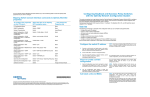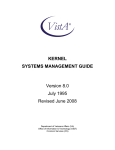Download Avaya Optivity Switch Manager Release 1.1.0.0 Release Notes
Transcript
Book.book Page 1 Wednesday, March 14, 2001 2:29 PM Part No. 209960-B March 2001 4401 Great America Parkway Santa Clara, CA 95054 Release Notes for Optivity Switch Manager, Release 1.1.0.0 *209960-B* Book.book Page 2 Wednesday, March 14, 2001 2:29 PM 2 Copyright © 2001 Nortel Networks All rights reserved. March 2001. The information in this document is subject to change without notice. The statements, configurations, technical data, and recommendations in this document are believed to be accurate and reliable, but are presented without express or implied warranty. Users must take full responsibility for their applications of any products specified in this document. The information in this document is proprietary to Nortel Networks Inc. The software described in this document is furnished under a license agreement and may only be used in accordance with the terms of that license. Trademarks NORTEL NETWORKS is a trademark of Nortel Networks. Passport, Optivity, BayStack, Business Policy Switch 2000, and Accelar are registered trademarks of Nortel Networks. Microsoft and Windows are registered trademarks of Microsoft Corporation in the U.S.A. Solaris is a trademark of Sun Microsystems, Inc. All other trademarks and registered trademarks are the property of their respective owners. Restricted Rights Legend Use, duplication, or disclosure by the United States Government is subject to restrictions as set forth in subparagraph (c)(1)(ii) of the Rights in Technical Data and Computer Software clause at DFARS 252.227-7013. Notwithstanding any other license agreement that may pertain to, or accompany the delivery of, this computer software, the rights of the United States Government regarding its use, reproduction, and disclosure are as set forth in the Commercial Computer Software-Restricted Rights clause at FAR 52.227-19. Statement of Conditions In the interest of improving internal design, operational function, and/or reliability, Nortel Networks, NA Inc. reserves the right to make changes to the products described in this document without notice. Nortel Networks does not assume any liability that may occur due to the use or application of the product(s) or circuit layout(s) described herein. Portions of the code in this software product may be Copyright © 1988, Regents of the University of California. All rights reserved. Redistribution and use in source and binary forms of such portions are permitted, provided that the above copyright notice and this paragraph are duplicated in all such forms and that any documentation, advertising materials, and other materials related to such distribution and use acknowledge that such portions of the software were developed by the University of California, Berkeley. The name of the University may not be used to endorse or promote products derived from such portions of the software without specific prior written permission. SUCH PORTIONS OF THE SOFTWARE ARE PROVIDED “AS IS” AND WITHOUT ANY EXPRESS OR IMPLIED WARRANTIES, INCLUDING, WITHOUT LIMITATION, THE IMPLIED WARRANTIES OF MERCHANTABILITY AND FITNESS FOR A PARTICULAR PURPOSE. In addition, the program and information contained herein are licensed only pursuant to a license agreement that contains restrictions on use and disclosure (that may incorporate by reference certain limitations and notices imposed by third parties). 209960-B Book.book Page 3 Wednesday, March 14, 2001 2:29 PM 3 Introduction These release notes describe the new features introduced in Nortel Networks* Optivity* Switch Manager, Release 1.1.0.0. In addition, these notes detail bugs fixed, and disclose known bugs and known issues in this release. For a complete understanding of Optivity Switch Manager, use these release notes with Installing Optivity Switch Manager, Release 1.1.0.0, and Using Optivity Switch Manager, Release 1.1.0.0. For a description of operating systems, devices, and software releases supported by Optivity Switch Manager, Release 1.1.0.0, see Installing Optivity Switch Manager, Release 1.1.0.0. How to get help If you purchased a service contract for your Nortel Networks product from a distributor or authorized reseller, contact the technical support staff for that distributor or reseller for assistance. If you purchased a Nortel Networks service program, contact one of the following Nortel Networks Technical Solutions Centers: Technical Solutions Center Telephone EMEA (33) (4) 92-966-968 North America (800) 4NORTEL or (800) 466-7835 Asia Pacific (61) (2) 9927-8800 China (800) 810-5000 An Express Routing Code (ERC) is available for many Nortel Networks products and services. When you use an ERC, your call is routed to a technical support person who specializes in supporting that product or service. To locate an ERC for your product or service, go to the www12.nortelnetworks.com/ URL and click ERC at the bottom of the page. Release Notes for Optivity Switch Manager, Release 1.1.0.0 Book.book Page 4 Wednesday, March 14, 2001 2:29 PM 4 New features New features This section describes new features implemented in Optivity Switch Manager version 1.1.0.0. Support for JRE 1.3 Release 1.1.0.0 supports Java Runtime Environment (JRE) version 1.3 for the Windows and Solaris* operating systems. Warning: You must install JRE software release 1.3 to use Optivity Switch Manager software version 1.1.0.0. Java-based Device Manager In release 1.1.0.0, the Tcl/tk-based Device Manager is replaced with a Java-based Device Manager that supports the platforms and software releases described in Table 1. Table 1 Java-based Device Manager supported platforms and software releases Platform Software release Passport 8600 3.0, 3.0.1, 3.0.2, 3.1 Passport 8100 2.0, 2.0.1.1, 3.1 Passport 1000 Series 2.0.5.6, 2.0.5.7, 2.0.7.2, 2.0.7.3, 2.0.7.4 BayStack 350/410/450 3.0, 3.1 Business Policy Switch 2000 1.0, 1.0.1 In addition, Optivity Switch Manager, Release 1.1.0.0 discovers any device that supports the Bay Networks Autotopology Discovery protocol. These devices are visible in the Optivity Switch Manager, Release 1.1.0.0 topology map, but you cannot configure or monitor them. 209960-B Book.book Page 5 Wednesday, March 14, 2001 2:29 PM Software enhancements 5 Note: A patch is required for Solaris releases to ensure that Optivity Switch Manager functions properly. Note: Optivity Switch Manager does not support the Accelar/Passport 700 Series. Log Manager Log Manager is a new submanager of Optivity Switch Manager. Log Manager allows you to load saved syslog files generated from devices flash or PCMCIA. You can view the entire syslog file or selected portions of a syslog file from your management station. For information on using Log Manager, see Using Optivity Switch Manager, Release 1.1.0.0. Software enhancements This section describes enhancements to Optivity Switch Manager in release 1.1.0.0. • • In VLAN Manager, MIB fields that do not require input are now read-only. In Optivity Switch Manager, community strings are now encrypted once you have defined and added them. When viewed, they appear as xxxxxx, as they do in Device Manager. Bugs fixed in this release This section describes bugs fixed in Optivity Switch Manager, Release 1.1.0.0. Release Notes for Optivity Switch Manager, Release 1.1.0.0 Book.book Page 6 Wednesday, March 14, 2001 2:29 PM 6 Bugs fixed in this release Optivity Switch Manager • • • In the Windows environment, if you minimized any submanager (VLAN Manager, MultiLink Trunking Manager, Multicast Manager) window, you can use the submanager toolbar button to restore the submanager window (131717-1). In a Windows® environment, the application no longer stops operating if you scale your topology greater than 4x. (122147-1 and 129565-1) BayStack™ switches are supported by VLAN Manager, MultiLink Trunking Manager, and Multicast Manager. Log Manager supports only Passport switches. (131218-1) For more information about supported configurations, refer to “Using VLAN Manager,” and “Using MultiLink Trunking Manager,” in Using Optivity Switch Manager, Release 1.1.0.0. • • • After a change is made to the topology and you rediscover the layout in Optivity Switch Manager, Release 1.1.0.0, you no longer see a warning message telling you to reload your submanager if your submanagers are closed. (132701-1) The BayStack 350 switch now reads correctly as “mBayStack450” (124093-1). You no longer encounter problems graphing BayStack statistics in Device Manager. To work around this problem: 1 Download the new jchart.jar file. The jchart.jar file is located at http://www12.nortelnetworks.com. 2 Install the jchart.jar file under the root of the Optivity Switch Manager, Release 1.1.0.0 installation directory (for example, c:\osm). VLAN Manager • 209960-B When a MLT connection exists to a Passport 8600 routing switch, the port status is now highlighted when you select the root of an STG and choose View > Highlight Topology from the VLAN Manager menu bar (133650-1). Book.book Page 7 Wednesday, March 14, 2001 2:29 PM Known bugs and limitations in this release 7 Known bugs and limitations in this release The following are known limitations that apply to release 1.1.0.0 of this product: Optivity Switch Manager • • • • • • • • • In a Solaris environment, depending on how the X-server access is defined, Optivity Switch Manager may need to have access to the X-server. You can use xhost + to disable x-server access control. This action may affect launching the Netscape browser to display the Help pages in Optivity Switch Manager. If Netscape is not launched for displaying the Help page, manually launch Netscape so Optivity Switch Manager can use it to display the Help page. In MultiLink Trunking Manager, the MLT table sometimes displays only a partial view (for example, the scroll bars and table fields may not be visible). You must resize the table columns to view the entire table. (132217-1) OSM and JDM cannot change the MLT option from trunk to access for the Passport 1000 Series switch. This problem only occurs with switch code 2.0.5.X. (146261-1) When discovering a network, Optivity Switch Manager is not able to discover links that are attached to modules that have ATM. (144955-1) When initializing MLT Manager, MLT trunks are shown as isolated devices until you click on a trunk. Once you click on a MLT trunk it no longer appears as an isolated device. If you click the reload button, isolated devices that should be MLT trunks will correctly display. (142777-1) Optivity Switch Manager pull down menus intermittently appear to be frozen. Even though Optivity Switch Manager is still functioning, there is sometimes a problem when Windows tries to repaint the screen. (144959-1) Optivity Switch Manager is not able to discover Passport 8600 and 8100 switches if they are attached to the network through the management port. To avoid this situation, enter the IP address of the management port in Optivity Switch Manager as a seed. (137927-1) When opening a file in Optivity Switch Manager, the *.* selection for file types shows only *.topo files, which are used to open saved topology maps. Optivity Switch Manager and Device Manager cannot add or remove VLAN membership for MLT access or trunks for the Passport 1000 Series switch. This occurs only with switch code 2.0.5.X. (143831-1) Release Notes for Optivity Switch Manager, Release 1.1.0.0 Book.book Page 8 Wednesday, March 14, 2001 2:29 PM 8 Known bugs and limitations in this release • • Optivity Switch Manager and Device Manager will show incorrect software descriptions for certain images. For example, a Passport 8600 switch software image 3.0.1 will show as 3.0.3, a Passport 8100 switch software image 2.0.0 will show as 3.0.1, and a Passport switch software image 2.0.1.1 will show as 3.0.2. (144306-1) When launching a telnet to a device, Optivity Switch Manager and Device Manager bring up two command prompts: one for the telnet session, and one for the cmd.exe session. This happens when using the Windows 2000 operating system. (146182-1) VLAN Manager • • In VLAN Manager, original values may not be restored after an apply action fails. To recover the original values, you may need to reload VLAN Manager. Optivity Switch Manager was designed to open one VLAN at a time with multiple devices. When adding port members to multiple VLANs, if the VLANs are different types, Optivity Switch Manager does not refresh correctly. The user may think the ports they selected have all been modified but they have not. The correct port membership is only shown after a reload. (145788-1) Device Manager The following issues in release 1.1.0.0 pertain specifically to Device Manager: • • • • 209960-B In a Solaris environment, if you hold the left mouse button and drag the cursor back and forth between cascade menus, Device Manager quits and displays an error message. (135289-1) Static multicast receivers are not displayed in the IGMP Snoop Group Table in Device Manager. This information is available in the IGMP Static Table or through the CLI. (137191-1) In Device Manager, if you select multiple ports to edit, the POS and ATM tabs are displayed as being available, even if no POS or ATM ports were selected. (138582-1) Device Manager displays the administrative configuration of the Management port, but not the operational status. To see the current operational status of the Management port, refer to the CLI. (139824-1) Book.book Page 9 Wednesday, March 14, 2001 2:29 PM Known bugs and limitations in this release • • 9 In the STG table, the STG ID and TaggedBpduVlanId must be unique. If you change the STG ID without updating TaggedBpduVlanId, the insertion may fail because of a duplicate TaggedBpduVlanId. (140610-1) When you add multiple global sets to a port using Device Manager, the following error message may be displayed: rcIpFilterPortFilterList:172 apply duplicated global filter to port To avoid this, apply the global set using the CLI. (142273-1) • • • • • • • On some systems that are running Solaris 5.6, a Netscape window may not open when you click Help buttons in Device Manager. The workaround for this problem is to launch Netscape first manually; then the Help system properly opens in the Netscape browser window. (143896-1) In Device Manager, the Help menu may behave erratically after you view the “About Device Manager” selection. If the edge of the Help menu extends beyond the device view window, you may not be able to select Legend using the cursor. The workaround for this problem is to use the arrow keys to select from this menu or to widen the device view window so that the Help menu is entirely displayed on top of the device view. (144657-1) When you modify multiple IP filters using Device Manager, a “Timed Out” message may be displayed, even though the operation was successful. Refresh the display to determine whether or not the operation finished. (144842-1) When you create a static route using a host IP address and mask, a “No such Instance” error message may be displayed the first time you try to view the static route. If you refresh the display, the table displays the correct information. (145376-1) The counts for IfOutUcastPkts and IfOutOctets may be incorrect for a Passport 8616SX port when you view them in Device Manager or using a MIB browser. The workaround for this issue is to use the CLI to check these statistics. (145740-1) Options exist in Device Manager to enable IGMP Snoop and ProxyEnable on a brouter port, even though this functionality is not supported. An error message is displayed if you attempt to enable these features on a brouter port. (145782-1) ATM port statistics are not available using Device Manager; you must use the CLI to view this information. (146024-1) Release Notes for Optivity Switch Manager, Release 1.1.0.0 Book.book Page 10 Wednesday, March 14, 2001 2:29 PM 10 Hard-copy technical manuals • • • The indexes of MDA ports on the Passport 8116FX module are wrong in Device Manager dialog boxes; therefore the port status and editing port information do not display correctly. (146379-1) Device Manager may experience Windows repaint errors when statistics tables, such as an FDB table, exceed 100 entries. (145494-1) Device Manager does not have the option to upload a syslog file to the management workstation for devices in the Passport 1000 Series switch. (145495-1) Hard-copy technical manuals You can print selected technical manuals and release notes free, directly from the Internet. Go to the www.nortelnetworks.com/documentation URL. Find the product for which you need documentation. Then locate the specific category and model or version for your hardware or software product. Use Adobe Acrobat Reader to open the manuals and release notes, search for the sections you need, and print them on most standard printers. Go to Adobe* at the www.adobe.com URL to download a free copy of the Adobe Acrobat Reader*. You can purchase selected documentation sets, CDs, and technical publications through the Internet at the www1.fatbrain.com/documentation/nortel/ URL. 209960-B