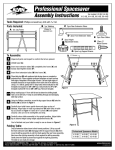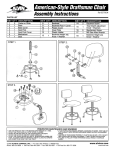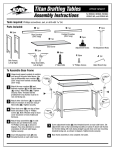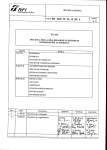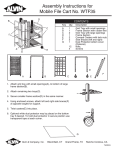Transcript
TT499 Drawing Table “Caddy” Assembly Instructions No. TT499-1 White • No. TT499-2 Black HARDWARE LIST Key A B C D E F 1. 2. 3. 4. Qty. 1 1 1 3 4 4 Description Back Support Bracket (Thinner) Front Support Bracket (Thicker) Bolt for Tray Support (3/4") Bolts for Tray Support (1/2") Nuts 5/8" Mounting Screws The instrument tray is reversible. It can be mounted to the left or right side of your table. Attach tray support brackets (A & B) to the instrument tray using bolts (C & D) and nuts (E). Please note that the thicker bracket (B) attaches to the front of the tray and the thinner bracket (A) attaches to the back. Please also note the proper position for the longer bolt (C). Position the assembled tray against the left or right side of your table top and mark the locations of the 4 mounting screws on the underside of the table. Pre-drill or pre-punch holes as desired. Attach brackets to the underside of the table top with the 4 mounting screws (F). D A C Back B C A Front D E B E F F E F ALVIN & CO., INC. Bloomfield, CT • Grand Prairie, TX www.alvinco.com NOV 2004