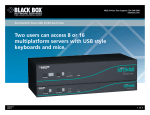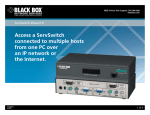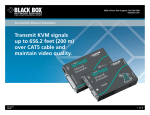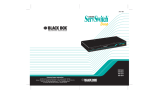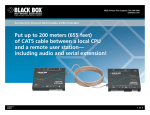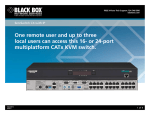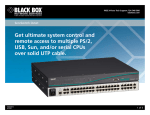Download Black Box ServSwitch
Transcript
Free 24-hour tech support: 724-746-5500 blackbox.com © 2010. All rights reserved. Black Box Corporation. ServSwitch Duo KVM Switch Give 2 users access to up to 4, 8, 12, or 16 servers with these multiplatform KVM switches. 04/29/2010 #25371 1 of 4 Typical application Features 1920 x 1280 at 75 Hz maximum resolution. » » Supports DDC. » Switch ports by hotkeys, on-screen display (OSD), front-panel buttons, or mouse. » Great for data centers. » Provides multiplatform support for Sun®, Mac®, blade, and USB-style servers. » Optional Duo Extenders give you access to user stations up to 656.1 feet (200 m) away. » Flash upgradable via the serial port. » High-quality video resolution. » Password security. » On-screen menus for easy switching. » Cascadable to support more servers. » Switch ports via on-screen menus, a threebutton mouse, an IntelliMouse®, hotkey sequences, or the front-panel push buttons. ServSwitch Duo™ (KV6108SA-R2) CAT5 cable up to 656.1 ft. (200 m) Monitor, keyboard, and mouse ServSwitch Duo/Quadro Extender, Receiver (Remote) Module (ACU5011A) Monitor, keyboard, and mouse ServSwitch Wizard™ IP (ACR2004A) Ethernet Laptop Monitor, keyboard, and mouse USB servers USB servers PLATFORMS CONNECTORS CABLE SWITCHING FEATURES U U U U U U® U U FLASH PC Sun Mac® PS/2® USB 8-Pin VGA Native OSD Push Button Hotkey Mouse Serial Upgradable Cascadable OVERVIEW You can daisychain these easy-to-use KVM switches to control hundreds of servers! Accessible to users from near or far. Using ServSwitch Duo Switches, 2 users can access 4 to 16 servers. The ServSwitch Duo has a built-in local extender, so if you want to connect a keyboard, monitor, and mouse up to 656.1 feet (200 m) away, just order the Receiver (Remote) Module (ACU5011A). The ServSwitch Duo has one RJ-45 port. Both the local and remote ports share server access on a timeout basis. Up-front and personal switching. On-screen menus make these switches exceptionally easy to use. The menus pop up on demand and make it simple to select a server. Give each server a name that makes sense to you. No software is required on your servers because their names are stored in the switches’ memory. You can also switch between servers via on-screen menus, a three-button mouse, an IntelliMouse, hotkey sequences, or the front-panel push buttons. 04/29/2010 #25371 724-746-5500 Good in crowds, and very friendly. These switches handle large installations, too. Daisychain them to control hundreds of servers! Compatibility is no problem either. They support a wide range of PC-compatible hardware and software platforms, including some high-end IBM® PS/2 compatible computers such as IBM RS/6000®, Compaq®, Alpha®, and SGI®. The ServSwitch Duo works with PC/AT® serial and PS/2® mice and keyboards. Automatic mouse conversion means it works with all PS/2, IntelliMouse, and RS-232 mice. You can even mix both styles in one installation. Sun compatibility is available using EHN428 for USB and EHN429 for legacy support. For connecting remotely to your server room over IP, add the ServSwitch Wizard IP (ACR2004A) (see Related Products) to control PC, Sun, and Mac servers. Keep an eye on your servers. Monitor all connected servers with Autoscan. You can also scan only active servers attached to one chassis or selected servers attached to any chassis in your system. Program your preferred scan rate and view each server at your own pace. blackbox.com 2 of 4 BLACK BOX ® More good stuff. Standard connectors enable the use of ordinary PC cables for close connections of only a few feet. If you want more robust signaling and ease of use, we recommend our economical Control Station Cables. Use the on-screen menus to control who can access each server. Set a user's level of access to exclusive use, shared use, or video only. Buying Tips These products work with: • Computer Cables for Standard KVM Connections (EHN408) • Control Station Cables (EHN409) • PS/2 to USB Flash Cables (EHN428) • PS/2 to Sun Flash Cables (EHN429) • ServSwitch Wizard™ IP (ACR2004A) Questions? Contact ServSwitch Central™ at 724-746-5500 or by clicking on “Talk to a Tech.” Tech SPecs Controls — On-screen menus; Keyboard commands; Mouse-click functions: (2) push buttons for user and server selection; (1) DIP switch for firmware upgrade Distance (Maximum) — User ports to any directly attached user station or KVM switch: 32.8 ft. (10 m); Server ports to directly attached server or KVM switch: 100 ft. (30.4 m) using EHN408; ServSwitch Duo: User port #1 of the Duo or user port #1 or #3 of a Duo Extender: 656.1 ft. (200 m); Server ports to any directly attached CPU or KVM switch: 35 ft. (10.6 m) using EHN428–EHN429 Resolution (Maximum) — 1900 x 1280 at 75 Hz Serial Characteristics — Protocol: RS-232 async; Data rate: Up to 19.2 kbps; Data format: 8 data bits, no parity, 1 stop bit; Flow control: None (but DTR, DSR, CTS all held high) CE Approval — Yes Interface — Video: VGA (including SVGA, XGA, and VESA DDC support); DDC 1 and DDC 2 signaling; Keyboard and mouse: IBM PS/2 compatible; also supports PC/AT style keyboards or server keyboard ports and serial server mouse ports with adapters; Serial: Subset of TIA-574 (IBM PC DB9) pinout of TIA/EIA RS-232; USB and Sun with appropriate converter cables Connectors — Power: (2) barrel jacks; Serial: (1) DB9 F serial port for flash upgrade; User ports: (2), each consisting of: (1) HD15 F for monitor, (2) 6-pin mini DIN F for keyboard and mouse; Remote user ports: (1), consisting of: (1) RJ-45 for Duo Extender attachment; Server: Duo has (4), (8), (12), or (16), each consisting of: (1) HD15 F for video-port attachment, (2) 6-pin mini DIN F for keyboard and mouse Power — External 100–150; 240 VAC, 50–60 Hz, autosensing Size — KV6104SA-R2, KV6108SA-R2: 1.75"H (1U) x 17.3"W x 8.7"D (4.4 x 43.9 x 22.1 cm); KV6112FA-R2, KV6116FA-R2: 3.5"H (2U) x 17.3"W x 8.7"D (8.9 x 43.9 x 22.1 cm) 04/29/2010 #25371 724-746-5500 Technically Speaking Multi-User ServSwitch products vs. multipoint access ServSwitch products. A multi-user ServSwitch, such as the Matrix ServSwitch, enables two or more users to access different servers at the same time. So, for instance, one user can access “Server A” while another user accesses “Server B.” This is considered a “true two-channel” architecture because two users have independent access to CPUs. It should be pointed out that multiple users cannot access the same server at the same time. A multipoint access ServSwitch, such as the ServSwitch Duo, provides two access points for control stations but requires that both users view the same server at the same time. So, if one user is accessing “Server A” on his screen, the other user is also seeing “Server A” on his screen. If the second user switches to “Server B,“ the first user will also switch to “Server B.” Only one of these users is actually in control. The user in control stays in control until his workstation is inactive for a period of time (selectable). Then the other station can take control. A multipoint access ServSwitch is useful when simultaneous, independent access is not required—just the ability to access CPUs from more than one place. Technically Speaking On-screen menus. When the ServSwitch™ brand of KVM switches was first introduced, there were only two ways to switch: from frontpanel push buttons or by sending command sequences from the keyboard. While this was more convenient than having a separate keyboard, monitor, and mouse for each CPU, the operator still had to remember key combinations and which server was connected to which port—leading to many cryptic, scribbled notes attached to the switch and to the workstation. But with the advent of on-screen menus, an operator can use easy-to-read, pop-up menus to identify and select CPUs. It’s even possible to give each CPU a name that makes sense to you—names like “MIS Server,” “Accounting Server,” and so on. blackbox.com 3 of 4 BLACK BOX ® Why Buy From Black Box? Exceptional Value. Exceptional Tech Support. Period. Recognize any of these situations? KV6108SA-R2: top: front view; bottom: rear view KV6116FA-R2: top: front view; bottom: rear view 04/29/2010 #25371 724-746-5500 • You wait more than 30 minutes to get through to a vendor’s tech support. • The so-called “tech” can’t help you or gives you the wrong answer. • You don’t have a purchase order number and the tech refuses to help you. • It’s 9 p.m. and you need help, but your vendor’s tech support line is closed. According to a survey by Data Communications magazine, 90% of network managers surveyed say that getting the technical support they need is extremely important when choosing a vendor. But even though network managers pay anywhere from 10 to 20% of their overall purchase price for a basic service and support contract, the technical support and service they receive falls far short of their expectations—and certainly isn’t worth what they paid. At Black Box, we guarantee the best value and the best support. You can even consult our Technical Support Experts before you buy if you need help selecting just the right component for your application. Don’t waste time and money—call Black Box today. Item Code ServSwitch Duo KVM Switch 4-Port KV6104SA-R2 8-Port KV6108SA-R2 12-Port KV6112FA-R2 16-Port KV6116FA-R2 To place control stations up to 656.1 feet (200 m) from the ServSwitch over CAT5 cable, order… ServSwitch Duo Extender Receiver (Remote) Module ACU5011A To add a redundant power supply, order… 5-V Power Supply PS649-R2 To connect a PC server to your ServSwitch Duo, order… Standard KVM Computer Cables 5-ft. (1.5-m) EHN408-0005 10-ft. (3.0-m) EHN408-0010 20-ft. (6.0-m) EHN408-0020 30-ft. (9.1-m) EHN408-0030 50-ft. (15.2-m) EHN408-0050 To connect a USB or Sun server to your ServSwitch Duo, order… Flash Computer Cables PS/2 to USB 6-ft. (1.8-m) EHN428-0006 16-ft. (4.8-m) EHN428-0016 32.8-ft. (10.0-m) EHN428-010M PS/2 to Sun 6-ft. (1.8-m) EHN429-0006 16-ft. (4.8-m) EHN429-0016 32.8-ft. (10.0-m) EHN429-010M blackbox.com 4 of 4 BLACK BOX ®