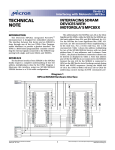Download Intermec 074787-001
Transcript
Service Manual PB42 Portable Receipt Printer Service Manual PB42 Portable Receipt Printer Intermec Technologies Corporation Worldwide Headquarters 6001 36th Ave.W. Everett, WA 98203 U.S.A. www.intermec.com The information contained herein is provided solely for the purpose of allowing customers to operate and service Intermec-manufactured equipment and is not to be released, reproduced, or used for any other purpose without written permission of Intermec Technologies Corporation. Information and specifications contained in this document are subject to change without prior noticed and do not represent a commitment on the part of Intermec Technologies Corporation. © 2007 by Intermec Technologies Corporation. All rights reserved. The word Intermec, the Intermec logo, Norand, ArciTech, Beverage Routebook, CrossBar, dcBrowser, Duratherm, EasyADC, EasyCoder, EasySet, Fingerprint, INCA (under license), i-gistics, Intellitag, Intellitag Gen2, JANUS, LabelShop, MobileLAN, Picolink, Ready-to-Work, RoutePower, Sabre, ScanPlus, ShopScan, Smart Mobile Computing, SmartSystems, TE 2000, Trakker Antares, and Vista Powered are either trademarks or registered trademarks of Intermec Technologies Corporation. There are U.S. and foreign patents as well as U.S. and foreign patents pending. Bluetooth is a trademark of Bluetooth SIG, Inc., U.S.A. ii PB42 Portable Receipt Printer Service Manual Contents Contents Before You Begin . . . . . . . . . . . . . . . . . . . . . . . . . . . . . . . . . . . . . . . . . . . . . . . . . . . . . . . . . v Safety Summary . . . . . . . . . . . . . . . . . . . . . . . . . . . . . . . . . . . . . . . . . . . . . . . . . . . v Sicherheitsübersicht . . . . . . . . . . . . . . . . . . . . . . . . . . . . . . . . . . . . . . . . . . . . . . . . v Nicht alleine Reparaturen oder Einstellungen durchführen . . . . . . . . . . . . v Erste Hilfe . . . . . . . . . . . . . . . . . . . . . . . . . . . . . . . . . . . . . . . . . . . . . . . . . vi Wiederbelebung . . . . . . . . . . . . . . . . . . . . . . . . . . . . . . . . . . . . . . . . . . . . vi Stromführende Geräte . . . . . . . . . . . . . . . . . . . . . . . . . . . . . . . . . . . . . . . . vi Safety Information . . . . . . . . . . . . . . . . . . . . . . . . . . . . . . . . . . . . . . . . . . . . . . . . . vi Global Services and Support . . . . . . . . . . . . . . . . . . . . . . . . . . . . . . . . . . . . . . . . . . vi Warranty Information . . . . . . . . . . . . . . . . . . . . . . . . . . . . . . . . . . . . . . . . vi Web Support. . . . . . . . . . . . . . . . . . . . . . . . . . . . . . . . . . . . . . . . . . . . . . . vi Telephone Support . . . . . . . . . . . . . . . . . . . . . . . . . . . . . . . . . . . . . . . . . vii Who Should Read This Manual . . . . . . . . . . . . . . . . . . . . . . . . . . . . . . . . . . . . . . vii 1 Spare Parts List and Exploded Views ....................................... 1 PB42 Exploded Views and Parts Lists . . . . . . . . . . . . . . . . . . . . . . . . . . . . . . . . . . . . . . . . . 2 2 Theory of Operation ........................................................ 5 Microprocessor . . . . . . . . . . . . . . . . . . . . . . . . . . . . . . . . . . . . . . . . . . . . . . . . . . . . . . . . . . 6 Power Supply Sequencing and Bypass Capacitors . . . . . . . . . . . . . . . . . . . . . . . . . . 6 Clock Generation Circuitry . . . . . . . . . . . . . . . . . . . . . . . . . . . . . . . . . . . . . . . . . . 6 Reset Configuration Settings. . . . . . . . . . . . . . . . . . . . . . . . . . . . . . . . . . . . . . . . . . 7 Flash Interface . . . . . . . . . . . . . . . . . . . . . . . . . . . . . . . . . . . . . . . . . . . . . . . . . . . . 8 SDRAM Interface. . . . . . . . . . . . . . . . . . . . . . . . . . . . . . . . . . . . . . . . . . . . . . . . . . 9 Register Settings . . . . . . . . . . . . . . . . . . . . . . . . . . . . . . . . . . . . . . . . . . . . 9 Initialization Procedure . . . . . . . . . . . . . . . . . . . . . . . . . . . . . . . . . . . . . . 11 Self Refresh Mode . . . . . . . . . . . . . . . . . . . . . . . . . . . . . . . . . . . . . . . . . . 12 Serial Peripheral Interface (SPI) . . . . . . . . . . . . . . . . . . . . . . . . . . . . . . . . . . . . . . 13 FRAM . . . . . . . . . . . . . . . . . . . . . . . . . . . . . . . . . . . . . . . . . . . . . . . . . . . 13 Input/Output Shift Registers. . . . . . . . . . . . . . . . . . . . . . . . . . . . . . . . . . 14 Digital to Analog Converter . . . . . . . . . . . . . . . . . . . . . . . . . . . . . . . . . . 15 Analog to Digital Converter . . . . . . . . . . . . . . . . . . . . . . . . . . . . . . . . . . 16 Compact Flash Interface . . . . . . . . . . . . . . . . . . . . . . . . . . . . . . . . . . . . . . . . . . . . 17 Print Controller . . . . . . . . . . . . . . . . . . . . . . . . . . . . . . . . . . . . . . . . . . . . . . . . . . . . . . . . . GPIO Configuration . . . . . . . . . . . . . . . . . . . . . . . . . . . . . . . . . . . . . . . . . . . . . . 5V Power Enable . . . . . . . . . . . . . . . . . . . . . . . . . . . . . . . . . . . . . . . . . . . . . . . . . Reset. . . . . . . . . . . . . . . . . . . . . . . . . . . . . . . . . . . . . . . . . . . . . . . . . . . . . . . . . . . Print Controller Startup . . . . . . . . . . . . . . . . . . . . . . . . . . . . . . . . . . . . . . . . . . . . Configuration Jumpers . . . . . . . . . . . . . . . . . . . . . . . . . . . . . . . . . . . . . . . . . . . . . Parallel Interface . . . . . . . . . . . . . . . . . . . . . . . . . . . . . . . . . . . . . . . . . . . . . . . . . . Serial Interface . . . . . . . . . . . . . . . . . . . . . . . . . . . . . . . . . . . . . . . . . . . . . . . . . . . Error Detection . . . . . . . . . . . . . . . . . . . . . . . . . . . . . . . . . . . . . . . . . . . . . . . . . . Thermistors and Paper Sensors . . . . . . . . . . . . . . . . . . . . . . . . . . . . . . . . . . . . . . . Paper Feed and Backfeed. . . . . . . . . . . . . . . . . . . . . . . . . . . . . . . . . . . . . . . . . . . . Printhead Resistance Test . . . . . . . . . . . . . . . . . . . . . . . . . . . . . . . . . . . . . . . . . . . PB42 Portable Receipt Printer Service Manual 17 17 17 18 18 18 18 19 20 20 21 21 iii Contents iv Communication Interfaces. . . . . . . . . . . . . . . . . . . . . . . . . . . . . . . . . . . . . . . . . . . . . . . . . USB . . . . . . . . . . . . . . . . . . . . . . . . . . . . . . . . . . . . . . . . . . . . . . . . . . . . . . . . . . . Low Speed Configuration . . . . . . . . . . . . . . . . . . . . . . . . . . . . . . . . . . . . Full Speed Configuration . . . . . . . . . . . . . . . . . . . . . . . . . . . . . . . . . . . . Cable Detection . . . . . . . . . . . . . . . . . . . . . . . . . . . . . . . . . . . . . . . . . . . RS-232 . . . . . . . . . . . . . . . . . . . . . . . . . . . . . . . . . . . . . . . . . . . . . . . . . . . . . . . . . Cable Detection . . . . . . . . . . . . . . . . . . . . . . . . . . . . . . . . . . . . . . . . . . . Bluetooth Module . . . . . . . . . . . . . . . . . . . . . . . . . . . . . . . . . . . . . . . . . . . . . . . . 802.11g . . . . . . . . . . . . . . . . . . . . . . . . . . . . . . . . . . . . . . . . . . . . . . . . . . . . . . . . Secondary Serial Test Port. . . . . . . . . . . . . . . . . . . . . . . . . . . . . . . . . . . . . . . . . . . 22 22 23 23 23 23 24 24 24 24 User Interface . . . . . . . . . . . . . . . . . . . . . . . . . . . . . . . . . . . . . . . . . . . . . . . . . . . . . . . . . . Speaker Driver . . . . . . . . . . . . . . . . . . . . . . . . . . . . . . . . . . . . . . . . . . . . . . . . . . . Buttons. . . . . . . . . . . . . . . . . . . . . . . . . . . . . . . . . . . . . . . . . . . . . . . . . . . . . . . . . LED Control . . . . . . . . . . . . . . . . . . . . . . . . . . . . . . . . . . . . . . . . . . . . . . . . . . . . 25 25 26 26 Power Management . . . . . . . . . . . . . . . . . . . . . . . . . . . . . . . . . . . . . . . . . . . . . . . . . . . . . . DC Power Input . . . . . . . . . . . . . . . . . . . . . . . . . . . . . . . . . . . . . . . . . . . . . . . . . . Charging Circuits . . . . . . . . . . . . . . . . . . . . . . . . . . . . . . . . . . . . . . . . . . . . . . . . . Reading Battery Voltages . . . . . . . . . . . . . . . . . . . . . . . . . . . . . . . . . . . . . . . . . . . Battery EEPROM. . . . . . . . . . . . . . . . . . . . . . . . . . . . . . . . . . . . . . . . . . . . . . . . . Sleep Mode. . . . . . . . . . . . . . . . . . . . . . . . . . . . . . . . . . . . . . . . . . . . . . . . . . . . . . Print Controller Power Down . . . . . . . . . . . . . . . . . . . . . . . . . . . . . . . . . Power Down Unused Processor Modules . . . . . . . . . . . . . . . . . . . . . . . . SDRAM Self Refresh. . . . . . . . . . . . . . . . . . . . . . . . . . . . . . . . . . . . . . . . Normal Low Mode . . . . . . . . . . . . . . . . . . . . . . . . . . . . . . . . . . . . . . . . . Bluetooth Radio Low Power Mode . . . . . . . . . . . . . . . . . . . . . . . . . . . . . What To Do In Sleep Mode . . . . . . . . . . . . . . . . . . . . . . . . . . . . . . . . . . Power Cuts . . . . . . . . . . . . . . . . . . . . . . . . . . . . . . . . . . . . . . . . . . . . . . . . . . . . . . Watchdog Timer. . . . . . . . . . . . . . . . . . . . . . . . . . . . . . . . . . . . . . . . . . . . . . . . . . 26 26 27 28 29 29 29 29 29 29 30 30 30 31 Immunity and Emissions . . . . . . . . . . . . . . . . . . . . . . . . . . . . . . . . . . . . . . . . . . . . . . . . . . ESD . . . . . . . . . . . . . . . . . . . . . . . . . . . . . . . . . . . . . . . . . . . . . . . . . . . . . . . . . . . Power Surge . . . . . . . . . . . . . . . . . . . . . . . . . . . . . . . . . . . . . . . . . . . . . . . . . . . . . Conducted Emissions . . . . . . . . . . . . . . . . . . . . . . . . . . . . . . . . . . . . . . . . . . . . . . Radiated Emissions. . . . . . . . . . . . . . . . . . . . . . . . . . . . . . . . . . . . . . . . . . . . . . . . Clocks . . . . . . . . . . . . . . . . . . . . . . . . . . . . . . . . . . . . . . . . . . . . . . . . . . . Bus Lines. . . . . . . . . . . . . . . . . . . . . . . . . . . . . . . . . . . . . . . . . . . . . . . . . Bluetooth Radio . . . . . . . . . . . . . . . . . . . . . . . . . . . . . . . . . . . . . . . . . . . Switching Power Supplies . . . . . . . . . . . . . . . . . . . . . . . . . . . . . . . . . . . . 32 32 32 33 33 33 33 33 34 PB42 Portable Receipt Printer Service Manual Before You Begin Before You Begin This section provides you with safety information, technical support information, and sources for additional product information. Safety Summary Your safety is extremely important. Read and follow all warnings and cautions in this document before handling and operating Intermec equipment. You can be seriously injured, and equipment and data can be damaged if you do not follow the safety warnings and cautions. Do Not Repair or Adjust Alone Do not repair or adjust energized equipment alone under any circumstances. Someone capable of providing first aid must always be present for your safety. First Aid Always obtain first aid or medical attention immediately after an injury. Never neglect an injury, no matter how slight it seems. Resuscitation Begin resuscitation immediately if someone is injured and stops breathing. Any delay could result in death. To work on or near high voltage, you should be familiar with approved industrial first aid methods. Energized Equipment Never work on energized equipment unless authorized by a responsible authority. Energized electrical equipment is dangerous. Electrical shock from energized equipment can cause death. If you must perform authorized emergency work on energized equipment, be sure that you comply strictly with approved safety regulations. Sicherheitsübersicht Ihre Sicherheit ist äußerst wichtig. Lesen und befolgen Sie alle Warn- und Vorsichtshinweise in diesem Dokument, bevor Sie Intermec-Geräte verwenden und betreiben. Falls die Sicherheitswarnungen und Vorsichtshinweise nicht befolgt werden, kann es zu ernsthaften Verletzungen sowie Geräteschäden und Datenverlusten kommen. Nicht alleine Reparaturen oder Einstellungen durchführen Reparieren oder justieren Sie niemals alleine stromführende Geräte. Aus Sicherheitsgründen muss eine zweite Person anwesend sein, die erste Hilfe leisten kann. PB42 Portable Receipt Printer Service Manual v Before You Begin Erste Hilfe Nach einer Verletzung unverzüglich erste Hilfe oder medizinische Betreuung aufsuchen. Verletzungen dürfen nicht vernachlässigt werden, auch wenn sie noch so unbedeutend erscheinen. Wiederbelebung Wiederbelebungsversuche müssen unverzüglich eingeleitet werden, falls jemand verletzt wird und die Atmung aussetzt. Verzögerungen können zum Tod führen. Bei Arbeiten an oder in der Nähe von Hochspannung müssen Ihnen die zugelassenen Erste-Hilfe-Methoden vertraut sein. Stromführende Geräte Niemals an stromführenden Geräten arbeiten, es sei denn Sie wurden von einer verantwortlichen Stelle dazu berechtigt. Stromführende Geräte sind gefährlich. Stromschläge durch stromführende Geräte können zu tödlichen Verletzungen führen. Falls zugelassene Notreparaturen an stromführenden Geräten vorgenommen werden müssen, ist darauf zu achten, dass die genehmigten Sicherheitsvorschriften strikt eingehalten werden. Safety Information This section explains how to identify and understand notes that are in this document. Note: Notes either provide extra information about a topic or contain special instructions for handling a particular condition or set of circumstances. Global Services and Support Warranty Information To understand the warranty for your Intermec product, visit the Intermec web site at www.intermec.com and click Service & Support > Warranty. Disclaimer of warranties: The sample code included in this document is presented for reference only. The code does not necessarily represent complete, tested programs. The code is provided “as is with all faults.” All warranties are expressly disclaimed, including the implied warranties of merchantability and fitness for a particular purpose. Web Support Visit the Intermec web site at www.intermec.com to download our current manuals (in PDF). To order printed versions of the Intermec manuals, contact your local Intermec representative or distributor. Visit the Intermec technical knowledge base (Knowledge Central) at intermec.custhelp.com to review technical information or to request technical support for your Intermec product. vi PB42 Portable Receipt Printer Service Manual Before You Begin Telephone Support These services are available from Intermec. In the USA and Canada call 1-800-755-5505 and choose this option Services Description Order Intermec products • Place an order. • Ask about an existing order. 1 and then choose 2 Order Intermec media Order printer labels and ribbons. 1 and then choose 1 Order spare parts Order spare parts. 1 or 2 and then choose 4 Technical Support Talk to technical support about your Intermec product. 2 and then choose 2 Service 2 and then choose 1 • Get a return authorization number for authorized service center repair. • Request an on-site repair technician. Service contracts • Ask about an existing contract. 1 or 2 and then choose 3 • Renew a contract. • Inquire about repair billing or other service invoicing questions. Outside the U.S.A. and Canada, contact your local Intermec representative. To search for your local representative, from the Intermec web site, click Contact. Who Should Read This Manual This manual contains some of the information necessary to repair the PB42 portable receipt printer. It provides an exploded view of the computer, the spare parts lists, and the theory of operation. This manual is intended for Intermec service technicians. PB42 Portable Receipt Printer Service Manual vii Before You Begin viii PB42 Portable Receipt Printer Service Manual 1 Spare Parts List and Exploded Views This chapter provides the exploded views and spare parts list for the PB42 Portable Receipt Printer. PB42 Portable Receipt Printer Service Manual 1 Chapter 1 — Spare Parts List and Exploded Views PB42 Exploded Views and Parts Lists This chapter contains an exploded view and a spare parts list for the PB42. Locate the part you need to replace in the exploded view and then find the corresponding part number in the spare parts list. 2 PB42 Portable Receipt Printer Service Manual Chapter 1 — Spare Parts List and Exploded Views 3 Screw (2 places) 2 1 6 4 5 Screw Screw (2 places) 7 9 Screw (6 places) 8 Screw (2 places) 10 11 Screw (3 places) Screw (6 places) 8 12 Screw (2 places) 11 Screw (2 places) 13 18 17 16 14 19 15 PB42 Portable Receipt Printer Service Manual 3 Chapter 1 — Spare Parts List and Exploded Views To identify a part, find the callout in this list and locate the part in the exploded view. PB42 Spare Parts List 4 Callout Description Part Number 1 PB42 console assembly 075183-001 2 PB42 upper case 075170-001 3 PB42 battery door 074787-001 4 PB42 thermal printer mechanism 592124-001 5 PB42 printhead release wedge 075186-001 6 PB42 platen roller 592123-001 7 PB42 media door assembly 075171-001 8 PB42 media windows, pair 075173-001 9 PB42 linkage arm 075175-001 10 PB42 sub-linkage arm 075187-001 11 PB42 media brackets, pair 075172-001 12 PB42 engine mount assembly 075174-001 13 PB42 print mechanism ground spring 592122-001 14 PB42 battery contact PCB assembly 075182-001 15 PB42 lower case 075184-001 16 PB42 speaker 075180-001 17 PB42 I/O door 075185-001 18 PB42 Bluetooth PCB assembly 074792-001 19 PB42 ESD shield 075179-001 PB42 miscellaneous fastener pack 075178-001 PB42 certification label 074791-001 PB42 control panel overlay label 074790-001 PB42 lubrication 075181-001 PB42 Portable Receipt Printer Service Manual 2 Theory of Operation This chapter provides a detailed electrical design of the PB42 printer. It is intended to help software engineering to know how to control the hardware. PB42 Portable Receipt Printer Service Manual 5 Chapter 2 — Theory of Operation Microprocessor The microprocessor (U1) for the PB42 is the Freescale MPC875. The following sections describe circuitry connected directly to the microprocessor. Power Supply Sequencing and Bypass Capacitors Power Sequencing and Bypass Capacitors for U1 D101 helps keep VDD (1.8 V) from ever rising faster than the +3.3 V supply (VCC). D102 is a 1.8 V zener. It keeps VCC and VDD from being too far from each other. There are five 0.1 μF ceramic bypass caps on each supply, two 10 μF capacitors on VCC, and one 10 μF capacitor on VDD. Clock Generation Circuitry 10MHz Crystal Circuit for the Internal Clock 6 PB42 Portable Receipt Printer Service Manual Chapter 2 — Theory of Operation MODCK [1:2] (not shown) are set to 00 on reset. The filter on VDDSYN provides a clean supply to the internal PLL. CLKOUT is connected to the SDRAM. EXTCLK is not used. R103 is not placed. To set the frequency of the system clock to 66 MHz make the following settings to PLPRCR: PDF = 0, MFI = 13, MFN = 2, MFD = 9, S = 1, DBRMO = 0. For SCCR: • COM = 00 (CLKOUT enabled) • TBS = 1 (Timebase is GCLK2/16) • PTDIV = 0 (PIT divider = 4) • PTSEL = 0 (Crystal oscillator selected) • CRQEN = 0 (Remain in low frequency when CP is active) • EBDF = 00 (CLKOUT = GCLK2) • DFSYNC = 00 (Divide by 1) • DFBRG = 00 (Divide by 1) • DFNL = 111 (Divide by 256) • DFNH = 000 (No division for high frequency mode) • DFUTP, DFAUTP – Leave at default values. UTOPIA not used. Reset Configuration Settings When HRESET* is asserted, U7 drives data bus pin 4. All of the others are internally pulled low. This process corresponds to these settings: • Internal bus arbitration • MSR[IP] = 0 • Boot device bursting disabled • Memory controller activated • 16-bit port size • Internal space base address = 0x00000000 • Debug pin configuration = 00 • Debug port pin configuration = 00 • CLKOUT is GCLK2 divided by 1 • Big endian PB42 Portable Receipt Printer Service Manual 7 Chapter 2 — Theory of Operation Flash Interface Flash Memory Connections CS0 is the chip select line for the flash. The flash is accessed through one of the general-purpose chip-select machines (GPCM) of U1. BR0 and OR0 configure the GPCM control of the flash. Below are the required settings for those two registers. All other settings can be selected at the firmware designer’s discretion. BR0 = 0xXXXXX801: • BA = Determined by firmware designer (Base address) • AT = 000 (No address type masking) • PS = 10 (16-bit port size) • WP = 0 (Read and write allowed) • MS = 00 (GPCM selected) • V = 1 (Valid bank) OR0 = 0xFFC00940: • AM = 0xFFC00 (4 MB) • ATM = 000 (No address type mask) • CSNT = 1 (Chip-select negation time) • ACS = 00 (CS* is output at the same time as the address) • BIH = 1 (Bursting not supported) • SCY = Number of wait states: • 0101 for 73.17 MHz < system clock < 85.37 MHz • 0100 for 60.98 MHz < system clock < 73.17 MHz 8 PB42 Portable Receipt Printer Service Manual Chapter 2 — Theory of Operation • 0011 for 48.78 MHz < system clock < 60.98 MHz • SETA = 0 (Internal or external transfer acknowledge) • TRLX = 0 (Timing not relaxed) • EHTR = 0 (No extended hold time on read) SDRAM Interface The SDRAM Interface CS_RAM* is connected to CS1*. The hardware has been designed to allow the SDRAM to be connected to either UPMA or UPMB depending on the placement of RP117 or RP118. By default, RP117 is placed, connecting the SDRAM to UPMB. The RAM clock enable is connected to GPL5. LDMQ and UDMQ are connected to BS0 and BS1, respectively. The OE* signal is connected to GPL1 of U1. The PowerPC UPM is very flexible and complex. The following section will give the register settings, but for details on the UPM and SDRAM, see their respective specifications. Micron technical note TN-48-12 gives an excellent example of how to program the UPM. Register Settings Here are the register settings for the SDRAM interface. BRI = 0x000008C1: • BA = 0x00000 (Base address = 0) • AT = 000 (No address type masking) • PS = 10 (16-bit port size) PB42 Portable Receipt Printer Service Manual 9 Chapter 2 — Theory of Operation • WP = 0 (Read and write allowed) • MS = 11 (UPMB selected) • V = 1 (Valid bank) OR1 = 0xFF000A00: • AM = 0xFF00 (Corresponds to 16MBytes) • ATM = 000 (No address type mask) • SAM = 1 (Address multiplexing enabled) • G5LA = 0 (Output GPL5* on GPL_B5*) • G5LS = 1 (GPL5* high on memory accesses.) • BIH = 0 (Bursting is supported) MAMR = 0x20904331: • PTA = 32 (Periodic timer period = 15.625us. Assumes 66MHz clock, SCCR[DFBRG] = 00, MPTPR[PTP] = 0x02) • PTAE = 1 (Periodic timer enabled) • AMA = 001 (Address multiplexing size.) • DSA = 00 (1-cycle disable timer) • G0CLA = 010 (A10 routed to GPL0*) • GPLA4DIS = 0 (GPL4* is an output) • RLFA = 0011 (Burst length is 8) • WLFA = 0011 (Burst length is 8) • TLFA = 0011 (1 time execution for each periodic loop) The memory periodic timer prescaler is set to divide by 32: MPTPR = 0x0200. The UPM RAM array for 75 MHz operation should be programmed with the following values: • Read single beat cycle: Addresses 0x00 – 0x04 = 0x0F07FC04, 0x0FFFFC04, 0x00BDFC04, 0x0FF77C00, 0X1FFFFC05 • Read burst cycle: Addresses 0x08 – 0x0F = 0x0F07FC04, 0x0FFFFC04, 0x00BDFC04, 0x00FFFC80, 0x00FFFC80, 0x00FFFC00, 0x0FF77C00, 0x1FFFFC05 • Write single beat cycle: Addresses 0x18 – 0x1D = 0x0F07FC04, 0x0FFFFC00, 0x00BD7C04, 0x0FFFFC04, 0x0FF77C04, 0x1FFFFC05 • Write burst cycle: Addresses 0x20 – 0x28 = 0x0F07FC04, 0x0FFFFC00, 0x00BD7C00, 0x00FFFC80, 0x00FFFC80, 0x00FFFC04, 0x0FFFFC04, 0x0FF77C04, 0x1FFFFC05 • Auto refresh cycle: Addresses 0x30 – 0x39 = 0x0FF77C34, 0x0FFFFC34, 0x0FF5FC34, 0x0FFFFC34, 0x0FFFFC34, 10 PB42 Portable Receipt Printer Service Manual Chapter 2 — Theory of Operation 0x0FFFFC34, 0x0FFFFC34, 0x0FFFFC34, 0x0FFFFC34, 0x0FFFFC34, 0x1FFFFC35 • Exception: Addresses 0x3C – 0x3D = 0x0FF77C04, 0x1FFFFC05 • Initialization step #1: Addresses 0x2C – 0x2D = 0x0FF77C34, 0x0FFFFC35 • Initialization step #2 and 3: Addresses 0x2E – 0x2F = 0x00F03C34, 0x0FFFFC35 • Enter self refresh mode: Addresses 0x29 – 0x2B = 0x0FF77C34, 0x0FFFFC34, 0x1FF5F035 • Exit self refresh mode: Addresses 0x10 – 0x15 = 0x0FFFFC34, 0x0FFFFC34, 0x0FFFFC34, 0x0FFFFC34, 0x0FFFFC34, 0x1FFFFC35 The SDRAM mode register is programmed as 0x0023. This corresponds to the following settings: • Burst length = 8 • Burst type = Sequential • CAS latency = 2 • Write burst mode = Programmed burst length The SDRAM extended mode register is programmed as 0x2000. This corresponds to the following settings: • Maximum case temperature for temperature compensated self refresh = 70°C • Self refresh coverage = All four banks Initialization Procedure SDRAM initialization should be performed using the following steps: 1 Write patterns to the UPM RAM array. 2 Program MPTPR. 3 Program MBMR. 4 Program BR1. 5 Program OR1, except clear OR1[V]. 6 Initialize the SDRAM and its registers. 7 Set OR1[V]. To load each word into the UPM RAM do the following: 1 Write the word contents to MDR. 2 Write 0x008021XX to MCR, where XX corresponds to the array address. PB42 Portable Receipt Printer Service Manual 11 Chapter 2 — Theory of Operation Programming MPTPR, MAMR, BR1, and OR1 is done by simply writing the proper values to the registers. To initialize the SDRAM and write to its mode registers do the following: 1 Run initialization step #1 from the UPM RAM array by writing 0x8080212C to MCR. 2 Load MAR with 0x00000046 (SDRAM mode register contents) 3 Run initialization step #2 from the UPM RAM array by writing 0x8080212E to MCR. 4 Load MAR with 0x00800000 (SDRAM mode register contents) 5 Run initialization step #3 from the UPM RAM array by writing 0x8080212E to MCR. 6 Run initialization step #4 from the UPM RAM array by writing 0x80802230 to MCR. Once this is done, the memory controller will automatically take care of memory refreshing as well as properly read and write data to the SDRAM. Self Refresh Mode Before the processor enters into any power saving modes or slower clock speeds it must run from the flash memory space and put the SDRAM into self refresh mode. In self refresh mode, the memory is in its lowest power state while still preserving its contents. Note that this feature is not supported in the R1 board due to a missed connection to the CKE pin. For R1, PE29 must always be output high. To place the memory into this mode, do the following: 1 Run from flash (CS0). 2 Clear MAMR[PTAE]. 3 Run the self refresh sequence from the UPM RAM array by writing 0x80802129 to MCR. 4 Clear BR1[V]. Once this is done, attempts to access the SDRAM will generate an error. To enable the SDRAM, do the following: 1 Set BR1[V]. 2 Run the self refresh exit sequence step #1 from the UPM RAM array by writing 0x80802110 to MCR. 3 Run step #2 by writing 0x80802130 to MCR. 4 Set MAMR[PTAE]. 12 PB42 Portable Receipt Printer Service Manual Chapter 2 — Theory of Operation Serial Peripheral Interface (SPI) The Serial Peripheral Interface (SPI) is used to communicate with five external chips: the FRAM, input shift register, output shift register, DAC, and ADC. The following sections describe the SPI settings and data format for each of these slave devices. For more specific information on operation of the MPC875 or any of the other SPI devices, see their respective specifications. FRAM The FRAM is a fast, serial, non-volatile memory that can be used to store critical printer or communications settings. It can store error codes, service history, and so on. Since it is fast and non-volatile, the processor can use it to store critical data when it knows that a power cut is imminent. (IRQ0 – low battery) It is organized as 512 x 8 bits. The maximum data rate for the SPI interface is 20 MHz. SPMODE bits CI and CP must be either 0, 0 or 1, 1. The MSB is always first, so SPMODE[REV] is 1. The WP* and HOLD* pins of the FRAM are tied high. So the hold and hardware write protect functions are disabled. Block memory protection can be used, though, to write protect the upper quarter, half, or all of the memory array. This is controlled through the status register. Data transfers with the FRAM can be any 8-bit multiple, depending on the op-code being used and the amount of data to transfer. The maximum buffer length for the MPC875 is only 16 bits per transfer. So, the processor will have to span some transfers over several “chunks” when transferring more than 16 bits to/from the FRAM. The FRAM_CS* pin (PA0) must remain asserted over the entire transfer or the operation will be aborted. Memory Op-Codes Name Description Op-Code WREN Set write enable latch 00000110b WRDI Write disable 00000100b RDSR Read status register 00000101b WRSR Write status register 00000001b READ Read memory data 0000A011b WRITE Write memory data 0000A010b The “A” bit for the read and write op-codes are the MSB of the 9-bit address. The FRAM always powers up with writes disabled. To enable writes to the status register or the memory array, issue the WREN command once. PB42 Portable Receipt Printer Service Manual 13 Chapter 2 — Theory of Operation Memory reads and writes have the following format: Read/write op-code, lower 8 bits of address, data. For multiple byte transfers, the address is automatically incremented. If the address reaches 0x1FF, the next address is 0x000. Memory Write Memory Read Input/Output Shift Registers Due to a shortage of GPIO pins on U1, input and output shift registers are connected to the SPI. 14 PB42 Portable Receipt Printer Service Manual Chapter 2 — Theory of Operation Schematic for the Input/Output Shift Register Both shift registers reside on the same chip select (PA7). So, for every data transfer, data is both sent and received simultaneously. The SPI software must be sure to have valid data in the transmit buffer for every shift register transfer. Maximum SPI clock frequency is 5 MHz. Data length is 8 bits (SPMODE[LEN] = 7). SPMODE[CI] = 1 and SPMODE[CP] = 1. If SPMODE[REV] = 1, the MSB is sent and received first. For the input shift register, the first bit transferred is ERR2 (input H). For the output shift register, the first bit sent is output to QH. BT_RESET corresponds to the last bit sent. Digital to Analog Converter The digital to analog converter (DAC) is used to generate audible alerts. See “Speaker Driver” on page 25 for more information on the amplifier and speaker. The DAC only receives data, so MISO is not used. There is one additional input that is outside of the standard SPI protocol: FS – Frame sync. (PA10) The FS signal must behave as follows: FS is normally high. FS goes low at least 10 ns after CS* (PB26) goes low. FS must go low at least 8 ns before the SPI clock goes low (first bit transfer). FS must go high at least 10 ns after the last bit is transferred. FS can go high at the same time as CS*. PB42 Portable Receipt Printer Service Manual 15 Chapter 2 — Theory of Operation Digital to Analog Converter Signals Maximum SPI clock frequency is 20 MHz. SPMODE[CI] = 1, SPMODE[CP] = 0, SPMODE[REV] = 1, and SPMODE[LEN] = 0xf (16 bit transfers). The data format is given below: D15 D14 D13 D12 D11 D10 D9 D8 D7 D6 D5 D4 D3 D2 D1 D0 X SPD PWR X X: Do not care SPD: Speed control bit. PWR: Power control bit. New DAC value (8 bits) 1 -> fast mode 1 -> power down 0 0 0 0 0 -> slow mode 0 -> normal operation The SPD bit should always be set. (fast mode) The PWR bit should be cleared (normal operation) when sending data, but after the end of an audible alert, it should be set. (power down) The DAC value is sent MSB first. Analog to Digital Converter The analog to digital converter (ADC) has 8 input channels (CH0 to CH7) and produces 8-bit data. The input range is 0 to3.3V, corresponding to output codes from 0x00 to 0xff. The CS* line is connected to PB27. The maximum SPI clock frequency is 600 kHz. SPMODE bits CI, CP, and REV are, respectively, 0, 0, and 1. Data transfers are 14 bits long. So, SPMODE[LEN] = 0xd. To initiate a conversion, the chip must be enabled and a channel selected. The first 5 bits sent to the ADC accomplish this. The first 2 bits must always be 1’s. The following chart shows how the next 3 bits select the channel. 16 PB42 Portable Receipt Printer Service Manual Chapter 2 — Theory of Operation Selected Channel Bit 3 Bit 4 Bit 5 0 0 0 0 1 1 0 0 2 0 0 1 3 1 0 1 4 0 1 0 5 1 1 0 6 0 1 1 7 1 1 1 All data after bit 5 is “don’t care.” Conversion data is received starting from bit 7. (MSB first) Data received before this is “don’t care.” For R1, the ADC (U16) should only be used when U32 is enabled. Compact Flash Interface The 802.11 module has not yet been selected. If a Compact Flash card is selected, this section will describe the interface. For now, the interface can be ignored. Print Controller The print controller circuit is based on a reference design from Seiko Instruments. The document, “IFV001-01B Interface Board Technical Reference” from Seiko provides many details on how to control the print engine. This document will highlight the design differences from the Seiko reference design. GPIO Configuration The U1 GPIO pins used for the print controller should be configured as shown: • Active outputs – PE14-PE21, PE24, PE26-PE28, PE30 • Inputs – PA3, PB24 All of the above should be configured as GPIO except PB24, which should be assigned to its dedicated peripheral function, SMC receive. 5V Power Enable The print controller and print head logic supply is 5 V and is sourced from linear regulator U32. U32 has an enable pin that allows the microprocessor to disconnect power to the print controller. To conserve power while not printing, U1 should disable the 5 V regulator by setting PC_PWR_EN (PE24) to output low. PB42 Portable Receipt Printer Service Manual 17 Chapter 2 — Theory of Operation To prevent forward biasing of the print controller chips’ protection diodes be sure to set the following GPIO lines to output low when U32 is disabled: • PCSTB* - PE30 • PCRESET* - PE28 • PCDATA[1:8] – PE21 – PE14 Reset After U32 has been enabled (set PC_PWR_EN high) for at least 2μs, PCRESET* must be de-asserted. PCSTB* should also be de-asserted (output high). Print Controller Startup Upon exiting reset, the print controller requires approximately 670 ms to initialize, test the print head, and check memory. After that is completed, it de-asserts ERROR*. PCBSY will still be asserted at that point, but should go low about 15.7 μs after ERROR* goes high. The print controller is then ready to accept data. Configuration Jumpers The Seiko chip can be configured to accept serial or parallel input. The specific RS-232 parameters are selected via 16 configuration jumpers connected to U12 and U13. U1 communicates to the print controller via a parallel interface, and receives error information via the serial interface. Also, the LTPV445 print engine must be selected. For these settings, U12.6 and U12.8 are pulled high and the other inputs to U12 and U13 are grounded. Parallel Interface The processor sends data to the print controller via an 8-bit parallel interface, PCDATA[1:8] (PE21– PE14). The handshaking signals are PCSTB* (PE30), and PCBSY (IRQ4 and PA3). With PCBSY connected to both an IRQ and a GPIO pin, software can be written to control the interface either with either an interrupt service routine or by polling. The following illustration shows the timing diagram for the parallel interface. For more details, see the Seiko print controller chip spec. Note that the !PACK signal is redundant and is, therefore, not used. 18 PB42 Portable Receipt Printer Service Manual Chapter 2 — Theory of Operation Timing Diagram for the Parallel Interface Serial Interface Even though the print controller receives data via the parallel interface, it still sends error codes and response codes back via the serial interface. The SMC receive line of the processor (PB24) is used to receive that data. There is no flow control or handshaking. The serial transmission parameters are: • Baud rate: 2400 bps • Parity: None • Bit length: 8bit • Stop bit: 1bit See the Seiko chip spec for information on the format and interpretation of the data. PB42 Portable Receipt Printer Service Manual 19 Chapter 2 — Theory of Operation Error Detection When the print controller encounters an error condition it asserts the ERROR* interrupt (IRQ7). The error type is encoded on three signals: ERR0, ERR1, and ERR2. These are connected, respectively, to bits 2, 1, and 0 of the input shift register. The error codes are given in the table below: Error Codes Printer Status !ERROR ERR0 ERR1 ERR2 Initialize Low Low Low Low Hardware error Low High Low Low Out-of-paper error Low High High High Platen position error Lor Low High High Vp voltage error Low High Low High Head temperature error Low Low Low High Stop mode High High High High Return-waiting status High High Low High Print-ready status High Low Low High Upon receipt of an ERROR* interrupt the error code should be read by the processor through the input shift register. See section 2.6.2 Input/Output Shift Registers for details. Thermistors and Paper Sensors The print controller monitors the temperature of both the print head and the ambient air (main PCB). These thermistors are also connected to the serial ADC. The print head thermistor, SHTH is connected to channel 4 and the ambient thermistor, ENVT, is connected to channel 0. There are 3 optical paper sensor outputs that can be read by the processor: • PAPER_SENSOR0 • PAPER_SENSOR1 • PAPER_SENSOR2 The first two are also monitored by the print controller. They are respectively connected to ADC channels 1, 2, and 3. The last two (1 and 2) are optional sensors that are connected to Auxiliary Sensor Connector, J3. These can be used as mark and/or gap sensors. These sensors are not used in the PB42. PAPER_SENSOR0 is an out-of-paper sensor. Since this is also monitored by the print controller, an out of paper condition will generate a print controller error. For details on how to read voltages of the thermistors and paper sensors, see “Analog to Digital Converter” on page 16. 20 PB42 Portable Receipt Printer Service Manual Chapter 2 — Theory of Operation The printhead temperature sensor, SHTH, is not available by default. U40 must be installed to enable the ADC to read this voltage. Paper Feed and Backfeed Asserting the FEED* and BFEED* signals (PE26 and PE27) causes the print controller to feed the paper, respectively, forward and backward. Printhead Resistance Test Every time the print controller starts up, it conducts a printhead resistance test to verify that each dot is within tolerance for its resistance. The voltage that the print controller measures is also connected to channel 7 of the ADC (signal name is SHR). Using channel 7 enables the microprocessor to monitor this test and determine which dot is out of tolerance. SHR Signal After Startup of the Print Controller The printhead being tested in this example has a large section of failed dots. The print controller runs the test twice every time it starts up. The next illustration shows the same signal, but zoomed in significantly to see the voltage levels of each individual dot. PB42 Portable Receipt Printer Service Manual 21 Chapter 2 — Theory of Operation Voltage Levels of an Individual Dot of the Printhead Test Communication Interfaces USB U1 has USB host and function capability, but only the function capability will be used. (USMOD[HOST] = 0) The hardware can be configured as either a low speed or a full speed device. Full speed is default. The USB transceiver (U14) is connected to the MPC875 USB interface pins. In addition to those pins, the transceiver also has a SUSPND pin. This is connected to PB23. A high on this pin puts the transceiver into low power mode. This section will describe the hardware-related configuration for the USB function controller. 22 PB42 Portable Receipt Printer Service Manual Chapter 2 — Theory of Operation Low Speed Configuration To configure the USB controller as low speed, USMOD[LSS] = 1. To configure the hardware to low speed, place R1404 and R1401, and remove R1403 and R1402. The low speed configuration is the default hardware configuration. To be “seen” by the host when connected, a 1.5 Ω resistor must be connected between D- and +3.3 V. This resistor, R1401, is enabled by setting PE31 to output low. To appear disconnected from the host, set PE31 to output high. The data rate for low speed is 1.5Mbps, but the internal USB clock must be 4x that rate: 6 MHz. SICR[RUSB, TUSB] select the source of this clock. One of the BRGx sources must be configured to produce a 6 MHz clock, and selected. Full Speed Configuration To configure the USB controller as full speed, USMOD[LSS] = 0. To configure the USB transceiver to high speed, place R1403 and R1402, and remove R1404 and R1401. To be “seen” by the host when connected, a 1.5 Ω resistor must be connected between D- and +3.3 V. This resistor, R1402, is enabled by setting PE31 to output low. To appear disconnected from the host, set PE31 to output high. The data rate for full speed is 12 Mbps, but the internal USB clock must be 4x that rate: 48 MHz. Since a 48 MHz clock cannot be internally generated, Y3 and Q1401 must be placed. Y3 is a 48 MHz oscillator and is connected to CLK2 (PA6). SICR[RUSB, TUSB] select the USB clock source, and must both be 101. Cable Detection When an active (powered) cable is inserted into or removed from the USB jack, an interrupt on PC13 occurs. Interrupts on PC13 are handled by the CPM interrupt controller (CPIC). A cable is inserted when PC13 is high. When a USB cable is detected, SUSPND (PB23) should be output low, otherwise it should be output high. This conserves power. Also, when no cable is detected, the USB baud rate generator, BRGx should be disabled to conserve power. This is done by clearing BRGCx[EN]. When a cable is detected, set the bit high. RS-232 The RS-232 interface is a 5-pin implementation that includes RX, TX, RTS, CTS, and ground. The SCC UART is used for this interface. Also, see the MPC885 Reference Manual for details on configuring the SCC UART. PB42 Portable Receipt Printer Service Manual 23 Chapter 2 — Theory of Operation The SCC UART is shared with the Bluetooth module. Selection between RS-232 and Bluetooth is accomplished with the SERIAL/BT* output. (PE22) To enable the RS-232 transceiver and disconnect the Bluetooth module set SERIAL/BT* to output high. Cable Detection When an active (powered) cable is inserted into or removed from the serial jack, an interrupt on PC15 occurs. Interrupts on PC15 are handled by the CPM interrupt controller (CPIC). A cable is inserted when PC15 is high. To conserve power, set SERIAL/BT* high only when a serial cable is detected. Bluetooth Module The Bluetooth module is mounted on the main board. The interface to the module is the MPC875 SCC UART with hardware flow control. (TX, RX, CTS, RTS) Two additional GPIO pins (PC12 and PE29) are connected to the module. PIO2 (connected to U1 PC12) provides the Bluetooth connection status. A high level indicates that a connection is established. SPARE_PIO is an extra signal whose function is programmable within the module. As described in the previous section, the SCC UART is shared between the Bluetooth module and the RS-232 interface. The SERIAL/BT* (PE22) output selects between the two. To communicate with the Bluetooth module, SERIAL/BT* must be output low. Holding the Bluetooth module reset line high disables the radio and puts it into its lowest power mode. (<90 μA) This reset line is connected to bit 7 of the output shift register. For more information, see “Input/Output Shift Registers” on page 14. The module must be held in reset when the user turns the radio off or when a wired connection is detected. For information on the Bluetooth module itself, see its specification and/or the PB42 software specification. 802.11g Not yet implemented. The circuitry on the board is not tested and is only there as a mechanical placeholder for when it is designed in. Secondary Serial Test Port The secondary serial test port is connected to the SMC UART. It can be used to communicate with the processor when the SCC UART is being used for either Bluetooth or RS-232 communication. The test port is shared with the serial data receive line from the print controller. The following illustration shows how the communication lines are switched. 24 PB42 Portable Receipt Printer Service Manual Chapter 2 — Theory of Operation y Secondary Serial Test Port Communication Lines The SMC UART has no flow control. So, it has only RX and TX. The SMC TX signal is connected directly to the test port. For the SMC RX signal, a 2:1 mux (U15) is used to switch between the PCTXD and the test port TX signal. To operate properly, the DETECT pin (pin 4) of the test cable must be grounded. When DETECT is grounded, the mux selects the test port. When DETECT is left floating, the mux selects PCTXD. User Interface The user interface consists of 2 buttons, 7 LEDs, and a speaker for audible alerts. The following sections describe how these have been implemented in hardware and how to control them in software. Speaker Driver The speaker driver is a class D amplifier. It receives input from the DAC. See “Digital to Analog Converter” on page 15 for a description of how to send data to the DAC. Before streaming data to the DAC, the amplifier must be enabled. This is accomplished by setting SPKR_EN (PD8) to output high. To conserve power, SPKR_EN must be set to output low when not alerting. PB42 Portable Receipt Printer Service Manual 25 Chapter 2 — Theory of Operation The speaker driver accepts data that is 8-bit PCM encoded audio samples. Samples must be sent to the DAC at the same frequency that they were encoded. A sample rate of 8 kHz is common and should produce adequate sound quality without consuming large amounts of memory. If the audio samples are too large, they can be stored in compressed format in flash, uncompressed during initialization, and stored in RAM, which is plentiful (16 MB of RAM vs. 4 MB of flash). Buttons The two buttons, Feed and Radio Power, are connected to PB31 and PA1 respectively. They are both low asserted, and debouncing must be done in software. LED Control The 7 LEDs are controlled via the output shift register described in “Input/ Output Shift Registers” on page 14. The LEDs and their respective location in the shift register (MSB is bit 0) are: 0 IRI – Blue 1 Radio – Green 2 Radio – Red 3 Battery B – Green 4 Battery B – Red 5 Battery A – Green 6 Battery A – Red The control bits are positive logic. If there is a 1 in the shift register turns the corresponding LED on. Power Management The PB42 is designed to operate on 1 or 2 rechargeable battery packs, or 12 VDC power. The following sections describe how the power management circuitry works and how to maximize battery life. DC Power Input The DC jack accepts 10 to 17 V DC power. This can come from an AC adapter, cigarette lighter adapter, or direct vehicle power. If the input voltage rises above the cut-off voltage (about 18 V) the protection FET turns off and disconnects the DC jack from the rest of the power supply. 26 PB42 Portable Receipt Printer Service Manual Chapter 2 — Theory of Operation A switching regulator converts the input voltage to 9.0 VDC. If the input voltage drops below (about) 9.5 V the converter is not able to maintain a 9.0 V output, and will turn off. When this happens, EXT_PWR (IRQ1) will be pulled down. When external power is within its acceptable voltage range, EXT_PWR will be high. Charging Circuits The Battery Charging Circuits and Battery Connector Pinout There are two charging integrated circuits (ICs), one for each battery. Each IC monitors their respective battery temperature. Charging current is limited to 0.8 A per battery when powered from the DC jack. When the contact (hinge) charger is used, charging current is limited to 0.4 A per battery. This doubles the charging time. The signal CONT_CHG is high when the contact charger is energized. PB42 Portable Receipt Printer Service Manual 27 Chapter 2 — Theory of Operation Charging initiation is automatic. When the print controller is disabled and external power is applied, either from the DC jack or the external charging contacts, the charging circuit is activated. Each charging IC has two charging status outputs: CHARGING_[A,B]* and CHG_DONE_[A,B]*. These outputs behave according to the following table. Behavior of IC Outputs Charge State CHARGING_[A,B]* CHG_DONE_[A,B]* Precharge Low High Fast charge Low High Fault 1 Hz, 50% duty cycle High Charging done (>90%) High Low Sleep mode High High Thermistor invalid High High Thermal shutdown High High Battery absent High High Generally, when the charger is charging CHARGING_[A,B]* is asserted, and when charging is complete CHG_DONE_[A,B]* is asserted. Software should be written to detect fault conditions based on the charger outputs. CHARGING_A*, CHG_DONE_A*, CHARGING_B*, and CHG_DONE_A* can be read on the input shift register bits 7, 6, 5, and 4, respectively. See “Input/Output Shift Registers” on page 14 for details on how to read the shift register. Reading Battery Voltages Batteries A and B are connected to channels 5 and 6 of the ADC, respectively. See “Analog to Digital Converter” on page 16 for details on reading data from the ADC. The battery voltages are divided down so that a full battery corresponds to 0xff. To convert the ADC output to the actual battery voltage, multiply by 0.0343. The battery voltages should be periodically monitored to detect the presence of a battery, and to report low battery capacity. Due to loading effects, the battery voltage can temporarily droop while printing. Because of this, software should use the average of several readings when comparing with the low battery threshold. The LBO* interrupt generated from the 3.3 V DC-DC converter occurs when VBB, the diode “or” of the battery voltages, falls below 5.75 V. 28 PB42 Portable Receipt Printer Service Manual Chapter 2 — Theory of Operation Battery EEPROM Each battery pack contains a 1-wire ID, 256 bit, EEPROM from Dallas Semiconductor (Maxim), DS2430A. The 1-wire interfaces for battery A and B (ID-A and ID-B) are connected to PE23 and PE25, respectively. These pins are configured as open drain outputs. (PEODR[OD23,OD25] = 1) Sleep Mode Sleep mode is necessary to provide adequate battery life. When not printing, the printer should be in sleep mode. This section describes steps that need to be taken to enter sleep mode. To enter sleep mode, the steps below should be done in the order presented in this document. To exit sleep mode, the settings and steps should be reversed. Print Controller Power Down The print controller and engine consume the greatest amount of power in the printer. Even when not printing, U2 consumes a lot of power. Therefore, when not printing, it is very important to power down the print controller. To power down the print controller PC_PWR_EN (PE24) must be output low. See “5V Power Enable” on page 17 for details. Power Down Unused Processor Modules When in sleep mode, the UART and USB baud rate generators, BRGx, should be disabled. This is done by clearing BRGCx[EN]. The SCC is powered down by clearing GSMR_L[ENT, ENR]. The SMC is powered down by clearing SMCMR[TEN, REN]. The SPI is powered down by clearing SPMODE[EN]. Note: If a connection with the printer is established (USB, Serial, or Bluetooth), do not disable the corresponding baud rate generators or SCC. SDRAM Self Refresh Put the SDRAM in self refresh mode. See “Self Refresh Mode” on page 12 for details. While in self refresh mode the CLKOUT buffer should be disabled to conserve power. This is done by setting SCCR[COM] = 11. SCCR[COM] must be cleared (00) before exiting self refresh mode. Normal Low Mode The last step to take when entering sleep mode is to put the MPC875 into Normal Low mode. PB42 Portable Receipt Printer Service Manual 29 Chapter 2 — Theory of Operation The processor defaults to normal high mode. In this mode, the main system clock runs at full speed (66 MHz). In normal low mode the clock is divided down by a division factor set by SCCR[DFNL]. This field should be set to “Divide by 256” (111). Running the processor at this lower speed (about 258 kHz) will conserve power. To enter normal low mode set PLPRCR[CSRC] to 1. Clearing the bit will return the processor to normal high mode. Switching modes can be done at any time and will not affect any functions of the chip. Baud rate clocks and the memory refresh clock are not affected. Bluetooth Radio Low Power Mode The Bluetooth module contains firmware that manages its own power consumption. No action is needed. What To Do In Sleep Mode While in sleep mode, the processor should only have to refresh the watchdog timer. It will have to periodically (every 1-2 seconds) exit sleep mode to do the following: • Check the battery voltage. • Check the charging status. • Properly activate the LEDs according to the user interface definition. Cable insertion/removal, power cuts, radio connection status, and button presses are all monitored via interrupts (or polling) on port c and the IRQ lines. These interrupts must be enabled. Power Cuts When no batteries are installed, (which can be detected by both battery voltages being below 4 V) IRQ1 should be enabled. It will provide an early warning when power is about to be cut. The 3.3 V DC-DC converter has an on-board comparator that generates an interrupt when VBB falls below 5.75 V. (VBB is the diode “or” of both batteries.) LBO* is connected to the non-maskable interrupt, IRQ0. When this interrupt occurs, the interrupt service routine should prepare for a power cut by turning off the print controller. If the voltage continues to drop, the PORESET* will be asserted when VBB falls below 3.5 V. PORESET* will hold the processor in a known state until the input voltage returns to a valid level. The illustration below shows the printhead power switch, Q201 and its control logic. HVPSW is normally the controlling signal for the FET. If the head temperature is too high HTE will automatically turn off the printhead. Also, if VBB droops below 5 V the printhead will be turned off. This will not affect the rest of the print controller. 30 PB42 Portable Receipt Printer Service Manual Chapter 2 — Theory of Operation Printhead Power Switch Control Logic Watchdog Timer The PowerPC microprocessor has a watchdog timer function. The watchdog timer automatically resets the processor after a pre-determined time period if a specific set of instructions are not executed. In case there is a software lock-up condition caused by some unforeseen event (such as ESD) this function should be enabled. Section 10.7 of the MPC885 Reference Manual describes the watchdog timer in detail. To configure the watchdog timer set SYPCR[SWF, SWE, SWRI, SWP] to 1111. The timer period is determined by the 16 bit field, SYPCR[SWTC] and is calculated by the following formula: SYPCR[SWTC] = clock frequency * timeout period / 2048 The maximum timeout period with a 66MHz clock is 2.034 seconds. Once enabled, the software must issue the following instructions, in the given order, within the timeout period: 1 Write 0x556C to the software service register. (SWSR) 2 Write 0xAA39 to the SWSR. Although the writes must occur in the correct order before a timeout occurs, any number of instructions may be executed between the writes. This allows interrupts and exceptions to occur between the two writes when necessary. PB42 Portable Receipt Printer Service Manual 31 Chapter 2 — Theory of Operation Immunity and Emissions The PB42 circuitry is protected from externally conducted or radiated noise, power surges, and electrostatic discharge (ESD). The following sections describe the protection circuitry from these different types of sources. ESD All externally accessible connectors must be protected from ESD at 15kV air discharge and 8kV contact discharge. Those connectors are P6, J7, P7, J3, and J2. P6 and J7 are protected by bidirectional, TVS diodes. Although these are primarily designed for power surge protection, they also suppress ESD. The common mode choke, L1, also will suppress any current spikes associated with the ESD. P7 is the battery connector. BATT-A and BATT-B are protected by TVS D11 through D10. J2 and J3 have TVS diodes on each of their signal lines. Even though the TVS diodes protect the printer from permanent damage, power glitches will still occur. These short power glitches can cause the software to not function properly. Therefore, the software watchdog timer must be enabled for the printer to recover from an ESD event without user intervention. For more information, see “Watchdog Timer” on page 31. Power Surge Input Circuitry for the DC Jack and the Contact Charger 32 PB42 Portable Receipt Printer Service Manual Chapter 2 — Theory of Operation The DC-DC converter circuitry is protected by Q2701 and Q2702. The comparators of U27 turn on Q2701 and Q2702 when the input voltage is between 8V and 18V. If a voltage spike occurs on the DC input, the comparator will immediately turn off the transistors until the voltage returns to an acceptable level. If the printer does not have batteries installed, power to the printer will momentarily be interrupted. L1 suppresses high frequency noise. D8 combines the two DC inputs, and protects the printer from reverse voltage inputs. D1 and D2 protect Q2701 and Q2702 from transients greater than 100V (and less than -100V). The zener diode D3 is used to detect when the printer is connected to the contact (hinge) charger. Conducted Emissions Conducted emissions are suppressed by the common mode choke, L1 and the input capacitors of U29. (C2901, C2917, and C2918) Radiated Emissions Potential sources of radiated emissions are clocks, high frequency bus lines, the Bluetooth radio, and the switching power supplies. This section describes what was done to suppress noise from each of these sources. Clocks There are three high frequency clock sources, 18.4 MHz from the print controller crystal (Y2), 48 MHz from the USB clock oscillator (Y3), and 66 MHz from the U1 PLL to the SDRAM. Y2 is not buffered outside the chip, so it is not a concern other than being sure to place it as close to U2 as possible. Y3 is buffered and goes into U1. A 20 Ω resistor on the output is used to filter out any high frequency harmonics. The 66 MHz CLKOUT signal is also filtered with a 22 Ω resistor along with the rest of the SDRAM control lines. The signal runs on an internal plane that is between two ground planes. Bus Lines The U1 address and data buses are filtered with 22 W series resistors. Bluetooth Radio The Bluetooth radio is mounted as far from the power supply circuitry as possible. The entire module is shielded. PB42 Portable Receipt Printer Service Manual 33 Chapter 2 — Theory of Operation Switching Power Supplies For the sake of power efficiency, switching DC-DC converters are used for the 9 V, 3.3 V and 1.8 V supplies. To minimize emissions, magnetically shielded inductors were used for all three. The 9 V switcher operates at 300 KHz, the other two operate at 850 KHz. Abundant input and output capacitors were used to filter switching noise. The ceramic filter caps were placed as close to the chips as possible. 34 PB42 Portable Receipt Printer Service Manual Worldwide Headquarters 6001 36th Avenue West Everett, Washington 98203 U.S.A. tel 425.348.2600 fax 425.355.9551 www.intermec.com PB42 Portable Receipt Printer Service Manual *074575-001* P/N 074575-001