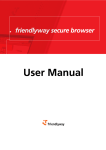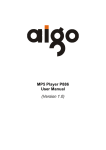Download Wiley Mac Application Development For Dummies
Transcript
Index
AdoptiveClass class, 101–102
advanced views
about, 177–178
animating views, 201–205
Apple’s component collection, 178–179
Cocoa views, 179–187
creating custom views, 187–189
drawing, 189–201
all variables, 312
alloc method, 97, 100, 105, 355, 362
Amazon (website), 24
analyzing user data, 209–210
ancestor class, 88
animating views, 201–205
AnimationView class, 202–205
animator, 205
app data free trade agreement, 244–245
App Store (Apple)
about, 10–11
app, 14
becoming a seller in, 38
icons requirements for, 339
AppKit.framework framework, 110
Apple
components, 178–179
documentation, 379–380
sample apps, 369–375
Apple App Store. See App Store (Apple)
Apple Developer Forum, 380
Apple Macintosh, buying, 19–21
Apple Worldwide Developer Conference
(WWDC), 386
Apple’s GarageBand, 23
Apple’s Human Interface guidelines
(website), 128
Apple’s TextEdit app, 150
application archive, 81–82
application icon, 23, 337–343
AL
Symbols and Numerics
MA
TE
RI
{} (braces), 29
: (colon), 99
- (dash), 29
- (minus), 100
( ) (parentheses), 29
+ (plus), 100
; (semicolon), 29
[] (square brackets), 330
_ (underscore), 95
4:3, 17–18
D
•A•
CO
PY
RI
GH
TE
About panel, 347–354
AboutStockMarketerController class,
351–352, 355
accessing Mac App Store review
guidelines, 37
active window, 149
Activity Viewer, 51
adding
application icons to apps, 340–343
file icons to apps, 343–347
functionality to menu actions, 139–141
items to app windows, 126–129
NSLog messages to display, 330
Preferences window, 167–176
references to BasicPrintView objects,
291–292
sliders, 142
XIB file, 170–171
Address Book (Objects Library), 129
Address Book app, 12, 13
AddressBook framework, 111
addresses (memory), 55
Adobe Photoshop Elements (website), 23
388
Mac Application Development For Dummies
applications (apps). See also debugging
about, 9–10
adding application icons, 340–343
adding items to windows, 126–129
Address Book, 12, 13
Apple sample, 369–375
archiving, 81–82
building, 19
built-in, 12–14
ButtonMadness, 372
categories, 118
choosing templates, 118
connections, 119–120
creating new projects, 42–49
creating with Xcode, 41–61
CustomMenus, 372
defined, 252
development challenges, 33–36
DictionaryController, 374
editing menus, 134–135
executing, 19–20
ForDummiesImages, 276–282
frameworks of, 56
full screen, 34
getting started with developing, 36–38
iCal, 12
IconCollection, 373
ImageTransition, 374–375
iTunes, 12
language, 24
life cycle, 11, 112–114
localizing, 362–366
Mail, 12
memory, 354–362
menubar, 67
menus, 134–135
NSTableViewBinding, 373
Objective-C programming for, 26–31
PictureSharing, 373
products of, 56
programming skills for developing, 25–33
reasons for developing, 10–11
Safari, 12, 13
SimpleCocoaApp, 372
single window, 118
slowing down, 221–222
source files, 56
Squiggles, 374
tip calculator, 63–82
ToolbarSample, 371
tools for developing, 19–24
types, 42
updating, 385–386
users, 11–18
using Model-View-Controller (MVC)
pattern in, 154–167
what to create, 37–38
Xcode visual details, 49–61
Aqua, 34
architectural pattern, 147
Architectures setting, 375
Archives organizer, 61
archiving, 81–82, 213
Assistant editor, 51
Attributes inspector (Inspector pane),
124, 131
audio editor, 23
Auto Save, 34
auto variables, 312
autorelease method, 106, 108, 362, 378
AV Foundation, 34
•B•
Back button, 58
background, working in
about, 251
scheduling events with threads, 260–282
thread basics, 252–260
background process, loading data as, 221
backup software, 24
Base SDK setting, 375
BasicPrintAppAppDelegate, 289–290
BasicPrintView object, 290–293
Beziér curves, 191–196
bezierPathWithOvalInRect:
method, 192
bezierPathWithRect: method, 192
bezierPathWithRoundedRect:
method, 192
Binary format, 239
binding, 124
Bindings inspector (Inspector pane), 124
BlackBerry Application Development For
Dummies (Kowalski), 362
braces ({}), 29
brainstorming, 37–38
Breakpoint navigator, 55
Index
Breakpoint State button, 51
breakpoints
defined, 51
setting, deleting, and disabling in Xcode
Debugger, 313–318
Bugzilla, 334, 336
Build Configuration setting, 53
building apps, 19
built-in apps, 12–14
ButtonMadness app, 372
buttons
about, 14
Back, 58
Breakpoint State, 51
Forward, 58
Organizer, 52
Run, 50
selector, 55–56
Stop, 51
•C•
calculateTip: method, 74, 78, 79, 324
CalendarStore framework, 111
‘call me when you’re done’ operation, 253
calling methods, 98–99
CarView class, 94
@catch statement, 282
child class, 88
child subview, 180
choosing templates for apps, 118
class convenience method, 98
class declaration, 90
class methods, 100
classes. See also objects
AboutStockMarketerController,
351–352, 355
AdoptiveClass, 101–102
ancestor, 88
AnimationView, 202–205
CarView, 94
child, 88
Controller, 152, 160–167, 371
data, 27, 28, 211–217
defined, 88
DPData, 214, 216–218, 219, 220, 248
Model, 152, 154–158
Note, 27, 29, 30
NSArray, 218, 219, 243
NSBezierPath, 190–196
NSBox, 180
NSButton, 180
NSCancelButton, 290
NSCheckBox, 180
NSColor, 184–187, 190
NSColorWell, 168
NSCompositeCopy, 201
NSControl, 180, 381
NSDrawer, 149
NSImage, 199–201
NSKeyedArchiver, 219, 220
NSKeyedUnarchiver, 220
NSNotification, 33
NSNotificationCenter, 32, 33
NSObject, 29, 30, 88, 90, 97,
100, 212, 267, 381
NSPageLayout, 284
NSPanel, 149
NSPrintInfo, 284, 285, 289–290
NSPrintOperation, 284, 285,
290–293, 297
NSPrintPanel, 284
NSString, 96, 98, 106–108, 197, 213–218,
243, 248, 328–330, 378
NSTableView, 370, 373
NSTask, 252–253
NSTextField, 180, 381
NSTextView, 381
NSThread, 253, 256–257, 275–282
NSTimer, 252, 268–275
NSUserDefaults, 240–241, 243
NSView, 94, 179, 180, 181, 189, 196, 205,
284, 296, 302
NSXMLDocument, 276
NSXMLElement, 276, 282
NSXMLNode, 276
@optional, 102
PagedDoc, 297
parent, 26, 381
StockAccount, 154–158
VerySimpleClass, 91–92, 96
View, 27, 152, 159–160
Cocoa
Objects Library, 129
printing user data with, 283–286
views, 179–187
Cocoa Application, 42
Cocoa Builder (website), 380
389
390
Mac Application Development For Dummies
Cocoa Dev (website), 380
Cocoa Dev Central (website), 380
Cocoa frameworks
about, 109–112
defined, 1
groups, 130
Cocoa Is My Girlfriend (blog), 381
Cocoa.framework framework, 110
code
editing, 19
interactiveness of, 141–142
code samples
adding NSLog messages to displays, 330
adding references to BasicPrintView
objects, 291–292
adding sliders to change text
transparency, 142
App Delegate header file, 288–289
collapsing two retrieval methods into one
method, 326
ColorizedView.h header file, 268–269
ColorizedView.m source module,
269–270
CoreDataDiabeticPadDoc.h with
an NSArrayControllerObject
reference, 234
CoreDataDiabeticPadDoc.m using
its NSArrayControllerObject
reference, 234–236
creating red borders around custom
view, 191
data class header file, 27
data class implementation, 28
difference between methods with and
without locks, 259
document supports multi-page printing
with virtual view, 300–302
DPData.h file, 213
DPData.m, 214–216
drawing family car with Cocoa, 192–194
ForDummiesImagesAppDelegate.h
header file, 278
format of NSLog function, 328
functional menu methods, 137
header file for
AboutStockMarketerController
class, 351
header file for view to be printed, 298
header file
OneTimeEventAppDelegate.h, 263
IBAction method signature, 78
implementating code for
StockAccount.m, 157–158
implementating scheduling of single
events, 264–265
implementation for view to be printed,
298–300
implementating AnimationView,
203–204
implementating App Delegate code,
289
implementating of code to download
images from Dummies website,
279–281
implementating
PreferencesController, 169–170
implementating showPreferences:
method to display Preferences
window, 172–173
implementating VerySimpleClass,
91–92
implementing code for
ColorizeTimerAppDelegate,
273–275
implementing code to modify text
transparency, 142–143
implementing print code, 292–293
LeakerAppDelegate header file, 360, 361
LongDurationActivity class uses
NSThread, 257
maintaining reference to
PreferencesController, 171–172
Matrix-multiplication method, 30
member variables to reference labels, 140
method to be called by menu items, 136
methods and member variables of
AnimationView class, 202
methods exercising retain, release,
and autorelease, 106
missing methods, 325
modifications for SimpleCocoaWindowA
ppAppDelegate.h, 65
modifications for SimpleCocoaWindowA
ppAppDelegate.m, 66
modifications to
StockMarketerAppDelegate header
file, 352–353
Index
modified, warning-free calculateTip:
method, 324
modified source module SimpleCocoaWi
ndowAppAppDelegate.m, 317
modifying displayText method to
receive parameters, 266
modifying scheduleEvent method to
pass parameters to displayText, 267
MyDocument method, 246–250
newObject: method, 237–238
non-uniform two-dimensional shapes
drawn as series of points, 195–196
NSNotification, 33
NSNotificationCenter, 33
Objective-C class header file, 89
PreferencesController object
manages an NSColorWell, 168
responding to menu items by changing
text color, 140–141
SimpleCocoaWindowAppApp
Delegate.h, 316
source code for app delegate, 166
source code for Controller, 163–165
source model for
AboutStockMarketerController
class, 351–352
StockAccountController.h, 162
StockAccount.h, 156–157
StockMarketerAppDelegate.h file’s
contents, 165–166
storing and retrieving optional
preferences of DiabeticPad users,
241–242
updated
ColorizeTimerAppDelegate.h,
272–273
updated StockMarketerAppDelegate
source module, 353–354
using preprocessors macros to
conditionally include/exclude code, 333
colon (:), 99
ColorizedView.h header file, 268–269
ColorizedView.m source module,
269–270
ColorizeTimerAppDelegate, 272–275
colors, 184–187
Comma Separated Values (CSV), 245
comment lines, 29
Company Identifier, 44
compiler directive, 90
components
Apple, 178–179
Interface Builder, 121–146
conditional breakpoints, 326–328
Connections inspector (Inspector pane),
124
Console pane (Xcode Debugger), 312
Controller class, 152, 160–167, 371
Controls (Cocoa Framework), 130
convenience colors, 184–185
convenience methods, 98, 107
conventions, explained, 2
Core Animation, 201–205
Core Data, 221–239
CoreAudio framework, 111
CoreData Editor, 40
CoreDataDiabeticalPad.h, 234
CoreDataDiabeticalPad.m, 234–236
CoreData.framework framework, 110
creating
About panel, 347–354
CoreDataDiabeticPad user interface,
227–236
custom views, 187–189
data classes, 211–217
delegate objects, 104–105
DiabeticPad logbook record, 225–226
Macintosh Applications with Xcode,
41–61
objects, 97–98
projects, 42–49
red borders around custom view, 191
stub methods, 137–139
tip calculators, 63–82
View component in apps, 159–160
CSV (Comma Separated Values), 245
Custom Objects (Objects Library), 129
custom views, 187–189
CustomMenus app, 372
•D•
dash (-), 29
data (user), maintaining
analyzing data, 209–210
storing data, 210–239
user preferences, 239–250
391
392
Mac Application Development For Dummies
data (user), printing
about, 283
with Cocoa, 283–286
printing pages, 290–293
printing straight to PDF, 294–295
printing with multiple pages, 295–302
setting up pages, 286–290
data classes, 27, 28, 211–217
Data Views (Cocoa Framework), 130
database, 222
dataWithContentsOfFile: method, 107
deadlocks, 260
dealloc method, 93, 95, 107, 108
Debug area (Xcode Debugger), 310–312
Debug bar (Xcode Debugger), 311–312
Debug navigator, 55
debugging
about, 25, 31, 305–306
apps, 19–20
errors, 306–309
Macintosh Logger, 328–333
NSLog, 331
tracking bugs, 333–336
Xcode’s Debugger, 309–328
declaration, 88
defaultCenter method, 32
#define statements, 90
definition, 88
delegate objects, creating, 104–105
delegates, 102–105
deleting
breakpoints in Xcode Debugger, 313–318
NSLog statements, 331–333
description method, 330
Destination setting, 53
development. See also specific topics
challenges, 33–36
tips, 377–386
device-dependent colors, 185–187
device-independent (calibrated) color, 185
Devices organizer, 60
DictionaryController app, 374
dirtyRect parameter, 190
disabling breakpoints in Xcode Debugger,
313–318
DiscRecorder (Objects Library), 129
displaying warning messages, 308–309
displayText method, 266, 267
Dock, 67
Dock pane (Interface Builder), 122–123
documentation (Apple), 379–380
Documentation organizer, 61
document-based apps, 118
document-based Cocoa Application, 42
Domain of the Bored (blog), 381
downloadImages: method, 282
downloading software, 21–24
DPData class, 214, 216–218, 219, 220, 248
DPData.h file, 213
drawers, 149
drawing
about, 189–191
advanced views, 189–201
with Beziér curves, 191–196
colors, 184–187
images, 199–201
points, 182–183
rectangles, 183–184
on the screen, 181–187
text, 196–199
drawInRect: method, 200–201
drawRect: method, 94, 181, 186–187,
189–194, 200–201, 285, 293
DVDPlayback framework, 111
dynamic language, 25
dynamic typing, 317–318
•E•
Edit menu, 133
editing
app menus, 134–135
code, 19
visual interface, 19
editor area (Xcode project window), 50,
56–59
Editor Canvas pane (Interface Builder), 123
Editor Selector, 51–52
enabling
menu items, 135–136
Page Setup menu, 286–288
encodeWithCoder method, 214
@end statement, 30, 90, 93
entity, 225
errors, 306–309
events, scheduling with threads, 260–282
Index
executing
apps, 19–20
scheduled one-time events, 261–267
exporting data, 244–248
•F•
fields, 222
File Coordination, 34
file extension, 344
file icons, 337–338, 343–347
File inspector (Inspector pane), 124
File menu, 132
files. See also specific files
DPData.h, 213
header, 88
Project Location of, 58
source, 27, 56, 88
storing data in, 218–222
XIB, 121–122, 170–171
fill method, 192
fillRect: method, 191
Finder app, 14
‘fire and forget’ operation, 253
ForDummiesImages app, 276–282
ForDummiesImagesAppDelegate.h
header file, 278
Format menu, 133
Forward button, 58
Foundation.framework framework, 110
4:3, 17–18
fraction: parameter, 201
Framework (Objects Library), 129
frameworks, Cocoa
about, 1, 109–112, 130
AddressBook, 111
AppKit.framework, 110
of apps, 56
CalendarStore, 111
Cocoa.framework, 110
CoreAudio, 111
CoreData.framework, 110
defined, 1
DVDPlayback, 111
Foundation.framework, 110
IOKit, 111
OpenGL, 112
WebKit, 112
fromRect: parameter, 200–201
full screen apps, 34
functions. See specific functions
•G•
GarageBand (Apple), 23
garbage collection, 105
gdb built-in debugger, 305. See also
debugging
gestures, 16, 384
getStringValue method, 107
getter methods, 92, 93, 97
GIMP (GNU Image Manipulation
Program), 23
Goldstein, Neal (author)
iPhone Application Development For
Dummies, 3rd Edition, 60
Objective-C For Dummies, 3, 26
graphical user interface (GUI), 11–12, 14
graphics pen, 186
Graphing View, 179
•H•
hardware operations, 254
header, 27
header files, 88. See also specific header
files
heavy calculation operations, 256
Help menu, 133
HUD window, 149
Human Interface guidelines (Apple), 128
•I•
IBAction method, 77, 78, 120, 135
IBOutlet qualifier, 77, 120
iCal app, 12
iCloud, 24
IconCollection app, 373
icons
about, 14
application, 337–343
file, 337–338, 343–347
requirements for App Store, 339
icons (book), explained, 5
IDE (integrated development
environment), 39
identifying common bug solutions, 334–336
393
394
Mac Application Development For Dummies
Identity Inspector (Inspector pane), 124
image editors, 23
Image Kit (Objects Library), 129
images, drawing, 199–201
ImageTransition app, 374–375
iMovie, 24
@implementation statement, 30, 93
implementing
an array controller class in Xcode, 236–239
code for ColorizeTimerAppDelegate,
273–275
code for scheduling single events, 264–265
code for StockAccount.m, 157–158
code for view to be printed, 298–300
code samples of AnimationView, 203–204
code samples of App Delegate code, 289
code samples of
PreferencesController, 169–170
code samples to download images from
Dummies website, 279–281
code to modify text transparency, 142–143
Controller in apps, 160–167
print code, 292–293
showPreferences: method to display
Preferences window, 172–173
VerySimpleClass, 91–92
#import statements, 29, 47–48, 90, 92
importing data, 248–250
inactive window, 149
#include statements, 29, 90
incrementWithLock method, 258, 259
incrementWithoutLock method, 258, 259
initialize method, 30, 32, 93,
94, 242, 335
initWithCoder method, 214
Inspector pane (Interface Builder),
123, 124–125
inspectors, 130–132
installing Xcode, 21
instance objects, 67, 93
Instruments
about, 23
tracking down memory leaks with,
356–359
integers, 186
integrated development environment
(IDE), 39
interactiveness of code, 141–142
Interface Builder
about, 23, 40, 117–118
app category choices, 118–120
components, 121–146
guidelines, 382–383
inspectors, 130–132
modifying menus, 132–143
Object Library, 125–130
panes, 122–123
sizing windows, 143–146
@interface statement, 29, 90
IOKit framework, 111
iPhone Application Development For
Dummies, 3rd Edition (Goldstein), 60
Issue navigator, 55
iTunes app, 12
•K•
key window, 150
keyboard, 15, 16–17
keyboard shortcuts, 383–384
key-combinations, 17
knowsPageRange: (NSRangePointer)
inRange method, 296
Kowalski, Karl (author)
BlackBerry Application Development For
Dummies, 362
contact information, 5
•L•
language, 24
Language Translator Dashboard
widget, 363
Layout Views (Cocoa Framework), 130
LeakerAppDelegate header file, 360–361
Library pane (Interface Builder), 123
life cycle (app), 11, 112–114
LLDB debugger, 305. See also debugging
LLVM (Low Level Virtual Machine), 40
local variables, 312, 355
localizing apps, 362–366
Log navigator, 55
LongDurationActivity, 256–257
Low Level Virtual Machine (LLVM), 40
Index
•M•
Mac App Store review guidelines,
accessing, 37
Mac apps. See applications (apps)
Mac OS developers, becoming, 38
machine architecture, 374–375
Macintosh (Apple), buying, 19–21
Macintosh App Build Tool, 40
Macintosh Developer downloads, 41
Macintosh Logger, 328–333
MacTech (website), 380
Magic Mouse, 34
Magic Trackpad, 16, 34
Mail app, 12
main function, 94, 112–114
main window, 150
maintaining
information with Core Data, 221
memory, 105–109
references to PreferencesController,
171–172
user data, 209–250
user preferences, 239–250
managed object context, 232–233
managing
information with Core Data, 221
memory, 105–109
references to PreferencesController,
171–172
user data, 209–250
user preferences, 239–250
Matrix object, 29
Matrix-multiplication method, 30
m_count variable, 258–259
member variables
about, 26, 88–90, 95–96
NSInteger, 96, 290
NSWindow’s_contentView, 180
pointers, 30, 96
protection of, 96–97
memory
of apps, 354–362
managing, 105–109
tracking, 378–379
memory addresses, 55
memory leaks, 23
menubar (app), 67
menus
app, 134–135
Edit, 133
editing, 134–135
enabling items, 135–136
File, 132
Format, 133
Help, 133
modifying, 132–143
Page Setup, 286–288
Related Items, 58, 59
Scheme drop-down, 51
Symbol drop-down, 58, 59
UISimple, 132
View, 133
Window, 133
method signature, 77
methods
about, 29, 90, 98–100
alloc, 97, 100, 105, 355, 362
autorelease, 106, 108, 362, 378
bezierPathWithOvalInRect:, 192
bezierPathWithRect:, 192
bezierPathWithRoundedRect:, 192
calculateTip:, 74, 78, 324
calling, 98–99
class convenience, 98
collapsing two to one, 326
convenience, 98
dataWithContentsOfFile:, 107
dealloc, 93, 95, 107, 108
defaultCenter, 32
defined, 26
description, 330
displayText, 266, 267
downloadImages:, 282
drawInRect:, 200–201
drawRect:, 94, 181, 186–187, 189–194,
200–201, 285, 293
encodeWithCoder, 214
fill, 192
fillRect:, 191
getStringValue, 107
getter, 92, 93, 97
IBAction, 77, 78, 120, 135
incrementWithLock, 258, 259
incrementWithoutLock, 258, 259
initialize, 30, 32, 93, 94, 242, 335
395
396
Mac Application Development For Dummies
methods (continued)
initWithCoder, 214
knowsPageRange: (NSRangePointer)
inRange, 296
locks, 259
methodToCallOnNotify, 32
MyDocument, 246–250
newObject:, 237–238
Objective-C programming, 98–100
overriding, 94
pageSetup:, 289–290
printOperationWithSettings:
error:, 297
protocol, 102
rectForPage: (init)
inPageNumber, 296
release, 106, 107, 108, 362, 378
resetLabel, 266
retain, 105, 106, 107, 108, 355, 362, 378
runModalWithPrintInfo:, 290
scheduleEvent, 265, 267
setNeedsDisplay:, 190
setString:, 381
setStringValue:, 107, 381
setter, 92, 93, 97
showPreferences:, 172–173
storeUserPreferences, 242
stringWithContentsOfFile:, 98
stringWithContentsOfUrl:, 98
stringWithFormat:, 98
stringWithString:, 106, 107
stroke, 192
strokeLineFromPoint:, 191
strokeRect:, 190, 191
stub, 137–139
windowDidLoad:, 174
windowWillClose:, 174
methodToCallOnNotify method, 32
microphone, 15
minus (-), 100
Model class, 152, 154–158
Model-View-Controller (MVC) pattern
about, 25, 147, 151
object types, 152
using bindings to support, 124
using in apps, 154–167
modifying
displayText method, 266
menus, 132–143
scheduleEvent method, 267
Movie View, 179
Mozy (website), 24
multiple screens, 17–18
multi-touch gestures, 16
Multi-Touch Gestures and Animations, 34
MVC pattern. See Model-View-Controller
(MVC) pattern
MyDocument method, 246–250
MySQL, 336
•N•
named color, 185
navigating Debug area in Xcode Debugger,
310–312
network operations, 255
newObject: method, 237–238
Nokia, 24
Non-uniform Geometric Shapes, 179
Note class, 27, 29, 30
notifications, 174–176
NotifyObserver, 32
NSAnimationDelegate object, 103
NSApplication object, 94
NSApplicationDelegate object, 103
NSApplicationMain function, 94, 113
NSArray class, 218, 219, 243
NSArrayController object, 124,
234–239, 373
NSBezierPath class, 190–196
NSBox class, 180
NSButton class, 180
NSCancelButton class, 290
NSCheckBox class, 180
NSCoder object, 218, 219
NSCoding protocol, 213–214, 218, 243
NSCollectionView, 373
NSColor class, 184–187, 190
NSColorWell class, 168
NSCompositeCopy class, 201
NSControl class, 180, 381
NSData object, 107, 220, 243
Index
NSDate object, 36, 217, 243
NSDateFormatter object, 36
NSDictionary objects, 198, 243, 374
NSDictionaryController object, 374
NSDrawer class, 149
NSImage class, 199–201
NSImageDelegate object, 103
NSImageView, 205
NSInteger member variable, 96, 290
NSKeyedArchiver class, 219, 220
NSKeyedUnarchiver class, 220
NSLog function, 328–333
NSMutableArray, 217
NSMutableData object, 247–248
NSMutableDictionary parameter, 198,
373, 374
NSNotification class, 33
NSNotificationCenter class, 32, 33
NSNumber objects, 243
NSObject class, 29, 30, 88, 90, 97, 100, 212,
267, 381
NSOKButton, 290
NSPageLayout class, 284
NSPanel class, 149
NSPoint object, 182–183, 197
NSPrintInfo class, 284, 285, 289–290
NSPrintOperation class, 284, 285,
290–293, 297
NSPrintPanel class, 284
NSRect structure, 183–184, 190
NSSize structure, 183–184
NSSortDescriptor, 373
NSStream objects, 373
NSString class, 96, 98, 106–108, 197,
213–218, 243, 248, 328–330, 378
NSTableView class, 370, 373
NSTableViewBinding app, 373
NSTableViewDelegate object, 103
NSTabView, 180
NSTask class, 252–253
NSText, 381
NSTextField class, 180, 381
NSTextView subclass, 381
NSThread class, 253, 256–257, 275–282
NSTimer class, 252, 268–275
NSToolbar, 371
NSUInteger, 217
NSURL objects, 243
NSUserDefaults class, 240–241, 243
NSView class, 94, 179, 180, 181, 189, 196,
205, 284, 296, 302
NSWindow object, 148–151, 179, 180
NSWindowDelegate object, 103
NSWindow’s_contentView member
variable, 180
NSXMLDocument class, 276
NSXMLElement class, 276, 282
NSXMLNode class, 276
NSZeroRect parameter, 200–201
•O•
Object Library, 125–130
Objective-C
about, 24
classes, 88–89
code files, 27–31
defined, 1
memory functions, 378
Objective-C For Dummies (Goldstein), 3, 26
Objective-C programming
about, 25, 87–93
creating objects, 97–98
delegates, 102–105
for Mac apps, 26–31
managing memory, 105–109
member variables, 26, 30, 88–90, 95–97
methods, 98–100
objects, 93–95
protocols, 100–102
object-oriented language, 25
object-oriented programming, 26
objects. See also classes
about, 79, 93–95
AboutStockMarketController, 355
BasicPrintView, 290–293
creating, 97–98
instance, 67, 93
Matrix, 29
NSAnimationDelegate, 103
NSApplication, 94
397
398
Mac Application Development For Dummies
NSApplicationDelegate, 103
NSCoder, 218, 219
NSData, 107, 220, 243
NSDate, 36, 217, 243
NSDateFormatter, 36
NSDictionary, 198, 243, 374
NSDictionaryController, 374
NSImageDelegate, 103
NSMutableData, 247–248
NSNumber, 243
NSPoint, 182–183, 197
NSStream, 373
NSTableViewDelegate, 103
NSURL, 243
NSWindow, 148–151, 179, 180
NSWindowDelegate, 103
Objective-C programming, 93–95
PreferencesController, 168–172, 354
proxy, 67
super, 94, 95
Objects & Controllers (Cocoa Framework),
130
Observer, 32–33
off-screen, 18
OneTimeEventAppDelegate.h, 263
online resources, 380–381
OpenGL framework, 112
opening windows, 148–151
operation: parameter, 200–201
@optional class, 102
Organizer button, 52
Organizer window, 59–61
OS X version, targeting, 34–35
OSAKit (Objects Library), 129
Overlay Scrollbars, 34
overriding methods, 94
•P•
Package, 80
Page Setup menu, enabling, 286–288
PagedDoc class, 297
pages
printing, 290–293, 295–302
setting up to print, 286–290
pageSetup: method, 289–290
panel, 149
parameters
dirtyRect, 190
fraction:, 201
fromRect:, 200–201
NSMutableDictionary, 198, 373, 374
NSZeroRect, 200–201
operation:, 200–201
withAttributes:, 198
Workbenchview, 189, 190
parent class, 26, 381
parent view, 180
parentheses (), 29
path, 191
PD (pointing device), 14, 15–16
PDF, printing straight to, 294–295
PDFKit (Objects Library), 129
Photoshop Elements (Adobe), 23
PictureSharing app, 373
plus (+), 100
pointers, 30, 96, 94
pointing device (PD), 14, 15–16
points, 182–183
preferences
defined, 83
setting Xcode to preferred, 83–86
Preferences window, 167–176
PreferencesController object,
168–172, 354
prefix header, 47
primitive data, 79
printing user data
about, 283
with Cocoa, 283–286
printing pages, 290–293
printing straight to PDF, 294–295
printing with multiple pages, 295–302
setting up pages, 286–290
printOperationWithSettings:erro
r: method, 297
@private statement, 90, 97
Privilege Separation, 35
procedural programming, 26
products of apps, 56
Index
programming. See also Objective-C
programming
defensively, 35–36
procedural, 26
skills, 25–33
Project Location, 58
project navigator
about, 55
Xcode project window, 50
Projects organizer, 60
properties, 92
@property statement, 90, 92, 217
@protected statement, 97
protecting member variables, 96–97
protocols
about, 100–102
methods, 102
NSCoding, 213–214, 218, 243
Objective-C programming, 100–102
proxy objects, 67
pthreads, 253
@public statement, 97
•Q•
QTKit (Objects Library), 129
Quartz Composer (Objects Library), 129
Quartz graphics engine, 181–187
Quick Help (Inspector pane), 124
•R•
race condition, 258
record, 222
rectangles, 183–184
rectForPage: (int) inPageNumber
method, 296
Related Items menu, 58, 59
release method, 106, 107, 108, 362, 378
removing
breakpoints in Xcode Debugger, 313–318
NSLog statements, 331–333
repeated operations, 255
Repositories organizer, 60
requirements for Development
Macintosh, 20
resetLabel method, 266
Resume, 34
retain count, 105
retain method, 105, 107, 108,
355, 362, 378
retrieving data, 218–222
reusing class files, 383
reverse domain name, 44
RGB value, 186
RGBA value, 186
Run button, 50
runModalWithPrintInfo: method, 290
•S•
Safari app, 12, 13
sample apps, 369–375
Sandboxing, 35
scalar values, 31
scheduled operations, 255
scheduleEvent method, 265, 267
scheduling events with threads, 260–282
scheme, 51
Scheme drop-down menu, 51
scheme settings, 52–53
screens
drawing on the, 181–187
multiple, 17–18
Search navigator, 55
selector, 100
selector buttons, 55–56
self, 94
semicolon (;), 29
sending a message, 26, 98–99
setNeedsDisplay: method, 190
setString: method, 381
setStringValue: method, 107, 381
setter methods, 92, 93, 97
setting(s)
Architecture, 375
Base SDK, 375
breakpoints in Xcode Debugger, 313–318
Build Configuration, 53
conditional breakpoints, 326–328
Destination, 53
scheme, 52–53
Valid Architectures, 375
Xcode to preferred preferences,
83–86, 385
399
400
Mac Application Development For Dummies
setup
pages to print, 286–290
scheduled one-time events, 261–267
Shark, 23
shortcuts (keyboard), 383–384
showPreferences: method, 172–173
SimpleCocoaApp app, 372
SimpleCocoaWindowAppApp
Delegate.h, 65, 316
SimpleCocoaWindowAppApp
Delegate.m, 66, 317
single window apps, 118
Size inspector (Inspector pane),
124, 144–146, 287
sizing windows, 143–146
skills programming, 25–33
sliders, 142
slowing down apps, 221–222
software
backup, 24
design patterns, 25, 151
downloading, 21–24
patterns, 32–33
source code control, 51–52
Source Code Editor, 40
source files
of apps, 56
defined, 27, 88
Source-Level Debugger, 40
SQLite format, 239
square brackets ([]), 330
Squiggles app, 374
src attribute, 282
Standard editor, 51
statements
@catch, 282
#define, 90
@end, 30, 90, 93
@implementation, 30, 93
#import, 29, 47–48, 90, 92
#include, 29, 90
@interface, 29, 90
@private, 90, 97
@property, 90, 92, 217
@protected, 97
@public, 97
@synthesize, 92, 217
@try, 282
StockAccount class, 154–158
StockAccountController.h, 162
StockAccount.h, 156–157
StockAccount.m, 157–158
StockMarketer, 154–158
StockMarketerAppDelegate header file,
165–166, 352–354
Stop button, 51
storeUserPreferences method, 242
storing
data in files, 218–222
user data, 210–239
stringWithContentsOfFile:
method, 98
stringWithContentsOfUrl: method, 98
stringWithFormat: method, 98
stringWithString: method, 106, 107
stroke method, 192
strokeLineFromPoint: method, 191
strokeRect: method, 190, 191
structures. See specific structures
stub methods, 137–139
super object, 94, 95
super.self, 94
swipes, 384
Symbol drop-down menu, 58, 59
Symbol navigator, 55
symbols, 58
synchronizing threads, 258–260
@synthesize statement, 92, 217
•T•
table, 222
taps, 384
templates (apps), 118
text
drawing, 196–199
transparency, 142
text fields, 14
TextEdit app (Apple), 150
text-entry fields, 14
textured window, 149
Index
TFHpple, 282
Theocacao (blog), 381
this pointer, 94
threads
about, 252–253
rules for using, 256–260
scheduling events with, 260–282
synchronizing, 258–260
when to use, 254–256
three-finger swipe, 384
Time Machine, 24
tip calculators, 63–82
toolbar, 50–53
ToolbarSample app, 371
tools
about, 11, 19
Apple Macintosh, 19–21
downloading software, 21–24
language, 24
Xcode, 22–23
tracking
bugs, 333–336
memory, 378–379
transparency, 142, 186
@try statement, 282
two-finger swipe, 384
two-finger tap, 384
•U•
UI components, 129
UISimple menu, 132
underscore (_), 95
updating apps, 385–386
user data, maintaining
analyzing data, 209–210
storing data, 210–239
user preferences, 239–250
user data, printing
about, 283
with Cocoa, 283–286
printing pages, 290–293
printing straight to PDF, 294–295
printing with multiple pages, 295–302
setting up pages, 286–290
user preferences, maintaining
about, 239–244
exporting data, 244–248
importing data, 248–250
users
configurations for, 17–18
interactions with Macs, 14–17
•V•
Valid Architectures setting, 375
Variables pane (Xcode Debugger), 312
Version editor, 51
Versions, 34
VerySimpleClass class, 91–92, 96
video editor, 23
View class, 27, 152, 159–160
View Effects inspector (Inspector pane),
125
View menu, 133
viewing
code lines that created leaks, 359–362
intentional errors in Xcode Debugger,
318–320
items in Objects Library, 125–126
views
animating, 201–205
creating custom, 187–189
defined, 147
parent, 180
views, advanced
about, 177–178
animating views, 201–205
Apple’s component collection, 178–179
Cocoa views, 179–187
creating custom views, 187–189
drawing, 189–201
visual interface, 19
•W•
warning messages, 308–309
WebKit (Objects Library), 129
WebKit framework, 112
401
402
Mac Application Development For Dummies
websites
Adobe Photoshop Elements, 23
Amazon, 24
Apple Developer Forum, 380
Apple documentation, 380
Apple sample apps, 370
Apple’s Human Interface guidelines, 128
Bugzilla, 334, 336
Cocoa Builder, 380
Cocoa Dev, 380
Cocoa Dev Central, 380
Cocoa Is My Girlfriend (blog), 381
Domain of the Bored (blog), 381
For Dummies series, 275–276
GIMP, 23
Macintosh Developer downloads, 41
MacTech, 380
Mozy, 24
MySQL, 336
Nokia, 24
Theocacao (blog), 381
Worldwide Developer Conference
(WWDC), 386
widescreen, 17–18
Window menu, 133
window-based Cocoa Application, 42
windowDidLoad: method, 174
windows
about, 149
active, 149
adding items to app, 126–129
drawers, 149
HUD, 149
inactive, 149
key, 150
main, 150
opening, 148–151
Organizer, 59–61
Preferences, 167–176
sizing, 143–146
state of, 149–151
textured, 149
Windows & Menus (Cocoa Framework),
130
windowWillClose: method, 174
withAttributes: parameter, 198
WorkbenchView parameter, 189, 190
Worldwide Developer Conference
(WWDC), 386
WWDC (Apple Worldwide Developer
Conference), 386
•X•
Xcode
about, 39–41
creating Macintosh applications with,
41–61
Debugger, 309–328
defined, 23
implementing an array controller class in,
236–239
installing, 21
setting to preferred preferences,
83–86, 385
tools, 22–23
visual details, 49–61
XIB file, 121–122, 170–171
XML format, 239
XPath technology, 282
xRadius, 192
•Y•
yRadius, 192