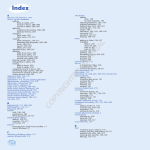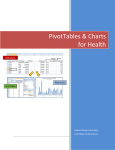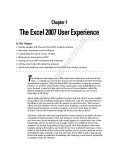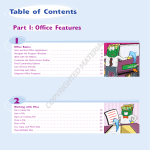Download Wiley Excel 2003 Visual Encyclopedia
Transcript
Index RI TE MA D TE GH RI PY CO absolute references, formulas, 212, 393 Accept Changes dialog box, 67 active cells, 13 add 3-D effect, objects, 252 borders to cells, 114–115 cells, 118–119 columns, 17, 140 comments, worksheets, 19 decimals, 25 footers, 282–283 headers, 282–283 misspellings, 102 rows, 304 shadows, 252 subtotals, 170–171 Watch Window, 354–355 worksheets, 374 add-ins about, 2 Analysis ToolPak, 90 Data Analysis tools, 92–93 find, 91 install, 2, 90–91 load, 90–91 remove, 91 Solver, 90, 94–95 uninstall, 91 Add-Ins dialog box, 2, 90 advanced search, 319 Align Left command, 3 align objects, 253 alignment about, 3 buttons, 3 cell data, 96–97 commands, 3 Horizontal alignment, 3 Analysis ToolPak add-in, 90, 92–93 Applications tab, 379 apply cell formatting, 200–203 conditional formatting, 204–205 templates, 334–335 area charts, 389 arrange windows, workbooks, 364–365 arrow style, 210 arrows Drawing toolbar, 27 formatting, 208–211 ASCII characters, 76 assign file properties, 294–295 workbook passwords, 296–299 assistant shape, charts, 54 attachments, e-mail, 28 attributes, copy, 266–267 audit about, 4 error checking, 98–101 402 AutoCalculate sum cells, 113 AutoCorrect about, 5, 72 add misspelling, 102 customize, 103 delete words, 103 spelling, 102–103, 327 AutoCorrect dictionary, 5 AutoFill about, 6 customize, 105 data series, 104 number series, 105 AutoFill handle, 105 AutoFilter about, 7 Custom View, 22 filter database data, 106–107 AutoFormat about, 8 customize, 109 preset formatting, 108–109 AutoFormat dialog box, 8 AutoShapes about, 9 customize, 111 drawing, 110–111 AutoShapes palette, 9 AutoSum about, 10 total data, 112–113 AutoSum function, 75 AVERAGE function, 39 axes titles, charts, 122 AL A B balloons, comment, 19 bar charts, 14, 389 Basic File Search task pane, 318–319 bold about, 11 formatting, 206–207 Bold button, 11 borders about, 12 add to cell, 114–115 Custom Borders, 115 draw on worksheets, 116–117 erase border lines, 117 Quick Borders, 114 Borders button, 12 bubble charts, 389 build functions, 220–223 C canvas, 26, 54 CDs, install add-ins, 2 Cells, 13 cells add, 118–119 addresses, 13 data alignment, 96–97 delete contents, 184–185 delete formatting, 184–185 freeze, 218–219 insert comments, 144–145 Name box, 51 references, 13 unfreeze, 218–219 Center alignment command, 3 center data, 248–249 change background, worksheets, 376 chart type, 125 default file locations, 146 default font, 147 elements, charts, 124 fields, PivotTables, 280 page orientation, 284 PivotTables to PivotChart, 279 position, objects, 254–255 records, database, 176 style, number formatting, 250–251 summary function, PivotTables, 281 tab colors, worksheets, 375 Chart toolbar, 14 Chart Wizard, 14–15, 120–131 Chart Wizard button, 15 Chart Wizard dialog box, 15 charts about, 120 axes scale, 120–121 axes titles, 122 change elements, 124 change type, 125 create, 126–129 customize, 388 data series, 123, 388 elements, 389 format elements, 130–131 plotting, 388 types, 389 X axis, 120 Y axis, 121 check errors, 98–101 clean cache, 387–389 clip art about, 16 buying, 133 Clip Organizer, 138–139 download, 132–133 format, 134–135 insert, 136–137 view, 138–139 Clip Art task pane, 16, 77 close task panes, 33 Colors dialog box, 237 column charts, 389 columns about, 17, 68 add, 140 delete, 141 freezing, 38 hide, 142 print headings, 291 resize, 143 select, 321 subtotals, 75 Comma Style, 18 Command prompt window, 383 commands Align Left, 3 alignment, 3 Center alignment, 3 Copy, 20, 57 Cut command, 20, 24, 57 Decrease Decimal, 25 Embed, 29 Font Color, 34 Freeze, 38 Freeze Panes, 73 Go To, 40 Import External Data, 45 Increase Decimal, 25 Insert Hyperlink, 44 Italic, 47 Merge and Center, 50 New, 52, 53 Open, 53 Paste, 20, 57 Paste Special, 266–267 Redo, 82, 349 Remove Split, 73 Sort, 71 Split, 73 Toggle Total Row, 75 Undo, 82, 248 comments about, 19 insert cell, 144–145 compare workbooks, 366 configure folders, 391–393 connect to server, Telnet client, 382–384 construct arguments, 394 formulas, 214–215 Contents tab, 64 Contract button, 75 Control Panel, 394 control text wrap, 158–159 copy attributes, 266–267 data, 160–161 formatting, 36 formulas, 216 worksheets, 377 Copy button, 20 Copy command, 20, 57 coworker shape, charts, 54 crop pictures, 268–269 Crop tool, 60 CSV file format, 69 Currency Style, 18, 21 Currency Style button, 21 Custom Borders, 115 403 Index Custom tab, 64 Custom View, 22 Custom View dialog box, 22 custom views, 352–353 Custom Views dialog box, 353 Customize, 23 customize AutoCorrect, 103 AutoFill, 105 AutoShapes, 111 cell comments, 144–145 change default file locations, 146 change default font, 147 charts, 388 create new menu, 148–149 desktop themes, 389–391 dialog box, 23 menus, 152–153 new toolbar, 150–151 program windows, 154–155 Taskbar, 380 Text to Speech tool, 339 toolbars, 156–157 tracking, 345 Cut button, 24 Cut command, 20, 24, 57 cut data, 160–161 D dash style formatting, 209 data alignment, 3 center, 248–249 control text wrap, 158–159 copy, 160–161 cut, 160–161 dates, 162–163 export, 233 import, 232 indent, 234–235 link, 240–241 merge, 248–249 paste, 160–161 rotate, 164–165 shortcuts, 161 times, 162–163 Data Analysis dialog box, 92 Data Analysis tools add-ins, 92–93 functions, 92–93 Help files, 93 Data Connection Wizard, 45 data entry tasks, 6 data series AutoFill, 104 charts, 123, 388 data validation remove, 167 set rules, 166–167 database add records, 168–169 add subtotal, 170–171 404 change records, 176 create database table, 172–175 data form, 168–169 delete records, 177 edit records, 176–177 filter records, 178–179 sort records, 180–181 database table, 172–175 dates, 162–163 dBASE, 30 DBF file format, 69 Decimal button, 182 decimals about, 25 Decimal button, 182 decrease decimal points, 182–183 increase decimal points, 182–183 Decrease Decimal command, 25 decrease decimal points, 182–183 Decrease Indent button, 46 Default Messaging Programs options, 193 defaults location, save files, 308–309 text alignment, 3 define print area, 285 delete cell contents, 184–185 cell formatting, 184–185 columns, 141 database records, 177 hyperlinks, 231 objects, 256 rows, 305 Watch Window, 355 words, AutoCorrect, 103 workbook sheets, 378 workbooks, 368 Delete Files dialog box, 388 desktop themes, 389–391 Device Manager window, 394 Diagram Gallery dialog box, 26, 54 diagrams about, 26 insert, 186–187 dictionary, AutoCorrect, 5 Disk Cleanup, 386, 389 display task panes, 332 toolbars, 340–341 Documents and Settings folder, 78 dollar signs, 21 doughnut charts, 389 downloads clip art, 132–133 Microsoft Office Web site, 2 draw AutoShapes, 110–111 borders on worksheets, 116–117 objects, 188–189 text boxes, 190–191 drawing space, 26 Drawing toolbar about, 9, 16, 27 WordArt, 86 E e-mail about, 28 attachments, 28 worksheets, 192–193 edit database records, 176–177 functions, 223 hyperlinks, 231 Edit menu Copy, 20 Cut command, 24 paste, 57 Edit Web Query dialog box, 259 elements, chart, 389 Embed command, 29 embed objects in worksheet, 194–195 embedded Uniform Resource Locators (URLs), 44 encyclopedia, 66 equal sign, 39 Equal To option, 94 erase border lines, 117 Error Checking feature, 4, 196–197 errors checking, 98–101 checking tools, 4 fix, 196 messages, 99 Remove Precedents button, 100 trace, 197 Trace Error button, 101 Trace Precedents button, 100 Evaluate Formula button, 101 Evaluate Formula dialog box, 101 EVEN functions, 183 Expand button, 75 export about, 30 data, 233 F fields, 42 file formats about, 69 export, 30 pictures, 59 File menu, print, 63 files properties, 64 save to default location, 308–309 fill about, 31 Drawing toolbar, 27 Fill Color, 31 fill color, formatting, 208 Fill Color button, 31 filter data, 7 database data, AutoFilter, 106–107 database records, 178–179 find add-ins, 91 data, 198 Find and Replace dialog box, 32, 198–199 Find tool about, 32 find data, 198 replace data, 199 fix errors, 196 flip objects, 263 Font button, 33 Font Color command, 34 Font Size buttons, 34 Font tab, 11 fonts about, 33 sizes, 34 footers, 42 force-quit application, Task Manager, 379 format 3-D effects, 211 apply cell formatting, 200–203 apply conditional, 204–205 arrows, 208–211 bold, 11, 206–207 chart elements, 130–131 copy, 36 dash style, 209 fill color, 208 Format Cells dialog box, 200–203 Format dialog box, 211 italic, 206–207 line color, 208 line style, 209 lines, 208–211 objects, 257 Percent Style, 57 pictures, 270–271 shadow effect, 210 shapes, 208–211 Style dialog box, 74 underline, 206–207 Underline button, 81 Format Axis dialog box, 120 Format Cells dialog box about, 3 Bold, 11 Borders, 12 Currency Style, 21 decimals, 25 Fill Color, 31 Font Color command, 34 Font Size buttons, 34 fonts, 33 formatting, 200–203 indents, 46, 235 italics, 47 Merge and Center command, 50 Percent Style, 57 underlining, 81 Format dialog box, 211 Format menu columns, 17 rows, 68 Format Painter, 36 405 Index Format Picture dialog box, 134 format styles, 8 Formatting toolbar, 50 Formula Auditing toolbar, 4, 37, 84 Formula bar, 65 formulas about, 392 absolute references, 212, 393 construct, 214–215 construct arguments, 394 copy, 216 functions, 394–395 operator precedence, 390 operators, 391, 392 problems, 393 reference cells, 393 reference cells from other worksheets, 217 relative references, 213, 393 structure, 392 freeze cells, 218–219 panes, 218 Freeze command, 38 Freeze Panes, 38 Freeze Panes command, 73 Full Screen view, 83 full screen view, 350 functions about, 39 build, 220–223 Data Analysis tools, 92–93 edit, 223 formulas, 394–395 G GIF files, 59 go to navigate cell or range, 224–225 ranges, 301 Go To box, 51 Go To command, 40 Go To dialog box, 40 Go To Special dialog box, 40 Goal Seek tool, 41, 94, 226–227 Greek symbols, 76 group objects, 258 toolbars, 341 worksheet gridlines, 384 worksheets, 379 Highlight Changes dialog box, 80 Horizontal alignment, 3 hostname, 383 HTML file format, 69 hyperlinks about, 44 delete, 231 edit, 231 insert, 230–231 I import data, 232 Import External Data command, 45 Increase Decimal command, 25 increase decimal points, 182–183 Increase Indent button, 46 Indent, 46 indents data, 234–235 Format Cells dialog box, 235 Quick indent, 234 insert cell comments, 144–145 diagrams, 186–187 hyperlinks, 230–231 organization charts, 264–265 page break, print, 286 picture files, 272–273 special characters, 330–331 symbols, 330–331 WordArt, 362–363 Insert Clip Art button, 16 Insert Diagram button, 26, 54 Insert dialog box, 13 Insert Function dialog box, 39 Insert Hyperlink command, 44 Insert menu columns, 17 rows, 68 Insert Object dialog box, 48 Insert Picture dialog box, 59 install add-ins, 2, 90–91 Internet Options dialog box, 387–388 Italic command, 47 italic formatting, 206–207 H Header/Footer tab, 56 headers, 42 Help files, 93 Help pane, 43 Help tool, 228–229 Help tools, 43 hide columns, 17, 142 rows, 306 Taskbar, 380 406 J JPEG files, 59 JPG files, 59 justify cell data, 97 K keyboard shortcuts, 396–397 L languages, spelling, 327 layer objects, 259 Legend button, 14 line charts, 389 line color Drawing toolbar, 27 formatting, 208 set, 236–237 Line Color button, 134 line style formatting, 209 set, 238–239 Line Style button, 134 line thickness, 27 linear charts, 14 lines Drawing toolbar, 27 formatting, 208–211 link about, 48 data, 240–241 load add-ins, 90–91 locate files, Temp folder, 384–387 lock columns, 38 rows, 38 M Macintosh, 30 Macro dialog box, 49 macros about, 49 create, 242–243 manage, 244 run, 245 magnify, Zoom control, 386–387 manage files, Temp folder, 384–387 macros, 244 margins, set page, 246–247 Margins tab, 56 menus, customize, 152–153 merge data, 248–249 workbooks, 346–347 Merge and Center command, 50 messages, error, 99 Microsoft Encarta English dictionary, 66 MIcrosoft Office Online, 132 Microsoft Office Web site, 2 Microsoft online help files, 43 misspellings, 5 move objects, 260 Taskbar, 381 worksheets, 380 Move Items dialog box, 386 My Collections group, 138 My Computer, 78, 385 N name ranges, 300 worksheets, 381 Name box, 51, 65 navigate cell or range, 224–225 New button, 52 New command, 52, 53 new menu, 148–149 new toolbar, customize, 150–151 New Workbook task pane, 52, 53 Normal view, 83 number formatting change style, 250–251 Comma Style, 18 Currency Style, 21 number series, 105 numbers, subtotals, 75 O Object dialog box, 29, 195 Object Linking and Embedding (OLE), 29, 48 objects about, 59 add 3-D effect, 252 add shadows, 252 align, 253 change position, 254–255 delete, 256 draw, 188–189 flip, 263 format, 257 group, 258 layer, 259 move, 260 resize, 261 rotate, 262 snap to grid, 255 ODD functions, 183 open folder automatically, 371 workbooks, 369 workbooks automatically, 370 Open command, 53 Open dialog box, 53 operator precedence formulas, 390 operators, formulas, 391, 392 Options dialog box, 23 Organization Chart toolbar, 26 organization charts about, 54 insert, 264–265 shapes, 54 Outlook, 193 ovals, 27 407 Index P Page Break Preview, 55 page breaks about, 55 views, 351 page margins, set, 246–247 Page Setup dialog box, 42, 56 Page tab, 56 panes freeze, 218 unfreeze, 219 passwords, assign workbook, 296–299 paste copy attributes, 266–267 data, 160–161 Paste Special command, 266–267 Paste button, 57 Paste command, 20, 57 Paste Special command, 266–267 Paste Special dialog box, 48 Patterns tab, 31 Percent Style, 18, 57 Picture toolbar, 60 pictures about, 59 crop, 268–269 format, 270–271 insert files, 272–273 pie charts, 14, 389 PivotChart Report, 61 PivotTable Wizard, 61 PivotTables about, 61 change fields, 280 change summary function, 281 change to PivotChart, 279 create, 274–277 refresh data, 281 remove blank cells, 278 remove error messages, 278 update, 280–281 plotting charts, 388 PNG files, 59 positioning of data in cells, 3 Powerpoint, 194 preset formatting, AutoFormat, 108–109 preview page breaks, print, 287 Web pages, print, 288 worksheets, print, 289 print about, 62 add footers, 282–283 add headers, 282–283 change page orientation, 284 column headings, 291 columns, 291 define print area, 285 insert page break, 286 preview page breaks, 287 preview Web pages, 288 408 preview worksheets, 289 row headings, 291 set options, 292–293 workbooks, 290 worksheets, 290 Print button, 62 Print dialog box, 62 Print Preview, 63 Print Preview button, 63 problems, formulas, 393 program windows, customize, 154–155 properties, assign file, 294–295 Properties dialog box, 64 protect assign workbook password, 296–299 worksheets, 382–383 Q Quattro Pro, 30 Quick Borders, 114 Quick indent, 234 quick sort, 324 R radar charts, 389 ranges about, 65 cells, 13 go to, 301 Name box, 51 naming, 300 select, 320 Record Macro dialog box, 49, 242–243 rectangles, Drawing toolbar, 27 Recycle Bin, 387 Redo button, 82 Redo command, 82, 349 reference cells formulas, 393 from other worksheets, 217 refresh data, PivotTables, 281 Reject Changes dialog box, 67 relative references, formulas, 213, 393 remove add-ins, 91 blank cells, PivotTables, 278 data validation, 167 error messages, PivotTables, 278 Taskbar, 382 Remove Precedents button, 100 Remove Split command, 73 reopen task panes, 333 replace data, Find tool, 199 Replace tool about, 32 replace data, 199 Research task pane, 66, 302–303 resize columns, 143 objects, 261 rows, 307 restore files, 387 review changes, tracking, 343–344 Reviewing toolbar, 67 rotate data, 164–165 objects, 262 ROUNDUP functions, 183 rows about, 17, 68 add, 304 delete, 305 freezing, 38 hide, 306 print headings, 291 resize, 307 select, 321 subtotals, 75 run macros, 245 Web Query, 356–359 S save about, 69 file to default location, 308–309 Web Query, 359 workbooks, 310–311 worksheets as Web pages, 312–313 Save As dialog box, 30, 69 scatter charts, 121, 389 Scenario Manager dialog box, 317 Scenarios, 314–317 search Basic File Search task pane, 318–319 Find and Replace, 32 Research task pane, 66 select columns, 321 ranges, 320 rows, 321 worksheet cells, 320–321 Select Data Source dialog box, 45 Selection zoom option, 87 selectors, cells, 13 set line color, 236–237 line style, 238–239 page margins, 246–247 print options, 292–293 rules, data validation, 166–167 Set Target Cell box, 94 Set Title dialog box, 313 Set Transparent Color tool, 60 shadow effects Drawing toolbar, 27 formatting, 210 shapes Drawing toolbar, 27 formatting, 208–211 share data between programs, 20 workbooks, 347, 372–373 Sheet tab, 56 shortcuts data, 161 Web toolbar, 85 show gridlines, worksheets, 384 Show Watch Window, 84 Shut Down menu, Task Manager, 379 Smart Tag icon, 101 smart tags about, 70 turn off, 323 view icon, 322 snap to grid, objects, 255 Solver add-in, 90, 94–95 Solver Parameters dialog box, 94 Solver Results dialog box, 94, 95 sort database records, 180–181 quick sort, 324 Sort dialog box, 325 Sort buttons, 71 Sort command, 71 Sort dialog box, 71, 325 special characters, insert, 330–331 Special Characters tab, 76 Spell Check tool, 72 spelling AutoCorrect, 102–103, 327 languages, 327 worksheets, 326 Spelling button, 72 Split command, 73 split worksheets, 385 Standard toolbar, 10 Statistics tab, 64 stock charts, 389 structure, formulas, 392 style, create, 328–329 Style dialog box, 74 subordinate shape, charts, 54 subtotals, 75 subtract decimals, 25 sum cells, 113 SUM function, 10, 39 superior shape, charts, 54 surface charts, 389 Symbol dialog box, 76, 330–331 symbols insert, 330–331 insert special characters, 331 system, Task Manager, 378 System Properties dialog box, 394 409 Index T Task Manager about, 378 force-quit application, 379 Shut Down menu, 379 view system, 378 Task Pane, 77 task panes close, 33 display panes, 332 reopen, 333 Taskbar customize, 380 hide, 380 move, 381 remove, 382 Telnet client, 382–384 Temp folder locate files, 384–387 manage files, 384–387 templates about, 78 apply, 334–335 create, 336–337 Templates dialog box, 78, 335 Templates folder, 78 temporary Internet files, 387–389 text boxes, draw, 190–191 Text to Speech tool, 79, 338–339 Text to Speech toolbar, 79 themes, desktop, 389–391 thesaurus, 66 3-D Drawing toolbar, 27 3-D effects format, 211 thumbnails, 391–393 times, 162–163 Toggle Total Row command, 75 toolbars customize, 156–157 display, 340–341 hide, 341 Web, 360–361 total data, AutoSum, 112–113 totaling cell contents, 10 Trace Error button, 101 trace errors, 197 Trace Precedents button, 100 track merge workbooks, 346–347 review changes, 343–344 turn off, 345 turn on, 342–343 Track Changes, 80 troubleshooting wizards, 393–395 turn off smart tags, 323 tracking, 345 turn on tracking, 342–343 410 U Underline button, 81 underline format, 206–207 Undo button, 82 Undo command, 82, 248 unfreeze cells, 218–219 panes, 219 Unicode characters, 76 Uniform Resource Locators (URLs), 44 uninstall add-ins, 91 update PivotTables, 280–281 V view clip art, 138–139 icon, smart tags, 322 Scenarios, 316–317 system, Task Manager, 378 views custom, 352–353 Custom View, 22 full screen, 350 Full Screen view, 83 modes, 83 Normal view, 83 page breaks, 351 Task Pane, 77 Zoom tool, 87 Visual Basic Editor, 243 W Watch Window about, 38, 84 add, 354–355 delete, 355 Watch Window dialog box, 84 Web pages, save worksheets as, 312–313 Web Query run, 356–359 save, 359 Web toolbar about, 85 tools, 360–361 what-if analysis tools, 41 Windows Clipboard, 20 WordArt about, 86 insert, 362–363 WordArt Gallery dialog box, 86 workbooks arrange windows, 364–365 compare, 366 create, 367 delete, 368 delete sheet, 378 open, 369 open automatically, 370 open folder automatically, 371 print, 290 save, 310–311 sharing, 347, 372–373 worksheets add, 374 adding comments, 19 change background, 376 change tab colors, 375 copy, 377 e-mail, 192–193 hide, 379 hide gridlines, 384 move, 380 name, 381 print, 290 protect, 382–383 save as Web pages, 312–313 select cells, 320–321 show gridlines, 384 spelling, 326 split, 385 X XLS file extension, 69 Z Zoom button, 63, 87 Zoom dialog box, 87, 386–387 Zoom tool about, 87 magnify, 386–387 411