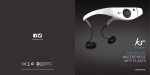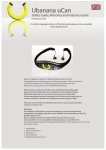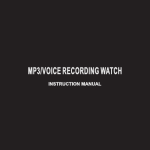Download Pyle PSWBT7
Transcript
Waterproof Bluetooth USB Rechargeable Water Sport and Swimming Headphones PSWBT7 www.pyleaudio.com Instruction Manual READ THIS MANUAL CAREFULLY BEFORE USING THE BLUETOOTH HEADSET. Congratulations on purchasing your new waterproof Bluetooth headset. To ensure optimum performance, please follow these instructions carefully. Before using our product for the first time, carefully read the Safety guide, warranty and operating instructions and follow all safety precautions listed. All activities performed with this item may only be done as described in these operating instructions; improper use of this device may cause the user to make mistakes or decisions that could lead to serious injury or death. IMPORTANT: SAFETY GUIDE: 1. Do not use the Bluetooth device for purposes other than described in this manual. It can be potentially dangerous to use your Bluetooth headset while doing other activities that require your full attention. You should exercise extreme caution or discontinue use in potentially hazardous situations. 2. Do not DISASSEMBLE or MODIFY the Bluetooth headset in any way. Disassembly or modification will void the warranty. 3. Do not drop this device or subject it to excessive force. Fire or electric shock may result when using a damaged unit. 4. Do not place the Bluetooth headset close to any heating source. 5. Do not use or store the Bluetooth headset in places with high temperatures, fluctuating temperature changes, or strong magnetic fields. 6. To avoid accidents, DO NOT use the headset while driving or operating a vehicle, This includes cars, motorcycles and bicycles. This is the law in some places. To avoid accidents, please do not listen to music at high volumes while walking, especially when crossing the street as well as in other potentially dangerous situations. Do not use the Bluetooth device in high traffic areas during activities such as driving, jogging, riding a bicycle or in any area where an accident could occur. If the user utilizes this unit while on the water, the user must maintain safety awareness of other moving water crafts. Always follow the law of the country where you reside. Many countries have laws prohibiting such actions as described above. Obey local laws. Be alert and listen carefully. 7. Do not listen to music at high volumes as it will damage your hearing and can cause permanent hearing loss. Do not turn up the volume to block out noise around you. If you cannot hear the sound of another person speaking when sitting opposite you, 1 meter away, then you are listening to the music too loud. Continuous use for many hours at high volumes can cause permanent hearing loss. In general the user must not listen to music at high volumes as this will also cause hearing loss. Listen to earphones at a comfortable level for reasonable periods of time. Hearing experts advise that you should NOT continuously listen to loud and extended play. Always make sure that the Bluetooth headset volume is turned down low before putting the earphones in your ears. If you put the earphones in your ears and then turn on the device, this may cause hearing loss due to a sudden burst of volume. Always set the volume level to a comfortable level for listening. Caution: the earbuds insert directly into the ear and are not to be used during scuba diving. Prolonged exposure to pressures at depths below 1 meter may result in permanent hearing loss. Discontinue use at first sign of pain or hearing loss. 8. Please plug or unplug the Bluetooth headset and earphones carefully as instructed. Failure to do so will result in damage to the Bluetooth headset. 9. When you plug the USB jack into a computer or USB charger, make sure you are plugging in the correct end. If the USB jack is plugged in the wrong way, the computer or the device might be damaged. 10. DO NOT CONNECT THE BLUETOOTH HEADSET TO THE COMPUTER OR CHARGER IF THE BLUETOOTH HEADSET IS WET. Doing so could result in permanent damage to the Computer and the Bluetooth headset. This could also result in the user receiving an electric shock or even death. Do not leave the USB jack plugged into the computer while unattended. 11. Maintain and keep the USB connection of the Bluetooth headset clean and free of dirt. 12. When the Bluetooth headset becomes dusty or dirty, wipe off with a soft cloth or clean towel. 13. Keep out of reach of children, the parts included with this product can represent a choking hazard. This product is not for children under 6 years of age. 14. Do not use chemicals or solvents to clean the device. SPECIFICATIONS • • • • • • • • IPX8 Marine Grade Rating (10 ft Depth) Water Resistant and Splash Proof Ideal for Active Sports Bluetooth Version: 2.1+ EDR Bluetooth Range: 33 Feet One Size Fits All Style Built in Microphone Easy to Use Push Button Controls • • • • • • • • • • • Built in Rechargeable Battery Unit is Easily Detachable for Charging Unit Charges via USB Port Red LED Charging Indicator Blue LED Fully Charged Indicator Playback Time: Up to 6 hours Standby Time: 20 hours Temperature Range: 32° F- 176° F Dimensions: 1.8’’ D x 2.4’’ W x 0.8’’ H Weight: 32g Including Rechargeable Battery and Head phones Charges with Computer USB or 5V 1A USB Charger USE THE CORRECT EAR BUDS The earphones use exceptionally high quality driver components in order to deliver excellent sound. The earphones are delivered with five sets of rubber earbud inserts for perfectly fitting all ear sizes. There are three sizes for land sports two sizes for water sports. Make sure you use the correct type for water sport activities and fit them correctly to ensure that water does not enter the earphone channel. IMPORTANT - READ THIS: To ensure a watertight fit, make sure the water sport earbuds are fitted correctly onto the earphones. Be sure to push the bud all the way back over the TWO ridges of the smaller end of the phones until bud does not pull off easily with the hand. If water does enter the channel and covers the waterproof membranes inside the phones the sound quality can be temporarily affected. Don't worry; allow the earphones to air dry and the sound quality will return to normal. For best results always insert the earphones snugly in your ears before entering the water and use the correct size ear bud to ensure a very snug watertight fit. To get a snug fit in your ear, gently pull your ear backwards with one hand, while inserting the earphone with the other. OPERATING INSTRUCTIONS The controls on the Bluetooth headset are very easy to use. First, familiarize yourself with the controls by looking at the buttons. Then place the Bluetooth headset on your head, locate the central button (play/pause). It is easy to adjust all the controls, volume up, volume down, jump forward, place/pause, and on/off with one finger. 1. Press and hold >|| for 5 seconds to power on, and press >|| for 3 seconds, the red LED will blink to pair. After first paired, the Bluetooth headset will automatically re-connect when turned on. 2. Go to your mobile phone and turn on the Bluetooth and search for the new Bluetooth device. In the paring mode, the LED will blink red and blue. If not paired for 3 minutes, the Bluetooth headset will power off automatically 3." BT headset" will appear on the Bluetooth list. Press to connect. 4. The LED will flash blue slowly and you can use the Bluetooth headset to call or to listen music instead. 5. After the Bluetooth headset is connected, you can listen to the music through the headset, and control the volume with the + or - button, or go back/forward with the >| and |< button. 6. Press >|| to pick up the phone call or press and hold for 2 seconds to reject the incoming call. During the active phone call, press and hold for 2 seconds to finish the call. 7. Press >|| twice rapidly in succession to re-dial your last phone number. 8. The * Button is to reset or restart the Bluetooth headset. 9. You can charge the device with your computer USB port or charge using any USB charger with a 5V 1A output. The Led will flash red when charging and will turn blue once the unit is fully charged. STEP 1: The Bluetooth headset is in the closed position when you buy it. This means that the detachable USB Bluetooth control center is attached to the center of the headset. STEP2: The USB Bluetooth control center is easily removed from the headset frame by bending the headset frame carefully. Gently squeeze the headset frame together to release the USB Bluetooth control center and remove with the other hand. (VERY IMPORTANT: DO NOT OVERBEND THE EARFRAME, THIS WILL DAMAGE THE INSERT OF THE USB BLUETOOTH CONTROL CENTER. BEND THE EARFRAME JUST FAR ENOUGH, SO THAT THE USB BLUETOOTH CONTROL CENTER CAN EASILY SLIDE OUT PAST THE HEAD FRAME IN THE DIRECTION OPPOSITE OF USB SOCKET) STEP3: Please plug into the USB Bluetooth control center into the computer USB port. Please make sure it is inserted in the correct position and it is not upside down. If it is inserted in the wrong position, the Bluetooth headset will not show up on your computer. It is shown correctly in the picture below. 1: Connect the USB plug the correct way into your computer USB socket or other USB charger. 2. Or if using the USB cable, connect the USB connector into the USB port of your computer. 3. Charging will automatically begin. It will take up to 120-160 minutes to completely Recharge a fully discharged battery, depending on your computer. The LED Status will flash red while charging. The LED will become blue after fully charged. STEP 4: After recharging the Bluetooth headset hold the headset frame with one hand and slide USB Bluetooth control center into USB socket located on the top of the headset frame with the other hand. STEP 5: Press the USB Bluetooth control center down into the frame until it clicks tight into the frame and creates a waterproof seal. (WARNING: Be sure the contact points between the USB Bluetooth control center and the USB socket are free of dirt, sand or any other debris otherwise it won't seal properly) STEP 6: The Bluetooth headset has been designed to be fully adjustable to fit all heads comfortably. You may notice a "snug" fit the first time you use the Bluetooth headset. This snug fit is important so that the Bluetooth headset will stay in place while performing active sports. However it may be necessary to bend the earphone frame so that they are more comfortable. Do not apply excessive force or over bend the frame as this could permanently damage it. Take your time to get the perfect fit. Use it, and then adjust it for your comfort. The frame material is designed fit better with use and mold to the shape of your head after multiple uses. This is the normal procedure. STEP 7: The frame will fit close to your head. The earphones should fit snugly in the ears and lie flat against the ear. They should not stick out.