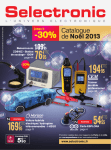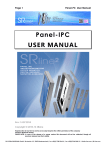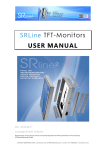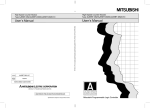Download JVC PS-420W
Transcript
OWNER’S S MANUAL Digital S Signage LCD D Display MODELS: PS-420W PS-470W Important Precautions Please read these safety precautions carefully before using the display. Warning Failure to follow those warnings may result in death, serious injury or damage to the display or other property. Electrical Power Related Precautions Warning n Use only the power cord supplied with the unit or another manufacturer’s authorized cord. - Failure to do so may result in fire or electrical shock or damage to the display. n Use only a properly grounded plug and receptacle. - If you do not, you may be electrocuted or injured. Or the display might be damaged. n Do not use a damaged or loose plug. - This may cause electrical shock or fire. n Operate the display only from a power source (i.e. voltage) indicated in the product specification. - Otherwise, the display can be damaged, fire can occur or you may be electrocuted. If you are not sure what type of power supply you have, consult a certified electrician. n In the presence of thunder and lightning, never touch the power cord and signal cable because it can be very dangerous. - It can cause electric shock. n Do not connect several extension cords, electrical appliances or electrical heaters to a single outlet. Use a power bar with a grounding terminal designed for exclusive use with the display. - A fire can break out due to overheating. n Do not touch the power plug with wet hands. Additionally, if the cord pin is wet or covered with dust, dry the power plug completely or wipe dust off before plugging in the cord. - You may be electrocuted due to excess moisture. n If you do not intend to use the display for a long time, unplug the power cord from the display. - Covering dust can cause a fire, or insulation deterioration can cause electric leakage, electric shock or fire. n Insert the power plug firmly so it cannot come loose. - A loose connection can cause fire. Hold the plug when pulling out the power cord. n Do not pull the plug out by the wire. Do not bend the power cord with excessive force or put heavy objects on the power cord. - The power line can be damaged, which may cause electric shock or fire. n Do not insert metal or other conductive materials into the display openings. Additionally, do not touch the power cord right after plugging the cable into the wall input terminal. - You may be electrocuted. n The power supply cord is used as the main disconnection device. The socket-outlet shall be installed near the equipment and shall be easily accessible. n Do not unplug the power cord while the display is in use. - Electrical shock can damage the product. n As long as this unit is connected to the AC wall outlet, it is not disconnected from the AC power source even if the unit is turned off. 1 Important Precautions Precautions in Installing the Display Warning n Keep away from heat sources like heaters or open flames. - Electrical shock, fire, malfunction or deformation may occur. n Keep the packing anti-moisture material or vinyl packing out of the reach of children. - Anti-moisture material is harmful if swallowed. If swallowed by mistake, force the patient to vomit and visit the nearest hospital. Additionally, vinyl packing can cause suffocation. Keep it out of the reach of children. n Do not put heavy objects on the display or sit upon it. - If the display collapses or is dropped, you may be injured. Children must pay particular attention. n Do not leave the power or signal cable where someone can trip over it. - The passerby can falter, which can cause electrical shock, fire, display breakdown, or injury. n Install the display in a neat and dry place. Do not use near water. - Dust or moisture can cause electrical shock, fire, or display damage. n Do not add accessories that have not been designed for this display. n If you smell smoke or other odors or hear a strange sound from the display, unplug the power cord and contact Customer Service (Please refer to the label on the rear cover). - If you continue to use without taking proper measures, electrical shock or fire can occur. n If you dropped the display or the case is broken, turn off the display and unplug the power cord. - If you continue to use without taking proper measures, electrical shock or fire can occur. Contact Customer Service (Please refer to the label on the rear cover). n Do not drop an object on or apply impact to the display. Do not throw any toys or objects at the display. - It can cause injury to humans, problems to the display, and damage the display. n Keep out of reach of children and do not place toys near the display. n Make sure the display ventilation hole is not blocked. Install the display more than 10cm away from the wall. - If you install the display too close to the wall, it may be deformed or fire can break out due to internal heat build-up. n Do not cover the display with cloth or other material (eg. plastic) while plugged in. - The display can be deformed or fire can break out due to internal overheating. n Place the display on a flat and stable surface that is large enough to support the display. - If the display is dropped, you may be injured or the display may be broken. n Install the display where no Electromagnetic Interference occurs. n Keep the display away from direct sunlight. - The display can be damaged. n Do not place the display on the floor. - Small children and others may trip over it. 2 Important Precautions Precautions in Moving the Display Warning n Make sure to turn off the display. - You may be electrocuted or the display can be damaged. n Make sure to remove all cables before moving the display. - You may be electrocuted or the display can be damaged. n Do not shock the display when moving it. - You may be electrocuted or the display can be damaged. n Make sure the display faces forward and hold it with both hands to move. - If you drop the display, the damaged display can cause electric shock or fire. n Do not place the display face down. - This may damage the display. Precautions in Using/Cleaning the Display Warning n Do not attempt to disassemble, repair, or modify the display yourself. - Fire or electric shock can occur. - Contact Customer Service (Please refer to the label on the rear cover) for repair. n When cleaning the display, unplug the power cord and scrub gently with a soft cloth to prevent scratching. Do not clean with a wet cloth or spray water or other liquids directly onto the display. An electric shock may occur. (Do not use chemicals such as benzene, paint thinners, or alcohol) n Keep the display away from water. - Fire or electric shock accident can occur. n Avoid high temperatures and humidity. n Do not put or store flammable substances near the display. - There is a danger of explosion or fire. n Keep the display clean at all times. n Do not press on the display with a hand or sharp object such as nail, pencil or pen, or make a scratch on it. n Keep proper distance from the display and rest from time-to-time. - Your vision may be impaired if you look at the display too closely or for too long. n Keep small accessories out of the reach of children. n Leaving a fixed image on the display for a long time may cause damage to the display and cause image retention. Make sure to use a screen saver on the display. Burn-in and related problems are not covered by the warranty on this display. n Spray water onto a soft cloth 2 to 4 times, and use it to clean the front frame; wipe in one direction only. Too much moisture may cause staining. 3 Important Precautions On Disposal (Only, Hg lamp used Display) n The fluorescent lamp used in this display contains a small amount of mercury. n Do not dispose of this display with general household waste. n Disposal of this display must be carried out in accordance to the regulations of your local authority. Precautions for Image Sticking To optimize display lifetime and function, pay attention on the following operation usages: n Normal operating condition - Operating Temperature: 0°C to 40°C - Operating Ambient Humidity: 10% to 90% - Display Pattern: dynamic pattern (real display) Note: Long-term static display can cause image sticking. n Operating usages under abnormal condition a. Ambient condition - Well-ventilated place is recommended to set up the system. b. Power and screen saver - Periodical power-off or screen saver is needed after long-term display. n Operating usages to protect against image sticking due to long-term static display a. Suitable operating time - Under 18 hours a day. b. Static information display recommended to use with moving image - Cycling display between 5 minutes information (static) display and 10 seconds moving image. c. Background and character (image) color change - Use different colors for background and character, respectively. - Change colors themselves periodically. d. Avoid combination of background and character with large different luminance Note: 1) Abnormal condition just means conditions except normal condition. 2) Black image or moving image is strongly recommended as a screen saver. 4 Accessories Included Accessories Thank you for your purchase. Ensure that the following accessories are included with your display. If an accessory is missing, please contact the dealer where you purchased the display. v The accessories included may differ from the images shown below. POWER INPUT OK MENU BACKLIGHT Remote Control & Batteries (AAA × 2) HDMI Cable Power Cord *Power Cord for EU (Optional) Vesa Mount Screws (4 pcs)(Size : M6 × L20) CD-ROM (User’s Manual) Quick Start Guide DMP Mount Screws (4 pcs)(Size : M3 × L12) 5 Portrait Mode To change the display orientation to Portrait mode, rotate the display counterclockwise as shown below. 6 Using the Remote Control Name of the Remote Control Buttons Input Switch the input source. Power Turn the display on/off. OK • Enter the submenu. • Activate the tuning bar. • Confirm the selection. • Display information banner (current input source and resolution). Left • Decrease the values. • Control the tuning bar. • Change the options. Down • Move downward on the selection. • Change selected item. POWER INPUT OK MENU BACKLIGHT Menu • Display OSD (on-screen display) menu. • Return to the previous menu. • Exit OSD menu. Up • Move upward on the selection. • Change selected item. Right • Increase the values. • Enter the submenu. • Change the options. • Control the tuning bar. Backlight Adjust brightness level. Installing Batteries into the Remote Control 1. Open the battery cover. 2. Install the batteries matching the correct polarity. • Install two 1.5V AAA batteries. 3. Close the battery cover. • Dispose the used batteries in the recycle bin to prevent environmental pollution. 7 Name and Function of the Parts * The image shown in the user’s guide could be different from the actual image. Front View 1 No. 2 Item Description 1 Light sensor/ IR Receiver Used to detect the current level of visible light in the surrounding environment. Receive incoming remote control commands. 2 Power indicator Indicate power on or sleep mode status. - Power on: Green LED lights up. - Sleep mode: Amber LED lights up. - Power off: LED off. 8 Name and Function of the Parts Rear View POWER VIDEO AUDIO RS232C AC 100-240~, 50-60Hz External Control OUT POWER POWER IN LEFT LINE OUT RIGHT RGB IN UP DVI IN DOWN HDMI IN MENU OUT INPUT IN AUTO/OK 3.0-1.2A 5.7-2.2A SWITCH VIDEO AUDIO RS232C AC 100-240~, 50/60Hz External Control 3.0-1.2A 5.7-2.2A No. SWITCH IN OUT HDMI IN 1 2 3 4 DVI IN 5 RGB IN LINE OUT 6 7 IN OUT 8 Item Description 1 AC Switch Switch the power supply on/off. 2 AC Power Input Connector Connect the power cord. 3 AC Power Output Connect the AC power output. Connector 4 HDMI Port 5 DVI Port Connect an DVI cable to devices such as a DVD player or set-top box. 6 RGB Port Connect to a PC VGA port. 7 Audio system Connect External Audio System or headphones. 8 RS-232C Serial Ports Connect several displays with serial port. Connect an HDMI equipment or an HDMI-DVI adapter cable to devices such as a DVD player or set-top box. v HDMI Supports High Definition input and HDCP (High-bandwidth Digital Content Protection). Some devices require HDCP in order to display HD signals. 9 Connecting to External Devices Recommended Connection, Resolution & Picture Mode HDMI Connection, 1080p or 1920x1080@60Hz, dynamic HDMI Connection (480p/576p/720p/1080i/1080p) HDMI supports high definition input and HDCP (High-bandwidth Digital Content Protection). Some devices require HDCP in order to display HD signals. Display HDMI IN DVI IN Display RGB IN LINE OUT HDMI IN DVI IN RGB IN LINE OUT RCA-PC Audio cable HDMI to DVI signal cable HDMI signal cable AUDIO IN VCR/DVD/Set-top Box VCR/DVD/Set-top Box Note: Dolby Digital is not supported. PC Connection Check that the computer, display, and the peripherals are turned off. Then, connect the signal input cable. A. Connecting with an HDMI Signal Input Cable HDMI IN Rear side of the display 10 Connecting to External Devices B. Connecting with a DVI Signal Input Cable DVI IN Rear side of the display C. Connecting with a D-sub(VGA) Signal Input Cable RGB IN PC Rear side of the display MAC Macintosh Adapter Use only the standard Macintosh adapter. Do not use other adapter type that is compatible with different signaling system. Power Connection SWITCH IN Power cord Audio Out Connection LINE OUT Audio cable Rear side of the display 11 POWER AUTO/OK LEFT RIGHT UP DOWN MENU INPUT Rear side of the display Connecting to External Devices VESA FDMI Wall Mounting This display supports a VESA FDMI compliant mounting interface. These mounts are purchased separately. Refer to the instructions included with the wall mount for more info. v The handles are designed for carrying. Model Name VESA-compatible wall bracket (WxH) Mount holes number PS-420W 200 x 200 mm 4 PS-470W 400 x 200 mm 4 POWER AUTO/OK LEFT RIGHT UP MENU DOWN Handle INPUT Handle PS-420W (42”) Handle Handle POWER VIDEO AUDIO RS232C AC 100-240~, 50/60Hz External Control 5.7-2.2A 3.0-1.2A OUT PS-470W (47”) 12 POWER IN AUTO/OK LINE OUT LEFT RGB IN RIGHT DVI IN UP HDMI IN DOWN OUT MENU IN INPUT SWITCH OSD Menus Screen Adjustment Options (using the Control Panel) POWER VIDEO AUDIO RS232C AC 100-240~, 50/60Hz External Control 5.7-2.2A LEFT RIGHT UP MENU 3 DOWN INPUT 2 6 7 POWER LEFT OUT POWER IN RIGHT LINE OUT UP RGB IN DOWN DVI IN AUTO/OK HDMI IN AUTO/OK 3.0-1.2A OUT MENU IN INPUT SWITCH SWITCH 1 No. 4 5 Item Description 1 Power switch Turn the display on/off. 2 Input Switch the input source. 3 Menu Display/hide the OSD (on-screen display) menu or return to the previous menu. 4 Down/Up Select menu item (move up/down). 5 Right/Left Adjust the settings (increase/decrease the value), change the option, control the tuning bar, or enter the submenu. 6 Auto/OK Synchronize the display automatically. (v only for RGB PC connection) Enter the submenu, activate the tuning bar, or confirm selection/setting. 7 Power Turn the display on from standby or off to standby. 13 OSD Menus Menu Options PICTURE PICTURE MODE USER BRIGHTNESS 50 CONTRAST 51 SHARPNESS 1 BACKLIGHT 55 COLOR TEMPERATURE Icon Menu PICTURE Adjust and refine the picture displayed on your display based on ambient room light and personal preferences. SOUND Adjust the audio settings. SETUP Adjust the general settings such as OSD language, OSD rotation, and etc. INFORMATION Note Description Display the system information of the display. OSD (On Screen Display) The OSD function enables you to adjust the screen status conveniently since it provides graphical presentation. 14 OSD Menus OSD Indicator for Control Panel For HDMI/DVI Source: OK For VGA Source: AUTO Icon Note Item Description Power Turn on/off the display set. AUTO Perform AUTO function (Only VGA source). OK • Enter next form. • Exit from tuning bar. • Activate the tuning bar. Left • Decrease the values. • Activate the tuning bar. • Change the options. Right • Increase the values. • Enter next form. • Change the options. • Activate the tuning bar. Up • Move the focus vertically. • Change the selected item. Down • Move the focus vertically. • Change the selected item. Menu • Display user menu. • Return to last form. • Exit user menu. Input Switch input sources. If icons are colored in gray, the system is in a state such that those keys are not active. 15 OSD Menus Adjusting On-Screen Display (OSD) Settings OK OK OK OK OK OK MENU MENU Display OSD menu Select a main menu Enter the selected menu Select a menu item Enter the submenu Adjust the setting Confirm the setting Return to previous menu (*operation using the remote control) 1 Press the MENU button to display the OSD menu. 2 Use the p/q button to select the main menu. 3 Press the OK or u button to enter the selected menu screen. 4 Use the p/q button to select the menu item. 5 Press the OK or u button to enter the submenu. 6 Use the t/u button to adjust the setting/select the option. 7 Use the OK button to confirm the setting. 8 Press the MENU button to return to the previous menu/exit the OSD menu. Adjusting the Screen Automatically When the display is connected to the computer using the VGA cable, press the Auto/OK button on the control panel to synchronize the display automatically. The optimal screen setting will be selected to suit the current mode. If the adjustment is not satisfactory, you can adjust the screen manually. 16 OSD Menus Adjusting Screen Color PICTURE PICTURE MODE MILD BRIGHTNESS 50 CONTRAST 50 SHARPNESS 1 BACKLIGHT 55 COLOR TEMPERATURE PICTURE Select a preset view option optimized for different viewing conditions. MODE • DYNAMIC: This mode is normally used in department store, Backlight and Sharpness is set to its maximum value. Saturation of Color becomes high. You can see very bright, clear, and sharp image. • NORMAL: This mode shows normal and natural image. • MILD: This mode is normally used in movie. Soft image can be seen in this mode. The picture is somewhat darker than other mode. • USER: User can use the user-defined settings as they wish. PICTURE PICTURE MODE USER BRIGHTNESS 50 CONTRAST 51 SHARPNESS 1 BACKLIGHT 55 COLOR TEMPERATURE BRIGHTNESS: Adjust the brightness setting. CONTRAST: Adjust the difference between the light and dark levels in the picture. SHARPNESS: Adjust the sharpness of the edges of elements in the picture. BACKLIGHT: Adjust the backlight that affects the overall brilliance of the picture. Note If the ‘PICTURE MODE’ setting in the PICTURE menu is set to DYNAMIC, NORMAL, or MILD, the subsequent menus (BRIGHTNESS, CONTRAST, SHARPNESS, and BACKLIGHT) will be automatically set. 17 OSD Menus Adjusting Screen Color PICTURE COLOR TEMPERATURE COLORTEMP. MODE COLOR TEMPERATURE MEDIUM RED 128 GREEN 122 BLUE 115 Adjust color settings. • COOL: Select this option to adjust color setting to slightly purplish white. • MEDIUM: Select this option to adjust color setting to slightly bluish white. • WARM: Select this option to adjust color setting to slightly reddish white. • USER: Select this option to use the user-defined settings. PICTURE COLOR TEMPERATURE COLORTEMP. MODE USER RED 128 GREEN 122 BLUE 115 RED/GREEN/BLUE: Set your own color levels. 18 OSD Menus Adjusting Screen Color PICTURE DCR OFF BLACK LEVEL OFF VGA ADJUST PICTURE RESET DCR Adjust the brightness of the display to maximize the picture quality. BLACK LEVEL Adjust the contrast and the brightness of the display according to the black level of the screen. (v only for HDMI connection) VGA ADJUST Adjust the PC display. (v only for RGB PC connection) PICTURE AUTO ADJUST H POSITION 50 V POSITION 50 CLOCK 50 PHASE 50 • AUTO ADJUST: Synchronize the display automatically. • H POSITION: Move the screen position horizontally. • V POSITION: Move the screen position vertically. • CLOCK: Minimize any vertical bars or stripes visible on the screen background. The horizontal screen size will also change. • PHASE: Adjust the focus of the display. This item allows you to remove any horizontal noise and clear or sharpen the image of characters. PICTURE RESET Reset all PICTURE settings to the factory default settings. 19 OSD Menus Adjusting Sound Settings SOUND BALANCE 0 AVC OFF VOLUME 50 SOUND RESET BALANCE Use this function to balance sound from the left and right speakers. AVC If this Auto Volume Control (AVC) feature is enabled, the system will automatically adjust the uneven sound volumes across all signals to the most appropriate level. VOLUME Use this function to adjust the volume control of headphone and earphone. SOUND RESET Reset all SOUND settings to the factory default settings. 20 OSD Menus Selecting the Options SETUP OSD LANGUAGE ENGLISH OSD ROTATION LANDSCAPE OVERSCAN OFF ID SETUP I KEY LOCK OFF SCREEN SAFE OFF Set the on-screen display language. OSD LANGUAGE OSD ROTATION Set the OSD menu display orientation. OVERSCAN Overscan function removes the noise in a video image. (v only for HDMI-VIDEO connection) - When ON is selected, the image size is reduced to prevent noise. - When OFF is selected, the original image size is maintained regardless of noise. ID SETUP Assign a unique Set ID NO (name assignment) to each display when several displays are connected (via RS-232C) for display. KEY LOCK Enable or disable the Key Lock feature that can prevent unauthorized viewing/operation. If this function is enabled, long press the MENU button to unlock it. SCREEN SAFE Enable or disable the screen saver feature that can prevent imagesticking. - The white and black screens flash alternately every second. - Disable this function when the image-sticking is disappeared. POWER INDICATOR Enable or disable the power indicator on the front of the display when the display is turned on. DPMS Set the power saving mode to on/off. 21 OSD Menus Selecting the Options ABC If this Auto Brightness Control (ABC) feature is enabled, the system will automatically adjust the display brightness signals based on ambient room light. FAIL OVER Automatically detect the input connection and set its selection priority. SETUP AUTO DETECT ON USER PRIORITY SETTING PRIORITY 1 VGA PRIORITY 2 HDMI PRIORITY 3 DVI If this feature is enabled (the AUTO DETECT is set to ON), you can set the priority of the input source selection when there is more than one input signal. FACTORY RESET Return the display parameters on all menus to the factory default settings. 22 OSD Menus Viewing Display Information INFORMATION SET ID 1 F / W VERSION 2.01 SUB VERSION 7 INPUT RESOLUTION 1280x1024 60Hz Set ID Display the assigned ID. F/W Version Display the firmware version. Sub Version Display sub firmware version. Input Resolution Show the information about resolution of the image which is currently being displayed on the screen. 23 Troubleshooting No image is displayed l Is the power cord connected? • See if the power cord is properly connected to the outlet. l Is the power indicator light on? • See if the power switch is turned on. l Power is on, power indicator is blue but the screen appears extremely dark. • Adjust brightness and contrast again. l Is the power indicator amber? • If the display is in power saving mode, move the mouse or press any key. • Backlight may need repair. • Turn both devices off and then back on. l Does the ‘NO SIGNAL’ message appear? • The signal cable between PC and display is not connected. Check the signal cable. • Press INPUT on the remote control to check the input signal. The screen image looks abnormal l Is the screen positioned? • D-SUB analog signal –Press AUTO on the control panel to automatically select the optimal screen status that fits the current mode. If the adjustment is not satisfactory, use the OSD Position menu. l Do thin lines appear in the background? • D-SUB analog signal –Press AUTO on the control panel to automatically select the optimal screen status that fits the current mode. If the adjustment is not satisfactory, use the Clock OSD menu. l Power is on, power indicator is blue but the screen appears extremely dark. • D-SUB analog signal –Press AUTO on the control panel to automatically select the optimal screen status that fits the current mode. If the adjustment is not satisfactory, use the OSD Phase menu. 24 Troubleshooting After-image appears on the screen l After-image appears when the previous image changed. • If you display a fixed image for a long time, the pixels may be damaged quickly. Use the screen-saver function. Screen color is abnormal l Screen has poor color resolution (16 colors). • Set the number of color to more than 24 bits (true color). Select Control Panel –Display–Settings–Color Table menu in Windows. l Screen color is unstable or mono-colored. • Check the connection status of the signal cable or re-insert the PC video card. l Do black spots appear on the screen? • Several pixels (red, green, white, or black color) may appear on the screen, which can be attributable to the unique characteristics of the LCD Panel. This is not a malfunction of the LCD. If any of above instructions does not work, follow the instructions: [1] Press MENU > SETUP > Factory Reset. [2] Remove the AC power cord and wait for 10 seconds. [3] Connect the AC power cord and turn on the display. 25 Specifications The product specifications can change without prior notice for product improvement. LCD Panel Display Pixels Active Screen Size (diagonal) 1920 (H) x 1080 (V) Pixel Pitch [PS-420W]: 0.4845 (H) x 0.4845(V) (mm) [PS-470W]: 0.5415(H) x 0.5415 (V) (mm) Rated Voltage AC100-240 (+/- 10%) Vac at 50/60Hz On Mode [PS-420W]: 135 W (Typ.) [PS-470W]: 170 W (Typ.) Sleep Mode ≤ 0.5 W (RGB) / 0.5 W (HDMI/DVI) Power Consumption [PS-420W]: 42.02 inches (1067.31mm) [PS-470W]: 46.96 inches (1192.87mm) Off Mode 1 Power Off Mode 2 Maximum ≤ 0.5 W (RGB) / 0.5 W (HDMI/DVI) *Power off by using the Remote Control or Control Panel. ≒0W *Power off by using the AC Power Switch. [PS-420W]: 165 W [PS-470W]: 225 W H Dimensions & Weight w D Dimensions (Width x Height x Depth) [PS-420W]:101.3cm (39.88”) x 60.6cm (23.86”) x 8.45cm (3.33”) [PS-470W]:112.56cm (44.31”) x 67.1cm (26.4”) x 8.76cm (3.45”) Net Weight [PS-420W]:13.60kg (29.98lb) [PS-470W]:17.66kg (38.93lb) Video Signal Max. Resolution Input Connector Environmental Conditions RGB/HDMI/DVI: 1920 x 1080 @60 Hz HDMI/DVI(digital), RGB (VGA), RS-232C Operational Condition Temperature: 0°C to 40°C, Humidity: 10% to 90% Storage Condition Temperature: -20°C to 60°C, Humidity: 5% to 90% 26 Specifications PC Mode (DVI/RGB) – Preset Mode Mode Resolution Refresh Horizontal Vertical Horizontal No. rate (Hz) Frequency Frequency Sync (KHz) (Hz) Polarity (TTL) 1 640 x 480 60 2 800 x 600 3 1024 x 768 4 Pixel Rate (MHz) Remark N 25.175 VGA 31.469 59.941 60 37.879 60.317 P P 40 VESA 60 48.363 60.004 N N 65 VESA 1280 x 1024 60 63.981 60.02 P P 108 VESA 5 1680 x 1050 60 65.29 59.954 N P 146.25 VESA *6 1920 x 1080 60 67.5 60 P P 148.5 CEA HDMI – Preset Mode Mode No. Resolution 1 480p 2 576p 3 720p 4 1080i 5 1080p Power Indicator Mode Device On Mode Blue Sleep Mode Amber Off Mode - 27 N Vertical Sync Polarity (TTL) Daisy Chain Connection Use this method to connect several displays to a single PC. You can control several displays at a time by connecting them to a single PC. Connecting the cable Connect the RS-232C cable as shown in the illustration. * The RS-232C protocol is used for communication between the PC and display. You can turn the display on/off or adjust the OSD menu from your PC. RS-232C cable (not included) IN OUT IN OUT IN OUT IN OUT PC Display 1 Display 2 Display 3 Display 4 *Maximum of Daisy Chain: 4 pcs RS-232C Configurations 2-Wire Configurations (Not Standard) PC (or PD RS-232C Out) PD (RS-232C In) DB 9 Pin Male 5 9 1 6 2 Receive data Input 3 TxD Transmit data Output 8 4 DTR Data terminal ready Output 9 5 GND Ground - 6 DSR Data set ready Input 7 RTS Request to send Output 8 CTS Clear to send Input 9 RI Incoming call Input 7 3 8 6 3 4 Pin 3 4 5 9 Pin RS-232C Cable 5 9 Male Input 2 RxD 6 2 7 Designation Description Input/Output 1 DCD Data carrier detect 1 Pin 2 Pin No. 1 Male Communication Parameter a Baud Rate: 9600 a Data Length: 8 Bit a Parity Bit: None a Stop Bit: 1 Bit a Flow Control: None a Communication Code: Hex Code a Use a DB 9 Pin Cable 28 HDMI CEC Connection With Consumer Electronics Control (CEC) feature, you can command and control two or more CEC-enabled boxes, that are connected through HDMI, by using only one of their remote controls. (e.g. controlling a television set, settop box and DVD player using only the remote control of the display). Connecting the cable Connect the HDMI cable as shown in the illustration. HDMI IN HDMI Display *Not support HDMI splitter or Daisy Chain connection, only support PC-Display 1:1 control. HDMI CEC statement Term Description One Touch Play Turning on the HDMI source device cause the connected Display to be turned on and switch to HDMI Input automatically. Routing Control Switch (Remote control or Front key) Display Input to HDMI will cause the HDMI source device to be turned on. System Standby Turning off the Display will cause the HDMI Devices in the CEC net to be turned off. 29 RS-232C Controlling the Multiple Product RS-232C Protocol Normal Function a Protocol (data format). Header (5 bytes) Prefix code Prefix code Set Payload # of payload Command #0 #1 ID Type bytes Set Power 0xCC 0x33 0 4 0x10 command Ack Set Power Set Input Source Checksum (1byte) Payload (4 bytes) data #0 data #1 data #2 CS #0 0 : 0ff 1 : On 0xE0 : OK 0xE1 : NG 0x30 : VGA1 0x40 : DVI1 0x50 : HDMI1 0xE0 : OK 0xE1 : NG reserved (0x00) 0xE0 : OK 0xE1 : NG reserved (0x00) reserved (0xFF) reserved (0x00) reserved (0x00) reserved (0xFF) reserved (0x00) Header XOR Payload Header XOR Payload Header XOR Payload reserved (0xFF) reserved (0x00) reserved (0xFF) Header XOR Payload Header XOR Payload Header XOR Payload 0 : mute off 1 : mute on 0xE0 : OK 0xE1 : NG reserved (0xFF) reserved (0x00) 0x30 : VGA1 0x40 : DVI1 0x50 : HDMI1 reserved (0x00) reserved (0xFF) reserved (0x00) reserved (0xFF) Header XOR Payload Header XOR Payload Header XOR Payload 0xCC 0x55 0 4 0x10 0xCC 0x33 0 4 0x11 0xCC 0x55 0 4 0x11 0xCC 0x33 1 4 0x11 0xCC 0x55 1 4 0x11 0xCC 0x33 0 4 0x12 0xCC 0x55 0 4 0x12 0xCC 0x33 1 4 0x12 reserved (0x00) reserved (0x00) reserved (0x00) 0xCC 0x55 1 4 0x12 0xE0 : OK 0xE1 : NG reserved (0xFF) Set Fail Over 0xCC 0x33 0 4 0x13 0 : mute off 1 : mute on reserved (0x00) Ack Set Fail Over 0xCC 0x55 0 4 0x13 Ack Input Source Read Input Source Ack Read Input Source Set Screen Mute Ack Set Screen Mute Read Screen Mute Ack Read Screen Mute A1 0 : off Other : ON 1 : HDMI, DVI, Dsub 2 : HDMI, Dsub, DVI 3 : DVI, HDMI, Dsub 4 : DVI, Dsub, HDMI 5 : Dsub, HDMI, DVI 6 : Dsub, DVI, HDMI 0xE0 : OK reserved 0xE1 : NG (0xFF) reserved (0x00) Header XOR Payload reserved (0xFF) Header XOR Payload RS-232C Controlling the Multiple Product Header (5 bytes) command Read Fail Over Ack Read Fail Over Checksum (1byte) Payload (4 bytes) Prefix code Prefix code Set Payload # of payload Command #0 #1 ID Type bytes 0xCC 0x33 1 4 0x13 0xCC 0x55 1 4 0x13 Set Remote Controller Key 0xCC 0x33 0 4 0x14 Ack Set Remote Controller Key Read Abnomal State 0xCC 0x55 0 4 0x14 0xCC 0x33 1 4 0x17 A2 data #0 data #1 reserved reserved (0x00) (0x00) 0xE0 : OK 0 : off 0xE1 : NG Other : ON 1 : HDMI, DVI, Dsub 2 : HDMI, Dsub, DVI 3 : DVI, HDMI, Dsub 4 : DVI, Dsub, HDMI 5 : Dsub, HDMI, DVI 6 : Dsub, DVI, HDMI 0x08 : reserved POWER (0x00) 0x43 : MENU 0x0B : INPUT 0x40 : UP 0x41 : DOWN 0x07 : LEFT 0x06 : RIGHT 0xE0 : OK reserved 0xE1 : NG (0xFF) reserved (0x00) reserved (0x00) data #2 CS #0 reserved (0x00) reserved (0xFF) Header XOR Payload Header XOR Payload reserved (0x00) Header XOR Payload reserved (0xFF) Header XOR Payload reserved (0x00) Header XOR Payload RS-232C Controlling the Multiple Product Header (5 bytes) command Ack Read Abnormal State Prefix code Prefix code Set Payload # of payload Command #0 #1 ID Type bytes 0xCC 0x55 1 4 0x17 Read Lamp fault State Ack Read Lamp fault State 0xCC 0x33 1 4 0x18 0xCC 0x55 1 4 0x18 Set DCR 0xCC 0x33 0 4 0xA0 Ack Set DCR Read DCR 0xCC 0x55 0 4 0xA0 0xCC 0x33 1 4 0xA1 0xCC 0x55 1 4 0xA1 0xCC 0x33 1 4 0xA2 0xCC 0x55 1 4 0xA2 0xCC 0x33 1 4 0xA3 0xCC 0x55 1 4 0xA3 0xCC 0x33 1 4 0xA4 0xCC 0x55 1 4 0xA4 Ack Read DCR Read Sub Version Ack Read Sub Version Read Input Resolution Ack Read Input Resolution Read Lamp on time Ack Read Lamp on time Checksum (1byte) Payload (4 bytes) A3 data #0 data #1 0xE0 : OK 0 : Normal 0xE1 : NG (power on and signal exist) 1 : No Signal (power on) 2 : Turn off by remote controller 3 : Turn off by local key 4 : Turn off by RS-232C function reserved reserved (0x00) (0x00) 0xE0 : OK 0 : lamp 0xE1 : NG fault 1 : lamp OK 0 : Off reserved 1 : On (0x00) 0xE0 : OK reserved 0xE1 : NG (0xFF) reserved reserved (0x00) (0x00) 0xE0 : OK 0 : Off 0xE1 : NG 1 : On reserved reserved (0x00) (0x00) 0xE0 : OK (Version 0xE1 : NG No.) reserved (0x00) Hwidth bit(11:4) reserved (0x00) 0xE0 : OK 0xE1 : Ng reserved (0x00) bit(7:4) Hwidth bit(3:0) bit(3:0) Vheight bit(11:8) reserved (0x00) lapm on time high bit(15:8) data #2 CS #0 reserved (0xFF) Header XOR Payload reserved (0x00) reserved (0xFF) Header XOR Payload Header XOR Payload reserved (0x00) reserved (0xFF) reserved (0x00) reserved (0xFF) reserved (0x00) reserved (0xFF) Header XOR Payload Header XOR Payload Header XOR Payload Header XOR Payload Header XOR Payload Header XOR Payload reserved (0x00) Vheight bit(7:0) Header XOR Payload Header XOR Payload reserved (0x00) lapm on time low bit(7:0) Header XOR Payload Header XOR Payload RS-232C Controlling the Multiple Product Header (5 bytes) command Set CEC Ack Set CEC Read CEC Ack Read CEC Checksum (1byte) Payload (4 bytes) Prefix code Prefix code Set Payload # of payload Command #0 #1 ID Type bytes 0xCC 0x33 0 4 0xA5 0xCC 0x55 0 4 0xA5 0xCC 0x33 1 4 0xA6 0xCC 0x55 1 4 0xA6 A4 data #0 data #1 data #2 CS #0 0 : Off 1 : On 0xE0 : OK 0xE1 : NG reserved (0x00) 0xE0 : OK 0xE1 : NG reserved (0x00) reserved (0xFF) reserved (0x00) 0 : Off 1 : On reserved (0x00) reserved (0xFF) reserved (0x00) reserved (0xFF) Header XOR Payload Header XOR Payload Header XOR Payload Header XOR Payload RS-232C Controlling the Multiple Product MENU function (PICTURE) a Protocol (data format). Header (5 bytes) Prefix code Prefix code #0 #1 Set Picture 0xCC 0x33 Mode command Ack Set Picture Mode Read Picture Mode Ack Read Picture Mode Set Brightness Ack Set Brightness Read Brightness Ack Read Brightness Set Contrast Ack Set Contrast Read Contrast Ack Read Contrast Set Sharpness Ack Set Sharpness Read Sharpness Ack Read Sharpness Set Backlight Ack Set Backlight Read Backlight Ack Read Backlight Set Color Temp Mode Set ID Checksum (1byte) Payload (4 bytes) Payload # of payload Command data #0 data #1 Type bytes 0 4 0x30 0 : Dynamic reserved 1 : Normal (0x00) 2 : Mild 3 : User 0 4 0x30 0xE0 : OK reserved 0xE1 : NG (0xFF) 0xCC 0x55 0xCC 0x33 1 4 0x30 reserved (0x00) 0xCC 0x55 1 4 0x30 0xE0 : OK 0xE1 : NG 0xCC 0x33 0 4 0x31 0xCC 0x55 0 4 0x31 0xCC 0x33 1 4 0x31 0xCC 0x55 1 4 0x31 0xCC 0x33 0 4 0x32 0xCC 0x55 0 4 0x32 0xCC 0x33 1 4 0x32 0xCC 0x55 1 4 0x32 0xCC 0x33 0 4 0x33 0xCC 0x55 0 4 0x33 0xCC 0x33 1 4 0x33 0xCC 0x55 1 4 0x33 0xCC 0x33 0 4 0x34 0xCC 0x55 0 4 0x34 0xCC 0x33 1 4 0x34 0xCC 0x55 1 4 0x34 0xCC 0x33 0 4 0x35 A5 reserved (0x00) 0: Dynamic 1 : Normal 2 : Mild 3 : User 0~100 reserved (0x00) 0xE0 : OK reserved 0xE1 : NG (0xFF) reserved reserved (0x00) (0x00) 0xE0 : OK 0~100 0xE1 : NG 0~100 reserved (0x00) 0xE0 : OK reserved 0xE1 : NG (0xFF) reserved reserved (0x00) (0x00) 0xE0 : OK 0~100 0xE1 : NG 0~4 reserved (0x00) 0xE0 : OK reserved 0xE1 : NG (0xFF) reserved reserved (0x00) (0x00) 0xE0 : OK 0~4 0xE1 : NG 0~100 reserved (0x00) 0xE0 : OK reserved 0xE1 : NG (0xFF) reserved reserved (0x00) (0x00) 0xE0 : OK 0~100 0xE1 : NG 0 : Cool reserved 1 : Medium (0x00) 2 : Warm 3 : User data #2 CS #0 reserved Header XOR (0x00) Payload reserved Header XOR (0xFF) Payload reserved Header XOR (0x00) Payload reserved Header XOR (0xFF) Payload reserved (0x00) reserved (0xFF) reserved (0x00) reserved (0xFF) reserved (0x00) reserved (0xFF) reserved (0x00) reserved (0xFF) reserved (0x00) reserved (0xFF) reserved (0x00) reserved (0xFF) reserved (0x00) reserved (0xFF) reserved (0x00) reserved (0xFF) reserved (0x00) Header XOR Payload Header XOR Payload Header XOR Payload Header XOR Payload Header XOR Payload Header XOR Payload Header XOR Payload Header XOR Payload Header XOR Payload Header XOR Payload Header XOR Payload Header XOR Payload Header XOR Payload Header XOR Payload Header XOR Payload Header XOR Payload Header XOR Payload RS-232C Controlling the Multiple Product Header (5 bytes) command Ack Set Color Temp Mode Read Color Temp Mode Ack Read Color Temp Mode Set Color Temp Red Ack Set Color Temp Red Read Color Temp Red Ack Read Color Temp Red Set Color Temp Green Ack Set Color Temp Green Read Color Temp Green Ack Read Color Temp Green Set Color Temp Blue Ack Set Color Temp Blue Read Color Temp Blue Ack Read Color Temp Blue Set Black Level Ack Set Black Level Read Black Level Ack Read Black Level Set VGA Adjust Auto Mode Prefix code Prefix code #0 #1 0xCC 0x55 Set ID Checksum (1byte) Payload (4 bytes) Payload # of payload Command Type bytes 0 4 0x35 0xCC 0x33 1 4 0x35 0xCC 0x55 1 4 0x35 0xCC 0x33 0 4 0x36 0xCC 0x55 0 4 0x36 0xCC 0x33 1 4 0x36 0xCC 0x55 1 4 0x36 0xCC 0x33 0 4 0xCC 0x55 0 0xCC 0x33 0xCC data #0 data #1 data #2 CS #0 0xE0 : OK 0xE1 : NG reserved (0xFF) reserved Header XOR (0xFF) Payload reserved (0x00) reserved (0x00) reserved Header XOR (0x00) Payload 0xE0 : OK 0 : Cool reserved Header XOR Payload 0xE1 : NG 1 : Medium (0xFF) 2 : Warm 3 : User 0 ~ 255 reserved reserved Header XOR (0x00) (0x00) Payload 0xE0 : OK reserved reserved Header XOR 0xE1 : NG (0xFF) (0xFF) Payload reserved (0x00) 0xE0 : OK 0xE1 : NG reserved (0x00) 0 ~ 255 reserved Header XOR (0x00) Payload reserved Header XOR (0xFF) Payload 0x37 0 ~ 255 reserved (0x00) reserved Header XOR (0x00) Payload 4 0x37 0xE0 : OK 0xE1 : NG reserved (0xFF) reserved Header XOR (0xFF) Payload 1 4 0x37 reserved (0x00) reserved (0x00) reserved Header XOR (0x00) Payload 0x55 1 4 0x37 0xE0 : OK 0xE1 : NG 0 ~ 255 reserved Header XOR (0xFF) Payload 0xCC 0x33 0 4 0x38 0 ~ 255 0xCC 0x55 0 4 0x38 0xE0 : OK 0xE1 : NG reserved (0x00) reserved (0xFF) reserved Header XOR (0x00) Payload reserved Header XOR (0xFF) Payload 0xCC 0x33 1 4 0x38 0xCC 0x55 1 4 0x38 reserved (0x00) 0xE0 : OK 0xE1 : NG reserved (0x00) 0 ~ 255 reserved Header XOR (0x00) Payload reserved Header XOR (0xFF) Payload 0xCC 0x33 0 4 0x39 0xCC 0x55 0 4 0x39 0xCC 0x33 1 4 0x39 0xCC 0x55 1 4 0x39 0xCC 0x33 0 4 0x3A 0 : Low 1 : High 0xE0 : OK 0xE1 : NG reserved (0x00) 0xE0 : OK 0xE1 : NG reserved (0x00) reserved (0x00) reserved (0xFF) reserved (0x00) 0 : Low 1 : High reserved (0x00) reserved (0x00) reserved (0xFF) reserved (0x00) reserved (0xFF) reserved (0x00) A6 Header XOR Payload Header XOR Payload Header XOR Payload Header XOR Payload Header XOR Payload RS-232C Controlling the Multiple Product Header (5 bytes) command Ack Set VGA Adjust Auto Mode Set VGA Adjust H Position Ack Set VGA adjust H Position Read VGA Adjust H Position Ack Read VGA Adjust H Position Set VGA Adjust V Position Ack Set VGA Adjust V Position Read VGA Adjust V Position Ack Read VGA Adjust V Position Set VGA Adjust Clock Ack Set VGA Adjust Clock Read VGA Adjust Clock Ack Read VGA Adjust Clock Set VGA Adjust Phase Ack Set VGA Adjust Phase Read VGA Adjust Phase Ack Read VGA Adjust Phase Set Picture Reset Ack Set Picture Reset Prefix code Prefix code #0 #1 0xCC 0x55 Set ID Checksum (1byte) Payload (4 bytes) Payload # of payload Command Type bytes 0 4 0x3A data #0 data #1 data #2 0xE0 : OK 0xE1 : NG reserved (0xFF) reserved Header XOR (0xFF) Payload CS #0 0xCC 0x33 0 4 0x3B 0~100 reserved (0x00) reserved Header XOR (0x00) Payload 0xCC 0x55 0 4 0x3B 0xE0 : OK 0xE1 : NG reserved (0xFF) reserved Header XOR (0xFF) Payload 0xCC 0x33 1 4 0x3B reserved (0x00) reserved (0x00) reserved Header XOR (0x00) Payload 0xCC 0x55 1 4 0x3B 0xE0 : OK 0xE1 : NG 1~100 reserved Header XOR (0xFF) Payload 0xCC 0x33 0 4 0x3C 0~100 reserved (0x00) reserved Header XOR (0x00) Payload 0xCC 0x55 0 4 0x3C 0xE0 : OK 0xE1 : NG reserved (0xFF) reserved Header XOR (0xFF) Payload 0xCC 0x33 1 4 0x3C reserved (0x00) reserved (0x00) reserved Header XOR (0x00) Payload 0xCC 0x55 1 4 0x3C 0xE0 : OK 0xE1 : NG 1~100 reserved Header XOR (0xFF) Payload 0xCC 0x33 0 4 0x3D 0~100 reserved (0x00) reserved Header XOR (0x00) Payload 0xCC 0x55 0 4 0x3D 0xE0 : OK 0xE1 : NG reserved (0xFF) reserved Header XOR (0xFF) Payload 0xCC 0x33 1 4 0x3D reserved (0x00) reserved (0x00) reserved Header XOR (0x00) Payload 0xCC 0x55 1 4 0x3D 0xE0 : OK 0xE1 : NG 1~100 reserved Header XOR (0xFF) Payload 0xCC 0x33 0 4 0x3E 0~100 reserved (0x00) reserved Header XOR (0x00) Payload 0xCC 0x55 0 4 0x3E 0xE0 : OK 0xE1 : NG reserved (0xFF) reserved Header XOR (0xFF) Payload 0xCC 0x33 1 4 0x3E reserved (0x00) reserved (0x00) reserved Header XOR (0x00) Payload 0xCC 0x55 1 4 0x3E 0xE0 : OK 0xE1 : NG 1~100 reserved Header XOR (0xFF) Payload 0xCC 0x33 0 4 0x3F 0xCC 0x55 0 4 0x3F reserved (0x00) 0xE0 : OK 0xE1 : NG reserved (0x00) reserved (0xFF) reserved Header XOR (0x00) Payload reserved Header XOR (0xFF) Payload A7 RS-232C Controlling the Multiple Product MENU function (SOUND) a Protocol (data format). Header (5 bytes) command Set Balance Ack Set Balance Read Balance Ack Read Balance Prefix code Prefix code Set Payload # of payload Command #0 #1 ID Type bytes 0xCC 0x33 0 4 0x56 0xCC 0x55 0 4 0x56 0xCC 0x33 1 4 0x56 0xCC 0x55 1 4 0x56 Set AVC 0xCC 0x33 0 4 0x57 Ack Set AVC Read AVC 0xCC 0x55 0 4 0x57 0xCC 0x33 1 4 0x57 0xCC 0x55 1 4 0x57 0xCC 0x33 0 4 0x58 0xCC 0x55 0 4 0x58 0xCC 0x33 1 4 0x58 0xCC 0x55 1 4 0x58 0xCC 0x33 0 4 0x59 0xCC 0x55 0 4 0x59 Ack Read AVC Set Volume Ack Set Volume Read Volume Ack Read Volume Set Sound Reset Ack Set Sound Reset Checksum (1byte) Payload (4 bytes) A8 data #0 data #1 data #2 CS #0 0 : L50 ~ 49 : L1 50 : 0 51 : R1 ~ 100 : R50 0xE0 : OK 0xE1 : NG reserved (0x00) 0xE0 : OK 0xE1 : NG reserved (0x00) reserved (0x00) Header XOR Payload reserved (0xFF) reserved (0x00) 0 : L50 ~ 49 : L1 50 : 0 51 : R1 ~ 100 : R50 reserved (0x00) reserved (0xFF) reserved (0x00) 0 : Off 1 : On reserved (0x00) reserved (0xFF) reserved (0x00) 0~100 reserved (0xFF) reserved (0x00) reserved (0xFF) Header XOR Payload Header XOR Payload Header XOR Payload reserved (0x00) reserved (0xFF) reserved (0x00) reserved (0xFF) reserved (0x00) reserved (0xFF) reserved (0x00) reserved (0xFF) reserved (0x00) reserved (0xFF) Header XOR Payload Header XOR Payload Header XOR Payload Header XOR Payload Header XOR Payload Header XOR Payload Header XOR Payload Header XOR Payload Header XOR Payload Header XOR Payload 0 : Off 1 : On 0xE0 : OK 0xE1 : NG reserved (0x00) 0xE0 : OK 0xE1 : NG 0~100 0xE0 : OK 0xE1 : NG reserved (0x00) 0xE0 : OK 0xE1 : NG reserved (0x00) 0xE0 : OK 0xE1 : NG reserved (0x00) reserved (0xFF) RS-232C Controlling the Multiple Product MENU function (SETUP) a Protocol (data format). Header (5 bytes) command Set OSD Language Prefix code Prefix code #0 #1 0xCC 0x33 Set ID Payload # of payload Command Type bytes 0 4 0x70 0xCC 0x55 0 4 0x70 0xCC 0x33 1 4 0x70 0xCC 0x55 1 4 0x70 Set OSD Rotation 0xCC 0x33 0 4 0x71 Ack Set OSD Rotation Read OSD Rotation Ack Read OSD Rotation Set Overscan Ack Set Overscan Read Overscan Ack Read Overscan Set ID Setup Ack Set ID Setup 0xCC 0x55 0 4 0x71 0xCC 0x33 1 4 0x71 0xCC 0x55 1 4 0x71 0xCC 0x33 0 4 0x72 0xCC 0x55 0 4 0x72 0xCC 0x33 1 4 0x72 0xCC 0x55 1 4 0x72 0xCC 0x33 0 4 0x73 0xCC 0x55 0 4 0x73 Ack Set OSD Language Read OSD Language Ack Read OSD Language Checksum (1byte) Payload (4 bytes) A9 data #0 data #1 data #2 CS #0 0 : English reserved 1 : Spanish (0x00) 2 : French 3 : Italian 4 : Deutsch 5 : Polski 6: Portuques 7 : Chinese 8 : Japanese 9 : Korean 0xE0 : OK reserved 0xE1 : NG (0xFF) reserved (0x00) Header XOR Payload reserved (0xFF) Header XOR Payload reserved (0x00) reserved (0xFF) Header XOR Payload Header XOR Payload reserved (0x00) Header XOR Payload reserved (0xFF) Header XOR Payload reserved (0x00) reserved (0xFF) Header XOR Payload Header XOR Payload reserved (0x00) reserved (0xFF) reserved (0x00) reserved (0xFF) reserved (0x00) reserved (0xFF) Header XOR Payload Header XOR Payload Header XOR Payload Header XOR Payload Header XOR Payload Header XOR Payload reserved reserved (0x00) (0x00) 0xE0 : OK 0 : English 0xE1 : NG 1 : Spanish 2 : French 3 : Italian 4 : Deutsch 5 : Polski 6: Portuques 7 : Chinese 8: Japanese 9 : Korean 0: reserved Landscape (0x00) 1 : Portrait 0xE0 : OK reserved 0xE1 : NG (0xFF) reserved reserved (0x00) (0x00) 0xE0 : OK 0: 0xE1 : NG Landscape 1 : Portrait 0 : Off reserved 1 : On (0x00) 0xE0 : OK reserved 0xE1 : NG (0xFF) reserved reserved (0x00) (0x00) 0xE0 : OK 0 : Off 0xE1 : NG 1 : On 1~100 reserved (0x00) 0xE0 : OK reserved 0xE1 : NG (0xFF) RS-232C Controlling the Multiple Product Header (5 bytes) command Set Key Lock Ack Set Key Lock Read Key Lock Ack Read Key Lock Set Screen Safe Ack Set Screen Safe Read Screen Safe Ack Read Screen Safe Set Power Indicator Ack Set Power Indicator Read Power Indicator Ack Read Power Indicator Set DPMS Ack Set DPMS Read DPMS Ack Read DPMS Set ABC Ack Set ABC Read ABC Ack Read ABC Set Factory Reset Prefix code Prefix code #0 #1 0xCC 0x33 Set ID Checksum (1byte) Payload (4 bytes) Payload # of payload Command data #0 Type bytes 0 4 0x74 0 : Off (Front key unlock) 1 : On (Front key lock) 0 4 0x74 0xE0 : OK 0xE1 : NG 1 4 0x74 reserved (0x00) 1 4 0x74 0xE0 : OK 0xE1 : NG data #1 data #2 CS #0 reserved (0x00) reserved (0x00) Header XOR Payload reserved (0xFF) reserved (0x00) reserved (0xFF) Header XOR Payload Header XOR Payload Header XOR Payload 0 : Off 1 : On 0xE0 : OK 0xE1 : NG reserved (0xFF) reserved (0x00) 0 : Off (Front key unlock) 1 : On (Front key lock) reserved (0x00) reserved (0xFF) reserved (0x00) reserved (0xFF) Header XOR Payload Header XOR Payload 0xCC 0x55 0xCC 0x33 0xCC 0x55 0xCC 0x33 0 4 0x75 0xCC 0x55 0 4 0x75 0xCC 0x33 1 4 0x75 reserved (0x00) reserved (0x00) reserved (0x00) Header XOR Payload 0xCC 0x55 1 4 0x75 0xE0 : OK 0xE1 : NG 0 : Off 1 : On reserved (0xFF) Header XOR Payload 0xCC 0x33 0 4 0x76 0xCC 0x55 0 4 0x76 0 : Off 1 : On 0xE0 : OK 0xE1 : NG reserved (0x00) reserved (0xFF) reserved (0x00) reserved (0xFF) Header XOR Payload Header XOR Payload 0xCC 0x33 1 4 0x76 reserved (0x00) reserved (0x00) reserved (0x00) Header XOR Payload 0xCC 0x55 1 4 0x76 0xE0 : OK 0xE1 : NG 0 : Off 1 : On reserved (0xFF) Header XOR Payload 0xCC 0x33 0 4 0x77 0xCC 0x55 0 4 0x77 0xCC 0x33 1 4 0x77 0xCC 0x55 1 4 0x77 0xCC 0x33 0 4 0x78 0xCC 0x55 0 4 0x78 0xCC 0x33 1 4 0x78 0xCC 0x55 1 4 0x78 0xCC 0x33 0 4 0x79 0 : Off 1 : On 0xE0 : OK 0xE1 : NG reserved (0x00) 0xE0 : OK 0xE1 : NG 0 : Off 1 : On 0xE0 : OK 0xE1 : NG reserved (0x00) 0xE0 : OK 0xE1 : NG reserved (0x00) reserved (0x00) reserved (0xFF) reserved (0x00) 0 : Off 1 : On reserved (0x00) reserved (0xFF) reserved (0x00) 0 : Off 1 : On reserved (0x00) reserved (0x00) reserved (0xFF) reserved (0x00) reserved (0xFF) reserved (0x00) reserved (0xFF) reserved (0x00) reserved (0xFF) reserved (0x00) Header XOR Payload Header XOR Payload Header XOR Payload Header XOR Payload Header XOR Payload Header XOR Payload Header XOR Payload Header XOR Payload Header XOR Payload A10 RS-232C Controlling the Multiple Product Header (5 bytes) command Ack Set Factory Reset Prefix code Prefix code #0 #1 0xCC 0x55 Set ID Checksum (1byte) Payload (4 bytes) Payload # of payload Command Type bytes 0 4 0x79 data #0 data #1 data #2 CS #0 0xE0 : OK 0xE1 : NG reserved (0xFF) reserved (0xFF) Header XOR Payload MENU function (INFORMATION) a Protocol (data format). Header (5 bytes) command Read Set ID Ack Read Set ID Read F/W Version Ack Read F/W Version Prefix code Prefix code #0 #1 0xCC 0x33 Set ID Checksum (1byte) Payload (4 bytes) Payload # of payload Command Type bytes 1 4 0x90 0xCC 0x55 1 4 0x90 0xCC 0x33 1 4 0x91 0xCC 0x55 1 4 0x91 data #0 data #1 reserved (0x00) 0xE0 : OK 0xE1 : NG reserved (0x00) 0xE0 : OK 0xE1 : NG reserved (0x00) 1~100 data #2 reserved (0x00) reserved (0xFF) reserved reserved (0x00) (0x00) F/WLeft F/W Right part part CS #0 Header XOR Payload Header XOR Payload Header XOR Payload Header XOR Payload RS232C CheckSum Header (5 bytes) Prefix code Prefix code #0 #1 Set Power 0xCC 0x33 command Set ID Checksum (1byte) Payload (4 bytes) Payload # of payload Command Type bytes 0 4 0x10 data #0 data #1 data #2 CS #0 0 : 0ff 1 : On reserved (0x00) reserved Header XOR (0x00) Payload We can make CheckSum with Header (5 bytes) and Payload(4 bytes). (Prefix code#0) XOR (Prefix code#1) XOR (Set ID) XOR (Command Payload Type) XOR (# of Payload bytes) XOR (Command) XOR (data #0) XOR (data #1) XOR (data#2) = CheckSum For example: (0xCC) XOR (0x33) XOR (0x01 = Set ID) XOR (0x00) XOR (0x04) XOR (0x10) XOR (0x01 = ON) XOR (0x00) XOR (0x00) = 0xEB A11 HDMI CEC HDMI Consumer Electronics Control HDMI CEC Protocol Normal Function a Vendor Specific Data. Vendor Specific Data OPCODE command Vendor Command With ID Set Power 0xA0 Ack Set Power 0xA0 Set Input Source 0xA0 Ack Input Source 0xA0 Read Input Source Ack Read Input Source 0xA0 Set Screen Mute 0xA0 Ack Set Screen Mute Read Screen Mute Ack Read Screen Mute Set Fail Over 0xA0 0xA0 Ack Set Fail Over 0xA0 0xA0 0xA0 0xA0 VENDOR ID Header (2 bytes) Payload (fixed bytes : 3 bytes) VENDOR ID Set (3bytes) ID 0x3C 0xE6 0x24 0x3C 0xE6 0x24 0x3C 0xE6 0x24 0x3C 0xE6 0x24 0x3C 0xE6 0x24 0x3C 0xE6 0x24 0x3C 0xE6 0x24 0x3C 0xE6 0x24 0x3C 0xE6 0x24 0x3C 0xE6 0x24 0x3C 0xE6 0x24 0x3C 0xE6 0x24 Checksum (1byte) Payload Type Command data #0 data #1 CS #0 0 0x10 4 0x10 0 0x11 reserved (0x00) reserved (0xFF) reserved (0x00) Header XOR Payload Header XOR Payload Header XOR Payload 4 0x11 1 0x11 5 0x11 0 : 0ff 1 : On 0xE0 : OK 0xE1 : NG 0x30 : VGA1 0x40 : DVI1 0x50 : HDMI1 0xE0 : OK 0xE1 : NG reserved (0x00) 0xE0 : OK 0xE1 : NG Header XOR Payload Header XOR Payload Header XOR Payload 0 0x12 4 0x12 1 0x12 5 0x12 0 0x13 reserved (0xFF) reserved (0x00) 0x30 : VGA1 0x40 : DVI1 0x50 : HDMI1 reserved (0x00) reserved (0xFF) reserved (0x00) 0 : mute off 1 : mute on reserved (0x00) Header XOR Payload 0 0x13 reserved (0xFF) Header XOR Payload A12 0 : mute off 1 : mute on 0xE0 : OK 0xE1 : NG reserved (0x00) 0xE0 : OK 0xE1 : NG 0 : off Other : ON 1 : HDMI, DVI, Dsub 2 : HDMI, Dsub, DVI 3 : DVI, HDMI, Dsub 4 : DVI, Dsub, HDMI 5 : Dsub, HDMI, DVI 6 : Dsub, DVI, HDMI 0xE0 : OK 0xE1 : NG Header XOR Payload Header XOR Payload Header XOR Payload HDMI CEC HDMI Consumer Electronics Control OPCODE command Vendor Command With ID VENDOR ID Vendor Specific Data Header (2 bytes) Payload (fixed bytes : 3 bytes) VENDOR ID Set (3bytes) ID Payload Type Command 0x3C 0xE6 0x24 0x3C 0xE6 0x24 1 0x13 1 0x13 Read Fail Over 0xA0 Ack Read Fail Over 0xA0 Set Remote Controller Key 0xA0 0x3C 0xE6 0x24 0 0x14 Ack Set Remote Controller Key Read Abnomal State Ack Read Abnormal State 0xA0 0x3C 0xE6 0x24 0x3C 0xE6 0x24 0x3C 0xE6 0x24 4 0x14 1 0x17 5 0x17 1 0x18 5 0x18 Read Lamp fault State Ack Read Lamp fault State 0xA0 0xA0 0xA0 0xA0 0x3C 0xE6 0x24 0x3C 0xE6 0x24 A13 data #0 data #1 reserved reserved (0x00) (0x00) 0xE0 : OK 0 : off 0xE1 : NG Other : ON 1 : HDMI, DVI, Dsub 2 : HDMI, Dsub, DVI 3 : DVI, HDMI, Dsub 4 : DVI, Dsub, HDMI 5 : Dsub, HDMI, DVI 6 : Dsub, DVI, HDMI reserved 0x08 : POWER (0x00) 0x43 : MENU 0x0B : INPUT 0x40 : UP 0x41 : DOWN 0x07 : LEFT 0x06 : RIGHT 0xE0 : OK reserved 0xE1 : NG (0xFF) reserved reserved (0x00) (0x00) 0xE0 : OK 0 : Normal 0xE1 : NG (power on and signal exist) 1 : No Signal (power on) 2 : Turn off by remote controller 3 : Turn off by local key 4 : Turn off by RS-232C function reserved reserved (0x00) (0x00) 0xE0 : OK 0 : lamp 0xE1 : NG fault 1 : lamp OK Checksum (1byte) CS #0 Header XOR Payload Header XOR Payload Header XOR Payload Header XOR Payload Header XOR Payload Header XOR Payload Header XOR Payload Header XOR Payload HDMI CEC HDMI Consumer Electronics Control OPCODE command Vendor Command With ID Set DCR 0xA0 Ack Set DCR 0xA0 Read DCR 0xA0 Ack Read DCR 0xA0 Read Sub Version Ack Read Sub Version Read Input Resolution Ack 1 Read Input Resolution Ack 2 Read Input Resolution Read Lamp on time Ack 1 Read Lamp on time 0xA0 Set RS232 0xA0 Ack Set RS232 0xA0 Read RS232 0xA0 Ack Read RS232 0xA0 0xA0 0xA0 0xA0 0xA0 0xA0 0xA0 VENDOR ID Vendor Specific Data Header (2 bytes) Payload (fixed bytes : 3 bytes) VENDOR ID Set (3bytes) ID Payload Type Command 0x3C 0xE6 0x24 0x3C 0xE6 0x24 0x3C 0xE6 0x24 0x3C 0xE6 0x24 0x3C 0xE6 0x24 0x3C 0xE6 0x24 0x3C 0xE6 0x24 0x3C 0xE6 0x24 0x3C 0xE6 0x24 0x3C 0xE6 0x24 0x3C 0xE6 0x24 0 0xA0 4 0xA0 1 0xA1 5 0xA1 1 0xA2 5 0xA2 1 0xA3 5 0xA3 5 0xA3 1 0xA4 5 0xA4 0x3C 0xE6 0x24 0x3C 0xE6 0x24 0x3C 0xE6 0x24 0x3C 0xE6 0x24 0 0xA5 4 0xA5 1 0xA6 5 0xA6 A14 data #0 data #1 Checksum (1byte) CS #0 0 : Off reserved Header XOR 1 : On (0x00) Payload 0xE0 : OK reserved Header XOR 0xE1 : NG (0xFF) Payload reserved reserved Header XOR (0x00) (0x00) Payload 0xE0 : OK 0 : Off Header XOR 0xE1 : NG 1 : On Payload reserved reserved Header XOR (0x00) (0x00) Payload 0xE0 : OK (Version Header XOR 0xE1 : NG No.) Payload reserved reserved Header XOR (0x00) (0x00) Payload Hwidth high Hwidth low Header XOR bit(15:8) bit(7:0) Payload Vhight high Vheight low Header XOR bit(15:8) bit(7:0) Payload reserved reserved Header XOR (0x00) (0x00) Payload lamp on lamp on Header XOR time high time high Payload bit(15:8) bit(7:0) 0xA5 0 : Off Header XOR 1 : On Payload 0xE0 : OK reserved Header XOR 0xE1 : NG (0xFF) Payload 0xA6 reserved Header XOR (0x00) Payload 0xE0 : OK 0 : Off Header XOR 0xE1 : NG 1 : On Payload HDMI CEC HDMI Consumer Electronics Control MENU function (PICTURE) a Vendor Specific Data. OPCODE command Vendor Command With ID VENDOR ID Vendor Specific Data Header (2 bytes) VENDOR ID Set Payload Type (3bytes) ID Payload (fixed bytes : 3 bytes) Command Set Picture Mode 0xA0 0x3C 0xE6 0x24 0 0x30 Ack Set Picture Mode Read Picture Mode Ack Read Picture Mode 0xA0 0x3C 0xE6 0x24 0x3C 0xE6 0x24 0x3C 0xE6 0x24 4 0x30 1 0x30 5 0x30 0 0x31 4 0x31 1 0x31 5 0x31 0 0x32 4 0x32 1 0x32 5 0x32 0 0x33 4 0x33 1 0x33 5 0x33 0 0x34 4 0x34 1 0x34 5 0x34 0xA0 0xA0 Set Brightness 0xA0 Ack Set Brightness Read Brightness 0xA0 0xA0 Ack Read Brightness Set Contrast 0xA0 Ack Set Contrast 0xA0 Read Contrast 0xA0 Ack Read Contrast Set Sharpness 0xA0 Ack Set Sharpness Read Sharpness 0xA0 0xA0 0xA0 0xA0 Ack Read Sharpness Set Backlight 0xA0 0xA0 Ack Set Backlight 0xA0 Read Backlight 0xA0 Ack Read Backlight 0xA0 0x3C 0xE6 0x24 0x3C 0xE6 0x24 0x3C 0xE6 0x24 0x3C 0xE6 0x24 0x3C 0xE6 0x24 0x3C 0xE6 0x24 0x3C 0xE6 0x24 0x3C 0xE6 0x24 0x3C 0xE6 0x24 0x3C 0xE6 0x24 0x3C 0xE6 0x24 0x3C 0xE6 0x24 0x3C 0xE6 0x24 0x3C 0xE6 0x24 0x3C 0xE6 0x24 0x3C 0xE6 0x24 A15 data #0 data #1 0 : Dynamic reserved 1 : Normal (0x00) 2 : Mild 3 : User 0xE0 : OK reserved 0xE1 : NG (0xFF) reserved reserved (0x00) (0x00) 0xE0 : OK 0 : Dynamic 0xE1 : NG 1 : Normal 2 : Mild 3 : User 0~100 reserved (0x00) 0xE0 : OK reserved 0xE1 : NG (0xFF) reserved reserved (0x00) (0x00) 0xE0 : OK 0~100 0xE1 : NG 0~100 reserved (0x00) 0xE0 : OK reserved 0xE1 : NG (0xFF) reserved reserved (0x00) (0x00) 0xE0 : OK 0~100 0xE1 : NG 0-4 reserved (0x00) 0xE0 : OK reserved 0xE1 : NG (0xFF) reserved reserved (0x00) (0x00) 0xE0 : OK 0~100 0xE1 : NG 0~100 reserved (0x00) 0xE0 : OK reserved 0xE1 : NG (0xFF) reserved reserved (0x00) (0x00) 0xE0 : OK 0~100 0xE1 : NG Checksum (1byte) CS #0 Header XOR Payload Header XOR Payload Header XOR Payload Header XOR Payload Header XOR Payload Header XOR Payload Header XOR Payload Header XOR Payload Header XOR Payload Header XOR Payload Header XOR Payload Header XOR Payload Header XOR Payload Header XOR Payload Header XOR Payload Header XOR Payload Header XOR Payload Header XOR Payload Header XOR Payload Header XOR Payload HDMI CEC HDMI Consumer Electronics Control OPCODE command Vendor Command With ID VENDOR ID Vendor Specific Data Header (2 bytes) VENDOR ID Set Payload Type (3bytes) ID Payload (fixed bytes : 3 bytes) Command Set Color Temp Mode 0xA0 0x3C 0xE6 0x24 0 0x35 Ack Set Color Temp Mode Read Color Temp Mode Ack Read Color Temp Mode 0xA0 0x3C 0xE6 0x24 0x3C 0xE6 0x24 0x3C 0xE6 0x24 4 0x35 1 0x35 5 0x35 0 0x36 4 0x36 1 0x36 5 0x36 0 0x37 4 0x37 1 0x37 5 0x37 0 0x38 4 0x38 1 0x38 5 0x38 0 0x39 4 0x39 1 0x39 5 0x39 0 0x3A 4 0x3A 0 0x3B 4 0x3B Set Color Temp Red Ack Set Color Temp Red Read Color Temp Red Ack Read Color Temp Red Set Color Temp Green Ack Set Color Temp Green Read Color Temp Green Ack Read Color Temp Green Set Color Temp Blue Ack Set Color Temp Blue Read Color Temp Blue Ack Read Color Temp Blue Set Black Level Ack Set Black Level Read Black Level Ack Read Black Level Set VGA Adjust Auto Mode Ack Set VGA Adjust Auto Mode Set VGA Adjust H Position Ack Set VGA adjust H Position 0xA0 0xA0 0xA0 0xA0 0xA0 0xA0 0xA0 0xA0 0xA0 0xA0 0xA0 0xA0 0xA0 0xA0 0xA0 0xA0 0xA0 0xA0 0xA0 0xA0 0xA0 0xA0 0x3C 0xE6 0x24 0x3C 0xE6 0x24 0x3C 0xE6 0x24 0x3C 0xE6 0x24 0x3C 0xE6 0x24 0x3C 0xE6 0x24 0x3C 0xE6 0x24 0x3C 0xE6 0x24 0x3C 0xE6 0x24 0x3C 0xE6 0x24 0x3C 0xE6 0x24 0x3C 0xE6 0x24 0x3C 0xE6 0x24 0x3C 0xE6 0x24 0x3C 0xE6 0x24 0x3C 0xE6 0x24 0x3C 0xE6 0x24 0x3C 0xE6 0x24 0x3C 0xE6 0x24 0x3C 0xE6 0x24 A16 data #0 data #1 0 : Cool reserved 1 : Medium (0x00) 2 : Warm 3 : User 0xE0 : OK reserved 0xE1 : NG (0xFF) reserved reserved (0x00) (0x00) 0xE0 : OK 0 : Cool 0xE1 : NG 1 : Medium 2 : Warm 3 : User 0~255 reserved (0x00) 0xE0 : OK reserved 0xE1 : NG (0xFF) reserved reserved (0x00) (0x00) 0xE0 : OK 0 ~ 255 0xE1 : NG 0~255 reserved (0x00) 0xE0 : OK reserved 0xE1 : NG (0xFF) reserved reserved (0x00) (0x00) 0xE0 : OK 0 ~ 255 0xE1 : NG 0~255 reserved (0x00) 0xE0 : OK reserved 0xE1 : NG (0xFF) reserved reserved (0x00) (0x00) 0xE0 : OK 0 ~ 255 0xE1 : NG 0 : Low reserved 1 : High (0x00) 0xE0 : OK reserved 0xE1 : NG (0xFF) reserved reserved (0x00) (0x00) 0xE0 : OK 0 : Low 0xE1 : NG 1 : High reserved reserved (0x00) (0x00) 0xE0 : OK reserved 0xE1 : NG (0xFF) 0~100 reserved (0x00) 0xE0 : OK reserved 0xE1 : NG (0xFF) Checksum (1byte) CS #0 Header XOR Payload Header XOR Payload Header XOR Payload Header XOR Payload Header XOR Payload Header XOR Payload Header XOR Payload Header XOR Payload Header XOR Payload Header XOR Payload Header XOR Payload Header XOR Payload Header XOR Payload Header XOR Payload Header XOR Payload Header XOR Payload Header XOR Payload Header XOR Payload Header XOR Payload Header XOR Payload Header XOR Payload Header XOR Payload Header XOR Payload Header XOR Payload HDMI CEC HDMI Consumer Electronics Control OPCODE command Read VGA Adjust H Position Ack Read VGA Adjust H Position Set VGA Adjust V Position Ack Set VGA Adjust V Position Read VGA Adjust V Position Ack Read VGA Adjust V Position Set VGA Adjust Clock Ack Set VGA Adjust Clock Read VGA Adjust Clock Ack Read VGA Adjust Clock Set VGA Adjust Phase Ack Set VGA Adjust Phase Read VGA Adjust Phase Ack Read VGA Adjust Phase Set Picture Reset Ack Set Picture Reset Vendor Command With ID 0xA0 0xA0 0xA0 0xA0 0xA0 0xA0 0xA0 0xA0 0xA0 0xA0 0xA0 0xA0 0xA0 0xA0 0xA0 0xA0 VENDOR ID Vendor Specific Data Header (2 bytes) VENDOR ID Set Payload Type (3bytes) ID 0x3C 0xE6 0x24 0x3C 0xE6 0x24 0x3C 0xE6 0x24 0x3C 0xE6 0x24 0x3C 0xE6 0x24 0x3C 0xE6 0x24 0x3C 0xE6 0x24 0x3C 0xE6 0x24 0x3C 0xE6 0x24 0x3C 0xE6 0x24 0x3C 0xE6 0x24 0x3C 0xE6 0x24 0x3C 0xE6 0x24 0x3C 0xE6 0x24 0x3C 0xE6 0x24 0x3C 0xE6 0x24 Payload (fixed bytes : 3 bytes) Checksum (1byte) Command data #0 data #1 CS #0 1 0x3B 5 0x3B reserved (0x00) 0~100 0 0x3C reserved (0x00) 0xE0 : OK 0xE1 : NG 0~100 4 0x3C 1 0x3C 5 0x3C 0 0x3D 4 0x3D 1 0x3D 5 0x3D 0 0x3E 4 0x3E 1 0x3E 5 0x3E 0 0x3F 4 0x3F A17 0xE0 : OK 0xE1 : NG reserved (0x00) 0xE0 : OK 0xE1 : NG reserved (0x00) reserved (0x00) Header XOR Payload Header XOR Payload Header XOR Payload Header XOR Payload Header XOR Payload Header XOR Payload Header XOR Payload Header XOR Payload Header XOR Payload Header XOR Payload Header XOR Payload Header XOR Payload Header XOR Payload Header XOR Payload Header XOR Payload 0xE0 : OK 0xE1 : NG reserved (0xFF) Header XOR Payload 0xE0 : OK 0xE1 : NG reserved (0x00) 0xE0 : OK 0xE1 : NG 0~100 0xE0 : OK 0xE1 : NG reserved (0x00) 0xE0 : OK 0xE1 : NG 0~100 reserved (0x00) reserved (0xFF) reserved (0x00) 0~100 reserved (0x00) reserved (0xFF) reserved (0x00) 0~100 reserved (0x00) reserved (0xFF) reserved (0x00) 0~100 HDMI CEC HDMI Consumer Electronics Control MENU function (SOUND) a Vendor Specific Data. OPCODE VENDOR ID command Vendor Command With ID Set Balance 0xA0 0x3C 0xE6 0x24 Ack Set Balance 0xA0 Read Balance 0xA0 Ack Read Balance 0xA0 0x3C 0xE6 0x24 0x3C 0xE6 0x24 0x3C 0xE6 0x24 Set AVC 0xA0 Ack Set AVC 0xA0 Read AVC 0xA0 Ack Read AVC 0xA0 Set Volume 0xA0 Ack Set Volume 0xA0 Read Volume 0xA0 Ack Read Volume Set Sound Reset 0xA0 Ack Set Sound Reset 0xA0 0xA0 Vendor Specific Data Header (2 bytes) VENDOR ID Set Payload Type (3bytes) ID 0x3C 0xE6 0x24 0x3C 0xE6 0x24 0x3C 0xE6 0x24 0x3C 0xE6 0x24 0x3C 0xE6 0x24 0x3C 0xE6 0x24 0x3C 0xE6 0x24 0x3C 0xE6 0x24 0x3C 0xE6 0x24 0x3C 0xE6 0x24 Payload (fixed bytes : 3 bytes) Checksum (1byte) Command data #0 data #1 CS #0 0 0x56 reserved (0x00) Header XOR Payload 4 0x56 1 0x56 5 0x56 0 : L50 ~ 49 : L1 50 : 0 51 : R1 ~ 100 : R50 0xE0 : OK 0xE1 : NG reserved (0x00) 0xE0 : OK 0xE1 : NG Header XOR Payload Header XOR Payload Header XOR Payload 0 0x57 4 0x57 1 0x57 5 0x57 0 0x58 4 0x58 1 0x58 5 0x58 reserved (0xFF) reserved (0x00) 0 : L50 ~ 49 : L1 50 : 0 51 : R1 ~ 100 : R50 reserved (0x00) reserved (0xFF) reserved (0x00) 0 : Off 1 : On reserved (0x00) reserved (0xFF) reserved (0x00) 0~100 0 0x59 4 0x59 A18 0 : Off 1 : On 0xE0 : OK 0xE1 : NG reserved (0x00) 0xE0 : OK 0xE1 : NG 0~100 0xE0 : OK 0xE1 : NG reserved (0x00) 0xE0 : OK 0xE1 : NG reserved (0x00) 0xE0 : OK 0xE1 : NG reserved (0x00) reserved (0xFF) Header XOR Payload Header XOR Payload Header XOR Payload Header XOR Payload Header XOR Payload Header XOR Payload Header XOR Payload Header XOR Payload Header XOR Payload Header XOR Payload HDMI CEC HDMI Consumer Electronics Control MENU function (SETUP) a Vendor Specific Data. OPCODE command Vendor Command With ID VENDOR ID Vendor Specific Data Header (2 bytes) VENDOR ID Set Payload Type (3bytes) ID Payload (fixed bytes : 3 bytes) Command data #0 data #1 CS #0 0 : English 1 : Spanish 2 : French 3 : Italian 4 : Deutsch 5 : Polski 6: Portuques 7 : Chinese 8 : Japanese 9 : Korean 0xE0 : OK 0xE1 : NG reserved (0x00) 0xE0 : OK 0xE1 : NG reserved (0x00) Header XOR Payload Set OSD Language 0xA0 0x3C 0xE6 0x24 0 0x70 Ack Set OSD Language Read OSD Language Ack Read OSD Language 0xA0 0x3C 0xE6 0x24 0x3C 0xE6 0x24 0x3C 0xE6 0x24 4 0x70 1 0x70 5 0x70 Set OSD Rotation 0xA0 0x3C 0xE6 0x24 0 0x71 Ack Set OSD Rotation Read OSD Rotation Ack Read OSD Rotation 0xA0 0x3C 0xE6 0x24 0x3C 0xE6 0x24 0x3C 0xE6 0x24 4 0x71 1 0x71 5 0x71 Set Overscan 0xA0 0 0x72 Ack Set Overscan Read Overscan 0xA0 4 0x72 1 0x72 Ack Read Overscan Set ID Setup 0xA0 5 0x72 0 0x73 Ack Set ID Setup 0xA0 0x3C 0xE6 0x24 0x3C 0xE6 0x24 0x3C 0xE6 0x24 0x3C 0xE6 0x24 0x3C 0xE6 0x24 0x3C 0xE6 0x24 4 0x73 0xA0 0xA0 0xA0 0xA0 0xA0 0xA0 A19 Checksum (1byte) reserved (0xFF) reserved (0x00) 0 : English 1 : Spanish 2 : French 3 : Italian 4 : Deutsch 5 : Polski 6: Portuques 7 : Chinese 8: Japanese 9 : Korean 0: reserved Landscape (0x00) 1 : Portrait 0xE0 : OK reserved 0xE1 : NG (0xFF) reserved reserved (0x00) (0x00) 0xE0 : OK 0: 0xE1 : NG Landscape 1 : Portrait 0 : Off reserved 1 : On (0x00) 0xE0 : OK reserved 0xE1 : NG (0xFF) reserved reserved (0x00) (0x00) 0xE0 : OK 0 : Off 0xE1 : NG 1 : On 1~100 reserved (0x00) 0xE0 : OK reserved 0xE1 : NG (0xFF) Header XOR Payload Header XOR Payload Header XOR Payload Header XOR Payload Header XOR Payload Header XOR Payload Header XOR Payload Header XOR Payload Header XOR Payload Header XOR Payload Header XOR Payload Header XOR Payload Header XOR Payload HDMI CEC HDMI Consumer Electronics Control OPCODE command Vendor Command With ID VENDOR ID Vendor Specific Data Header (2 bytes) VENDOR ID Set Payload Type (3bytes) ID Payload (fixed bytes : 3 bytes) Command data #0 data #1 CS #0 0 : Off (Front key unlock) 1 : On (Front key lock) 0xE0 : OK 0xE1 : NG reserved (0x00) 0xE0 : OK 0xE1 : NG reserved (0x00) Header XOR Payload reserved (0xFF) reserved (0x00) 0 : Off (Front key unlock) 1 : On (Front key lock) reserved (0x00) reserved (0xFF) reserved (0x00) 0 : Off 1 : On reserved (0x00) reserved (0xFF) reserved (0x00) 0 : Off 1 : On reserved (0x00) reserved (0xFF) reserved (0x00) 0 : Off 1 : On reserved (0x00) reserved (0xFF) reserved (0x00) 0 : Off 1 : On reserved (0x00) reserved (0xFF) Header XOR Payload Header XOR Payload Header XOR Payload Set Key Lock 0xA0 0x3C 0xE6 0x24 0 0x74 Ack Set Key Lock 0xA0 4 0x74 Read Key Lock 0xA0 1 0x74 Ack Read Key Lock 0xA0 0x3C 0xE6 0x24 0x3C 0xE6 0x24 0x3C 0xE6 0x24 5 0x74 Set Screen Safe 0xA0 0 0x75 Ack Set Screen Safe Read Screen Safe Ack Read Screen Safe Set Power Indicator Ack Set Power Indicator Read Power Indicator Ack Read Power Indicator Set DPMS 0xA0 4 0x75 1 0x75 5 0x75 0 0x76 4 0x76 1 0x76 5 0x76 0 0x77 Ack Set DPMS 0xA0 4 0x77 Read DPMS 0xA0 1 0x77 Ack Read DPMS 0xA0 5 0x77 Set ABC 0xA0 0 0x78 Ack Set ABC 0xA0 4 0x78 Read ABC 0xA0 1 0x78 Ack Read ABC 0xA0 5 0x78 Set Factory Reset Ack Set Factory Reset 0xA0 0x3C 0xE6 0x24 0x3C 0xE6 0x24 0x3C 0xE6 0x24 0x3C 0xE6 0x24 0x3C 0xE6 0x24 0x3C 0xE6 0x24 0x3C 0xE6 0x24 0x3C 0xE6 0x24 0x3C 0xE6 0x24 0x3C 0xE6 0x24 0x3C 0xE6 0x24 0x3C 0xE6 0x24 0x3C 0xE6 0x24 0x3C 0xE6 0x24 0x3C 0xE6 0x24 0x3C 0xE6 0x24 0x3C 0xE6 0x24 0x3C 0xE6 0x24 0 0x79 4 0x79 0xA0 0xA0 0xA0 0xA0 0xA0 0xA0 0xA0 0xA0 A20 Checksum (1byte) 0 : Off 1 : On 0xE0 : OK 0xE1 : NG reserved (0x00) 0xE0 : OK 0xE1 : NG 0 : Off 1 : On 0xE0 : OK 0xE1 : NG reserved (0x00) 0xE0 : OK 0xE1 : NG 0 : Off 1 : On 0xE0 : OK 0xE1 : NG reserved (0x00) 0xE0 : OK 0xE1 : NG 0 : Off 1 : On 0xE0 : OK 0xE1 : NG reserved (0x00) 0xE0 : OK 0xE1 : NG reserved (0x00) 0xE0 : OK 0xE1 : NG Header XOR Payload Header XOR Payload Header XOR Payload Header XOR Payload Header XOR Payload Header XOR Payload Header XOR Payload Header XOR Payload Header XOR Payload Header XOR Payload Header XOR Payload Header XOR Payload Header XOR Payload Header XOR Payload Header XOR Payload Header XOR Payload Header XOR Payload Header XOR Payload HDMI CEC HDMI Consumer Electronics Control MENU function (INFORMATION) a Vendor Specific Data. OPCODE command Vendor Command With ID Read Set ID 0xA0 Ack Read Set ID 0xA0 Read F/W Version Ack Read F/W Version 0xA0 0xA0 VENDOR ID Vendor Specific Data Header (2 bytes) VENDOR ID Set Payload Type (3bytes) ID 0x3C 0xE6 0x24 0x3C 0xE6 0x24 0x3C 0xE6 0x24 0x3C 0xE6 0x24 Payload (fixed bytes : 3 bytes) Command 1 0x90 5 0x90 1 0x91 5 0x91 data #0 data #1 reserved reserved (0x00) (0x00) 0xE0 : OK 1~100 0xE1 : NG reserved reserved (0x00) (0x00) F/WLeft part F/WRight part Checksum (1byte) CS #0 Header XOR Payload Header XOR Payload Header XOR Payload Header XOR Payload HDMI CEC CheckSum Vendor Specific Data OPCODE command Vendor Command With ID Set Power 0xA0 VENDOR ID Header (2 bytes) Payload (fixed bytes : 3 bytes) VENDOR ID Set (3bytes) ID 0x3C 0xE6 0x24 Checksum (1byte) Payload Type Command data #0 data #1 CS #0 0 0x10 0 : 0ff 1 : On reserved (0x00) Header XOR Payload We can make CheckSum with Vendor Specific Data. (Set ID) XOR (Payload Type) XOR (Command) XOR (Data #0) XOR (Data #1) = CheckSum For example: (0x01) XOR (0x00) XOR (0xA0) XOR (0x00) XOR (0x00) = 0xA1 A21 Make sure to read the Safety Precautions before using the product. Keep the Owner's Manual(CD) in an accessible place for future reference. The model and serial number of the SET is located on the back and one side of the SET. Record it below should you ever need service. MODEL SERIAL ENERGY STAR is a set of power-saving guidelines issued by the U.S.Environmental Protection Agency(EPA). This product qualifies for ENERGY STAR in the “factory default” setting and this is the setting in which power savings will be achieved. Changing the factory default picture setting or enabling other features will increase power consumption that could exceed the limits necessary to qualify for Energy Star rating. Temporary noise is normal when powering ON or OFF this device.