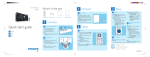Transcript
MCD909/12 2 What’s in the box A 1 Remote Control Composite video cable (yellow) Control cable SCART adapter XXXXXXX MCD909 XXXXXX XXXXXX Connect Setup Enjoy Eng Power cord Quick start guide 1 2 3 1 A Connect Setup FM wire antenna User manual b c » The hour digits are displayed and begin to blink. 2 3 4 5 1 2 Open the battery compartment. 3 Close the battery compartment. Insert 2 R03 AAA batteries with correct polarity (+/-) as indicated. 1 2 Turn VOLUME +/- to set the minute. E Tip • See the User Manual for how to connect other devices to this system. Program and tune to radio stations 1 2 Press TUNER to select the tuner source. 3 Press J/K to select a preset number. E Tip Detailed features and additional functions are described in the user manual. Press RDS/CLOCK to confirm. Enjoy Play disc l s id e ab e Press DISC to select the disc source. Insert a disc into the disc compartment with the printed side facing up. 3 Press 2; to start play. • To stop play, press 9. Connect power Connect the AC power cord to the wall socket. Enjoy Press and hold PROG for more than 2 seconds to activate automatic program mode. » All available stations are programmed in the order of waveband reception strength. Turn VOLUME +/- to set the hour. A 1 C In standby mode, press and hold RDS/ CLOCK to activate the clock setting mode. 3 Install remote control batteries Enjoy B Quick Start Guide Connect a Set the clock Press RDS/CLOCK to confirm. » The minute digits are displayed and begin to blink. Quick start guide 1 2 2 3 Setup L Micro DVD Theater B a Play from USB D Note • Ensure that the USB device contains playable audio content. 1 2 3 4 5 Connect the USB device into the socket. Press USB to select the USB source. Press 3 4 to select a folder. Press J/K to select a file. Press 2; to start play. © Royal Philips Electronics N.V. 2009 b All rights reserved. Specifications are subject to change without notice. Trademarks are the property of Koninklijke Philips Electronics N.V. or their respective owners. Printed in China PDCC-2009 EN MCD909_QSG_AEN.indd 2-5 2009-2-5 15:57:11