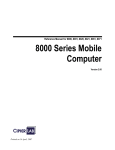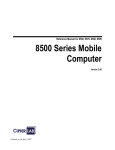Download 720 Cradle Manual
Transcript
Your CipherLab CPT-720 Cradle was designed to enable the discharging and charging of battery packs used in conjunction with the CPT-720 portable terminal; to communicate with a Host computer via RS-232; and to communicate with other CPT-720 Cradles via RS-485. Packing List This package includes the following: 1. Cradle 2. AC Adaptor 3. RS-232 cable 4. Pack of wall mount screws Specifications Power supply: 12V DC Dimensions: 112mm (L) x 125mm (W) x 132mm (H) Storage temperature: -10 ~ 60 C Operating temperature: 0 ~ 50 C Charging current: 250 mA. Operation The names of parts and their functions (Fig. 1) A. B. C. D. E. F. <Fig.1> Charges the battery within the Terminal Charges the spare battery pack Discharge button (will discharge then charge the Terminal battery) RS-232 port for transmission to host Computer RS-485 port for connection and transmission between cradles LCD Charging Status Display: 25% = 25 – 49% charged battery 50% = 50 – 74% Charged battery 75% = 75% - 99% Charged battery 100% = Fully Charged. PIN Assignment RS-485 (DB9-Male) -- Pin9D+ Pin6D- RS-232 (DB9-Female)-- Pin2RXD Pin3TXD Pin7RTS Pin8CTS Pin5GND Installation 1. Connecting the power Insert the AC adaptor into the outlet and connect its DC jack to the Cradle. (Fig. 2) <Fig.2> 2. Stand alone, connect the Cradle to Host computer with the supplied RS-232 cable. (Fig. 3) <Fig.3> 3. Multi-drop connection, connect the Cradle to Host computer with the supplied RS-232 cable. Then connect every unit directly to the previous unit. Up to 32 units can be connected together. Note that each cradle should use its own power supply. (Fig4) Cautions 1. Use only specified rechargeable batteries. 2. Do NOT charge disposable batteries, terminal or cradle may be damaged. 3. Do NOT discharge the batteries whilst transmitting data. 4. Do NOT use or store this unit in a humid or dusty place. 5. Keep unit in a dry place 6. When not in use, please remove the AC adaptor from the wall outlet. <Fig.4> Note After inserting the rechargeable battery into the spare battery charging slot, the cradle will charge the battery until full charge is reached. (Fig. 5) <Fig. 5> However, if you load a fully charged battery into the CPT-720 and insert the unit into the Main Terminal charging slot, the LCD may show only 75% full initially. (Fig. 6) <Fig. 6> This is normal as the voltage level of a charged battery will drop from peak level and stabilize at a level lower than full charge. The charging circuitry will take up to 30 minutes before the LCD shows 100%. (Fig. 7) <Fig.7> Syntech Information Co., Ltd. - 8F, No.210 Ta-Tung Road, Sec3, His-Chih, Taipei Hsien, Taiwan