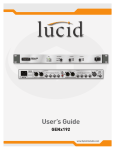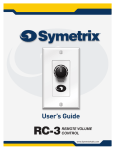Download Know It Use It Troubleshoot It Dante
Transcript
SymETRIX Solutions: Tech Tip November 2012 Dante: Know It, Use It, Troubleshoot It. SymNet Composer, Symetrix next generation DSP platform, has arrived and is in full effect. SymNet Composer software manages all aspects of SymNet Dante DSP devices including audio, control, and security with an intuitive drag and drop CAD-style interface that previous users of SymNet Designer will feel right at home working with. That being said, a SymNet guru might feel a little out of water designing, commissioning, and/or troubleshooting the new Dante digital audio buss used by all audio devices in the SymNet Composer platform. Currently both SymNet Edge and Radius units are the two DSP frames implementing Dante as the network audio buss, and yes, more Dante hardware will be forthcoming in the Composer family. Both Edge and Radius units have the ability to transmit and receive 64 x 64 channels of Dante audio thanks to the installed Dante Brooklyn II card. The good news is that the method for adding Dante flows to the design in SymNet Composer is exactly the same as adding SymLink or CobraNet in SymNet Designer. However, if you are reading this document, then it is time to understand Dante and be comfortable designing, using, and troubleshooting a Dante network, because in the not so far away future SymLink and CobraNet will be a thing of the past. First, let’s get to know Dante a bit better and understand why Symetrix chose to use Dante as its digital audio buss in SymNet Composer hardware. What is Dante? Audinate’s patent pending Dante™ technology is a flexible Internet Protocol (IP) and Ethernet based digital AV network technology that eliminates the many bulky cables needed to provide point-to-point wiring for analog AV installations. With Dante, existing infrastructures can be used for high performance audio as well as for ordinary control, monitoring or business data traffic. Digital networks 6408 216th Street SW | Mountlake Terrace, WA 98043 USA T +1.425.778.7728 F +1.425.778.7727 | www.symetrix.co utilize standard Ethernet over IP offering high bandwidth capable of transporting hundreds of high quality channels over 100MBs or 1 Gigabit Ethernet. Set-up and configuring the system is made easy as well, saving enormous installation costs and long term cost of ownership on a digital network. The physical connecting point is irrelevant: audio signals can be made available anywhere and everywhere. Patching and routing now become logical functions configured in software, not via physical wired links. Benefits of Using Dante Digital Networks: • Cost savings for audio distribution system – no need for heavy, expensive copper analog cable • Separates logical and physical connections • Any number of I/Os can connect to the network without bulky cables • Actual connections managed by software • Large bandwidth capability over a single cable • Improved audio quality- Does not suffer from hum, ground loops, or audio quality degradation experienced with conventional with long cable runs • Integrated media and control- Control signals can be included on the network without additional cabling • Leverage off the shelf IT equipment to take full advantage of IT industry developments in functionality, reliability, availability and cost savings. • Any Dante capable device can share audio with any other Dante capable device regardless of the brand or manufacturer. SymETRIX Solutions: Tech Tip November 2012 Network Considerations: Dante is based upon universally accepted networking standards and does not require special networking infrastructure. Dante enabled devices can be connected using inexpensive off-the-shelf Ethernet switches and cabling. In the ideal situation, the Dante network switches will be: • Gigabit ports for inter-switch connections • Quality of Service (QoS) with 4 queues • Diffserv (DSCP) QoS, with strict priority • A managed switch to provide detailed information about the operation of each network link: port speed, error counters, bandwidth used, etc. A managed switch can also be used to filter unicast from multicast Dante flows. While Dante can theoretically work on any network switch to some capacity, the above criteria should be the norm when designing your Dante network infrastructure. Of course, these considerations are not needed if Edge or Radius units are set to “Switch Mode” and the Dante ports are daisy chained between devices. Gigabit vs.100Mbps network switch topology: While Gigabit switches are recommended, 100Mbps switches may be used in limited scenarios. • For low channel count (< 32 channels) applications, a 100Mbps switch may be used as long as it supports proper QoS, and QoS is active. The use of 100Mbps switches without QoS is not recommended or supported. • For higher channel count (32 - 1,024 channels) applications, Gigabit switches are essential. QoS is recommended for Gigabit switches on networks that share data with services other than Dante. Unicast vs. Multicast: SymNet Dante DSP devices have the option of sending Dante audio as either unicast (point-to-point) or multicast (network-wide broadcast) flows. Unicast flows are point-to-point and use roughly 1 Mbps of network bandwidth per channel making it is possible to have 1,024 channels of unicast Dante audio on a Gigabit switch. Multicast Dante audio uses significantly more network 6408 216th Street SW | Mountlake Terrace, WA 98043 USA T +1.425.778.7728 F +1.425.778.7727 | www.symetrix.co bandwidth than unicast Dante, so how do we know when to use multicast flows? When particular audio channel or group of audio channels are being sent to multiple receivers (typically three or more) it is more efficient to use available network bandwidth to send a single multicast packet to many receivers than to send individual packets with identical payloads to each receiver. All Ethernet switches support multicast. Dante doesn’t need special multicast features from network switches but at the same time it is designed to work efficiently with advanced multicast features like IGMP Snooping. Troubleshooting Dante: “Dante just works” is Audinate’s slogan and catch phrase for Dante, and for the most part it is true. That being said, our customers want to know what to check and what steps should be taken if Dante does not “just work”. Dante Resources: Before going onsite to setup, test, or troubleshoot a Dante network, it is advised that you download the listed resources and read the following sections on network configuration and troubleshooting steps. Tech Tip: How to Receive Audio in Edge/Radius From DVS (Dante Virtual Soundcard) http://www.symetrix.co/wp-content/uploads/2012/09/2012-09-DVS.pdf Tech Tip: Recording Audio with Dante http://www.symetrix.co/wp-content/uploads/2012/09/2012-10-Record-Audio-Dante.pdf Dante Controller: Like SymNet Composer, this is software you absolutely must have before going onsite! http://www.audinate.com/index.php?option=com content&view=article&id=305 SymETRIX Solutions: Tech Tip November 2012 Dante Virtual Soundcard (DVS): While not necessary, is an awesome tool to add to your arsenal for setting up, testing, or troubleshooting Dante networks. (Free 14 day trial) http://www.audinate.com/index.php?option=com_content&view=article&id=238 preferential treatment and are “moved to the front of the line” ahead of other traffic. This is achieved by attaching a priority number to each packet, which is then used by the switches to ensure that high priority packets get processed before lower priority packets. QoS settings: Dante FAQ: Audinate has a great FAQ for Dante. It may be helpful to bookmark this page for later reference. 1. QoS mode: Basic http://dev.audinate.com/kb/webhelp/home.htm 2. Trust Mode: DSCP Network switch topology and configuration questions and answers: Most problems related to QoS arise when the Trust Mode is set to COS (class of service”) instead of DSCP. COS is often the initial QoS trust mode setting and does not work with Dante. (questions are numbered, answers are alphabetical following each question or questions) 1. What mode is the SymNet Dante device set to; Switch or Redundant mode? a. In all Dante testing scenarios, troubleshooting scenarios, or during initial setup of the Dante network, all units should be in “Switched mode” with only the primary port of each unit connected to the network switch or daisy-chained from Primary to Secondary port of the SymNet devices. b. If a redundant Dante network is needed, first get audio passing between hardware in Switched mode, and once successful use SymNet Composer to change the Dante Mode to Redundant in the Dante Flow Manager. Lastly connect the secondary Dante ports to the redundant network switch. 2. Is the switch Gigabit? 3. Is this a dedicated Dante network? a. If the answer to either question 2 or 3 is “NO”, then we must make sure that QoS is configured. In other words, if the network is 100Mbps or it has shared data other than Dante on the network, then QoS is not an option, it is a necessity. Qos (Quality of Service) is a feature of managed switches, which ensures that certain types of network packets (e.g. clock sync and audio packets) get 6408 216th Street SW | Mountlake Terrace, WA 98043 USA T +1.425.778.7728 F +1.425.778.7727 | www.symetrix.co Troubleshooting steps: The following steps assume that Dante flows have been set up in Composer and pushed to hardware, and yet Dante audio is not passing between devices. 1.Make sure all Dante flows were created correctly in Composer. Open the Dante Flow Manager. Click on each Dante flow and insure that all flows are transmitted from a unit, as well as received in at least one other unit. An exception to this is when transmitting or receiving audio to or from a 3rd party Dante enabled device. Note: transmit device in Red, receiving devices in Green. SymETRIX Solutions: Tech Tip November 2012 2.Use the front panel to verify that all devices are on the same Dante Mode. Remember, it is advised by Symetrix to keep all units in Switched Mode with only a primary port connected to the network until Dante is passing. 3. If the Dante devices are distributed across a network with multiple switch hops, minimize the network hops. Certainly if Dante will not pass from one port to another on a single network switch, it obviously won’t make it through 10 switch hops across a network. a. Direct connect two or more Edge or Radius unit’s Dante ports together without a network switch. Does Dante pass? i. If Dante passes with a direct connect, the Dante ports are functioning. Go to b. ii. If Dante does not pass with a direct connect, contact Symetrix support. b.Connect the Dante port of each unit to a LAN port on the same network switch. i. If Dante passes through one switch, check to make sure all network switches are the same model and are configured to the same settings. If different models of network switches are being used, perform this test on each network switch individually. ii. If Dante does not pass from one LAN port to another on the same switch, check to make sure QoS is active and set to DSCP. Then connect a PC to a LAN port on the same switch and launch Dante Controller. 6408 216th Street SW | Mountlake Terrace, WA 98043 USA T +1.425.778.7728 F +1.425.778.7727 | www.symetrix.co c.Use Dante Controller to check the routing and network configuration. i. Routing page: SymETRIX Solutions: Tech Tip November 2012 ii. Does Dante Controller show the units connected to the switch? 1. If Dante Controller does not show both units, direct connect the PCs LAN port to the Dante primary port and check if Dante Controller can see the device. iii. Does Dante Controller show green checks between flows. 1. If yes and audio is not passing, check the network switch QoS settings. 2. If there is no check or Red Xs, is it possible to create the link with Dante Controller by clicking the cross point? 3. Make sure that the names of the channels match, if they do not match, check the flow in Composer and name the channels. d.Clock Status: Dante Controller will show which device is a master and which is a slave. Only one Dante device should be the master. If there is more than one master, check network switch settings and make sure both units are on the same subnet. e. Are the units on a Gigabit or 100Mbps network? Dante Controller can report the link speed. 6408 216th Street SW | Mountlake Terrace, WA 98043 USA T +1.425.778.7728 F +1.425.778.7727 | www.symetrix.co The number of channels that can traverse one link in a network is proportional to the link speed. A link will always slow down to the lowest speed connector on that link; for example if a Gigabit port on switch A is connected to a 100Mbps port on switch B, the link speed will be 100Mbps. This is good, because it allows you to mix link speeds in a network without having to do anything complicated. Naturally the faster the links in your network, the higher the performance, and for this reason we recommend that you use gigabit Ethernet as much as possible, especially when switches are being linked together. Many Dante enabled devices use Gigabit Ethernet interfaces, including SymNet Edge and Radius, for this reason it is a good idea to use gigabit switches throughout your Dante network. If Dante Controller reports 100Mbps link speed: 1. There must be less than 32 Dante channels on the network switch. 2. QoS must be active and trust mode set to DSCP. In order to conclude this Tech Tip on Dante, it is useful to discuss one aspect of Dante and how it relates to other digital audio protocols, namely VOIP. Dante makes use of standard Voice over IP (VOIP) Quality of Service (QoS) switch features, to prioritize clock sync and audio traffic over other network traffic. VOIP QoS features are available in a variety of inexpensive and enterprise Ethernet switches. SymETRIX Solutions: Tech Tip November 2012 The first thing to note is that VOIP does not equal Dante. It may be tempting to draw a correlation between Dante and VOIP due to the fact that QoS, which was designed to prioritize data on a network, is most often associated with VOIP systems. However, there are many VOIP networks that do not use QoS. This makes it very tempting to say, “VOIP is working fine on this network without QoS, so Dante should be able to work on this same network without QoS.” This is simply not true. Correlation does not equal causation. VOIP and Dante only share some similarities, however Dante uses much more complicated communications which monitors and synchs the audio latency across all Dante enabled units, as well as supplying clock to all Dante units. VOIP does nothing of the sort. Further, remember networks with shared data other than Dante must have QoS turned on. 6408 216th Street SW | Mountlake Terrace, WA 98043 USA T +1.425.778.7728 F +1.425.778.7727 | www.symetrix.co