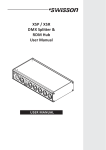Download XSW DMX Splitter / Booster, Wireless DMX Transmitter & Wireless
Transcript
XSW DMX Splitter / Booster, Wireless DMX Transmitter & Wireless DMX Receiver User Manual 2 UM-XSW-D0-LEN-V03-01.DOCX 2015-03-26 Index Index.................................................................................................................................................................................. 3 Introduction ...................................................................................................................................................................... 4 Safety Information ............................................................................................................................................................ 5 Mains Connection ............................................................................................................................................................. 6 XSW Block Diagram ........................................................................................................................................................... 6 Transmission Technologies ............................................................................................................................................... 6 Input Section ..................................................................................................................................................................... 7 Input and "Thru" Port ....................................................................................................................................................... 7 Line Termination ............................................................................................................................................................... 7 Output Ports...................................................................................................................................................................... 8 Wireless Port and Operating Modes ................................................................................................................................. 8 Establishing a Wireless Link .............................................................................................................................................. 9 Link LED ........................................................................................................................................................................... 10 Multiple Links .................................................................................................................................................................. 11 Limits on Simultaneous Links .......................................................................................................................................... 13 Position of the Antenna .................................................................................................................................................. 13 Technical Data ................................................................................................................................................................. 15 Ordering Information ...................................................................................................................................................... 16 3 Introduction The XSW combines CRMX™ / W-DMX™ wireless DMX technology with all of the advantages of the DMX splitters from SWISSON. An XSW can be used as a DMX splitter, as a wireless DMX transmitter or as a wireless DMX receiver. The DMX splitter functionality is always available, regardless of whether the device is configured as a transmitter or as a receiver. If only the splitter functionality is used, the wireless part can be switched off. All ports, including the input port of the XSW are optically isolated. Several XSW variants are available with various housings and connector types. Depending on the model, one of the two most established wireless DMX transmission technologies, either W-DMX™ (by Wireless Solution) or CRMX™ (by LumenRadio), is used. This allows for a maximum of compatibility with existing wireless DMX equipment. The built-in power supply allows for a reliable operation in a wide voltage range. Fields of Application Architectural lighting TV sets Theme parks Theater Multimedia shows Concert lighting Typical Application Receiver mode Transmitter Light controller board Receiver mode Unpacking The XSW is packaged in a cardboard box including the following items: The device 1 antenna This user manual 4 Safety Information Consider the following notes absolutely when you set up, connect and use the XSW. This product is not for household use. Read this manual before operating the device, follow the safety precautions and observe all warnings in this manual. Use this device only in accordance with local laws and regulations. Safety Precautions Disconnect the device from AC power before removing any cover or part, including any fuse and when not in use. Ensure that the device is electrically connected to ground (earth). Use only a source of AC power that complies with local building and electrical codes and has both overload and ground fault (earth fault) protection. Before using the device, check that the power distribution equipment and cables are in perfect condition and rated for the current required of all connected devices. Isolate the device from power immediately if the power cable or the power plug is in any way damaged, defective or wet, or if they show signs of overheating. Do not expose the device to rain or moisture. Do not operate the device if any cover or component is missing, damaged or deformed. Refer any service operation not described is this manual to SWISSON. Provide unrestricted airflow around the device. Do not operate the device if the ambient temperature exceeds 55°C (131°F). Do not modify the device in any way not described in this manual or install other than genuine SWISSON parts. Do not attempt to bypass any fuse. Replace any defective fuse with one of the specified type and rating only. When suspending the device, ensure that the supporting structure and all hardware used can hold at least 10 times the weight of all devices suspended from them. When suspending the device, install a secondary attachment such as a safety cable that is approved by an official body such as TÜV as a safety attachment for the total weight it secures. The safety cable must comply with EN 60598-2-17 Section 17.6.6 and be capable of bearing a static suspended load 10 times the weight of the device. Make sure that any external cover and rigging hardware is securely fastened. Block access below the work area whenever installing, servicing or moving an overhead device. Do not use the device in areas where it is exposed to direct sunlight. 5 Mains Connection The US versions are delivered by SWISSON with an "Edison Plug" (NEMA-5-15). These models are labeled with a type designation ending in "-US". International versions on the other hand, are delivered without any plug. SWISSON distributors or dealers may however deliver the devices with a country specific plug. Yellow/Green : Earth Brown : Phase US Versions (-US suffix) Live Neutral Ground (Earth) Blue : Neutral International Versions Wire (US System) Black White Green Wire (EU System) Brown Blue Yellow/Green Symbol L N or Consult a qualified electrician if you have any doubts about proper installation. The socket where the device is plugged in must be close to the device and easily accessible. XSW Block Diagram Control Logic Optical Isolation Transceiver Optical Isolation Optical Isolation Optical Isolation Optical Isolation Line Termination Transmitter Transmitter Transmitter Transmitter Protection Protection Protection Protection Protection Out Port 1 Out Port 2 Out Port 3 Out Port 4 ThruPort Termination InPort HF Antenna Transmission Technologies Depending on the model, XSW uses one of the following transmission technologies. 1) CRMX™ (Cognitive Radio MultipleXer) by LumenRadio. 2) W-DMX™ by Wireless Solution. Both types are very reliable and widely spread in the professional lighting industry. Refer to Ordering Information on page 16 for a full list of the available model types. dmx Input Section dmx The Power LED shows if the device is powered when the power supply unit of the XSW is working. The Signal LED lights up in green, when a valid DMX signal is received at the input port. When a faulty DMX signal is received, the Signal LED lights up in red. The XSW has a built-in line termination. This can be activated or deactivated by pressing the termination button. Input and "Thru" Port The "Thru" port is hardwired to the input port and allows to daisy-chain the devices even when the XSW is not powered. On XSW models with 5-pin XLR connectors, the pins 4 and 5 are also connected to the corresponding pins of the "Thru" port. On all other models, the pins 4 and 5 are not available. Protection Line Termination Input Port Transceiver Thru Port 1 2 3 4 5 1 2 3 4 5 Line Termination All XSW models have a built-in line termination. The termination is activated / deactivated by pressing the Line Termination button. Line Termination 7 Output Ports dmx The output section The Signal LED of the output section lights up when DMX data is available at the output ports. Each output port is individually optically isolated, meaning that it is totally isolated from the other output ports and from the input selection. The pins 4 and 5 of the output ports on the models with 5-pin XLR connectors are not connected. Controller Supply Port Supply Output Port Control Logic Optical Isolation Tranceiver Bias Network Protection n.c. 1 2 3 4 5 Wireless Port and Operating Modes rx : receiver t x : transmitter link : press unlink : press 3sec Operating Modes The XWL has three operating modes as described below. The Mode button, which is located above the Rx and the Tx LEDs, is used to select the current operating mode. Splitter Only mode. When both, the Rx LED and the Tx LED are off, the XSW operates as a splitter only. The wireless port is switched off. Receiver mode. When the Rx LED is on, the XSW works as a wireless receiver. The received DMX data is forwarded to the DMX output ports. The DMX input port has no function in this mode. Transmitter mode. When the Tx LED is on, the XSW operates as a wireless transmitter. The DMX data from the DMX input port is transmitted and is also available at the DMX output ports. 8 Wireless Port Link button and Link LED. The Link button is used to link a transmitter to one or multiple receivers. The Link LED shows if the device is linked. Signal strength indicator. In Receiver mode, four green LEDs display the signal strength. In Transmitter mode, they indicate that the transmitter is active by flashing alternately. Locking the Device Lock button and Lock LED. The Lock LED lights up in red when the Lock function is activated. In this case, the Mode and the Link buttons on the left of the Lock button are disabled. This may prevent an unintended manipulation of the operating mode or of the link status. The Lock button is used to enable/disable the Lock function. It is only accessible with the use of a tool like a paper clip. Establishing a Wireless Link To transmit DMX data wirelessly, a transmitter and one or more receivers are used. The receiver has to be linked to the transmitter(s). This is achieved as shown below. Transmitter mode Receiver mode Receiver mode 1) Press the Mode button of the device that is intended to be used as the transmitter repeatedly until the Tx LED is turned on in order to activate the Transmitter mode. 2) On each device that is intended to be used as a receiver: Put the device into receiver mode by pressing the mode button multiple times until the Rx LED lights up. Transmitter mode Receiver mode Receiver mode 3sec 3sec 3) On transmitter: Press and hold the Link button for 3 seconds to unlink all devices previousely linked to that transmitter. 3sec 4) On each receiver: Press and hold the link button for 3 seconds to unlink the device from any transmitter. 9 Link Transmitter mode Link On transmitter: Press the link button to link all unlinked receivers in the range of the transmitter. Link LED The Link LED shows different status information depending on the model and operating mode. XSW-TR-CRMX models 10 XSW-TR-WDMX models The Link LED is always off in Splitter Only mode. Multiple Links Multiple DMX universes can be transmitted wirelessly using several transmitters as described below. 1) Put the units into their designated mode. Receiver mode Transmitter mode Receiver mode Receiver mode Transmitter mode 11 Receiver mode 2) Unlink all devices from previous links. Receiver mode Receiver mode 3sec Receiver mode 3sec Transmitter mode Receiver mode 3sec 3sec Transmitter mode 3sec 3sec 3) Link the first universe by pressing the link button on the first transmitter. It will link to all unlinked receivers. Receiver mode Receiver mode Transmitter mode Receiver mode Receiver mode Transmitter mode 4) Unlink receivers you want to link to the second transmitter. Receiver mode Receiver mode Receiver mode Receiver mode 3sec Tranmitter mode 3sec Tranmitter mode Note: You can switch the receivers you want to link to the second transmitter temporarily to Splitter only mode or you can switch them off. This prevents the need to unlink these receivers from the first transmitter. 12 5) Link the second universe by pressing the link button on the second transmitter. It will link to all unlinked receivers. Receiver mode Receiver mode Transmitter mode Receiver mode Receiver mode Transmitter mode Limits on Simultaneous Links Each transmitter needs bandwidth and there might also be a lot of other devices like Wi-Fi using the same frequency band. It’s not recommended to use more than 4-6 transmitters on the same site. There is no limitation for the number of receivers linked to a transmitter. Position of the Antenna Good Not good Bad Try to position the antennas in parallel. Good Bad Avoid the operation of the XSW near the ground. 13 Bad Good Try to place the antennas at an elevated location. A crowd will absorb the signal. Bad Better Best It is recommended to place the device itself at an elevated location rather than to use an antenna cable. 14 Technical Data Mains plug (US-Versions Mains cable Cable length approx. M10/M12 threat for clamp Eye for safety 45mm 217.5mm 112mm 482mm 45m 112mm cable length approx. 145cm Mains plug (US-Versions only) Ambient temperature .................................................................. -17°C – 55°C (0°F – 131°F) System latency ............................................................................. 5 ms Broadcast power (transmitter) .................................................... 100 mW (20 dBm) Radio frequency band .................................................................. 2.4 GHz Mains supply ................................................................................ 100-240 VAC 50/60 Hz Power consumption ..................................................................... 4 W DMX.............................................................................................. ANSI E1.11 15 Ordering Information Box Versions 10 18 10 XSW-TR-CRMX-3B Wireless DMX splitter, CRMX type, 3-pin XLR, box version. 10 18 11 XSW-TR-CRMX-5B Wireless DMX splitter, CRMX type, 5-pin XLR, box version. 10 18 15 XSW-TR-WDMX-3B Wireless DMX splitter, W-DMX type, 3-pin XLR, box version. 10 18 16 XSW-TR-WDMX-5B Wireless DMX splitter, W-DMX type, 5-pin XLR, box version. 10 18 20 XSW-TR-CRMX-3R Wireless DMX splitter, CRMX type, 3-pin XLR, rack version. 10 18 21 XSW-TR-CRMX-5R Wireless DMX splitter, CRMX type, 5-pin XLR, rack version. 10 18 25 XSW-TR-WDMX-3R Wireless DMX splitter, W-DMX type, 3-pin XLR, rack version. 10 18 26 XSW-TR-WDMX-5R Wireless DMX splitter, W-DMX type, 5-pin XLR, rack version. Rack Versions 16