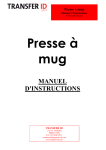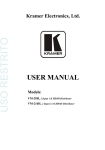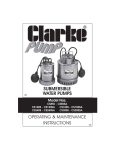Download OWNER`S MANUAL
Transcript
VM11T-DRV VM11S-DRV VM8-DRV VM series Box Type Powered Mixer OWNER'S MANUAL ENGLISH VM11T-DRV VM11T-DRV 50~350 (msc) 350 ~1000(msc) 0 10 DRV DL 0~45 (%) 45~ 90(%) 0 DRV FB 10 0.5~3.5 (sec) 3.5~10 (sec) 0 PEAK DRV RB REV DRV MIX 10 DLY VM-11T DRV VM-11S DRV VM-8 DRV VM series Box Type Powered Mixer Table Of Contents 1. 2. 3. 4. 5. 6. 7. 8. 9. Introduction ..................................................................................................... Important Safety Instructions ........................................................................ Warranty Information .................................................................................... Panel Description ............................................................................................ Connecting Your System ................................................................................ Operating Your System .................................................................................. System Hookup Diagram ................................................................................ Block Diagrams ............................................................................................... Specifications ................................................................................................... 2 3 4 5-13 14-15 16-17 18-20 21-23 24-27 Ⅰ Introduction The new VM-11T DRV, VM-11S DRV and VM-8DRV mixers offer solid, feature-packed performance in a compact, economical format. The VM-11T DRV, VM-11S DRV features 11 independent channels, while the VM-8 DRV features 8 channels. Each channel incorporates a low impedance, XLR input and a high impedance quarter inch phone jack input. Separate pre-monitor sends, active high, mid and low equalization, and post DSP/effect sends are also provided for each channel on the VM versions. The master section for the VM-DRV versions provides controls for main, monitor, effect send, effect return. The VM-DRV mixer features seven band equalization. Each models graphic EQ sections offer +/-12 cut/boost capability. Each VM-11T DRV, VM-11S DRV features a footswitchable, Digital Effect, while theVM-11T DRV, VM-11S DRV and VM-8DRV offer linear control Digital Signal Processing (D.S.P.). The VM-11T DRV, VM-11S DRV and VM8-DRV offer portability, versatility, and dependability. 2 Ⅱ Important Safety Instructions 1. Read Instructions- All the safety and operating instructions should be read before the appliance is operated. 2. Retain Instructions- The safety and operating instructions should be retained for future reference. 3. Heed Warnings- All warnings on this appliance and in the operating instructions should be adhered to. 4. Follow Instructions- All instructions should be followed. 5. Water and Moisture- This appliance should not be used near water- for example, near a bathtub, sink, laundry tub, in a wet basement, near a swimming pool, etc. 6. Heat- This appliance should be situated away from heat sources such as radiators, heat registers, stoves, or other appliances (including amplifiers) that produce heat. 7. Power Sources- This appliance should be connected to a power supply only of the type described in the operating instructions or as marked on the appliance. if you are not sure of the type of power supply to your home, consult your appliance dealer or local power company. For appliances intended to operate from battery power, or other sources, refer to the operating instructions. 8. Polarization- If the appliance is equipped with a polarized alternating-current line plug (a plug having one blade wider than the other), this plug will fit into the power outlet only one way. This is a safety feature. if you are unable to insert the plug fully into the outlet, try reversing the plug. if the plug should still fail to fit, contact your electrician to replace your obsolete outlet. Do not defeat the safety purpose of the polarized plug. 9. Grounding- If the appliance is equipped with a 3-wire grounding-type plug, a plug having a third (grounding) pin, this plug will only fit into a grounding-type power outlet. This is safety feature. if you are unable to insert the plug into the outlet, contact your electrician to replace your obsolete outlet. Do not defeat the safety purpose of the grounding-type plug. 10. Power Cord Protection- Power supply cords should be routed so that they are not likely to be walked on or pinched by items placed upon or against them, paying particular attention to cords at plugs, convenience receptacles, and the point where they exit from the appliance. 11. Damage Requiring Service- Unplug this appliance from the wall outlet and refer servicing to qualified service personnel under the following conditions: a. When the power-supply cord or plug is damaged. b. If liquid has been spilled, or objects have fallen into the appliance. c. If the appliance has been exposed to rain or water. d. If the appliance does not operate normally by following the operating Instructions. Adjust only those controls that are covered by the operating instructions as an improper adjustment of other controls may result in damage and will often require extensive work by a qualified technician to restore the appliance to its normal operation. e. If the appliance has been dropped or the cabinet has been damaged. f. When the appliance exhibits a distinct change in performance-this indicates a need for service. 12. Servicing- Do not attempt to service this appliance yourself as opening or removing covers may expose you to dangerous voltage or other hazards. Refer all servicing to qualified service personnel. 3 Ⅲ Warranty Information UNPACKING As a part of our system of quality control, every STK product is carefully inspected before leaving the factory to insure flawless appearance. After unpacking, please inspect for any physical damage. Save the shipping carton and all packing materials, as they were carefully designed to reduce the possibility of transportation damage should the unit again require packing and shipping. In the event that damage has occurred, immediately notify our dealer so that a written claim to cover the damage can be initiated with the carrier. The right to any claim against a public carrier can be forfeited if the carrier is not promptly notified and if the shipping carton and packing materials are not available for inspection by the carrier. Save all packing materials until the claim has been settled. STK Customer Service Department 250, ANAJI-RO, GYEYANG-GU INCHEON, KOREA. TEL : +82-32-525-1788~1790 FAX : +82-32-525-1784 E-mail : [email protected] www.stkpro.com STK LIMITED 1 YEAR WARRANTY STK electronics are warranted to be free from defects in materials and workmanship under normal use for a period of 1 year from date of original purchase. During that period, STK will at its option, repair or replace materials at no charge if product has been delivered to STK by an STK dealer or STK Service Center together with the original sales receipt or other proof of purchase. Warranty excludes fuses, exterior finish, normal wear, failure due to abuse, or operation outside of specified ratings. Warranty applies to original purchaser only. This warranty gives you specifically rights which vary from state to state. For more information about warranty repair, please contact: Customer Service Dept., The STK Professional Audio. FOR YOUR RECORDS All of us at STK thank you for your expression of confidence in STK products. The unit you have purchased is protected by a limited 1 year warranty. To establish the warranty, be sure to fill out and mail the warranty card attached to your product. For you own protection, fill out the information below for you own records. Model Number Serial Number Dealer Date Of Purchase Salesman Phone Other Information 4 Ⅳ Panel Descriptions VM-11TDRV Note: The operation of the VM11T-DRV Triple powered mixer is nearly identical. This manual will help you understand and get the most out of all VM mixers. 10. PAD This switch attenuates the input signal by 10dB when connecting a line level device to channels 1-7, or if the mic input is distorted turn-this switch on (the pressed-in position) MONO INPUT CHANNELS STEREO INPUT CHANNELS In addition to the standard seven mono input channels, the VM11T-DRV features two stereo input channels. Each of these stereo channels has two 1/4” line level inputs. The signal from the left 1/4″line level input is routed to the left output and the signal from right 1/4″line level input is routed the right output. The balance between these two inputs is controlled by the pan control. 1. Mic In This input accepts a standard XLR microphone connector and low impedance microphone. 2. Line In This input accepts a 1/4inch two conductor plug and is suitable for unbalanced line level sources. 3. Level The channel level control provides continuously variable adjustment of the channel output level to the main mixing buss 1a. Mic In This input accepts a standard XLR microphone connector and low impedance microphone. 4. EFX(DSP) 2a, 2b. Line In The channel EFX(DSP) control varies the amount of channel signal sent to the D.S.P, as well as to the effects send circuitry These channels may be used as monaural inputs by simply using the "Each L channel" input(8 or 10), in which case the mono signal you put into the L channel is fed to both odd and even stereo inputs. 5. MON This control varies the amount of signal sent to the monitor send circuitry. 3a. Level 6. High The channel level control provides continuously variable adjustment of the stereo channel's output level to the main output. The high frequency shelf control is set at 8kHz. You can increase or attenuate frequencies 8kHz(and above)up to 15dB. There is a detente in the 0 position indicating a flat response. 4a. EFX(DSP) 7. Mid The channel EFX(DSP) control varies the amount of channel signal sent to the D.S.P, as well as to the effects send circuitry. The mid frequency is centered at 2.5 kHz. You can increase or attenuate the midrange frequencies by as much 12dB. A detente is provided in the 0 position indicating a flat response. 5a. MON 8. Low This controls the amount of signal sent from an individual channel to both the Mon master control. In addition, this control also feeds the monitor send. This aux send is a pre channel level control and pre EQ. This means that the level sent from an individual input will not be affected by adjustment of the main channel level control or EQ settings and allows a completely separate mix for stage monitors. The low frequency shelf control is set at 80Hz. You can increase or attenuate frequencies 80Hz(and below) up to 15dB. A detente is provided in the 0 position indicating a flat response. 9. PAN This control varies the amount of channel signal sent to either the left of right channel of the stereo mixer. 5 Ⅳ Panel Descriptions VM-11TDRV 6a. High 16. EFX Out The high frequency shelf control is set at 8kHz. You can increase or attenuate frequencies 8kHz(and above)up to 15dB. There is a detente in the 0 position indicating a flat response . The input of an external effect such as a delay or echo can be connected to this jack. The signal adjusted by the EFFECT control of each channel will be sent to the EFFECT bus, its level adjusted by the EFFECT OUT control , and output from this jack. 7a. Mid The mid frequency is centered at 2.5 kHz. You can increase or attenuate the midrange frequencies by as much 12dB. A detente is provided in the 0 position indicating a flat response. 17. Footswitch The DSP Footswitch jack is a standard 1/4" size accommodating a monaural ON/OFF Footswitch that enables/ disable the internal digital effects. 8a. Low The low frequency shelf control is set at 80Hz. You can increase or attenuate frequencies 80Hz(and below) up to 15dB. A detente is provided in the 0 position indicating a flat response. 18. Mono/Subwoofer This line level subwoofer output allows you to conveniently add supplemental buss to your system. The signal is derived from summed left+right master output or the master output and is routed through a 125Hz low pass filter. 9a. Bal This control varies the amount of channel signal sent to either the left or right channel of the stereo mixer. 19. Aux In /Tape In Control This control varies the amount of the signal from the Tape In and Aux In mixed back to the main buss. FRONT PANEL MASTER SECTION 20. Aux / Tape to Mon Control The Aux/Tape to Mon Control provides continuously variable adjustment of the signal derived from the tape in jacks located on the connector panel and sends that signal to the monitor master control . 21. Main Amp Assign (L+R/Bridge, Stereo) This slide switch select a main amp signal route depending on the speakers connected to the speaker Left&Right or L+R bridge jacks on the rear panel. 22. Master Monitor Control This controls the overall signal level at the Monitor Line Out. This setting is output to both the front and rear panel monitor jacks and appears in the monitor bus signal. 23. DSP Switch This push control activates/deactivates the DSP effects. 24. EFX to Mon This master DSP EFX level control sent to MON bus varies the amount of overall combined signal of the independent channels. 25. EFX To Main This master DSP EFX level control sent to Main bus varies the amount of overall combined signal of the independent channels. 11. Aux In Connect these jacks to he output jacks of an external effects processor. If the effects processor has a stereo output, connect it to the AUX IN L(MONO) and R jacks. If it has monaural output, use the AUX IN L(MONO) jack. Signal input to these jacks is sent to the ST bus . 26. Master Control 12. Tape In This Control adjusts the ST bus signal output level. This setting is output to the SPEAKERS L/R/L+R, Bridge jacks and the MAIN (STEREO) jack on the rear panel and appears in the ST bus signal. Use these jacks to connect a stereo device, such as a cassette player or a CD player. The signals input to these jacks is sent to the ST bus . 7 band graphic equalizers are provided on the front panel and may be used for stereo section Left signal of VM-11T DRV. 27. Graphic Equalizer(Left) 28. Graphic Equalizer(Right) 13. Rec Out 7 band graphic equalizers are provided on the front panel and may be used for stereo section Right signal of VM-11T DRV. The ST bus signal before it has passed through the MASTER control and graphic equalizer. 29. Graphic Equalizer(Monitor) 14. Monitor Out 7 band graphic equalizers are provided on the front panel and may be used for master Monitor signal of VM-11T DRV. The MONI bus signal which has passed through the MASTER control and graphic equalizer. 30. Phantom Power Switch 15. Main L/R Out This push button control provides 48V of DC power to the independent channel XLR inputs for the use of condenser microphone without external battery. The ST bus signal which has passed through the main MASTER control and graphic equalizer . 6 Ⅳ Panel Descriptions VM-11TDRV FRONT PANEL MASTER SECTION Digital Signal Processor Function and Features The STK digital reverbs gives the power to create original sounds with a wide range of effects. Effect patch(effect setting) can be stored in the internal memory, calling up any patch is quick and easy by linear potentiometer. FEATURES * Stereo-Effect preset available divided by potentiometer. * Easy program selection methods. * Automatic input audio signal "overshooting" indication circuit on-board. * Usage of a 1M byte SRAM for superior quality stereo reverb and delay sound. * Usage of the famous ASAHIKASEI 24bit DSP with built in 20 bit AD/DA stereo converter. * 20bit delta sigma 64 x oversampling AD converter. * 20bit delta sigma 128 x oversampling AD converter. * 64 x oversampling ADC digital filter. * 128 x oversampling DAC digital filter. * CD-quality professional sound reality. APPLICATIONS 31. Delay Time Adjust * Long time delay and repeat for moslem church. * Fantastic Karaoke sound system for Asian. * Very clean and bright echo feedback and delay for european karaoke vocal sound. * Keyboard, guitar and combos. This control adjusts the delay time . 32. Delay Time Range Select This push control select delay time range from 50~350(msec) or 350~1000(msec). 33. Delay Feedback Adjust This control adjusts the delay feedback. 34. Delay Feedback Range Select This push control select delay feedback range from "0~45(%)" or "45~90(%)" 35. Reverb Time Adjust This control adjusts the reverb time. 36. Reverb Time Range Select This push control select reverb time range from "0.5~3.5(sec)" or "3.5~10(sec)" 37. Reverb and Delay Mix Balance Adjust This control adjust the reverb or delay mixing level. 38. DSP Peak Indicator 7 Ⅳ Panel Descriptions VM-11SDRV Note: The operation of the VM11S-DRV Stereo powered mixer 10. PAD is nearly identical. This manual will help you understand and get the most out of all VM mixers. This switch attenuates the input signal by 10dB when connecting a line level device to channels 1-7, or if the mic input is distorted turn-this switch on (the pressed-in position) MONO INPUT CHANNELS 1. Mic In STEREO INPUT CHANNELS This input accepts a standard XLR microphone connector and low impedance microphone. In addition to the standard six mono input channels, the VM-11S DRV features two stereo input channels. Each of these stereo channels has two 1/4″line level inputs. The signal from the left 1/4″line level input is routed to the left output and the signal from right 1/4″line level input is routed the right output. The balance between these two inputs is controlled by the pan control. 2. Line In This input accepts a 1/4inch two conductor plug and is suitable for unbalanced line level sources. 3. Level The channel level control provides continuously variable adjustment of the channel output level to the main mixing buss. 4. EFX(DSP) 1a. Mic In The channel Reverb/Effects control varies the amount of channel signal sent to the reverb or D.S.P, as well as to the effects send circuitry This input accepts a standard XLR microphone connector and low impedance microphone. 5. MON These channels may be used as monaural inputs by simply using the "odd channel" input(8 or 9), in which case the mono signal you put into the odd channel is fed to both odd and even stereo inputs. 2a, 2b. Line In This control varies the amount of signal sent to the monitor send circuitry. 6. High 3a. Level The high frequency shelf control is set at 8kHz. You can increase or attenuate frequencies 8kHz(and above)up to 15dB. There is a detente in the 0 position indicating a flat response. 7. Mid The channel level control provides continuously variable adjustment of the stereo channel's output level to the main output. The mid frequency is centered at 2.5 kHz. You can increase or attenuate the midrange frequencies by as much 12 dB. A detente is provided in the 0 position indicating a flat response. 4a. EFX(DSP) The channel EFX(DSP) control varies the amount of channel signal sent to the D.S.P, as well as to the effects send circuitry. 8. Low 5a. MON The low frequency shelf control is set at 80Hz. You can increase or attenuate frequencies 80Hz(and below) up to 15dB. A detente is provided in the 0 position indicating a flat response. This controls the amount of signal sent from an individual channel to both the Mon master control. In addition, this control also feeds the monitor send. This aux send is a pre channel level control and pre EQ. This means that the level sent from an individual input will not be affected by adjustment of the main channel level control or EQ settings and allows a completely separate mix for stage monitors. 9. PAN This control varies the amount of channel signal sent to either the left of right channel of the stereo mixer. 8 Ⅳ Panel Descriptions VM-11SDRV 15. Left/Main, Right/Mon Out 6a. High The Left/Main and Right/Mon output 1/4" connectors are the final output for the master stereo mix and controlled by the master left and Right level volume pots. The high frequency shelf control is set at 8kHz. You can increase or attenuate frequencies 8kHz(and above)up to 15dB. There is a detente in the 0 position indicating a flat response. 16. EFX Out 7a. Mid The input of an external effect such as a delay or echo can be connected to this jack. The signal adjusted by the EFFECT control of each channel will be sent to the EFFECT bus, its level adjusted by the EFFECT OUT control, and output from this jack. The mid frequency is centered at 2.5 kHz. You can increase or attenuate the midrange frequencies by as much 12dB. A detente is provided in the 0 position indicating a flat response. 8a. Low The low frequency shelf control is set at 80Hz. You can increase or attenuate frequencies 80Hz(and below) up to 15dB. A detente is provided in the 0 position indicating a flat response. 17. Footswitch The DSP Footswitch jack is a standard 1/4" size accommodating a monaural ON/OFF Footswitch that enables/disable the internal digital effects. 9a. Bal 18. Mono/Subwoofer This control varies the amount of channel signal sent to either the left or right channel of the stereo mixer. This line level subwoofer output allows you to conveniently add supplemental buss to your system. The signal is derived from summed left+right master output or the master output and is routed through a 125Hz low pass filter. FRONT PANEL MASTER SECTION 19. Aux In /Tape In Control This control varies the amount of the signal from the Tape In and Aux In mixed back to the main buss. 20. Aux / Tape to Mon Control The Aux/Tape to Mon Control provides continuously variable adjustment of the signal derived from the tape in jacks located on the connector panel and sends that signal to the monitor master control. 21. Main Amp Assign (L+R/Bridge, Stereo) This slide switch select a main amp signal route depending on the speakers connected to the speaker Left&Right or L+R bridge jacks on the rear panel. 22. Master Monitor Control This controls the overall signal level at the Monitor Line Out. This setting is output to both the front and rear panel monitor jacks and appears in the monitor bus signal. 23. Master Left/Main Bridge(Mono) This control provides adjustment of signal to the left main output connector, and serves as a volume control for the left internal amplifier : In Left+Right mode. 24. Master Right/Monitor This control provides adjustment of signal to the right main output connector, and serves as a volume control for the right internal amplifier : In Monitor mode. 11. Aux In 25. DSP Switch Connect these jacks to the output jacks of an external effects processor. If the effects processor has a stereo output, connect it to the AUX IN L(MONO) and R jacks. If it has monaural output, use the AUX IN L(MONO) jack. Signal input to these jacks is sent to the ST bus. This push control activates/deactivates the DSP effects. 26. EFX To Mon This master DSP EFX level control sent to Mon bus varies the amount of overall combined signal of the independent channels. 12. Tape In 27. EFX To Main Use these jacks to connect a stereo device, such as a cassette player or a CD player. The signals input to these jacks is sent to the ST bus. This master DSP EFX level control sent to main bus varies the amount of overall combined signal of the independent channels. 13. Rec Out The ST bus signal before it has passed through the MASTER control and graphic equalizer. 14. Monitor Out The MONI bus signal which has passed through the MASTER control and graphic equalizer. 9 Ⅳ Panel Descriptions VM-11SDRV FRONT PANEL MASTER SECTION Digital Signal Processor Function and Features The STK digital reverbs gives the power to create original sounds with a wide range of effects. Effect patch(effect setting) can be stored in the internal memory, calling up any patch is quick and easy by linear potentiometer. FEATURES * Stereo-Effect preset available divided by potentiometer. * Easy program selection methods. * Automatic input audio signal "overshooting" indication circuit on-board. * Usage of a 1M byte SRAM for superior quality stereo reverb and delay sound. * Usage of the famous ASAHIKASEI 24bit DSP with built in 20 bit AD/DA stereo converter. * 20bit delta sigma 64 x oversampling AD converter. * 20bit delta sigma 128 x oversampling AD converter. * 64 x oversampling ADC digital filter. * 128 x oversampling DAC digital filter. * CD-quality professional sound reality. APPLICATIONS * Long time delay and repeat for moslem church. * Fantastic Karaoke sound system for Asian. * Very clean and bright echo feedback and delay for european karaoke vocal sound. * Keyboard, guitar and combos. 28. Main/Monitor, Stereo Switch This push button control routes either the main outputs Left & Right, through the Left and Right graphic EQ section or sends the main mono signal through the left graphic EQ section and a monitor mono signal through the right graphic EQ sections. 29. Graphic Equalizer(Left/Main) 7 band graphic equalizers are provided on the front panel and may be used for stereo Left or Main(L+R) of VM-11S DRV. 30. Graphic Equalizer(Right/Monitor) 7 band graphic equalizers are provided on the front panel and may be used for stereo Right or Monitor of VM-11S DRV . 31. Phantom Power Switch This push button control provides 48V of DC power to the independent channel XLR inputs for the use of condenser microphone without external battery. 32. Delay Time Adjust This control adjusts the delay time. 33. Delay Time Range Select This push control select delay time range from 50~350(msec) or 350~1000(msec). 34. Delay Feedback Adjust This control adjusts the delay feedback. 35. Delay Feedback Range Select This push control select delay feedback range from "0~45(%)" or " 45~90(%). 36. Reverb Time Adjust This control adjusts the reverb time. 37. Reverb Time Range Select This push control select reverb time range from "0.5~3.5(sec) " or "3.5~10(sec) ". 38. Reverb and Delay Mix Balance Adjust This control adjust the reverb or delay mixing level. 39. DSP Peak Indicator 10 Ⅳ Panel Descriptions VM-8DRV FRONT PANEL MASTER SECTION Note: The operation of the VM8-DRV/VRM8-DRV Mono powered mixer is nearly identical. This manual will help you understand and get the most out of all VM mixers. 9. Aux In - Input to Aux Jack The Aux In - Input to Aux phone jack is used to feed signals from an external source to the main bus and can be connected to the output of an external effects processor. MONO INPUT CHANNELS 10. Tape In - Input to Main Jacks 1. Mic In The Tape In - Input to main phone jacks are used to feed signals from an external source to the main bus and can be connected to the stereo outputs of a cassette, DAT, or MD deck. This input accepts a standard XLR microphone connector and low impedance microphone. 2. Line In This input accepts a 1/4inch two conductor plug and is suitable for unbalanced line level sources. 11. Rec Out - Output Jacks The Rec Out - Output RCA jacks output the main bus signal prior to the 7-band graphic equalizer and master level control, and can be connected to the stereo inputs of a cassette, DAT or MD deck for recording. 3. Level The channel level control provides continuously variable adjustment of the channel output level to the main mixing buss. 12. Monitor Out 4. EFX(DSP) The monitor output phone jack outputs the monitor bus signal after the monitor master control, and can be connected to the input of a powered monitor speaker. The channel Reverb/Effects control varies the amount of channel signal sent to the reverb or D.S.P, as well as to the effects send circuitry. 13. Main Out 5. MON The main output jack out the main bus signal after the 7-band graphic equalizer and master level control, and can be connected to the input of a larger mixer, or a more powerful amplifier. This control varies the amount of signal sent to the monitor send circuitry. 6. High The high frequency shelf control is set at 10kHz. You can increase or attenuate frequencies 10kHz(and above)up to 15dB. There is a detente in the 0 position indicating a flat response. 7. Low The low frequency shelf control is set at 100Hz. You can increase or attenuate frequencies 100Hz(and below) up to 15dB. A detente is provided in the 0n position indicating a flat response. 14. EFX Out The input of an external effect such as a delay or echo can be connected to this jack. The signal adjusted by the EFFECT control of each channel. will be sent to the EFFECT bus, and output from this jack. 15. Footswitch The DSP Footswitch jack is a standard 1/4" size accommodating a monaural ON/OFF Footswitch that enables/disable the internal digital effects. 8. PAD This switch attenuates the input signal by 10dB when connecting a line level device to channels 1-7, or if the mic input is distorted turn-this switch on (the pressed-in position) 11 Ⅳ Panel Descriptions VM-8DRV 16. EFX to Mon FRONT PANEL MASTER SECTION This master DSP EFX level control sent to Mon bus varies the amount of overall combined signal of the independent channels. 17. EFX to Main This master DSP EFX level control sent to main bus varies the amount of overall combined signal of the independent channels. 18. Aux In /Tape In Control This control varies the amount of the signal from the Tape In and Aux In mixed back to the main buss. 19. Monitor Control This controls the overall signal level at the Monitor Line Out. The control ranges from off through unity on up to +12dBu of extra gain. 20. DSP Switch This push control activates/deactivates the DSP effects. 21. Master Control This Control adjusts the main bus signal for post 7 band EQ. And this setting is output to master jack output and main speaker output. 22. Graphic Equalizer(Main) 7 band graphic equalizers are provided on the front panel and may be used for stereo Main of VM8-DRV. 23. Phantom Power Switch This push button control provides 48V of DC power to the independent channel XLR inputs for the use of condenser microphone without external battery. 24. DSP Peak Indicator 25. Delay Time Adjust This control adjusts the delay time. 26. Delay Time Range Select This push control select delay time range from 50~350(msec) or 350~1000(msec). 27. Delay Feedback Adjust This control adjusts the delay feedback. 28. Delay Feedback Range Select This push control select delay feedback range from "0~45(%)" or " 45~90(%). 29. Reverb Time Adjust This control adjusts the reverb time. 30. Reverb Time Range Select This push control select reverb time range from "0.5~3.5(sec)" or "3.5~10(sec)". 31. Reverb and Delay Mix Balance Adjust This control adjust the reverb or delay mixing level. 12 Ⅳ Panel Descriptions Rear Panel 5. Right Out These two parallel speaker output jacks accept standard 1/4" two-conductor phone plugs, providing 300 watts of power at 4 ohms, or 200 watts at 8 ohms. (VM-11S DRVH:450watts/4ohms, 280watts/8ohms) Load impedances less than 4 ohms will not draw additional power and may cause the unit to go into protect mode. 6. L+R Bridge This speaker output jacks accept standard 1/4"two-conductor phone plugs, providing 600 watts of power at 8 ohms. (VM-11S DRVH:900watts/8ohms) Load impedances less than 8 ohms will not draw additional power and may cause the unit to go into protect mode. 1. Power Switch This switch controls the AC mains power to your powered mixer. Power is on when the switch is in the on(up) position and is confirmed when the power LED indicator is illuminated. Note : Before turning on or off the mixer. It is a good idea to turn down the main master and monitor master controls. 7. Left Out These two parallel speaker output jacks accept standard 1/4"two-conductor phone plugs, providing 300 watts of power at 4 ohms, or 200 watts at 8 ohms. Load impedances less than 4 ohms will not draw additional power and may cause the unit to go into protect mode. (VM-11S DRVH:450watts/4ohms, 280watts/8ohms) 2. FUSE The fuse is located in the fuse holder. (See Section Ⅷ Specifications for the correct values.) 8. VM8-DRV Power Amp output 3. IEC Socket These two parallel speaker output jacks accept standard 1/4"two-conductor phone plugs, providing 300 watts of power at 4 ohms, or 200 watts at 8 ohms. Load impedances less than 4 ohms will not draw additional power and may cause the unit to go into protect mode . This is where you connect the supplied AC line cord to provide AC power to the all VM series powered mixer. Plug the line cord into an AC socket properly configured for your particular model. ■ When the Stereo/Bridge select switch is set to STEREO (2-Channel connection) L/R channel signals are routed from the ST(L,R) bus to the SPEAKER L/R jacks. The SPEAKERS L A/B jacks are internally wired in parallel and output the same signals. You can connect a pair of speakers with an impedance of 4-8ohm to either or both the A or B pair of the SPEAKER L/R jacks(total of two speakers). You can connect two pairs of speakers with an impedance of 8-16ohm to both A and B pair or the SPEAKER L/R jacks(total of four speakers). This connection provides a maximum output of 300W + 300W.(VM-11S DRVH:450W+450W) Note: Do not connect anything to the SPEAKERS L+R BRIDGE jack when you are using this 2-channel connection. ■ When the Stereo/Bridge select switch is set to L+R BRIDGE (BRIDGE connection) 4. Monitor Out L/R channel signals are mixed in the ST bus and routed to the SPEAKERS L+R BRIDGE jack as a monaural signal. You can connect only one speaker with an impedance of 8-16 ohm to the SPEAKERS L+R BRIDGE jack. This connection provides the maximum output of 600W.(VM-11S DRVH:900W/8ohms) Note: Do not connect anything to the SPEAKERS L/R jacks if you use this BRIDGE connection. These two parallel speaker output jacks accept standard 1/4"two-conductor phone plugs, providing 300 watts of power at 4 ohms, or 200 watts at 8 ohms. Load impedances less than 2 ohms will not draw additional power and may cause the unit to go into protect mode. The SPEAKERS MONITOR A and B jacks are internally connected in parallel, and output the same signals. You can connect speakers with an impedance of 4-8 ohm to either or both the A or B jacks. You can connect speakers with an impedance of 8-16 ohm to both pairs. Note : Do not connect any devices other than speakers to these jacks. Do not confuse these jacks with the MONITOR jacks on the I/O panel. 13 Ⅴ Connecting Your System A. CONNECTORS B. SYSTEM HOOKUPS Your powered mixers uses several types of input and output connectors. Before you begin your connections, you must decide how you will configure your sound system, mono or stereo. Below are system variations that can be used with your powered mixer. Carefully consider all of them to decide which system you will use. NOTE : The VM Mixers feature flexible patching options which make possible more variations of setup than are presented here. Once familiarized with the unit's capabilities, you should be able to achieve practically any setup you desire. 1. XLR Input jacks Electronically balanced inputs accept a standard XLR male connector. Pin1=ground, pin2=hot or positive(+) and pin3=cold or negative (-) (see Figure 1). These connectors should be utilized for low impedance microphones. If you are using a high impedances microphone, it will likely have a cord with a 1/4 connector on it. In this case, it would be appropriate to plug such microphones into a line input, however performance, and gain may be lessened. for best performance. We recommend you invest in one of the many higher quality, law impedance mics available on the market, or alternatively, purchase an impedance matching transformer from your dealer. ■ Connecting monitoring speakers You can connect one or two speakers to the SPEAKERS MONITOR jacks. Speaker impedance varies with the number of speakers that are connected. Be sure to maintain speaker impedance at the specified value or higher. Refer to the figure below. 2. 1/4″Phone Input Jacks Connecting two Speakers: These tip / sleeve jacks accept an unbalanced line level signal using a normal male phone plug. (See Figure 1.) 3. Speaker Output Jacks The speaker output jacks are 1/4″two conductor jacks. Their power output and function are dependent upon the particular unit that you are using. 4. RCA Phone Jacks The RCA jacks accept unbalanced male pin connectors. Figure-1 a. Female Three Pin Connector Connecting one Speaker: 1. GROUND (shield) 2. HOT + 2 1 3. COLD - 3 b. Unbalanced 1/4'' Connector Tip POSITIVE(+) Sleeve GROUND(shield) 14 Ⅴ Connecting Your System ■ Connecting main speaker If you select the two channel connection, the speaker connect to the SPEAKER L/R jacks. And select the BRIDGE connection, The speaker connect to SPEAKERS L+R BRIDGE jacks. Defend on the number of connected speakers. And the type of connection, speaker impedance requirements vary. Be sure maintain speaker impedance value or higher. Refer to the below. Powered Stereo: Two-Channel Connection Powered Mono: Bridge Connection The basic stereo setup: One or more input devices such as a microphone, keyboard, CD player, or tape deck: An optional external effects processor: One or more parallel speaker systems connected to each of the left and right sides of the output operating in stereo : Addition of an externally powered monitor system. The most basic setup: one or more input devices such as a microphone keyboard, CD player, or Tape deck, an optional external effects, processor one of more speaker systems connected in parallel to the main output jack; Addition of an externally powered monitor system. 15 Ⅵ Operating Your System connect the tape out jack of your mixer to the input jacks of the tape recorder. Powered Mono Now that you have decided which mode and type of system operation you will use, You are ready to make your system connections and settings on your VM Mixer. 6. Connect the external effects device. If you are utilizing an external effects device, using standard 1/4″shielded cables, connect the Aux send jack of your mixer to the input jack of the effects device and connect the output jack of the effects device to the Aux Return jack of your mixer. 1. Switch everything to OFF. This includes your VM mixer and all devices in the system. 2. Set the EQ Assign switch to the out position. 7. Connect the speakers. This makes the equalizer affect the master output. Using heavy gauge unshielded 1/4″speaker cables, connect your Left main speaker systems to the two parallel left/main speaker output jacks on the rear panel of your powered mixer; Connect your right main speaker systems to the two parallel right/monitor speaker output jacks on the rear panel of your powered mixer. The total speaker impedance load of your speaker systems connected to each side of your mixer must be 4 ohms or greater. If you are not certain of your total speaker impedance load, contact your dealer for assistance. 3. Connect the input devices into the six or more input channels. Group your microphone channels and instrument channels to make mixing easier. 4. Connect the tape and/or CD player. If you are feeding a signal from a tape or CD player into your mixer, using a stereo RCA cable, Connect the output jacks of the tape or CD player to the tape in jacks of your mixer. If you wish to record the output of your mixer, Using a stereo RCA cable, Connect the tape out jack of your mixer to the input jacks of the tape player. WARNING: Operating your VM powered mixer at an output impedance less than 4 ohms/side can damage your unit and void your warranty! 5. Connect the external effects device. If you are utilizing an external effects device, using standard 1/4″shielded cables, Connect the Aux send jack of your mixer to the input jack of the effects device and connect the output jack of the effects device to the Aux Return jack of your mixer. 8. Connect the external Monitor Equalizer. If you are utilizing an external graphic equalizer for the monitors, using a standard 1/4″shielded cable, Connect the monitor out jack on your mixer to the input jack of your external monitor equalizer. 6.Connect the speakers. Using heavy gauge unshielded 1/4″speaker cables, connect your main speaker systems to the parallel speaker output jacks on the rear panel of your powered mixer. The total speaker impedance load of your speaker systems must be 4 ohms or greater. If you are not certain of your total speaker impedance load, contact your dealer for assistance. WARNING: Operating your VM power mixer at an output impedance less than 4 ohms can damage your unit and void your warranty! 9. Connect your external Monitor Power Amp. If you are utilizing an external equalizer for the monitors (No.8) using a standard 1/4″shielded cable, connect the output jack of your monitor equalizer to the input jack of your monitor power amp. If you are not using an external monitor equalizer, connect the monitor out jack on your mixer directly to the input jack of your monitor power amplifier. 10. Connect the Monitor speakers. Using heavy gauge unshielded 1/4″speaker cables, connect your monitor speakers to the output jacks of the monitor power amplifier. make sure that the total impedance load of your monitor speakers is not less than the recommended minimum impedance that your monitor power amp can safely handle. Powered Stereo 1. Switch everything to OFF. This includes your VM mixer and all devices to be connected. 2. Set the AMP/EQ Assign Switch to the stereo(out) position. 3. Connect the input devices into the six or more input channels. A. MONITOR OPERATION The idea behind a monitor system is to provide a completely independent mix of your input signals to your monitor speakers so that the performers can hear what they are doing and perform their best. Because of speaker placement, program material, and several other factors, it is rare that the monitor mix will be the same as the main mix. Group your microphone channels and instrument channels to make mixing easier . 4. Connect the input devices into the two Stereo input channels: Using standard 1/4″shielded cables, connect the desired devices into the stereo input channels: Keyboards, drum machines, tape programs etc. 1. Set the Master Level Control to Zero. Since the monitor mix is completely separate from the main mix, all of the monitor settings will be initially made with the master level control set to the zero position. 5. Connect the tape and/of CD player. If you are feeding a signal from a tape or CD player into your mixer, using a stereo RCA cable, Connect the output jacks of the player to the tape in jacks of your mixer. If you wish to record the output of your mixer, using a stereo RCA cable, 2. Set the Monitor Level Control to Zero. 16 Ⅵ Operating Your System are too strong and boost others that are too weak, or, in other words, to "Equalize" the seven different bands in their relationship to each other. 3. Set the input Level of the External Monitor Equalizer(if applicable). If you are using a separately powered monitor system, set the input level control of the equalizer to about 60%. you will need to check this setting later to be sure there is no clipping or distortion. C. PROTECTION CIRCUIT The protect LED indicates that there is a problem either in the amplifier's external connections, load or temperature conditions or its internal functions. If one of these situations occurs, the amplifier senses the problem and automatically switches into its "Protect Mode". The LED will light to warn you of the trouble and the amplifier will stop working. If the LED lights and stays on, switch the unit off. If you feel that you have been able to correct the fault condition that caused the unit to go into the protect mode, switch the mixer on again. If you have successfully removed the fault condition, the amplifier will run normally. CAUTION : If the protect LED remains lit when attempting to resume operation, DO NOT USE THE UNIT. Take your VM Mix to an authorized service facility or contact your dealer for help . 4. Set External Monitor Amplifier(if applicable). If you are using a separately powered monitor system, set the input level control of the external amplifier to about 60%. You will need to check this setting later to be sure there is no clipping or distortion. 5. Set the master Monitor Level Control. Set the monitor level control to 4. you will likely have to re-adjust this later, but for now, this setting will allow you to hear your monitor system and decide what further adjustments are necessary. 6. Set the channel Monitor Controls. Decide which channels you want to include in the monitor mix. set a nominal level on each of these channels using the channel monitor control. Slowly raise the level on each individual channel until the optimum volume is achieved or, in the case of a microphone channel until you begin to hear feedback. If you start to hear feedback, quickly reduce the monitor control of that channel back to 0 or until the feedback stops. Carefully raise the control again, stopping before the point at which you experienced feedback. D. CARE AND MAINTENANCE Your VM Mix is built to provide years of dependable service under demanding circumstances. It requires no internal maintenance but a common sense approach to its use will help you enjoy long and reliable operation. Here are some tips: 7. Adjust the Monitor Equalizer. Make any adjustments necessary in the monitor equalizer. If you are using a separately powered monitor system, you will adjust the external monitor equalizer. If you are using the VM-11S DRV in the Main+Monitor Mode, the lower equalizer on the mixer controls the monitors 1. Power Requirements Your powered mixer is capable of 110-120V AC or 220-240V AC operation allowing world-wide usage. It is pre-wired at the factory for the correct voltage in your country. It is possible to change the mains voltage but it is an internal operation that can only be performed by an experienced technician. Contact your dealer or service center for more information . 8. Make final adjustments to the monitor system. After you have properly set the graphic equalizer, Make any further adjustments to the monitor system that are necessary. When you have completed all adjustments to the monitor system, you can raise the level of the master control for the main system. 2. Periodic Cleaning Keep the unit clean by wiping frequently with a damp, soft cloth. Use a mild detergent cleaner if necessary, Applied to the cloth, but not directly to the mixer. Do not use solvents or the other chemicals to clean the unit. A large (dry) paint brush is useful to remove cumulated dust from between the many control knobs on the mixer. If you accidentally spill liquid onto or into the unit, disconnect the power cord and allow the unit to dry thoroughly before attempting to use it. B. GRAPHIC EQUALIZER USE The VM-8DRV is equipped with a single 7-band equalizer that can be configured to affect master output and main speaker output. The VM-11SDRV is equipped with two 7-band equalizers that can be configured to affect either left/main outputs or right/monitor outputs. The VM-11TDRV is equipped with three 7-band equalizers that can be configured to affect either left outputs or right outputs or monitor outputs. 3. Connecting Cables Use only high quality connecting cables with your VM mixer. Faulty or suspicious cables should be replaced to avoid possible deterioration of your sound quality. 4. Connections Check cable connections frequently, if you move your equipment often, check input and output jack condition to be sure they have not sustained any transportation damage, in temporary installations, such as live performances, check all cable connections before each performance In permanent installations, verify the operation of all cables and connections often. It is much easier to dead with a poor cable or connection before a performance or recording session than during it. You should think of the graphic equalizer as an extended "Tone Control." the built-in graphic equalizer(s) divide the audio spectrum into 7 segments or bands. You can raise or lower the level of each individual band by adjusting the slider on that band. Any environment has its own set of acoustics, even outdoors. Some environments will reflect or absorb certain frequencies more than others. a graphic equalizer allows you to attenuate ranges of frequencies that 17 Ⅶ System Hookup Diagram VM-11TDRV As a band with VM-11TDRV Here is an example of using the VM-11TDRV as a compact system for a band. FROM MONITOR SPEAKER OUT 18 Ⅶ System Hookup Diagram VM-11SDRV As a band with VM-11SDRV Here is an example of using the VM-11SDRV as a compact system for a band. 19 Ⅶ System Hookup Diagram As a band with VM-8DRV Here is an example of using the VM-8DRV as a compact system for a band. 20 VM-8DRV Ⅷ Block Diagram VM-11TDRV 21 Ⅷ Block Diagram VM-8DRV ACE DRV 23 Ⅸ Specifications VM-11TDRV&VM-11SDRV ■ General Specifications MODEL Power Output Level(EIA) RL 4 RL 8 VM-11SDRV(H) VM-11TDRV 2 x 330 (2 x 440 ) 2 x 220 (2 x 300 ) 3 x 300 3 x 200 Total Harmonic Distortion f=1 , Rated output RL 4 Rated output RL 8 Main output +4 /600 0.05% 0.05% 0.08% Frequency Response 20 20 , 8 , 1 watt CH In to Main Out +4 +1, -1.5 +1, -1.5 Hum and Noise 20 20 , Rs=1500 Cross Talk Equalization ± 15 shelving ± 12 peaking ± 15 shelving Graphic Equalization -110 Equivalent input noise Residual output noise (SP OUT) Residual output noise (MAIN OUT) -70 -97 60 at 1 , adjacent channel inputs. 60 at 1 , Input to Output. Stereo Triple High : 12kHz Mid : 2.5kHz Low : 80Hz High : 12kHz Mid : 2.5kHz Low : 80Hz ±12 Protection circuit maximum boost or cut in each of seven bands. 125, 250, 500, 1k, 2k, 4k, 8k Short circuit current limit DC protection at speaker output Power ON/OFF transient AC line fuse Indicators Power (Green) Dsp (Yellow) Phantom (Amber) DC offset voltage Dimension (W×D×H) Weight(Net) Power Consumption Connector DC10 440x200x250 mm 16.04 440x200x250 mm 17.5 1200 FUSE 100V ~ 120V.........13A 220V 240V....T6.3A 1350 FUSE 100V ~ 120V..........13A 220V 240V....T6.3A Bal XLR input Unbal 1/4" input Unbal 1/4" output Bal XLR input Unbal 1/4" input Unbal 1/4" output NOTE: (1) Sensitivity is the lowest level that will produce a full power output , or the nominal output level when the unit is set to maximum gain. (2) XLR connectors are balanced. Phone jacks are unbalanced. 24 Ⅸ Specifications VM-11TDRV&VM-11SDRV ♪Input specifications. Input terminals MIC IN (1-9) LOW IMPEDANCE LINE IN (1-7) LOW IMPEDANCE Actual Load Impedance 4 kohms 4 kohms Input level For use with nominal Sensitivity Nominal (limit) Max. before clip(Main Out) 600 ohms mic -50 dBu (2.45 mV) ±1 dB -34 dBu (15.5 mV) 600 -20 dBu ohms lines (24.5 mV) ±1 dB Connector in mixer XLR Jack -14 dBu Phone Jack (154 mV) LINE IN (8-11) LOW IMPEDANCE 4 kohms 600 ohms lines -10 dBu (245.0 mV) ±1 dB -14 dBu (154 mV) Phone Jack AUX IN 10 kohms 600 ohms lines -10 dBu (245.0 mV) ±1 dB 6 dBm (1.5 V) Phone Jack TAPE IN 10 kohms 600 -10 dBu ohms lines (245.0 V) ±1 dB 6 dBm RCA Jack (1.5 V) NOTE: (1) Sensitivity is the lowest level that will produce a full power output, or the nominal output level when the unit is set to maximum gain. (2) XLR connectors are balanced. Phone jacks are unbalanced. ♪ Output specifications. Output terminals Actual Load Impedance SPEAKER OUT 4 ohm Output level(H) For use with nominal Nominal Max. before clip 4 ohms SP 300 W (430 W) 330 W (440 W) Phone Jack 8 ohms SP 200 W (290 W) 220 W (300 W) Phone Jack +4dBu (1.2 V) +20 dBu (8.3 V) Phone Jack +4dB +20 dBu (1.2 V) (8.3 V) +4dBu (1.2 V) +20 dBu (8.3 V) -10dBu +12 dBu (245 mV) (3.07 V) MAIN OUT 600 ohm 10k ohms lines MONITOR OUT 600 ohm 10k ohms lines EFX OUT 600 ohm 10k ohms lines TAPE OUT 600 ohm 10k ohms lines NOTE: (1) All connectors are unbalanced. 25 Connector in mixer Phone Jack Phone Jack RCA Jack Ⅸ Specifications ■ General Specifications MODEL VM-8DRV Power Output Level(EIA) RL 4 RL 8 300W 200W Total Harmonic Distortion f=1 , Rated output RL 4 Rated output RL 8 Main output +4 /600 0.05% 0.05% 0.08% Frequency Response 20 , 8 , 1 watt(Speaker Out) 20 CH IN to Main OUT +4 +1, -1.5 +1, -1.5 Hum and Noise 20 20 , Rs=1500 (With 20Hz~20kHz BPF) -70 -97 Cross Talk 60 INPUT CHANNEL Equalization ± 15 shelving ± 15 shelving Graphic Equalization at 1 , adjacent channel inputs. 60 at 1 , Input to Output. High : 10 Low : 100 ±12 maximum boost or cut in each of seven bands. 125, 250, 500, 1K , 2K , 4K , 8K Protection circuit Indicators -110 Equivalent input noise Residual output noise (SP OUT) Residual output noise (MAIN OUT) Short circuit current limit DC protection at speaker output Power ON/OFF transient AC line fuse. Power(Green) Phantom(Amber) DSP(Yellow) 5 Points LED Meter (-10, -5, 0, +3, +6dB) Main Out DC offset voltage DC10 Dimension (W×D×H) 413×256×222 mm Weight(Net) 23.77 Ibs/ 10.78kg Power Consumption 500 FUSE 100V ~ 120V................6.3A 220V 240V...T.3.15A Connector Bal XLR input Unbal 1/4" input Unbal 1/4" output NOTE: (1) Sensitivity is the lowest level that will produce a full power output, or the nominal output level when the unit is set to maximum gain. (2) XLR connectors are balanced. Phone jacks are unbalanced. 26 Ⅸ Specifications ♪Input specifications. Input terminals MIC IN (1-8) LOW IMPEDANCE LINE IN (1-8) LOW IMPEDANCE Actual Load Impedance 4 kohms 4 kohms Input level For use with nominal Sensitivity Nominal (LIMIT) Max. before clip(Main Out) 600 ohms mic -50 dBu (2.45 mV) ±1 dB -34 dBu (15.5 mV) 600 -20 dBu ohms mic (109.5 mV) ±1 dB 5 dBu (1.3 V) Connector in mixer XLR Jack Phone Jack AUX IN 10 kohms 600 ohms lines -10 dBu (245.0 mV) ±1 dB 6 dBu (1.5 V) Phone Jack TAPE IN 10 kohms 600 ohms lines -10 dBu (245.0 mV) ±1 dB 6 dBu (1.5 V) RCA Jack NOTE: (1) Sensitivity is the lowest level that will produce a full power output, or the nominal output level when the unit is set to maximum gain. (2) XLR connectors are balanced. Phone jacks are unbalanced. ♪ Output specifications. Output terminals Actual Load Impedance SPEAKER OUT 4 ohm For use with nominal Output level Max. before Nominal clip 4 ohms SP 300 W 330 W Phone Jack 8 ohms SP 200 W 220 W Phone Jack Connector in mixer MAIN OUT 600 ohm 10k ohms lines +4dBu (1.2 V) +20 dBu (8.3 V) Phone Jack MONITOR OUT 600 ohm 10k ohms lines +4dBu (1.2 V) +20 dBu (8.3 V) Phone Jack EFX OUT 600 ohm 10k ohms lines +4dBu (1.2 V) +20 dBu (8.3 V) Phone Jack TAPE OUT 600 ohm 10k ohms lines -10dBu (245 mV) +12 dBu (3.07 V) RCA Jack NOTE: (1) All connectors are unbalanced. 27 Owner's Manual For The STK VM Series Powered Mixer. Printed In Korea STK Professional Audio 28 DEC.2009