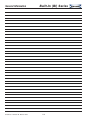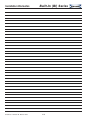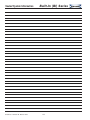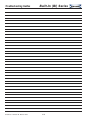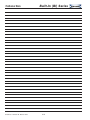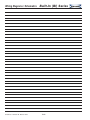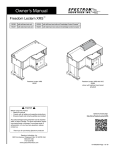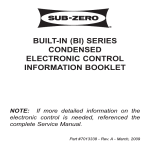Download Component Access / Removal Built-In (BI) Series
Transcript
Technical Service Manual Built-In (BI) Series © SUB-ZERO, INC. 2009 ALL RIGHTS RESERVED JOB AID #7005333 Revision B - March, 2009 Built-In (BI) Series General Information SECTION 1 GENERAL INFORMATION 1-1 #7005333 - Revision B - March, 2009 General Information Built-In (BI) Series INTRODUCTION This Technical Service Manual has been compiled to provide the most recent service information for Built-In Series appliances. The information in this manual will enable the service technician to diagnose malfunctions, perform necessary repairs, and return a Built-in Series unit to proper operational condition. The service technician should read the complete instructions contained in this manual before initiating any repairs. IMPORTANT SAFETY INFORMATION TECHNICAL ASSISTANCE Below are Product Safety Labels used in this manual. The "Signal Words" used are WARNING or CAUTION. If you should have any questions regarding the BI Series and/or this manual, please contact: When reviewing this manual, please note these different Product Safety Labels placed at the beginning of certain sections of this manual. You must follow the instructions given in the boxes of the Product Safety Labels in order to avoid personal injury and/or product damage. Sub-Zero, Inc. ATTN: Service Department P.O. Box 44988 Madison, WI 53744 - 4988 Customer Assistance Phone #: (800) 222 - 7820 Facsimile #: (608) 441 - 5887 The sample Product Safety Labels below illustrate the precautions that should be taken when the signal word is observed. Technical Assistance (For Technicians in Customer’s Homes Only) Phone #: (800) 919 - 8324 INDICATES THAT HAZARDOUS OR UNSAFE PRACTICES COULD RESULT IN SEVERE PERSONAL INJURY OR DEATH! Warranty Claims Phone #: (800) 222 - 7820 Facsimile #: (608) 441 - 5886 Service Department e-mail Address: [email protected] Indicates that hazardous or unsafe practices could result in minor personal injury, and/or product damage, and/or property damage! Office Hours: 7:00 AM to 7:00 PM Central Time Monday through Friday In addition, please pay attention to the signal word “NOTE”, which highlights information that is especially important for the topic being covered. This manual is designed to be used by Authorized Service Personnel only. Sub-Zero, Inc. assumes no responsibility for any repairs made on Sub-Zero refrigeration units by anyone other than Authorized Service Technicians. The information and images contained in this manual are the copyright property of Sub-Zero, Inc. Neither this manual nor any information or images contained herein may be copied or used in whole or in part without the express written consent of Sub-Zero, Inc.©, all rights reserved. #7005333 - Revision B - March, 2009 1-2 Built-In (BI) Series General Information TABLE OF CONTENTS Section 1 - General Information Page # 1-1 Page # Door Dispenser Control Input Operations ....................... 3-17 Changing Dispenser Lighting State ............................. 3-17 Dispensing Water ......................................................... 3-17 Dispensing Ice ............................................................. 3-17 Locking the Dispenser ................................................. 3-18 Delayed Dispense Reset Mode ................................... 3-18 Functions of Electronic Control System .......................... 3-19 Supply Power to Lighting System ................................ 3-19 Control Condenser Fan Operation ............................. 3-20 Monitor, Regulate & Display Ref Temperatures ........... 3-21 Additional Regulating of Ref Temperatures: Variable Speed Evaporator Fans .......................... 3-22 Drawer Fans .......................................................... 3-23 Monitor & Control Ref Fan-Assist Off-Cycle Defrost ... 3-24 Minimize Condensation on Refrigerator Door Glass ... 3-25 Monitor, Regulate & Display Fre Temperatures ........... 3-26 Additional Regulating of Fre Temperatures: Variable Speed Evaporator Fan ........................... 3-27 Monitor & Control “Adaptive Defrost” of Freezer ......... 3-28 Monitor Water Flow Meter, Regulate Fill & Display when New Water Filter is Needed ............................... 3-29 Monitor IM System / Display If Service is Needed ....... 3-30 Monitor Compressors / Displays If Service is Needed . 3-31 Possible Instruction and Error Indicators ......................... 3-32 Service Input Operations ................................................. 3-34 Diagnostic Mode .......................................................... 3-34 Thermistor Location Code Table .............................. 3-35 Fault Code Recall Mode .............................................. 3-36 Fault Code Table with LCD Correlation .................... 3-37 Temperature Log Recall Mode ..................................... 3-39 Compartment Thermistors Only .............................. 3-39 All Thermistors ......................................................... 3-40 Temperature Log Event Indicators ........................... 3-41 Model Configuration Mode ........................................... 3-42 Model Code Table .................................................... 3-43 Manual Component Activation ..................................... 3-44 Component Activation Tables ................................... 3-45 Self Test Mode ............................................................. 3-46 Introduction / Safety Information / Technical Assistance .. 1-2 Table of Contents .............................................................. 1-3 Warranty Information ........................................................ 1-5 Model Description ............................................................. 1-6 Section 2 - Installation Information 2-1 Installation Considerations ............................................... 2-2 Tools and Materials Required ........................................ 2-2 Site Preparation ............................................................. 2-2 Finished Rough Opening Spec’s 30” & 36” Over / Under .......................................... 2-3 36” All Refrigerator All Freezer ............................... 2-4 36”, 42” & 48” Side-by-Side .................................... 2-5 Anti-Tip Bracket Installation ....................................... 2-6 Standard Installation ............................................... 2-6 Flush Inset Application ........................................... 2-7 Electrical Requirements ................................................. 2-8 Plumbing Requirements ................................................ 2-8 Water Line Connections ............................................... 2-9 Water Filter Bypass Plug ............................................... 2-9 Leveling the Unit .......................................................... 2-10 Door Adjustments ........................................................ 2-10 Height Adjustments .................................................. 2-10 Side to Side, In and Out Adjustments ...................... 2-11 90° Door Stop .............................................................. 2-11 Door and Drawer Panels ............................................. 2-12 Door Handle / Handle-Side Trim Removal ............... 2-12 Drawer Handle / Handle-Side Trim Removal ........... 2-13 Glasswell - Dispenser Assembly .................................. 2-14 Control Panel Removal ............................................ 2-14 Bezel Removal ......................................................... 2-14 Anchoring the Unit ...................................................... 2-15 Section 3 - Electronic Control System Information 3-1 Terminology & Component Descriptions .......................... 3-2 Electronic Control System Overview ................................. 3-3 Control Board Layout & Summary Table ......................... 3-4 Control Panel Layout (UIM) .............................................. 3-5 Basic Electronic Control Input Operations ....................... 3-6 Unit ON/OFF ................................................................ 3-6 Adjusting Set-Point (Temp. Adjustment) ...................... 3-7 Icemaker System ON/OFF ........................................... 3-7 Maximize Ice Production Feature .................................. 3-8 Door Ajar Alarm Feature ON/OFF ................................ 3-8 Air Purification Feature ON/OFF ................................... 3-9 Accent Lighting System ON/OFF .................................. 3-9 Unique Electronic Control Input Operations ................... 3-10 Temperature Units Selection Mode ............................ 3-10 Contrast Adjust Mode (Adjusting LCD Contrast) .......... 3-11 Tone Adjust Mode (Adjusting Audible Chime Tone) ..... 3-12 Showroom Mode ........................................................ 3-13 Sabbath Mode ............................................................ 3-14 Manual Zone Disable Mode ....................................... 3-15 Manual Freezer Evaporator Defrost ........................... 3-16 Section 4 - Sealed System Information 4-1 HFC 134a Refrigerant Information ................................... 4-2 General 134a Rules ...................................................... 4-2 Sealed System Repair Procedures Table ......................... 4-3 Sealed System Operation ................................................. 4-4 Refrigerant Flow Diagrams ............................................... 4-6 Section 5 - Air Flow 5-1 Models BI-30U, BI-30UG, BI-36U, BI-36UG ...................... 5-2 Model BI-36F...................................................................... 5-2 Models BI-36R, BI-36RG .................................................. 5-3 Models BI-36S, BI-342S, BI-48S ...................................... 5-3 Models BI-342SD, BI-48SD .............................................. 5-4 1-3 #7005333 - Revision B - March, 2009 General Information Built-In (BI) Series Page # Section 6 - Icemaker Information Page # 6-1 Section 10 - Wiring Diagrams & Schematics Icemaker System Information............................................ 6-2 Icemaker Components....................................................... 6-2 Icemaker Operation............................................................ 6-3 Manually Stopping Icemaker.............................................. 6-8 Manually Starting Icemaker................................................ 6-9 Icemaker Fault Testing..................................................... 6-10 Quick Reference .......................................................... 6-10 Troubleshooting ........................................................... 6-10 Section 7 - Component Access and Removal 7-1 Section 7 Table of Contents .............................................. 7-2 Access and Removal WARNINGS and CAUTIONS ..... 7-2 Section 8 - Troubleshooting Guides 8-1 Troubleshooting Guides .................................................... 8-2 Using the Fault Code Troubleshooting Guide .............. 8-2 Fault Code Table with LCD Correlation ..................... 8-3 Fault Code Troubleshooting Guide ........................... 8-5 Using the General Troubleshooting Guide ................. 8-11 General Troubleshooting Guide .............................. 8-12 Sealed System Diagnostic Tables ............................. 8-14 Normal Operating Pressures Table ....................... 8-14 Pressure Indications Table .................................... 8-15 Temperature / Pressure Table ............................... 8-15 Section 9 - Technical Data Tables Model Model Model Model Model Model Model Model Model Model Model Model 9-1 BI-30U .................................................................... 9-2 BI-30UG ................................................................. 9-3 BI-36F .................................................................... 9-4 BI-36R .................................................................... 9-5 BI-36RG ................................................................. 9-6 BI-36S .................................................................... 9-7 BI-36U .................................................................... 9-8 BI-36UG .................................................................. 9-9 BI-42S ................................................................... 9-10 BI-42SD ................................................................ 9-11 BI-48S ................................................................... 9-12 BI-42SD ................................................................ 9-13 #7005333 - Revision B - March, 2009 10-1 Models BI-30U, BI-36U .................................................... 10-2 High Voltage Diagram .................................................. 10-2 Low Voltage Diagram ................................................... 10-3 Control Board Detail, Summary Table .......................... 10-4 Wire Schematics .......................................................... 10-5 Model BI-36F ................................................................... 10-6 High Voltage Diagram .................................................. 10-6 Low Voltage Diagram ................................................... 10-7 Control Board Detail, Summary Table .......................... 10-8 Wire Schematics .......................................................... 10-9 Model BI-36R ................................................................ 10-10 High Voltage Diagram ................................................ 10-10 Low Voltage Diagram ................................................. 10-11 Control Board Detail, Summary Table ....................... 10-12 Wire Schematics ........................................................ 10-13 Models BI-36S, BI-42S, BI-48S ..................................... 10-14 High Voltage Diagram ............................................... 10-14 Low Voltage Diagram ................................................. 10-15 Control Board Detail, Summary Table ....................... 10-16 Wire Schematics ........................................................ 10-17 Models BI-42SD, BI-48SD ............................................ 10-18 High Voltage Diagram ............................................... 10-18 Low Voltage Diagram ................................................. 10-19 Control Board Detail, Summary Table ....................... 10-20 Wire Schematics ........................................................ 10-21 1-4 Built-In (BI) Series General Information WARRANTY INFORMATION Warranty Details: This page summarizes the 2, 5 & 12 Year Warranty provided with every Sub-Zero appliance, as well as the two special warranties: • Non-Residential Warranty - Applies to units installed in non-residential applications. • Display/Model Home Warranty - Applies to distributor and dealer display units, and units in model homes, sold three years after date of manufacture. Following the warranty summaries are details and notes about the warranties. * Includes, but is not limited to the following: Electronic Control System Components, Fan & Light Switches, Fan Motors & Blades, Defrost Heaters, Defrost Terminator, Drain Pan, Drain Tubes, Wiring, Light sockets & bulbs, Icemaker, Water Valve, Door hinges, Door closers & Cams, Compressor Electricals, etc. . . NOTE: Stainless Steel doors, panels, grilles & product frames are covered by a 60 day parts & labor warranty for cosmetic defects. ** Includes the following: Compressors, Condenser, Evaporators, Filter-Driers, Heat-exchangers, All Tubing that Carries the Freon. NOTE: Condenser Fan Motors, Freon, Solder and compressor electricals are NOT considered sealed system parts. TWO, FIVE & TWELVE YEAR Warranty • 2 year TOTAL PRODUCT, *parts and labor. NOTE: Stainless Steel doors, panels, grilles & product frames are covered by a 60 day parts & labor warranty for cosmetic defects. • 5 Year SEALED SYSTEM, **parts and labor. • 6th - 12th year LIMITED SEALED SYSTEM, **parts only. Warranty Notes: • All warranties begin at unit's initial installation date. • All Warranty and Service information collected by Sub-Zero is arranged and stored under the unit serial number, and the customer's last name. Sub-Zero requests that you have the model and serial numbers available whenever contacting the factory or parts distributor. • The serial tag on ALL-REFRIGERATOR and ALLFREEZER models is located by the top door hinge in the refrigeration compartment. • The serial tag on SIDE-BY-SIDE models is located by the top door hinge in the freezer compartment. • The serial tag on OVER / UNDER models is located by the top door hinge in the refrigerator compartment. ONE & FIVE YEAR Non-Residential Warranty (Example: Office, Yacht, etc.) • 1 Year TOTAL PRODUCT, *parts and labor. NOTE: Stainless Steel doors, panels, grilles & product frames are covered by a 60 day parts & labor warranty for cosmetic defects. • 5 Year SEALED SYSTEM, **parts and labor. ONE & FIVE YEAR Display/Model Home Warranty (Display units sold three years after date of manufacture) • 1 Year TOTAL PRODUCT, *parts and labor. NOTE: Stainless Steel doors, panels, grilles & product frames are covered by a 60 day parts & labor warranty for cosmetic defects. • 5 Year SEALED SYSTEM, **parts and labor. Manufacture Date Serial Number Model Number LISTED HOUSEHOLD REFRIGERATOR OR FREEZER FREEZER CO., INC. MODEL SERIAL NUMBER BI-36U REFRIGERATOR 5.5 oz FREEZER 6.5 oz PRODUCT SERVICE 1-800-222-7820 Refrigerant Charge MADISON, WI C REFRIGERANT R134a R LISTED 776N F3000000 TOTAL AMPS 8.3 UL US Date Code ALSO VERIFIED IN ACCORDANCE WITH ENERGY STANDARD CAN/CSA - C300-91 115Vac, 60Hz, 1 Phase Total Amps Refrigerant Type Figure 1-1. Serial Tag Layout (Layout Reference Only) 1-5 #7005333 - Revision B - March, 2009 General Information Built-In (BI) Series MODEL DESCRIPTIONS The diagram below (See Figure 1-2) explains the full model number code of the Built-in Series. The tables starting on the following page list the basic model numbers, which are all the digits up to the letter after the first forward slash, and are accompanied by diagrams of the basic models. NOTE: Functional parts are common to each model configuration, meaning for example, models BI-36UG/S/PH-RH, BI-36UG/S/PH-LH, BI-36UG/S/TH-RH , BI-36UG/S/TH-LH, etc., will utilize common functional parts. For this reason, only the basic model numbers are used in this manual , unless otherwise specified. Additional Model Type Information: NOTE: If needed. G = Glass Refrigerator Door A = High Altitude Glass Refrigerator Door D = Ice & Water Dispenser Model Type: S = Side-by-Side U = Over / Under R = All Refrigerator F = All Freezer Trim Style: /F = Framed /O = Overlay /S = Stainless Steel Door Swing: NOTE: Only present if model is door swing sensitive. -RH = Hinge on Right Side -LH = Hinge on Left Side BI-36UG/S/PH-RH Model Line and Domestic/International Identifier: BI = Domestic Built-in Model Line ICBBI = CB Approved International Built-in Model Line Nominal Cabinet Width: Currently 30”, 36”, 42” and 48” Figure 1-2. Model Number Code #7005333 - Revision B - March, 2009 1-6 Stainless Steel Handle Style: NOTE: Only present if trim style is Stainless Steel. /TH = Tubular Handle /PH = Pro Style Handle /CH = Curved Handle Built-In (BI) Series MODEL DESCRIPTION BI-36R/F Built-In Series, 36” Wide, All-Refrigerator, Framed Door Trim with Handle, Louver Grille (Standard) BI-36R/O Built-In Series, 36” Wide, All-Refrigerator, Overlay Door Trim (No Handle), Panel Grille (Standard) BI-36R/S Built-In Series, 36” Wide, All-Refrigerator, Classic Stainless Steel Wrapped Door, Stainless Steel Grille (Standard) General Information Model BI-36R MODEL DESCRIPTION BI-36RG/F Built-In Series, 36” Wide, All-Refrigerator, Glass Door, Framed Door Trim with Handle, Louver Grille (Standard) BI-36RA/F (Same as above with High Altitude Glass) BI-36RG/O Built-In Series, 36” Wide, All-Refrigerator, Glass Door, Overlay Door Trim (No Handle), Panel Grille (Standard) BI-36RA/O (Same as above with High Altitude Glass) BI-36RG/S Built-In Series, 36” Wide, All-Refrigerator, Glass Door, Classic Stainless Steel Wrapped Door, Stainless Steel Grille (Standard) BI-36RA/S (Same as above with High Altitude Glass) Model BI-36RG 1-7 #7005333 - Revision B - March, 2009 General Information Built-In (BI) Series MODEL DESCRIPTION BI-36F/F Built-In Series, 36” Wide, All-Freezer, Framed Door Trim with Handle, Louver Grille (Standard) BI-36F/O Built-In Series, 36” Wide, All-Freezer, Overlay Door Trim (No Handle), Panel Grille (Standard) BI-36F/S Built-In Series, 36” Wide, All-Freezer, Classic Stainless Steel Wrapped Door, Stainless Steel Grille (Standard) Model BI-36F MODEL DESCRIPTION BI-30U/F Built-In Series, 30” Wide, Over/Under, Framed Door Trim with Handles, Louver Grille (Standard) BI-30U/O Built-In Series, 30” Wide, Over/Under, Overlay Door Trim (No Handles), Panel Grille (Standard) BI-30U/S Built-In Series, 30” Wide, Over/Under, Classic Stainless Steel Wrapped Doors, Stainless Steel Grille (Standard) Model BI-30U MODEL DESCRIPTION BI-30UG/F Built-In Series, 30” Wide, Over/Under, Glass Refrigerator Door, Framed Door Trim with Handles, Louver Grille (Standard) BI-30UA/F (Same as above with High Altitude Glass) BI-30UG/O Built-In Series, 30” Wide, Over/Under, Glass Refrigerator Door, Overlay Door Trim (No Handles), Panel Grille (Standard) BI-30UA/O (Same as above with High Altitude Glass) BI-30UG/S Built-In Series, 30” Wide, Over/Under, Glass Refrigerator Door, Classic Stainless Steel Wrapped Doors, Stainless Steel Grille (Standard) BI-30UA/S (Same as above with High Altitude Glass) Model BI-30UG #7005333 - Revision B - March, 2009 1-8 Built-In (BI) Series MODEL DESCRIPTION BI-36U/F Built-In Series, 36” Wide, Over/Under, Framed Door Trim with Handles, Louver Grille (Standard) BI-36U/O Built-In Series, 36” Wide, Over/Under, Overlay Door Trim (No Handles), Panel Grille (Standard) BI-36U/S Built-In Series, 36” Wide, Over/Under, Classic Stainless Steel Wrapped Doors, Stainless Steel Grille (Standard) General Information Model BI-36U MODEL DESCRIPTION BI-36UG/F Built-In Series, 36” Wide, Over/Under, Glass Refrigerator Door, Framed Door Trim with Handles, Louver Grille (Standard) BI-36UA/F (Same as above with High Altitude Glass) BI-36UG/O Built-In Series, 36” Wide, Over/Under, Glass Refrigerator Door, Overlay Door Trim (No Handles), Panel Grille (Standard) BI-36UA/O (Same as above with High Altitude Glass) BI-36UG/S Built-In Series, 36” Wide, Over/Under, Glass Refrigerator Door, Classic Stainless Steel Wrapped Doors, Stainless Steel Grille (Standard) BI-36UA/S (Same as above with High Altitude Glass) Model BI-36UG 1-9 #7005333 - Revision B - March, 2009 General Information Built-In (BI) Series MODEL DESCRIPTION BI-36S/F Built-In Series, 36” Wide, Side-by-Side, Framed Door Trim with Handles, Louver Grille (Standard) BI-36S/O Built-In Series, 36” Wide, Side-by-Side, Overlay Door Trim (No Handles), Panel Grille (Standard) BI-36S/S Built-In Series, 36” Wide, Side-by-Side, Classic Stainless Steel Wrapped Doors, Stainless Steel Grille (Standard) Model BI-36S MODEL DESCRIPTION BI-42S/F Built-In Series, 42” Wide, Side-by-Side, Framed Door Trim with Handles, Louver Grille (Standard) BI-42S/O Built-In Series, 42” Wide, Side-by-Side, Overlay Door Trim (No Handles), Panel Grille (Standard) BI-42S/S Built-In Series, 42” Wide, Side-by-Side, Classic Stainless Steel Wrapped Doors, Stainless Steel Grille (Standard) Model BI-42S MODEL DESCRIPTION BI-42SD/F Built-In Series, 42” Wide, Side-by-Side, Ice/Water Dispenser, Framed Door Trim with Handles, Louver Grille (Standard) BI-42SD/O Built-In Series, 42” Wide, Side-by-Side, Ice/Water Dispenser, Overlay Door Trim (No Handles), Louver Grille (Standard) BI-42SD/S Built-In Series, 42” Wide, Side-by-Side, Ice/Water Dispenser, Classic Stainless Steel Wrapped Doors, Louver Grille (Standard) Model BI-42SD #7005333 - Revision B - March, 2009 1-10 Built-In (BI) Series MODEL DESCRIPTION BI-48S/F Built-In Series, 48” Wide, Side-by-Side, Framed Door Trim with Handles, Louver Grille (Standard) BI-48S/O Built-In Series, 48” Wide, Side-by-Side, Overlay Door Trim (No Handles), Panel Grille (Standard) BI-48S/S Built-In Series, 48” Wide, Side-by-Side, Classic Stainless Steel Wrapped Doors, Stainless Steel Grille (Standard) General Information Model BI-48S MODEL DESCRIPTION BI-48SD/F Built-In Series, 48” Wide, Side-by-Side, Ice/Water Dispenser, Framed Door Trim with Handles, Louver Grille (Standard) BI-48SD/O Built-In Series, 48” Wide, Side-by-Side, Ice/Water Dispenser, Overlay Door Trim (No Handles), Louver Grille (Standard) BI-48SD/S Built-In Series, 48” Wide, Side-by-Side, Ice/Water Dispenser, Classic Stainless Steel Wrapped Doors, Louver Grille (Standard) Model BI-48SD 1-11 #7005333 - Revision B - March, 2009 General Information #7005333 - Revision B - March, 2009 Built-In (BI) Series 1-12 Built-In (BI) Series Installation Information SECTION 2 INSTALLATION INFORMATION 2-1 #7005333 - Revision B - March, 2009 Installation Information Built-In (BI) Series INSTALLATION CONSIDERATIONS This section uses some of the information in the BI Series Installation Guide to address common installation issues seen by Service Technicians. Improper installation, though not a valid service issue, has the potential to lead to a call for service. Installation related complaints could include, but are not limited to: Unit leveling, unit movement, door misalignment, improper door and drawer sealing, internal frost or condensation, exterior condensation, warm compartment temperatures, etc. The Built-In line offers the following design alternatives - framed, overlay and stainless steel models. The overlay design has two possible installation applications - standard overlay and flush inset. Each of these design options has specific installation requirements, which means it is vital that the unit match the planning and space needs. NOTE: If additional installation information is needed, refer to the complete Installation Guide, or contact Sub-Zero Service Department. Tools and Materials Required The following is a list of tools and materials that will assist in a proper installation. • • • • • • • • • • • • • • • • • Phillips screwdriver set Slotted screwdriver set 6-Lobe, Torx type drive screwdriver set 4' (1.2 m) of 1/4" copper tubing and saddle valve for the water line—part #4200880 (do not use self-piercing valves) Copper tubing cutter Level - 2' (.6 m) and 4' (1.2 m) recommended Appliance Dolly able to support 700 lbs (317 kg) and adequate manpower to handle the weight of the unit Various sized pliers Wrench set Allen wrench set 5/16" hex bolt nut driver Crescent wrenches Cordless drill and assorted drill bits Masonite, plywood, 1/8" pressed fiberboard, cardboard or other suitable material to protect finished flooring Appropriate materials to cover and protect the home and its furnishings during installation Site Preparation The finished rough opening where the Built-In unit is to be installed must be properly prepared. Refer to the Finished Rough Opening Specifications for the specific model on the following pages. The specifications for the framed, overlay and stainless steel applications are identical. The Finished Rough Opening Specifications are different for the flush inset application, whether using custom panels or Sub-Zero accessory stainless flush inset panels. Make sure that the rough opening dimensions, door swing clearance, electrical service and plumbing are correct for the model being installed. If installing two Built-In units side by side in the framed, overlay or stainless steel application, a separating filler strip is recommended. Add the filler strip width to the finished rough opening dimension, and ALWAYS complete the installation with the Anchoring Kit components. For installation of two Built-In units side by side in the flush inset application, a dual installation kit will be necessary. IMPORTANT NOTE: Built-in units installed side by side in the flush inset application cannot use the standard SubZero accessory overlay panels, and must have opposing hinges. IMPORTANT NOTE: To operate properly, the door must open a minimum of ninety (90) degrees. Use a minimum 3" (76) filler in corner installations to assure a ninety (90) degree door opening. Allow enough clearance in front of the unit for full door swing. IMPORTANT NOTE: Make sure the floor under the unit is level with the surrounding finished floor. #7005333 - Revision B - March, 2009 2-2 Built-In (BI) Series Installation Information Finished Rough Opening Specifications (30” and 36” Over / Under Models) 6" 18" (457)* * ANTI-TIP BRACKET MUST NOT INTERFERE WITH WATER LINE. REFER TO INSTALLATION INSTRUCTIONS FOR COMPLETE DETAILS. TOP VIEW 1/2" (13) 24" (610) OPENING DEPTH EXTEND WATER LINE APPROX 36" (914) FROM BACK WALL. (152) WATER LINE I N S TA L L AT I O N S P E C I F I C AT I O N S OUTLINE OF FRAMED, OVERLAY OR STAINLESS STEEL MODEL Over-and-Under Models Ð Framed, Overlay (non-flush inset) and Stainless Steel SHUT-OFF VALVE A 7" (178) LOCATE ELECTRICAL WITHIN SHADED AREA 24" (610) OPENING DEPTH E Model BI-30U 29 1 / 2 " (749) Model BI-30UG 29 1 / 2 " (749) Model BI-36U 35 1 / 2 " (902) Model BI-36UG 35 1 / 2 " (902) 6" (152) A OPENING WIDTH 75 1/2" 83 3/4" (2127) OPENING HEIGHT (1918) Dimensions are for finished rough openings. LOCATE WATER SUPPLY WITHIN SHADED AREA 18" 6" (457) 3" (76) SIDE VIEW (152) W FRONT VIEW 6" 18" (457)* * ANTI-TIP BRACKET MUST NOT INTERFERE WITH WATER LINE. REFER TO INSTALLATION INSTRUCTIONS FOR COMPLETE DETAILS. **ASSUMES 3/4" (19) PANEL TOP VIEW (152) I N S TA L L AT I O N S P E C I F I C AT I O N S 1/2" (13) WATER LINE 26 3/16" 24" (610) OPENING DEPTH THICKNESS. EXTEND WATER LINE APPROX 36" (914) FROM BACK WALL. 1/4" (6) OUTLINE OF FLUSH INSET APPLICATION WITH 3/4" (19) PANEL SHUT-OFF VALVE 24" (610) OPENING DEPTH LOCATE (178) ELECTRICAL WITHIN SHADED AREA 2 3/16" (56)** FLUSH INSET DETAIL 26 3/16" (665) FLUSH INSET DEPTH (56) (2127) OPENING HEIGHT A B Model BI-30U 29 1 / 2 " (749) 32" (813) Model BI-30UG 29 1 / 2 " (749) 32" (813) Model BI-36U 35 1 / 2 " (902) 38" (965) Model BI-36UG 35 1 / 2 " (902) 38" (965) E 6" (152) 1/4" (6) 2 3/16" 83 3/4" (665) FLUSH INSET DEPTH 2 3/16" (56)** 7" Over-and-Under Models Ð Flush Inset Application Dimensions are for finished rough openings. 24" (610) OPENING DEPTH 84" (2134) FLUSH INSET HEIGHT 75 1/2" (1918) 11/4" (32) A 11/4" 11/4" OPENING WIDTH (32) (32) B FLUSH INSET WIDTH LOCATE WATER SUPPLY WITHIN SHADED AREA 18" (457) 3" (76) SIDE VIEW 6" (152) W Dimensions in parentheses are in millimeters unless otherwise specified. FRONT VIEW 2-3 #7005333 - Revision B - March, 2009 Built-In (BI) Series Installation Information Finished Rough Opening Specifications (36” All Refrigerator and All Freezer Models) 6" 18" (457) * * ANTI-TIP BRACKET MUST NOT INTERFERE WITH WATER LINE. REFER TO INSTALLATION INSTRUCTIONS FOR COMPLETE DETAILS. TOP VIEW 1 /2 " (13) 24" (610) OPENING DEPTH EXTEND WATER LINE APPROX 36" (914) FROM BACK WALL. (152) WATER LINE I N S TA L L AT I O N S P E C I F I C AT I O N S OUTLINE OF FRAMED, OVERLAY OR STAINLESS STEEL MODEL All Refrigerator / All Freezer Models — Framed, Overlay (non-flush inset) and Stainless Steel SHUT-OFF VALVE A 7" (178) LOCATE ELECTRICAL WITHIN SHADED AREA 24" (610) OPENING DEPTH E Model BI-36R 35 1 / 2 " (902) Model BI-36RG 35 1 / 2 " (902) Model BI-36F 35 1 / 2 " (902) 6" (152) A OPENING WIDTH 75 1 /2 " 83 3 /4 " (2127) OPENING HEIGHT Dimensions are for finished rough openings. (1918) Models BI-36R and BI-36RG will not require the water line connection. LOCATE WATER SUPPLY WITHIN SHADED AREA 18" 6" (457) (152) 3" (76) SIDE VIEW W FRONT VIEW 6" 18" (457) * * ANTI-TIP BRACKET MUST NOT INTERFERE WITH WATER LINE. REFER TO INSTALLATION INSTRUCTIONS FOR COMPLETE DETAILS. **ASSUMES 3 /4 " (19) PANEL TOP VIEW I N S TA L L AT I O N S P E C I F I C AT I O N S 1 /2 " (13) WATER LINE 26 3 /16 " 24" (610) OPENING DEPTH THICKNESS. EXTEND WATER LINE APPROX 36" (914) FROM BACK WALL. 1 /4 " (6) 24" (610) OPENING DEPTH OUTLINE OF FLUSH INSET APPLICATION WITH 3 /4 " (19) PANEL LOCATE ELECTRICAL WITHIN SHADED AREA (178) 38" (965) Model BI-36RG 35 1 / 2 " (902) 38" (965) Model BI-36F 35 1 / 2 " (902) 38" (965) Dimensions are for finished rough openings. 2 3 /16 " Models BI-36R and BI-36RG will not require the water line connection. 24" (610) OPENING DEPTH 84" B 35 1 / 2 " (902) (152) 1/4 " (6) (56) A Model BI-36R E 6" FLUSH INSET DETAIL 26 3 /16 " (665) FLUSH INSET DEPTH (2127) OPENING HEIGHT SHUT-OFF VALVE 7" All Refrigerator / All Freezer Models — Flush Inset Application (665) FLUSH INSET DEPTH 2 3/16 " (56) ** 2 3/16 " (56) ** 83 3 /4 " (152) 75 1 /2 " (1918) (2134) FLUSH INSET HEIGHT 1 1/4 " (32) A 1 1 /4 " 1 1 /4 " OPENING WIDTH (32) (32) B FLUSH INSET WIDTH LOCATE WATER SUPPLY WITHIN SHADED AREA 3" (76) SIDE VIEW #7005333 - Revision B - March, 2009 18" 6" (457) (152) W Dimensions in parentheses are in millimeters unless otherwise specified. FRONT VIEW 2-4 Built-In (BI) Series Installation Information Finished Rough Opening Specifications (36”, 42” and 48” Side-by-Side Models) 6" 18" (457)* * ANTI-TIP BRACKET MUST NOT INTERFERE WITH WATER LINE. REFER TO INSTALLATION INSTRUCTIONS FOR COMPLETE DETAILS. TOP VIEW 1/2" (13) 24" (610) OPENING DEPTH EXTEND WATER LINE APPROX 36" (914) FROM BACK WALL. (152) WATER LINE I N S TA L L AT I O N S P E C I F I C AT I O N S OUTLINE OF FRAMED, OVERLAY OR STAINLESS STEEL MODEL Side-by-Side Models Ð Framed, Overlay (non-flush inset) and Stainless Steel SHUT-OFF VALVE A 7" (178) LOCATE ELECTRICAL WITHIN SHADED AREA 24" (610) OPENING DEPTH E Model BI-36S 35 1 / 2 " (902) Model BI-42S 41 1 / 2 " (1054) Model BI-42SD 41 1 / 2 " (1054) Model BI-48S 47 1 / 2 " (1207) Model BI-48S 47 1 / 2 " (1207) 6" (152) A OPENING WIDTH 75 1/2" 83 3/4" (2127) OPENING HEIGHT (1918) Dimensions are for finished rough openings. LOCATE WATER SUPPLY WITHIN SHADED AREA 18" 6" (457) 3" (76) SIDE VIEW (152) W FRONT VIEW 6" 18" (457)* * ANTI-TIP BRACKET MUST NOT INTERFERE WITH WATER LINE. REFER TO INSTALLATION INSTRUCTIONS FOR COMPLETE DETAILS. **ASSUMES 3/4" (19) PANEL TOP VIEW (152) I N S TA L L AT I O N S P E C I F I C AT I O N S 1/2" (13) WATER LINE 26 3/16" 24" (610) OPENING DEPTH THICKNESS. EXTEND WATER LINE APPROX 36" (914) FROM BACK WALL. 1/4" (6) OUTLINE OF FLUSH INSET APPLICATION WITH 3/4" (19) PANEL SHUT-OFF VALVE LOCATE (178) ELECTRICAL WITHIN SHADED AREA 2 3/16" (56)** FLUSH INSET DETAIL 26 3/16" (665) FLUSH INSET DEPTH (56) (2127) OPENING HEIGHT A B Model BI-36S 35 1 / 2 " (902) 38" (965) Model BI-42S 41 1 / 2 " (1054) 44" (1118) Model BI-42SD 41 1 / 2 " (1054) 44" (1118) Model BI-48S 47 1 / 2 " (1207) 50" (1270) Model BI-48SD 47 1 / 2 " (1207) 50" (1270) E 6" (152) 1/4" (6) 2 3/16" 83 3/4" (665) FLUSH INSET DEPTH 2 3/16" (56)** 7" 24" (610) OPENING DEPTH Side-by-Side Models Ð Flush Inset Application 24" (610) OPENING DEPTH 84" (2134) FLUSH INSET HEIGHT 75 1/2" (1918) 11/4" Dimensions are for finished rough openings. (32) A 11/4" 11/4" OPENING WIDTH (32) (32) B FLUSH INSET WIDTH LOCATE WATER SUPPLY WITHIN SHADED AREA 18" (457) 3" (76) SIDE VIEW 6" (152) W Dimensions in parentheses are in millimeters unless otherwise specified. FRONT VIEW 2-5 #7005333 - Revision B - March, 2009 Installation Information Built-In (BI) Series Anti-Tip Bracket Installation THE UNIT COULD TIP FORWARD UNDER CERTAIN LOAD CONDITIONS. FAILURE TO INSTALL BOTH ANTI-TIP BRACKETS AND EXTEND LEVELERS TO FLOOR ACCORDING TO INSTALLATION MANUAL COULD RESULT IN SERIOUS INJURY OR DEATH. IMPORTANT NOTE: Placement of the two anti-tip brackets is critical. They must be installed exactly 24" (610 mm) from the front of the rough opening to the back of the brackets and a minimum of 4" (102 mm) from the sides of the rough opening. This depth will increase to 26-3/16" (665 mm) for a flush inset installation based on 3/4" (19 mm) thick decorative panels. Failure to properly position the anti-tip brackets will prevent them from engaging the unit should it tip forward. Standard Installation Procedure: The two anti-tip brackets must be located 24''(610 mm) back from front of rough opening and a minimum of 4” (102 mm) from sides of rough opening. This will ensure that anttip brackets properly engage anti-tip bar at back of unit. Figure 2-4 NOTE: Both brackets MUST be used. Wood Floor Applications: (See Figure 2-4) After properly locating anti-tip brackets in rough opening, drill pilot holes 3/16'' diameter maximum. Then, use the #12 X 2-1/2” PH Pan HD Zinc Screws and #12 Flat Washers to secure the brackets in place. NOTES: • Make sure screws penetrate flooring material and wall stud or wall plate a minimum of 3/4'' (19 mm). • If #12 X 2-1/2'' screws do not hit a wall stud or the wall plate in any of the brackets back holes, use the #8-18 X 1-1/4” PH Truss HD Screws and #12 Flat Washers with the Nylon Zip-It Wall Anchors. Concrete Floor Applications: (See Figure 2-5) After properly locating anti-tip brackets in rough opening, drill pilot holes 3/16'' diameter maximum in the wall studs and/or wall plate, then drill 3/8” diameter holes into the concrete a minimum of 1/2“ (13 mm) deep. Then, use the #12 X 2-1/2” PH Pan HD Zinc Screws and #12 Flat Washers to secure the brackets to the wall, and use the 3/8”-16 X 33/4” Wedge Anchors to secure the brackets to the floor. NOTES: • Make sure screws penetrate wall stud or wall plate a minimum of 3/4'' (19 mm). • If #12 X 2-1/2'' screws do not hit a wall stud or the wall plate in any of the brackets back holes, use the#8-18 X 1-1/4” PH Truss HD Screws and #12 Flat Washers with the Nylon Zip-It Wall Anchors. #7005333 - Revision B - March, 2009 2-6 Figure 2-5 Built-In (BI) Series Installation Information Flush Inset Installation Procedure: The two anti-tip brackets must be located 24''(610 mm) back from front of rough opening and a minimum of 4” (102 mm) from sides of rough opening. This will ensure that anttip brackets properly engage anti-tip bar at back of unit. NOTE: Both brackets MUST be used. Wood Floor Applications: (See Figure 2-6) After properly locating anti-tip brackets in rough opening, drill pilot holes 3/16'' diameter maximum. Then, use the #12 X 2-1/2” PH Pan HD Zinc Screws and #12 Flat Washers to secure the brackets in place. NOTES: • Make sure screws penetrate flooring material and wall stud or wall plate a minimum of 3/4'' (19 mm). • If #12 X 2-1/2'' screws do not hit a wall stud or the wall plate in any of the brackets back holes, use the #8-18 X 1-1/4” PH Truss HD Screws and #12 Flat Washers with the Nylon Zip-It Wall Anchors. Concrete Floor Applications: (See Figure 2-7) After properly locating anti-tip brackets in rough opening, drill pilot holes 3/16'' diameter maximum in the wall studs and/or wall plate, then drill 3/8” diameter holes into the concrete a minimum of 1/2“ (13 mm) deep. Then, use the #12 X 2-1/2” PH Pan HD Zinc Screws and #12 Flat Washers to secure the brackets to the wall, and use the 3/8”-16 X 33/4” Wedge Anchors to secure the brackets to the floor. Figure 2-6 NOTES: • Make sure screws penetrate wall stud or wall plate a minimum of 3/4'' (19 mm). • If #12 X 2-1/2'' screws do not hit a wall stud or the wall plate in any of the brackets back holes, use the#8-18 X 1-1/4” PH Truss HD Screws and #12 Flat Washers with the Nylon Zip-It Wall Anchors. Figure 2-7 2-7 #7005333 - Revision B - March, 2009 Installation Information Built-In (BI) Series Electrical Requirements Plumbing Requirements A 115 V AC, 60 Hz, 15 amp circuit breaker and electrical supply are required. A separate circuit, servicing only this appliance, is required. All Built-In models with an automatic ice maker are also equipped with a factory installed, microbiological water filtration system. This system operates on water pressure between 30 psi (2.1 bar) to 100 psi (6.9 bar). All Sub-Zero Built-In models are equipped with a power supply cord with a 3-prong grounding plug, which must be plugged into a mating 3-prong grounding-type wall receptacle. Follow the National Electrical Code and local codes and ordinances when installing the receptacle. For location of the electrical supply, refer to the Finished Rough Opening Specifications illustration for your specific model. IMPORTANT NOTE: A reverse osmosis system can be used, provided there is constant water pressure of 30 psi (2.1 bar) to 100 psi (6.9 bar) supplied to the unit at all times. If a reverse osmosis system is used, it is recommended that the water filter be bypassed. Refer to Water Filter Bypass Plug Installation instructions on the following page. IMPORTANT NOTE: A ground fault circuit interrupter (GFCI) is not recommended and may cause interruption of operation. Rough in the cold water supply line using 1/4" OD copper line. The water line should be routed up through the floor within 1/2" (13) from the back wall and no higher than 3" (76) off the floor. If the water line comes through the wall, make sure it is no more than 3" (76) from the floor. Regardless of the routing, allow 3' (.9 m) of excess copper tubing to remain outside the wall or floor for easy connection to the unit. The water supply line should be locate within the shaded area indicated in the Finished Rough Opening Specifications illustration for the specific model. DO NOT USE AN EXTENSION CORD OR TWO PRONG ADAPTER. ELECTRICAL GROUND IS REQUIRED ON THESE APPLIANCES. DO NOT REMOVE POWER SUPPLY CORD GROUND PRONG! An easily accessible shut-off valve should be used between the water supply and the unit. Do not use selfpiercing valves. A saddle valve kit (part #4200880) is available from a Sub-Zero dealer or parts distributor. The outlet must be checked by a qualified electrician to be sure that it is wired with the correct polarity. If the power and neutral polarity are reversed at the outlet, the appliance will not operate. Verify that the outlet provides 115 V AC and is properly grounded. It is not recommended that the ice maker be connected to a softened water supply. Water softener chemicals, such as salt from a malfunctioning softener, can damage the ice maker and lead to poor ice quality. If a softened water supply cannot be avoided, be sure that the water softener is well maintained and operating properly. IMPORTANT NOTE: All installations must meet local plumbing code requirements. #7005333 - Revision B - March, 2009 2-8 Built-In (BI) Series Installation Information Water Line Connections Water Filter Bypass Plug Approximately 3' (.9 m) of 1/4" plastic tubing is connected to the unit with a preassembled 1/4" compression connection at the end. This tubing is located under the unit. A water filter bypass plug (part #7005018) to bypass the water filtration system is available from a Sub-Zero dealer or parts distributor. Bypass Plug Installation Procedure: The water line fitting connection kit, provided with the unit, contains a 1/4" compression union fitting for connection to the household water supply line. The compression nut and sleeve should be placed on the water line and fastened to the connection at the end of the tubing under the unit. Do not over tighten. Check all water line fittings for leaks. Make sure that the drain pan can be installed and/or removed without any water line interference. 1. Remove the water filter cartridge by first pushing it in toward the manifold to disengage it from the manifold spring catch (See Figure 2-8), then pull the filter cartridge straight out (See Figure 2-9). 2. Install bypass plug by aligning it with the filter manifold, then push it in to engage the spring catch (See Figure 2-10). NOTE: Whenever the water filter or the filter bypass plug is removed from the unit, the water supply will be interrupted. IMPORTANT NOTE: The water line should be purged prior to final connection to the unit. This will remove any debris that may be present in the tubing from installing the new water line. IMPORTANT NOTE: If a reverse osmosis system used, it is recommended that the water filter be bypassed as mentioned earlier is this section. WATE RF ILTER IMPORTANT NOTE: The customer should be made aware that the ice maker will not produce ice immediately, and that the first few batches of ice produced should be discarded, allowing twenty-four (24) hours for proper ice production. IMPORTANT NOTE: Caution must be taken to not expose the water lines leading to the refrigerator to freezing temperatures. Failure to do so could cause damage to the product and home. Figure 2-8. Water Filter Removal, Push In WATE RF ILTER Figure 2-9. Water Filter Removal, Pull Out WATER FILTER BYPASS PLUG Figure 2-10. Water Filter Bypass Plug Installation 2-9 #7005333 - Revision B - March, 2009 Built-In (BI) Series Installation Information Leveling the Unit Door Adjustments Once the unit is in position, the front leveling legs must be extended down to the floor by turning them clockwise. The front leveling legs are also used to make front height adjustments, turn the leveling legs clockwise to raise the unit and counterclockwise to lower it. The rear height adjustment can be performed at the front of the base using a 5/16" socket to turn the adjusting bolt that reaches to rear leveler/roller assembly. Turn the 5/16" hex bolt clockwise to raise the rear of the unit or counterclockwise to lower it. The doors on the Built-In Series side-by-side and single door models can be adjusted in three ways: up and down, side to side, and in and out. The doors on over / under models can be adjusted in two ways: side to side, and in and out. When the unit is leveled properly, door and/or drawer adjustments are less likely to be necessary. Refer to the illustration below for location of the rear roller base adjustment. IMPORTANT NOTE: Door adjustments should only be performed after the unit is installed and properly leveled. Door Height Adjustment Procedure: Using a 1/4" allen wrench, turn the bottom hinge adjuster bolt clockwise to raise the door and counterclockwise to lower the door. (See Figure 2-12) IMPORTANT NOTE: Be sure to reference “level” of the unit to the floor, not “squareness” of the unit to the surrounding cabinetry. This could affect the operation of the unit, such as door closing. DO OR REAR ADJUSTING BOLT UN IT BA SE HINGE ADJUSTER BOLT AS SE MB LY Figure 2-12. Door Height Adjustment FRONT LEVELING LEG REAR ROLLER / LEVELING ASSEMBLY Figure 2-11. Unit Leveling #7005333 - Revision B - March, 2009 2-10 Built-In (BI) Series Installation Information Side to Side and In and Out Adjustment Procedure: 90-Degree Door Stop IMPORTANT NOTE: Side to side and in and out adjustments only affect the top of the door. The bottom hinge is stationary, except for up and down adjustments. The doors on all Built-in Series units open to 110degrees. An optional 90-degree door stop kit is supplied with the unit, and is also available through a SubZero dealer or distributor. 1. Slightly loosen the two upper cabinet hinge mounting bolts using a 1/2" wrench (See Figure 2-13). The 90-degree door stop will be installed in the top hinge of the door. 2. For side to side adjustments, use a 3/8" open-end wrench to turn the bolt mounted left to right in the top hinge assembly in the appropriate direction (See Figure 2-13). Door Stop Installation Procedure: 3. For in and out adjustments, use a 5/32" allen wrench to turn the bolt mounted front to back in the top hinge assembly in the appropriate direction (See Figure 2-13). 1. Open door to approximately 90 degrees. 2. At top of door, insert door stop cam down between door hinge and door closer arm as shown in Figure 2-14. 3. Insert screw through door stop and into door as shown in Figure 2-14. IN AND OUT ADJUSTMET BOLT MOUNTING BOLTS Figure 2-14. 90 Degree Door Stop LEFT TO RIGHT ADJUSTMET BOLT Figure 2-13. Door Adjustment, Left to Right and In and Out 2-11 #7005333 - Revision B - March, 2009 Built-In (BI) Series Installation Information Door and Drawer Panels Regardless of the installation application, it may be necessary to remove and/or install a door or drawer panel. To do this, the handle or handle-side trim will need to be removed first. The handle or handle-side trim is attached to the door or drawer with screws, and these screws are concealed by a screw cover. Follow the procedures below to access the mounting screws and remove a handle or handle-side trim in order to remove and/or install a door or drawer panel. IMPORTANT NOTE: The weight of a door or drawer panel cannot exceed 50 lbs (23 kg). IMPORTANT NOTE: Depending on the thickness of a wood panel used on a framed application, it may be necessary to router a recessed area into the panel for proper finger clearance under the door handle. Optional extended handles are also available that offer an additional 3/4” (19 mm) of clearance under the handle. Door Handle / Handle-Side Trim Removal Procedure: 1. At the top of the door, insert a flat blade screwdriver into the channel of the screw cover and push the cover away form the handle or handle-side trim, disengaging the screw cover from the clips (See Figures 2-15A and 215B). OR Figure 2-15A. Screw Cover Removal with Handle HANDLE HANDLE-SIDE TRIM Figure 2-15B. Screw Cover Removal with Handle-Side Trim Figure 2-16A. Handle Removal #7005333 - Revision B - March, 2009 SCREW COVER DO HANDLE-SIDE TRIM OR HANDLE DO SCREW COVER 2. With a T-20, 6-lobe Torx type bit, extract the handle or handle-side trim mounting screws and pull the handle or trim from the door (See Figures 2-16A and 2-16B). Figure 2-16B. Handle-Side Trim Removal 2-12 Built-In (BI) Series Installation Information Drawer Handle / Handle-Side Trim Removal Procedure: 1. At the back right-hand side of the drawer handle or handle-side trim, insert a flat blade screwdriver into the notch in the screw cover and pry the cover away form the handle or handle-side trim, disengaging the screw cover from the clips (See Figures 2-17A and 2-17B). 2. With a T-20, 6-lobe Torx type bit, extract the handle or handle-side trim mounting screws and pull the handle or trim from the drawer (See Figures 2-18A and 2-18B). LE ND HA RIM E T VER D I S CO LEND CREW A H S R E OV WC E CR S Figure 2-17A. Screw Cover Removal with Handle Figure 2-17B. Screw Cover Removal with Handle-Side Trim HAN DLE HA -SID E TR IM ND LE DR DR AW E AW E R R Figure 2-18A. Handle Removal Figure 2-18B. Handle-Side Trim Removal 2-13 #7005333 - Revision B - March, 2009 Built-In (BI) Series Installation Information Glasswell - Dispenser Assembly If attempting to remove and/or install a door panel on the refrigerator door of a dispenser model, note that the procedure is the same as that listed on the previous pages. However, the dispenser control panel and glasswell bezel will also need to be removed. Dispenser Control Panel Removal Procedure: 1. Extract the center post of the plastic rivets using a fingernail, putty knife, or similar device (See Figure 2-19), then pull the rivets out. 2. Pull the dispenser control panel down and disconnect the ribbon cable (See Figure 2-20). NOTE: When reassembling: a. Make sure blue side of ribbon cable is up when connecting to dispenser control panel. b. Take care not to pinch or kink ribbon cable when reassembling. Glasswell Bezel Removal Procedure: 1. Remove the dispenser control panel first, then lift out the glasswell grille to access the bottom screws. 2. Extracting the bezel mounting screws from each corner, then pull the bezel forward (See Figure 2-21). RIVETS RIBBON CABLE ICE LIGHT WATER Figure 2-19. Dispenser Control Panel Removal, Extract rivets #7005333 - Revision B - March, 2009 Figure 2-20. Dispenser Control Panel Removal, Disconnect Ribbon Cable 2-14 Figure 2-21. Glasswell Bezel Removal Built-In (BI) Series Installation Information Anchoring the Unit After the unit has been installed and leveled, it is recommended that it be anchored to the surrounding cabinetry. This will assure a secure installation. ANCHOR SCREWS IMPORTANT NOTE: Be sure the unit is level before anchoring it to the surrounding cabinetry. Anchoring Procedure: 1. Open the grille, then install anchor screws through the grille frame clearance holes and the grill frame support brackets into the cabinetry (See Figure 222). There are several hole locations provided. 2. At the unit roller base assemblies, locate the anchoring holes, one in each assembly. Install anchor screws, keeping in mind that they will need to be driven in at an angle (See Figure 2-23). Figure 2-22. Anchoring at Top of Unit ANCHOR SCREW Figure 2-23. Anchoring at Bottom of Unit 2-15 #7005333 - Revision B - March, 2009 Installation Information #7005333 - Revision B - March, 2009 Built-In (BI) Series 2-16 Built-In (BI) Series Electronic Control System SECTION 3 ELECTRONIC CONTROL SYSTEM INFORMATION 3-1 #7005333 - Revision B - March, 2009 Electronic Control System Built-In (BI) Series ELECTRONIC CONTROL TERMINOLOGY & COMPONENT DESCRIPTIONS The Built-In Series utilizes an electronic control system which monitors, regulates, controls and displays a variety of functions and operations in the appliance. The table below defines some of the basic electronic control system terminology. Term/Component Definition / Description Main Control Board ..………….… (Also referred to as the Main “Controller” Board), is the printed-circuit board (PC Board) which contains a microprocessor, relays, trials and electrical connections that monitor and control all functions of the appliance. Microprocessor ……….…….…... An electrical component on the control board which receives electrical signals from other components, processes the information, then sends electrical signals to relays and trials on the board to open or close, switching components in the appliance ON or OFF. Relay ……………………….……. An electrical component on the control board which switches other components in the appliance ON or OFF when instructed to do so by the microprocessor. Triac ………………………....…… Similar in function to a relay, the triac is a three terminal semiconductor for controlling current in either direction. Control Panel Assembly ……..… (Also referred to as the User Interface Module, or User Interface), is that part of the electronic control system where all manual input operations are performed. Function Keys …….….................. The keys or buttons on the control panel assembly used for manual input operations. The words on the function keys are: “LIGHTS”, “ICE MAKER”, “MAX ICE”, “PURE AIR”, “COLDER”, “WARMER”, “ALARM” and “POWER”. Capacitance Touch Sensitive … The ability of the keys on the control panel to detect the natural capacitance of the human body when in close proximity causing a change in electrons state or quantity which signals the electronic control to perform a function. LCD (Liquid Crystal Display) …... A semi-liquid substance sandwiched between glass in the control panel assembly. The molecules of this semi-liquid substance have no specific orientation. However, when electricity is applied to them, they react predictably, aligning and straightening in such a way as to control light passage. In doing so, they can be manipulated and arranged to form the indicators that appear in the LCD. Indicators .....………………...…... The words, numbers and icons that appear at the LCD. Fault Codes (Error Codes) ......... The code number indicators that may appear in the LCD when accessing Fault Code History during Fault and Sensor Recall Mode. This coded data represents current and/or historical problematic events that specific electronic components may have experienced. Temperature Units of Measure…. Temperature readings observed at the LCD may be in Fahrenheit units of measure (°F) or Celsius units of measure (°C). A series of key strokes allows the temperature units of measure to be switched to display as either °F or °C. Set-Point ……………………….... The desired zone temperature, established by pressing the COLDER or WARMER keys. High Offset (Cut-in) …………...... As the zone air temperature cycles up and down, the high offset is the maximum zone temperature that the electronic control system will allow before calling for cooling. Low Offset (Cut-out)…………...... As the zone air temperature cycles up and down, the low offset is the minimum zone air temperature that the electronic control system will allow before interrupting cooling. Thermistor …………………….…. (Also Referred to as a Temperature Sensor), is a resistor with which resistance changes as the temperature around it changes. For electronic control system purposes, the microprocessor detects, monitors and processes this resistance value in order to control the appliance’s cooling functions as well as displays it as a temperature reading in the LCD. Variable Speed Compressor …... A compressor designed to run at varying speeds depending on the temperature detected in the corresponding zone of the appliance. Variable Speed Fan Motor ...…... A fan motor that is deigned to runs at varying speeds depending on the temperature detected in the corresponding zone, or the temperature of a specific component. #7005333 - Revision B - March, 2009 3-2 Built-In (BI) Series Electronic Control System ELECTRONIC CONTROL SYSTEM OVERVIEW Figure 3-1 is the wiring schematic for the model BI-36UG showing the components of the electronic control system. • Manual input operations are performed at the Control Panel Assembly (Keypad). • Monitoring, regulating and controlling functions take place at the Main Control Board. • Temperatures, icons and function/diagnostic codes are displayed in the LCD (part of Keypad). The entire electronic control system is described in greater detail on the following pages. NOTE: For more detailed electrical diagrams refer to the wiring diagram and schematic supplied with the appliance. HIGH VOLTAGE L1 BLACK WHITE 115 VOLTS 60 CYCLES NEUTRAL RED WATER FILTER SW N.O. TAN/WHITE WATER VALVE TAN WHITE 160 Ω PINK WHITE IM M WHITE/RED CONDENSER FAN MOTOR WHITE WHITE RED/WHITE AIR FILTER LIGHT WHITE TAN WHITE/BLUE WHITE/RED 1 MAIN COMP1 COMP2 LIGHTS RED/WHITE 6 L1 TAN/WHITE 4 L1 PINK 1 NEUTRAL P14 FREEZER LIGHT TERMINATOR FREEZER LIGHTS N.C. P1 3 YELLOW ORANGE/BLACK YELLOW WHITE 5 WHITE 8 DEFROST HTR FZ DOOR SWITCH N.C. P15 YELLOW ORANGE BROWN WHITE P2 REFRIGERATOR LIGHTS WHITE REF DOOR SWITCH 9 ORANGE/BLACK REFRIGERATOR LIGHT TERMINATOR P3 WHITE ORANGE WHITE MAIN CONTROL BOARD DRAWER LIGHTS WHITE/BLUE 1 P17 GRAY BLUE YELLOW RED WHITE PURPLE P16 P5 WHITE/BLUE 2300-2900 Ω FILL-TUBE HEATER 27.9-30.9 Ω DEF HEATER WHITE P6 6 GRAY/WHITE P7 P18 1 P8 P9 BLUE DEFROST TERMINATOR WHITE REFRIGERATOR COMPRESSOR STARTING RELAY GRAY WHITE FREEZER COMPRESSOR STARTING RELAY PURPLE WHITE LOW VOLTAGE RED/WHITE M M CRISPER FANS M AIR FILTER FAN 1 NEUTRAL 4 L1 GLASS DOOR HEATER 24.9Ω - 31.7 Ω 6 L1 REF EVAPORATOR FAN RED/BLACK WHITE/BROWN FREEZER EVAPORATOR FAN WHITE/RED M M RED BLUE/WHITE YELLOW/BROWN YELLOW BLUE P14 1 MAIN COMP1 COMP2 LIGHTS BLACK/YELLOW P1 3 WHITE 5 WHITE 8 DEFROST HTR 1 P15 P2 EXERNAL DEVICE P16 MAIN CONTROL BOARD WHITE/BLACK BLACK/WHITE BROWN 17 P3 FLOW METER THERMISTER FREEZER EVAP BLUE BROWN THERMISTER FREEZER CABINET BLUE P17 1 BLUE BROWN P5 THERMISTER REF EVAP BROWN 16 BLUE P6 KEYPAD P7 P18 (CONTROL PANEL ASSY) (INCLUDES. LCD) THERMISTER REF CABINET BROWN ACCENT LIGHTING BLUE/PURPLE P8 LED WHITE/PURPLE P9 Figure 3-1. Electronic Control System Overview (BI-36UG Wiring Schematic) 3-3 #7005333 - Revision B - March, 2009 Built-In (BI) Series Electronic Control System CONTROL BOARD LAYOUT AND SUMMARY TABLE The electrical connection points on the main control board are labeled alphanumerically (See Figure 3-2). These labels correspond with the alphanumeric control board summary table, located on wiring diagrams (See Figure 3-3). By referencing the summary table, it is possible to identify which components are connected at which connection points on the main control board. 6 1 DEFROST HTR P16 CO MP 2 P18 1 CO MP 1 NOTE: All components on control board are non-replaceable. If problems with control board are identified, the complete control board must be replaced. 5 3 MAIN LIGHTS L1 L1 6 4 NEUTRAL 9 P15 P17 P14 8 1 1 MAIN CONTROL BOARD P9 P7 P8 P6 P3 P5 P2 P1 Figure 3-2. Control Board Layout O/U G CONTROL BOARD SUMMARY DESCRIPTION 120 VOLT CIRCUITS FUNCTION COLOR CIRCUIT P14-1 NEUTRAL NEUTRAL INTO BOARD WHITE P1-1 GLASS DOOR HEATER 12 VDC POWER GLASS DOOR HEATER POWER BLACK/YELLOW P14-2 UNUSED UNUSED - WHITE/YELLOW P14-3 UNUSED POWER IN (L1) UNUSED UNUSED POWER IN (L1) UNUSED CIRCUIT P14-4 P14-5 P14-6 DESCRIPTION FUNCTION COLOR LOW VOLTAGE CIRCUITS POWER INTO BOARD POWER INTO BOARD P1-2 GLASS DOOR HEATER GROUND RETURN GLASS DOOR HEATER RETURN - P2-1 EVAPORATOR FAN GROUND RETURN EVAPORATOR FAN RETURN BLACK P2-2 CRISPER LIGHT 12 VDC POWER CRISPER LIGHT POWER - P2-3 CRISPER LIGHT GROUND RETURN CRISPER LIGHT RETURN BLACK P2-4 DRAWER FAN PWM DRIVE OUTPUT P2-5 UNUSED UNUSED YELLOW P2-6 DRAWER FAN PWM DRIVE RETURN - P2-7 AIR FILTER FAN AIR FILTER FAN OUTPUT RED/BLACK PURPLE P2-8 AIR FILTER FAN AIR FILTER FAN RETURN WHITE/BROWN - P2-9 AIR FILTER LIGHT AIR FILTER LIGHT OUTPUT WHITE RED/WHITE WHITE/BLACK P15-1 MAIN LIGHTS POWERS MAIN LIGHTS P15-2 UNUSED COMPRESSOR #1 UNUSED UNUSED P15-5 UNUSED COMPRESSOR #2 GRAY P2-10 AIR FILTER LIGHT AIR FILTER LIGHT RETURN P15-6 UNUSED UNUSED - P2-11 UNUSED UNUSED P15-7 UNUSED UNUSED - P2-12 FREEZER EVAPORATOR FAN PWM DRIVE OUTPUT YELLOW/BROWN P15-8 DEFROST HEATER POWERS OFF HEATER BLUE P2-13 REF EVAPORATOR FAN PWM DRIVE OUTPUT YELLOW P2-14 EVAPORATOR FAN 12 VDC POWER EVAPORATOR FAN POWER P16-1 UNUSED --- --- P2-15 FREEZER EVAPORATOR FAN TACHOMETER INPUT P16-2 UNUSED --- -- P2-16 REF EVAPORATOR FAN TACHOMETER INPUT P16-3 WATER VALVE POWERS WATER VALVE UNUSED UNUSED P16-4 ICE MAKER WATER VALVE POWERS IM WATER VALVE DESCRIPTION FUNCTION P16-5 ICE MAKER ACCESSORIES POWERS FILL TUBE AND ACCESSORIES P16-6 ICE MAKER POWERS ICE MAKER P16-7 CONDENSER FAN CONDENSER FAN P16-8 UNUSED UNUSED P16-9 AIR FILTER LIGHT AIR FILTER LIGHT P18-1 WATER VALVE INPUT SENSES WATER VALVE ACTIVATION TAN P18-2 WATER FILTER RESET SWITCH SENSES WATER FILTER RED CIRCUIT P18-3 UNUSED UNUSED P18-4 FREEZER DOOR INPUT SENSES IF FREEZER DOOR IS OPEN P18-5 REFRIGERATOR DOOR INPUT SENSES IF REF DOOR IS OPEN P18-6 REF BI-METAL SENSES WHEN DEF HEATER SHUTS OFF P15-3 P15-4 POWERS COMPRESSOR POWERS REF COMPRESSOR - P2-17 TAN/WHITE CIRCUIT WHITE/BLUE P3-1 UNUSED --- - RED BLUE/WHITE BLUE COLOR ----- PINK P3-2 UNUSED --- WHITE/RED P3-3 FLOW METER FLOW METER RETURN WHITE/BLACK - P3-4 FLOW METER 12V DC POWER FLOW METER POWER BLACK/WHITE ORANGE/RED P3-5 UNUSED UNUSED P3-6 FLOW METER WATER FLOW SENSOR INPUT P3-7 UNUSED UNUSED DESCRIPTION FUNCTION - BROWN COLOR THERMISTER CIRCUITS ORANGE/BLACK P5-1 FREEZER EVAPORATOR SENSES TEMPERATURE BLUE/BLACK ORANGE P5-2 FREEZER EVAPORATOR SENSES TEMPERATURE BROWN GRAY/WHITE P5-3 FREEZER CABINET SENSES TEMPERATURE BLUE P5-4 FREEZER CABINET SENSES TEMPERATURE BROWN P5-5 UNUSED UNUSED --- UNUSED UNUSED P5-7 REFRIGERATOR EVAPORATOR SENSES TEMPERATURE BLUE/YELLOW P5-8 REFRIGERATOR EVAPORATOR SENSES TEMPERATURE BROWN REF CABINET SENSES TEMPERATURE BLUE/ORANGE P5-10 REF CABINET SENSES TEMPERATURE BROWN P5-11 UNUSED UNUSED P5-12 UNUSED UNUSED P5-13 UNUSED UNUSED --- P5-14 UNUSED UNUSED ---- P5-15 UNUSED UNUSED ---- ----- ---- P5-16 UNUSED UNUSED P17-1 LED GROUND REYURN LED RETURN P17-2 UNUSED UNUSED ---- P17-3 UNUSED UNUSED P17-4 LED 12 VDC POWER LED POWER ---BLUE/PURPLE Figure 3-3. Control Board Summary Table 3-4 --- P5-6 P5-9 #7005333 - Revision B - March, 2009 - WHITE/PURPLE Built-In (BI) Series Electronic Control System CONTROL PANEL LAYOUT (AKA USER INTERFACE MODULE) Figure 3-4 below shows the layout of the control panel assembly. NOTES: • Not all keys are present on all models: - If the unit does not have a glass refrigerator door, the control panel will not have the accent LIGHTS on/off key. - The control panel in an all-refrigerator model does not have the freezer zone COLDER and WARMER keys, nor the ICE MAKER and MAX ICE keys. - The control panel in an all-freezer model does not have the refrigerator zone COLDER and WARMER keys, nor the PURE AIR key. • The control panel keys are “capacitance touch sensitive”, so even though the words “press” is used throughout this section to indicate what to do to the keys, they actually only need to be “touched” to operate. • Whenever a key is touched the electronic control will emit a beep. ACCENT LIGHTS ON/OFF KEY units with glass doors only UNIT / POWER ON/OFF KEY LCD (Liquid Crystal ‘Display) MAXIMUM ICE PRODUCTION ON/OFF KEY speeds ice production by up to 20% LIGHTS ICE MAKER MAX ICE COLDER AIR PURIFIER ON/OFF KEY WARMER COLDER FREEZER ZONE SET-POINT ADJUSTMENT KEYS WARMER REFRIGERATOR ZONE SET-POINT ADJUSTMENT KEYS ICE MAKER SYSTEM ON/OFF KEY PURE AIR ALARM POWER DOOR AJAR ALARM ON/OFF KEY Figure 3-4. Control Panel Layout 3-5 #7005333 - Revision B - March, 2009 Electronic Control System Built-In (BI) Series BASIC ELECTRONIC CONTROL INPUT OPERATIONS The following pages describe the basic input operations performed at the control panel (switching unit ON and OFF; adjusting set-point (temperature adjustment); switching ice maker system ON and OFF; activate and deactivate maximize ice production feature; enabling and disabling door ajar alarm feature; activate and deactivate air purification feature; and in models with glass doors only, switching accent lighting system ON and OFF). Please note that though possible to display temperatures in Fahrenheit or Celsius, in most cases Fahrenheit readings are shown in this manual. Unit ON/OFF All units are shipped in OFF Mode. When electricity is supplied to the appliance, a short power up diagnostics test is initiated where the lights are energized, “- -” (double-dashes) appear in the LCD, followed by the model code, then all components are switched OFF and the word “OFF” appears in the LCD (See Figure 3-5). By pressing the POWER key for one (1) second, electricity is allowed past the control board to the rest of the unit (See Figure 3-6), indicated by two audible beeps, the lights energizing and temperature readings appearing in the LCD. NOTES: • Whenever the unit is switched OFF using the POWER key, the word “OFF” will be visible in the LCD as long as there is electricity supplied to the appliance. • Whenever the unit is switched ON using the POWER key, the model code will appear in the LCD for approximately two (2) seconds, then temperature readings will appear. • If the unit experiences any problems during the power up diagnostic test, then the appropriate Fault Codes will be logged. WHEN IN “OFF” MODE, AC LINE VOLTAGE IS STILL PRESENT AT CONTROL BOARD! LIGHTS ICE MAKER MAX ICE COLDER WARMER COLDER WARMER PURE AIR ALARM POWER ALARM POWER Figure 3-5. Power Supplied to Unit, but Unit in OFF Mode LIGHTS ICE MAKER MAX ICE COLDER WARMER COLDER WARMER PURE AIR Figure 3-6. Switching Unit ON (or OFF) - Press POWER Key, Actual Temperatures will be Displayed #7005333 - Revision B - March, 2009 3-6 Built-In (BI) Series Electronic Control System Adjusting Set-Point (Temperature Adjustment) To adjust set-points, press the appropriate WARMER or COLDER key on control panel in multiple key strokes until the desired set-point is achieved (See Figure 3-7). Each key stroke equals a one degree change and is accompanied by an audible beep. When the desired set-point is reached and the keys are no longer being pressed, the setpoint will flash ON and OFF at two (2) second intervals for ten (10) seconds, then the current zone temperature will be displayed. NOTES: • During initial pull-down the real-time compartment temperatures will be displayed, then once set-point temperatures are achieved, the temperature shown in the LCD can change by no more than one (1) degree per minute. • The temperature range in a freezer zone is -5°F (-20°C) to +5°F (-15°C). • The temperature range in a refrigerator zone is +34°F (+1°C) to +45°F (+7°C). • Initial factory set-points are 0°F (-18°C) in a freezer zone and 38°F (3°C) in a refrigerator zone. • The initial stroke of the WARMER or COLDER key will change the previous set-point by one degree. Freezer Set-Point/Temperature Display LIGHTS ICE MAKER MAX ICE COLDER Refrigerator Set-Point/Temperature Display WARMER COLDER WARMER PURE AIR ALARM POWER Figure 3-7. Adjusting Set-Point - Press Desired WARMER or COLDER Key In Multiple Key Strokes Ice Maker System ON/OFF All units are shipped with the ice maker system switched OFF. By pressing the ICE MAKER key on the control panel, power is allowed to the ice maker system and the single ice cube icon appears in the LCD (See Figure 3-8). To switch the ice maker system OFF, press the ICE MAKER key again and the single ice cube icon disappears. NOTES: • Power to the freezer lights is monitored to help control icemaker operation. If the freezer door is open, power to the ice maker system is interrupted, unless the icemaker is filling with water at that time. After the door is closed, power is not allowed to the ice maker system for an additional three (3) minutes, unless the Maximum Ice Production feature has been initiated. • The ice maker system will continue to produce ice if the ice bucket is not in the correct position. However, to help prevent the ice maker system from filling the freezer with ice, the electronic control will not allow twenty (20) consecutive ice harvests between any two door openings. • To allow ice to freeze fully and reduce effects of low water pressure, power to the ice maker system is interrupted for forty-five (45) minutes after each ice harvest. This can be bypassed for service purposes by switching the icemaker system OFF, then back ON with the ICE MAKER key. • The fill tube heater is energized 100% of the time whenever the ice maker system is ON. • When in Sabbath Mode, the icemaker system is disabled. Sabbath Mode will be explained later. • The ice maker system is disabled whenever the water filter or water filter plug is removed. LIGHTS ICE MAKER MAX ICE COLDER WARMER COLDER WARMER PURE AIR ALARM POWER Ice Maker System is ON Figure 3-8. Switch Ice Maker System ON or OFF - Press ICE MAKER Key, Single Ice Cube Appears when ON 3-7 #7005333 - Revision B - March, 2009 Electronic Control System Built-In (BI) Series Maximize Ice Production Feature These appliances are equipped with a feature that can boost ice production up to 40% above normal. By pressing the MAX ICE key on the control panel, the ice maker system is switched ON (if OFF); multiple ice cube icons appear in the LCD (See Figure 3-9); the freezer set-point is automatically set to -5°F (-21°C) for twenty-four (24) hours, and the freezer evaporator fan is switched to 100% run for twenty-four (24) hours, switching off only when the door is opened. After twenty-four (24) hours, the freezer set-point reverts to the last manually input set-point, the freezer evaporator fan resumes its normal operation (cycling with the compressor); and two of the three ice cube icons disappear from the LCD, indicating normal ice production has resumed. NOTES: • When the maximize ice production feature is active, power to the icemaker system is NOT interrupted after ice harvest, so the icemaker will initiate a harvest as soon as the thermostat reaches 10°F (-12°C). • Switching the unit OFF, then back ON with the POWER key, or pressing the MAX ICE key during the twenty-four (24) hour production period will switch the maximize ice production feature OFF. • When in Sabbath Mode, the icemaker system is disabled. Sabbath Mode will be explained later. • The ice maker system is disabled whenever the water filter or water filter plug is removed. LIGHTS ICE MAKER MAX ICE COLDER WARMER COLDER WARMER PURE AIR ALARM POWER Maximize Ice Production Feature Activated Figure 3-9. Maximize Ice Production Feature ON or OFF - Press MAX ICE Key, Multiple Ice Cubes Appear when Activated Door Ajar Alarm Feature ON/OFF All BI Series units are equipped with a door ajar alarm feature. To enable the door ajar alarm, press the ALARM key on the control panel and the bell icon will appear in the LCD indicating the alarm is enabled (See Figure 3-10). With the alarm enabled, the bell icon will flash and an audible alarm will chime at two (2) second intervals whenever a door is left open for more then thirty (30) seconds. To disable the door ajar alarm, press the ALARM key again and the bell icon disappears from the LCD. LIGHTS ICE MAKER MAX ICE COLDER WARMER COLDER WARMER PURE AIR ALARM POWER Alarm Feature is ON Figure 3-10. Switching Door Ajar Alarm ON or OFF - Press ALARM Key, Bell Appears when Activated #7005333 - Revision B - March, 2009 3-8 Built-In (BI) Series Electronic Control System Air Purification Feature ON/OFF An air purification feature has been incorporated into these appliances to remove bacteria and ethylene gas (byproducts of ripening fruits and vegetables). The two main parts of this air purifier are a replaceable cartridge consisting of a small light and a filter medium, and a small low DC Voltage fan below the cartridge. The fan drives the refrigerator compartment air through the cartridge, over the light induced chemical filtering system which converts these harmful airborne food storage by-products into water vapor and carbon dioxide. Please note that this is not intended to be an “air deodorizer”, but rather a devise that helps to preserve foods for longer storage life by removing these food storage by-products. To activate the air purification feature, press the PURE AIR key, and the Pure Air Icon appears in the LCD indicating the air purification feature has been activated (See Figure 3-11). When activated, the UV light in the filter cartridge and the fan motor under the cartridge are energized 100% of the time, unless the refrigerator door is opened or the unit is in Showroom Mode. After approximately eight-thousand (8000) hours of use, the Pure Air Icon will flash, indicating it is time to change the air purifier cartridge. To stop the Pure Air Icon from flashing and reset the timer after the cartridge is replaced, the PURE AIR key must be pressed and held for five (5) seconds. NOTES: • If the unit is in Sabbath Mode, the air purifier fan will not switch OFF when the refrigerator door is opened. • If in Showroom Mode, the air purifier will operate for thirty (30) seconds whenever the door is open or the PURE AIR key is pressed. Pressing the PURE AIR key again will force the air purifier ON for another thirty (30) seconds. • If the light bulb in the cartridge should fail, the Pure Air Icon will flash and the appropriate fault code will be logged. LIGHTS ICE MAKER MAX ICE COLDER WARMER COLDER WARMER PURE AIR ALARM POWER Air Purifier Feature is ON Figure 3-11. Air Purification ON or OFF - Press PURE AIR Key, Pure Air Icon Appears when ON Accent Lighting System ON/OFF (Models Produced with Glass Doors Only) Models produced with glass refrigerator doors are equipped with an accent lighting system in the refrigerator compartment. To energize the accent lighting system, press the LIGHTS key, and the bulb icon will appear in the LCD indicating the accent lights are enabled (See Figure 3-12). With the accent lighting system energized, the accent LED strip will be energized and stay illuminated when the door is closed. To disable the accent lights, press the LIGHTS key again. LIGHTS ICE MAKER MAX ICE COLDER WARMER COLDER WARMER PURE AIR ALARM POWER Accent Lighting System is Activated Figure 3-12. Accent Lighting System ON or OFF - Press the LIGHT Key, Bulb Appears when Activated 3-9 #7005333 - Revision B - March, 2009 Electronic Control System Built-In (BI) Series UNIQUE ELECTRONIC CONTROL INPUT OPERATIONS The following pages illustrate unique customer input operations performed at the control panel. The input operations described are: Temperature Unit Selection Mode, Contrast Adjust Mode, Tone Adjust Mode, Showroom Mode, Sabbath Mode, Manual Zone Disable and Manual Freezer Evaporator Defrost. Temperature Units Selection Mode (Selecting Degrees Fahrenheit or Degrees Celsius Display) The appliance is initially set to display temperatures in Fahrenheit temperature units of measure, indicated by the “F” at the upper right of the temperature readings in the LCD. This can be changed so Celsius units of measure are displayed by initiating Temperature Units Selection Mode. NOTE: Temperature Units Selection Mode must be initiated within the first (1) minute after switching the unit ON. To convert Fahrenheit (°F) temperature units of measure to Celsius (°C) within the first minute after switching the unit ON, press and hold the ALARM key and the POWER key simultaneously for five (5) seconds, then release the keys (See Figure 3-13); a “c“ will appear at the upper right of the temperature readings in the LCD, indicating that temperatures will now be displayed in Celsius units of measure. Please note that changing from Celsius temperature units of measure to Fahrenheit is the same procedure (See Figure 3-14). NOTES: • Do not press and hold the POWER key first, that will simply switch the unit OFF. • Temperature Units Selection Mode will end ten (10) seconds after the last key stroke, or the ALARM key can be pressed to exit this mode before the ten (10) seconds has elapsed. Indicates Celsius Units of Measure LIGHTS ICE MAKER MAX ICE COLDER WARMER COLDER WARMER PURE AIR ALARM POWER Press and hold for 5 seconds Figure 3-13. Converting Temperature Units of Measure to °C (within first minute after switching unit ON) Press and Hold ALARM Key and POWER Key for 5 Seconds Indicates Fahrenheit Units of Measure LIGHTS ICE MAKER MAX ICE COLDER WARMER COLDER WARMER PURE AIR ALARM POWER Press and hold for 5 seconds Figure 3-14. Converting Temperature Units of Measure to °F (within first minute after switching unit ON) Press and Hold ALARM Key and POWER Key for 5 Seconds #7005333 - Revision B - March, 2009 3-10 Built-In (BI) Series Electronic Control System Contrast Adjust Mode (Adjusting the LCD Contrast Level) The contrast level of the LCD can be manually adjusted to one of five levels through Contrast Adjust mode. NOTE: Contrast Adjust Mode can be initiated anytime after the first (1) minute of switching the unit ON. To adjust the LCD contrast level anytime after the first minute of switching the unit ON, press and hold either set of COLDER and WARMER keys and the POWER key simultaneously for five (5) seconds, then release the keys (See Figure 3-15). The letter “C” will appear at the small digit location in the LCD indicating the control is now in Contrast Adjust Mode and a number 1, 2, 3, 4, or 5 will appear at the right side of the LCD, indicating the last contrast level setting. Pressing a COLDER key at this time will decrease the number; pressing a WARMER key will increase the number (See Figure 3-16). Please note that what is actually happening here is the segments and icons in the LCD are slanting at slightly different angles for each level adjustment. This means that the lower numbers will not always indicate less contrast and the higher numbers will not always indicate more contrast, as it depends on the line of sight of the user. In fact a tall person and a short person standing side-by-side during the adjustment may see the contrast level move in totally opposite directions; one seeing it increase, the other seeing it decrease. NOTES: • Do not press and hold the POWER key first, that will simply switch the unit OFF. • Contrast Adjust Mode will end ten (10) seconds after the last key stroke, or press ALARM key to exit. Contrast Level “C” Indicates Contrast Adjust Mode LIGHTS ICE MAKER MAX ICE COLDER WARMER COLDER WARMER PURE AIR ALARM POWER Press and hold for 5 seconds Figure 3-15. Adjusting LCD Contrast Level (any time after first minute of switching unit ON) Press and Hold COLDER, WARMER and POWER Keys for 5 Seconds LIGHTS ICE MAKER MAX ICE COLDER WARMER COLDER WARMER PURE AIR ALARM POWER Figure 3-16. Press COLDER or WARMER Key to Change Contrast Level (Pressing COLDER Shown - Decrease Number) 3-11 #7005333 - Revision B - March, 2009 Electronic Control System Built-In (BI) Series Tone Adjust Mode (Adjusting the Audible Chime Tone) The tone of the electronic control audible chime is preset at the factory. This preset level is referred to as the “normal” tone, but it can be manually adjusted down to low, or up to high, for a total of three possible settings. This is possible through Tone Adjust Mode. NOTE: Tone Adjust Mode can be initiated anytime after the first (1) minute of switching the unit ON. To adjust the chime tone, first initiate Contrast Adjust Mode by pressing and holding either set of COLDER and WARMER keys and the POWER key simultaneously for five (5) seconds, then release the keys (See Figure 3-17). While in Contrast Adjust Mode, press the POWER key, and the letter “S” (for “Sound”) will appear at the small digit location in the LCD indicating the control is now in Tone Adjust Mode. At the right side of the LCD will be the letters “Hi” (for High), or “nO” (for Normal), or “Lo” (for Low), indicating the last tone setting (See Figure 3-18). Pressing a COLDER key at this time will decrease the tone setting and the chime will sound in the lower/softer tone; while pressing a WARMER key will increase the tone setting and the chime will sound in the higher/louder tone (See Figures 3-19 and 3-20). NOTES: • Do not press and hold the POWER key first, that will simply switch the unit OFF. • Tone Adjust Mode will end ten (10) seconds after the last key stroke, or press ALARM key to exit. LIGHTS ICE MAKER MAX ICE COLDER WARMER COLDER WARMER PURE AIR ALARM POWER Press and hold for 5 seconds Figure 3-17. Adjusting Chime Tone (any time after first minute of switching unit ON) - Initiate Contrast Adjust Mode First; Press and Hold COLDER, WARMER and POWER Keys for 5 Seconds Tone Level. “Hi” = High “S” Indicates Tone Adjust Mode LIGHTS ICE MAKER MAX ICE COLDER WARMER COLDER WARMER PURE AIR ALARM POWER Figure 3-18. While in Contrast Adjust Mode, Press POWER Key to Initiate Tone Adjust Mode Tone Level. “nO” =Norman LIGHTS ICE MAKER MAX ICE COLDER WARMER COLDER WARMER PURE AIR ALARM POWER Figure 3-19. Press COLDER Key to Decrease Tone; Press WARMER Key to Increase Tone Tone Level. “nO” =Norman LIGHTS ICE MAKER MAX ICE COLDER WARMER COLDER WARMER PURE AIR ALARM Figure 3-20. Press COLDER Key to Decrease Tone; Press WARMER Key to Increase Tone #7005333 - Revision B - March, 2009 3-12 POWER Built-In (BI) Series Electronic Control System Showroom Mode Showroom Mode was incorporated into the electronic control system so that these appliances could be displayed in a showroom setting. When in Showroom Mode all cooling, defrosting, ice making and dispensing (if applicable) functions are disabled, but the lighting system and door ajar alarm system remain operational, and the LCD will show the set-points. To initiate Showroom Mode, the unit must first be switched OFF using the POWER key (See Figure 3-21). Then, press and hold either pair of WARMER and COLDER keys, then the POWER key, at which point three (3) beeps will be emitted and “Sh” and “r” will appear in the LCD for five (5) seconds indicating the appliance is now is showroom mode (See Figure 3-22). After the initial five seconds, set-points will appear in the LCD (See Figure 3-23). To return the unit to normal operation, repeat the steps above. NOTES: • The air purifier will be energized for thirty (30) seconds any time the door is opened or the PURE AIR key is pressed. • The lighting system will be disabled for twenty (20) minutes if the lights stay ON more than 90% of the time in any given fifteen (15) minutes, or if a compartment thermistor reports a temperature greater than ambient plus thirty (30) degrees, or if an evaporator thermistor reports a temperature greater than ambient plus twenty (20) degrees. • For demonstration purposes, the water filter icon can be forced ON during Showroom Mode by pressing the ICE MAKER key for five (5) seconds. To switch it OFF, press the filter reset button behind the unit grille for five (5) seconds. • Units with glass refrigerator doors contain a glass door heater, which is disabled while in Showroom mode. • Always check set-points after returning unit to normal operation. LIGHTS ICE MAKER MAX ICE COLDER WARMER COLDER WARMER PURE AIR ALARM POWER ALARM POWER Figure 3-21. To Enter (or Exit) Showroom Mode, Switch Unit OFF First LIGHTS ICE MAKER MAX ICE COLDER WARMER COLDER WARMER PURE AIR Figure 3-22. Then Press and Hold Either Pair of WARMER and COLDER Keys, Then the POWER Key “Sh” and “r” appear for 5 Seconds LIGHTS ICE MAKER MAX ICE COLDER WARMER COLDER WARMER PURE AIR ALARM POWER Figure 3-23. Set-points Appear in LCD 5 seconds after Showroom Mode is Initiated 3-13 #7005333 - Revision B - March, 2009 Electronic Control System Built-In (BI) Series Sabbath Mode Sabbath Mode was incorporated into the electronic control system for the observance of certain religious days. When Sabbath Mode is initiated the lighting systems, ice making system, dispensing system (if applicable), alarm system and the air purification feature are disabled, plus the letters “SA” and “b” will appear in the LCD. To initiate Sabbath Mode, the unit must first be switched OFF using the POWER key (See Figure 3-24). Then, press and hold the POWER key for ten (10) seconds, at which time the alarm will chime, and “SA” and “b” will appear in the LCD (See Figure 3-25). To return to normal operation, press the POWER key, the lights will be energized accompanied by two beeps and current zone temperature will appear in the LCD. NOTES: • Set-points cannot be changed and manual defrost cannot be initiated. • The following holds true in accordance with Star-K requirements: - Freezer defrosting functions will convert to a fixed time base sequence instead of adaptive defrosting, which is usage based. - The compartment/zone thermistors will still detect high off-set, which is the determining factor to start the cooling process, but there will be a random fifteen (15) to twenty-five (25) second delay before cooling begins. - The “SA” and “b” in the LCD remain energized when the door is closed. • When Sabbath Mode is exited, the accent lights, door alarm, icemaker and air purification system will return to the ON or OFF state they were in prior to initiating Sabbath Mode. LIGHTS ICE MAKER MAX ICE COLDER WARMER COLDER WARMER PURE AIR ALARM POWER ALARM POWER Figure 3-24. To Enter Sabbath Mode, Switch Unit OFF First LIGHTS ICE MAKER MAX ICE COLDER WARMER COLDER WARMER PURE AIR Press and hold for 10 seconds Figure 3-25. Then Press and Hold POWER Key for 10 seconds #7005333 - Revision B - March, 2009 3-14 Built-In (BI) Series Electronic Control System Manual Zone Disable Mode Manual Zone Disable Mode allows a customer or Service Technician to switch one zone, or “compartment” OFF for defrosting, interior cleaning, or diagnostic purposes, while allowing the other zones to continue cooling. To initiate Manual Zone Disable Mode, the unit must first be switched OFF using the POWER key (See Figure 3-26). Now, press and hold the WARMER key for the zone being disabled, then the POWER key, then release both keys, at which time “- -” (double-dashes) will appear in place of temperature readings for the chosen zone (See Figure 327). To return the disabled zone to operational state, repeat the steps above. NOTE: • If switched OFF then back ON, the electronic control stores this mode-set in non-volatile memory, so the disabled zone will remain disabled until the proper key sequence is performed to reenable the zone. • The alarm system for the disabled zone is inactive during this mode. • Always check set-points after returning unit to normal operation. LIGHTS ICE MAKER MAX ICE COLDER WARMER COLDER WARMER PURE AIR ALARM POWER Figure 3-26. To Disable a Zone, Switch Unit OFF First by Pressing the POWER Key LIGHTS ICE MAKER MAX ICE COLDER WARMER COLDER WARMER PURE AIR ALARM POWER Indicates Cooling Functions for Zone Have Been Disabled Figure 3-27. Then Press and Desired Zone WARMER Key along with the POWER Key 3-15 #7005333 - Revision B - March, 2009 Electronic Control System Built-In (BI) Series Manual Freezer Evaporator Defrost Manual Freezer Evaporator Defrost was incorporated into the electronic control to assist a customer that may inadvertently leave the freezer door ajar, causing a heavily frosted evaporator, and may also be utilized by a Service Technician for servicing and diagnostics. To initiate manual freezer evaporator defrost the unit must be ON, then press and hold the ICE MAKER key for five (5) seconds, at this time the freezer evaporator temperature will be displayed at left in the LCD with the refrigerator evaporator temperature displayed at right for five (5) seconds (See Figure 3-28), then compartment temperatures will be displayed (See Figure 3-29). NOTES: • Though the refrigerator evaporator temperature is also shown when manual defrost is initiated, only the freezer evaporator is affected. • Manual Freezer Evaporator Defrost will not operate if unit is in Sabbath Mode. • The defrost terminator will not allow power to the defrost heater if the evaporator is above 30°F (1°C). Evaporator Temperatures Displayed for 5 Seconds when Initiated LIGHTS ICE MAKER MAX ICE COLDER WARMER COLDER WARMER PURE AIR ALARM POWER Press and hold for 5 seconds Figure 3-28. Initiate Manual Freezer Evaporator Defrost - Press and Hold ICE MAKER Key for 5 Seconds LIGHTS ICE MAKER MAX ICE COLDER WARMER COLDER WARMER PURE AIR ALARM Figure 3-29. Compartment Temperatures Displayed 5 Seconds after Manual Defrost is Initiated #7005333 - Revision B - March, 2009 3-16 POWER Built-In (BI) Series Electronic Control System DOOR DISPENSER CONTROL INPUT OPERATIONS (MODELS BI42SD AND BI48SD ONLY) Models equipped with an ice and water dispenser through the refrigerator door utilize a capacitance touch control panel similar to the main control panel. Below are the input operations a customer or Service Technician may perform at the door dispenser control panel. The dispenser assembly operates on low DC voltage. Never apply AC line voltage to the dispenser components, doing so will damage the appliance. Changing the Dispenser Lighting States There are three possible lighting states at the dispenser assembly: • All Lights ON (blue keys and white glasswell) • Key Lights ON only • All Lights OFF Press the LIGHT key in multiple key strokes until the desired lighting state is achieved (See Figure 3-30). NOTE: During water or ice dispensing, all lights will illuminate until dispensing is complete, then lights will return to their previous state. Figure 3-30. Choose Light State Press LIGHT Key in Multiple Strokes Dispensing Water To operate the water dispenser, set a glass on the grille of the glasswell, then press and hold the WATER key until the desired amount of water is received (See Figure 3-31). NOTE: Before the water dispenser is used for the first time, or after servicing the water dispensing system, the water reservoir tank, water lines and plumbing connection must be purged of air by pressing the WATER key for approximately three (3) minutes. This will clear any air from the system, along with any foreign materials that may be present in the plumbing connection. Figure 3-31. Dispense Water - Press and Hold WATER Key Dispensing Ice The ice dispenser in these models uses a delay, or metering feature to limit the amount of ice dispensed each time the ICE key is pressed in approximately two (2) second intervals. To dispense ice, set a glass on the grille of the glasswell, then press and hold the ICE key for approximately two (2) seconds, and the dispenser will meter out the ice, collect it in the cylinder valve directly above the glass, then turn the cylinder valve to drop the ice into the glass (See Figure 3-32). Figure 3-32. Water Dispense - Press and Hold ICE Key If less ice is desired, hold the ICE key for less than two (2) seconds; if more ice is desired, hold the ICE key until the dispensing cycle repeats. NOTE: The ice dispenser can be reprogrammed to deactivate the delayed dispense feature, which would allow the dispenser cylinder valve and ice auger motor to remain energized continuous whenever the ICE key is pressed and held. This is referred to as Delayed Dispense Reset, and is covered on the next page. 3-17 #7005333 - Revision B - March, 2009 Electronic Control System Built-In (BI) Series Locking the Dispenser The dispenser assembly is equipped with a Lock feature which deactivates all keys on the dispenser control panel to prevent unintended ice and water dispensing while cleaning and/or to prevent small children from using the dispenser. To activate the lock feature, press and hold the LIGHT key for approximately five (5) seconds (See Figure 3-33), until the dispenser lights flash once and the key ( ) icon illuminates red. The dispenser lights will remain in the state they were in before the lock feature was activated. Figure 3-33. Lock Dispenser - Press & Hold LIGHT Key for 5 Seconds To deactivate the lock feature, press and hold the LIGHT key again for approximately five (5) seconds, until the dispenser lights flash once and the red key icon is no longer illuminated. The lights will remain in the state they were in before the lock feature was deactivated. Delayed Dispense Reset Mode (Deactivating/Reactivating Delayed Dispense Feature) The ice dispenser is initially set with the delayed dispense feature active. Delayed Dispense Reset Mode allows the Service Technician to deactivate (or reactivate) the ice delayed dispense feature. If deactivated, the ice dispenser cylinder valve and ice auger motor will remain energized continuous whenever the ICE key is pressed and held. NOTE: Delayed Dispense Reset Mode must be initiated within the first (1) minute after switching the unit ON. If the unit has been running more than one (1) minute, use the POWER key on the main control panel to switch the unit OFF then back ON. To deactivate or reactivate this feature within the first minute after switching the unit ON: 1. Press the LIGHT key on the dispenser control panel for approximately five (5) seconds, until the dispenser lights flash once and the key ( ) icon illuminates red. (See Figure 3-34). 2. Press and hold ICE key on dispenser control panel (See Figure 335). 3. While holding ICE key, press and release the LIGHT key five consecutive times in rapid succession (See Figure 3-36). The key icon will flash five times, then switch off indicating successful feature manipulation. This can be double-checked by pressing and holding the ICE key. Figure 3-34. Press & Hold LIGHT Key for 5 Seconds To switch back, repeat the steps above, starting with switching the unit OFF first. Figure 3-35. Press & Hold ICE Key ADDITIONAL DISPENSER NOTES: • For dispensing large quantities of ice into an ice container, open the refrigerator door, place the container under the dispenser chute, then press the BULK ICE key pad located above the dispenser chute. • If any part of the dispenser system should fail, the appropriate fault code will be logged. • Because of the capacitance touch functionality of the dispenser keys, Figure 3-36. Press LIGHT Key 5 they must be kept clean and dry to insure proper operation. Times While Holding ICE Key • When in Sabbath Mode, the dispenser is disabled. • The ice maker system and water dispensing system are disabled whenever the water filter or water filter plug is removed. #7005333 - Revision B - March, 2009 3-18 Built-In (BI) Series Electronic Control System FUNCTIONS OF THE ELECTRONIC CONTROL SYSTEM The following pages explain monitoring, regulating and controlling functions of the electronic control system. In most cases signal traces on a model BI36U wiring schematic are used to show current flow for functions being explained. Supply Power to the Lighting System Power is supplied to the lighting system through the control board when the unit is switched ON by pressing the POWER key. When a door is open, the corresponding normally closed light switch allows power to the lights in the compartment (See Figure 3-37). NOTES: • Power to the light is monitored by the microprocessor to control the door ajar alarm feature. • Power to the refrigerator lights is also monitored to help control the refrigerator evaporator fan, crisper drawer fan and air purifier fan operation. When the refrigerator door is open, power to all fans in the refrigerator is interrupted. • Power to the freezer lights is also monitored to help control the freezer evaporator fan and icemaker operation. If the freezer door (or drawer) is open, power to the freezer evaporator fan and the icemaker is interrupted. • If in Sabbath Mode, the lighting system is disabled. HIGH VOLTAGE L1 BLACK NEUTRAL RED WATER FILTER SW WHITE 115 VOLTS 60 CYCLES N.O. TAN/WHITE WATER VALVE TAN 1. Power supplied to lighting system unless unit is switched OFF, or in Sabbath Mode. WHITE 160 Ω PINK WHITE IM M WHITE/RED CONDENSER FAN MOTOR WHITE WHITE RED/WHITE AIR FILTER LIGHT WHITE/BLUE WHITE TAN PINK 1 MAIN COMP1 COMP2 LIGHTS RED/WHITE 6 L1 TAN/WHITE 4 L1 WHITE/RED 1 NEUTRAL P14 FREEZER LIGHT TERMINATOR FREEZER LIGHTS N.C. P1 3 ORANGE/BLACK YELLOW YELLOW WHITE 5 WHITE 8 DEFROST HTR FZ DOOR SWITCH N.C. P15 YELLOW ORANGE BROWN WHITE P2 REFRIGERATOR LIGHTS WHITE REF DOOR SWITCH 9 ORANGE/BLACK REFRIGERATOR LIGHT TERMINATOR P3 WHITE ORANGE WHITE MAIN CONTROL BOARD DRAWER LIGHTS P5 WHITE/BLUE P17 GRAY BLUE YELLOW RED WHITE PURPLE P16 1 WHITE/BLUE 2300-2900 Ω FILL-TUBE HEATER 27.9-30.9 Ω DEF HEATER WHITE P6 6 GRAY/WHITE P7 P18 1 P8 P9 BLUE 2. Power to the light is monitored to help control alarm, evaporator fans, drawer fans, air purifier fan and icemaker operation. DEFROST TERMINATOR WHITE REFRIGERATOR COMPRESSOR STARTING RELAY GRAY WHITE FREEZER COMPRESSOR STARTING RELAY PURPLE WHITE Figure 3-37. Signal Trace Schematic: Lighting System 3-19 #7005333 - Revision B - March, 2009 Built-In (BI) Series Electronic Control System Control Condenser Fan Operation The microprocessor observes the power output to both compressors; if power is being supplied to either compressor, a signal is sent to the condenser fan relay on the control board to close, supplying power to the condenser fan motor (See Figure 3-38). If both compressors are OFF, the condenser fan will be OFF. HIGH VOLTAGE L1 BLACK WATER FILTER SW WHITE 115 VOLTS 60 CYCLES NEUTRAL 2. If power is supplied to either compressor, the condenser fan is energized RED N.O. TAN/WHITE WATER VALVE TAN WHITE 160 Ω PINK 1. Power output to compressors observed by microprocessor WHITE IM M WHITE/RED CONDENSER FAN MOTOR WHITE WHITE RED/WHITE AIR FILTER LIGHT WHITE/BLUE WHITE TAN WHITE/RED 1 MAIN COMP1 COMP2 LIGHTS RED/WHITE 6 L1 TAN/WHITE 4 L1 PINK 1 NEUTRAL P14 FREEZER LIGHT TERMINATOR FREEZER LIGHTS N.C. P1 3 ORANGE/BLACK YELLOW YELLOW WHITE 5 WHITE 8 DEFROST HTR FZ DOOR SWITCH N.C. P15 YELLOW ORANGE BROWN WHITE P2 REFRIGERATOR LIGHTS WHITE REF DOOR SWITCH 9 ORANGE/BLACK REFRIGERATOR LIGHT TERMINATOR P3 WHITE ORANGE WHITE MAIN CONTROL BOARD DRAWER LIGHTS P5 WHITE/BLUE P17 GRAY BLUE YELLOW RED WHITE PURPLE P16 1 WHITE/BLUE 2300-2900 Ω FILL-TUBE HEATER 27.9-30.9 Ω DEF HEATER WHITE P6 6 GRAY/WHITE P7 P18 1 P8 P9 BLUE DEFROST TERMINATOR WHITE REFRIGERATOR COMPRESSOR STARTING RELAY GRAY WHITE FREEZER COMPRESSOR STARTING RELAY PURPLE WHITE Figure 3-38. Signal Trace Schematic: Condenser Fan Operation #7005333 - Revision B - March, 2009 3-20 Built-In (BI) Series Electronic Control System Monitor, Regulate and Display Refrigerator Compartment Temperatures The temperature signal from the refrigerator compartment thermistor is monitored by the microprocessor. When high offset temperature is detected, calling for cooling, a high-speed run command is sent to the refrigerator evaporator fan, switching it ON, and when the evaporator temperature climbs to 38°F (3°C) the compressor and drawer fans are also energized, beginning the cooling cycle. When the compartment reaches low offset temperature, the compressor and fans are switched OFF. Though compartment air temperature fluctuates from OFF and ON cycles, it is the refrigerator compartment’s “average” temperature that is displayed at the right side of the LCD. (See Figure 3-39) HIGH VOLTAGE L1 BLACK WHITE 115 VOLTS 60 CYCLES WATER FILTER SW NEUTRAL 5. Condenser fan energized RED N.O. TAN/WHITE WATER VALVE TAN WHITE 160 Ω PINK WHITE IM M WHITE/RED CONDENSER FAN MOTOR WHITE WHITE RED/WHITE AIR FILTER LIGHT WHITE/BLUE WHITE TAN WHITE/RED 1 MAIN COMP1 COMP2 LIGHTS RED/WHITE 6 L1 TAN/WHITE 4 L1 P14 PINK 1 NEUTRAL FREEZER LIGHT TERMINATOR FREEZER LIGHTS N.C. P1 3 ORANGE/BLACK YELLOW YELLOW WHITE 5 WHITE FZ DOOR SWITCH 8 DEFROST HTR N.C. P15 ORANGE BROWN YELLOW WHITE P2 REFRIGERATOR LIGHTS WHITE REF DOOR SWITCH 9 ORANGE/BLACK REFRIGERATOR LIGHT TERMINATOR P3 WHITE ORANGE WHITE MAIN CONTROL BOARD DRAWER LIGHTS WHITE/BLUE 1 P17 GRAY BLUE YELLOW RED WHITE PURPLE P16 P5 WHITE/BLUE 2300-2900 Ω FILL-TUBE HEATER 27.9-30.9 Ω DEF HEATER WHITE P6 6 GRAY/WHITE P7 P18 1 P8 P9 BLUE DEFROST TERMINATOR WHITE REFRIGERATOR COMPRESSOR STARTING RELAY GRAY WHITE 4. Compressor & drawer fans energized FREEZER COMPRESSOR STARTING RELAY PURPLE WHITE M M CRISPER FANS WHITE/RED 2. Run command sent to evaporator fan RED/BLACK M AIR FILTER FAN WHITE/BROWN 1 4 L1 GLASS DOOR HEATER 24.9Ω - 31.7 Ω 6 L1 REF EVAPORATOR FAN RED/WHITE FREEZER EVAPORATOR FAN LOW VOLTAGE NEUTRAL M M RED BLUE/WHITE YELLOW/BROWN YELLOW BLUE P14 BLACK/YELLOW 1 MAIN COMP1 COMP2 LIGHTS P1 WHITE 3 5 NOTES: • Refrigerator zone temperature range is +34°F (+1°C) to +45°F (+7°C). • If average compartment temperature changes, the display will change by one degree per minute. • If the refrigerator compartment thermistor is faulty, the refrigerator compressor defaults to 20 minutes ON, 40 minutes OFF cycling, EE appears at right in LCD, the service icon flashes and the appropriate fault code is logged. • If the refrigerator evaporator thermistor is faulty, the refrigerator compressor will not energize until compartment air temperature exceeds high offset by 5°F (3°C); the service icon flashes and the appropriate fault code is logged. • If in Sabbath Mode, the compartment thermistor still controls compressor operation, except that when high offset is reached, there is a random 15 to 25 second delay before the cooling cycle is started. • The condenser fan is energized whenever a compressor is energized. WHITE 8 DEFROST HTR 1 P15 P2 P16 WHITE/BLACK BLACK/WHITE BROWN 17 P3 FLOW METER THERMISTER FREEZER EVAP BLUE 3. Refrigerator evaporator above 38°F (3°C) BROWN THERMISTER FREEZER CABINET BLUE 1 P17 Average temp. displayed at right of LCD MAIN CONTROL BOARD BLUE BROWN P5 THERMISTER REF EVAP BROWN 16 BLUE EXERNAL DEVICE P6 THERMISTER REF CABINET BROWN ACCENT LIGHTING P7 P18 BLUE/PURPLE P8 LED WHITE/PURPLE P9 1. High offset temperature detected KEYPAD Figure 3-39. Signal Trace Schematic: Regulating Refrigerator Temperature 3-21 #7005333 - Revision B - March, 2009 Built-In (BI) Series Electronic Control System Additional Regulating of Refrigerator Compartment Temperatures: Details of Controlling the Refrigerator Variable Speed Evaporator Fan Motor The evaporator fan in the refrigerator zone uses a low DC voltage variable speed motor. During normal operation and when the door is closed, the motor is supplied with 12V DC at all times from P2-14 off of the control board, with the neutral or ground return to P2-1. When high offset temperature is detected a command is sent to the evaporator fan motor from P2-13 to run at high-speed, and the RPM is monitored via P2-16. On some models, the refrigerator evaporator fan will always run at high speed when energized, while on others a command will be sent to the fan after approximately thirty (30) seconds of high-speed operation to ramp down to low-speed. This will vary by model. If the compartment thermistor in those models where the fan speed is normally ramped down after thirty (30) seconds detects temperatures above high offset, the fan will remain at high-speed until the temperature falls below high offset, then ramp down to low-speed. And, in all models, if the refrigerator door is opened while the evaporator fan is operating, the microprocessor will detect the power signal to the lights and interrupts the 12V DC power to the fan. (See Figure 3-40) NOTE: • During Sabbath Mode the lighting system is disabled and the 12V DC supplied to the evaporator fan cannot be interrupted, thus the evaporator fan may be observed running when the door is open. • If improper RPM signals are detected from the evaporator fan, the appropriate fault code will be logged. LOW VOLTAGE RED/WHITE M M CRISPER FANS M 1 4 L1 GLASS DOOR HEATER 24.9Ω - 31.7 Ω 6 L1 M M RED BLUE/WHITE YELLOW/BROWN YELLOW BLUE P14 1 MAIN COMP1 COMP2 LIGHTS BLACK/YELLOW P1 3 WHITE 5 WHITE 8 DEFROST HTR 1 P15 P2 1. 12VDC supplied to motor (P2-14) P16 MAIN CONTROL BOARD WHITE/BLACK BLACK/WHITE BROWN 17 P3 FLOW METER 2. High offset temperature detected in refrigerator THERMISTER FREEZER EVAP BLUE BROWN THERMISTER FREEZER CABINET BLUE 1 P17 Motor RPM monitored at all times (P2-16) AIR FILTER FAN WHITE/BROWN REF EVAPORATOR FAN RED/BLACK NEUTRAL 3. High-speed command sent to motor (P213), after 30 seconds, lowspeed command sent to motor (depending on model) FREEZER EVAPORATOR FAN WHITE/RED BLUE BROWN P5 THERMISTER REF EVAP BROWN 16 BLUE EXERNAL DEVICE P6 THERMISTER REF CABINET BROWN ACCENT LIGHTING P7 P18 BLUE/PURPLE P8 LED WHITE/PURPLE P9 KEYPAD Figure 3-40. Signal Trace Schematic: Low DC Voltage Variable Speed Refrigerator Fan Operation #7005333 - Revision B - March, 2009 3-22 Built-In (BI) Series Electronic Control System Additional Regulating of Refrigerator Compartment Temperatures: Details of Controlling the Refrigerator Drawer Fan Motors The refrigerator zone contains an auxiliary low DC voltage fan system (consisting of two fans in most models) behind the storage drawers. This fan system is designed to keep the drawers approximately 2°F (1°C) colder than the rest of the compartment by pulling the coldest air directly off of the evaporator coil whenever the refrigerator compressor is energized, and circulating this air around the drawers. (See Figure 3-33) However, if the compartment thermistor detects temperatures above 54°F (12°C) or below 35°F (2°C), no power will be supplied to the drawer fans. And, if the refrigHIGH VOLTAGE L1 115 VOLTS erator door is opened while the NEUTRAL 60 CYCLES drawer fans are operating, the microprocessor will detect the power signal to the lights and interrupt the power to the fans. (See Figure 3-41) 160 Ω WHITE BLACK RED WATER FILTER SW N.O. TAN/WHITE WATER VALVE TAN PINK WHITE M WHITE/RED CONDENSER FAN MOTOR WHITE WHITE RED/WHITE AIR FILTER LIGHT WHITE/BLUE WHITE TAN WHITE/RED 1 MAIN COMP1 COMP2 LIGHTS RED/WHITE 6 L1 TAN/WHITE 4 L1 P14 PINK 1 NEUTRAL FREEZER LIGHT TERMINATOR FREEZER LIGHTS N.C. P1 3 ORANGE/BLACK YELLOW YELLOW WHITE 5 WHITE FZ DOOR SWITCH 8 DEFROST HTR N.C. P15 ORANGE BROWN YELLOW WHITE P2 REFRIGERATOR LIGHTS WHITE REF DOOR SWITCH 9 ORANGE/BLACK REFRIGERATOR LIGHT TERMINATOR P3 WHITE ORANGE WHITE MAIN CONTROL BOARD DRAWER LIGHTS WHITE/BLUE 1 P17 GRAY BLUE YELLOW P16 RED WHITE PURPLE NOTE: • If the refrigerator set-point is 34°F (1°C) the drawer fan motors will never switch ON. • During Sabbath Mode the lighting system is disabled and 12V DC will be supplied to the drawer fans whenever the compressor is energized regardless of light switch orientation, so the drawer fans may be observed running when the door is open. WHITE IM P5 WHITE/BLUE 2300-2900 Ω FILL-TUBE HEATER 27.9-30.9 Ω DEF HEATER WHITE P6 6 GRAY/WHITE P7 P18 1 P8 P9 BLUE DEFROST TERMINATOR Drawer fans are energized whenever compressor is energized, unless door is open, or temperatures are > 54°F (12°C) or <35°F (2°C) WHITE REFRIGERATOR COMPRESSOR STARTING RELAY GRAY WHITE FREEZER COMPRESSOR STARTING RELAY PURPLE WHITE LOW VOLTAGE RED/WHITE M M CRISPER FANS M AIR FILTER FAN 1 NEUTRAL 4 L1 GLASS DOOR HEATER 24.9Ω - 31.7 Ω 6 L1 REF EVAPORATOR FAN RED/BLACK WHITE/BROWN FREEZER EVAPORATOR FAN WHITE/RED M M RED BLUE/WHITE YELLOW/BROWN YELLOW BLUE P14 1 MAIN COMP1 COMP2 LIGHTS BLACK/YELLOW P1 3 WHITE 5 WHITE 8 DEFROST HTR 1 P15 P2 P16 MAIN CONTROL BOARD WHITE/BLACK BLACK/WHITE BROWN 17 P3 FLOW METER THERMISTER FREEZER EVAP BLUE BROWN THERMISTER FREEZER CABINET BLUE P17 1 BLUE BROWN P5 THERMISTER REF EVAP BROWN 16 BLUE EXERNAL DEVICE P6 THERMISTER REF CABINET BROWN ACCENT LIGHTING P7 P18 BLUE/PURPLE P8 LED WHITE/PURPLE P9 KEYPAD Figure 3-41. Signal Trace Schematic: Low DC Voltage Drawer Fan Operation 3-23 #7005333 - Revision B - March, 2009 Built-In (BI) Series Electronic Control System Monitor and Control Refrigerator Fan-Assisted, Off-Cycle Defrost Temperature signals from the refrigerator compartment and evaporator thermistor’s are observed by the microprocessor. During the off cycle defrost, if the refrigerator compartment temperature reaches high offset (calling for cooling) before the evaporator temperature rises to 38°F (3°C), no power will be supplied to the compressor, but the evaporator fan will be switched ON. Only after the evaporator temperature reaches 38°F (3°C) will the compressor be energized. (See Figure 3-42). HIGH VOLTAGE L1 BLACK WHITE 115 VOLTS 60 CYCLES NEUTRAL RED WATER FILTER SW N.O. TAN/WHITE WATER VALVE TAN WHITE 160 Ω PINK WHITE IM M WHITE/RED CONDENSER FAN MOTOR WHITE WHITE RED/WHITE AIR FILTER LIGHT WHITE/BLUE WHITE TAN WHITE/RED 1 MAIN COMP1 COMP2 LIGHTS RED/WHITE 6 L1 TAN/WHITE 4 L1 P14 PINK 1 NEUTRAL FREEZER LIGHT TERMINATOR FREEZER LIGHTS N.C. P1 3 ORANGE/BLACK YELLOW YELLOW WHITE 5 WHITE FZ DOOR SWITCH 8 DEFROST HTR N.C. P15 ORANGE BROWN YELLOW WHITE P2 REFRIGERATOR LIGHTS WHITE REF DOOR SWITCH 9 ORANGE/BLACK REFRIGERATOR LIGHT TERMINATOR P3 WHITE ORANGE WHITE MAIN CONTROL BOARD DRAWER LIGHTS WHITE/BLUE 1 P17 GRAY BLUE YELLOW P16 RED WHITE PURPLE NOTES: • If the refrigerator compartment thermistor is faulty, the refrigerator compressor defaults to 20 minutes ON, 40 minutes OFF cycling, EE appears at right in LCD, the service icon flashes and the appropriate fault code is logged. • If the refrigerator evaporator thermistor is faulty, the refrigerator compressor will not energize until compartment air temperature exceeds high offset by 5°F (3°C); the service icon flashes and the appropriate fault code is logged. • If in Sabbath Mode, the compartment thermistor still controls compressor operation, except that when high offset is reached, there is a random 15 to 25 second delay before the cooling cycle is started. P5 WHITE/BLUE 2300-2900 Ω FILL-TUBE HEATER 27.9-30.9 Ω DEF HEATER WHITE P6 6 GRAY/WHITE P7 P18 1 P8 P9 BLUE DEFROST TERMINATOR WHITE REFRIGERATOR COMPRESSOR STARTING RELAY GRAY WHITE 4. Compressor not energized until evaporator temp climbs to 38°F (3°C) FREEZER COMPRESSOR STARTING RELAY PURPLE WHITE M M CRISPER FANS WHITE/RED 2. Run command sent to evaporator fan RED/BLACK M AIR FILTER FAN WHITE/BROWN 1 NEUTRAL 4 L1 GLASS DOOR HEATER 24.9Ω - 31.7 Ω 6 L1 REF EVAPORATOR FAN RED/WHITE FREEZER EVAPORATOR FAN LOW VOLTAGE M M RED BLUE/WHITE YELLOW/BROWN YELLOW BLUE P14 1 MAIN COMP1 COMP2 LIGHTS BLACK/YELLOW P1 3 WHITE 5 WHITE 8 DEFROST HTR 1 P15 P2 P16 MAIN CONTROL BOARD WHITE/BLACK BLACK/WHITE BROWN 17 P3 FLOW METER THERMISTER FREEZER EVAP BLUE 3. Refrigerator evaporator below 38°F (3°C) BROWN THERMISTER FREEZER CABINET BLUE P17 1 BLUE BROWN P5 THERMISTER REF EVAP BROWN 16 BLUE EXERNAL DEVICE P6 THERMISTER REF CABINET BROWN ACCENT LIGHTING P7 P18 BLUE/PURPLE P8 LED WHITE/PURPLE P9 1. High offset temperature detected in refrigerator KEYPAD Figure 3-42. Signal Trace Schematic: Refrigerator Off-Cycle Defrost #7005333 - Revision B - March, 2009 3-24 Built-In (BI) Series Electronic Control System Minimize Condensation on Refrigerator Door Glass (Models Produced with Glass Doors Only) On models with glass refrigerator doors a low DC voltage, five (5) watt braided wire heater is foamed into the door around the glass perimeter. This heater helps to minimize the formation of condensation on the glass and/or door frame by energizing in ten (10) to forty (40) second ON/OFF cycles, depending on the compartment temperatures; colder temperatures equal longer cycles. (See Figure 3-43). To help minimize condensation further, the microprocessor HIGH VOLTAGE L1 115 VOLTS NEUTRAL detects when the refrigerator 60 CYCLES door is opened, via the light switch, and when the door closes the evaporator fan is energized for five (5) minutes, 160 Ω regardless of the refrigerator IM compressor operational state, CONDENSER FAN MOTOR drawing any warmer moist air M away from the door glass. (See Figure 3-43) WHITE BLACK RED WATER FILTER SW N.O. TAN/WHITE WATER VALVE TAN WHITE PINK WHITE WHITE/RED WHITE WHITE RED/WHITE AIR FILTER LIGHT WHITE/BLUE WHITE TAN WHITE/RED 1 MAIN COMP1 COMP2 LIGHTS RED/WHITE 6 L1 TAN/WHITE 4 L1 PINK 1 NEUTRAL P14 FREEZER LIGHT TERMINATOR FREEZER LIGHTS N.C. P1 3 ORANGE/BLACK YELLOW YELLOW WHITE 5 WHITE 8 DEFROST HTR FZ DOOR SWITCH N.C. P15 ORANGE BROWN YELLOW WHITE P2 REFRIGERATOR LIGHTS WHITE REF DOOR SWITCH 9 ORANGE/BLACK REFRIGERATOR LIGHT TERMINATOR P3 WHITE ORANGE WHITE MAIN CONTROL BOARD DRAWER LIGHTS WHITE/BLUE P17 GRAY BLUE YELLOW RED WHITE PURPLE P16 1 P5 WHITE/BLUE 2300-2900 Ω FILL-TUBE HEATER 27.9-30.9 Ω DEF HEATER WHITE P6 6 GRAY/WHITE P7 P18 1 P8 P9 BLUE 2. Signal that ref. door opened and closed DEFROST TERMINATOR WHITE REFRIGERATOR COMPRESSOR STARTING RELAY GRAY WHITE FREEZER COMPRESSOR STARTING RELAY PURPLE WHITE M M CRISPER FANS 3. Evaporator fan energized RED/BLACK M AIR FILTER FAN WHITE/BROWN 1 NEUTRAL 4 L1 GLASS DOOR HEATER 24.9Ω - 31.7 Ω 6 L1 M M RED BLUE/WHITE YELLOW/BROWN YELLOW BLUE P14 BLACK/YELLOW 1 MAIN COMP1 COMP2 LIGHTS P1 WHITE 3 5 1 WHITE 8 DEFROST HTR P15 P2 P16 MAIN CONTROL BOARD WHITE/BLACK BLACK/WHITE BROWN 17 P3 FLOW METER THERMISTER FREEZER EVAP BLUE BROWN THERMISTER FREEZER CABINET BLUE 1 P17 1. Power supplied to door heater in 10 - 40 second ON/OFF cycles at all times. Cycle length depends on compartment temperature. Colder temperatures = longer cycles. REF EVAPORATOR FAN RED/WHITE WHITE/RED FREEZER EVAPORATOR FAN LOW VOLTAGE BLUE BROWN P5 THERMISTER REF EVAP BROWN 16 BLUE EXERNAL DEVICE P6 THERMISTER REF CABINET BROWN ACCENT LIGHTING P7 P18 BLUE/PURPLE P8 LED WHITE/PURPLE P9 KEYPAD Figure 3-43. Signal Trace Schematic: Glass Door Unit Door Heater & Evaporator Fan Operation 3-25 #7005333 - Revision B - March, 2009 Built-In (BI) Series Electronic Control System Monitor, Regulate and Display Freezer Compartment Temperatures Temperature signals from the freezer compartment thermistor are monitored by the microprocessor. When the freezer compartment thermistor detects high offset temperature, calling for cooling, the freezer compressor is cycled ON and in most cases the evaporator fan motor receives a high-speed run command, switching it ON. However, if the freezer is calling for cooling following a defrost, the evaporator fan will not be switched ON until the freezer evaporator falls to 35°F (2°C). When the compartment reaches low offset temperature, the compressor and evaporator fan are switched OFF. Though compartment air temperature fluctuates from OFF and ON cycles, it is the freezer compartment’s “average” temL1 115 VOLTS perature that is displayed at the HIGH VOLTAGE NEUTRAL 60 CYCLES left side of the LCD. (See 3. Condenser fan Figure 3-44) WHITE BLACK WATER FILTER SW energized RED N.O. NOTES: • Freezer zone temperature 160 Ω range is -5°F (-21°C) to +5°F IM (-15°C) CONDENSER FAN MOTOR M • If average compartment temperature changes, the display will change by one degree per minute. • When high offset is detected after a defrost, the freezer compressor will not be energized until after the five (5) MAIN minute time delay/dwell that CONTROL BOARD follows all freezer defrosts. 2300-2900 Ω FILL-TUBE HEATER • If a freezer compartment thermistor is faulty, the freezer compressor defaults to 20 DEF HEATER 27.9-30.9 Ω minutes ON, 20 minutes OFF cycling, EE appears at left in LCD, the service icon flashes and the appropriate fault code is logged. 2. Compressor energized • If a freezer evaporator thermistor is faulty, the freezer compressor will be energized immediately after the five (5) 5. Run command LOW VOLTAGE minute dwell and the evaposent to evaporator fan rator fan motor will be energized three (3) minutes later, the service icon flashes and the appropriate fault code is logged. • If in Sabbath Mode, the compartment thermistor still conMAIN 4. Freezer evaporator trols compressor operation, CONTROL BOARD below 35°F (2°C) except that when high off- Average temp. set is reached, there is a displayed at random 15 to 25 second Left of LCD delay before the compressor is energized. • The condenser fan is energized whenever a compres1. Freezer’s high offset temperature detected KEYPAD sor is energized. Figure 3-44. Signal Trace Schematic: Regulating Freezer Temperature TAN/WHITE WATER VALVE TAN WHITE PINK WHITE WHITE/RED WHITE WHITE RED/WHITE AIR FILTER LIGHT WHITE/BLUE WHITE TAN WHITE/RED 1 MAIN COMP1 COMP2 LIGHTS RED/WHITE 6 L1 TAN/WHITE 4 L1 PINK 1 NEUTRAL P14 FREEZER LIGHT TERMINATOR FREEZER LIGHTS N.C. P1 3 ORANGE/BLACK YELLOW YELLOW WHITE 5 WHITE 8 DEFROST HTR FZ DOOR SWITCH N.C. P15 ORANGE BROWN YELLOW WHITE P2 REFRIGERATOR LIGHTS WHITE REF DOOR SWITCH 9 ORANGE/BLACK REFRIGERATOR LIGHT TERMINATOR P3 WHITE ORANGE 1 WHITE DRAWER LIGHTS WHITE/BLUE P17 GRAY BLUE YELLOW RED WHITE PURPLE P16 P5 WHITE/BLUE WHITE P6 6 GRAY/WHITE P7 P18 1 P8 P9 BLUE WHITE DEFROST TERMINATOR REFRIGERATOR COMPRESSOR STARTING RELAY GRAY WHITE FREEZER COMPRESSOR STARTING RELAY PURPLE WHITE RED/WHITE M M CRISPER FANS M AIR FILTER FAN 1 NEUTRAL 4 L1 GLASS DOOR HEATER 24.9Ω - 31.7 Ω 6 L1 REF EVAPORATOR FAN RED/BLACK WHITE/BROWN FREEZER EVAPORATOR FAN WHITE/RED M M RED BLUE/WHITE YELLOW/BROWN YELLOW BLUE P14 1 MAIN COMP1 COMP2 LIGHTS BLACK/YELLOW P1 3 WHITE 5 WHITE 8 DEFROST HTR 1 P15 P2 WHITE/BLACK BLACK/WHITE BROWN 17 P3 P16 FLOW METER THERMISTER FREEZER EVAP BLUE BROWN THERMISTER FREEZER CABINET BLUE P17 1 BLUE BROWN P5 THERMISTER REF EVAP BROWN 16 BLUE EXERNAL DEVICE P6 BROWN ACCENT LIGHTING P7 P18 BLUE/PURPLE P8 P9 #7005333 - Revision B - March, 2009 3-26 WHITE/PURPLE LED THERMISTER REF CABINET Built-In (BI) Series Electronic Control System Additional Regulating of Freezer Compartment Temperatures: Details of Controlling the Freezer Variable Speed Evaporator Fan Motor During normal operation and when the door is closed, the variable speed evaporator fan motor in the freezer zone is supplied with 12V DC at all times from P2-14 off of the control board, with the ground or neutral return to P2-1, and to ensure proper speed commands the fan’s RPM is monitored at all times via P2-15. The fan will receive a highspeed run command from P2-12, and stay running at high-speed whenever the freezer compressor is energized, unless the call for cooling follows a defrost, in which case the evaporator fan will not be switched ON until the freezer evaporator is 35°F (2°C) or colder. If the freezer door is opened while the evaporator fan is operating, the microprocessor will detect the power signal to the lights and interrupt the 12V DC power to the fan. And, if the maximum ice production feature is activated, which forces the freezer evaporator fan ON 100% for twenty-four (24) hours, the fan speed will then be ramped down to low-speed during the compressor off cycles. (See Figure 3-45) NOTE: • During Sabbath Mode the lighting system is disabled and the 12V DC supplied to the evaporator fan cannot be interrupted, so the evaporator fan may be observed running when the door is open. • If improper RPM signals are detected from the evaporator fan, the appropriate fault code will be logged. LOW VOLTAGE RED/WHITE M M CRISPER FANS M 1 4 L1 GLASS DOOR HEATER 24.9Ω - 31.7 Ω 6 L1 M M RED BLUE/WHITE YELLOW/BROWN YELLOW BLUE P14 1 MAIN COMP1 COMP2 LIGHTS BLACK/YELLOW P1 3 WHITE 5 WHITE 8 DEFROST HTR 1 P15 P2 1. 12VDC supplied to motor (P214) P16 MAIN CONTROL BOARD WHITE/BLACK BLACK/WHITE BROWN 17 P3 FLOW METER 3. Freezer evaporator below 35°F (2°C) THERMISTER BLUE FREEZER EVAP BROWN BLUE 1 P17 Motor RPM monitored at all times (P2-15) AIR FILTER FAN WHITE/BROWN REF EVAPORATOR FAN RED/BLACK NEUTRAL 4. High-speed command sent to motor (P212), switching to low-speed command only when in Max Ice Mode and compressor is in off-cycle FREEZER EVAPORATOR FAN WHITE/RED THERMISTER FREEZER CABINET BROWN P5 BLUE THERMISTER REF EVAP BROWN 16 EXERNAL DEVICE P6 P7 P18 P8 P9 2. Freezer’s high offset temperature detected, ACCENTswitchLIGHTING BLUE/PURPLE ing compressor & conLED WHITE/PURPLE denser fan ON BLUE THERMISTER REF CABINET BROWN KEYPAD Figure 3-45. Signal Trace Schematic: Low DC Voltage Variable Speed Freezer Fan Operation 3-27 #7005333 - Revision B - March, 2009 Built-In (BI) Series Electronic Control System Monitor and Control “Adaptive Defrost” of Freezer Evaporator Initially, the freezer compressor cycle-runs for six (6) hours, then the compressor and evaporator fan are switched OFF and the control board defrost relay is closed, supplying power to the defrost heater. With “Adaptive Defrost”, the length of time the defrost heater stays on to open the defrost terminator bimetal is observed by the microprocessor via the grey w/white stripe wire to P18-6. This length of time is used to calculate the number of hours before the next defrost (defrost interval). If the heater is energized for a shorter time period then the microprocessor estimated based on predetermined algorithms, the microprocessor increases the next defrost interval. If the heater stays on for a longer time period, the microprocessor decreases the next defrost interval. (See Figure 3-46) This is an ongoing process whereby the defrost heater ON-time and the defrost interval will vary by unit use. NOTES: • A five (5) minute time delay/dwell follows all defrosts, before the compressor is energized. • Minimum defrost interval = 6 hours of compressor run time; Maximum defrost interval = 80 hours of compressor run time; Maximum defrost duration = 30 minutes, plus 5 minute dwell. • If the defrost sensing line to P18-6 is open, defrost operation defaults to 25 minute defrost heater ON-time / 6 hour build-time, and the appropriate fault code is logged. • During defrost, the displayed freezer temperature is locked. HIGH VOLTAGE L1 BLACK WHITE 115 VOLTS 60 CYCLES NEUTRAL RED WATER FILTER SW N.O. TAN/WHITE WATER VALVE TAN WHITE 160 Ω PINK WHITE IM M WHITE/RED CONDENSER FAN MOTOR WHITE WHITE RED/WHITE AIR FILTER LIGHT WHITE/BLUE WHITE TAN WHITE/RED 1 MAIN COMP1 COMP2 LIGHTS RED/WHITE 6 L1 TAN/WHITE 4 L1 PINK 1 NEUTRAL P14 FREEZER LIGHT TERMINATOR FREEZER LIGHTS N.C. P1 3 ORANGE/BLACK YELLOW YELLOW WHITE 5 WHITE 8 DEFROST HTR FZ DOOR SWITCH N.C. P15 YELLOW ORANGE BROWN WHITE P2 REFRIGERATOR LIGHTS ORANGE/BLACK REFRIGERATOR LIGHT TERMINATOR P3 WHITE ORANGE WHITE MAIN CONTROL BOARD DRAWER LIGHTS P5 WHITE/BLUE 1 P17 GRAY BLUE YELLOW P16 RED WHITE PURPLE 2. Elapsed time from heater ON state to terminator opening is monitored via Grey/White Wire to P18-6, then interval before next defrost is determined and set WHITE REF DOOR SWITCH 9 WHITE/BLUE 2300-2900 Ω FILL-TUBE HEATER 27.9-30.9 Ω DEF HEATER WHITE P6 6 GRAY/WHITE P7 P18 1 P8 P9 BLUE DEFROST TERMINATOR WHITE REFRIGERATOR COMPRESSOR STARTING RELAY GRAY WHITE 1. Defrost heater Energized FREEZER COMPRESSOR STARTING RELAY PURPLE WHITE Figure 3-46. Signal Trace Schematic: Freezer Adaptive Defrost #7005333 - Revision B - March, 2009 3-28 Built-In (BI) Series Electronic Control System Monitor Water Valve Flow Meter, Regulate Water Fill Volume and Display when New Water Filter is Needed The microprocessor observes the volumetric flow through the water valves via a low DC voltage signal from the flow meter, with every one revolution of the turbine inside the flow meter equaling 0.02 oz (0.5 ml) (See Figure 3-47). • For an icemaker fill, the electronic control instructs the valve to remain open long enough to deliver approximately 3.5 oz (105 ml) of water. This timeframe will vary depending on the inlet water pressure and how long the filter has been in use. • For those units with a water dispenser, the electronic con- HIGH VOLTAGE L1 115 VOLTS NEUTRAL 60 CYCLES trol supplies power to the water valve whenever the After 1 year, or 235 gallons, the reset button must be pressed WATER key is pressed. for 5 second to clear water filter icon and restart counters WHITE BLACK RED WATER FILTER SW N.O. TAN/WHITE WATER VALVE TAN WHITE 160 Ω PINK WHITE IM M WHITE/RED CONDENSER FAN MOTOR WHITE WHITE RED/WHITE AIR FILTER LIGHT WHITE/BLUE WHITE TAN WHITE/RED 1 MAIN COMP1 COMP2 LIGHTS RED/WHITE 6 L1 TAN/WHITE 4 L1 P14 PINK 1 NEUTRAL FREEZER LIGHT TERMINATOR FREEZER LIGHTS N.C. P1 3 ORANGE/BLACK YELLOW YELLOW WHITE 5 WHITE FZ DOOR SWITCH 8 DEFROST HTR N.C. P15 ORANGE BROWN YELLOW WHITE P2 REFRIGERATOR LIGHTS WHITE REF DOOR SWITCH 9 ORANGE/BLACK REFRIGERATOR LIGHT TERMINATOR P3 WHITE ORANGE WHITE MAIN CONTROL BOARD DRAWER LIGHTS WHITE/BLUE 1 P17 GRAY BLUE YELLOW P16 RED WHITE PURPLE In both cases, the electronic control keeps track of the amount of water delivered to the filter via the flow meter. When it has calculated that two-hundred and thirty-five (235) gallons of water have passed through the filter, or if eight-thousand seven-hundred and sixty (8760) hours have elapsed since the last time the filter reset button was pressed, then the water filter icon in the LCD will illuminate (See Figure 3-47A), indicating it is time to change the filter. P5 WHITE/BLUE 2300-2900 Ω FILL-TUBE HEATER 27.9-30.9 Ω DEF HEATER WHITE P6 6 GRAY/WHITE P7 P18 1 P8 P9 BLUE DEFROST TERMINATOR WHITE REFRIGERATOR COMPRESSOR STARTING RELAY GRAY Figure 3-47A. Water Filter Icon Appears = Time to Replace Water Filter STARTING RELAY PURPLE WHITE LOW VOLTAGE RED/WHITE M M CRISPER FANS M AIR FILTER FAN 4 L1 GLASS DOOR HEATER 24.9Ω - 31.7 Ω 6 L1 REF EVAPORATOR FAN RED/BLACK WHITE/BROWN FREEZER EVAPORATOR FAN WHITE/RED 1 M M RED BLUE/WHITE YELLOW/BROWN YELLOW BLUE P14 BLACK/YELLOW 1 MAIN COMP1 COMP2 LIGHTS P1 WHITE 3 5 1 WHITE 8 DEFROST HTR P15 P2 P16 MAIN CONTROL BOARD WHITE/BLACK BLACK/WHITE BROWN 17 P3 FLOW METER THERMISTER FREEZER EVAP BLUE BROWN Water flow meter observed by microprocessor for 235 gallons THERMISTER FREEZER CABINET BLUE 1 P17 NOTES: • If a filter bypass plug is installed, the counters must be disabled by pressing the reset button five (5) times in seven (7) seconds. • No water will flow to the ice maker and water dispensing systems if the water filter or bypass plug are removed. FREEZER COMPRESSOR NEUTRAL After the water filter is replaced, the filter reset button behind the unit grille must be pressed for five (5) seconds to clear the filter icon from the LCD and reset the counters to zero (See Figure 3-47). WHITE BLUE BROWN P5 THERMISTER REF EVAP BROWN 16 BLUE EXERNAL DEVICE P6 THERMISTER REF CABINET BROWN ACCENT LIGHTING P7 P18 BLUE/PURPLE P8 LED WHITE/PURPLE P9 KEYPAD Figure 3-47. Signal Trace Schematic: Flow Meter Monitored; Filter Reset 3-29 #7005333 - Revision B - March, 2009 Built-In (BI) Series Electronic Control System Monitor Icemaker System and Display If Service is Needed During an ice production cycle, the microprocessor observes the power supplied to the water valve solenoid. If the solenoid is energized for more than thirty-five (35) seconds, power to the icemaker system is disabled for twenty-four (24) hours (See Figure 3-48), and the appropriate fault code is logged. If this happens five consecutive times, the ICE icon and service icon in the LCD will flash (See Figure 3-49), and the icemaker system will remain disabled, to include the ICE MAKER key, until the problem is corrected and the fault indicator and fault code is cleared. NOTES: • To clear the icemaker fault indicator and reactivate the icemaker system, the problem must be corrected, then the ALARM key must be pressed for fifteen (15) seconds to clear the fault code. • To allow ice to freeze fully and reduce effects of low water pressure, power to the ice maker system is interrupted for forty-five (45) minutes after each ice harvest. This can be bypassed for service purposes by switching the icemaker system OFF, then back ON with the ICE MAKER key. • Power to the freezHIGH VOLTAGE er lights is moniL1 115 VOLTS NEUTRAL 60 CYCLES tored to help control icemaker operPower to valve solenoid monitored; if supplied longer than 35 seconds, power to icemaker system is disabled for 24 hours; if this happens 5 conation. If the freezer secutive times, power is disabled until problem is fixed door is open, power to the ice maker system is 160 Ω IM interrupted, unless CONDENSER FAN MOTOR the icemaker is fillM ing with water at that time. After the door is closed, power is not allowed to the ice maker system for an additional three (3) minutes, unless the Maximum Ice MAIN CONTROL Production feature BOARD has been initiated. 2300-2900 Ω FILL-TUBE HEATER • When in Sabbath Mode, the ice maker system is 27.9-30.9 Ω DEF HEATER disabled. • The ice maker sysDEFROST REFRIGERATOR TERMINATOR COMPRESSOR tem is disabled STARTING RELAY whenever the water filter or water filter FREEZER COMPRESSOR plug is removed. WHITE BLACK RED WATER FILTER SW N.O. TAN/WHITE WATER VALVE TAN WHITE PINK WHITE WHITE/RED WHITE WHITE RED/WHITE AIR FILTER LIGHT WHITE/BLUE WHITE TAN WHITE/RED 1 MAIN COMP1 COMP2 LIGHTS RED/WHITE 6 L1 TAN/WHITE 4 L1 PINK 1 NEUTRAL P14 FREEZER LIGHT TERMINATOR FREEZER LIGHTS N.C. P1 3 ORANGE/BLACK YELLOW YELLOW WHITE 5 WHITE 8 DEFROST HTR FZ DOOR SWITCH N.C. P15 YELLOW ORANGE BROWN WHITE P2 REFRIGERATOR LIGHTS WHITE REF DOOR SWITCH 9 ORANGE/BLACK REFRIGERATOR LIGHT TERMINATOR P3 WHITE ORANGE WHITE DRAWER LIGHTS P5 WHITE/BLUE P17 GRAY BLUE YELLOW RED WHITE PURPLE P16 1 WHITE/BLUE WHITE P6 6 GRAY/WHITE P7 P18 1 P8 P9 BLUE WHITE GRAY WHITE STARTING RELAY PURPLE WHITE Figure 3-48. Signal Trace Schematic: Icemaker Electrical System LIGHTS ICE MAKER MAX ICE COLDER WARMER COLDER WARMER PURE AIR ALARM Figure 3-49. Service Icon and Ice Cube Icon Flashing = Service Needed on Ice Maker System #7005333 - Revision B - March, 2009 3-30 POWER Built-In (BI) Series Electronic Control System Monitor Compressor Run Duration, Displays If Service is Needed The microprocessor observes the changing state of the compressor relays on the control board to determine the length of compressor run time (See Figure 3-50). Other than during initial pull down, if a compressor runs 100% (Freezer = 6 hours / Refrigerator = 4 hours), five consecutive times, a fault code is logged, defrost is initiated, and the service icon will flash. If approximately twenty-four (24) hours worth of 100% run periods occur, and the compartment temperature does not fall to at least the average of the set point and low off-set temperature (and the door is not opened during the last run period), then the service icon will flash and the alarm will chime (See Figure 3-51). NOTES: • If the unit is ever switched OFF then back ON, compressors will not energize for at least three (3) minutes. This minimum OFF time is used to protect the compressor and its electricals. • To clear fault indicators and Fault Codes the problem must be corrected, then press the ALARM key for fifteen (15) seconds. Failure to clear Fault Codes will result in the highest priority fault indicator reappearing in the LCD when the unit is HIGH VOLTAGE switched back ON. L1 115 VOLTS WHITE BLACK NEUTRAL 60 CYCLES RED WATER FILTER SW N.O. Power to compressors monitored; fault code logged if 100% run observed and service icon appears; if several 100% runs occur, service icon flashes and alarm chimes TAN/WHITE WATER VALVE TAN WHITE 160 Ω PINK WHITE IM M WHITE/RED CONDENSER FAN MOTOR WHITE WHITE RED/WHITE AIR FILTER LIGHT WHITE/BLUE WHITE TAN PINK 1 MAIN COMP1 COMP2 LIGHTS RED/WHITE 6 L1 TAN/WHITE 4 L1 WHITE/RED 1 NEUTRAL P14 FREEZER LIGHT TERMINATOR FREEZER LIGHTS N.C. P1 3 ORANGE/BLACK YELLOW YELLOW WHITE 5 WHITE 8 DEFROST HTR FZ DOOR SWITCH N.C. P15 YELLOW ORANGE BROWN WHITE P2 REFRIGERATOR LIGHTS WHITE REF DOOR SWITCH 9 ORANGE/BLACK REFRIGERATOR LIGHT TERMINATOR P3 WHITE ORANGE WHITE MAIN CONTROL BOARD DRAWER LIGHTS P5 WHITE/BLUE P17 GRAY BLUE YELLOW RED WHITE PURPLE P16 1 WHITE/BLUE 2300-2900 Ω FILL-TUBE HEATER 27.9-30.9 Ω DEF HEATER WHITE P6 6 GRAY/WHITE P7 P18 1 P8 P9 BLUE DEFROST TERMINATOR WHITE REFRIGERATOR COMPRESSOR STARTING RELAY GRAY WHITE FREEZER COMPRESSOR STARTING RELAY PURPLE WHITE Figure 3-50. Signal Trace Schematic: Monitoring Compressor Run Times LIGHTS ICE MAKER MAX ICE COLDER WARMER COLDER WARMER PURE AIR ALARM POWER Figure 3-51. the Service Icon Flashing & Alarm Chiming = Service Needed Immediately 3-31 #7005333 - Revision B - March, 2009 Electronic Control System Built-In (BI) Series POSSIBLE INSTRUCTION AND ERROR/FAULT INDICATORS The diagrams on these pages illustrate what a customer may see in the LCD if the appliance needs attention. NOTES: • To clear instruction indicators (See Figures 3-52 & 3-53) and restart the appropriate timer, the instructions must be followed, then press the appropriate key or reset button as described. • For thermistor faults described below (See Figures 3-54 & 3-55): Thermistors can be tested by submersing them in a glass of ice water (~32°F / 0°C) for approximately five (5) minutes, then checking for 30,000 to 33,000 ohms. • To clear fault indicators and Fault Codes (See Figures 3-54 to 3-59) the problem must be corrected, then press the ALARM key for fifteen (15) seconds (See Figure 3-60). Failure to clear Fault Codes will result in the highest priority fault indicator reappearing in the LCD when the unit is switched back ON. • If a customer needs to suspend a Major Fault Code for twenty-four (24) hours, while waiting for a Service Technician, they could press and hold ALARM then POWER keys simultaneously for less than 5 seconds. Doing this, as apposed to clearing the Fault Cold as described above, would maintain all Fault Code history data for the Service Technician. LIGHTS ICE MAKER MAX ICE COLDER WARMER COLDER WARMER PURE AIR ALARM POWER Figure 3-52. Pure Air Icon Flashing = Air Purifier Components need to be Replaced. After Replacing Filter Cartridge, Press PURE AIR Key for 5 Seconds to Reset Timer LIGHTS ICE MAKER MAX ICE COLDER WARMER COLDER WARMER PURE AIR ALARM POWER Figure 3-53. Water Filter Icon Appears = Water Filter need to be Replaced. After Replacing Filter, Press Filter Reset Button behind the Unit Grille for 5 Seconds to Reset Counters LIGHTS ICE MAKER MAX ICE COLDER WARMER COLDER WARMER PURE AIR ALARM POWER Figure 3-54. “EE” at Left with Service Icon Flashing = Freezer Compartment Thermistor (or its Wiring) Fault LIGHTS ICE MAKER MAX ICE COLDER WARMER COLDER WARMER PURE AIR ALARM POWER Figure 3-55. Service Icon Flashing and “EE” at Right = Refrig. Compartment Thermistor (or its wiring) Fault #7005333 - Revision B - March, 2009 3-32 Built-In (BI) Series LIGHTS ICE MAKER MAX ICE COLDER WARMER Electronic Control System COLDER WARMER PURE AIR ALARM POWER Figure 3-56. Service Icon and Ice Cube Icon Flashing = Solenoid Energized 35 Seconds and Ice Maker System was Disabled for 24 Hours, 5 Consecutive Times; now Ice Maker System Disabled until Repaired LIGHTS ICE MAKER MAX ICE COLDER WARMER COLDER WARMER PURE AIR ALARM POWER Figure 3-57. Service Icon Steady (Not Flashing) with Normal Temperatures Displayed = Minor Fault Code Logged (Not Threatening Temperature Problems), and/or Fault Codes not Cleared after Viewing LIGHTS ICE MAKER MAX ICE COLDER WARMER COLDER WARMER PURE AIR ALARM POWER Figure 3-58. Service Icon Flashing, but Alarm Not Chiming (Usually with Normal Temperatures Displayed) = Major Fault Code Logged (Threatening Temp. Problems), and/or Fault Codes not Cleared after Viewing LIGHTS ICE MAKER MAX ICE COLDER WARMER COLDER WARMER PURE AIR ALARM POWER Figure 3-59. Service Icon Flashing with Alarm Chiming = Major Fault Code Logged (Immediate Action Required; Temperature Problems and/or Possible Appliance Damage &/or Flood Warning - Water through Flow Meter but No Call for Water) Indicates Cleared Fault Codes LIGHTS ICE MAKER MAX ICE COLDER WARMER COLDER WARMER PURE AIR ALARM POWER Press and hold for 15 seconds Figure 3-60. To Clear Fault Codes After Correcting the Problem, Press ALARM Key for 15 Seconds “C” and “FC” appear for 5 Seconds indicating Fault Codes have been Cleared 3-33 #7005333 - Revision B - March, 2009 Electronic Control System Built-In (BI) Series SERVICE INPUT OPERATIONS The following few pages explain service input operations that can be performed at the control panel: Diagnostic Mode, Fault Code Recall Mode, Temperature Log Recall Mode, Model Configuration Mode, Manual Zone Component Activation Mode and Self-Test Mode. Diagnostic Mode Diagnostic Mode allows the Service Technician to observe current, real-time temperature readings from all thermistors without weighted averaging or offsets. Diagnostic Mode is also used as an interim step to get into other modes. NOTE: The key strokes to initiate Diagnostic Mode and Fault Code Recall Mode are the same. If the electronic control has recorded Fault Codes, then the key strokes listed below will initiate Fault Code Recall Mode, which will be explained later. If Fault Codes are observed but the desire is to view current temperature readings from the thermistors, then press the ALARM key; this will shift the electronic control system into Diagnostic Mode. To initiate Diagnostic Mode, the unit must be ON, then press and hold either COLDER key, and press the POWER key, then release both keys. If there are no Fault Codes logged, then at left in the LCD will be current, real-time temperature readings of a thermistor; at right will be the thermistor location code, and all icons in the LCD will illuminate (See Figure 3-61). Pressing a COLDER or WARMER key while in Diagnostic Mode will toggle to the next or previous thermistor location, respectively (See Figure 3-62 below and Thermistor Location Code Table with Additional Diagnostic Mode Notes on following page) NOTES: • Do not press and hold the COLDER and POWER keys for more than ten (10) seconds, as this will initiate Manual Zone Component Activation Mode, which is covered later in the section. • Diagnostic Mode will end twenty (20) seconds after the last key stroke, or press the ALARM key to exit this mode. Temperature LIGHTS ICE MAKER MAX ICE COLDER Temperature Units of Measure WARMER COLDER WARMER PURE AIR ALARM POWER Location Code Figure 3-61. Initiate Diagnostic Mode - Press and Hold Either COLDER Key, Then the POWER Key (“r” = Refrigerator Compartment) LIGHTS ICE MAKER MAX ICE COLDER WARMER COLDER WARMER PURE AIR ALARM Figure 3-62. Press WARMER (or COLDER) Key to Toggle Through the Temperatures (“rE” = Refrigerator Evaporator) #7005333 - Revision B - March, 2009 3-34 POWER Built-In (BI) Series Electronic Control System THERMISTOR LOCATION CODE TABLE CODE LOCATION Refrigerator Compartment Refrigerator Evaporator Freezer Compartment Freezer Evaporator Refrigerator Drawers (Not Active) Condenser (Not Active) Ambient ADDITIONAL DIAGNOSTIC MODE NOTES: • If “Sh” and “r” appear in the LCD when initiating Diagnostic Mode (See Figure 3-63), the unit is in Showroom Mode which was covered earlier in this section. • If “EE” is observed in the left display area during Diagnostic Mode, the thermistor in that location is open, shorted, unstable, or not present (See Figure 3-64). • There is currently no thermistor in the drawers, so “EE” will appear at left of the “dr” (See Figure 3-65). • There is currently no thermistors on the condenser, so “EE” will appear at left of the “Cn” (See Figure 3-66). • The ambient thermistor is part of the control board. It is not a separate component. LIGHTS ICE MAKER MAX ICE COLDER WARMER COLDER WARMER PURE AIR ALARM POWER Figure 3-63. If Initiating Diagnostic Mode and “SH” and “r” appears in LCD, unit is in Show Room Mode LIGHTS ICE MAKER MAX ICE COLDER WARMER COLDER WARMER PURE AIR ALARM POWER Figure 3-64. If “EE” appears at Left in LCD During Diagnostic Mode, That Thermistor or its wiring is faulty LIGHTS ICE MAKER MAX ICE COLDER WARMER COLDER WARMER PURE AIR ALARM POWER Figure 3-65. Currently no Thermistor in Drawer Area, so “EE” will Appear to the Left of the “dr” LIGHTS ICE MAKER MAX ICE COLDER WARMER COLDER WARMER PURE AIR ALARM POWER Figure 3-66. Currently no Thermistor on Condenser, so “EE” will Appear to the Left of the “Cn” 3-35 #7005333 - Revision B - March, 2009 Electronic Control System Built-In (BI) Series Fault Code Recall Mode Fault Code Recall Mode allows a Service Technician to view historical data that the electronic control system may have stored if specific components experienced or detected problems. This data can be displayed in a code format in the LCD in this mode, with the data storage device capable of storing up to fifty (50) fault codes. If more then fifty (50) fault codes are detected, each new fault code will bump the oldest fault code. NOTE: As mentioned on the preceding page, The key strokes to initiate Fault Code Recall Mode and Diagnostic Mode are the same. If the electronic control has not recorded any Fault Codes, then the key strokes listed below will initiate Diagnostic Mode, which was explained on a preceding page. To initiate Fault Code Recall Mode, the unit must be ON, then press and hold either COLDER key, and press the POWER key, then release both keys (See Figure 3-67). If any Fault Codes were logged they will be displayed in the LCD at this time. To see if multiple Fault Codes are stored, press a WARMER or COLDER key to toggle through the codes (See Figure Figure 3-68 and the Fault Code Table with LCD Correlation Diagram on following pages). NOTE: • Do not press and hold the COLDER and POWER keys for more than ten (10) seconds, as this will initiate Manual Zone Component Activation Mode, which is covered later in the section. • Fault Code Recall Mode will end ten (10) seconds after the last key stroke. • To clear fault codes the problem must be corrected, then press the ALARM key for fifteen (15) seconds. Failure to do this will cause the Service icon to display steady. • If Fault Codes are present but the desire is to view current temperature readings from the thermistors (Diagnostic Mode), then press the ALARM key; this will shift the electronic control system into Diagnostic Mode. LIGHTS ICE MAKER MAX ICE COLDER WARMER COLDER WARMER PURE AIR ALARM POWER Figure 3-67. Initiate Fault Code Recall Mode - Press and Hold Either COLDER Key, Then the POWER Key (Example Shown: “30 8 30”, Service Wrench Flashing and Alarm Chiming = Water Valve not Opened but Water Detected Passing Through) LIGHTS ICE MAKER MAX ICE COLDER WARMER COLDER WARMER PURE AIR ALARM Figure 3-68. Press WARMER (or COLDER) Key to Toggle Through Fault Codes (Example Shown: “10 2 02” with Service Wrench Steady = Freezer Cabinet Thermistor Unstable) (See the Fault Code Table with LCD Correlation Diagram on following page) (See the Fault Code Troubleshooting Tables in Troubleshooting Guide section of this manual) #7005333 - Revision B - March, 2009 3-36 POWER Built-In (BI) Series Electronic Control System FAULT CODE TABLE WITH LCD CORRELATION DIAGRAM ( PAGE 1 of 2 ) LIGHTS 10 15 20 30 35 40 44 45 50 60 90 95 98 ICE MAKER MAX ICE COLDER Thermistor Faults Relay Faults Defrost Heater Faults Ice/Water/Accessory Faults Fan Faults Runtime Faults Glass Heater Faults Lighting Faults Flow Meter Load/Component Faults Control Faults Diagnostics Power Faults WARMER 0 1 2 3 4 5 6 7 8 9 A d F H L r U COLDER Misc Refrigerator Freezer Condenser Defrost System Control System Compressors Ambient Icemaker Dispenser Air Purifier TC Drawer Freezer Evaporator High Voltage System Lighting Refrigerator Evaporator Water Systems NOTE: These Columns are repeated on next page 00 01 02 05 06 07 09 10 11 12 20 21 22 25 30 33 34 35 36 37 38 39 40 42 43 44 45 46 WARMER PURE AIR ALARM POWER Open Short/Closed Unstable Miswire normal temps Miswire overheat Bad Ohms Too Warm/Large Temp Differential Second Device Open Second Device Short/Closed Second Device Unstable Third Device Open Third Device Short/Closed Third Device Unstable Diagnostics Failure Valve Enabled Too Long Speed Setting too Low Speed Setting too High Fan speed error Fan current too low Fan current too high Fan Power Output Fault DC Fan Output Fault Excessive runtime Primary Heater Fault Secondary Heater Fault Door Heater Output Fault Burned out Light No Position/State Detect NOTE: This Column is continued on next page 3-37 #7005333 - Revision B - March, 2009 Electronic Control System Built-In (BI) Series FAULT CODE TABLE WITH LCD CORRELATION DIAGRAM ( PAGE 2 of 2 ) LIGHTS 10 15 20 30 35 40 44 45 50 60 90 95 98 ICE MAKER MAX ICE COLDER Thermistor Faults Relay Faults Defrost Heater Faults Ice/Water/Accessory Faults Fan Faults Runtime Faults Glass Heater Faults Lighting Faults Flow Meter Load/Component Faults Control Faults Diagnostics Power Faults WARMER 0 1 2 3 4 5 6 7 8 9 A d F H L r U COLDER Misc Refrigerator Freezer Condenser Defrost System Control System Compressors Ambient Icemaker Dispenser Air Purifier TC Drawer Freezer Evaporator High Voltage System Lighting Refrigerator Evaporator Water Systems NOTE: These Columns are repeated from last page 50 55 56 60 65 66 70 71 72 73 74 75 80 81 82 83 84 85 86 87 90 92 93 95 96 97 98 99 WARMER PURE AIR ALARM Open Heater Triac Open Triac Short No Load/Load Open Stuck at Dispenser Water Valve Out Stuck at Ice Water Valve Out Bad Flash Write Flash Initialized Flash Memory Bad Invalid Log Fault Checksum Invalid E2 Checksum Invalid Model E2 Checksum No Communication Communications Time-out Partial Communications Bad Micro Communication Micro Initialization Display Failure Too Slow No Flow Framing Errors Excessive Collisions Data Overrun FMEA Error Calibration or Low Signal Error Quantum SPI Brownout Other NOTE: This Column is continued from last page #7005333 - Revision B - March, 2009 3-38 POWER Built-In (BI) Series Electronic Control System Temperature Log Recall Mode The electronic control system logs/stores the average temperature of each individual thermistor every thirty (30) minutes, along with any possible event indicators. These thirty-minute periods are referred to as “indexes”. Up to twohundred forty (240) indexes can be stored for each thermistor, which is five (5) days of temperature history. After two-hundred forty (240) indexes are stored, each new index bumps the oldest index, with index number “240” being the oldest thirty minute temperature average. Accessing and viewing this temperature history data in the LCD is accomplished by initiating Temperature Log Recall Mode. To initiate Temperature Log Recall Mode, begin with the unit ON and in Diagnostic Mode (See Figure 3-69). NOTE: If Fault Codes have been logged the control will enter Fault Code Recall Mode instead of Diagnostic Mode. If this happens press the ALARM key to shift the electronic control system into Diagnostic Mode. While in Diagnostic Mode, use a WARMER or COLDER key to toggle through the readings until the desired thermistor location code is displayed (See Figure 3-70) (r = Refrigerator, rE = Refrigerator Evaporator, F = Freezer, FE = Freezer Evaporator). NOTE: If “dr”, “Cn” or “A”, appear, continue to toggle past these codes as it is not possible to to enter Temperature Log Recall Mode for these thermistors. With the desired thermistor location code displayed, press and hold the POWER key first, then a WARMER key, then release both keys (See Figure 3-71); in the LCD will be a temperature reading at left and the Index number at right. (Continued on next page) LIGHTS ICE MAKER MAX ICE COLDER WARMER COLDER WARMER PURE AIR ALARM POWER Figure 3-69. Initiate Diagnostic Mode - Press and Hold the POWER Key then Either COLDER Key LIGHTS ICE MAKER MAX ICE COLDER WARMER COLDER WARMER PURE AIR ALARM POWER Figure 3-70. Toggle Thru Readings - Press WARMER (or COLDER) Key Until Desired Code is Displayed Temperature LIGHTS ICE MAKER MAX ICE COLDER 2nd and 3rd Index Digits WARMER COLDER WARMER PURE AIR ALARM POWER 1st Index Digit Figure 3-71. With Desired Thermistor Code Displayed, Press & Hold POWER Key First, then WARMER Key 3-39 #7005333 - Revision B - March, 2009 Electronic Control System Built-In (BI) Series Along with the temperature and index number, a thermistor location code will flash at three (3) second intervals in the first index digit area (“r” = Refrigerator, “r” followed by “E” = Refrigerator Evaporator, “F” = Freezer, “F” followed by “E” = Freezer Evaporator - See Figure 3-72 and 3-73). Pressing the WARMER key (See Figure 3-74) while in Temperature Log Recall Mode will toggle up through the indexes, from 1 to 240, while pressing the COLDER key (See Figure 3-75) will toggle down through the indexes. NOTE: Temperature Log Recall Mode will end twenty (20) seconds after the last key stroke. LIGHTS ICE MAKER MAX ICE COLDER WARMER COLDER WARMER PURE AIR ALARM POWER Location Code Flashes Every 3 Seconds (F=Freezer) Figure 3-72. Thermistor Location Code Flashes at 3 second intervals (F then E = Freezer Evaporator) LIGHTS ICE MAKER MAX ICE COLDER WARMER COLDER WARMER PURE AIR ALARM POWER Location Code Flashes Every 3 Seconds (E=Evaporator) Figure 3-73. Thermistor Location Code Flashes at 3 second intervals (F then E = Freezer Evaporator) LIGHTS ICE MAKER MAX ICE COLDER WARMER COLDER WARMER PURE AIR ALARM POWER Index 002 Figure 3-74. Toggle UP Through Indexes - Press and Hold WARMER Key, or Press in Multiple Key Strokes LIGHTS ICE MAKER MAX ICE COLDER WARMER COLDER WARMER PURE AIR ALARM POWER Index 240 Figure 3-75. Toggle Down Through Indexes - Press and Hold COLDER Key, or Press in Multiple Key Strokes #7005333 - Revision B - March, 2009 3-40 Built-In (BI) Series Electronic Control System Temperature Log Event Indicators - The diagrams below illustrate possible event indicators that may be observed while in Temperature Log Recall Mode. (See Figures 3-76 through 3-78) “bL” = Blank LIGHTS ICE MAKER MAX ICE COLDER WARMER COLDER WARMER PURE AIR ALARM POWER Index of occurrence (220 in this example) Figure 3-76. “bL” Indicates Index is “BLANK” = No Temperature Logged Yet (Only possible within first 5 days of unit operation, or after new control board is installed during service) Indicates POWER key pressed, switching unit OFF LIGHTS ICE MAKER MAX ICE COLDER WARMER COLDER WARMER PURE AIR ALARM POWER Index of occurrence (82 in this example) Figure 3-77. SERVICE Icon Illuminates = Unit was switched OFF During Index by Pressing POWER Key Indicates power interruption LIGHTS ICE MAKER MAX ICE COLDER WARMER COLDER WARMER PURE AIR ALARM POWER Index of occurrence (51 in this example) Figure 3-78. Bell Illuminates = Indicates Power Failure / Interruption During that Index Period Temperature Log NOTES: • If Manual Compartment Disable Mode has been activated during any of the indexes, average temperatures will continue to be logged, but no event indicator will appear with these temperatures. • If the unit was in Showroom Mode during any of the indexes, average temperatures will continue to be logged, but no event indicator will appear with these temperatures. • If the unit was switched OFF by pressing the POWER key during any of the indexes and there was still power supplied to the unit, the average temperatures will continue to be logged. This means temperatures would be expected to rise and the SERVICE indicator would be present in all indexes in which the unit was switched OFF. • Temperature Log Recall Mode will end 20 seconds after the last key stroke. 3-41 #7005333 - Revision B - March, 2009 Electronic Control System Built-In (BI) Series Model Configuration Mode The main control board is used in several different models, so it must be configured/programmed for the specific model it is used in through a series of key strokes at the control panel. This is called Model Configuration. If a new control board is installed during a service call, a default configuration is automatically entered represented by “dE” and “FL” in the LCD during the short power up diagnostics test after power is supplied to the unit (See Figure 3-79). This indicates Model Configuration Mode must be initiated so the new new board can be configured for the model it was installed into. Model Configuration Mode also allows a Service Technician to verify that the control board was configured correctly, and/or to reconfigure the control board if configured incorrectly. To initiate Model Configuration Mode the unit must be ON and in Diagnostic Mode (See Figure 3-80). NOTE: If Fault Codes have been logged the control will enter Fault Code Recall Mode instead of Diagnostic Mode. If this happens press the ALARM key to shift the electronic control system into Diagnostic Mode. While in Diagnostic Mode, press and hold the POWER key for ten (10) seconds, until a model code appears in the LCD (See Figure 81 and Model Code Table on following page). Now, toggle through the model codes by pressing a WARMER or COLDER key in multiple key strokes until the appropriate model code is displayed (See Figures 3-82 and 3-83). With the appropriate model code displayed, press the POWER key and “Pr” and “g” appear, indicating a question as to whether this is the desired model code to be programmed (See Figure 3-84). If the code is correct, press the POWER key again within five (5) seconds to store the model configuration (See Figure 3-85). NOTES: • The second press of the POWER key must occur within five (5) seconds of the first. • If no keys are pressed within any thirty (30) seconds period after initiating Model Configuration Mode, the mode will automatically be exited, and the unit will revert back to the last model configured, or to the default setting. • If the ALARM key is pressed, or if either pair of WARMER and COLDER keys are pressed during Model Configuration Mode, the mode will be exited. LIGHTS ICE MAKER MAX ICE COLDER WARMER COLDER WARMER PURE AIR ALARM POWER Figure 3-79. When New Board is Installed and Power Supplied “dE” and “FL” = Default Configuration; Model Configuration must be Performed LIGHTS ICE MAKER MAX ICE COLDER WARMER COLDER WARMER PURE AIR ALARM POWER Figure 3-80. Initiate Diagnostic Mode First - Press and Hold Either COLDER Key, Then the POWER Key LIGHTS ICE MAKER MAX ICE COLDER WARMER COLDER WARMER PURE AIR ALARM Press and hold for 10 seconds Figure 3-81. Initiate Model Configuration Mode - While in Diagnostic Mode, Press and Hold POWER Key for 10 seconds - “dE” and “FL” = Default Configuration #7005333 - Revision B - March, 2009 3-42 POWER Built-In (BI) Series LIGHTS ICE MAKER MAX ICE COLDER WARMER Electronic Control System COLDER WARMER PURE AIR ALARM POWER Figure 3-82. Toggle Through Model Codes with Multiple Key Strokes of COLDER or WARMER keys Until Correct Model Code is Displayed (“36” and “r” = 36” All Refrigerator) LIGHTS ICE MAKER MAX ICE COLDER WARMER COLDER WARMER PURE AIR ALARM POWER Figure 3-83. Stop When Correct Model Code is Displayed (“48” and “S” = 48” Side-by-Side) LIGHTS ICE MAKER MAX ICE COLDER WARMER COLDER WARMER PURE AIR ALARM POWER Figure 3-84. Press POWER Key when Correct Code is Displayed, “Pr” and “g” Appear on LCD Asking if the Code Displayed Should be Programmed/Stored LIGHTS ICE MAKER MAX ICE COLDER WARMER COLDER WARMER PURE AIR ALARM POWER Figure 3-85. Press POWER Key Again - Configuration is Complete, Model Code is Displayed for 3 Seconds (“48” and “S” = 48” Side-by-Side), then Temperatures are Displayed NOTES: • The main control board is used in domestic and international units. An “I” at the end of the model code indicates an International model code. However, the LCD can currently only display 4 digits, so if the code is 5 digits long (Ex: 30UGI, 36UGI, 36RGI, 42SDI & 48SDI), the 5th digit will not appear. Until this is addressed, please note that stopping when the appropriate model code is first observed (domestic only) should result in DOMESTIC MODEL CODE TABLE proper operation. CODE MODEL CODE MODEL • When scrolling through model codes, please note that they do not appear in numerical * DEFAULT BI36U order, as show in the tables at right. At this BI30U BI36UG writing their order will be as shown in the tables below: BI30UG BI42S 36 48 48 36 36 30 U SD S R F U 42 42 36 36 36 30 S SD S UG RG UG 36 48 48 36 36 30 UI SDI SI RI FI UI 42 42 36 36 36 30 SI SDI SI UGI RGI UGI BI36F BI42SD BI36R BI48S BI36RG BI48SD BI36S 3-43 * DEFAULT SETTING; MUST BE CONFIGURED. #7005333 - Revision B - March, 2009 Electronic Control System Built-In (BI) Series Manual Component Activation Mode Manual Component Activation Mode allows a Service Technician to activate and toggle through various unit functions while observing the corresponding function codes and associated temperatures in the LCD. This mode also allows for voltage checks at the activated components without having to wait for the zone to call for cooling. To initiate Manual Component Activation Mode, the unit must first be ON and in Diagnostic Mode (See Figure 3-86). NOTE: If Fault Codes have been logged the control will enter Fault Code Recall Mode instead of Diagnostic Mode. If this happens press the ALARM key to shift the electronic control system into Diagnostic Mode. While in Diagnostic Mode, and keeping in mind that the components can be activated in only one zone at a time, press and hold the desired zone’s COLDER key and the POWER key for ten (10) seconds (See Figures 3-87 and 388), at which time all cooling functions will stop; the letters “OF” and “F” will appear in the LCD, and all icons in the LCD will illuminate. The chosen zone’s components can now be forced to ON for five (5) minutes, or back to the OFF states using the WARMER or COLDER keys, with the WARMER key activating the next step (component), while the COLDER key would activate a previous step (component). (See Manual Component Activation Tables on next page). NOTE: • All temperatures displayed are current, real-time temperatures without weighted averaging or offsets. • Pressing any key (other than the POWER or ALARM) during this mode restarts the five (5) minute timer. • Pressing the POWER key during this mode forces the control back into Diagnostic Mode. • Pressing the ALARM key will exit the mode, and return the unit to normal operation. LIGHTS ICE MAKER MAX ICE COLDER WARMER COLDER WARMER PURE AIR ALARM POWER Figure 3-86. Initiate Diagnostic Mode First - Press and Hold Either COLDER Key, Then the POWER Key LIGHTS ICE MAKER MAX ICE COLDER WARMER COLDER WARMER PURE AIR ALARM POWER Press and hold for 10 seconds Figure 3-87. Initiate Manual Component Activation Mode for Refrigerator Components While in Diagnostic Mode, Press and Hold Refrigerator COLDER and POWER for ten (10) seconds, Then Press Refrigerator WARMER or COLDER Key to Activate Components as Indicated in Table LIGHTS ICE MAKER MAX ICE COLDER WARMER COLDER WARMER PURE AIR ALARM Press and hold for 10 seconds Figure 3-88. Initiate Manual Component Activation Mode for Freezer Components While in Diagnostic Mode, Press and Hold Freezer COLDER and POWER for ten (10) seconds, Then Press Freezer WARMER or COLDER Key to Activate Components as Indicated in Table #7005333 - Revision B - March, 2009 3-44 POWER Built-In (BI) Series Electronic Control System REFRIGERATOR ZONE MANUAL COMPONENT ACTIVATION TABLE STEP FUNCTIONS / COMPONENT(S) LCD VIEW COMMENTS 1 All Components OFF; All Lights OFF OFF Displayed; All Lights OFF 2 Ref Compressor ON Zone Temp & r Displayed; Actual temps will vary 3 Ref Evaporator Fan ON (Comp stays ON) Alternate Evap Temp & rE / Zone Temp & rC Display at 5 second intervals; Actual temps will vary 4 Condenser Fan ON (Comp/Evap fan stays ON) Zone Temp & Cd Displayed; Actual temps will vary 5 Drawer Fan(s) ON (Comp/Evap/Cond fan switch OFF) Alternate -84 (-64 if set Celsius) & dr / Evap Temp & rE Display at 5 second intervals; Actual temps will vary 6 Drawer Fan(s) OFF OFF Displayed; All Lights ON 7 Air Purifier Light & Fan ON Ar & Ft Displayed 8 Everything OFF (Light relay ON/Lights OFF) OFF Displayed; All Lights OFF 9 Main Lights ON LS & On Displayed; Main Lights ON; All else OFF 10 Accent/Display Lights ON AC & Lt Displayed; All Lights ON EXIT Normal ON Mode Press POWER to exit, or let time out FREEZER ZONE MANUAL COMPONENT ACTIVATION TABLE STEP FUNCTIONS / COMPONENT(S) LCD VIEW COMMENTS 1 All Components OFF; All Lights OFF OFF Displayed; All Lights OFF 2 Fre Compressor ON Zone Temp & F Displayed; Actual temps will vary 3 Fre Evap Fan ON (Comp stays ON) Alternate Evap Temp & FE / Zone Temp & FC Display at 5 second intervals; Actual temps will vary 4 Condenser Fan ON (Comp/Evap fan stays ON) Zone Temp & Cd Displayed; Actual temps will vary 5 Defrost Heater ON Evap Temp & Et Displayed; Actual temps will vary 6 Defrost Heater ON; Evap Fan ON Evap Temp & dE Displayed; Actual temps will vary 7 All Components OFF; All Lights OFF OFF Displayed; All Lights OFF 8 All Lights ON LS & On Displayed; All Lights ON EXIT Normal ON Mode Press POWER to exit, or let time out TABLE NOTES: The LCD will show Celsius temperatures during this mode if the appliance has been set to display Celsius units of measure. “-84F” or “-64c” will appear in place of temperature if the thermistor is open or missing. Which one appears depends on whether the appliance is set to display Fahrenheit or Celsius units of measure. 3-45 #7005333 - Revision B - March, 2009 Electronic Control System Built-In (BI) Series Self-Test Mode Initiating Self Test Mode forces the electronic control to cycle through all relays and triacs, switching components ON and OFF, and check for correct feedback information from various electrical components. Then, if a relay or triac fails to function properly, or if incorrect feedback is received, the appropriate fault codes will be logged. To initiate Self Test Mode, the unit must be ON and in Diagnostic Mode (See Figure 3-89). NOTE: If Fault Codes have been logged the control will enter Fault Code Recall Mode instead of Diagnostic Mode. If this happens press the ALARM key to shift the electronic control system into Diagnostic Mode. Then, while in Diagnostic mode press and hold either set of COLDER and WARMER keys, then the POWER key, then release all three keys (See Figures 3-90). Self Test Mode will last approximately five (5) seconds, during which “tE St” will be displayed in the LCD. At the end of the self test, the current compartment temperature readings will appear in the LCD. When Self Test Mode does end, it will be necessary to initiate Fault Code Recall Mode in order to view any fault codes that may have been logged during the self test (See Figure 3-91). LIGHTS ICE MAKER MAX ICE COLDER WARMER COLDER WARMER PURE AIR ALARM POWER Figure 3-89. Initiate Diagnostic Mode First - Press and Hold Either COLDER Key, Then the POWER Key “tE St” = Self Test Mode is Active LIGHTS ICE MAKER MAX ICE COLDER WARMER COLDER WARMER PURE AIR ALARM POWER Figure 3-90. Initiate Self-Test Mode While in Diagnostic Mode, Press either set of COLDER and WARMER Keys and the POWER Key LIGHTS ICE MAKER MAX ICE COLDER WARMER COLDER WARMER PURE AIR ALARM Figure 3-91. When Self Test Mode Ends, Initiate Fault Code Recall Mode Press and Hold Either COLDER Key, Then the POWER Key (Example Shown: “15 L 01” = Main Lights Relay Stuck Closed. No Voltage to Lights) #7005333 - Revision B - March, 2009 3-46 POWER Built-In (s) Series Sealed System Information SECTION 4 SEALED SYSTEM INFORMATION 4-1 #7005333 - Revision B - March, 2009 Sealed System Information Built-In (BI) Series HFC-134a REFRIGERANT SERVICE INFORMATION The sealed system in the Built-In Series contain HFC-134a refrigerant. This section of the manual provides general rules for working with 134a, and procedures to be followed while servicing the sealed system. This is followed by diagrams illustrating sealed system operation, then model-specific refrigerant flow diagrams. • 134a refrigerant requires Synthetic Ester oil in the compressor, and does not tolerate contamination from other refrigerants, moisture, petroleum-based lubricants, silicone lubricants, cleaning compounds, rust inhibitors, leak detection dyes, or any other type of additive. • If servicing the sealed system, do not leave it nor any replacement components open to the atmosphere for more than ten (10) minutes, as the Synthetic Ester oil will attract moisture. General Rules for Working with 134a Refrigerant: • Use equipment dedicated to 134a sealed system service only. • Use only 134a refrigerant for back-flushing and sweep charging. • Always replace the high-side filter-drier when servicing the sealed system. • The high-side filter-drier must be cut from the sealed system. Never un-braze the drier as the heat will drive moisture into the sealed system. • Do not leave the sealed system nor replacement compressor open to the atmosphere for more than then (10) minutes. • When the rubber plugs are pulled from the service compressor, a release of pressure should be heard. If no release of pressure is heard, do not use the compressor. • Use ONLY virgin 134a refrigerant when recharging the sealed system. #7005333 - Revision B - March, 2009 4-2 Built-In (BI) Series Sealed System Information BUILT-IN SERIES SEALED SYSTEM REPAIR PROCEDURES . Service Procedures Problem Non-Operating, Inefficient, Noisy Compressor a. b. c. d. e. Capture refrigerant Replace Compressor Replace filter-drier Evacuate or sweep charge system Recharge system with Virgin 134a refrigerant. NOTE: To check for a non-operating compressor, a hard start kit can be used. High Side leak a. b. c. d. e. Capture refrigerant. Repair leak. Replace filter-drier. Evacuate or sweep charge system. Recharge system with Virgin 134a refrigerant. Low Side Leak a. b. c. d. e. f. g. Capture refrigerant. Repair leak (if at solder joint) or replace part. Back flush high side of sealed system. If all refrigerant has escaped & system is in vacuum, replace compressor. Replace filter-drier. Evacuate or sweep charge system. Recharge system with Virgin 134a refrigerant. Contaminated Sealed System a. b. c. d. e. f. g. h. i. Capture refrigerant. Repair leak (if at solder joint) or replace part. Back flush high side of sealed system. Replace compressor. Replace filter-drier. Replace heat exchanger if cap tube is clogged. Install a low side drier on suction line. Evacuate or sweep charge sealed system. Recharge with Virgin 134a refrigerant. a. b. c. d. e. f Capture refrigerant. Locate and remove restriction or locate and replace part. Back flush high side of sealed system. Replace filter-drier. Evacuate or sweep charge system. Recharge system with Virgin 134a refrigerant. a. b. c. d. Capture refrigerant. Replace filter-drier. Evacuate or sweep charge system. Recharge system with Virgin 134a refrigerant. Examples: > Burned out compressor > Excessive moisture from leak in condensate loop or in low side > Plugged capillary tube Restriction NOTE: If restriction is due to sealed system being contaminated, see Contaminated Sealed System above. Overcharge 4-3 #7005333 - Revision B - March, 2009 Sealed System Information Built-In (BI) Series SEALED SYSTEM OPERATION 1 Compressor The following six diagrams illustrate a basic sealed system. The components are listed in order of refrigerant flow, with an explanation of their fundamental role as part of a sealed system. NOTE: These illustrations do not represent any specific Built-In Series sealed system. Compressor (Figure 4-1) The compressor creates a high side and low side pressure difference in the sealed system by compressing the refrigerant gas, thus raising the pressure and temperature. The compressor pushes this high-pressure/highheat gas through the door gasket seat heater loop to prevent sweating (on freezer systems the gas also travels through drain pan heater tubing to help evaporate water in the drain pan). The high-pressure/high-heat gas then travels to the condenser. Condenser (Figure 4-2) The high-pressure/high-heat gas travels through the condenser, where the heat is dissipated by cooler air being drawn over the condenser tubing by the condenser fan. This changes the gas into a high-pressure/warm liquid that then enters the high-side filter-drier. High-Side Filter-Drier (Figure 4-3) The high-pressure/warm liquid travels through the highside filter-drier, which removes moisture from the refrigerant before it enters the capillary tube. Condenser 2 Drain Pan Heater Tubing Figure 4-1. Compressor High-Side Filter-Drier Figure 4-2. Condenser #7005333 - Revision B - March, 2009 Door Gasket Seat Heater Loop Figure 4-3. High-Side Filter-Drier 4-4 3 Built-In (BI) Series Capillary Tube (Part of Heat Exchanger) (Figure 4-4) The high-pressure/warm liquid refrigerant travels through the long skinny capillary tube which is attached to the suction tube. (These two tubes soldered together create the heat exchanger.) As the high-pressure/warm liquid refrigerant travels through the capillary tube it gives up heat to the cool refrigerant gas traveling through the suction tube and the pressure drops, so it is a lowpressure/cool liquid before it enters the evaporator. Sealed System Information Capillary Tube 4 Evaporator (Figure 4-5) As the low-pressure/cool liquid refrigerant enters the evaporator, it vaporizes. This is caused by a dramatic pressure change which occurs when the refrigerant enters the larger diameter evaporator tubing from the smaller diameter capillary tubing. This vapor travels through the evaporator absorbing heat from the compartment, gradually converting it to a cool gas. This cool gas then enters the suction line. Suction Tube (& Heat Exchanger) (Figure 4-6) The cool gas travels through the suction tube which is attached to the capillary tube. (As mentioned earlier, these two tubes soldered together create the heat exchanger.) As this cool refrigerant gas travels through the suction tube it absorbs heat from the warm liquid refrigerant traveling through the capillary tube, making it a luke warm gas. The lukewarm refrigerant gas returns to the compressor where the process begins again. Figure 4-4. Capillary Tube (Part of Heat Exchanger) Suction Tube 5 6 Heat Exchanger Evaporator Accumulator Figure 4-5. Evaporator Figure 4-6. Suction Tube (Part of Heat Exchanger) 4-5 #7005333 - Revision B - March, 2009 Sealed System Information Built-In (BI) Series Refrigerator Drier Freezer Compressor Dual Condenser NOTE: Connections are at rear of condenser Refrigerator Compressor Freezer Drier Refrigerator Heat Exchanger Refrigerator Heater Loop Freezer Heat Exchanger Refrigerator Evaporator Freezer Evaporator Freezer Heater Loop Drain Pan Heater Figure 4-7. Models BI-30U, BI-30UG, BI-36U and BI-36UG Refrigerant Flow Freezer Compressor Condenser Heat Exchanger High-Side Filter Drier Evaporator Gasket Seat Heater Loop Drain Pan Heater Loop Figure 4-8. Models BI-36F Refrigerant Flow #7005333 - Revision B - March, 2009 4-6 Built-In (BI) Series Sealed System Information Refrigerator Compressor Condenser Heat Exchanger High-Side Filter Drier Evaporator Gasket Seat Heater Loop Drain Pan Heater Loop Figure 4-9. Models BI-36R and BI-36RG Refrigerant Flow Freezer Compressor Dual Condenser NOTE: Connections are at rear of condenser Refrigerator Drier Refrigerator Compressor Freezer Drier Refrigerator Heat Exchanger Freezer Heat Exchanger Freezer Heater Loop Refrigerator Evaporator Accumulator Freezer Evaporator Drain Pan Heater Refrigerator Heater Loop Figure 4-10. Models BI-36S, BI-42S, BI-42SD, BI-48S and BI-48SD Refrigerant Flow 4-7 #7005333 - Revision B - March, 2009 Sealed System Information #7005333 - Revision B - March, 2009 Built-In (BI) Series 4-8 Built-In (BI) Series Air Flow SECTION 5 AIR FLOW 5-1 #7005333 - Revision B - March, 2009 Built-In (BI) Series Air Flow For proper airflow, evaporator fan blades must be pushed onto the fan motor shafts fully, so that the motor shafts touch the fan blade stop point. Figure 5-1. Air Flow, Models BI-30U, BI-30UG, BI-36U, BI-36UG For proper airflow, the evaporator fan blade must be pushed onto the motor shaft fully, so that the motor shaft touches the fan blade stop point. Figure 5-2. Air Flow, Model BI-36F #7005333 - Revision B - March, 2009 5-2 Built-In (BI) Series Air Flow For proper airflow, the evaporator fan blade must be pushed onto the motor shaft fully, so that the motor shaft touches the fan blade stop point. Figure 5-3. Air Flow, Model BI-36R and BI-36RG For proper airflow, evaporator fan blades must be pushed onto the fan motor shafts fully, so that the motor shafts touch the fan blade stop point. Figure 5-4. Air Flow, Models BI-36S, BI-42S and BI-48S 5-3 #7005333 - Revision B - March, 2009 Built-In (BI) Series Air Flow For proper airflow, evaporator fan blades must be pushed onto the fan motor shafts fully, so that the motor shafts touch the fan blade stop point. Figure 5-5. Air Flow, Models BI-42SD and BI-48SD #7005333 - Revision B - March, 2009 5-4 Built-In (BI) Series Icemaker Information SECTION 6 ICEMAKER INFORMATION 6-1 #7005333 - Revision B - March, 2009 Icemaker Information Built-In (BI) Series Ice Mold - The ice mold is where the eight crescent shaped ice cubes are formed. ICEMAKER SYSTEM INFORMATION Built-In Series units utilizes a Japan-Servo ® icemaker. Its operation is not complex, but understanding its components and operation cycle will assist a Service Technician in make proper diagnosis of problems. Mold Heater - The mold heater uses 165 watts to thaw the ice free from the mold. Ice Ejector - The drive end of the ice ejector is “D” shaped to fit into the “D” shaped hole in the timing cam. It has eight blades which rotate and sweep the ice from the mold cavities during the ejection phase of the cycle. TO AVOID ELECTRIC SHOCK, ALWAYS DISCONNECT ELECTRICAL POWER TO UNIT WHEN SERVICING ICEMAKER. Ice Stripper - The stripper is attached to the dumping side of the mold, serving as a decorative side cover and it also prevents ice from falling back into the mold. Bearing / Inlet - The bearing / inlet is attached to the ice mold, opposite the support. Water enters the bearing / inlet and is directed to the ice mold. The bearing/inlet also supports the ice ejector at the end opposite the timing cam. NOTES: • The “ICE MAKER” key on the control panel activates the icemaker system. If the ice cube icon is not displayed on the LCD, the icemaker system is OFF. • To allow ice to freeze fully and reduce effects of low water pressure, the electronic control disables the icemaker system for 45 minutes after each ice harvest. • Power to the freezer lights, is monitored to help control icemaker operation. If the freezer door is open, power to the icemaker is interrupted. • The icemaker system is disabled when the unit is in Sabbath Mode. Thermostat - The thermostat is a single-pole, singlethrow, bi-metal switch. At 15°F (-9°C) ± 3° it closes, starting the ice ejection phase. Thermal-Mastic - A substance similar in appearance to grease that is applied between the thermostat and the ice mold. Its purpose is to increase thermal conductivity between the mold and the thermostat. Lever Arm and Shut-off Arm - The lever arm is moved side to side by two revolutions of the timing cam. As it moves, it raises and lowers the shut-off arm and operates the shut-off switch to control the quantity of ice production. If the shut-off arm comes to rest on top of the ice in the storage bin during either revolution, the shut-off switch will remain open, stopping ice production at the end of that revolution. ICEMAKER COMPONENTS Following are descriptions that explain the function of each icemaker component. The components are diagramed in Figure 6-1 on the next page. Support - The support is the housing around the electrical components and wire connections. The support is attached to the ice mold. Water Valve Solenoid Switch - A single-pole, doublethrow type switch that allows electricity to the water valve solenoid, opening the valve, during the fill cycle. Mounting Plate - The drive motor, holding switch, water valve solenoid switch, timing gear, timing cam and water fill adjusting screw are attached to the metal mounting plate. The mounting plate is then attached to the support. Holding Switch - A single-pole, double-throw type switch that assures completion of a revolution once the icemaker has been energized. Shut-off Switch - A single-pole, double-throw type switch that stops ice production when the ice bin is full. Drive Motor - 115 volts AC supplied to the drive motor causes the motor to operate. The motor has a single output shaft with a small gear. The motor gear drives/spins the timing gear. TCO (Thermal Cut Out) - The TCO is thermal protection device in the wire harness that would open in the event of mechanical failure, thus protecting against over heating. (The TCO is not shown in diagram.) Timing Gear - The timing gear is driven/spun by the drive motor gear and is attached to the timing cam. Timing Cam - The timing cam is attached to the timing gear and the ice ejector is inserted into the center of the timing cam. As the timing cam rotates, high and low spots on the cam operate the water valve solenoid switch and the holding switch. The timing cam also moves the lever arm side to side and rotates the ice ejector. #7005333 - Revision B - March, 2009 6-2 Built-In (BI) Series Icemaker Information FILL CUP EJECTOR HARNESS MOLD BODY THERMOSTAT SUPPORT ICE STRIPPER CAM BRACKET HOLD SW MOTOR SHUT-OFF ARM LEVER BAIL ARM (LONG) COVER WATER SW GEAR MOUNTING PLATE Figure 6-1. Diagram of Icemaker Components (For reference only. Individual components are not available for Service. If problems with the icemaker are discovered, the entire icemaker must be replaced) 115 VOLTS 60 CYCLES SHUT-OFF SWITCH TCO THERMOSTAT MOLD HEATER NO C NC ICEMAKER OPERATION The following series of electrical schematics illustrate a typical icemaker cycle of operation. Below each schematic is a diagram indicating the approximate location of the ice ejector and ice level arm during the phase the schematic indicates. SOLENOID SWITCH NC NO MOTOR WATER SOLENOID C NC C NO Freeze Phase of Ice Making Cycle (See Figure 6-2) HOLDING SWITCH • The ice mold is filled with water. • The thermostat is open. • No icemaker components are energized. APPROXIMATE POSITION OF ICE EJECTOR AND ICE LEVEL ARM DURING OPERATION WATER ICE MOLD ICE BUCKET Figure 6-2. The Freeze Phase 6-3 #7005333 - Revision B - March, 2009 Icemaker Information Built-In (BI) Series 115 VOLTS 60 CYCLES SHUT-OFF SWITCH TCO THERMOSTAT MOLD HEATER NO C NC Start of the First Revolution (See Figure 6-3) SOLENOID SWITCH • The water in the ice mold has turned to ice. NC NO • At 15°F (-9°C) ± 3° the thermostat closes. MOTOR • The mold heater is energized through the thermostat. WATER SOLENOID C NC C • The drive motor is started through the thermostat and “normally closed” terminal of the holding switch. NO HOLDING SWITCH • The ice ejector begins to turn and the shut-off arm begins to rise. ICE APPROXIMATE POSITION OF ICE EJECTOR AND ICE LEVEL ARM DURING OPERATION ICE MOLD ICE BUCKET Figure 6-3. Start of First Revolution 115 VOLTS 60 CYCLES SHUT-OFF SWITCH TCO THERMOSTAT MOLD HEATER NO C NC SOLENOID SWITCH First Revolution Continued (See Figure 6-4) NC NO • The holding switch is tripped by the timing cam to “normally open” thus holding power to the motor. MOTOR WATER SOLENOID C NC C • The mold heater remains energized through the thermostat. NO HOLDING SWITCH • The shut-off arm begins to rise. APPROXIMATE POSITION OF ICE EJECTOR AND ICE LEVEL ARM DURING OPERATION ICE ICE MOLD ICE BUCKET Figure 6-4. First Revolution Continued #7005333 - Revision B - March, 2009 6-4 Built-In (BI) Series Icemaker Information 115 VOLTS 60 CYCLES SHUT-OFF SWITCH TCO THERMOSTAT MOLD HEATER NO C NC First Revolution Continued (See Figure 6-5) • The ice ejector reach the ice in the mold. SOLENOID SWITCH • The ice releases from the mold as the ejector blades begin to rotate the cubes out. NC NO MOTOR • The drive motor remains energized through the holding switch. WATER SOLENOID C NC C NO • The mold heater remains energized through the thermostat. HOLDING SWITCH • As the shut-off arm rises, the shut off switch is tripped to “normally closed”, and then the shut-off arm begins to lower. ICE APPROXIMATE POSITION OF ICE EJECTOR AND ICE LEVEL ARM DURING OPERATION ICE MOLD ICE BUCKET Figure 6-5. First Revolution Continued 115 VOLTS 60 CYCLES SHUT-OFF SWITCH TCO THERMOSTAT MOLD HEATER NO C NC First Revolution Continued (See Figure 6-6) • The ice has released from the mold. SOLENOID SWITCH • The motor remains energized through the holding switch. NC NO MOTOR • The shut-off arm is lowered and the shut off switch is tripped to “normally open”. WATER SOLENOID C NC C NO • The water valve solenoid switch is tripped by the timing cam, but the solenoid is not energized because the thermostat is still closed and energizing the mold heater. (Electric current follows the path of least resistance.) IC E HOLDING SWITCH APPROXIMATE POSITION OF ICE EJECTOR AND ICE LEVEL ARM DURING OPERATION ICE MOLD ICE BUCKET Figure 6-6. First Revolution Continued 6-5 #7005333 - Revision B - March, 2009 Icemaker Information Built-In (BI) Series 115 VOLTS 60 CYCLES SHUT-OFF SWITCH TCO THERMOSTAT MOLD HEATER NO C NC End of First Revolution (See Figure 6-7) SOLENOID SWITCH NC NO • The water valve solenoid switch is tripped by the timing cam back to “normally open.” MOTOR WATER SOLENOID • The timing cam trips the holding switch to “normally close,” which ends the first revolution, but the thermostat is still closed, so the motor is again started. C NC C NO HOLDING SWITCH • The mold heater remains energized through the thermostat. ICE APPROXIMATE POSITION OF ICE EJECTOR AND ICE LEVEL ARM DURING OPERATION ICE MOLD ICE BUCKET Figure 6-7. End of First Revolution 115 VOLTS 60 CYCLES SHUT-OFF SWITCH TCO THERMOSTAT MOLD HEATER NO C NC Start of Second Revolution:(See Figure 6-8) SOLENOID SWITCH • The water valve solenoid switch is tripped by the timing cam back to “normally open.” NC NO MOTOR • The timing cam trips the holding switch to “normally close,” which ends the first revolution, but the thermostat is still closed, so the motor is again started. WATER SOLENOID C NC C NO HOLDING SWITCH • The mold heater remains energized through the thermostat. ICE APPROXIMATE POSITION OF ICE EJECTOR AND ICE LEVEL ARM DURING OPERATION ICE MOLD ICE BUCKET Figure 6-8. Start of Second Revolution #7005333 - Revision B - March, 2009 6-6 Built-In (BI) Series Icemaker Information 115 VOLTS 60 CYCLES SHUT-OFF SWITCH TCO THERMOSTAT MOLD HEATER NO C NC Second Revolution Continued (See Figure 6-9) SOLENOID SWITCH • The mold heater has warmed the thermostat, so the thermostat opens, and the mold heater is de-energized. NC NO MOTOR WATER SOLENOID • If the shut-off arm comes to rest on top of the ice in the storage bin (as illustrated), so the shut-off switch will remain in the “normally closed” position. C NC C NO HOLDING SWITCH • The motor remains energized through the holding switch. APPROXIMATE POSITION OF ICE EJECTOR AND ICE LEVEL ARM DURING OPERATION ICE ICE ICE MOLD ICE BUCKET Figure 6-9. Second Revolution Continued 115 VOLTS 60 CYCLES SHUT-OFF SWITCH TCO THERMOSTAT MOLD HEATER NO C NC Second Revolution Continued (See Figure 6-10) SOLENOID SWITCH NC NO • The water valve solenoid switch is tripped by the timing cam. This time the solenoid is energized because the thermostat is open. The water solenoid is open for approximately seven seconds, filling the ice mold with water. MOTOR WATER SOLENOID C NC C NO HOLDING SWITCH • the mold heater is energized through the solenoid switch and holding switch. ICE MOLD ICE ICE APPROXIMATE POSITION OF ICE EJECTOR AND ICE LEVEL ARM DURING OPERATION ICE BUCKET Figure 6-10. Second Revolution Continued 6-7 #7005333 - Revision B - March, 2009 Icemaker Information Built-In (BI) Series 115 VOLTS 60 CYCLES TCO End of Ice making Cycle (See Figure 6-11) SHUT-OFF SWITCH • The water valve solenoid switch is tripped by the timing cam back to “normally open” ending the water fill. THERMOSTAT MOLD HEATER NO C NC • The timing cam trips the holding switch to “normally close,” which ends the second revolution. SOLENOID SWITCH • The thermostat is still open, so it does not start the drive motor. NC NO MOTOR WATER SOLENOID • If the shut-off arm has come to rest on top of the ice in the storage bin (as illustrated), the shut-off switch remains in the “normally closed” position. This interrupts power from reaching the thermostat, until sufficient ice has been removed from the storage bin allowing the shut-off arm to lower. C NC C NO HOLDING SWITCH WATER ICE MOLD ICE ICE APPROXIMATE POSITION OF ICE EJECTOR AND ICE LEVEL ARM DURING OPERATION NOTE: To allow ice to freeze fully and reduce effects of low water pressure, the electronic control system disables the icemaker system for 45 minutes after each ice harvest. ICE BUCKET Figure 6-11. End of Ice Making Cycle MANUALLY STOPPING ICE PRODUCTION Ice production can be manually stopped two ways: 1. Press the “ICE MAKER” key on the control panel so that the ice cube icon is not displayed on the LCD. 2. Position the ice-level/shut-off arm in the up/OFF position (See Figure 6-12). Arm UP, Icemaker will Stop Arm DOWN, Icemaker will Operate Figure 6-12. Stopping Icemaker #7005333 - Revision B - March, 2009 6-8 Built-In (BI) Series Icemaker Information MANUALLY STARTING THE ICEMAKER NOTE: To allow ice to freeze fully and reduce effects of low water pressure, the electronic control disables the icemaker system for forty-five (45) minutes after each ice harvest. To bypass this 45 minute dwell for service purposes, press the the “ICE MAKER” key at the control panel to switch the system OFF, then again to switch it back ON. Turn Drive Gear Counterclockwise Manual Start Procedure: 1. Pry the icemaker front cover from the support using a flat-blade screwdriver or coin. 2. With a flat-blade screwdriver, turn the drive gear counterclockwise until the holding switch is activated, completing the circuit to the drive motor (this will be about a 1/8 turn). (See Figure 6-13) The icemaker will then complete its cycle automatically. Figure 6-13. Manually Start Icemaker NOTE: If after 1/4 turn the icemaker is not running on its own, it may be in the 45 minute dwell period or there is an electrical or mechanical problem. 6-9 #7005333 - Revision B - March, 2009 Icemaker Information Built-In (BI) Series ICEMAKER TROUBLESHOOTING ICEMAKER FAULT TESTING Bypass 45-minute dwell by pressing ICE MAKER key to OFF, then again to ON. Now, depress the freezer light switch and manually start icemaker by turning driver gear counter-clockwise with screwdriver. 1 If icemaker starts & finishes cycle: (NOTE: If >15°F, icemaker will only complete 1 revolution.) a. Visually inspect electrical connections at icemaker & valve. Repair if necessary. b. Check valve operation with test cord, if doesn't open, replace. c. Check thermostat. (Open: 48°F ±6°, Close: 15°F ±3°). Replace icemaker if defective. d. With icemaker in park position, check solenoid switch terminals "C" & "NO" for continuity. With ejector between 8:00 & 10:00 position, check solenoid switch terminals "C" & "NC" for continuity. If no continuity for either terminal check, replace icemaker. 2. If icemaker starts but does not finish cycle: a. With icemaker in park position check holding switch terminals "C" & "NC" for continuity. Then with icemaker ejector between 10:00 & 12:00, check holding switch terminals "C" & "NO" for continuity. If no continuity for either terminal check, replace icemaker. (Refer to enclosed wiring diagram) b. With icemaker in park position check shut-off switch terminals "C" & "NO" for continuity. With ejector between 12:00 & 2:00 check shut-off switch terminals "C" & "NC" for continuity. If no continuity for either terminal check, replace icemaker. c. Check mold heater for 75-85Ω. If outside range, heater is bad, replace icemaker. If heater checks OK, thermostat is bad, replace icemaker. 3 If icemaker motor does NOT start: a. Lower shutoff arm b. Check motor operation with test cord. If motor doesn't run, replace icemaker. c. Check power to and from icemaker rocker switch (if present). Reconnect or repair connection or replace switch as necessary. d. Check for power from control board to icemaker. If power is present check & repair connection. If no power, replace control board. QUICK REFERENCE • • • • • • Water Fill Time: May vary by water pressure Fill Tube Heater Ohm: 2850-3890Ω Mold Heater Ohm: 75-85Ω Water Valve Ohm: 160-165Ω Thermostat Open/Close - Open: 48°F ±6° Close: 15°F ±°3 Water Pressure Needed: 20-120 psi constant NOTE: This is a non-filtered water specification as water filters are generally rated at 30-100 psi. #7005333 - Revision B - March, 2009 No / Slow Ice Production 1 Ice maker system switched OFF. Switch system ON. 2 Shut off arm in up/OFF position. Move to ON position. 3 Freezer too warm. Check temp’s & see troubleshooting guide in service manual. 4 Poor airflow over icemaker. Remove obstructions. 5 Ice cube jam. Remove ice & check water fill setting. a. Water fill setting too low (< 6 sec’s). Adjust fill setting. b. Water fill setting too high (> 7 sec’s). Adjust fill setting. 6 Water froze in inlet tube. Remove ice from tube. Check for power from control board to fill tube heater; Fill tube heater = 2850-3890Ω. 7 Water supply not constant 20-120 psi. Instruct customer. 8 Water line to unit pinched/kinked/clogged. Repair line. 9 Saddle valve not installed correctly. Reposition. 10 Saddle valve not fully open. Open valve fully. 11 Icemaker wire/connections loose/broken. Repair wiring. 12 Water valve wire/connections loose/broken. Repair wiring. 13 Defective water valve. Valve =160-165Ω. Replace valve. 14 Thermostat wire/connections loose/broken. Repair wiring. 15 TCO overheat or short. Fix cause or replace icemaker. 16 See Icemaker Fault Testing. No Water Fill 1 Water supply switched OFF. Switch supply water line ON. 2 Water line to unit pinched/kinked/clogged. Repair line. 3 Saddle valve not installed correctly to supply line. Reposition. 4 Water froze in inlet tube. Remove ice from tube. Check for power from control board to fill tube heater; Fill tube heater = 2850-3890Ω. 5 Water valve wire/connections loose/broken. Repair wiring. 6 Defective water valve. Valve =160-165Ω. Replace valve. Overflows / Ice Block Forms in Bucket / Oversized Cubes 1 Icemaker not level. Level icemaker. 2 Unit not level. Level unit 3 Water supply not constant 20-120 psi. Instruct customer. 4 Water froze in inlet tube. Remove ice from tube. Check for power from control board to fill tube heater; Fill tube heater = 2850-3890Ω. 5 Water fill setting too low (< 6 sec’s). Adjust fill setting. 6 Water fill setting too high (> 7 sec’s). Adjust fill setting. 7 Defective water valve. Valve =160-165Ω. Replace valve. Ice Cubes Hollow or Small 1 Icemaker not level. Level icemaker. 2 Unit not level. Level unit 3 Water supply not constant 20-120 psi. Instruct customer. 4 Water fill setting too low (< 6 sec’s). Adjust fill setting. 5 Too little thermalmastic on thermostat. Add thermalmastic. 6 Defective thermostat (Open = 48°F ±6°, Close = 15°F ±3°). Replace thermostat. Too much Ice 1 Shut off arm/linkage bent/broken. Repair or replace arm/linkage. 2 If ejector blades rotate with arm in up/OFF position = Icemaker faulty. Replace icemaker. 6-10 Built-In (BI) Series Component Access / Removal SECTION 7 COMPONENT ACCESS AND REMOVAL 7-1 #7005333 - Revision B - March, 2009 Component Access / Removal Built-In (BI) Series COMPONENT ACCESS AND REMOVAL This section explains how to adjust, access and remove components. If different models have similar procedures, they are grouped together under the appropriate heading. An attempt has been made to arrange these procedures in such a way as to simulate which components would need to be removed first in order to gain access to other components. When following a component removal procedure, it may be necessary to reference another component removal procedure listed earlier in this section. Page: This section is arranged as follows: • • • • • Models Models Models Models Models BI-3OU BI-3OU BI-3OU BI-3OU BI-3OU / / / / / • • • • Model Model Model Model • • • • Model Model Model Model • • • • • Models Models Models Models Models BI-36S BI-36S BI-36S BI-36S BI-36S Exterior Cosmetic / Mechanical Components ................................................................................ Refrigerator Interior Cosmetic / Mechanical Components ............................................................ Freezer Interior Cosmetic / Mechanical Components.................................................................... Compressor Area Mechanical Components .................................................................................. Sealed System Components.......................................................................................................... 7-3 7-10 7-19 7-26 7-28 BI-36F BI-36F BI-36F BI-36F Exterior Cosmetic / Mechanical Components ................................................................................................ Interior Cosmetic / Mechanical Components .................................................................................................. Compressor Area Mechanical Components .................................................................................................... Sealed System Components .......................................................................................................................... 7-32 7-38 7-46 7-48 BI-36R BI-36R BI-36R BI-36R Exterior Cosmetic / Mechanical Components ................................................................................................ Interior Cosmetic / Mechanical Components .................................................................................................. Compressor Area Mechanical Components.................................................................................................... Sealed System Components .......................................................................................................................... 7-52 7-57 7-66 7-68 • • • • • Models Models Models Models Models BI-42SD BI-42SD BI-42SD BI-42SD BI-42SD / / / / / BI-36U BI-36U BI-36U BI-36U BI-36U BI-42S BI-42S BI-42S BI-42S BI-42S / / / / / / / / / / BI-48S BI-48S BI-48S BI-48S BI-48S BI-48SD BI-48SD BI-48SD BI-48SD BI-48SD Exterior Cosmetic / Mechanical Components .................................................................. Refrigerator Interior Cosmetic / Mechanical Components ................................................ Freezer Interior Cosmetic / Mechanical Components ...................................................... Compressor Area Mechanical Components...................................................................... Sealed System Components ............................................................................................ 7-72 7-78 7-87 7-95 7-97 Exterior Cosmetic / Mechanical Components ............................................................................ Refrigerator Interior Cosmetic / Mechanical Components ........................................................ Freezer Interior Cosmetic / Mechanical Components................................................................ Compressor Area Mechanical Components .............................................................................. Sealed System Components...................................................................................................... 7-101 7-109 7-119 7-127 7-129 IMPORTANT NOTE: Before continuing, please take note of the WARNINGS and CAUTIONS below. • • • • • IF PULLING A UNIT FROM ITS INSTALLATION BEYOND THE ANTI-TIP COMPONENTS, REMEMBER THAT IT COULD TIP FORWARD RESULTING IN SERIOUS INJURY OR DEATH. PULLING A UNIT FROM ITS INSTALLATION SHOULD ONLY BE PERFORMED BY AN AUTHORIZED SERVICE TECHNICIAN OR INSTALLER. TO AVOID ELECTRIC SHOCK, POWER TO THE UNIT MUST BE DISCONNECTED WHENEVER ACCESSING AND/OR REMOVING COMPONENTS POWERED BY ELECTRICITY OR COMPONENTS NEAR OTHER ELECTRICAL COMPONENTS. IF THE UNIT IS PLUGGED IN, BUT HAS NOT BEEN SWITCHED ON BY PRESSING THE POWER KEY, LINE VOLTAGE IS STILL PRESENT AT THE MAIN CONTROL BOARD. IF REMOVING A DOOR OR DRAWER FROM A UNIT, REMEMBER THAT DOORS AND DRAWERS ARE HEAVY. IF THEY WERE TO FALL, THEY COULD CAUSE SERIOUS PERSONAL INJURY. If working in the compressor area, remember that compressor and tubing may be hot. If working on or around the evaporator or condenser, remember that evaporator and condenser fins are sharp. #7005333 - Revision B - March, 2009 7-2 Built-In (BI) Series Component Access / Removal Models BI-30U / BI-36U Exterior Cosmetic / Mechanical Components Kickplate To remove a kickplate, extract the screws from the left and right corners of the kickplate, then pull the kickplate forward. (See Figure 7-1). Screw Dual Installation Kickplate A dual installation kickplate assembly is held in place with magnets at each end and one screw at top center. To remove the dual installation kickplate, the screw at top center must be extracted before pulling the dual installation kickplate forward (See Figure 7-1A). Kic kpl ate Figure 7-1. Kickplate Removal Drain Pan The drain pan slides in from the front of unit on two side brackets. A locating feature was built into the drain pan in the form of detentes at the bottom front that drop into notches at the front of the side brackets. To remove the drain pan (See Figure 7-2): Du 1. Remove kickplate. 2. Push front of drain pan up slightly, then pull forward. al I Screw nst alla tion Kic kpl ate Figure 7-1A. Dual Installation Kickplate Drain Pan Figure 7-2. Drain Pan Removal 7-3 #7005333 - Revision B - March, 2009 Component Access / Removal Built-In (BI) Series Water Valve Assembly AC Connection The water valve is located to the right of the drain pan and is attached to the valve bracket with screws. NOTE: Before attempting to remove the water valve assembly, switch the water supply to the unit off. DC Connection To remove the water valve assembly, first remove the kickplate, then (See Figure 7-3): Outlet Tube 1. With a valve assembly mounting screws and pull valve forward. 2. Disconnect AC and DC electrical leads. NOTE: It may be necessary to cut a cable tie that is securing the AC electrical leads to the valve assembly. Collar Inlet Tube Figure 7-3. Water Valve Removal 3. Disconnect inlet and outlet water tubes from valve by pushing the collar around the tubes toward the valve, while pulling the tubes away from the valve. Water Filter Cartridge The water filter cartridge is located at the right hand top side of the unit behind grille assembly. 1 To remove the water filter cartridge, first lift open the front of the grille assembly, then (See Figure 7-4): Filte Cartr r idge 1. Push the cartridge in toward the water filter manifold to depress the spring and catch mechanism. 2. Then pull cartridge out of the manifold. 2 NOTE: After a filter cartridge has been replaced, the reset button behind the unit grille must be pressed for five (5) seconds to clear the filter icon from the LCD and reset the water filter timer. Manifold Figure 7-4. Water Filter Cartridge Removal Water Filter Manifold The water filter manifold is secured to the right hand top side of the unit with screws, behind grille assembly. Outlet Tube NOTE: Before attempting to remove the water filter manifold, switch the water supply to the unit off. To remove the filter manifold, first lift open the front of the grille assembly and remove the water filter cartridge, then (See Figure 7-5): Manifold 1. Use a T-20, 6-lobe Torx type bit to extract the manifold mounting screws. 2. Pull the manifold forward and disconnect the water tubes by pushing the collar around the tubes toward the manifold, while pulling the tubes away from the manifold. Inlet Tube Figure 7-5. Water Filter Manifold Removal #7005333 - Revision B - March, 2009 7-4 Built-In (BI) Series Component Access / Removal Door Switch The door switch is located at the top rear of the top cabinet frame, with the switch’s actuator protruding through a hole in the front of the frame. A series of tabs and pegs hold the door switch in place. ch Swit To remove a door switch, first open the grill, then (See Figure 7-6): 1. Disconnect the switch electrical leads using a needle-nose pliers to pull the electrical lead housings away from the switch. 2. Use a small flat-blade screwdriver to pry the front retaining tab at each side of the switch back while lifting that side of the switch up. Repeat this step on each side of the switch. 3. Pull switch back and lift off of the top cabinet frame et abin e Fram C Retaining Tab Figure 7-6. Door Switch Removal Top Cabinet Trim The top cabinet trim sits below the grille assembly. Screws pass through open ended slots in the trim to secure it to the top cabinet frame. Trim Mounting Screws To remove the top cabinet trim first open the grill then, (See Figure 7-7): 1. Use a T-15, 6-lobe Torx type bit, to loosen, but not remove, the trim mounting screws. 2. Pull the trim forward. off of the unit. Top Cabinet Trim Figure 7-7. Top Cabinet Trim Removal 7-5 #7005333 - Revision B - March, 2009 Component Access / Removal Built-In (BI) Series Grille Assembly The grille assembly is attached at the top of the unit with screws passing through the grille’s side frames into grille brackets. Grille Bracket Grille Mounting Screws To remove a grille assembly (See Figure 7-8): ril G 1. Lift open the front of the grille assembly to access the mounting screws. 2. With a T-20, 6-lobe Torx type bit, extract the two front grille mounting screws, then loosen but do not remove the two rear mounting screws. 3. pull the grille assembly forward, off of the unit. le em ss A y bl Grille Bracket NOTE: When reinstalling the grille assembly, line up the notches at back of grille side frames with the rear mounting screws, then push the grille assembly back. Figure 7-8. Grille Assembly Removal Framed / Overlay Refrigerator Door Handle / Handle-Side Trim To remove a handle of handle-side trim, open the door then: 1. At the top of the door, insert a flat blade screwdriver into the channel of the screw cover and push the cover back, disengaging it from the handle or trim (See Figure 7-9). 2. With a T-20, 6-lobe Torx type bit, extract the handleside trim mounting screws and pull the trim from the door (See Figure 7-10). DO OR HANDLE-SIDE TRIM SCREW COVER The door handle on framed units and the handle-side trim on overlay units is attached to the door with screws. These screws are covered by a screw cover. DO OR HANDLE-SIDE TRIM Figure 7-9. Screw Cover Removal Figure 7-10. Handle / Handle-Side Trim Removal #7005333 - Revision B - March, 2009 7-6 Built-In (BI) Series Component Access / Removal Framed / Overlay Freezer Drawer Handle / HandleSide Trim IM TR R ER VE W CO RA D W P RE TO SC The drawer handle on framed units and the handle-side trim on overlay units is attached to the top of the drawer with screws. These screws are covered by a screw cover. To remove a handle of handle-side trim, open the drawer then: R WE A DR IDE S IN 1. At the back right-hand side of the top drawer trim, insert a flat blade screwdriver into the notch in the screw cover and pry the cover away form the drawer, disengaging it from the handle or trim (See Figure 7-11). 2. With a T-20, 6-lobe Torx type bit, extract the handle or top trim mounting screws and pull the handle or trim from the drawer (See Figure 7-12). Figure 7-11. Screw Cover Removal Stainless Steel Door / Drawer Handle Assembly A screw inserted through the stainless steel handle standoffs into the handle secures the handle to the standoffs. The standoffs are then slides over threaded studs that are attached to the door shell. A socket head set-screw inserted through the side of the standoff secures the standoff to the stud. HAN DLE -SID E TR IM DR A OU WER TSI DE To remove a stainless steel handle assembly (See Figure 7-13): 1. Use a 3/32” Allen-wrench to loosen the set-screw in each handle standoff. 2. Pull handle assembly off of the threaded studs. Figure 7-12. Handle / Handle-Side Trim Removal Handle Standoff Handle Mount Screw Threaded Stud Set-Screw Handle Figure 7-13. Cut-away View of SS Handle Assembly 7-7 #7005333 - Revision B - March, 2009 Component Access / Removal Built-In (BI) Series Top Door Hinge Assembly The top hinge assembly is secured to the unit with bolts that pass down through the cabinet hinge plate into threaded inserts. Screws passing down through the door hinge secure the hinge assembly to the door. 4 NOTE: A special tool package is available to assist in removing a top hinge assembly. This tool package is provided with replacement hinge and door assemblies. If needed, order part #7011097. The directions below were written to be used with this tool package. 1 2 3 3 To remove a top hinge assembly, the grille assembly and top cabinet trim must first be removed. If applicable, remove the water filter cartridge from above the hinge assembly, and if the unit has a glass door, pull the heater flex cable out of the cable retainer at the side of the hinge assembly at this time, then: Figure 7-14. Top Door Hinge Screw Removal, Setscrew Installation and Spacer Installation 1. With the door open, use a 5/32” Allen wrench or bit to extract the top door hinge mounting screw nearest to the hinge pivot point (See Figure 7-14). 2. Use a 1/8” Allen wrench or bit to replace the screw just removed with the 1/4-20X1/2” setscrew, included in the tool package, inserting the setscrew down until its top is flush with the top surface of the door hinge (See Figure 7-14). NOTE: If the setscrew is not inserted far enough it will damage the hinge plate when closing the door; if it is inserted too far it will not hold the door hinge in the correct position when closing the door. 5 5 6 3. Extract the inner door hinge mounting screws, leaving the outermost screw in place (See Figure 7-14). 4. insert the hinge spacer, included in the special tool package, between the door closer guide and the back of the door closer track, then close the door (See Figure 7-14). NOTE: This spacer will keep the door closer mechanism at the proper spacing to facilitate hinge assembly removal and reinstallation. Figure 7-15. Cabinet Hinge Bolt Removal and Door Hinge Screw Removal 5. With the door closed, use a socket wrench with an extension and a ½” socket to extract the cabinet hinge mounting bolts (See Figure 7-15). 6. Extract the outermost door hinge mounting screw (See Figure 7-15). 7. Lift the hinge assembly up off of the top of the unit, allowing the door to shift toward the handle side and come to rest against the main frame (See Figure 7-16). NOTE: It may be necessary to use a flat blade screwdriver to pry the post at the end of the door closer arm up out of the hole in the top of the door assembly. Hinge Assy 7 Figure 7-16. Top Door Hinge Assy Removal #7005333 - Revision B - March, 2009 7-8 Built-In (BI) Series Component Access / Removal Door Assembly Do The door assembly is secured to the top and bottom door hinges with screws. or As sem bly NOTE: It will be necessary to have two people to perform this door assembly removal procedure. To remove a door assembly, the top hinge assembly must be removed first. And, If the unit has a glass door, unplug the heater flex cable from the wire harness before continuing. Then, (See Figure 7-17): 1. Use an assistant to open and hold the door between forty-five to ninety degrees. 2. Use a 5/32” Allen wrench or bit to extract the bottom door hinge mounting screws. 3. Have the assistant lift the door up off of the bottom door hinge assembly. Figure 7-17. Door Assembly Removal Bottom Door Hinge Assembly The bottom door hinge assembly is attached to the hinge side plate with screws. 6” ) mm 152 To remove a bottom door hinge assembly, the door must first be removed, then (See Figure 7-18): ( 1. Pull the unit approximately six (6) inches (152mm) out of its installation. 2. Use a 5/32” Allen wrench or bit to extract the hinge assembly mounting screws. Hinge Side Plate Bottom Door Hinge Assy Drawer Front Assembly The drawer front assembly is attached to the drawer support rails with 1/4-20 X 3/4” Button Head Cap Screws. Figure 7-18. Bottom Door Hinge Assy Removal To remove the drawer front assembly (See Figure 719): 1. Open drawer. 2. Use a 5/32” Allen wrench or bit to extract the screws from each side of drawer front assembly. t ron F r we ly Dra semb As NOTE: If removing the drawer front to access components inside the freezer compartment, it is best to leave the drawer front attached to the drawer support rails, and instead extract the screws that hold the support rails to the slides and pull the drawer front and support rails out together. In this way there should be no need for drawer adjustments when the drawer front is reinstalled. Dra we rS upp ort Ra il Figure 7-19. Drawer Front Assy Removal 7-9 #7005333 - Revision B - March, 2009 Component Access / Removal Built-In (BI) Series Models BI-30U / BI-36U Refrigerator Interior Cosmetic / Mechanical Components Door Gasket A dart at the back of the door gasket fits into metal channels attached to the inside perimeter of the door. Metal Channels To remove a door gasket, starting at one corner, pull the gasket dart from the metal channels. (See Figure 7-20). Gasket Adjustable Door Shelves and Dairy Compartment Removal and adjustment of the upper door shelves and dairy compartment assembly is achieved by sliding the grooves in the shelving endcaps over the molded retaining ribs of the door liner. Figure 7-20. Door Gasket Removal Lift out and up to remove, push in and down to install. (See Figure 7-21). Non-adjustable Door Shelf The lower non-adjustable door shelf has hooks at the back sides of its endcaps that fit into notches in the door liner. elf h rS o Do To remove the non-Adjustable door shelf lift it up slightly then pull it from the notches in the door liner; to install it push in and down (See Figure 7-22) Figure 7-21. Adjustable Door Shelf elf h rS o Do Figure 7-22. Non-Adjustable Door Shelf #7005333 - Revision B - March, 2009 7-10 Built-In (BI) Series Component Access / Removal Cantilever Shelf Assembly To adjust and/or remove a refrigerator cantilever shelf assembly (See Figure 7-23): 3 1. Lift front of shelf up slightly. 2. Lift back of shelf up to disengage the shelf ladder hooks from the shelf ladders. 3. Pull shelf forward and out of the shelf ladders. 2 Crisper Glass Shelf 1 The crisper glass shelf rests upon shelf standoffs that are mounted to the refrigerator side walls. To remove the crisper glass shelf (See Figure 7-24): Figure 7-23. Cantilever Shelf Removal 1. Lift shelf straight up off of the standoffs. 2. Pull shelf forward, out of compartment. Deli Drawer and/or Crisper Drawer Assembly To remove a deli drawer assembly or crisper drawer assembly, open the drawer until it stops, then lift the front of the drawer up slightly off of the drawer slide while continuing to pull the assembly out of the compartment. (See Figure 7-25). 2 NOTE: If the door is limited to a 90-degree opening, removing the non-adjustable door shelves will assist in this task. 1 Figure 7-24. Crisper Shelf Removal Drawer Slide Figure 7-25. Refrigerator Drawer Removal 7-11 #7005333 - Revision B - March, 2009 Component Access / Removal Built-In (BI) Series Glass Crisper Cover Assembly The glass crisper cover assembly is located between the deli drawer and the top crisper drawer and is held in place by crisper cover supports attached to each side wall. Cover Support To remove the glass crisper cover assembly, first remove the deli drawer and the top crisper drawer, then (See Figure 7-26): 1. Grasp the assembly at the front edge toward each side. 2. Lift the front of the assembly upward and pull it forward to release it from the support retaining clips. Figure 7-26. Crisper Cover Removal Crisper Cover Support The crisper cover supports are secured with screws to the compartment side wall and the crisper spacer assembly. To remove a crisper cover support, the glass crisper cover must be removed first, then extract the support mounting screws and pull the support from the side wall or crisper spacer. (See Figure 7-27) Cover Support Refrigerator Drawer Slide The drawer slides are secured with screws to the compartment side walls and the crisper spacer assembly. To remove a drawer slide, first remove the drawer assembly, then extract the slide’s mounting screws and pull the slide from the side wall or crisper spacer. (See Figure 7-28) Figure 7-27. Crisper Cover Support Removal Drawer Slide Figure 7-28. Drawer Slide Removal #7005333 - Revision B - March, 2009 7-12 Built-In (BI) Series Component Access / Removal Crisper Light Cover Assembly The crisper light cover assembly is secured to the lower refrigerator duct by its upper flange and end caps engaging two crisper light cover supports that are part of the lower duct assembly. Light Cover To remove the lower light cover, first remove the crisper glass shelf and deli drawer assembly, then lift the light cover up at each end, disengaging it from the supports. (See Figure 7-29) Lower Light Bulb The lower light assembly is located behind the crisper light cover. Figure 7-29. Crisper Light Cover Removal To remove the lower light bulb, first remove the crisper glass shelf, deli drawer assembly and light cover, then turn the bulb counterclockwise to remove it from the light socket. (See Figure 7-30) Light Bulb Crisper Fan Assembly A crisper fan assembly consist of a small fan motor and blade unit that is inserted into a notch in a small fan duct. This assembly is attached to the lower refrigerator duct by tabs at the side of the fan duct engaging the edges of the holes in the lower duct. To remove a crisper fan assembly, the crisper glass shelf, deli drawer assembly and light cover must be removed first, then (See Figure 7-31): Light Socket 1. Disconnect fan motor electrical leads. 2. Pull the fan wires out from under the wire clamps. 3. Squeeze the fan duct on both sides at the middle to disengage the tabs, then pull the assembly from the lower duct assembly. Figure 7-30. Lower Light Bulb Removal Fan Assemblies Figure 7-31. Crisper Fan Assembly Removal 7-13 #7005333 - Revision B - March, 2009 Component Access / Removal Built-In (BI) Series Crisper Spacer Assembly Crisper Spacer Assembly The crisper spacer assembly, which also holds the Consumer Use and Care Cards, is attached to the hinge side wall with screws. To remove the crisper spacer assembly, first remove the crisper glass shelf, the drawer assemblies, the glass crisper cover, hinge-side drawer slides and the crisper light cover. Then, extract the crisper spacer mounting screws and pull the spacer assembly from the wall (See Figure 7-32) Screw Air Purifier Cartridge The air purification system is located behind a door on the upper refrigerator duct assembly. Figure 7-32. Crisper Spacer Assembly Removal To remove the air purifier cartridge (See Figure 7-33): 1. Pull bottom edge of door forward and up until it locks in the up position. 2. Grab top of inside flap and pull it forward and down (this will cause the cartridge to pop out of the socket). 3. Lift cartridge up from socket. Upper Light Diffuser Assembly The upper light diffuser assembly, located at the top of the refrigerated compartment, is held in place by inverted T-shaped slots at its sides fitting over pegs on the light diffuser brackets. Air Purifier Cartridge To remove the light diffuser (See Figure 7-34): 1. Push diffuser toward rear of unit until center of inverted T-shaped slots line up with diffuser bracket pegs. 2. Lower diffuser down and pull it from the compartment. Figure 7-33. Air Purifier Cartridge Removal NOTE: When reinstalling the light diffuser, be sure to pull it forward fully so that the tabs inside the inverted Tshaped slots engage the pegs in the diffuser brackets. Failure to do so will allow the diffuser to fall out easily. Diffuser Brackets er us iff w) t D Vie gh Li Top ( Figure 7-34. Upper Light Diffuser Removal #7005333 - Revision B - March, 2009 7-14 Built-In (BI) Series Component Access / Removal Upper Light Bulb and Light Bracket Assembly The lighting assemblies are located behind the light diffuser at the top of the compartment. Ground Clip To remove light bulbs, first remove the light diffuser, then turn the bulb counterclockwise to remove it. (See Figure 7-35) Ligh t Bul b Light bracket assemblies are secured with screws to the compartment ceiling. Ligh t Bul To remove a light bracket assembly, first remove the light diffuser and light bulbs, then (See Figure 7-35): 1. Extract bracket mounting screws. 2. Lower assembly down and disconnect the lighting wire harness. 3. pull ground clip from side of bracket. b Light Bracket Assembly Figure 7-35. Upper Light Assembly Control Panel Assembly (a.k.a. UIM - User Interface Module) The control panel assembly (UIM) is located at the top front of the refrigerator compartment and is secured with tabs at each end fitting into slots in the display support. UIM (Rear View) To remove the control panel assembly, first remove the upper light diffuser, then (See Figure 7-36): 1. At each end of control panel assembly, reach behind the control panel and push the lower tabs upward while pulling the bottom edge away from the display support. 2. Once the lower tabs are disengaged, lower the assembly down and disconnect the electrical lead from the control panel assembly PC board. Lower Tab Slot in Display Support Figure 7-36. Control Panel Assembly Removal (viewed from behind) Upper Duct Assembly The refrigerator upper duct assembly has notches at the bottom of each side flange that fit over locating pins on the shelf ladders; screws at the top of the duct secure it to the back wall of the compartment; at the bottom, plastic rivets hold it tight to the top flange of the lower duct assembly. To remove the upper duct assembly, first remove all cantilever shelves, the crisper glass shelf and the upper light diffuser, then (See Figure 7-37): Screws 1. At the bottom of duct, extract plastic rivet center posts using a fingernail, putty knife, or similar device, then pull rivets out. 2. Extract screws from top of upper duct. 3. Pull top of duct forward, about 45 degrees from vertical, then lift the duct up off of shelf ladder pins. Plastic Rivets Figure 7-37. Upper Duct Assembly Removal 7-15 #7005333 - Revision B - March, 2009 Component Access / Removal Built-In (BI) Series Shelf Ladder Shelf ladders are held to the side walls with screws. To remove a shelf ladder, first remove all cantilever shelves, the crisper glass shelf, upper light diffuser and upper duct assembly, then (See Figure 7-38): 1. Extract shelf ladder mounting screws. 2. Pull shelf ladder from side wall. Evaporator Fan Shroud Assembly The evaporator fan shroud is secured with screws to the compartment ceiling. To remove the evaporator fan shroud assembly, first remove all cantilever shelves, the crisper glass shelf, upper light diffuser and upper duct assembly, then (See Figure 7-39): Figure 7-38. Shelf Ladder Removal 1. Disconnect evaporator fan electrical leads. 2. Extract screws securing fan shroud to compartment ceiling and pull assembly from the compartment. Fan Shroud Assembly Evaporator Fan Motor The evaporator fan motor sits on top of the evaporator fan shroud bracing with its shaft passing through a hole in the brace; the motor is then held in place by a fan bracket snapping together with the bracing over the back side of the motor. To remove the evaporator fan motor, first remove all cantilever shelves, the crisper glass shelf, upper light diffuser, upper duct assembly and evaporator fan assembly, then (See Figure 7-40): Screws Figure 7-39. Evaporator Fan Shroud Assembly 1. Pull fan blade from fan motor shaft. 2. Using a flat-bladed screwdriver, pry fan bracket clips off of the tabs at each side of shroud bracing. 3. Lift fan motor off of fan shroud. Fan Bracket Clip Fan Motor Screwdriver Figure 7-40. Fan Motor Removal #7005333 - Revision B - March, 2009 7-16 Built-In (BI) Series Component Access / Removal Air Purifier Pocket Assembly The air purifier pocket assembly, consisting of the air purifier cartridge holder, a fan assembly and a transformer, is located behind the top evaporator cover, and is secured to the compartment back wall with screws. Air Purifier Pocket Assembly To remove the air purifier pocket assembly, first remove all cantilever shelves, the crisper glass shelf, upper light diffuser and upper duct assembly, then (See Figure 741): 1. Disconnect fan motor wire leads and transformer wire leads from wire harness. 2. Extract air purifier pocket assembly mounting screws and remove assembly from unit. Figure 7-41. Air Purifier Pocket Removal Refrigerator Compartment Thermistor The refrigerator compartment thermistor is inserted into a thermistor clamp behind the upper duct assembly. Compartment Thermistor To remove the compartment thermistor, first remove all cantilever shelves, the crisper glass shelf, upper light diffuser and upper duct assembly, then (See Figure 742): 1. Pull thermistor from clamp. 2. Cut thermistor’s wire leads six (6) to twelve (12) inches from the back wall, then pull thermistor from compartment. Lower Duct Assembly The lower duct assembly is positioned over the evaporator and held in place with screws passing through it into standoff screw grommets that are fastened to the compartment back wall. Figure 7-42. Compartment Thermistor Removal To remove the lower duct assembly, first remove all cantilever shelves, the upper light diffuser, crisper glass shelf, upper duct assembly, drawer assemblies, glass crisper cover, hinge-side drawer slides, crisper light cover, and the crisper spacer, then (See Figure 7-43): Lower Duct Assembly 1. Disconnect crisper fan electrical leads from left side of lower duct assembly. 2. Extract lower duct mounting screws. 3. Lean top of duct forward and remove all panel mount electrical connections from duct, then remove duct from the unit. Screws Figure 7-43. Lower Duct Assembly Removal 7-17 #7005333 - Revision B - March, 2009 Component Access / Removal Built-In (BI) Series Refrigerator Evaporator Thermistor The refrigerator evaporator thermistor is inserted six to ten inches into the opening below the third elbow on the left side of the evaporator. To remove the evaporator thermistor, first remove all cantilever shelves, the upper light diffuser, crisper glass shelf, upper duct assembly, drawer assemblies, glass crisper cover, hinge-side drawer slides, crisper light cover, crisper spacer and lower duct assembly, then (See Figure 7-44): Evaporator Thermistor 1. Pull thermistor from evaporator. 2. Cut thermistor’s wire leads six (6) to twelve (12) inches from the back wall, then pull thermistor from compartment. #7005333 - Revision B - March, 2009 Figure 7-44. Evaporator Thermistor 7-18 Built-In (BI) Series Component Access / Removal Models BI-30U / BI-36U Freezer Interior Cosmetic / Mechanical Components Drawer Gasket A dart at the back of the drawer gasket fits into metal channels attached to the inside perimeter of the drawer. Metal Channels NOTE: To remove a drawer gasket, the drawer assembly must be removed from the unit. To remove a drawer gasket, starting at one corner, pull the gasket dart from the metal channels. (See Figure 7-45). Gasket Upper Basket Assembly To remove upper basket assembly (See Figure 7-46): 1. Pull upper basket fully forward. 2. Lift front of basket up slightly, then push upper basket slides back to disengage slide hooks from the slots at rear of basket assembly. 3. Continue pulling basket forward while lifting it up off of the slides. Figure 7-45. Drawer Gasket Removal Lower Basket Assembly To remove a lower basket assembly, start with the freezer drawer fully open, and upper basket fully in, or removed. Then, lift the lower freezer basket up, off of the basket retainers, and out of the freezer compartment. (See Figure 7-47) Figure 7-46. Upper Basket Assembly Figure 7-47. Lower Basket Assembly 7-19 #7005333 - Revision B - March, 2009 Component Access / Removal Built-In (BI) Series Light Diffuser The freezer light diffuser is a flexible plastic material and is held in place at the ceiling of the freezer compartment with diffuser retainers. To remove the light diffuser, the top freezer basket must be removed first, then squeeze the diffuser at the middle so that its edges disengage from the diffuser retainers, and pull the diffuser from the compartment ceiling. (See Figures 7-48) ser iffu D ght Li Light Bulb and Light Bracket Assembly The lighting assembly is located behind the light diffuser at the top of the compartment. Figure 7-48. Freezer Light Diffuser Removal To remove the light bulb, first remove the top freezer basket and the light diffuser, then turn the bulb counterclockwise to remove it. (See Figure 7-49) The light bracket assembly is secured with screws to the compartment ceiling. Light Bracket To remove a light bracket assembly, first remove the top basket and light diffuser, then (See Figure 7-49): 1. Extract bracket mounting screws. 2. Lower assembly down and disconnect the lighting wire harness. 3. pull ground clip from side of bracket. ulb tB h Lig Upper Freezer Basket Full Extension Slide The upper freezer basket full extension slides are attached to the side walls of the freezer with screws. Figure 7-49. Freezer Light Assembly To remove an upper freezer basket full extension slide, first remove the drawer front assembly and both freezer baskets, then extract the slide mounting screws and pull the slide from the freezer compartment. (See Figure 750) Upper Basket Slide Figure 7-50. Upper Basket Full Extension Slide #7005333 - Revision B - March, 2009 7-20 Built-In (BI) Series Component Access / Removal Freezer Drawer Slide Rail Assembly The drawer slide rail assemblies are attached to the full extension drawer slides with screws. Drawer Slide Rail To remove a drawer slide rail assembly, first remove the drawer front assembly and the lower freezer basket, then (See Figure 7-51): 1. Extend slide rail out fully. 2. Extract slide rail mounting screws, then lift slide rail from the slide. Freezer Full Extension Drawer Slide Assembly The full extension drawer slide assemblies are attached to the side walls with screws. Figure 7-51. Freezer Drawer Slide Rail To remove a full extension drawer slide assembly, first remove the drawer front assembly, lower freezer basket and drawer slide rail assembly, then (See Figure 7-52): 1. Extend drawer slide until front access hole lines up with front mounting screw. 2. Extract slide mounting screws, then pull slide from the freezer compartment. Drawer Closer Assembly The drawer closer assembly is attached to the left side wall with screws. To access and remove a drawer closer assembly, first remove the drawer front assembly and the lower freezer basket. Then, extract the screws that secure the drawer closer to the side wall. (See Figure 7-53) Drawer Slide Figure 7-52. Full Extension Drawer Slide Assy. Drawer Closer Figure 7-53. Drawer Closer Removal 7-21 #7005333 - Revision B - March, 2009 Component Access / Removal Built-In (BI) Series Icemaker Assembly The icemaker assembly is attached to the upper lefthand wall of the freezer compartment with two screws at top and one at the bottom. To remove the icemaker assembly, first remove the drawer front assembly, lower freezer basket and upper freezer basket, then (See Figure 7-54): Icemaker Assembly 1. Extract screw at bottom left of icemaker. 2. Extract screws at top of icemaker. 3. Pull icemaker forward and disconnect electrical leads. Freezer Duct Assembly Figure 7-54. Icemaker Removal The freezer duct assembly is positioned over the evaporator and held in place with screws passing through it into standoff screw grommets that are fastened to the compartment back wall. NOTE: The icemaker does not need to be removed in order to remove the evaporator cover, but because of the icemaker's location, removing it may make accessing the top left duct mounting screw easier. Screws To remove the freezer duct assembly, first remove the drawer front assembly, upper freezer basket and lower freezer basket. Then, extract the duct mounting screws and pull the duct out of the freezer. (See Figure 7-55) Freezer Duct Assembly Screws Compartment Thermistor The freezer compartment thermistor is secured to the ceiling of the freezer compartment with a screw and wire clamp. Figure 7-55. Freezer Duct Assembly Removal To remove the freezer compartment thermistor, first remove the drawer front assembly, upper and lower baskets, and the freezer duct assembly, then (See Figure 7-56): 1. Loosen wire clamp mounting screw. and pull thermistor from clamp. 2. Cut thermistor’s wire leads six (6) to twelve (12) inches from the back wall, then pull thermistor from compartment. Compartment Thermistor Figure 7-56. Compartment Thermistor Removal #7005333 - Revision B - March, 2009 7-22 Built-In (BI) Series Evaporator Fan Shroud Assembly Component Access / Removal Fan Shroud Assembly The freezer evaporator fan shroud is secured with screws to the compartment ceiling. To remove the evaporator fan shroud assembly, first remove the drawer front assembly, upper freezer basket, lower basket and freezer duct assembly, then (See Figure 7-57): 1. Disconnect evaporator fan electrical leads. 2. Extract screws securing fan shroud to compartment ceiling and pull assembly from the compartment. Screws Evaporator Fan Motor Figure 7-57. Evaporator Fan Shroud Assembly The freezer evaporator fan motor sits on top of the evaporator fan shroud bracing with its shaft passing through a hole in the brace; the motor is then held in place by a fan bracket snapping together with the bracing over the back side of the motor. To remove the evaporator fan motor, first remove the drawer front assembly, upper freezer basket, lower basket, freezer duct assembly and evaporator fan assembly, then (See Figure 7-58): Fan Bracket Clip Fan Motor 1. Pull fan blade from fan motor shaft. 2. Using a flat-bladed screwdriver, pry fan bracket clips off of the tabs at each side of shroud bracing. 3. Lift fan motor off of fan shroud. Screwdriver Figure 7-58. Fan Motor Removal 7-23 #7005333 - Revision B - March, 2009 Component Access / Removal Built-In (BI) Series Freezer Wire Cover Assembly Screw The freezer wire cover assembly is secured to the left side of the back wall of the compartment with screws. To remove the freezer wire cover, first remove the drawer front assembly, upper basket, lower basket, icemaker and the freezer duct assembly, then (See Figure 7-59): Wire Cover 1. Extract freezer wire cover mounting screws. 2. Slide fill tube heater off of fill tube. 3. Rotate wire cover to the left exposing electrical connections. 4. Disconnect all electrical connections behind the wire cover and remove it from the compartment. Screw Figure 7-59. Freezer Wire Cover Removal Freezer Defrost Terminator The freezer defrost terminator is attached to the evaporator outlet tube. Terminator To remove the defrost terminator, first remove the drawer front assembly, upper freezer basket, lower basket, icemaker, freezer duct assembly and the wire cover mounting screws, then (See Figure 7-60): Electrical Connection 1. Rotate wire cover to the left exposing electrical connections. 2. Disconnect terminator electrical leads. 3. Pull terminator off of outlet tube. Icemaker Fill Tube Heater and Fill Tube The icemaker fill tube heater slides over the fill tube in the upper left corner of the freezer compartment. The fill tube is secured in position by a rubber pin formed into the water inlet tube that locates in a hole on fill tube. Figure 7-60. Defrost Terminator Removal To remove the fill tube hearer, first remove the drawer front assembly, upper and lower freezer baskets, icemaker, freezer duct assembly and the wire cover mounting screws, then (See Figure 7-61): Rubber Pin Fill Tube Heater Electrical Connection 1. Rotate wire cover to the left exposing electrical connections. 2. Disconnect fill tube heater electrical leads. 3. Push heater wire leads and grommet out of slot in wire cover and remove from compartment. The fill tube is removed by pressing the rubber pin at the top of fill tube and pulling fill tube off the water inlet tube. Figure 7-61. Icemaker Fill Tube Heater Removal #7005333 - Revision B - March, 2009 7-24 Built-In (BI) Series Component Access / Removal Evaporator Defrost Heater The evaporator defrost heater is held in place at the bottom of the evaporator with defrost heater clips. To remove the defrost heater, first remove the drawer front assembly, upper freezer basket, lower basket, icemaker, freezer duct assembly and the wire cover mounting screws, then (See Figure 7-62): Electrical Connection 1. Rotate wire cover to the left exposing electrical connections. 2. Disconnect heater electrical leads. 3. Cut cable ties at top of heater on left side of evaporator. 4. Using a small needle-nose pliers, detach heater clips by pulling end tab of clips away from evaporator, then remove heater from compartment. Heater Heater Clips Figure 7-62. Defrost Heater Removal Freezer Evaporator Thermistor The freezer evaporator thermistor is secured with a cable tie to an evaporator return bend on the left side of the evaporator. Evaporator Thermistor To remove the evaporator thermistor, first remove the drawer front assembly, upper and lower freezer baskets, icemaker, freezer duct assembly and the wire cover mounting screws, then (See Figure 7-63): 1. Rotate wire cover to the left exposing electrical connections. 1. Cut cable tie securing thermistor to evaporator. 2. Cut thermistor’s wire leads six (6) to twelve (12) inches from the back wall, then pull thermistor from compartment. NOTE: When replacing the thermistor be sure to attach the new thermistor to the same return elbow that the defective thermistor was removed from. At this writing, the thermistor is attached to the third elbow from the top in the front row of elbows on the left side. 7-25 Figure 7-63. Evaporator Thermistor Removal. #7005333 - Revision B - March, 2009 Component Access / Removal Built-In (BI) Series Models BI-30U / BI-36U Compressor Area Mechanical Components NOTE: For water filter and filter manifold, see Exterior Cosmetic / Mechanical Components earlier in this section. Main Control Board Screws hold the main control board inside a control housing that sits on a slide support bracket at the left side of the compressor area. To remove the main control board assembly, the control grille and compressor shroud will need to be removed first, then (See Figure 7-64) 1. Grab front of control housing and pull it toward front of unit, off of the support bracket. 2. Disconnect wire leads from wire harness at right side of housing. 3. Disconnect communication cables from right side of control. 4. At top of control housing, lift the cover latches off of tabs along top of housing case, then separate the cover from the case. 5. Disconnect all wire leads from control board. 6. Extract control board mounting screws and lift board out of case. Main Control Board Figure 7-64. Control Board Assembly Condenser Fan Shroud Assembly Condenser Fan Shroud Assembly Tabs at the back of the condenser fan shroud fit into grommets in the condenser’s rear bracket. A hole in the bottom front flange of the condenser fan shroud fits down over a threaded stud, and a nut is then applied onto the stud. The front flange of the condenser fan shroud assembly is then secured to the front condenser bracket with screws. Screw Nut To remove the condenser shroud assembly, first remove the top cabinet trim, top cabinet frame and compressor shroud, then (See Figure 7-65): Screw Figure 7-65. Condenser Fan Shroud Assembly 1. Extract condenser shroud mounting screws at front of condenser. 2. Extract nut from threaded stud at base of condenser fan shroud. 3. Pull assembly forward slightly, disconnect condenser fan electrical leads. 4. Disconnect filter reset switch electrical leads, then pull the assembly from the compressor area. #7005333 - Revision B - March, 2009 7-26 Built-In (BI) Series Component Access / Removal Condenser Fan Motor Brackets The condenser fan is mounted to the condenser fan shroud with three fan mounting brackets that hook into grommets that are in the condenser fan shroud. At the back of the motor, screws pass through these brackets into the back of the fan motor. The condenser fan blade is held onto the fan motor shaft with a nut. To remove the condenser fan motor, first pull the condenser fan shroud assembly from the compressor area, then (See Figure 7-66): Motor 1. Extract screws securing motor to brackets. NOTE: The brackets will unhook from the grommets in the shroud after the screws are removed. 2. To remove fan blade from fan motor: a. Grab blade and motor while turning nut counterclockwise. b. Then pull the blade from the motor shaft. Blade Figure 7-66. Condenser Fan Motor Removal Water Filter Reset Switch The water filter reset switch is secured to the inside of the condenser shroud front flange by retaining clips. Switch To remove the water filter reset switch, first pull the condenser fan shroud assembly from the compressor area, then (See Figure 7-67): 1. Disconnect electrical leads from switch. 2. Using a needle-nose pliers, compress the retaining clips on switch body and push switch through condenser shroud flange. Figure 7-67. Filter Reset Switch Removal 7-27 #7005333 - Revision B - March, 2009 Component Access / Removal Built-In (BI) Series Models BI-30U / BI-36U Sealed system Components The sealed system components at the top of the appliance sit on a sliding unit tray. There is a slot in the unit tray running from front to back, with a bolt positioned in the middle of this slot and attached to the top of the appliance. This allows the tray to be pulled straight forward to aid in sealed system repairs. (See Figure 7-68) When not being moved for service, a bolt passing down through a hole at the front of the unit tray holds it in place. Bolt UNIT COULD TIP FORWARD! MAKE SURE THE ANTI-TIP BRACKETS ARE IN PLACE AND THE UNIT IS PROPERLY ANCHORED BEFORE ATTEMPTING TO SLIDE THE UNIT TRAY OUT. NOTES: • Removing the condenser fan shroud assembly before sliding the unit tray out will allow greater access to sealed system components on the tray. See condenser Fan Shroud Assembly removal instructions earlier in this section. • When tapping into the sealed system, always use solder-on process valves. Do NOT use bolt-on process valves as they are prone to leak. • Whenever servicing the sealed system, the high-side filter-drier MUST be replaced. High-Side Filter-Drier Cut Here NOTE: It is not necessary to slide the unit tray forward in order to replace a high-side filter-drier. Filter-Drier Figure 7-68. Sliding Out the Unit Tray To remove a high-side filter-drier, first capture the refrigerant from sealed system, then (See Figure 7-69): 1. With a file, score a line around capillary tube 1” or less from drier outlet, then fatigue capillary tube at this line until it separates. 2. With a tube-cutter, cut inlet tube 1” or less from drier inlet. Figure 7-69. Filter-Drier Removal NOTES: • Do not sweat tubing apart. Doing so will induce moisture into the sealed system. • After capillary tube separates, check tubing for internal burrs. If burrs exist, repeat step 1 above. • When installing replacement filter-drier, insert capillary tube until it touches screen inside drier, then pull capillary tube away from screen approximately 3/8" before brazing. (See Figure 7-70). • Filter-drier outlet must be facing downward in order to function properly. 3/8” (9.5 mm) Figure 7-70. Capillary Tube Insertion Note #7005333 - Revision B - March, 2009 7-28 Built-In (BI) Series Component Access / Removal Compressor Compressors are secured to the unit tray with three shoulder screws that pass down through rubber grommets in the compressor base and into holes in unit tray. A metal tab formed into the unit tray passes up through the fourth rubber grommet and the compressor base. Compressor Electrical Assembly, Capacitor & Clip Compressor NOTES: • See information, WARNING and NOTES under the heading of Models BI-30U / Bi-36U Sealed System Components before continuing. • The compressor at the front is the freezer compressor, at the rear is the refrigerator compressor. Shoulder Screws (3) Cut Here Rubber Grommets (4) After capturing the refrigerant from the sealed system, (See Figure 7-71): Figure 7-71. Compressor Removal 1. Disconnect wire leads from compressor electricals. 2. Using a tube cutter, cut suction and discharge tubes approximately 1” from compressor stubs. NOTE: Do not sweat tubing apart. Doing so will induce moisture into the sealed system. 3. Extract compressor mounting shoulder screws, then lift compressor off of unit tray. NOTE: After replacing the compressor, take care to not kink tubing as the unit tray is slid back into position. Inlet and Outlet are at back of Condenser Condenser Holes in the front and rear bottom flanges of the condenser fit over threaded studs in the unit tray, then a nut is applied to each threaded stud to hold the condenser in place. r nse e ond NOTES: • See information, WARNING and NOTES under the heading of Models BI-30U / Bi-36U Sealed System Components before continuing. • The condenser inlet and outlet stubs are at the rear of the condenser. C Figure 7-72. Condenser Removal After capturing the refrigerant from the sealed system, (See Figure 7-72): 1. Remove nuts from threaded studs at the front and rear of condenser, then lift condenser slightly to clear threaded studs and pull condenser forward. 2. Using a tube cutter, cut condenser inlet and outlet tubes approximately 1” from condenser stubs, then remove condenser fully from unit tray. NOTES: • Do not sweat tubing apart. Doing so will induce moisture into the sealed system. • After replacing the condenser, take care to not kink tubing as the unit tray is slid back into position. 7-29 #7005333 - Revision B - March, 2009 Component Access / Removal Built-In (BI) Series Refrigerator or Freezer Evaporator The refrigerator and freezer evaporators are attached to the rear walls of their respective compartments with screws, behind the compartment duct assemblies. See Duct Assembly removal procedures earlier in this section. Cut Here NOTES: • The high-side filter-drier must also be replaced when replacing an evaporator. • The electrical components on a freezer evaporator will be reused, so remove the defrost heater, defrost terminator and evaporator thermistor from the freezer evaporator. Evaporator To remove an evaporator, first capture the refrigerant from the sealed system, then (See Figure 7-73 or 7-74): Figure 7-73. Refrigerator Evaporator Removal 1. Extract evaporator mounting screws, then pull and rotate evaporator so heat exchanger is accessible. 2. With a file, score a line around capillary tube, 1” or less from evaporator inlet, then fatigue capillary tube at this line until it separates. 3. With a tube-cutter, cut suction tube 1” or less from evaporator outlet stub, then remove evaporator from compartment. NOTES: • Do not sweat tubing apart. Doing so will induce moisture into the sealed system. • After capillary tube separates, check tubing for internal burrs. If burrs exist, repeat step 2 above. Cut Here Freezer Evaporator Figure 7-74. Freezer Evaporator Removal #7005333 - Revision B - March, 2009 7-30 Built-In (BI) Series Component Access / Removal Refrigerator or Freezer Heat Exchanger The refrigerator heat exchanger passes through the ceiling of the refrigerator compartment. The freezer heat exchanger passes through the back wall of the freezer compartment. Cut Here NOTES: • The high-side filter-drier must also be replaced when replacing a heat exchanger. • It will be necessary to pull the unit from its installation and remove the rear duct in order to replace a freezer heat exchanger. See WARNINGS at beginning of this section. To remove a heat exchanger, first capture the refrigerant from the sealed system, then (See Figure 7-75 or 776): 1. Extract evaporator mounting screws, then pull and rotate evaporator so heat exchanger is accessible. 2. With a file, score a line around capillary tube, 1” or less from evaporator inlet, then fatigue capillary tube at this line until it separates. 3. With a tube-cutter, cut suction tube 1” or less from evaporator outlet stub, then remove evaporator from compartment. 4. With a tin snips, or similar tool, cut heat exchanger in compartment as close as possible to wall or ceiling where heat exchanger passes through. 5. Use a tube-cutter to cut drier from condenser outlet tube. 6. Using a tube cutter, cut suction line approximately 1” from compressor. 7. Pull remaining heat exchanger from unit. Cut Here Evaporator Figure 7-75. Refrigerator Heat Exchanger Removal NOTES: • Do not sweat tubing apart. Doing so will induce moisture into the sealed system. • When replacing the heat exchanger, it is recommended to attach it at the evaporator end first, then feed the heat exchanger through hole, up to compressor area. Cut Here Cut Here Freezer Evaporator Figure 7-76. Freezer Heat Exchanger Removal (Back of Unit Not Shown) 7-31 #7005333 - Revision B - March, 2009 Component Access / Removal Built-In (BI) Series Model BI-36F Exterior Cosmetic / Mechanical Components Kickplate To remove a kickplate, extract the screws from the left and right corners of the kickplate, then pull the kickplate forward. (See Figure 7-77). Screw Dual Installation Kickplate A dual installation kickplate assembly is held in place with magnets at each end and one screw at top center. To remove the dual installation kickplate, the screw at top center must be extracted before pulling the dual installation kickplate forward (See Figure 7-77A). Kic kpl ate Figure 7-77. Kickplate Removal Drain Pan The drain pan slides in from the front of unit on two side brackets. A locating feature was built into the drain pan in the form of detentes at the bottom front that drop into notches at the front of the side brackets. To remove the drain pan (See Figure 7-78): Du 1. Remove kickplate. 2. Push front of drain pan up slightly, then pull forward. al I Screw nst alla tion Kic kpl ate Figure 7-77A. Dual Installation Kickplate Drain Pan Figure 7-78. Drain Pan Removal #7005333 - Revision B - March, 2009 7-32 Built-In (BI) Series Component Access / Removal Water Valve Assembly AC Connection The water valve is located to the right of the drain pan and is attached to the valve bracket with screws. NOTE: Before attempting to remove the water valve assembly, switch the water supply to the unit off. DC Connection To remove the water valve assembly, first remove the kickplate, then (See Figure 7-78): Outlet Tube 1. With a valve assembly mounting screws and pull valve forward. 2. Disconnect AC and DC electrical leads. NOTE: It may be necessary to cut a cable tie that is securing the AC electrical leads to the valve assembly. Collar Inlet Tube Figure 7-79. Water Valve Removal 3. Disconnect inlet and outlet water tubes from valve by pushing the collar around the tubes toward the valve, while pulling the tubes away from the valve. Water Filter Cartridge The water filter cartridge is located at the right hand top side of the unit behind grille assembly. 1 To remove the water filter cartridge, first lift open the front of the grille assembly, then (See Figure 7-80): Filte Cartr r idge 1. Push the cartridge in toward the water filter manifold to depress the spring and catch mechanism. 2. Then pull cartridge out of the manifold. 2 NOTE: After a filter cartridge has been replaced, the reset button behind the unit grille must be pressed for five (5) seconds to clear the filter icon from the LCD and reset the water filter timer. Manifold Figure 7-80. Water Filter Cartridge Removal Water Filter Manifold The water filter manifold is secured to the right hand top side of the unit with screws, behind grille assembly. Outlet Tube NOTE: Before attempting to remove the water filter manifold, switch the water supply to the unit off. To remove the filter manifold, first lift open the front of the grille assembly and remove the water filter cartridge, then (See Figure 7-81): Manifold 1. Use a T-20, 6-lobe Torx type bit to extract the manifold mounting screws. 2. Pull the manifold forward and disconnect the water tubes by pushing the collar around the tubes toward the manifold, while pulling the tubes away from the manifold. Inlet Tube Figure 7-81. Water Filter Manifold Removal 7-33 #7005333 - Revision B - March, 2009 Component Access / Removal Built-In (BI) Series Door Switch The door switch is located at the top rear of the top cabinet frame, with the switch’s actuator protruding through a hole in the front of the frame. A series of tabs and pegs hold the door switch in place. ch Swit To remove a door switch, first open the grill, then (See Figure 7-82): 1. Disconnect the switch electrical leads using a needle-nose pliers to pull the electrical lead housings away from the switch. 2. Use a small flat-blade screwdriver to pry the front retaining tab at each side of the switch back while lifting that side of the switch up. Repeat this step on each side of the switch. 3. Pull switch back and lift off of the top cabinet frame et abin e Fram C Retaining Tab Figure 7-82. Door Switch Removal Top Cabinet Trim The top cabinet trim sits below the grille assembly. Screws pass through open ended slots in the trim to secure it to the top cabinet frame. Trim Mounting Screws To remove the top cabinet trim first open the grill then, (See Figure 7-83): 1. Use a T-15, 6-lobe Torx type bit, to loosen, but not remove, the trim mounting screws. 2. Pull the trim forward. off of the unit. Grille Assembly Top Cabinet Trim The grille assembly is attached at the top of the unit with screws passing through the grille’s side frames into grille brackets. Figure 7-83. Top Cabinet Trim Removal To remove a grille assembly (See Figure 7-84): 1. Lift open the front of the grille assembly to access the mounting screws. 2. With a T-20, 6-lobe Torx type bit, extract the two front grille mounting screws, then loosen but do not remove the two rear mounting screws. 3. pull the grille assembly forward, off of the unit. Grille Bracket Grille Mounting Screws NOTE: When reinstalling the grille assembly, line up the notches at back of grille side frames with the rear mounting screws, then push the grille assembly back. e ril G y bl em ss A Grille Bracket Figure 7-84. Grille Assembly Removal #7005333 - Revision B - March, 2009 7-34 Built-In (BI) Series Component Access / Removal Framed / Overlay Door Handle / Handle-Side Trim To remove a handle of handle-side trim, open the door then: 1. At the top of the door, insert a flat blade screwdriver into the channel of the screw cover and push the cover back, disengaging it from the handle or trim (See Figure 7-85). 2. With a T-20, 6-lobe Torx type bit, extract the handleside trim mounting screws and pull the trim from the door (See Figure 7-86). DO OR HANDLE-SIDE TRIM SCREW COVER The door handle on framed units and the handle-side trim on overlay units is attached to the door with screws. These screws are covered by a screw cover. Figure 7-85. Screw Cover Removal Stainless Steel Door Handle Assembly To remove a stainless steel handle assembly (See Figure 7-87): DO OR 1. Use a 3/32” Allen-wrench to loosen the set-screw in each handle standoff. 2. Pull handle assembly off of the threaded studs. HANDLE-SIDE TRIM A screw inserted through the stainless steel handle standoffs into the handle secures the handle to the standoffs. The standoffs are then slides over threaded studs that are attached to the door shell. A socket head set-screw inserted through the side of the standoff secures the standoff to the stud. Figure 7-86. Handle / Handle-Side Trim Removal Handle Standoff Handle Mount Screw Threaded Stud Set-Screw Handle Figure 7-87. Cut-away View of SS Handle Assembly 7-35 #7005333 - Revision B - March, 2009 Component Access / Removal Built-In (BI) Series Top Door Hinge Assembly The top hinge assembly is secured to the unit with bolts that pass down through the cabinet hinge plate into threaded inserts. Screws passing down through the door hinge secure the hinge assembly to the door. 4 NOTE: A special tool package is available to assist in removing a top hinge assembly. This tool package is provided with replacement hinge and door assemblies. If needed, order part #7011097. The directions below were written to be used with this tool package. 1 2 3 3 To remove a top hinge assembly, the grille assembly and top cabinet trim must be removed first. If removing a right-hand door, remove the water filter cartridge at this time, then: Figure 7-88. Top Door Hinge Screw Removal, Setscrew Installation and Spacer Installation 1. With the door open, use a 5/32” Allen wrench or bit to extract the top door hinge mounting screw nearest to the hinge pivot point (See Figure 7-88). 2. Use a 1/8” Allen wrench or bit to replace the screw just removed with the 1/4-20X1/2” setscrew, included in the tool package, inserting the setscrew down until its top is flush with the top surface of the door hinge (See Figure 7-88). NOTE: If the setscrew is not inserted far enough it will damage the hinge plate when closing the door; if it is inserted too far it will not hold the door hinge in the correct position when closing the door. 5 5 6 3. Extract the inner door hinge mounting screws, leaving the outermost screw in place (See Figure 7-88). 4. insert the hinge spacer, included in the special tool package, between the door closer guide and the back of the door closer track, then close the door (See Figure 7-88). NOTE: This spacer will keep the door closer mechanism at the proper spacing to facilitate hinge assembly removal and reinstallation. Figure 7-89. Cabinet Hinge Bolt Removal and Door Hinge Screw Removal 5. With the door closed, use a socket wrench with an extension and a ½” socket to extract the cabinet hinge mounting bolts (See Figure 7-89). 6. Extract the outermost door hinge mounting screw (See Figure 7-89). 7. Lift the hinge assembly up off of the top of the unit, allowing the door to shift toward the handle side and come to rest against the main frame (See Figure 7-90). NOTE: It may be necessary to use a flat blade screwdriver to pry the post at the end of the door closer arm up out of the hole in the top of the door assembly. Hinge Assy 7 Figure 7-90. Top Door Hinge Assy Removal #7005333 - Revision B - March, 2009 7-36 Built-In (BI) Series Component Access / Removal Bottom Cabinet Hinge Assembly Do or A The door assembly is secured to the top and bottom door hinges with screws. The post of the bottom door hinge fits down into a bearing in the bottom cabinet hinge assembly’s door adjuster. ss em bly Door Assembly To remove a door assembly, the top hinge assembly must be removed first. Then, with one hand at each side of the door, open the door forty-five to ninety degrees and lift it off of the bottom cabinet hinge assembly. (See Figure 7-91) Bottom Cabinet Hinge Assembly The bottom cabinet hinge assembly is attached to the bottom of the unit with bolts. Figure 7-91. Door Assembly Removal To remove the bottom cabinet hinge assembly, first remove the top hinge assembly and the door. Then, using a 1/2” wrench or socket, extract the cabinet hinge mounting bolts and pull the hinge assembly from the unit. (See Figure 7-92) Bottom Cabinet Hinge Assembly Bolts Figure 7-92. Cabinet Hinge Assembly Removal 7-37 #7005333 - Revision B - March, 2009 Component Access / Removal Built-In (BI) Series Model BI-36F Interior Cosmetic / Mechanical Components Door Gasket A dart at the back of the door gasket fits into metal channels attached to the inside perimeter of the door. Metal Channels To remove a door gasket, starting at one corner, pull the gasket dart from the metal channels. (See Figure 7-93). Gasket Adjustable Door Shelves Removal and adjustment of the door shelves is achieved by sliding the grooves in the shelving endcaps over the molded retaining ribs of the door liner. Lift out and up to remove, push in and down to install. (See Figure 7-94). Figure 7-93. Door Gasket Removal Cantilever Shelf Assembly To adjust and/or remove a freezer cantilever wire shelf assembly (See Figure 7-95): elf 1. Lift front of shelf up slightly. 2. Lift back of shelf up to disengage the shelf ladder hooks from the shelf ladders. 3. Pull shelf forward and out of the shelf ladders. h rS o Do Figure 7-94. Adjustable Door Shelf 3 1 2 Figure 7-95. Cantilever Shelf Removal #7005333 - Revision B - March, 2009 7-38 Built-In (BI) Series Component Access / Removal Fixed Glass Shelf Assembly The freezer fixed glass shelf rests upon shelf standoffs that are mounted to the freezer side walls. To remove the freezer fixed glass shelf (See Figure 796): 1. Lift shelf straight up off of the standoffs. 2. Pull shelf forward, out of compartment. 2 Ice Bin 1 To remove the ice bin, open the top freezer basket and lift the ice bin out of the basket (Not Shown) Figure 7-96. Freezer Glass Shelf Removal Freezer Basket Assembly To remove a freezer basket assembly (See Figure 797): 1. Pull basket open until it stops. 2. Remove basket contents. 3. Simultaneously depress both locking tabs under bottom front corners of basket assembly and lift up on basket front. 4. With basket front straight up, place bottom corner of basket on hinge side into gap between door and face frame, then pivot other end of basket assembly out of the compartment. Basket Slide Freezer Basket Assembly Lower Light Bulb Locking Tab To remove the lower light bulb, first remove the middle freezer basket assembly, then reach behind the lower light shield and turn the bulb counterclockwise to remove it. (See Figure 7-98) Figure 7-97. Freezer Basket Assembly Removal Lo we rL igh tS hie ld Lig ht Bu lb Figure 7-98. Lower Light Bulb Removal 7-39 #7005333 - Revision B - March, 2009 Component Access / Removal Built-In (BI) Series Icemaker Assembly Icemaker Assembly The icemaker assembly is attached to the left side of the middle duct assembly with screws. To remove ice maker, first remove the fixed glass shelf assembly and the upper freezer basket assembly, then (See Figure 7-99): 1. Use a small flat-blade screwdriver to pry latches of male electrical connector from tabs of female connector, then disconnect icemaker electrical leads. 2. Extract icemaker mounting screws (two at top, one at bottom), then pull icemaker assembly from compartment. Electrical Connection Screws Figure 7-99. Icemaker Assembly Removal Freezer Basket Slide The basket slides are secured with screws to the compartment side walls. To remove a basket slide, first remove the basket assembly, then extract the slide’s mounting screws and pull the slide from the side wall. (See Figure 7-100) Upper Light Diffuser Assembly The upper light diffuser assembly, located at the top of the freezer compartment, is held in place by inverted Tshaped slots at its sides fitting over pegs on the light diffuser brackets. Basket Slide To remove the upper light diffuser assembly (See Figure 7-101): 1. Push diffuser toward rear of unit until center of inverted T-shaped slots line up with diffuser bracket pegs. 2. Lower diffuser down and pull it from the compartment. Figure 7-100. Freezer Basket Slide Removal NOTE: When reinstalling the light diffuser, be sure to pull it forward fully so that the tabs inside the inverted Tshaped slots engage the pegs in the diffuser brackets. Failure to do so will allow the diffuser to fall out easily. Diffuser Brackets er us iff w) t D Vie gh Li Top ( Figure 7-101. Upper Light Diffuser Removal #7005333 - Revision B - March, 2009 7-40 Built-In (BI) Series Component Access / Removal Upper Light Bulb and Light Bracket Assembly The lighting assemblies are located behind the light diffuser at the top of the compartment. Ground Clip To remove light bulbs, first remove the light diffuser, then turn the bulb counterclockwise to remove it. (See Figure 7-102) Ligh t Bul b Light bracket assemblies are secured with screws to the compartment ceiling. Ligh t Bul To remove a light bracket assembly, first remove the light diffuser and light bulbs, then (See Figure 7-102): 1. Extract bracket mounting screws. 2. Lower assembly down and disconnect the lighting wire harness. 3. pull ground clip from side of bracket. b Light Bracket Assembly Figure 7-102. Upper Light Assembly Control Panel Assembly (a.k.a. UIM - User Interface Module) The control panel assembly (UIM) is located at the top front of the freezer compartment and is secured with tabs at each end fitting into slots in the display support. UIM (Rear View) To remove the control panel assembly, first remove the upper light diffuser, then (See Figure 7-103): 1. At each end of control panel assembly, reach behind the control panel and push the lower tabs upward while pulling the bottom edge away from the display support. 2. Once the lower tabs are disengaged, lower the assembly down and disconnect the electrical lead from the control panel assembly PC board. Lower Tab Slot in Display Support Figure 7-103. Control Panel Assembly Removal (viewed from behind) Upper Duct Assembly The upper freezer duct assembly has notches at the bottom of each side flange that fit over locating pins on the shelf ladders; screws at the top of the duct secure it to the back wall of the compartment. To remove the upper duct assembly, first remove all cantilever shelves, the fixed glass shelf and the upper light diffuser assembly, then (See Figure 7-104): Screws 1. Extract screws from top of upper duct. 2. Pull top of duct forward, about 45 degrees from vertical, then lift the duct up off of shelf ladder pins. Upper Duct Assembly Figure 7-102. Upper Duct Assembly Removal 7-41 #7005333 - Revision B - March, 2009 Component Access / Removal Built-In (BI) Series Shelf Ladder Shelf ladders are held to the side walls with screws. To remove a shelf ladder, first remove all cantilever shelves, the fixed glass shelf, upper light diffuser and upper duct assembly, then (See Figure 7-105): 1. Extract shelf ladder mounting screws. 2. Pull shelf ladder from side wall. Middle Duct Assembly The middle duct assembly is secured to the compartment back wall, lower duct assembly and the evaporator fan assembly with screws. Figure 7-105. Shelf Ladder Removal To remove the middle duct assembly, first remove all cantilever shelves, the fixed glass shelf, upper freezer basket, icemaker assembly, upper light diffuser and upper duct assembly, then (See Figure 7-106): 1. Pull fill tube heater from fill tube. 2. Extract middle duct assembly mounting screws and pull duct forward slightly. 3. Work fill tube heater wires through plastic grommet, and disconnect icemaker wire harness panel mount electrical plug from the duct. Then pull the duct assembly from the compartment. Middle Duct Assembly Fill Tube Heater To Remove the fill tube heater, first remove all cantilever shelves, the fixed glass shelf, upper freezer basket, icemaker assembly, upper light diffuser and upper duct assembly, then unplug the heater and remove it from the compartment (See Figure 7-107): Figure 7-106. Middle Duct Assembly Removal Fill Tube Heater e ill b Tu F Figure 7-107. Fill Tube Heater Removal #7005333 - Revision B - March, 2009 7-42 Built-In (BI) Series Component Access / Removal Lower Duct Assembly The lower duct assembly is held in place with screws at the top and bottom. Lower Duct Assembly To remove the lower duct assembly, first remove all cantilever shelves, the fixed glass shelf, all freezer baskets, icemaker assembly, upper light diffuser, upper duct assembly and middle duct assembly, then (See Figure 7-108): 1. Extract mounting screws a bottom of lower duct assembly. 2. Pull duct assembly forward slightly until the wire leads for the lower light assembly are visible, then disconnect wire leads from light fixture. 3. Pull lower duct assembly from unit. Figure 7-108. Lower Duct Assembly Removal Evaporator Fan Motor The freezer evaporator fan motor sits on top of the evaporator fan shroud bracing with its shaft passing through a hole in the brace; the motor is then held in place by a fan bracket snapping together with the bracing over the back side of the motor. Fan Motor To remove the evaporator fan motor, first remove all cantilever shelves, the fixed glass shelf, all freezer baskets, icemaker assembly, upper light diffuser, upper duct assembly, middle duct assembly an lower duct assembly, then (See Figure 7-109): Screw driver 1. Pull fan blade from fan motor shaft. 2. Using a flat-bladed screwdriver, pry fan bracket clips off of the tabs at each side of shroud bracing. 3. Lift fan motor off of fan shroud. Bracket Clip Figure 7-109. Evaporator Fan Removal Evaporator Defrost Heater The evaporator defrost heater is held in place at the bottom of the evaporator with defrost heater clips. To remove the defrost heater, first remove all cantilever shelves, the fixed glass shelf, all freezer baskets, icemaker assembly, upper light diffuser, upper duct assembly, middle duct assembly an lower duct assembly, then (See Figure 7-110): 1. Disconnect heater electrical leads. 2. Using a small needle-nose pliers, detach heater clips by pulling end tab of clips away from evaporator, then remove heater from compartment. Heater Heater Clips Figure 7-110. Defrost Heater Removal 7-43 #7005333 - Revision B - March, 2009 Component Access / Removal Built-In (BI) Series Freezer Defrost Terminator Defrost Terminator The freezer defrost terminator is attached to the evaporator outlet. To remove the defrost terminator, first remove all cantilever shelves, the fixed glass shelf, all freezer baskets, icemaker assembly, upper light diffuser, upper duct assembly, middle duct assembly an lower duct assembly, then (See Figure 7-111): 1. Extract the left wire cover mounting screws and pull wire cover from compartment. 2. Disconnect terminator electrical leads. 3. Pull terminator off of evaporator outlet tube. Electrical Connection NOTE: When replacing the terminator be sure to attach the new terminator in the same location that the defective terminator was removed from. Figure 7-111. Defrost Terminator Removal Freezer Evaporator Thermistor The freezer evaporator thermistor is secured with a cable tie to an evaporator return bend on the right side of the evaporator. To remove the evaporator thermistor, first remove all cantilever shelves, the fixed glass shelf, all freezer baskets, icemaker assembly, upper light diffuser, upper duct assembly, middle duct assembly an lower duct assembly, then (See Figure 7-112): Evaporator Thermistor 1. Extract the right wire cover mounting screws and pull wire cover from compartment. 2. Cut cable tie securing thermistor to evaporator. 3. Cut thermistor’s wire leads six (6) to twelve (12) inches from the back wall, then pull thermistor from compartment. Figure 7-112. Evaporator Thermistor Removal NOTE: When replacing the thermistor be sure to attach the new thermistor to the same return elbow that the defective thermistor was removed from. At this writing, the thermistor is attached to the third elbow from the top in the front row of elbows on the right side. #7005333 - Revision B - March, 2009 7-44 Built-In (BI) Series Component Access / Removal Freezer Compartment Thermistor The freezer compartment thermistor is inserted into a thermistor clamp that is attached to the right wall of the compartment, below the fixed glass shelf. To remove the compartment thermistor, first remove all cantilever shelves, the fixed glass shelf, all freezer baskets, icemaker assembly, upper light diffuser, upper duct assembly, middle duct assembly an lower duct assembly, then (See Figure 7-111): Compartment Thermistor 1. Extract the right wire cover mounting screws and pull wire cover from compartment. 2. Cut thermistor’s wire leads six (6) to twelve (12) inches from the back wall, then pull thermistor from compartment. Figure 7-113. Compartment Thermistor Removal 7-45 #7005333 - Revision B - March, 2009 Component Access / Removal Built-In (BI) Series Model BI-36F Compressor Area Mechanical Components NOTE: For water filter and filter manifold, see Exterior Cosmetic / Mechanical Components earlier in this section. Main Control Board Screws hold the main control board inside a control housing that sits on a slide support bracket at the left side of the compressor area. To remove the main control board assembly, the control grille and compressor shroud will need to be removed first, then (See Figure 7-114) 1. Grab front of control housing and pull it toward front of unit, off of the support bracket. 2. Disconnect wire leads from wire harness at right side of housing. 3. Disconnect communication cables from right side of control. 4. At top of control housing, lift the cover latches off of tabs along top of housing case, then separate the cover from the case. 5. Disconnect all wire leads from control board. 6. Extract control board mounting screws and lift board out of case. Main Control Board Figure 7-114. Control Board Assembly Condenser Fan Shroud Assembly Condenser Fan Shroud Assembly Tabs at the back of the condenser fan shroud fit into grommets in the condenser’s rear bracket. A hole in the bottom front flange of the condenser fan shroud fits down over a threaded stud, and a nut is then applied onto the stud. The front flange of the condenser fan shroud assembly is then secured to the front condenser bracket with screws. Screw Nut To remove the condenser shroud assembly, first remove the top cabinet trim, top cabinet frame and compressor shroud, then (See Figure 7-115): Screw Figure 7-115. Condenser Fan Shroud Assembly 1. Extract condenser shroud mounting screws at front of condenser. 2. Extract nut from threaded stud at base of condenser fan shroud. 3. Pull assembly forward slightly, disconnect condenser fan electrical leads. 4. Disconnect filter reset switch electrical leads, then pull the assembly from the compressor area. #7005333 - Revision B - March, 2009 7-46 Built-In (BI) Series Component Access / Removal Condenser Fan Motor Brackets The condenser fan is mounted to the condenser fan shroud with three fan mounting brackets that hook into grommets that are in the condenser fan shroud. At the back of the motor, screws pass through these brackets into the back of the fan motor. The condenser fan blade is held onto the fan motor shaft with a nut. To remove the condenser fan motor, first pull the condenser fan shroud assembly from the compressor area, then (See Figure 7-116): Motor 1. Extract screws securing motor to brackets. NOTE: The brackets will unhook from the grommets in the shroud after the screws are removed. 2. To remove fan blade from fan motor: a. Grab blade and motor while turning nut counterclockwise. b. Then pull the blade from the motor shaft. Blade Figure 7-116. Condenser Fan Motor Removal Water Filter Reset Switch The water filter reset switch is secured to the inside of the condenser shroud front flange by retaining clips. Switch To remove the water filter reset switch, first pull the condenser fan shroud assembly from the compressor area, then (See Figure 7-117): 1. Disconnect electrical leads from switch. 2. Using a needle-nose pliers, compress the retaining clips on switch body and push switch through condenser shroud flange. Figure 7-117. Filter Reset Switch Removal 7-47 #7005333 - Revision B - March, 2009 Component Access / Removal Built-In (BI) Series Model BI-36F Sealed system Components The sealed system components at the top of the appliance sit on a sliding unit tray. There is a slot in the unit tray running from front to back, with a bolt positioned in the middle of this slot and attached to the top of the appliance. This allows the tray to be pulled straight forward to aid in sealed system repairs. (See Figure 7-118) When not being moved for service, a bolt passing down through a hole at the front of the unit tray holds it in place. Bolt UNIT COULD TIP FORWARD! MAKE SURE THE ANTI-TIP BRACKETS ARE IN PLACE AND THE UNIT IS PROPERLY ANCHORED BEFORE ATTEMPTING TO SLIDE THE UNIT TRAY OUT. NOTES: • Removing the condenser fan shroud assembly before sliding the unit tray out will allow greater access to sealed system components on the tray. See condenser Fan Shroud Assembly removal instructions earlier in this section. • When tapping into the sealed system, always use solder-on process valves. Do NOT use bolt-on process valves as they are prone to leak. • Whenever servicing the sealed system, the high-side filter-drier MUST be replaced. High-Side Filter-Drier Cut Here NOTE: It is not necessary to slide the unit tray forward in order to replace a high-side filter-drier. Filter-Drier Figure 7-118. Sliding Out the Unit Tray To remove a high-side filter-drier, first capture the refrigerant from sealed system, then (See Figure 7-119): 1. With a file, score a line around capillary tube 1” or less from drier outlet, then fatigue capillary tube at this line until it separates. 2. With a tube-cutter, cut inlet tube 1” or less from drier inlet. Figure 7-119. Filter-Drier Removal NOTES: • Do not sweat tubing apart. Doing so will induce moisture into the sealed system. • After capillary tube separates, check tubing for internal burrs. If burrs exist, repeat step 1 above. • When installing replacement filter-drier, insert capillary tube until it touches screen inside drier, then pull capillary tube away from screen approximately 3/8" before brazing. (See Figure 7-120). • Filter-drier outlet must be facing downward in order to function properly. 3/8” (9.5 mm) Figure 7-120. Capillary Tube Insertion Note #7005333 - Revision B - March, 2009 7-48 Built-In (BI) Series Component Access / Removal Compressor Compressors are secured to the unit tray with three shoulder screws that pass down through rubber grommets in the compressor base and into holes in unit tray. A metal tab formed into the unit tray passes up through the fourth rubber grommet and the compressor base. Compressor Electrical Assembly, Capacitor & Clip Compressor NOTE: See information, WARNING and NOTES under the heading of Model BI-36F Sealed System Components before continuing. After capturing the refrigerant from the sealed system, (See Figure 7-121): Shoulder Screws (3) Cut Here 1. Disconnect wire leads from compressor electricals. 2. Using a tube cutter, cut suction and discharge tubes approximately 1” from compressor stubs. NOTE: Do not sweat tubing apart. Doing so will induce moisture into the sealed system. 3. Extract compressor mounting shoulder screws, then lift compressor off of unit tray. Rubber Grommets (4) Figure 7-121. Compressor Removal NOTE: After replacing the compressor, take care to not kink tubing as the unit tray is slid back into position. Condenser Holes in the front and rear bottom flanges of the condenser fit over threaded studs in the unit tray, then a nut is applied to each threaded stud to hold the condenser in place. Inlet and Outlet are at back of Condenser NOTES: • See information, WARNING and NOTES under the heading of Model BI-36F Sealed System Components before continuing. • The condenser inlet and outlet stubs are at the rear of the condenser. r nse e ond C After capturing the refrigerant from the sealed system, (See Figure 7-122): Figure 7-122. Condenser Removal 1. Remove nuts from threaded studs at the front and rear of condenser, then lift condenser slightly to clear threaded studs and pull condenser forward. 2. Using a tube cutter, cut condenser inlet and outlet tubes approximately 1” from condenser stubs, then remove condenser fully from unit tray. NOTES: • Do not sweat tubing apart. Doing so will induce moisture into the sealed system. • After replacing the condenser, take care to not kink tubing as the unit tray is slid back into position. 7-49 #7005333 - Revision B - March, 2009 Component Access / Removal Built-In (BI) Series Freezer Evaporator The freezer evaporator is attached to the rear wall of the compartment with screws, behind the compartment duct assemblies. See Duct Assembly removal procedures earlier in this section. NOTES: The high-side filter-drier must also be replaced when replacing an evaporator. To remove the evaporator, first capture the refrigerant from the sealed system, then (See Figure 7-123): Cut Here 1. Remove defrost heater, defrost terminator and evaporator thermistor from evaporator. 2. Extract evaporator mounting screws, then pull and rotate evaporator so heat exchanger is accessible. 3. With a file, score a line around capillary tube, 1” or less from evaporator inlet, then fatigue capillary tube at this line until it separates. 4. With a tube-cutter, cut suction tube 1” or less from evaporator outlet stub, then remove evaporator from compartment. Figure 7-123. Freezer Evaporator Removal NOTES: • Do not sweat tubing apart. Doing so will induce moisture into the sealed system. • After capillary tube separates, check tubing for internal burrs. If burrs exist, repeat step 2 above. #7005333 - Revision B - March, 2009 Freezer Evaporator 7-50 Built-In (BI) Series Component Access / Removal Heat Exchanger The freezer heat exchanger passes through the ceiling of the compartment. Cut Here NOTES: • The high-side filter-drier must also be replaced when replacing a heat exchanger. To remove a heat exchanger, first capture the refrigerant from the sealed system, then (See Figure 7-124): 1. Extract evaporator mounting screws, then pull and rotate evaporator so heat exchanger is accessible. 2. With a file, score a line around capillary tube, 1” or less from evaporator inlet, then fatigue capillary tube at this line until it separates. 3. With a tube-cutter, cut suction tube 1” or less from evaporator outlet stub, then remove evaporator from compartment. 4. With a tin snips, or similar tool, cut heat exchanger in compartment as close as possible to ceiling where heat exchanger passes through. 5. Use a tube-cutter to cut drier from condenser outlet tube. 6. Using a tube cutter, cut suction line approximately 1” from compressor. 7. Pull remaining heat exchanger from unit. Cut Here NOTES: • Do not sweat tubing apart. Doing so will induce moisture into the sealed system. • When replacing the heat exchanger, it is recommended to attach it at the evaporator end first, then feed the heat exchanger through hole, up to compressor area. Freezer Evaporator Figure 7-124. Freezer Heat Exchanger Removal 7-51 #7005333 - Revision B - March, 2009 Component Access / Removal Built-In (BI) Series Model BI-36R Exterior Cosmetic / Mechanical Components Kickplate To remove a kickplate, extract the screws from the left and right corners of the kickplate, then pull the kickplate forward. (See Figure 7-125). Screw Dual Installation Kickplate A dual installation kickplate assembly is held in place with magnets at each end and one screw at top center. To remove the dual installation kickplate, the screw at top center must be extracted before pulling the dual installation kickplate forward (See Figure 7-125A). Kic kpl ate Figure 7-125. Kickplate Removal Drain Pan The drain pan slides in from the front of unit on two side brackets. A locating feature was built into the drain pan in the form of detentes at the bottom front that drop into notches at the front of the side brackets. To remove the drain pan (See Figure 7-126): Du 1. Remove kickplate. 2. Push front of drain pan up slightly, then pull forward. al I Screw nst alla tion Kic kpl ate Figure 7-125A. Dual Installation Kickplate Drain Pan Figure 7-126. Drain Pan Removal #7005333 - Revision B - March, 2009 7-52 Built-In (BI) Series Component Access / Removal Door Switch The door switch is located at the top rear of the top cabinet frame, with the switch’s actuator protruding through a hole in the front of the frame. A series of tabs and pegs hold the door switch in place. ch Swit To remove a door switch, first open the grill, then (See Figure 7-127): 1. Disconnect the switch electrical leads using a needle-nose pliers to pull the electrical lead housings away from the switch. 2. Use a small flat-blade screwdriver to pry the front retaining tab at each side of the switch back while lifting that side of the switch up. Repeat this step on each side of the switch. 3. Pull switch back and lift off of the top cabinet frame et abin e Fram C Retaining Tab Figure 7-127. Door Switch Removal Top Cabinet Trim The top cabinet trim sits below the grille assembly. Screws pass through open ended slots in the trim to secure it to the top cabinet frame. Trim Mounting Screws To remove the top cabinet trim first open the grill then, (See Figure 7-128): 1. Use a T-15, 6-lobe Torx type bit, to loosen, but not remove, the trim mounting screws. 2. Pull the trim forward. off of the unit. Grille Assembly Top Cabinet Trim The grille assembly is attached at the top of the unit with screws passing through the grille’s side frames into grille brackets. Figure 7-128. Top Cabinet Trim Removal To remove a grille assembly (See Figure 7-129): 1. Lift open the front of the grille assembly to access the mounting screws. 2. With a T-20, 6-lobe Torx type bit, extract the two front grille mounting screws, then loosen but do not remove the two rear mounting screws. 3. pull the grille assembly forward, off of the unit. Grille Bracket Grille Mounting Screws NOTE: When reinstalling the grille assembly, line up the notches at back of grille side frames with the rear mounting screws, then push the grille assembly back. G le ril y bl em ss A Grille Bracket Figure 7-129. Grille Assembly Removal 7-53 #7005333 - Revision B - March, 2009 Component Access / Removal Built-In (BI) Series Framed / Overlay Refrigerator Door Handle / Handle-Side Trim To remove a handle of handle-side trim, open the door then: DO 1. At the top of the door, insert a flat blade screwdriver into the channel of the screw cover and push the cover back, disengaging it from the handle or trim (See Figure 7-9). 2. With a T-20, 6-lobe Torx type bit, extract the handleside trim mounting screws and pull the trim from the door (See Figure 7-10). OR HANDLE-SIDE TRIM SCREW COVER The door handle on framed units and the handle-side trim on overlay units is attached to the door with screws. These screws are covered by a screw cover. Figure 7-130. Screw Cover Removal Stainless Steel Door Handle Assembly DO To remove a stainless steel handle assembly (See Figure 7-132): OR 1. Use a 3/32” Allen-wrench to loosen the set-screw in each handle standoff. 2. Pull handle assembly off of the threaded studs. HANDLE-SIDE TRIM A screw inserted through the stainless steel handle standoffs into the handle secures the handle to the standoffs. The standoffs are then slides over threaded studs that are attached to the door shell. A socket head set-screw inserted through the side of the standoff secures the standoff to the stud. Figure 7-131. Handle / Handle-Side Trim Removal Handle Standoff Handle Mount Screw Threaded Stud Set-Screw Handle Figure 7-132. Cut-away View - SS Handle Assembly #7005333 - Revision B - March, 2009 7-54 Built-In (BI) Series Component Access / Removal Top Door Hinge Assembly The top hinge assembly is secured to the unit with bolts that pass down through the cabinet hinge plate into threaded inserts. Screws passing down through the door hinge secure the hinge assembly to the door. 4 NOTE: A special tool package is available to assist in removing a top hinge assembly. This tool package is provided with replacement hinge and door assemblies. If needed, order part #7011097. The directions below were written to be used with this tool package. 1 2 3 3 To remove a top hinge assembly, the grille assembly and top cabinet trim must first be removed. If the unit has a glass door, pull the heater flex cable out of the cable retainer at the side of the hinge assembly at this time, then: Figure 7-133. Top Door Hinge Screw Removal, Setscrew Installation and Spacer Installation 1. With the door open, use a 5/32” Allen wrench or bit to extract the top door hinge mounting screw nearest to the hinge pivot point (See Figure 7-133). 2. Use a 1/8” Allen wrench or bit to replace the screw just removed with the 1/4-20X1/2” setscrew, included in the tool package, inserting the setscrew down until its top is flush with the top surface of the door hinge (See Figure 7-133). NOTE: If the setscrew is not inserted far enough it will damage the hinge plate when closing the door; if it is inserted too far it will not hold the door hinge in the correct position when closing the door. 5 5 6 3. Extract the inner door hinge mounting screws, leaving the outermost screw in place (See Figure 7133). 4. insert the hinge spacer, included in the special tool package, between the door closer guide and the back of the door closer track, then close the door (See Figure 7-133). NOTE: This spacer will keep the door closer mechanism at the proper spacing to facilitate hinge assembly removal and reinstallation. Figure 7-134. Cabinet Hinge Bolt Removal and Door Hinge Screw Removal 5. With the door closed, use a socket wrench with an extension and a ½” socket to extract the cabinet hinge mounting bolts (See Figure 7-134). 6. Extract the outermost door hinge mounting screw (See Figure 7-134). 7. Lift the hinge assembly up off of the top of the unit, allowing the door to shift toward the handle side and come to rest against the main frame (See Figure 7-135). NOTE: It may be necessary to use a flat blade screwdriver to pry the post at the end of the door closer arm up out of the hole in the top of the door assembly. Hinge Assy 7 Figure 7-135. Top Door Hinge Assy Removal 7-55 #7005333 - Revision B - March, 2009 Component Access / Removal Built-In (BI) Series Bottom Cabinet Hinge Assembly Do or A The door assembly is secured to the top and bottom door hinges with screws. The post of the bottom door hinge fits down into a bearing in the bottom cabinet hinge assembly’s door adjuster. ss em bly Door Assembly To remove a door assembly, the top hinge assembly must be removed first. Then, with one hand at each side of the door, open the door forty-five to ninety degrees and lift it off of the bottom cabinet hinge assembly. (See Figure 7-136) Bottom Cabinet Hinge Assembly The bottom cabinet hinge assembly is attached to the bottom of the unit with bolts. Figure 7-136. Door Assembly Removal To remove the bottom cabinet hinge assembly, first remove the top hinge assembly and the door. Th