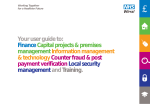Download Sun SeeBeyond eWay(TM) Oracle Applications Adapter User`s Guide
Transcript
SUN SEEBEYOND eWAY™ ADAPTER FOR ORACLE APPLICATIONS USER’S GUIDE Release 5.1.2 Copyright © 2006 Sun Microsystems, Inc., 4150 Network Circle, Santa Clara, California 95054, U.S.A. All rights reserved. Sun Microsystems, Inc. has intellectual property rights relating to technology embodied in the product that is described in this document. In particular, and without limitation, these intellectual property rights may include one or more of the U.S. patents listed at http://www.sun.com/patents and one or more additional patents or pending patent applications in the U.S. and in other countries. U.S. Government Rights - Commercial software. Government users are subject to the Sun Microsystems, Inc. standard license agreement and applicable provisions of the FAR and its supplements. Use is subject to license terms. This distribution may include materials developed by third parties. Sun, Sun Microsystems, the Sun logo, Java, Sun Java Composite Application Platform Suite, SeeBeyond, eGate, eInsight, eVision, eTL, eXchange, eView, eIndex, eBAM, eWay, and JMS are trademarks or registered trademarks of Sun Microsystems, Inc. in the U.S. and other countries. All SPARC trademarks are used under license and are trademarks or registered trademarks of SPARC International, Inc. in the U.S. and other countries. Products bearing SPARC trademarks are based upon architecture developed by Sun Microsystems, Inc. UNIX is a registered trademark in the U.S. and other countries, exclusively licensed through X/Open Company, Ltd. This product is covered and controlled by U.S. Export Control laws and may be subject to the export or import laws in other countries. Nuclear, missile, chemical biological weapons or nuclear maritime end uses or end users, whether direct or indirect, are strictly prohibited. Export or reexport to countries subject to U.S. embargo or to entities identified on U.S. export exclusion lists, including, but not limited to, the denied persons and specially designated nationals lists is strictly prohibited. Copyright © 2006 Sun Microsystems, Inc., 4150 Network Circle, Santa Clara, California 95054, Etats-Unis. Tous droits réservés. Sun Microsystems, Inc. détient les droits de propriété intellectuels relatifs à la technologie incorporée dans le produit qui est décrit dans ce document. En particulier, et ce sans limitation, ces droits de propriété intellectuels peuvent inclure un ou plus des brevets américains listés à l'adresse http://www.sun.com/patents et un ou les brevets supplémentaires ou les applications de brevet en attente aux Etats - Unis et dans les autres pays. L'utilisation est soumise aux termes de la Licence. Cette distribution peut comprendre des composants développés par des tierces parties. Sun, Sun Microsystems, le logo Sun, Java, Sun Java Composite Application Platform Suite, Sun, SeeBeyond, eGate, eInsight, eVision, eTL, eXchange, eView, eIndex, eBAM et eWay sont des marques de fabrique ou des marques déposées de Sun Microsystems, Inc. aux Etats-Unis et dans d'autres pays. Toutes les marques SPARC sont utilisées sous licence et sont des marques de fabrique ou des marques déposées de SPARC International, Inc. aux Etats-Unis et dans d'autres pays. Les produits portant les marques SPARC sont basés sur une architecture développée par Sun Microsystems, Inc. UNIX est une marque déposée aux Etats-Unis et dans d'autres pays et licenciée exclusivement par X/Open Company, Ltd. Ce produit est couvert à la législation américaine en matière de contrôle des exportations et peut être soumis à la règlementation en vigueur dans d'autres pays dans le domaine des exportations et importations. Les utilisations, ou utilisateurs finaux, pour des armes nucléaires, des missiles, des armes biologiques et chimiques ou du nucléaire maritime, directement ou indirectement, sont strictement interdites. Les exportations ou réexportations vers les pays sous embargo américain, ou vers des entités figurant sur les listes d'exclusion d'exportation américaines, y compris, mais de manière non exhaustive, la liste de personnes qui font objet d'un ordre de ne pas participer, d'une façon directe ou indirecte, aux exportations des produits ou des services qui sont régis par la législation américaine en matière de contrôle des exportations et la liste de ressortissants spécifiquement désignés, sont rigoureusement interdites. Part Number: 819-7376-10 Version 20061006154836 Oracle Applications eWay Intelligent Adapter 2 Sun Microsystems, Inc. Contents Contents Chapter 1 Introducing the Oracle Applications eWay 8 About Oracle Applications 8 Oracle Applications Basic Operation 9 About the Oracle Applications eWay 10 Oracle Applications eWay Basic Operation Disclaimer 11 12 What’s New in This Release 12 About This Document 13 What’s in This Document Scope Intended Audience Text Conventions Screenshots 13 13 14 14 14 Related Documents 14 Sun Microsystems, Inc. Web Site 15 Documentation Feedback 15 Chapter 2 Installing the Oracle Applications 16 Before You Install 16 Installing the Oracle Applications eWay 16 Installing the Oracle Applications eWay on an eGate Supported System 17 Adding the eWay to an Existing Sun Java Composite Application Platform Suite Installation 17 After You Install 18 Extracting the Sample Projects and Javadocs 18 ICAN 5.0 Project Migration Procedures 19 Database Migration Issues 20 Installing Enterprise Manager eWay Plug-Ins Viewing Alert Codes Oracle Applications eWay Intelligent Adapter 22 22 3 Sun Microsystems, Inc. Contents Chapter 3 Configuring the Oracle Applications eWay 25 Creating and Configuring the Oracle Applications eWay 25 Selecting Oracle Applications as the External Application Configuring the Oracle Applications eWay Properties Using the Properties Editor Oracle Applications eWay Connectivity Map Properties Properties in the Outbound eWay Properties in the Outbound eWay with XA Support Oracle Applications eWay Environment Configuration Properties Outbound Oracle eWay Properties JDBC Connector Settings Connection Retry Settings Outbound Oracle eWay Properties with XA support JDBC Connector Settings (with XA support) Connection Retry Settings (with XA support) 26 26 27 28 28 29 29 30 30 31 32 32 33 Chapter 4 Pre-Validation Process 35 Overview 35 Pre-Validation Scripts Pre-Validation Procedures Common Procedures 36 36 36 Manufacturing Module 37 Inventory Module Customer Items Customer Items Cross-Reference Cycle Count Entries Items and Item Revisions Replenishment Transactions Purchase Order Import Module Purchase Order Import Purchase Order Receiving Purchase Order Requisitions Order Entry Module 37 37 37 38 38 39 39 40 40 40 41 41 Financial Module 42 Accounts Payable Module Accounts Payable Accounts Receivable Module Auto Invoice Auto Lock Customers Cash Management Module Bank Statement Fixed Assets Module Oracle Applications eWay Intelligent Adapter 42 42 43 43 44 44 45 45 46 4 Sun Microsystems, Inc. Contents Categories Locations Mass Additions General Ledger Module Budget Daily Rates Journal 46 46 47 47 47 48 48 Building a Custom Pre-Validation Package Concurrent Manager Request Function Template DTD 49 51 51 Naming Conventions 52 Oracle Interface Name Short Table Name Stored Procedures Staging Table Node SQL File Name Concurrent Manager Request Function 52 53 53 53 53 53 Chapter 5 Using the OTD Wizard 54 Oracle Applications OTD Wizard Overview 54 Creating OTDs 55 Exposed OTD Nodes 60 Staging Table Node COUNT DELETE INITIALIZE MOVE REQUEST REQUEST_STATUS VALIDATE 60 60 62 63 63 64 64 65 Chapter 6 Implementing the Sample Projects 66 About the Oracle Applications Sample Projects 66 About the eInsight Engine and eGate Components 67 Exchanging Data with Oracle Applications 67 Using the Order Import JCD Sample 70 Sample Project Overview Import the Order Import JCD Sample Set up the Sample Data Configure the File eWays Create the Environment Create the Deployment Profile Oracle Applications eWay Intelligent Adapter 70 71 72 73 74 75 5 Sun Microsystems, Inc. Contents Configure the Oracle_Apps External System Deploying the Project Running the Sample Project 77 78 79 Using the Order Import BPEL Sample 80 Sample Project Overview Import the Order Import BPEL Sample Set up the Sample Data Configure the File eWays Create the Environment Create the Deployment Profile Configure the Oracle_Apps_BPEL External System Running the Sample Project 80 80 81 81 81 82 82 82 Using the Financial GL-Budget JCD Sample 84 Sample Project Overview Import the Financial GL-Budget JCD Sample Set up the Sample Data Configure the File eWays Create the Environment Create the Deployment Profile Configure the Oracle_Apps External System 84 85 86 86 87 88 88 Using the Financial GL-Budget BPEL Sample 88 Sample Project Overview Import the Financial GL-Budget BPEL Sample Set up the Sample Data Configure the File eWays Create the Environment Create the Deployment Profile Configure the Oracle_Apps_Fin_BPEL External System 89 89 90 90 91 91 92 Appendix A Error Codes 93 Manufacturing 93 Inventory Customer Items Customer Item Cross-Reference Cycle Count Entries Items Item Revisions Replenishment Transactions Purchase Order Import Receiving Requisitions 93 93 94 95 96 99 99 101 102 102 106 110 Financial Budget-GL 113 Accounts Payable Accounts Receivable Auto Invoice 113 115 115 Oracle Applications eWay Intelligent Adapter 6 Sun Microsystems, Inc. Contents Auto Lock Box Customer Interface Cash Management Fixed Assets General Ledger 119 120 125 126 128 Index Oracle Applications eWay Intelligent Adapter 131 7 Sun Microsystems, Inc. Chapter 1 Introducing the Oracle Applications eWay Welcome to the Oracle Applications eWay Intelligent Adapter User’s Guide. This document includes information about installing, configuring, and using the Oracle Applications eWay Intelligent Adapter. The Oracle Applications eWay Intelligent Adapter utilizes the Sun Java Composite Application Platform Suite™ to provide a comprehensive integration solution for the Oracle Applications Product Family included in Oracle release 11i. It provides added value to the Oracle suite by allowing pre-validation of data before it is uploaded to the Oracle database, and providing the ability to handle error conditions. These are important features, since data containing even the slightest error causes a transmission to fail at runtime. What’s in This Chapter “About Oracle Applications” on page 8 “About the Oracle Applications eWay” on page 10 “What’s New in This Release” on page 12 “About This Document” on page 13 “Related Documents” on page 14 “Sun Microsystems, Inc. Web Site” on page 14 “Documentation Feedback” on page 15 1.1 About Oracle Applications The Oracle E-Business Suite 11i is a comprehensive enterprise resource planning (ERP) software package built upon Oracle’s database technology. It is presented within an Internet environment, using online transaction processing to address the global requirements of today’s typical enterprise. The E-Business suite includes a large number of Product Families, grouped into software modules corresponding to what were once stand-alone computer systems used by individual departments. These Product Families are identified by their major business functions, such as: Financials Human Resources Oracle Applications eWay Intelligent Adapter User’s Guide 8 Sun Microsystems, Inc. Chapter 1 Introducing the Oracle Applications eWay Section 1.1 About Oracle Applications Manufacturing Marketing Sales These Product Families are integrated together to share a common database, allowing a company’s various departments to quickly and easily share information and communicate with each other. 1.1.1 Oracle Applications Basic Operation The basic architecture of an Oracle system contains a set of base objects which are held in highly normalized core tables within the Oracle database. A de-normalized view of these base objects is provided in a set of Open Interface Tables (OITs), also maintained in the database. Data is passed from the Open Interface Tables to the core tables under the control of the Concurrent Manager. Figure 1 Basic Oracle Applications Operation In a typical scenario, an operator schedules an import job by means of the Oracle front end, which initiates the following procedure: 1 Data is passed from the Open Interface Tables to the core tables under the control of Import Jobs scheduled by the Concurrent Manager. 2 It then invokes the Oracle Concurrent Manager, which: Validates the data in the Open Interface Table, based on a set of stored SQL procedures. Inserts the validated rows into the Oracle Applications Database. This highly-simplified procedure is depicted in Figure 1. There are several limitations to this very basic scheme: Oracle Applications eWay Intelligent Adapter User’s Guide 9 Sun Microsystems, Inc. Chapter 1 Introducing the Oracle Applications eWay Section 1.2 About the Oracle Applications eWay Once data is in the Open Interface Table, it cannot be withdrawn or corrected. Data failing the validation process may be handled in different ways—some import scripts update the original rows with error codes, while other scripts log errors to a file, requiring user intervention. Only the default validation rules provided by Oracle are used in the validation process, and may not address specific customer requirements. There is no easy way to insert batches of data as a transactional unit—for example, where all inserts from a batch must succeed (if any fail, then all must fail). 1.2 About the Oracle Applications eWay The Oracle Applications eWay provides a comprehensive integration solution for the Oracle Applications Product Family included in Oracle release 11i. It provides added value to the suite by allowing pre-validation of data before it is uploaded to the Oracle database, as well as providing the ability to handle error conditions. These are important features, since data which is even slightly erroneous causes a transmission to fail at runtime. Oracle contains three types of Open Interfaces: API (PL/SQL) View Tables The Oracle Applications eWay provides additional support for Open Interface Tables. Additionally, the eWay is highly customizable—allowing you to modify the validation rules or add your own customer-specific requirements for error handling and recovery. For example, you can choose to have records that fail an import remain in the OIT so that an operator can use the Oracle administration tools to amend and resubmit the data. Alternatively, you can have errors sent back through eGate to the calling application—or select a mixture of both, depending on the type of message. Using the eWay, you can insert and update Oracle Applications with data from external systems using the eGate Enterprise Manager. Information can be sent either in realtime, delivering prompt event-driven performance, or in batch (store and forward) form. Error handling is provided through extensive pre-validation business logic. The following Oracle modules and Open Interfaces are currently supported: Management Modules Purchasing Purchase Order Import Purchase Order Receiving Purchase Order Requisition Inventory Management Customer Items Interface Oracle Applications eWay Intelligent Adapter User’s Guide 10 Sun Microsystems, Inc. Chapter 1 Introducing the Oracle Applications eWay Section 1.2 About the Oracle Applications eWay Customer Items Cross-Reference Interface Cycle Count Entries Interface Item Import Item Revisions Import Replenishment Interface Transactions Interface Order Entry Financial Modules Accounts Payable Accounts Receivable Auto Invoice Auto Lock Customers Cash Management Bank Statement Fixed Assets Categories Locations Mass Additions General Ledger Budget Daily Rates Journal 1.2.1 Oracle Applications eWay Basic Operation When a message for Oracle Applications is triggered in JCE or BPEL, it proceeds as follows: 1 It inserts the data into a staging table contained within the Oracle database, following the OTD corresponding to the current Open Interface Table. For more information on the staging table, refer to Staging Table Node on page 60. 2 It pre-validates the data in the staging table by invoking stored procedures, also contained in the Oracle database. The eWay checks for and manages any errors, after which the validated rows are placed into the Interface Table. 3 It then initiates a standard Oracle validation by involving the Oracle Concurrent Manager, which validates the data in the Open Interface Table and stores the validated rows in the Oracle Applications Database. Oracle Applications eWay Intelligent Adapter User’s Guide 11 Sun Microsystems, Inc. Chapter 1 Introducing the Oracle Applications eWay Section 1.3 What’s New in This Release This simplified procedure is depicted in Figure 2. A more detailed description, including the handling of data failing validation, is contained in “Exchanging Data with Oracle Applications” on page 67. Figure 2 CAPS-to-Oracle Applications Operation Disclaimer The pre-validation scripts packaged with the eWay for the supported modules are rudimentary and do not cover all possible scenarios. Since the requirements from Oracle occasionally change and evolve, you may be required to provide additional data and/or parameters to ensure that the Concurrent Manager request completes successfully, without errors. 1.3 What’s New in This Release This 5.1.2 version release provides general maintenance fixes for the Oracle Applications eWay Intelligent Adapter. The Oracle Applications eWay also includes the following changes and new features: New for Version 5.1.1 Version Control: An enhanced version control system allows you to effectively manage changes to the eWay components. Oracle Applications eWay Intelligent Adapter User’s Guide 12 Sun Microsystems, Inc. Chapter 1 Introducing the Oracle Applications eWay Section 1.4 About This Document Multiple Drag-and-Drop Component Mapping from the Deployment Editor: The Deployment Editor now allows you to select multiple components from the Editor’s component pane, and drop them into your Environment component. Support for Runtime LDAP Configuration: eWay configuration properties now support LDAP key values. Connection Retry Support: Allows you to specify the number of attempts to reconnect, and the interval between retry attempts, in the event of a connection failure. Connectivity Map Generator: Generates and links your Project’s Connectivity Map components using a Collaboration or Business Process. Many of these features are documented further in the Sun SeeBeyond eGate Integrator User’s Guide or the Sun SeeBeyond eGate Integrator System Administrator Guide. 1.4 About This Document This guide explains how to install, configure, and operate the Sun Java Composite Application Platform Suite™ Oracle Applications eWay Adapter, referred to as the Oracle Applications eWay throughout this guide. 1.4.1 What’s in This Document This document includes the following chapters: Chapter 1: “Introducing the Oracle Applications eWay” Provides an overview description of the product as well as high-level information about this document. Chapter 2: “Installing the Oracle Applications” Describes the system requirements and provides instructions for installing the Oracle Applications eWay. Chapter 3: “Configuring the Oracle Applications eWay” Provides instructions for configuring the eWay to communicate with your legacy systems. Chapter 4: “Pre-Validation Process” Provides an overview of the pre-validation process used by the Oracle Applications eWay. Chapter 5: “Using the OTD Wizard” Provides information about .sag files and using the Oracle wizard. Chapter 6: “Implementing the Sample Projects”Provides instructions for installing and running the sample Projects. Appendix A: “Error Codes” Provides a description of error codes returned by the validation scripts. 1.4.2 Scope This document describes the process of installing, configuring, and running the Oracle Application eWay. This document does not cover the Java methods exposed by this Oracle Applications eWay Intelligent Adapter User’s Guide 13 Sun Microsystems, Inc. Chapter 1 Introducing the Oracle Applications eWay Section 1.5 Related Documents eWay. For information on the Java methods, download and view the Oracle Applications eWay Javadoc files from the Enterprise Manager. 1.4.3 Intended Audience This guide is intended for experienced computer users who have the responsibility of helping to set up and maintain a fully functioning CAPS system. This person must also understand any operating systems on which CAPS is to be installed (Windows or UNIX) and must be thoroughly familiar with Windows-style GUI operations. 1.4.4 Text Conventions The following conventions are observed throughout this document. Table 1 Text Conventions Text Convention Used For Examples Bold Names of buttons, files, icons, parameters, variables, methods, menus, and objects Click OK. On the File menu, click Exit. Select the eGate.sar file. Monospaced Command line arguments, code samples; variables are shown in bold italic java -jar filename.jar Blue bold Hypertext links within document See Text Conventions on page 14 Blue underlined Hypertext links for Web addresses (URLs) or email addresses http://www.sun.com 1.4.5 Screenshots Depending on what products you have installed, and how they are configured, the screenshots in this document may differ from what you see on your system. 1.5 Related Documents The following Sun Microsystem documents provide additional information about the CAPS product suite: eGate Integrator User’s Guide Sun Java Composite Application Platform Suite Installation Guide Oracle Applications eWay Intelligent Adapter User’s Guide 14 Sun Microsystems, Inc. Chapter 1 Introducing the Oracle Applications eWay 1.6 Section 1.6 Sun Microsystems, Inc. Web Site Sun Microsystems, Inc. Web Site The Sun Microsystems web site is your best source for up-to-the-minute product news and technical support information. The site’s URL is: http://www.sun.com 1.7 Documentation Feedback We appreciate your feedback. Please send any comments or suggestions regarding this document to: [email protected] Oracle Applications eWay Intelligent Adapter User’s Guide 15 Sun Microsystems, Inc. Chapter 2 Installing the Oracle Applications This chapter describes how to install the Oracle Applications eWay. What’s in This Chapter Before You Install on page 16 Installing the Oracle Applications eWay on page 16 After You Install on page 18 Extracting the Sample Projects and Javadocs on page 18 ICAN 5.0 Project Migration Procedures on page 19 Installing Enterprise Manager eWay Plug-Ins on page 22 2.1 Before You Install Open and review the Readme.txt for the Oracle Applications eWay for any additional information or requirements, prior to installation. The Readme.txt is located on the installation CD-ROM. 2.2 Installing the Oracle Applications eWay The Enterprise Manager, a web-based application, is used to select and upload eWays and add-on files during the installation process. The following section describes how to install the components required for this eWay. Refer to the readme for the latest information on: Supported Operating Systems System Requirements External System Requirements Note: When the Repository is running on a UNIX operating system, the eWays are loaded from the Enterprise Manager running on a Windows platform connected to the Repository server using Internet Explorer. Oracle Applications eWay Intelligent Adapter 16 Sun Microsystems, Inc. Chapter 2 Installing the Oracle Applications 2.2.1 Section 2.2 Installing the Oracle Applications eWay Installing the Oracle Applications eWay on an eGate Supported System After you have installed Core Products, do the following: 1 From the Sun Java Composite Application Platform Suite Installer, click on the Click to install additional products link (on the Administration tab). 2 Expand the eWay option. 3 From Select Sun Java Composite Application Platform Suite Products to Install, select the products for your Sun Java Composite Application Platform Suite and include the following: FileeWay (the File eWay is used by most sample Projects) Oracle ApplicationseWay eInsight (must be installed to use BPEL functionality) 4 Once you have selected all of your products, click Next in the top-right or bottomright corner of the Select Sun Java Composite Application Platform Suite Products to Install box. 5 From the Selecting Files to Install box, locate and select your first product’s SAR file. Once you have selected the SAR file, click Next. Follow this procedure for each of your products. The Installing Files window appears after the last SAR file has been selected. 6 From the Installing Files window, review the product list. If it is correct, Click Install Products. The Enterprise Manager starts the installation. 7 When your product’s installation is completed, click on the prompt, “When installation completes, click here to continue.” To upload the Sun SeeBeyond eWay™ Adapter for Oracle Applications User’s Guide, Help file, Javadoc, Readme, and sample Projects, do the following: A Expand the Documentation option. B Select Oracle ApplicationseWayDocs. C Click Next in the top-right or bottom-right corner of the Select Sun Java Composite Application Platform Suite Products to Install box. Adding the eWay to an Existing Sun Java Composite Application Platform Suite Installation It is possible to add the eWay to an existing Sun Java Composite Application Platform Suite installation. Steps required to add an eWay to an Existing CAPS installation include: 1 Complete steps 1 through 6 on Installing the Oracle Applications eWay on an eGate Supported System on page 17. 2 Open the Enterprise Designer and select Update Center from the Tools menu. The Update Center Wizard appears. Oracle Applications eWay Intelligent Adapter 17 Sun Microsystems, Inc. Chapter 2 Installing the Oracle Applications Section 2.3 After You Install 3 For Step 1 of the wizard, simply click Next. 4 For Step 2 of the wizard, click the Add All button to move all installable files to the Include in Install field, then click Next. 5 For Step 3 of the wizard, wait for the modules to download, then click Next. 6 The wizard’s Step 4 window displays the installed modules. Review the installed modules and click Finish. When prompted, restart the IDE (Integrated Development Environment) to complete the installation. 2.3 After You Install If you choose to use the OCI driver, you must copy the classes12.jar file from the Oracle client to the Logical Host. Oracle 10g users must copy the ojdbc14.jar file from the Oracle client, and rename it to the classes12.jar file before copying into the Logical Host. Note: Be sure to create a back-up of the original classes12.jar file before applying these changes. Ways to load the classes12.jar file include: Loading the file using Enterprise Designer Copying the file directly into the Logical Host 2.4 Extracting the Sample Projects and Javadocs The Oracle Applications eWay includes sample Projects and Javadocs. The sample Projects are designed to provide you with a basic understanding of how certain database operations are performed using the eWay, while Javadocs provide a list of classes and methods exposed in the eWay. Steps to extract the Javadoc include: 1 Click the Documentation tab of the Suite Installer, then click the Add-ons tab. 2 Click the Oracle Applications eWay Intelligent Adapter link. Documentation for the Oracle Applications eWay appears in the right pane. 3 Click the icon next to Javadoc and extract the ZIP file. 4 Open the index.html file to view the Javadoc. Steps to extract the Sample Projects include: 1 Click the Documentation tab of the Suite Installer, then click the Add-ons tab. Oracle Applications eWay Intelligent Adapter 18 Sun Microsystems, Inc. Chapter 2 Installing the Oracle Applications Section 2.5 ICAN 5.0 Project Migration Procedures 2 Click the Oracle Applications eWay Intelligent Adapter link. Documentation for the Oracle Applications eWay appears in the right pane. 3 Click the icon next to Sample Projects and extract the ZIP file. Note that the Oracle Applications_eWay_Sample.zip file contains two additional ZIP files for each sample Project. Refer to Importing a Sample Project on page 69 for instructions on importing the sample Project into your repository via the Enterprise Designer. 2.5 ICAN 5.0 Project Migration Procedures This section describes how to transfer your current ICAN 5.0 Projects to the Sun Java Composite Application Platform Suite 5.1.2. To migrate your ICAN 5.0 Projects to the Sun Java Composite Application Platform Suite 5.1.2, do the following: Export the Project 1 Before you export your Projects, save your current ICAN 5.0 Projects to your Repository. 2 From the Project Explorer, right-click your Project and select Export from the shortcut menu. The Export Manager appears. 3 Select the Project that you want to export in the left pane of the Export Manager and move it to the Selected Projects field by clicking the Add to Select Items (arrow) button, or click All to include all of your Projects. 4 In the same manner, select the Environment that you want to export in the left pane of the Export Manager and move it to the Selected Environments field by clicking the Add to Select Items (arrow) button, or click All to include all of your Environments. 5 Browse to select a destination for your Project ZIP file and enter a name for your Project in the ZIP file field. 6 Click Export to create the Project ZIP file in the selected destination. Install Sun Java Composite Application Platform Suite 5.1.2 7 Install the Sun Java Composite Application Platform Suite 5.1.2, including all eWays, libraries, and other components used by your ICAN 5.0 Projects. 8 Start the Sun Java Composite Application Platform Suite 5.1.2 Enterprise Designer. Import the Project 9 From the Sun Java Composite Application Platform Suite 5.1.2 Enterprise Designer’s Project Explorer tree, right-click the Repository and select Import Project from the shortcut menu. The Import Manager appears. 10 Browse to and select your exported Project file. 11 Click Import. A warning message, “Missing APIs from Target Repository,” may appear at this time. This occurs because various product APIs were installed on the ICAN 5.0 Repository when the Project was created, that are not installed on the Sun Oracle Applications eWay Intelligent Adapter 19 Sun Microsystems, Inc. Chapter 2 Installing the Oracle Applications Section 2.5 ICAN 5.0 Project Migration Procedures Java Composite Application Platform Suite 5.1.2 Repository. These APIs may or may not apply to your Projects. You can ignore this message if you have already installed all of the components that correspond to your Projects. Click Continue to resume the Project import. 12 Close the Import Manager after the Project is successfully imported. Deploy the Project 13 A new Deployment Profile must be created for each of your imported Projects. When a Project is exported, the Project’s components are automatically “checked in” to Version Control to write-protected each component. These protected components appear in the Explorer tree with a red padlock in the bottom-left corner of each icon. Before you can deploy the imported Project, the Project’s components must first be “checked out” of Version Control from both the Project Explorer and the Environment Explorer. To “check out” all of the Project’s components, do the following: A From the Project Explorer, right-click the Project and select Version Control > Check Out from the shortcut menu. The Version Control - Check Out dialog box appears. B Select Recurse Project to specify all components, and click OK. C Select the Environment Explorer tab, and from the Environment Explorer, rightclick the Project’s Environment and select Version Control > Check Out from the shortcut menu. D Select Recurse Environment to specify all components, and click OK. 14 If your imported Project includes File eWay External Systems in the Environment, the Project’s Environment must be reconfigured prior to deploying the Project. To reconfigure your Environment, do the following: A The properties file for the File External System now includes both inbound and outbound properties. If your Environment includes both inbound and outbound File External Systems, these can now be combined. Delete all but one of the File External Systems. B From the Environment Explorer tree, right-click your remaining File External System, and select Properties from the shortcut menu. The Properties Editor appears. C Set the inbound and outbound directory values, and click OK. 15 Deploy your Projects. 2.5.1 Database Migration Issues Projects imported from previous ICAN versions can potentially display different results, depending on whether the 5.0.x Java Collaboration Definition (JCD) included multiple (insert/update/delete) operations. This only affects non-XA transactions. If you are using an XA transaction, then you can skip this section. Oracle Applications eWay Intelligent Adapter 20 Sun Microsystems, Inc. Chapter 2 Installing the Oracle Applications Section 2.5 ICAN 5.0 Project Migration Procedures Example: In 5.0.x, five new records are to be inserted into a table. If one of the records fails to insert (like having a duplicate key), all five records will not be inserted. In 5.1.2, five new records are to be inserted into a table. If one of the records fails to insert (like having a duplicate key), the other four records will be inserted. In order to achieve the same result as in 5.0.x ICAN versions, you can choose one of the methods below. 1 In the Connectivity Map, delete the link to the database external application, then reconnect the link and select XA. 2 Fill in the XA property for the database external system under the Environment. 3 Rebuild the Project. If you want to keep the non-XA transaction, the following changes are required: 1 Add a setAutoCommit() method and set it to “false” before inserting any records. If you are using a while loop, then add this method before entering the loop. 2 Add a Commit() method after inserting all the records. If you are using a while loop, add this method after exiting the loop. 3 Add a Try/Catch Block. The Try Block contains your current JCD code. 4 Add The rollback() method to the Catch Block. This method rolls back any changes that might have taken place prior to the failure. 5 Rebuild the Project. JCD Sample Code (new code in BOLD): public { public public public public public input, class jcdAutoCommitManual com.stc.codegen.logger.Logger logger; com.stc.codegen.alerter.Alerter alerter; com.stc.codegen.util.CollaborationContext collabContext; com.stc.codegen.util.TypeConverter typeConverter; void receive( com.stc.connector.appconn.file.FileTextMessage uniqueTable.UniqueTableOTD UniqueTable_1 ) throws Throwable { try { UniqueTable_1.setAutoCommit( false ); UniqueTable_1.getTEST().insert(); UniqueTable_1.getTEST().setFIRSTNAME( "Rex" ); UniqueTable_1.getTEST().setLASTNAME( "Chan1" ); UniqueTable_1.getTEST().insertRow(); UniqueTable_1.getTEST().setFIRSTNAME( "Rex" ); UniqueTable_1.getTEST().setLASTNAME( "Chan2" ); UniqueTable_1.getTEST().insertRow(); UniqueTable_1.getTEST().setFIRSTNAME( "Rex" ); UniqueTable_1.getTEST().setLASTNAME( "Chan1" ); UniqueTable_1.getTEST().insertRow(); UniqueTable_1.commit(); } catch ( java.sql.SQLException sqle ) { UniqueTable_1.rollback(); } } } Oracle Applications eWay Intelligent Adapter 21 Sun Microsystems, Inc. Chapter 2 Installing the Oracle Applications 2.6 Section 2.6 Installing Enterprise Manager eWay Plug-Ins Installing Enterprise Manager eWay Plug-Ins The Sun SeeBeyond Enterprise Manager is a Web-based interface that allows you to monitor and manage your Composite Application Platform Suite applications. The Enterprise Manager requires an eWay specific “plug-in” for each different eWay you install. These plug-ins enable the Enterprise Manager to target specific alert codes for each eWay type, as well as to start and stop the inbound eWays. The Sun Java Composite Application Platform Suite Installation Guide describes how to install Enterprise Manager. The Sun SeeBeyond eGate Integrator System Administration Guide describes how to monitor servers, Services, logs, and alerts using the Enterprise Manager and the command-line client. The eWay Enterprise Manager plug-ins are available from the List of Components to Download under the Composite Application Platform Suite Installer’s DOWNLOADS tab. There are two ways to add the eWay Enterprise Manager plug-ins: From the Sun SeeBeyond Enterprise Manager From the Sun Java Composite Application Platform Suite Installer To add plug-ins from the Enterprise Manager 1 From the Enterprise Manager’s Explorer toolbar, click configuration. 2 Click the Web Applications Manager tab, go to the Auto-Install from Repository tab, and connect to your Repository. 3 Select the application plug-ins you require, and click Install. The application plugins are installed and deployed. To add plug-ins from the Sun Java Composite Application Platform Suite Installer 1 From the Sun Java Composite Application Platform Suite Installer’s Download tab, select the Plug-Ins you require and save them to a temporary directory. 2 From the Enterprise Manager’s Explorer toolbar, click configuration. 3 Click the Web Applications Manager tab and go to the Manage Applications subtab. 4 Browse for and select the WAR file for the application plug-in that you downloaded, and click Deploy. The plug-in is installed and deployed. Viewing Alert Codes You can view and delete alerts using the Enterprise Manager. An alert is triggered when a specified condition occurs in a Project component. The purpose of the alert is to warn the administrator or user that a condition has occurred. To View the eWay Alert Codes 1 Add the eWay Enterprise Manager plug-in for this eWay. 2 From the Enterprise Manager’s Explorer toolbar, click configuration. Oracle Applications eWay Intelligent Adapter 22 Sun Microsystems, Inc. Chapter 2 Installing the Oracle Applications Section 2.6 Installing Enterprise Manager eWay Plug-Ins 3 Click the Web Applications Manager tab and go to the Manage Alert Codes tab. 4 Browse for and select the Alert Properties File for the application plug-in that you added. The Alert Properties Files are located in the alertcodes folder of your Sun Java Composite Application Platform Suite installation directory. 5 Click Deploy. The available alert codes for your application are displayed under Results. A listing of available alert codes is displayed in Table 2. Table 2 Alert Codes for the Oracle Applications eWay Alert Code\Description Description Details User Actions DBCOMMON-CONNECTFAILED000001=Failed to connect to database {0} on host {1}. Reason: The Pooled connection could not be allocated: [{2}] Occurs during the initial database connection. Database is down; start your database. External configuration information is invalid. You may need to verify the following: Server name Database name User Password Port DBCOMMON-CONNECTFAILED000002=Operation failed because of a database connection error. Reason: [{0}] Occurs while retrieving a connection from the database or the pool. Verify that the database has not terminated with unexpected errors. DBCOMMON-CONNECTFAILED000005=Connection handle not usable. Reason:[{0}] The connection in the pool is stale and is not usable. Probably a database restart occurred causing the connection to be stale, retry the operation after the database is up. DBCOMMON-XARESOURCEFAILED000001=Unable to get XAResource for the database. Reason: [{0}] Could not obtain XAResource for the connection. Check if the database supports XA and has been configured for Distributed Transactions. DBCOMMON-XACONNECTFAILED000001=Failed to connect to database {0} on host {1}. The XA connection could not be allocated: Reason [{2}] Occurs during the initial database connection. Check if the database is configured for XA and if the database is running. External configuration information is invalid. You may need to verify the following: Server name Database name User Password Port DBCOMMON-XASTARTFAILED000001=Unable to perform XAStart for the connection. Reason: [{0}] A connection error has occurred which caused XASTART to fail. Check if the database is running, and that there are no network issues. Oracle Applications eWay Intelligent Adapter 23 Sun Microsystems, Inc. Chapter 2 Installing the Oracle Applications Alert Code\Description Section 2.6 Installing Enterprise Manager eWay Plug-Ins Description Details User Actions DBCOMMON-XAENDFAILED000001=XAEnd failed. Reason: [{0}] Error occurred during commit on XA connection. Look for the detailed error mentioned in the alert for the appropriate action. DBCOMMON-CANNOT-GETISOLATION-LEVEL=Unable to get isolationLevel for the transaction. Reason: [{0}] Could not read transaction isolation information of the connection. Transaction isolation is one of the following constants: Connection.TRANSACTION_ READ_UNCOMMITTED Connection.TRANSACTION_ READ_COMMITTED Connection.TRANSACTION_ REPEATABLE_READ Connection.TRANSACTION_ SERIALIZABLE Connection.TRANSACTION_N ONE For information on Managing and Monitoring alert codes and logs, see the Sun SeeBeyond eGate Integrator System Administration Guide. Oracle Applications eWay Intelligent Adapter 24 Sun Microsystems, Inc. Chapter 3 Configuring the Oracle Applications eWay The Oracle Applications eWay contains a unique set of properties that are configurable from the Project’s Connectivity Map during design time. When you connect an external application—such as an eWay—with a Service on the Connectivity Map, Enterprise Designer automatically assigns the eWay to the link, allowing modification of exposed properties. The Oracle Applications eWay includes two outbound modes—one for XA transactions and one for non-XA transactions. The properties for each of these modes are configured in the Connectivity Map as well as the Environment Explorer. The Outbound Oracle Applications XA eWay manages XA transactions up to the point where the Interface Table is populated with data. When the Concurrent Manager is invoked, the transaction has already passed to Oracle Applications and is no longer under the control of the eWay. What’s in This Chapter “Creating and Configuring the Oracle Applications eWay” on page 25 “Oracle Applications eWay Connectivity Map Properties” on page 28 “Oracle Applications eWay Environment Configuration Properties” on page 29 3.1 Creating and Configuring the Oracle Applications eWay All eWays contain a set of parameters with properties that are unique to that eWay type. The Oracle Applications eWay properties are modified from these locations: Connectivity Map: These parameters most commonly apply to a specific component eWay, and may vary from other eWays (of the same type) in the Project. Environment Explorer: These parameters are commonly global, applying to all eWays (of the same type) in the Project. The saved properties are shared by all eWays in the Oracle Applications External System window. Collaboration or Business Process: Oracle Applications eWay properties may also be set from your Collaboration or Business process, in which case the settings will override the corresponding properties in the eWay’s configuration file. Any properties that are not overridden retain their configured default settings. Oracle Applications eWay Intelligent Adapter User’s Guide 25 Sun Microsystems, Inc. Chapter 3 Configuring the Oracle Applications eWay 3.1.1 Section 3.1 Creating and Configuring the Oracle Applications eWay Selecting Oracle Applications as the External Application To create a Oracle Applications eWay you must first create a Oracle Applications External Application in your Connectivity Map. Oracle Applications eWays are located between a Oracle Applications External Application and a Service. Services are containers for Collaborations, Business Processes, eTL processes, and so forth. To create the Oracle Applications External Application 1 From the Connectivity Map toolbar, click the External Applications icon. 2 Select the Oracle Applications External Application from the menu (see Figure 3). The selected Oracle Applications External Application icon now appears on the Connectivity Map toolbar. Figure 3 External Application menu 3 Drag the new Oracle Applications External Application from the toolbar onto the Connectivity Map canvas. This icon now represents an external Oracle Applications system. From the Connectivity Map, you can associate (bind) the External Application to the Service to establish an eWay (see Figure 4). Figure 4 eWay Location When Oracle Applications is selected as the External Application, it automatically applies the default Oracle Applications eWay properties, provided by the OTD, to the eWay that connects it with the Service. These properties can then be or modified for your specific system using the Properties Editor. 3.1.2 Configuring the Oracle Applications eWay Properties A Project’s eWay properties can be modified after the eWay has been established in the Connectivity Map and the Environment has been created. Oracle Applications eWay Intelligent Adapter User’s Guide 26 Sun Microsystems, Inc. Chapter 3 Configuring the Oracle Applications eWay Section 3.1 Creating and Configuring the Oracle Applications eWay Configuring the Oracle Applications eWay (Connectivity Map) Properties 1 From the Connectivity Map, double click the eWay icon located in the link between the associated External Application and the Service. 2 The eWay Properties Editor appears with a template containing the Oracle Applications eWay Connectivity Map properties. Make any necessary changes to the property values and click OK to save the settings. Configuring the Oracle Applications eWay (Environment Explorer) Properties 1 From the Environment Explorer tree, right-click the Oracle Applications External System. Select Properties from the shortcut menu. The Properties Editor opens with the Oracle Applications eWay Environment properties. 2 Make any necessary changes to the Environment property values, and click OK to save the settings. 3.1.3 Using the Properties Editor Modifications to the eWay configuration properties are made from the Oracle Applications eWay Properties Editor. A description of each property is displayed in the Description pane when it is selected. This provides a brief explanation of the required settings or options. The Comments pane provides an area to record notes and information regarding the currently selected property. These comments are saved when you close the editor. Modifying the Default eWay Configuration Properties 1 From the Connectivity Map or the Environment Explorer, open the Properties Editor to the Oracle Applications eWay default properties. 2 From the upper-right pane of the Properties Editor, select a subdirectory of the configuration directory. The parameters contained in that subdirectory are now displayed in the Properties pane of the Properties Editor. For example, if you click on the JDBC Connector settings subdirectory, the editable parameters are displayed in the right pane (see Figure 5). Oracle Applications eWay Intelligent Adapter User’s Guide 27 Sun Microsystems, Inc. Chapter 3 Configuring the Oracle Applications eWay Section 3.2 Oracle Applications eWay Connectivity Map Properties Figure 5 Properties Editor -- Oracle Applications Properties 3 Click on any property field to make it editable. For example, click on the class property to edit the class value. If a property value is true/false or multiple choice, the field displays a submenu of property options. 4 Click on the ellipsis (...) in the properties field to open a separate configuration dialog box. This is helpful for large values that cannot be fully displayed in the parameter’s property field. Enter the property value in the dialog box and click OK. The value is now displayed in the property field. 5 After modifying the configuration properties, click OK to close the Properties Editor and save your changes. 3.2 Oracle Applications eWay Connectivity Map Properties The Oracle Applications eWay configuration parameters, accessed from the Connectivity Map, are organized into the following sections: Properties in the Outbound eWay on page 28 Properties in the Outbound eWay with XA Support on page 29 Properties in the Outbound eWay The JDBC Connector Settings section of the Oracle Applications Connectivity Map properties contains the top-level parameters displayed in Table 3. Oracle Applications eWay Intelligent Adapter User’s Guide 28 Sun Microsystems, Inc. Chapter 3 Configuring the Oracle Applications eWay Section 3.3 Oracle Applications eWay Environment Configuration Properties Table 3 Outbound Connectivity Map JDBC Connector Settings Name Description Required Value Description Specifies the description for the database. A valid string. The default is Oracle thin driver Connection Pool Datasource. ClassName Specifies the Java class in the JDBC driver that is used to implement the ConnectionPoolDataSource interface. A valid class name. The default value is oracle.jdbc.pool.OracleConn ectionPoolDataSource. Properties in the Outbound eWay with XA Support The JDBC Connector Settings section of the Oracle Applications Connectivity Map properties contains the top-level parameters displayed in Table 4. Table 4 Outbound with XA Support JDBC Connector Settings Name Description Required Value Description Specifies the description for the database. A valid string. The default is Oracle thin driver XA Datasource. ClassName Specifies the Java class in the JDBC driver that is used to implement the ConnectionPoolDataSource interface. A valid class name. The default value is oracle.jdbc.xa.client.OracleX ADataSource. 3.3 Oracle Applications eWay Environment Configuration Properties The Oracle Applications eWay configuration parameters, accessed from the Environment Explorer tree, are organized into the following sections: Outbound Oracle eWay Properties on page 30 Outbound Oracle eWay Properties with XA support on page 32 Oracle Applications eWay Intelligent Adapter User’s Guide 29 Sun Microsystems, Inc. Chapter 3 Configuring the Oracle Applications eWay Section 3.3 Oracle Applications eWay Environment Configuration Properties Figure 6 Oracle Applications eWay Environment Configuration 3.3.1 Outbound Oracle eWay Properties The Outbound Oracle Applications eWay properties, accessed from the Environment Explorer tree, are organized into the following sections: JDBC Connector Settings on page 30 Connection Retry Settings on page 31 JDBC Connector Settings The JDBC Connector Settings section of the Outbound Oracle Applications Environment contains the top-level parameters displayed in Table 5. Table 5 Outbound eWay Environment JDBC Connector Settings Name Description Required Value Description Enter a description for the database. A valid string. ServerName Specifies the host name of the external database server. Any valid string. DatabaseName Specifies the name of the database instance used on the Server. Any valid string. Oracle Applications eWay Intelligent Adapter User’s Guide 30 Sun Microsystems, Inc. Chapter 3 Configuring the Oracle Applications eWay Section 3.3 Oracle Applications eWay Environment Configuration Properties Table 5 Outbound eWay Environment JDBC Connector Settings Name Description Required Value PortNumber Specifies the I/O port number on which the server is listening for connection requests. A valid port number. The default is 1521. User Specifies the user name that the eWay uses to connect to the database. Any valid string. Password Specifies the password used to access the database. Any valid string. DriverProperties Use the JDBC driver that is shipped with this eWay. Often times the DataSource implementation needs to execute additional methods to assure a connection. You must identify the additional methods in the Driver Properties. Any valid delimiter. Valid delimiters are: “<method-name-1>#<param1>#<param-2>##.........<paramn>##<method-name2>#<param-1>#<param2>#........<param-n>##......##”. For example: to execute the method setURL, give the method a String for the URL “setURL#<url>##”. Delimiter This is the delimiter character to be used in the DriverProperties prompt. The default is #. TNSEntry Specifies the TNS name for the Oracle instance specified in TNSNAMES.ORA. If a TNS name is specified, then the OCI driver is used, which further requires installation of the Oracle client. If a TNS name is not specified, then the thin driver is used. A valid TNS name if using the OCI driver; otherwise do not enter any value. MinPoolSize The minimum number of physical connections the pool keeps available at all times. 0 (zero) indicates that there are no physical connections in the pool and new connections are created as needed. A valid numeric value. The default is 2. MaxPoolSize The maximum number of physical connections the pool keeps available at all times. 0 (zero) indicates that there is no maximum. A valid numeric value. The default is 10. MaxIdleTime The maximum number of seconds that a physical connection may remain unused before it is closed. 0 (zero) indicates that there is no limit. A valid numeric value. Connection Retry Settings The Connection Retry Settings section of the Outbound Oracle Applications Environment contains the top-level parameters displayed in Table 6. Oracle Applications eWay Intelligent Adapter User’s Guide 31 Sun Microsystems, Inc. Chapter 3 Configuring the Oracle Applications eWay Section 3.3 Oracle Applications eWay Environment Configuration Properties Table 6 Outbound eWay Environment Connection Retry Settings Name Description Required Value ConnectionRetries Specifies the number of retries to establish a connection with the Oracle database upon a failure to acquire one. An integer indicating the number of attempts allowed to establish a connection. The configured default is 0. ConnectionRetry Interval Specifies the configured length of the pause before each reattempt to access the destination file. This property is used in conjunction with the property ConnectionRetries. An integer indicating the configured length of the time (in milliseconds) before each reattempt to access the destination file. The configured default is 1000 ( 1 second). 3.3.2 Outbound Oracle eWay Properties with XA support The Outbound Oracle Applications eWay properties with XA support, accessed from the Environment Explorer tree, are organized into the following sections: JDBC Connector Settings (with XA support) on page 32 Connection Retry Settings (with XA support) on page 33 JDBC Connector Settings (with XA support) The JDBC Connector Settings section of the Outbound XA Oracle Applications Environment contains the top-level parameters displayed in Table 7. Table 7 Outbound XA eWay Environment JDBC Connector Settings Name Description Required Value Description Enter a description for the database. A valid string. ServerName Specifies the host name of the external database server. Any valid string. PortNumber Specifies the I/O port number on which the server is listening for connection requests. A valid port number. The default is 1521. DatabaseName Specifies the name of the database instance used on the Server. Any valid string. User Specifies the user name that the eWay uses to connect to the database. Any valid string. Password Specifies the password used to access the database. Any valid string. Oracle Applications eWay Intelligent Adapter User’s Guide 32 Sun Microsystems, Inc. Chapter 3 Configuring the Oracle Applications eWay Section 3.3 Oracle Applications eWay Environment Configuration Properties Table 7 Outbound XA eWay Environment JDBC Connector Settings Name Description Required Value DriverProperties Use the JDBC driver that is shipped with this eWay. Often times the DataSource implementation needs to execute additional methods to assure a connection. You must identify the additional methods in the Driver Properties. Any valid delimiter. Valid delimiters are: “<method-name-1>#<param1>#<param-2>##.........<paramn>##<method-name2>#<param-1>#<param2>#........<param-n>##......##”. For example: to execute the method setURL, give the method a String for the URL “setURL#<url>##”. Delimiter This is the delimiter character to be used in the DriverProperties prompt. The default is #. TNSEntry Specifies the TNS name for the Oracle instance specified in TNSNAMES.ORA. If a TNS name is specified, then the OCI driver is used, which further requires installation of the Oracle client. If a TNS name is not specified, then the thin driver is used. A valid TNS name if using the OCI driver; otherwise do not enter any value. MinPoolSize The minimum number of physical connections the pool keeps available at all times. 0 (zero) indicates that there are no physical connections in the pool and new connections are created as needed. A valid numeric value. The default is 2. MaxPoolSize The maximum number of physical connections the pool keeps available at all times. 0 (zero) indicates that there is no maximum. A valid numeric value. The default is 10. MaxIdleTime The maximum number of seconds that a physical connection may remain unused before it is closed. 0 (zero) indicates that there is no limit. A valid numeric value. Connection Retry Settings (with XA support) The Connection Retry Settings section of the Outbound XA Oracle Applications Environment contains the top-level parameters displayed in Table 8. Table 8 Outbound XA eWay Environment Connection Retry Settings Name ConnectionRetries Description Specifies the number of retries to establish a connection with the Oracle database upon a failure to acquire one. Oracle Applications eWay Intelligent Adapter User’s Guide 33 Required Value An integer indicating the number of attempts allowed to establish a connection. The configured default is 0. Sun Microsystems, Inc. Chapter 3 Configuring the Oracle Applications eWay Section 3.3 Oracle Applications eWay Environment Configuration Properties Table 8 Outbound XA eWay Environment Connection Retry Settings Name ConnectionRetry Interval Description Required Value Specifies the configured length of the pause before each reattempt to access the destination file. This property is used in conjunction with the property ConnectionRetries. An integer indicating the configured length of the time (in milliseconds) before each reattempt to access the destination file. The configured default is 1000 ( 1 second). Oracle Applications eWay Intelligent Adapter User’s Guide 34 Sun Microsystems, Inc. Chapter 4 Pre-Validation Process This chapter provides an overview of the pre-validation process used by the Oracle Applications eWay. You can modify the pre-validation scripts as required to match your business rules. Brief descriptions of the error codes returned by the scripts, are found in Appendix A “Error Codes” on page 93. Note: The Sun SeeBeyond Oracle Application scripts provided are intended to be used as a template or skeleton. You may need to modify these scripts to satisfy your own environment or requirements. These scripts have been tested successfully in the Sun SeeBeyond environment. See the Oracle Applications eWay Readme for more information. What’s in This Chapter “Overview” on page 35 “Manufacturing Module” on page 37 “Financial Module” on page 42 “Building a Custom Pre-Validation Package” on page 49 “Naming Conventions” on page 52 4.1 Overview Each of the Oracle Applications modules is divided into submodules, each representing a logical division of workflow. Each submodule uses at least one corresponding set of tables and scripts, as shown in Figure 7 on page 36. Oracle Applications eWay Intelligent Adapter User’s Guide 35 Sun Microsystems, Inc. Chapter 4 Pre-Validation Process Section 4.1 Overview Figure 7 Pre-Validation Subsystem 4.1.1 Pre-Validation Scripts For Open Interfaces for which pre-validation scripts have been supplied, the SQL files shipped with the eWay are sufficient for you to create a working Project. For Open Interfaces for which pre-validation scripts are not currently available, a template XML file (templateXml.xml) is supplied. Use this file to build your own pre-validation package. The procedure for you to follow is given in “Building a Custom PreValidation Package” on page 49. Disclaimer The pre-validation scripts packaged with the eWay for the supported modules are rudimentary and do not cover all possible scenarios. Since the requirements from Oracle occasionally change and evolve, you may be required to provide additional data and/or parameters to ensure that the Concurrent Manager request completes successfully and without errors. Pre-validation scripts have been tested in 11.5.3 only. 4.1.2 Pre-Validation Procedures Common Procedures All pre-validation script packages (*_pkg.sql) contain the following procedures. Table 9 Common Procedures Procedure Purpose Initialize_Profile Initializes the table for sharing to avoid running multiple instances by different users. TidyUp Updates sb_pass_or_fail columns in the staging table from INTERMEDIATE to PASS for records that were not marked as failed by the pre-validation rules. Validate The main validation procedure which calls the procedures that perform the pre-validations for the Interface Table. Oracle Applications eWay Intelligent Adapter User’s Guide 36 Sun Microsystems, Inc. Chapter 4 Pre-Validation Process 4.2 Section 4.2 Manufacturing Module Manufacturing Module The Manufacturing module is divided into the following sub-modules: “Inventory Module” on page 37 “Purchase Order Import Module” on page 40 “Order Entry Module” on page 41 Each submodule uses at least one corresponding set of tables and scripts, as depicted in Figure 7 on page 36 4.2.1 Inventory Module The Oracle Inventory module works with other Oracle Manufacturing modules to provide a complete set of transactions and reports for maintaining inventory control. Customer Items Oracle Interface Table Oracle provides the following Interface Table for Customer Items: mtl_ci_interface SeeBeyond Staging Table The Oracle Applications eWay sets up the following staging table, corresponding to the Oracle Open Interface Tables listed above: sb_mtl_ci_interface Pre-Validation Script The scripts corresponding to the SeeBeyond Staging Tables listed above are packaged within the following file: sb_validate_cust_items_pkg.sql Customer Items Cross-Reference Oracle Interface Table Oracle provides the following Interface Table for Customer Item Cross-References: mtl_ci_xrefs_interface SeeBeyond Staging Table The Oracle Applications eWay sets up the following staging table, corresponding to the Oracle Open Interface Tables listed above: sb_mtl_ci_xrefs_interface Oracle Applications eWay Intelligent Adapter User’s Guide 37 Sun Microsystems, Inc. Chapter 4 Pre-Validation Process Section 4.2 Manufacturing Module Pre-Validation Script The scripts corresponding to the SeeBeyond Staging Tables listed above are packaged within the following file: sb_validate_ci_xrefs_pkg.sql Cycle Count Entries Oracle Interface Table Oracle provides the following Interface Table for Cycle Count Entries: mtl_cc_entries_interface SeeBeyond Staging Table The Oracle Applications eWay sets up the following staging table, corresponding to the Oracle Open Interface Table listed above: sb_mtl_cc_entries_interface Pre-Validation Script The scripts corresponding to the SeeBeyond Staging Table listed above are packaged within the following file: sb_validate_cc_entries_pkg.sql Items and Item Revisions Oracle Interface Tables Oracle provides the following Interface Tables for items: mtl_system_items_interface mtl_item_revisions_interface SeeBeyond Staging Tables The Oracle Applications eWay sets up the following staging tables, corresponding to the Oracle Open Interface Tables listed above: sb_mtl_system_items_interface sb_mtl_item_revisions_int Pre-Validation Scripts The scripts corresponding to the SeeBeyond Staging Tables listed above are packaged within the following files: sb_validate_items_pkg.sql sb_validate_invrev_pkg.sql Oracle Applications eWay Intelligent Adapter User’s Guide 38 Sun Microsystems, Inc. Chapter 4 Pre-Validation Process Section 4.2 Manufacturing Module Replenishment Oracle Interface Tables Oracle provides the following Interface Tables for Item Replenishment: mtl_replenish_headers_int mtl_replenish_lines_int SeeBeyond Staging Tables The Oracle Applications eWay sets up the following staging tables, corresponding to the Oracle Open Interface Tables listed above: sb_mtl_replenish_headers_int sb_mtl_replenish_lines_int Pre-Validation Scripts The scripts corresponding to the SeeBeyond Staging Tables listed above are packaged within the following files: sb_validate_rep_headers_pkg.sql sb_validate_rep_lines_pkg.sql These files are controlled by the following master validation file: sb_validate_rep_pkg.sql Transactions Oracle Interface Tables Oracle provides the following Interface Tables for Transactions: mtl_transactions_interface mtl_transaction_lots_interface mtl_serial_numbers_interface SeeBeyond Staging Tables The Oracle Applications eWay sets up the following staging tables, corresponding to the Oracle Open Interface Tables listed above: sb_mtl_transactions_interface sb_mtl_transaction_lots_inter sb_mtl_serial_numbers_interface Pre-Validation Scripts The scripts corresponding to the SeeBeyond Staging Tables listed above are packaged within the following files: sb_validate_trans_pkg.sql sb_validate_trans_lots_pkg.sql Oracle Applications eWay Intelligent Adapter User’s Guide 39 Sun Microsystems, Inc. Chapter 4 Pre-Validation Process Section 4.2 Manufacturing Module sb_validate_serial_nos_pkg.sql These files are controlled by the following master validation file: sb_validate_tran_all_pkg.sql 4.2.2 Purchase Order Import Module The Oracle Purchase Order Import module works with other Oracle Manufacturing modules to provide a complete set of transactions and reports for maintaining inventory control. Purchase Order Import Oracle Interface Tables Oracle provides the following Interface Tables for Purchase Order Import: po_headers_interface po_lines_interface SeeBeyond Staging Tables The Oracle Applications eWay sets up the following staging tables, corresponding to the Oracle Open Interface Tables listed above: sb_po_headers_interface sb_po_lines_interface Pre-Validation Scripts The scripts corresponding to the SeeBeyond Staging Tables listed above are packaged within the following files: sb_validate_poi_hdrs_pkg.sql sb_validate_poi_lines_pkg.sql These files are controlled by the following master validation file: sb_validate_poi_pkg.sql Purchase Order Receiving Oracle Interface Tables Oracle provides the following Interface Tables for Receiving: rcv_headers_interface rcv_transactions_interface SeeBeyond Staging Tables The Oracle Applications eWay sets up the following staging tables, corresponding to the Oracle Open Interface Tables listed above: sb_rcv_headers_interface Oracle Applications eWay Intelligent Adapter User’s Guide 40 Sun Microsystems, Inc. Chapter 4 Pre-Validation Process Section 4.2 Manufacturing Module sb_rcv_transactions_interface Pre-Validation Scripts The scripts corresponding to the SeeBeyond Staging Tables listed above are packaged within the following files: sb_validate_rcv_hdr_pkg.sql sb_validate_rcv_trans_pkg.sql These files are controlled by the following master validation file: sb_validate_rcv_pkg.sql Purchase Order Requisitions Oracle Interface Table Oracle provides the following Interface Table for Requisitions: po_requisitions_interface_all SeeBeyond Staging Table The Oracle Applications eWay sets up the following staging table, corresponding to the Oracle Open Interface Table listed above: sb_po_requisitions_interface_a Pre-Validation Script The scripts corresponding to the SeeBeyond Staging Table listed above are packaged within the following file: sb_validate_por_req_pkg.sql 4.2.3 Order Entry Module The Oracle Order Entry module works with other Oracle Manufacturing modules to provide a complete set of transactions and reports for maintaining order entry control. Oracle Interface Tables Oracle provides the following Interface Table for Order Entry: oe_headers_interface oe_lines_interface oe_actions_interface oe_credits_interface oe_price_adjs_interface oe_lotserials_interface oe_reservtns_interface SeeBeyond Staging Tables sb_oe_headers_interface Oracle Applications eWay Intelligent Adapter User’s Guide 41 Sun Microsystems, Inc. Chapter 4 Pre-Validation Process Section 4.3 Financial Module sb_oe_lines_interface sb_oe_actions_interface sb_oe_credits_interface sb_oe_price_adjs_interface sb_oe_lotserials_interface sb_oe_reservtns_interface Pre-Validation Scripts The scripts corresponding to the SeeBeyond Staging Tables listed above are packaged within the following file: sb_validate_oe_pkg.sql This file is controlled by the following master validation file: sb_validate_oi_pkg.sql 4.3 Financial Module The Financial module is divided into the following sub-modules: “Accounts Payable Module” on page 42 “Accounts Receivable Module” on page 43 “Cash Management Module” on page 45 “Fixed Assets Module” on page 46 “General Ledger Module” on page 47 Each submodule uses at least one corresponding set of tables and scripts, as depicted in Figure 7 on page 36 4.3.1 Accounts Payable Module The Oracle Accounts Payable module works with other Oracle Financial modules to provide a complete set of transactions and reports for maintaining accounts payable control. Accounts Payable Oracle Interface Tables Oracle provides the following Interface Table for Requisitions: ap_invoices_interface ap_invoice_lines_interface Oracle Applications eWay Intelligent Adapter User’s Guide 42 Sun Microsystems, Inc. Chapter 4 Pre-Validation Process Section 4.3 Financial Module SeeBeyond Staging Tables The Oracle Applications eWay sets up the following staging table, corresponding to the Oracle Open Interface Table listed above: sb_ap_invoices_interface sb_ap_invoice_lines_interface Pre-Validation Scripts The scripts corresponding to the SeeBeyond Staging Tables listed above are packaged within the following files: sb_validate_ap_inv_pkg.sql sb_validate_ap_inv_lines_pkg.sql These files are controlled by the following master validation file: sb_validate_payable_pkg.sql 4.3.2 Accounts Receivable Module The Oracle Accounts Receivable module works with other Oracle Financial modules to provide a complete set of transactions and reports for maintaining accounts receivable control. Auto Invoice Oracle Interface Tables Oracle provides the following Interface Table for Requisitions: ra_interface_distributions ra_interface_lines_all ra_interface_salescredits_all SeeBeyond Staging Tables The Oracle Applications eWay sets up the following staging table, corresponding to the Oracle Open Interface Table listed above: sb_ra_interface_distributions sb_ra_interface_lines_all sb_ra_interface_salescredits_all Pre-Validation Scripts The scripts corresponding to the SeeBeyond Staging Tables listed above are packaged within the following files: sb_validate_ra_dist_pkg.sql sb_validate_ra_lines_pkg.sql sb_validate_ra_sales_cr_pkg.sql Oracle Applications eWay Intelligent Adapter User’s Guide 43 Sun Microsystems, Inc. Chapter 4 Pre-Validation Process Section 4.3 Financial Module This file is controlled by the following master validation file: sb_validate_auto_inv_pkg.sql Auto Lock Oracle Interface Tables Oracle provides the following Interface Table for Requisitions: ar_payments_interface_all SeeBeyond Staging Tables The Oracle Applications eWay sets up the following staging table, corresponding to the Oracle Open Interface Table listed above: sb_ar_payments_interface_all Pre-Validation Scripts The scripts corresponding to the SeeBeyond Staging Tables listed above are packaged within the following file: sb_validate_ar_payments_pkg.sql This file is controlled by the following master validation file: sb_validate_auto_lock_pkg.sql Customers Oracle Interface Tables Oracle provides the following Interface Table for Requisitions: ra_customers_interface ra_contact_phones_int_all ra_cust_pay_method_interface ra_customer_banks_int_all ra_customer_profiles_interface SeeBeyond Staging Tables The Oracle Applications eWay sets up the following staging table, corresponding to the Oracle Open Interface Table listed above: sb_ra_customers_interface sb_ra_contact_phones_int_all sb_ra_cust_pay_method_interface sb_ra_customer_banks_int_all sb_ra_customer_profiles_interface Oracle Applications eWay Intelligent Adapter User’s Guide 44 Sun Microsystems, Inc. Chapter 4 Pre-Validation Process Section 4.3 Financial Module Pre-Validation Scripts The scripts corresponding to the SeeBeyond Staging Tables listed above are packaged within the following files: sb_validate_cust_pkg.sql sb_validate_contact_phones_pkg.sql sb_validate_cust_pay_mtd_pkg.sql sb_validate_cust_banks_pkg.sql sb_validate_cust_profiles_pkg.sql This file is controlled by the following master validation file: sb_validate_customers_pkg.sql 4.3.3 Cash Management Module The Oracle Cash Management module works with other Oracle Financial modules to provide a complete set of transactions and reports for maintaining cash management control. Bank Statement Oracle Interface Tables Oracle provides the following Interface Table for Requisitions: ce_statement_headers_int_all ce_statement_lines_interface SeeBeyond Staging Tables The Oracle Applications eWay sets up the following staging table, corresponding to the Oracle Open Interface Table listed above: sb_ce_statement_headers_int_all sb_ce_statement_lines_interface Pre-Validation Scripts The scripts corresponding to the SeeBeyond Staging Tables listed above are packaged within the following files: sb_validate_stmt_headers_pkg.sql sb_validate_stmt_lines_pkg.sql These files are controlled by the following master validation file: sb_validate_bank_stmt_pkg.sql Oracle Applications eWay Intelligent Adapter User’s Guide 45 Sun Microsystems, Inc. Chapter 4 Pre-Validation Process 4.3.4 Section 4.3 Financial Module Fixed Assets Module The Oracle Fixed Assets module works with other Oracle Financial modules to provide a complete set of transactions and reports for maintaining fixed asset control. Categories Oracle Interface Tables Oracle provides the following Interface Table for Requisitions: fa_categories_b SeeBeyond Staging Tables The Oracle Applications eWay sets up the following staging table, corresponding to the Oracle Open Interface Table listed above: sb_fa_categories_b Pre-Validation Scripts The scripts corresponding to the SeeBeyond Staging Tables listed above are packaged within the following file: sb_validate_cat_pkg.sql This file is controlled by the following master validation file: sb_validate_fa_categories_pkg.sql Locations Oracle Interface Tables Oracle provides the following Interface Table for Requisitions: fa_locations SeeBeyond Staging Tables The Oracle Applications eWay sets up the following staging table, corresponding to the Oracle Open Interface Table listed above: sb_fa_locations Pre-Validation Scripts The scripts corresponding to the SeeBeyond Staging Tables listed above are packaged within the following files: sb_validate_loc_pkg.sql These files are controlled by the following master validation file: sb_validate_fa_locations_pkg.sql Oracle Applications eWay Intelligent Adapter User’s Guide 46 Sun Microsystems, Inc. Chapter 4 Pre-Validation Process Section 4.3 Financial Module Mass Additions Oracle Interface Tables Oracle provides the following Interface Table for Requisitions: fa_mass_additions SeeBeyond Staging Tables The Oracle Applications eWay sets up the following staging table, corresponding to the Oracle Open Interface Table listed above: sb_fa_mass_additions Pre-Validation Scripts The scripts corresponding to the SeeBeyond Staging Tables listed above are packaged within the following files: sb_validate_additions_pkg.sql These files are controlled by the following master validation file: sb_validate_fa_mass_add_pkg.sql 4.3.5 General Ledger Module The Oracle General Ledger module works with other Oracle Financial modules to provide a complete set of transactions and reports for maintaining general ledger control. Budget Oracle Interface Tables Oracle provides the following Interface Table for Requisitions: gl_budget_interface SeeBeyond Staging Tables The Oracle Applications eWay sets up the following staging table, corresponding to the Oracle Open Interface Table listed above: sb_gl_budget_interface Pre-Validation Scripts The scripts corresponding to the SeeBeyond Staging Tables listed above are packaged within the following files: sb_validate_gl_budget_pkg.sql These files are controlled by the following master validation file: sb_validate_budget_pkg.sql Oracle Applications eWay Intelligent Adapter User’s Guide 47 Sun Microsystems, Inc. Chapter 4 Pre-Validation Process Section 4.3 Financial Module Daily Rates Oracle Interface Tables Oracle provides the following Interface Table for Requisitions: gl_daily_rates_interface SeeBeyond Staging Tables The Oracle Applications eWay sets up the following staging table, corresponding to the Oracle Open Interface Table listed above: sb_gl_daily_rates_interface Pre-Validation Scripts The scripts corresponding to the SeeBeyond Staging Tables listed above are packaged within the following files: sb_validate_gl_daily_rates_pkg.sql These files are controlled by the following master validation file: sb_validate_dailyrates_pkg.sql Journal Oracle Interface Tables Oracle provides the following Interface Table for Requisitions: gl_interface SeeBeyond Staging Tables The Oracle Applications eWay sets up the following staging table, corresponding to the Oracle Open Interface Table listed above: sb_gl_interface Pre-Validation Scripts The scripts corresponding to the SeeBeyond Staging Tables listed above are packaged within the following files: sb_validate_gl_int_pkg.sql These files are controlled by the following master validation file: sb_validate_journal_pkg.sql Oracle Applications eWay Intelligent Adapter User’s Guide 48 Sun Microsystems, Inc. Chapter 4 Pre-Validation Process 4.4 Section 4.4 Building a Custom Pre-Validation Package Building a Custom Pre-Validation Package Important: Read sections 4.5 “Naming Conventions” on page 52 and 5.3 “Exposed OTD Nodes” on page 60 for more information on modifying the template.xml correctly. The Order_Import.xml is a good example to refer to. To build a custom pre-validation package for a non-supported Open Interface 1 Modify the Oracle Applications master configuration file in the following location to add a new module: <CAPS_Dir>/edesigner/userdir/modules/ext/oracleappsadapter/wizard/ configs/Applications.xml When adding a new business function, assign the business section a new name and entry for the new open interface. Spaces are acceptable when creating a module name. <Module Name=”Module_Name”Definition=”moduleDefinition.xml”> </ Module> Notice that the name attribute is an English description which appears in the OTD wizard where the definition attribute locates the open interface XML definition file (this attribute cannot have spaces). 2 Copy and rename the template.xml file from: <CAPS_Dir>/edesigner/userdir/modules/ext/oracleappsadapter/wizard/ configs/templateXml.xml to the appropriate directory: <CAPS_Dir>/edesigner/userdir/modules/ext/oracleappsadapter/wizard/ configs/business_function_name/moduleDefinition.xml where business_function_name is the name attribute value (for example, either Manufacturing or Financial). While the template XML file does not have an error package or error table entries, you can look at any existing module to create these entries. If you choose to modify the common sb_install.sql file to append more errors for the new module, the SB_ERRORS table needs to be removed from the database so the wizard can recreate it with new error values the next time the wizard is run. 3 Replace the <%%ORACLE_INTERFACE_NAME%%> with the correct open interface name. Do not use spaces when creating an ORACLE_INTERFACE_NAME. 4 Replace the <%%ORACLE_APPLICATION_SUITE NAME%%> with the correct business suite name. 5 Replace the <%%MODULE_NAME%%> with the correct module name. Do not use spaces when creating a MODULE_NAME. 6 The initialize and request_status scripts are already specified in the XML file. If you do not need these, simply remove them from the XML file. If you need to customize these scripts: D Copy the SQL file to the desired directory Oracle Applications eWay Intelligent Adapter User’s Guide 49 Sun Microsystems, Inc. Chapter 4 Pre-Validation Process Section 4.4 Building a Custom Pre-Validation Package E Rename the file—the package name must be the same as the SQL file name (which is true for all entries in this XML file). F Modify the scripts as needed for your own implementation. G In the XML file, refer to these new customized SQL files instead of the shipped SQL script. Note: Do not change either the Initialize_Profile stored procedure name, nor its location as the entry point for the initialization packages. 7 Replace <%%VALIDATION_PACKAGE_SQL_FILE_NAME%%> with the correct path and file name for the validation package. This validation package file name must be sql/business_function_name/<%%MODULE_NAME%%>/ <%%ORACLE_INTERFACE_NAME%%>/ sb_validate_interfaceNameAbbreviation_pkg.sql, this path is relative from <CAPS_Dir>/edesigner/userdir/modules/ext/oracleappsadapter/wizard/ This package contains the VALIDATE procedure which eventually invokes all the VALIDATE procedures for all the tables.Please refer to sections “Pre-Validation Procedures” on page 36 and “VALIDATE” on page 65 for more information on how to compose the VALIDATE procedure. 8 Replace <%%UTILITY_PACKAGE_SQL_FILE_NAME%%> with the correct path and file name for the utility package. This utility package file name must be sql/ business_function_name/<%%MODULE_NAME%%>/ <%%ORACLE_INTERFACE_NAME%%>/ sb_interfaceNameAbbreviation_utils_pkg.sql, this path is relative from <CAPS_Dir>/edesigner/userdir/modules/ext/oracleappsadapter/wizard/ This package contains the procedures to move, delete, and function count all interface tables and the OTD level. Please refer to section 4.3 “Exposed OTD Nodes” on page 60 for more information on how to compose the procedure and function names. 9 Replace <%%CONCURRENT_MANAGER_FUNCTION_SQL_FILE_NAME%%> with the correct path and file name for the concurrent file. This concurrent manager file name must be sql/business_function_name/<%%MODULE_NAME%%>/ <%%ORACLE_INTERFACE_NAME%%>/ fn_request_<%%ORACLE_INTERFACE_NAME%%>.sql relative from <CAPS_Dir>/edesigner/userdir/modules/ext/oracleappsadapter/wizard/ This function eventually invokes the concurrent manager. Please refer to “REQUEST” on page 64 for more information on how to compose this function. 10 Replace <%%INTERFACE_TABLE_NAME%%> with the correct interface table name. Create more entries as needed for each interface table, either in the same level or as a child. For example, in manufacturing, order import has two interface tables with child-parent relationships, where as item import has two interface tables with sibling relationships. 11 Replace <%%INTERFACE_TABLE_VALIDATION_PACKAGE_SQL_FILE_NAME%%> with the correct path and file name for the validation package for this particular interface table. This validation package file name must be sql/ Oracle Applications eWay Intelligent Adapter User’s Guide 50 Sun Microsystems, Inc. Chapter 4 Pre-Validation Process Section 4.4 Building a Custom Pre-Validation Package business_function_name/<%%MDULE_NAME%%>/ <%%ORACLE_INTERFACE_NAME%%>/ sb_validate_interface_TablenameAbbreviation_pkg.sql, this path is relative from <CAPS_Dir>/edesigner/userdir/modules/ext/oracleappsadapter/wizard/. This package has the VALIDATE procedure for these interface tables. Please refer to sections “Pre-Validation Procedures” on page 36 and “VALIDATE” on page 65 for more information on how to compose the VALIDATE procedure. 12 Restart the Enterprise Designer so the OTD Wizard can load the new changes. 13 Create and compile the SQL scripts defined in the XML definition files. When creating SQL files, make sure that they begin with CREATE AND REPLACE. Note: The new Applications.xml, moduleDefinition.xml, and SQL scripts are stored only in the Enterprise Designer directory. It is recommended to back them up periodically. 4.4.1 Concurrent Manager Request Function The default SQL script template for Concurrent Manager Request has 100 identical input parameters for FND_REQUEST.SUBMIT_REQUEST. If you need to customize the input parameters for your generated script, the following tags can be used to specify the input parameters. <Concurrent_Manager>path/file_name.sql</Concurrent_Manager> <Request_Param>parameter1</Request_Param> <Request_Param>parameter2</Request_Param> <Request_Param>parameter3</Request_Param> 4.4.2 Template DTD The Data Type Definition (DTD) associated with the template XML file is shown below: <!ELEMENT OPEN_INTERFACE (Initialize_Script?, Validation_Script?, Utility_Script, Concurrent_Manager, Request_Param*, Concurrent_Manager_Status?, Interface_Table+, Error_Handle?, Pre_Required_Script*)> <!-- Open interface name --> <!ATTLIST OPEN_INTERFACE Name CDATA #REQUIRED > <!-- Oracle Manufacturing Version --> <!ATTLIST OPEN_INTERFACE Version CDATA #REQUIRED > <!-- Application Suite --> <!ATTLIST OPEN_INTERFACE Application-Suite CDATA #REQUIRED > <!-- Module Name --> <!ATTLIST OPEN_INTERFACE Module CDATA #REQUIRED > <!-- utiltiy store procedure name at root level, this attribute is optional if this attribute is specified, it overrides the default Oracle Applications eWay Intelligent Adapter User’s Guide 51 Sun Microsystems, Inc. Chapter 4 Pre-Validation Process Section 4.5 Naming Conventions name convention, which is derived from Name attribute of OPEN_INTERFACE --> <!ATTLIST OPEN_INTERFACE Util_Name CDATA #IMPLIED > <!-- relative path to the sql script file for initialize package--> <!ELEMENT Initialize_Script (#PCDATA)> <!-- relative path to the sql script file for validation package --> <!ELEMENT Validation_Script (#PCDATA)> <!-- relative path to the sql script file for Utility package --> <!ELEMENT Utility_Script (#PCDATA)> <!-- relative path to the sql script file for concurrent manager request function --> <!ELEMENT Concurrent_Manager (#PCDATA)> <!-- parameter description for concurrent manager request function -> <!ELEMENT Request_Param (#PCDATA)> <!-- relative path to the sql script file for function to retrieve concurrent manager request status --> <!ELEMENT Concurrent_Manager_Status (#PCDATA)> <!-- Oracle Open Interface table definition --> <!ELEMENT Interface_Table (Validation_Script?, Interface_Table*)> <!-- name for the oracle open interface table --> <!ATTLIST Interface_Table Name CDATA #REQUIRED > <!-- name for SB staging table, this attribute is optional if this attribute is set, the program directly uses its value as the SB staging table for this specific interface --> <!ATTLIST Interface_Table SB_Name CDATA #IMPLIED > <!-- utility store procedure name at specific interface level, this attribute is optional if this attribute is specified, it overrides the default name convention, which is derived from the specific interface name --> <!ATTLIST Interface_Table Util_Name CDATA #IMPLIED > <!-- Error handling definition --> <!ELEMENT Error_Handle (Error_Table?, Error_PKG?)> <!-- relative path to the sql script for creating error table --> <!ELEMENT Error_Table (#PCDATA)> <!-- relative path to the sql script for error handling --> <!ELEMENT Error_PKG (#PCDATA)> <!-- relative path to the sql script that needs to be compiled in order for other stored procedure to be compiled successfully --> 4.5 Naming Conventions Oracle Interface Name The specific name for the Open Interface, which is specified in the XML file. Oracle Applications eWay Intelligent Adapter User’s Guide 52 Sun Microsystems, Inc. Chapter 4 Pre-Validation Process Section 4.5 Naming Conventions Short Table Name The name used for the generated utility stored procedures, for each interface table. It is derived from the corresponding Oracle Interface Table name as follows: If the Oracle Interface Table name is longer than 23 characters, replace INTERFACE or IFACE_ALL with INT to form the short table name (Since there is a limitation of 30 characters placed on the function/stored procedure name in Oracle, the Open Interface name specified in the XML file must be no more than 23 characters). Stored Procedures The utility stored procedure names are derived from the Short Table name, according to the following convention: Sb_XXX_<SHORT_TABLE_NAME> Staging Table Node The name of the staging table node is derived from the corresponding Oracle Interface Table name by adding the prefix SB_ and truncating it to 30 characters, if necessary. SQL File Name If the SQL file is used to create a packaged stored procedure, the file name must be the same as the package name. The file name is case sensitive and must be less than or equal to 30 character due to the rules of Oracle procedure/function name. Concurrent Manager Request Function The function name is derived from the Open Interface name specified in the XML, and has the form: FN_REQUEST_<ORACLE_INTERFACE_NAME>. Oracle Applications eWay Intelligent Adapter User’s Guide 53 Sun Microsystems, Inc. Chapter 5 Using the OTD Wizard This chapter describes how to use the Oracle Applications Database Wizard to create Object Type Definitions (OTDs) based Oracle Applications tables for use in CAPS Projects. What’s in This Chapter “Oracle Applications OTD Wizard Overview” on page 54 “Creating OTDs” on page 55 “Exposed OTD Nodes” on page 60 5.1 Oracle Applications OTD Wizard Overview The Oracle Applications eWay uses a wizard-based OTD builder to create OTDs based on your Oracle tables. The wizard queries the Oracle tables to determine the hierarchies of the interface tables for a particular module, and creates a corresponding OTD. It also sets up the necessary staging table and the stored validation procedures to be run against the table. Figure 8 Oracle Applications OTD Wizard Oracle Applications eWay Intelligent Adapter User’s Guide 54 Sun Microsystems, Inc. Chapter 5 Using the OTD Wizard Section 5.2 Creating OTDs When building an OTD, the wizard calls many JDBC APIs (for example, getProcedureColumns()) which in turn queries the database and returns the resultset. It is the Oracle driver that translates the API into multiple queries. The eWay itself doesn't issue the queries directly. In a situation where there is a lot of data in the database, it may take a while to return all the resultsets to the wizard. The performance of the queries is dependent on the execution path which is formulated when a SQL call is prepared. Not having good stats in the data dictionary could produce a long running query. Oracle recommends doing the following to gather vital stats to improve performance: 1 Set the following in either the init.ora file or spfile (whichever is appropriate for their install): _table_lookup_prefetch_size=0 2 Analyze the SYS schema for the system as follows: A Start sqlplus B Connect as sys user C exec dbms_stats.gather_schema_stats('SYS'); 3 Keep in mind that significant changes to the database would affect the data dictionary (like new tables, indexes, etc). You should consider running the analysis regularly. Important: Please consult your Database Administrator or Oracle before taking these steps as it may impact other applications. 5.2 Creating OTDs To create an OTD using the Oracle Applications Database Wizard 1 In the Enterprise Designer Project Explorer, right-click your Project, click New, and then click Object Type Definition. The Object Type Definition Wizard appears. Oracle Applications eWay Intelligent Adapter User’s Guide 55 Sun Microsystems, Inc. Chapter 5 Using the OTD Wizard Section 5.2 Creating OTDs Figure 9 Select Wizard Type 2 Click Oracle Applications Database, and then click Next. 3 Type the Host Name, Port ID, SID, User name, and Password, and click Next. Table 10 Database Connection Information Connection Information Description Host Name The name or IP address of the Oracle server. Port ID The port on which the server is listening for connections. SID The Oracle System Identifier (SID). User Name The user name used to connect to the Oracle server. Password The password used to connect to the Oracle server. Oracle Applications eWay Intelligent Adapter User’s Guide 56 Sun Microsystems, Inc. Chapter 5 Using the OTD Wizard Section 5.2 Creating OTDs Figure 10 Connect to Database 4 Select the Business Function and Module and choose whether to use fully-qualified names and to replace existing stored procedures. Table 11 Select Oracle Applications module Module Information Description Business Function Currently Financial and Manufacturing are the only supported business functions. Module The available modules in the Financial business function are: Auto Invoice Auto Lock Bank Statement Budget Customers Daily Rates Fixed Assets Categories Fixed Assets Mass Additions Journal Payable The available modules in the Manufacturing business function are: Customer Item Customer Item Cross-Reference Cycle Count Entries Item Import Item Transactions Order Requisition Order Import Order Receiving Replenishment Oracle Applications eWay Intelligent Adapter User’s Guide 57 Sun Microsystems, Inc. Chapter 5 Using the OTD Wizard Section 5.2 Creating OTDs Table 11 Select Oracle Applications module (Continued) Module Information Description Use fully-qualified names in the Java code Specifies whether the generated Java code uses fully-qualified names. Replace Existing Stored Procedures Specifies to replace any existing stored procedures or stop the wizard if any stored procedures exist. You must select this option in order to continue with the wizard. Take care to back up any stored procedures you have modified before continuing with this wizard. Figure 11 Select Oracle Applications module Important: A set of stored procedures are installed with the Oracle Applications eWay. Unless these stored procedures are somehow deleted, the only way to create the OTD is by selecting Replace Existing Stored Procedures. Otherwise, the existing stored procedures are not overwritten, an error appears, and the wizard stops. 5 Type a name for the OTD to be created, and click Next. Oracle Applications eWay Intelligent Adapter User’s Guide 58 Sun Microsystems, Inc. Chapter 5 Using the OTD Wizard Section 5.2 Creating OTDs Figure 12 Specify the OTD Name 6 Click Finish to begin generating the OTD. The time it takes the OTD to generate depends on the module you selected and your system performance. Figure 13 Review Your Selections The generated OTD appears in the OTD Editor. Nodes and methods for your OTD depend on the module you selected and the configuration of your tables. Oracle Applications eWay Intelligent Adapter User’s Guide 59 Sun Microsystems, Inc. Chapter 5 Using the OTD Wizard Section 5.3 Exposed OTD Nodes Figure 14 Finished Object Type Definition 5.3 Exposed OTD Nodes 5.3.1 Staging Table Node This node represents the SeeBeyond Staging Table created inside the Oracle database. All columns in the table are exposed, and can be dragged and dropped in the Java Collaboration. The node has a name of the form SB_<Oracle_Interface_Table_name> having a maximum length of 30 characters. The Staging Table is created from the Interface Table with the following six extra fields used to support the pre-validation process: SB_EWAY_ID SB_GROUP_ID SB_OBJECT_ID SB_PASS_OR_FAIL SB_ERROR_CODE SB_ERROR_MESSAGE All of the ID fields (the first three fields shown above) are used for pre-validation purposes within CAPS. 5.3.2 COUNT Description Stored procedures for both the OTD level and the interface tables level are defined in the utility package. Oracle Applications eWay Intelligent Adapter User’s Guide 60 Sun Microsystems, Inc. Chapter 5 Using the OTD Wizard Section 5.3 Exposed OTD Nodes If it is located at the OTD root level, the data is counted from all Staging Tables. If it is located at the Staging Table level, the data is counted only for that specific Staging Table. Parameters Depends upon specific implementation. Typically, it contains at least four input VARCHAR parameters corresponding to: sb_eway_id sb_group_id sb_object_id Note: If you do not assign a value (including the null value) to the above parameters, the procedure acts on all associated records. sb_pass_or_fail This parameter accepts the following values: P – records that have passed F – for records that have failed I – all records Requirements The stored procedure name is derived from the Open Interface name or the Staging Table name, according to the following convention: At the root level: If the OPEN_INTERFACE tab has a Util_Name attribute, then this value is used: FN_CNT_<UTILNAME>. Otherwise, the value of the attribute Name is used: FN_CNT_<Open_Interface_Name>. For example: Customer Item: FN_CNT_CUSTITEMS Item Import: FN_CNT_ITEM_IMPORT At the staging table level: If the Interface_Table tag has a Util_Name attribute, then this value is used: FN_CNT_<UTILNAME>. Otherwise, the short name of the Name attribute is used: FN_CNT_<Short_Table_Name>. For example: Customer Item: FN_CNT_MTL_CI_INTERFACE_INT Item Import: FN_CNT_MTL_SYSTEM_ITEMS_INT Oracle Applications eWay Intelligent Adapter User’s Guide 61 Sun Microsystems, Inc. Chapter 5 Using the OTD Wizard 5.3.3 Section 5.3 Exposed OTD Nodes DELETE Description Stored procedures for both OTD level and interface level are defined in the utility package. If it is located at the OTD root level, the data from all Staging Tables is deleted. If it is located at the Staging Table level, only the data for that specific Staging Table is deleted. Parameters Depends upon the specific implementation. Typically, it contains at least four input VARCHAR parameters corresponding to: sb_eway_id sb_group_id sb_object_id Note: If you do not assign a value (including the null value) to the above parameters, the procedure acts on all associated records. sb_pass_or_fail This parameter accepts the following values: P – records that have passed F – for records that have failed I – all records Requirements The stored procedure name is derived from the Open Interface name or the Staging Table name, according to the following conventions: At the root level: If the OPEN_INTERFACE tab has a Util_Name attribute, then this value is used: SP_DEL<UTILNAME>. Otherwise, the value of the attribute Name is used: SP_DEL_<Open_Interface_Name>. For example: Customer Item: SP_DEL_CUSTITEMS Item Import: SP_DEL_ITEM_IMPORT At the staging table level: If the Interface_Table tag has a Util_Name attribute, then this value is used: SP_DEL_<UTILNAME>. Otherwise, the short name of the Name attribute is used: SP_DEL_<Short_Table_Name>. For example: Customer Item: SP_DEL_MTL_CI_INTERFACE_INT Oracle Applications eWay Intelligent Adapter User’s Guide 62 Sun Microsystems, Inc. Chapter 5 Using the OTD Wizard Section 5.3 Exposed OTD Nodes Item Import: SP_DEL_MTL_SYSTEM_ITEMS_INT 5.3.4 INITIALIZE Description This optional packaged stored procedure is used to initialize the user’s profile for Oracle Applications. Parameters Depends upon the specific implementation. Typically, it accepts the Organization ID as a parameter. Requirements Inside the script package, this stored procedure must have the name Initialize_Profile. 5.3.5 MOVE Description Stored procedures for both OTD level and interface tables level are defined in the utility package. If it is located at the OTD root level, it copies the data from all SeeBeyond Staging Tables to the corresponding Oracle Interface Tables. If it is located at the Interface Table level, then the data for only that specific Staging Table is copied to its corresponding Open Interface Table. This procedure acts only on records with the ID values specified. Parameters Depends upon the specific implementation. Typically, it contains at least four input VARCHAR parameters corresponding to: sb_eway_id sb_group_id sb_object_id sb_pass_or_fail This parameter accepts the following values: P – records that have passed F – for records that have failed I – all records Requirements The stored procedure name is derived from the Open Interface name or the Staging Table name, according to the following convention: At the root level: Oracle Applications eWay Intelligent Adapter User’s Guide 63 Sun Microsystems, Inc. Chapter 5 Using the OTD Wizard Section 5.3 Exposed OTD Nodes If the OPEN_INTERFACE tab has a Util_Name attribute, then this value is used: SP_MOV<UTILNAME>. Otherwise, the value of the attribute Name is used: SP_MOV_<Open_Interface_Name>. For example: Customer Item: SP_MOV_CUSTITEMS Item Import: SP_MOV_ITEM_IMPORT At the staging table level: If the Interface_Table tag has a Util_Name attribute, then this value is used: SP_MOV_<UTILNAME>. Otherwise, the short name of the Name attribute is used: SP_MOV_<Short_Table_Name>. For example: Customer Item: SP_MOV_MTL_CI_INTERFACE_INT Item Import: SP_MOV_MTL_SYSTEM_ITEMS_INT 5.3.6 REQUEST Description Concurrent Manager request function. This function is used to submit the concurrent management request to Oracle Applications. Parameters Depends upon specific implementation. Requirements The function name is derived from the Open Interface name specified in the SML, and has the form FN_REQUEST_<ORACLE_INTERFACE_NAME>. 5.3.7 REQUEST_STATUS Description Function used to retrieve the status of the Concurrent Manager request. Parameters INp_request_id IN NUMBER Request Id for the concurrent Manager; basically, the return value from REQUEST. INp_interval_sec IN NUMBER The interval in seconds for the program to query for the result of a Concurrent Manager request. INp_maximum_sec IN NUMBER The maximum allowed interval (in seconds) for the program to time out. This parameter must have a non-zero value. OUTp_detailed_status OUT VARCHAR2 Oracle Applications eWay Intelligent Adapter User’s Guide 64 Sun Microsystems, Inc. Chapter 5 Using the OTD Wizard Section 5.3 Exposed OTD Nodes Output parameter having the detailed description of the concurrent request. Requirements In order for Request_Status to correctly retrieve the Concurrent Manager request, you must call commit after the Request stored procedure call; otherwise, Request_Status always returns Pending status after a time-out. 5.3.8 VALIDATE Description This packaged stored procedure is used to perform the pre-validation of data in the Staging Table. If it is located at the OTD root level, the data in all Staging Tables is validated. If it is located at the Staging Table level, only the data in that specific Staging Table is validated. Parameters Depends upon specific implementation. By default, it contains three input VARCHAR parameters corresponding to: sb_eway_id sb_group_id sb_object_id sb_pass_or_fail Requirements Inside the script package, this stored procedure must have the name VALIDATE. Oracle Applications eWay Intelligent Adapter User’s Guide 65 Sun Microsystems, Inc. Chapter 6 Implementing the Sample Projects This chapter explains how to load the sample Oracle Applications Project into your CAPS Repository and describes the process in which eGate exchanges data with the Oracle Applications system. What’s in This Chapter “About the Oracle Applications Sample Projects” on page 66 “Exchanging Data with Oracle Applications” on page 67 “Using the Order Import JCD Sample” on page 70 “Using the Order Import BPEL Sample” on page 79 “Using the Financial GL-Budget JCD Sample” on page 83 “Using the Financial GL-Budget BPEL Sample” on page 87 6.1 About the Oracle Applications Sample Projects The Oracle Applications eWay includes two samples. Both samples demonstrate reading records from input files, inserting these records into the appropriate Oracle Applications tables, and writing the results to the output file(s). The first sample uses a Java Collaboration to exchange data with the Oracle Applications system. The results are written to two output files using file eWays. For complete instructions for installing and running Order Input sample, see “Using the Order Import JCD Sample” on page 70. The second sample uses an eInsight BPEL business process to exchange the data with Oracle Applications. In this sample, the results are written to one output file. For complete instructions for installing and running Order Input BPEL sample, see “Using the Order Import BPEL Sample” on page 79. The third sample uses a Java Collaboration to exchange data with the Oracle Applications system. The results are written to two output files using file eWays. For complete instructions for installing and running the financial sample, see “Using the Financial GL-Budget JCD Sample” on page 83. The fourth sample uses an eInsight BPEL business process to exchange the data with Oracle Applications. In this sample, the results are written to one output file. For complete instructions for installing and running the financial BPEL sample, see “Using the Financial GL-Budget BPEL Sample” on page 87. Oracle Applications eWay Intelligent Adapter User’s Guide 66 Sun Microsystems, Inc. Chapter 6 Implementing the Sample Projects Section 6.2 Exchanging Data with Oracle Applications The following section provides a detailed description of how the Oracle Applications eWay exchanges data with the Oracle Applications system. 6.1.1 About the eInsight Engine and eGate Components You can deploy an eGate component as an Activity in an eInsight Business Process. Once you have associated the desired component with an Activity, the eInsight engine can invoke it using a Web Services interface. Examples of eGate components that can interface with eInsight in this way are: Object Type Definitions (OTDs) An eWay Collaborations Using the eGate Enterprise Designer and eInsight, you can add an Activity to a Business Process, then associate that Activity with an eGate component, for example, an eWay. When eInsight run the Business Process, it automatically invokes that component via its Web Services interface. 6.2 Exchanging Data with Oracle Applications Figure 15 depicts the procedure to insert or update the Oracle Applications database with a message from some external system. The individual steps are described below. Oracle Applications eWay Intelligent Adapter User’s Guide 67 Sun Microsystems, Inc. Chapter 6 Implementing the Sample Projects Section 6.2 Exchanging Data with Oracle Applications Figure 15 CAPS to Oracle Operation 1 A Service in the Oracle Applications eWay subscribes to data coming from another system, via eGate Integrator, and transforms the data into the proper format for inserting into the relevant Open Interface Table (OIT). 2 The Collaboration Definition Script inserts the data into a SeeBeyond Staging Table, corresponding to the relevant Open Interface Table (OIT). The SeeBeyond Staging Table mirrors the Open Interface Table structure, plus additional columns for the pre-validation status and ID values. 3 The Collaboration Definition Script calls a SeeBeyond stored procedure to prevalidate the rows in the SeeBeyond Staging Table. 4 The stored procedure executes whatever queries are required to pre-validate the data, and updates the specific error-code columns in the SeeBeyond Staging Table. When complete, each row in the staging table has been marked with a status indicating whether or not it passed pre-validation. If not, the row’s error code indicates the type of error including an explanation. 5 Depending on the business rules for the process, the eWay invokes a number of stored procedures to handle the rows in the SeeBeyond Staging Table (there is one set of such stored procedures per SeeBeyond Staging Table). For example, depending on the business requirements: Oracle Applications eWay Intelligent Adapter User’s Guide 68 Sun Microsystems, Inc. Chapter 6 Implementing the Sample Projects Section 6.2 Exchanging Data with Oracle Applications all invalid rows can be deleted before proceeding to move valid rows to the Open Interface Table. all invalid rows can be published to another system (or be routed there by another eWay). the eWay can abort on finding one or more errors (if the business requirement is that all rows succeed or all rows fail). 6 After the valid records are copied from the staging tables to the Open Interface Tables, the eWay invokes the relevant Oracle Concurrent Manager. 7 The Concurrent Manager performs its own validation of the data in the Open Interface Table. 8 The Concurrent Manager then imports the data into the appropriate Oracle Manufacturing database tables. 9 Prepared statements in the OTD are used to retrieve the invalid records from the staging tables, along with the ID values for the failed rows. Oracle Applications eWay Intelligent Adapter User’s Guide 69 Sun Microsystems, Inc. Chapter 6 Implementing the Sample Projects 6.3 Section 6.3 Using the Order Import JCD Sample Using the Order Import JCD Sample The Order Import JCD sample demonstrates the operation of the outbound Oracle Applications eWay by reading information from two files, writing the information to the appropriate Oracle Applications tables, and writing the results out to two output files. Figure 16 The Order Import JCD Sample The two input files represent header and line item information for a sample order. This information would typically come from an external application via another eWay or from another upstream CAPS component. Sample Project Overview To work with this sample, you must import the project into your CAPS Repository, configure the components for your environment, and run the Project. To import, configure, and run the Order Import sample, you must follow these general steps: 1 Import the sample Project as described in “Import the Order Import JCD Sample” on page 71. 2 Set up the sample data on your system as described in “Set up the Sample Data” on page 72. 3 Configure each of the four file eWays as described in “Configure the File eWays” on page 72. 4 Create an Environment for the Project as described in “Create the Environment” on page 73. 5 Create and configure the Deployment Profile as described in “Create the Deployment Profile” on page 74. 6 Configure the Oracleapps1 eWay—the eWay that exchanges the data with Oracle Applications—as described in “Configure the Oracle_Apps External System” on page 76. 7 Deploy the Project’s Deployment Profile as described in “Deploying the Project” on page 77. Oracle Applications eWay Intelligent Adapter User’s Guide 70 Sun Microsystems, Inc. Chapter 6 Implementing the Sample Projects Section 6.3 Using the Order Import JCD Sample 8 Configure the Logical Host’s properties and start the bootstrap process as described in “Running the Sample Project” on page 77. 6.3.1 Import the Order Import JCD Sample To download the sample from the Enterprise Manager 1 From the Documentation page of your Enterprise Manager, click the link for the Oracle Applications eWay Intelligent Adapter. The Oracle Applications documentation page appears. 2 Click Download Sample. 3 When you are prompted to open or save the file, click Open. The sample .zip file opens in WinZip. 4 Use WinZip to extract the Oracle_Applications_eWay_Sample.zip files to a location on your local file system, such as C:\CAPS_Samples\OraApps. Make a note of where you extracted the files. To import the sample in the Enterprise Designer 1 In the Enterprise Designer, right-click your Repository and click Import. 2 Click Yes to save any changes to your Repository. The Import Manager appears. 3 Click Browse and navigate to the location where you downloaded the sample files in step 4 of the previous procedure. In the JCD folder, select the prjOraApp_Manf_Order_Import_JCD_Sample.zip file and click Open. Oracle Applications eWay Intelligent Adapter User’s Guide 71 Sun Microsystems, Inc. Chapter 6 Implementing the Sample Projects Section 6.3 Using the Order Import JCD Sample Figure 17 Import Manager 4 In the Import Manager, click Import. 5 An import status message appears when the import completes successfully. Click OK to continue. 6 Click Close to close the Import Manager and refresh the repository. The prjOraApp_Manf_Order_Import_JCD_Sample appears in the Enterprise Explorer pane of the Enterprise Designer. 6.3.2 Set up the Sample Data The POI_Header_Input and POI_Lines_Input external systems use two input files to simulate a transaction to be sent to the Oracle Applications system. These files must be extracted from the sample .zip files and copied to a location to be used by the input File eWays. To set up the sample data 1 In Windows Explorer, navigate to the location where you extracted the sample .zip files in step 4 of the procedure on page 71; for example, C:\CAPS_Samples\OraApps\JCD. 2 Use WinZip to extract these files to a location where the two input file eWays can access them at run time, such as C:\CAPS_Samples\OraApps\JCD\Input_Files. Make a note of this location for later use. Oracle Applications eWay Intelligent Adapter User’s Guide 72 Sun Microsystems, Inc. Chapter 6 Implementing the Sample Projects 6.3.3 Section 6.3 Using the Order Import JCD Sample Configure the File eWays To configure the file eWays 1 Before you can configure any of the components in the imported Project, you must first check them out of the Repository. To check out the Connectivity Map, rightclick CMap1, click Check Out, and click OK. 2 Double-click CMap1 to display the Connectivity Map. 3 Double-click the eWay icon between the POI_Header_Input external and the POI_Header_IN_passthru1 Service (the upper icon in the following figure) to edit the eWay’s properties. Figure 18 eWay Icons eWay Icons 4 In the Directory field, type the location where you extracted the sample input files in step 2 of the previous procedure. Figure 19 Input File Directory 5 Click OK to save the changes to the eWay’s properties. 6 Repeat steps 3 through 5, double-clicking the eWay icon between the POI_Lines_Input external and the POI_Lines_IN_passthru1 Service (the lower icon shown in Figure 19). Oracle Applications eWay Intelligent Adapter User’s Guide 73 Sun Microsystems, Inc. Chapter 6 Implementing the Sample Projects Section 6.3 Using the Order Import JCD Sample 7 Similarly, configure the outbound file eWays to write the output files to an appropriate location, such as C:\CAPS_Samples\OraApps\JCD\output_files. 6.3.4 Create the Environment To create the Environment 1 In the Environment Explorer tab of the Enterprise Explorer, right-click the Repository and click New Environment. 2 Right-click the new Environment and click Rename. Name the Environment Orcl_Apps_JCD. 3 Right-click the Orcl_Apps_JCD Environment and click New Oracleapps External System with the following settings: External System Name: Oracle_Apps External System Type: Outbound Oracle Applications eWay 4 Right-click the Orcl_Apps_JCD Environment and click New File External System. Create four File External Systems (Inbound and Outbound File eWays) with the settings found in the following table: Table 12 Orcl_Apps Environment Name External System Type LogicalHost1 Logical Host IntegrationSvr1 Sun SeeBeyond Integration Server SBJmsIQMgr Sun SeeBeyond JMS IQ Manager Oracle_Apps Outbound Oracle Applications eWay Header_In Inbound File eWay Lines_In Inbound File eWay Header_Out Outbound File eWay Lines_Out Outbound File eWay 5 Right-click the Orcl_Apps_JCD Environment and click New Logical Host. A new Logical Host—LogicalHost1—appears. 6 Right-click LogicalHost1 and click New Sun SeeBeyond Integration Server. A new Integration Server—IntegrationSvr1—appears. 7 Right-click LogicalHost1 and click New Sun SeeBeyond JMS IQ Manager. A new Integration Server—SBJmsIQMgr1—appears. The completed Environment must look like the one shown in the following figure. Oracle Applications eWay Intelligent Adapter User’s Guide 74 Sun Microsystems, Inc. Chapter 6 Implementing the Sample Projects Section 6.3 Using the Order Import JCD Sample Figure 20 Orcl_Apps_JCD Environment 6.3.5 Create the Deployment Profile To create the Deployment Profile 1 In the Project Explorer pane of the Enterprise Explorer, right-click the Project, click New, and click Deployment Profile. 2 Name the Deployment Profile Deployment1, select the Orcl_Apps_JCD Environment, and click OK. The Deployment Profile displays all of the components to be deployed as well as the Logical Host and the external systems. Oracle Applications eWay Intelligent Adapter User’s Guide 75 Sun Microsystems, Inc. Chapter 6 Implementing the Sample Projects Section 6.3 Using the Order Import JCD Sample Figure 21 New Deployment Profile 3 Drag the components to their corresponding Logical Host or external systems as shown in the following figures (Figure 22 through Figure 27): Figure 22 Oracle_Apps Deployment Figure 23 Header_In Deployment Oracle Applications eWay Intelligent Adapter User’s Guide 76 Sun Microsystems, Inc. Chapter 6 Implementing the Sample Projects Section 6.3 Using the Order Import JCD Sample Figure 24 Lines_In Deployment Figure 25 Header_Out Deployment Figure 26 Lines_Out Deployment Figure 27 LogicalHost1 Deployment 6.3.6 Configure the Oracle_Apps External System To configure the Oracle _Apps External System 1 In the Environment Explorer tab of the Enterprise Explorer, right-click the Oracle_Apps external application and click Properties. Oracle Applications eWay Intelligent Adapter User’s Guide 77 Sun Microsystems, Inc. Chapter 6 Implementing the Sample Projects Section 6.3 Using the Order Import JCD Sample Figure 28 The Oracle_Apps External System 2 Enter the following information as appropriate for your Oracle Applications system: DatabaseName: The system identifier (SID) for your Oracle Applications server. Password: The password for your Oracle Applications server. PortNumber: The port number that your Oracle Applications is listening on. ServerName: The machine name or IP address of your Oracle Applications server. User: The user name for your Oracle Applications server. 3 Click OK to save the properties for the Oracle_Apps external application. 6.3.7 Deploying the Project To deploy the Project 1 In the Project Explorer tab of the Enterprise Explorer pane, double-click the Deployment1 Deployment Profile. The Deployment Profile appears. 2 Click Build to begin the deployment process. 3 When the activation success message appears, click No to avoid updating the Logical Host immediately. Since you have not yet run the Logical Host service, there is no active Logical Host for the Deployment to update. Oracle Applications eWay Intelligent Adapter User’s Guide 78 Sun Microsystems, Inc. Chapter 6 Implementing the Sample Projects 6.3.8 Section 6.3 Using the Order Import JCD Sample Running the Sample Project Running the sample Additional steps are required to run the deployed sample Project. Steps required to run the sample Project: 1 Rename one of the trigger files included in the sample Project from <filename>.in.~in to <filename>.in to run the corresponding operation. The File eWay polls the directory every five seconds for the input file name (as defined in the Inbound File eWay Properties window). The data is then transformed and the File eWay sends the output to an Output file name (as defined in the outbound File eWay Properties window). 2 Verify the output data by viewing the sample output files. The output files may change depending on the number of times you execute the sample Project and the content of the input files. Re-running the sample Because the document number field in the back end database has a unique constraint, you cannot re-run the sample project without modifying the sample header input file (POImport_Headers.in). The Oracle database does not allow multiple records with the same document number to be inserted. Figure 29 Input Header File – POImport_Headers.in To update the header file, edit POImport_Headers.in and change the ninth field (“3632” in this example) to a unique number; for example, “3633”. Oracle Applications eWay Intelligent Adapter User’s Guide 79 Sun Microsystems, Inc. Chapter 6 Implementing the Sample Projects 6.4 Section 6.4 Using the Order Import BPEL Sample Using the Order Import BPEL Sample The Order Import BPEL sample project is similar to the previous sample in that the sample uses two file eWays to simulate an inbound order and forwards the order to the Oracle Applications system. However, rather than using a Java Collaboration, the BPEL sample uses an eInsight business process to exchange data with the Oracle Applications system. Additionally, the results are written to one output file rather than two. Figure 30 The Order Import BPEL Sample Sample Project Overview This document does not cover the Order Import BPEL sample in the same level of detail as the previous sample. This section assumes that you have already read and worked through the Order Sample. This section provides the information you need to import, configure, and run the Order Import BPEL Sample: 1 Import the sample Project as described in “Import the Order Import BPEL Sample” on page 79. 2 Set up the sample data on your system as described in “Set up the Sample Data” on page 80. 3 Configure each of the three file eWays as described in “Configure the File eWays” on page 80. 4 Create an Environment for the Project as described in “Create the Environment” on page 80. 5 Create and configure the Deployment Profile as described in “Create the Deployment Profile” on page 81. 6 Configure the Oracleapps1 eWay—the eWay that exchanges the data with the Oracle Applications—as described in “Configure the Oracle_Apps_BPEL External System” on page 81. 6.4.1 Import the Order Import BPEL Sample The process of importing the sample files for this Project is the same as that of the previous sample. The name of the Project file to import is: Oracle Applications eWay Intelligent Adapter User’s Guide 80 Sun Microsystems, Inc. Chapter 6 Implementing the Sample Projects Section 6.4 Using the Order Import BPEL Sample prjOraApp_Manf_Order_Import_BP_Sample.zip Look for this file in the location where you downloaded the sample files in step 4 of procedure on page 71. For example, C:\CAPS_Samples\OraApps\BPEL. A message may appear warning you that you do not have the Oracle Applications eWay installed. This warning is not critical for this sample Project. 6.4.2 Set up the Sample Data Use Windows Explorer to extract the input files (input_files.zip) to a convenient location; for example, C:\CAPS_Samples\OraApps\BPEL\input_files. Also create a directory for the output files; for example, C:\CAPS_Samples\OraApps\BPEL\output. Make a note of the location where you extracted these files. 6.4.3 Configure the File eWays In the Connectivity Map, Configure the two inbound file eWays and the outbound file eWay. For each of these eWays, enter the directory where the eWay reads the input or writes the output. 6.4.4 Create the Environment In the Environment Explorer, create a new Environment and add the following items: Table 13 Orcl_Apps_BPEL Environment Name External System Type LogicalHost1 Logical Host IntegrationSvr1 Sun SeeBeyond Integration Server SBJmsIQMgr Sun SeeBeyond JMS IQ Manager Oracle_Apps_BPEL Outbound Oracle Applications eWay Header_In Inbound File eWay Lines_In Inbound File eWay Output Outbound File eWay The Environment will look like the one in Figure 31: Oracle Applications eWay Intelligent Adapter User’s Guide 81 Sun Microsystems, Inc. Chapter 6 Implementing the Sample Projects Section 6.4 Using the Order Import BPEL Sample Figure 31 Orcl_Apps_BPEL Environment 6.4.5 Create the Deployment Profile In the Project Explorer, create a new Deployment Profile (as shown in “Create the Deployment Profile” on page 74) and configure the components similar to those shown in Figures 22 through 27—skipping figure 26 (since there is only one outbound file eWay). 6.4.6 Configure the Oracle_Apps_BPEL External System In the Environment Explorer, configure the Oracle_Apps_BPEL external system the same way it is configured in “Configure the Oracle_Apps External System” on page 76. 6.4.7 Running the Sample Project Additional steps are required to run the deployed sample Project. Steps required to run the sample Project: 1 Rename one of the trigger files included in the sample Project from <filename>.in.~in to <filename>.in to run the corresponding operation. The File eWay polls the directory every five seconds for the input file name (as defined in the Inbound File eWay Properties window). The data is then transformed and the File eWay sends the output to an Output file name (as defined in the outbound File eWay Properties window). Oracle Applications eWay Intelligent Adapter User’s Guide 82 Sun Microsystems, Inc. Chapter 6 Implementing the Sample Projects Section 6.4 Using the Order Import BPEL Sample 2 Verify the output data by viewing the sample output files. The output files may change depending on the number of times you execute the sample Project and the content of the input files. Re-running the sample Because the document number field in the back end database has a unique constraint, you cannot re-run the sample project without modifying the sample header input file (POImport_Headers.in). The Oracle database does not allow multiple records with the same document number to be inserted. Figure 32 Input Header File – POImport_Headers.in To update the header file, edit POImport_Headers.in and change the ninth field (“3632” in this example) to a unique number; for example, “3633”. Oracle Applications eWay Intelligent Adapter User’s Guide 83 Sun Microsystems, Inc. Chapter 6 Implementing the Sample Projects 6.5 Section 6.5 Using the Financial GL-Budget JCD Sample Using the Financial GL-Budget JCD Sample The Financial GL-Budget sample demonstrates the operation of the outbound Oracle Applications eWay by reading information from a file, writing the information to the appropriate Oracle Applications tables, and writing the results out to an output file. Figure 33 The Financial GL-Budget JCD Sample The input file represents information for a sample budget. The information would typically come from an external application via another eWay or from another upstream CAPS component. Note: For the validation process, Financial Budget GL samples use the following fields: Currency Code Fiscal Year Update Logic Type Budget Entity Name Sample Project Overview To work with this sample, you must import the project into your CAPS Repository, configure the components for your environment, and run the Project. To import, configure, and run the Financial GL-Budget sample, you must follow these general steps: 1 Import the sample Project as described in “Import the Financial GL-Budget JCD Sample” on page 84. 2 Set up the sample data on your system as described in “Set up the Sample Data” on page 85. 3 Configure each of the four file eWays as described in “Configure the File eWays” on page 85. 4 Create an Environment for the Project as described in “Create the Environment” on page 86. 5 Create and configure the Deployment Profile as described in “Create the Deployment Profile” on page 87. Oracle Applications eWay Intelligent Adapter User’s Guide 84 Sun Microsystems, Inc. Chapter 6 Implementing the Sample Projects Section 6.5 Using the Financial GL-Budget JCD Sample 6 Configure the Oracleapps1 eWay—the eWay that exchanges the data with Oracle Applications—as described in “Configure the Oracle_Apps External System” on page 87. 6.5.1 Import the Financial GL-Budget JCD Sample To download the sample from the Enterprise Manager 1 From the Documentation page of your Enterprise Manager, click the link for the Oracle Applications eWay Intelligent Adapter. The Oracle Applications documentation page appears. 2 Click Download Sample. 3 When you are prompted to open or save the file, click Open. The sample .zip file opens in WinZip. 4 Use WinZip to extract the Oracle_Applications_eWay_Sample.zip files to a location on your local file system, such as C:\CAPS_Samples\OraApps. Make a note of where you extracted the files. To import the sample in the Enterprise Designer 1 In the Enterprise Designer, right-click your Repository and click Import. 2 Click Yes to save any changes to your Repository. The Import Manager appears. 3 Click Browse and navigate to the location where you downloaded the sample files in step 4 of the previous procedure. In the JCD folder, select the prjOraApp_Fin_BudgetGL_JCD_Sample.zip file and click Open. Figure 34 Import Manager 4 In the Import Manager, click Import. Oracle Applications eWay Intelligent Adapter User’s Guide 85 Sun Microsystems, Inc. Chapter 6 Implementing the Sample Projects Section 6.5 Using the Financial GL-Budget JCD Sample 5 An import status message appears when the import completes successfully. Click OK to continue. 6 Click Close to close the Import Manager and refresh the repository. The prjOraApp_Fin_BudgetGL_JCD_Sample appears in the Enterprise Explorer pane of the Enterprise Designer. 6.5.2 Set up the Sample Data The FileIN external system uses an input file to simulate a transaction to be sent to the Oracle Applications system. These files must be extracted from the sample .zip files and copied to a location to be used by the input File eWays. To set up the sample data 1 In Windows Explorer, navigate to the location where you extracted the sample .zip files in step 4 of the procedure on page 84; for example, C:\CAPS_Samples\OraApps\JCD. 2 Use WinZip to extract these files to a location where the input file eWay can access them at run time, such as C:\CAPS_Samples\OraApps\JCD\Input_Files. Make a note of this location for later use. 6.5.3 Configure the File eWays To configure the file eWays 1 Before you can configure any of the components in the imported Project, you must first check them out of the Repository. To check out the Connectivity Map, rightclick CMap1, click Check Out, and click OK. 2 Double-click CMap1 to display the Connectivity Map. 3 Double-click the eWay icon between the eaFileIN external and the File_to_JMS1 Service to edit the eWay’s properties. 4 In the Directory field, type the location where you extracted the sample input files in step 2 of the previous procedure. Oracle Applications eWay Intelligent Adapter User’s Guide 86 Sun Microsystems, Inc. Chapter 6 Implementing the Sample Projects Section 6.5 Using the Financial GL-Budget JCD Sample Figure 35 Input File Directory 5 Click OK to save the changes to the eWay’s properties. 6 Similarly, configure the outbound file eWays to write the output files to an appropriate location, such as C:\CAPS_Samples\OraApps\JCD\output_files. 6.5.4 Create the Environment In the Environment Explorer, create a new Environment and add the following items: Table 14 Oracle_Apps_Environment Name External System Type LogicalHost1 Logical Host IntegrationSvr1 Sun SeeBeyond Integration Server SBJmsIQMgr Sun SeeBeyond JMS IQ Manager Oracle_Apps Outbound Oracle Applications eWay FileIN Inbound File eWay FileOUT Outbound File eWay The Environment will look like the one in the following diagram: Oracle Applications eWay Intelligent Adapter User’s Guide 87 Sun Microsystems, Inc. Chapter 6 Implementing the Sample Projects Section 6.6 Using the Financial GL-Budget BPEL Sample Figure 36 Orcl_Apps_Fin_JCD Environment 6.5.5 Create the Deployment Profile To create the Deployment Profile In the Project Explorer, create a new Deployment Profile (as shown in “Create the Deployment Profile” on page 74) and configure the components similar to those shown in Figures 22 through 27—skipping figure 26 (since there is only one outbound file eWay). 6.5.6 Configure the Oracle_Apps External System In the Environment Explorer, configure the Oracle_Apps_BPEL external system the same way it is configured in “Configure the Oracle_Apps External System” on page 76. 6.6 Using the Financial GL-Budget BPEL Sample The Financial GL-Budget BPEL sample project uses an eInsight business process to exchange data with the Oracle Applications system. Oracle Applications eWay Intelligent Adapter User’s Guide 88 Sun Microsystems, Inc. Chapter 6 Implementing the Sample Projects Section 6.6 Using the Financial GL-Budget BPEL Sample Figure 37 The Financial GL-Budget BPEL Sample Note: For the validation process, Financial Budget GL samples use the following fields: Currency Code Fiscal Year Update Logic Type Budget Entity Name Sample Project Overview This document does not cover the sample in the same level of detail as the previous samples. This section assumes that you have already read and worked through the Order Sample. This section provides the information you need to import, configure, and run the Order Import BPEL Sample: 1 Import the sample Project as described in “Import the Financial GL-Budget BPEL Sample” on page 88. 2 Set up the sample data on your system as described in “Set up the Sample Data” on page 89. 3 Configure each of the three file eWays as described in “Configure the File eWays” on page 89. 4 Create an Environment for the Project as described in “Create the Environment” on page 90. 5 Create and configure the Deployment Profile as described in “Create the Deployment Profile” on page 90. 6 Configure the Oracleapps1 eWay—the eWay that exchanges the data with the Oracle Applications—as described in “Configure the Oracle_Apps_Fin_BPEL External System” on page 91. 6.6.1 Import the Financial GL-Budget BPEL Sample When importing the sample, a message may appear warning you that you do not have the Oracle Applications eWay installed. This warning is not critical for this sample Project. Oracle Applications eWay Intelligent Adapter User’s Guide 89 Sun Microsystems, Inc. Chapter 6 Implementing the Sample Projects Section 6.6 Using the Financial GL-Budget BPEL Sample To download the sample from the Enterprise Manager 1 From the Documentation page of your Enterprise Manager, click the link for the Oracle Applications eWay Intelligent Adapter. The Oracle Applications documentation page appears. 2 Click Download Sample. 3 When you are prompted to open or save the file, click Open. The sample .zip file opens in WinZip. 4 Use WinZip to extract the Oracle_Applications_eWay_Sample.zip files to a location on your local file system, such as C:\CAPS_Samples\OraApps. Make a note of where you extracted the files. To import the sample in the Enterprise Designer 1 In the Enterprise Designer, right-click your Repository and click Import. 2 Click Yes to save any changes to your Repository. The Import Manager appears. 3 Click Browse and navigate to the location where you downloaded the sample files in step 4 of the previous procedure. In the JCD folder, select the prjOraApp_Fin_BudgetGL_BP_Sample.zip file and click Open. 6.6.2 Set up the Sample Data Use Windows Explorer to extract the input files (input_files.zip) to a convenient location; for example, C:\CAPS_Samples\OraApps\BPEL\input_files. Also create a directory for the output files; for example, C:\CAPS_Samples\OraApps\BPEL\output. Make a note of the location where you extracted these files. 6.6.3 Configure the File eWays In the Connectivity Map, configure the inbound file eWay and the outbound file eWay. For each of these eWays, enter the directory where the eWay reads the input or writes the output. Figure 38 The File eWays Oracle Applications eWay Intelligent Adapter User’s Guide 90 Sun Microsystems, Inc. Chapter 6 Implementing the Sample Projects 6.6.4 Section 6.6 Using the Financial GL-Budget BPEL Sample Create the Environment In the Environment Explorer, create a new Environment and add the following items: Table 15 Orcl_Apps_BPEL Environment Name External System Type LogicalHost1 Logical Host IntegrationSvr1 Sun SeeBeyond Integration Server SBJmsIQMgr Sun SeeBeyond JMS IQ Manager Oracleapps1 Outbound Oracle Applications eWay FileIN Inbound File eWay FileOUT Outbound File eWay The Environment will look like the one in the following diagram: Figure 39 Orcl_Apps_Fin_BPEL Environment 6.6.5 Create the Deployment Profile In the Project Explorer, create a new Deployment Profile (as shown in “Create the Deployment Profile” on page 74) and configure the components similar to those shown in Figures 22 through 27—skipping figure 26 (since there is only one outbound file eWay). Oracle Applications eWay Intelligent Adapter User’s Guide 91 Sun Microsystems, Inc. Chapter 6 Implementing the Sample Projects 6.6.6 Section 6.6 Using the Financial GL-Budget BPEL Sample Configure the Oracle_Apps_Fin_BPEL External System In the Environment Explorer, configure the Oracle_Apps_BPEL external system the same way it is configured in “Configure the Oracle_Apps External System” on page 76. Oracle Applications eWay Intelligent Adapter User’s Guide 92 Sun Microsystems, Inc. Appendix A Error Codes This chapter provides a description of each of the error codes returned by the validation scripts. A description of the validation process is found in “Pre-Validation Process” on page 35. What’s in This Chapter “Manufacturing” on page 93 “Inventory” on page 93 “Purchase Order” on page 102 “Financial Budget-GL” on page 113 “Accounts Payable” on page 113 “Accounts Receivable” on page 115 “Cash Management” on page 125 “Fixed Assets” on page 126 “General Ledger” on page 128 Note: If new Error Codes are needed, you must drop the current sb_errors table and either manually or automatically (via the OTD builder) re-run the sb_install.sql script so that a new sb_errors table is created with new entries. A.1 Manufacturing A.1.1 Inventory Customer Items Table 1 Customer Item Errors Error Code Error Message SB-INVCIT-25301 Customer_Item_Number is mandatory and the current value is NULL. SB-INVCIT-25302 Transaction_Type is mandatory and the current value is NULL. Oracle Applications eWay Intelligent Adapter User’s Guide 93 Sun Microsystems, Inc. Appendix A Error Codes Section A.1 Manufacturing Table 1 Customer Item Errors Error Code Error Message SB-INVCIT-25303 Item_Definition_Level is mandatory and the current value is NULL. SB-INVCIT-25304 Customer ID, Number and Name are mandatory and the current value is NULL. SB-INVCIT-25305 Address columns are mandatory and the current value is NULL. SB-INVCIT-25306 Customer category columns are mandatory and the current value is NULL. SB-INVCIT-25307 Commodity code columns are mandatory and the current value is NULL. SB-INVCIT-25308 Container item org columns are mandatory and the current value is NULL. SB-INVCIT-25309 Model customer item columns are mandatory and the current value is NULL. SB-INVCIT-25310 Customer_ID is invalid. SB-INVCIT-25311 Customer_Number is invalid. SB-INVCIT-25312 Customer_Name is invalid. SB-INVCIT-25313 Address_ID is invalid. SB-INVCIT-25314 Customer Category columns are invalid. SB-INVCIT-25315 Model customer item columns are invalid. SB-INVCIT-25316 Commodity code is inactive. SB-INVCIT-25317 Constainer_item_org_id is invalid. SB-INVCIT-25318 Inactive flag has invalid value. SB-INVCIT-25319 Container_org_code is invalid. SB-INVCIT-25320 Container org name is invalid. SB-INVCIT-25321 Demand tolerance positive value is invalid. SB-INVCIT-25322 Demand tolerance negative value is invalid. SB-INVCIT-25323 Min_Fill_Percentage is invalid. SB-INVCIT-25324 Departure plan required flag is invalid. SB-INVCIT-25325 Departure plan build flag is invalid. SB-INVCIT-25326 Departure plan flags combination is invalid. Customer Item Cross-Reference Table 2 Customer Item Cross-Reference Errors Error Code Error Message SB-INVCCR-22601 Process_flag is mandatory and the current value is NULL. SB-INVCCR-22602 Process_mode is mandatory and the current value is NULL. SB-INVCCR-22603 Last_update_date is mandatory and the current value is NULL. SB-INVCCR-22604 Last_updated_by is mandatory and the current value is NULL. SB-INVCCR-22605 Creation_date is mandatory and the current value is NULL. SB-INVCCR-22606 Created_by is mandatory and the current value is NULL. Oracle Applications eWay Intelligent Adapter User’s Guide 94 Sun Microsystems, Inc. Appendix A Error Codes Section A.1 Manufacturing Table 2 Customer Item Cross-Reference Errors Error Code Error Message SB-INVCCR-22607 Transaction_Type is mandatory and the current value is NULL. SB-INVCCR-22608 Cust_Item_Number is mandatory and the current value is NULL. SB-INVCCR-22609 Preference_Number is mandatory and the current value is NULL. SB-INVCCR-22610 Inactive_flag is mandatory and the current value is NULL. SB-INVCCR-22611 Lock_flag is mandatory and the current value is NULL. SB-INVCCR-22612 Cust_Category is mandatory and the current value is NULL. SB-INVCCR-22613 Address is mandatory and the current value is NULL. SB-INVCCR-22614 Item_Def_Level is mandatory and the current value is NULL. SB-INVCCR-22615 Customer is mandatory and the current value is NULL. SB-INVCCR-22616 Customer_ID is invalid. SB-INVCCR-22617 Customer_No is invalid. SB-INVCCR-22618 Customer_Name is invalid. SB-INVCCR-22619 Address_Valid is invalid. SB-INVCCR-22620 Cust_Cat_Code is invalid. SB-INVCCR-22621 Customer_item_id is invalid. SB-INVCCR-22622 Master_Organization_id is invalid. SB-INVCCR-22623 Inventory_Item_id is invalid. SB-INVCCR-22624 Inactive_Flag is invalid. Cycle Count Entries Table 3 Cycle Count Entry Errors Error Code Error Message SB-INVCCE-23301 CC_ENTRY_INTERFACE_ID is mandatory and the current value is NULL. SB-INVCCE-23302 ORGANIZATION_ID is mandatory and the current value is NULL. SB-INVCCE-23303 ACTION_CODE is mandatory and the current value is NULL. SB-INVCCE-23304 EMPLOYEE_ID is mandatory and the current value is NULL. SB-INVCCE-23310 ADJUSTMENT_ACCOUNT_ID is invalid. SB-INVCCE-23311 CYCLE_COUNT_ENTRY_ID is invalid. SB-INVCCE-23312 CYCLE_COUNT_HEADER_ID is invalid. SB-INVCCE-23313 LOCATOR_ID is invalid. SB-INVCCE-23314 REVISION is invalid. SB-INVCCE-23315 LOT_NUMBER is invalid. SB-INVCCE-23316 ORGANIZATION_ID is invalid. SB-INVCCE-23317 SUBINVENTORY is invalid. SB-INVCCE-23318 SERIAL_NUMBER is invalid. Oracle Applications eWay Intelligent Adapter User’s Guide 95 Sun Microsystems, Inc. Appendix A Error Codes Section A.1 Manufacturing Table 3 Cycle Count Entry Errors Error Code Error Message SB-INVCCE-23319 INVENTORY_ITEM_ID is invalid. SB-INVCCE-23320 TRANSACTION_REASON_ID is invalid. SB-INVCCE-23321 COUNT_UNIT_OF_MEASURE is invalid. SB-INVCCE-23322 COUNT_UOM is invalid. SB-INVCCE-23330 EMPLOYEE_ID value is not valid. SB-INVCCE-23331 PROJECT_ID value is not valid. SB-INVCCE-23332 TASK_ID value is not valid. SB-INVCCE-23333 VALID_FLAG value is not valid. SB-INVCCE-23334 DELETE_FLAG value is not valid. SB-INVCCE-23335 LOCK_FLAG value is not valid. SB-INVCCE-23336 PROCESS_FLAG value is not valid. SB-INVCCE-23337 PROCESS_MODE value is not valid. SB-INVCCE-23338 STATUS_FLAG value is not valid. Items Table 4 Item Errors Error Code Error Message SB-INVITM-21301 Organization_Code or Organization_ID is mandatory and the current value is NULL. SB-INVITM-21302 item_Number or Segment#s 1 to 20 is mandatory and the current value is NULL. SB-INVITM-21303 Process_Flag is mandatory and the current value is NULL. SB-INVITM-21304 Transaction_Type is mandatory and the current value is NULL. SB-INVITM-21305 Set_Process_ID is mandatory and the current value is NULL. SB-INVITM-21306 Summary_Flag is invalid. SB-INVITM-21307 Enabled_Flag is invalid. SB-INVITM-21308 Purchasing_Item_Flag is invalid. SB-INVITM-21309 Shippable_Item_Flag is invalid. SB-INVITM-21310 Customer_Order_Flag is invalid. SB-INVITM-21311 Internal_Order_Flag is invalid. SB-INVITM-21312 Service_Item_Flag is invalid. SB-INVITM-21313 Service_Starting_Delay is less than Zero. SB-INVITM-21314 Inventory_Item_Flag is invalid. SB-INVITM-21315 Eng_Item_Flag is invalid. SB-INVITM-21316 Inventory_Asset_Flag is invalid. Oracle Applications eWay Intelligent Adapter User’s Guide 96 Sun Microsystems, Inc. Appendix A Error Codes Section A.1 Manufacturing Table 4 Item Errors Error Code Error Message SB-INVITM-21317 Purchasing_Enabled_Flag is invalid. SB-INVITM-21318 Customer_Order_Enabled_Flag is invalid. SB-INVITM-21319 Internal_Order_Enabled_Flag is invalid. SB-INVITM-21320 So_Transactions_Flag is invalid. SB-INVITM-21321 Mtl_Transactions_Enabled_Flag is invalid. SB-INVITM-21322 Stock_Enabled_Flag is invalid. SB-INVITM-21323 Bom_Enabled_Flag is invalid. SB-INVITM-21324 Build_In_Wip_Flag is invalid. SB-INVITM-21325 Allow_Item_Desc_Update_Flag is invalid. SB-INVITM-21326 Receipt_Required_Flag is invalid. SB-INVITM-21327 Rfq_Required_Flag is invalid. SB-INVITM-21328 Planning_Time_Fence_Days is less than Zero. SB-INVITM-21329 Pick_Components_Flag is invalid. SB-INVITM-21330 Replenish_To_Order_Flag is invalid. SB-INVITM-21331 ATP_Components_Flag is invalid. SB-INVITM-21332 Cost_Of_Sales_Account is invalid. SB-INVITM-21333 Sales_Account is invalid. SB-INVITM-21334 Encumbrance_Account is invalid. SB-INVITM-21335 Expense_Account is invalid. SB-INVITM-21336 List_Price_Per_Unit is less than Zero. SB-INVITM-21337 Taxable_Flag is invalid. SB-INVITM-21338 Expense_Billable_Flag is invalid. SB-INVITM-21339 Time_Billable_Flag is invalid. SB-INVITM-21340 Service_Duration is invalid. SB-INVITM-21341 Market_Price is less than Zero. SB-INVITM-21342 Price_Tolerance_Percent is less than Zero. SB-INVITM-21343 Shelf_Life_Days is less than Zero. SB-INVITM-21344 Repetitive_Planning_Flag is invalid. SB-INVITM-21345 Acceptable_Rate_Decrease is less than Zero. SB-INVITM-21346 Acceptable_Rate_Increase is less than Zero. SB-INVITM-21347 Assembly_Pegging_Flag is invalid. SB-INVITM-21348 Postprocessing_Lead_Time is less than Zero. SB-INVITM-21349 Vendor_Warranty_Flag is invalid. SB-INVITM-21350 Serviceable_Component_Flag is invalid. SB-INVITM-21351 Serviceable_Product_Flag is invalid. Oracle Applications eWay Intelligent Adapter User’s Guide 97 Sun Microsystems, Inc. Appendix A Error Codes Section A.1 Manufacturing Table 4 Item Errors Error Code Error Message SB-INVITM-21352 Preventive_Maintenance_Flag is invalid. SB-INVITM-21353 Ship_Model_Complete_Flag is invalid. SB-INVITM-21354 Prorate_Service_Flag is invalid. SB-INVITM-21355 Invoiceable_Item_Flag is invalid. SB-INVITM-21356 Invoice_Enabled_Flag is invalid. SB-INVITM-21357 Must_Use_Approved_Vendor_Flag is invalid. SB-INVITM-21358 Outside_Operation_Flag is invalid. SB-INVITM-21359 Costing_Enabled_Flag is invalid. SB-INVITM-21360 Cycle_Count_Enabled_Flag is invalid. SB-INVITM-21361 Auto_Created_Config_Flag is invalid. SB-INVITM-21362 Container_Item_Flag is invalid. SB-INVITM-21363 Vehicle_Item_Flag is invalid. SB-INVITM-21364 Check_Org_ID_Code is invalid. SB-INVITM-21365 Wip_Supply_Type is invalid. SB-INVITM-21366 Lot_Control_Code is invalid. SB-INVITM-21367 Shelf_Life_Code is invalid. SB-INVITM-21368 Serial_Number_Control_Code is invalid. SB-INVITM-21369 Restrict_Subinventories_Code is invalid. SB-INVITM-21370 Restrict_Locators_Code is invalid. SB-INVITM-21371 Planning_Time_Fence_Code is invalid. SB-INVITM-21372 Bom_Item_Type is invalid. SB-INVITM-21373 Allowed_Units_Lookup_Code is invalid. SB-INVITM-21374 Inventory_Planning_Code is invalid. SB-INVITM-21375 Planning_Make_Buy_Code is invalid. SB-INVITM-21376 Mrp_Safety_Stock_Code is invalid. SB-INVITM-21377 Material_Billable_Flag is invalid. SB-INVITM-21378 Reservable_Type is invalid. SB-INVITM-21379 Return_Inspection_Requirement is invalid. SB-INVITM-21380 Mrp_Planning_Code is invalid. SB-INVITM-21381 Location_Control_Code is invalid. SB-INVITM-21382 ITEM DESCRIPTION FIELD CANNOT BE NULL. Oracle Applications eWay Intelligent Adapter User’s Guide 98 Sun Microsystems, Inc. Appendix A Error Codes Section A.1 Manufacturing Item Revisions Table 5 Item Revision Errors Error Code Error Message SB-INVREV-22500 Set_process_ID is mandatory and the current value is NULL. SB-INVREV-22501 Inventory_Item_ID is mandatory and the current value is NULL. SB-INVREV-22502 Organization_ID is mandatory and the current value is NULL. SB-INVREV-22503 Revision is mandatory and the current value is NULL. SB-INVREV-22504 Change_Notice is invalid. SB-INVREV-22505 Organization_id is invalid. SB-INVREV-22506 Inventory_item_id is invalid. SB-INVREV-22507 Primary_key is invalid. SB-INVREV-22508 Process_flag is invalid. SB-INVREV-22509 Item_Number is invalid. Replenishment Master Table 6 Replenishment Master Errors Error Code SB-INVREP-22430 Error Message Header has lines that have failed validation. Headers Table 7 Replenishment Header Errors Error Code Error Message SB-INVREP-22301 Replenishment_Header_ID is mandatory and the current value is NULL. SB-INVREP-22302 Replenishment_Count_Name is mandatory and the current value is NULL. SB-INVREP-22303 Count_Date is mandatory and the current value is NULL. SB-INVREP-22304 Last_Update_Date is mandatory and the current value is NULL. SB-INVREP-22305 Creation_Date is mandatory and the current value is NULL. SB-INVREP-22306 Created_By is mandatory and the current value is NULL. SB-INVREP-22307 Last_Updated_By is mandatory and the current value is NULL. SB-INVREP-22308 Organization_ID is mandatory and the current value is NULL. SB-INVREP-22309 SubInventory_Code is mandatory and the current value is NULL. SB-INVREP-22310 Process_Status is mandatory and the current value is NULL. SB-INVREP-22311 Process_Mode is mandatory and the current value is NULL. SB-INVREP-22312 Organization_ID is invalid. Oracle Applications eWay Intelligent Adapter User’s Guide 99 Sun Microsystems, Inc. Appendix A Error Codes Section A.1 Manufacturing Table 7 Replenishment Header Errors Error Code Error Message SB-INVREP-22313 SubInventory_Code is invalid. SB-INVREP-22314 Error_Flag is invalid. SB-INVREP-22315 Process_Mode is invalid. SB-INVREP-22316 Process_Status is invalid. SB-INVREP-22317 Replenish_Header is invalid. SB-INVREP-22318 Replenish_Count is invalid. SB-INVREP-22319 Last_Update is invalid. SB-INVREP-22320 Lines is invalid. Lines Table 8 Replenishment Line Errors Error Code Error Message SB-INVREP-22401 Replenishment_Header_ID is mandatory and the current value is NULL SB-INVREP-22402 Replenishment_Line_ID is mandatory and the current value is NULL SB-INVREP-22403 Last_Update_Date is mandatory and the current value is NULL SB-INVREP-22404 Creation_Date is mandatory and the current value is NULL SB-INVREP-22405 Created_By is mandatory and the current value is NULL SB-INVREP-22406 Last_Update_Login is mandatory and the current value is NULL SB-INVREP-22407 Last_Updated_By is mandatory and the current value is NULL SB-INVREP-22408 Inventory_Item_ID is mandatory and the current value is NULL SB-INVREP-22409 Count_Type_Code is mandatory and the current value is NULL SB-INVREP-22410 Count_Quantity is mandatory and the current value is NULL SB-INVREP-22411 Count_UOM is mandatory and the current value is NULL SB-INVREP-22412 Count_UOM_Code is mandatory and the current value is NULL SB-INVREP-22413 Organization_ID is invalid. SB-INVREP-22414 Rep_Header_ID is invalid. SB-INVREP-22415 Inventory_Item_ID is invalid. SB-INVREP-22416 Count_Uom is invalid. SB-INVREP-22417 Count_Uom_Code is invalid. SB-INVREP-22418 Segment is invalid. SB-INVREP-22419 Count_Type_Code is invalid. SB-INVREP-22420 Organization_ID is invalid. SB-INVREP-22421 Count_Type_Tracked is invalid. SB-INVREP-22421 Count_Type_Tracked23 is invalid. SB-INVREP-22422 Inventory_item is invalid. Oracle Applications eWay Intelligent Adapter User’s Guide 100 Sun Microsystems, Inc. Appendix A Error Codes Section A.1 Manufacturing Table 8 Replenishment Line Errors Error Code Error Message SB-INVREP-22423 MinMAx_Plan is invalid. SB-INVREP-22424 Count_Uom_Primary is invalid. Transactions Table 9 Transaction Errors Error Code Error Message SB-INVTXN-20301 Source Code is mandatory and the current value is NULL. SB-INVTXN-20302 Source Line ID is mandatory and the current value is NULL. SB-INVTXN-20303 Source Header ID is mandatory and the current value is NULL. SB-INVTXN-20304 Process Flag is mandatory and the current value is NULL. SB-INVTXN-20305 Transaction Mode is mandatory and the current value is NULL. SB-INVTXN-20306 Transaction Interface ID is mandatory and the current value is NULL. SB-INVTXN-20307 Inventory Item ID is mandatory and the current value is NULL. SB-INVTXN-20308 Organization ID is mandatory and the current value is NULL. SB-INVTXN-20309 Transaction Quantity is mandatory and the current value is NULL. SB-INVTXN-20310 Transaction UOM is mandatory and the current value is NULL. SB-INVTXN-20311 Transaction Date is mandatory and the current value is NULL. SB-INVTXN-20312 Transaction Source ID is mandatory and the current value is NULL. SB-INVTXN-20313 Transaction Source Name is mandatory and the current value is NULL. SB-INVTXN-20314 Transaction Type ID is mandatory and the current value is NULL. SB-INVTXN-20319 Distribution Account ID is invalid. SB-INVTXN-20320 Inventory Item ID is invalid. SB-INVTXN-20321 Organization ID is invalid. SB-INVTXN-20322 Acct Period ID is invalid. SB-INVTXN-20323 Schedule ID is invalid. SB-INVTXN-20324 Operation Seq Num is invalid. SB-INVTXN-20325 Transportation Account is invalid. SB-INVTXN-20326 Locator ID is invalid. SB-INVTXN-20327 Transfer Organization is invalid. SB-INVTXN-20328 Transfer Locator is invalid. SB-INVTXN-20329 Revision is invalid. SB-INVTXN-20330 SubInventory Code is invalid. SB-INVTXN-20331 Transfer SubInventory is invalid. SB-INVTXN-20332 Schedule Number is invalid. SB-INVTXN-20333 Reason ID is invalid. Oracle Applications eWay Intelligent Adapter User’s Guide 101 Sun Microsystems, Inc. Appendix A Error Codes Section A.1 Manufacturing Table 9 Transaction Errors Error Code Error Message SB-INVTXN-20334 Wip Entity Type is invalid. SB-INVTXN-20335 Substitution Type ID is invalid. SB-INVTXN-20344 Transaction Header ID is invalid. Lots Table 10 Transaction Lots Errors Error Code Error Message SB-INVTXN-20336 Transaction Interface ID is mandatory and the current value is NULL. SB-INVTXN-20337 Lot Number is mandatory and the current value is NULL. SB-INVTXN-20338 Transaction Quantity is mandatory and the current value is NULL. SB-INVTXN-20339 Transaction Temp ID is invalid. SB-INVTXN-20340 Transaction Interface ID is invalid. Serial Numbers Table 11 Transaction Serial Number Errors Error Code Error Message SB-INVTXN-20341 Transaction Interface ID is mandatory and the current value is NULL. SB-INVTXN-20342 Fm Serial Number is mandatory and the current value is NULL. SB-INVTXN-20343 Vendor Serial Number is invalid. A.1.2 Purchase Order Import Master Table 12 Import Master Errors Error Code Error Message SB-POIMP-20001 Header record does not exist for Po_Header_ID. SB-POIMP-25006 Header has lines that have failed validation. Headers Table 13 Import Header Errors Error Code SB-POIMP-20002 Error Message Interface Header ID is mandatory and the current value is NULL. Oracle Applications eWay Intelligent Adapter User’s Guide 102 Sun Microsystems, Inc. Appendix A Error Codes Section A.1 Manufacturing Table 13 Import Header Errors Error Code Error Message SB-POIMP-20003 Action is mandatory and the current value is NULL. SB-POIMP-20004 Document Type Code is mandatory and the current value is NULL. SB-POIMP-20006 Vendor Site Code is mandatory and the current value is NULL. SB-POIMP-20007 Vendor Doc Num is mandatory and the current value is NULL. SB-POIMP-20008 Action is mandatory and the current value is invalid. SB-POIMP-20009 Document Type Code is mandatory and the current value is invalid. SB-POIMP-20010 Vendor ID is invalid. SB-POIMP-20011 From Type Lookup Code is invalid. SB-POIMP-20012 Ship To Location ID is invalid. SB-POIMP-20013 Terms ID is invalid. SB-POIMP-20014 Ussgl Transaction Code is invalid. SB-POIMP-20015 Buyer specified is invalid. SB-POIMP-20016 Bill To Location ID is invalid. SB-POIMP-20017 Vendor Site ID is invalid. SB-POIMP-20018 Vendor Contact ID is invalid. SB-POIMP-20019 From Header ID is invalid. SB-POIMP-20020 Rate Type is invalid. SB-POIMP-20021 Currency Code is invalid. SB-POIMP-20022 Document Number is invalid. SB-POIMP-20023 Buyer Name is invalid. SB-POIMP-20024 Vendor Name or Vendor Num is invalid. SB-POIMP-20025 Vendor Site Code is invalid. SB-POIMP-20026 Vendor Contact is invalid. SB-POIMP-20027 Ship To Location Code is invalid. SB-POIMP-20028 Bill To Location Code is invalid. SB-POIMP-20029 Payment Terms is invalid. SB-POIMP-20030 Rfq Num is invalid. SB-POIMP-20031 Amount Limit is less than Amount Agreed. SB-POIMP-20032 Amount Limit is less than Min Release Amount. SB-POIMP-20033 Amount Limit is less than Zero. SB-POIMP-20088 Release Number is invalid. SB-POIMP-25007 Document Type is Standard, so Action cannot be Update or Replace. SB-POIMP-25008 Document Type is Standard, so Approval Status must be Incomplete. SB-POIMP-25009 Vendor Doc Num does not exist. SB-POIMP-25010 Vendor Doc Num already exists. Oracle Applications eWay Intelligent Adapter User’s Guide 103 Sun Microsystems, Inc. Appendix A Error Codes Section A.1 Manufacturing Table 13 Import Header Errors Error Code Error Message SB-POIMP-25011 Release Date is reserved for future use and must be NULL. SB-POIMP-25012 Document Num must have a unique value, Current value already exists. SB-POIMP-25013 There must be at least one line per header document. SB-POIMP-25014 Fob_Active is invalid. SB-POIMP-25015 Freight_Terms_Active is invalid. SB-POIMP-25016 Document_Sub_Type is invalid. SB-POIMP-25017 Num_Of_Lines is invalid. Lines Table 14 Import Line Errors Error Code Error Message SB-POIMP-20034 Interface Header ID is mandatory and the current value is NULL. SB-POIMP-20035 Interface Line ID is mandatory and the current value is NULL. SB-POIMP-20036 Organization ID is mandatory and the current value is NULL. SB-POIMP-20037 Po Header ID not found for modification. SB-POIMP-20038 Category ID is invalid. SB-POIMP-20039 Line Type ID is invalid. SB-POIMP-20040 Un Number ID is invalid. SB-POIMP-20041 Hazard Class ID is invalid. SB-POIMP-20042 Ussgl Transaction Code is invalid. SB-POIMP-20043 Closed By is invalid. SB-POIMP-20044 From Header ID is invalid. SB-POIMP-20045 From Line ID is invalid. SB-POIMP-20046 Tax Name is invalid. SB-POIMP-20047 Item Revision is invalid. SB-POIMP-20048 Unit Of Measure is invalid. SB-POIMP-20049 Unit Of Measure is invalid for the Item ID/Organization ID. SB-POIMP-20050 Item ID is invalid. SB-POIMP-20052 Item is invalid. SB-POIMP-20054 Uom Code is invalid. SB-POIMP-20055 Line Type is invalid. SB-POIMP-20056 Line Num is invalid. SB-POIMP-20057 Shipment Num is invalid. SB-POIMP-20058 Un Number is invalid. SB-POIMP-20059 Hazard Class is invalid. Oracle Applications eWay Intelligent Adapter User’s Guide 104 Sun Microsystems, Inc. Appendix A Error Codes Section A.1 Manufacturing Table 14 Import Line Errors Error Code Error Message SB-POIMP-20060 Ship To Organization Code is invalid. SB-POIMP-20061 Ship To Location Code is invalid. SB-POIMP-20062 Template Name is invalid. SB-POIMP-20063 Payment Terms is invalid. SB-POIMP-20064 Receiving Routing is invalid. SB-POIMP-20065 Tax Code ID is invalid. SB-POIMP-20066 Not To Exceed Price must be NULL since Allow Price Override Flag is N. SB-POIMP-20067 Not To Exceed Price has to be greater or equal to Unit Price. SB-POIMP-20068 Max Order Quantity must be greater than Min Order Quantity. SB-POIMP-20069 Closed Code must be null for QUOTATION Document Type. SB-POIMP-20070 Committed Amount must be null for QUOTATION Document Type. SB-POIMP-20071 Market Price must be null for QUOTATION Document Type. SB-POIMP-20072 Allow Price Override Flag must be null for QUOTATION Document Type. SB-POIMP-20073 Not To Exceed Price must be null for QUOTATION Document Type. SB-POIMP-20074 Negotiated By Preparer Flag must be null for QUOTATION Document Type. SB-POIMP-20075 Capital Expense Flag must be null for QUOTATION Document Type. SB-POIMP-20076 Min Release Amount for QUOTATION/BLANKET Document Type. SB-POIMP-20077 Min Order Quantity is less than 0. SB-POIMP-20078 Max Order Quantity is less than 0. SB-POIMP-20079 Over Tolerance Error Flag must be either Y or N. SB-POIMP-20080 Qty Rcv Tolerance must be NULL for BLANKET Document Type. SB-POIMP-20081 Qty Rcv Exception Code must be NULL for BLANKET Document Type. SB-POIMP-20082 Freight Carrier must be NULL for BLANKET Document Type. SB-POIMP-20083 Fob must be NULL for BLANKET Document Type. SB-POIMP-20084 Freight Terms must be NULL for BLANKET Document Type. SB-POIMP-20085 Receipt Required Flag must be NULL for BLANKET Document Type. SB-POIMP-20086 Inspection Required Flag must be NULL for BLANKET Document Type. SB-POIMP-20087 Unit Price must not be NULL or < 0. SB-POIMP-20088 Release Num is reserved for future use and must be NULL. SB-POIMP-20089 Po Release ID is reserved for future use and must be NULL. SB-POIMP-20090 Source Shipment ID is reserved for future use and must be NULL. SB-POIMP-20091 Contract Num is reserved for future use and must be NULL. SB-POIMP-20092 Type 1099 must be NULL. SB-POIMP-20093 Receipt Days Exception Code must be NULL. SB-POIMP-20094 Need By Date must be NULL. Oracle Applications eWay Intelligent Adapter User’s Guide 105 Sun Microsystems, Inc. Appendix A Error Codes Section A.1 Manufacturing Table 14 Import Line Errors Error Code Error Message SB-POIMP-20095 Promised Date must be NULL. SB-POIMP-20096 Closed Reason must be NULL. SB-POIMP-20097 Closed Date must be NULL. SB-POIMP-20098 Closed By must be NULL. SB-POIMP-20099 Firm Flag must be NULL. SB-POIMP-20100 Quantity must be greater than 0. SB-POIMP-25001 Committed Amount must be greater than 0. SB-POIMP-25002 Market Price must be greater than 0. SB-POIMP-25003 Negotiated By Preparer Flag must be either Y or N. SB-POIMP-25004 Capital Expense Flag must be either Y or N. SB-POIMP-25005 Tax name and Tax Code ID must be NULL if Taxable Flag is NULL or N. SB-POIMP-25014 FOB is inactive. SB-POIMP-25015 Freight_Terms is inactive. Receiving Master Table 15 Receiving Master Errors Error Code SB-POREC-25006 Error Message Header has lines that have failed validation. Headers Table 16 Receiving Header Errors Error Code Error Message SB-POREC-20100 Header_Interface_ID field is mandatory in RCV_HEADERS_INTERFACE table and current value is null. SB-POREC-20101 Group_ID field is mandatory in RCV_HEADERS_INTERFACE table and current value is null. SB-POREC-20102 Processing_Status_Code field is mandatory in RCV_HEADERS_INTERFACE table and current value is null. SB-POREC-20103 Receipt_Source_Code field is mandatory in RCV_HEADERS_INTERFACE table and current value is null. SB-POREC-20104 Transaction_Type field is mandatory in RCV_HEADERS_INTERFACE table and current value is null. SB-POREC-20105 Value Required in Vendor_Name or Vendor_Num field in RCV_HEADERS_INTERFACE table and current value is null. Oracle Applications eWay Intelligent Adapter User’s Guide 106 Sun Microsystems, Inc. Appendix A Error Codes Section A.1 Manufacturing Table 16 Receiving Header Errors Error Code Error Message SB-POREC-20106 Validation_Flag is mandatory in RCV_HEADERS_INTERFACE table and current value is null. SB-POREC-20107 ASN_TYPE field in RCV_HEADERS_INTERFACE must be ASN or ASBN. SB-POREC-20108 Processing_Status_Code field in RCV_HEADERS_INTERFACE must be PENDING. SB-POREC-20109 Receipt_Source_Code field in RCV_HEADERS_INTERFACE must be VENDOR. SB-POREC-20110 Transaction_Type field in RCV_HEADERS_INTERFACE must be NEW or CANCEL. SB-POREC-20111 Validation_Flag field in RCV_HEADERS_INTERFACE must be Y or N. SB-POREC-20112 Auto_Transact_Code field in RCV_HEADERS_INTERFACE must be SHIP or RECEIVE or DELIVER. SB-POREC-20113 Receipt_Num cannot be NULL when Auto_Transact_Code is SHIP. SB-POREC-20114 Shipped_Date cannot be NULL when Asn_Type is ASN or ASBN. SB-POREC-20115 Invoice_Num cannot be NULL when Asn_Type is ASBN. SB-POREC-20116 Invoice_Date cannot be NULL when Asn_Type is ASBN. SB-POREC-20117 Total_Invoice_Amount cannot be NULL or negative when Asn_Type is ASBN. SB-POREC-20118 Both Employee_ID and Employee_Name cannot be null when Auto_Transact_Code is RECEIVE. SB-POREC-20119 Invalid Vendor_Name. SB-POREC20189 Shipped_Date cannot be earlier than SYSDATE or EXPECTED_RECEIPT_DATE. SB-POREC20190 Invalid Employee_name. Transactions Table 17 Receiving Transaction Errors Error Code Error Message SB-POREC-20120 Interface_Transaction_ID field is mandatory in rcv_transactions_interface table and current value is null. SB-POREC-20121 Group_ID field is mandatory in rcv_transactions_interface table and current value is null. SB-POREC-20122 Transaction_Type field is mandatory in rcv_transactions_interface table and current value is null. SB-POREC-20123 Transaction_Date field is mandatory in rcv_transactions_interface table and current value is null. SB-POREC-20124 Processing_Status_Code field is mandatory in rcv_transactions_interface table and current value is null. SB-POREC-20125 Processing_Mode_Code field is mandatory in rcv_transactions_interface table and current value is null. Oracle Applications eWay Intelligent Adapter User’s Guide 107 Sun Microsystems, Inc. Appendix A Error Codes Section A.1 Manufacturing Table 17 Receiving Transaction Errors Error Code Error Message SB-POREC-20126 Transaction_Status_Code field is mandatory in rcv_transactions_interface table and current value is null. SB-POREC-20127 Quantity field is mandatory in rcv_transactions_interface table and current value is null. SB-POREC-20128 Unit_Of_Measure field is mandatory in rcv_transactions_interface table and current value is null. SB-POREC-20129 Item_Description field is mandatory in rcv_transactions_interface table and current value is null. SB-POREC-20130 Value required in Document_Line_Num or Item_Num or Vendor_Item_Num or Item_ID or Po_Line_ID in rcv_transactions_interface table and currently all are null. SB-POREC-20131 Auto_Transact_Code field is mandatory in rcv_transactions_interface table and current value is null. SB-POREC-20132 Receipt_Source_Code field is mandatory in rcv_transactions_interface table and current value is null. SB-POREC-20133 Vendor_Site_ID field is mandatory in rcv_transactions_interface table and current value is null. SB-POREC-20134 Value required in either Vendor_Name or Vendor_Num fields in rcv_transactions_interface table and currently both are null. SB-POREC-20135 Source_Document_Code field is mandatory in rcv_transactions_interface table and current value is null. SB-POREC-20136 Value required in Document_Num or Po_Header_ID and currently both are null. SB-POREC-20137 Header_Interface_ID field is mandatory in rcv_transactions_interface table and current value is null. SB-POREC-20138 Validation_Flag field is mandatory in rcv_transactions_interface table and current value is null. SB-POREC-20139 FK Validation. Invalid Routing_Header_ID. SB-POREC-20140 FK Validation. Invalid Routing_Step_ID. SB-POREC-20141 FK Validation. Invalid Parent_Transaction_ID. SB-POREC-20142 FK Validation. Invalid Po_Header_ID. SB-POREC-20143 FK Validation. Invalid Po_Line_ID. SB-POREC-20144 FK Validation. Invalid Po_Line_Location_ID. SB-POREC-20145 FK Validation. Invalid Inv_Transaction_ID. SB-POREC-20146 FK Validation. Invalid Po_Distribution_ID. SB-POREC-20147 FK Validation. Invalid Po_Release_ID. SB-POREC-20148 Foreign Key Validation. Invalid Requisition_Line_ID. SB-POREC-20149 FK Validation. Invalid Requisition_Distribution_ID. SB-POREC-20150 FK Validation. Invalid Inspection_Quality_Code. SB-POREC-20151 FK Validation. Invalid Charge_Account_ID. Oracle Applications eWay Intelligent Adapter User’s Guide 108 Sun Microsystems, Inc. Appendix A Error Codes Section A.1 Manufacturing Table 17 Receiving Transaction Errors Error Code Error Message SB-POREC-20152 FK Validation. Invalid Employee_ID. SB-POREC-20153 FK Validation. Invalid Wip_Entity_ID. SB-POREC-20154 FK Validation. Invalid Item_ID. SB-POREC-20155 FK Validation. Invalid Transportation_Account_ID. SB-POREC-20156 FK Validation. Invalid Wip_Line_ID. SB-POREC-20157 FK Validation. Invalid Repetitive_Schedule_ID. SB-POREC-20158 Foreign Key Validation. Invalid Wip_Entity_ID for wip_operations. SB-POREC-20159 FK Validation. Invalid Wip_Entity_ID for wip_operations_resources. SB-POREC-20160 FK Validation. Invalid Bom_Resource_ID. SB-POREC-20161 FK Validation. Invalid Department_Code. SB-POREC-20162 FK Validation. Invalid Freight_Carrier_Code. SB-POREC-20163 FK Validation. Invalid SubInventory. SB-POREC-20164 FK Validation. Invalid Locator_ID. SB-POREC-20165 FK Validation. Invalid Uom_Code. SB-POREC-20166 FK Validation. Invalid Currency_Conversion_Type. SB-POREC-20167 FK Validation. Invalid Reason_ID. SB-POREC-20168 FK Validation. Invalid Source_Doc_Unit_Of_Measure. SB-POREC-20170 FK Validation. Invalid Shipment_Header_ID. SB-POREC-20171 FK Validation. Invalid Shipment_Line_ID. SB-POREC-20172 FK Validation. Invalid Primary_Unit_Of_Measure. SB-POREC-20173 Value required in any one of Item_Category or Category_ID or Document_Line_Num or Po_Line_ID field in rcv_transactions_interface. SB-POREC-20174 Transaction_Type must be SHIP or RECEIVE. SB-POREC-20175 Processing_Status_Code must be PENDING. SB-POREC-20176 Processing_Mode_Code must be BATCH. SB-POREC-20177 Auto_Transact_Code must be RECEIVE or DELIVER or SHIP. SB-POREC-20178 Receipt_Source_Code must be VENDOR. SB-POREC-20179 Source_Document_Code must be PO. SB-POREC-20180 Header_Interface_ID value not found in rcv_headers_interface. SB-POREC-20181 Validation_Flag must be Y or N. SB-POREC-20182 Employee_ID cannot be null when Transaction_Type is DELIVER. SB-POREC-20183 Valid Group_ID not found in rcv_headers_interface. SB-POREC-20184 Invalid Ship_To_Location_Code or Ship_To_Location_ID when ASN_TYPE is ASN. SB-POREC-20185 To_Organization_Code and To_Organization_ID, both cannot be null. Oracle Applications eWay Intelligent Adapter User’s Guide 109 Sun Microsystems, Inc. Appendix A Error Codes Section A.1 Manufacturing Table 17 Receiving Transaction Errors Error Code Error Message SB-POREC-20186 There must be a valid Destination_Type_Code when Auto_Transact_Code is DELIVER. SB-POREC-20187 Invalid Expected_Receipt_Date. SB-POREC-20188 Transaction_Status_Code must be ERROR or COMPLETED. SB-POREC-20191 Invalid Item_Category. SB-POREC-20192 Invalid Location_Code. SB-POREC-20193 Invalid Vendor_Name. SB-POREC-20194 Invalid Vendor_Num. Requisitions Table 18 Requisition Errors Error Code Error Message SB-POREQ-20100 Interface_Source_Code is mandatory and the current value is NULL. SB-POREQ-20101 Destination_Type_Code is mandatory and the current value is NULL. SB-POREQ-20102 Authorization_Status is mandatory and the current value is NULL. SB-POREQ-20103 Quantity is mandatory and the current value is NULL. SB-POREQ-20104 Preparer_ID and Preparer_Name values are NULL. Either one must have a value. SB-POREQ-20105 Charge_Account_ID and Charge_Account_Segment1 values are NULL. Either one must have a value. SB-POREQ-20106 Destination_Organization_ID and Destination_Organization_Code values are NULL. Either one must have a value. SB-POREQ-20107 Deliver_To_Location_ID and Deliver_To_Location_Code values are NULL. Either one must have a value. SB-POREQ-20108 Deliver_To_Requestor_ID and Deliver_To_Requestor_Name values are NULL. Either one must have a value. SB-POREQ-20109 If Currency_Code value present Rate_Date and Rate_Type are mandatory. SB-POREQ-20110 If Project_Accounting_Context is Y then you must enter relevent project accounting info like project_id,task_id,expenditure_type and expenditure_org_id. SB-POREQ-20111 If Destination_Type_code is INVENTORY then you must enter Destination_Subinventory and Item_ID. SB-POREQ-20112 If Source_Type_Code is INVENTORY then you must enter Item_ID. SB-POREQ-20113 If Destination_Type_Code is EXPENSE or SHOP FLOOR then you must Source_Type_Code. SB-POREQ-20114 Requisition_Type value either INTERNAL or PURCHASE. SB-POREQ-20115 Requisition Header ID is invalid,FK validation failed against po_requisition_headers_all table. Oracle Applications eWay Intelligent Adapter User’s Guide 110 Sun Microsystems, Inc. Appendix A Error Codes Section A.1 Manufacturing Table 18 Requisition Errors Error Code Error Message SB-POREQ-20116 Category ID is invalid,FK validation failed against mtl_categories_b table. SB-POREQ-20117 Unit_Of_Measure is invalid,FK validation failed against mtl_units_of_measure_tl table. SB-POREQ-20118 Line_Type_ID is invalid,FK validation failed against po_line_types_b table. SB-POREQ-20119 UN_Number_ID is invalid,FK validation failed against po_un_numbers_b table. SB-POREQ-20120 Hazard_Class_ID is invalid,FK validation failed against po_hazard_classes_b table. SB-POREQ-20121 WIP_Entity_ID is invalid,FK validation failed against wip_entities table. SB-POREQ-20122 WIP_Line_ID is invalid,FK validation failed against wip_lines table. SB-POREQ-20123 WIP_Entity_ID or Dest_Org_ID or Wip_Operation_Seq_Num or Wip_Rept_Sch_ID either one is invalid,FK validation failed against wip_operations table. SB-POREQ-20124 WIP_Entity_ID or Dest_Org_ID or Wip_Operation_Seq_Num or Wip_Rept_Sch_ID or Resource_Seq_Num either one is invalid,FK validation failed against wip_operation_resources table. SB-POREQ-20125 WIP_Repetitive_Schedule_ID or Dest_Org_ID either one is invalid,FK validation failed against wip_repetitive_schedules table. SB-POREQ-20126 Requisition_Line_ID is invalid,FK validation failed against po_requisition_lines_all table. SB-POREQ-20127 Src_Org_ID is invalid,FK validation failed against org_organization_definitions table. SB-POREQ-20128 Dest_Org_ID is invalid,FK validation failed against org_organization_definitions table. SB-POREQ-20129 Source_Subinventory is invalid for a given Src_Org_ID,FK validation failed against MTL_Secondary_Inventories table. SB-POREQ-20130 Destination_Subinventory is invalid for a given Dest_Org_ID,FK validation failed against MTL_Secondary_Inventories table. SB-POREQ-20131 Deliver_To_Requestor_ID is invalid,FK validation failed against hr_employees table. SB-POREQ-20132 Suggested_Buyer_ID is invalid,FK validation failed against po_agents table. SB-POREQ-20133 Suggested_Vendor_ID is invalid,FK validation failed against po_vendors table. SB-POREQ-20134 Suggested_Vendor_Site_ID is invalid,FK validation failed against po_vendor_sites_all table. SB-POREQ-20135 Req_Distribution_ID is invalid,FK validation failed against Po_Req_Distributions_All table. SB-POREQ-20136 Suggested_Vendor_Contact_ID is invalid,FK validation failed against Po_Vendor_Contacts table. SB-POREQ-20137 Note1_ID is invalid,FK validation failed against Po_Notes table. Oracle Applications eWay Intelligent Adapter User’s Guide 111 Sun Microsystems, Inc. Appendix A Error Codes Section A.1 Manufacturing Table 18 Requisition Errors Error Code Error Message SB-POREQ-20138 Accrual_Account_ID is invalid,FK validation failed against Gl_Code_Combinations table. SB-POREQ-20139 Variance_Account_ID is invalid,FK validation failed against Gl_Code_Combinations table. SB-POREQ-20140 Budget_Account_ID is invalid,FK validation failed against Gl_Code_Combinations table. SB-POREQ-20141 Ussgl_Transaction_Code is invalid,FK validation failed against gl_ussgl_transaction_codes table. SB-POREQ-20142 Currency_Code is invalid,FK validation failed against fnd_currencies table. SB-POREQ-20143 Rate is invalid,FK validation failed against gl_daily_conversion_rates_r10 table. SB-POREQ-20144 Rate_Type is invalid,FK validation failed against gl_daily_conversion_types table. SB-POREQ-20145 Approver_ID is invalid,FK validation failed against hr_employees table. SB-POREQ-20146 Autosource_Doc_Header_ID is invalid,FK validation failed against po_autosource_documents_all table. SB-POREQ-20147 Project_ID is invalid,FK validation failed against pa_projects_all table. SB-POREQ-20148 Task_ID is invalid,FK validation failed against pa_tasks table. SB-POREQ-20149 Note2_ID is invalid,FK validation failed against po_notes table. SB-POREQ-20150 Note3_ID is invalid,FK validation failed against po_notes table. SB-POREQ-20151 Note4_ID is invalid,FK validation failed against po_notes table. SB-POREQ-20152 Note5_ID is invalid,FK validation failed against po_notes table. SB-POREQ-20153 Note6_ID is invalid,FK validation failed against po_notes table. SB-POREQ-20154 Note7_ID is invalid,FK validation failed against po_notes table. SB-POREQ-20155 Note8_ID is invalid,FK validation failed against po_notes table. SB-POREQ-20156 Note9_ID is invalid,FK validation failed against po_notes table. SB-POREQ-20157 Note10_ID is invalid,FK validation failed against po_notes table. SB-POREQ-20158 Expenditure_Type is invalid,FK validation failed against pa_expenditure_types table. SB-POREQ-20159 Document_Type_Code is invalid,FK validation failed against po_document_types_all_b table. SB-POREQ-20160 Kanban_Card_ID is invalid,FK validation failed against mtl_kanban_cards table. SB-POREQ-20161 Preparer_ID is invalid,FK validation failed against hr_employees table. SB-POREQ-20162 Item_ID is invalid,FK validation failed against mtl_system_items_b table. SB-POREQ-20163 Item_Revision is invalid,FK validation failed against mtl_item_revisions table. SB-POREQ-20164 Charge_Account_ID is invalid,FK validation failed against gl_code_combinations table. Oracle Applications eWay Intelligent Adapter User’s Guide 112 Sun Microsystems, Inc. Appendix A Error Codes Section A.2 Financial Budget-GL Table 18 Requisition Errors Error Code Error Message SB-POREQ-20165 If Dest_Type_Code is INVENTORY then item must be stock enabled for dest org. If Dest_Subinventory present then item must be valid either in subinventory or to a subinventory. SB-POREQ-20166 If Dest_Type_Code is EXPENSE then item must be purchasing enabled for purchasing and dest org. SB-POREQ-20167 If Dest_Type_Code is SHOP FLOOR then item must be an outise-operation item and purchasing enabled for purchasing and dest org. SB-POREQ-20168 If Src_Type_Code is INVENTORY then the item must be stock enabled for the src org and internal-order-enabled for the purchasing. SB-POREQ-20169 If Src_Type_Code is VENDOR then the item must be purchasing enabled for the purchasing and dest org id. SB-POREQ-20170 Deliver_To_Location_ID is invalid,FK validation failed against Hr_Locations table. SB-POREQ-20171 category_id is invalid for the given item. A.2 Financial Budget-GL A.2.1 Accounts Payable Table 19 Accounts Payable Errors Error Code Error Message SB-AP-INVOICE-20000 INVOICE_ID cannot be NULL. SB-AP-INVOICE-20001 PO_NUMBER does not exist in PO_HEADERS. SB-AP-INVOICE-20002 VENDOR_ID does not exist in PO_VENDORS. SB-AP-INVOICE-20003 VENDOR_NUM does not exist in PO_VENDORS. SB-AP-INVOICE-20004 VENDOR_NAME does not exist in PO_VENDORS. SB-AP-INVOICE-20005 VENDOR_SITE_ID does not exist in PO_VENDOR_SITES. SB-AP-INVOICE-20006 VENDOR_SITE_CODE does not exist in PO_VENDOR_SITES. SB-AP-INVOICE-20007 INVOICE_CURRENCY_CODE does not exist in FND_CURRENCIES. SB-AP-INVOICE-20008 EXCHANGE_RATE_TYPE does not exist in GL_DAILY_CONVERSION_TYPES. SB-AP-INVOICE-20009 TERMS_ID does not exist in AP_TERMS. SB-AP-INVOICE-20010 TERMS_NAME does not exist in AP_TERMS. SB-AP-INVOICE-20011 AWT_GROUP_ID does not exist in AP_AWT_GROUPS. SB-AP-INVOICE-20012 AWT_GROUP_NAME does not exist in AP_AWT_GROUPS. SB-AP-INVOICE-20013 PREPAY_NUM does not exist in AP_INVOICES. SB-AP-INVOICE-20020 INVOICE_TYPE_LOOKUP_CODE does not exist in AP_LOOKUP_CODES. Oracle Applications eWay Intelligent Adapter User’s Guide 113 Sun Microsystems, Inc. Appendix A Error Codes Section A.2 Financial Budget-GL Table 19 Accounts Payable Errors Error Code Error Message SB-AP-INVOICE-20021 PAYMENT_METHOD_LOOKUP_CODE does not exist in AP_LOOKUP_CODES. SB-AP-INVOICE-20022 SOURCE does not exist in AP_LOOKUP_CODES. SB-AP-INVOICE-20023 INVOICE_NUM cannot be NULL. SB-AP-INVOICE-20024 SOURCE cannot be NULL. SB-AP-INVOICE-20025 INVOICE_NUM and VENDOR_ID should be unique in AP_INVOICES_ALL. SB-AP-INVOICE-20026 VENDOR_ID or VENDOR_NUM or VENDOR_NAME or PO_NUMBER should be entered. SB-AP-INVOICE-20027 VENDOR_SITE_ID or VENDOR_SITE_CODE or PO_NUMBER should be entered. SB-AP-INVOICE-20028 EXCHANGE_RATE required if INVOICE_CURRENCY_CODE is entered and EXCHANGE_RATE_TYPE is User. SB-AP-INVOICE-20029 EXCHANGE_DATE required if INVOICE_CURRENCY_CODE is entered. SB-AP-INVOICE-20030 WORKFLOW_FLAG Should be in Y,S,D or NULL. SB-AP-INVOICE-20031 ACCTS_PAY_CODE_COMBINATION_ID does not exists in GL_CODE_COMBINATIONS. SB-AP-INVOICE-20032 ORG_ID does not exists in HR_ORGANIZATION_UNITS_V. SB-AP-INVLIN-20100 INVOICE_ID is a required column. Enter a valid value. SB-AP-INVLIN-20101 LINE_NUMBER is a required column. Enter a valid value. SB-AP-INVLIN-20102 LINE_TYPE_LOOKUP_CODE is a required column. Enter a valid value. SB-AP-INVLIN-20103 AMOUNT is a required column. Enter a valid value. SB-AP-INVLIN-20111 INVOICE_ID does NOT exist IN TABLE SB_AP_INVOICES_INTERFACE. SB-AP-INVLIN-20112 Valid values for LINE_TYPE_LOOKUP_CODE column are ITEM,TAX,MISCELLANEOUS,FREIGHT. SB-AP-INVLIN-20113 LINE_GROUP_NUMBER value must be a positive whole number. SB-AP-INVLIN-20114 PO_NUMBER does NOT exist IN TABLE PO_HEADERS. SB-AP-INVLIN-20115 PO_HEADER_ID does NOT exist IN TABLE PO_HEADERS. SB-AP-INVLIN-20116 PO_LINE_ID does NOT exist IN TABLE PO_LINES. SB-AP-INVLIN-20117 PO_LINE_NUMBER does NOT exist IN TABLE PO_LINES. SB-AP-INVLIN-20118 PO_LINE_LOCATION_ID does NOT exist IN TABLE PO_LINE_LOCATIONS. SB-AP-INVLIN-20119 PO_SHIPMENT_NUM does NOT exist IN TABLE PO_LINE_LOCATIONS. SB-AP-INVLIN-20120 PO_DISTRIBUTION_NUM does NOT exist IN TABLE PO_DISTRIBUTIONS. SB-AP-INVLIN-20121 PO_UNIT_OF_MEASURE does NOT exist IN TABLE PO_DISTRIBUTIONS SB-AP-INVLIN-20122 INVENTORY_ITEM_ID does NOT exist IN TABLE MTL_SYSTEM_ITEMS. SB-AP-INVLIN-20123 ITEM_DESCRIPTION does NOT exist IN TABLE PO_LINES. SB-AP-INVLIN-20124 QUANTITY_INVOICED value must be a positive whole number. Oracle Applications eWay Intelligent Adapter User’s Guide 114 Sun Microsystems, Inc. Appendix A Error Codes Section A.2 Financial Budget-GL Table 19 Accounts Payable Errors Error Code Error Message SB-AP-INVLIN-20125 SHIP_TO_LOCATION_CODE does NOT exist IN TABLE PO_LINE_LOCATIONS. SB-AP-INVLIN-20126 DISTRIBUTION_SET_ID does NOT exist IN TABLE AP_DISTRIBUTION_SETS. SB-AP-INVLIN-20127 DISTRIBUTION_SET_NAME does NOT exist IN TABLE AP_DISTRIBUTION_SETS. SB-AP-INVLIN-20128 DIST_CODE_CONCATENATED does NOT exist IN TABLE GL_CODE_COMBINATIONS. SB-AP-INVLIN-20129 AWT_GROUP_ID does NOT exist IN TABLE AP_AWT_GROUPS. SB-AP-INVLIN-20130 AWT_GROUP_NAME does NOT exist IN TABLE AP_AWT_GROUPS. SB-AP-INVLIN-20131 PO_RELEASE_ID does NOT exist IN TABLE PO_RELEASES. SB-AP-INVLIN-20132 RELEASE_NUM does NOT exist IN TABLE PO_RELEASES. SB-AP-INVLIN-20133 RCV_TRANSACTION_ID does NOT exist IN TABLE RCV_TRANSACTIONS. SB-AP-INVLIN-20134 ORG_ID does NOT exist IN VIEW HR_ORGANIZATION_UNITS_V. SB-AP-INVLIN-20135 DIST_CODE_COMBINATION_ID does NOT exist IN TABLE GL_CODE_COMBINATIONS. SB-AP-INVLIN-20136 ACCOUNTING_DATE,the date must be an open accounting period. SB-AP-INVLIN-20138 Valid VALUES FOR PRORATE_ACROSS_FLAG are Y,N. SB-AP-INVLIN-20139 INCOME_TAX_REGION does NOT exist IN AP_INCOME_TAX_TYPES TABLE AND should be active. SB-AP-INVLIN-20140 PO_DISTRIBUTION_ID does NOT exist IN TABLE PO_DISTRIBUTIONS. SB-AP-INVLIN-20141 'TYPE_1099 does NOT exist IN AP_INCOME_TAX_TYPES TABLE AND should be active. SB-AP-INVLIN-20142 TAX_CODE does NOT exist IN AP_INCOME_TAX_TYPES TABLE AND should be active. A.2.2 Accounts Receivable Auto Invoice Table 20 Auto Invoice Errors Error Code Error Message SB-AR-DIST-10400 ACCOUNT_CLASS cannot be NULL. SB-AR-DIST-10401 CODE_COMBINATION_ID does not exists in GL_CODE_COMBINATIONS table. SB-AR-DIST-10402 ACCOUNT_CLASS should be either REV, FREIGHT, TAX, REC, CHARGES, UNBILL, UNEARN. SB-AR-LINES-10600 CONVERSION_TYPE is a required column. Enter a valid value. SB-AR-LINES-10601 BATCH_SOURCE_NAME is a required column. Enter a valid value. Oracle Applications eWay Intelligent Adapter User’s Guide 115 Sun Microsystems, Inc. Appendix A Error Codes Section A.2 Financial Budget-GL Table 20 Auto Invoice Errors Error Code Error Message SB-AR-LINES-10602 SET_OF_BOOKS_ID is a required column. Enter a valid value. SB-AR-LINES-10603 LINE_TYPE is a required column. Enter a valid value. SB-AR-LINES-10604 DESCRIPTION is a required column. Enter a valid value. SB-AR-LINES-10605 CURRENCY_CODE is a required column. Enter a valid value. SB-AR-LINES-10606 LAST_UPDATED_BY is a required column. Enter a valid value. SB-AR-LINES-10607 LAST_UPDATE_DATE is a required column. Enter a valid value. SB-AR-LINES-10608 CREATED_BY is a required column. Enter a valid value. SB-AR-LINES-10609 CREATION_DATE is a required column. Enter a valid value. SB-AR-LINES-10625 CONVERSION_TYPE does not exists in GL_DAILY_CONVERSION_TYPES table. SB-AR-LINES-10626 SET_OF_BOOKS_ID does not exists in AR_SYSTEM_PARAMETERS table. SB-AR-LINES-10627 CURRENCY_CODE does not exists in FND_CURRENCIES table. SB-AR-LINES-10650 Valid values for LINE_TYPE column are LINE,TAX,FREIGHT and CHARGES. SB-AR-LINES-10651 ACCOUNTING_RULE_ID value should match with RULE_ID value of RA_RULES Table. SB-AR-LINES-10652 ACCOUNTING_RULE_NAME value should match with NAME value of RA_RULES Table. SB-AR-LINES-10653 AGREEMENT_NAME value should match with NAME value of SO_AGREEMENTS Table. SB-AR-LINES-10654 AGREEMENT_ID value should match with ID value of SO_AGREEMENTS Table. SB-AR-LINES-10655 BATCH_SOURCE_NAME value should match with NAME value of RA_BATCH_SOURCES_ALL Table. SB-AR-LINES-10656 CONS_BILLING_NUMBER must not already exist in AR_CONS_INV_ALL table. SB-AR-LINES-10657 CONVERSION_RATE should be not null if CONVERSION_TYPE is USER and CONVERSION_RATE should be null if CONVERSION_TYPE is not USER. SB-AR-LINES-10658 Valid values for CREDIT_METHOD_FOR_ACCT_RULE column are PRORATE,LIFO,UNIT. SB-AR-LINES-10659 Valid values for CREDIT_METHOD_FOR_INSTALLMENTS column are PRORATE,LIFO,UNIT. SB-AR-LINES-10660 CUST_TRX_TYPE_ID value should match with CUST_TRX_TYPE_ID value of RA_BATCH_SOURCES_ALL Table. SB-AR-LINES-10661 CUST_TRX_TYPE_NAME value should match with NAME value of RA_BATCH_SOURCES_ALL Table. SB-AR-LINES-10662 FOB_POINT value should match with LOOKUP_CODE value of AR_LOOKUPS Table where LOOKUP_TYPE is FOB. SB-AR-LINES-10663 INVENTORY_ITEM_ID value should match with INVENTORY_ITEM_ID value of MTL_SYSTEM_ITEMS Table. Oracle Applications eWay Intelligent Adapter User’s Guide 116 Sun Microsystems, Inc. Appendix A Error Codes Section A.2 Financial Budget-GL Table 20 Auto Invoice Errors Error Code Error Message SB-AR-LINES-10664 MEMO_LINE_ID value should match with MEMO_LINE_ID value of AR_MEMO_LINES_ALL_B Table. SB-AR-LINES-10665 MEMO_LINE_NAME value should match with NAME value of AR_MEMO_LINES_ALL_B Table. SB-AR-LINES-10666 Enter the appropriate value in ORIG_SYSTEM_BILL_ADDRESS_ID. SB-AR-LINES-10667 Enter the appropriate value in ORIG_SYSTEM_BILL_ADDRESS_REF. SB-AR-LINES-10668 Enter the appropriate value in ORIG_SYSTEM_BILL_CONTACT_ID. SB-AR-LINES-10669 Enter the appropriate value in ORIG_SYSTEM_BILL_CONTACT_REF. SB-AR-LINES-10670 ORIG_SYSTEM_BILL_CUSTOMER_ID value should match with CUST_ACCOUNT_ID value of HZ_CUST_ACCOUNTS Table. SB-AR-LINES-10671 ORIG_SYSTEM_BILL_CUSTOMER_REF value should match with ORIG_SYSTEM_REFERENCE value of HZ_CUST_ACCOUNTS Table. SB-AR-LINES-10672 Enter the appropriate value in ORIG_SYSTEM_SHIP_ADDRESS_ID. SB-AR-LINES-10673 Enter the appropriate value in ORIG_SYSTEM_SHIP_ADDRESS_REF. SB-AR-LINES-10674 Enter the appropriate value in ORIG_SYSTEM_SHIP_CONTACT_ID. SB-AR-LINES-10675 Enter the appropriate value in ORIG_SYSTEM_SHIP_CONTACT_REF. SB-AR-LINES-10676 ORIG_SYSTEM_SHIP_CUSTOMER_ID value should match with CUST_ACCOUNT_ID value of HZ_CUST_ACCOUNTS Table. SB-AR-LINES-10677 ORIG_SYSTEM_SHIP_CUSTOMER_REF value should match with ORIG_SYSTEM_REFERENCE value of HZ_CUST_ACCOUNTS Table. SB-AR-LINES-10678 ORIG_SYSTEM_SOLD_CUSTOMER_ID value should match with CUST_ACCOUNT_ID value of HZ_CUST_ACCOUNTS Table. SB-AR-LINES-10679 ORIG_SYSTEM_SOLD_CUSTOMER_REF value should match with ORIG_SYSTEM_REFERENCE value of HZ_CUST_ACCOUNTS Table. SB-AR-LINES-10680 PRIMARY_SALESREP_ID value should match with SALESREP_ID value of RA_SALESREPS Table. SB-AR-LINES-10681 PRIMARY_SALESREP_NUMBER value should match with SALESREP_NUMBER value of RA_SALESREPS Table. SB-AR-LINES-10682 PRINTING_OPTION value should match with LOOKUP_CODE value of AR_LOOKUPS Table. SB-AR-LINES-10683 REASON_CODE value should match with LOOKUP_CODE value of AR_LOOKUPS Table. SB-AR-LINES-10684 REASON_CODE_MEANING value should match with MEANING value of AR_LOOKUPS Table. SB-AR-LINES-10685 RECEIPT_METHOD_ID value should match with RECEIPT_METHOD_ID value of AR_RECEIPT_METHODS Table. SB-AR-LINES-10686 RECEIPT_METHOD_NAME value should match with NAME value of AR_RECEIPT_METHODS Table. SB-AR-LINES-10687 Enter the appropriate value in REFERENCE_LINE_CONTEXT. Oracle Applications eWay Intelligent Adapter User’s Guide 117 Sun Microsystems, Inc. Appendix A Error Codes Section A.2 Financial Budget-GL Table 20 Auto Invoice Errors Error Code Error Message SB-AR-LINES-10688 REFERENCE_LINE_ID value should match with CUSTOMER_TRX_LINE_ID value of RA_CUSTOMER_TRX_LINES Table. SB-AR-LINES-10689 Enter the appropriate value in RELATED_BATCH_SOURCE_NAME. SB-AR-LINES-10690 RELATED_CUSTOMER_TRX_ID value should match with CUSTOMER_TRX_ID value of RA_CUSTOMER_TRX_ALL Table. SB-AR-LINES-10692 Enter the appropriate value in RELATED_TRX_NUMBER. SB-AR-LINES-10694 TAX_CODE value should match with TAX_CODE value of AR_VAT_TAX Table.‘ SB-AR-LINES-10695 Enter the appropriate value in TAX_EXEMPT_FLAG. SB-AR-LINES-10696 TAX_EXEMPT_REASON_CODE value should match with LOOKUP_CODE value of AR_LOOKUPS Table. SB-AR-LINES-10697 TAX_EXEMPT_REASON_CODE_MEANING value should match with MEANING value of AR_LOOKUPS Table. SB-AR-LINES-10698 TERM_ID value should match with TERM_ID value of RA_TERMS Table. SB-AR-LINES-10699 TERM_NAME value should match with NAME value of RA_TERMS Table. SB-AR-LINES-10700 TERRITORY_ID value should match with TERRITORY_ID value of RA_TERRITORIES Table. SB-AR-LINES-10701 TRX_NUMBER value should not match with TRX_NUMBER value of RA_CUSTOMER_TRX_ALL Table. SB-AR-LINES-10702 UOM_CODE value should match with UOM_CODE value of MTL_UNITS_OF_MEASURE Table. SB-AR-LINES-10703 UOM_NAME value should match with UNIT_OF_MEASURE value of MTL_UNITS_OF_MEASURE Table. SB-AR-LINES-10705 AMOUNT value should be NULL when LINE_TYPE = CHARGES. SB-AR-LINES-10706 AMOUNT_INCLUDES_TAX_FLAG should be either Y or N. SB-AR-LINES-10707 GL_DATE must be OPEN or FUTURE ENTRY accounting period in GL_PERIOD_STATUSES. SB-AR-LINES-10708 INVOICING_RULE_ID value should exist in RULE_ID column of RA_RULES Table. SB-AR-LINES-10709 CUSTOMER_BANK_ACCOUNT_ID value should exist in BANK_ACCOUNT_ID column of AP_BANK_ACCOUNTS_ALL Table. SB-AR-LINES-10710 CUSTOMER_BANK_ACCOUNT_NAME value should exist in BANK_ACCOUNT_NAME column of AP_BANK_ACCOUNTS_ALL Table. SB-AR-SALES-10500 INTERFACE_SALESCREDIT_ID cannot be NULL. SB-AR-SALES-10530 SALES_CREDIT_AMOUNT_SPLIT AND SALES_CREDIT_PERCENT_SPLIT cannot be Null/Not Null. SB-AR-SALES-10531 SALES_CREDIT_AMOUNT_SPLIT cannot be Null and Should be between 0 and 100. SB-AR-SALES-10532 SALES_CREDIT_TYPE_ID cannot be Null and does not exist in SO_SALES_CREDIT_TYPES Table. Oracle Applications eWay Intelligent Adapter User’s Guide 118 Sun Microsystems, Inc. Appendix A Error Codes Section A.2 Financial Budget-GL Table 20 Auto Invoice Errors Error Code Error Message SB-AR-SALES-10533 SALES_CREDIT_TYPE_NAME cannot be Null and SALES_CREDIT_TYPE_NAME does not exist in SO_SALES_CREDIT_TYPES Table. SB-AR-SALES-10534 SALESREP_ID cannot be Null and SALESREP_ID does not exist in RA_SALESREPS. SB-AR-SALES-10535 SALESREP_NUMBER does not exist in RA_SALESREPS. Auto Lock Box Table 21 Auto Lock Box Errors Error Code Error Message SB-AR-PAYMENT-10800 RECORD_TYPE is a required column. Enter a valid value. SB-AR-PAYMENT-10801 ORIGINATION is a required column for record_type as RECEIPT. Enter a valid value. SB-AR-PAYMENT-10802 BATCH_NAME is a required column for record_type as RECEIPT. Enter a valid value. SB-AR-PAYMENT-10803 GL_DATE is a required column for record_type as RECEIPT. Enter a valid value. SB-AR-PAYMENT-10804 REMITTANCE_AMOUNT is a required column for record_type as RECEIPT. Enter a valid value. SB-AR-PAYMENT-10805 RECEIPT_METHOD_ID is a required column for record_type as RECEIPT. Enter a valid value. SB-AR-PAYMENT-10815 TRANSMISSION_ID does not exists in AR_TRANSMISSIONS_ALL table. SB-AR-PAYMENT-10816 RECEIPT_METHOD_ID does not exists in AR_RECEIPT_METHODS table. SB-AR-PAYMENT-10817 CUSTOMER_SITE_USE_ID does not exists in HZ_CUST_SITE_USES_ALL table. SB-AR-PAYMENT-10818 CUSTOMER_BANK_ACCOUNT_ID does not exists in AP_BANK_ACCOUNTS_ALL table. SB-AR-PAYMENT-10819 CUSTOMER_ID does not exists in HZ_CUST_ACCOUNTS table. SB-AR-PAYMENT-10850 RECORD_TYPE value should match with RECORD_IDENTIFIER value of AR_TRANS_RECORD_FORMATS Table. SB-AR-PAYMENT-10851 TRANSMISSION_ID value should match with TRANSMISSION_ID value of AR_TRANSMISSIONS_ALL Table. SB-AR-PAYMENT-10852 CUSTOMER_BANK_ACCOUNT_ID value should match with EXTERNAL_BANK_ACCOUNT_ID value of AP_BANK_ACCOUNT_USES_ALL Table. SB-AR-PAYMENT-10853 Valid value for the STATUS field is either NULL or AR_PLB_NEW_RECORD. SB-AR-PAYMENT-10854 ORIGINATION value should match with BANK_ORIGINATION_NUMBER value of AR_LOCKBOXES_ALL Table. SB-AR-PAYMENT-10855 EXCHANGE_RATE_TYPE value should match with LOOKUP_CODE value of AR_LOOKUPS Table. Oracle Applications eWay Intelligent Adapter User’s Guide 119 Sun Microsystems, Inc. Appendix A Error Codes Section A.2 Financial Budget-GL Table 21 Auto Lock Box Errors Error Code Error Message SB-AR-PAYMENT-10856 CUSTOMER_BANK_NAME value should match with the BANK_NAME value of AP_BANK_BRANCHES table. SB-AR-PAYMENT-10857 REMITTANCE_BANK_NAME value should match with the BANK_NAME value of AP_BANK_BRANCHES table. SB-AR-PAYMENT-10858 CUSTOMER_BANK_BRANCH_NAME value should match with the BANK_BRANCH_NAME value of AP_BANK_BRANCHES table. SB-AR-PAYMENT-10859 CURRENCY_CODE value should match with the CURRENCY_CODE value of FND_CURRENCIES table. SB-AR-PAYMENT-10860 TRANSIT_ROUTING_NUMBER value should match with BANK_NUM value of AP_BANK_BRANCHES Table. SB-AR-PAYMENT-10861 ACCOUNT value should match with BANK_ACCOUNT_NUM value of AP_BANK_ACCOUNTS_ALL Table. SB-AR-PAYMENT-10862 CUSTOMER_BANK_ACCOUNT_ID value should match with BANK_ACCOUNT_ID value of AP_BANK_ACCOUNTS_ALL. SB-AR-PAYMENT-10863 LOCKBOX_NUMBER value should match with LOCKBOX_NUMBER value of AR_LOCKBOXES_ALL table. SB-AR-PAYMENT-10864 BATCH_NAME value should match with NAME value of AR_BATCHES_ALL table. Customer Interface Table 22 Customer Interface Errors Error Code Error Message SB-AR-PHONES-10700 CREATED_BY cannot be NULL. SB-AR-PHONES-10701 CREATION_DATE cannot be NULL. SB-AR-PHONES-10702 INSERT_UPDATE_FLAG cannot be NULL. SB-AR-PHONES-10703 LAST_UPDATED_BY cannot be NULL. SB-AR-PHONES-10704 LAST_UPDATE_DATE cannot be NULL. SB-AR-PHONES-10705 ORIG_SYSTEM_CONTACT_REF cannot be NULL. SB-AR-PHONES-10706 ORIG_SYSTEM_TELEPHONE_REF cannot be NULL. SB-AR-PHONES-10707 ORIG_SYSTEM_CUSTOMER_REF cannot be NULL. SB-AR-PHONES-10708 CONTACT_JOB_TITLE does not exist in AR_LOOKUPS table. SB-AR-PHONES-10709 CONTACT_TITLE does not exist in AR_LOOKUPS table. SB-AR-PHONES-10710 ORIG_SYSTEM_CUSTOMER_REF does not exist in HZ_CUST_ACCOUNTS table. SB-AR-PHONES-10711 ORIG_SYSTEM_ADDRESS_REF does not exist in HZ_CUST_ACCT_SITES_ALL table. SB-AR-PHONES-10712 ORIG_SYSTEM_CONTACT_REF does not exist in HZ_ORG_CONTACTS table. Oracle Applications eWay Intelligent Adapter User’s Guide 120 Sun Microsystems, Inc. Appendix A Error Codes Section A.2 Financial Budget-GL Table 22 Customer Interface Errors Error Code Error Message SB-AR-PHONES-10713 ORIG_SYSTEM_TELEPHONE_REF does not exist in HZ_CONTACT_POINTS table. SB-AR-PHONES-10714 TELEPHONE_TYPE does not exist in AR_LOOKUPS table. SB-AR-PHONES-10715 INSERT_UPDATE_FLAG should be either I or U. SB-AR-PHONES-10716 TELEPHONE cannot be null if ORIG_SYSTEM_TELEPHONE_REF entered. SB-AR-PHONES-10717 CONTACT_LAST_NAME cannot be null if ORIG_SYSTEM_CONTACT_REF entered. SB-AR-PHONES-10718 ORIG_SYSTEM_TELEPHONE_REF cannot be null if TELEPHONE entered. SB-AR-PHONES-10719 TELEPHONE_TYPE cannot be null if ORIG_SYSTEM_TELEPHONE_REF entered. SB-AR-PAY-10300 ORIG_SYSTEM_CUSTOMER_REF is a required column. Enter a valid value. SB-AR-PAY-10301 PAYMENT_METHOD_NAME is a required column. Enter a valid value. SB-AR-PAY-10302 PRIMARY_FLAG is a required column. Enter a valid value. SB-AR-PAY-10303 START_DATE is a required column. Enter a valid value. SB-AR-PAY-10304 LAST_UPDATED_BY is a required column. Enter a valid value. SB-AR-PAY-10305 LAST_UPDATE_DATE is a required column. Enter a valid value. SB-AR-PAY-10306 CREATION_DATE is a required column. Enter a valid value. SB-AR-PAY-10307 CREATED_BY is a required column. Enter a valid value. SB-AR-PAY-10315 Valid values for PRIMARY_FLAG column are Y,N. SB-AR-PAY-10316 Valid values for VALIDATED_FLAG column are Y,N. SB-AR-PAY-10317 PAYMENT_METHOD_NAME does not exist in table AR_RECEIPT_METHODS. SB-AR-PAY-10318 ORIG_SYSTEM_CUSTOMER_REF does not exist in table RA_CUSTOMERS and SB_RA_CUSTOMERS_INTERFACE. SB-AR-PAY-10319 ORIG_SYSTEM_ADDRESS_REF does not exist in table RA_ADDRESSES and SB_RA_CUSTOMERS_INTERFACE. SB-AR-PAY-10320 ORG_ID does not exist IN VIEW HR_ORGANIZATION_UNITS_V. SB-AR-BANKS-10200 ORIG_SYSTEM_CUSTOMER_REF cannot be NULL. SB-AR-BANKS-10201 BANK_ACCOUNT_NAME cannot be NULL. SB-AR-BANKS-10202 PRIMARY_FLAG cannot be NULL. SB-AR-BANKS-10203 START_DATE cannot be NULL. SB-AR-BANKS-10204 LAST_UPDATE_DATE cannot be NULL. SB-AR-BANKS-10205 LAST_UPDATED_BY cannot be NULL. SB-AR-BANKS-10206 CREATION_DATE cannot be NULL. SB-AR-BANKS-10207 CREATED_BY cannot be NULL. SB-AR-BANKS-10208 BANK_ACCOUNT_CURRENCY_CODE cannot be NULL. SB-AR-BANKS-10209 BANK_ACCOUNT_NUM cannot be NULL. Oracle Applications eWay Intelligent Adapter User’s Guide 121 Sun Microsystems, Inc. Appendix A Error Codes Section A.2 Financial Budget-GL Table 22 Customer Interface Errors Error Code Error Message SB-AR-BANKS-10210 BANK_BRANCH_NAME cannot be NULL. SB-AR-BANKS-10211 ORIG_SYSTEM_ADDRESS_REF cannot be NULL if the bank details are entered.Also it should be equal to BILL_TO address. SB-AR-BANKS-10212 BANK_ACCOUNT_CURRENCY_CODE does not exist in FND_CURRENCIES table. SB-AR-BANKS-10213 BANK_ACCOUNT_NAME does not exist in AP_BANK_ACCOUNTS table. SB-AR-BANKS-10214 BANK_NUMBER does not exist in AP_BANK_BRANCHES table. SB-AR-BANKS-10215 BANK_NUM should be unique in AP_BANK_BRANCHES table. SB-AR-BANKS-10216 BANK_BRANCH_COUNTRY does not exist in FND_TERRITORIES table. SB-AR-BANKS-10217 END_DATE should be greater than START_DATE. SB-AR-BANKS-10218 ORIG_SYSTEM_CUSTOMER_REF does not exist in HZ_CUST_ACCOUNTS table. SB-AR-BANKS-10219 PRIMARY_FLAG should be either Y or N. SB-AR-BANKS-10220 BANK_NAME,BANK_BRANCH_NAME should be unique in AP_BANK_BRANCHES table. SB-AR-BANKS-10221 BANK_NAME cannot be NULL. SB-AR-BANKS-10222 ORIG_SYSTEM_ADDRESS_REF does not exist in HZ_CUST_ACCT_SITES_ALL or SB_RA_CUSTOMERS_INTERFACE table.The address specified must have an active BILL_TO site defined. SB-AR-CUST-10000 ORIG_SYSTEM_CUSTOMER_REF cannot be NULL. SB-AR-CUST-10001 SITE_USE_CODE cannot be NULL. SB-AR-CUST-10002 ORIG_SYSTEM_ADDRESS_REF cannot be NULL. SB-AR-CUST-10003 INSERT_UPDATE_FLAG cannot be NULL. SB-AR-CUST-10004 CUSTOMER_NAME cannot be NULL. SB-AR-CUST-10005 CUSTOMER_NUMBER cannot be NULL. SB-AR-CUST-10006 CUSTOMER_STATUS cannot be NULL. SB-AR-CUST-10007 LAST_UPDATED_BY cannot be NULL. SB-AR-CUST-10008 LAST_UPDATE_DATE cannot be NULL. SB-AR-CUST-10009 CREATED_BY cannot be NULL. SB-AR-CUST-10010 CREATION_DATE cannot be NULL. SB-AR-CUST-10011 LOCATION cannot be NULL. SB-AR-CUST-10025 SITE_USE_CODE does not exists in AR_LOOKUPS table. SB-AR-CUST-10026 CUSTOMER_TYPE does not exists in AR_LOOKUPS table. SB-AR-CUST-10027 ORIG_SYSTEM_PARENT_REF does not exists in RA_CUSTOMERS table. SB-AR-CUST-10028 CUSTOMER_CATEGORY_CODE does not exists in AR_LOOKUPS table. SB-AR-CUST-10029 CUSTOMER_CLASS does not exists in AR_LOOKUPS table. Oracle Applications eWay Intelligent Adapter User’s Guide 122 Sun Microsystems, Inc. Appendix A Error Codes Section A.2 Financial Budget-GL Table 22 Customer Interface Errors Error Code Error Message SB-AR-CUST-10030 DEMAND_CLASS_CODE does not exists in FND_COMMON_LOOKUPS table. SB-AR-CUST-10031 CUST_SHIP_VIA_CODE does not exists in ORG_FREIGHT table. SB-AR-CUST-10032 LANGUAGE does not exists in FND_LANGUAGES table. SB-AR-CUST-10033 CUST_TAX_CODE value should match with TAX_CODE value of AR_VAT_TAX Table. SB-AR-CUST-10034 SITE_USE_TAX_CODE value should match with TAX_CODE value of AR_VAT_TAX Table. SB-AR-CUST-10050 ADDRESS cannot be NULL. SB-AR-CUST-10051 INSERT_UPDATE_FLAG should be either I - Insert or U - Update. SB-AR-CUST-10052 CUSTOMER_STATUS should be either A - Active or I - Inactive. SB-AR-CUST-10053 CUSTOMER_TYPE should be either I - Internal or R - External. SB-AR-CUST-10054 PRIMARY_SITE_USE_FLAG should be either Y - Yes or N - No or NULL. SB-AR-CUST-10055 BILL_TO_ORIG_ADDRESS_REFP cannot be NULL. SB-AR-CUST-10056 ORIG_SYSTEM_ADDRESS_REF does not exist in RA_ADDRESSES table. SB-AR-CUST-10057 ORIG_SYSTEM_CUSTOMER_REF Value should be validated against the RA_CUSTOMERS Table based on Insert_Update_Flag Value. SB-AR-CUST-10058 CITY,PROVINCE,STATE,COUNTY,POSTAL CODE, and COUNTRY fields should not be null and have valid data when ADDRESS1 is Not Null. SB-AR-CUST-10059 PRIMARY SITE USE FLAG Should not be null when ADDRESS1 is not null. SB-AR-PROFILE-10100 INSERT_UPDATE_FLAG is a required column. Enter a valid value. SB-AR-PROFILE-10101 ORIG_SYSTEM_CUSTOMER_REF is a required column. Enter a valid value. SB-AR-PROFILE-10102 CREDIT_HOLD is a required column. Enter a valid value. SB-AR-PROFILE-10103 LAST_UPDATED_BY is a required column. Enter a valid value. SB-AR-PROFILE-10104 LAST_UPDATE_DATE is a required column. Enter a valid value. SB-AR-PROFILE-10105 CREATION_DATE is a required column. Enter a valid value. SB-AR-PROFILE-10106 CREATED_BY is a required column. Enter a valid value. SB-AR-PROFILE-10108 Valid values for CREDIT_BALANCE_STATEMENTS column are Y,N. SB-AR-PROFILE-10109 CREDIT_BALANCE_STATEMENTS must be N when STATEMENTS = N.Mandatory when STATEMENTS =Y. Must be null when STATEMENTS is null. SB-AR-PROFILE-10111 Valid VALUES FOR CREDIT_CHECKING COLUMN are Y,N. SB-AR-PROFILE-10112 Valid VALUES FOR CREDIT_HOLD COLUMN are Y,N. SB-AR-PROFILE-10113 Valid VALUES FOR DISCOUNT_TERMS COLUMN are Y,N. SB-AR-PROFILE-10114 Valid VALUES FOR DUNNING_LETTERS COLUMN are Y,N. SB-AR-PROFILE-10115 Valid VALUES FOR INTEREST_CHARGES COLUMN are Y,N. SB-AR-PROFILE-10116 Valid VALUES FOR STATEMENTS COLUMN are Y,N. Oracle Applications eWay Intelligent Adapter User’s Guide 123 Sun Microsystems, Inc. Appendix A Error Codes Section A.2 Financial Budget-GL Table 22 Customer Interface Errors Error Code Error Message SB-AR-PROFILE-10117 Valid VALUES FOR OVERRIDE_TERMS COLUMN are Y,N. SB-AR-PROFILE-10118 Valid VALUES FOR CHARGE_ON_FINANCE_CHARGE_FLAG COLUMN are Y,N.Required IF INTEREST_CHARGES IS SET TO Y AND no PROFILE class IS specified. SB-AR-PROFILE-10120 CHARGE_ON_FINANCE_CHARGE_FLAG not required IF INTEREST_CHARGES IS SET TO N OR NULL. SB-AR-PROFILE-10121 Valid VALUES FOR AUTO_REC_INCL_DISPUTED_FLAG COLUMN are Y,N. SB-AR-PROFILE-10122 Valid VALUES FOR CONS_INV_FLAG COLUMN are Y,N. SB-AR-PROFILE-10123 Valid VALUES FOR CONS_INV_TYPE COLUMN are SUMMARY,DETAIL,WHEN CON_INV_FLAG IS Y. SB-AR-PROFILE-10124 CURRENCY_CODE required IF ANY one OF the following COLUMNS have VALUES. SB-AR-PROFILE-10125 CURRENCY_CODE does not exist IN TABLE FND_CURRENCIES. SB-AR-PROFILE-10126 CUSTOMER_PROFILE_CLASS_NAME does not exist IN TABLE HZ_CUST_PROFILE_CLASSES. SB-AR-PROFILE-10127 IF COLUMN CUSTOMER_PROFILE_CLASS_NAME IS NULL,THEN enter the following COLUMNS COLLECTOR_NAME, CREDIT_BALANCE_STATEMENTS, CREDIT_CHECKING,' || 'AUTO_REC_INCL_DISPUTED_FLAG, DISCOUNT_TERMS, DUNNING_LETTER, DUNNING_LETTER_SET_NAME, INTEREST_CHARGES, INTEREST_PERIOD_DAYS, CHARGE_ON_FINANCE_CHARGE_FLAG,' || 'STATEMENTS, STATEMENT_CYCLE_NAME, TOLERANCE, TAX_PRINTING_OPTION, OVERRIDE_TERMS, GROUPING_RULE_NAME, STATEMENTS, CHARGE_ON_FINANCE_CHARGE_FLAG, AUTOCASH_HIERARCHY_NAME. SB-AR-PROFILE-10128 ACCOUNT_STATUS does not exist IN TABLE AR_LOOKUPS. SB-AR-PROFILE-10129 AUTOCASH_HIERARCHY_NAME does not exist IN TABLE AR_AUTOCASH_HIERARCHIES. SB-AR-PROFILE-10130 COLLECTOR_NAME does not exist IN TABLE AR_COLLECTORS. SB-AR-PROFILE-10131 CREDIT_RATING does not exist IN TABLE AR_LOOKUPS. SB-AR-PROFILE-10132 DISCOUNT_GRACE_DAYS Must be greater than OR equal TO 0 AND, must be NULL WHEN DISCOUNT_TERMS IS NULL OR No. SB-AR-PROFILE-10133 DUNNING_LETTER_SET_NAME does not exist IN TABLE AR_DUNNING_LETTER_SETS. SB-AR-PROFILE-10134 DUNNING_LETTER_SET_NAME mandatory WHEN DUNNING_LETTERS IS Yes.Must be NULL WHEN DUNNING_LETTERS IS No OR NULL. SB-AR-PROFILE-10135 GROUPING_RULE_NAME does not exist IN TABLE RA_GROUPING_RULES. SB-AR-PROFILE-10136 INTEREST_PERIOD_DAYS must be greater than OR equal TO zero, mandatory when INTEREST_CHARGES value is Y. Must be NULL when INTEREST_CHARGES value is N OR NULL. SB-AR-PROFILE-10137 ORIG_SYSTEM_CUSTOMER_REF does not exist IN TABLE RA_CUSTOMERS AND SB_RA_CUSTOMERS_INTERFACE. Oracle Applications eWay Intelligent Adapter User’s Guide 124 Sun Microsystems, Inc. Appendix A Error Codes Section A.2 Financial Budget-GL Table 22 Customer Interface Errors Error Code Error Message SB-AR-PROFILE-10138 ORIG_SYSTEM_ADDRESS_REF does not exist IN TABLE RA_ADDRESSES AND SB_RA_CUSTOMERS_INTERFACE. SB-AR-PROFILE-10139 TRX_CREDIT_LIMIT AND OVERALL_CREDIT_LIMIT must both be filled IN,OR both be NULL. SB-AR-PROFILE-10140 RISK_CODE does not exist IN TABLE AR_LOOKUPS. SB-AR-PROFILE-10141 STANDARD_TERM_NAME does not exist IN TABLE RA_TERMS. SB-AR-PROFILE-10142 STATEMENT_CYCLE_NAME does not exist IN TABLE AR_STATEMENT_CYCLES. SB-AR-PROFILE-10143 STATEMENT_CYCLE_NAME must be NULL WHEN STATEMENTS IS No OR NULL. Mandatory WHEN STATEMENTS IS Yes. SB-AR-PROFILE-10144 TAX_PRINTING_OPTION does not exist IN TABLE AR_LOOKUPS. SB-AR-PROFILE-10145 CLEARING_DAYS must be greater than OR equal TO zero. SB-AR-PROFILE-10146 PAYMENT_GRACE_DAYS must be greater than OR equal TO zero. SB-AR-PROFILE-10147 TOLERANCE must be BETWEEN -100 AND 100. SB-AR-PROFILE-10148 ORG_ID does not exist IN VIEW HR_ORGANIZATION_UNITS_V. A.2.3 Cash Management Table 23 Cash Management Errors Error Code Error Message SB-CE-STHDR-30100 STATEMENT_NUMBER is a required column. Enter a valid value. SB-CE-STHDR-30101 BANK_ACCOUNT_NUM is a required column. Enter a valid value. SB-CE-STHDR-30102 STATEMENT_DATE is a required column. Enter a valid value. SB-CE-STHDR-30103 CURRENCY_CODE is a required column. Enter a valid value. SB-CE-STHDR-30107 CURRENCY_CODE should be the same as the currency code defined for the bank account in AP_Banks_Accounts_All table. SB-CE-STHDR-30108 CURRENCY_CODE does not exist IN TABLE FND_CURRENCIES. SB-CE-STHDR-30109 CONTROL_END_BALANCE should be equal to (CONTROL_BEGIN_BALANCE - CONTROL_TOTAL_DR + CONTROL_TOTAL_CR). SB-CE-STHDR-30110 Valid values for RECORD_STATUS_FLAG column are E,N. SB-CE-STHDR-30111 BANK_ACCOUNT_NUM does not exist IN TABLE AP_Banks_Accounts_All. SB-CE-STHDR-30112 BANK_NAME does not exist IN TABLE AP_Bank_Branches. SB-CE-STHDR-30113 BANK_BRANCH_NAME does not exist IN TABLE AP_Bank_Branches. SB-CE-STHDR-30114 CHECK_DIGITS does not match with check_digits of the bank account number entered IN TABLE AP_Banks_Accounts_All. SB-CE-STHDR-30115 ORG_ID does not exist IN view HR_ORGANIZATION_UNITS_V. SB-CE-STATE-30200 Bank_Account_Num cannot be NULL. Oracle Applications eWay Intelligent Adapter User’s Guide 125 Sun Microsystems, Inc. Appendix A Error Codes Section A.2 Financial Budget-GL Table 23 Cash Management Errors Error Code Error Message SB-CE-STATE-30201 Statement_Number cannot be NULL. SB-CE-STATE-30202 Line_number cannot be NULL. SB-CE-STATE-30203 TRX_DATE cannot be NULL. SB-CE-STATE-30204 Amount cannot be NULL. SB-CE-STATE-30205 TRX_CODE cannot be NULL. SB-CE-STATE-30210 Bank_Account_Num does not exists in SB_CE_STATEMENT_HEAD_INTERFACE. SB-CE-STATE-30211 Statement_Number does not exists in SB_CE_STATEMENT_HEAD_INTERFACE. SB-CE-STATE-30212 Currency_code does not exist in FND_CURRENCIES. SB-CE-STATE-30220 TRX_code does not exist in CE_TRANSACTION_CODES. SB-CE-STATE-30221 Exchange_rate does not exist in GL_DAILY_RATES. SB-CE-STATE-30222 Exchange_rate_date does not exist in GL_DAILY_RATES. SB-CE-STATE-30223 Exchange_rate_type does not exist in GL_DAILY_RATES. SB-CE-STATE-30224 Trx_date cannot be greater than sysdate. SB-CE-STATE-30225 Bank_trx_number does not exist in AP_CHECKS_V. A.2.4 Fixed Assets Table 24 Fixed Assets Errors Error Code Error Message SB-FA-CATE-50200 CATEGORY_ID cannot be NULL. SB-FA-CATE-50201 SUMMARY_FLAG cannot be NULL. SB-FA-CATE-50202 ENABLED_FLAG cannot be NULL. SB-FA-CATE-50203 OWNED_LEASED cannot be NULL. SB-FA-CATE-50204 LAST_UPDATE_DATE cannot be NULL. SB-FA-CATE-50205 LAST_UPDATED_BY cannot be NULL. SB-FA-CATE-50206 CATEGORY_TYPE cannot be NULL. SB-FA-CATE-50207 CAPITALIZE_FLAG cannot be NULL. SB-FA-CATE-50208 CAPITALIZE_FLAG should be either YES or NO. SB-FA-CATE-50209 CATEGORY_TYPE should be in LEASE,LEASEHOLD,IMPROVEMENT,NONLEASE. SB-FA-CATE-50210 ENABLED_FLAG should be either Y or N. SB-FA-CATE-50211 OWNED_LEASED should be either OWNED or LEASED. SB-FA-CATE-50212 PROPERTY_1245_1250_CODE should be either 1245 or 1250. SB-FA-CATE-50213 PROPERTY_TYPE_CODE should be either PERSONAL or REAL. Oracle Applications eWay Intelligent Adapter User’s Guide 126 Sun Microsystems, Inc. Appendix A Error Codes Section A.2 Financial Budget-GL Table 24 Fixed Assets Errors Error Code Error Message SB-FA-CATE-50214 SUMMARY_FLAG should be either Y or N. SB-FA-LOC-50100 LOCATION_ID is a required column. Enter a valid value. SB-FA-LOC-50101 SUMMARY_FLAG is a required column. Enter a valid value. SB-FA-LOC-50102 ENABLED_FLAG is a required column. Enter a valid value. SB-FA-LOC-50104 LAST_UPDATED_BY is a required column. Enter a valid value. SB-FA-LOC-50105 LAST_UPDATE_DATE is a required column. Enter a valid value. SB-FA-LOC-50110 Valid values for ENABLED_FLAG column are Y,N. SB-FA-LOC-50111 Valid values for SUMMARY_FLAG column are Y,N. SB-FA-MASS-50000 ACCOUNTING_DATE cannot be NULL. SB-FA-MASS-50001 ASSET_CATEGORY_ID cannot be NULL. SB-FA-MASS-50002 ASSET_TYPE cannot be NULL. SB-FA-MASS-50003 BOOK_TYPE_CODE cannot be NULL. SB-FA-MASS-50004 CREATED_BY cannot be NULL. SB-FA-MASS-50005 CREATED_DATE cannot be NULL. SB-FA-MASS-50006 DATE_PLACED_IN_SERVICE cannot be NULL. SB-FA-MASS-50007 DEPRECIATE_FLAG cannot be NULL. SB-FA-MASS-50008 DESCRIPTION cannot be NULL. SB-FA-MASS-50009 EXPENSE_CODE_COMBINATION_ID cannot be NULL. SB-FA-MASS-50010 FIXED_ASSETS_COST cannot be NULL. SB-FA-MASS-50011 FIXED_ASSETS_UNITS cannot be NULL. SB-FA-MASS-50012 INVENTORIAL cannot be NULL. SB-FA-MASS-50013 LAST_UPDATE_DATE cannot be NULL. SB-FA-MASS-50014 LAST_UPDATE_LOGIN cannot be NULL. SB-FA-MASS-50015 LAST_UPDATED_BY cannot be NULL. SB-FA-MASS-50016 LOCATIOD_ID cannot be NULL. SB-FA-MASS-50017 MASS_ADDITION_ID cannot be NULL. SB-FA-MASS-50018 PAYABLES_CODE_COMBINATION_ID cannot be NULL. SB-FA-MASS-50019 PAYABLES_COST cannot be NULL. SB-FA-MASS-50020 PAYABLES_UNITS cannot be NULL. SB-FA-MASS-50021 POSTING_STATUS cannot be NULL. SB-FA-MASS-50022 QUEUE_NAME cannot be NULL. SB-FA-MASS-50023 AP_DISTRIBUTION_LINE_NUMBER does not exists in AP_INVOICE_DISTRIBUTIONS_ALL table. SB-FA-MASS-50024 ASSIGNED_TO does not exists in FA_EMPLOYEES table. SB-FA-MASS-50025 INVOICE_ID does not exists in AP_INVOICES_ALL table. SB-FA-MASS-50026 ADD_TO_ASSET_ID does not exists in FA_ADDITIONS_B table. Oracle Applications eWay Intelligent Adapter User’s Guide 127 Sun Microsystems, Inc. Appendix A Error Codes Section A.2 Financial Budget-GL Table 24 Fixed Assets Errors Error Code Error Message SB-FA-MASS-50027 ASSET_NUMBER does not exists in FA_ADDITIONS_B. SB-FA-MASS-50028 PARENT_ASSET_ID does not exists in FA_ADDITIONS_B. SB-FA-MASS-50029 ASSET_KEY_CCID does not exists in FA_ASSET_KEYWORDS. SB-FA-MASS-50030 BOOK_TYPE_CODE does not exists in FA_BOOK_CONTROLS. SB-FA-MASS-50031 ASSET_CATEGORY_ID does not exists in FA_CATEGORIES_B. SB-FA-MASS-50032 LOCATION_ID does not exists in FA_LOCATIONS. SB-FA-MASS-50033 PARENT_MASS_ADDITION_ID does not exists in FA_MASS_ADDITIONS. SB-FA-MASS-50034 PAYABLES_CODE_COMBINATION_ID does not exists in GL_CODE_COMBINATIONS. SB-FA-MASS-50035 EXPENSE_CODE_COMBINATION_ID does not exists in GL_CODE_COMBINATIONS. SB-FA-MASS-50036 PROJECT_ID does not exists in PA_PROJECTS_ALL. SB-FA-MASS-50037 PROJECT_ASSET_LINE_ID does not exists in PA_PROJECT_ASSET_LINES_ALL. SB-FA-MASS-50038 TASK_ID does not exists in PA_TASKS. SB-FA-MASS-50039 PO_VENDOR_ID does not exists in PO_VENDORS. SB-FA-MASS-50040 ASSET_TYPE should be either CAPITALIZED, CIP, EXPENSED. SB-FA-MASS-50041 DEPRECIATE_FLAG should be either YES or NO. SB-FA-MASS-50042 PAYABLES_UNITS should have same value as that of FIXED_ASSETS_UNITS column. SB-FA-MASS-50043 POSTING_STATUS should be either NEW, ON HOLD, POST. SB-FA-MASS-50044 QUEUE_NAME should have same value as that of POSTING_STATUS. SB-FA-MASS-50045 INVENTORIAL should be either YES or NO. SB-FA-MASS-50046 NEW_MASTER_FLAG should be either YES or NO. SB-FA-MASS-50047 SHORT_FISCAL_YEAR_FLAG should be either YES or NO. SB-FA-MASS-50048 CONVERSION_DATE should not be NULL, when SHORT_FISCAL_YEAR_FLAG is YES. A.2.5 General Ledger Table 25 General Ledger Errors Error Code Error Message SB-GL-BUDGT-40000 BUDGET_NAME cannot be NULL. SB-GL-BUDGT-40001 BUDGET_ENTITY_NAME cannot be NULL. SB-GL-BUDGT-40002 CURRENCY_CODE cannot be NULL. SB-GL-BUDGT-40003 FISCAL_YEAR cannot be NULL. SB-GL-BUDGT-40004 UPDATE_LOGIC_TYPE cannot be NULL. Oracle Applications eWay Intelligent Adapter User’s Guide 128 Sun Microsystems, Inc. Appendix A Error Codes Section A.2 Financial Budget-GL Table 25 General Ledger Errors Error Code Error Message SB-GL-BUDGT-40005 CURRENCY_CODE does not exists in FND_CURRENCIES table. SB-GL-BUDGT-40006 BUDGET_ENTITY_ID does not exists in GL_BUDGET_ENTITIES table. SB-GL-BUDGT-40007 BUDGET_VERSION_ID does not exists in GL_BUDGET_VERSIONS table. SB-GL-BUDGT-40008 CODE_COMBINATION_ID does not exists in GL_CODE_COMBINATIONS table. SB-GL-BUDGT-40009 PERIOD_TYPE does not exists in GL_PERIOD_TYPES table. SB-GL-BUDGT-40010 SET_OF_BOOKS_ID does not exists in GL_SETS_OF_BOOKS table. SB-GL-BUDGT-40011 ACCOUNT_TYPE should be either A-Asset, L-Liability, E-Expense, OOwners Equity, R-Revenue. SB-GL-BUDGT-40012 DR_FLAG should be either Y-Yes, N-No. SB-GL-BUDGT-40013 UPDATE_LOGIC_TYPE should be either A-Add, R-Replace. SB-GL-BUDGT-40014 BUDGET_ENTITY_NAME does not exists in GL_BUDGET_ENTITIES table. SB-GL-BUDGT-40015 FISCAL_YEAR does not exists in GL_ENTITY_BUDGETS table. SB-GL-DLRT-40100 FROM_CURRENCY is a required column. Enter a valid value. SB-GL-DLRT-40101 TO_CURRENCY is a required column. Enter a valid value. SB-GL-DLRT-40102 FROM_CONVERSION_DATE is a required column. Enter a valid value. SB-GL-DLRT-40103 TO_CONVERSION_DATE is a required column. Enter a valid value. SB-GL-DLRT-40104 USER_CONVERSION_TYPE is a required column. Enter a valid value. SB-GL-DLRT-40105 CONVERSION_RATE is a required column. Enter a valid value. SB-GL-DLRT-40106 MODE_FLAG is a required column. Enter a valid value. SB-GL-DLRT-40120 FROM_CURRENCY does not exist IN TABLE FND_CURRENCIES. SB-GL-DLRT-40121 TO_CURRENCY does not exist IN TABLE FND_CURRENCIES. SB-GL-DLRT-40122 USER_ID does not exist IN TABLE FND_USER. SB-GL-DLRT-40123 USER_CONVERSION_TYPE does not exist IN TABLE GL_DAILY_CONVERSION_TYPES. SB-GL-DLRT-40130 Valid values for LAUNCH_RATE_CHANGE column are Y,N. SB-GL-DLRT-40131 Valid values for MODE_FLAG column are D,I,X. SB-GL-INTERFACE-40200 STATUS cannot be NULL. SB-GL-INTERFACE-40201 SET_OF_BOOKS_ID cannot be NULL. SB-GL-INTERFACE-40202 USER_JE_SOURCE_NAME cannot be NULL. SB-GL-INTERFACE-40203 USER_JE_CATEGORY_NAME cannot be NULL. SB-GL-INTERFACE-40204 ACCOUNTING_DATE cannot be NULL. SB-GL-INTERFACE-40205 CURRENCY_CODE cannot be NULL. SB-GL-INTERFACE-40206 DATE_CREATED cannot be NULL. SB-GL-INTERFACE-40207 CREATED_BY cannot be NULL. SB-GL-INTERFACE-40208 ACTUAL_FLAG cannot be NULL. Oracle Applications eWay Intelligent Adapter User’s Guide 129 Sun Microsystems, Inc. Appendix A Error Codes Section A.2 Financial Budget-GL Table 25 General Ledger Errors Error Code Error Message SB-GL-INTERFACE-40209 SET_OF_BOOKS_ID does not exists in GL_SETS_OF_BOOKS Table. SB-GL-INTERFACE-40210 CURRENCY_CODE does not exists in FND_CURRENCIES Table. SB-GL-INTERFACE-40211 FUNCTIONAL_CURRENCY_CODE does not exists in FND_CURRENCIES table. SB-GL-INTERFACE-40212 BUDGET_VERSION_ID does not exists in GL_BUDGET_VERSIONS table. SB-GL-INTERFACE-40213 JE_BATCH_ID does not exists in GL_JE_BATCHES table. SB-GL-INTERFACE-40214 ENCUMBRANCE_TYPE_ID does not exists in GL_ENCUMBRANCE_TYPES table. SB-GL-INTERFACE-40215 JE_HEADER_ID does not exists in GL_JE_HEADRS table. SB-GL-INTERFACE-40216 JE_LINE_NUM does not exists in GL_JE_LINES table. SB-GL-INTERFACE-40217 CODE_COMBINATION_ID does not exists in GL_CODE_COMBINATIONS table. SB-GL-INTERFACE-40218 ORIGINATING_BAL_SEG_VALUE does not exists in FND_FLEX_VALUES table. SB-GL-INTERFACE-40219 USER_CURRENCY_CONVERSION_TYPE does not exists in GL_DAILY_CONVERSION_TYPES table. SB-GL-INTERFACE-40220 USER_JE_CATEGORY_NAME does not exists in GL_JE_CATEGORIES table. SB-GL-INTERFACE-40221 USER_JE_SOURCE_NAME does not exists in GL_JE_SOURCES table. SB-GL-INTERFACE-40222 PERIOD_NAME does not exists in GL_PERIODS table. SB-GL-INTERFACE-40223 USSGL_TRANSACTION_CODE does not exists in GL_USSGL_TRANSACTION_CODES table. SB-GL-INTERFACE-40224 ACTUAL_FLAG should be either A-Actual, B-Budget, E-Encumbrance. SB-GL-INTERFACE-40225 AVERAGE_JOURNAL_FLAG should be either Y-Yes, N-No. SB-GL-INTERFACE-40226 CURRENCY_CONVERSION_RATE should be entered for USER_CURRENCY_CONVERSION_TYPE = User. SB-GL-INTERFACE-40227 CURRENCY_CONVERSION_DATE should be entered for USER_CURRENCY_CONVERSION_TYPE!= User. Oracle Applications eWay Intelligent Adapter User’s Guide 130 Sun Microsystems, Inc. Index MOVE, OTD node 63 mtl_cc_entries_interface 38 mtl_ci_interface 37 mtl_ci_xrefs_interface 37 mtl_item_revisions_interface 38 mtl_replenish_headers_int 39 mtl_replenish_lines_int 39 mtl_serial_numbers_interface 39 mtl_system_items_interface 38 mtl_transaction_lots_interface 39 mtl_transactions_interface 39 Index A Adding eWay to existing Installation 17 O C Object Type Definition (OTD) Creating 55 Exposed OTD Nodes 60 Oracle Applications eWay properties Environment Explorer properties 25 Concurrent Manager Request Function 51 ConnectionPoolDataSource 29 conventions, text 14 COUNT, OTD node 60 D P Data Type Definition (DYD) Template 51 DELETE, OTD node 62 Plug-Ins Installing 22 po_headers_interface 40 po_lines_interface 40 po_requisitions_interface_all 41 Pre-Validation Building a Custom Package 49 Procedures 36 Scripts 36 properties Connectivity Map properties modifying 27 Environment Explorer properties 25 Environment properties modifying 27 modifying 27 Connectivity Map properties 27 Properties Editor 27 E eWays creating 26 Plug-Ins 22 Exposed OTD Nodes COUNT 60 DELETE 62 INITIALIZE 63 MOVE 63 REQUEST 64 REQUEST_STATUS 64 Staging Table Node 60 VALIDATE 65 External Application creating 26 I R INITIALIZE, OTD node 63 Installation Adding eWay to an existing installation 17 Plug-Ins 22 Installing Repository on UNIX 16 rcv_headers_interface 40 rcv_transactions_interface 40 REQUEST, OTD node 64 REQUEST_STATUS, OTD node 64 S M sb_mtl_cc_entries_interface 38 sb_mtl_ci_interface 37 Migration Procedures 19 Oracle Applications eWay Intelligent Adapter User’s Guide 131 Sun Microsystems, Inc. Index sb_mtl_ci_xrefs_interface 37 sb_mtl_item_revisions_int 38 sb_mtl_replenish_headers_int 39 sb_mtl_replenish_lines_int 39 sb_mtl_serial_numbers_interfac 39 sb_mtl_system_items_interface 38 sb_mtl_transaction_lots_inter 39 sb_mtl_transactions_interface 39 sb_po_headers_interface 40 sb_po_lines_interface 40 sb_po_requisitions_interface_a 41 sb_rcv_headers_interface 40 sb_rcv_transactions_interface 41 sb_validate_cc_entries_pkg 95 sb_validate_items_pkg 96 sb_validate_poi_hdrs_pkg 113, 115, 119, 120, 125, 126, 128 sb_validate_trans_pkg 101 Staging Table Node, OTD node 60 T text conventions 14 V VALIDATE, OTD node 65 Oracle Applications eWay Intelligent Adapter User’s Guide 132 Sun Microsystems, Inc.