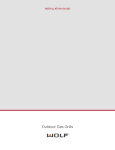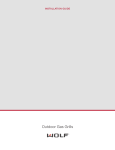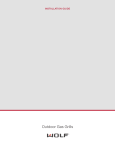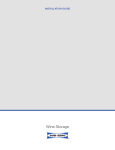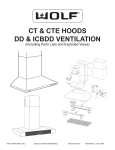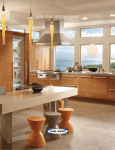Download 1. Water Inlet Valve
Transcript
2010 Service Training • Updates – Sub-Zero & Wolf • New Products – Wolf & Sub-Zero Liability Claims • Important we receive part(s) back related to any potential liability claim with damage to a customer’s home or if you think there is a possibility for damages • Leaking water, food loss, wine loss, injury, etc… • Even if you are unsure the customer will file a claim, or if customer doesn’t mention anything but you notice there is damage, we need the part(s) returned • Contact Michelle Disch at [email protected], or via Customer Service Line at 800-222-7820 x 7871, or via fax at 608-2046303 for a return label. 1 Liability Claims • When you return part(s), please be sure you label properly • Tape label onto part(s) to include • Name of customer • Model and serial number • Date of the loss or service • Include copy of service invoice / NARD • EXEPTION TO THE RULE: If customer insists on keeping part(s) in their possession, be sure to have them sign the service invoice stating they have retained the part(s) and keep that signed copy on file. It is very important to have this clear record to show there is no doubt the part(s) was/were left with customer. Sub-Zero Updates • LokRing • BI Units • Service Control Boards • Crisper Fan Motors • Flow Meter & Restrictor • Dispenser Connection 2 Sub-Zero Updates • BI Units Cont’d • Air Flow • Ice Maker • Water Filter • 700 Series – Integrated Units • 736 Energy Star Units • SKU Reductions Updates- Sub-Zero LokRing • The use of LokRing is an acceptable alternative for sealed system repairs. • Contact LokRing direct to find suppliers of their products @ www.lokringusa.com or 863-733-9013. • We are not distributing any of the tools, accessories or supplies. • Please contact your Regional Service Manager with questions. • Contact LokRing for Refrigerant Recovery Bags 3 Updates - Sub-Zero BI Units • Service Control Boards BI Units - Service Control Boards • Model Configuration no longer uses the model codes when configuring the service control boards. • You will now toggle through code numbers. Note: Production units still use model codes. 4 Updates - Sub-Zero BI Units • Crisper Drawer Fan Motors Damaged Observed on Impeller Rub mark on inner wall of casing • Shaft was loose from the base of impeller yoke. • 3 of 4 welding joints were found broken on the yoke. Cracks The broken welding joints causes the shaft to move and makes the impeller wobble during rotation. 5 Possible Cause of Failure • Believed damaged was due to handling and installation of fan into application. Do not handle the fan motor this way. • 1kg force pressure applied on the impeller can cause damage to shaft welding joints. • Please do not touch impeller during unpacking of fan and during assembly process. Proper Handling of Fan Motor • The Crisper Service Fan Motor is provided w/the housing. There should be no need to remove it from the housing by a technician unless to carefully inspect it. • If the customer complaint is noisy fans • Isolate which fans are noisy by Manual Component Activation Mode • “If” the crisper fans are the source of the noise, carefully inspect the Impeller Assembly for weld cracks, replace Fan/Motor Assembly if defective Handle impeller from sides for inspection 6 Updates- Sub-Zero BI Units • Flow Meter & Flow Restrictor Flow Meter & Flow Restrictors Flow Meter – Dual Valve w/Flow Restrictor Flow Meter – Single Valve w/Flow Restrictor 7 Flow Meter & Flow Restrictors • Single Water Valve • Flow Meter • Water Valve • Located behind bracket • Flow Restrictor Updates- Sub-Zero BI Units • Dispenser Connections 8 Dispenser Connections • Dispenser Control Panel not functioning • Make sure connection on ribbon cable to Control Panel is plugged in all the way. Updates – Sub-Zero BI Units • Air Flow • Reverse Air Flow • Evaporator Location • Elimination of Crisper Fans • Baffle • Evaporator Cover • Diverter • Must be in place to prevent freezing in crispers 9 Updates - Sub-Zero BI Units • Ice Maker • Mold Heater • Old Heater 165 Watts • New Heater 110 Watts • Reasons for Changing • Ice Production • Heater was too hot • False Error Codes Updates - Sub-Zero BI Units • Water Filter/Manifold • Make sure filter is properly mounted • Check for leaks after repairing/replacing • Please wait 2 minutes and recheck for leaks 10 Updates – Sub-Zero 700 Series • New Parts • Switch on Side Wall • Sensing Switch for Both Lights and Fans • Whiter/Brighter Lighting • White Control Panel Updates – Sub-Zero 736 Energy Star • Addition of 736TF • New Parts • Dual Closures in Front • Switch on Side Wall • Sensing Switch for Both Lights and Fans • No Ice Maker Switch 11 Updates – Sub-Zero & Wolf SKU Reductions • All Sub-Zero framed built-in models, but framed accessories will be made available to convert overlay models to framed models. • All Sub-Zero/Wolf curved handled models and related sales accessories • All Sub-Zero/Wolf carbon and platinum models and related sales accessories • All Sub-Zero integrated tall non-ice maker models • All Sub-Zero solid door wine storage models and related sales accessories • All Sub-Zero free-standing 424 wine storage models except for 424FS/TH-RH • All 427 and 427R sales accessory panels with locks except for 80” panels with tubular handles and a 4” toekick • All Wolf ventilation models with rails • Two LP and Natural gas rangetops with Frenchtop Wolf Updates • Broiler Pan & Full Extension Oven Rack • E-Series Oven Tubular Handle • 18” Broiler Pan • Baking Sheet • Control Board Logic 12 Wolf Updates • Pro Series • Burner Flame Quality • Surface Igniters • Integrated Module – IM15/S • Intermittent Flames Wolf Updates • Broiler Pan • Old • New • Standard in all units • Full Extension Oven Rack (DF & WO) • One standard in all units • DF s/n: 17184981 • WO s/n: 16104403 13 Wall Oven Updates • E-Series Wall Oven • Tubular Handle Wolf Updates • New 18” Broiler Pan • Baking Sheet used in 30” Oven 14 Dual Fuel Temperature Selection Change • Changes made to programming of Dual Fuel Control • Once cooking mode selected “- -” will appear in selector knob • Customer then rotates knob to right or left • Display will then show predetermined temperature for mode • Customer chooses predetermined temperature or selects desired temperature • This allows for two step on feature Tone will sound to signify cooking mode has begun • Dual Fuel Temperature Selection Change • Changes made to programming of Dual Fuel Control Serial number breaks for this change: • • DF30 - 17159076 • DF36 – 17159778 • DF48 – 17159800 • DF60 – 17159878 This change will also occur when new control boards are replaced on units with serial numbers above 16000000. The boards with the new programming are: • • DF30 – 807048 • DF36 – 807049 • DF48 – 807050 • DF60 – 807051 15 Wolf Updates • Range • Burner Flame Quality • Purpose: Instructions explain the procedure for installing air diverters and new burner rings on a Wolf Pro Series Gas Range to improve flame quality. Wolf Updates • Surface Igniters • Black Ring Location • Inconsistency during ignition and missed spark on surface burners • Use pliers or flat bladed screwdriver to push black ring down • Do Not push down to far as this could cause further spark issues 16 Wolf Updates • Integrated Module Replacement #75 • IM15/S (Natural Gas Only) • Symptom: Intermittent flames at ports of inner burner ring when at lowest setting • Solution: Install new valve orifice bypass screw stamped #75 Current Bypass New Products - Wolf • Cooktop Hoods • Low-Profile Wall • Low-Profile Island • Drawer Microwaves • MWD24 & MWD30 • Outdoor Grills • OG 17 New Products - Wolf Cooktop Low-Profile Wall Hood • Recommended for use with Wolf… • Induction Cooktops • Electric Cooktops • Gas Cooktops New Products - Wolf Cooktop Low-Profile Island Hood • Recommended for use with Wolf… • Induction Cooktops • Electric Cooktops • Gas Cooktops 18 Cooktop Low-Profile Hoods • Classic stainless steel with black glass front panel • Multi-speed blowers • Wall hood only • Available in three widths • Wall hood only Cooktop Low-Profile Wall Hood • Wall Hood Models • CTEWH30I • CTEWH36 • CTEWH36I • CTEWH45 • CTEWH45I 19 Cooktop Low-Profile Island Hood • Island Hood Model • CTEIH42 Cooktop Low-Profile Hoods • Wall Hood Blower Options • 500 CFM internal blower • Included with CTEWH30I, CTEWH36I and CTEWH45I • 600 or 1100 CFM in-line blower for CTEWH36 or CTEWH45 • 600, 900, 1200 or 1500 CFM remote blower for CTEWH36 or CTEWH45 20 Cooktop Low-Profile Hoods • Island Hood Blower • 500 CFM internal blower Cooktop Low-Profile Wall Hood • Accessories – Wall Hood • 30” high classic stainless steel wall shield in 30” and 36” widths • Recirculation kit for non-ducted installations • Replacement charcoal filters 21 Cooktop Low-Profile Island Hood • Accessories – Island Hood • Recirculation kit for non-ducted installations • Replacement charcoal filters Cooktop Low-Profile Hoods • Features • Heavy-duty stainless steel with classic stainless finish • Telescopic flue fits 8’ to 9’ ceilings • Front-mounted electronic controls • Sealed halogen lighting with three settings • Internal, in-line and remote blower options for wall hoods 22 Cooktop Low-Profile Hoods • Features cont’d • Internal blowers – Island Hood includes internal blower • Used in a non-ducted application using an accessory charcoal filter • Heat Sentry • Automatically turns unit on when heat is sensed • Automatically adjusts blower speed Cooktop Low-Profile Hoods • Features cont’d • Delay-off mode • Automatically turns unit off • Stainless steel filter cover with dishwasher safe aluminum mesh filter • Filter clean indicator • Indicates when filter needs cleaning • Transition with backdraft damper included 23 Cooktop Low-Profile Hoods • Filter and Blower Access New Products - Wolf Drawer Microwave Oven MWD24-2U/S MWD30-2F/S MWD30-2U/S 24 Drawer Microwave Oven - Features • • • • • • Classic stainless steel finish Trim style matches E-Series Oven Can be installed standard or flush 950 Watts 1 cubic ft. interior space Accommodate 9” x 13” pan Drawer Microwave Oven - Features • 11 programmable power levels • Sensor cooking • Warm feature to keep food warm for 30 minutes • Interactive display • Window in drawer to view inside • One touch key pad to open and close drawer • Control panel can be deactivated or locked 25 Drawer Microwave Oven – Drawer Gear Removal (This procedure requires a 14" or greater phillips screwdriver) 1. Disengage any power going to the unit. 2. Open the drawer and keep it open. 3. Remove the top cover and right side cabinet. 4. Disconnect wiring to Auto Drawer Gear. 5. Remove bottom screw below Auto Drawer Gear 6. Remove the (4) screws holding the auto drawer gear to the bottom cavity angle. 7. Disengage (pull) Auto Drawer Gear from rack gear and slide to the right (toward the rear), then turn motor 90° and slip out along rear of drawer. 8. Then tilt Auto Gear Motor 20°to extract the assembly out. The Auto Drawer Gear is now free. New Products - Wolf Outdoor Grills 26 Outdoor Grill LIMITED LIFETIME WARRANTY • For the life of the product, Wolf Appliance will repair or replace any outdoor gas grill body or hood that rusts through due to defective material or workmanship. • Labor to remove and replace defective parts is not covered. • Wolf Appliance recommends that a Wolf Authorized Service Center is used to perform such service. Outdoor Grill • OG30 & OG30-LP • Rotisserie • Natural or LP gas • OG36 & OG36-LP • Rotisserie & Sear burner • Natural or LP gas 27 Outdoor Grill • OG42 & OG42-LP • Rotisserie & Sear burner • Natural or LP gas • OG54 & OG54-LP • Rotisserie & Sear burner • Natural or LP gas • Built-In Only • OG Units can be converted but expensive • Outsourced from Twin Eagles Outdoor Grill • Key Features • Halogen lighting • Briquette system for even heating • Hot surface ignition • Illuminated controls • Warming shelf • Spring assisted hood • Thermometer 28 • Key features Outdoor Grill Sear section • 25,000 BTU’s • Rotisserie • Multiple position • 14,000 BTU’s OG30& OG36 • Two 14,000 BTU End to End OG54 • • 16,0000 BTU’s OG42 • Stainless steel grates • Stainless steel U-Tube burners • 25,000 BTU’s Outdoor Grill • Electric Requirements • Plug the power cord from the transformer into a properly grounded GFCI 120 V AC outlet. The outlet must be located within 6' (1.8 m) of the transformer. • The rotisserie motor requires a GFCI 120 V AC electrical supply. The 9' (2.7 m) power cord on the motor is equipped with a 3-prong grounded plug for protection against shock hazard. 29 Outdoor Grill • Carts • 30”, 36” & 42” shipped as separate units Cart & Accessories Options 30 Outdoor Grill Accessories • Side Burner • Shipped as Separate Unit • Comes with Cover Outdoor Grill Accessories Stand Alone Option • Burner Module (BM) • Easy Access for Side Mount or Stand Alone 31 Outdoor Grill New Product – Sub-Zero • Undercounter Ice Maker • UC-15I • UC-15IP • UC-15IO • UC-15IPO 32 Undercounter Icemaker • Outsourced from Manitowoc • Improved performance and features • Same integrated panel size and door hinge as 315I • Door opening can be reversed • 2 to 3 times higher ice production – lbs. per day • Time to fill bin reduced by 50% Undercounter Icemaker • Features • Water filter • Bin light • Electronic control • Power button • Delay start 2/4/8 hours • “Clean” button • Replace filter light 33 Undercounter Icemaker • Integrated polycarbonate ice scoop on door • Anti-microbial plastic • Stainless steel wraper • Side panels not removable • New improved ice shape • Improved serviceability Undercounter Icemaker • 16 cube evaporator vs. 8 cube evaporator • Approximately 2 times more production in 24Hr period 34 Undercounter Icemaker • Tin Coated Evaporator Plate • New Cleaner P/N 7013400 and Sanitizer P/N 7013401 • Made by Manitowoc • Recommend cleaning every 6 months • DO NOT use Scotsman cleaner P/N 19034306 • Cleaner will eat through tin coating on evaporator Undercounter Icemaker Damage to the ice machine evaporator caused by incorrect chemical usage is not covered by the warranty. Use ONLY Sub-Zero approved ice machine cleaner (7013400) and sanitizer (7013401). 35 Undercounter Icemaker • New Thermostat Mounting • Accessible by removing kick plate Undercounter Icemaker - Rear View Refrigeration Line Set Water Pump Drain Pump Water Inlet Supply Vent Tube for Drain Pump Compressor 36 UC15I - Objectives • Installation • Door Swing Reversal • Removal of parts for Cleaning and Sanitation • Top 8 Operational Checks • Sequence of operation • Electrical troubleshooting • Refrigeration • Diagnosing an ice machine that will not run • Diagnosing an ice machine that will not freeze • Diagnosing an ice machine that will not harvest Model/Serial Number Location Model Serial Tag inside and back of unit. 37 Installation Installation • Water Filter is shipped in the bin and requires it to be manually installed in the front of the ice machine. • The ice machine can operate with or without the water filter installed, because the filter head has a built in bypass. 38 Installation • The location must be free of airborne and other contaminants. • Do Not place unit within 18” of a trash compactor or trash/recycling container. • The air temperature must be at least 50°F, but must not exceed 100°F for models UC15I & UC15IP. • The air temperature must be at least 50°F, but must not exceed 110°F for models UC15IO & UC15IPO. • The location must not be near heat-generating equipment. • The location must not obstruct air flow through the condenser (airflow is in and out the front of the ice machine). • The location must allow enough clearance for water, drain and electrical connections at the rear of the ice machine. Installation • Do not connect the ice machine to a hot water supply. • If water pressure exceeds the maximum recommended pressure (80 psi), obtain a water pressure regulator from your local plumbing contractor. 39 Door Swing Reversal 1. Remove four screws that secure door hinges to ice machine • Note: Make sure to remove shim located between cabinet and bottom hinge and transfer to other side 2. & 3. Remove hinges from door Door Swing Reversal 4. Transfer hinges and reattach. Upper hinge will need to become lower hinge and visa versa. 5. Remove the top of ice machine cover by removing screws along back of unit. 40 Door Swing Reversal 6. Remove four screws from the front top rail. 7. Pivot top rail end for end to expose the two left hand top hinge screw holes and expose left hand hinge mounting holes. 8. Remove two screws from bottom trim plate and slide to cover right hand hinge holes. 9. Install door Cleaning/Sanitizing 41 Undercounter Icemaker • New Cleaner P/N 7013400 and Sanitizer P/N 7013401 • Made by Manitowoc • Recommend cleaning every 6 months • DO NOT use Scotsman cleaner P/N 19034306 • Cleaner will eat through tin coating on evaporator Water shutters • Top Cover will need to be removed • Grasp one end of the water shutter and lift up. • Pivot water shutter and disengage remaining end. • To re-install into ice machine, grasp one end of the water shutters, install one end, pivot the opposite end and pull down into position. • Make sure tabs are secure in grooves 42 Ice chute • Grab protruding spray hole on one end and lift up and remove. • To re-install ice chute, grasp protruding spray hole and position over Water Distribution Assembly. Make sure rear supports are over spray bar, and front edge is inside of water trough. Spray Bar • Grasp one end of the spray bar, lift up and remove from seat formed in evaporator bucket. • Remove clamp on water inlet tubing by grasping both ears on clip and separating. • Apply food grade lubricant to ease reassembly of spray bar components when necessary. • To re-install spray bar, position water inlet tubing on inlet ports, and squeeze clips until tight. • Reposition assembly on water trough seat. 43 Sump Drain Overflow Tube • Remove clamp. • Pull down to remove overflow tube and tubing as an assembly. The sump trough water will drain into the bin. • Remove overflow tube from vinyl tubing by pulling. Water Trough and Pump • Depress tabs on right and left side of the water trough. • Allow front of water trough to drop as you pull forward to disengage the rear pins. • Grasp pump and pull straight down until water pump disengages and electrical connector is visible. • Disconnect the electrical connector • Remove the water pump from ice machine. • Remove clamp from hose to remove from pump. 44 Undercounter Icemaker Damage to the ice machine evaporator caused by incorrect chemical usage is not covered by the warranty. Use ONLY Sub-Zero approved ice machine cleaner (7013400) and sanitizer (7013401). Undercounter Icemaker • Interior Components • Inside of unit is food storage (ice being food) • Wear clean rubber gloves to protect from spreading contamination 45 Top 8 Operational Checks 1. Water Inlet Valve Water Inlet Valve • The water inlet valve energizes in the harvest cycle. • The water level will rise and flow out the overflow tube and down the drain. Verify the overflow tube is in place in the water trough. • The water level is not adjustable 46 Top 8 Operational Checks 1. Water Inlet Valve 2. Bin Thermostat Adjustment Bin Thermostat Adjustment • The bin thermostat stops the ice machine when the bin is full. • Turn the thermostat to the left to decrease the level of ice in bin or to the right to increase the level of ice in bin. • Factory Setting = fully counter-clockwise and one click clockwise. 47 Top 8 Operational Checks 1. Water Inlet Valve 2. Bin Thermostat Adjustment 3. Power Button (Green) Power Button (Green) SUB-ZERO Control Panel • Pressing the “Power” button once will energize the ice machine and green Power light. Pressing the “Power” button a second time will de-energize the ice machine. 48 Top 8 Operational Checks 1. 2. 3. 4. Water Inlet Valve Bin Thermostat Adjustment Power Button (Green) Automatic Ice Making Light (Blue) Automatic Ice Making Light (Blue) SUB-ZERO Control Panel • This light is (on) energized when the ice machine is the ice making position. • The light is off when the ice machine is in the clean SM50 Control Panel 49 Top 8 Operational Checks 1. 2. 3. 4. 5. Water Inlet Valve Bin Thermostat Adjustment Power Button (Green) Automatic Ice Making Light (Blue) Delay Start Delay Start Pressing the “Delay Start” button will initiate a delay cycle. The ice machine will not run until the delay time expires. • Pressing the button once will energize the 2 hour light and initiate a two hour delay period. • Pressing the button a second time will energize the 4 hour light and initiate a four hour delay period. • Pressing the button a third time will energize the 8 hour light and initiate an eight hour delay period. • Pressing the button a fourth time will cancel the delay cycle. 50 Top 8 Operational Checks 1. 2. 3. 4. 5. 6. Water Inlet Valve Bin Thermostat Adjustment Power Button (Green) Automatic Ice Making Light (Blue) Delay Start Clean (Green) Clean (Green) • Pressing the “Clean” button will initiate a clean cycle and de-activate the “Ice” light. • The water system will enter a fill/flush mode for approximately (90) seconds. • After which the clean light will flash to indicate time to add ice machine cleaner or sanitizer. SM50 Control Panel 51 Undercounter Icemaker Damage to the ice machine evaporator caused by incorrect chemical usage is not covered by the warranty. Use ONLY Sub-Zero approved ice machine cleaner (7013400) and sanitizer (7013401). Top 8 Operational Checks 1. Water Inlet Valve 2. Bin Thermostat Adjustment 3. Power Button (Green) 4. Automatic Ice Making Light (Blue) 5. Delay Start 6. Clean (Green) 7. Replace Filter (Red) 52 Replace Filter (Red) SUB-ZERO Control Panel • When the ice machine completes 8000 freeze/harvest cycles the light will energize to indicate the filter needs replacement. • Depressing the “Clean” button for 6 seconds will reset the counter and de-energize the light. Top 8 Operational Checks 1. Water Inlet Valve 2. Bin Thermostat Adjustment 3. Power Button (Green) 4. Automatic Ice Making Light (Blue) 5. Delay Start 6. Clean (Green) 7. Replace Filter (Red) 8. Safety Timers 53 Safety Timers The control board has the following non-adjustable safety timers: • Initial cycle is 5 minutes longer than subsequent cycles. • The ice machine is locked into the freeze cycle for 10 minutes (15 minutes initial cycle) before a harvest cycle can be initiated. • The maximum freeze time is 120 minutes at which time the control board automatically initiates a harvest cycle (step 4 of sequence of operation). • The maximum harvest time is 5 minutes at which time the control board automatically starts a freeze cycle. Sequence of Operation 54 Sequence of Operation Initial Start Pushing Power Button 55 Initial Start Up #1 Initial Start up 175 Seconds Energized Parts •Water Pump •Water Inlet Valve •Harvest Solenoid Energized Parts •Water Pump •Water Inlet Valve •Harvest Solenoid 56 Refrigeration System Start Up #2 Initial Start up Refrigeration System Start Up 175 Seconds 5 Seconds Energized Parts •Water Pump •Water Inlet Valve •Hot Gas Solenoid •Compressor •Fan Motor Energized Parts •Water Pump •Water Inlet Valve •Hot Gas Solenoid •Compressor •Fan Motor 57 Freeze #3 Initial Start up 175 Seconds Refrigeration System Start Up 5 Seconds Freeze Automatically determined* Energized Parts •Water Pump •Compressor •Fan Motor The maximum freeze time is 120 minutes at which time the control board automatically initiates a harvest cycle *Liquid line thermistor determines the length of the freeze and harvest cycles. Liquid line temperature also determines fan motor operation during the harvest cycle. Energized Parts •Water Pump •Compressor •Fan Motor 58 Refrigeration Tubing (Freeze) DRIER Harvest Energized Parts #4 Initial Start up 175 Seconds Refrigeration System Start Up 5 Seconds Freeze Harvest Automatically determined* Automatically determined* •Compressor •Hot Gas Solenoid •Water Inlet Valve •Fan Motor During the last minute of the freeze cycle the control board took another set of temperature readings and calculated how long it should take to harvest 16 cubes of ice. 59 Energized Parts •Compressor •Hot Gas Solenoid •Water Inlet Valve •Fan Motor Refrigeration Tubing (Harvest) DRIER 60 Sequence of Operation #1 Initial Start up 175 Seconds #2 #3 #4 Freeze Harvest Automatically determined* Automatically determined* Refrigeration System Start Up 5 Seconds Bin Level Thermostat Closed Bin Level Thermostat Closed •Return to Freeze Cycle **No ice touching Bin Level Probe. Sequence of Operation #1 Initial Start up 175 Seconds #2 #3 #4 Freeze Harvest Automatically determined* Automatically determined* Refrigeration System Start Up 5 Seconds Bin Level Thermostat Open (Full Bin) Bin Level Thermostat Open/Full Bin •Automatic Shut Off **Ice touching Bin Level Probe. 61 Sequence of Operation #2 #1 Initial Start up 175 Seconds Refrigeration System Start Up 5 Seconds #3 #4 Freeze Harvest Automatically determined* Automatically determined* Bin Level Thermostat Open (Recloses) Bin Level Thermostat Recloses •Initial Start Up **No Ice touching Bin Level Probe. Refrigeration Operation Pressures • • • • Critically charged refrigeration system 5.6 oz R-134A / CAP TUBE Use short stubby gauge hoses 62 DIAGNOSING AN ICE MACHINE THAT WILL NOT RUN 1. Verify primary voltage is supplied to ice machine. DIAGNOSING AN ICE MACHINE THAT WILL NOT RUN • Verify primary voltage is supplied to ice machine. 63 DIAGNOSING AN ICE MACHINE THAT WILL NOT RUN 1. Verify primary voltage is supplied to ice machine. 2. Verify control board fuse is OK. Verify control board fuse is OK. 64 DIAGNOSING AN ICE MACHINE THAT WILL NOT RUN 1. Verify primary voltage is supplied to ice machine. 2. Verify control board fuse is OK. 3. Verify the transformer is supplying power to the control board. Verify the transformer is supplying power to the control board. • If the interior light functions or the red control board light is energized the transformer is OK. • If the transformer is supplying power to the control board and the red control board light will not energize, replace the control board. 65 DIAGNOSING AN ICE MACHINE THAT WILL NOT RUN 1. Verify primary voltage is supplied to ice machine. 2. Verify control board fuse is OK. 3. Verify the transformer is supplying power to the control board. 4. Verify the “Power” botton functions properly. Verify the “Power” button functions properly. • If the red control board light is energized and depressing the “Power” button (on the user display) does not energize the green “Power” light, • check the interconnecting wire for proper connection and 17VDC – 15VDC, • if correct voltage present, then replace the interface board. 66 DIAGNOSING AN ICE MACHINE THAT WILL NOT RUN 1. Verify primary voltage is supplied to ice machine. 2. Verify control board fuse is OK. 3. Verify the transformer is supplying power to the control board. 4. Verify the “Power” button functions properly. 5. Verify the bin thermostat functions properly. Verify the bin thermostat functions properly • Bin Thermostat is functioning correctly if – • When three ice cubes are placed on the thermostat tube for 5 minutes, the ice machine stops. • The ice machine should restart 5 minutes after the ice cubes are removed. • If the ice machine stops before the bin is full or runs after the bin is full, ambient temperatures are probably high or low and the bin thermostat can be adjusted. 67 DIAGNOSING AN ICE MACHINE THAT WILL NOT RUN 1. Verify primary voltage is supplied to ice machine. 2. Verify control board fuse is OK. 3. Verify the transformer is supplying power to the control board. 4. Verify the “Power” button functions properly. 5. Verify the bin thermostat functions properly. 6. Check control board light to see if ice machine shutdown on over temperature limit (control board light will flash rapidly). Observe control board light: • Steady light indicates thermistor operation is normal. • Slow flash indicates a thermistor problem (open or disconnected). Verify liquid line thermistor is connected to control board and is securely attached to liquid line and insulated. Refer to Resistance chart and Ohm thermistor. • Rapid flash indicates liquid line temperature exceeded 170°F (refer to “Discharge Pressure High Checklist”). • If unable to determine cause, refer to Resistance chart and Ohm thermistor. 68 Thermister Diagnostics Verify that the thermistor resistance is accurate and corresponds to the high and low temperature ranges. 1. Disconnect the thermistor at the control board. Connect the ohmmeter to the isolated thermistor wire leads. 2. Using a temperature meter capable of taking readings on curved copper lines, attach the temperature probe to the liquid line next to the thermistor aluminum block. Discharge Pressure High Checklist • Improper Installation • Refer to "Installation and Visual Inspection Checklist” • Restricted Condenser Air Flow • High inlet air temperature • Condenser discharge air re-circulation • Dirty condenser fins • Defective fan motor • Improper Refrigerant Charge • Overcharged • Non-condensable in system • Wrong type of refrigerant • Other • Non-Sub-Zero components in system • High side refrigerant lines/component restricted (before mid-condenser) 69 DIAGNOSING AN ICE MACHINE THAT WILL NOT RUN 1. Verify primary voltage is supplied to ice machine. 2. Verify control board fuse is OK. 3. Verify the transformer is supplying power to the control board. 4. Verify the “Power” button functions properly. 5. Verify the bin thermostat functions properly. 6. Check control board light to see if ice machine shutdown on over temperature limit (control board light will flash rapidly). 7. Replace the control board. • Be sure Steps 1-6 were followed thoroughly. Intermittent problems are not usually related to the control board. ICE MACHINE RUNS AND NO ICE IS PRODUCED 1. No Water to ice machine • 2. Correct water supply (Cold water only?) Incorrect incoming water pressure • 3. Water pressure must be 20-80 psi (Clogged water filter?) Spray nozzle is blocked with mineral buildup • 4. Clean and sanitize the ice machine Ambient temperature is too high or low • 5. Ambient temperature must be between 50°- 110°F. (Dirty Condenser?) Thermistor Disconnected or Open • Refer to Thermistor Diagnostics 70 Thermistor Diagnostics Verify that the thermistor resistance is accurate and corresponds to the high and low temperature ranges. 1. Disconnect the thermistor at the control board. Connect the ohmmeter to the isolated thermistor wire leads. 2. Using a temperature meter capable of taking readings on curved copper lines, attach the temperature probe to the liquid line next to the thermistor aluminum block. DIAGNOSING AN ICE MACHINE THAT WILL NOT HARVEST 1. Verify cubes are present in evaporator and freeze time doesn’t exceed freeze chart cycle time. 71 Verify cubes and freeze time doesn’t exceed freeze chart cycle time. • Initial freeze cycle after resetting “Power” button will be 5 minutes longer than chart time (refer to “Sequence of Operation”) • Verify control board is not set for additional freeze time to fill out the ice cubes, see “Cube Weight Adjustment” Cube Weight Adjustment The cube weight can be increased from the factory setting by adjusting the finish time. Adjust in 1-minute increments and allow the ice machine to run several freeze/harvest cycles, and then inspect the ice cubes. If a heavier cube weight is desired add another minute of freeze time and repeat the process. 1. 2. Press and hold the power button. Press and release the clean button once for each additional minute of freeze cycle time desired. Five minutes is the maximum additional freeze time that can be added. Pressing the clean button 6 times will reset the finishing time to zero additional minutes. 72 DIAGNOSING AN ICE MACHINE THAT WILL NOT HARVEST 1. Verify cubes are present in evaporator and freeze time doesn’t exceed freeze chart cycle time. 2. Observe control board light Observe control board light: • Steady light indicates thermistor operation is normal. • Slow flash indicates a thermistor problem (open or disconnected). Verify liquid line thermistor is connected to control board, securely attached to liquid line and insulated. Refer to Resistance chart and Ohm thermistor. • Rapid flash indicates liquid line temperature exceeded 170°F (refer to “Discharge Pressure High Checklist”). If unable to determine cause, refer to Resistance chart and Ohm thermistor. 73 DIAGNOSING AN ICE MACHINE THAT WILL NOT HARVEST 1. Verify cubes are present in evaporator and freeze time doesn’t exceed freeze chart cycle time. 2. Observe control board light 3. Reset ice machine. Reset Ice Machine • Turn ice machine off and on. • Wait for the freeze cycle time plus an additional 5 minutes. Initial Start up 175 Seconds Refrigeration System Start Up 5 Seconds Freeze Automatically determined* Harvest Automatically determined* 74 DIAGNOSING AN ICE MACHINE THAT WILL NOT HARVEST 1. Verify cubes are present in evaporator and freeze time doesn’t exceed freeze chart cycle time. 2. Observe control board light 3. Reset ice machine. 4. Verify the water inlet valve is energized during the entire harvest cycle and water flow is normal. Water inlet Valve • Although the hot gas valve is energized, the ice machine will not consistently harvest if the water inlet valve does not energize or has low water flow. 75 DIAGNOSING AN ICE MACHINE THAT WILL NOT HARVEST 1. Verify cubes are present in evaporator and freeze time doesn’t exceed freeze chart cycle time. 2. Observe control board light 3. Reset ice machine. 4. Verify the water inlet valve is energized during the entire harvest cycle and water flow is normal. 5. Check for power at the hot gas solenoid Check for power at the hot gas valve • Power is present – replace coil/valve. • No power at hot gas valve – check for power at circuit board connector, replace control board if no power is present 76 New Product – Sub-Zero • Column Units • Existing features/ minor upgrades • Energy Star New Product – Sub-Zero • Models • IC-27R Integrated Column 27” All Refrigerator • IC-27F Integrated Column 27” All Freezer 77 New Product – Sub-Zero • Both over 16 cu ft of storage • Bright interior lighting • Soft-Close storage drawers with dedicated lighting • Crisper drawer • User reference card (like BI Units) • Dual install w/ any other integrated product • Note: Columns Units are 81” tall vs. 80” tall for all other tall integrated products New Product – Sub-Zero • Control Panel • Top of compartment 78 New Product – Sub-Zero • Interior Features • Similar to Built-In Units New Product – Sub-Zero • Interior Features • New Door Shelves • Top & Lower non-interchangeable • Bottom Door Shelve 79 New Product – Sub-Zero • Door Hinges New Product – Sub-Zero • Serial Tag • Located on Handle side of unit under top rail 80 New Product – Sub-Zero • Interior IC-27R • Evaporator Fan • Control Board • Evaporator Access • Cabinet Thermistor • Foam Block must be in place for proper sensing New Product – Sub-Zero • Interior IC-27F • Access • Ice maker • Evaporator Fan • Evaporator Assembly 81 New Product – Sub-Zero • Unit Tray Assembly • Remove 4 screws from condenser • Remove top trim piece • Remove two screws securing unit tray and carefully pull out New Product – Sub-Zero • Unit Tray Assembly • Condenser Fan/Motor 82 Kits 813806 (4 Burner) & 813807 (2 Burner) Burner Flame Quality Kit Purpose: These instructions explain the procedure for installing air diverters and new burner rings on a Wolf Pro Series Gas Range to improve flame quality. BOTH GAS AND ELECTRICAL SUPPLY MUST BE TURNED OFF TO THE UNIT BEFORE ATTEMPTING THIS PROCEDURE. BE CAREFUL WHEN HANDLING SHEET METAL PARTS. THERE MAY BE SHARP EDGES. Kit Contents: Kit # 813806 813807 Part Description Qty Qty Air - Burner Diverter 4 2 Burner - Flame Quality Cap 4 2 Directions: NOTE: Before installing kit, verify gas pressure is at the recommended level (See chart below). Low pressure can cause flame issues that will not be remedied by this kit. Picture 1 Burner Screws Gas Type Pressure Required Natural LP Maximum 14” WC Maximum 14” WC Minimum 7” WC Minimum 11” WC Supply Static Manifold (No burners on) Approximately Supply Pressure Approximately Supply Pressure Dynamic Manifold (At least one burner on) 5” WC ± .5” WC 10” WC ± .5” WC Picture 2 Diverter 1. Remove grates and black pressed steel tops from the range. 2. Remove burner rings and caps from the burners. 3. Remove screws holding down the burners. (Picture 1) 4. Install the air diverters on each burner and reinstall screws. (Picture 3) Picture 3 Diverter Installed 5. Install burner rings and new burner caps. (Picture 4) NEW ORIGINAL 6. Install the press steel tops and grates. 7. Turn electricity and gas supplies back on and check the unit for functionality. EXTRA HOLES Picture 4 Burner Cap Wolf Appliance, Inc. 800.332.9513 P.O. Box 44848 Madison, WI 53744 www.wolfappliance.com 813808 - Rev. A - 12 /23 / 2008 SERVICE BULLETIN Black Ring Location on Wolf Pro-Series Surface Igniters Purpose: We have received reports from the field of spark inconsistency during ignition and missed spark on Pro-Series surface burners. It has been determined that black ring location can be the determining factor. Please see the directions and diagram below showing the recommended location for the black ring. Ring Location: Use a pliers or flat blade screwdriver to push the ring down on the igniter. (See Figure 1 for ring position.) NOTE: Do NOT push black ring down far enough to touch the simmer base; this will cause further spark issues! Black Ring Simmer Base ~ 5/32” (4 mm) Figure 1. Black Ring Location 15 June, 2009 Page 1 of 1 S E RV I C E B U L L E T I N IM15/S and ICBIM15/S - Intermittent Flames at Low Setting (Natural Gas Only) SYMPTOM: Intermittent flames at ports of multi-function inner burner ring on models IM15/S and ICBIM15/S (natural gas only), when unit is at lowest setting. SOLUTION: Change the natural gas multi-function valve orifice bypass screw to a longer bypass screw stamped “75” (See Figure 1). NOTE: To acquire this orifice bypass screw you must contact Wolf Technical Assistance by phoning (800) 919 - 8324, or (608) 271 - 2233, and referencing this memo. Replacement Bypass Screw Stamped “75” Current Bypass Screw Figure 1. Valve Bypass Screw Comparison PROCEDURE: 1. Remove control knob. 2. Insert a small blade flat head screwdriver through opening in glass to extract and replace valve bypass screw. If needed, use a needle nose pliers to grab and lift existing bypass screw after unthreading it with the screwdriver, and to insert new bypass screw before tightening with screwdriver (See Figure 2 or 2A). Glass Opening OFF Valve Bypass Screw Glass Opening Valve Bypass Screw LOW HIGH MED Figure 2. Valve Bypass Screw (Domestic) 10 / 14 / 2009 Figure 2A. Valve Bypass Screw (International) Page 1 of 1