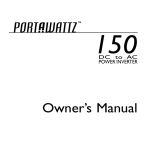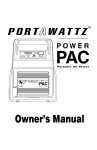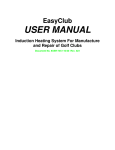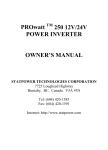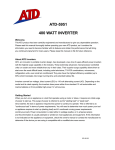Download OWNER`S MANUAL
Transcript
DC to AC POWER INVERTER OWNER’S MANUAL Table of Contents 1. Introduction ........................................................................... 1 2. How Your Portawattz 300 Works ........................................ 2 2.1 Principle of operation ..................................................... 2 2.2 Portawattz 300 output waveform ................................... 3 3. Installation ............................................................................. 5 3.1 3.2 3.3 3.4 3.5 Power source ................................................................. 5 Connecting to power source .......................................... 5 Connection to load ......................................................... 9 Placement of inverter .................................................... 11 LED indicators and alarm ............................................ 12 4. Operating Tips .................................................................... 13 4.1 Rated versus actual current draw of equipment .......... 13 4.2 Battery operating time .................................................. 13 4.3 Overload shutdown. ..................................................... 14 5. Troubleshooting ................................................................. 15 5.1 Common problems ...................................................... 15 5.2 Troubleshooting Guide ................................................. 16 6. Limited Warranty ................................................................ 18 7. Product Specifications ...................................................... 21 8. Other Products From Statpower Technologies .............. 22 Portawattz is a trademark of Statpower Technologies Corp. Copyright © 1995, 1997, 1998, 1999 Statpower Technologies Corp. All rights reserved. 1. Introduction Your new Portawattz 300 power inverter is a member of the most advanced line of DC to AC inverters available today. It will give you years of dependable service in your vehicle, boat, RV, or remote home. To get the most out of your Portawattz 300 it must be installed and used properly. Please read the installation and operating instructions in this manual carefully before installing and using your Portawattz 300. Pay special attention to the CAUTION and WARNING statements in this manual and on the Portawattz 300. CAUTION statements identify conditions or practices that could result in damage to your Portawattz 300 or to other equipment. WARNING statements identify conditions or practices that could result in personal injury or loss of life. 1 2. How Your Portawattz 300 Works The Portawattz 300 is an electronic device that converts low voltage DC (direct current) electricity from a battery or other power source to standard 115 volt AC (alternating current) household power. In designing the Portawattz 300, Statpower has used design techniques previously employed in computer power supplies. This advanced design gives you an inverter that is smaller, lighter, and easier to use than any other inverter with a similar power rating. 2.1 Principle of operation The Portawattz 300 converts power in two stages. The first stage is a DC-to-DC converter that raises the low voltage DC at the inverter input to 160 volts DC. The second stage is the actual inverter stage. It converts the high voltage DC into 115 volts, 60 Hz AC. The DC-to-DC converter stage uses modern high frequency power conversion techniques that eliminate the bulky transformers found in inverters based on older technology. The inverter stage uses advanced power MOSFET transistors in a full bridge configuration. This gives you excellent overload capability and the ability to operate tough reactive loads like lamp ballasts and small induction motors. 2 Figure 1. Principle of Operation 2.2 Portawattz 300 output waveform The AC output waveform of the Portawattz 300 is called a “quasi-sine wave” or a “modified sine wave.” It is a stepped waveform that is designed to have characteristics similar to the sine wave shape of utility power. A waveform of this type is suitable for most AC loads, including linear and switching power supplies used in electronic equipment, transformers, and motors. This waveform is much superior to the square wave produced by many other DC to AC inverters. The modified sine wave produced by the Portawattz 300 is designed to have an RMS (root mean square) voltage of 115 volts, the same as 3 standard household power. Most AC voltmeters (both digital and analog) are sensitive to the average value of the wave form rather than the RMS value. They are calibrated for RMS voltage under the assumption that the waveform measured will be a pure sine wave. These meters will not read the RMS voltage of a modified sine wave correctly. They will read about 2 to 20 volts low (i.e. about 100 V) when measuring the output of the Portawattz 300. For accurate measurement of the output voltage of the Portawattz 300, a true RMS reading voltmeter such as a Fluke 87, Fluke 8060A, Beckman 4410, or Triplett 4200 must be used. Figure 2. Modified Sine Wave 4 3. Installation 3.1 Power source For optimum performance, the power source must provide between 11 and 14.0 volts DC and must be able to supply sufficient current to operate the load. The power source may be a battery or a well-regulated DC power supply. As a rough guideline, divide the power consumption of the load (in watts) by 10 to obtain the current (in amperes) the power source must deliver. Example: Load is rated at 100 watts. Power source must be able to deliver 100 ÷ 10 = 10 amperes CAUTION: The Portawattz 300 must be connected only to batteries with a nominal output voltage of 12 volts. The Portawattz 300 will not operate from a 6 volt battery and will be damaged if it is connected to a battery (or batteries) that produces more than 16 Volts. 3.2 Connecting to power source The Portawattz 300 is equipped with a cigarette lighter plug for connection to the power source. The tip of the plug is positive and the side contact is negative. Make sure that the inverter power switch is 5 in the “off” position and connect the plug to the cigarette lighter socket in a vehicle or to the cigarette lighter socket on a battery pack. Then place the inverter power switch to the “on” position. CAUTION: CONNECT DIRECTLY TO POWER SOURCE WHEN OPERATING ABOVE 150 WATTS The cigarette lighter plug is suitable for operating the 12V inverter at power outputs up to 150 watts. If the inverter is to be used for extended periods at power levels above 150 watts, direct connection to the power source is recommended. To make a direct connection, follow these steps: 1) Cut the cigarette lighter plug from the Portawattz 300 cord. One conductor on the Portawattz cord is marked with a red or white stripe. This is the positive conductor. 2) Connect additional wire to the cord if required to reach the power source. Use wire with a conductor area of at least 12 AWG (3.3mm2), solder the connections to the Portawattz 300 cord and insulate them with good quality electrical tape or shrink wrap tubing. Total length of cable to the power source should be limited to a maximum of 6 feet (2 meters). 3) Make a good connection to the power source terminals. For permanent installation, use heavy-duty ring tongue or locking fork/ spade terminals. 6 4) If the power source is not overload protected, use a fuse (30A) to protect the wiring between the Portawattz 300 and the power supply. Figure 3. Direct Connection to Power Source WARNING - RISK OF EXPLOSIVE GASES Sparks may occur when connecting the inverter to the battery. These sparks can ignite accumulated battery gases and cause an explosion. Ventilate battery immediately before connecting battery to inverter 7 For temporary connections (see Figure 4): a) Cut off the lighter plug and attach heavy duty battery clips such as Radio Shack P/N 270-341. b) Connect the clip attached to the inverter’s positive DC input wire, to the positive battery terminal. c) As a last step, connect the clip attached to the inverter’s negative DC input wire. If the battery is installed in a vehicle, do not connect this clip to the battery negative wire. Instead, connect to the engine block or metal chassis some distance from the battery to reduce the possibility of igniting explosive battery gasses. For a stand-alone Figure 4. Temporary Connection to Power Source 8 battery, ensure it is in a well ventilated place and make the conneciton to its negative post. CAUTION: REVERSE POLARITY CONNECTION WILL DAMAGE INVERTER If the inverter is connected to incorrect polarity, it must be returned to Statpower for repair. Repair costs for this type of damage are not covered by your warranty. CAUTION: DO NOT USE WITH POSITIVE GROUND ELECTRICAL SYSTEMS The Portawattz 300 is designed for use with negative ground vehicle electrical systems. The negative side of the DC input is connected to the ground conductor of the output AC receptacle. The Portawattz 300 should not be used with positive ground vehicle electrical systems. 3.3 Connection to load The Portawattz 300 is equipped with 2 standard AC receptacles. Plug the cord from the equipment you wish to operate into one of these receptacles. It is recommended that the equipment or appliance switch be in the “off” position prior to plugging into the AC receptacle of the inverter. CAUTION: DO NOT CONNECT TO AC DISTRIBUTION WIRING 9 The Portawattz 300 is designed to be directly connected to standard electrical and electronic equipment in the fashion described above. Do not connect the Portawattz 300 to household or RV AC distribution wiring. Do not connect the Portawattz 300 to any AC load circuit in which the neutral conductor is connected to ground (earth) or to the negative of the DC (battery) source. CAUTION: RECHARGEABLE APPLIANCES Certain rechargers for small nickel cadmium batteries can be damaged if connected to the Portawattz 300. Two particular types of equipment are prone to this problem: 1) Small battery operated appliances such as flashlights, razors, and nightlights that can be plugged directly into an ac receptacle to recharge. 2) Certain battery chargers for battery packs used in hand power tools. These chargers will have a warning label stating that dangerous voltages are present at the battery terminals. Do NOT use the Portawattz 300 with the above equipment. This problem does not occur with the vast majority of battery operated equipment. Most of this equipment uses a separate charger or transformer that is plugged into the AC receptacle and produces a low voltage output. If the label on the AC adapter or charger states that the adapter or charger produces a low voltage AC or DC output (less than 10 30 volts), the Portawattz 300 will have no trouble powering this charger or adapter safely. 3.4 Placement of inverter For best operating results, the inverter should be placed on a flat surface, such as the floor or seat of a vehicle. Approximately 3 ft (1.0m) of cord has been provided for this purpose. The inverter should only be used in locations that meet the following requirements: a) Dry - do not allow water to drip or splash on the Portawattz 300. b) Cool - ambient air temperature should be between 0°C to 40°C (32°F to 105°F), ideally between 15°C and 25°C (60°F to 80°F). Do not place the inverter on or near a heating vent or any piece of equipment that is generating heat above room temperature. Do not place the inverter in direct sunlight if avoidable. c) Ventilated - allow at least one inch of clearance around the Portawattz 300 for air flow. Do not place items on or over the inverter during operation. Make sure that air is allowed to circulate freely around the unit. The unit will shut down if the internal temperature exceeds 90°C. To restart, turn the inverter off, allow it to cool for 10-15 minutes, and then turn the inverter back on. CAUTION: Unit may become uncomfortably warm during extended periods of full power operation. 11 The case of the Portawattz 300 acts as a heat sink, dispersing internally generated heat. When the Portawattz 300 is operating at high power levels (above 250 watts) for extended periods, the case will get hot. Surface temperatures may approach 60° C (140° F) on some parts of the case. When operating at high power levels, do not place the Portawattz 300 on or near materials that may be affected by these temperatures. Use caution when handling the Portawattz 300 if it is operating at high power levels. d) Safe - do not use the Portawattz 300 near flammable materials or in any location that may accumulate flammable fumes or gases. 3.5 LED indicators and alarm The green “POWER” LED indicator will be lit when the inverter is connected to DC power and the inverter switch is in the “on” position. The red “FAULT” LED indicator will be lit when the inverter has shut down due to low voltage shutdown (when the power source falls below 10 VDC), thermal shutdown, or overload (when an appliance which exceeds the power rating of the Portawattz 300 has been connected to it). An audible low battery alarm will sound when the power source reaches a level of 10.7 volts. This alarm indicates that the inverter is approaching the low voltage shutdown condition. If you are running a computer with the Portawattz 300, you will want to save your data upon hearing this alarm sound. 12 4. Operating Tips 4.1 Rated versus actual current draw of equipment Manufacturers of electrical and electronic equipment often overrate the current drawn by their products. If a piece of electrical or electronic equipment is rated at 300 watts (2 A) or less, the Portawattz 300 will probably operate it. The inverter has overload protection, so it is safe to try it with equipment rated at 300 watts or more. The inverter will shut down if it is overloaded. To restart the unit after an overload shutdown, unplug the load, turn the inverter OFF for 4-5 seconds then back ON. The Portawattz 300 will not operate appliances that produce heat, such as hair dryers, microwave ovens, and toasters. 4.2 Battery operating time With a typical vehicle battery, a minimum operating time of 2 - 3 hours can be expected. In most cases, 5 to 10 hours of operating time is achievable. Statpower recommends that the operator start the vehicle every 2 - 3 hours to recharge the battery system. This will prevent any unexpected shutdowns of the equipment and will ensure that there is always sufficient battery capacity to start the vehicle engine. The inverter may be used either while the engine is running or turned off. However, the inverter may not operate while the engine is starting since the battery voltage can drop substantially during cranking. 13 The Portawattz 300 draws less than 0.18 ampere from the battery when it is not supplying power to a load. In most cases the Portawattz 300 may be left connected to the battery when it is not in use since it draws so little current. If the vehicle will not be used for several days, disconnect the Portawattz 300 from the battery. 4.3 Overload shutdown. The Portawattz 300 will go into overload shutdown when an appliance is plugged into it that exceeds the power capability of the inverter. When this overload shutdown occurs, the Portawattz 300 must be manually reset. To reset the Portawattz 300, unplug the load that caused the overload shutdown, turn the inverter off for 4 – 5 seconds and then back on. 14 5. Troubleshooting 5.1 Common problems Buzz in audio systems Some inexpensive stereo systems and “boom boxes” will emit a buzzing sound from their loudspeakers when operated from the Portawattz 300. This is because the power supply in the device does not adequately filter the modified sine wave produced by the Portawattz 300. The only solution is to use a sound system that incorporates a higher quality power supply. Television interference The Portawattz 300 is shielded and filtered to minimize interference with TV signals. In some cases, particularly with weak TV signals, some interference may still be visible. Try the following corrective measures: a) Position the Portawattz 300 as far as possible from the television, the antenna and the antenna cables. Use an extension cord to move the Portawattz 300 away from the television. b) Adjust the orientation of the Portawattz 300, the antenna cables, and the TV power cord to minimize interference. c) Make sure that the antenna feeding the television provides an adequate (“snow free”) signal and that high quality, shielded antenna cable is used. These measures will usually improve the situation. If they do not, you may wish to try a different make of TV set or an antenna that can 15 provide a stronger signal. Experience has shown that different models of TV sets vary in their susceptibility to interference. 5.2 Troubleshooting Guide Problem: Lack of power output 16 Possible cause Suggested remedy Poor contact with lighter. Clean out thoroughly. Replace outlet if necessary. Spread contacts on lighter plug. Automotive electrical system requires ignition to be on. Turn ignition key to accessory position. Cigarette lighter circuit fuse open (blown). Check vehicle fuses, replace damaged fuse. Poor connection or inadequate wiring between battery and cigarette lighter. Repair connections and use heavier gauge wire (12 AWG suggested). Battery voltage below 10 volts. Recharge or replace battery. Load draws too much power. Reduce load to 300 watts max. Inverter in thermal shutdown. Allow inverter to cool. Ensure there is adequate ventilation. Ensure that load is no more than 300 watts for continuous operation. Problem: Low output voltage Possible cause Suggested remedy Using average reading voltmeter. Use true RMS reading meter. See section 2.2 of manual. Inverter is overloaded. Reduce load to 300 watts max. to maintain regulation. Power source voltage below 11.5 volts. Keep power source voltage above 11.5 volts to maintain regulation. 17 6. Limited Warranty (USA and Canada Only) What Does This Warranty Cover? Statpower manufactures its products from parts and components that are new or equivalent to new, in accordance with industry standard practices. This warranty covers any defects in workmanship or materials. How Long Does The Coverage Last? This warranty lasts for 6 months from the date of purchase. What Does This Warranty Not Cover? This warranty will not apply where the product has been misused, neglected, improperly installed, physically damaged or altered, either internally or externally, or damaged from improper use or use in an unsuitable environment. The product must not be disassembled or modified without prior authorization by Statpower. Statpower shall not be liable for damages, whether direct, incidental, special, or consequential, or economic loss even though caused by the negligence or fault of Statpower. What Will Statpower Do? Statpower will, at its option, repair or replace the defective product free of charge. Statpower will, at its own option, use new and/or reconditioned parts made by various manufacturers in performing warranty repair and building replacement products. If Statpower repairs or replaces a product, its warranty term is not extended. Statpower owns all parts removed from repaired products. How Do You Get Service? In order to qualify for the warranty, dated proof of purchase must be provided. If your product requires warranty service, please return it to the place of purchase along with a copy of your dated proof 18 of purchase. If you are unable to contact your merchant, or the merchant is unable to provide service, contact Statpower directly: BY PHONE: BY FAX: BY EMAIL: (604) 420-1585 (604) 420-1591 [email protected] You must obtain a Return Authorization Number from Statpower before returning a product directly to Statpower. Do not return a product to Statpower without first obtaining a Return Authorization Number. When you contact Statpower to obtain service, be prepared to supply the serial number of your product and its date of purchase. If you are returning a product from Canada or the United States, follow this procedure: 1. Obtain a Return Authorization Number and a shipping address from Statpower. 2. Package the unit safely, preferably using the original box and packing materials. Include the Return Authorization Number, a copy of your dated proof of purchase, a return address where the repaired unit can be shipped, a contact telephone number, and a brief description of the problem. 3. Ship the unit, freight prepaid, to the address given by Statpower in step 1. 19 How Other Laws Apply: This warranty gives you specific legal rights, and you may also have other rights which vary from jurisdiction to jurisdiction. For Our Canadian Customers: When used herein “implied warranties of merchantability and fitness for a particular purpose” includes all warranties and conditions, express or implied, statutory or otherwise, including without limitation implied warranties and conditions of merchantability and fitness for a particular purpose. 20 7. Product Specifications Output power max. continuous 300 watts surge 500 watts Output voltage 115 VAC RMS ±10% Output frequency 60 Hz ± 4Hz. Output waveform modified sinewave Input voltage Optimum Efficiency No-load current draw Low battery alarm 10 - 15 VDC 90% < 0.18 A 10.7 V Low battery shutdown 10 V High battery shutdown 15 V Dimensions Weight 45 x 120 x 160 mm 750 g Specifications subject to change without notification. Specifications are measured at nominal input voltage of 12VDC 21 8. Other Products From Statpower Technologies Value priced quasi-sinewave DC to AC inverters with power ratings from 140 watts to 3000 watts. A rechargeable AC/DC power source that combines a 300W power inverter with a self contained battery. Top quality smart battery chargers for deep-cycle batteries with charging current ratings from 10 amperes to 40 amperes. Premium true sinewave DC to AC inverters for demanding applications. 1000 watt and 1800 watt models available. Advanced power converters offering an integrated combination of a true sine wave inverter and a smart battery charger. 2000, 2500 and 3000 watt models available. Contact your Statpower dealer for more information or check out our web site at http://www.statpower.com. 22 7725 Lougheed Highway Burnaby, CB, Canada V5A 4V8 Tel: (604) 420-1585 Fax: (604) 420-1591 www.statpower.com 445-0061-01-01