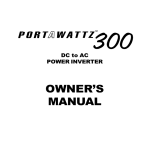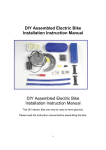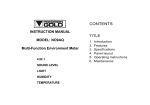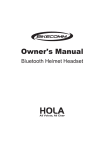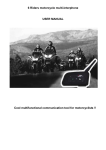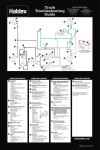Download Attachment 1 - BMW Luxury Touring Community
Transcript
Intercom K1200LT User’s Manual More Safety Because the eyes stay on the road, you can fully focus on driving during the ride. Better Communication with the pillion through the high output levels of the K1200LT up to 200 km/h and through radio connection with other riders. More fun during the ride Now you can share your impressions straight away. More comfort You can connect almost any Mobile phone, radio, playing or recording device to the 4 universal interfaces. Less stress The automatic speech control of the K1200LT only switches on the system while you are actually talking. More entertainment With the smart audio-input ‘high end’, which has built-in radio interference compression and an electronically potential separation you can plug in almost anything that sounds like music. Ideal communication even while listening to the radio The audio-speech automatic fades the music during your conversation! Challengermotors/K1200LT 1 Adjustments on the control device of the intercom On the control device of the K1200LT you will find a sticker that shows the possible different settings of the system. On one side of the control device there are 13 black rubber plugs to avoid water entering the system. Turn plug while carefully pulling to get access to the ‘hidden’ regulators. To adjust the systems please always use the provided screwdriver or a similar very small flat screwdriver. Otherwise you will risk damaging the system. The regulators are adjusted to average level. You can turn them left or right only for a half turn maximum. When you look closely you will be able to see the little arrow on the regulators (except for the ‘FADER’) and thereby verify your adjustments. The adjustments described in the following text are the basic adjustments of the intercom. Your K1200LT works fully automatic, so don’t be afraid you have to do the basic settings only once. Then you can simply forget about the regulators. A new setting will only be necessary when you fit the system to another bike, use a new helmet or connect different device (mobile phone, radio, etc.). Challengermotors/K1200LT 2 Possible settings and related functions (advantages) of your intercom All 13 regulators are set on medium level at the time of delivery. This setting was chosen in way that already fits for many motorcycles/helmet combinations. Therefore, you can take off for a ride immediately and optimise your settings later or not at all. For all DIYs amongst us, let’s start with the first 4 regulators on the left-hand side. These are the 4 UNIVERSAL INTERFACES of your K1200LT. Each interface can be connected to almost any Mobile phone, radio, receiving or recording device with the corresponding adapter cable. All signal input interfaces are designed for stereo. Although the output signal is exclusively the microphone’s signal of the driver’s helmet (the driver’s voice). The level of this signal can be independently adjusted for each of the connected devices. This is often particularly necessary, as devices are very different and even in radios of the same brand these levels can differ. Example: Your Mobile phone is connected to interface 2. During a call your dialog partner might mention that he cannot hear you properly. You can now (and in the future) simply speak louder or you can, on your next stop, turn the regulator slightly to the right and wait what your next caller thinks of talking to you while you ride your bike. All interfaces are fitted with identical 6-pin plugs, but have different priority settings (automatic priority!) this prevents interference of simultaneously incoming signals. An incoming signal on a higher priority interface will so automatically inhibit signals with lower priority. You can freely choose, by changing the interfaces, which of the signals (meaning devices) gets priority. As not to confuse you (and us) completely, following is the simplified correlation: Interface 1 has priority 1, which means antecedence to all other signals Interface 2 has priority 2, which means antecedence to 3 and 4 but not to 1. Interface 3 has priority 3, which means antecedence to 4 but not to 1 and 2. Interface 4 has priority 4, which means antecedence only to listening to music but not to the other interfaces Challengermotors/K1200LT 3 If you intend to connect different devices you should find an interface seizure that makes sense for your needs. Here is some helpful advise from our own (subjective) point of view: For some of us the constant reachability of the Mobile phone has become very important. But the message of your friend driving in front of you: “Caution! Gravel in curve!” might - at that moment - be much more important for you than any urgent phone call. And your partner on the Mobile phone will certainly be more willing to repeat part of the conversation. The gravel might not make any compromises. Interface 1 with priority 1 has, as already mentioned, absolute priority. It is the only interface where incoming signals even suppress the internal communication with your pillion short term. A further reason to connect a radio device with its generally slightly worse transfer qualities is that if you lower the volume of the helmet microphones, the wind noise will also decrease and thus make the ‘emergency message’ even clearer to hear. The driver’s output signal will not be affected by these automatisms and is available for all interfaces at all times. In general, you should not overrate the priority settings. This whole technique only takes effect when 2 or more signals arrive absolutely simultaneous. Normally, driver and pillion will hear only what is. Unassigned interfaces will stay passive. If you leave one of the middle interfaces empty, the priorities of the lower ones will go up one level. Now, the next 2 regulators: This picture shows the wind noises. If one helmet is in a streamlined flow (see left helmet) the wind noise will be equally constant and - in high quality helmets - rather muted. These conditions can mostly be found on ‘naked bikes’ or on bikes with minimal panels and small, flat windscreens. Under these conditions the intercom’s automatic can easily tell wind noise outside the helmet from talk within the helmet. In this case the best position of the switch will be between 8 and 12 o’clock. Unfortunately, you will not find these ideal wind conditions very often with touring bikes Challengermotors/K1200LT 4 The difference in height between driver and pillion seat is often quite significant. Sometimes the helmets are very unlike or the size and posture of driver and pillion is significantly different. For that reason we have fitted 2 automatic units into your intercom, which work and adjust completely separate. Curly wind (see right helmet) creates an extremely loud and patchy noise that is slightly similar to human speech patterns. The ideal position for the adjusting switch is between 12 and 3 o’clock. The next 2 regulators: With increasing surrounding noise (higher speed) the transmission level of speech, radio and other signals, like incoming calls, must be adjusted to ensure a clear transmission. The Auto Volume Level does this adjustment. Here you will find one regulator for the driver and one for the pillion helmet, so you can define a personal setting as to when this adjustment takes effect. If you turn the corresponding regulator to the left the adjustment is made at a lower noise level. A turn to the right decreases the noise sensibility. There are some circumstances when no adjustment takes place, no matter which setting you have chosen. This does not mean that your intercom is broken; an adjustment is just not necessary. The 1.7m driver of a super-touring bike (let’s say a GL 1800 Goldwing) has such a huge encasement with front screen it simply does not make a difference whether he is driving 50 or 150 km/h. Last but not least – the last 5 regulators: This symbol means ‘listening to music’ With this regulator you can adjust the volume distribution between rider and pillion. Turning left increases the volume for the rider, turning right increases the volume for the pillion. This symbol stands for the volume in the respective helmet, with volume increasing to the right, decreasing to the left. This volume control regulates all sources of sound: voice, radio, CD, MP3, Walkman, mini disk, or whatever you have connected to the radio input or the other 4 universal interfaces. Challengermotors/K1200LT 5 After one or two rides you will have found your ideal personal settings and it is now time to put back in the plug that stops water from entering the system while riding in the rain (push it in by slightly turning it). Water damage of the control device (of whatever kind) is not included in our 2- year warranty! Special settings: ‘Automatic Sing-Along’ setting (‘Mitsingautomatik’) Normally the automatic speech control of the K1200LT will fade the music the moment you or your pillion start talking. As your K1200LT is serially fitted with automatic sing-along the intercom reacts as follows: When you are riding with a pillion everything works as usual. When you are riding on your own, the system will recognise the missing pillion and turn off the automatic voice recognition completely. When you now e.g. open your visor (cracking noise), comment on other drivers’/riders’ style or sing along with the music then the volume will stay the same. Even the strongest wind noise will now no longer interrupt your favourite song. 12V Automatic Power Switch-off As soon as the driver helmet is disconnected the intercom internally switchesoff completely, it practically stops wasting power. Caution! This automatic function can lead to errors if the 5-pin driver-helmet connection gets wet. For motorbikes that always have to stay outside at night or drive in wintry conditions often we suggest parking your bike only with the steering lock snapped in, without parking light, and of course – do not leave the key in! With the BMW K1200LT the reason for an empty battery must not be automatically the intercom’s fault! When you park your bike in the garage and accidentally leave on the “makeup mirror light” (the light within the top case) you will almost certainly run into staring problem after a few days. Other accessories, like the BMW CD changer or a navigation system also connect directly to the battery (data buffering) and permanently draw a little quiescent current. Importer and Distributor for New Zealand and Australia. E-mail: [email protected] Website: www.baehrintercoms.com Challenger Motors Ltd 8 Southgate Place Henderson Auckland 1008 NZ Phone: +64-9-83 88974 Fax: +64-9-416 7773 Challengermotors/K1200LT 6 Challengermotors/K1200LT 7