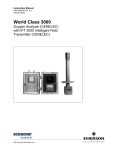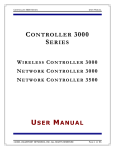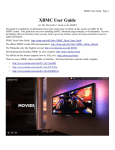Download P1 Rel 1.0 Software Release Notes
Transcript
RS3t Software Release Notes Performance Seriest Release 1 May 1996 U.S. Manual PN: 1984-2818-0110 EFisher-Rosemount Systems, Inc., 1987--1996. All rights reserved. Printed in the U.S.A. Components of the RS3 distributed process control system may be protected by U.S. patent Nos. 4,243,931; 4,370,257; 4,581,734. Other Patents Pending. RS3 is a mark of one or more of the Fisher-Rosemount group of companies. All other marks are property of their respective owners. The contents of this publication are presented for informational purposes only, and while every effort has been made to ensure their accuracy, they are not to be construed as warranties or guarantees, express or implied, regarding the products or services described herein or their use or applicability. We reserve the right to modify or improve the designs or specifications of such products without notice. Fisher-Rosemount Systems, Inc. 12000 Portland Avenue South Burnsville, Minnesota 55337 U.S.A. Telephone: TWX/Telex: FAX: (612) 895-2000 192177 (612) 895-2044 Comment Form RS3t Manuals Software Release Notes 1984-2818-0110 Please give us your feedback to help improve this manual. Never Rarely Sometimes Usually Always D configuring making changes or enhancements ______ ______ ______ ______ ______ ______ ______ ______ ______ ______ D operating the system ______ ______ ______ ______ ______ D troubleshooting D other __________________________ ______ ______ ______ ______ ______ ______ ______ ______ ______ ______ ______ ______ ______ ______ ______ 1. Do you actually use this manual when you are: D 2. Does this manual answer your questions? 3. What could be changed in this manual to make it more useful? Errors and Problems: Please note errors or problems in this manual, including chapter and page number, if applicable; or send a marked-up copy of the affected page(s). May we contact you about your comments? j Yes j No Name ______________________________________________ Company ______________________________________________ Phone ______________________________________________ Date ______________________________________________ Fisher-Rosemount FAX #: (612) 895-2044 Thank you! Name Place stamp here Company Address Fisher-Rosemount Systems, Inc. RS3 User Documentation Mail Station G30 12000 Portland Avenue South Burnsville, MN 55337 U.S.A. Seal with tape. RN: v RS3t Software Release Notes About This Manual This document provides information about Performance Seriest Release 1 (P1) software. Section 1: Lists Version P1 enhancements to RS3t. Section 2: Lists software and hardware requirements for Version P1. Section 3: Lists system improvements, including corrected software discrepancies. Changes for This Release The major enhancement changes for this release are covered in Section 1. The major discrepancy fixes are covered in Section 3. RS3: Software Release Notes About This Manual RN: vi Revision Level for This Manual Refer to This Document: For This Software Version: Date Part Number Software Release Notes May 1996 1984-2818-0110 18R2.5 Software Release Notes April 1996 1984-2818-01x9 18R2.4 Software Release Notes October 1995 1984-2818-01x8 18R2.3 Software Release Notes June 1995 1984-2818-01x7 18R2.2 Software Release Notes May 1995 1984-2818-01x6 18R2.1 Software Release Notes January 1995 1984-2818-01x5 18R2 Software Release Notes August 1994 1984-2818-01x4 18R1.5 Software Release Notes November 1993 1984-2818-01x3 18R1 Software Release Notes October 1993 1984-2818-01x2 17R2 Software Release Notes for Version 17 December 1992 1984-2817-01x3 P1 Title RS3: Software Release Notes About This Manual RN: vii References to Other Manuals References to other RS3 user manuals list the manual, chapter, and sometimes the section as shown below. Sample Entries: For ..., see CC: 3. Manual Title Chapter For ..., see CC: 1-1. Manual Title Chapter-Section Abbreviations of Manual Titles AL = Alarm Messages BA= ABC Batch BQ= Batch Quick Reference Guide CB= ControlBlock Configuration CC= Console Configuration CQ= Configuration Quick Reference Guide DT = Disk and Tape Functions IF = Intelligent Fuzzy Logic Control Manual IO = I/O Block Configuration IT = Intelligent Tuner Manual OP= Operator’s Guide OV= System Overview and Glossary PW= PeerWay Interfaces RB= Rosemount Basic Language RI = RNI Release Notes and Installation Guide RP = RNI Programmer’s Reference Manual SP = Site Preparation and Installation SQ= Service Quick Reference Guide SV = Service RS3: Software Release Notes About This Manual RN: viii Reference Documents Prerequisite Documents You should be familiar with the information in the following documents before using this manual: System Overview Manual and Glossary 1984-2640-21x0 Software Release Notes, Performance Series 1 1984-2818-0110 Software Loading and Upgrade Procedure, Including Batch 1984-2818-0210 Related Documents You may find the following documents helpful when using this manual: ABC Batch Quick Reference Guide 1984-2818-1103 ABC Batch Software Manual 1984-2654-21x0 Alarm Messages Manual 1984-2657-19x1 Configuration Quick Reference Guide 1984-2812-0808 Console Configuration Manual 1984-2643-21x0 ControlBlock Configuration Manual 1984-2646-21x0 I/O Block Configuration Manual 1984-2645-21x0 Operator’s Guide 1984-2647-19x1 PeerWay Interfaces Manual 1984-2650-21x0 RNI Programmer’s Reference Manual 1984-3356-02x1 RNI Release Notes and Installation Guide 1984-3357-02x1 Rosemount Basic Language Manual 1984-2653-21x0 Service Manual, Volume 1 1984-2648-21x0 Service Manual, Volume 2 1984-2648-31x0 Service Quick Reference Guide 1984-2816-0904 Site Preparation and Installation Manual 1984-2642-21x0 Software Discrepancies for Performance Series 1 1984-2818-0311 User Manual Master Index 1984-2641-21x0 RS3: Software Release Notes About This Manual RN:1-1 Section 1: Version P1 Enhancements to RS3 The software numbers of the subsystems for Version P1 are as follows: D Console P1.03 D Coordinator Processor (CP) P1.03 D Controller Processor P1.03 D Supervisory Computer Interface P1.02 Table 1.1 describes new features of Version P1. NOTE: In Table 1.1, the field labeled “For More Information” tells you where to find additional detail, either in these release notes, or in the reference manuals. A key to the manual abbreviations that are used in the table appears in the front of this document. RS3: Software Release Notes Version P1 Enhancements to RS3 RN:1-2 New Features of Version P1 Software The following table lists new features and enhancements to P1 software. Table 1.1. Summary of New Software Features in Version P1 Feature For More Information Description Alarm Banner Enhancement The format for standard and [EXCH] alarm list description has been modified to be more informative. AMS Pass--through support Several code--level changes were made to allow the RS3 to pass through AMS (Asset Management Solutions) messages from the field to a computer running PERFORMANCEä software. The RS3 does not process this information. ---- Crash Dump Format The crash dump format, which applies to crashes occurring in the console and in the CP/Controller is being expanded to include more system stack, more user stack and some registers. ---- Disk--only Console A modified version of the Engineering Console without a supporting tape or floppy drive. This is not the same as the System Manager Station (SMS). DT: HART Command The “Stop HART Comm” command must be executed anytime a third party HART valve product is being used IO:8 Modbus The new Modbus broadcast message will allow PLCB’s to be configured with PLC=0 to designate a “broadcast” message. This will only apply to write messages and for this reason the user will not be allowed to configure the read option in this case. Whenever PLC=0 has been configured on a PLCB, a text field “Broadcast” will appear to inform the configurer what he has done. Broadcast messages of this kind will only apply to the protocols “Modbus/ASCII”, “Modbus/RTU” and “Modbus/RTU--2”. PID Velocity Algorithm Option The velocity option (vel) in the Options (Opt) field of a PID block is now valid for PI action. PLC Block Enhancement Add new Read and Write Filter options that allows reading/writing a PLC block at a configurable rather than a default system time. Read Filter See PLC Block Enhancement in this table. Russian Console Enhancement English and Cyrillic text can now be mixed in plant configurations. Callup buttons can now be programmed in either Cyrillic or Roman text. AL:1 OP:6 ---- CB:2 IO:9 ---CC:1 (continued on next page) RS3: Software Release Notes Version P1 Enhancements to RS3 RN:1-3 Table 1.1. Summary of New Software Features in Version P1 Feature Smart Field Device Support For More Information Description RS3 support for the following Smart field devices has been added: MicroMotion 9701 flow transmitter Rosemount 3095FT flow transmitter Rosemount 644 temperature transmitter Rosemount 3144 temperature transmitter Rosemount 3244 temperature transmitter Rosemount 3095 MV mutivariable transmitter Rosemount Analytical WC3000 oxygen analyzer IO:8 System Manager Station A new console is available to work with the NT--based RS3 Operator Station. This is not the same as the disk--only console. Write Filter See PLC block enhancement in this table. RS3: Software Release Notes CC:1 ---- Version P1 Enhancements to RS3 RN:1-4 Summary of Recent Hardware Releases Table 1.2 lists recent hardware which operates in the P1 environment. This is not a complete list, but is provided as a guide to make you aware of new hardware. Table 1.2. Summary of New Hardware through Version P1 Description Part Number Model # 6600SM ---10P--5330--0001 ---- For More Information System Manager Station (SMS) SV:03 SP:03 Disk--only Console CC:1 Hardware Installation Instruction 1984--3363--0011 Single Board RNI (SBR) MTL Discrete 1984--3363--0003 Analog 1984--3363--0004 10P--5093--0001 10P--5096--0001 Fiber Optic PeerWay Extender (PX), Tap A Fiber Optic PeerWay Extender (PX), Tap B Hardware Installation Instruction 1984--3363--0009 10P--5320--0001 PLC/RBL FlexTerm Hardware Installation Instruction 1984--3363--0010 10P--5352--0006 10P--5355--0006 Multipoint Discrete I/O FIM, low side switch Multipoint Discrete I/O FIM, high side switch Hardware Installation Instruction 1984--3363--0013 1984--3363--0014 10P--5270--0001 Direct Connect Termination Panel Hardware Installation Instruction 1984--3363--0013 1984--4121--0001 Multipoint Discrete I/O Opto--Termination Panel (A) 1984--4124--0001 Multipoint Discrete I/O Opto--Termination Panel (B) 1984--4282--0001 Multi--FIM Termination Panel SV:6 SP:7 1984--4167--0001 High Density Termination Panel SV:6 SP:7 10P--5066--0002 Mag Innovision 15 Inch CRT Monitor 1984--0390--000x AC/DC Power Supply (Without Battery Backup) Hardware Installation Instruction 1984--3363--0014 ---SV:1 SP:5 (continued on next page) RS3: Software Release Notes Version P1 Enhancements to RS3 RN:1-5 Table 1.2. Summary of New Hardware through Version P1 Part Number Description For More Information 1984--4302--000x 1984--4329--0001 Remote I/O Power Supply AC Distribution Block 1984--4329--0002 DC Distribution Block (10 circuits) 1984--4329--0003 1984--4433--xxxx DC Distribution Block (1 circuit) DC I/O Power Cable (B Bus) 1984--3211--000x 1984--3214--000x Optical PeerWay Tap Box (A) Optical PeerWay Tap Box (B) SV:02 1984--3202--00xx OI Processor V (68040) SV:03 1984--3286--000x 1984--3246--000x Sony 14 Inch CRT Monitor CPD--1430 Sony 14 Inch CRT Monitor CPD--1304S 1984--2633--000x Sony 14 Inch CRT Monitor C--1404S 1984--3222--0004 Keyboard Interface Card (KBI): Standard Keyswitch and Dual Keyswitch 1984--3222--1004 Remote Keyswitch 1984--3222--2004 1984--2889--0004 Password Security Standard Keyswitch 1984--2889--1004 Remote Keyswitch 1984--1978--000x Standard Keyswitch (without video isolation) 1984--3289--000x 1984--3389--000x Viper 2060S Magnetic Tape Drive Viper 2150S Magnetic Tape Drive SV:03 1984--3318--000x Fujitsu DL3800 Printer SV:03 1984--3270--0001 ControlFile Data Bus Terminator board SV:04 1984--4080--0001 Multipoint Discrete I/O FIM SV:06 1984--4167--000x 1984--4282--000x High--Density Isolated Discrete Termination Panel Multi--FIM Discrete Termination Panel SV:06 1984--4344--000x Standard Remote Termination Panel 1984--3278--000x Fiber Optic I/O Converter SV:06 1984--4308--000x Loop Power Module SV:06 1984--4414--000x 1984--4418--000x Multipoint Analog Input FIM Multipoint Analog Output FIM SV:06 SV:1 SP:2 SV:03 SV:03 (continued on next page) RS3: Software Release Notes Version P1 Enhancements to RS3 RN:1-6 Table 1.2. Summary of New Hardware through Version P1 Part Number Description For More Information 1984--2530--0001 1984--2627--0001 QBI Hardware Kit, MicroVax II Series QBI Hardware Kit, MicroVax 3xxx Series and VAX 4xxx series 1984--3261--0002 QBUS Board 1 (CPU Card) 1984--4323--0001984-4270--0001984--4457-0002 1984--4386--000x RS3 Network Interface (RNI) RNI Power Regulator RNI PeerWay Interface RNI CPU board RNI cabinet assembly RS3: Software Release Notes SV:07 SV:07 Version P1 Enhancements to RS3 RN:1-7 Hard Drive Compatibility Table 1.3 lists the hard drives that are compatible with the latest software revisions. NOTE: 68000 and 68020 consoles are not supported in P1. Only the 68040 console is supported. Table 1.3. Console Hard Drive Compatibility Matrix Console Software Revision (English) 040 with V10.08 Boot ROMS or higher 040 with V10.04--V10.07 Boot ROMS All 68020 All 68000 P1.02 LPS105S LPS170S 270S N/A N/A** N/A* V18.03 and up LPS105S LPS170S 270S LPS105S LPS170S 270S LPS105S LPS170S 270S N/A* V17.06 N/A*** N/A*** LPS105S N/A* V17.01 N/A*** N/A*** LPS105S N/A* V16 N/A*** N/A*** LPS105S N/A* V15.20 N/A*** N/A*** LPS 105S LPS170S 270S LPS 105S LPS170S 270S V15.14 N/A*** N/A*** LPS105S LPS105S V15.12 & lower N/A*** N/A*** LPS105S LPS105S * 68000 consoles not supported by these software versions. * * 68020 consoles not supported by these software versions. ***68040 consoles not supported by these software versions. Floppy Drive Compatibility P1 Software does not support floppy drives. RS3: Software Release Notes Version P1 Enhancements to RS3 RN:1-8 Tape Drive Compatibility Table 1.4 lists the tape drives that are compatible with the latest software revisions. NOTE: 68000 and 68020 consoles are not supported in P1. Only the 68040 console is supported. Table 1.4. Tape Drive Compatibility Matrix Console Software Revision (English) 040 with V10.08 Boot ROMs or higher 040 with V10.04-V10.07 Boot ROMs 020 with V9.18 Boot ROMs or higher 020 with V9.17 Boot ROMs 020 with V9.15 Boot ROMs 020 with V9.12 & lower Boot ROMs All 68000 P1.02 Viper2150S† 2060S‡, Scorpion‡ N/A N/A** N/A** N/A** N/A** N/A* V18.03 & up Viper2150S† 2060S‡, Scorpion‡ Viper2150S† 2060S, Scorpion Viper2150S† , 2060S, Scorpion Scorpion Scorpion Scorpion N/A* V17.06 N/A*** N/A*** Viper2060S or Scorpion Scorpion Scorpion Scorpion N/A* V17.01 N/A*** N/A*** Viper2060S or Scorpion Scorpion Scorpion Scorpion N/A* V16 N/A*** N/A*** Scorpion Scorpion Scorpion Scorpion N/A* V15.20 N/A*** N/A*** Viper2150S† , 2060S, Scorpion Scorpion Scorpion Scorpion Scorpion V15.14 N/A*** N/A*** Viper2060S or Scorpion Scorpion Scorpion Scorpion Scorpion V15.12 & lower N/A*** N/A*** Scorpion Scorpion Scorpion Scorpion Scorpion † ‡ The Viper2150S can read a tape made on a Scorpion or Viper2060S, but not vice versa. These tape drives are only supported with a SCSI Board I (1984--1140--0001 or --0003) * 68000 is not supported by these software versions. ** 68020 is not supported by these software versions. *** 68040 is not supported by these software versions. RS3: Software Release Notes Version P1 Enhancements to RS3 RN:2-1 Section 2: Version P1 Software and Hardware Requirements This section provides Version P1 software and hardware requirements, and information on temporary coexistence of RS3 software versions to facilitate plant upgrades. Changes in RS3 Hardware Requirements MiniConsoles, 68000, and 68020 consoles and multiple CRT MTCCs are not supported in Version P1 software. SRUs are not supported. No floppy drives are supported in P1 software. P1 controller and CP images only run in MPCII’s and CPIV’s. P1 nodes can coexist with certain V18 nodes, and you can configure those nodes from a P1 console. Contact your Fisher--Rosemount service representative for the available upgrade options. P1 Requirements The following tables list hardware and software requirements for Version P1. If you are a current user who is upgrading to this version and release, you should make sure that your system meets these requirements. If your system does not, contact your Fisher--Rosemount sales or service representative. D Table 2.1 CPIV and CPIV+ requirements using P1 software images D Table 2.2 Image requirements for CPIV with V18 CPIV functionality (no batch) D Table 2.3 CPII requirements D Table 2.4 I/O requirements D Table 2.5 Console processors (68040) D Table 2.6 Console accessories (trackball, etc.) D Table 2.7 Miscellaneous system components RS3: Software Release Notes Software and Hardware Requirements RN:2-2 PeerWay Node Type Coexistence Combinations If one ControlFile is upgraded to a new software version, all other nodes on the PeerWay must be upgraded to the same level. A mixture of ControlFile software functionality can coexist on a P1 PeerWay. These are the nodes types and software that can coexist in a P1 environment: 1. A ControlFile with CPIV (P1) and MPCII (P1) — with and without Batch 2. A ControlFile with CPIV (V18), MPCII (V18), and MLC (V9) — no Batch 3. A ControlFile with CPMax (V18), MPCI (V18), and MLC (V9) — no Batch 4. Console (P1) 5. SCI (P1) 6. HIA (V11) A PeerWay is considered to be a P1 PeerWay if it has a node described by #1 or #4 above. The valid V18 version that can coexist is the released version of V18 that is included on the released P1 tapes. The software numbers for the coexisting images are as follows: D Coordinator Processor (CPMax V18) V18.09 D Coordinator Processor (CPIV V18) V18.11 D Controller Processor (MPCII V18) V18.07 D Controller Processor (MPCI V18) V18.07 RS3: Software Release Notes Software and Hardware Requirements RN:2-3 Determining Upgrade Requirements After you obtain information about your ControlFile, use Table 2.1, Table 2.2, and Table 2.3 to determine if your current installation supports the new software. CP Requirements Table 2.1. CPIV and CPIV+ Requirements Using P1 Software Images Memory CP Type Boot ROM Size/Type Part Number Controllers Type Boot ROM Images Control Type File Name MPC2+ CPIV+ CPIV 4.02 4 02 4.02 2MB NV RAM 1MB NV RAM 1984-2347-0021 1984 2347 0011 1984-2347-0011 1MB Bubble 1984-1598-0001 1984 1598 0001 2MB NV Memory RS3: Software Release Notes 1984-2347-0021 MPCII MPCII 6 05 6.05 6.05 PLC+ $$MPC2+_xx MUX+ RBLC2 $$RBLC2_xx ABC Batch $CP HBA-P1 Software and Hardware Requirements RN:2-4 Table 2.2. Image Requirements for CPIV with V18 CPIV Functionality (No Batch) Memory CP Type Boot ROM Size/Type Part Number Controllers Type Boot ROM Images Control Type File Name MPC2+ CPIV+ CPIV 4.02 4.02 2MB NV RAM 1MB NV RAM 1984-2347-0021 1984 2347 0011 1984-2347-0011 1MB Bubble 1984-1598-0001 1984 1598 0001 MPCII 6 05 6.05 PLC+ MUX+ RBLC2 CC CPIV+ 4 02 4.02 2MB NV RAM 1MB NV RAM 1984-2347-0021 1984 2347 0011 1984-2347-0011 1MB Bubble 1984-1598-0001 1984 1598 0001 MLC MUX SSC * $$MPC2+_xx $$RBLC2_xx CC 5 15 5.15 SSC Mux $$STDCxx* SSC If you upgrade to a CPIV or CPIV+ from a CPII with CC, MLC/SSC, or MUX, you must load the $$STDCxx image to the CPIV/CPIV+ as an additional image. NOTE: MPCI’s are not supported in a CPIV ControlFile with P1 software. MPCI’s must be upgraded to MPCII’s. RS3: Software Release Notes Software and Hardware Requirements RN:2-5 Table 2.3. CPII Requirements CP Type CPII Boot ROM 2.70 Memory Memory Size/Type Part Number 2MB NV RAM 1MB NV RAM 1984-2347-0021 1984 2347 0021 1984-2347-0011 1MB Bubble 1984-1598-0001 .5MB Bubble .5MB 5MB Bubble 1984-1483-000x 1984 1224 000x 1984-1224-000x Controllers Type Boot ROM Images Control Type CC 5.15 CC MLC 5.15 SSC MUX 5.15 Mux SSC 5.15 SSC 5 17 5.17 MPCI* 5.21 $$CPxx MPC $$MPCAxx SMART $$SMARTxx MPCAS $$MPCASxx MPCAP $$MPCAPxx MPCAT $$MPCATxx MPTUN $$MPTUNxx PLC * File Name $$PLCMxx You can use an MPCII with a CPII if you jumper the MPCII to be an MPCI. NOTE: D D RS3: Software Release Notes CPII is supported by CPMAX image only. The CPII standard image is not part of the P1 release. CPI is not supported in P1 software. CPI’s should be upgraded to CPIV’s. Software and Hardware Requirements RN:2-6 I/O Requirements Table 2.4. I/O Requirements Type Part Number Card Name F-Rev S-Rev Added Functionality AO 1984-1304-000x Contact I/O 1984-1460-000x(1) Contact I/O 3.1 AIO R AIO--R 1984 2518 0001 1984-2518-0001 Analog FIC 1x 1.x AIO-R 1984-2518-0002 Analog FIC 2.1 CIO SI AIO 1.6 4.6 3.x 44 4.4 AIO--RS 1984-2519-0002 Analog FIC SMART 2.1 4.7 HART Output Block 4.8 HART Pass through Pulse I/O FIC 1.15 TIB 1984-2731-000x Temperature FIC 1.8 3.1 DIO 1984-4080-000x MDIO I/O FIM 1.1 3.4 10P--5355--0006 (H) DIO2 FIM 6.6 (L) 6.7 (H) 3.12 MAI 1984-4414-000x MAIO Input FIM 1.1 1.2 MAO 1984-4418-000x MAIO Output FIM 1.1 1.2 MAI--HD 10P--5319--0004 Multipoint Analog Input High--Density (32 points) 4.1 2.2 (1) 268 or 275 Handheld .125 s scan time 1984-2546-000x 10P--5352--0006 (L) RIOB 4.6 PIOB DIO2 .125 s scan time CE compliant If you are using a serial Contact FlexTerm (1984-2576-000x), you must use this card (1984-1460-000x). RS3: Software Release Notes Software and Hardware Requirements RN:2-7 Console Requirements Table 2.5. Console -- OI Processor Processor Part Number 68040 10P 5527 0011 (SMS) Boot ROM Storage RS3*T3 150S (qic--150) 10 08 10.08 RS3*T2 60S (qic (qic--60) 60) SCSI Adapter SCSI Board 2 (1984-3301-0001) SCSI H Hostt Adapter Ad t (1984-1140-0001) (1984 1140 0001) RS3*T1 45S (qic--45) Table 2.6. Console Accessories Keyboard Revisions Device Option Revision Part Number 4.02 Secure Keyboard 10P--5084-2004* 1984-3222-2004 3.7 Enhanced operator/engineer keyboard 10P--5084-0004* 1984-3222-0004 1.4 Configuror Keyboard 1984-3222-1004 TB 1.1 Trackball DISPPNL 1.3 Operator Keyboard OPTPNL1 OPTPNL2 1.1 Options Keyboard KBI 1084-1632-000x OPTPNL3 * CE compliant RS3: Software Release Notes Software and Hardware Requirements RN:2-8 Identify Requirements for other System Components Table 2.7 lists requirements for other RS3 system components. Table 2.7. Miscellaneous System Components System Component Boot ROM Processor Software RNI HIA 60000 SCI 8.xx 60000/1 MB Diogenes 8.xx 60000/1 MB MicroVAX with Host Mode RS3: Software Release Notes RMT/host software 4.0 Software and Hardware Requirements RN:2-9 Memory Allocations and Plant Program Space If you have: CPIV ControlFile And you have: 1 Meg NV Memory (non--batch) 2 Meg NV Memory Then you have this much memory space to load Plant Programs/Images: 600K 1300K Figure 2.1. Memory Allocations and Plant Program Space NOTE: Be sure to calculate available space for plant programs and images to be used before upgrading software. Check plant program/ image sizes from file size number in the Plant Program Folder. RS3: Software Release Notes Software and Hardware Requirements RN:3-1 Section 3: System Improvements This section describes improvements to the RS3 system, including corrected discrepancies. Corrected Discrepancies Table 3.1 lists corrected discrepancies in Version P1. The table itself is organized alphabetically by subsystem, then by rating, with higher ratings appearing first. The ID column specifies the RS3 subsystem: (Batch, Controller, Console, Comm, Documentation, or I/O), followed by a number used to track this change. The Rating column contains a two--character code. The letter stands for the type of change made to the software—‘D’ stands for ‘discrepancy’—and the number is a measure of its importance, with 1 being the most important. NOTE: While many of the descriptions seem to indicate a problem by the way the sentence is phrased, in fact, they are a description of a problem that has been verified and fixed. Table 3.1. RS3 Corrected Software Discrepancies in P1 Description ID Rating Batch 801337 All running recipes, while not downloading scripts or handling exceptions, do disk reads in a tight loop, causing PeerWay problems. D1 Batch 801183 When two batch operations are run in parallel, “Left CP Data Integrity” errors are generated, up to a rate of 10 alarms/sec. D2 Batch 801351 A CP goes down before a Unit Recipe start is backed up to bubble memory. When the CP recovers there is no way to restart the Unit Recipe. D2 Batch 801404 The batch input window on a graphic does not update and display new messages. D4 Batch 802029 Recipe misses icons in Parallel Recipe execution. D2 Batch 802190 Occasionally, when calling up a Batch Working Recipe screen, only the top menu is displayed, and the rest of the screen is blank. D2 RS3: Software Release Notes System Improvements RN:3-2 Table 3.1. RS3 Corrected Software Discrepancies in P1 ID Description Rating Batch 800699 When you restart a Batch Working Recipe suspended in Static mode, the Recipe View menu receives a “Config” warning. D3 Batch 801066 The recipe info screens do not display all Batch configuration fields. D3 Batch 800498 Working recipe icon is wrong color after executing. D4 Batch 800671 Duplicate child task started after power failure. D4 Batch 801106 The Master Recipe validation may hang with more than 10 warnings or errors. D4 Batch 801349 The Working Recipe screen displays two STATIC marks if the recipe is put into static while an icon is in the SCHEDULED state. D4 Batch 801365 A start unit recipe (start_UR) icon does not execute if it does not have a link to a subsequent icon. D4 Batch 801906 If the ABC Log Folder is full and an operator modifies a Working Recipe, the console may hang or crash and the recipe becomes inaccessible. D4 CP 152818 Redundant controller processors do not always boot up on the first try. D4 Comm 800256 Error in V18 PeerWay Interface Manual for field codes 5 & 6, page 1--4--7: SCI cannot write to the block mode and output of I/O blocks. SCI can only write to the block mode and output of ControlBlocks. D1 Comm 800356 SCI cannot read field codes higher than 1500. D4 Comm 800857 On the SCI, saving the configuration and sending a message pair in quick succession might disable data transmission. D4 Console 800804 Items defined in event list configuration are not readable when printed from a 68040 console. They print correctly from a 68020 console. D2 Console D4 800976 If a block descriptor uses all 24 characters, the BLKDES graphic object does not display the descriptor. Console 152821 When configuring a console with a blank disk, the default size of the Console Program Folder is too small to boot the console software. D3 RS3: Software Release Notes System Improvements RN:3-3 Table 3.1. RS3 Corrected Software Discrepancies in P1 ID Description Rating Console 801226 On the Report Config Directory screen, the autoprint status is displayed as a garbage character instead of a “Y” or “N”. D3 Console 801242 Russian consoles only: The SIB block alarms display garbage characters. D3 Console 801260 When a graphic is upgraded from V15R5 to V18R2.2, link objects for discrete registers (for example, =1A--10/a) no longer animate in V18. D3 Console 801615 The loop power module status bits on the field IO status screen for MAIO are displayed in the alarm color whenever they are 1 even if meaningless. D3 Console 102845 In the tuning display operation, changing the scaling at the left of the faceplate does not change the alarm limit indication. D4 Console 152623 If the alarm log is not enabled or not defined, a large number of “Illegal Volume/File Name Used” alarms are generated. D4 Console 152786 When viewing the Disk Directory Peerway screen, all drives are listed under the drive 1 position for several seconds. D4 Console 800672 Variables of 10 or more characters from SIB or VIB I/O block might cause the console to crash when a report is generated. D4 Console 801076 When creating a boot tape, the default “New Volume Name” can confuse Batch. D4 Console D4 801107 Process graphics with complex layering of windows might crash during periods of high alarm activity. Console 801310 On the 68040 console, block descriptors with 24 or more characters cause the console to crash. D4 Console 801323 Console crashed during printing of a report. No alarms appeared. D4 Console 801362 If more than 32 consoles and SRUs are on linked PeerWays, a console might not be able to access a process graphic on a different node. D4 Console 801376 Task neglected to restore rrow variable to its original value of zero, causing crash dumps. D4 RS3: Software Release Notes System Improvements RN:3-4 Table 3.1. RS3 Corrected Software Discrepancies in P1 ID Description Rating Console 801417 The console may crash if you press the arrow key on the numeric key pad and move the trackball at the same time. D4 Console 801469 Problem with graphic in V17 AND V18 R2.1 French console: Duplicating portion of graphic to another location reboots the console. D4 Controller 801411 If an AOB, AIB, SIB, or HOB is configured with no IO hardware on a point greater than 8, a bad block alarm is generated, making the block useless. D1 Controller 801849 An upload of the information in a smart output device cannot be completed. D1 Controller 801360 CB documentation omission: When controllers switch, the data valid flag changes to 0 for one scan cycle of the controller processor. D2 Controller 801381 The HOB device status displays the the valve serial number instead of the final assembly number. Some users would prefer to see the assembly number. D3 Controller 801382 RS3 does not allow the fieldvue secondary master to communicate with the RS3. D3 Controller 800542 When disabled and enabled, a controller might become stuck in standby mode when it comes back up. D4 Controller 800573 In a ControlBlock, the ssm (seconds since midnight) time function can alter the values of subsequent time functions. D4 Controller D4 800679 There is no error message when an SIB or VIB block is loaded to another card in the cage and the SIB or HOB tag field has an incorrect address. Controller 801113 If you change an HOB from digital to analog, you must execute the “Update xmtr variables” command to implement the change. D4 Controller 801387 System flags for block inputs A through O are interpreted as user flags. D4 Controller 801388 A secondary master device may not be able to calibrate a smart output field device if the RS3 changes the HOB mode during an upload. D4 Controller 801426 RS3 V18R2.3 cannot support some PLCs because RS3 asks for more coils than are configured in the PLC. D4 RS3: Software Release Notes System Improvements RN:3-5 Table 3.1. RS3 Corrected Software Discrepancies in P1 ID Description Rating Controller 801471 On HOB, when the HOB is switching back from digital to analog, the valve display does not automatically show the right control mode. D4 Documentation If the new ASCII file is smaller than the original file, the ASCII conversion is successful, but an alarm says it was unsuccessful. D3 Process Unit Icons (multiple in main, illegal) swapping unit names. D4 SCI hangs periodically every 2 to 3 days. D4 I/O 152324 Transmitter 9739 hardware alarms can overwhelm the maintenance log. D3 I/O 800487 Downloading an FIM program on a controller Serial communication line fails, if the SIB block is configured and in alarm mode. D4 I/O 801262 When a 4080 FIM is installed as a discrete I/O cold spare, sometimes it does not take over and start communicating with the controller. D4 800660 Documentation 801990 Documentation 802070 RS3: Software Release Notes System Improvements