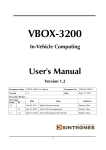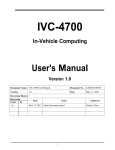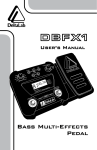Download VBOX-3100 - sintrones
Transcript
VBOX-3100 In-Vehicle Computing User's Manual Version 1.1 Document Name VBOX-3100 User Manual Document No. UM2012310010 1.1 Version Date Oct 24, 2012 Reversion History : Reversion Date From To 1.0 Feb 17, 2012 Initial document issued Stanley Chou 1.0 GPIO & Delay Time Setting Stanley Chou 1.1 Oct 24, 2012 Notes 1 Author(s) SINTRONES® Technology Corp. User Manual Copyright ©2009 by SINTRONES® Technology Corp. All Rights Reserved. No part of this publication may be reproduced, transcribed, stored in a retrieval system, translated into any language, or transmitted in any form or by any means such as electronic, mechanical, magnetic, optical, chemical, photocopy, manual, or otherwise, without prior written permission from SINTRONES® Technology Corp. Other brands and product names used herein are for identification purposes only and may be trademarks of their respective owners. Disclaimer SINTRONES® Technology Corp. shall not be liable for any incidental or consequential damages resulting from the performance or use of this product. SINTRONES® Technology Corp. makes no representation or warranty regarding the content of this manual. Information in this manual had been carefully checked for accuracy;however, no guarantee is given as to the correctness of the contents. For continuing product improvement, SINTRONES® Technology Corp. reserves the right to revise the manual or make changes to the specifications of this product at any time without notice and obligation to any person or entity regarding such change. The information contained in this manual is provided for general use by customers. This device complies to Part 15 of the FCC Rules. Operation is subject to the following two conditions: 1. This device may not cause harmful interference. 2. This device must withstand any background interference including those that may cause undesired operation. 2 Safety Information Read the following precautions before setting up a SINTRONES Product. Electrical safety • To prevent electrical shock hazard, disconnect the power cable from the electrical outlet before relocating the system. • When adding or removing devices to or from the system, ensure that the power cables for the devices are unplugged before the signal cables are connected. If possible, disconnect all power cables from the existing system before you add a device. • Before connecting or removing signal cables from the motherboard, ensure that all power cables are unplugged. • Seek professional assistance before using an adapter or extension cord. These devices could interrupt the grounding circuit. • Make sure that your power supply is set to the correct voltage in your area. If you are not sure about the voltage of the electrical outlet you are using, contact your local power company. • If the power supply is broken, do not try to fix it by yourself. Contact a qualified service technician or your retailer. Operation safety • Before installing the motherboard and adding devices on it, carefully read all the manuals that came with the package. • Before using the product, make sure all cables are correctly connected and the power cables are not damaged. If you detect any damage, contact your dealer immediately. • To avoid short circuits, keep paper clips, screws, and staples away from connectors, slots, sockets and circuitry. • Avoid dust, humidity, and temperature extremes. Do not place the product in any area where it may become wet. • Place the product on a stable surface. • If you encounter technical problems with the product, contact a qualified service technician or your retailer. CAUTION Incorrectly replacing the battery may damage this computer. Replace only with the same or its equivalent as recommended by SINTRONES® Technology Corp. Dispose used battery according to the manufacturer's instructions. 3 Table of contents (1) (2) (3) Introduction 1.1 Model Specifications 7 1.2 VBOX-3100 Illustration (Mainboard, System) 9 1.3 1.4 Block Diagram Jumper List 11 12 1.5 Connector List 12 1.6 Rear Panel Connector List 13 Jumper Setting 2.1 CLRCMOS1 Clear CMOS Selection 2.2 JP2 2.3 2.4 JP3 PC104 +VIO Voltage Select JP4 COM1,2 Port Signal / Power Selection 14 14 2.5 JP5 COM3,4 Port Signal / Power Selection 15 2.6 JP6 WDT Enable Selection 15 2.7 JP8 Backlight Enable Selection 15 Digital Input / Output Voltage Select 14 14 Connector Pin Assignment 3.1 DC_IN1 +12V Power Input Connector 16 3.2 3.3 PNV_VGA1 Pineview VGA BOX HEADER LPC1 LPC Debug Port Connector 16 16 3.4 COM3 RS-232 Port B Wafer 17 3.5 COM4 RS-232 Port B Wafer 17 3.6 3.7 COM5 TTL LEVEL UART Port DIO1 Digital Input / Output Connector 17 18 3.8 LVDS1 LVDS Panel Connector 18 3.9 SATA1_PWR1 SATA Power Connector 18 3.10 SATA2: SATA Connector 3.11 MPCIE1 Mini PCIE slots 19 19 3.12 MPCIE2 Mini PCIE slots 20 3.13 MPCIE3 Mini PCIE slots (3G Module only available on this slot) 21 3.14 3.15 SMBUS1 SMBUS Box Connector FAN1 FAN Wafer 21 22 3.16 DDR3_1 DDR3 Memory SO-DIMM Socket 22 4 (4) (5) 3.17 3.18 USB3 USB2.0 Port 4,5 Pin Header BAT1 BATTERY Connector 22 22 3.19 AUDIO_FP1 Front Panel Audio Pin Header 23 3.20 J1 PC104+ Extension Wafer 23 3.21 SATA1 Serial ATA & HDD Power Connector 24 Rear Panel Pin Assignments 4.1 PWRBTN1 Push button on front I/O for power on/off 25 4.2 4.3 LED2 WLAN1&3 LED LED1 WLAN2 & HDD LED 25 25 4.4 HDMI1 HDMI Connector 26 4.5 SIM1 Card Reader 26 4.6 4.7 LAN1 10/100/1000 Ethernet RJ-45 Connector LAN2 10/100/1000 Ethernet RJ-45 Connector 26 27 4.8 USB2 USB2.0 Port 2 , 3 Type A Connector 27 4.9 USB1 USB2.0 Port 0 , 1 Type A Connector 27 4.10 AUDIO1 2-Port Audio phone jack 4.11 GT218_VGA1 GT218_VGA Connector1 27 28 4.12 D-SUB 15P DIP 90D CONNECTOR [LTW LTWHDB-15PFFP-SB8001] 28 4.13 GT218_VGA2 GT218_VGA Connector2 28 4.14 4.15 OM1 RS-232 Port A DB-9 Connector COM2 RS-232 Port A DB-9 Connector 29 29 System Installation 5.1 5.2 System Introduction Opening Chassis 30 31 5.3 Installing Memory 32 5.4 Installing MINI PCIe Expansion Card (PCIe 1) 34 5.5 5.6 Installing MINI PCIe Expansion Card (PCIe 2, Wifi Module) Installing MINI PCIe Expansion Card (PCIe 3, 3G Module only) 35 36 5.7 Installing Internal Antenna Cable 37 5.8 Installing SIM Card 39 5.9 5.10 Installing CF Card Installing HDD 40 41 5 (6) (7) System Resources 6.1 Ignition Power Management Quick Guide 43 6.2 GPIO & Delay Time Setting 45 6.3 Gobi2000 WWAN Module Applicatino Note 46 6.4 Gobi2000 GPS Module Application Note 50 BIOS 7.1 Super IO Configration (8) 55 Packing List 8.1 Packing List 57 6 1.1 Model Specification System CPU Memory Chipset Graphics LAN Chipset Audio Watchdog Intel D525 Dual Core 1.8GHz Processor 1 x DDR3 800MHz SO-DIMM up to 4GB ICH8M Intel GMA 3150 Graphics 2 x Realtek RTL8111E Gb/s Ethernet Controllers onboard Support WOL PXE Realtek ALC662 HD Codec onboard 1 ~ 255 Level Reset Power Requirement Power Input 9V-32V DC Power input Power Management Vehicle Power Ignition for Variety Vehicle Power Off Control Power off Delay Time Setting by Software, Default is 5 Mins Battery Internal Battery Kit for 10 Mins Operating (Optional) 7 Graphics GMA 3150 1 X DB15 for VGA Output Storage Type 1 x 2.5” drive bay for SATA Type Hard Disk Drive / SSD / CF Card Qualification Certifications CE, FCC, Class A I/O Serial Port 2x RS-232/RS-422/485, Can be up to 4 x RS-232 USB Port 4 x USB 2.0 Ports LAN 2 x RJ45 Ports for GbE Video Port 1 x DB15 Connector for VGA Output DIO Port 4 DI / 2 x DO and 12V Output Audio 1 x Realtek ALC662 HD Codec onbaord Expansion Bus 2 x Mini-PCIe socket supported 1 x Mini-PCIe socket for WWAN module with SIM Card 1 x PCI-104 slot supported Environment Operating Temp. -20 ~ 60ºC (SSD), ambient w/ air Storage Temp. -40 ~ 80ºC Relative Humidity 10 ~ 90% (non-condensing) Vibration (random) 2.5g@5~500 Hz with SSD Vibration Operating MIL-STD-810F, Method 514.5, Category 20, Ground Vehicle-Highway Truck Storage MIL-STD-810F, Method 514.5, Category 24, Integrity Test Shcok Operating: MIL-STD-810F, Method 516.5, Procedure I, Trucks and semi-trailers=40G(11ms), Non-Operating 80G with SSD MIL-STD-810F, Method 516.5, Procedure V, Ground equipment=100 Crash Hazard Mechanical Construction Aluminum alloy Mounting Supports both of wall-mount/VESA-mount Weight 1.5 kg (bard-bone) Dimensions 235 x 155 x 55 mm 8 1.2 VBOX-3100 Illustration Top View Bot View 9 Rear Panel System 10 1.3 Block Diagram BLOCK DIAGRAM CK-505 PineView D525 VGA DDR3 667/800 Mhz DDR3 SO-DIM M x 1 DMI CRD x1 SATA x2 USB x6 IDE HDA SPI SATA ICH8M USB LPC PCIEX1 + USB RJ-45 RTL8111C RJ-45 RTL8111C PCIEX1 PCIEX1 + USB PCIEX1 PCIEX1 + USB PCIEX1 VGA HDM I GT218 - ILV VGA 11 ALC662 SPI Flas h SIO ITE8282 M PCIE * 1 M PCIE * 1 M PCIE * 1 1.4 Jumper List: Label Function BIOS Result BIOS Result CLRCMOS1 Clear CMOS Selection JP2 Digital Input / Output Voltage Select JP3 PC104 +VIO Voltage Select JP4 COM1,2 P9 Power Selection JP5 COM3,4 P9 Power Selection JP6 WDT Enable Selection JP8 Backlight Enable Selection 1.5 Connector List Label Function DC_IN1 PNV_VGA1 LPC1 COM3 COM4 COM5 DIO1 LVDS1 SATA2 SATA1_PWR1 MPCIE1 MPCIE2 MPCIE3 SMBUS1 FAN1 DDR3_1 USB3 BAT1 AUDIO_FP1 AMP_R1 AMP_L1 J1 SATA1 +12V Power Input Connector Pineview VGA BOX HEADER LPC Debug Port Connector RS-232 Port B Wafer RS-232 Port B Wafer TTL LEVEL UART Port Digital Input / Output Connector LVDS Panel Connector Serial ATA Connector SATA Power Connector Mini PCIE slots Mini PCIE slots Mini PCIE slots SMBUS Box Connector SYS FAN Wafer DDR3 Memory SO-DIMM Socket USB2.0 Port 4, 5 Pin Header BATTERY Connector Front Panel Audio Pin Header Audio AMP Right Output Wafer Audio AMP Left Output Wafer PC104+ Extension Wafer Serial ATA & HDD Power Connector 12 1.6 Rear Panel Connector List Label Function BIOS PWRBTN1 Push button on front I/O for power on/off LED2 WLAN1&3 LED LED1 WLAN2 & HDD LED HDMI1 HDMI Connector SIM1 Card Reader LAN1 10/100/1000 Ethernet RJ-45 Connector LAN2 10/100/1000 Ethernet RJ-45 Connector USB2 USB2.0 Port 2 , 3 Type A Connector USB1 USB2.0 Port 0 , 1 Type A Connector AUDIO1 2-Port Audio phone jack GT218_VGA1 GT218_VGA Connector1 GT218_VGA2 GT218_VGA Connector2 COM1 RS-232 Port A DB-9 Connector COM2 RS-232 Port A DB-9 Connector 13 Result (2) Jumper Setting 2.1 CLRCMOS1 Clear CMOS Selection Jumper Open Short 1 2 Status Normal Operation Clear CMOS DIP 2P 1R MALE STRAIGHT TYPE Pitch:2.54mm [YIMTEX 3321*02SAGR(6T)] 2.2 JP2 Digital Input / Output Voltage Select Jumper 1-2 2-3 1 2 3 Status +12VSB +5VSB DIP 3P 1R MALE STRAIGHT TYPE Pitch:2.0mm [YIMTEX 3291*03SAGR(6T)] 2.3 JP3 PC104 +VIO Voltage Select Jumper 1-2 2-3 1 2 3 Status +3.3V +5V DIP 3P 1R MALE STRAIGHT TYPE Pitch:2.54mm [YIMTEX 3321*03SAGR(6T)] 2.4 JP4 COM1,2 Port Signal / Power Selection Jumper 1 2 9 10 1 2 Setting 1-3 Short 3-5 Short 5-7 Short 7-9 Short 2-4 Short 4-6 Short 6-8 Short 8-10 Short Function Pin 1 = +12V Pin 1 = +5V Pin 1 = +5V Pin 1 = RI Pin 9 = +12V Pin 9 = +5V Pin 9 = +5V Pin 9 = RI DIP 10P 2R MALE STRAIGHT TYPE Pitch:2.54mm [YIMTEX 3322*05SAGR(6T] 14 2.5 JP5 COM3,4 Port Signal / Power Selection Jumper 1 2 9 10 1 2 Setting 1-3 Short 3-5 Short 5-7 Short 7-9 Short 2-4 Short 4-6 Short 6-8 Short 8-10 Short Function Pin 1 = +12V Pin 1 = +5V Pin 1 = +5V Pin 1 = RI Pin 9 = +12V Pin 9 = +5V Pin 9 = +5V Pin 9 = RI DIP 10P 2R MALE STRAIGHT TYPE Pitch:2.54mm [YIMTEX 3322*05SAGR(6T] 2.6 JP6 WDT Enable Selection Jumper Open Short 1 2 Status Disable Enable DIP 2P 1R MALE STRAIGHT TYPE Pitch:2.54mm [YIMTEX 3321*02SAGR(6T)] 2.7 JP8 Backlight Enable Selection 1 2 3 Jumper 1-2 2-3 Status Active High Active Low DIP 3P 1R MALE STRAIGHT TYPE Pitch:2.0mm [YIMTEX 3291*03SAGR(6T)] 15 (3) Connector Pin Assignment 3.1 DC_IN1 +12V Power Input Connector Pin 1 2 3 4 Signal +12V +12V GND GND HOUSING 4P 180D (M) P-2.5mm [YIMTEX 512CW4ST-1R] LEAD FREE 3.2 PNV_VGA1 Pineview VGA BOX HEADER Pin Signal Pin Signal 1 3 VGA_RED 2 4 VGA_GREEN VGA_PWR VGA_BLUE GND 5 7 9 VGA_PWR 6 8 10 11 GND 12 VGA_DDCDAT 13 15 VGA_HSYNC 14 16 VGA_VSYNC GND GND VGA_DDCCLK GND GND GND DIP 16P 2R 180° Pitch:2.0mm WAFER [Chyao-Shiunn JS-2008A-2x08] 3.3 LPC1 LPC Debug Port Connector Pin 1 3 5 7 9 11 Signal LPC_CLK LPC_RST# LPC_AD0 LPC_AD1 LPC_AD2 LPC_AD3 Pin 2 4 6 8 10 12 Signal LPC_SERIRQ +3.3V LPC_DRQ1# +5V NC GND DIP 12P 2R MALE 180° Pitch:1.27mm [YIMTEX 327A121SAGR(6T)] 16 3.4 COM3 RS-232 Port B Wafer Pin Signal 1 DCD, Data carrier detect 2 RXD, Receive data 3 TXD, Transmit data 4 DTR, Data terminal ready 5 GND, ground 6 DSR, Data set ready 7 RTS, Request to send 8 CTS, Clear to send 9 +5V / +12V / RI, Ring indicator 10 NC DIP 10P 2R 180° Pitch:2.0mm WAFER [Chyao-Shiunn JS-2008A-2x05] 3.5 COM4 RS-232 Port B Wafer Pin Signal 1 DCD, Data carrier detect 2 RXD, Receive data 3 TXD, Transmit data 4 DTR, Data terminal ready 5 GND, ground 6 DSR, Data set ready 7 RTS, Request to send 8 CTS, Clear to send 9 +5V / +12V / RI, Ring indicator 10 NC DIP 10P 2R 180° Pitch:2.0mm WAFER [Chyao-Shiunn JS-2008A-2x05] 3.6 COM5 TTL LEVEL UART Port Pin 1 2 3 4 5 6 Signal Name +5V UART_RX (TTL Level) UART_TX (TTL Level) WDT Output GPS GPIO, default for input GND MINI BASE SMD 6P 180D P-1.25mm WAFER [Pinrex 712-73-06TWB0] LEAD FREE 17 3.7 DIO1 Digital Input / Output Connector 1 2 9 10 Pin 1 3 5 7 9 Signal Input #1 Input #3 Output #1 Output #3 GND Pin 2 4 6 8 10 Signal Input #2 Input #4 Output #2 Output #4 5V / 12V Selectable by jumper, default setting is 5V DIP 10P 2R 180° Pitch:2.0mm WAFER [Chyao-Shiunn JS-2008A-2x05] 3.8 LVDS1 LVDS Panel Connector Signal Name LVDS_B0+ LVDS_B0LVDS_B1+ LVDS_B1GND LVDS_B2+ LVDS_B2LVDS_BCLK+ LVDS_BCLKLVDS_B3+ LVDS_B3GND +12V +12V LVDS_VOL_EN LVDS_BKLT_EN LVDS_BKLT_CTRL PWR_SW# USB_VCC USB_GND Pin 2 4 6 8 10 12 14 16 18 20 22 24 26 28 30 32 34 36 38 40 Pin 1 3 5 7 9 11 13 15 17 19 21 23 25 27 29 31 33 35 37 39 SMD Male/40PIN/2ROWS/Pitch:1.25mm [Chyao-Shiunn Signal Name LVDS_A0+ LVDS_A0LVDS_A1+ LVDS_A1GND LVDS_A2+ LVDS_A2LVDS_ACLK+ LVDS_ACLKLVDS_A3+ LVDS_A3GND +3.3V +3.3V +5V +5V +5V GND USBUSB+ JS-1256-20x2] 3.9 SATA1_PWR1 SATA Power Connector Pin 1 2 3 4 Signal Name +12V GND GND +5V HOUSING 4P 180D (M) P-2.5mm [YIMTEX 512CW4ST-1R] LEAD FREE 18 3.10 SATA2: SATA Connector Pin 1 2 3 4 5 6 7 Signal Name GND TX+ TXGND RXRX+ GND DIP 7P 180D SATA CONNECTOR BLUE [FOXCONN LD1807V-S52U] 3.11 MPCIE1 Mini PCIE slots Signal Name PCIE_WAKE# NC NC NC GND MPCIE1_100M# MPCIE1_100M GND NC NC GND PCIE_RXN1 PCIE_RXP1 GND GND PCIE_TXN1 PCIE_TXP1 GND GND +3.3VSB +3.3VSB GND NC NC NC NC Pin 1 3 5 7 9 11 13 15 17 19 21 23 25 27 29 31 33 35 37 39 41 43 45 47 49 51 Pin 2 4 6 8 10 12 14 16 18 20 22 24 26 28 30 32 34 36 38 40 42 44 46 48 50 52 Signal Name +3.3VSB GND +1.5V NC NC NC NC NC GND MPCIE1_EN# RST_PCIE# +3.3VSB GND +1.5V SMB_CLK SMB_DATA GND USBN7 USBP7 GND LED_WLAN# LED_WLAN# LED_WLAN# +1.5v GND +3.3VSB SMD PCIE 52P 90D(F) MINI PCI-Express Connector [FOXCONN AS0B226-S56N-7F] 19 3.12 MPCIE2 Mini PCIE slots Signal Name PCIE_WAKE# NC NC NC GND MPCIE2_100M# MPCIE2_100M GND NC NC GND PCIE_RXN2 PCIE_RXP2 GND GND PCIE_TXN2 PCIE_TXP2 GND GND +3.3VSB +3.3VSB GND NC NC NC NC Pin 1 3 5 7 9 11 13 15 17 19 21 23 25 27 29 31 33 35 37 39 41 43 45 47 49 51 Pin 2 4 6 8 10 12 14 16 18 20 22 24 26 28 30 32 34 36 38 40 42 44 46 48 50 52 Signal Name +3.3VSB GND +1.5V NC NC NC NC NC GND MPCIE2_EN# RST_PCIE# +3.3VSB GND +1.5V SMB_CLK SMB_DATA GND USBN8 USBP8 GND LED_WLAN# LED_WLAN# LED_WLAN# +1.5v GND +3.3VSB SMD PCIE 52P 90D(F) MINI PCI-Express Connector [FOXCONN AS0B226-S56N-7F] 20 3.13 MPCIE3 Mini PCIE slots (3G Module only available on this slot) Signal Name NC NC NC NC GND NC NC GND NC NC GND NC NC GND GND PCIE_TXN3 PCIE_TXP3 GND GND +3.3VSB +3.3VSB GND NC NC NC NC Pin 1 3 5 7 9 11 13 15 17 19 21 23 25 27 29 31 33 35 37 39 41 43 45 47 49 51 Pin 2 4 6 8 10 12 14 16 18 20 22 24 26 28 30 32 34 36 38 40 42 44 46 48 50 52 Signal Name +3.3VSB GND NC UIM_PWR UIM_DATA UIM_CLK UIM_RESET NC GND MPCIE3_EN# NC +3.3VSB GND NC NC NC GND NC NC GND LED_WLAN# NC NC NC GND +3.3VSB SMD PCIE 52P 90D(F) MINI PCI-Express Connector [FOXCONN AS0B226-S56N-7F] 3.14 SMBUS1 SMBUS Box Connector Pin 1 3 Pin 2 4 Signal +12V_Output Power Button 6 8 10 12 GND GND COM6_TX(TTL Level) WDT Output DIP 12P 2R 180° Pitch:2.0mm WAFER [Chyao-Shiunn JS-2008A-2x06] 5 7 9 11 Signal +5V Output SMBUS GPIO (default for output,BIOS selectable – SMBus status) SMB_DATA SMB_CLK COM6_RX(TTL Level) H/W System Reset 21 3.15 FAN1 FAN Wafer Pin 1 2 3 1 2 3 Signal GND +12V FAN_RPM DIP 3P 521AW1*03STR (M) 180D P-2.54mm WAFER [YIMTEX 521AW1*03STR] LEAD FREE 3.16 DDR3_1 DDR3 Memory SO-DIMM Socket SOCKET SMD SO DIMM 204P DDR3 1.5V High=5.2mm Reverse Type [ARGOSY DDRRK-20401-TP5B]Lead Free 3.17 USB3 USB2.0 Port 4,5 Pin Header 1 2 3 4 5 6 7 8 10 Pin Signal Name Pin Signal Name 1 USB_5V 2 GND 3 USB A- 4 GND 5 USB A+ 6 USB B+ 7 GND 8 USB B- 9 GND 10 USB_5V DIP 10P 2R 180° Pitch:2.0mm WAFER [Chyao-Shiunn JS-2008A-2x05] LEAD FREE 3.18 BAT1 BATTERY Connector Pin 1 2 Signal Name +3V GND SMD 2P 180D P-1.25mm WAFER [Pinrex 712-73-02TWR0] LEAD FREE 22 3.19 AUDIO_FP1 1 9 Front Panel Audio Pin Header 2 10 Pin Signal Pin Signal 1 MIC_L 2 GND 3 MIC_R 4 PRESENCE- 5 LINE_OUT_R 6 MIC_JD 7 Front_JD 8 Key 9 LINE_OUT_L 10 LINE_OUT_JD DIP 10P 2R 180° Pitch:2.0mm WAFER [Chyao-Shiunn JS-2008A-2x05] LEAD FREE 3.20 J1 PC104+ Extension Wafer Pin 1 2 3 4 5 6 7 8 9 10 11 12 13 14 15 16 17 18 19 20 21 22 23 24 25 26 27 28 29 30 DIP PCI104 A GND +3.3V AD5 C/BE0# GND AD11 AD14 +3.3V SERR# GND STOP# +3.3V FRAME# GND AD18 AD21 +3.3V IDSEL0 AD24 GND AD29 +5V REQ0# GND GNT1# +5V CLK2 GND +12V NC B Reserved AD2 GND AD7 AD9 +3.3V AD13 C/BE1# GND PARR# +3.3V TRDY# GND AD16 +3.3V AD20 AD23 GND C/BE3# AD26 +5V AD30 GND REQ2# +3.3V CLK0 +5V INTD# INTA# Reserved C +5V AD1 AD4 GND AD8 AD10 GND AD15 SB0# +3.3V LOCK# GND IRDY# +3.3V AD17 GND AD22 IDSEL1 +3.3V AD25 AD28 GND REQ1# +5V GNT2# GND CLK3 +5V INTB# Reserved 120P [YIMTEX 3204*30SBS1ANR] LEAD FREE 23 D AD0 +5V AD3 AD6 GND M66EN AD12 +3.3V PAR SDONE GND DEVSEL# +3.3V C/BE2# GND AD19 +3.3V IDSEL2 IDSEL3 GND AD27 AD31 +3.3V GNT0# GND CLK1 GND RST# INTC# +3.3V KEY 3.21 SATA1 Serial ATA & HDD Power Connector Pin S1 S2 S3 S4 S5 S6 S7 P1 P2 P3 P4 Signal Name GND TX+ TXGND RXRX+ GND +3.3V +3.3V +3.3V GND Pin P5 P6 P7 P8 P9 P10 P11 P12 P13 P14 P15 Signal Name GND GND +5V +5V +5V GND GND GND +12V +12V +12V SMD 7P+15P MALE 90DSpear=1.50±0.05mm, Post=1.50±0.05mm SATA CONNECTOR BLACK [WIN WIN WATB-22DL1PMU (短腳) ] LEAD FREE (4) Rear Panel Pin Assignments 24 4.1 PWRBTN1 Push button on front I/O for power on/off Pin 1 2 3 4 L1 L2 Signal GND GND PWR_BTN# PWR_BTN# SLP_S4# SUSLED# COMMENTS SWITCH PUSH BUTTOM DIP 6-PIN 90D LED COLOR Red and Blue [HIGHLY PB6156RSL-14] LEAD FRE 4.2 LED2 WLAN1&3 LED Pin 1 2 3 4 Signal Name +3.3V WLAN_LED1-(GND) +3.3V WLAN_LED3-(GND) LED DIP 4P 4.3*9.6mm BWC/Y COLOR [早安 BL-39(BWC)Y-2] LEAD FREE 4.3 LED1 WLAN2 & HDD LED Pin 1 2 3 4 Signal Name +3.3V WLAN_LED2-(GND) +3.3V HDD_ACT# LED DIP 4P Red Green 4.3*9.6*9mm [早安 BL-39GR-2] LEAD FREE 4.4 HDMI1 HDMI Connector 25 Signal Name Pin Pin Signal Name TMD_DATA2+ TMD_DATA2GND TMD_DATA0+ TMD_DATA0GND NC DDC_CLK GND HPDET 1 3 5 7 9 11 13 15 17 19 2 4 6 8 10 12 14 16 18 GND TMD_DATA1+ TMD_DATA1GND HDMI_TCLP HDMI_TCLN NC DDC_DATA +5V HDMI right angle with screw hole, SMD 90° 19pin [WIN WIN WHDM-19F3L1BF3U4] LEAD FREE 4.5 SIM1 Card Reader Pin 1 Signal Name UIM_CLK Pin 2 Signal Name UIM_DATA 3 UIM_RESET 4 UIM_VPP 5 UIM_PWR 6 GND 9 GND 10 GND SIM Card CONNECTOR SMD 6P [MOLEX 4.6 LAN1 SD-91228-001] LEAD FREE 10/100/1000 Ethernet RJ-45 Connector Pin 1 3 5 7 Signal Name MDI 0+ MDI 1+ MDI 2+ MDI 3+ LAN LED Yellow OFF / GREEN / ORANGE Pin 2 4 6 8 Signal Name MDI 0MDI 1MDI 2MDI 3- Function LINK / ACTIVE 10 / 100 / 1000(Speed) RJ45+TFM+LED 10/100/1000 14P DIP 90° for EMI Class B [UDE RT7-174AAK1A] 4.7 LAN2 10/100/1000 Ethernet RJ-45 Connector 26 Pin 1 3 5 7 Signal Name MDI 0+ MDI 1+ MDI 2+ MDI 3+ LAN LED Yellow OFF / GREEN / ORANGE Pin 2 4 6 8 Signal Name MDI 0MDI 1MDI 2MDI 3- Function LINK / ACTIVE 10 / 100 / 1000(Speed) RJ45+TFM+LED 10/100/1000 14P DIP 90° for EMI Class B [UDE RT7-174AAK1A] 4.8 USB2 USB2.0 Port 2 , 3 Type A Connector Pin 1 2 3 4 DIP 4*2P 90D 4.9 USB1 [FOXCONN Signal Name +USBVCC23 USBN_2 USBP_2 GND Pin 5 6 7 8 Signal Name +USBVCC23 USBN_3 USBP_3 GND UB11123-8D1-4F] USB2.0 Port 0 , 1 Type A Connector Pin 1 2 3 4 DIP 4*2P 90D 4.10 AUDIO1 [FOXCONN Signal Name +USBVCC01 USBN_0 USBP_0 GND Pin 5 6 7 8 Signal Name +USBVCC01 USBN_1 USBP_1 GND UB11123-8D1-4F] 2-Port Audio phone jack Signal Name GREEN PINK LINE OUT MIC IN AUDIO JACK*3 DIP Vertical [Foxconn JA33331-H11P-4F] 4.11 GT218_VGA1 GT218_VGA Connector1 27 Signal Name Red Blue GND GND VCC NC HSYNC DDC clock Pin 1 3 5 7 9 11 13 15 Pin 2 4 6 8 10 12 14 Signal Name Green NC GND GND GND DDC data VSYNC 4.12 D-SUB 15P DIP 90D CONNECTOR [LTW LTWHDB-15PFFP-SB8001] 4.13 GT218_VGA2 GT218_VGA Connector2 Signal Name Red Blue GND GND VCC NC HSYNC DDC clock Pin 1 3 5 7 9 11 13 15 Pin 2 4 6 8 10 12 14 Signal Name Green NC GND GND GND DDC data VSYNC D-SUB 15P DIP 90D CONNECTOR [LTW LTWHDB-15PFFP-SB8001] 4.14 OM1 RS-232 Port A DB-9 Connector 28 Pin 1 2 3 4 5 6 7 8 9 Signal RS-232:DCD, Data carrier detect RS-422:TX+ RS-485:RTX+ RS-232:RXD, Receive data RS-422:RX+ RS-485:N/A RS-232:TXD, Transmit data RS-422:TXRS-485:RTXRS-232:DTR, Data terminal ready RS-422:RXRS-485:N/A GND, ground DSR, Data set ready RTS, Request to send CTS, Clear to send RI, Ring indicator Dual D-SUB 9 90D(M) [LTW LTWSDB-09PMMP-SB8001] 4.15 COM2 RS-232 Port A DB-9 Connector Pin 1 2 3 4 5 6 7 8 9 Signal RS-232:DCD, Data carrier detect RS-422:TX+ RS-485:RTX+ RS-232:RXD, Receive data RS-422:RX+ RS-485:N/A RS-232:TXD, Transmit data RS-422:TXRS-485:RTXRS-232:DTR, Data terminal ready RS-422:RXRS-485:N/A GND, ground DSR, Data set ready RTS, Request to send CTS, Clear to send RI, Ring indicator Dual D-SUB 9 90D(M) [LTW LTWSDB-09PMMP-SB8001] 29 5 System Installation English 5.1 System Introduction LED Power Button SIM Card CF Card COM3/Vedio In/ GPS CAN BUS Digital I/O 30 LAN1 LAN2 COM2 USB 2.0 2.5" Storage Bay 3G WIFI COM1 Line out MIC IN WIFI VGA Output DC IN English 5.2 Opening Chassis Step 1. Unscrew the six screws of the Back Cover as shown in the picture. Step 2. Unscrew the six screws of the Front Panel as shown in the picture. Step 3. Unscrew the six screws of the Rear Panel as shown in the picture. Step 4. Open Top Cover as shown in the picture. 31 English 5.3 Installing Memory Step 1. Unscrew the four screws of the board and open it as shown in the picture. Step 2. Put Memory on this place as shown in the picture. Step 3. Hold the Memory with its notch aligned with the Memory socket of the board and insert it at a 30-degree angle into the socket as shown in the picture. Step 4. Fully insert the module into the socket until a “click” is heard as shown in the picture. 32 English Step 5. Put the board back and screw the four screws of the board as shown in the picture 33 English 5.4 Installing MINI PCIe Expansion Card (PCIe 1) Step 1. Put MINI PCIe Expansion Card on this place as shown in the picture. Step 2. Hold the Module with its notch aligned with the socket of the board and insert it at a 30 degree angle into the socket as shown in the picture. Step 3. Screw two screws to the holder as shown in the picture. Step 4. Done as shown in the picture. 34 English 5.5 Installing MINI PCIe Expansion Card (PCIe 2, Wifi Module) Step 1. Put MINI PCIe Expansion Card on this place as shown in the picture. Step 2. Hold the Module with its notch aligned with the socket of the board and insert it at a 30 degree angle into the socket as shown in the picture. Step 3. Screw two screws to the holder as shown in the picture. Step 4. Done as shown in the picture. 35 English 5.6 Installing MINI PCIe Expansion (PCIe 3, 3G Module only) Step 1. Put MINI PCIe Expansion Card on this place as shown in the picture. Step 2. Hold the Module with its notch aligned with the socket of the board and insert it at a 30 degree angle into the socket as shown in the picture. Step 3. Screw two screws to the holder as shown in the picture. Step 4. Done as shown in the picture. 36 English 5.7 Installing Internal Antenna Cable Step 1. Take the SMA Connector and Plug into IO Panel as shown in the picture. Step 2. Put the Washer into the SMA Connector as shown in the picture. Step 3. Put the Oring to SMA Connector and tighten as shown in the picture. Step 4. Done 37 English Step 5. Take the Ipex Connector and press on the wifi module as shown in the picture.(Wifi) Step 6. Take the Ipex Connector and press on the 3G module as shown in the picture. (3G) Step 7. Take the Ipex Connector and press on the GPS module as shown in the picture. (GPS, only support passive Antenna) 38 English 5.8 Installing SIM Card Step 1. Use thin stick to push the button as shown in the picture. Step 2. Take the holder away from VBOX-3100 as shown in the picture. Step 3. Put your SIM Card into the holder as shown in the picture. Step 4. Take the SIM card holder and Insert it into the socket as shown in the picture. 39 English 5.9 Installing CF Card Step 1. CF Card Socket as shown in the picture. Step 2. Put your CF Card into the holder as shown in the picture. Step 3. Take the CF card and Insert it into the socket as shown in the picture. 40 English 5.10 Installing HDD Step 1. Put the HDD into HDD Holder as shown in the picture. Step 2. Screw two screws on both side as shown in the picture. Step 3. Push the HDD Holder into the socket as shown in the picture. Step 4. Fully insert the HDD Holder into the socket until a “click” is heard as shown in the picture. 41 English Step 5. Tighten to Storage Bracket screws as shown in the picture. 42 (6) System Resources 6.1 Ignition Power Management Quick Guide Startup/shutdown conditions from the IGNITION signal: z IGNITION startup signal must be valid during 5 sec. (anti noise protection). z IGNITION shutdown – IGNITION signal must be inactive during 5 minutes, then PIC controller initiate Power Button signal (OS must be set to shutdown from the Power Button). It generate Main Button shutdown event and then goes to complete power off. Typically the system can start only from IGNITION signal, because startup PIC controller is disconnected from the power source. The system can be switched off from: z Power IGNITION OFF signal. z ACPI OS shutdown z Power Button – generate ACPI event (OS dependent). 12V or 24V Power Input Check IGN Status IGN on (High) more than 5sec Power Ignition Startup Procedure 43 System Turn on Delay Time Off Delay 5 minutes Check IGN Status IGN off (Low) more than 10 sec Check Delay Time Delay Time On A. Delay 2 Hours Shutdown from OS & IGN off OS Shutdown System 5 sec later System Power off B. Delay 4 Hours C. Delay 12 Hours Power Ignition Shutdown Procedure Power Management z Power-off delay time is selectable by BIOS to disable and enable in 5 min / 2hr / 4hr / 12hr z Ignition On/Off status detectable by SW z If the ignition is off and the system is still on after 5 minutes, VBOX-3100 will shut down automatically. z If the ignition is turned on again and the power-off delay is in progress, VBOX-3100 will cancel the delay function and will continue to operate normally. z If the ignition is turned on again and the power-off delay ended, VBOX-3100 will shut down completely will power-on again automatically. 44 6.2 GPIO and Delay Time Setting 1. GPIO I/O port: A05h 1.1 GPIO and Delay Time Control Register The General Purpose I/O is an interface available on some devices. These can read digital signals from other parts of a circuit, or output to control other devices. At GPIO control register, the GPI is use to receive data, the GPO is set data to send. 2 Delay Time Setting I/O port: 0x50Fh bit 4 Delay Time [Disable] Æ [30 Min] Æ Low -- (Default) High 3 Ignition status (Read Only) I/O port: 0x50Fh bit 2 Ignition off Æ Low Ignition on Æ High 45 6.3 Gobi2000 WWAN Module Application Note Document Number: VBOX-3100-WWAN-01 1. EQUIPMENT REQUIREMENTS 2. TEST SETUP 3. TEST 4. PASS/FAIL CRITERIA : 1. EQUIPMENT REQUIREMENTS • Sierra Wireless Gobi 2000. • FETnet 3G SIM Card with HSDPA operation. 2. TEST SETUP Figure 1: Install WWAN AP Install WWAN AP and configure the EUT with the latest hardware and software. Place EUT in the test environment, and check the signal of the WWAN module should be as high as possible. Setup all appropriate test equipment for performing this test. 46 Figure 2: Signal of WWAN Module for UTMS Channels. 3. TEST Procedure Power-up the EUT until it has completed its boot up process. Place the EUT in building and check the UMTS/HSDPA signal intensity. Connect to Internet through UMTS/HSDPA channel. Check the link speed if bandwidth is 7.2Mbps. Download a 10Mbytes test file from Internet. Record the results from the link states. Make sure it has no any error while downloading. Figure 3: Link Speed of WWAN Module for UMTS/HSDPA Channels. 47 Figure 4: Link State of WWAN Module. Figure 5: Download Test File from Internet. 48 4. PASS/FAIL CRITERIA : PASS Criterion : The signal intensity item of the WWAN module must greater than 3 steps. And download test no any error. Signal intensity item Download complete and no any error 49 6.4 Gobi2000 GPS Module Application Note Document Number: VBOX-3100-GPS-01 1. EQUIPMENT REQUIREMENTS 2. TEST SETUP 3. TEST 4. PASS/FAIL CRITERIA : 5. EQUIPMENT REQUIREMENTS • Sierra Wireless Gobi 2000. • FETnet 3G SIM Card with HSDPA operation. • GPSview program. 6. TEST SETUP Figure 1: Install WWAN AP Install WWAN AP and configure the EUT with the latest hardware and software. Place EUT in the test environment, and check the signal of the WWAN module should be as high as possible. Setup all appropriate test equipment for performing this test. 50 Figure 2: Signal of WWAN Module for UTMS Channels. 7. TEST Out door power-up the EUT until it has completed its boot up process. Place the EUT in building and check the UMTS/HSDPA and GPS signal intensity. Get GPS longitude and latitude; connect to Internet through UMTS/HSDPA channel. Check Google Maps and GPSview satellite set and fix time. . Figure 3: Link Speed of WWAN Module for UMTS/HSDPA Channels. 51 Figure 4: Link State of WWAN Module. Figure 5: GPS longitude and latitude information. 52 Figure 6: Link to Google Maps. Figure 7: GPSview program test. 53 8. PASS/FAIL CRITERIA : PASS Criterion : We must check two results. One is amount of satellite, and another one is the satellite set and fix time. The amount of satellite must exceed five satellites, and the intensity must exceed 30. The satellite set and fix time must be smaller than 60 sec. satellite set and fix time amount of satellite and intensity 54 (7) BIOS 7.1 Super IO Configuration Select Boot Display Device 55 Select Power off delay time 56 (8) Packing List 8.1 Packing List Item Part Number Module Name 1 763100011000 VBOX-3100 System 2 370832001100 VBOX-3100 Mount Bracket 3 4 351102040110 351103040250 Screw I Type M2*4L ISO NI Screw F Type M3*4 5 326710039661 CABLING PHOENIX CON MALE 3PIN 6 324610088661 CABLING PHOENIX CON MALE 8PIN 7 435000000000 Driver DVD Optional Memory 514001105300 APACER Memory 514002105000 PQI HDD 521340012200 WD HDD 521370012200 WD 2.5” SSD 522130012030 APACER 2.5” SSD 523400002000 Intel 2.5” SSD 523410002000 Intel 2.5” SSD 523340002000 Intel SATA DOM 534002150400 APACER SATA DOM 534004150400 APACER SATA DOM 534008150400 APACER 3G / GPS 573000011090 Gobi2000 APACER 1GB SO-DIMM DDR3 1333 204pin SODIMM 78.02GC6.420 (EL) APACER 2GB SO-DIMM DDR3 1333 204pin SODIMM (HY) 160GB SATA HDD / 5400/8MB/12ms , 9.5mm WD1600BEVT 320GB SATA HDD / 5400/8MB/12ms , 9.5mm WD3200BEVT 8GB SSD (SLC Type) AP-SAFD254QA008GS-HT 40GB SSD (MLC Type) X25V SSDSA2MP040G2K5 80GB SSD (MLC Type) SSDSA2MH080G2K5 160GB SSD (MLC Type) SSDSA2MH160G2K5 2GB SATA DOM(SLC Type) 7P/270D AP-SDM002G8LASS-J 4GB SATA DOM(SLC Type) 7P/270D AP-SDM004G8LADS-KS 8GB SATA DOM(SLC Type) 7P/270D AP-SDM008G8LASS-KT HSPA/UMTS –800/850/900/1900/2100MHz Quad-band EDGE/GPRS/GSM –850/900/1800/1900MHz Dual-band EV-DO/CDMA –800/1900MHz 57 WiFi /BT 570802090040 QCOM WiFi 570802010062 QCOM Battery Kits 221401280000 SINTRONES OS 972009720000 Microsoft OS 970022730000 Microsoft GPS is Standalone, gpsOne XTRA assistance for enhanced standalone GPS performance, MS-based assisted (support varies based on network carrier) Ralink(RT3090BC4) 1X1 802.11n, Wireless Lan and CSR Bluecore4 Bluetooth2.1+EDR (Microsoft in-box driver, profiles;Motorola profiles) / software upgradable to BT3.0+HS(Motorola) Combo Mini Card Ralink 802.11b/g/N, 2T2R,(DSS-3000) Mini PCIe Neosonic-Polymer 800mAH 3S1P Battery kit for VBOX-3000 Windows Embedded Standard 2009 (Windows XP Embedded) Windows® 7 Professional for Embedded Systems x32/x64 (1-2 CPU) (ESD) 58