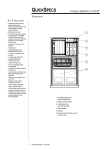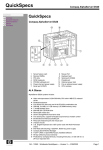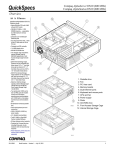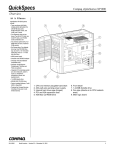Download QUICKSPECS
Transcript
QUICKSPECS Compaq AlphaServer GS140 Overview AT A GLANCE AlphaServer GS140 Systems include: • Processor module with two Alpha 21264A 6/700-MHz CPUs, each with 8-MB backup cache • System I/O module with four I/O channels • 4-GB memory • UltraSCSI single-channel StorageWorks Plug-in Unit • 9.1-GB 3.5″ UltraSCSI system disk drive • 2-m SCSI cable, BN38C-02 • 600-MB CD-ROM drive, controller, and cable • 12-slot PCI Plug-in-Unit • PCI 1-port UltraSCSI Singleended adapter • 10/100 Mb Fast Ethernet network interface card • Two H7263-AC or H7263-AD nonBBU capable 48 VDC power regulators. • 3-phase power subsystem with power cord • Shielded console cable for connection to terminal • Tru64™ UNIX or OpenVMS Factory Installed Software • 90-day software product warranty • Protected by Compaq Services, including a one-year, on-site, fourhour response hardware warranty; system installation must be ordered separately .. .. .. .. .. .. .. .. .. .. .. .. .. .. .. .. .. .. .. .. .. .. .. .. .. .. .. .. .. .. .. .. .. .. .. .. .. .. .. .. .. .. .. .. .. .. .. .. .. .. .. .. .. .. .. .. .. .. .. .. .. .. .. .. .. .. .. .. .. .. .. .. .. .. .. .. .. .. .. .. .. .. .. .. .. .. .. .. .. .. .. .. .. .. .. .. .. .. .. .. .. .. .. .. .. .. 1 1. CD-ROM with space for optional diskette drive 2. Cabinet Control System 3. 9-Slot System Bus (four front, five rear) 4. Power System 5. Cooling 6. Plug-In Units/ I/O or Disks or (two front, two rear) DA-10051-01-014 — 10.30.2000 QUICKSPECS Compaq AlphaServer GS140 Standard Features .. .. .. .. .. .. .. .. .. .. .. .. .. .. .. .. .. .. .. .. .. .. .. .. .. .. .. .. .. .. .. .. .. .. .. .. .. .. .. .. .. .. .. .. .. .. .. .. .. .. .. .. .. .. .. .. .. .. .. .. .. .. .. .. .. .. .. .. .. .. .. .. .. .. .. .. .. .. .. .. .. .. .. .. .. .. .. .. .. .. .. .. .. .. .. .. .. .. .. .. .. .. .. .. .. .. 2 Processor Two Alpha 21264A 6/700-MHz processors (two CPUs per module) Cache Memory 8-MB ECC L2 onboard cache per 6/700-MHz CPU Architecture 64-bit bus-based system architecture with nine system bus slots for CPU, memory, and I/O modules (1.87-GB/second sustained system bandwidth, 2.1-GB/second peak bandwidth) Upgradability In-cabinet upgrades support additional processors, additional memory, additional I/O port modules, as well as storage and PCI I/O module options; upgrades available to next generation Alpha GS Series systems Standard 2 CPUs on one CPU module Maximum 14 (seven dual-CPUs) System I/O Module and System I/O Expansion System I/O module with four I/O channels (KFTHA-AA) Standard 1 Maximum 3 PCI Plug-in Unit (DWLPB-AA) with 12-slot PCI box and space for second 12-slot PCI box or StorageWorks shelf Standard 1 Maximum 12 Memory Standard Maximum 4 GB 28 GB Network Controller PCI 10/100 Mb Fast Ethernet adapter UTP Expansion Drive Bays PCI 7 to 49 available in system cabinet; up to 84 available in I/O expansion cabinet 144 slots Storage CD-ROM 5.25″ half height CD-ROM drive Hard Drive 9.1-GB UltraSCSI disk drive (standard) ); 18.2-GB and 36.4-GB drives available Maximum Internal Storage 1784 GB (36.4-GB drives) Storage Controller UltraSCSI Fast Wide Single-ended adapter Power 3-phase power subsystem with power cord Optional standalone UPS with added backup runtime for systems and external devices available DA-10051-01-014 — 10.30.2000 QUICKSPECS Compaq AlphaServer GS140 Standard Features .. .. .. .. .. .. .. .. .. .. .. .. .. .. .. .. .. .. .. .. .. .. .. .. .. .. .. .. .. .. .. .. .. .. .. .. .. .. .. .. .. .. .. .. .. .. .. .. .. .. .. .. .. .. .. .. .. .. .. .. .. .. .. .. .. .. .. .. .. .. .. .. .. .. .. .. .. .. .. .. .. .. .. .. .. .. .. .. .. .. .. .. .. .. .. .. .. .. .. .. .. .. .. .. .. .. 3 Intelligent Manageability Compaq Insight Manager Security Chassis lock Multi-boot for choice of boot device OS Support AlphaServer GS140 Tru64 UNIX systems include pre-installed software, Base license, Unlimited User license, Server Extension license, Open Source Internet Solutions, and iPlanet Web Server – Enterprise Edition 4.0. AlphaServer GS140 OpenVMS systems include pre-installed software, Base license and Enterprise Integration Server License Package V3.0A. Support is available for up to three instances of either Tru64 UNIX or OpenVMS on a single hardware platform. OS support: Tru64 UNIX V4.0E, V4.0F, V4.0G, V5.0, V5.0A or later or OpenVMS V7.1-2 or V7.2-1 or later Service and Support Protected by Compaq Services, including one-year, on-site hardware warranty with four-hour response. Software warranty is a 90-day telephone advisory. Training, consulting, network integration, software support, comprehensive system maintenance and guaranteed uptime services are also available for customers requiring higher levels of service and support. DA-10051-01-014 — 10.30.2000 QUICKSPECS Compaq AlphaServer GS140 Systems/Options .. .. .. .. .. .. .. .. .. .. .. .. .. .. .. .. .. .. .. .. .. .. .. .. .. .. .. .. .. .. .. .. .. .. .. .. .. .. .. .. .. .. .. .. .. .. .. .. .. .. .. .. .. .. .. .. .. .. .. .. .. .. .. .. .. .. .. .. .. .. .. .. .. .. .. .. .. .. .. .. .. .. .. .. .. .. .. .. .. .. .. .. .. .. .. .. .. .. .. .. .. .. .. .. .. .. 4 Step 1 − Select system AlphaServer GS140 systems require the mandatory selection of the following items: • Software media and documentation for first system on-site • Console terminal (unless available on site) • Installation or Installation and Startup Services Notes: Minimum OS support: Tru64 UNIX V4.0E or later or OpenVMS V7.1-2 or V7.2-1 or later For system integration of any options with 6-3 part numbers, contact CustomSystems OS CPUs Memory UltraSCSI Disk UltraSCSI Adapter Ethernet Adapter Order No. Tru64 UNIX Two 6/700 MHz 4 GB 9.1 GB KZPBA-CA DE500-BA or 3X-DE600-AA DA-394GG-AA/AB/AC OpenVMS Two 6/700 MHz 4 GB 9.1 GB KZPBA-CA DE500-BA or 3X-DE600-AA DY-394GG-AA/AB/AC Note: AA=60 Hz, 208V; AB=50 Hz, 416V; AC=50/60 Hz, 202V (Japan) Step 2 − Additional CPU Modules (SMP Expansion) − Optional • Maximum of seven processor modules (14 CPUs) • All CPU modules must be at same speed on same bus. • For systems with more than three processor modules, a minimum of two memory modules is recommended for optimal system performance • SMP license and end-user product warranty included • To order a system with added CPUs for future expansion, refer to the Compaq Capacity on Demand (CCoD) Program described in the “Upgrades” section GS140 6/700 Tru64 UNIX SMP upgrade 3X-764P2-AX GS140 6/700 OpenVMS SMP upgrade 3X-764P1-AX Step 3 − Memory − Optional • Maximum 28-GB memory, maximum seven memory modules (maximum of seven memory modules is reduced by one for each additional CPU module and System I/O module added). • Both 1-GB and 2-GB memory modules have built-in, 2-way interleaving; additional interleaving is accomplished by adding more memory modules. • 4-GB memory modules have built-in, 4-way interleaving; optimum performance is achieved when 2-GB memory modules are paired with one 4-GB module or one 4-GB memory module is paired with another 4-GB module. Memory module sets (2 GB x 2 GB and 1 GB x 4 GB) or (2 GB x 4 GB) can be paired with another 8-GB memory set for a maximum of 16-way memory interleaving. 4-GB memory module MS7CC-GA 2-GB memory module MS7CC-FA 1-GB memory module MS7CC-EA DA-10051-01-014 — 10.30.2000 QUICKSPECS Compaq AlphaServer GS140 Options .. .. .. .. .. .. .. .. .. .. .. .. .. .. .. .. .. .. .. .. .. .. .. .. .. .. .. .. .. .. .. .. .. .. .. .. .. .. .. .. .. .. .. .. .. .. .. .. .. .. .. .. .. .. .. .. .. .. .. .. .. .. .. .. .. .. .. .. .. .. .. .. .. .. .. .. .. .. .. .. .. .. .. .. .. .. .. .. .. .. .. .. .. .. .. .. .. .. .. .. .. .. .. .. .. .. 5 Step 4 − I/O Expansion Buses − Optional • Systems include one PCI Plug-in Unit (PIU) DWLPB-AA, maximum two supported in system cabinet • Each DWLPB-AA PCI PIU includes 12-slot PCI bus and uses one rear expansion bay; StorageWorks BA670 PIU can occupy the corresponding front expansion bay. • Each DWLPB-AA PCI PIU has one open space for the addition of DWLPB-BA (second PCI expansion box) or one BA671 Wide-UltraSCSI StorageWorks shelf • Each PCI Plug-in Unit requires one I/O channel connection to KFTHA-AA • Tru64 UNIX and OpenVMS systems support a maximum of 12 I/O channels with up to three KFTHAs Note: DWLPAs are not supported on GS140 systems and upgrades. PCI Plug-in-Unit with one PCI box for GS140 system cabinet only; requires one I/O channel connection DWLPB-AA on KFTHA-AA, maximum two per system cabinet, two per system Second PCI expansion box for mounting in DWLPB-AA; requires one I/O channel connection on DWLPB-BA KFTHA-AA, maximum one per DWLPB-AA Note: KFE70-AA and KFE72-EA are not supported concurrently on same system; however, either option can be used to run RAID Configuration Utility (RCU). UltraSCSI Single Channel StorageWorks Shelf (DS-BA356-LE) can be added to DWLPB-AA/AB in BA671-AA place of second PCI expansion box (DWLPB-BA/BB); supports 16-bit (Wide) SCSI and some 8-bit (Narrow) SCSI devices; maximum one per DWLPB-AA/AB, maximum six per system UltraSCSI Dual Channel StorageWorks Shelf (DS-BA356-LF) can be added to DWLPB-AA/AB in place BA671-AB of second PCI expansion box (DWLPB-BA/BB); supports 16-bit (Wide) SCSI and some 8-bit (Narrow) SCSI devices; maximum one per DWLPB-AA/AB, maximum six per system Step 5 − System I/O Modules − Optional • KFTHA-AA system I/O module included with systems; two additional KFTHA I/O modules can be added for a system maximum of three System I/O module with four I/O channels for PCI Plug-in Unit KFTHA-AA Step 6 − Storage Adapters/Controllers − Optional • Tru64 UNIX V4.0B without VGA support, or V4.0D or later with VGA, supports eight SCSI controllers per PCI, maximum 64 per system. • OpenVMS V6.2-1H3 or later supports eight SCSI controllers per PCI, maximum 26 per system • For maximum controllers per PCI, required System Console Firmware Revision is 5.2-7 or later for 8400, or 5.3-12 or later for GS140 • PCI controllers can be added to all systems • Requires corresponding PCI Plug-in Unit (DWLPB-AA/AB/BA/BB) • System maximum of four KZPAC SCSI RAID controllers • Tape and optical devices are not supported on KZPAC SCSI RAID controllers. • Order Rear Door Expansion Kit, H9FDK-BA (top gun blue), for cable management on systems configured with more than 12 SCSI controllers. • For cluster configurations, use Y cable (BN39A-0G) or SCSI Hub (BA35X-03/05) • DS-BA35X-DA UltraSCSI personality module required to connect DS-BA356-LE StorageWorks Shelf to a KZPSA-BB or KZPBA-CB Differential SCSI adapter • OpenVMS V7.1-1H1 or later supports multi-host SCSI clusters • Manufacturing may substitute correct cable length depending on configuration • OpenVMS systems with greater than 1-GB memory require the following TIMA patch kits to support KZPAC options: V6.2 kit-ALPDRIV04_062 and V7.1 kit-ALPDRIV01_071 DA-10051-01-014 — 10.30.2000 QUICKSPECS Compaq AlphaServer GS140 Options .. .. .. .. .. .. .. .. .. .. .. .. .. .. .. .. .. .. .. .. .. .. .. .. .. .. .. .. .. .. .. .. .. .. .. .. .. .. .. .. .. .. .. .. .. .. .. .. .. .. .. .. .. .. .. .. .. .. .. .. .. .. .. .. .. .. .. .. .. .. .. .. .. .. .. .. .. .. .. .. .. .. .. .. .. .. .. .. .. .. .. .. .. .. .. .. .. .. .. .. .. .. .. .. .. .. 6 Step 6 − Storage Adapters/Controllers − Optional (continued) Note: For installed systems that include KFTIA I/O modules, the KFTIA includes one single-ended port and three fast wide differential ports for a total of four SCSI buses per module. Maximum # Supported Tru64 UNIX OpenVMS PCI/System PCI/System PCI Fibre Channel adapter (DS-KGPSA-CA) (uses one PCI slot); requires Tru64 V4.0F (maximum 62) or V5.0A (maximum 63) or OpenVMS V7.2-1; requires Fibre Channel cable. (DS-KGPSA-CA adapter is used with HSG60 and HSG80 Fibre Channel controllers.) FC-AL is not supported on these platforms. For best performance, configure up to three Fibre Channel adapters per DWLPB, one per segment. For most connections, configure up to eight per DWLPB – no segment restrictions. Fibre Channel cable (BNGBX-xx) xx=02, 05, 15, 30, 50 meters x=1, 2, 3, 4, 5 PCI Fibre Channel tape controller (SCSI-to-Fibre), 1 Fibre x 1 SCSI, GLM PCI Fibre Channel tape controller (SCSI-to-Fibre), 1 Fibre x 2 SCSI, GBIC 8/63 8/8 168794-B21 234457-B2x 340654-001 152975-001 Note: Complete cluster support available only with Veritias Net Backup PCI 1-port UltraSCSI single-ended adapter (uses one PCI slot) PCI 1-port UltraSCSI differential host adapter (uses one PCI slot) 8/64 8/64 8/26 8/26 1-m VHDCI male-to-68 pin HD male UltraSCSI cable, connects KZPBA-Cx to BA670 in system cabinet (rear) 2-m VHDCI male-to-68 pin HD male UltraSCSI cable, connects KZPBA-Cx to BA670 in system cabinet (front) 3-m VHDCI male-to-68 pin HD male UltraSCSI cable, connects KZPBA to I/O expansion cabinet 5-m VHDCI male-to-68 pin HD male UltraSCSI cable, connects KZPBA to I/O expansion cabinet PCI 1-port RAID (FWSE) controller (UltraSCSI-ready) with 4-MB cache memory (uses one PCI slot); allows RAID levels 0, 0+1, 1, 5; includes RAID Array 230/plus subsystem software and documentation kit; EISA bridge option with floppy diskette drive required to run RCU; tape and optical drives not supported PCI 3-port RAID (FWSE) controller (UltraSCSI-ready) with 4-MB cache memory (uses two PCI slots); allows RAID levels 0, 0+1, 1, 5; includes RAID/Array 230/plus subsystem software and documentation kit; EISA bridge option with floppy diskette drive required to run RCU; tape and optical drives not supported; requires BN31K-0E or KZPAC-SB for thirdport connection PCI 3-port RAID (FWSE) controller (UltraSCSI-ready) with 8-MB cache memory (uses two PCI slots); allows RAID levels 0, 0+1, 1, 5; includes RAID/Array 230/plus subsystem software and documentation kit; EISA bridge option with floppy diskette drive required to run RCU; tape and optical drives not supported; requires BN31K-0E or KZPAC-SB for thirdport connection SCSI cable/bulkhead assembly kit with two ports for KZPAC-CA/CB, allows connection of two third port outputs using one PCI bulkhead slot SCSI cable/bulkhead assembly kit with one port for KZPAC-CA/CB, allows connection of one third port output using one PCI bulkhead slot 1-m VHDCI male-to-VHDCI male UltraSCSI cable, connects KZPAC to rearmounted StorageWorks shelf 2-m VHDCI male-to-VHDCI male UltraSCSI cable, connects KZPAC to frontmounted StorageWorks shelf DA-10051-01-014 — 10.30.2000 KZPBA-CA KZPBA-CB BN38C-01 BN38C-02 BN38C-03 BN38C-05 4/4 4/4 KZPAC-AA 4/4 4/4 KZPAC-CA 4/4 4/4 KZPAC-CB KZPAC-SB BN31K-0E BN37A-01 BN37A-02 QUICKSPECS Compaq AlphaServer GS140 Options .. .. .. .. .. .. .. .. .. .. .. .. .. .. .. .. .. .. .. .. .. .. .. .. .. .. .. .. .. .. .. .. .. .. .. .. .. .. .. .. .. .. .. .. .. .. .. .. .. .. .. .. .. .. .. .. .. .. .. .. .. .. .. .. .. .. .. .. .. .. .. .. .. .. .. .. .. .. .. .. .. .. .. .. .. .. .. .. .. .. .. .. .. .. .. .. .. .. .. .. .. .. .. .. .. .. 7 Step 6 − Storage Adapters/Controllers − Optional (continued) Maximum # Supported Tru64 UNIX OpenVMS PCI/System PCI/System Battery backup for cache memory option for KZPAC controller, recommended for all KZPAC controllers 8-MB cache memory option; upgrades KZPAC-CA to KZPAC-CB, field installable only PCI Fast Wide Differential SCSI Adapter (uses one PCI slot); KZPSA supports TruCluster Available Server and TruCluster Production Server SCSI-2 Fast Wide Differential cables; 68-pin male straight-to-68-pin male rightangle; connects KZPSA-BB Fast Wide Differential SCSI-2 port to DWZZAVA or DWZZB-VW or connects to DOC-based BA356 via BN38C cables to gain additional slot Connects from KZPSA to DWZZB-VW in BA670-AB System cabinet (rear); connects from KZPSA to DWZZB-VW in BA671-AA in DWLPB-xx PIU Connects from KZPSA to DWZZB-VW in BA670-AB System cabinet (front) Connects from KZPSA to DWZZB-VW in BA670-AB Expansion cabinet (front or rear) PCI CI adapter (uses one PCI slot for adapter and one EISA slot for power only); EISA Bridge option not required Same as CIPCA-AA except uses 2 PCI slots Computer interconnect cable sets, connects CIPCA to Star Coupler; select length—10, 20, or 45 m KZPSC-UB MS100-BB 8/64 8/26 KZPSA-BB BN21K-xx BN21K-01 BN21K-02 BN21K-05/10 - 4/26 CIPCA-AA - 4/26 CIPCA-BA BNCIA-xx Step 7 − External Storage Controllers − Optional • HSZ80 UltraSCSI RAID Array controllers require Tru64 UNIX V4.0E or later or OpenVMS V7.1-2 or later • HSG80 Fibre Channel controllers are supported under Tru64 UNIX V4.0F or later or OpenVMS V7.2-1 or later • HSG60 Fibre Channel controllers require Tru64 UNIX V4.0F or later or OpenVMS V7.2-1 or later (standalone and cluster support); order one HSG60 ACS Software Kit per HSG60 • HSJ50 CI Storage Array Controllers are supported under OpenVMS V6.2-1H3 or later with CIPCA-AA/BA or CIXCD-AC CI controllers; QB-5C4AA-SA software kits are required for each external cache (one for HSJ50, two for HSJ52, four for HSJ54). • Controllers require KZPSA, KZPBA, KFPSA, CIXCD or CIPCA SCSI adapters or controllers, as appropriate Fibre Channel controller (HSG80), includes 256-MB cache expandable to 512-MB; requires 380672-B21 128697-B21 HSG80 ACS V8.4F software kit or 128698-B21 V8.4P software kit for each HSG80 ordered Fibre Channel controller (HSG60) includes 256-MB cache expandable to 512-MB; requires 174134-B21 180319-B21 HSG60 ACS V8.5L software kit (QB-6FTAA-SA) for each HSG60 ordered HSG60 Tru64 UNIX Software Kit (QB-6J4AB-SA) 192211-B21 HSG60 OpenVMS Software Kit (QB-6J4AC-SA) 192217-B21 256-MB Cache Option for HSG60 (DS-HSD1M-AC) 380674-B21 UltraSCSI controller (HSZ80), includes 64-MB cache expandable to 128 MB, requires 400569-001 for 400564-B21 Tru64 UNIX or 400571-001 for OpenVMS UltraSCSI controller (HSZ80), includes 256-MB cache expandable to 512 MB, requires 400569-001 400565-B21 for Tru64 UNIX or 400571-001 for OpenVMS 32-MB cache 6-channel CI array controller with cache battery HSJ50-AF 64-MB cache 6-channel CI array controller with cache battery HSJ50-AH 128-MB cache 6-channel CI array controller with cache battery HSJ50-AJ Dual 64-MB cache CI array controller with cache batteries HSJ52-AF Dual 128-MB cache CI array controller with cache batteries HSJ52-AH Dual 256-MB cache CI array controller with cache batteries HSJ52-AJ Quad 512-MB cache CI array controller with cache batteries HSJ54-AJ DA-10051-01-014 — 10.30.2000 QUICKSPECS Compaq AlphaServer GS140 Options .. .. .. .. .. .. .. .. .. .. .. .. .. .. .. .. .. .. .. .. .. .. .. .. .. .. .. .. .. .. .. .. .. .. .. .. .. .. .. .. .. .. .. .. .. .. .. .. .. .. .. .. .. .. .. .. .. .. .. .. .. .. .. .. .. .. .. .. .. .. .. .. .. .. .. .. .. .. .. .. .. .. .. .. .. .. .. .. .. .. .. .. .. .. .. .. .. .. .. .. .. .. .. .. .. .. 8 Step 8 − Storage Devices − Optional • When multiple storage devices are configured with the system, specify which devices should be installed inside system cabinet, inside system expansion cabinet, or installed in external StorageWorks cabinet. Line item sequencing allows Manufacturing to configure storage options in the appropriate cabinet. • List storage options to be integrated in system cabinet immediately following the system part number. • List storage options to be integrated in StorageWorks cabinet immediately following StorageWorks cabinet part number. Internal Storage • System cabinet provides space for four disk Plug-in Units (PIU) if no PCI Plug-in Units are installed. Each of the two pairs of expansion bays (front-to-back) in bottom of system cabinet can hold one Battery PIU, one PCI PIU plus one SCSI disk PIU, one SCSI disk PIU, or two SCSI disk PIUs. • System cabinet provides space for up to seven StorageWorks shelves— three BA670-AB Plug-in Units (each includes two StorageWorks shelves) and one BA671-AA StorageWorks shelf mounted in a DWLPB; each shelf holds a maximum of two 5.25″ devices and one 3.5″ device or seven 3.5″ devices • UltraSCSI devices are supported in UltraSCSI StorageWorks PIUs and UltraSCSI StorageWorks shelves; BA670-Ax and BA671-Ax support wide and narrow SCSI 5400 rpm, 7200 rpm, and 10,000 rpm disk drives • Order appropriate BN21*-** SCSI cables for connecting controllers and SCSI storage options. • Refer to the UltraSCSI Configuration Guidelines (EK-ULTRA-CG.C01) UltraSCSI StorageWorks Plug-in Units UltraSCSI single-channel StorageWorks Plug-in Unit, includes two DS-BA356-LE modular expansion shelves, 16-bit single-ended I/O personality module (DS-BA35X-FA), single-channel I/O module, 48V 150W DC power supply, and GS140 mounting hardware; supports 16-bit wide SCSI devices and some 8-bit narrow SCSI devices depending on compliance with minimum hardware revision levels (included with base systems) UltraSCSI dual-channel StorageWorks Plug-in Unit, includes two DS-BA356-LF modular expansion shelves, 16-bit single-ended I/O personality module (DS-BA35X-FB), dual-channel I/O module, 48V 150W DC power supply, and GS140 mounting hardware; supports 16-bit wide SCSI devices and some 8-bit narrow SCSI devices depending on compliance with minimum hardware revision levels UltraSCSI StorageWorks Shelves UltraSCSI single-channel StorageWorks Shelf, includes 16-bit single-ended I/O personality module (DS-BA35X-FA), single-channel I/O module, 48V 150W DC power supply, mounting hardware and DS-BA356-LE.; can be added to DWLPB-AA/AB in place of second PCI expansion box (DWLPB-BA/BB); supports 16-bit (wide) SCSI and some 8-bit (narrow) SCSI devices; maximum one per DWLPB-AA/AB; maximum six per system UltraSCSI dual-channel StorageWorks Shelf, includes 16-bit single-ended I/O personality module (DS-BA35X-FB), dual-channel I/O module, 48V 150W DC power supply, mounting hardware and DS-BA356-LF.; can be added to DWLPB-AA/AB in place of second PCI expansion box (DWLPBBA/BB); supports 16-bit (wide) SCSI and some 8-bit (narrow) SCSI devices; maximum one per DWLPB-AA/AB; maximum six per system SCSI Signal Converter UltraSCSI-2 StorageWorks DOC Signal Converter, required to convert FWD signals from KZPSA-BB or KZPBA-CB to single-ended for connection to DS-BA356-LE/LF StorageWorks shelves, field installed only−DOC card installed in shelf does not utilize drive slot Fast20 Personality Module for BA356 single-ended-to-single-ended 1-channel, field installed only Fast20 Personality Module for BA356 single-ended-to-single-ended 2-channel, field installed only Cable for above DA-10051-01-014 — 10.30.2000 BA670-AA BA670-AB BA671-AA BA671-AB DS-BA35X-DA DS-BA35X-FA DS-BA35X-FB BN38C-02 QUICKSPECS Compaq AlphaServer GS140 Options .. .. .. .. .. .. .. .. .. .. .. .. .. .. .. .. .. .. .. .. .. .. .. .. .. .. .. .. .. .. .. .. .. .. .. .. .. .. .. .. .. .. .. .. .. .. .. .. .. .. .. .. .. .. .. .. .. .. .. .. .. .. .. .. .. .. .. .. .. .. .. .. .. .. .. .. .. .. .. .. .. .. .. .. .. .. .. .. .. .. .. .. .. .. .. .. .. .. .. .. .. .. .. .. .. .. Tape Drives • Tape drives not supported with KZPAC RAID controller 8-GB DAT 3.5″ SCSI tape drive in StorageWorks carrier; requires OpenVMS V6.2-1H3 or later or Tru64 UNIX V3.2C or later and System Console Firmware Revision 3.0-9 32/64-GB DAT tape loader in StorageWorks carrier 12/24-GB 4mm DAT SCSI tape drive in StorageWorks carrier 20/40-GB DLT SCSI tape drive in 5.25″ StorageWorks carrier 35/70-GB DLT SCSI tape drive in 5.25″ StorageWorks carrier 40/80-GB DLT SCSI tape drive in 5.25″ StorageWorks carrier; requires Tru64 UNIX V4.0F, TruCluster V1.5 or OpenVMS V7.1 or later 9 DA-10051-01-014 — 10.30.2000 Step 8 − Storage Devices − Optional (continued) UltraSCSI Hubs UltraSCSI Hub with three differential ports (two host ports and one storage port), no single-ended ports, in 3.5″ SBB, UltraSCSI cables not included UltraSCSI Hub with five differential ports, no single-ended ports, consisting of four host ports and one storage port in a 5.25″ SBB, UltraSCSI cables not included UltraSCSI Hub with one differential port and two single-ended ports in 3.5″ SBB, UltraSCSI cables not included DS-DWZZH-03 DS-DWZZH-05 DS-DWZZH-21 16-bit Disk Drives • For 10,000 rpm drives, maximum six 18-GB or larger capacity drives when used in any BA356 blue shelf; 5.25” devices not supported on same bus Note: UltraSCSI disk drives run in Fast10 SCSI mode with KZPSA-BB PCI Fast Wide Differential SCSI adapters or Fast20 mode with KZPBA or KZPAC adapters 36.4-GB 10,000 rpm 16-bit UltraSCSI disk drive SBB (not supported on KZPAC controllers) DS-RZ1FC-VW 18.2-GB 10,000 rpm 16-bit UltraSCSI disk drive SBB (not supported on KZPAC controllers) DS-RZ1ED-VW 18.2-GB 7,200 rpm 16-bit UltraSCSI disk drive SBB (not supported on KZPAC controllers) DS-RZ1EA-VW 9.1-GB 10,000 rpm 16-bit UltraSCSI disk drive SBB DS-RZ1DD-VW 9.1-GB 7,200 rpm 16-bit UltraSCSI disk drive SBB DS-RZ1DA-VW Solid State Disks • Supported with KZPBA and KZPSA adapters • Solid state disks cannot be combined with RZxx disks/tapes on same SCSI bus. • 3.5″ and 5.25″ solid state disks not supported on same SCSI bus 1.6-GB Fast20 5.25″ Ultra solid state disk TLZ09-VA TLZ9L-VA DS-TLZ10-VA TZ88N-VA DS-TZ89N-VW DS-TZ90N-VW DS-EZ716-VW RAID Storage Solutions • ESA 12000 Storage Arrays and RAID Array 8000 (HSG80/HSZ80) product sets are supported on Tru64 UNIX and OpenVMS systems. • ESA 10000 Storage Arrays and RAID Array 7000 (HSZ70) product set are supported on Tru64 UNIX and OpenVMS systems. • Ordering and configuring information is available at www.compaq.com/products/storageworks Please note that this Web site is available in English only. QUICKSPECS Compaq AlphaServer GS140 Options .. .. .. .. .. .. .. .. .. .. .. .. .. .. .. .. .. .. .. .. .. .. .. .. .. .. .. .. .. .. .. .. .. .. .. .. .. .. .. .. .. .. .. .. .. .. .. .. .. .. .. .. .. .. .. .. .. .. .. .. .. .. .. .. .. .. .. .. .. .. .. .. .. .. .. .. .. .. .. .. .. .. .. .. .. .. .. .. .. .. .. .. .. .. .. .. .. .. .. .. .. .. .. .. .. .. 10 Step 8 − Storage Devices − Optional (continued) External Storage Devices The following devices can be added as required: SW5XX, SW6XX, SW8XX Storage Cabinets SCSI Disk Drives Tape Drives −TZ87, TZ857 (loader support for Tru64 UNIX available via DECnsr), TZ877, TZ88, TZ885, TZ887, TSZ07, TLZ09, TKZ9E, TKZ9F, TLZ9L, TKZ6x, TL810, TL812, TL820, TL822, TL826, DS-TL891-NE/NT, DS-TL892-UA, DS-TL893-BA/AC, DS-TL894-BA, DS-TL896-BA, DS-TLZ10-VA, DS-TL895-xx, TZK10/12/20 Step 9 − Networks and Communications − Optional • Connection of system to Ethernet requires twisted-pair cable (except when using DE500-FA). Note: For installed systems with KFTIA I/O modules, KFTIA includes two 802.3/Ethernet ports per module. PCI LAN Communications Controllers • Requires DWLPB-xx PCI shelf mount box (one included) • Maximum six 3X-DEFPA-AC/DC/UC/MC FDDI controllers (100 Mb/sec) per system • Each adapter/controller uses one PCI slot Maximum # Supported Universal PCI to FDDI controller Fibre, Single Attachment Station (SAS) MultiMode Fibre with SC; requires BN34x SC type connecting cable Universal PCI to FDDI controller Fibre, Dual Attachment Station (DAS) MultiMode Fibre with SC; requires BN34x SC type connecting cable MultiMode Fibre Optic Duplex cable; SC connector-to-ST connector Tru64 UNIX OpenVMS PCI/System PCI/System 6 6 3X-DEFPA-AC 6 6 3X-DEFPA-DC BN34A-xx BN34B-xx MultiMode Fibre Optic Duplex cable; SC connector-to-SC connector MultiMode Fibre Optic Duplex cable; SC connector-to-MIC connector Universal PCI to FDDI controller, copper, Dual Attachment Station (DAS) CAT 5 UTP with RJ; requires BN26x or BN25H connecting cables Universal PCI to FDDI controller copper, Single Attachment Station (SAS) CAT 5 UTP with RJ; requires BN26x or BN25H connecting cables 8-pin MP-to-8-pin MP, screened, EIA/TIA category 5 cable 8-pin MP-to-8-pin MP, screened, crossover, EIA/TIA category 5 cable BN34D-xx 6 6 3X-DEFPA-MC 6 6 3X-DEFPA-UC BN26M-xx BN26S-xx 3-m unshielded twisted pair RJ45 connectors PCI 1-port 10/100-Mb Ethernet adapter (Twisted Pair); SN-PBXNP-AC (Token Ring Adapter) not supported in same system; requires NHD1 of Tru64 UNIX (UCX V4.2 TCP/IP Services Software not recommended with DE60* devices; TCP/IP V5.0 is recommended) Category 5 cross-over cable for point-to-point, unshielded Category 5 cross-over cable for point-to-point, shielded BN25H-03 8/8 8/8 BN24Q-xx BN28Q-03 BN25G-xx Category 5 straight through for system to repeater or hub, unshielded Twisted pair, shielded (-03, -04, -07 available lengths) PCI Gigabit Ethernet adapter, does not support network boot; one per DWLPB DA-10051-01-014 — 10.30.2000 3X-DE600-AA BN26M-xx 1/4 1/4 DEGPA-SA QUICKSPECS Compaq AlphaServer GS140 Options .. .. .. .. .. .. .. .. .. .. .. .. .. .. .. .. .. .. .. .. .. .. .. .. .. .. .. .. .. .. .. .. .. .. .. .. .. .. .. .. .. .. .. .. .. .. .. .. .. .. .. .. .. .. .. .. .. .. .. .. .. .. .. .. .. .. .. .. .. .. .. .. .. .. .. .. .. .. .. .. .. .. .. .. .. .. .. .. .. .. .. .. .. .. .. .. .. .. .. .. .. .. .. .. .. .. 11 Step 9 − Networks and Communications − Optional (continued) Maximum # Supported PCI-to-ATMworks 155 Mb fibre adapter; Tru64 UNIX and appropriate patch kits (patch kit 1 for V4.0F; patch kit 2 for V4.0E, patch kit 4 for V4.0D); refer to http://www.service.digital.com for patch kit availability; SN-PBXNP-AC PCI Token Ring adapter not supported in same system with ATM 155 (DAPBA) adapter; if ATMworks 351 (DGLPA) NIC card is installed, follow that adapter’s configuration rules; only one ATM adapter can be installed on same bus as ATMworks 351 network interface card. Same as above except UTP PCI-to-ATMworks 622 Mb fibre adapter; Tru64 UNIX and appropriate patch kits (patch kit 1 for V4.0F; patch kit 2 for V4.0E, patch kit 4 for V4.0D); refer to http://www.service.digital.com for patch kit availability; SN-PBXNP-AC PCI Token Ring adapter not supported in same system with ATM 622 (DAPCA) adapter; if ATMworks 351 (DGLPA) NIC card is installed, follow that adapter’s configuration rules; only one ATM adapter can be installed on same bus as ATMworks 351 network interface card. Tru64 UNIX OpenVMS PCI/System PCI/System 6 - 3X-DAPBA-FA 1/2 - 3X-DAPBA-UA 3X-DAPCA-FA PCI Asynchronous 4-port adapter, maximum two PBXDA-xx per system 2/2 2/2 PBXDA-AA PCI Asynchronous 8-port adapter, maximum two PBXDA-xx per system 2/2 2/2 PBXDA-AB PCI Asynchronous 16-port adapter, maximum two PBXDA-xx 2/2 2/2 PBXDA-AC per system PCI Synchronous 2-port controller, two PBXDP-xx per system; requires 2/2 2/2 PBXDP-AA OpenVMS V7.1-2 or Tru64 UNIX V4.0F or V5.0A or later PCI Synchronous 4-port controller, two PBXDP-xx per system; requires 2/2 2/2 PBXDP-AB OpenVMS V7.1-2 or Tru64 UNIX V4.0x or V5.0A or later Note: PBXDP-AA/AB options require WAN 3.1A kit for Tru64 UNIX V5.0A or later ― QA-045AA-H8 or QT-045AA-C8 Step 10 − MEMORY CHANNEL − Optional • MEMORY CHANNEL options are supported on GS140 with Console Firmware V5.3-12 or later and 8400 systems with Console Firmware V5.4-10 or later; Console Firmware is available on CD-ROM (AG-RFCBB-BE) and the following Web site: http://ftp.digital.com/pub/Digital/Alpha/firmware/interim/gs60gs140 • Two PCI System Area Network controllers supported per system • The following options are not currently supported with MEMORY CHANNEL: DJ-ML200, CIPCA Tru64 UNIX Systems (V5.0A and later) • Each system node in the cluster requires a TruCluster Server license (QL-6BRAQ-AA) Tru64 UNIX Systems (V4.0F or V4.0G) • Requires a minimum of Tru64 UNIX V4.0F with TruCluster V1.6 or later • Each system node in a MEMORY CHANNEL cluster requires a TruCluster Production Server (QB-3RLAQ-AA) or TruCluster MEMORY CHANNEL (QB-4ZCAQ-AA) software license • TruCluster MEMORY CHANNEL license (QB-4ZCAQ-AA), normally used for high- performance technical computing applications, is not required if systems include a TruCluster Production Server license (QB-3RLAQ-AA) Open VMS Systems • MEMORY CHANNEL options require OpenVMS V7.1-2 or later and OpenVMS Cluster license (QL-MUZAQ-AA) MEMORY CHANNEL Controller/Network Hub • Two-node clusters can be configured by ordering a CCMAB-AA for each system and 1 BN39B-04 or BN39B-10 cable, cable connects directly to CCMAB-AA in each system • For three or four system clusters, order one CCMAB-AA adapter and one BN39B-04 or BN39B-10 cable for each system and one CCMHB-AA hub for the cluster DA-10051-01-014 — 10.30.2000 QUICKSPECS Compaq AlphaServer GS140 Options .. .. .. .. .. .. .. .. .. .. .. .. .. .. .. .. .. .. .. .. .. .. .. .. .. .. .. .. .. .. .. .. .. .. .. .. .. .. .. .. .. .. .. .. .. .. .. .. .. .. .. .. .. .. .. .. .. .. .. .. .. .. .. .. .. .. .. .. .. .. .. .. .. .. .. .. .. .. .. .. .. .. .. .. .. .. .. .. .. .. .. .. .. .. .. .. .. .. .. .. .. .. .. .. .. .. 12 Step 10 − MEMORY CHANNEL − Optional (continued) MEMORY CHANNEL Controller/Network Hub (continued) • CCMHB-AA includes four CCMLB-AA line cards and supports up to four nodes; expansion up to eight system nodes can be achieved by adding up to four additional CCMLB-AA line cards • If two or more CCMAB-AA controllers are configured in each system, a second CCMHB-AA hub is required for clusters with more than two nodes in two-node clusters the CCMAB-AA may be directly connected. • In cases where nodes must be separated by a longer distance than standard copper cables allow, the CCMFB option converts the output of the standard CCMAB controller or CCMLB line card to single-mode fibre optic cable. The fibre optic connection may be up to 2,000 meters long between two CCMAB controllers connected in virtual hub mode, or 3,000 meters between a CCMAB controller and a CCMHB hub. (The connection from the CCMHB hub to a second system may also be 3,000 meters). The CCMFB option requires a second PCI slot in the system from which it draws power only. It is normally connected to the corresponding CCMAB controller with the short BN39B-01 cable. The CCMFB is also used in the CCMHB hub where it occupies a slot normally used by the CCMLB line card, limiting expansion to four radial fibre optic connections. • The CCMHB-BA hub expansion box provides additional slots for up to 8 fibre optic connections. Two standard length, single-mode fibre optic cables are available (BN34R-10 and BN34R-31); however, users normally provide this connection. Customers should reference the TIA/EIA 568-A Commercial Building Telecommunications Cabling Standard, Section 12.3.4. Fibre optic connectivity is completely transparent to the systems using it and has no performance impact. PCI System Area Network controller, maximum two per system, one per PCI bus System Area Network hub with 4 line cards; includes BN19P-2E power cord for Canada, Japan, and US operations; country-specific power cord for other regions is required MEMORY CHANNEL hub expansion box with no line cards Expansion line card for CCMHB hub 1-m cable for CCMAB, CCMHB, and CCMFB 4-m cable for CCMAB and CCMHB 10-m cable for CCMAB and CCMHB Copper-to-single mode fibre optic converter; CCMFB must reside on the same power/PCI bus as the node’s PCI MC adapter module (CCMAB) that it services. It may also reside in same hub enclosure (up to four nodes) or a second hub enclosure (from 5-8 node utilization). 10-m fiber optic cable 31-m fiber optic cable MEMORY CHANNEL Power Cords Australia, New Zealand Central Europe Denmark Egypt, India Ireland, United Kingdom Israel Italy Switzerland CCMAB-AA CCMHB-AA CCMHB-BA CCMLB-AA BN39B-01 BN39B-04 BN39B-10 CCMFB-AA BN34R-10 BN34R-31 BN19H-2E BN19C-2E BN19K-2E BN19S-2E BN19A-2E BN18L-2E BN35M-02 BN19E-2E MEMORY CHANNEL (Requirements for Currently Installed AlphaServer 8400 systems) • Console firmware at revision V2.3 or higher • CCMAA-BA adapter must be installed in slots 0-7 of a DWLPA-AA/AB/BA/BB PCI; no restriction for DWLPB-AA/AB/BA/BB PCI bus • For two system nodes, order one CCMAA-BA per system and one BC12N-10 cable to connect them. • For three or more system nodes, order CCMHA-AA (MEMORY CHANNEL Hub) one CCMAA-BA and one BC12N-10 cable per system node. • CCMHA-AA (MEMORY CHANNEL Hub) is configured with four CCMLA-AA Line Cards and supports up to four nodes. Expansion up to eight system nodes can be achieved by adding up to four additional CCMLA-AA Line Cards, except TruCluster Production Server configurations DA-10051-01-014 — 10.30.2000 QUICKSPECS Compaq AlphaServer GS140 Options .. .. .. .. .. .. .. .. .. .. .. .. .. .. .. .. .. .. .. .. .. .. .. .. .. .. .. .. .. .. .. .. .. .. .. .. .. .. .. .. .. .. .. .. .. .. .. .. .. .. .. .. .. .. .. .. .. .. .. .. .. .. .. .. .. .. .. .. .. .. .. .. .. .. .. .. .. .. .. .. .. .. .. .. .. .. .. .. .. .. .. .. .. .. .. .. .. .. .. .. .. .. .. .. .. .. 13 Step 10 − MEMORY CHANNEL − Optional (continued) MEMORY CHANNEL (Requirements for Currently Installed AlphaServer 8400 systems) (continued) PCI to MEMORY CHANNEL controller, maximum two CCMAA-BA MEMORY CHANNEL Hub with four line cards CCMHA-AA MEMORY CHANNEL Line Card for use with MEMORY CHANNEL Hub (CCMHA-AA) CCMLA-AA MEMORY CHANNEL cable BC12N-10 TruCluster Production Server Software for Tru64 UNIX QB-3RLAQ-AA Tru64 UNIX Driver for MEMORY CHANNEL license QB-4ZCAQ-AA OpenVMS Cluster license for Alpha systems QL-MUZAQ-AA CCMHA-AA, MEMORY CHANNEL Hub, includes BN19P-2E line cord for Canada, Japan, and U.S. operation. For other regions, order power cords listed above. Step 11 − Console Terminal − Required unless terminal is available onsite. • VT console terminal with EIA-232 25-pin DSUB connector is required, (even with KFE72 installed) for system powerup, diagnostics, and console display; order unless otherwise available. • Shielded console cable is included for connection to console terminal. VT510 terminal VT510-xx Step 12 − Graphics Support for Tru64 UNIX − Optional • Graphics support for GS140 and 8400 running Tru64 UNIX V4.0D or later can be provided through the combined use of KFE72-EA port option and the SN-PBXGB-TL graphics adapter. • SN-PBXGB-TL requires 17″ or 21″ Professional Series monitor and keyboard for graphics support unless available onsite • Selection of video extension cable and country-specific power cord required for all monitor variants • EISA or ISA options are not supported on KFE72-EA subsystem Graphics console subsystem for Tru64 UNIX systems, includes diskette drive and mouse; KFE70-AA KFE72-EA and KFE72-EA are not supported concurrently on the same system; however, either option can be used to run RAID Configuration Utility (RCU). GSxxx/8x00 graphics adapter SN-PBXGB-TL Step 13 − Tru64 UNIX and OpenVMS Partitions − Optional • A single GS140 can be divided into a maximum of three logical hardware partitions. Each partition is allocated its own set of hardware resources− CPU, memory, I/O module. Partitioning support requiresTru64 UNIX V4.0F or later, or OpenVMS V7.2 or later operating system and partitioning licenses. • System Console Firmware Revision 5.4 or later required • Each partition requires a minimum of one CPU module, one memory module, one I/O module, and one DWLPB (PCI and PIU shelf) per partition. • Each partition must have a dedicated console terminal. The first partition will obtain this support in a standard manner via the server console panel. The second and third partition requires a KFE72-DA to obtain this console support. H8571-J adapter is required to connect KFE72-DA to the console terminal; KFE72-DA does not include a diskette drive, which is required to support RAID Configuration Utility (RCU). Order KFE72-EA if a floppy or graphic support is required. • For more information regarding Tru64 UNIX V4.0F partitioning configuration hardware guidelines and console partition commands, see Tru64 UNIX V4.0F SPD 41.61.22 and Tru64 UNIX V4.0F System Administration Guide, Appendix E.4. • For more information regarding OpenVMS Galaxy partitioning guidelines and support, see http://www.openvms.digital.com/availability/GALAXY.HTML • Existing AlphaServer 8400 users can upgrade their system to an AlphaServer GS140 level system that supports hardware partitions with a CPU upgrade (dual Alpha 21264A 6/700-MHz CPU modules), Operating System upgrade (Tru64 UNIX V4.0F or later), and System Console Firmware Revision 5.4 or later; additional hardware may be required to support hardware partitions. DA-10051-01-014 — 10.30.2000 QUICKSPECS Compaq AlphaServer GS140 Options .. .. .. .. .. .. .. .. .. .. .. .. .. .. .. .. .. .. .. .. .. .. .. .. .. .. .. .. .. .. .. .. .. .. .. .. .. .. .. .. .. .. .. .. .. .. .. .. .. .. .. .. .. .. .. .. .. .. .. .. .. .. .. .. .. .. .. .. .. .. .. .. .. .. .. .. .. .. .. .. .. .. .. .. .. .. .. .. .. .. .. .. .. .. .. .. .. .. .. .. .. .. .. .. .. .. 14 Step 13 − Tru64 UNIX and OpenVMS Partitions − Optional (continued) Minimum Hardware Required per GS140 Partition • Dual Alpha 21264A 6/700-MHz CPU module • MS7CC-EA/FA/GA memory module (1 GB, 2 GB, 4 GB) • KFTHA-AA or KFTIA-AA I/O module (KFTIA for installed base only) • DWLPB-xx PCI Plug-in Unit • KFE72-DA/EA serial port console (used for second and third instance of Tru64 UNIX or OpenVMS Galaxy) • Console terminal with shielded console cable for each partition • CD-ROM reader (or network adapter) is required per partition; additional SCSI CD-ROMs can be configured in StorageWorks shelf using supported I/O adapters • Tru64 UNIX Hardware Partition license per partition for second and third partition support (QM-MT4AA-AA) • OpenVMS software partition license required for each CPU in a partition (QL-66XAA-3B/3C/3D/3F) Unsupported Options for GS140 Partitions • MEMORY CHANNEL, clustering of a partitioned GS140 is not supported • NVRAM (Prestoserve Non-Volatile Random Access Memory) • EISA devices • XMI is supported in first partition of GS140 only • Future Bus is not supported Supported Options List (SOL) restriction rules still apply for maximum configurations of GS140 systems Step 14 − Monitors − Optional 17″ (16″ viewable image size) professional series auto-scanning color monitor, Trinitron CRT, 0.25 mm aperture grill pitch, VGA to 1280 x 1024 at 75 Hz, TCO 95, MPR-II, Energy Star, attached 1.8-m video cable; requires video extension cable and country-specific power cord; Northern Hemisphere without power cord Same as above except Southern Hemisphere without power cord 21″ (19.6″ viewable image size) auto-scanning color monitor, Trinitron CRT, 0.25 mm aperture grill pitch, VGA to 1600 x 1200 at 75 Hz NI, TCO 95, Energy Star, includes 1.8-m video cable; requires video extension cable and country-specific power cord; Northern Hemisphere without power cord Same as above except Southern Hemisphere without power cord Video Extension Cable 1.8-m video extension cable Monitor Power Cords Australia/New Zealand Central Europe Denmark India/South Africa Israel Italy Japan North America, Japan Switzerland UK/Ireland/Hong Kong DA-10051-01-014 — 10.30.2000 3R-VRQP7-24 3R -VRQP7-23 3R -VRQP1-24 3R -VRQP1-23 BN39C-02 BN19H-2E BN19C-2E BN19K-2E BN19S-2E BN18L-2E BN35M-02 3X-BN46F-02 BN26J-1K BN19E-2E BN19A-2E QUICKSPECS Compaq AlphaServer GS140 Options .. .. .. .. .. .. .. .. .. .. .. .. .. .. .. .. .. .. .. .. .. .. .. .. .. .. .. .. .. .. .. .. .. .. .. .. .. .. .. .. .. .. .. .. .. .. .. .. .. .. .. .. .. .. .. .. .. .. .. .. .. .. .. .. .. .. .. .. .. .. .. .. .. .. .. .. .. .. .. .. .. .. .. .. .. .. .. .. .. .. .. .. .. .. .. .. .. .. .. .. .. .. .. .. .. .. 15 Step 15 − Keyboards − Selection of country-specific keyboard required. U.S./English keyboard Arabic keyboard Belgian keyboard BHCSY keyboard Canadian/English keyboard Canadian/French keyboard Cyrillic keyboard Czech keyboard Danish keyboard Dutch keyboard Finnish keyboard French keyboard German keyboard Greek keyboard Hebrew keyboard Hungarian keyboard International keyboard Italian keyboard Korean keyboard Latin-American keyboard Norwegian keyboard Polish keyboard Portuguese keyboard Romanian keyboard S. Chinese keyboard Slovak keyboard Spanish keyboard Swedish keyboard Swiss/French keyboard Swiss/German keyboard Taiwanese keyboard Thai keyboard Turkish keyboard Turkish/French keyboard UK keyboard Yugoslavian keyboard DA-10051-01-014 — 10.30.2000 Tru64 UNIX SN-LKQ47-AA OpenVMS LK461-A2 SN-LKQ47-BR SN-LKQ47-AB LK461-AB SN-LKQ47-AX - LK461-AQ SN-LKQ47-AC SN-LKQ47-BT LK461-AC LK461-BT SN-LKQ47-BV SN-LKQ47-AD LK461-BV LK461-AD SN-LKQ47-AH SN-LKQ47-AF LK461-AH LK461-AF SN-LKQ47-AP SN-LKQ47-AG LK461-AP LK461-AG SN-LKQ47-BH SN-LKQ47-AT LK461-BH LK461-AT SN-LKQ47-BQ SN-LKQ47-BA LK461-BQ - SN-LKQ47-AI SN-LKQ47-BK LK461-AI - SN-LKQ47-AR SN-LKQ47-AN LK461-AN SN-LKQ47-BP SN-LKQ47-AV LK461-BP LK461-AV SN-LKQ47-CV LK461-BL - SN-LKQ47-CZ SN-LKQ47-AS LK461-CZ LK461-AS SN-LKQ47-AM SN-LKQ47-AK LK461-AM LK461-AK SN-LKQ47-BI LK461-AL - SN-LKQ47-CB SN-LKQ47-BU LK461-BU SN-LKQ47-AE LK461-BW - - LK461-BY QUICKSPECS Compaq AlphaServer GS140 Options .. .. .. .. .. .. .. .. .. .. .. .. .. .. .. .. .. .. .. .. .. .. .. .. .. .. .. .. .. .. .. .. .. .. .. .. .. .. .. .. .. .. .. .. .. .. .. .. .. .. .. .. .. .. .. .. .. .. .. .. .. .. .. .. .. .. .. .. .. .. .. .. .. .. .. .. .. .. .. .. .. .. .. .. .. .. .. .. .. .. .. .. .. .. .. .. .. .. .. .. .. .. .. .. .. .. 16 Step 16 − Expansion: System Cabinet and I/O Expansion Cabinet − Optional System Cabinet • Expanded Base System Cabinet includes two 3-phase power regulators with space for one additional 3-phase power regulator. System cabinets shipped after June 1996 (H9F00-FC/FD/FE Rev B03 or later) include the H7263-AC/AD non-battery backup ready power regulator. • Maximum four I/O channels per cabinet; PCI Plug-in Units require one I/O channel connection • Four lower expansion bays are available for Plug-in Units; the lower bays accommodate Plug-in Units as follows: - Disk Plug-in Unit (BA670-AA/AB), maximum of four, front or rear expansion bay - Battery Plug-in Unit (H7237-AA/AC/CA/CB), maximum of one, front or rear expansion bay - PCI Plug-in Unit (DWLPB-AA), maximum of two, rear expansion bay only I/O Expansion Cabinet • I/O expansion cabinet includes one 3-phase power regulator, and provides space for two additional 3-phase power regulators • H9F00-JC/JD/JE Rev C03 or later cabinets include H7263-AC or H7263-AD non-BBU capable power regulator • I/O Expansion cabinet can be configured to hold all disk Plug-in Units or combination of disk Plug-in Units and PCI Plug-in Units • Six expansion bays – two upper and four lower – are available for Plug-in Units; the two upper bays accommodate a maximum of two disk Plug-in Units; the four lower bays accommodate Plug-in Units as follows: - Upper bay – Disk Plug-in Unit (BA670-AA/AB, maximum two, front or rear expansion bay - Lower bay – Disk Plug-in Unit (BA670-AA/AB), maximum four, front or rear expansion bay - Lower bay – PCI Plug-in Unit (DWLPB-AB), maximum two, rear expansion bay only - Lower bay – Battery Plug-in Unit (H7237-AA/AC/ CA/CB), maximum one, front or rear expansion bay I/O expansion cabinet (top gun blue) 3-phase power, maximum two per system; H9F00-JC/JD/JE JC = 60 Hz, 208V, JD = 50 Hz, 380/416V, JE = 50/60 Hz, 202V PCI Plug-in Unit for GS140 and 8400 I/O expansion cabinet only, maximum two per cabinet; DWLPB-AB maximum six DWLPB-AA and DWLPB-AB (PCI PIU) per system; requires one I/O channel connection on KFTHA-AA Second PCI expansion box for mounting in DWLPB-AB, maximum one per DWLPB-AB; requires DWLPB-BB one I/O channel connection on KFTHA-AA Step 17 − Power Expansion Components − Optional • System Cabinet and I/O Expansion Cabinets must be same type, either 3-phase or single-phase; mixing of 3-phase and single-phase cabinets in same system configuration is not supported • Determine the need for adding third power regulator by filling in the EPU Power Configuration Table • Power Configuration Table provides a manual method for determining the need for a third power regulator. Equivalent power unit (EPU) is an equivalent value of power used (48 VDC) by each option. 3-Phase Expansion Components • Select additional H7263-AC/AD for expansion cabinets that do not require battery backup option: If EPU value of first regulator is exceeded, if N+1 redundancy is required, if third power regulator is required • Select H7237-CA/CB for systems that require battery backup (factory installed). Includes battery Plug-in Unit, one H7263-AA/AB power regulator, and batteries for battery backup/UPS capability, and must be ordered at time of system purchase if BBU functionality is required. H7263-AA/AB mounts alongside the standard H7263-AC/AD. It provides eight minutes per regulator. • Select H7238-BA/BB for additional battery UPS (factory installed). Includes H7263-AA/AB and H7238-AA 4-pack battery option for second and third regulator support Power Option for StorageWorks Shelves in StorageWorks Plug-in Units • Provides N+1 power for BA670-AB, BA671-AA StorageWorks PIUs/shelves; occupies one slot in StorageWorks shelf 48 VDC 150W Redundant Enhanced Power Supply for BA670-AB, BA671-AA, includes 48 VDC jumper cable for connecting to first power supply in StorageWorks shelf. DA-10051-01-014 — 10.30.2000 DS-BA35X-HJ QUICKSPECS Compaq AlphaServer GS140 Options .. .. .. .. .. .. .. .. .. .. .. .. .. .. .. .. .. .. .. .. .. .. .. .. .. .. .. .. .. .. .. .. .. .. .. .. .. .. .. .. .. .. .. .. .. .. .. .. .. .. .. .. .. .. .. .. .. .. .. .. .. .. .. .. .. .. .. .. .. .. .. .. .. .. .. .. .. .. .. .. .. .. .. .. .. .. .. .. .. .. .. .. .. .. .. .. .. .. .. .. .. .. .. .. .. .. 17 Step 18 − Software − Required selection of media and documentation for first system on site • Software Processor Code = Q Tru64 UNIX • Tru64 UNIX systems include Unlimited User license, Server Extension License, Open Source Internet Solutions, and iPlanet Web Server – Enterprise Edition 4.0. When using Tru64 UNIX V5.0A or later Tru64 UNIX media and online documentation on CD-ROM QA-6ADAA-H8 Tru64 UNIX full hard copy documentation QA-6ADAA-GZ StorageWorks Software Package with licenses for Logical Storage Manager and AdvFS Utilities QB-5RXAQ-AA TruCluster Server license QL-6BRAQ-AA Advanced Server for Tru64 UNIX, 25 client concurrent use license QL-5U29M-3D Advanced Server for Tru64 UNIX, 50 client concurrent use license QL-5U29M-3E Advanced Server for Tru64 UNIX, 100 client concurrent use license QL-5U29M-3F Advanced Server for Tru64 UNIX, 250 client concurrent use license QL-5U29M-3G Advanced Server for Tru64 UNIX, 500 client concurrent use license QL-5U29M-3H Layered products media and documentation for Tru64 UNIX on CD-ROM QA-054AA-H8 DECnet/OSI end-system license for Tru64 UNIX QL-MTJAQ-AA DECnet/OSI extended function license for Tru64 UNIX QL-MTKAQ-AA When using Tru64 UNIX V4.0G or earlier Tru64 UNIX V4 media and online documentation on CD-ROM QA-MT4AA-H8 Tru64 UNIX V4 full hard copy documentation QA-MT4AA-GZ StorageWorks Software Package with licenses for Logical Storage Manager and AdvFS Utilities QB-5RXAQ-AA TruCluster Available Server V4 license and documentation QB-05SAQ-AA TruCluster Available Server V4 license QL-05SAQ-AA TruCluster Production Server License QB-3RLAQ-AA Tru64 UNIX Driver for MEMORY CHANNEL license QB-4ZCAQ-AA Advanced Server for Tru64 UNIX, 25 Client Concurrent License QL-5U29M-3D Advanced Server for Tru64 UNIX, 50 Client Concurrent License QL-5U29M-3E Advanced Server for Tru64 UNIX, 100 Client Concurrent License QL-5U29M-3F Advanced Server for Tru64 UNIX, 250 Client Concurrent License QL-5U29M-3G Advanced Server for Tru64 UNIX, 500 Client Concurrent License QL-5U29M-3H Layered products media and documentation for Tru64 UNIX on CD-ROM QA-054AA-H8 DECnet/OSI end-system license QL-MTJAQ-AA DECnet/OSI extended function license QL-MTKAQ-AA OpenVMS • OpenVMS systems include OpenVMS Base license with system manager license and Compaq Enterprise Integration Server License Package for OpenVMS Revision V3.0A. • Compaq Enterprise Integration Package includes licenses for TCP/IP Services for OpenVMS, DECwindows Motif for OpenVMS Alpha, DECprint Supervisor for OpenVMS Alpha Plus, DECprint Supervisor for OpenVMS Open, DECnetPlus for OpenVMS Alpha End System, Archive/Backup System for OpenVMS Management Tools, Archive/Backup Agent for Windows NT, OpenVMS Disk Services for Windows NT, Office Server for OpenVMS, PATHWORKS 32, PATHWORKS V6 for OpenVMS – Advanced Server, and DIGITAL Office Server Client Access License. • OpenVMS Concurrent Use licenses provide the right to interactively use the operating system by the specified number of concurrent users on a designated OpenVMS system. OpenVMS Concurrent Use licenses can be moved from one system to another at user discretion and can be shared in a mixed OpenVMS VAX and OpenVMS Alpha cluster. • OpenVMS Traditional Unlimited Use license is system specific and can only be used on one single system at a time. It cannot be shared between systems or in an OpenVMS VAX or OpenVMS Alpha Cluster. Concurrent Use 1-user license QL-MT3AA-3B Concurrent Use 2-user license QL-MT3AA-3C DA-10051-01-014 — 10.30.2000 QUICKSPECS Compaq AlphaServer GS140 Options .. .. .. .. .. .. .. .. .. .. .. .. .. .. .. .. .. .. .. .. .. .. .. .. .. .. .. .. .. .. .. .. .. .. .. .. .. .. .. .. .. .. .. .. .. .. .. .. .. .. .. .. .. .. .. .. .. .. .. .. .. .. .. .. .. .. .. .. .. .. .. .. .. .. .. .. .. .. .. .. .. .. .. .. .. .. .. .. .. .. .. .. .. .. .. .. .. .. .. .. .. .. .. .. .. .. 18 Step 18 − Software − Required selection of media and documentation for first system on site (continued) OpenVMS (continued) Concurrent Use 4-user license Concurrent Use 8-user license Concurrent Use 16-user license Concurrent Use 32-user license Concurrent Use 64-user license Concurrent Use 128-user license Concurrent Use 256-user license Traditional unlimited user license OpenVMS V7.2-1 media and online documentation on CD-ROM OpenVMS V7.1-2 media and online documentation on CD-ROM OpenVMS media and documentation on CD-ROM OpenVMS base hard copy documentation Layered products media and documentation for OpenVMS on CD-ROM; includes Compaq Enterprise Integration Server for OpenVMS media and documentation DECnet/OSI end-system license DECnet/OSI extended function license Cluster License for OpenVMS Alpha QL-MT3AA-3D QL-MT3AA-3E QL-MT3AA-3F QL-MT3AA-3G QL-MT3AA-3H QL-MT3AA-3J QL-MT3AA-3K QL-MT2AQ-AA QA-MT1AT-H8 QA-MT1AR-H8 QA-MT1AA-H8 QA-09SAA-GZ QA-03XAA-H8 QL-MTFAQ-AA QL-MTHAQ-AA QL-MUZAQ-AA Step 19 − Hardware and Software Supplemental Support Services − Installation Services required Installation Services • Installation or Installation and Startup is mandatory for all GS140 systems. Consult a Compaq Customer Service Account Representative for assistance in selecting the support plan that is most appropriate. For more information on Compaq Services see: http://www.compaq.com/services Please note that this Web site is available in English only. Hardware Supplemental Support − Americas and Asia Pacific only • Systems include one-year hardware warranty, on-site, same day, four-hour response time; select optional Hardware Supplemental Support Services if required. 2 CPUs − 4 GB Memory Years 1-3, 5 x 9, Four-hour response time FM-8Z4HR-36 Years 1-3, 5 x 12, Four -hour response time FM-8Z512-36 Years 1-3, 6 x 6, Four -hour response time FM-8Z616-36 Years 1-3, 7 x 24, Four -hour response time FM-8Z724-36 Years 1-5, 5 x 9, Four -hour response time FM-8Z4HR-60 Years 1-5, 5 x 12, Four -hour response time FM-8Z512-60 Years 1-5, 6 x 16, Four -hour response time FM-8Z616-60 Years 1-5, 7 x 24, Four -hour response time FM-8Z724-60 DA-10051-01-014 — 10.30.2000 QUICKSPECS Compaq AlphaServer GS140 Options .. .. .. .. .. .. .. .. .. .. .. .. .. .. .. .. .. .. .. .. .. .. .. .. .. .. .. .. .. .. .. .. .. .. .. .. .. .. .. .. .. .. .. .. .. .. .. .. .. .. .. .. .. .. .. .. .. .. .. .. .. .. .. .. .. .. .. .. .. .. .. .. .. .. .. .. .. .. .. .. .. .. .. .. .. .. .. .. .. .. .. .. .. .. .. .. .. .. .. .. .. .. .. .. .. .. 19 Step 19 − Hardware and Software Supplemental Support Services − Installation Services required (continued) Software Supplemental Services − 2 CPU Systems • Systems include 90-day Conformance to SPD and Telephone Advisory Support. Select optional Software Supplemental Support Services if required. • Software service upgrades for Tru64 UNIX include advisory and remedial software support with new version license rights for Tru64 UNIX Base, unlimited users and Server Extensions. • Software service upgrades for OpenVMS include advisory and remedial software support with new version license rights for OpenVMS Base and Enterprise Integration Package. Tru64 UNIX OpenVMS 12-month 5 x 9 Bronze Software Supplemental Support FM-D84U9-12 FM-D84V9-12 36-month 5 x 9 Bronze Software Supplemental Support FM-D84U9-36 FM-D84V9-36 60-month 5 x 9 Bronze Software Supplemental Support FM-D84U9-60 FM-D84V9-60 12-month 7 x 24 Bronze Software Supplemental Support FM-D84US-12 FM-D84VS-12 36-month 7 x 24 Bronze Software Supplemental Support FM-D84US-36 FM-D84VS-36 60-month 7 x 24 Bronze Software Supplemental Support FM-D84US-60 FM-D84VS-60 12-month Bronze Node Software Supplemental Support FM-D84UN-12 FM-D84VN-12 36-month Bronze Node Software Supplemental Support FM-D84UN-36 FM-D84VN-36 60-month Bronze Node Software Supplemental Support FM-D84UN-60 FM-D84VN-60 Hardware and Software Supplemental Support Services Europe only Europe does not offer specific part numbers for Hardware and Software Supplemental Support Services. Contact Customer Services Sales in your country for information on Hardware and Software Supplemental Support Services. Step 20 − Recommended Online Power Protection/UPS Solutions for GS140 • For complete protection, UPS products should be used with data line surge protectors 4-wire RJ45 10BaseT, wall plug-in module, add up to four modules per plug in connection 17” din rail with 19” rackmount provisions for mounting up to 32 ports, rack or wall mount Din rail mount surge protection module, 8-wire RJ45, 10/100BaseT twisted pair UL category 5 4N-GA249-CA 4N-GA245-AA 4N-GA245-EA Powerware Plus 3-Phase UPS Models • All models are hardwired on input and rated 50/60 Hz; North American models are rated 176V-256V in, 100/200V, 120/208V, 127/220V out; international models are rated 380-415V in, 380/220V, 400/230V, 415/240V out UPS Models 15 and 18 kVA • North America 15 and 18kVA models are hardwired on output with optional plug-in receptacle panel 15kVA/10kW, 10 minutes battery time at full load, two batteries, North America or other 60-Hz applications 18kVA/12kW, seven minutes battery time at full load, two batteries, North America or other 60-Hz applications 15kVA/10kW, 16 minutes battery time at full load, two batteries, North America or other 60-Hz applications 18kVA/12kW, 12 minutes battery time at full load, two batteries, North America or other 60-Hz applications 15 kVA/10kW, 29 minutes of battery time at full load, three batteries, North America or other 60-Hz applications 18kVA/12kW, 22 minutes of battery time at full load, three batteries, North America or other 60-Hz applications 15 kVA/10kW, 10 minutes of battery time at full load, two batteries, international or other 50-Hz applications, hardwired only 18kVA/12kW, seven minutes of battery time at full load, two batteries, international or other 50-Hz applications, hardwired only DA-10051-01-014 — 10.30.2000 4N-AEAAN-BA 4N-AEAAP-BA 4N-AEAAN-BC 4N-AEAAP-BC 4N-AEAAN-BD 4N-AEAAP-BD 4N-AEAAN-BE 4N-AEAAP-BE QUICKSPECS Compaq AlphaServer GS140 Options .. .. .. .. .. .. .. .. .. .. .. .. .. .. .. .. .. .. .. .. .. .. .. .. .. .. .. .. .. .. .. .. .. .. .. .. .. .. .. .. .. .. .. .. .. .. .. .. .. .. .. .. .. .. .. .. .. .. .. .. .. .. .. .. .. .. .. .. .. .. .. .. .. .. .. .. .. .. .. .. .. .. .. .. .. .. .. .. .. .. .. .. .. .. .. .. .. .. .. .. .. .. .. .. .. .. 20 Step 20 − Recommended Online Power Protection/UPS Solutions for GS140 (continued) UPS Models 24 and 36kVA • Models are hardwired on output with optional 30 pole distribution cabinet, wraparound maintenance by-pass and input filter; distribution cabinet accepts Square D circuit breakers 36kVA/24kW, five minutes of battery time at full load, one battery, North America or other 4N-AEAAS-AA 60-Hz applications 24kVA/16kW, 30 minutes of battery time at full load, two batteries, North America or other 4N-AEAAR-AB 60-Hz applications 36kVA/24kW, 15 minutes of battery time at full load, two batteries, North America or other 4N-AEAAS-AB 60-Hz applications 24kVA/16kW, 50 minutes of battery time at full load, three batteries, North America or other 4N-AEAAR-AC 60-Hz applications 36kVA/24kW, 30 minutes of battery time at full load, three batteries, North America or other 4N-AEAAS-AC 60-Hz applications 15 and 18kVA UPS Receptacle Options, Extended Battery Options (Common configurations shown; other receptacle options available) • Choose UPS receptacle option depending on input plug configuration of external storage cabinet used; ESA 10000 requires two L6-30R, SW800 requires two L21-30R, and GS140 Expansion Cabinet requires one L21-30R 15/18kVA model output receptacle module, two L21-30R, three 5-20R2 4N-AEACM-BK 15/18kVA model output receptacle module, two L6-30R, two L21-30R, one 5-20R2 4N-AEACM-BN 15/18kVA model output receptacle module; Module 1 − two L21-30R and conduit kit for connecting 4N-AEACM-PA Module 1 to Module 2; Module 2 − two L21-30R, three 5-20R2 Add-on battery cabinet for 15 and 18kVA models; can be added to Model 4N-AEAAN/P-BD − 4N-AEACH-BB approximately 12 minutes per cabinet 24 and 36kVA UPS Auxiliary Cabinet Options • All cabinets contain wraparound external maintenance bypass switch Auxiliary Cabinet with wraparound bypass only Auxiliary Cabinet with 30 pole distribution Auxiliary Cabinet with input harmonic distortion filter Auxiliary Cabinet with 30 pole distribution and input harmonic distortion filter 4N-AEACP-AA 4N-AEACP-AB 4N-AEACP-BA 4N-AEACP-BB Cabinets with 480V Input Transformer Auxiliary Cabinet with 480V input transformer only 4N-AEACP-AC Auxiliary Cabinet with 480V input transformer and 30 pole distribution 4N-AEACP-AD Auxiliary Cabinet with 480V input and 480V output transformer only 4N-AEACP-AE Auxiliary Cabinet with 480V input transformer and input harmonic distortion filter 4N-AEACP-BC Auxiliary Cabinet with 480V input transformer and 30 pole distribution and input harmonic 4N-AEACP-BD distortion filter Auxiliary Cabinet with 480V input and 480V output transformer and input harmonic distortion filter 4N-AEACP-BE Note: Power cables with plug in circuit breakers and special receptacles also available for use with above distribution cabinets. DA-10051-01-014 — 10.30.2000 QUICKSPECS Compaq AlphaServer GS140 Options .. .. .. .. .. .. .. .. .. .. .. .. .. .. .. .. .. .. .. .. .. .. .. .. .. .. .. .. .. .. .. .. .. .. .. .. .. .. .. .. .. .. .. .. .. .. .. .. .. .. .. .. .. .. .. .. .. .. .. .. .. .. .. .. .. .. .. .. .. .. .. .. .. .. .. .. .. .. .. .. .. .. .. .. .. .. .. .. .. .. .. .. .. .. .. .. .. .. .. .. .. .. .. .. .. .. 21 Step 20 − Recommended Online Power Protection/UPS Solutions for GS140 (continued) UPS Monitoring and Unattended Shutdown Software • Power Management software communicates with recommended UPS; network adapter required for Tru64 UNIX; local port or terminal server required for OpenVMS; multi-interface module required for multiple servers running OpenVMS Connect-UPS network adapter, Twisted Pair, 60 Hz 120V NEMA 4N-AEAEO-DA Connect-UPS network adapter ThinWire, 60 Hz 120V NEMA − Tru64 UNIX only 4N-AEAEO-DC Connect-UPS network adapter, Twisted Pair, 50 Hz 240V IEC − Tru64 UNIX only 4N-AEAEO-DB Connect-UPS network adapter, ThinWire, 50 Hz 240V IEC − Tru64 UNIX only 4N-AEAEO-DD Multi-interface module, two to four OpenVMS systems on one UPS, includes splitter cable to 4N-JMIU4-AB interface with network adapter (Tru64 UNIX) and terminal server output (OpenVMS) for mixed operating platforms on one UPS; kits can be daisy-chained Tru64 UNIX software kit 4N-AEAES-GD OpenVMS software kit 4N-ONVMS-PL DA-10051-01-014 — 10.30.2000 QUICKSPECS Compaq AlphaServer GS140 Power Configuration Table .. .. .. .. .. .. .. .. .. .. .. .. .. .. .. .. .. .. .. .. .. .. .. .. .. .. .. .. .. .. .. .. .. .. .. .. .. .. .. .. .. .. .. .. .. .. .. .. .. .. .. .. .. .. .. .. .. .. .. .. .. .. .. .. .. .. .. .. .. .. .. .. .. .. .. .. .. .. .. .. .. .. .. .. .. .. .. .. .. .. .. .. .. .. .. .. .. .. .. .. .. .. .. .. .. .. 22 AlphaServer GS140 EPU (Equivalent Power Units)– Power Configuration Table • Combining 3-phase and 1-phase power regulators in system configuration is not allowed • Use chart to determine need for third power regulator • EPU must not exceed 180 (Note: EPUs listed in table based on LPAR tests) EPU Values EPU Values Total Expansion System EPU Cabinet Cabinet Quantity (Qty times Options Options EPU) Options Expanded Base systems include 2 three phase power regulators, CPU module, system I/O module, PCI Plug-in-Unit, memory module 30 I/O expansion cabinet (H9F00-BA/BB/BC/JC/JD/JE) includes one power regulator 1 Quantity 30 1 Additional dual 6/525 or 6/700 CPU modules— 762P1-AX, 762P2-AX, 3X-764P1-AX, 3X-764P2-AX 14 Additional dual 5/625 CPU modules— 758P1-AX, 758P2-AX 8 KFTHA-AA System I/O module 3 MS7CC-EA, 1-GB memory 5 MS7CC-FA, 2-GB memory 5 MS7CC-GA, 4-GB memory 5 Total EPU (Qty times EPU) 0 Add PCI options DWLPB-AA/AB/BA/BB 1 KZPSA-BB 1 KZPAC-AA/CA/CB 1 KZPBA-CA/CB 1 DE435-AA, DE450-AA, DE500-XA, DE500-xx 1 DEFPA-AB/DB/UB/MB 1 KFE70-AA/KFE72-xx 1 Add EISA options CXI01-AA/AD 1 Disk and Tape options 8-bit SCSI disk drives 1 16-bit SCSI disk drives 1 TLZ07, TLZ09, TLZ9L, TLZ15-VA SCSI tape drive 1 TZ86, TZ87, TZ88 TZ89 -VA SCSI tape drive 3 DWZZB-VW SCSI signal converter 0 Total Note: Depending on configuration, system offers integral UPS capability that supports all in-cabinet components for at least 11 minutes. If UPS support is required for external devices, e.g., console terminals, terminal servers, printers, and modems, universal UPS can be ordered separately. DA-10051-01-014 — 10.30.2000 QUICKSPECS Compaq AlphaServer GS140 Upgrades .. .. .. .. .. .. .. .. .. .. .. .. .. .. .. .. .. .. .. .. .. .. .. .. .. .. .. .. .. .. .. .. .. .. .. .. .. .. .. .. .. .. .. .. .. .. .. .. .. .. .. .. .. .. .. .. .. .. .. .. .. .. .. .. .. .. .. .. .. .. .. .. .. .. .. .. .. .. .. .. .. .. .. .. .. .. .. .. .. .. .. .. .. .. .. .. .. .. .. .. .. .. .. .. .. .. 23 Upgrades − Technical Information • Any slot not used in system card cage must be populated with terminator module (E2034-AA) • Required console terminal should be used for system control functions only; system users should be connected through network/LAT connections • DWLPA-xx options not supported on GS140 systems • DWLAA FutureBus+ card cage and options not supported on GS140 systems; they must be removed from the system • For Tru64 UNIX V4.0E GS140 applications, (DJ-ML200) PCI option must be at minimum module revision E; (DJ-ML300-BA) daughter card on KFTIA is not supported and must be removed • See OpenVMS Alpha V7.1-2 Release Notes and Installation Procedures before installing OpenVMS V7.1-2 The following minimum I/O adapter firmware revisions are required with GS140 systems; see GS140 Installation Notes (AV-RFCCA-TE) for more information. CIPCA A315 DEMNA 9.4 KFMSB (>B01) 2.4 CIXCD 7 KZPBA 5.57 KZMSA 5.6 DEFPA 3.10 KDM70 4.4 KZPSA A11 DEMFA 2.1 KFMSB (B01) 1.0 System Speed Upgrades AlphaServer 8400 5/300 or 5/350 to GS140 Upgrades • Upgrades include dual-CPU module (CPU clock module also included with AlphaServer 8400 5/300 and 5/350 upgrades) for Tru64 UNIX and OpenVMS systems only • Upgrade kits include all required hardware • Refer to "Systems Trade-in Menu" for 8400 5/440, 5/625, and GS140 6/525 to GS140 6/700 system speed upgrade options • GS140 systems require Tru64 UNIX V4.0E or V4.0F or OpenVMS V7.1-2, V7.2-1, or later Uni 8400 5/300 or 5/350 to dual GS140 6/700 system upgrade, Tru64 UNIX license 3X-77U93-EX Uni 8400 5/300 or 5/350 to dual GS140 6/700 system upgrade, OpenVMS license 3X-77U93-FX Dual 8400 5/300 or 5/350 to dual GS140 6/700 system upgrade, no operating system license 3X-77U93-DX In-Cabinet 3-phase Power Expansion 3-phase 48 VDC power regulator with BBU capability; maximum of three per cabinet; second regulator may be required to supply adequate power depending on configuration; third regulator assures N+1 power redundancy and higher availability in the event of power regulator failure. Same as H7263-AA/AB except no built-in battery backup (BBU) capability AlphaServer GS140 SMP Expansion Options • To add additional GS140 CPUs to upgraded system, order the following: OpenVMS SMP expansion option; GS140 6/700 dual-CPU module, OpenVMS SMP extension license Tru64 UNIX SMP expansion option; GS140 6/700 dual-CPU module, Tru64 UNIX SMP extension license DA-10051-01-014 — 10.30.2000 H7263-AA/AB H7263-AC/AD 3X-764P1-AX 3X-764P2-AX QUICKSPECS Compaq AlphaServer GS140 Upgrades .. .. .. .. .. .. .. .. .. .. .. .. .. .. .. .. .. .. .. .. .. .. .. .. .. .. .. .. .. .. .. .. .. .. .. .. .. .. .. .. .. .. .. .. .. .. .. .. .. .. .. .. .. .. .. .. .. .. .. .. .. .. .. .. .. .. .. .. .. .. .. .. .. .. .. .. .. .. .. .. .. .. .. .. .. .. .. .. .. .. .. .. .. .. .. .. .. .. .. .. .. .. .. .. .. .. 24 System Upgrades AlphaServer 8200/GS60/GS60E to AlphaServer GS140 Upgrades • Complete box-swap system upgrades follow; system cabinet is replaced; however, existing 8200/GS60/GS60E CPU, CPU clock module, memory, and I/O modules are transferable− see supported options listed in this QuickSpec • Upgrades include GS140 system cabinet with 9-slot system bus, 3-phase power subsystem, PCI Plug-in-Unit with 12-slot PCI shelf, StorageWorks Wide SCSI shelf for inclusion in PCI Plug-in-Unit, and upgrade documentation Dual 8200/GS60/GS60E to GS140 upgrade, Tru64 UNIX DA-75U9A-AC/AD/AE Dual 8200/GS60/GS60E to GS140 upgrade, OpenVMS DY-75U9A-AC/AD/AE Note: AC = 60 Hz, 208V, AD = 50 Hz, 380-416V, AE = 50/60 Hz, 202V (Japan) Compaq Capacity on Demand (CCoD) Program AlphaServer GS140 customers who upgrade their systems to the EV6/700 processor can now add additional CPU capacity without waiting to purchase the resource until it’s required and without rebooting their system. The Compaq Capacity on Demand Program, outlined below, is a two-part process. Part 1 • Customer purchases a Tru64 UNIX or OpenVMS CCoD SMP 6/700 Upgrade Kit (3X-764C2-AX or 3X-764C1-AX) • When purchasing the CCoD Kit, customer signs a CCoD program agreement to purchase the 6/700 dual-CPU SMP module (3X-764P1-AX or 3X-764P2-AX) within 12 months or upon “first use” (CPU activation) of the module • Blank copy of the agreement is available at http://www.compaq.com/alphaserver/cod Please note that this Web site is available in English only. Part 2 • Customer will be invoiced for the 6/700 dual-CPU SMP module • Invoice will be generated upon notification by the customer of “first use” or expiration of the 12-month period • Full program terms and conditions are outlined in the CCoD agreement located at http://compaq.com/alphaserver/cod Please note that this Web site is available in English only. Notes: • CCoD Upgrade Kits are field installed only • Minimum OS requirement: Tru64 UNIX V4.0F, OpenVMS V7.1-2 or V7.2-1 • Minimum console requirement: V5.5-25 CCoD Hardware/Software SMP 6/700 Upgrade Kit with dual-EV6/700 processor, SMP licenses, 3X-764C2-AX and CCoD software CD – Tru64 UNIX, field installed only CCoD Hardware/Software SMP 6/700 Upgrade Kit with dual-EV6/700 processor, SMP licenses, 3X-764C1-AX and CCoD software CD – OpenVMS, field installed only DA-10051-01-014 — 10.30.2000 QUICKSPECS Compaq AlphaServer GS140 Technical Specifications System Unit .. .. .. .. .. .. .. .. .. .. .. .. .. .. .. .. .. .. .. .. .. .. .. .. .. .. .. .. .. .. .. .. .. .. .. .. .. .. .. .. .. .. .. .. .. .. .. .. .. .. .. .. .. .. .. .. .. .. .. .. .. .. .. .. .. .. .. .. .. .. .. .. .. .. .. .. .. .. .. .. .. .. .. .. .. .. .. .. .. .. .. .. .. .. .. .. .. .. .. .. .. .. .. .. .. .. Dimensions (HxWxD) Shipping Dimensions Weight Full Configuration Without batteries With batteries Shipping Weight Full Configuration Without batteries With batteries Clearances Front Rear Sides Environmental Temperature Operating Non-operating Humidity Operating Non-operating Altitude Operating Non-operating Vibration Operating Non-operating Heat Dissipation (1) Minimally configured system−system cabinet (1) Fully configured system−system cabinet (2) Fully configured system−system cabinet with 2 I/O expansion cabinets (3) Regulatory Agency Approvals 25 DA-10051-01-014 — 10.30.2000 Reviewed to Power Requirements (1) 3-Phase Power Subsystem (2) Nominal voltage Frequency range Phases Maximum input/current phase Surge current Rating Power cap (system) Receptacle (site) (Industry equivalent) PCS/PDS/PDU/UPS cable 67 x 31.5 x 34.4 in/170 x 80 x 87.5 cm 76.7 x 43.1 x 47.5 in / 195 x 109.5 x 121 cm 900 lbs/408 kg 1,200 lbs/545 kg 1000 lbs/448 kg 1300 lbs/585 kg Operating 40 in/1 m 40 in/1 m 0 Service 59 in/1.5 cm 40 in/1 m 0 59° to 82°F/15° to 28°C –40° to 151°F/–40° to 66°C 20% to 80% 10% to 95% 0 to 8,000 ft/0 to 2.4 km 30,000 ft/9,100 m 2 to 22 Hz @ 0.01″da minimum 22 to 500 Hz @ 0.25 g maximum 3,400 BTU/hr, 1,000W 15,700 BTU/hr, 4,600W 30,600 BTU/hr, 9,000W UL Listed to UL1950 UL Classified to IEC950 CSA Certified to CAN/CSA-C22.2, No. 950-M89 FCC Part 15 (Class A) CE Declaration #1171 AS 3260, Australian Standard EN 60950, European Norm US/Canada 120/208V 50 to 60 Hz 3-phase star 4-wire N-GND 24 A rms 50 A peak 30 A DEC 12-12314-00 DEC 12-12315-01 NEMA L21-30R BC24W Europe/AP 380-415V 50 to 60 Hz 3-phase star 4-wire N-GND Japan 202V 50 to 60 Hz 3-phase delta 4-wire mid-GND or 3-wire junction GND 12.8 rms 24 A rms 50 A peak 50 A peak 16 A 30 A DEC 12-30333-02 DEC 12-12314-00 See footnote 4 DEC 12-12315-01 IEC 309 NEMA L21-30R BN29X BC24W QUICKSPECS Compaq AlphaServer GS140 Technical Specifications .. .. .. .. .. .. .. .. .. .. .. .. .. .. .. .. .. .. .. .. .. .. .. .. .. .. .. .. .. .. .. .. .. .. .. .. .. .. .. .. .. .. .. .. .. .. .. .. .. .. .. .. .. .. .. .. .. .. .. .. .. .. .. .. .. .. .. .. .. .. .. .. .. .. .. .. .. .. .. .. .. .. .. .. .. .. .. .. .. .. .. .. .. .. .. .. .. .. .. .. .. .. .. .. .. .. 26 1 Minimally configured system contains one regulator, one CPU module, one memory module, one KFTIA-AA module, CD-ROM, SCSI disk drive. Fully configured system contains two power regulators, four CPU modules, three memory modules, two System I/O modules, 1 DWLPBAA, one DWLPB-BA, three StorageWorks shelves, CD-ROM, 36 SCSI disk drives. 3 Fully configured system and expansion cabinets consist of the above “fully configured system” and two expansion cabinets that each contain one DWLPB-AB, one DWLPB-BB, six KZPSA-BB, five StorageWorks shelves, 60 SCSI disk drives. 4 Receptacle type is Hubbell 516R6 or equivalent. 2 DA-10051-01-014 — 10.30.2000