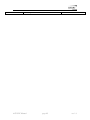Download ACE-SXC Single Axis Step Motor Controller with USB 2.0
Transcript
ACE-SXC Single Axis Step Motor Controller with USB 2.0 Communication ACE-SXC Manual page 1 rev 1.8 COPYRIGHT © 2007 ARCUS, ALL RIGHTS RESERVED First edition, Oct 2007 ARCUS TECHNOLOGY copyrights this document. You may not reproduce or translate into any language in any form and means any part of this publication without the written permission from ARCUS. ARCUS makes no representations or warranties regarding the content of this document. We reserve the right to revise this document any time without notice and obligation. Revision History: 1.01 – First revision 1.02 – Added dimensions 1.03 – Added ASCII command set 1.3 – Added new graphics 1.4 – Added firmware and software compatibility 1.5 – New hardware, outputs changed, removed loopwhile/repeat 1.6 – Delay resolution updated 1.7 – Updated introduction, updated alarm input schematic, added connector information, moved GUI section up to section 5, added active/low high for inputs and outputs, updated GUI section, updated stand-alone command spec, updated ASCII command spec 1.8 – Removed differential output spec, added pull-down resistor to circuit overview, updated B/C/D/F/J sections of GUI, already in motion situations, enable as GPIO, updated cable accessory names (male side) Firmware Compatibility: V410 Software Compatibility: V413 ACE-SXC Manual page 2 rev 1.8 Table of Contents 1. Introduction..................................................................................................................... 6 2. Dimensions ..................................................................................................................... 7 3. Connectors ...................................................................................................................... 8 DB9 Connector Information ........................................................................................... 8 2 pin Connector Information........................................................................................... 9 10 pin Connector Information......................................................................................... 9 4. Electrical Specifications................................................................................................ 10 Internal Interface Circuit Overview .............................................................................. 10 Power Input................................................................................................................... 11 Communication:............................................................................................................ 11 Pulse, Direction and Enable Outputs ............................................................................ 12 Alarm Input................................................................................................................... 12 Limits, Home and Digital Inputs: ................................................................................. 13 Digital Outputs:............................................................................................................. 13 Operating Temperature ................................................................................................. 13 5. Getting Started .............................................................................................................. 14 Typical Setup ................................................................................................................ 14 Windows GUI ............................................................................................................... 15 Main Control Screen ..................................................................................................... 15 A. Status.................................................................................................................... 16 B. Axis Control ......................................................................................................... 17 C. DI Status/DO Status/Enable ................................................................................. 18 D. Configuration ....................................................................................................... 19 E. Terminal ............................................................................................................... 22 F. Variable Status...................................................................................................... 22 G. Standalone Program File Management ................................................................ 23 6. Motion Control Overview............................................................................................. 26 Motion Profile and Speed ............................................................................................. 26 Position Counter............................................................................................................ 26 Target Move.................................................................................................................. 26 Home Move .................................................................................................................. 27 Jog Move....................................................................................................................... 27 Stopping Motor ............................................................................................................. 27 Limit Switch Function .................................................................................................. 28 Alarm Switch Function ................................................................................................. 28 Configuration Button Function ..................................................................................... 28 Motor Status.................................................................................................................. 28 Digital Inputs ................................................................................................................ 29 Digital Outputs.............................................................................................................. 29 Motor Power ................................................................................................................. 30 Device Number ............................................................................................................. 30 Standalone Programming.............................................................................................. 30 Storing to Flash ............................................................................................................. 31 ACE-SXC Manual page 3 rev 1.8 7. Connecting to DMX-K-DRV, DMX-A2-DRV, and ACE-SDX .................................. 32 Connecting ACE-SXC to DMX-K-DRV-11/17 ........................................................... 32 Connecting ACE-SXC to DMX-K-DRV-23 ................................................................ 32 Connecting ACE-SXC to DMX-A2-DRV-17/23 ......................................................... 33 Connecting ACE-SXC to ACE-SDX............................................................................ 33 8. DriveMax Configuration............................................................................................... 34 Configuration Method #1 – Using Windows PC.......................................................... 35 Configuration Method #2 – Using the Configuration Button....................................... 35 9. Communication – USB ................................................................................................. 36 USB Communication API Functions............................................................................ 36 USB Communication Issues ......................................................................................... 37 10. ASCII Language Specification ................................................................................... 38 11. Standalone Language Specification............................................................................ 41 ; ..................................................................................................................................... 41 ABORTX ...................................................................................................................... 41 ABS............................................................................................................................... 42 ACC .............................................................................................................................. 42 DELAY ......................................................................................................................... 43 DI .................................................................................................................................. 43 DI[1-8] .......................................................................................................................... 44 DO................................................................................................................................. 44 DO[1-2]......................................................................................................................... 45 ECLEARX .................................................................................................................... 46 ELSE ............................................................................................................................. 46 ELSEIF ......................................................................................................................... 47 END .............................................................................................................................. 48 ENDIF........................................................................................................................... 48 ENDSUB....................................................................................................................... 49 ENDWHILE ................................................................................................................. 49 EO ................................................................................................................................. 50 GOSUB ......................................................................................................................... 50 HOMEX[+ or -] ............................................................................................................ 51 HSPD ............................................................................................................................ 51 IF ................................................................................................................................... 52 INC................................................................................................................................ 53 JOGX[+ or -]................................................................................................................. 53 LSPD............................................................................................................................. 54 MSTX ........................................................................................................................... 54 PX ................................................................................................................................. 55 STOPX.......................................................................................................................... 55 STORE.......................................................................................................................... 56 SUB............................................................................................................................... 56 V[1-50].......................................................................................................................... 57 WAITX ......................................................................................................................... 58 WHILE.......................................................................................................................... 59 X.................................................................................................................................... 60 ACE-SXC Manual page 4 rev 1.8 Standalone Example Program 1.................................................................................... 61 Standalone Example Program 2.................................................................................... 61 Standalone Example Program 3.................................................................................... 61 Standalone Example Program 4.................................................................................... 62 Standalone Example Program 5.................................................................................... 62 Standalone Example Program 6.................................................................................... 63 ACE-SXC Manual page 5 rev 1.8 1. Introduction ACE-SXC is a single axis step motor controller with following features: - USB 2.0 Communication PC based control through USB 2.0 Standalone Control with BASIC-like programming language 12-48VDC voltage input Pulse/Dir open-collector signal output 400K maximum pulse rate output Open-collector Enable output TTL Alarm input Opto-isolated +Limit, -Limit, and Home inputs Three Opto-isolated Digital inputs Two Opto-isolated Digital outputs DMX-K-DRV, DMX-A2-DRV and ACE-SDX driver configuration ACE-SXC Manual page 6 rev 1.8 2. Dimensions ACE-SXC Manual page 7 rev 1.8 3. Connectors DB9 Connector Information Pin# 1 2 3 4 5 6 7 8 9 ACE-SXC Manual Name PWR PUL ENA ALM 5V+ GND DIR NC 5V+ page 8 Type OUT OUT OUT IN OUT OUT OUT OUT OUT rev 1.8 2 pin Connector Information Pin # 1 2 Name G V+ Description Ground Power Input +12 to +48VDC Mating Connector Description: Mating Connector Manufacturer: Mating Connector Manufacturer Part: 2 pin 0.2” (5.08mm) connector On-Shore EDZ950/2 Note: Other 5.08mm compatible connector can be used. 10 pin Connector Information Pin # 1 2 3 4 5 6 7 8 9 10 Name DO2 DO1 DI3 DI2 DI1 HOME -LIM +LIM NC OPTO-IN Description Digital Output 1 Digital Output 2 Digital Input 3 Digital Input 2 Digital Input 1 Home Input 1 Minus Limit Input Plus Limit input No Connection Opto-supply in (12-24VDC) Mating Connector Description: Mating Connector Manufacturer: Mating Connector Manufacturer Part: 10 pin 0.15” (3.81mm) connector On-Shore EDZ1550/10 Note: Other 3.81mm compatible connector can be used. ACE-SXC Manual page 9 rev 1.8 4. Electrical Specifications Internal Interface Circuit Overview ACE-SXC Manual page 10 rev 1.8 Power Input Regulated Supply Voltage Range: Recommended Current for power supply: +12 to 48 VDC 200 mA (Current required for powering the ACE-SXC. If driver is powered through the DB-9, additional current is required to power the driver.) Power and ground signals that are supplied to ACE-SXC through the 2 pin connector are also available through the DB9 pin connector. Important Note: If the driver is powered through the DB9 connector, make sure that the voltage of the power supply does not go over the maximum rated power supply voltage of the driver. For example, DMX-K-DRV maximum allowed voltage is +24VDC. If ACE-SXC is powered by +48VDC, powering the DMX-K-DRV through the DB9 connector will damage the driver. Communication: Communication: Connector: ACE-SXC Manual USB 2.0 Mini-B to A page 11 rev 1.8 Pulse, Direction and Enable Outputs Enable Output is an open collector output using 74LS07. An example of a pulse, direction and enable circuit connection to a driver is shown below. Alarm Input Alarm input is a TTL compatible input using the 74LS07. An example of Alarm circuit is shown below. ACE-SXC Manual page 12 rev 1.8 Limits, Home and Digital Inputs: Type: Opto voltage supply input: Maximum diode forward current: Opto-isolated inputs +24 VDC 50mA 4.7K resistor is built in to the limit, home and digital inputs to limit the current across the diode of the opto-isolator. Digital inputs are active high. Digital Outputs: Type: Opto-isolated open-emitter transistor output 50 mA Maximum emitter current: Digital outputs are active low. Operating Temperature Electronic components used in ACE-SXC have maximum ambient operating temperature of 85 degree Celsius. ACE-SXC Manual page 13 rev 1.8 5. Getting Started Typical Setup PC-Controlled OR Stand-Alone Operation ACE-SXC Manual page 14 rev 1.8 Windows GUI ACE-SXC comes with Windows GUI program to test, program, compile, download, and debug the controller. GUI program can also be used to configure driver settings of DMX-K-DRV, DMX-A2-DRV, and ACE-SDX. Make sure that the USB driver is installed properly before running the controller. Startup the ACE-SXC GUI program and you will see following screen: Main Control Screen B A J C D I E F ACE-SXC Manual G H page 15 rev 1.8 A. Status 1 2 3 4 1. Position – Display of current motor position counter value 2. Status – Display of current motor status. Possible values are ACCEL – acceleration in progress CONST – constant speed in progress DECEL – deceleration in progress -LIM ERROR – minus limit error occurred +LIM ERROR – plus limit error occurred 3. Clear Error – Clear Error button is used to clear the Limit error status. 4. Limit and Home and Alarm Input Status – Display of limits and home and alarm input status. ACE-SXC Manual page 16 rev 1.8 B. Axis Control 3 4 5 6 9 10 1 2 11 12 7 8 1. Target Position/Speed/Accel Target Position – use this to set the target position. This position is the pulse position. High/Low Speed – use this to set the speed of the move. This value is in pulses/second. Accel – acceleration value in milliseconds 2. Set Position – Set Position button 3. DATUM – Absolute move to zero position. Maximum delta from current position to target is 262,143. If greater, then move will not perform. 4. ABS – Absolute move to target position. Maximum delta from current position to target is 262,143. If greater, then the move will not perform. 5. JOG- - Jog to minus direction 6. JOG+ - Jog to plus direction 7. RSTOP – Stop with deceleration 8. ISTOP – Immediate stop without deceleration 9. HOME- - Homing in minus direction 10. HOME+ - Homing in plus direction 11. ABS Mode – Set to absolute move mode. In ABS mode, all position moves go directly to the target position. 12. INC Mode – Set to incremental move mode. In INC mode, all moves increment/decrement from the current position. ACE-SXC Manual page 17 rev 1.8 C. DI Status/DO Status/Enable 1 2 3 4 1. Digital Input Status – Display of the three digital input bits. If the digital input pin is grounded, the digital input is turned on. 2. Configuration Button Input Status – Display of the driver configuration button. 3. Digital Output Status – Display of the two digital output status. Digital output can be toggled by clicking on the circle. 4. Enable Output Status – Enable output status. Enable output can be toggled by clicking on the circle. ACE-SXC Manual page 18 rev 1.8 D. Configuration 1 2 3 6 5 4 7 1. Polarity – Direction polarity can be configured to change the rotational direction. Limit switch input can be configured. Limit switch polarity setting is valid only when the limit switch function is enabled. 2. Product ID and Firmware – Product ID and firmware is shown to confirm the ACE-SXC product. Firmware version loaded on the ACE-SXC is shown. Device name can be changed so that multiple ACE-SXC can be connected on the USB. When entering the new Device Name, make sure to enter in the format of SXCXX where XX ranges from 00 to 99. To change the device name, click “SET”, then store the parameter to flash. After a power cycle, the new device name will take effect. 3. Autostart – Autostart is for automatic startup of the standalone program. If this is checked, the standalone program startup up automatically when the unit is powered. 4. Limit and Alarm Disable – Limit and alarm switch function can be disabled and the inputs can be used as general purpose inputs. 5. Store To Flash – Parameters on the ACE can be permanently stored on the flash memory. The unit is powered, the parameter values stored on the flash is loaded and used. Following are parameters that are stored on the flash. - Direction Polarity - Limit Polarity - Autostart Enable - Disable Limit and Alarm switch function - Device Name ACE-SXC Manual page 19 rev 1.8 - Driver settings - Configuration Button Selection - Variables V26 – V50 6. Configuration Button Selection – Configuration button is used to download the driver parameters without the use of the Windows PC. With the controller powered and connected to DMX-K-DRV, DMX-A2-DRV, or ACE-SDX, the driver configurations on the controller can be downloaded to the driver by using the configuration button. A2-DRV and ACE-SDX use the same driver parameter settings and grouped together as one type. Select the driver type that will be used with the configuration button and once selected, store to the flash memory so that the driver type and driver parameters to be used will be stored to the controller. 7. DMX-K-DRV and DMX-A2-DRV/ACE-SDX Configuration using Windows GUI – DMX-K-DRV and DMX-A2-DRV/ACE-SDX can be configured from the GUI by selecting one of the buttons. 1. When DMX-K-DRV button is selected DMX-K-DRV configuration dialog box is opened. From this dialog box, settings for DMX-K-DRV can be uploaded or downloaded. Note that Temperature (showing the current driver temperature as detected) and Version can only be uploaded. The driver settings can be stored on ACE-SXC so that the parameter values can be used by the configuration button. To save to ACE-SXC, select Save and Close button which will download the parameters to the ACE-SXC. To store the downloaded parameters permanently on the ACE-SXC controller, make sure to store to flash before powering down the controller. To close without downloading the parameters to ACESXC, select Cancel button. ACE-SXC Manual page 20 rev 1.8 2. When DMX-A2-DRV/ACE-SDX button is selected DMX-A2DRV/ACE-SDX configuration dialog box is opened. From this dialog box, settings for DMX-A2-DRV/ACE-SDX can be uploaded or downloaded. Note that Temperature (showing the current driver temperature as detected) and Version can only be uploaded. The driver settings can be stored on ACE-SXC so that the parameter values can be used by the configuration button. To save to ACE-SXC, select Save and Close button which will download the parameters to the ACE-SXC. To store the downloaded parameters permanently on the ACE-SXC controller, make sure to store to flash before powering down the controller. To close without downloading the parameters to ACESXC, select Cancel button. ACE-SXC Manual page 21 rev 1.8 E. Terminal Interactive terminal commands can be sent and replies can be received. See interactive commands for details of the interactive commands. F. Variable Status View the status of variables 1-50. Note that this window is read-only. 1 1. Command line – To write to variable, use V[1-50] = [value] syntax. ACE-SXC Manual page 22 rev 1.8 G. Standalone Program File Management 1 2 3 1. Open – Open standalone program 2. Save – Save standalone program 3. New – Clear the standalone program editor H. Standalone Program Editor ACE-SXC Manual page 23 rev 1.8 I. Standalone Program Compile/Download/Upload/View 1 2 3 4 1. 2. 3. 4. Compile – Compile the standalone program Download – Download the compiled program Upload – Upload the standalone program from the controller View – View the low level compiled program ACE-SXC Manual page 24 rev 1.8 J. Program Control 3 1 2 1. Program Status – display of program status. Possible statuses are Idle – program is not running Running – program is running Paused – program is paused Errored – program is in error status 2. Program Index – display of low level program index. This is the index of the low level program index. 3. Program Control – Program can be RUN, STOP, PAUSED, and CONTINUED. ACE-SXC Manual page 25 rev 1.8 6. Motion Control Overview All the commands described in this section are all interactive commands and do not transfer over directly to standalone commands. Please refer to the “Standalone Language Specification” section for details. Motion Profile and Speed ACE-SXC incorporates trapezoidal velocity profile as shown below. High speed and low speed are in pps (pulses/second). Use HSPD and LSPD commands to set/get the high speed and low speed settings. Pulse output rate supported is from 100 to 400K pulses/second. Acceleration and deceleration time is in milliseconds and are symmetrical (same value is used for acceleration as deceleration). Use the ACC command to set/get the acceleration/deceleration value. Acceleration range is from 10 msec to 1000 msec. Position Counter ACE-SXC has 32 bit signed position counter. Range of the position counter is from –2,147,483,648 to 2,147,483,647. Get the current position by using the PX command. Note on motion commands: If a motion command is sent while the controller is already moving, the command is not processed. Instead, an error response is returned. Target Move Target move, also known as absolute move, is used to move the motor to the desired position from the current position. Maximum allowable difference to target position from current position is 262,143. Maximum difference between current position and the target position has to be less than ACE-SXC Manual page 26 rev 1.8 or equal to 262,143. For example, if the current position counter is 1000, target position allowed will be between -261,143 (1,000-262,143) and 263,143 (1,000+262,143). ACE-SXC can operate in either incremental or absolute move modes. Use X command to make moves. Use the INC and ABS commands to set the move mode. Use the MODE command to read the current move mode. Home Move Home search sequence involves moving the motor towards the home switch and then stopping when the home input is detected. Use the H+/H- command. Following sequence shows the homing routine. A. B. Issuing home command starts the motor from low speed and accelerates to high speed. As soon as the home input is triggered, the position counter is reset to zero and the motor stops immediately. If the home switch is triggered in the middle of the acceleration, the motor stops immediately. To trigger the home input switch, supply the opto-supply voltage with 24VDC and connect the home input signal to opto-supply ground. If home switch is not used, home input can also be used as general purpose input. Digital input assignment for the home input switch is DI6. Digital inputs are active high. Jog Move Jog move is used to continuously move the motor without stopping. Use J+/Jcommands. Stopping Motor When motor is moving, jogging, or homing, motion can be stopped abruptly or with deceleration. It is recommended to use decelerate and stop command so that there is less ACE-SXC Manual page 27 rev 1.8 impact to the system. To stop abruptly, use the ABORT command. To stop with deceleration, use the STOP command. Limit Switch Function With limit switch function enabled, triggering of the limit switch in motion will stop the motion immediately depending on the direction of the motion. If positive limit switch is triggered while moving in positive direction, motor will immediately stop and the motor status bit for positive limit error is set. Same is for negative limit while moving in negative direction. Once limit error is set, status must be cleared (using the CLR command) in order to move again. Once the error is cleared, move the motor out of the limit switch. Limit switch function can also be disabled by using the DL command. By disabling the limit switch function, the limits switches can be used as general purpose inputs. When limit function is disabled, digital input assignments are: DI5 for –Limit and DI7 for +Limit. Digital inputs are active high. Alarm Switch Function Alarm switch when triggered will immediately stop the motor if in motion regardless of the direction of the motor. Once alarm error is set, status must be cleared (using the CLR command) in order to move again. Alarm switch function can be disabled using the DL command and alarm input can be used as general purpose input as DI8. Digital inputs are active high. Configuration Button Function Configuration button is used to configure the DMX-K-DRV, DMX-A2-DRV, and ACESDX. Configuration button can also be used as general purpose digital input in the standalone program. Digital input assignment of configuration button is DI4. Digital inputs are active high. Motor Status Motor status can be read anytime using the MST command. The following are bit representation of motor status. Bit 0 1 2 3 4 5 Description Motor running at constant speed Motor in acceleration Motor in deceleration Home input switch status Minus limit input switch status Plus limit input switch status ACE-SXC Manual page 28 rev 1.8 6 7 8 Minus limit error. This bit is latched when minus limit is hit during negative direction motion. This error must be cleared before issuing any subsequent move commands (CLR command). Plus limit error. This bit is latched when plus limit is hit during positive direction motion. This error must be cleared before issuing any subsequent move commands (CLR command). Alarm error. This bit is latched when the alarm input is triggered while motion is in progress. This error must be cleared before issuing any subsequent move commands (CLR command). Digital Inputs ACE-SXC module comes with 3 digital inputs. If limit/alarm function is disabled, up to 8 inputs can be used as general purpose inputs Read digital input status using the DI command. See description below: Bit 0 1 2 3 4 5 6 7 Description Digital Input 1 Digital Input 2 Digital Input 3 Configuration Button Minus Limit Home Plus Limit Alarm Digital input values can also be referenced one bit at a time by the DI[1-8] commands. Note that the indexes are 1-based for the bit references (i.e. DI1 refers to bit 0, not bit 1) Digital inputs are active high. Digital Outputs ACE-SXC module comes with 2 digital outputs. Read/set digital output status using the DO command. See description below: Bit 0 1 Description Digital Output 1 Digital Output 2 Digital output values can also be referenced one bit at a time by the DO[1-2] commands. Note that the indexes are 1-based for the bit references (i.e. DO1 refers to bit 0, not bit 1) Digital outputs are active low. ACE-SXC Manual page 29 rev 1.8 Motor Power Using the EO command, the motor power can be enabled or disabled. If the enable function is not used, the enable output can be used as a general purpose output. The enable output does not effect the move command. Polarity Using POL command, polarity of following signals can be configured: Bit 0 Description Direction Limit 1 Device Number ACE-SXC module provides the user with the ability to set the device number of a specific device. In order to make these changes, first store the desired number using the DN command. Please note that this value must be within the range [SXC01,SXC99]. To write the values to the device’s flash memory, use the STORE command. After a complete power cycle, the new device number will be written to memory. Note that before a power cycle is completed, the settings will not take effect. By default: Device name is set to: SXC00 Standalone Programming Standalone Program Specification: Memory size: 1275 assembly lines ~ 7.5 KB. Note: Each line of pre-compiled code equates to 1-4 lines of assembly lines. Stand-alone execution while in Step-N-Loop: While a stand-alone program is running in closed-loop operation, before executing an absolute move command, the controller first verifies that it is NOT correcting or moving to a previous absolute position. Error Handling: If an error occurs during standalone execution (i.e. limit error), the program automatically jumps to SUB 31. If SUB 31 is NOT defined, the program will cease execution and go to error state. If SUB 31 is defined by the user, the code within SUB 31 is first executed, and then standalone execution continues. Calling subroutines over communication: Once a subroutine is written into the flash, they can be called via USB communication using the GS command. The subroutines are ACE-SXC Manual page 30 rev 1.8 referenced by their subroutine number [0-31]. If a subroutine number is not defined, the ACE-SXC will return with an error. Storing to Flash The following items are stored to flash: • • • • • • Device Name Polarity settings Standalone program run on boot up parameter Stepper driver configuration type Stepper driver parameters Variables V26-V50 (Note that on boot-up, V1-V25 are reset to value 0) Note: When standalone program is downloaded, the program is immediately written on the flash memory. ACE-SXC Manual page 31 rev 1.8 7. Connecting to DMX-K-DRV, DMX-A2-DRV, and ACE-SDX Connecting ACE-SXC to DMX-K-DRV-11/17 Cable Accessory: CBL-DB_9M-DF11_10F-L1-G24-V1 Connecting ACE-SXC to DMX-K-DRV-23 Cable Accessory: CBL-DB_9M-DF3_10-L1-G24-V1 ACE-SXC Manual page 32 rev 1.8 Connecting ACE-SXC to DMX-A2-DRV-17/23 Cable Accessory: CBL-DB_9M-DB_9F-L1-G24-V1 Connecting ACE-SXC to ACE-SDX Cable Accessory: CBL-DB_9M-I_8F-L1-G24-V1 ACE-SXC Manual page 33 rev 1.8 8. DriveMax Configuration ACE-SXC can be used to configure the driver settings for the following products. DMX-K-DRV-11/17/23 DMX-A2-DRV-17/23 ACE-SDX ACE-SXC uses patent pending Dynamic Configuration method of reading and writing of the driver setting through control lines: PULSE/DIR/ENABLE/ALARM. There are two ways to configure the DMX-K/DMX-A2/ACE-SDX using ACE-SXC. Configuration Methods Method #1 Using ACE-SXC and Windows PC ACE-SXC Manual Method #2 Using ACE-SXC Configuration Button page 34 rev 1.8 Configuration Method #1 – Using Windows PC Method #1 uses the Windows PC using the ACE-SXC GUI program to upload and download the driver parameters. For detailed description, refer to the ACE-SXC GUI section on driver configuration. Configuration Method #2 – Using the Configuration Button Method #2 uses the configuration button on the ACE-SXC controller to download the driver parameters. Note that configuration button is used only for downloading the driver parameters that have been stored on the ACE-SXC controller. On the ACE-SXC controller, driver type needs to be stored on the flash so that when the button configuration is used, correct driver configuration is done. There are two types of driver type for button configuration: 1) K-DRV and 2) A2-DRV/ACE-SDX. Once the correct driver type is selected and the driver parameter values are stored on the flash memory of ACE-SXC controller, driver parameters can be downloaded from ACESXC to DMX-K-DRV without the use of Windows PC using the configuration button on the ACE-SXC. To configure the driver through the configuration button follow the steps below. 1) Power the ACE-SXC controller using 24VDC power supply. 2) Connect the control cable between ACE-SXC and DMX-K-DRV/A2-DRV/ACESDX. All the control signals (Pulse/Dir/Enable/Alarm) must be connected to work properly. 3) Press and hold down the configuration button for 3 seconds. LED on ACE-SXC controller will start blinking quickly indicating that the configuration is ready to start. 4) While the LED is blinking quickly, release the button and press the button again to start the configuration of the connected driver. While the configuration is done, LED is turned off. Configuration takes about 3 seconds. If button is not pressed again within 3 seconds during quick blinking state, LED will stop blinking and configuration will be aborted. 5) If the configuration is done properly, the LED will blink quickly for 3 seconds. If the configuration is not done properly, LED will blink slowly for 3 seconds. ACE-SXC Manual page 35 rev 1.8 9. Communication – USB ACE-SXC USB communication is USB 2.0 compliant. Communication between the PC and ACE-SXC is done using Windows compatible DLL API function calls as shown below. Windows programming language such as Visual BASIC, Visual C++, LABView, or any other programming language that can use DLL can be used to communicate with the Performax module. Typical communication transaction time between PC and ACE-SXC for sending a command from a PC and getting a reply from ACE-SXC using the fnPerformaxComSendRecv() API function is in single digit milliseconds. This value will vary with CPU speed of PC and the type of command. Important Note: PerformaxCom.dll only supports single-threaded programming. Calling PerformaxCom.dll functions from different threads will lead to unexpected behavior even if the functions are not being used by different threads simultaneously. USB Communication API Functions For USB communication, following DLL API functions are provided. BOOL fnPerformaxComGetNumDevices(OUT LPDWORD lpNumDevices); - This function is used to get total number of all types of Performax and Performax USB modules connected to the PC. BOOL fnPerformaxComGetProductString(IN DWORD dwNumDevices, OUT LPVOID lpDeviceString, IN DWORD dwOptions); - This function is used to get the Performax or Performax product string. This function is used to find out Performax USB module product string and its associated index number. Index number starts from 0. BOOL fnPerformaxComOpen(IN DWORD dwDeviceNum, OUT HANDLE* pHandle); - This function is used to open communication with the Performax USB module and to get communication handle. dwDeviceNum starts from 0. BOOL fnPerformaxComClose(IN HANDLE pHandle); - This function is used to close communication with the Performax USB module. BOOL fnPerformaxComSetTimeouts(IN DWORD dwReadTimeout, DWORD dwWriteTimeout); ACE-SXC Manual page 36 rev 1.8 - This function is used to set the communication read and write timeout. Values are in milliseconds. This must be set for the communication to work. Typical value of 1000 msec is recommended. BOOL fnPerformaxComSendRecv(IN HANDLE pHandle, IN LPVOID wBuffer, IN DWORD dwNumBytesToWrite, IN DWORD dwNumBytesToRead, OUT LPVOID rBuffer); - This function is used to send command and get reply. Number of bytes to read and write must be 64 characters. USB Communication Issues A common problem that users may have with USB communication is that after sending a command from the PC to the device, the response is not received by the PC until another command is sent. In this case, the data buffers between the PC and the USB device are out of sync. Below are some suggestions to help alleviate this issue. 1) Multi-threading: Be sure that your application does not employ multi-thread processing. See “important note” in the beginning of this section. 2) Buffer Flushing: If USB communication begins from an unstable state (i.e. your application has closed unexpectedly, it is recommended to first flush the USB buffers of the PC and the USB device. See the following function prototype below: BOOL fnPerformaxComFlush(IN HANDLE pHandle) Note: fnPerformaxComFlush is only available in the most recent PerformaxCom.dll which is not registered by the standard USB driver installer. A sample of how to use this function along with this newest DLL is available for download on the website 3) USB Cable: Another source of USB communication issues may come from the USB cable. Confirm that the USB cable being used has a noise suppression choke. See photo below: ACE-SXC Manual page 37 rev 1.8 10. ASCII Language Specification All the commands described in this section are all interactive commands and do not transfer over directly to standalone commands. Please refer to the “Standalone Language Specification” section for details. ACE-SXC language is case sensitive. All command should be in capital letters. Invalid command is returned “?”. Always check for proper reply when command is sent. Command ABORT BDT Description Immediately stops the motor if in motion. For decelerate stop, use STOP command. This command can also be used to clear a StepNLoop error Set move mode to absolute Returns current acceleration value in milliseconds. (10-1000) Sets acceleration value in milliseconds. (10-1000) Example: ACC=300 Get driver configuration type BDT=[0,1] CLR DI Set driver configuration type Clears limit error as well as StepNLoop error Return status of digital inputs DI[1-8] Return individual status of inputs DI1, DI2, DI3 – Digital inputs 1, 2, and 3 DI4 – Configuration Button DI5 – Minus Limit DI6 – Home DI7 – Plus Limit DI8 – Alarm DO DO=[Value] Return status of digital outputs Set digital output 2 bit number. Digital output is writable only if DIO is disabled. Get status if individual output 2-bit number OK ABS ACC ACC=[Value] DO[1-2] DO[1-2]=[Value] DL DL=[Value] DN DN=[value] EO Set individual output Get disable limit/alarm function 0 – limit/alarm function is enabled 1 – limit/alarm function is disabled Set disable limit/alarm function 0 – limit/alarm function is enabled 1 – limit/alarm function is disabled Get device number Set device number Returns driver power enable. ACE-SXC Manual page 38 Return OK OK Milli-seconds OK 1 – DMX-K-DRV 2 – DMX-A2-DRV / ACE-SDX OK OK Bit 0 – Digital Input 1 Bit 1 – Digital Input 2 Bit 2 – Digital Input 3 Bit 3 – Configuration Button Bit 4 – Minus Limit Input Bit 5 – Home Bit 6 – Plus Limit Input Bit 7 – Alarm Input DO1 – Digital Output 1 DO2 – Digital Output 2 OK [0,1] OK [SXC00-SXC99] OK 1 – Motor power enabled 0 – Motor power disabled rev 1.8 EO=[0 or 1] GS[0-31] HSPD HSPD=[Value] H+ HID INC J+ JLSPD LSPD=[Value] MODE Enables (1) or disable (0) motor power. Call a subroutine that has been previously stored to flash memory Returns High Speed Setting Sets High Speed. Homes the motor in positive direction Homes the motor in negative direction Returns product ID Set move mode to incremental Jogs the motor in positive direction Jogs the motor in negative direction Returns Low Speed Setting Sets Low Speed Get move mode status MST Returns motor status POL Returns current polarity POL=[value] PX PX=[value] SASTAT Sets polarity. Returns current position value Sets the current position value Get standalone program status 0 – Stopped 1 – Running 2 – Paused 4 – In Error Get standalone line LineNumber: [0,1274] Set standalone line LineNumber: [0,1274] Returns RunOnBoot parameter 0 – Do NOT run standalone program on boot up 1 – Run standalone program on boot up Control standalone program: 0 – Stop standalone program 1 – Run standalone program 2 – Pause standalone program 3 – Continue standalone program Get program counter for standalone program Store settings to flash Read variables 1-50 Set variables 1-50 Get firmware version Moves the motor to absolute position value using the HSPD, LSPD, and ACC values. Maximum allowed incremental move amount is 262143. For example, if current position is SA[LineNumber] SA[LineNumber]=[Value] SLOAD SLOAD=[0 or 1] SR=[Value] SPC STORE V[1-50] V[1-50]=[value] VER X[value] ACE-SXC Manual page 39 OK OK PPS OK OK OK ACE-SXC-SA-USB OK OK OK PPS OK 0 – Absolute move mode 1 – Incremental move mode Bit 0 – constant speed Bit 1 – accelerating Bit 2 – decelerating Bit 3 – home input Bit 4 – minus limit input Bit 5 – plus limit input Bit 6 – minus limit error Bit 7 – plus limit error Bit 8 – alarm error Bit 0 – Dir Bit 1 – Limit OK 32-bit number OK 0-4 0,1 OK OK [0-1274] OK 32-bit number OK VXXX OK rev 1.8 100000, target move must be between 362143 and -162143 ACE-SXC Manual page 40 rev 1.8 11. Standalone Language Specification ; Description: Comment notation. In programming, comment must be in its own line. Syntax: ; [Comment Text] Examples: ; ***This is a comment JOGX+ ;***Jogs axis to positive direction DELAY=1000 ;***Wait 1 second ABORT ;***Stop immediately all axes including X axis ABORTX Description: Motion: Immediately stop motion without deceleration. Syntax: ABORTX Examples: JOGX+ DELAY=1000 ABORTX ACE-SXC Manual ;***Jogs axis to positive direction ;***Wait 1 second ;***Stop axis immediately page 41 rev 1.8 ABS Description: Command: Changes all move commands to absolute mode. Syntax: ABS Examples: ABS PX=0 X1000 X3000 ;***Change to absolute mode ;***Change position to 0 ;***Move X axis to position 1000 ;***Move X axis to position 3000 ACC Description: Read: Get acceleration value Write: Set acceleration value. Value is in milliseconds. Syntax: Read: [variable] = ACC Write: ACC = [value] ACC = [variable] Examples: ACC=300 V3=500 ACC=V3 ACE-SXC Manual ;***Sets the acceleration to 300 milliseconds ;***Sets the variable 3 to 500 ;***Sets the acceleration to variable 3 value of 500 page 42 rev 1.8 DELAY Description: Set a delay (1 ms units) Syntax: Delay=[Number] (1 ms units) Examples: JOGX+ DELAY=10000 ABORTX ;***Jogs axis to positive direction ;***Wait 10 second ;***Stop axis DI Description: Read: Gets the digital input value. ACE-SXC has 8 digital inputs. Digital inputs are active high Syntax: Read: [variable] = DI Conditional: IF DI=[variable] ENDIF IF DI=[value] ENDIF Examples: IF DI=0 DO=1 ENDIF ACE-SXC Manual ;***If all digital inputs are triggered, set DO=1 page 43 rev 1.8 DI[1-8] Description: Read: Gets the digital input value. ACE-SXC has 8 digital inputs. Digital inputs are active high Syntax: Read: [variable] = DI[1-8] Conditional: IF DI[1-8]=[variable] ENDIF IF DI[1-8]=[0 or 1] ENDIF Examples: IF DI1=0 DO=1 ENDIF ;***If digital input 1 is triggered, set DO=1 DO Description: Read: Gets the digital output value Write: Sets the digital output value ACE-SXC has 2 digital outputs. Digital outputs are active low. Syntax: Read: [variable] = DO Write: DO = [value] DO = [variable] Conditional: IF DO=[variable] ENDIF IF DO=[value] ENDIF Examples: DO=3 ACE-SXC Manual ;***Turn on both bits page 44 rev 1.8 DO[1-2] Description: Read: Gets the individual digital output value Write: Sets the individual digital output value ACE-SXC has 2 digital outputs. Digital outputs are active low. Syntax: Read: [variable] = DO[1-2] Write: DO[1-2] = [0 or 1] DO[1-2] = [variable] Conditional: IF DO[1-2]=[variable] ENDIF IF DO[1-2]=[0 or 1] ENDIF Examples: DO1=1 DO2=1 ACE-SXC Manual ;***Turn DO1 on ;***Turn DO2 on page 45 rev 1.8 ECLEARX Description: Write: Clears motor error status. Syntax: Write: ECLEARX Examples: ECLEARX ;***Clears motor error ELSE Description: Perform ELSE condition check as a part of IF statement Syntax: ELSE Examples: IF V1=1 X1000 ELSE X-1000 ENDIF ACE-SXC Manual ;***If V1 is 1, then move to 1000 ;***If V1 is not 1, then move to -1000 page 46 rev 1.8 ELSEIF Description: Perform ELSEIF condition check as a part of the IF statement Syntax: ELSEIF [Argument 1] [Comparison] [Argument 2] [Argument] can be any of the following: Numerical value Pulse or Encoder Position Digital Output Digital Input Enable Output Motor Status [Comparison] can be any of the following = Equal to > Greater than < Less than >= Greater than or equal to <= Less than or equal to != Not Equal to Examples: IF V1=1 X1000 ELSEIF V1=2 X2000 ELSEIF V1=3 X3000 ELSE X0 ENDIF ACE-SXC Manual page 47 rev 1.8 END Description: Indicate end of program. Program status changes to idle when END is reached. Note: Subroutine definitions should be written AFTER the END statement Syntax: END Examples: X0 WAITX X1000 END ENDIF Description: Indicates end of IF operation Syntax: ENDIF Examples: IF V1=1 X1000 ENDIF ACE-SXC Manual page 48 rev 1.8 ENDSUB Description: Indicates end of subroutine When ENDSUB is reached, the program returns to the previously called subroutine. Syntax: ENDSUB Examples: GOSUB 1 END SUB 1 X0 WAITX X1000 WAITX ENDSUB ENDWHILE Description: Indicate end of WHILE loop Syntax: ENDWHILE Examples: WHILE V1=1 X0 WAITX X1000 WAITX ENDWHILE ACE-SXC Manual ;***While V1 is 1 continue to loop ;***End of while loop so go back to WHILE page 49 rev 1.8 EO Description: Read: Gets the enable output value Write: Sets the enable output value Syntax: Read: [variable] = EO Write: EO = [value] EO = [variable] Conditional: IF EO=[variable] ENDIF IF EO=[value] ENDIF Examples: EO=1 ;***Energize motor GOSUB Description: Perform go to subroutine operation Subroutine range is from 0 to 31. Note: Subroutine definitions should be written AFTER the END statement. Subroutine 31 is reserved for error handling. Syntax: GOSUB [subroutine number] [Subroutine Number] range is 0 to 31 Examples: GOSUB 0 END SUB 0 X0 WAITX X1000 WAITX ENDSUB ACE-SXC Manual page 50 rev 1.8 HOMEX[+ or -] Description: Command: Perform homing using current high speed, low speed, and acceleration. Syntax: HOMEX[+ or -] Examples: HOMEX+ ;***Homes axis in positive direction HSPD Description: Read: Gets high speed. Value is in pulses/second Write: Sets high speed. Value is in pulses/second. Range is from 1 to 400,000. Syntax: Read: [variable] = HSPD Write: HSPD = [value] HSPD = [variable] Examples: HSPD=10000 ;***Sets the high speed to 10,000 pulses/sec V1=2500 HSPD=V1 ACE-SXC Manual ;***Sets the variable 1 to 2,500 ;***Sets the high speed to variable 1 value of 2500 page 51 rev 1.8 IF Description: Perform IF condition check Syntax: IF [Argument 1] [Comparison] [Argument 2] [Argument] can be any of the following: Numerical value Pulse or Encoder Position Digital Output Digital Input Enable Output Motor Status [Comparison] can be any of the following = Equal to > Greater than < Less than >= Greater than or equal to <= Less than or equal to != Not Equal to Examples: IF V1=1 X1000 ENDIF ACE-SXC Manual page 52 rev 1.8 INC Description: Command: Changes all move commands to incremental mode. Syntax: INC Examples: INC PX=0 X1000 X2000 ;***Change to incremental mode ;***Change position to 0 ;***Move axis to position 1000 (0+1000) ;***Move axis to position 3000 (1000+2000) JOGX[+ or -] Description: Command: Perform jogging using current high speed, low speed, and acceleration. Syntax: JOGX[+ or -] Examples: JOGX+ ;***Jogs axis in positive direction JOGX- ;***Jogs axis in negative direction ACE-SXC Manual page 53 rev 1.8 LSPD Description: Read: Get low speed. Value is in pulses/second. Write: Set low speed. Value is in pulses/second. Range is from 1 to 400,000. Syntax: Read: [variable]=LSPD Write: LSPD=[long value] LSPD=[variable] Examples: LSPD=1000 V1=500 LSPD=V1 ;***Sets the start low speed to 1,000 pulses/sec ;***Sets the variable 1 to 500 ;***Sets the start low speed to variable 1 value of 500 MSTX Description: Read: Get motor status Syntax: Read: [variable]=MSTX Conditional: IF MSTX=[variable] ENDIF IF MSTX=[value] ENDIF Examples: IF MSTX=0 DO=3 ELSE DO=0 ENDIF ACE-SXC Manual page 54 rev 1.8 PX Description: Read: Gets the current pulse position Write: Sets the current pulse position Syntax: Read: Variable = PX Write: PX = [value] PX = [variable] Conditional: IF PX=[variable] ENDIF IF PX=[value] ENDIF Examples: JOGX+ DELAY=1000 ABORTX PX=0 ;***Jogs axis to positive direction ;***Wait 1 second ;***Stop with deceleration all axes including X axis ;***Sets the current pulse position to 0 STOPX Description: Command: Stop all axes if in motion with deceleration. Previous acceleration value is used for deceleration. Syntax: STOPX Examples: JOGX+ DELAY=1000 STOPX ACE-SXC Manual ;***Jogs axis to positive direction ;***Wait 1 second ;***Stop with deceleration page 55 rev 1.8 STORE Description: Command: Store all values to flash Syntax: STORE Examples: V40=PX DELAY=1000 STORE ;***Put position value in V40 ;***Wait 1 second ;***Store V40 to non-volatile flash SUB Description: Indicates start of subroutine Syntax: SUB [subroutine number] [Subroutine Number] range is 0 to 31 Examples: GOSUB 1 END SUB 1 X0 WAITX X1000 WAITX ENDSUB ACE-SXC Manual page 56 rev 1.8 V[1-50] Description: Assign to variable. ACE-SXC has 100 variables [V1-V50] Syntax: V[Variable Number] = [Argument] V[Variable Number] = [Argument1][Operation][Argument2] Special case for BIT NOT: V[Variable Number] = ~[Argument] [Argument] can be any of the following: Numerical value Pulse or Encoder Position Digital Output Digital Input Enable Output Motor Status [Operation] can be any of the following + Addition Subtraction * Multiplication / Division % Modulus >> Bit Shift Right << Bit Shift Left & Bit AND | Bit OR ~ Bit NOT Examples: V1=12345 ;***Set Variable 1 to 123 V2=V1+1 ;***Set Variable 2 to V1 plus 1 V3=DI ;***Set Variable 3 to digital input value V4=DO ;***Sets Variable 4 to digital output value V5=~EO ;***Sets Variable 5 to bit NOT of enable output value ACE-SXC Manual page 57 rev 1.8 WAITX Description: Command: Tell program to wait until move on the certain axis is finished before executing next line. Syntax: WAITX Examples: X10000 WAITX DO=3 X3000 WAITX ACE-SXC Manual ;***Move axis to position 10000 ;***Wait until axis move is done ;***Set digital output ;***Move axis to 3000 ;***Wait until axis move is done page 58 rev 1.8 WHILE Description: Perform WHILE loop Syntax: WHILE [Argument 1] [Comparison] [Argument 2] [Argument] can be any of the following: Numerical value Pulse or Encoder Position Digital Output Digital Input Enable Output Motor Status [Comparison] can be any of the following = Equal to > Greater than < Less than >= Greater than or equal to <= Less than or equal to != Not Equal to Examples: WHILE V1=1 X0 WAITX X1000 WAITX ENDWHILE ACE-SXC Manual ;***While V1 is 1 continue to loop page 59 rev 1.8 X Description: Command: Perform X axis move to target location Syntax: X[value] X[variable] Examples: ABS X10000 V10 = 1200 XV10 ACE-SXC Manual ;***Absolute move mode ;***Move to position 10000 ;***Set variable 10 value to 1200 ;***Move axis to variable 10 value page 60 rev 1.8 Standalone Example Program 1 Task: Set the high speed and low speed and move the motor to 1000 and back to 0. HSPD=20000 LSPD=1000 ACC=300 EO=1 X1000 X0 END ;* Set the high speed to 20000 pulses/sec ;* Set the low speed to 1000 pulses/sec ;* Set the acceleration to 300 msec ;* Enable the motor power ;* Move to 1000 ;* Move to 1000 ;* End of the program Standalone Example Program 2 Task: Move the motor back and forth indefinitely between position 1000 and 0. HSPD=20000 LSPD=1000 ACC=300 EO=1 WHILE 1=1 X1000 X0 ENDWHILE END ;* Set the high speed to 20000 pulses/sec ;* Set the low speed to 1000 pulses/sec ;* Set the acceleration to 300 msec ;* Enable the motor power ;* Forever loop ;* Move to zero ;* Move to 1000 ;* Go back to WHILE statement Standalone Example Program 3 Task: Move the motor back and forth 10 times between position 1000 and 0. HSPD=20000 LSPD=1000 ACC=300 EO=1 V1=0 WHILE V1<10 X1000 X0 V1=V1+1 ENDWHILE END ACE-SXC Manual ;* Set the high speed to 20000 pulses/sec ;* Set the low speed to 1000 pulses/sec ;* Set the acceleration to 300 msec ;* Enable the motor power ;* Set variable 1 to value 0 ;* Loop while variable 1 is less than 10 ;* Move to zero ;* Move to 1000 ;* Increment variable 1 ;* Go back to WHILE statement page 61 rev 1.8 Standalone Example Program 4 Task: Move the motor back and forth between position 1000 and 0 only if the digital input 1 is turned on. HSPD=20000 ;* Set the high speed to 20000 pulses/sec LSPD=1000 ;* Set the low speed to 1000 pulses/sec ACC=300 ;* Set the acceleration to 300 msec EO=1 ;* Enable the motor power WHILE 1=1 ;* Forever loop IF DI1=1 ;* If digital input 1 is on, execute the statements X1000 ;* Move to zero X0 ;* Move to 1000 ENDIF ENDWHILE ;* Go back to WHILE statement END Standalone Example Program 5 Task: Using a subroutine, increment the motor by 1000 whenever the DI1 rising edge is detected. HSPD=20000 ;* Set the high speed to 20000 pulses/sec LSPD=1000 ;* Set the low speed to 1000 pulses/sec ACC=300 ;* Set the acceleration to 300 msec EO=1 ;* Enable the motor power V1=0 ;* Set variable 1 to zero WHILE 1=1 ;* Forever loop IF DI1=1 ;* If digital input 1 is on, execute the statements GOSUB 1 ;* Move to zero ENDIF ENDWHILE ;* Go back to WHILE statement END SUB 1 XV1 V1=V1+1000 WHILE DI1=1 ENDWHILE ENDSUB ACE-SXC Manual ;* Move to V1 target position ;* Increment V1 by 1000 ;* Wait until the DI1 is turned off so that ;* 1000 increment is not continuously done page 62 rev 1.8 Standalone Example Program 6 Task: If digital input 1 is on, move to position 1000. If digital input 2 is on, move to position 2000. If digital input 3 is on, move to 3000. If digital input 5 is on, home the motor in negative direction. Use digital output 1 to indicate that the motor is moving or not moving. Note that in order to have digital input 3 and 5 working as digital input instead of limit switches, disable the limit switch function. HSPD=20000 LSPD=1000 ACC=300 EO=1 WHILE 1=1 IF DI1=1 X1000 ELSEIF DI2=1 X2000 ELSEIF DI3=1 X3000 ELSEIF DI5=1 HOMEXENDIF V1=MSTX V2=V1&7 IF V2!=0 DO1=1 ELSE DO1=0 ENDIF ENDWHILE END ACE-SXC Manual ;* Set the high speed to 20000 pulses/sec ;* Set the low speed to 1000 pulses/sec ;* Set the acceleration to 300 msec ;* Enable the motor power ;* Forever loop ;* If digital input 1 is on ;* Move to 1000 ;* If digital input 2 is on ;* Move to 2000 ;* If digital input 3 is on ;* Move to 3000 ;* If digital input 5 is on ;* Home the motor in negative direction ;* Store the motor status to variable 1 ;* Get first 3 bits ;* Go back to WHILE statement page 63 rev 1.8 Contact Information Arcus Technology, Inc. 3061 Independence Drive. Suite H Livermore, CA 94551 925-373-8800 www.arcus-technology.com ACE-SXC Manual page 64 rev 1.8