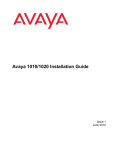Download Maintaining HP ProLiant DL360 G7 Server
Transcript
Maintaining and Troubleshooting the HP ProLiant DL360 G7 server for Modular Messaging CID: 153072 Issue 1 August 2011 © 2011 Avaya Inc. All Rights Reserved. Notice While reasonable efforts have been made to ensure that the information in this document is complete and accurate at the time of printing, Avaya assumes no liability for any errors. Avaya reserves the right to make changes and corrections to the information in this document without the obligation to notify any person or organization of such changes. Documentation disclaimer “Documentation” means information published by Avaya in varying mediums which may include product information, operating instructions and performance specifications that Avaya generally makes available to users of its products. Documentation does not include marketing materials. Avaya shall not be responsible for any modifications, additions, or deletions to the original published version of documentation unless such modifications, additions, or deletions were performed by Avaya. End User agrees to indemnify and hold harmless Avaya, Avaya's agents, servants and employees against all claims, lawsuits, demands and judgments arising out of, or in connection with, subsequent modifications, additions or deletions to this documentation, to the extent made by End User. Link disclaimer Avaya is not responsible for the contents or reliability of any linked Web sites referenced within this site or documentation provided by Avaya. Avaya is not responsible for the accuracy of any information, statement or content provided on these sites and does not necessarily endorse the products, services, or information described or offered within them. Avaya does not guarantee that these links will work all the time and has no control over the availability of the linked pages. Warranty Avaya provides a limited warranty on its Hardware and Software (“Product(s)”). Refer to your sales agreement to establish the terms of the limited warranty. In addition, Avaya’s standard warranty language, as well as information regarding support for this Product while under warranty is available to Avaya customers and other parties through the Avaya Support Web site: http://support.avaya.com. Please note that if you acquired the Product(s) from an authorized Avaya reseller outside of the United States and Canada, the warranty is provided to you by said Avaya reseller and not by Avaya. Licenses THE SOFTWARE LICENSE TERMS AVAILABLE ON THE AVAYA WEBSITE, HTTP://SUPPORT.AVAYA.COM/LICENSEINFO/ ARE APPLICABLE TO ANYONE WHO DOWNLOADS, USES AND/OR INSTALLS AVAYA SOFTWARE, PURCHASED FROM AVAYA INC., ANY AVAYA AFFILIATE, OR AN AUTHORIZED AVAYA RESELLER (AS APPLICABLE) UNDER A COMMERCIAL AGREEMENT WITH AVAYA OR AN AUTHORIZED AVAYA RESELLER. UNLESS OTHERWISE AGREED TO BY AVAYA IN WRITING, AVAYA DOES NOT EXTEND THIS LICENSE IF THE SOFTWARE WAS OBTAINED FROM ANYONE OTHER THAN AVAYA, AN AVAYA AFFILIATE OR AN AVAYA AUTHORIZED RESELLER; AVAYA RESERVES THE RIGHT TO TAKE LEGAL ACTION AGAINST YOU AND ANYONE ELSE USING OR SELLING THE SOFTWARE WITHOUT A LICENSE. BY INSTALLING, DOWNLOADING OR USING THE SOFTWARE, OR AUTHORIZING OTHERS TO DO SO, YOU, ON BEHALF OF YOURSELF AND THE ENTITY FOR WHOM YOU ARE INSTALLING, DOWNLOADING OR USING THE SOFTWARE (HEREINAFTER REFERRED TO INTERCHANGEABLY AS “YOU” AND “END USER”), AGREE TO THESE TERMS AND CONDITIONS AND CREATE A BINDING CONTRACT BETWEEN YOU AND AVAYA INC. OR THE APPLICABLE AVAYA AFFILIATE ( “AVAYA”). Avaya grants End User a license within the scope of the license types described below. The applicable number of licenses and units of capacity for which the license is granted will be one (1), unless a 2 different number of licenses or units of capacity is specified in the Documentation or other materials available to End User. “Designated Processor” means a single stand-alone computing device. “Server” means a Designated Processor that hosts a software application to be accessed by multiple users. “Software” means the computer programs in object code, originally licensed by Avaya and ultimately utilized by End User, whether as stand-alone Products or pre-installed on Hardware. “Hardware” means the standard hardware originally sold by Avaya and ultimately utilized by End User. License types Designated System(s) License (DS). End User may install and use each copy of the Software on only one Designated Processor, unless a different number of Designated Processors is indicated in the Documentation or other materials available to End User. Avaya may require the Designated Processor(s) to be identified by type, serial number, feature key, location or other specific designation, or to be provided by End User to Avaya through electronic means established by Avaya specifically for this purpose. Concurrent User License (CU). End User may install and use the Software on multiple Designated Processors or one or more Servers, so long as only the licensed number of Units are accessing and using the Software at any given time. A “Unit” means the unit on which Avaya, at its sole discretion, bases the pricing of its licenses and can be, without limitation, an agent, port or user, an e-mail or voice mail account in the name of a person or corporate function (e.g., webmaster or helpdesk), or a directory entry in the administrative database utilized by the Software that permits one user to interface with the Software. Units may be linked to a specific, identified Server. Database License (DL). End User may install and use each copy of the Software on one Server or on multiple Servers provided that each of the Servers on which the Software is installed communicate with no more than a single instance of the same database. CPU License (CP). End User may install and use each copy of the Software on a number of Servers up to the number indicated by Avaya provided that the performance capacity of the Server(s) does not exceed the performance capacity specified for the Software. End User may not re-install or operate the Software on Server(s) with a larger performance capacity without Avaya's prior consent and payment of an upgrade fee. Named User License (NU). End User may: (i) install and use the Software on a single Designated Processor or Server per authorized Named User (defined below); or (ii) install and use the Software on a Server so long as only authorized Named Users access and use the Software. “Named User”, means a user or device that has been expressly authorized by Avaya to access and use the Software. At Avaya's sole discretion, a “Named User” may be, without limitation, designated by name, corporate function (e.g., webmaster or helpdesk), an e-mail or voice mail account in the name of a person or corporate function, or a directory entry in the administrative database utilized by the Software that permits one user to interface with the Software. Shrinkwrap License (SR). Customer may install and use the Software in accordance with the terms and conditions of the applicable license agreements, such as “shrinkwrap” or “clickthrough” license accompanying or applicable to the Software (“Shrinkwrap License”). (see “Third-party Components” for more information). Copyright Except where expressly stated otherwise, no use should be made of materials on this site, the Documentation, Software, or Hardware provided by Avaya. All content on this site, the documentation and the Product provided by Avaya including the selection, arrangement and design of the content is owned either by Avaya or its licensors and is protected by copyright and other intellectual property laws including the sui generis rights relating to the protection of databases. You may not modify, copy, reproduce, republish, upload, post, transmit or distribute in any way any content, in whole or in part, including any code and software unless expressly authorized by Avaya. Unauthorized reproduction, transmission, dissemination, storage, and or use without Maintaining and Troubleshooting the HP ProLiant DL360 G7 server for Modular Messaging Comments? [email protected] August 2011 the express written consent of Avaya can be a criminal, as well as a civil offense under the applicable law. Third-party components Certain software programs or portions thereof included in the Product may contain software distributed under third party agreements (“Third Party Components”), which may contain terms that expand or limit rights to use certain portions of the Product (“Third Party Terms”). Information regarding distributed Linux OS source code (for those Products that have distributed the Linux OS source code), and identifying the copyright holders of the Third Party Components and the Third Party Terms that apply to them is available on the Avaya Support Web site: http://support.avaya.com/Copyright. Preventing Toll Fraud “Toll fraud” is the unauthorized use of your telecommunications system by an unauthorized party (for example, a person who is not a corporate employee, agent, subcontractor, or is not working on your company's behalf). Be aware that there can be a risk of Toll Fraud associated with your system and that, if Toll Fraud occurs, it can result in substantial additional charges for your telecommunications services. Avaya Toll Fraud Intervention If you suspect that you are being victimized by Toll Fraud and you need technical assistance or support, call Technical Service Center Toll Fraud Intervention Hotline at +1-800-643-2353 for the United States and Canada. For additional support telephone numbers, see the Avaya Support Web site: http://support.avaya.com. Suspected security vulnerabilities with Avaya products should be reported to Avaya by sending mail to: [email protected]. Trademarks The trademarks, logos and service marks (“Marks”) displayed in this site, the Documentation and Product(s) provided by Avaya are the registered or unregistered Marks of Avaya, its affiliates, or other third parties. Users are not permitted to use such Marks without prior written consent from Avaya or such third party which may own the Mark. Nothing contained in this site, the Documentation and Product(s) should be construed as granting, by implication, estoppel, or otherwise, any license or right in and to the Marks without the express written permission of Avaya or the applicable third party. Avaya is a registered trademark of Avaya Inc. All non-Avaya trademarks are the property of their respective owners, and “Linux” is a registered trademark of Linus Torvalds. Downloading Documentation For the most current versions of Documentation, see the Avaya Support Web site: http://support.avaya.com. Contact Avaya Support Avaya provides a telephone number for you to use to report problems or to ask questions about your Product. The support telephone number is 1-800-242-2121 in the United States. For additional support telephone numbers, see the Avaya Web site: http://support.avaya.com. Maintaining and Troubleshooting the HP ProLiant DL360 G7 server for Modular Messaging August 2011 3 4 Maintaining and Troubleshooting the HP ProLiant DL360 G7 server for Modular Messaging Comments? [email protected] August 2011 Contents Chapter 1: Maintaining and Troubleshooting the HP DL360 G7 Server......................... 7 HP DL360 G7 Server overview................................................................................................................. 7 How to use this document......................................................................................................................... 7 Downloading HP documentation............................................................................................................... 7 HP DL360 document set........................................................................................................................... 8 General troubleshooting............................................................................................................................ 9 Front-panel troubleshooting indicators...................................................................................................... 10 Rear-panel troubleshooting indicators...................................................................................................... 11 Troubleshooting external server components........................................................................................... 12 Troubleshooting internal server components............................................................................................ 13 Replacing external components................................................................................................................ 16 Replacing internal components................................................................................................................. 17 Contacting Avaya Services....................................................................................................................... 21 Index..................................................................................................................................... 23 Maintaining and Troubleshooting the HP ProLiant DL360 G7 server for Modular Messaging August 2011 5 6 Maintaining and Troubleshooting the HP ProLiant DL360 G7 server for Modular Messaging August 2011 Chapter 1: Maintaining and Troubleshooting the HP DL360 G7 Server HP DL360 G7 Server overview The Avaya Common Servers category includes the HP ProLiant DL360 G7 1U server that supports several Avaya software solutions, some requiring additional hardware and memory requirements beyond the standard configuration. This book covers the standard configuration only—consult specific Avaya product documentation for application-specific or solutionspecific server configurations. How to use this document This guide contains information for installing the HP ProLiant DL360 G7 Server as part of an Avaya deployment and provides: • Instructions for how to find the appropriate online server documentation from HP • References to specific topics in standard HP documentation • Suggested changes, details, and notes to assist the user in interpreting the manufacturer’s documentation and to clarify Avaya's recommended implementation of the equipment • Additional topics not covered in standard HP documentation but which are necessary for maintaining and troubleshooting the Avaya installation Downloading HP documentation Use this procedure to find and download the HP ProLiant DL360 G7 documentation from HP. Maintaining and Troubleshooting the HP ProLiant DL360 G7 server for Modular Messaging August 2011 7 Maintaining and Troubleshooting the HP DL360 G7 Server Procedure 1. Open a browser and go to http://www.hp.com/. 2. Click on Support and Drivers. 3. Select See support and troubleshooting information in the Step 1 area. 4. In the Step 2 area of the page type ProLiant DL360 in the For product field. 5. Select HP ProLiant D:L360 G7 Server series from the list of search results. 6. Select Manuals (guides, supplements, addendums, etc.). 7. Download the document(s) listed in the HP DL360 G7 document set > Documents to download section below. HP DL360 document set Refer to the documents listed below for HP DL360 server information and procedures. Note: Download the documents listed in the Documents to download section below. Printed copies of the documents listed in the Documents included in the shipping container section below ship with the server. Documents to download Abbreviation 8 Title Part number SI Important Safety Information for Server Storage, Power, Networking, and Rack Products No number MSG HP ProLiant DL360 G7 Server Maintenance and Service Guide 608339-003 TG HP ProLiant Servers Troubleshooting Guide 375445-009 UG HP ProLiant DL360 G7 Server User Guide 608341-003 Maintaining and Troubleshooting the HP ProLiant DL360 G7 server for Modular Messaging Comments? [email protected] August 2011 General troubleshooting Note: If you want to locate an individual document: • Go to http://www.hp.com/. • Type DL360 G7 plus the keywords of the document title in the Search field in the upperright corner and press Enter. Examples: • Type DL360 User Guide to search for the HP ProLiant DL360 G7 Server User Guide document. • Type DL360 Maintenance Service to search for the HP ProLiant DL360 G7 Server Maintenance and Service Guide document. Documents included in the shipping container Abbreviation Title Part number 1URH 1U Rack Hardware Installation Instructions 365 494–004 PCS Power Cord Strain Relief Kit 407 454–021 General troubleshooting The references listed below contain general troubleshooting information. Topic Reference Getting started with server troubleshooting TG: Getting started Common problems TG: Common problem resolution Diagnostic gflowcharts TG: Diagnostic flowcharts HP resources TG: HP resources for troubleshooting Avaya recommendation Error messages: • POST error messages and beep codes (separate • Review beep codes. If suggested action can be accomplished, replace server. • Memory: ensure that DIMMs are installed Maintaining and Troubleshooting the HP ProLiant DL360 G7 server for Modular Messaging August 2011 9 Maintaining and Troubleshooting the HP DL360 G7 Server Topic Reference alphabetical and numeric lists) Avaya recommendation correctly. Reseat memory if necessary. • Event list error messages • Insight Diagnostics processor error codes Front-panel troubleshooting indicators Note: Servers ship with two or more hard disk drives, depending upon product requirements. No. Description 1 Hard disk drive not present. 2 Hard disk drive not present. 3 Activity LED on DVD-RW drive intermittent when DVD is loaded. 4 Systems Insight Display has several LEDs to indicate problems with: • Processor • DIMMs • Fans • Temperature • Power supply • Power capacity See UG: Systems Insight Display LEDs 10 5 Front USB connector 6 Video connector 7 Hard disk drive LEDs Maintaining and Troubleshooting the HP ProLiant DL360 G7 server for Modular Messaging Comments? [email protected] August 2011 Rear-panel troubleshooting indicators No. Description 8 Hard disk drive LEDs 9 Hard disk drive LEDs 10 Hard disk drive LEDs Note: In addition to the indicators listed above see also UG: Front panel LEDs and buttons. Rear-panel troubleshooting indicators No. Description 1 Slot 1 PCIe2 x8 (8, 4, 2, 1) Note: A half HT faceplate is required, and you might need to remove the full faceplate and replace it with a half faceplate (requires a Phillips screwdriver). If adding a NIC, PCI Slot 1 must be used prior to slot 2 (applies to NICs only). 2 Slot 2 PCIe2 x16 (16, 8, 4, 2, 1), 75W +EXT 75W* 3 Power supply LEDs 4 Optional power supply LEDs 5 iLO 3 connector 6 Serial connector 7 Video connector 8 NIC LEDs 9 NIC LEDs 10 Interface for the private LAN 11 Interface for the corporate LAN Maintaining and Troubleshooting the HP ProLiant DL360 G7 server for Modular Messaging August 2011 11 Maintaining and Troubleshooting the HP DL360 G7 Server No. Description 12 USB connectors (2) Note: In addition to the indicators listed above see also UG: Rear panel LEDs and buttons. Troubleshooting external server components Use the checklist below to troubleshoot any of the following external server components: Part number Description 700501426 DL360G7 SRVR 146GB 10K SAS 2.5” HDD Y 700501249 DL360G7 SRVR 146GB 15K SAS 2.5” HDD Y 700501314 DL360G7 SRVR 300GB 10K SAS 2.5” HDD Y 700501182 DL360G7 SRVR PWR SUP 460W HE Y, if redundant 700501312 DL360G7 SRVR AC PWR SUP 750W Y, if redundant 700501313 DL360G7 SRVR DC PWR SUP 1200W Y, if redundant No. 1 Task Reference Avaya recommendation Visually check for hardware LED fault indicators: • DL360G7 SRVR 146GB 10K SAS 2.5” HDD MSG: SAS and SATA • DL360G7 SRVR hard drive LEDs 146GB 15K SAS 2.5” TG: Hard drive LED HDD combinations • DL360G7 SRVR 300GB 10K SAS 2.5” HDD 12 Hot-swappable? If the hardware LED indicates a problem, consult the appropriate troubleshooting information. Maintaining and Troubleshooting the HP ProLiant DL360 G7 server for Modular Messaging Comments? [email protected] August 2011 Troubleshooting internal server components No. Task Reference MSG: Rear panel LEDs • DL360G7 SRVR PWR SUP 460W HE and buttons MSG: Systems Insight • DL360G7 SRVR AC Display LED PWR SUP 750W combinations • DL360G7 SRVR DC TG: Power supply problems PWR SUP 1200W 2 Avaya recommendation If the hardware LED indicates a problem, consult the appropriate troubleshooting information. If the hardware LED indicates a problem, consult the appropriate troubleshooting information: • DL360G7 SRVR 146GB 10K SAS 2.5” HDD TG: Drive problems (hard drives and solid state If amber LED b links • DL360G7 SRVR regularly, replace the 146GB 15K SAS 2.5” drives) TG: Hard drive LED HDD. HDD combinations • DL360G7 SRVR 300GB 10K SAS 2.5” HDD Check for loose connector. • DL360G7 SRVR PWR SUP 460W HE • DL360G7 SRVR AC PWR SUP 750W TG: Power supply problems • DL360G7 SRVR DC PWR SUP 1200W 3 If the part is defective, see Replacing external server components. Troubleshooting internal server components Use the checklist below to troubleshoot any of the following internal server components: Part number 700501424 Description DL360G7 DVD-RW DRIVE W/ BRKT Maintaining and Troubleshooting the HP ProLiant DL360 G7 server for Modular Messaging August 2011 13 Maintaining and Troubleshooting the HP DL360 G7 Server Part number Description 700501322 DL360G7 SRVR DUAL PORT 1GB NIC 700501425 DL360G7 SRVR FAN FRU 700501318 DL360G7 SRVR 2GB MEMORY DIMM 700501319 DL360G7 SRVR 4GB MEMORY DIMM 700501324 DL360G7 SRVR 650 MAH RAID BATTERY No. 1 Task Reference Visually check for LED fault indicators: • DL360G7 DVD-RW DRIVE W/ BRKT TG: CD-ROM and DVD drive problems • DL360G7 SRVR DUAL MSG: Rear panel LEDs PORT 1GB NIC and buttons MSG: Systems Insight Display LED combinations If the hardware LED indicates a problem, consult the appropriate troubleshooting information. Note: Only refer to Item 2, NIC LEDs. If the hardware LED indicates a problem, consult the appropriate troubleshooting information. • DL360G7 SRVR FAN FRU MSG: Systems Insight If the hardware LED Display LED combinations indicates a problem, consult the appropriate troubleshooting information. • DL360G7 SRVR 2GB MEMORY DIMM • DL360G7 SRVR 4GB MEMORY DIMM If the hardware LED indicates a MSG: Systems Insight problem, consult Display LED combinations the appropriate TG: Memory problems troubleshooting information. • DL360G7 SRVR 650 MAH RAID BATTERY 14 Avaya recommendation If the hardware LED indicates a problem, consult the appropriate Maintaining and Troubleshooting the HP ProLiant DL360 G7 server for Modular Messaging Comments? [email protected] August 2011 Troubleshooting internal server components No. Task Reference Avaya recommendation troubleshooting information. 2 If the hardware LED indicates a problem, consult the appropriate troubleshooting information: • DL360G7 DVD-RW DRIVE W/ BRKT TG: CD-ROM and DVD drive problems Perform only Steps 3 and 4 in the System does not boot from the drive section. Perform all of the steps in the Data read from the drive is inconsistent, or drive cannot read data” and Drive is not detected sections. If problem persists, order replacement drive. • DL360G7 SRVR DUAL TG: Expansion board PORT 1GB NIC problems Check NIC indicator LEDs. If problem persists, order replacement NIC. • DL360G7 SRVR FAN FRU TG: Fan problems If problem persists, order replacement fan. • DL360G7 SRVR 2GB MEMORY DIMM • DL360G7 SRVR 4GB MEMORY DIMM TG: Memory problems If problem persists, order replacement memory. • DL360G7 SRVR 650 MAH RAID BATTERY 3 If the part is defective, see Replacing internal server components. Maintaining and Troubleshooting the HP ProLiant DL360 G7 server for Modular Messaging August 2011 15 Maintaining and Troubleshooting the HP DL360 G7 Server Replacing external components Use the checklist below to replace any of the following external server components: Part number Description Hot-swappable? 700501426 DL360G7 SRVR 146GB 10K SAS 2.5” HDD drive Y 700501249 DL360G7 SRVR 146GB 15K SAS 2.5” HDD Y 700501314 DL360G7 SRVR 300GB 10K SAS 2.5” HDD Y 700501182 DL360G7 SRVR PWR SUP 460W HE Y, if redundant 700501312 DL360G7 SRVR AC PWR SUP 750W Y, if redundant 700501313 DL360G7 SRVR DC PWR SUP 1200W Y, if redundant Note: Hard disk drives and redundant power supplies are hot-swappable; you do not have to power down the server. Replacing a power supply usually does not require removing the server from the rack unless cables or other obstructions prevent removing and replacing the power supply. No. 16 Task Reference Avaya recommendation 1 Power down server (if necessary) MSG: Power down the server Determine whether the replaceable component is hot-swappable. 2 Slide the server out of the rack (if necessary) MSG: Extend the server from the rack MSG: Remove the server from the rack Check that the Cable Management Arm (if present) moves freely out of the way of rear panel components. 3 Replace the component: Maintaining and Troubleshooting the HP ProLiant DL360 G7 server for Modular Messaging Comments? [email protected] August 2011 Replacing internal components No. Task • DL360G7 SRVR 146GB 10K SAS 2.5” HDD • DL360G7 SRVR 146GB 15K SAS 2.5” HDD • DL360G7 SRVR 300GB 10K SAS 2.5” HDD • DL360G7 SRVR PWR SUP 460W HE • DL360G7 SRVR AC PWR SUP 750W • DL360G7 SRVR DC PWR SUP 1200W Reference Avaya recommendation MSG: Removal and replacement procedures > SAS and SATA hard drive MSG: Removal and replacement procedures > Hard drive blank MSG: Removal and replacement procedures > Hotplug power supply MSG: Removal and replacement procedures > Power supply blank Ensure that the replacement power supply matches the specifications of the defective power supply. UG: Installing the server into the rack Check that the Cable Management Arm (if present) moves freely out of the way of rear panel components. 4 Slide the server into the rack (if necessary) 5 Connect the power UG: Powering up and cable(s) to the power configuring the server supply (if necessary) 6 Power up the server (if necessary) UG: Power up the server Replacing internal components Use the checklist below to replace any of these internal server components: Part number Description 700501424 DL360G7 DVD-RW DRIVE W/ BRKT 700501322 DL360G7 SRVR DUAL PORT 1GB NIC 700501425 DL360G7 SRVR FAN FRU Maintaining and Troubleshooting the HP ProLiant DL360 G7 server for Modular Messaging August 2011 17 Maintaining and Troubleshooting the HP DL360 G7 Server Part number Description 700501318 DL360G7 SRVR 2GB MEMORY DIMM 700501319 DL360G7 SRVR 4GB MEMORY DIMM 700501324 DL360G7 SRVR 650 MAH RAID BATTERY Note: Although not used frequently, Avaya customers are required to have a monitor, keyboard, and mouse available for use by installation and/or servicing technicians. No. Task Reference 1 Have the proper tools MSG: Required tools 2 Observe safety warnings TG:”Important safety information MSG: Safety considerations 3 Power down the server MSG: Removal and replacement procedures > Power down the server 4 Slide the server out of MSG: Removal and the rack replacement procedures > Extend the server from the rack MSG: Removal and replacement procedures > Remove the server from the rack 5 Remove the cover 6 MSG: Removal and replacement procedures > Access panel Electrostatic alert: Ensure that you are properly grounded before handling internal components. Replace the component: • DL360G7 DVD-RW DRIVE W/ BRKT MSG: Removal and replacement procedures: • DVD tray • DVD-ROM or DVD-RW drive 18 Avaya recommendation Omit Steps 4 and 5 from both procedures. You do not need to remove the air baffle or the BBWC battery pack. Maintaining and Troubleshooting the HP ProLiant DL360 G7 server for Modular Messaging Comments? [email protected] August 2011 Replacing internal components No. Task • DL360G7 SRVR DUAL PORT 1GB NIC Reference Avaya recommendation MSG: Removal and replacement procedures: Mark any cables connected to the NIC and reconnect to the same ports after the NIC is replaced. The NIC requires a halfHT faceplate. You might need to remove the full faceplate and replace it with the half faceplate, which requires a crosshatch (Phillips) screwdriver. • PCI riser board assembly • Expansion boards • PCIe riser board Note: If adding a NICs: populate PCI Slot 1 first, followed by Slot 2. • DL360G7 SRVR FAN FRU MSG: Removal and Refer to the Systems replacement procedures > Insight Display LEDs to Fan module identify the defective fan. • DL360G7 SRVR MSG: Removal and 2GB MEMORY DIMM replacement procedures > • DL360G7 SRVR DIMMs 4GB MEMORY DIMM Refer to the Systems Insight Display LEDs to identify the defective DIMM. Caution: When removing the air baffle, ensure that the RAID battery does not fall out of its compartment in the baffle. Caution: Refer to the information on the top of the air baffle and inside cover for correct DIMM placement. • DL360G7 SRVR 650 MAH RAID BATTERY MSG: Removal and replacement procedures > BBWC battery pack or FBWC capacitor pack Caution: Consult the internal label with directions for removing the air Maintaining and Troubleshooting the HP ProLiant DL360 G7 server for Modular Messaging August 2011 19 Maintaining and Troubleshooting the HP DL360 G7 Server No. Task Reference Avaya recommendation baffle. Be careful that the RAID battery does not fall out of its compartment in the baffle. To remove the cable from the battery, gently rock the connector back and forth and free of the alignment slots. Caution: When replacing the air baffle and facing the front of the server, insert the left side into the alignment slots, then gently flex the baffle so that the right side slides into its alignment slot easily. DO NOT attempt to force or pound the baffle into place. Caution: DO NOT pinch the battery cable when replacing the air baffle. 20 7 Replace the cover MSG: Removal and replacement procedures > Access panel 8 Slide the server into the rack RI-SR 9 Connect and secure the power cords GS: Connecting the Power Cables GS: Securing the Power Cord 10 Power up the server GS: Turning on the System Check that the Cable Management Arm (if present) moves freely out of the way of rear panel components. Maintaining and Troubleshooting the HP ProLiant DL360 G7 server for Modular Messaging Comments? [email protected] August 2011 Contacting Avaya Services Contacting Avaya Services Avaya provides a telephone number to report problems or to ask questions about your product: • The support telephone number is 1–800–242–2121 in the United States. • For additional support telephone numbers, see the Avaya Website: http:// www.avaya.com/support. Maintaining and Troubleshooting the HP ProLiant DL360 G7 server for Modular Messaging August 2011 21 Maintaining and Troubleshooting the HP DL360 G7 Server 22 Maintaining and Troubleshooting the HP ProLiant DL360 G7 server for Modular Messaging Comments? [email protected] August 2011 Index troubleshooting indicators ....................................10 A Avaya Services ...........................................................21 contacting .............................................................21 H HP DL360 G7 Server overview ....................................7 D documentation ..........................................................7, 8 document set .........................................................8 downloading ...........................................................8 how to use this document ......................................7 R F T field-replaceable units ...........................................16, 17 external ................................................................16 internal .................................................................17 front panel ..................................................................10 troubleshooting .................................................9, 12, 13 general ...................................................................9 external ................................................................12 internal components .............................................13 rear panel ...................................................................11 troubleshooting indicators ....................................11 Maintaining and Troubleshooting the HP ProLiant DL360 G7 server for Modular Messaging August 2011 23