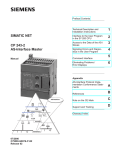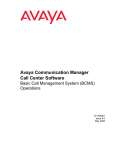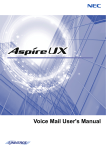Download DEFINITY Enterprise Communications Server
Transcript
DEFINITY® Enterprise Communications Server Release 6 CallVisor® ASAI Technical Reference 555-230-220 Comcode 108111279 Issue 7 May 1998 Copyright © 1998 Lucent Technologies All Rights Reserved Printed in USA Notice While reasonable efforts were made to ensure that the information in this document was complete and accurate at the time of printing, Lucent Technologies can assume no responsibility for any errors. Changes and corrections to the information contained in this document may be incorporated into future reissues. Your Responsibility for Your System’s Security You are responsible for the security of your system. Lucent Technologies does not warrant that this product is immune from or will prevent unauthorized use of common-carrier telecommunication services or facilities accessed through or connected to it. Lucent Technologies will not be responsible for any charges that result from such unauthorized use. Product administration to prevent unauthorized use is your responsibility and your system administrator should read all documents provided with this product to fully understand the features available that may reduce your risk of incurring charges. Federal Communications Commission Statements Part 15: Class A Statement. This equipment has been tested and found to comply with the limits for a Class A digital device, pursuant to Part 15 of the FCC Rules. These limits are designed to provide reasonable protection against harmful interference when the equipment is operated in a commercial environment. This equipment generates, uses, and can radiate radio-frequency energy and, if not installed and used in accordance with the instruction manual, may cause harmful interference to radio communications. Operation of this equipment in a residential area is likely to cause harmful interference, in which case the user will be required to correct the interference at his or her own expense. Part 68: Network Registration Number. This equipment is registered with the FCC in accordance with Part 68 of the FCC Rules. It is identified by FCC registration number AS593M-13283-MF-E. Part 68: Answer-Supervision Signaling. Allowing this equipment to be operated in a manner that does not provide proper answer-supervision signaling is in violation of Part 68 rules. This equipment returns answer-supervision signals to the public switched network when: ■ Answered by the called station ■ Answered by the attendant ■ Routed to a recorded announcement that can be administered by the CPE user This equipment returns answer-supervision signals on all DID calls forwarded back to the public switched telephone network. Permissible exceptions are: ■ A call is unanswered ■ A busy tone is received ■ A reorder tone is received Trademarks CallVisor is a registered trademark of Lucent Technologies CentreVu Computer-Telephony is a registered trademark of Lucent Technologies. DEFINITY Enterprise Communications Server is a registered trademark of Lucent Technologies in the US and throughout the world. DEFINITY Communications System is a registered trademark of Lucent Technologies in the US and throughout the world. MultiQuest is a registered trademark of AT&T. Dialogic CT-Connect is a trademark of Dialogic Corporation. Netware Telephony Services is a registered trademark of Novell. Solaris is a trademark of Sun Microsystems, Inc. in the United States and other countries. UNIX is a registered trademark in the United States and other countries, licensed exclusively through X/Open Company Limited. UnixWare is a registered trademark of the Santa Cruz Operation, Inc. in the USA and other countries. Vari-A-Bill is a registered trademark of AT&T. Ordering Information The ordering number for this document is 555-230-220. To order this document, call the BCS Publications Fulfillment Center at 1 800 457-1235 (International callers use 1 317 322-6791). For more information about Lucent Technologies documents, refer to the Business Communications Systems Publications Catalog 555-000-010. You can be placed on a Standing Order list for this and other BCS documents you may need. Standing Order will enable you to automatically receive updated versions of individual documents or document sets, billed to account information that you provide. For more information on Standing Orders, or to be put on a list to receive future issues of this document, please contact the Lucent Technologies BCS Publications Fulfillment Center. To learn more about Lucent Technologies products and to order products, contact Lucent Direct, the direct-market organization of Lucent Technologies Business Communications Systems. Access their web site at www.lucentdirect.com, or call 1 800 451-2100. The International fax number is 1 317 322-6699. Lucent Technologies Fraud Intervention If you suspect your are being victimized by toll fraud and you need technical support or assistance, call the BCS Technical Service Center Toll Fraud Intervention Hotline at 1 800 643-2353. Comments To comment on this document, return the comment card at the front of the document. Acknowledgment This document was prepared by the Product Documentation Development, Lucent Technologies Middletown, NJ 07748-9972 Contents Release Notes ■ ASAI Features in Release 6 Single-Step Conference Universal Call ID Phantom Calls Expanded ASAI Capacities in the DEFINITY ECS Trunk Group/Member Information MAPD Enhancement to Extension Information Query About This Document ■ ■ ■ ■ ■ ■ 1 ■ 2 Reason for Reissue Intended Audience Conventions Used in This Document Related Documents Ordering Documents How to Comment on This Document ASAI and Capability Groups ■ Introduction Capabilities Capabilities and Associations Associations and Capability Groups ASAI and Supported Applications ■ ■ ■ xxxiii Introduction Applications Sample Applications Outbound Call Management Preview Dialing xxxiii xxxiii xxxiv xxxiv xxxiv xxxv xxxv xxxv xxxvii xxxvii xxxviii xxxviii xl xli xli 1-1 1-1 1-2 1-3 1-4 2-1 2-1 2-2 2-3 2-3 2-4 Issue 7 May 1998 iii Contents ■ ■ 3 Event Reporting and U-Abort Capabilities ■ ■ ■ iv Predictive Dialing Inbound Call Management ACD Call Activity Monitoring Data Screen Delivery and Voice/Data Transfer Data Screen Delivery with Call Prompting Speech Processing Integration Adjunct Routing Information Sources for Routing Logging for Call Back Automatic Agent Reconfiguration Sequence Dialing Office Automation Incoming Call Identification Phone Management and Directory Services Message Desk Additional Configurations Contacting Lucent Technologies Introduction Event Reporting Capability U-Abort Capability Event Reports Capability Groups and Event Reporting Call-Related Event Reporting Non-Call-Related Event Reporting Information Flow Parameters Event Reports and Corresponding Items Alerting Event Report Alerting Event Report Items calling party number trunk group number/trunk group member number called party number (DNIS) connected party number (alerting party number) call_id party_id Issue 7 May 1998 2-4 2-5 2-6 2-7 2-8 2-8 2-9 2-10 2-11 2-12 2-12 2-12 2-13 2-13 2-14 2-16 2-20 3-1 3-1 3-1 3-1 3-2 3-2 3-2 3-3 3-3 3-3 3-3 3-9 3-10 3-10 3-10 3-10 3-11 3-11 3-11 Contents ■ ■ ■ ■ ■ ■ domain user to user information reason for redirection II-digits UCID (Universal Call ID) Answered Event Report Answered Event Report Items called party number connected party number (answering party number) call_id party_id cause Busy/Unavailable Event Report Busy/Unavailable Report Items called party number (DNIS) call_id cause Call Conferenced Event Report Call Conferenced Report Items calling party number (controlling party number) called party number (new party number) old party_id other call _id resulting call_id party_id list (up to six numbers) extension list (up to six entries) UCID (Universal Call ID) Call Ended Event Report Call Ended Report Items call_id cause Call Initiated Event Report Call Initiated Report Items call_id party_id UCID (Universal Call ID) Call Offered to Domain Event Report Call Offered to a VDN Domain Call Offered to an ACD Split Domain 3-11 3-11 3-12 3-12 3-12 3-13 3-13 3-13 3-13 3-13 3-14 3-14 3-15 3-16 3-16 3-16 3-16 3-17 3-17 3-17 3-17 3-18 3-18 3-18 3-18 3-18 3-18 3-19 3-19 3-19 3-19 3-20 3-20 3-20 3-20 3-20 3-21 3-21 3-21 Issue 7 May 1998 v Contents ■ ■ ■ ■ vi Call Offered to Domain Report Items calling party number/billing number (CPN/BN) trunk group number/trunk group member number called party number (DNIS) user-entered information lookahead interflow information domain user to user information flexible billing II-digits UCID (Universal Call ID) Call Originated Event Report Call Originated Report Items call_id party_id calling party number called party number party extension user to user information cause Call Redirected Event Report For Monitored Calls For Controlled Calls Call Redirected Report Items call_id Call Transferred Event Report Call Transferred Report Items calling party number (controlling party number) called party number (new party number) other call_id old party_id resulting call_id party_id list (up to six numbers) extension list (up to six entries) UCID (Universal Call ID) Charging Event Report Charging Event Report Items call_id party_id Issue 7 May 1998 3-21 3-21 3-22 3-22 3-22 3-23 3-23 3-23 3-24 3-24 3-24 3-25 3-25 3-25 3-25 3-25 3-25 3-25 3-26 3-26 3-27 3-27 3-27 3-28 3-28 3-29 3-29 3-29 3-29 3-29 3-30 3-30 3-30 3-30 3-30 3-31 3-31 3-31 3-31 Contents ■ ■ ■ called number charging number trunk group/trunk group member type of charge Intermediate charge Final charge Split charge charge cause Considerations Display of Charge Information ISDN Lengthy Calls Off-Premises Station PPM Private Network QSIG ISDN Protocol Switch-Classified Calls Connected Event Report Multiple Connected Event Reports Connected Event Report Items calling party number/billing number (CPN/BN) trunk group number and trunk group member number called party number (DNIS) connected party number call_id party_id cause II-digits UCID (Universal Call ID) Cut-Through Event Report ISDN Progress Messages Cut-Through Report Items call_id party_id progress indicator Disconnect/Drop Event Report Disconnect/Drop Report Items connected party number (dropped number) call_id 3-31 3-31 3-32 3-32 3-32 3-32 3-32 3-32 3-33 3-33 3-33 3-33 3-34 3-34 3-34 3-34 3-35 3-36 3-36 3-36 3-36 3-37 3-37 3-38 3-38 3-38 3-38 3-38 3-39 3-40 3-40 3-40 3-40 3-41 3-41 3-42 3-42 3-42 3-43 Issue 7 May 1998 vii Contents ■ ■ ■ ■ ■ ■ ■ ■ viii party_id user to user information cause Entered Digits Event Report Entered Digits Report Items call_id digits entered Hold Event Report Hold Event Report Items connected party number (number that placed the call on hold) call_id party_id Login Event Report Login Event Report Items agent work mode agent physical extension agent logical extension Logout Event Report Logout Event Report Items agent physical extension agent logical extension reason code Queued Event Report Queued Event Report Items called party number (DNIS) call_id calls in queue Reconnected Event Report Reconnected Event Report Items connected party number call_id party_id Reorder/Denial Event Report Reorder/Denial Report Items called party number call_id cause Trunk Seized Event Report Trunk Seized Report Items Issue 7 May 1998 3-43 3-43 3-44 3-45 3-45 3-45 3-45 3-46 3-46 3-46 3-46 3-46 3-47 3-47 3-47 3-47 3-47 3-48 3-48 3-48 3-48 3-48 3-49 3-49 3-49 3-49 3-49 3-50 3-50 3-50 3-50 3-50 3-51 3-51 3-51 3-51 3-51 3-53 3-53 Contents ■ ■ 4 called party number call_id party_id Trunk group/trunk group member Use of Event Reports in Associations Event Reporting for Merging Two Calls Rules for Merging Two Calls with UUI Information Transfer and Conference Interactions U-ABORT Information Flow U-Abort Parameters ASAI and Call Control ■ ■ 3-53 3-53 3-53 3-53 3-54 3-55 3-58 3-59 3-60 3-60 3-60 4-1 Third Party Make Call Information Flow Third Party Make Call Parameters ACK (Positive Acknowledgement) Parameters Denial (NAK) Causes Protocol Error (NAK) Causes Considerations Third Party Make Call and Supported Call Types 1. Switch-Classified Call Call Parameters for Switch-Classified Calls Call Classification Answer Classification Drop Classification No Answer Condition Busy Condition Reorder Condition Other Conditions ECS-Terminated Call Conditions Prior to Classification ECS Operation for Switch-Classified Call Setup Switch-Classified Call Originator Switch-Classified Call Destination Negative Acknowledgement (NAK) of a Switch-Classified Call 4-4 4-4 4-4 4-5 4-6 4-7 4-7 4-8 4-8 4-9 4-12 4-13 4-14 4-14 4-15 4-15 4-15 4-15 4-16 4-17 4-18 4-18 Issue 7 May 1998 ix Contents ■ x Other Failure Conditions for Switch-Classified Calls 2. User-Classified Call Parameters for User-Classified Calls Call Classification for User-Classified Calls ECS Operation for User-Classified Call Setup User-Classified Call Originator User-Classified Call Destination Negative Acknowledgement of a User-Classified Call 3. Phantom Calls Parameters for Phantom Calls Call Classification for Phantom Calls Phantom Call Originator Phantom Call Destination Negative Acknowledgment of a Phantom Call 4. Direct-Agent Call Parameters for Direct-Agent Calls Call Classification ECS Operation for Direct-Agent Call Setup Direct-Agent Call Originator Direct-Agent Call Destination Negative Acknowledgments of a Direct-Agent Call 5. Supervisor-Assist Call Supervisor-Assist Call Parameters Supervisor-Assist Call Classification ECS Operation for Supervisor-Assist Call Setup Supervisor-Assist Call Originator Supervisor-Assist Call Destination Negative Acknowledgments of a Supervisor-Assist Call Parameters and Call Types Third Party Take Control Information Flow Third Party Take Control Parameters ACK (positive acknowledgement) Parameters Denial NAK) Causes Protocol Error (NAK) Cause Considerations Issue 7 May 1998 4-19 4-19 4-19 4-22 4-22 4-22 4-23 4-23 4-24 4-25 4-27 4-27 4-27 4-28 4-28 4-29 4-31 4-31 4-31 4-32 4-32 4-32 4-34 4-36 4-36 4-36 4-36 4-37 4-37 4-39 4-39 4-39 4-39 4-41 4-41 4-42 Contents ■ ■ ■ ■ ■ ■ Third Party Selective Hold Information Flow Third Party Selective Hold Parameters ACK (Positive Acknowledgement) Parameters Denial (NAK) Causes Protocol Error (NAK) Cause Considerations Third Party Reconnect Information Flow Third Party Reconnect Parameters ACK (Positive Acknowledgment) Parameters Denial (NAK) Causes Protocol Error (NAK) Causes Considerations Redirect Call Information Flow Third Party Redirect Call Parameters ACK (Positive Acknowledgement) Parameters Denial (NAK) Causes Protocol Error (NAK) Causes Considerations Third Party Listen-Disconnect Information Flow Third Party Listen-Disconnect Parameters ACK (Positive Acknowledgement) Parameters Denial (NAK) Causes Considerations Third Party Listen-Reconnect Information Flow Third Party Listen-Reconnect Parameters ACK (Positive Acknowledgement) Parameters Denial (NAK) Causes Considerations Third Party Single-Step Conference Information Flow Third Party Single-Step Conference Parameters ACK (positive acknowledgement) Parameters Denial (NAK) Causes Protocol Error (NAK) Causes Considerations 4-43 4-43 4-43 4-43 4-43 4-44 4-44 4-46 4-46 4-46 4-46 4-46 4-47 4-47 4-48 4-48 4-48 4-48 4-48 4-49 4-49 4-51 4-51 4-51 4-52 4-52 4-52 4-54 4-54 4-54 4-54 4-55 4-55 4-56 4-56 4-57 4-57 4-58 4-58 4-59 Issue 7 May 1998 xi Contents ■ ■ ■ ■ ■ ■ xii Third Party Merge Information Flow Third Party Merge Parameters ACK (Positive Acknowledgement) Parameters Denial (NAK) Cause Protocol Error (NAK) Causes Considerations Third Party Selective Drop Information Flow Third Party Selective Drop Parameters ACK (Positive Acknowledgement) Parameters Denial (NAK) Causes Protocol Error (NAK) Causes Considerations Third Party Relinquish Control Information Flow Third Party Relinquish Control Parameters ACK (Positive Acknowledgement) Parameters Denial (NAK) Cause Protocol Error (NAK) Cause Considerations Third Party Clear Call Information Flow Third Party Clear Call Parameters ACK (Positive Acknowledgement) Parameters Denial (NAK) Cause Protocol Error (NAK) Cause Considerations Third Party Send DTMF Signals Information Flow Third Party Send DTMF Signals Parameters ACK (Positive Acknowledgement) Parameters Denial (NAK) Cause Protocol Error (NAK) Cause Considerations Third Party Call Ended Information Flow Third Party Call Ended Parameters Causes Issue 7 May 1998 4-60 4-60 4-60 4-60 4-61 4-62 4-62 4-64 4-64 4-65 4-66 4-66 4-66 4-67 4-68 4-68 4-68 4-68 4-68 4-68 4-68 4-69 4-69 4-69 4-69 4-69 4-70 4-70 4-71 4-71 4-71 4-71 4-72 4-72 4-73 4-74 4-74 4-74 4-74 Contents 5 ASAI and Domain Control ■ ■ ■ ■ ■ ■ ■ 5-1 Domain (Station) Control Description Station Domain Split Domain Domain Control Capabilities Third Party Domain (Station) Control Request Information Flow Domain (Station) Control Request Parameters ACK (Positive Acknowledgement) Parameters Denial (NAK) Causes Protocol Error (NAK) Cause Third Party Domain Control Request for ACD Split/EAS Skill Domain Information Flow Domain Control Request for ACD Split/EAS Skill Domain Parameter ACK (Positive Acknowledgement) Parameters Denial (NAK) Causes Protocol Error (NAK) Cause Considerations Third Party Answer Information Flow Third Party Answer Parameters ACK (Positive Acknowledgement) Parameters Denial (NAK) Causes Protocol Error (NAK) Cause Considerations Multifunction Station Operation Analog Station Operation Third Party Selective Hold Information Flow Third Party Selective Hold Parameter ACK (Positive Acknowledgement) Parameters Denial (NAK) Causes Protocol Error (NAK) Cause Considerations Third Party Reconnect Information Flow Third Party Reconnect Parameters 5-3 5-3 5-3 5-4 5-6 5-6 5-6 5-6 5-6 5-7 5-8 5-8 5-8 5-8 5-8 5-9 5-9 5-10 5-10 5-10 5-10 5-10 5-11 5-11 5-11 5-12 5-13 5-13 5-13 5-13 5-13 5-14 5-14 5-15 5-15 5-15 Issue 7 May 1998 xiii Contents ■ ■ ■ ■ ■ ■ xiv ACK (Positive Acknowledgement) Parameters Denial (NAK) Causes Protocol Error (NAK) Cause Considerations Redirect Call Information Flow Domain Control Redirect Call Parameters ACK (Positive Acknowledgement) Parameters Denial (NAK) Causes Protocol Error (NAK) Causes Considerations Third Party Merge Information Flow Third Party Merge Parameters ACK (Positive Acknowledgement) Parameters Denial (NAK) Causes Protocol Error (NAK) Causes Considerations Third Party Selective Drop Information Flow Third Party Selective Drop Parameters ACK (Positive Acknowledgement) Parameters Denial (NAK) Causes Protocol Error (NAK) Cause Considerations Third Party Auto Dial Information Flow Third Party Auto Dial Parameters ACK (Positive Acknowledgement) Parameters Denial (NAK) Causes Protocol Error (NAK) Cause Third Party Relinquish Control Information Flow Third Party Relinquish Control Parameters ACK (Positive Acknowledgement) Parameters Denial (NAK) Cause Protocol Error (NAK) Cause Considerations Third Party Send DTMF Signals Information Flow Issue 7 May 1998 5-15 5-15 5-16 5-16 5-17 5-17 5-17 5-17 5-17 5-18 5-18 5-20 5-20 5-20 5-20 5-21 5-21 5-22 5-23 5-23 5-23 5-23 5-23 5-24 5-24 5-25 5-26 5-26 5-28 5-28 5-28 5-29 5-29 5-29 5-29 5-29 5-29 5-30 5-31 5-31 Contents ■ ■ 6 Third Party Send DTMF Signals Parameters ACK (Positive Acknowledgement) Parameters Denial (NAK) Cause Protocol Error (NAK) Cause Considerations Third Party Single-Step Conference Information Flow Third Party Single-Step Conference Parameters ACK (positive acknowledgement) Parameters Denial (NAK) Causes Protocol Error (NAK)Causes Considerations Third Party Domain Control Ended Information Flow Third Party Domain Control Ended Event Notification Capabilities ■ ■ ■ Event Notification Capabilities Event Notification Request Event Notification Cancel Stop Call Notification Event Notification Ended Event Report Event Notification Request Information Flow Event Notification Request Parameters ACK (Positive Acknowledgement) Parameters Denial (NAK) Causes Protocol Error (NAK) Cause Considerations Event Notification Cancel Information Flow Event Notification Cancel Parameters ACK (Positive Acknowledgement) Parameters Denial (NAK) Cause Protocol Error (NAK) Cause Considerations 5-31 5-31 5-32 5-32 5-33 5-34 5-34 5-35 5-35 5-36 5-36 5-37 5-38 5-38 5-38 6-1 6-1 6-1 6-1 6-1 6-2 6-2 6-3 6-3 6-3 6-4 6-4 6-4 6-5 6-6 6-6 6-6 6-6 6-6 6-6 6-6 Issue 7 May 1998 xv Contents ■ ■ 7 ASAI and Call Routing ■ ■ ■ 8 Route Information Flow Route Parameters Denial (NAK) Causes Protocol Error (NAK) Causes Considerations Route Select Information Flow Route Select Parameters Denial (NAK) Causes Protocol Error (NAK) Causes Considerations Route End Information Flow Route End Parameter(s) Considerations ASAI and Request Feature Capabilities ■ xvi Stop Call Notification Information Flow Stop Call Notification Parameter ACK (Positive Acknowledgement) Parameter Denial (NAK) Causes Protocol Error (NAK) Cause Considerations Event Notification Ended Information Flow Event Notification Ended Parameter Considerations Request Feature Capability Group Information Flow Request Feature Parameters Issue 7 May 1998 6-7 6-7 6-7 6-7 6-7 6-7 6-8 6-9 6-9 6-9 6-9 7-1 7-2 7-2 7-2 7-5 7-5 7-5 7-6 7-6 7-7 7-9 7-10 7-10 7-11 7-11 7-11 7-13 8-1 8-2 8-2 8-2 Contents ACK (Positive Acknowledgement) Parameters Denial (NAK) Causes Protocol Error (NAK) Cause Considerations 9 ASAI and Value Query Capabilities ■ 8-3 8-3 8-5 8-5 9-1 Value Query ACD Agent Login Query ACD Agent Status Query ACD Split Status Query Call Classifier Status Query Call Information Status Query Date and Time Query Extension Type Query Integrated Directory Database Query Party ID Query Station Feature Query Station Status Query Trunk Group Status Query UCID (Universal Call ID) query Information Flow for Value Queries Value Query Parameters item item_params ACK (Positive Acknowledgement) Parameters ACD Agent Login Query ACK Parameters ACD Agent Status Query ACK Parameters ACD Split Status Query ACK Parameters Call Information Query ACK Parameters Call Classifier Status Query ACK Parameters Date/Time of Day ACK Parameters Extension Type Information Query ACK Parameters Integrated Directory Database Query ACK Parameters Special Character Sets Party_ID Query ACK Parameters 9-2 9-2 9-2 9-2 9-2 9-2 9-2 9-3 9-3 9-3 9-3 9-3 9-3 9-4 9-4 9-4 9-4 9-5 9-7 9-7 9-7 9-7 9-7 9-8 9-8 9-8 9-9 9-9 9-10 Issue 7 May 1998 xvii Contents ■ 10 ASAI and Set Value Capabilities ■ 11 Set Value Information Flow Set Value Parameters ACK (Positive Acknowledgement) Parameters Denial (NAK) Causes Protocol Error (NAK) Cause Considerations MWL Flexible Billing ASAI Maintenance Capabilities ■ xviii Station Feature Query ACK Parameters Status of Message Waiting Lamp feature Status of Send All Calls feature Status of Call Forwarding feature Station Status Query ACK Parameters Trunk Group Query ACK Parameters UCID (Universal Call ID) Query ACK Parameters Denial (NAK) Causes Protocol Error (NAK) Cause Considerations Value Query Response Information Flow Value Query Response Parameters ACK (Positive Acknowledgement) Parameters Denial (NAK) Causes Protocol Error (NAK) Cause Heartbeat Information Flow Heartbeat Parameters ACK (Positive Acknowledgement) Parameters Denial (NAK) Causes Issue 7 May 1998 9-10 9-10 9-11 9-11 9-11 9-11 9-12 9-12 9-14 9-14 9-15 9-15 9-15 9-15 9-15 9-15 10-1 10-2 10-2 10-2 10-3 10-3 10-3 10-4 10-4 10-4 11-1 11-2 11-2 11-2 11-2 11-2 Contents ■ ■ ■ 12 Protocol Error (NAK) Cause Suspend Alarms Information Flow Suspend Alarms Parameter ACK (Positive Acknowledgement) Parameters Denial (NAK) Cause(s) Protocol Error (NAK) Cause(s) Considerations Resume Alarms Information Flow Resume Alarms Parameters ACK (Positive Acknowledgement) Parameter(s) Denial (NAK) Cause(s) Protocol Error (NAK) Cause(s) Considerations Restart and Link Versions Information Flow Restart Parameters ACK (Positive Acknowledgement) Parameters ASAI and Feature Interactions ■ ■ ■ ■ ■ ■ 8411D Stations Administration without Hardware (AWOH) Analog Sets Redirection Redirection on No Answer Auto-Answer Option Manual Answer Option Number of Calls at Analog Sets Number of Held Calls Switch-Hook Operation Switch-Hook Flash Operation User-Classified Calls Direct-Agent Calls Announcements Answer Supervision ARS/AAR 11-2 11-3 11-3 11-3 11-3 11-3 11-3 11-4 11-4 11-4 11-4 11-4 11-4 11-5 11-5 11-5 11-5 11-8 11-8 12-1 12-1 12-1 12-2 12-2 12-2 12-2 12-2 12-3 12-3 12-3 12-3 12-4 12-4 12-4 12-4 12-5 Issue 7 May 1998 xix Contents ■ ■ ■ ■ ■ ■ ■ ■ ■ ■ ■ ■ ■ ■ ■ ■ ■ ■ ■ ■ xx Attendants and Attendant Groups Attendant-Specific Button Operation Advice of Charge (AOC) Attendant Auto-Manual Splitting Advice of Charge Attendant Call Waiting Attendant Control of Trunk Group Access Attendant Serial Call Attendant Through Dialing AUDIX Authorization Codes Automatic Call Distribution (ACD) Agents in Adjunct-Controlled Splits Agents in Multiple Splits Agent Status Displays Announcements Assist/Supervisor Assist Automatic Answering Interflow Intraflow Night Service Queue Status Displays/Indications Timed ACW/Agent Pause Between Calls Automatic Callback on Busy/No Answer Auto-Available Split Bridged Call Appearance Busy Verification of Terminals Call Coverage Remote Call Coverage Coverage of Calls Redirected Off-Net Call Coverage Path Containing VDNs Call Detail Recording (CDR) Advice of Charge (AOC) Call Splitting Call Forwarding All Calls Off-Net Call Management System (CMS) Call Park Call Pickup Call Vectoring Issue 7 May 1998 12-6 12-6 12-7 12-7 12-8 12-8 12-9 12-9 12-9 12-9 12-10 12-10 12-10 12-10 12-11 12-11 12-11 12-11 12-12 12-12 12-12 12-13 12-13 12-13 12-13 12-14 12-15 12-15 12-16 12-16 12-16 12-17 12-17 12-18 12-19 12-19 12-20 12-20 12-20 12-22 Contents ■ ■ ■ ■ ■ ■ ■ ■ ■ ■ ■ Adjunct Routing Advice of Charge Call Prompting Lookahead Interflow (LAI) Multiple Split Queuing Network-Provided Digits Selective Listening Vector-Controlled Splits Single-Step Conference Call Waiting Centralized Attendant Service (CAS) Class of Restriction (COR) Class of Service (COS) Conference Advice of Charge (AOC) Basic Conference Scenario: Scenario with CDR Call Splitting disabled: Conferences Calls involving Multiple Trunks and Stations With CDR Calling Splitting disabled: With CDR Call-Splitting enabled: Consult Selective Listening Data Calls DCS Advice of Charge Direct Agent Calling Agent Work Modes with ACD Agent Work Modes with EAS Priority Queuing Indications of Direct-Agent Calls in Queue Number of Calls In Queue Oldest Call in Queue Hunt Group Measurements Delivering Direct-Agent Calls Priority Calling Direct-Agent Coverage Direct Agent — Skill Level Do Not Disturb Drop Button Operation 12-23 12-24 12-24 12-24 12-25 12-25 12-25 12-25 12-26 12-26 12-26 12-26 12-27 12-27 12-27 12-28 12-28 12-28 12-28 12-28 12-29 12-29 12-29 12-29 12-30 12-30 12-30 12-31 12-31 12-31 12-32 12-32 12-32 12-33 12-33 12-33 12-34 12-35 12-35 Issue 7 May 1998 xxi Contents ■ ■ ■ ■ ■ ■ ■ ■ ■ ■ ■ ■ ■ ■ ■ ■ ■ ■ xxii Duplication Electronic Tandem Network (ETN) - Private Network Expansion Port Network (EPN) Expert Agent Selection (EAS) Skill Hunt Groups Logical Agents User-Classified Calls Direct-Agent Call Logical Direct-Agent Calls Supervisor-Assist Calls Switch-Classified Call Event Reports Logins and Logouts for Logical Agents Work Mode Changes for Logical Agents Activate/Cancel Send All Calls and Call Forwarding Value Queries for Logical Agents Advice of Charge Facility Restriction Levels (FRLs) Forced Entry of Account Codes Hold Hot Line Hunt Groups Integrated Services Digital Network (ISDN) ISDN/Basic Rate Interface (BRI) ISDN/Primary Rate Interface (PRI) UUI Prior to R6 UUI and MSI, Starting in R6.3 Advice of Charge (AOC) Germany France (VN4) Europe (ETSI) Last Number Dialed Leave Word Calling Lookahead Interflow Advice of Charge (AOC) Malicious Call Trace Message Waiting Lamp Mixed FAC & TAC MultiMedia Endpoint Multiple Split Queuing Issue 7 May 1998 12-35 12-36 12-36 12-36 12-36 12-36 12-37 12-37 12-37 12-38 12-39 12-39 12-40 12-41 12-41 12-42 12-42 12-43 12-43 12-43 12-43 12-43 12-44 12-44 12-44 12-45 12-45 12-47 12-47 12-47 12-47 12-47 12-48 12-48 12-48 12-48 12-48 12-48 12-49 12-49 Contents ■ ■ ■ ■ ■ ■ ■ ■ ■ ■ ■ ■ ■ ■ ■ ■ ■ ■ ■ ■ ■ 13 Music on Hold Personal Central Office Line (PCOL) Priority Calling Privacy-Manual Exclusion Ringback Queuing Send All Calls (SAC) Send DTMF Service Observing Single-Digit Dialing and Mixed Station Numbering Single-Step Conference Data Delivery/Data Restriction Station Hunting Switch-Classified Calls System Restarts Temporary Bridged Appearances Terminating Extension Group (TEG) Timed Reminder Transfer Advice of Charge (AOC) Trunk-to-Trunk Transfer VDN Override Voice (Synthesized) Message Retrieval World Class BRI ASAI-Ethernet ■ ■ ■ ■ ■ 12-49 12-49 12-50 12-50 12-50 12-50 12-51 12-51 12-52 12-52 12-53 12-53 12-53 12-53 12-53 12-54 12-55 12-55 12-55 12-56 12-56 12-56 12-56 13-1 Overview Physical Connectivity for MFB Carrier Connectivity for MFB Cable Connectivity for MFB Administrative Console Connectivity for MFB Physical Connectivity for MAPD Carrier Connectivity for MAPD Cable Connectivity for MAPD Administrative Console Connectivity for MAPD Administration System Operation 13-1 13-1 13-2 13-3 13-4 13-5 13-5 13-6 13-7 13-8 13-9 Issue 7 May 1998 xxiii Contents 14 Installation and Test for CallVisor ASAI ■ ■ ■ ■ ■ ■ A Call Scenarios and Applications ■ xxiv Hardware Installation Software Installation CallVisor ASAI Link Administration DEFINITY ECS Administration Forms CallVisor ASAI Link Testing Lucent Technologies Business Partners 1. Basic Application Call Scenarios Outbound Call Management — Preview Dialing (Non-ISDN Facilities) Outbound Call Management — Preview Dialing (ISDN) Facilities or Local Extensions) Outbound Call Management — Predictive Dialing (Destination Busy and No Answer) Outbound Call Management — Predictive Dialing (Success) Call Monitoring — VDNs and ACD Splits Multiple Queuing and Call Abandon — ACD Split or VDN Monitoring Blind Transfer — ACD Split or VDN Monitoring Consultation — ACD Split or VDN Monitoring Agent Conference Service Observing — ACD Split or VDN Monitoring Agent Reconfiguration Incoming Call Monitoring and Manual Conference — Station Monitoring Screen-Based Dialing — Station Monitoring Screen Transfer — Station Monitoring Call Coverage to Station — Station Monitoring Issue 7 May 1998 14-1 14-1 14-2 14-2 14-7 14-8 14-9 A-1 A-2 A-3 A-4 A-5 A-6 A-7 A-8 A-9 A-10 A-11 A-12 A-13 A-14 A-15 A-16 A-17 Contents ■ ■ ■ ■ ■ Call Coverage to AUDIX — Station Monitoring Adjunct Routing Message Desk — Incoming Call Message Desk — Message Retrieval via Phone Message Desk — Message Retrieval via Data Terminal VRU-assisted Transaction using Selective Listening 2. Calls Across Multiple ECSs External Call to VDN, Answered by Station and Transferred to a VDN on Another ECS External Call to VDN, Answered by Station, and Transferred to a Station on Another ECS External Call to Lookahead Interflow VDN External Call to VDN, Answered by a Local Station, and Transferred to a Lookahead Interflow VDN 3. Expert Agent Selection Interactions External Call to VDN, Answered by Logical Agent, and Conferenced with Another Logical Agent External Call to a Logical Agent’s Station Transferred to Another Logical Agent Direct Agent Call to Logical Agent — Make Call to Login ID Value Queries for Logical Agent and Skill Hunt Groups 4. Converse Vector Command Interactions External Call to a VDN that has a Converse Step that is Interrupted External Call to a VDN that has a Converse Step that is not Interrupted 5. Redirection On No Answer (RONA) Interactions Call to Agent with RONA Direct-Agent Call with RONA 6. VDN in Coverage Path Interactions Incoming Call Routed to a Station that has a VDN in the Coverage Path A-18 A-19 A-20 A-21 A-22 A-23 A-25 A-26 A-29 A-31 A-34 A-38 A-38 A-41 A-43 A-45 A-47 A-47 A-49 A-51 A-51 A-53 A-56 A-56 Issue 7 May 1998 xxv Contents ■ ■ ■ ■ ■ ■ ■ ■ ■ ■ B A-61 A-63 A-64 A-65 A-66 A-67 A-68 A-69 A-70 A-72 A-73 A-76 A-78 A-79 A-80 A-81 A-81 A-82 A-83 B-1 Capacity Requirements and Constraints B-1 ASAI Release History ■ ■ xxvi A-58 A-60 ASAI and Release 6 Requirements ■ C External Call to a VDN with a Forced First Announcement that gets Routed to a Second VDN Outgoing Call over Non-ISDN Trunk Outgoing Call over ISDN Trunk that Results in an ISDN Progress Message 7. User Scenarios — User to User Information (UUI) Call Sequence 1: Call Sequence 2: Call Sequence 3: 8. User Scenarios — Connected IE for Non-ISDN Trunks 9. User Scenarios — ASAI-Provided Dial-Ahead Digits 10. User Scenarios — ASAI-Requested Digit Collection 11. User Scenarios — VDN Return Destination 12. ASAI Messaging Scenarios — VDN Return Destination 13. User Scenarios — Flexible Billing 14. User Scenarios - Information Identifier (II) Digits 15. User Scenarios - Phantom Calls Call Sequence 1: Call Sequence 2: 16. Single-Step Conference Call Sequence 1: Call Sequence 2: Call Sequence 3: Summary of Past Release Notes Release 5 Notes Global Call Classification Advice of Charge (AOC) Issue 7 May 1998 C-1 C-3 C-3 C-3 C-3 Contents ■ ■ ■ ■ Reason Codes ASAI Selective Listening II-Digits Network-Provided Digits (CINFO) R2 MFC Calling Party Information Expansion of Agent Capabilities 27-Character Display Release 5 Feature Interactions G3V4 Release Notes Send DTMF Signals MultiQuest Flexible Billing Redirect Call ASAI-Accessed Integrated Directory Database Service Event Report Capabilities Agent Login Event Report Call-Originated Event Report Alerting Event Report Miscellaneous Enhancements G3V3 Release Notes Answering Machine Detection (AMD) User to User Information (UUI) Transport Version Control Proprietary Adjunct Links Multiple Monitors Optionable Switch-Classified Calls on International Switches Multiple Outstanding Route Requests Connected Event Report for Non-ISDN Trunks ASAI-Provided Digits ASAI-Requested Digit Collection G3V2 Release Notes International Address Type for ISDN Calls Redirection on No Answer VDNs in Coverage Path Converse Vector Command Called Party Number in Route Requests Expert Agent Selection (EASe) System Capacity Requirements for Previous Releases C-4 C-4 C-4 C-4 C-4 C-5 C-5 C-5 C-5 C-5 C-6 C-6 C-6 C-6 C-6 C-7 C-7 C-7 C-8 C-8 C-8 C-8 C-8 C-9 C-9 C-9 C-9 C-9 C-10 C-11 C-11 C-11 C-11 C-11 C-11 C-11 C-14 Issue 7 May 1998 xxvii Contents GL Glossary GL-1 IN Index IN-1 xxviii Issue 7 May 1998 Figures 2 13 A ASAI and Supported Applications 2-1. Single Link — Single Processor Configuration 2-1 2-2. Multiple Link — Single Processor Configuration 2-16 2-3. Single Link — Multiple Processors Configuration 2-17 2-4. Single Link — Gateway/Server Configuration 2-18 2-5. ASAI Integration with a VRU Configuration 2-19 ASAI-Ethernet 13-1. DEFINITY LAN Gateway System Assembly in a DEFINITY ECS Carrier 13-2 13-2. Cable Connectivity to the System Assembly 13-3 13-3. MAPD System Assembly in a DEFINITY ECS Carrier 13-5 13-4. Cable Connectivity to the MAPD System Assembly 13-6 13-5. Overall System Connectivity for MFB/MAPD 13-8 13-6. Relationship of Virtual BRI Ports, Brouter, and DEFINITY LAN Gateway Clients 13-10 Call Scenarios and Applications A-1. Multiple ECS Configuration A-25 A-2. Call Flow for Blind Transfer to Another ECS A-27 A-3. Call Flow for Consultation Transfer to Another ECS A-29 A-4. Call Flow for Incoming Call to Lookahead Interflow Vector A-32 Call Flow for a Transfer to a Lookahead Interflow Vector A-35 A-6. Call Flow for Incoming Call to Skill VDN A-39 A-7. Call Flow for Incoming Call to Logical Agent Transferred to Another Logical Agent A-41 Call Flow for Direct Agent Call to Logical Agent’s Login ID A-43 Skill Hunt Groups and Logical Agents A-45 A-5. A-8. A-9. A-10. Call Flow for a Converse Step that can be Interrupted A-47 Issue 7 May 1998 xxix Figures xxx A-11. Call Flow for a Converse Step that will not be Interrupted A-49 A-12. Call Flow for a Call where RONA Timer Expires A-51 A-13. Call Flow for a Direct Agent Call where RONA Timer Expires A-54 A-14. Call Flow for an Agent who has a VDN in the Coverage Path A-56 A-15. Call Flow for Call to a VDN with Announcement and Routed to Another VDN A-58 A-16. Outgoing Call over Non-ISDN Trunk A-60 A-17. Call Flow for Outgoing ISDN Call that Traverses a non-ISDN Network A-61 A-18. Distributed ACD Configuration A-63 Issue 7 May 1998 Tables 3 4 Event Reporting and U-Abort Capabilities 3-1. Use of Event Reports in Associations 3-54 3-2. Call Merge Summary 3-58 ASAI and Call Control 4-1. 5 Call Control Acceptance in Various Call/Station States 4-3 4-2. Detected SITs 4-13 4-3. Third Party Make Call Options 4-38 4-4. Allowable Originators and Destinations for Specific Call Options 4-38 ASAI and Domain Control 5-1. 12 13 Call Control Acceptance in Various Party States ASAI and Feature Interactions 12-1. Interactions Between ASAI and Call Vectoring 12-22 12-2. Coverage Interactions for ACD Calls without Priority Calling 12-34 12-3. Coverage Interactions for ACD Calls with Priority Calling 12-34 ASAI-Ethernet 13-1. Brouter Table Format 14 5-5 13-11 Installation and Test for CallVisor ASAI 14-1. ASAI Feature Options Administration for Lucent Technologies Business Partners over ASAI-BRI 14-5 14-2. ASAI Feature Options Administration for Lucent Technologies Business Partners over ASAI-Ethernet 14-6 Issue 7 May 1998 xxxi Tables B C xxxii ASAI and Release 6 Requirements B-1. System-Wide ASAI Limits B-1 B-2. ASAI Limits per Station B-2 B-3. ASAI Limits per ACD Split Domain B-3 B-4. ASAI Limits per VDN Domain B-3 B-5. ASAI Limits per Call B-3 B-6. ASAI Limits per Link B-4 ASAI Release History C-1. Release Features Matrix C-1 C-2. System-Wide ASAI Limits for Release 5 C-14 C-3. System-Wide ASAI Limits for Release G3V4 C-14 C-4. System -Wide ASAI Limits for Release G3V3 C-15 C-5. System Capacities for G3V2 C-15 C-6. System Capacities for G3V1 C-16 Issue 7 May 1998 Release Notes This section summarizes major enhancements for Release 6 of the CallVisor® ASAI. These features will be available starting with Release 6.3. ASAI Features in Release 6 This document covers all the major ASAI features in Release 6. NOTE: ASAI is supported on all the DEFINITY Enterprise Communications Servers: R6r, R6si, and R6vs. Single-Step Conference The Single-Step Conference capability allows applications to add a device into an existing call for the purpose of playing announcements or facilitating application-initiated transfers and conferences. This is accomplished with a single ASAI request, without the need for placing anyone on hold or initiating a new call. This capability can be used by an application to provide a similar functionality as Service Observing. Up to four additional devices may be Single-Step Conferenced into a two-party call. Issue 7 May 1998 xxxiii Release Notes Universal Call ID Universal Call ID (UCID) is a unique tag assigned to each DEFINITY call. It is used by an application to track a call for its life, from origination to disconnect, regardless of where the call may end up and how it gets there (transfer, conference, routing, through a variety of network and DEFINITY Enterprise Communications Servers, and voice responses, etc.). Support for the UCID (creation) is an option on the DEFINITY ECS. The UCID is reported to all ASAI links on the DEFINITY ECS, if so administered. The event reports that contain the UCID are: Call Initiated, Call Offered, Alerting, Connected, Call Transferred, and Call Conferenced. Acknowledgments to Third Party Make Call, Third Party Auto-dial, Third Party Merge, Third Party Take Control, and Third Party Single-Step Conference also contain UCID. The UCID is also passed in a Route Request Capability. A UCID Query is also available in this release. Phantom Calls A Phantom Call can be initiated through ASAI as a User-Classified Third Party Make Call but it differs from a regular User-Classified Third Party Make Call. A Phantom Call can be originated either from a station AWOH (Administered Without Hardware), or from a Non-ACD Hunt Group made up of AWOH stations. Regular User-Classified Third Party Make Calls can only be originated from physical stations and they cannot be originated from a hunt group made up of physical stations. Phantom Calls can be used by multi-media application to identify the next available agent (by placing such a call in a queue) and delivering the multi-media call (e-mail, voice-mail, or fax) at the same time Phantom call gets delivered to the agent. Phantom Calls are also used to facilitate a conference or transfer of trunk to trunk connections in conjunction with Single-Step Conference. A Phantom call is routed and treated by the DEFINITY ECS like a regular voice call. It can also be placed as a Direct-agent call with the originator being the same party as described above. Expanded ASAI Capacities in the DEFINITY ECS The following capacities are being expanded for R6r only:— 1. The number of domain controls per station will be increased from 2 to 4. 2. The number of notifications per VDN or ACD will be increased from 3 to 6. 3. The number of ASAI links supported will be increased from 8 to 16, (MAPD is required for more than 8 links). These capacities are being increased to allow multiple applications to monitor the same device. It should be understood that as the number of monitors being enabled on the DEFINITY ECS increases, the load on the ECS will also increase. xxxiv Issue 7 May 1998 ASAI Features in Release 6 NOTE: There will be no capacity changes for R6vs or R6si. In addition, the per-system limits will remain unchanged for all platforms. Trunk Group/Member Information The ASAI Trunk Seized event report will contain the trunk group/member number for an outbound trunk call (for non-ISDN trunks). This, in conjunction with the UCID, can be used to track a call from the origination to disconnect. MAPD If you are already using DEFINITY LAN Gateway on a MAPD board, upgrades to the DEFINITY R6.3 software also require upgrades to the MAPD Release 2.0, issue 2.0 or greater. Enhancement to Extension Information Query If an EAS agent is logged in at a station for which an Extension Information Query is done, the response to this query will include the logical agent ID in addition to the currently returned information. Issue 7 May 1998 xxxv Release Notes xxxvi Issue 7 May 1998 About This Document This reference manual provides detailed information about the CallVisor® Adjunct/Switch Application Interface1 for the DEFINITY® Enterprise Communications Server (ECS). NOTE: The term switch is no longer used in this document and has been replaced by the DEFINITY ECS or the ECS. A few exceptions remain, such as the feature, Switch-Classified calls and the term, Switch-Hook Flash as well as the proper name of ASAI - Adjunct/Switch Application Interface. ASAI is a communications interface that allows application processors (called adjuncts in this document) to access ECS features and control ECS calls. The ASAI is implemented using either an Integrated Services Digital Network (ISDN) Basic Rate Interface (ASAI-BRI) or an Ethernet interface (ASAI over the DEFINITY LAN Gateway). Reason for Reissue This document has been updated with all the new features up to DEFINITY ECS software Release 6.3. 1. CallVisor ASAI is referred to as ASAI throughout this manual. Issue 7 March 1998 xxxvii About This Document Intended Audience This document is written for the application designer responsible for building/programming custom applications and features. This document is also helpful to any individual who needs a functional description of ASAI. ASAI provides the users with the capability to drive a variety of the ECS features. It is essential, therefore, that the readers of this document should have extensive knowledge of the ECS features and their interactions. NOTE: See the ‘‘Related Documents’’ section for a list of manuals that provide the ECS features and ASAI protocol information. Conventions Used in This Document An explanation of the conventions used in this document follows. Chapters 3 through 11 detail the function of each feature or capability of the ASAI. A capability is a request for or an indication of an operation. For example, dropping a party from a call is a capability of ASAI. Related capabilities are grouped into functional sets called capability groups. Each capability within the group is divided into the following subsections: ■ Capability Name Provides a short overview of the capability and its functions. ■ Information Flow This heading provides information about the flow of data from the adjunct to the ECS or vice versa. For example, the ECS may generate reports for the adjunct (application processor), but the adjunct does not need to respond to these reports. This situation is different when dealing with many of the call control capabilities that require a give and take of data between the ECS and the adjunct. ■ <Capability Name> Parameter(s) This heading documents the type of information (such as the caller_id) that passes between the ECS and the adjunct (usually in the form of a request to the ECS). The actual name is based on the capability being discussed; for example, Call Control Parameters. ■ ACK (positive acknowledgement) Parameter(s) There are many instances when the ECS simply acknowledges the request made by the adjunct and subsequently performs the operation. There are other times when the ECS replies with specific information (such as the identity of the party making the call) to the adjunct within the acknowledgement. xxxviii Issue 7 March 1998 Conventions Used in This Document ■ Denial (NAK) Cause(s) This heading designates a negative acknowledgement (NAK) from the ECS. This means that the information provided by the adjunct to the ECS was incorrect; for example, one of the parameters, such as the call_id, was incorrect. At this point the ECS rejects the request and terminates the communication channel between the ECS and the adjunct. The ECS also provides a reason why the operation was not performed. These reasons or causes fall under the Denial (NAK) Cause(s). Each ASAI capability contains a Denial (NAK) section with a list of cause values most commonly occurring. An attempt was made to have these lists complete. However, due to various unpredictable ECS/feature interactions, it is not possible to provide a complete list. Therefore, application and ASAI library writers should be able to handle any other (valid) cause values not listed under the particular capability. ■ Protocol (NAK) Error Cause(s) This heading designates a protocol processing error. ■ Considerations This heading provides the user with any special information that should be taken into account for a particular capability. Issue 7 March 1998 xxxix About This Document Related Documents DEFINITY Enterprise Communications Server Release 6 CallVisor ASAI Protocol Reference, 555-230-221 The Protocol Reference provides detailed protocol information of CallVisor Adjunct Switch Application Interface (ASAI) for the DEFINITY ECS. NOTE: Distribution of this document is restricted to Lucent Technologies. DEFINITY Enterprise Communications Server CallVisor ASAI Overview, 555-230-225 The Overview provides a general description of CallVisor Adjunct Switch Application Interface (ASAI) and its applications. This document also describes the functions and services that are available with this interface. DEFINITY ECS CallVisor ASAI DEFINITY LAN Gateway over MAPD Installation, Administration, and Maintenance, 555-230-114 This document covers the CallVisor ASAI DEFINITY LAN Gateway over Multi-Application Platform (MAPD) on the DEFINITY ECS which provides Adjunct Switch Application Interface (ASAI) functionality using an Ethernet transport. DEFINITY ECS CallVisor ASAI PC LAN over MAPD Installation, Administration, and Maintenance, 555-230-113 This document covers the CallVisor ASAI PC LAN (CV/LAN) application over Multi-Application Platform for the DEFINITY ECS. The MAPD allows CV/LAN to offer ASAI functionality over an Ethernet transport. DEFINITY Enterprise Communications Server Release 6 CallVisor PC ASAI Installation and Reference, 555-230-227 This document provides details on the installation, administration, programming, testing, and troubleshooting of the CallVisor PC. DEFINITY Enterprise Communications Server Release 6 Administration and Feature Description, 555-230-522 This Administration and Feature Description document provides a detailed description of the DEFINITY ECS features. It is also a planning, operation, and administration guide for the DEFINITY ECS. DEFINITY Enterprise Communications Server, Release 6 System Description Pocket Reference, 555-230-211 This document is a reference guide for DEFINITY ECS System. xl Issue 7 March 1998 Ordering Documents DEFINITY Enterprise Communications Server Release 6 Call Vectoring/Expert Agent Selection (EAS) Guide, 555-230-521 This manual documents call vectoring for the DEFINITY ECS. CallVisor ASAI CD Document Set, 585-246-801 This CD ROM contains four CallVisor ASAI release 6 documents. These are CallVisor ASAI Technical reference, CallVisor ASAI Protocol Reference, CallVisor ASAI Overview, and CallVisor ASAI PC. This CD also contains two Release 5 documents, CallVisor ASAI DEFINITY LAN Gateway (DLG) over MAPD and CallVisor ASAI PC LAN (CV/LAN) over MAPD. BCS Products Security Handbook, 555-025-600 This manual provides information on securing various Lucent Technologies products against toll fraud. NOTE: With regard to CallVisor ASAI, the importance of security cannot be overestimated. It is just as important to secure the processor the application resides on as it is to secure the ECS. Ordering Documents To order this book, or any other Business Communications System (BCS) document, call the BCS Publications Center at 1 800 457-1235; the fax number is 1 800 457-1764. For international calls the number is 317 322-6791; the international fax number is 317 322-6699. In addition, a complete list of BCS documents is available in the Business Communications System Publications Catalog, 555-000-010. How to Comment on This Document Lucent Technologies welcomes your comments on this document. Please complete the reader comment card attached at the end of this document. If you are in the United States you can mail this card to us. Customers outside the United States can fax the card to 1 732 957-4562. If this card is missing, please note the document title and the document number on your correspondence, DEFINITY Enterprise Communications Server CallVisor ASAI Technical Reference, 555-230-220. Issue 7 March 1998 xli About This Document xlii Issue 7 March 1998 ASAI and Capability Groups 1 Introduction The purpose of this chapter is to present an overview of ASAI and the services it provides. ASAI services are divided into functional sets called capability groups. Capability groups enable the adjunct1 to communicate with and control the DEFINITY ECS.2 Each capability group is defined by the set of functions within it. ASAI defines eight capability groups in all: Call Control The capabilities in this group enable the adjunct to place, monitor, and control any party on a single call as it moves through the ECS. Domain (Station/ACD Split) Control The station capabilities in this group enable the adjunct to place, monitor, and control all the calls at a specific station domain. The split capability group enables the adjunct to receive reports as to the status of agents on an ACD split. The DEFINITY ECS provides the Login and Logout Event reports. Notification 1. 2. This capability group lets the adjunct request and cancel event reporting on certain calls. For the purpose of this document, the term adjunct is defined as the application processor. ASAI is not limited to a one-to-one correspondence between the ECS and an adjunct. Multiple adjunct configurations are available and are discussed in a subsequent section. For the sake of this introduction, however, the scope is limited to a single ECS and a single adjunct. Issue 7 May 1998 1-1 ASAI and Capability Groups Routing This capability group allows the ECS to ask the adjunct for a call’s destination. The adjunct supplies the destination based on call-related information (for example, called number). Request Feature The single capability in this group lets the adjunct request ECS features, such as the agent login, logout, work mode changes, Call Forwarding, and Send All Calls (SAC). Value Query This capability group enables the adjunct to request information regarding the ECS resources. Using this capability group would, for example, allow a user to query the ECS for the number of agents currently logged in to an ACD split. Set Value This capability group enables the adjunct to set the ECS-controlled services, such as the Message Waiting Indicator (MWL), for any specified telephone set. Maintenance This capability group enables the adjunct to suspend and resume the ECS alarms on the ASAI link. It also enables the adjunct or the ECS to request the status of the ASAI software at the remote endpoint using the Heartbeat capability. Capabilities While capabilities are grouped by the services they may provide, all groups divide their particular capabilities into three categories or types. These categories are: initiating, controlling, and terminating capabilities. 1-2 Initiating These capabilities are used to open a channel of communication between the adjunct and the ECS for messaging purposes. An example of an initiating capability is Third Party Make Call that allows the adjunct to direct the ECS to place a call. Controlling These capabilities are used to exchange information once the channel of communication has been established. For example, Third Party Selective Hold can be used to place a call on hold, or Third Party Merge can be used to transfer a call. Terminating These capabilities end or close the channel of communication between the adjunct and the ECS. For example, Third Party Call Ended indicates that the call has ended. Issue 7 May 1998 ASAI and Capability Groups Capabilities and Associations Central to this introduction of capability groups and ASAI in general is the concept of an association. An association is defined as a channel of communication between the adjunct and the ECS for messaging purposes. It may be helpful to think of an association as a communication session; each session could involve information pertaining to many calls. The previous section regarding types of capabilities showed that all capabilities act across a channel of communication which is an association. Initiating capabilities begin an association, controlling capabilities manipulate message exchange during the association, and terminating capabilities end the association. Issue 7 May 1998 1-3 ASAI and Capability Groups Associations and Capability Groups ASAI defines eight different types of associations, each of which corresponds to a particular capability group: 1-4 ■ Call Control Associations ■ Domain (Station/ACD Split) Control Associations ■ Notification Associations ■ Routing Associations ■ Request Feature Associations ■ Value Query Associations ■ Set Value Associations ■ Maintenance Associations Issue 7 May 1998 ASAI and Supported Applications 2 Introduction This chapter examines various configurations and applications that can be supported by the ASAI capabilities. The first part of this chapter presents a simple configuration and several application samples. The latter part provides additional configurations that support the ASAI capabilities, and a table that defines the capacity limitations of ASAI. Figure 2-1 illustrates the simplest configuration, an adjunct (application processor) connected to a DEFINITY ECS via a single ASAI-BRI or ASAI over the DEFINITY LAN Gateway (Ethernet) link. Application Release 6 Adjunct ASAI BRI/Ethernet Figure 2-1. Single Link — Single Processor Configuration Issue 7 May 1998 2-1 ASAI and Supported Applications The adjunct can be a personal computer, a minicomputer, or a mainframe. Applications on the same adjunct monitor and control voice calls or perform other operations on behalf of a telephone user. Applications on the adjunct can share the ASAI link when communicating with the DEFINITY ECS. The DEFINITY ECS does not distinguish between multiple applications that may be sharing an ECS link. A user typically has a telephone and a data terminal (PC) at his or her desk. The user can control the voice calls at his or her telephone by using the telephone or entering commands at the data terminal. When using the data terminal, the application controls the voice call via the ASAI link. How the data terminal is connected to the adjunct is irrelevant to the ASAI-supported applications described in this document. Applications ASAI supports a variety of application types: ■ Those that control a single station (telephone set) on behalf of a specific user ■ Those that control all parties on a call ■ Those that route incoming calls ■ Those that make outbound calls from an ACD split for a telemarketing center ■ Those that monitor calls entering vectors and/or ACD splits The DEFINITY Enterprise Communications Server (ECS) allows an application to control a specific extension on a call and, at the same time, allows another application to control another extension on the call. In this case, both applications can independently control endpoints on the call in the same way that users can by using their telephone set. Multiple Monitors provide the ability for up to three ASAI applications (up to six on R6r) to monitor the same ACD split or VDN domain. In addition, Multiple Adjunct Routing allows link redundancy in routing applications. 2-2 Issue 7 May 1998 ASAI and Supported Applications Sample Applications The sample applications in the following section provide a practical, “real world” illustration of ASAI capabilities. NOTE: The applications described in this section are not restricted to any particular configuration described in this section, nor are they mutually exclusive. Any configuration and group of applications can be used simultaneously. The ECS does not restrict any mix of applications, except as dictated by capacity and performance constraints. For information on ASAI capacity limits, see Appendix B, ‘‘ASAI and Release 6 Requirements.’’ In addition, the ASAI interface provided by the ECS is not the only system component that might be needed to provide these applications. For example, additional hardware (computer data terminals, voice response units, call classifier boards) and/or software (application interface, call vectoring) might be needed. The ASAI interface only provides the communication link to access the ECS services that make these applications possible. Outbound Call Management A good example of Outbound Call Management (OCM) is an Outbound Telephone Support Center Application. An Outbound Telephone Support Center Application automatically generates outbound calls that are to be handled by a specified user community (agent pool). Outbound applications fall into two categories: Preview Dialing — The agent or user previews a screen of data pertaining to the call and enters information into the system when ready to make the call. Preview dialing allows an agent or user to control when the outbound call is started, enabling the user to prepare for a conversation with the called party. Predictive Dialing — The adjunct application makes more outbound calls than there are agents. Statistically, a certain number of calls will go unanswered, will be busy, will go to intercept, or will be answered by an answering machine, etc. The system connects agents only with answered calls. With the answering machine detection option, the system can be set up to connect agents only when a call is answered by a person rather than an answering machine. Predictive dialing makes more efficient use of an agent pool by eliminating dialing time, listening to ringing, etc. The following sample scenarios illustrate the operation of Preview Dialing and Predictive Dialing. Issue 7 May 1998 2-3 ASAI and Supported Applications Preview Dialing 1. The agent uses a data terminal to log into the outbound telephone support application. The application establishes a Domain (Station) Control association for the agent. There must be one such association for each agent. 2. The agent enters information indicating readiness to preview data. There must be one such association for each agent. 3. The adjunct application displays a screen of data to the agent. 4. When the agent enters information, the application uses the ASAI Third Party Auto-Dial capability to place an outbound call from the agent’s station to the number associated with the displayed data. See ‘‘Third Party Auto Dial’’ on page 5-25 in Chapter 5, ‘‘ASAI and Domain Control’’ for more information regarding the Third Party Auto-Dial capability. Alternately, when the agent enters information, the application uses the ASAI Third Party Make Call Capability to place an outbound call from the agent to the number associated with the displayed data. See ‘‘Third Party Make Call’’ on page 4-4 in Chapter 4, ‘‘ASAI and Call Control’’ for more information regarding the Third Party Make Call Capability. 5. The ECS sends the adjunct event reports about the call for agent tracking until the call disconnects. 6. The cycle continues. Predictive Dialing Predictive dialing uses special hardware, a call classifier. The call classifier is capable of detecting ringing, voice energy, special information tones, and an answering machine. 1. A user (agent) uses either a telephone set or data terminal to log into the outbound telephone support application. If the user uses the data terminal, then the adjunct application uses the ASAI Request Feature Capability to log the agent into the ACD split on the ECS. 2. The application uses the Third Party Make Call Capability with Service Circuit/Call Classifier and Alert Destination First options to make outbound calls from the ACD split extension or from a VDN extension, to external numbers. This is called a “switch-classified” call. Typically, these numbers come from a calling list maintained for the outbound telemarketing application. The application uses queries to monitor ECS resources such as agents logged into the split, available classifiers, and available trunk resources. The application usually has a pacing algorithm that places calls ahead of available agents. 3. When the call classifier detects answer or an answering machine, the ECS ACD software distributes the call to an available agent or queues the call if no agent is available. The ECS software can be configured to drop calls if an answering machine is detected (if Answering Machine Detection is in use). 2-4 Issue 7 May 1998 ASAI and Supported Applications 4. The ECS provides the adjunct application(s) with event reports for call activity within the ACD split. The application, in turn, might display information from the calling list to an agent when the ECS ACD software connects an outbound call to an agent. 5. The cycle continues. 6. For G3V3 and later, the Answering Machine Detection feature may be used in conjunction with this type of dialing to receive Connected Event Reports on any type of trunk. 7. Starting with Release 5, Call Classification after Answer Supervision can be enabled, thereby allowing the ECS to classify a call as answered without a call classifier being attached. If Answering Machine Detection (AMD) is desired while this feature is enabled, a call classifier can be connected to the call after answer supervision is received. The call classifier can then detect whether the answering party is an answering machine. Inbound Call Management Inbound Call Management provides inbound telemarketing centers with the ability to increase ACD agent efficiency and tracking by enabling ICM applications to: 1. ■ Monitor (receive ASAI Event Reports) all calls delivered to Vector Directory Numbers (VDNs) and ACD splits and calls originated by ACD agents or users ■ Route calls to specific ACD/hunt groups, VDNs, or ACD agents based on incoming call information [for example, Calling Party Number/Billing Number (CPN/BN), II-Digits, UUI and Dialed Number Identification Service (DNIS)]1 and ACD call activity (for example, total number of calls queued, or number of available agents) ■ Prepare and deliver, together with the voice call, the appropriate data screen to the selected agent or user ■ Duplicate and transfer the caller’s data screen when an ACD agent or user conferences or transfers the voice call to another destination (for example, ACD supervisor, or expert agent) ■ Provide ACD agent functions (for example, login, logout, or work mode change) from a data terminal ■ Set the billing rate for calls to a 900-number with AT&T MultiQuest Vari-A-Bill® service. DNIS can be used by the ICM application to identify the type of service or product the caller is calling about. This allows a single agent to handle multiple services or products without asking the caller for the service requested. For example, a single agent could handle questions about Product A and Product B by assigning each product a different telephone number. When a call is delivered to the agent, the application, based on the DNIS received, displays the appropriate product information that allows the agent to service the caller for his or her specific need. Issue 7 May 1998 2-5 ASAI and Supported Applications The following sample scenarios illustrate the operation of several ICM applications. ACD Call Activity Monitoring The ACD Call Activity Monitoring Application uses event reporting to track the call activity of VDNs, ACD splits, and individual agents or users. (For G3V3 and later, Multiple Monitors provides the ability for up to three ASAI applications to monitor the same ACD Split or VDN domain.) The application may use the event reports to generate ACD reports containing information such as the following: ■ Call distribution by CPN/BN2 for each DNIS ■ Total number of calls handled by each VDN, ACD split, and/or agent ■ Total number of calls, with CPN/BN, that abandon/drop while in queue ■ Total number of ACD, agent-to-agent, agent-to-supervisor, and personal calls that were originated and received by each agent ■ Average and maximum time in queue ■ Average and maximum queue length ■ Average and maximum call holding time ■ Average time spent by each agent on a call ■ Total number of calls that interflow/intraflow ■ Total number of calls associated with each II-Digits type In addition, if the application has complete control of the agent work modes, such as in adjunct-controlled splits, the agent activity reports can also be generated. A sample scenario for the ACD Call Activity Monitoring application is as follows: 1. The application uses the Event Notification Request Capabilities and Domain Control Capabilities to monitor all calls delivered to ACD splits and all calls originated and delivered to an agent station. 2. The ECS sends event reports (for example, Call Initiated, Alerting, Connected, Call Transferred, or Dropped) to the application for all calls entering the monitored ACD splits and stations. 3. The event reports allow the application to produce the ACD Call Activity reports described previously. 2. 2-6 For more information on CPN/BN and DNIS administration, refer to DEFINITY Enterprise Communications Server Release 6 Installation and Test for Single Carrier Cabinets, 555-230-894, and DEFINITY Enterprise Communications Server Release 6 Installation and Test for Multi-Carrier Cabinets, 555-230-112. Issue 7 May 1998 ASAI and Supported Applications Data Screen Delivery and Voice/Data Transfer A Data Screen Delivery and Voice/Data Transfer application may use CPN/BN or calling party number DNIS or called party number, and answering destination information to construct and deliver a data screen to the answering agent/user’s data terminal. Likewise, when an agent or user conferences or transfers a call, the application uses the conferenced agent or transferred-to agent information to automatically transfer the data screen to the new agent handling the call. A sample scenario for the Data Screen Delivery and Voice/Data Transfer application is as follows: 1. The application uses the Event Notification Request capability to monitor all incoming calls to an ACD split or VDN. 2. When a call enters the monitored ACD split or VDN, the ECS sends a Call Offered to Domain Event Report containing the call’s CPN/BN, DNIS, II-Digits, UUI (whether supplied by the network or by some other CallVisor adjunct), and any lookahead interflow and collected digits information associated with the call. 3. The application does a database search on the caller information (CPN/BN) and retrieves the caller’s data to fill a data screen based on the service dialed (DNIS). 4. When the call is delivered to an available agent and/or user, the ECS sends an Alerting and/or Connected Event Report containing the number of the agent or user handling the call. The application then delivers the assembled data screen to the data terminal associated with the agent or user handling the call. 5. If the agent or user conferences or transfers the call to another destination, the ECS sends a Call Conferenced or Call Transferred Event Report indicating the new destination. The application then duplicates or recreates the caller’s data screen at the data terminal associated with the new destination. 6. When an agent or caller disconnects and/or drops, the Disconnect/Dropped Event Report is generated and the application may take appropriate clean up actions. Issue 7 May 1998 2-7 ASAI and Supported Applications Data Screen Delivery with Call Prompting The application can also use the ECS-based Call Prompting feature to obtain additional information (for example, account number) from the caller. The entered information can be used to select the appropriate data screen. A sample scenario for the Data Screen Delivery with Call Prompting application is as follows: 1. The customer administers a vector with a Collect Digits command as part of the Call Prompting feature. 2. The application uses the Event Notification Request capability to monitor all incoming calls to the VDN used to distribute calls to agents or users. 3. When a call enters the monitored VDN, the ECS sends a Call Offered to Domain Event Report containing the digits collected for the call in the previous vector’s Collect Digits vector command. (The digits must be in the collected digits buffer before entering the monitored domain in order to be sent in the Call Offered to Domain Event Report.) 4. The application does a database search on the digits collected and retrieves the caller’s data to fill a data screen based on the service dialed. 5. When the call is delivered to an available agent and/or user, the ECS sends an Alerting and/or Connected Event Report containing the number of the agent or user handling the call. The application then delivers the assembled data screen to the data terminal associated with the agent or user handling the call. For Release 5 and later, the following feature provides additional functionality: ■ Network-provided digits (CINFO): the Collect Digits step, in addition to call prompting digits, can also collect network-provided customer-entered digits (ced) or customer database-provided digits (cdpd). These digits are reported to the adjunct as call prompter data in the Call Offered to Domain Report. Speech Processing Integration Speech Processing Integration can be achieved if the application uses a Voice Response Unit (VRU) to interact with the caller. The VRU is an adjunct and calls are delivered to VRU ports for announcements and collection of additional information from the caller. The application communicates with the VRU software and uses the information provided by the caller to prepare the appropriate data screen and/or route the call to the appropriate destination (for example, ACD agent). A sample scenario for the Speech Processing Integration application is as follows: 1. The customer administers the VRU ports as ACD agents in an ACD split. To the ECS the VRU ports look like ACD agents. 2-8 Issue 7 May 1998 ASAI and Supported Applications 2. The application uses the Event Notification Request capability to monitor all incoming calls to the ACD split associated with the VRU ports. 3. The application uses the Request Feature capability to log in, log out, and change work modes of the VRU ports. It is recommended that auto-available agents be used for VRUs so that this Request Feature capability does not have to be invoked. 4. When a call enters the monitored ACD split or VDN, the ECS starts sending Event Reports to the application about the call including the Call Offered to Domain Event Report containing the call’s CPN/BN, II-Digits, DNIS, and any lookahead interflow, and collected digits information associated with the call. The adjunct can also use the ASAI-Provided Digits feature with an adjunct route select to send dial-ahead digits. These digits can be stored in a collect digits vector step and subsequently delivered to a VRU using a converse vector step. 5. When a call is connected to the VRU, the application uses the VRU’s voice processing capabilities to interact with the caller. The caller, after interacting with the VRU (for example, listening to account balances or transferring funds), may choose to talk to an agent. 6. The application uses Call Control Capabilities (for example, Third Party Selective Hold, Third Party Make Call, and Third Party Merge) to transfer the call to the agent or group of agents (ACD split) designated to handle this type of caller. 7. When the call is delivered to an available agent, the ECS sends an Alerting and/or Connected Event Report containing the number of the agent handling the call. The application then delivers the assembled data screen to the data terminal associated with the agent handling the call. Typically, the VRU is handing this information off to a host that will be delivering the data screen to the appropriate agent. Adjunct Routing The Adjunct Routing application allows the ECS to request call routing instructions from an adjunct application. A sample scenario for the Adjunct Routing application is as follows: 1. The customer administers a vector with an “adjunct routing” vector command as part of the Call Vectoring feature. 2. When vector processing for an incoming call encounters the “adjunct routing” vector command, the ECS sends a Route Request Capability requesting a route for the call. The Route Request includes a variety of information about the call which can be used by the application to make the route decision. Issue 7 May 1998 2-9 ASAI and Supported Applications 3. The application selects the route for the call based on the call information passed and/or agent availability and sends a Route Select Capability with the route destination.The ECS then routes the call as indicated by the application. 4. When the call is delivered to the destination, the ECS sends a Route End Capability indicating a successful route. If the call cannot be routed to the specified destination, the reason for failure is returned to the application. ASAI applications may use a variety of criteria for routing a call. Such criteria may be based on: ■ Information received with an incoming call: — CPN/BN — DNIS — II-Digits — UUI — Flexible Billing ■ Information collected from the caller: — using Call Prompting on the ECS — using CINFO (collected from the caller) — using ASAI Request Digit Collection ■ Information provided by the ECS at route request time: — VDN used to access vector ■ a combination of the above-provided information Information Sources for Routing 2-10 ■ CPN/BN is obtained from incoming ISDN/PRI and R2MFC trunk calls. ■ DNIS is obtained from incoming ISDN/PRI trunk calls. ■ II-Digits is obtained from incoming ISDN/PRI trunk call when the network provides it. The digits contain information about the caller and can be used in adjunct routing applications to route calls. ■ UUI is obtained on ISDN/PRI trunk calls when provided by the network. Like II-Digits, this information is caller-related. Unlike II-Digits, the contents of UUI are more flexible. Any kind of information (for example, credit card number, PIN, etc.) may be passed as UUI. This information is generated with the call on the local ECS or to a destination on a remote ECS. UUI information may be sent by the network or by an ASAI application. ■ Flexible Billing is obtained on an incoming ISDN/PRI trunk and is used to inform the application if Flexible Billing is available on an incoming call. This information can be used as part of the criteria for routing a call. Issue 7 May 1998 ASAI and Supported Applications ■ Call Prompting is collected from the caller using the Call Prompting ECS feature. Digits collected through Call Prompting (for example, sales, parts, service, etc.) may be used to select an appropriate route for the call. ■ Network-Provided Information (CINFO or Caller Information) is collected from the caller by the network before the call arrives at DEFINITY ECS. These digits may represent customer-entered or database-provided digits. The network inserts this type of information when routing the call to another ECS. DEFINITY ECS extracts the CINFO and passes it to ASAI as collected digits. These digits may be used in an appropriate manner to route a call. ■ ASAI-Requested Digit Collection allows an ASAI application to request that the ECS collect additional information from the caller. This is done through a flag in the Route Select message. The ECS uses a DTMF tone detector to detect user-entered digits. These digits are handled like dial-ahead digits and are collected while the call is out of vector processing. This digit detection feature can be used with adjunct routing to detect any input from the caller while the call is being routed (for example, if the far end is busy, the caller may want to enter a digit indicating a new call should be placed without the need to hang up and redial). ■ VDN is provided with the Route Request, and can be used (in conjunction with the above information, or by itself) to route the call to the proper destination. Logging for Call Back The Logging for Call Back application uses CPN/BN or calling party number and any digits collected via the Call Prompting Feature to record the caller’s phone number and allow the caller, who otherwise might wait in queue for an extended period, to disconnect from the call. The application will then call the disconnected caller when agents are available to handle the call. A sample scenario for the Logging for Call Back application is as follows: 1. The application uses the Event Notification Request capability to monitor all incoming calls to an ACD split or VDN. 2. During periods of high call activity with many queued calls, the caller receives an announcement with the following options: to leave a phone number where the caller can be reached, to drop from the call (if the CPN/BN received is recognized), or to wait in queue. 3. After the caller provides the phone number, the ECS sends the call information (for example, CPN/BN, DNIS, collected digits) to the application in a Call Offered to Domain Event Report or a Route capability and disconnects the call. 4. When agents are available, the application uses the Outbound Telephone Support application (for example, Predictive Dialing) to return calls to the disconnected callers. Issue 7 May 1998 2-11 ASAI and Supported Applications Automatic Agent Reconfiguration The Automatic Agent Reconfiguration application uses the Request Feature Capability to move agents (that is, login and logout) to different ACD splits based on the call activity levels (for example, queue length, time in queue) of the splits. The application increases the number of agents available to handle the queued calls by moving an agent from other ACD splits that can be staffed with fewer agents. A sample scenario for the for the Automatic Agent Reconfiguration is as follows: 1. The application uses the Event Notification Request capability to monitor several ACD splits. 2. The application tracks the number of calls in the queue and the number of available agents for each ACD split. The ECS sends the Queued Event Report every time a new call queues into an ACD split. The Value Query Capability provides the number of available agents for each ACD split. 3. Based on application-specific thresholds (for example, number of calls in queue) the application uses the Request Feature Capability to log in an agent into another split. Sequence Dialing Sequence Dialing is implemented in two ways: 1. By using VDN Return Destination (release G3V3 and later), in which callers reach a VDN with Sequence Dialing activated. Through the VDN Return function, they reach a final destination but do not hang up when the other side drops. This will automatically return them to vector processing and give them the ability to call other numbers. 2. By using ASAI-Requested Digit Collection in conjunction with an ASAI application. (This is a combination of ASAI and VDN Return Destination.) ASAI collects a certain digit sequence that indicates sequence dialing is desired. The caller reaches a VDN, is transferred to a final destination that results in a busy or unanswered call, and enters a specific sequence, such as a “#”, to make another call. The application receives the digits through an Entered Digits Event Report. It then drops the far end and returns the call to VDN Return Destination for repeat dialing. Office Automation Office Automation applications allow office personnel (users) to use the computer data terminal to logically integrate voice and data handling at the user’s desktop by allowing an application to: ■ 2-12 Know the status of calls at the user’s phone Issue 7 May 1998 ASAI and Supported Applications ■ Initiate, terminate, and control (hold, reconnect, transfer, conference) calls at the user’s phone ■ Invoke ECS features [that is, Call Forwarding, Send All Calls (SAC)] on behalf of the phone ■ Provide messaging services that integrate the Message Waiting Indicator at the user’s phone Incoming Call Identification The Incoming Call Identification (ICI) application displays the calling party name and telephone number on the user’s data terminal. Based on the displayed information, the user can decide whether to answer the call or send the call to coverage. A sample scenario for the Incoming Call Identification application is as follows: 1. The application uses the Domain Control capability to monitor all calls originated and received by or delivered to users’ phone sets. 2. When an incoming call is delivered to a user’s phone, the ECS sends an Alerting Event Report containing the call’s CPN/BN and dialed number (implies redirection if different from the alerting phone). 3. The application displays, at the user’s data terminal, the information contained in the Event Report as the call rings the user’s phone. When CPN/BN is available, the application searches its own database3 (for example, corporate directory or customers’ database) of names and telephone numbers, so that the calling party name is also displayed on the user’s terminal. 4. Based on the information displayed at the data terminal, the user can answer the call or invoke the SAC feature from either the data terminal or the telephone set. Alternately, the application may request Redirect Call based on the information obtained. Phone Management and Directory Services A Phone Management and Directory Services application may allow telephone users to: 3. ■ Originate, answer, and manipulate calls at a station by using hold, transfer, reconnect, answer, conference, and drop ■ Request to make a call using the called party name ■ Create a personal directory list (the user might define his or her own directory to be used by the application when searching for a telephone number to be included in call request) The user may define the personal directory database to be used by the application. Issue 7 May 1998 2-13 ASAI and Supported Applications ■ Redirect calls to the message desk or coverage A sample scenario for the Phone Management and Directory Services application is as follows: 1. The application uses the Domain (Station) Control capability to monitor all calls at a station. 2. A user brings up the telephone management screen at his or her data terminal and enters the name of the called person. 3. The application searches the user’s personal directory and corporate directory for the phone number associated with the called name. As soon as a telephone number is retrieved, the application uses the Third Party Auto Dial capability to originate the call for the user. 4. The application receives event reports (for example, Call Originated, Alerting, Connected, Call Conferenced, Dropped) for the call indicating the status and/or progress of the call. The application will then display the status of the call at the user’s data terminal. 5. The user controls the call by entering telephone commands at the data terminal. The application then uses the Call Control capabilities to control (for example, hold, transfer, conference) a call at the user’s station. 6. The user requests the application to forward or redirect calls to the message desk or coverage. The application uses the Request Feature capability to request SAC or Call Forwarding on behalf of the station associated with the user. Alternately, the application may request Redirect Call based on the information obtained. Message Desk A Message Desk application may provide users with dialing and messaging services. These services may allow office personnel to take messages from callers, look up numbers in an electronic directory, and use on-screen commands to make, receive, and manipulate telephone calls (for example, hold, transfer). In addition, the Message Desk application may control the state of the message waiting lamp to notify telephone users that voice and/or text mail, as well as other messages, are waiting for the user. A sample scenario for the Message Desk application is as follows: 1. The application uses the Domain (Station) Control capability to monitor the group of stations designated as the message desk stations (for example, secretary, coverage point). 2. When a call is redirected to the message desk (via Send All Calls or call coverage), the application receives an Alerting Event Report containing the original dialed number, the calling party number, the alerting station number, and, if link version 2 is active, the reason for redirection. 2-14 Issue 7 May 1998 ASAI and Supported Applications 3. The application uses the dialed, calling party, and alerting station numbers to search and automatically display on the message desk data terminal the messages left by the originally called party for the caller. The called party has used electronic mail to generate and send to the message desk application the messages that should be provided to callers by the message desk attendant.4 If no message is provided, a standard message is given to the caller. 4. Messages left at the message desk are sent via electronic mail to the originally called person with the calling party number automatically added to the electronic mail message. In addition, the application uses the Set Value capability to turn on the message waiting lamp at the voice set. 5. After the user has read the messages left at the message desk, the application uses the Set Value capability to turn off the message waiting lamp at the voice set. 6. If the application also provides voice mailboxes, the application can allow the user to listen to voice mail messages by using the Third Party Auto Dial capability to set up a call between the user and the user’s mailbox. The user then uses the data terminal to listen, delete, forward, annotate, skip, and save the voice mail messages. 7. The user can also request to make a call based on the telephone number or calling party name provided in the message center electronic mail message. The application uses the Third Party Auto Dial capability to originate the call while the user continues reading his or her messages. 4. The user might provide one standard message to all callers (for example, busy in a meeting all day) or different messages to different callers based on the calling party number (for example, off-ECS calls receive: busy in a meeting; on-ECS calls receive: busy in a meeting with John Doe until 5:00 p.m.). Issue 7 May 1998 2-15 ASAI and Supported Applications Additional Configurations Figures 2-2 to 2-4 show additional ASAI configurations supported in Release 6. The applications supported for these configurations are the same as those previously described in this section. Application Adjunct Release 6 ASAI-BRI/Ethernet ASAI-BRI/Ethernet Figure 2-2. Multiple Link — Single Processor Configuration Figure 2-2 shows a single adjunct connected to the ECS via multiple ASAI links. The multiple links may be used to support multiple applications on the same adjunct. This does not mean, however, that one link per application is required. Multiple applications can run on a single link. From the ECS’ point of view, each link is a single application and no correlation is made between link associations or applications. The ECS does not provide any automated link backup procedures. 2-16 Issue 7 May 1998 ASAI and Supported Applications Application Release 6 Adjunct ASAI BRI/Ethernet Application Adjunct ASAI BRI/Ethernet Figure 2-3. Single Link — Multiple Processors Configuration Figure 2-3 shows multiple adjuncts using their own ASAI links to communicate with the ECS. Customers who have separate applications for different telemarketing groups or who provide telemarketing and office automation functions for groups on the same ECS may use this configuration. From the ECS’ point of view, this configuration looks the same as the one in Figure 2-2. Issue 7 May 1998 2-17 ASAI and Supported Applications Application Adjunct Gateway LAN Adjunct Release 6 ASAI BRI/Ethernet Application Adjunct Figure 2-4. Single Link — Gateway/Server Configuration Figure 2-4 shows multiple adjuncts communicating with a Release 6 ECS via a single ASAI link. Each adjunct is independent of each other and the ASAI link is managed by a single adjunct. This adjunct serves as the “gateway” between the data Local Area Network (LAN) environment and protocols and the voice environment. The gateway adjunct can manage more than one ASAI link depending on the ASAI traffic generated by the adjunct processes. From the ECS’ point of view, the ASAI link is a single application. 2-18 Issue 7 May 1998 ASAI and Supported Applications Application Adjunct Gateway ASAI LAN Release 6 ASAI BRI/Ethernet VRU Voice lines Figure 2-5. ASAI Integration with a VRU Configuration In Figure 2-5 the application shown uses ASAI together with voice response services to control calls. For example, incoming calls might terminate on the VRU where VRU software collects additional information. Using this information the application might then make an ASAI request to transfer the call to its final destination. Issue 7 May 1998 2-19 ASAI and Supported Applications Contacting Lucent Technologies Users should work with their account team to carefully evaluate the impact of ASAI applications upon the ECS processor. This impact is a function of the specific ASAI application and its interaction with ECS features such as Basic Call Vectoring. It is recommended that account teams contact Lucent Technologies for assistance in evaluating such impact. Use the following telephone numbers: ■ 2-20 Call Center Help Line (part of the Technical Support Center): 1 800 344-9670 (for help with existing applications) Issue 7 May 1998 Event Reporting and U-Abort Capabilities 3 Introduction Common capabilities are those capabilities used by more than one capability group. There are two common capabilities: Event Reporting and U-Abort (User Abort). This chapter describes these capabilities and the capability groups where they are present. Event Reporting Capability This capability is used by DEFINITY ECS to send call-related information to an adjunct. For example, if a user makes a call from his or her telephone, event reports are sent to an adjunct regarding the call, provided that event reporting has been requested for this particular telephone or call. NOTE: Event reporting does not generate screen-formatted or hardcopy reports. Event reporting, for the purposes of ASAI, simply means that call information is provided to an adjunct by ECS. Event Reports are “informational only.” To control a call, an application must use call control capabilities. U-Abort Capability This capability notifies either ECS or the adjunct that processing for the association is ending abnormally. For example, when ECS resources are not available to place a call, as requested by the adjunct, a U-Abort is returned. Issue 7 May 1998 3-1 Event Reporting and U-Abort Capabilities Event Reports Capability Groups and Event Reporting The Event Reporting capability can be invoked from the following capability groups: ■ Call Control Capability Group ■ Domain (Station or ACD Split) Control Capability Group ■ Notification Capability Group See Chapters 4, 5, and 6, respectively, for discussions of these capability groups. An administrable option called “Event Minimization” is available for each ASAI link. This option may be used when event reports would normally be sent on multiple associations, but the adjunct does not need to see more than one. Typically, these event reports are identical except for the association they are sent over (for example, call control, domain control, active notification). Some applications discard duplicate events, so in this case, there is no point in sending them across the ASAI link. When enabled, this option allows only a single such event to be sent. The selection of the association on which the event will be sent is based on association precedence as follows: active notification (if enabled), call control (if enabled), domain control (if enabled). The Station form is used to change this option. The new option settings take effect the next time the ASAI link is activated. Call-Related Event Reporting The adjunct receives call-related event reports from ECS for the following call types: ■ Controlled Calls — Calls controlled by the adjunct via the Call Control Capability Group ■ Domain-Controlled Calls — Calls controlled by the adjunct via the Domain (in other words, station) Call Control Capability Group ■ Monitored Calls — Calls for which the adjunct has requested event reports via the Notification Capability Group NOTE: When calls are controlled in some way by the first two capability groups listed above, event reports are provided to the adjunct. Call monitoring (Event Notification) does not have to be invoked separately via the Notification Capability Group in order for event reports to be generated. 3-2 Issue 7 May 1998 Event Reporting and U-Abort Capabilities Non-Call-Related Event Reporting An event report that is not directly related to a specific call can also be generated. When an agent logs out of a split/skill that is under Domain (ACD split) Control, a Logout Event Report is generated. Starting with G3V4, a Login Event Report is generated when an agent logs into this type of split. These reports are discussed in detail later in this section. Information Flow The adjunct does not respond to event reports. (An adjunct is not required to send a response when an Event Report is received.) Parameters event_name Specifies the event being reported item_value_list Contains a list of items and their values for the event being reported Event Reports and Corresponding Items Every event report issued by Release 6 contains pieces of information that, individually, are called items. Item combinations contain information about the specific event being reported. The following table presents the different event reports and the corresponding items available to the Event Reporting capability. Issue 7 May 1998 3-3 Event Reporting and U-Abort Capabilities In general, event reports are not sent for split or vector announcements or attendant group 0. Event Report Alerting Answered Busy/Unavailable 3-4 Issue 7 May 1998 Items Provided with Each Event Report ■ calling party number (CPN/BN) or ■ trunk group number and trunk group member number — only provided if the calling party number is unavailable ■ called party number (originally dialed number) ■ cause ■ connected party number (alerting number); ■ call_id ■ party_id ■ domain (ACD split associated with the call — if any) ■ user to user Information (UUI) ■ reason for redirection ■ II-digits ■ UCID ■ called party number ■ connected party number (answering party number) ■ call_id ■ party_id ■ cause [special information tone (SIT) or answering machine detection (AMD) — if any] ■ called party number (busy number) ■ call_id ■ cause Event Reporting and U-Abort Capabilities Event Report Call Conferenced Call Ended Call Initiated Call Offered to Domain Items Provided with Each Event Report ■ calling party number (conference initiator party number) ■ called party number (newly added party number) ■ other call_id ■ resulting call_id ■ party_id list (up to six party_ids) ■ extension list (up to six extensions) ■ old party_id ■ UCID ■ call_id ■ cause ■ call_id ■ party_id ■ UCID ■ calling party number (CPN/BN) or ■ trunk group number and trunk group member number — only provided if the calling party number is unavailable ■ called party number (DNIS) ■ call_id ■ item indicator (user-entered information — contains up to 16 digits from the most recent collect digits vector step) ■ lookahead interflow information ■ domain (ACD split or VDN) ■ user to user information (UUI) ■ flexible billing ■ II-digits ■ UCID Issue 7 May 1998 3-5 Event Reporting and U-Abort Capabilities Event Report Call Originated ■ call_id ■ party_id ■ calling party number ■ called party number ■ connected party number (party extension) Call Redirected ■ call_id Call Transferred ■ calling party Number (transfer initiator party number) ■ Called Party Number (transferred party number) ■ Other Call_id ■ Resulting Call_id ■ Party_id List (up to six party_ids) ■ Extension List (up to six extensions) ■ Old Party_id ■ UCID ■ call_id ■ party_id ■ called number ■ charging number ■ trunk group number/trunk group member number ■ type of charge ■ charge ■ cause Charging 3-6 Items Provided with Each Event Report Issue 7 May 1998 Event Reporting and U-Abort Capabilities Event Report Connected Cut-Through Disconnect/Drop Entered Digits Hold Login Items Provided with Each Event Report ■ calling party number (CPN/BN) or ■ trunk group number and trunk group member number — only provided if the calling party number is unavailable ■ called party number (DNIS) ■ connected party number ■ call_id ■ party_id ■ cause ■ II-digits ■ UCID ■ call_id ■ party_id ■ progress indicator ■ connected party number (dropped number) ■ call_id ■ party_id ■ cause ■ user to user information (UUI) ■ digits ■ call_id ■ connected party number (number that placed the call on hold) ■ call_id ■ party_id ■ work mode ■ agent physical extension ■ agent logical extension Issue 7 May 1998 3-7 Event Reporting and U-Abort Capabilities Event Report Logout Queued Reconnected Reorder/Denial Trunk Seized 3-8 Issue 7 May 1998 Items Provided with Each Event Report ■ agent physical extension ■ agent logical Extension ■ reason codes ■ called party number (DNIS) ■ call _id ■ calls in queue ■ domain (ACD split) ■ connected party number (number that reconnected to the call) ■ call_id ■ party _id ■ called party number (default unknown) ■ call_id ■ cause ■ called party number ■ call_id ■ party_id ■ Trunk Group/Member Number Event Reporting and U-Abort Capabilities Alerting Event Report ECS sends the Alerting Event Report for monitored, controlled, and domain-controlled calls when the following events occur: ■ When the destination of a call is an on-ECS station and ringing or zip tone is started. ■ When a call is redirected to an off-ECS station and the ISDN ALERTing message is received from an ISDN-PRI facility. ■ When a switch-classified call is trying to reach an off-ECS station, and the call classifier detects either precise, imprecise, or special ringing. ■ When a switch-classified or user-classified call is placed to an off-ECS station, and the ALERTing message is received from the ISDN-PRI facility. NOTE: When a classifier and an ISDN-PRI facility both report alerting on a switch-classified call, then the first occurrence generates an Alerting Event Report; succeeding reports are not reported by ECS. Consecutive Alerting Event Reports are possible in the following cases: ■ A station is alerted first and the call goes to coverage; an Alerting Event Report is generated each time a new station is alerted. ■ A principal and its bridging users are alerted; an Alerting Event Report is generated for the principal and for each bridged station alerted. ■ A call is alerting a Terminating Extension Group (TEG); one report is sent for each TEG member alerted. ■ A call is alerting a Personal Central Office Line (PCOL); tone report is sent for each PCOL member alerted. ■ A call is alerting a coverage/answer point; one report is sent for each alerting member of the coverage answer group. ■ A call is alerting a principal with SAC active; one report is sent for the principal and one or more are sent for the coverage points. The Alerting Event Report is not sent for calls that connect to announcements as a result of ACD split forced announcement or announcement vector commands. When an ASAI-monitored call reaches a converse vector step, the ALERTing message sent to the ASAI host will include an optional cause (CS3/23) to inform the ASAI host that the call has been routed, using the converse vector step. Issue 7 May 1998 3-9 Event Reporting and U-Abort Capabilities Alerting Event Report Items The following is a list of items provided with this report: calling party number ■ For outgoing calls over PRI facilities — “calling number” from the ISDN SETUP message ■ For outgoing calls over non-PRI facilities or on-ECS calls — locally originating extension ■ For incoming call over PRI facilities — “calling number” from the ISDN SETUP message2 ■ For incoming calls over non-PRI facilities, the calling party number is generally not provided. In this case, the Trunk Group number is provided instead ■ For calls originated at a bridged call appearance — the principal’s extension ■ For incoming DCS calls, if the DCS calling party information is available to ECS (if a station with a display gets it), this information is also made available to ASAI ■ For incoming calls over R2-MFC facilities, if the calling party information is provided, it is collected and passed onto the adjunct trunk group number/trunk group member number The Trunk Group number and Trunk Group Member number are only provided if the Calling Party number is unavailable. called party number (DNIS) 2. ■ For outgoing calls over PRI facilities, the called number is the one provided in the SETUP message. ■ For outgoing calls over non-PRI facilities, the called number is the default trunk value (#####). ■ For incoming calls over PRI facilities, the called number is the one provided in the SETUP message. ■ For incoming calls over PRI facilities to a VDN that does lookahead interflow on calls, if the lookahead interflow attempt fails, the called number provided is the principal extension of the dialed number (instead of the originally called number). If the interflow attempt is successful, the Called Party number is provided as the default. See ‘‘Event Reports’’ Section in Chapter 12, ‘‘ASAI and Feature Interactions.’’ 3-10 Issue 7 May 1998 Event Reporting and U-Abort Capabilities ■ For incoming calls over non-PRI facilities, the called number is the principal extension [may be a group (TEG, hunt group, VDN) extension] 3 ■ For incoming calls to PCOL, the called number is the default extension value (*****). ■ For incoming calls to a TEG (principal) group, the TEG group extension is provided. ■ For incoming calls to a principal with bridges, the principal’s extension is provided. connected party number (alerting party number) ■ For outgoing calls over PRI or non-PRI facilities — the default trunk value (#####). ■ For incoming calls — locally alerting extension (primary extension for TEGs, PCOLs, bridging). If the party being alerted is on ECS, then the extension of the party being alerted is passed. call_id This ECS-assigned call identifier is used to associate event reports to calls and to identify a call the adjunct wants to control. The call identifier is unique within an ECS. party_id The ECS-assigned identifier that uniquely identifies a party on a call. ECS provides the identifier and the adjunct should retain it for future operations. The party identifier is unique within the call_id. domain The extension of the ACD split/skill for an ACD call. user to user information (Contains up to 32 bytes.) If UUI is stored with the call, then that UUI is included in the Alerting Event Report. This applies to UUI that originated in an ISDN PRI/BRI SETUP message; or in an ASAI Route Select, 3rd Party Make Call, or 3rd Party Auto-Dial message. The UUI IE sent over an ISDN trunk can contain more data than the UUI IE sent to ASAI. This happens when the ISDN trunk group is administered with supplementary service protocol other than B, and the UUI IE Treatment is set to 3. If the ECS is administered to modify the DNIS digits, then the modified DNIS string is passed. Issue 7 May 1998 3-11 Event Reporting and U-Abort Capabilities “shared”. The UUI for ASAI is packed within the shared UUI before it is sent over an ISDN trunk, and is unpacked at the other end. This is transparent to the ASAI adjuncts, with two exceptions: 1. If the maximum size UUI allowed on the ISDN trunk is exceeded, then the lower priority data items will be dropped. Whether or not this means that ASAI UUI is dropped depends on the priorities of the data items. These priorities are administered on each trunk group form. Each item stored in shared UUI uses two extra bytes.Therefore, if the ISDN trunk group is administered to allow a shared UUI length of 32 bytes then the ASAI UUI will be limited to 30 bytes instead of 32. 2. If a service provider, or customer equipment other than a DEFINITY ECS (R6.3 or later) will be interpreting the contents of the UUI IE, then the trunk group used to place those calls should have its UUI IE Treatment set to “service-provider”. This sends the UUI as specified by the ASAI application, without change. For more information, see the Section, ‘‘Integrated Services Digital Network (ISDN),’’ in Chapter 12, ‘‘ASAI and Feature Interactions.’’ reason for redirection The reason the call has been presented and is alerting at a station. Only applies to calls redirected by ECS or by ASAI from the original destination. II-digits Information Identifier (II) Digits provide information about the originating line for the call. II-Digits only apply to calls that arrive on PRI trunks at the ECS. UCID (Universal Call ID) Starting with Release 6, UCID is included in the Alerting Event Report only if it exists in the DEFINITY ECS and the “Send UCID to ASAI”4 field is administered to ‘y’. It is a unique tag assigned to each ECS call. NOTE: This event report is not guaranteed for each call, such as an outbound call that is not end-to-end ISDN, or in cases where you connect a party on an existing call by bridging in or by using the pickup feature, for example. In both cases, the application would see the Connect Event Report without seeing the Alert. 4. The field “Send UCID to ASAI” is administered on the feature-related System Parameters form. 3-12 Issue 7 May 1998 Event Reporting and U-Abort Capabilities Answered Event Report The Answered Event Report is only sent for the destination of a switch-classified call, as follows: ■ When a switch-classified call is placed to an on-ECS station and the station has answered the call (picked up handset or connected after zip tone) ■ When a switch-classified call is placed to an off-ECS destination and an ISDN CONNect message is received from an ISDN-PRI facility ■ When a switch-classified call is placed to an off-ECS destination and the call classifier detects an answer, an answering machine, or a Special Information Tone (SIT) administered to answer. For specific SIT and AMD values, refer to Table 4-2 on page 4-13, in Chapter 4, ‘‘ASAI and Call Control.’’ NOTE: Only one Answered Event Report is possible for a call. Answered Event Report Items The following is a list of items provided with this report: called party number ■ For outgoing calls over PRI facilities, the Called Number as in the SETUP message ■ For outgoing calls over non-PRI facilities, the called number is the default trunk value (#####) ■ If the extension is on the local ECS, then the extension of the destination called is passed connected party number (answering party number) ■ For calls over PRI facilities — “connected number” — from the PRI CONNect message, if provided by the ISDN network; otherwise the default trunk value (#####) ■ For calls over non-PRI facilities — the default trunk value (#####) ■ For calls answered by an on-ECS extension, this is the answering extension call_id This ECS-assigned call identifier is used to associate event reports to calls and to identify a call the adjunct wants to control. The call identifier is unique within an ECS. Issue 7 May 1998 3-13 Event Reporting and U-Abort Capabilities party_id The ECS identifier that uniquely identifies a party on a call. ECS provides the identifier and the adjunct should retain it for future operations. The party identifier is unique within the call identifier. cause Contains Special Information Tone (SIT) and Answering Machine Detection (AMD) values (if any). For specific SIT and AMD values, refer to Table 4-2 on page 4-13, in Chapter 4, ‘‘ASAI and Call Control.’’ 3-14 Issue 7 May 1998 Event Reporting and U-Abort Capabilities Busy/Unavailable Event Report The Busy/Unavailable Event Report is sent when the destination of a call is busy, as follows: ■ When a call is delivered to an on-ECS station and the station is busy (without coverage and call waiting) ■ When a call tries to terminate on an ACD split that is not vector-controlled, and the destination ACD split’s queue is full, or when no agents are logged in or all agents are in AUX mode, and the ACD split does not have coverage ■ When a call encounters a busy vector command in vector processing ■ When a Direct-Agent call tries to terminate an on-ECS ACD agent and the specified ACD agent’s split queue is full and the specified ACD agent does not have coverage ■ When a call is trying to reach an off-ECS party and an ISDN DISConnect message with a User Busy (CS0/17) cause is received from an ISDN-PRI facility ■ When a call enters a split for which there are no logged-in agents (CS0/17) ■ When a trunk is maintenance or administration busy, or the administration on two sides of the trunk is not the same (CS0/6) ■ When an adjunct is attempting to make a call using ARS and there are no available trunks with appropriate bearer capability class (CS0/58) The Busy/Unavailable Event Report is not sent under the following circumstances: For a switch-classified call, when any of the above conditions occurs, the Third Party Call Ended capability is sent to the adjunct to indicate that the call has been terminated. The call is terminated because a connection could not be established to the destination. Issue 7 May 1998 3-15 Event Reporting and U-Abort Capabilities Busy/Unavailable Report Items The following is a list of items provided with this report: called party number (DNIS) ■ For outgoing calls over PRI or non-PRI facilities, the called number is the default trunk value (#####). ■ For calls to a TEG (principal) group, the TEG group extension is provided. ■ For calls to on-ECS stations, the busy extension is provided. ■ For incoming calls to a principal with bridges, the principal’s extension is provided. ■ If the busy party is on the ECS, then the extension of the party is passed [if there is an internal error in the extension, a default value of (*****) is passed]. call_id This ECS-assigned call identifier is used to associate event reports to calls and to identify a call the adjunct wants to control. The call identifier is unique within an ECS. cause Contains the reason the report is being sent. The following cause values are valid for this event: User Busy (CS0/17), No trunks available (CS3/20), No channel available (CS0/6), and Queue full (CS3/22). 3-16 Issue 7 May 1998 Event Reporting and U-Abort Capabilities Call Conferenced Event Report The Call Conferenced Event Report is sent under the following circumstances: ■ When an on-ECS station completes a conference by pressing the “conference” button on the voice terminal ■ When an on-ECS station completes a conference after having activated the “supervisor assist” button on the voice set ■ When the on-ECS analog set user flashes the switch hook with one active call and one call on conference and/or transfer hold ■ When an application processor successfully completes a Third Party Merge request (conference option). The association over which the Third Party Merge request was made receives an acknowledgement; no Call Conferenced Event Report is sent over this association. All other associations controlling or monitoring the resulting call, including any other domain (station) control association(s) for the parties on the call, receive the Call Conferenced Event Report. ■ When the “call park” feature is used in conjunction with the “conference” button on the voice set Call Conferenced Report Items The following is a list of items provided with this report: calling party number (controlling party number) The controlling/conferencing extension in the conference called party number (new party number) The newly conferenced-in extension ■ If the newly conferenced-in party is an on-ECS extension, that extension is passed. ■ If the party being conferenced in is off the ECS, then a default value of (#####) is passed. NOTE: There are scenarios in which the conference operation joins multiple parties to a call. In such situations, the destination extension is the extension for the last party to join the call. Issue 7 May 1998 3-17 Event Reporting and U-Abort Capabilities old party_id The list of all parties corresponding to the calls prior to the conference. This report item is used in conjunction with the Party_id list to map the party ids prior to conference to the party ids after the conference. other call _id The call identifier that ended as a result of the two calls merging resulting call_id The call identifier retained by the ECS after the two calls are merged party_id list (up to six numbers) The party identifier is a number that corresponds to a specific extension number in the Extension List. The party list contains all party identifiers for all parties active on the call as a result of the conference. extension list (up to six entries) The list of all extensions on the call. The extension consists of local ECS or group extensions. Group extensions are provided when the conference is to a group and the conference completes before the call is answered by one of the group members (TEG, PCOL, hunt group, or VDN extension). It may contain alerting extensions or group extensions as well as the default trunk values (if the call contains external parties). If the extension is on-ECS and there is an internal error in the extension, a default value of (*****) is passed. If the party is off-ECS, the default value of (#####) is passed. UCID (Universal Call ID) Starting with Release 6, UCID is included in the Call Conference Event Report only if it exists in the DEFINITY ECS and the “Send UCID to ASAI”5 field is administered to ‘y’. It is a unique tag assigned to each ECS call. UCID provided is the one that will be used to track the call in future call events. 5. The field “Send UCID to ASAI” is administered on the feature-related System Parameters form. 3-18 Issue 7 May 1998 Event Reporting and U-Abort Capabilities Call Ended Event Report The Call Ended Event Report applies to Event Notification associations only and is generated under the following circumstances: ■ When the last party on a call drops ■ When ECS cannot continue to send event reports for the call over an Event Notification association because the call has been merged (conferenced/transferred) NOTE: To repeat, the Call Ended Event Report is only sent over Event Notification associations. It is never sent over Call Control or Domain (Station) Control associations. NOTE: The Call Ended Event Report should not be confused with the Third Party Call Ended capability provided by the Call Control Capability group. The Call Ended Event Report and the Call Ended capability carry the same information. They differ in that the former allows the Event Notification association to continue and the latter terminates a Call Control association. Call Ended Report Items The following is a list of items provided with this report: call_id The ECS-assigned call identifier of the call that ended cause Contains the reason for the call ending: ■ Normal clearing (CS0/16) ■ Call with requested identity has been terminated (CS3/86) ■ Call merged or Intercept SIT treatment — Number Changed (CS0/22) ■ Answering Machine Detected (AMD) (CS3/24) ■ Non-ISDN endpoint dropped out of a connection (CSO/127) Issue 7 May 1998 3-19 Event Reporting and U-Abort Capabilities Call Initiated Event Report The Call Initiated Event Report is sent by ECS to an adjunct that has a Domain Control association for a station under the following circumstances: ■ When that station begins to receive dial tone ■ When that station is forced off-hook because another ASAI association has requested a Third Party Make Call or a Third Party Auto Dial capability for the station. ECS does not send this event report to the requesting association if that association receives an acknowledgement (ACK) for the Third Party Auto-Dial request. Call Initiated Report Items The following is a list of items provided with this report: call_id This ECS-assigned call identifier is used to associate event reports to calls and identify a call the adjunct wants to control. The call identifier is unique within an ECS. party_id The ECS-assigned identifier that uniquely identifies a party on a call. ECS provides the identifier and the adjunct should retain it for future operations. The party identifier is unique within the call_id. UCID (Universal Call ID) Starting with Release 6, UCID is included in the Call Initiated Event Report only if it exists in the DEFINITY ECS and the “Send UCID to ASAI”6 field is administered to ‘y’. It is a unique tag assigned to each ECS call. 6. The field “Send UCID to ASAI” is administered on the feature-related System Parameters form. 3-20 Issue 7 May 1998 Event Reporting and U-Abort Capabilities Call Offered to Domain Event Report The Call Offered to Domain Event Report is generated when a call enters a domain (VDN or ACD Split) for which event reporting has been requested by the adjunct. This event only applies to event notification associations. Call Offered to a VDN Domain The event is sent when a call enters a VDN domain that has notification active. From this point onward, call events for the call are reported. If a call passes through several VDNs with notification active, then a Call Offered to Domain Event Report is generated for each such VDN over their respective monitoring association. For G3V3 and later, a maximum of three notification associations can get events for a call. All associations receive the same events and event contents for calls entering the domain when the notifications are active. Call Offered to an ACD Split Domain This event report is generated when a call enters an ACD split domain for which event reporting has been requested by the adjunct. This report is sent even if the ACD split is in night service or has call forwarding active. If a call passes through several ACD split domains with notification active, then a Call Offered to Domain Event Report is generated for each such ACD split domain over their respective monitoring associations. Call Offered to Domain Report Items The following is a list of items provided with this report: calling party number/billing number (CPN/BN) 7. ■ For incoming call over PRI facilities — “calling number” from the ISDN SETUP message7. ■ For incoming calls over non-PRI facilities, the calling party number is generally not provided. In this case, the Trunk Group number is provided instead. ■ For calls originated at a bridged call appearance — the principal’s extension See ‘‘Event Reports’’ Section in Chapter 12, ‘‘ASAI and Feature Interactions.’’ Issue 7 May 1998 3-21 Event Reporting and U-Abort Capabilities ■ For incoming DCS calls, if the DCS calling party information is available to ECS (if a station with a display gets it), this information is also made available to ASAI. ■ For incoming calls over R2-MFC facilities, if the calling party information is provided, it is collected and passed onto the adjunct. NOTE: There is a special case of a switch-classified call being offered to a split. In this case, the Calling Party number contains the original digits (from a switch-classified Third Party Make Call Request) provided in the destination field. trunk group number/trunk group member number The Trunk Group number and Trunk Group Member number are only provided if the Calling Party number is unavailable. called party number (DNIS) ■ For incoming calls over PRI facilities, the Called Party Number as in the ISDN SETUP message. ■ For incoming calls over PRI facilities to a VDN that does lookahead interflow on calls, if the lookahead interflow attempt fails, the called number provided is the principal extension of the dialed number. ■ For incoming calls over non-PRI facilities, the Called Party Number is the principal extension [may be a group (TEG, PCOL, hunt group, VDN) extension8]. ■ The special case of a switch-classified call being offered to a split, noted previously, contains the split extension as provided in the origination field of the Third Party Make Call Request. user-entered information Contains up to 16 digits from the most recent Collect Digits vector step. Starting with Release 5, the user-entered information may also include network-provided digits (CINFO). For more information regarding vectors, see the DEFINITY Enterprise Communications Server Administration and Features Description, 555-230-522, and the DEFINITY Enterprise Communications Server Call Vectoring/Expert Agent Selection (EAS) Guide, 555-230-521. 8. If the ECS is administered to modify the DNIS digits, then the true DNIS is not passed 3-22 Issue 7 May 1998 Event Reporting and U-Abort Capabilities lookahead interflow information This includes the name of the VDN that interflowed the call, the time at which the call entered vector processing, and the priority with which the call was queued. If present, this information is passed unchanged to the adjunct as received by the destination ECS. If information is not present, no information is passed. domain The extension of the monitored domain (ACD split/skill or VDN). user to user information (Contains up to 32 bytes.) If a call with UUI is delivered to a monitored domain (ACD split or VDN), ECS includes the UUI stored with the call in the Call Offered to Domain Event Report. This applies to UUI that originated in an ISDN PRI/BRI SETUP message; or in an ASAI Route Select, 3rd Party Make Call, or 3rd Party Auto-Dial. The UUI IE sent over an ISDN trunk can contain more data than the UUI IE sent to ASAI. This happens when the ISDN trunk group is administered with supplementary service protocol other than B, and the UUI IE Treatment is set to “shared”. The UUI for ASAI is packed within the shared UUI before it is sent over an ISDN trunk, and is unpacked at the other end. This is transparent to the ASAI adjuncts, with two exceptions: 1. If the maximum size UUI allowed on the ISDN trunk is exceeded, then the lower priority data items will be dropped. Whether or not this means that ASAI UUI is dropped depends on the priorities of the data items. These priorities are administered on each trunk group form. Each item stored in shared UUI uses 2 extra bytes.Therefore, if the ISDN trunk group is administered to allow a shared UUI length of 32 bytes then the ASAI UUI will be limited to 30 bytes instead of 32. 2. If a service provider, or customer equipment other than a DEFINITY ECS (R6.3 or later) will be interpreting the contents of the UUI IE, then the trunk group used to place those calls should have its UUI IE Treatment set to “service-provider”. This sends the UUI as specified by the ASAI application, without change. For more information, see the Section, ‘‘Integrated Services Digital Network (ISDN),’’ in Chapter 12, ‘‘ASAI and Feature Interactions.’’ Issue 7 May 1998 3-23 Event Reporting and U-Abort Capabilities flexible billing Specifies that the billing rate can be changed for an incoming 900-type call. Present if the feature is allowed for the call and the Flexible Billing customer option is assigned to ECS. II-digits Information Identifier (II) Digits provide information about the originating line for calls offered to a monitored domain (ACD split or VDN). II-Digits only apply to calls that arrive on PRI trunks at the ECS. UCID (Universal Call ID) Starting with Release 6, UCID is included in the Call Offered to Domain Event Report only if it exists in the DEFINITY ECS and the “Send UCID to ASAI”9 field is administered to ‘y’. It is a unique tag assigned to each ECS call. 9. The field “Send UCID to ASAI” is administered on the feature-related System Parameters form. 3-24 Issue 7 May 1998 Event Reporting and U-Abort Capabilities Call Originated Event Report Starting with G3V4, the Call Originated Event Report is sent to notify the adjunct that the originating extension is attempting to establish a call. This indication is provided to ASAI applications monitoring the call through domain control only. The report provides the dialed digits. Link version 2 or above must be active. Two instances will not generate this report: TAC dialing over an ISDN trunk, and COR restrictions. Call Originated Report Items The following is a list of the items provided with this report: call_id This ECS-assigned call identifier is used to associate event reports to calls and identify a call the adjunct wants to control. The call identifier is unique within ECS. party_id The ECS-assigned identifier that uniquely identifies a party on a call; in this case, the party that originated the call. ECS provides the identifier and the adjunct should retain it for future operations. The party identifier is unique within the call_ id. calling party number The number that originated the call; usually the extension that dialed the call. For calls originating from a Logical Agent, this is the logical agent number of the agent logged into the station making the call. For calls originating from a bridged call appearance, this is the number of the bridged appearance where the origination occurred. called party number The number that the user dialed or requested by means of a Make Call or Auto Dial request10 party extension The originating device. Normally, this is the same as the calling number; however, in the case where a call is originated from a logical agent extension, it indicates 10. This number is represented before any digit manipulation, but does not include ARS, FAC, or TAC. The contents of this IE may change in subsequent Event Reports generated for a specific call Issue 7 May 1998 3-25 Event Reporting and U-Abort Capabilities the physical extension from which the call was made. For calls originating from a bridged call appearance, this is the number of the primary extension on the phone where the call originated. user to user information [optional] This parameter is not included. cause [optional] This parameter is not included. 3-26 Issue 7 May 1998 Event Reporting and U-Abort Capabilities Call Redirected Event Report The Call Redirected Event Report is sent to notify the adjunct that event reporting for a call will no longer be provided. This event report is sent under the circumstances detailed below. For Monitored Calls This event is sent when a monitored call enters a new domain (split or VDN) that has Event Notification active. For example, if a call leaves one monitored domain and enters another, a Call Redirected Event Report is sent to the association that the call left. The Call Offered to Domain Event Report must have been received prior to the Call Redirected Event Report. Starting with G3V3, when an Active-Notification Call enters another Active-Notification Domain (split or VDN) for the Multiple Monitors feature, ECS sends a Call Redirected Event Report over the notification association(s) that were active for the call. ECS also sends further Event Reports over the new notification association(s). When a call goes out on a trunk, it is not considered monitored by the Notification Association on all the trunk groups. If the call was monitored before, it continues to be monitored by the same domain (split or VDN). For Controlled Calls This event report is sent over a Domain (Station) Control association when a call leaves the station, without the call having been dropped/disconnected. The Alerting Event Report must have been received prior to the call Redirected Event Report. ■ The following are possible reasons why a call (that had been alerting at the station) may leave the station: — One member of a coverage and/or answer group answers a call offered to a coverage group. In this case, all other members of the coverage and/or answer group that were alerting for the call receive a Call Redirected Event Report. — A call has gone to AUDIX coverage and the Coverage Response Interval (CRI) has elapsed (the principal call is redirected). — Principal answers the call while the coverage point is alerting and the coverage point is dropped from the call. — Stations are members of a TEG group with no associated TEG button (typically analog stations). Issue 7 May 1998 3-27 Event Reporting and U-Abort Capabilities — The call was redirected using the ASAI Redirect Call capability. However, if the Redirect Call request was sent over a domain control association, then that domain association receives an ACK, but does not receive the Call Redirected Event Report. ■ When the domain-controlled station is an analog phone and an alerting call is now alerting elsewhere (gone to coverage or redirected by ASAI Redirect Call), either: — The pick-up feature is used to answer a call alerting an analog principal’s station, or — An analog phone call is sent to coverage due to “no answer” (the analog set’s call is redirected). This event report will not be sent if the Domain (Station) Control is never alerted or if it retains a simulated bridged appearance until the call is dropped/disconnected. Examples of situations when this event is not sent are: ■ Bridging ■ Call forwarding ■ Calls to a TEG (multifunction set with TEG button) ■ Cover-All ■ Coverage/Busy ■ Incoming PCOL calls (multifunction sets) ■ Pick-up for multifunction set principals This event report never follows a Connected Event Report and is always preceded by an Alerting Event Report. Call Redirected Report Items The following is a list of the items provided with this report: call_id This ECS-assigned call identifier is used to associate event reports to calls and identify a call the adjunct wants to control. The call identifier is unique within ECS. 3-28 Issue 7 May 1998 Event Reporting and U-Abort Capabilities Call Transferred Event Report The Call Transferred Event Report is sent under the following circumstances: ■ When an on-ECS station completes a transfer by pressing the “transfer” button on the voice terminal ■ When the on-ECS analog set (phone) user on a monitored call goes on hook with one active call and one call on conference/transfer hold ■ When the “call park” feature is used in conjunction with the “transfer” button on the voice set ■ When an adjunct successfully completes a Third Party Merge request (transfer option). The association over which the Third Party Merge request was made only receives an acknowledgement; no Call Transferred Event Report is sent over this association. All other associations controlling or monitoring the resulting call (including the Domain Control associations) receive the Call Transferred Event Report. Call Transferred Report Items The following is a list of the items provided with this report: calling party number (controlling party number) The controlling/transferring extension in the transfer. called party number (new party number) The party that the call is being transferred to. ■ If the new transferred-to party is an extension on the local ECS, the extension is passed. ■ If the party transferred-to is off the ECS, then a default value of (#####) is passed. NOTE: There are scenarios in which the conference operation joins multiple parties to a call. In these cases, the Called Party Number is the extension for the last party to join the call. other call_id The call identifier that ended as a result of the two calls merging. Issue 7 May 1998 3-29 Event Reporting and U-Abort Capabilities old party_id The list of all parties corresponding to the calls prior to the conference. This report item is used in conjunction with the Party_id list to map the party ids prior to conference to the party ids after the conference. resulting call_id The call identifier retained by ECS after the two calls are merged. party_id list (up to six numbers) The party identifier is a number corresponding to a specific entry number in the Extension List extension list (up to six entries) The list of all transferred extensions on the call resulting after the transfer. It may contain alerting extensions or group extensions as well as default trunk values (#####) (if the call contains off-ECS parties). The extension consists of local extensions or group extensions. Group extensions are provided when the transfer is to a group and it takes place before the call is answered by one of the group members. If it is an on-ECS extension and there is an internal error in the extension, a default value of (*****) is passed. UCID (Universal Call ID) Starting with Release 6, UCID is included in the Call Transferred Event Report only if it exists in the DEFINITY ECS and the “Send UCID to ASAI”11 field is administered to ‘y’. It is a unique tag assigned to each ECS call. UCID provided is the one that will be used to track the call in future call events. 11. The field “Send UCID to ASAI” is administered on the feature-related System Parameters form. 3-30 Issue 7 May 1998 Event Reporting and U-Abort Capabilities Charging Event Report Starting with R5: The Advice of Charge (AOC) feature allows ASAI to receive charge information about the cost of an outgoing call that is routed over an outgoing or two-way trunk group. This charge information is captured in the Charging Event Report. NOTE: Only those trunk groups that have been administered for this feature will receive charge event information. See Chapter 14, ‘‘DEFINITY ECS Administration Forms,’’ in this document. Charging Event Report Items The following is a list of the items provided with this report: call_id The call identifier assigned by the DEFINITY ECS party_id The party identifier assigned by the DEFINITY ECS to the trunk generating the charge. Not included in split charges sent due to a conference or a transfer. called number The outbound number that was dialed or requested.This is the same called number reported by CDR. This number is represented before any digit manipulation, but does not include ARS, FAC or TAC. NOTE: The called number contained in the Charging Event Report differs from the called number contained in other event reports sent after a Switch-Classified call is classified as answered. Once a Switch-Classified call is classified as answered, the split or VDN which placed the call becomes the called number in most event reports. However, any Charging Event Reports sent will use the original called number. charging number Indicates the local party that added the trunk to the call, or an external party number if the ISDN-PRI (or R2-MFC) calling party number is available. If no local party is involved, and no calling party number is available for an external call, then the TAC of the trunk used on the incoming call will be present. This number Issue 7 May 1998 3-31 Event Reporting and U-Abort Capabilities indicates to the application the number that may be used as the device that is being charged. NOTE: This number is not always identical to the CPN or SID that is provided in other event reports that report on the same call. trunk group/trunk group member Indicates the group and member number of the trunk which received the charge from the network. type of charge Indicates the charge type provided by the network. Valid types are: Intermediate charge This is a charge sent by the trunk while the call is active. The charge amounts reported to ASAI in intermediate charges are cumulative. If a call receives two or more consecutive intermediate charges, then the amount from the last intermediate charge replaces the amount(s) of the previous intermediate charges. The amounts are not added to produce a total charge. Final charge This charge is sent by the trunk when a call is dropped. If call CDR outgoing call splitting is not enabled, then the final charge reflects the charge for the entire call. Split charge CDR outgoing call splitting is used to divide the charge for a call among different users. For example, if an outgoing call is placed by one station and transferred to a second station, and if CDR call splitting is enabled, then CDR (and ASAI charging events) would charge the first station up to the time of the transfer, and the second station after that. A split charge reflects the charge for the call up to the time the split charge is sent (starting at the beginning of the call, or at the previous split charge). Any charge events received after a split charge will reflect only that portion of the charges which took place after the split charge. If split charges are received for a call, then the total charge for the call can be computed by adding the split charges and the final charge. charge The amount of charge (0-536,870,880). 3-32 Issue 7 May 1998 Event Reporting and U-Abort Capabilities cause Indicates a possible error in the charge amount and the reason for the error. It will appear only if there is an error. Considerations Call Redirection using ASAI Redirect Alerting Call These capabilities can be used to redirect a call off-premise over a trunk group that can receive AOC from the network. If this occurs, and a Trunk Group Event Notification association is active, then DEFINITY ECS will send Charging Event Reports if any charge information is received. For Redirect Alerting Call Operations, the charging number in a subsequent Charging Event Report will reflect the contents of the CDR Calling Number field, and will also indicate the forwarding or principal station’s extension number. If ASAI redirects a switch-classified call after the call has been classified and is alerting at a station/agent, and if the redirection causes the call to go out on an AOC trunk, then the charging number reported from this call (that is, for the redirection leg of the call) is the number of the hunt group of VDN for which the switch-classified call was placed. In this scenario the CDR options by which the trunk member, split or VDN can be reported will have no affect. Display of Charge Information As AOC information is received from the network it is sent to an ASAI adjunct in real time, whereas the display terminal receives intermediate charge information based on the Charge Update Frequency setting that is specified in the System Parameters Feature administration form. As a result, a difference in synchronization will exist between a Computer Telephony Integration (CTI) application sending charge information to a data screen and the information updates on a voice terminal display. Another difference is that a a voice terminal display may be administered to show the currency amounts that are converted from the charge units received from the network. An ASAI application will be provided with whatever charge the network sends to DEFINITY ECS, and if it is desired, the ASAI application can be programmed to convert the value into currency. ISDN To receive the charge information at the end of the call, the applicable ISDN-PRI trunk groups must be administered with the charge advice other than “none.” To receive charging information during the call, the applicable ISDN-PRI trunk groups must be administered with the charge advice “during on request” or Issue 7 May 1998 3-33 Event Reporting and U-Abort Capabilities “automatic” on the required trunk group administration forms. See Chapter 14, ‘‘DEFINITY ECS Administration Forms’’ Section of this document. Lengthy Calls Whenever a call exceeds ten hours, a charging event for the accumulated charges is sent for the first ten hours of the call. The charge type will be reported as ‘‘split charge’’. The accumulated charge amounts in subsequent charge events will be adjusted downward by the amount reported as the split charge event. Very lengthy calls will receive a split charging event at every ten-hour interval. Further, the network does not reset its charges at the ten-hour intervals. A lengthy call could exceed the maximum charge value, however this possibility is unlikely. The network will probably wrap around and send charges starting at zero. When the trunk finally disconnects, a final Charging Event Report will be sent to the adjunct containing the last valid charge amount received from the network (adjusted for previously split charges). The split charges reported due to lengthy calls are not part of CDR Call Splitting. These charges will be reported whether or not CDR outgoing call splitting is enabled. In addition, these charges will include a Party Identifier IE, unlike those generated as part of CDR Call Splitting. Off-Premises Station An Off-premises station is considered the same as an ordinary station. Therefore, no Charging Event Report is generated as a result of a call to an off-premise station. The extension number for an off-premise station can be the charging number associated with an outgoing call over an AOC trunk in a Charge Event Report. PPM If Periodic Pulse Metering (PPM) is used in lieu of ISDN, then charges are not reported to ASAI. Private Network QSIG ISDN Protocol There is no current support for the tandeming of charge information from a public to a private network. In addition, DEFINITY ECS will not function as a network switch, and thus will not generate charging information messages for an originating switch on a private network. 3-34 Issue 7 May 1998 Event Reporting and U-Abort Capabilities Switch-Classified Calls Intermediate charges that are received before a switch-classified call is routed to the split/VDN are not reported. However, final charges that are received before a switch-classified call is routed to the split/VDN are reported. Issue 7 May 1998 3-35 Event Reporting and U-Abort Capabilities Connected Event Report The Connected Event Report is sent as follows: ■ When a switch-classified call is delivered to an on-ECS party (after having been answered at the destination) and the on-ECS party answers the call (picked up handset or connected after zip tone) ■ When a call is delivered to an on-ECS party and the on-ECS party has answered the call (picked up handset or cut-through after zip tone) ■ When a call is redirected to an off-ECS destination, and the ISDN CONNect message is received from an ISDN-PRI facility ■ Any time a station is connected to a call (for example, pick up on bridged call appearance, service observing, or busy verification) ■ After a Trunk Seized Event Report for non-ISDN trunks ■ When a device is Single-Step Conferenced into a call having more than one association monitoring or controlling the call. In general, this event report is not sent for split or vector announcements or attendant group 0. Multiple Connected Event Reports Multiple event reports may be sent for a specific call. For example, when a call is first picked up by coverage, the event is sent to the active associations for the coverage party, as well as to the active associations for all other extensions already on the call. If the call is then bridged onto by the principal, the Connected Event Report is then sent to the associations for the principal, as well as to the associations for all other extensions active on the call. For more information on bridging, see Chapter 12, ‘‘ASAI and Feature Interactions.’’ Multiple event reports may also be sent for the same extension on a call. For example, when a call is first picked up by a member of a bridge, TEG, or PCOL, a Connected Event Report is generated. If that member goes on-hook and then off-hook again while another member of the particular group is connected on the call, a second Connected Event Report is sent for the same extension. This event report is not sent for split or vector announcements or attendant group 0. Connected Event Report Items The following is a list of items provided with this report: calling party number/billing number (CPN/BN) ■ 3-36 For outgoing calls over PRI facilities — “calling number” as in the ISDN SETUP message Issue 7 May 1998 Event Reporting and U-Abort Capabilities ■ For incoming call over PRI facilities — “calling number” from the ISDN SETUP message12. ■ For incoming calls over non-PRI facilities the calling party number is generally not provided. In this case, the Trunk Group number is provided instead. ■ For calls originated at a bridged call appearance — The principal’s extension ■ For calls originated at a station — The station’s extension ■ For incoming DCS calls, if the DCS calling party information is available to the ECS (if a station with a display gets it), this information is also made available to ASAI. ■ For incoming calls over R2-MFC facilities, if the calling party information is provided, it is collected and passed onto the adjunct. trunk group number and trunk group member number The Trunk Group number and Trunk Group Member number are only provided if the Calling Party number is unavailable. called party number (DNIS) ■ For outgoing calls over PRI facilities, the called number is the one included in the SETUP message. ■ For incoming calls over PRI facilities, the called number is the one provided in the SETUP message. ■ For incoming calls over PRI facilities to a VDN that does lookahead interflow on calls, if the lookahead interflow attempt fails, the called number provided is the principal extension of the dialed number. If the interflow attempt is successful, the Called Party number is provided as the default. ■ For incoming calls over non-PRI facilities, the called number is the principal extension [may be a group (TEG, hunt group, VDN) extension 13]. ■ For incoming calls to a TEG (principal) group, the TEG group extension is provided. ■ For incoming calls to a principal with bridges, the principal’s extension is provided. 12. See ‘‘Event Reports’’ Section in Chapter 12, ‘‘ASAI and Feature Interactions.’’ 13. If ECS is administered to modify the DNIS digits, then the modified DNIS is passed. Issue 7 May 1998 3-37 Event Reporting and U-Abort Capabilities connected party number ■ For outgoing calls over PRI facilities — “connected number” — from the ISDN CONNect message, if provided by the ISDN network; otherwise the default trunk value (#####). ■ For incoming calls — locally connected extension (primary extension for TEGs, PCOLs, bridging). ■ For Single-Step Conference request — the station that was Single-Step Conferenced into the call. call_id This ECS-assigned call identifier is used to associate event reports to calls and identify a call the adjunct wants to control. The call identifier is unique within the ECS. party_id The ECS-assigned identifier that uniquely identifies a party on a call. The ECS provides the identifier and the adjunct should retain it for future operations. The party identifier is unique within the call_id. cause Contains the reason the report is being sent. The following cause values are valid for this event: ■ Normal Answer (Answer Supervision from the Network, Internal Answer) (CSO/16). ■ Timed Answer (Assumed Answer Based On Internal Timer) (CS3/17). Timed Answer is administered on the Trunk Group form. ■ Voice Energy Answer (Voice Energy Detected By Classifier) (CS3/18) ■ For Single-Step Conference, the newly added party has a listen-only path (no visibility) (CS3/08). ■ For Single-Step Conference, the newly added party has listen/talk path (full visibility) (CS3/09). II-digits Information Identifier (II) digits provide information about the originating line for the call. II-Digits only apply to calls that arrive on PRI trunks at the ECS. 3-38 Issue 7 May 1998 Event Reporting and U-Abort Capabilities UCID (Universal Call ID) Starting with Release 6, UCID is included in the Connected Event Report only if it exists in the DEFINITY ECS and the “Send UCID to ASAI”14 field is administered to ‘y’. It is a unique tag assigned to each ECS call. 14. The field “Send UCID to ASAI” is administered on the feature-related System Parameters form. Issue 7 May 1998 3-39 Event Reporting and U-Abort Capabilities Cut-Through Event Report The Cut-Through Event Report is sent when an ISDN PROGress message has been received for a call using the ISDN-PRI facilities. The ECS maps the PROGress message to a Cut-Through Event Report. An ISDN-PRI network may send the ECS a PROGress message for several reasons that are contained in the Progress Indicator (within the PROGress message). The ECS forwards the PROGress indicator to the adjunct in the Cut-Through Event Report. The ECS may receive multiple PROGress messages for any given call; each maps into a Cut-Through Event Report for the call. This event applies to all monitored or controlled calls except switch-classified. This event is only sent to the destination party as follows: When a monitored or controlled call moves to an off-ECS destination and the PROGress message is received from the ISDN-PRI facility network. ISDN Progress Messages Starting with R5: Since the German 1TR6 (National ISDN) Network does not support ISDN-PRI PROGRESS messages, no Cut-Through Event Report will be sent to an adjunct on ASAI. Starting with R5: As the French VN4 network only uses the ISDN-PRI PROGRESS messages for interworking, a PROGRESS Indicator 1 message may be sent to DEFINITY ECS. Progress Indicator 1 describes the call as not being end-to-end ISDN and that further call progress information is available in-band. It is also possible for a PROGRESS message to be sent to DEFINITY ECS without a Progress Indicator present. Cut-Through Report Items The following is a list of items provided with this report: call_id This ECS-assigned call identifier is used to associate event reports to calls and identify a call the adjunct wants to control. The call identifier is unique within the ECS. 3-40 Issue 7 May 1998 Event Reporting and U-Abort Capabilities party_id The ECS-assigned identifier that uniquely identifies a party on a call. The ECS provides the identifier and the adjunct should retain it for future operations. The party identifier is unique within the call_id. progress indicator Indicates the interworking of other events occurring in the network. Issue 7 May 1998 3-41 Event Reporting and U-Abort Capabilities Disconnect/Drop Event Report A Disconnect/Drop Event Report is generated for a party that disconnects from a call. This event report is not generated over monitoring and control associations for the last disconnected party on a call; a Call Ended Event Report (monitoring association) or a Third Party Call Ended (control association) is generated instead. A Disconnect/Drop Event Report is generated in the following cases: ■ When a simulated bridged appearance is dropped (when one member drops) ■ When an on-ECS party drops from a call ■ When an off-ECS party drops and the ISDN-PRI receives a disconnect message ■ When an off-ECS party drops and the non-ISDN-PRI trunk detects a drop A Disconnect/Drop Event Report is not generated in the following cases: ■ When a party drops as a result of a transfer operation ■ When a split or vector announcement drops ■ When an attendant drops off a call, if the call was received through attendant group 0 ■ When a switch-classified call is dropped during the call classification stage (A Third Party Call Ended is generated instead.) ■ When an association that invokes a Third Party Selective Drop or a Third Party Clear Call capability receives an acknowledgement and does not receive a Disconnect/Drop Event Report for the party or parties disconnected ■ When a call is delivered to an agent and dequeued from multiple splits as part of vector processing NOTE: If a call has User to User Information (UUI) that came from an ISDN DISCONNECT message or in a Third Party Drop Request stored with it, and a party drops from the call and a Drop Event Report is sent, then the UUI is included in the report. Disconnect/Drop Report Items The following is a list of items provided with this report: connected party number (dropped number) ■ 3-42 For an off-ECS party — The default trunk value of (#####) will be passed. Issue 7 May 1998 Event Reporting and U-Abort Capabilities ■ If the party being dropped is local to the ECS, then the extension of the party being dropped is passed (primary extension for TEGs, PCOLs, bridging). call_id This ECS-assigned call identifier is used to associate event reports to calls and identify a call the adjunct wants to control. The call identifier is unique within the ECS. party_id The ECS-assigned identifier that uniquely identifies a party on a call. The ECS provides the identifier and the adjunct should retain it for future operations. The party identifier is unique within the call_id. user to user information (Contains up to 32 bytes.) If a call has User to User Information (UUI) that came from an ISDN DISCONNECT message or in a Third Party Drop Request stored with it, and a party drops from the call and a Drop Event Report is sent, then the UUI is included in the report. UUI is not sent if it did not come from either DISCONNECT or Third Party Drop. The UUI IE sent over an ISDN trunk can contain more data than the UUI IE sent to ASAI. This happens when the ISDN trunk group is administered with UUI IE Treatment set to “shared”. The UUI for ASAI is packed within the shared UUI before it is sent over an ISDN trunk, and is unpacked at the other end. This is transparent to the ASAI adjuncts, with 2 exceptions: 1. If the maximum size UUI allowed on the ISDN trunk is exceeded, then the lower priority data items will be dropped. Whether or not this means that ASAI UUI is dropped depends on the priorities of the data items. These priorities are administered on each trunk group form. Each item stored in shared UUI uses two extra bytes.Therefore, if the ISDN trunk group is administered to allow a shared UUI length of 32 bytes then the ASAI UUI will be limited to 30 bytes instead of 32. 2. If a service provider, or customer equipment other than a DEFINITY ECS (R6.3 or later) will be interpreting the contents of the UUI IE, then the trunk group used to place those calls should have its UUI IE Treatment set to “service-provider”. This sends the UUI as specified by the ASAI application, without change. For more information, see the Section, ‘‘Integrated Services Digital Network (ISDN),’’ in Chapter 12, ‘‘ASAI and Feature Interactions.’’ Issue 7 May 1998 3-43 Event Reporting and U-Abort Capabilities cause Contains the reason for the disconnection/drop. Any cause value passed from the network is included in an ASAI Drop Event Report. For ISDN endpoints, the cause value sent to the adjunct is the cause value received over the ISDN facility. In addition, CS0/127 is a normal drop cause sent for other than ISDN endpoints. For all cause values supported by DEFINITY ECS, see the Cause Information Elements in Tables 4-4 and 4-5 in the DEFINITY Enterprise Communications Server CallVisor ASAI Protocol Reference, 555-230-221. 3-44 Issue 7 May 1998 Event Reporting and U-Abort Capabilities Entered Digits Event Report The Entered Digits Event Report is only used in conjunction with the ASAI requested-digit collection feature (with adjunct routing/route select). This report is sent when a DTMF tone is detected because an inbound caller entered digits. The tone detector is disconnected when the far end answers or if a “#” is detected. Up to 24 digits can be collected. The digits reported include: 0-9, “*,” and “#.” The digit string includes the #, if present. Entered Digits Report Items The following is a list of items provided with this report: call_id This ECS-assigned call identifier is used to associate event reports to calls and identify a call the adjunct wants to control. digits entered Specifies the digits (in ASCII) collected as DTMF digits by the call prompter/tone detector. Issue 7 May 1998 3-45 Event Reporting and U-Abort Capabilities Hold Event Report The Hold Event Report is generated in the following case: ■ When an on-ECS station places a call on hold (that is, hold or conference/transfer hold) NOTE: A call can be placed on hold either manually at the station or via a Third Party Selective Hold capability. When a call is manually placed on hold (that is, either by a hold, switch hook flash, or a conference/transfer hold), the event report is sent to all associations receiving event reports on that call. An association requesting Third Party Selective Hold (that is, the association over which the capability was requested) receives an acknowledgement and does not receive a Hold Event Report; other associations monitoring the call receive the Hold Event Report. Hold Event Report Items The following is a list of items provided with this report: connected party number (number that placed the call on hold) The extension that placed the call on hold call_id This ECS-assigned call identifier is used to associate event reports to calls and identify a call the adjunct wants to control. The call identifier is unique within the ECS. party_id The ECS-assigned identifier that uniquely identifies a party on a call. The ECS provides the identifier and the adjunct should retain it for future operations. The party identifier is unique within the call_id. 3-46 Issue 7 May 1998 Event Reporting and U-Abort Capabilities Login Event Report Starting with G3V4, this event report is generated when an agent logs into a Domain Control ACD split/skill. It is only provided with Link Version 2 or above. The agent may request login by using the feature access code/feature button or the agent may request login through ASAI and receive a positive ACK over the requesting association. The login event is sent over the domain control (ACD split/skill) association. NOTE: With the expansion of agent capabilities in Release 5 and later, it is possible that up to 20 skills can be assigned to an agent. If Domain Control (ACD split/skill) is being used to monitor login events, a login event report will be simultaneously generated for each assigned skill whenever an agent logs into the skill. Care should be taken when assigning the maximum number of skills to an agent as DEFINITY ECS may become congested trying to process multiple event reports each time the agent logs in. Login Event Report Items The following is a list of items provided with this report: agent work mode The agent’s work mode entered (AUX for manual logins) agent physical extension The physical extension of the agent logging in (EAS and ACD environments) agent logical extension The logical extension of the agent logging in (EAS environment only) report Issue 7 May 1998 3-47 Event Reporting and U-Abort Capabilities Logout Event Report This event report is generated when an agent is logged out of a Domain Control ACD split/skill. The adjunct may request agent logout through the Request Feature capability, or the agent may request logout by using the feature access code/feature button. The adjunct requesting logout through the Request Feature capability receives a positive ACK over the requesting association, independent of the logout event which is sent over the domain control (ACD split/skill) association. NOTE: With the expansion of agent capabilities in Release 6, it is possible that up to 20 skills can be assigned to an agent. If Domain Control (ACD split/skill) is being used to monitor logout events, a logout event report will be simultaneously generated for each assigned skill whenever an agent logs out of the skill. Care should be taken when assigning the maximum number of skills to an agent as DEFINITY ECS may become congested trying to process multiple event reports each time the agent logs out. Logout Event Report Items The following is a list of items provided with this report: agent physical extension The physical extension of the agent logging out (EAS and ACD environments) agent logical extension The logical extension of the agent logging out (EAS environment only) reason code A value that indicates the reason why the agent logged out. This information is only available if the System-Parameters feature field, Logout Reason Codes, is either “forced” or “requested,” and the agent is logging out with a valid reason code (1 to 9). 3-48 Issue 7 May 1998 Event Reporting and U-Abort Capabilities Queued Event Report The Queued Event Report is sent as follows: ■ When a switch-classified call is delivered to a hunt group or ACD split and the call queues ■ When a call is delivered or redirected to a hunt group or ACD split and the call queues It is possible to have multiple Queued Event Reports for a call. For example, the call vectoring feature may queue a call in up to three ACD splits at any one time. In addition, the event is sent if the call queues to the same split with a different priority. This event report is not sent when a call queues to an announcement, vector announcement, or Trunk Group. It is also not sent when a call queues, again, to the same ACD split at the same priority. Queued Event Report Items The following is a list of items provided with this report: called party number (DNIS) For incoming calls over PRI facilities, the destination number as in the SETUP message For incoming calls over PRI facilities to a VDN that does lookahead interflow on calls, if the lookahead interflow attempt fails, the called number provided is the principal extension of the dialed number. For incoming calls over non-PRI facilities, the called number is the principal extension [may be a group (TEG, PCOL, hunt group, VDN) extension15]. call_id This ECS-assigned call identifier is used to associate event reports to calls and identify a call the adjunct wants to control. The call identifier is unique within the ECS. calls in queue This is the call position in the queue in the hunt group or ACD split. This number includes the current call and excludes all direct-agent calls in the queue. 15. If the ECS is administered to modify the DNIS digits, then the modified DNIS is passed. Issue 7 May 1998 3-49 Event Reporting and U-Abort Capabilities Reconnected Event Report This event report is generated under the following circumstances: ■ When an on-ECS station connects to a call that has been previously placed on hold. Reconnecting to a held call can be done either manually at the station (by reselecting the active call appearance or switch hook flash) or via a Third Party Reconnect capability. NOTE: An association requesting Third Party Reconnect capability (the association over which the capability was requested) receives an acknowledgement and does not receive a Reconnected Event Report. Event reports are sent over the other associations monitoring and/or controlling the call. Reconnected Event Report Items The following is a list of items provided with this report: connected party number The extension that has been reconnected to the call call_id This ECS-assigned call identifier is used to associate event reports to calls and identify a call the adjunct wants to control. The call identifier is unique within the ECS. party_id The ECS-assigned identifier that uniquely identifies a party on a call. The ECS provides the identifier and the adjunct should retain it for future operations. The party identifier is unique within the call_id. 3-50 Issue 7 May 1998 Event Reporting and U-Abort Capabilities Reorder/Denial Event Report The Reorder/Denial Event Report is generated: ■ When a call is trying to terminate to an on-ECS destination but the destination specified is inconsistent with the dial plan, has failed the “class of restriction” check, or inter-digit timeout has occurred ■ When a call encounters a step in vector processing that causes the denial treatment to be applied to the originator ■ When a direct-agent call is placed to a destination agent who is not a member of the specified split ■ In a non-EAS environment, when a direct-agent call is placed to a destination agent who is not logged in ■ In an EAS environment, when a direct-agent call is placed to a logical agent ID that does not have a coverage path and is not logged in ■ When a call is attempted to an off-ECS destination with the priority calling flag turned on. Reorder/Denial Report Items The following is a list of items provided with this report: called party number If the destination is inconsistent with the dial plan, the default extension value is sent (*****). call_id This ECS-assigned call identifier is used to associate event reports to calls and identify a call the adjunct wants to control. The call identifier is unique within the ECS. cause Contains the reason for the reorder and/or denial For this event report, any and all standard ISDN/PRI cause values are valid and are passed intact from the network to the adjunct. However, the following cause values are also explicitly sent from the ECS: ■ Call rejected (CS0/21) ■ Invalid number (CS0/28) ■ Outgoing calls barred (CS0/52) Issue 7 May 1998 3-51 Event Reporting and U-Abort Capabilities ■ Incompatible destination (CS0/88) ASAI-specific cause values for this report are: Agent not member of split (CS3/11) and Agent not logged in (CS3/15). Both cause values are for direct-agent calls. 3-52 Issue 7 May 1998 Event Reporting and U-Abort Capabilities Trunk Seized Event Report The Trunk Seized Event Report is sent as follows: ■ When a call is placed to an off-ECS destination and a non-PRI trunk is seized ■ When a call is redirected to an off-ECS destination and a non-PRI trunk is seized A Trunk Seized Event Report is not generated for outbound calls that use ISDN-PRI facilities, or for the destination of a switch-classified call. Trunk Seized Report Items The following is a list of items provided with this report: called party number Always the default trunk value (#####) call_id This ECS-assigned call identifier is used to associate event reports to calls and identify a call the adjunct wants to control. The call identifier is unique within the ECS. party_id The ECS-assigned identifier that uniquely identifies a party on a call. The ECS provides the identifier and the adjunct should retain it for future operations. The party identifier is unique within the call_id. Trunk group/trunk group member Starting with Release 6, this field indicates the group and member number of the outbound trunk on which the call was placed. Issue 7 May 1998 3-53 Event Reporting and U-Abort Capabilities Use of Event Reports in Associations The following table shows the type of association(s) over which various event reports can be sent. Table 3-1. Event Report Domain (Station) Control Call Control Notification Domain (Split/Skill) Control Alerting YES YES YES NO Answered YES YES NO NO Busy/Unavailable YES YES YES NO Call Conferenced YES YES YES NO Call Ended NO NO YES NO Call Initiated YES NO NO NO Call Offered to Domain NO NO YES NO Call Originated YES NO NO NO Call Redirected YES NO YES NO Call Transferred YES YES YES NO Charging NO NO YES1 NO Connected YES YES YES NO Cut-Through YES YES YES NO Disconnect/Drop YES YES YES NO Entered Digits NO YES YES NO Hold YES YES YES NO Login NO NO NO YES Logout NO NO NO YES Queued YES YES YES NO Reconnect YES YES YES NO Reorder/Denial YES YES YES NO Trunk Seized YES YES YES NO 1. 3-54 Use of Event Reports in Associations Charging Event Reports are sent only on the Trunk Group Event Notification association. Issue 7 May 1998 Event Reporting and U-Abort Capabilities Event Reporting for Merging Two Calls This section covers the rules for sending events when two calls with different characteristics are merged for a transfer or a conference. For the purpose of these rules, it does not matter how the calls were merged (manually or via the Third Party Merge capability). Call merging rules are as follows: 1. Merging two Call-Controlled calls ■ A Third Party Call Ended capability is sent for the call identifier that has been released as a result of the merge on the association that is controlling the call. ■ The Call Transferred or Call Conferenced Event Report is sent over the association controlling the resulting call identifier. ■ Subsequent event reports for the merged call are sent over the Call Control association controlling the resulting call identifier. 2. Merging two monitored calls (Event Notification is active) ■ A Call Ended Event Report is sent over the association monitoring the call for the call identifier that has been dropped. ■ The Call Transferred or Call Conferenced Event Reports are sent to the association monitoring the resulting call identifier. ■ Subsequent event reports are sent over the Event Notification association monitoring the resulting call identifier. 3. Merging one Call-Controlled call with a nonmonitored call (Event Notification or Call Control are not active) ■ The Call Transferred or Call Conferenced Event Reports are sent over the Third Party Call Control association. This association continues to report subsequent events for the remaining call. 4. Merging one monitored call (Event Notification active) with a nonmonitored call (Event Notification and Third Party Call Control are not active) ■ The Call Transferred or Call Conferenced Event Reports are sent over the Event Notification association. ■ Subsequent event reports are sent over the Event Notification association of the monitored call. In the case where the resulting call is the nonmonitored call, the Call Conferenced or Call Transferred Event Report is the very first event the adjunct receives with a new call identifier. If the resulting call identifier is from the Call-Controlled call, the adjunct receives the Call Conferenced or the Call Transferred Event Report(s). Issue 7 May 1998 3-55 Event Reporting and U-Abort Capabilities 5. Merging one Call Control association and one monitoring association ■ Both associations are retained and continue to provide subsequent event reports for the resultant call. ■ The Event Notification association could receive a Call Ended Event report for the call that has been released as a result of the merge. This only occurs if the call being released is a monitored call. ■ Both associations receive a Call Conferenced or Call Transferred Event Report. 6. Merging two calls with Domain (Station) Control extensions ■ Subsequent event reports for the resulting call are provided for the Domain (Station) Control associations for extensions remaining on the call. ■ A Call Conferenced or Call Transferred Event report is provided to all Domain Control associations. 7. Merging one Domain (Station) Control and one Third Party Call Control association ■ All subsequent event reports for the resultant call are provided to both associations. 8. Merging two calls, one of which is not monitored or controlled, and the other containing only Domain (Station) Control extension(s) ■ Subsequent event reports are provided for the Domain (Station) Control association for the extensions remaining on the resultant call. 9. Merging two calls with a combination of a Domain (Station) Control association and an Event Notification association ■ The Event Notification association could receive a Call Ended Event report for the call that has been released as a result of the merge. This only occurs if the call being released is a monitored call. ■ A Call Conferenced or Call Transferred Event report is provided to the Event Notification association and the Domain (station) Control association. ■ Subsequent event reports for the call are provided over the Event Notification association. 10. Merging two calls with a combination of Call Control, Event Notification, and Domain (Station) Control associations (but only one call control and only one Event Notification association between the two calls). Items 5, 7, and 9 apply to this case. 3-56 Issue 7 May 1998 Event Reporting and U-Abort Capabilities For G3V3 and later, the Multiple Monitors feature impacts transfer and conference situations as follows: ■ If the resultant call (after the conference or transfer) has ANY notification associations active, the ECS sends further Event Reports over the associations that were active for the resultant call. The ECS also sends the Call Ended Event Report over the notification associations for the other call. Scenario 1: Call-1 has notification associations A1, A2. Call-2 has notification association A3. Call-2 is the resultant call. After the merge (transfer, in this case) events are sent as follows: A1: Call Ended A2: Call Ended A3: Call Transferred, further-events ■ If the resultant call (after the conference or transfer) has NO notification associations active, the ECS sends further Event Reports for the notification associations that were active for the other call. The Call Ended event is not sent over any notification associations. Scenario 2: Call-1 has notification associations A1, A2. Call-2 has NO notification associations. Call-2 is the resultant call. After the merge (transfer, in this case), events are sent as follows: A1: Call Transferred, further-events A2: Call Transferred, further-events Issue 7 May 1998 3-57 Event Reporting and U-Abort Capabilities Table 3-2 provides a summary of the call merging rules described above. Table 3-2. Call Merge Summary Call Ended Event Sent to: Calls Characteristics Conf/Xfer Event Resultant Association(s) Sent to: 1. Call-Ctl & Call-Ctl* Ctl Assoc Resultant Assoc Other Ctl Assoc 2. Monitored & Monitored Monitored Resultant Assoc Other Monitored Assoc 3. Call-Ctl & non-Ctl & non-Monitored Call-Ctl Call-Ctl Assoc — 4. Monitored & non-Ctl/non-Monitored Monitored Monitored Monitored 5. Call-Ctl & Monitored Both Both Monitored 6. Dom-Ctl & Dom-Ctl† Both Both — 7. Dom-Ctl & Call-Ctl† Both Both — 8. non-Ctl non-Monitored Dom-Ctl Dom-Ctl Dom-Ctl — 9. Dom-Ctl & Monitored Both Both Monitored 10. Monitored/Ctl/Dom-Ctl All All * † Allowed via Third Party Merge on Call Control Allowed on a Third Party Merge of a Domain (Station) Control Association Rules for Merging Two Calls with UUI Information 1. In transfer and conference scenarios in which UUI is associated with both calls, the UUI associated with the resulting call is kept for the new call. 2. In transfer and conference scenarios in which UUI is associated with either one of the two calls, the UUI is associated with the resulting call. 3. If a call with UUI is held to initiate a transfer or conference, and the second call is placed without UUI, then the following occurs: If the event is sent before the two calls are merged by the completion of the conference or transfer, an event report or ISDN message sent about the second call will not include UUI. 3-58 Issue 7 May 1998 Event Reporting and U-Abort Capabilities Transfer and Conference Interactions Call associated information for event reports has the following interactions: Before a transfer has completed, each part of the call will include information on the calling number and the called number. For example, if trunk xxxxx calls station 12345, and station 12345 transfers the call to station 23456, before the transfer operation completes two calls will exist. The first call is the calling party xxxxx connected to the called party at station 12345. The second call will have the calling number 12345 connected to the called party 23456. After the transfer completes, calling number 12345 will no longer be on the call and only one call will exist with the calling party being trunk xxxxx and the called party station 23456. If the above scenario were to describe a conference, then number 12345 would not drop off the call but would remain connected to the other parties. As there can only be one calling party and one called party, the final value for the caller and the called will depend on how the calls are merged. Once a conference has been established it should not be assumed that the calling party would be the same calling party that was on the original call. It is possible that the calling party could very well be the party that placed the second call to conference the calls together. If the application wants the number that the answering station called, it must be retrieved as the called number in an event report before the merge has completed. If the second call does not generate the event report until after the merge has completed, then the application cannot be sure of the meaning of the called party. In a conference scenario, incoming PRI calls which contain either II-Digits or R2-MFC ANI are not guaranteed to contain the IEs after the merge is complete. In transfer and conference scenarios, the UCID reported is the resulting UCID kept with the call. Consult DEFINITY Enterprise Communications Server Release 6 Administration and Feature Description, 555-230-522 for further details on merging Universal CalI IDs. Issue 7 May 1998 3-59 Event Reporting and U-Abort Capabilities U-ABORT This capability is used by both the adjunct and the ECS to inform the other that an association is abnormally ending. It is shown here but may be used in all capability groups at any time during an association. Information Flow The U-Abort ends the association and no response is possible. U-Abort Parameters The ECS may issue one of the following reasons as the cause for ending the association: ■ Error in vector/host not responding (CS0/102) Either the vector is incorrectly programmed or the host has not responded to the route request in a timely manner. ■ Protocol error (CS0/111) The Q.932 protocol has been violated. ■ Call merge attempt failed (CS0/98) An attempt was made to merge two calls that were not controlled. ■ Error in association (CS3/87) ■ The ECS software audits found something wrong and the ECS is taking steps to correct the association. NOTE: For more information regarding protocol errors and a complete list of reason codes (cause values), see the DEFINITY Enterprise Communications Server CallVisor ASAI Protocol Reference, 555-230-221. 3-60 Issue 7 May 1998 ASAI and Call Control 4 This chapter describes the Call Control Capability Group.1 The capabilities in this group are categorized by their functions: initiating, controlling, and terminating. The adjunct uses these capabilities to set up (place), take control of, monitor, or end a call on DEFINITY ECS. Third Party Make Call This initiating capability enables the adjunct to set up a call on behalf of an on-ECS station. The four types of controlled calls supported by this capability are as follows: Switch-Classified User-Classified (with or without priority) Direct-agent Supervisor-assist 1. Third Party Take Control This initiating capability enables the adjunct to take control of a call that is already in progress to perform additional call control functions when needed. Third Party Selective Hold This controlling capability enables the adjunct to place the controlled call on hold at the specified station. Third Party Reconnect This controlling capability enables the adjunct to direct the ECS to reconnect a specified station to the controlled call. Capability groups are analogous to the Application Service Elements (ASEs) described in the Adjunct/Switch Application Interface (ASAI) Specification. Issue 7 May 1998 4-1 ASAI and Call Control Third Party Merge This controlling capability enables the adjunct to direct the ECS to merge two controlled calls at a specified station into one call on behalf of that party. Third Party Selective Drop This controlling capability enables the adjunct to direct the ECS to drop a party from the controlled call (that is, a transferred or conferenced call). Third Party Relinquish Control This terminating capability enables the adjunct to relinquish control of a specific call and direct the ECS to stop sending event reports for this call. Third Party Clear Call This terminating capability enables the adjunct to direct the ECS to disconnect all parties on a controlled call. Third Party Send DTMF Signals This capability enables the adjunct to transmit a sequence of DTMF tones on behalf of a party on the call. Third Party Call Ended This terminating capability is used by the ECS when all parties on a controlled call are disconnected. Redirect Call This capability enables the adjunct to direct the ECS to redirect an alerting call away from the alerting station extension and route it to another number. Third Party Listen Disconnect This capability enables the adjunct to disconnect the path of the listener on an active call. Third Party Listen Reconnect This capability enables the adjunct to reconnect the listen-disconnected path of the listener on an active call. Third Party Single-Step Conference This capability enables the adjunct to add a device into an existing call. Event Reports See Chapter 3, ‘‘Event Reporting and U-Abort Capabilities.’’ U-Abort (User Abort) See Chapter 3, ‘‘Event Reporting and U-Abort Capabilities.’’ Call Control capabilities are accepted only when the call is in the proper call state with respect to the specified party. The following table specifies which call control requests are accepted and which are denied, depending on the state of the call or the affected party. In addition, the ECS restricts Call Control requests based on the call originator’s and destination’s Class of Restriction (COR). 4-2 Issue 7 May 1998 ASAI and Call Control Table 4-1. Call Control Acceptance in Various Call/Station States Call Control Request Active St Held St Alerting St Idle St Dialing St Bridged St Third Party Make Call no yes1 yes1 yes yes2 yes1 Third Party Take Control yes yes yes no3 yes yes Third Party Relinquish Control yes yes yes no3 yes yes Third Party Clear Call yes yes yes no3 yes yes Third Party Selective Drop yes no no no3 yes no Third Party Reconnect yes yes no no3 no yes Third Party Merge4 yes yes no no3 no no 3 no no Redirect Call no no yes no Third Party Listen- Disconnect yes yes yes5 no3 no yes Third Party Listen- Reconnect yes yes yes no3 no yes Third Party Single-Step Conference no yes1 no/yes6 yes no yes1 Third Party Send DTMF Signals yes no no no3 no no Third Party Hold yes yes no no3 no no 1 If the state of the other calls at the station is as specified and there is an idle call appearance. 2 Call appearance previously selected for call origination. 3 Call_id does not exist. 4 Request should be made over the held call association; if made over the active call association, it is denied. 5 An active party can be listen-disconnected from an alerting party only by a request to third party listen-disconnect from all other parties on the call. An alerting party may not be listen-disconnected. 6 An analog station which is alerting cannot be Single-Step Conferenced. A multi-function station which is alerting and has an idle call appearance can be Single-Step conferenced. Issue 7 May 1998 4-3 ASAI and Call Control Third Party Make Call The adjunct uses this initiating capability to establish a call between two parties. Information Flow An acknowledgment (ACK) is optional for the Third Party Make Call capability. If requested, an ACK is sent to the adjunct when the ECS successfully originates the call (a call identifier has been assigned). If conditions prohibit a call from being established, a Negative Acknowledgment (NAK) is returned. Starting with Release 6, if the UCID (Universal Call ID) is present, it is included in the acknowledgment if administered to be sent. An application that wishes to make use of the UCID should request an acknowledgment since the UCID is not included in every event report. Third Party Make Call Parameters orig_addr [mandatory] The calling station’s address. For non-Switch-Classified calls, the request is denied unless the calling party is off-hook, idle, dialing, listening to dial tone, goes off-hook within five seconds of the request, or is forced off-hook by the ECS (through a speakerphone). See ‘‘Denial (NAK) Causes’’ that follows. dest_addr [mandatory] The called party’s address. dest_route_ select [optional] The trunk access code or feature access code [for example, Automatic Route Selection (ARS), or Automatic Alternate Routing (AAR)] of a called endpoint that is not directly connected. Alternately, this information may be included in the dest_addr. return_ack [optional] If this parameter is present, it indicates that the ECS should return an acknowledgement to the request. If this parameter is not present, then the ECS does not return an acknowledgement. call_options Call options are listed below and described in detail in the Third Party Make Call overview later in this section. ■ ■ ■ ■ ■ ■ ■ 4-4 Issue 7 May 1998 alert_order ans_mach direct_agent_call max_ring_cycle priority_calling service_circuit supervisor_assist ASAI and Call Control uui_info [optional] UUI information received in a successful Third Party Make Call on the ASAI link is stored by the ECS with the call for the life of the call or until overwritten due to a later UUI IE associated with the call. UUI from a Third Party Make Call will be sent in any ISDN SETUP message for the call, in the Alerting and Call Offered Event Reports, and in a Route Request, if one is made. The UUI IE sent over an ISDN trunk can contain more data than the UUI IE sent to ASAI. This happens when the ISDN trunk group is administered with supplementary service protocol other than B, and the UUI IE Treatment is set to “shared”. The UUI for ASAI is packed within the shared UUI before it is sent over an ISDN trunk, and is unpacked at the other end. This is transparent to the ASAI adjuncts, with two exceptions: 1. If the maximum size UUI allowed on the ISDN trunk is exceeded, then the lower priority data items will be dropped. Whether or not this means that ASAI UUI is dropped depends on the priorities of the data items. These priorities are administered on each trunk group form. Each item stored in shared UUI uses two extra bytes.Therefore, if the ISDN trunk group is administered to allow a shared UUI length of 32 bytes then the ASAI UUI will be limited to 30 bytes instead of 32. 2. If a service provider, or customer equipment other than a DEFINITY ECS (R6.3 or later) will be interpreting the contents of the UUI IE, then the trunk group used to place those calls should have its UUI IE Treatment set to “service-provider”. This sends the UUI as specified by the ASAI application, without change. For more information, see the Section, ‘‘Integrated Services Digital Network (ISDN),’’ in Chapter 12, ‘‘ASAI and Feature Interactions.’’ ACK (Positive Acknowledgement) Parameters If the return_ack is present in the adjunct’s request, the ECS returns an ACK containing the party_id, call_id, connected_number_id of the originator on the call, and also Universal Call ID, if it is present, (Release 6 or greater). If the return_ack is not present in the request, no ACK is returned. Issue 7 May 1998 4-5 ASAI and Call Control Denial (NAK) Causes The following causes may be issued for non-Switch-Classified calls. For NAKs for Switch-Classified calls, see ‘‘Third Party Make Call and Supported Call Types’’ that follows. ■ Invalid association (CS0/81) The association does not exist. ■ Requested facility not subscribed/provisioned (CS0/50) The user has not subscribed for the requested capability. ■ Out of Service (CS3/27) The originator of the call is out of service. ■ ECS Equipment Congestion (CS0/42) The ECS equipment is experiencing congestion due to traffic overload. ■ Call Rejected (CS0/21) The COR check for completing the call failed. ■ Mandatory Information Element missing (CS0/96) A required parameter is missing in the request. ■ Resources not available (CS3/40) — The request cannot be executed because a call classifier is not available or no trunks are available in the requested trunk group. — The maximum number of calls being controlled has been exceeded. 4-6 ■ Incompatible Options (CS3/80) The designated call options are not compatible with the Third Party Make Call request. ■ User busy (CS0/17) The user is busy on another call and cannot originate this call. ■ No user responding (CS0/18) The originating address does not pick up the call and cannot be forced off-hook. ■ Invalid number/domain (CS0/28) An invalid address or extension number is present in the request. ■ Agent not member of split (CS3/11) The agent is not a member of the split in this Direct Agent call. ■ Agent not logged in (CS3/15) The agent is not currently logged into a split for this Direct Agent call. ■ Bearer capability not presently available (CS0/58) There are incompatible bearer services for the originating or destination addresses. For example, the originator is administered as a data hotline station or the destination is a data extension. Issue 7 May 1998 ASAI and Call Control ■ Outgoing calls barred (CS0/52) The requested Third Party Make Call is being attempted over a trunk that has been restricted from use by the originator. ■ Invalid Information Element contents (CS0/100) The call_id specified by the Third Party Take Control capability is beyond the maximum allowable call_id value. For example, you could get this cause value if the ECS received a User to User Information (UUI) Information Element longer than 32 bytes in an ASAI message or one that did not include the header. ■ Message not compatible with call state (CS0/98) The message is not compatible with the CRV state. ■ Service or option not subscribed/provisioned (CS0/50) If an adjunct includes user-to-user information and the ECS field release is not V3 or later, the ECS denies the request. Protocol Error (NAK) Causes The ECS issues the following cause for generating a protocol processing error: ■ Protocol error (CS0/111) The Q.932 protocol has been violated or the capability invoked is not consistent with this association. For example, invoking the Third Party Make Call capability on a Domain Control association is inconsistent. NOTE: For more information regarding protocol errors and a complete list of reason codes (cause values), see the DEFINITY Enterprise Communications Server CallVisor ASAI Protocol Reference, 555-230-221. Considerations The ECS allows only one adjunct to control a call. Additional requests to control a call by other adjuncts are denied by the ECS. When a multifunction station user is receiving a dial tone on a call appearance and the adjunct invokes a Third Party Make Call for that station, the ECS selects the same call appearance and call_id to establish the call. The sum of the dest_addr and dest_route_select parameters can equal 32 digits. Issue 7 May 1998 4-7 ASAI and Call Control Third Party Make Call and Supported Call Types The Third Party Make Call capability is used by the adjunct to request the ECS to set up a call between two parties (calling endpoint and the called endpoint). Five types of controlled calls are supported for the Third Party Make Call capability: 1. Switch-Classified call 2. User-Classified call 3. Phantom Calls 4. Direct-agent call 5. Supervisor-assist call 1. Switch-Classified Call A Switch-Classified call is the only call type used primarily by OCM applications for Predictive Dialing when the destination is alerted first (using the alert_order parameter). The administrator determines which calls are given to the agent based on voice energy or the returned SIT or AMD tones from the call. All other calls are dropped by the ECS and the classification reported to the adjunct (via event reporting and/or call ended capabilities). See Table 4-2 on page 4-13 for SIT and AMD tone definitions. This is the only type of call placed with the alerted order and the service circuit (classifier) options specified. The originator of a Switch-Classified call must be a valid on-ECS extension number associated with a split, hunt group, announcement, or VDN. The originator cannot be a station extension. [However, in an EAS environment, a VDN extension must be the originator for a predictive dialing application. See the DEFINITY Enterprise Communications Server Call Vectoring/Expert Agent Selection (EAS) Guide, 555-230-521, for more information.] The destination can be either a valid station extension [except Distributed Communications System (DCS) or Uniform Dial Plan (UDP) extension], or an off-ECS number. ISDN-PRI trunk types are the preferred facilities for these outbound calls. It is recommended that trunks with answer supervision be used for Switch-Classified outbound calls. Answer supervision from the network over the trunk facility provides an accurate and timely indication when the far end answers. Otherwise the ECS relies on the call classifier to do the call classification. When a Switch-Classified call is launched over an ISDN/PRI trunk, such an outgoing trunk must connect to the network as the “user” side of the PRI interface. 4-8 Issue 7 May 1998 ASAI and Call Control If the outgoing trunk is administered as “network” [as in the case of a private network with cascading ECS (s)], the call will fail; that is, the “user” end will drop the call because the “network” trunk of the ECS does not provide a CONNect ACKnowledgement. PRI trunks should be accessed by Switch-Classified calls using AAR/ARS. The use of TACs to access PRI trunks is not supported. Also, TAC dialing cannot be used on Switch-Classified calls that are placed on trunks that use MFC signalling. Use AAR/ARS to place Switch-Classified calls over MFC trunks. Call Parameters for Switch-Classified Calls This section contains the ASAI interface call parameters for Switch-Classified calls. orig_addr [mandatory] The originator must be a valid local extension number associated with a split, hunt group, or announcement, or a VDN in an EAS environment. dest_addr [mandatory] The destination can be a valid ECS extension or an off-ECS destination. It may include TAC/ARS/AAR information. dest_route_select [optional] This parameter contains TAC/ARS/AAR information for off-ECS destinations if the information is not included in the dest_addr. priority_calling [optional] If present, a priority call is placed if the destination is an on-ECS extension. If the priority flag is specified for an off-ECS destination, the call is denied. max_rings [optional] This parameter designates the number of rings that are allowed before classifying the call as no answer. The minimum number is two, the maximum number is 15, and the default is 10 (if not present). A typical ringing cycle is six seconds (this is an approximate value). direct_agent_call This parameter must not be present. supervisor_assist This parameter must not be present. alert_order [mandatory] This parameter must be set to indicate “destination first.” ans_mach [optional] This parameter (if present) indicates that answering machine detection is desired and the treatment that is to be applied to the particular call. The treatment options are “drop,” “answer,” or “administered treatment.” Issue 7 May 1998 4-9 ASAI and Call Control service_circuit [optional] This parameter must be set to “classifier” if the destination is off-ECS and the trunk access code is contained in the dest_route_select regardless of whether the option “Call Classification after Answer Supervision” is set or not. This parameter is optional if the destination is on-ECS or the trunk access code is included in the dest_addr parameter. If the trunk access code is part of the destination address and no service circuit parameter is included, then answer may not be detected over non-ISDN trunks. This may lead to the call being hung for up to ten minutes if the call is not answered. return_ack 4-10 Issue 7 May 1998 [optional] If this parameter is present, it indicates that the ECS should return an acknowledgement to the request. If this parameter is not present, then the ECS does not return an acknowledgement. ASAI and Call Control uui_info [optional] UUI information received in a successful Third Party Make Call on the ASAI link is stored by the ECS with the call for the life of the call or until overwritten due to a later UUI IE associated with the call. UUI from a Third Party Make Call will be sent in any ISDN SETUP message for the call, in the Alerting and Call Offered Event Reports, and in a Route Request, if one is made. The UUI IE sent over an ISDN trunk can contain more data than the UUI IE sent to ASAI. This happens when the ISDN trunk group is administered with supplementary service protocol other than B, and the UUI IE Treatment is set to “shared”. The UUI for ASAI is packed within the shared UUI before it is sent over an ISDN trunk, and is unpacked at the other end. This is transparent to the ASAI adjuncts, with two exceptions: 1. If the maximum size UUI allowed on the ISDN trunk is exceeded, then the lower priority data items will be dropped. Whether or not this means that ASAI UUI is dropped depends on the priorities of the data items. These priorities are administered on each trunk group form. Each item stored in shared UUI uses two extra bytes.Therefore, if the ISDN trunk group is administered to allow a shared UUI length of 32 bytes then the ASAI UUI will be limited to 30 bytes instead of 32. 2. If a service provider, or customer equipment other than a DEFINITY ECS (R6.3 or later) will be interpreting the contents of the UUI IE, then the trunk group used to place those calls should have its UUI IE Treatment set to “service-provider”. This sends the UUI as specified by the ASAI application, without change. For more information, see the Section, ‘‘Integrated Services Digital Network (ISDN),’’ in Chapter 12, ‘‘ASAI and Feature Interactions.’’ Issue 7 May 1998 4-11 ASAI and Call Control Call Classification The ECS uses the Call Classification process, along with a variety of internal and external events, to determine a Switch-Classified call’s outcome. If Call Classification after Answer Supervision is disabled, then whenever the called endpoint is external, a call classifier is used. The classifier is inserted in the connection as soon as all the digits have been outpulsed. The Global Call Classification can be administered by setting the USA Default Algorithm field to ‘n’ on the system Parameters OCM Call Classification form. Global Call Classification uses the TN744D (or later) and TN 2182B (or later) call classifiers. If Call Classification after Answer Supervision is enabled, the ECS will not use a call classifier and will instead only rely on network answer supervision to determine whether the call is answered. If Answer Machine Detection is requested for the call, the ECS will attach a call classifier after answer supervision has been received. A call is classified as either “answered” or “dropped” (Third Party Call Ended). Ringing is reported to the adjunct as an Alerting Event Report, but in and of itself is not a final classification. “Non-classifiable energy” is always treated as an answer classification and reported to the adjunct as such. The modem’s answer back tone results in a Third Party Call Ended. The SIT detection is reported to the adjunct as an Answered Event Report or Third Party Call Ended depending on the customer’s administration preference. Answering Machine Detection (AMD) is reported as answered or call ended, depending on administration or call options. Starting with G3V4, the accuracy of SIT tone detection has been improved by interpreting the cause value for SIT tones that the network sends in the ISDN PROGress messages. If no SIT tone related cause value is included in a PROGress message, then the classifier is used to detect the SIT tone. See the “change SIT Treatment” form in the DEFINITY Enterprise Communications Server Implementation, 555-230-302, to administer SIT reporting to the adjunct. 4-12 Issue 7 May 1998 ASAI and Call Control The following lists the conditions that can be detected: Table 4-2. Detected SITs SIT Name Cause Value Reported SIT Reorder CS0/42 Network Equipment Congestion SIT No Circuit CS0/34 No Circuit or Channel Available SIT Intercept CS0/22 Number Changed SIT Vacant Code CS0/01 Unassigned Number SIT Ineffective Other CS0/28 Invalid Number/Domain SIT Unknown CS0/31 Normal Unspecified AMD Treatment CS3/24 Answering Machine Detected Answer Classification The Answer Classification applies only to the destination (either internal or external). For off-ECS destinations, the answer event at the far end can be determined either by the call classifier or the network answer supervision. A call is considered answered if one of the following occurs (whichever is first): ■ Network Answer Supervision — The network provides answer notification to the ECS (for trunks supporting answer supervision). For outbound calls over ISDN-PRI facilities, the CONNect message is interpreted as “far end answered the call.” If Answering Machine Detection (AMD) has been requested for the call but the parameter “Call Classification After Answer Supervision” has not been enabled on the Feature-Related System Parameters form, then the Network Answer Supervision (non-ISDN-facilities) and the CONNECT message (ISDN facilities) are ignored. For these cases, the call classifier determines whether a call has been answered, depending on the AMD treatment requested for the call. If the outbound call goes over ISDN-PRI facilities and remains in the ISDN network (for example, end-to-end ISDN) and answering machine detection is not requested, then upon receipt of the ISDN CONNect message, the call is classified as answered and the call classifier is disconnected. However, if the call goes out of the ISDN network (for example, the call interworks), the ISDN CONNect message is not sufficient to determine answer classification. In this case, the call classifier determines the outcome of the call, just as it does in the non-ISDN case. If the parameter “Call Classification After Answer Supervision” is enabled on the Feature-Related System Parameters form, then the ECS will wait for answer supervision from the network before attaching a call classifier port to the call in order to detect answering machine or modem tone. However, Issue 7 May 1998 4-13 ASAI and Call Control a classifier is used only if answering machine detection has been requested for the call. This feature should only be used with trunks that provide answer supervision. ■ Call Classifier — The call classifier detects an answer when: — Voice energy is detected by the call classifier. — A “SIT-detected” message is received from the call classifier reporting a specific Special Information Tone (SIT) and the SIT treatment is administered to connect the call for the particular detected tone. — A “non-classifiable energy detected” message is received from the call classifier. — The “timeout” message is received from the software and told by the call classifier reporting that there was no tone detected after a timeout interval. This information appears on the System Parameters-Features form as the “off-premises tone detect timeout.” — Answering Machine Detection (AMD) treatment is enabled for a call and an Answering Machine is detected. The call is treated according to administration or to the treatment requested in the message. Treatment in the message overrides the administered treatment. ■ Local detection — A call placed to an on-ECS endpoint is considered answered when the called party answers the call. If the call is answered in one of the ways described above, the Answered Event Report is sent to the adjunct. When the call results in a SIT which is to be treated as answer, a cause value with the particular SIT is included in the Answered Event Report. See Chapter 3, ‘‘Event Reporting and U-Abort Capabilities’’ for more information on the Answered Event Report’s contents. Drop Classification The classifier is immediately disconnected following detection of one of the conditions described below. No Answer Condition For calls placed to off-ECS destinations, the “no answer” condition is the result of the call classifier detecting ringing energy for the entire duration specified (the maximum number of rings times six seconds). The number of rings for each call may be selected from a range (two to 15) provided as an option in the Third Party Make Call capability. Values outside this range will cause the call to be denied (cause CS3/79 — Service or Option Not Implemented). The default is approximately 60 seconds (approximately 10 rings). 4-14 Issue 7 May 1998 ASAI and Call Control For calls placed over ISDN-PRI facilities, if the ISDN ALERTing message is received from the network, the classifier is expected to detect the “in band” ringing and provide the “no answer” classification independent of receiving an ISDN ALERTing message. For calls placed to on-ECS destinations, the “no answer” classification is done by counting the number of seconds of ringing. The adjunct is notified of the no answer outcome in a Third Party Call Ended with cause CS3/19 — No Answer. Busy Condition For calls placed to off-ECS destinations, the busy results from the call classifier detecting either precise or imprecise busy tones or the “DISConnect/cause=user busy” (CS0/17 — User Busy) message returned by an ISDN-PRI facility. A Third Party Call Ended is sent in these cases to the adjunct with cause value CS0/17 — User Busy. For calls placed to on-ECS destinations, the busy condition is the result of the “busy” internal feedback message. Again, a Third Party Call Ended is sent to the adjunct with cause value CS0/17 — User Busy. Reorder Condition For calls placed to off-ECS destinations, the reorder condition is from the call classifier detecting either precise or imprecise network reorder tones, or receipt of an ISDN “progress” or “disconnect” message with cause CS3/42 — Denial/Reorder. A Third Party Call Ended is sent to the adjunct (cause CS3/42 — Denial/Reorder). For calls placed to on-ECS destinations, the reorder classification is the result of the “reorder” internal treatment. A Third Party Call Ended is sent with the following cause: CS0/34 — No Circuit or Channel Available. Other Conditions When a Switch-Classified call is made to a destination that gives modem tone, the call is dropped (ended) with cause CS0/58 — Requested Bearer Capability not Available. ECS-Terminated Call Conditions Prior to Classification Before a call is classified, some conditions will cause the ECS to terminate the call attempt: ■ No trunks available (none administered or none idle) (cause CS3/20 — Trunks not available) Issue 7 May 1998 4-15 ASAI and Call Control ■ Attempting to use a Trunk Access Code (TAC) to access a PRI trunk (only Automatic Alternate Routing/Automatic Route Selection [AAR/ARS] feature access codes may be used to place a Switch-Classified call over a PRI trunk) (cause CS0/21 — Call Rejected) ■ No classifiers available (cause CS3/21 — Classifiers not available) ■ Resources not available (for example, time slots or association records) — NAK/Return Error component (cause CS3/40 — Resources not available) ■ Receipt of a RELease COMplete message from the adjunct. These conditions result in a Third Party Call Ended message. ECS Operation for Switch-Classified Call Setup This section details the ECS actions for each stage of call setup. After the initial alert event is reported, the ECS waits for the call to be classified as answered or dropped. The Alerting Event Report is sent to the adjunct only for the first ringing occurrence. If Call Classification after Answer Supervision is enabled, the ECS will rely on network answer supervision to classify the call. A call classifier will only be attached after the call is answered and only if answer machine detection is requested. If network answer supervision is received before the classifier detects answer, the classifier is disconnected. If the classifier detects the answer, any subsequent network answer supervision indications are ignored. 2 After the answered event is reported (call answered at the called party), the ECS terminates the call at the originator specified in the Third Party Make Call request. Valid originators are ACD split extensions, hunt group extensions, announcement extensions, or VDNs. When the ECS determines that the originator (ACD split) can accept the call, the call is transferred to the ACD split (the sequencing is done internal to the ECS). The event report sent to the adjunct depends on whether the call has been delivered to an available agent/extension or has been queued. If the call drops prior to getting to the originator, the Third Party Call Ended Report is sent to the adjunct. If the call has been queued, the Queued Event Report is sent to the adjunct. When the agent becomes available, the call is de-queued and an Alerting Event Report followed by a Connected Event is sent containing the extension receiving the call. 2. See Answering Machine Detection operation for G3V3 and later ECS releases in this section. 4-16 Issue 7 May 1998 ASAI and Call Control The Alerting and Call Connected Event Reports are sent to the adjunct when the call is being delivered at a physical endpoint (agent/extension). The Connected Party number item and its extension are included in these event reports. For announcements, the connected party extension is the same as that specified for the calling endpoint in the Third Party Make Call request. For hunt groups and splits, this is the member/agent extension receiving the call. The Call Ended Event Report is sent to the adjunct when the call is dropped because of a busy, reorder, denial, answer-back tone, or no-answer result. A separate Dropped Event Report is not sent for these outcomes. If a SIT was detected, the call is either dropped (call ended message is sent with cause=SIT value), or it is considered answered depending on how the ECS is administered. If an ISDN progress message is received with a cause value that maps to a SIT tone, then a call is dropped or answered depending upon the ECS administration. See Table 4-2 on page 4-13 for definitions of the SITs detected and cause value mappings. For G3V3 and later, an ASAI adjunct may request Answering Machine Detection (AMD) for a Switch-Classified call. If AMD is requested for a call, the receipt of Network Answer Supervision or the ISDN CONNECT message is no longer sufficient to classify the outcome of a call. Further classification by the call classifier is required. If an answering machine is detected, a cause value is sent in either the Answered or the Call Ended message to indicate such, and the call is either dropped or connected. If the treatment selected is connect, an Event Report is sent to the adjunct. The treatment may be specified either system-wide or on a per-call basis. NOTE: When AMD is requested on a Switch-Classified call, the reporting of the call outcome is delayed because detection of voice energy is no longer sufficient to classify a call, and further classification is required to distinguish between a live answer and a machine answer. However, the maximum number of call classifiers required for Switch-Classified calls need not be increased, since the increase in average holding time for call classifiers is minimal (up to two seconds). AMD uses the following Call Classifiers: TN744B (or later), and TN2182. For Switch-Classified calls, the COR of the ASAI link is used to determine whether a call can be made to the destination indicated in the request. Switch-Classified Call Originator When the destination answers, the originator receives ringing. If the originator intraflows with priority, the new destination receives priority ringing. The originator receives the zip tone if it is in auto-answer mode. Issue 7 May 1998 4-17 ASAI and Call Control When the originator is a logged-in ACD agent, ACD call delivery rules apply. When the originator is a station user (the call was delivered through a hunt group, not an ACD split), normal alerting and call delivery take place. If the originator has a display set, the display shows the destination’s extension (if the destination is internal), or the name of the trunk group (if the destination is external). With the OCM/EAS feature enabled, a VDN extension can be an originator for a Switch-Classified call. See the DEFINITY Enterprise Communications Server Call Vectoring/Expert Agent Selection (EAS) Guide, 555-230-521, for more information. It is recommended that agents receiving Switch-Classified calls work in auto-answer mode with headsets (administered on the station form with “auto-answer on”). Switch-Classified Call Destination If the destination is on-ECS, the user receiving the call will receive a priority ring if it has been requested by the Third Party Make Call Request. If the destination has a display, the originating group (for example, the hunt group) is displayed as the calling party. This call cannot be picked up by a pickup group user. Negative Acknowledgement (NAK) of a Switch-Classified Call A Third Party Make Call (Switch-Classified) request is denied if: 4-18 ■ The “type” field in the Domain IE (which codes the dest_route_select) does not specify “trunk” (cause=CS0/100). ■ The ECS cannot obtain a time slot or other internal resource (cause=CS3/40). ■ The alert order is not specified as “alert destination first” (cause=CS0/100). ■ The service circuit requested is not a call classifier (cause=CS0/100). ■ The calling number is neither a split nor an announcement extension (cause=CS0/28). ■ The request specifies that the call is to be direct-agent or supervisor-assist as well as Switch-Classified (cause=CS3/80). ■ A service circuit is not requested for external calls and the Trunk Access Code was specified in the dest_route_select field (cause=CS0/96). ■ Service or option not subscribed/provisioned (CS0/50) If an adjunct requests a Third Party Make Call (Switch-Classified call) with Answering Machine Detection, and AMD is not enabled, then the ECS denies the request. Issue 7 May 1998 ASAI and Call Control ■ Service or option not subscribed/provisioned (CS0/50) If an adjunct includes user-to-user information and the ECS field release is not V3 or later, the ECS denies the request. Other Failure Conditions for Switch-Classified Calls A Third Party Make Call (Switch-Classified) is dropped if: ■ The COR check for delivering the call has failed — Call Ended Event Report (cause=CS0/21). ■ An answered call at the destination cannot be delivered because of a full queue condition. This condition is logged in the error log (CS3/22). 2. User-Classified Call This type of Third Party Make Call is used by many types of applications such as Office Automation, Messaging, and OCM applications for Preview Dialing. It is defined as a call that is originated from a station with all Direct-Agent or Supervisor-Assist call options turned off. The call is set up by the adjunct on behalf of a station extension (calling party) to an on- or off-ECS called endpoint. The adjunct must provide the calling party origination and the called party destination addresses. Valid originators for this type of call include all station extensions. Valid destinations are on-ECS extensions (including VDNs) and off-ECS numbers. All trunk types (including ISDN-PRI) are supported as facilities for reaching called endpoints for outbound User-Classified calls. Call progress feedback messages are reported as events across the BRI ASAI interface. Answer supervision and call classifiers are not needed for this type of call because the user (agent) will determine the outcome of the call. Parameters for User-Classified Calls This list contains the ASAI interface call parameters for User-Classified calls. orig_addr [mandatory] Must be a valid station extension. dest_addr [mandatory] Must be a valid extension number or off-ECS number. An on-ECS extension may be a station extension, VDN, split, hunt group, or announcement extension. The dest_addr may include TAC/ARS/AAR information for off-ECS numbers. dest_route_select [optional] If present, it contains the TAC/ARS/AAR information for off-ECS numbers, if they were not present in the dest_addr. Issue 7 May 1998 4-19 ASAI and Call Control 4-20 priority_calling [optional] If present, a priority call is placed if the destination is a local extension. If the priority flag is specified for an off-ECS destination, the call is denied. The default is nonpriority. max_rings N/A (ignored) direct_agent_call Must not be present supervisor_assist Must not be present alert_order [optional] If present, must be NO (alert originator first). It is recommended that this item not be present. service circuit Must not be present return_ack [optional] If this parameter is present, it indicates that the ECS should return an acknowledgment to the request. If this parameter is not present, then the ECS does not return an acknowledgment. Issue 7 May 1998 ASAI and Call Control uui_info [optional] UUI received in a successful Third Party Make Call on the ASAI link is stored by the ECS with the call for the life of the call or until overwritten due to a later UUI IE associated with the call. UUI from a Third Party Make Call will be sent in any ISDN SETUP message for the call, in the Alerting and Call Offered Event Reports, and in a Route Request, if one is made. The UUI IE sent over an ISDN trunk can contain more data than the UUI IE sent to ASAI. This happens when the ISDN trunk group is administered with supplementary service protocol other than B, and the UUI IE Treatment is set to “shared”. The UUI for ASAI is packed within the shared UUI before it is sent over an ISDN trunk, and is unpacked at the other end. This is transparent to the ASAI adjuncts, with two exceptions: 1. If the maximum size UUI allowed on the ISDN trunk is exceeded, then the lower priority data items will be dropped. Whether or not this means that ASAI UUI is dropped depends on the priorities of the data items. These priorities are administered on each trunk group form. Each item stored in shared UUI uses two extra bytes.Therefore, if the ISDN trunk group is administered to allow a shared UUI length of 32 bytes then the ASAI UUI will be limited to 30 bytes instead of 32. 2. If a service provider, or customer equipment other than a DEFINITY ECS (R6.3 or later) will be interpreting the contents of the UUI IE, then the trunk group used to place those calls should have its UUI IE Treatment set to “service-provider”. This sends the UUI as specified by the ASAI application, without change. For more information, see the Section, ‘‘Integrated Services Digital Network (ISDN),’’ in Chapter 12, ‘‘ASAI and Feature Interactions.’’ Issue 7 May 1998 4-21 ASAI and Call Control Call Classification for User-Classified Calls All call-progress audible tones are provided to the originating user at the calling endpoint (except that user does not hear dial tone or touch tones). Call progress feedback is sent to the adjunct in event reports. For OCM preview dialing applications, final call classification is done by the station user staffing the originating set (who hears call progress tones and manually records the result). ECS Operation for User-Classified Call Setup Before trying to set up the call, the ECS validates the field/options consistency. It then attempts to originate the call for the originating user on behalf of the extension specified in the originating address (orig_addr) call parameter. Once the call is successfully originated, the ECS does not drop it regardless of outcome. The only exception is the denial outcome which results in the intercept tone being played for 30 seconds, after which the call is disconnected. The normal audible feedback is provided to the originating station user. It is then up to the originating station user or application to drop such calls (either by going on-hook or via a Call Control request). For example, if the adjunct places a call to a busy destination, the originator will be busy until he or she normally drops or until the adjunct sends a Call Control command to drop the call. Once set up, either the station user or adjunct may control this call. The adjunct may then use the association used for the Third Party Make Call request to control the call. Starting with Release 6, a User-Classified Call can originate from a station AWOH (Administration Without Hardware), or a hunt group extension administered with members AWOH. This is referred to as a Phantom Call. User-Classified Call Originator For the originator to place the call, the originator’s set (display or voice) must have an available call appearance for origination and must not be in the talking (active) state on any call appearances. The originator is allowed to have a call(s) on hold or alerting at the set. The originator may go off-hook first, and then issue the Third Party Make Call request. The ECS originates the call on the call appearance with dial tone. If the originator is off-hook busy, the call cannot be placed and the request is denied (NAK/Return Error component, cause=CS0/17 — User busy). If the originator is unable to originate for other reasons, the ECS denies the request. See ‘‘Negative Acknowledgement of a User-Classified Call’’ on page 4-23 in this chapter for more detail. 4-22 Issue 7 May 1998 ASAI and Call Control After dialing is completed, the calling endpoint hears call progress tones (but not dial tone or touch tones). If the call was placed to a VDN extension, the calling endpoint hears whatever has been programmed for the vector associated with that VDN. If the calling endpoint has a display set, the display shows the called endpoint’s extension and name (if the called endpoint is on-ECS), or the name of the Trunk Group (if the called endpoint is off-ECS). Originators may be ACD agents in various work modes. User-Classified Call Destination If the destination is an on-ECS station user, the user receiving such a call receives alerting (according to whether the call was priority or not). Normal display interactions apply for destinations with displays. When the destination is a logged-in ACD agent or an ACD split, ACD call delivery rules and display features apply. A User-Classified call whose destination is an ACD agent’s extension is delivered to that ACD agent like a personal call. When the destination is a VDN extension, vector processing rules apply. Announcement destinations are treated like on-ECS station users. The station user receiving the call is alerted according to the call type (ACD, priority, or normal). Call delivery depends on the call type, station type, station administered options (for example, manual/auto answer or call waiting), and station’s talk state. For example, for an ACD call, if the user is off-hook idle and in auto-answer mode, the call is cut-through immediately. If the user is off-hook busy and has a multifunction set, the call alerts a free call appearance. If the user is off-hook busy and has an analog set and the user has “call waiting” or this is a priority call, the analog station user is given the “call waiting tone.” If the user is off-hook busy on an analog set and does not have “call waiting,” the calling endpoint hears busy. If the user is on-hook, alerting is started. Negative Acknowledgement of a User-Classified Call A User-Classified Third Party Make Call request is denied (NAK/Return Error component) if the call fails before it is attempted in the following cases: ■ The originator does not go off-hook within five seconds after originating call (and cannot be forced off-hook) (cause=CS0/18) ■ Phantom Call request received on an ECS administered prior to release 6 (cause=CS3/27) ■ The originator is out-of-service (cause=CS3/27) Issue 7 May 1998 4-23 ASAI and Call Control ■ The originator is a hunt group with no available AWOH members (cause=CS0/17). ■ The originator is busy on one call appearance in talking state (cause=CS0/17). ■ The originator has “hot line” administered (cause=CS0/58). ■ The call could not be originated because of lack of resources (cause=CS3/40). ■ A UUI Information Element longer than 32 bytes was received (cause=CS0/100). ■ The originator is not a valid station extension (cause=CS0/28). ■ A service circuit is requested (cause=CS3/80). ■ Answering Machine Detection is requested (cause=CS3/80). A call placed to a called endpoint whose COR does not allow the call to end will return intercept treatment to the calling endpoint and the Reorder event with cause CS0/21 (call rejected). 3. Phantom Calls Starting with Release 6, a Third Party Make Call can originate from a station AWOH (Administration Without Hardware), or a hunt group extension administered with members AWOH. This is referred to as a Phantom Call. Event reports for Phantom calls will contain the same information that is included in events provided by other calls placed through Third Party Make Calls. The calling party number (originator) for all the events will always be the station AWOH (Administration Without Hardware), even if the call is originated from a specific hunt group extension, as provided in the Third Party Make Call Request. a. A Phantom call is similar to a user-Classified call. The differences are as follows: 1. The originator is an extension corresponding to a station AWOH or a hunt group whose members are AWOH. 2. When the DEFINITY ECS detects an incomplete call (busy, intercept), the call is automatically dropped. 3. Phantom Calls cannot be placed on trunks without disconnect supervision. Phantom calls can be used in conjunction with Single-Step Conference to achieve transfers/conferences for trunk-to-trunk calls. Phantom calls can be placed in queues to identify the next available agent for non-call related activities. Phantom calls can also be placed as Direct Agent calls or priority calls. Phantom calls are processed normally by call vectoring including Adjunct Routing. 4-24 Issue 7 May 1998 ASAI and Call Control ! WARNING: The customers should be careful when mixing voice call traffic with Phantom Call traffic in a queue. The call handling times should be considered and if Phantom Calls are expected to remain in queue much longer than voice calls, they could impact the delivery of the voice calls and cause misleading measurements. Parameters for Phantom Calls This list contains the ASAI interface call parameters for Phantom calls. orig_addr [mandatory] The originator is an extension corresponding to a station AWOH or a group whose members are AWOH. dest_addr [mandatory] Must be a valid extension number or off-ECS number. An on-ECS extension may be a station extension, VDN, split, hunt group, or announcement extension. The dest_addr may include TAC/ARS/AAR information for off-ECS numbers. Trunks without disconnect supervision cannot be used. dest_route_select [optional] If present, it contains the TAC/ARS/AAR information for off-ECS numbers, if they were not present in the dest_addr. priority_calling [optional] If present, a priority call is placed if the destination is a local extension. If the priority flag is specified for an off-ECS destination, the call is denied. The default is nonpriority. max_rings N/A (ignored) direct_agent_call [optional] if present, this indicates that the Phantom Call will be a direct agent call. supervisor_assist Must not be present alert_order [optional] If present must be NO (alert originator first) It is recommended that this item not be present. service circuit Must not be present Issue 7 May 1998 4-25 ASAI and Call Control return_ack [optional] If this parameter is present, it indicates that the ECS should return an acknowledgment to the request. If this parameter is not present, then the ECS does not return an acknowledgment. uui_info [optional] UUI received in a successful Third Party Make Call on the ASAI link is stored by the ECS with the call for the life of the call or until overwritten due to a later UUI IE associated with the call. UUI from a Third Party Make Call will be sent in any ISDN SETUP message for the call, in the Alerting and Call Offered Event Reports, and in a Route Request, if one is made. The UUI IE sent over an ISDN trunk can contain more data than the UUI IE sent to ASAI. This happens when the ISDN trunk group is administered with supplementary service protocol other than B, and the UUI IE Treatment is set to “shared”. The UUI for ASAI is packed within the shared UUI before it is sent over an ISDN trunk, and is unpacked at the other end. This is transparent to the ASAI adjuncts, with two exceptions: 1. If the maximum size UUI allowed on the ISDN trunk is exceeded, then the lower priority data items will be dropped. Whether or not this means that ASAI UUI is dropped depends on the priorities of the data items. These priorities are administered on each trunk group form. Each item stored in shared UUI uses two extra bytes.Therefore, if the ISDN trunk group is administered to allow a shared UUI length of 32 bytes then the ASAI UUI will be limited to 30 bytes instead of 32. 2. If a service provider, or customer equipment other than a DEFINITY ECS (R6.3 or later) will be interpreting the contents of the UUI IE, then the trunk group used to place those calls should have its UUI IE Treatment set to “service-provider”. This sends the UUI as specified by the ASAI application, without change. For more information, see the Section, ‘‘Integrated Services Digital Network (ISDN),’’ in Chapter 12, ‘‘ASAI and Feature Interactions.’’ 4-26 Issue 7 May 1998 ASAI and Call Control Call Classification for Phantom Calls Phantom calls are not classified by the ECS; however, there are cases in which unsuccessful Phantom Calls are cleared by the ECS. For instance, if a Phantom Call is placed over ISDN trunks and the called destination is busy, the ECS tears down the call, and sends a Third Party Call End message to the application. This message includes a cause value indicating the reason why the call is cleared, in this case the cause value is “User Busy” (CS0/17). It is strongly recommended that if Phantom Calls are placed over trunks, that these trunks provide answer supervision and that applications provide a timing mechanism to clear unanswered calls upon timer expiry. Otherwise, these calls will tie-up resources unnecessarily. Phantom Call Originator The originator of a Phantom Call can be either a station Administered Without Hardware (AWOH) or a hunt group which contains AWOH stations as its members. Only analog and DCP stations can be AWOH originators for Phantom Calls. A station AWOH is available if it has at least one available call appearance and no other active calls present. If the originator specified is a hunt group, then the DEFINITY ECS will hunt for the next available AWOH member. To be chosen as the originator, a hunt group member must not have any calls either active or on hold. (A hunt group may have a mix of stations with or without hardware, but only a station without hardware is eligible to originate Phantom Calls.) The chosen station, not the hunt group, will be reported as the calling party in any events associated with the call. Phantom Call Destination ! WARNING: Do not place Phantom Call over trunks which do not provide disconnect supervision.These calls will be denied. ! WARNING: It is advisable to use only those trunks which provide answer supervision; otherwise the DEFINITY ECS feature “Answer Supervision by Call Classifier” should be used to ensure that if the call goes unanswered, the application is informed and can take action to disconnect the call, if needed. Since Phantom Calls can be directed anywhere, it is up to the customer to configure the application and the DEFINITY ECS in such a way that any vector commands executed for such calls make sense. Issue 7 May 1998 4-27 ASAI and Call Control Negative Acknowledgment of a Phantom Call A Third Party Make Call (Phantom Call) request is denied (NAK/Return Error Component), if the request fails because of the following reasons: ■ Phantom Call request received on an ECS administered prior to Release 6 (cause=CS3/27). ■ The originator is a hunt group with no available AWOH members (cause=CS0/17). ■ The originator is busy on one call appearance in talking state (cause=CS0/17). ■ The originator has “hot line” administered (cause=CS0/58). ■ The call could not be originated because of lack of resources (cause=CS3/40). ■ A UUI Information Element longer than 32 bytes was received (cause=CS0/100). ■ The originator is not a valid extension (cause=CS0/28). ■ A service circuit is requested (cause=CS3/80). ■ Answering Machine Detection is requested (cause=CS3/80). If the Phantom Call is placed as a Direct Agent Call, then the list of cause values under Negative Acknowledgment of a Direct Agent Call apply. See the Section ‘‘Negative Acknowledgments of a Direct-Agent Call’’ in this chapter. 4. Direct-Agent Call The direct-agent call is set up between a station user and an ACD agent logged into a specified split by using the Third Party Make Call capability. A direct-agent call may also be placed via adjunct routing of an incoming call directly to a specified agent (see Chapter 7, ‘‘ASAI and Call Routing’’ for more information). This type of call may be used by incoming call (ICM) applications whenever the application decides that the customer should talk to a specific ACD agent, not just any one in the pool. The adjunct must specify (either via table lookup or by accepting digits from the keyboard) the split extension the called endpoint ACD agent is logged into. Direct-agent calls can be tracked by Call Management Service (CMS) through the split measurements. Valid originators for this type of call are all station extensions. NOTE: Another type of direct-agent call known as a Logical Direct Agent call is only available when the Expert Agent Selection (EAS) feature is enabled. See 4-28 Issue 7 May 1998 ASAI and Call Control the ‘‘Expert Agent Selection (EAS)’’ on page 12-36 of Chapter 12, ‘‘ASAI and Feature Interactions’’ for detailed information. Parameters for Direct-Agent Calls This section contains the ASAI interface call parameters for direct-agent calls. All parameters are the same as those listed for User-Classified calls with the exception of the called endpoint. orig_addr [mandatory] Valid calling endpoints (originators) for direct-agent calls are station extensions. dest_addr [mandatory] Valid destinations (called endpoints) are ACD agent extensions. Starting with Release 6, a Direct Agent Call can originate from a station AWOH (Administration Without Hardware), or a hunt group extension administered with members AWOH. This is referred to as a Phantom Call. split_param [mandatory] Must be present and contain a valid split extension; dest_addr must be logged into this split. In an EAS environment, the station extension (to which an agent is logged in) is specified. The agent’s logical extension is not used. priority_calling [optional] If present, originates the call as a priority call. If not present, it defaults to nonpriority. max_rings N/A (Ignored) direct_agent_call Must be present supervisor_assist Must not be present Issue 7 May 1998 4-29 ASAI and Call Control uui_info [optional] The ECS supports receiving UUI in the Third Party Make Call request from the adjunct. If an ASAI adjunct provides UUI in a Third Party Make Call, then the ECS stores that UUI with the call. UUI from a Third Party Make Call will be sent in any ISDN SETUP message for the call, in the Alerting and Call Offered Event Reports, and in a Route Request, if one is made. The UUI IE sent over an ISDN trunk can contain more data than the UUI IE sent to ASAI. This happens when the ISDN trunk group is administered with supplementary service protocol other than B, and the UUI IE Treatment is set to “shared”. The UUI for ASAI is packed within the shared UUI before it is sent over an ISDN trunk, and is unpacked at the other end. This is transparent to the ASAI adjuncts, with two exceptions: 1. If the maximum size UUI allowed on the ISDN trunk is exceeded, then the lower priority data items will be dropped. Whether or not this means that ASAI UUI is dropped depends on the priorities of the data items. These priorities are administered on each trunk group form. Each item stored in shared UUI uses two extra bytes.Therefore, if the ISDN trunk group is administered to allow a shared UUI length of 32 bytes then the ASAI UUI will be limited to 30 bytes instead of 32. 2. If a service provider, or customer equipment other than a DEFINITY ECS (R6.3 or later) will be interpreting the contents of the UUI IE, then the trunk group used to place those calls should have its UUI IE Treatment set to “service-provider”. This sends the UUI as specified by the ASAI application, without change. For more information, see the Section, ‘‘Integrated Services Digital Network (ISDN),’’ in Chapter 12, ‘‘ASAI and Feature Interactions.’’ 4-30 Issue 7 May 1998 ASAI and Call Control alert_order Must not be present service_circuit (classifier) Must not be present return_ack [optional] If this parameter is present, it indicates that the ECS should return an acknowledgment to the request. If this parameter is not present, then the ECS does not return an acknowledgment. Call Classification All call-progress, audible tones are provided to the originating user (except that user does not hear dial tone or touch tones). Call progress tones are reported to the adjunct as events. For OCM preview dialing applications, final call classification is done by the station user staffing the originating set (who hears the call progress tones and manually records the result). ECS Operation for Direct-Agent Call Setup The ECS attempts to set up the call for the extension specified in the orig_addr. Once the call is successfully originated, the ECS does not drop it regardless of outcome. The only exception is the denial outcome which results in the intercept tone being played for 30 seconds, after which the call is disconnected. The normal audible tone is provided to the originating station user. It is then up to the originating station user to drop such calls (either by going on-hook or via a third-party request). For example, if the adjunct places a call to a busy destination, the originator will be busy until he or she normally drops or until the adjunct sends a Call Control command to drop the call. Direct-Agent Call Originator In order for the call to be placed, the calling endpoint’s voice set must have an available call appearance for origination and must not be in the talking state on any of the other call appearances. The calling endpoint is allowed to have a call on hold. The originator may go off-hook first, and then issue the Third Party Make Call request. The ECS will originate the call on the call appearance with dial tone. If the originator is off-hook busy, the call is not placed and the request is denied (NAK/Return Error cause=CS0/17 — User busy). If the calling endpoint is unable to originate, the ECS also denies the request (cause=CS0/18 — No user responding). If the originator is on-hook and has a speakerphone, the speakerphone is forced off-hook and the call is originated. Issue 7 May 1998 4-31 ASAI and Call Control After dialing is completed, the calling endpoint hears call progress tones (for example, alerting or busy). Direct-Agent Call Destination If the destination ACD agent has a display, the display shows the name of the originator and the name of the specified split. Once this call is set up, either the station user or the adjunct may control it. The adjunct must specify the association used in the Third Party Make Call capability when requesting other Call Control capabilities. Negative Acknowledgments of a Direct-Agent Call A Direct-Agent Third Party Make Call request is denied (NAK/Return Error component) in the following cases: ■ split_param is not present (CS0/96). ■ split_param option does not contain a hunt group extension (CS0/100). ■ split_param contains an invalid hunt group extension (CS0/28). ■ Originating address is not a station extension (CS0/28). ■ Destination address is not a station extension (CS0/28). ■ Other internal resources are unavailable (CS3/40). ■ Invalid Information Element contents (CS0/100). (Either the UUI IE was longer than 32 bytes or the header was missing.) ■ Service or option not subscribed/provisioned (CS0/50). ■ The request specifies that the call is to be Switch-Classified or supervisor-assist as well as direct-agent (CS3/80). ■ Answering Machine Detection is requested (CS0/80). ■ An EAS login ID is specified as the destination (CS0/28). 5. Supervisor-Assist Call This call is set up via a Third Party Make Call between an ACD agent’s extension and another station extension (typically a supervisor). It is measured by CMS as a supervisor-assist call. It is always a priority call. This type of call is used by OCM and ICM applications whenever an agent (on the telephone with a client or when idle) wants to consult with the supervisor. 4-32 Issue 7 May 1998 ASAI and Call Control NOTE: The supervisor-assist call is a feature activated through a button pushed on the ACD agent’s voice set. When activating this feature from the voice set, the agent can talk to the supervisor3 while currently on a call and then transfer the original call to the supervisor, or conference in all parties (the supervisor, the agent, and the caller). To place a supervisor-assist call, the adjunct must specify the supervisor’s extension and it must control the sequencing of events as described below. If the agent is already on a call, the original call must be put on hold4 and then the Third Party Make Call initiated (with Supervisor-Assist option set) to the supervisor’s extension (which is either provided by the agent through the data terminal or directly by the adjunct). Failure to put the first call on hold results in the ECS denying the request. If the agent is not on a call, a Third Party Make Call capability with the Supervisor-Assist option is processed immediately by selection of an idle call appearance followed by call setup. The agent must be logged into the specified ACD split to use this capability. After talking to the supervisor, the agent may indicate (on the keyboard) that the call is to be transferred or conferenced. The adjunct translates the agent’s request into a Third Party Merge request and indicates whether the agent is to be dropped (transfer) or not (conference) from the call. The agent may also transfer/conference this call via the voice set. Valid originators for the ACD split specified in the request are ACD agent extensions. Agents requesting this capability must be logged in. Valid destinations are on-ECS station extensions (excluding VDNs and splits). NOTE: Off-ECS Distributed Communications System and Uniform Dial Plan extensions are not valid destinations. Phantom Calls (calls-originated from station AWOH or hunt groups made up of stations AWOH) do not apply to supervisor assisted calls. 3. 4. The supervisor (in the non-ASAI ACD environment) is an extension defined through ECS administration on the split form. Either on the voice set or via a Third Party Selective Hold capability. Issue 7 May 1998 4-33 ASAI and Call Control Supervisor-Assist Call Parameters This section contains the ASAI interface call parameters for supervisor-assist calls. 4-34 orig_addr [mandatory] Valid calling endpoints (originators) for this type of call are ACD agent extensions. dest_addr [mandatory] Valid called endpoints are on-ECS station extensions (excluding VDNs, splits, off-ECS DCS and UDP extensions). split_param Must be present and must be a valid split extension; orig_addr should be logged into the split. priority_calling N/A (ignored) This call is always treated as priority for consistency with current operation. max_rings N/A (ignored) direct_agent_call Must not be present supervisor_assist Must be present alert_order Must not be present Issue 7 May 1998 ASAI and Call Control service_circuit Must not be present return_ack [optional] If this parameter is present, it indicates that the ECS should return an acknowledgment to the request. If this parameter is not present, the ECS does not return an acknowledgment. uui_info [optional] The ECS supports receiving UUI in the Third Party Make Call request from the adjunct. If an ASAI adjunct provides UUI in a Third Party Make Call, then the ECS stores that UUI with the call. UUI from a Third Party Make Call will be sent in any ISDN SETUP message for the call, in the Alerting and Call Offered Event Reports, and in a Route Request, if one is made. The UUI IE sent over an ISDN trunk can contain more data than the UUI IE sent to ASAI. This happens when the ISDN trunk group is administered with supplementary service protocol other than B, and the UUI IE Treatment is set to “shared”. The UUI for ASAI is packed within the shared UUI before it is sent over an ISDN trunk, and is unpacked at the other end. This is transparent to the ASAI adjuncts, with two exceptions: 1. If the maximum size UUI allowed on the ISDN trunk is exceeded, then the lower priority data items will be dropped. Whether or not this means that ASAI UUI is dropped depends on the priorities of the data items. These priorities are administered on each trunk group form. Each item stored in shared UUI uses two extra bytes. Therefore, if the ISDN trunk group is administered to allow a shared UUI length of 32 bytes then the ASAI UUI will be limited to 30 bytes instead of 32. 2. If a service provider, or customer equipment other than a DEFINITY ECS (R6.3 or later) will be interpreting the contents of the UUI IE, then the trunk group used to place those calls should have its UUI IE Treatment set to “service-provider”. This sends the UUI as specified by the ASAI application, without change. For more information, see the Section, ‘‘Integrated Services Digital Network (ISDN),’’ in Chapter 12, ‘‘ASAI and Feature Interactions.’’ Issue 7 May 1998 4-35 ASAI and Call Control Supervisor-Assist Call Classification A classifier is not used for this type of call. Call progress feedback is reported to the adjunct in event reports. In addition, call-progress and audible feedback is provided to the originating user. ECS Operation for Supervisor-Assist Call Setup The ECS attempts to set up a station-to-station call for the agent’s extension specified in the originating address. If the originating address is not a logged-in member of the specified split, the Denial Event Report is returned (cause=CS3/15 — Agent not logged in). Once the call is successfully originated, the ECS does not drop it regardless of outcome. The only exception is the denial outcome which results in the intercept tone being played for 30 seconds, after which the call is disconnected. It is up to either party on the call to drop (either by going on-hook or via a third-party request). Supervisor-Assist Call Originator In order for the call to be placed, the calling party must be logged into the specified split. The set must have an available call appearance for origination and must not be in the talking state on any of the other call appearances. The calling party is allowed to have another call(s) on hold. The originator may go off-hook first, and then issue the Third Party Make Call request. The ECS originates the call on the call appearance with dial tone. If the calling endpoint is off-hook busy, the call is not attempted and the request is denied (NAK/return error, cause=CS0/17 — User busy). If the calling endpoint is unable to originate, the ECS denies the call request (NAK/return error, cause=CS0/18 — No user responding). After dialing is completed, the calling endpoint hears call progress tones (for example, alerting or busy). If the calling endpoint has a display set, the display shows the called endpoint’s extension and name. Supervisor-Assist Call Destination Call delivery depends on the station type, station administered options, and talk state. Priority call delivery rules apply. If the destination has a display, normal display interactions for supervisor-assist calls apply. The destination does not need to be a member of the split. 4-36 Issue 7 May 1998 ASAI and Call Control Once set up, this call may be controlled either by the station user or by the adjunct. The adjunct must use the same association as that specified in the “Third Party Make Call” request when requesting any Third Party Call Control capabilities. Negative Acknowledgments of a Supervisor-Assist Call A Supervisor-Assist Third Party Make Call Request is denied (NAK/Return Error component) if: ■ split_param is not present (CS0/96) ■ split_param does not contain a hunt group extension (CS0/100) ■ split_param contains an invalid hunt group extension (CS0/28) ■ Originating address is not a station extension (CS0/28) ■ Destination address is not a station extension (CS0/28) ■ Agent not logged in (CS3/15) ■ Other internal resources are unavailable (CS3/40) ■ Invalid Information Element contents (CS0/100) (Either the UUI IE was longer than 32 bytes or the header was missing.) ■ Service or option not subscribed/provisioned (CS0/50) ■ The request specifies that the call is to be Switch-Classified or direct-agent as well as supervisor-assist. (CS3/80) ■ Answering Machine Detection is requested (CS0/80) Parameters and Call Types To conclude this section, the following tables summarize the call parameters allowed for each of the Third Party Make Call types described above. The first table defines five kinds of calls in terms of the allowable call parameters. The second table specifies the valid originators and destinations for a given call parameter. Issue 7 May 1998 4-37 ASAI and Call Control Table 4-3. Third Party Make Call Options Dest Alert First Service Circuit (Classif) Direct Agent Field Supv Assist Field Switch-Classified y y n n y n y y User-Classified n n n n y n n y Direct-Agent n n y n y y n y Supv-Assist n n n y y y n y Phantom Call n n y (NOTE) n y y (NOTE) n y Call Type Priority Split Calling Param. AMD UUI NOTE: Direct Agent and Split parameters should only be included in a Phantom Call request if it is a Direct Agent Phantom Call. Table 4-4. Allowable Originators and Destinations for Specific Call Options Dest Alert First Service Circuit (Classif) Direct Agent Field Supv Assist Field orig=station ext n n y y orig=split, hunt, annc, vdn y y n n orig=AWOH, hunt with AWOH n n y n dest=station ext y x y y dest=external number y y n n dest=any (int or ext) y n n n Orig or Dest Type * * x means the option may be specified but it is not used. 4-38 Issue 7 May 1998 ASAI and Call Control Third Party Take Control The adjunct uses this initiating capability to control a call already in progress. Information Flow The adjunct expects a response to its request. An acknowledgement is sent to the controlling adjunct if the request is successful. As part of the acknowledgement, a party and extension list of all parties on the call (for all on-ECS extensions on the call) are provided. NOTE: The address list may contain parties in an alerting state as well as a group extension (for example, if the call is in queue and has not been delivered to an agent). If the request is unsuccessful, the ECS denies the request and sends the adjunct the appropriate cause code. Third Party Take Control Parameters call_id [mandatory] A call identifier for the call to be controlled. The value is typically obtained through the Event Notification or Value Query capabilities. ACK (positive acknowledgement) Parameters The ECS responds with a list of up to six party identifiers (party_id) for the parties on the call and a list of up to six extensions of the parties on the call. party_id list Provided by the ECS and sent to the adjunct in the capability’s acknowledgment. The party_id list contains the party_id for every party on the call. Each party identifier corresponds to an entry in the extension list. extension list Specifies the extension address of each on-ECS party to the call. Addresses of every on-ECS party on the call are provided for alerting, connected, or queued parties. The address for queued parties is the split extension of the queue. The default is provided for off-ECS parties. Issue 7 May 1998 4-39 ASAI and Call Control UCID (Universal Call ID) Starting with Release 6, UCID is included in the acknowledgment only if it exists in the DEFINITY ECS and the “Send UCID to ASAI”1 field is administered to ‘y’. It is a unique tag assigned to each ECS call. Consult DEFINITY Enterprise Communications Server Release 6 Administration and Feature Description, 555-230-522 for more details on merging UCIDs. 1. The field “Send UCID to ASAI” is administered on the feature-related System Parameters form. 4-40 Issue 7 May 1998 ASAI and Call Control Denial NAK) Causes The ECS issues the following reason for denying the request: ■ Invalid association (CS0/81) The association is already in existence. ■ Requested facility not subscribed/provisioned (CS0/50) The user has not subscribed for the requested capability. ■ Invalid call_id (CS3/86) The requester has sent an invalid call_id (call does not exist, has been cleared). ■ Invalid Information Element contents (CS0/100) The call_id is outside the range of the maximum call_id value. ■ Service or option not available (CS3/63) The call is already being controlled. ■ Mandatory Information Element missing (CS0/96) A required parameter is missing in the request. ■ Resources not available (CS3/40) The maximum number of calls being controlled has been exceeded. ■ ECS equipment congestion (CS0/42) The ECS is not accepting the request at this time because of traffic congestion. The adjunct or user may wish to retry the request but should not do so immediately. Protocol Error (NAK) Cause The ECS issues the following cause for generating a protocol processing error: ■ Protocol error (CS0/111) The Q.932 protocol has been violated or the capability invoked is not consistent with this association. For example, invoking the Third Party Make Call capability on a Domain Control association is inconsistent. NOTE: For more information regarding protocol errors and a complete list of reason codes (cause values), see the DEFINITY Enterprise Communications Server CallVisor ASAI Protocol Reference, 555-230-221. Issue 7 May 1998 4-41 ASAI and Call Control Considerations The ECS allows only one adjunct to control a call at any given time. Subsequent requests for Third Party Take Control from an adjunct while a call is already active are denied by the ECS. Third Party Take Control cannot take control of a call which has been established over, and is still controlled over, a Call Control association. Third Party Take Control may be issued at any time during the life of a call. ! CAUTION: Alerting parties are reported as “Connected” Parties in the response to Third Party Take Control. NOTE: It is possible to have only one party reported (for example, the call is in the process of being adjunct-routed). 4-42 Issue 7 May 1998 ASAI and Call Control Third Party Selective Hold The adjunct uses this capability to place a controlled call on hold at an on-ECS station. The effect is as if the specified party depressed the hold button on his or her multifunction terminal to locally place the call on hold, or flashed the switch hook on an analog terminal. Information Flow The adjunct expects a response to its request. The ECS either: — Places the call on hold and sends the adjunct an acknowledgement, or — Denies the request Third Party Selective Hold Parameters party_id Identifies the party to be placed on hold. This party must be in the active (talking) state or already held. ACK (Positive Acknowledgement) Parameters No parameters are contained in the acknowledgement for this capability. Denial (NAK) Causes The ECS issues one of the following reasons as the cause for denying the request: ■ Invalid association (CS0/81) The association does not exist. ■ Invalid number/domain (CS0/28) The party_id given is invalid or does not correspond to a station. ■ Message not compatible with call state (CS0/98) The request is not compatible with the call state. The party to be put on hold is not currently active (talking), so it cannot be put on hold. Also applies to analog sets with two calls already on hold. ■ Mandatory Information Element missing (CS0/96) A required parameter is missing in this request. Issue 7 May 1998 4-43 ASAI and Call Control ■ Invalid Information Element contents (CS0/100) The party_id value of the request is invalid. For example, a Third Party Selective Hold is sent for the destination of a ringing call (the call is ringing and not yet answered at that endpoint). The party_id specified in the party_id Information Element has not passed through the connected stage and is therefore invalid. ■ User busy (CS0/17) The user is busy with another ASAI request. ■ Invalid call type (CS3/43) The call cannot be held due to the type of call (for example, emergency, wake-up, or service observed). Protocol Error (NAK) Cause The ECS issues the following cause for generating a protocol processing error: Protocol error (CS0/111) The Q.932 protocol has been violated or the capability invoked is not consistent with this association. For example, invoking the Third Party Make Call capability on a Domain Control association is inconsistent. ■ NOTE: For more information regarding protocol errors and a complete list of reason codes (cause values), see the DEFINITY Enterprise Communications Server CallVisor ASAI Protocol Reference, 555-230-221. Considerations The adjunct must know the party_id before placing the party on hold. A party may only be put on hold if it is in on the call. After a party is placed on hold through a Third Party Hold request, the user does not receive dial tone (regardless of the type of phone [set]). Thus, subsequent calls must be placed by selecting an idle call appearance or through the Third Party Make Call Request. Only station extensions support this capability; any requests containing party_ids corresponding to a trunk will be denied. If the party is already on hold on the specified call when the ECS receives the request, a positive ACK is returned. NOTE: An analog set can be looked at as having two call appearances, CA1 and CA2. 4-44 Issue 7 May 1998 ASAI and Call Control 1. If the hold request is for either call appearance already in the held state, nothing else is done (request is ACKed). 2. If the hold request is for CA1 (when CA1 is in the active state), the call is placed on soft (conference) hold. 3. If the hold request is for CA2 (when CA2 is in the active state), and CA1 is also held, then CA2 is placed on hard-hold. 4. If the hold request is for CA2 (when CA2 is in the active state), and CA1 is idle, the call is moved to CA1, and the call is placed on soft (conference) hold. When you set up repeated conferences from an analog set, you start with the call on CA1, put it on hold (rule #2), and conference, the call ends up on CA2. The next hold request will find the call on CA2, with CA1 idle (rule #4). Each time you complete the conference, your call remains on CA2, so rule #4 applies repeatedly. Issue 7 May 1998 4-45 ASAI and Call Control Third Party Reconnect The adjunct uses this controlling capability to reconnect an on-ECS party to a controlled call. Information Flow The adjunct expects a response to its request. The ECS either: — Reconnects the party to the call after validating the parameters, or — Denies the request Third Party Reconnect Parameters party_id Identifies the party to be reconnected ACK (Positive Acknowledgment) Parameters No parameters are contained in the acknowledgement for this capability. Denial (NAK) Causes The ECS issues one of the following reasons as the cause for denying the request: 4-46 ■ Invalid association (CS0/81) The association does not exist. ■ Invalid number/domain (CS0/28) The party_id is incorrect or invalid. ■ Invalid Information Element contents (CS0/100) The party_id value of the request is invalid. For example, a Third Party Reconnect is sent for the destination of a ringing call (the call is ringing and not yet answered at that endpoint). The party_id specified in the party_id Information Element has not passed through the connected stage and is therefore invalid. ■ Message not compatible with call state (CS0/98) The party is not currently in the “hold” state so it cannot be reconnected. The party was on-hook and did not go off-hook within five seconds after the request was made (the call remains on hold). ■ Resources not available (CS3/40) The host attempted to connect a seventh party to a six-party conference call. Issue 7 May 1998 ASAI and Call Control ■ Mandatory Information Element missing (CS0/96) The party_id is missing in the request. ■ User busy (CS0/17) The user is busy (active) on another call. ■ User not responding (CS0/18) The party was on-hook when the request was made and it did not go off-hook within five seconds (call remains on hold). ■ Resources not available (CS3/43) The call cannot be reconnected due to too many parties already on the call or other ECS-specific resource problems. Protocol Error (NAK) Causes The ECS issues the following cause for generating a protocol processing error: ■ Protocol error (CS0/111) The Q.932 protocol has been violated or the capability invoked is not consistent with this association. For example, invoking the Third Party Make Call capability on a Domain Control association is inconsistent. NOTE: For more information regarding protocol errors and a complete list of reason codes (cause values), see the DEFINITY Enterprise Communications Server CallVisor ASAI Protocol Reference, 555-230-221. Considerations The adjunct uses previously received information about the party to release it from the held state. This party must have been placed on (hard or soft) hold from the station set or via the adjunct. A party may be reconnected only to the same call from which it had been put on hold as long as there is no other active call at the user’s station. If the party is already reconnected on the specified call when the ECS receives the request, a positive ACK is returned. If the user is on-hook (in the held state), the ECS must be able to force the station off-hook or the user must go off-hook within five seconds after requesting a Third Party Reconnect. If one of the above conditions is not met, the request is denied and the party remains held. If the user is listening to dial tone while a request for Third Party Reconnect is received, the dial tone is dropped and the user is reconnected to the held call. If the user is listening to any other kind of tone (for example, denial) or is busy talking on another call, the Third Party Reconnect request is denied (CS0/17). Issue 7 May 1998 4-47 ASAI and Call Control Redirect Call The adjunct uses this capability to re-route a call that is already alerting a station extension. Information Flow The adjunct expects a response to its request. The ECS either: — Redirects the call and drops the alerting party after validating the parameters, or — Denies the request and maintains the alerting party Third Party Redirect Call Parameters redirecting party_id [optional] Identifies the party to be redirected from [must map to a valid voice station extension, which includes off-premises stations (OPS)]. If not specified, call is redirected away from “last added party” to a call. redirectedto-number [mandatory] Identifies the number the call is routed to (may be on or off the ECS). If more than 24 digits are provided, only the first 24 are used. ACK (Positive Acknowledgement) Parameters An acknowledgment is sent to the adjunct if the request is successfully completed and the call stops alerting the redirecting station. No parameters are contained in the acknowledgement for this capability. Denial (NAK) Causes The ECS issues one of the following reasons as the cause for denying the request: 4-48 ■ Request is for release prior to G3V4 (CS0/111) This service is only available beginning with release G3V4. ■ Mandatory Information Element missing (CS0/96) The redirected-to number or other IE is missing in the request. ■ Invalid CRV (CS0/81) The Call Reference Value is missing or invalid. Issue 7 May 1998 ASAI and Call Control ■ Invalid destination (CS3/43) Invalid destinations include the following: empty (0 digits), unassigned extension (invalid dial plan numbers), incomplete number of digits for AAR/ARS pattern, or non-AAR/ARS FAC. ■ Redirected-to Station Busy, Redirected-to Station has Call Forwarding active, or Terminating Extension Group (TEG) has one or more members busy (CS0/17) ■ Miscellaneous Restrictions (CS3/42) — The redirected-to number cannot be the same as the originating number or the redirecting number. — The call is redirecting on the first leg of a Switch-Classified call. ■ Miscellaneous Restrictions (CS3/43) — The redirected-to number is a Remote Access Extension, or the COR check fails. — The redirecting station is origination-restricted. ■ Miscellaneous Restrictions (CS3/63) — The redirecting number is not a station extension, the call_id does not exist, or the call is not in the alerting state or is redirecting while in vector processing. — Calls that result in intercept treatment will not be allowed to redirect even if normally such calls would be sent to an attendant. Protocol Error (NAK) Causes The ECS issues the following cause for generating a protocol processing error: ■ Protocol error (CS0/111) The Q.932 protocol has been violated or the capability invoked is not consistent with this association. For example, invoking the Third Party Make Call capability on a Domain Control association is inconsistent. NOTE: For more information regarding protocol errors and a complete list of reason codes (cause values), see the DEFINITY Enterprise Communications Server CallVisor ASAI Protocol Reference, 555-230-221. Considerations With this service, when a call is routed to a new number, if the new number is a station on the ECS, it begins alerting (if available to receive the call) and the originally-alerted party is dropped. At this point, this alerting call is eligible to be Issue 7 May 1998 4-49 ASAI and Call Control redirected again. If the new (redirected-to) number is off-premises, the call is routed there and the caller hears call progress tones. In this case, the call may not be redirected again. For both on and off the ECS redirection, the ECS will not drop the redirecting party until success is assured. It is at this point that the positive acknowledgement is sent. If the ECS cannot redirect the call, NAK is provided and the alerting call will not be affected. There is a special case where an adjunct can receive a positive acknowledgment, but the redirect may fail. For example, if the call is redirected to an off-premises number and the network trunk is seized, the ECS considers this successful redirection and drops the redirecting party. The caller may hear any network-provided call progress tones. Party_ids may be re-used if the call is redirected more than once. An application using this feature should consider the timing for redirecting a call, particularly when redirecting away from a display user. If a display station user gets an incoming call and the application redirects it immediately, the station user may not have enough time to read the display (the incoming call information) before it is cleared by the application. Since it is not possible to redirect busy calls, if possible an application should check whether the call had resulted in a busy condition before attempting to redirect it. This may be done if the application receives the appropriate call progress events from the ECS (such as “busy,” “reorder/denial,” or “connected”). ASAI Redirect Call works even when trunk-to-trunk transfer is disallowed. The call state may change between the Alerting event and the service request for redirection. An application should therefore expect certain NAKs and handle them appropriately. If a call alerts to a principal station A, as well as to station B as a bridged appearance of A, then a call cannot be redirected from station A to a primary appearance on station B using the Redirect Call Feature. 4-50 Issue 7 May 1998 ASAI and Call Control Third Party Listen-Disconnect Starting with R5, Third Party Listen-Disconnect is one of two capabilities available with the Selective Listening feature. Third Party Listen-Reconnect is the companion to the Listen-Disconnect capability. For the adjunct to use the Selective Listening feature, it must first be optioned on the System Parameters Customer Options form. The adjunct uses third party listen-disconnect to temporarily disconnect a specific party (that is, the listener) from listening to communication by other parties (that is, talkers) on an active call. A listener can be listen-disconnected from either a particular talker or all talkers on the call. A listener that has been listen-disconnected can continue speaking and be heard by other parties on the call, but will not be able to hear any parties on the call from whom he or she has been listen-disconnected. See ‘‘Third Party Listen-Reconnect’’ on page 4-54 in this chapter for details on the listen-reconnect capability of Selective Listening. Information Flow The adjunct expects a response to its request. The ECS either: — Disconnects the listener once it has validated the parameters, or — Denies the request if it could not complete the listen-disconnection or if the specified listener does not exist (invalid parameter). Third Party Listen-Disconnect Parameters listener party_id [mandatory] Identifies the party on the call whose listening path is to be disconnected — that is, the listener. talker party_id [optional] Identifies the party on the call who will no longer be heard by the listener— that is, the talker. If the talker party_id is not specified, the ECS defaults to all parties currently on the call — that is, all the talkers. Issue 7 May 1998 4-51 ASAI and Call Control ACK (Positive Acknowledgement) Parameters A listen-disconnected message is acknowledged by the ECS if the request succeeds. No parameters are contained in the acknowledgement for this capability. Denial (NAK) Causes The ECS issues one of the following reasons as the cause for denying the request: ■ Invalid association (cause CS0/81). ■ Request made on other than call control associations (cause CS0/111). ■ Invalid message (missing IE) (cause CS0/96). ■ Invalid IE contents (cause CS0/28). ■ A party specified is not supported by this feature (for example, maps to announcements, extensions without hardware, etc.) (cause CS0/28). ■ A specified party is not part of the call, (cause CS0/100) (for example, a two-party call with the talker still alerting). ■ Capacity exceeded (CS3/40). ■ The call is not in the correct state (cause CS3/63). ■ The request to disconnect from ALL parties was not granted because there were no eligible (talker) parties on the call (cause CS0/98). ■ The feature has not been administratively enabled (CS0/50). Considerations 4-52 ■ The listener must be connected before being listen-disconnected. ■ The listener party_id must map to physical endpoints associated with voice stations and trunk ports, but may not map to internal resources such as tone resources, announcements, speech ports, group extensions, etc. This means that the disconnected listener may not be disconnected from announcements. ■ All analog and multi-function sets (digital, BRI, hybrid) as well as off-premises stations (OPS) are supported. ■ Both incoming and outgoing trunk ports of any type are supported (that is, digital, ISDN and non-ISDN). ■ Although any tone or voice path originating from a station or trunk on the call is blocked for the listen-disconnected party, it is still possible that the disconnected listener may still hear faint tones and speech. This can only occur in a multi-party call where the primary voice path is disconnected but Issue 7 May 1998 ASAI and Call Control other voice paths remain (for example, through the presence of a third party on the call). The level of “leakage” of tones or voice varies with the type of equipment present on the call. ■ All listen-disconnected connections will be automatically restored to normal operation if the ASAI link controlling the call fails.This means that the listener will no longer be disconnected and will be able to hear all speech and tones on the call. ■ The Selective Listening feature is not supported with attendants because ASAI does not support attendants. ■ If Malicious Call Trace is active, a request for the listen-disconnect capability (Selective Listening) is blocked. Issue 7 May 1998 4-53 ASAI and Call Control Third Party Listen-Reconnect Starting with R5, Third Party Listen-Reconnect is one of two capabilities available with the Selective Listening feature. Third Party Listen-Disconnect is the companion to the Listen-Reconnect capability. For the adjunct to use the Selective Listening feature, it must first be optioned on the System Parameters Customer Options form. The adjunct uses third party listen-reconnect to reconnect a specific party (that is, the listener) to other parties on the call from whom the listener was previously listen-disconnected. A listener can be listen-reconnected to either a particular talker or all the talkers on a particular call. See ‘‘Third Party Listen-Disconnect’’ on page 4-51 for details on the listen-disconnect capability of Selective Listening. Information Flow The adjunct expects a response to its request. The ECS either: — Reconnects the listener once it has validated the parameters, or — Denies the request if it could not complete the listen-reconnection or if the listener specified does not exist (invalid parameter). Third Party Listen-Reconnect Parameters listener party_id [mandatory] Identifies the party on the call whose listening path is to be reconnected (that is, the listener). talker party_id) [optional] Identifies the party on the call who is reconnected to the listening path (that is, the talker). If the party is not specified, the ECS defaults to all parties currently on the call (that is, all the talkers). ACK (Positive Acknowledgement) Parameters A listen-reconnected message is acknowledged by the ECS if the request succeeds. No parameters are contained in the acknowledgement for this capability. 4-54 Issue 7 May 1998 ASAI and Call Control Denial (NAK) Causes The ECS issues one of the following reasons as the cause for denying the request: ■ Invalid association (cause CS0/81). ■ Request made on other than call control associations (cause CS0/111). ■ Invalid message (missing IE) (cause CS0/96). ■ Invalid IE contents (cause CS0/28). ■ A party specified is not supported by this feature (for example, maps to announcements, extensions without hardware, etc.) (cause CS0/28). ■ A specified party is not part of the call (cause CS0/100) (for example, a two-party call with the talker still alerting). ■ Capacity exceeded (CS3/40). ■ The call is not in the correct state (cause CS3/63). ■ The request to disconnect from ALL parties was not granted because there were no eligible (talker) parties on the call (cause CS0/98). ■ The feature has not been administratively enabled (CS0/50). Considerations ■ The listener must be listen-disconnected before being listen-reconnected. ■ All listen-disconnected connections will be automatically restored to normal operation if the ASAI link controlling the call fails.This means that the listener will no longer be disconnected and will be able to hear all speech and tones on the call. Issue 7 May 1998 4-55 ASAI and Call Control Third Party Single-Step Conference Starting with Release 6, this capability allows the adjunct to add a device into an existing call. This is accomplished with a single request without the need for a local device to be previously connected into the call. Up to the maximum allowed number of parties (as per administration), can be added to a call by using Single-Step Conference. The party to be Single-Step Conferenced may be added as a listen-talk (full-visibility) participant, or as a listen only (no visibility), participant. The mixing of visibility options is not recommended for subsequent Single-Step Conference requests into the same call. Regardless of visibility, displays are not updated as a result of a Single-Step Conference operation. However, when one party drops, the displays will be updated to reflect the actual remaining count. This may result in the display update showing a count that includes a party that was added with no visibility. However, the behavior of the station displays is expected to change in a future release. No system tones will be provided as a result of the Single-Step Conference operation. This feature may be used instead of, or in addition to Service Observing. There are no tones provided on the call during or after a party is added via Single-Step Conference. If tones are needed, applications may use the “Send DTMF” ASAI capability after adding a device into a call. This capability generates Connected Event Reports instead of Conferenced Event Reports. Two new cause values within the Connected Event Report indicate that a new party was added to the call by using Single-Step Conference either with full visibility (CS3/9), or no visibility (CS3/8). Information Flow The adjunct expects a response to its requests. An acknowledgement is sent to the controlling adjunct if the request is successful. As part of the acknowledgement, a party_id list and an extension list of all the parties on the call, are provided. If the request is unsuccessful, the DEFINITY ECS denies the request and sends the adjunct an appropriate cause value. 4-56 Issue 7 May 1998 ASAI and Call Control Third Party Single-Step Conference Parameters called number [mandatory] The station extension to be added into the call. call options [optional] The following call options are supported. ■ Visibility [optional] — The newly added party with ‘full visibility’ option will have listen and talking paths. With ‘no visibility’, only listening paths will be provided for the newly added party. ■ Alert-Order [optional] — Not used, defaults to “add party without alerting”. NOTE: If a call is in vector processing at the time the Single-Step Conference request is received, a request with ‘full visibility’ option will be denied. ACK (positive acknowledgement) Parameters The DEFINITY ECS responds with a list of up to six party identifiers (party_id) for the parties on the call and a list of up to six extensions of the parties on the call. party_id list Provided by the DEFINITY ECS and sent to the adjunct in the capability’s acknowledgment. The party_id list contains the party_id number for every party on the call. Each party identifier corresponds to an entry in the extension list. extension list Specifies the extension address of each party on the call. Addresses of every local party on the call are provided for alerting, connected, or queued parties. The address for queued parties is the split extension of the queue. The default trunk extension (#####) is provided for remote parties. call_id The call_id in the request. UCID (Universal Call ID) The UCID is included in the acknowledgment only if it exists, and the “Send UCID to ASAI”1 field is administered to ‘y’. It is a unique tag assigned to each ECS call. 1. The field “Send UCID to ASAI” is administered on the feature-related System Parameters form. Issue 7 May 1998 4-57 ASAI and Call Control Denial (NAK) Causes ■ Invalid association (CS0/81) — The association does not exist. ■ Invalid number (CS0/28) — Called party number is not a station or an AWOH extension. Also sent, if the specified called number is not an administered extension in the DEFINITY ECS. ■ Mandatory IE missing (CS0/96) — A required parameter is missing in the request. ■ Invalid IE contents (CS0/100) — The call option IE value is other than “Alert Order” or “visibility”. Also, the call_id is outside the valid range. ■ No user responding (CS0/18) — The station to be added does not go off-hook within 5 seconds or cannot be forced off-hook. ■ Message not compatible with call state (CS0/98) — A Single-Step Conference request is received with “full visibility” option when the call is in vector processing. This also happens if the call to which a party is to be added, is not in the proper state (for example, parked), or receiving the dial tone. Additionally, Single-Step Conference cannot be invoked, when the call is in the process of being classified by the ECS. ■ User busy (CS0/17) — The party to be added is busy on another call, has dial tone or is in the process of dialing a call. ■ Reorder/Denial (CS3/42) — Maximum number of parties allowed on a call has been reached. Also sent, if a request is made to Single-Step Conference to add a device onto a call and the device is already on the call. ■ COR check fail (CS3/43) — The COR checks for the call and the added party fail. ■ Bearer capability not available (CS0/58) — The call has conference restrictions due to data-related features, for example, data restriction, data privacy, and manual exclusion. Protocol Error (NAK) Causes The DEFINITY ECS issues the following cause for generating a protocol processing error: ■ Protocol error (CS0/111) The Q.932 protocol has been violated, or the release is prior to Release 6, or the capability invoked is not consistent with this association, for example, invoking the Third Party Make Call capability on a Domain Control association. NOTE: For more information regarding protocol errors and a complete list of reason codes (cause values), see the DEFINITY Enterprise 4-58 Issue 7 May 1998 ASAI and Call Control Communications Server CallVisor ASAI Protocol Reference, 555-230-221. Considerations If the Single-Step Conference is used to add a recording device into a call, the adjunct has the responsibility of dropping the recording device and/or call when appropriate. The DEFINITY ECS can not distinguish between recording devices and real stations; so if a recording device is left on a call with one additional party, the DEFINITY ECS will leave the call up forever until one party drops. Use of the Single-Step Conference does not change the behavior of the Drop button on the set. If the users intend to use the Drop button, they need to understand that a party added through the Single-Step Conference will never be considered “the last party added” on the call. Thus, parties added through the Single-Step Conference cannot be dropped by using the Drop button. Also, parties added by Single-Step Conference cannot be dropped by flashing the Switch-Hook of an analog station on the call. The station to be Single-Step Conferenced must be either a physical station extension (not group), or an extension administered without hardware (AWOH). When a device is Single-Step Conferenced into a call, an acknowledgment is sent to the requesting association and a Connected Event Report is generated for other associations monitoring or controlling the call. Issue 7 May 1998 4-59 ASAI and Call Control Third Party Merge The adjunct uses this controlling capability to merge (for example, conference or transfer at a specified station) two existing controlled calls into a single call on behalf of an on-ECS station. A request is made over the association of the call on hold. NOTE: This only works if one call is on hold while the other is active (alerting, queued, held, or connected). Information Flow The adjunct expects a response to its request. The ECS either: — Merges the two calls after it has validated the parameters, or — Denies the request if the calls and specified station are not specified or are not in the correct state Third Party Merge Parameters common_ party_id [mandatory] Identifies the common endpoint with regard to the held call. This station must have a call on hold and one active (talking) state call. call_id [mandatory] The call_id of the active call. conf/trans_ flag [mandatory] The type of merge (Conference/Transfer) is set with this parameter. If the flag is set to TRANSFER, the calls are merged and the common party is dropped from the call. The transfer operation merges the two existing calls and drops the common party from the call. If the conf/trans_flag is set to CONFERENCE, the calls are merged together and the common party is retained in the resultant call. ACK (Positive Acknowledgement) Parameters The ECS replies with a call identifier for the merged call (call_id), UCID (Universal Call ID) for the merged call, if available, a list of up to six party identifiers for the parties on the call (party_id), and a list of up to six extensions of the parties on the call. 4-60 Issue 7 May 1998 ASAI and Call Control An acknowledgement (with party/extension information) is sent to the controlling adjunct when the conference/transfer is complete. Included in the acknowledgement is a list of all parties on the call (including extensions for local parties). The acknowledgment is sent over the association used to request Third Party Merge. Any other associations monitoring the call or Domain Controlling endpoints receive the Call Conference/Call Transferred Event Reports. result_call_id The call_id after the call is merged (provided by the ECS). party_id list The list of party_ids for the merged call (provided by the ECS). old party_id A list of party ids corresponding to the calls prior to the conference. This report item is used in conjunction with the party_id list to map the party ids prior to the conference to the party ids after the conference. extension list The list of extension numbers for the parties on the merged call. Off-ECS parties always provide the default station extension. The address for queued parties is the split extension of the queue. UCID (Universal Call ID) Starting with Release 6, UCID is included only if it exists in the DEFINITY ECS, and the “Send UCID to ASAI”1 field is administered to ‘y’. It is a unique tag assigned to each ECS call. NOTE: Consult DEFINITY Enterprise Communications Server Release 6 Administration and Feature Description, 555-230-522 for more details on merging Universal CalI IDs. 1. The field “Send UCID to ASAI” is administered on the feature-related System Parameters form. Denial (NAK) Cause The ECS issues one of the following reasons as the cause for denying the request: ■ Invalid association (CS0/81) The association is nonexistent. ■ Invalid number/domain (CS0/28) The controlling party has not been specified correctly. Issue 7 May 1998 4-61 ASAI and Call Control ■ Message not compatible with call state (CS0/98) The common party is not in a valid state for the operation (merge) to take place. For example, the common party does not have one call active (talking) and one call in the held state as required. ■ Resources not available (CS3/40) The ECS may have run out of resources (for example, time slots). ■ Reorder/Denial (CS3/42) Both calls are Alerting. Both calls are being service observed. An active call is in a vector processing stage. A vector cannot be a party on a conference call. The host attempted to add a seventh party to an existing six-party conference call. ■ Invalid Information Element contents (CS0/100) The party_id value of the request is invalid. ■ Mandatory Information Element missing (CS0/96) The party_id or call_id is missing from the request. Protocol Error (NAK) Causes The ECS issues the following cause for generating a protocol processing error: ■ Protocol error (CS0/111) The Q.932 protocol has been violated or the capability invoked is not consistent with this association, for example, invoking the Third Party Make Call capability on a Domain Control association. NOTE: For more information regarding protocol errors and a complete list of reason codes (cause values), see the DEFINITY Enterprise Communications Server CallVisor ASAI Protocol Reference, 555-230-221. Considerations Both calls must be controlled (for example, Call Control associations) for Third Party Merge to operate successfully. The Third Party Merge request must be on the association representing the call on hold. For analog sets (phones), Third Party Merge is only allowed if one call is held and the second is active (talking). Calls on hard hold or alerting cannot be affected by a Third Party Merge request. After the merge, the station is off-hook idle. 4-62 Issue 7 May 1998 ASAI and Call Control The Third Party Merge capability can be also used by the adjunct to transfer an ACD call to a supervisor. A sample scenario is presented below. Note that this sample is not the only way in which to effect the transfer to the supervisor. An ACD agent handling may request (via data keyboard) that the call be transferred to the supervisor. The adjunct: 1. Places the existing call on hold. 2. Issues a Third Party Make Call request (with the supervisor-assist option) to the supervisor’s extension. 3. When the supervisor either is alerted or answers, the adjunct may merge the supervisor call and the previously held call using the Third Party Merge capability. (This capability is requested on the same association as the held call.) Since this was a transfer request, the conf/trans_flag parameter is set to TRANSFER and the ECS drops the ACD agent from the connection after the merge takes place. If the ACD agent requested a supervisor conference, the same procedure would have taken place but the conf/trans_flag would have been set to CONFERENCE; the ECS does not drop the ACD agent from the resulting connection. Thus, a three-party call is created. Issue 7 May 1998 4-63 ASAI and Call Control Third Party Selective Drop The adjunct uses this controlling capability to disconnect a specific party from a call. The party may be a station or a trunk. For G3V3 and later, a tone resource (other than ringback) may be dropped from a connection. Information Flow The adjunct expects a response to its request. The ECS either: — Drops the party once it has validated the parameters, or — Denies the request if it could not execute the disconnect operation or if the party_id specified does not exist (invalid parameter) 4-64 Issue 7 May 1998 ASAI and Call Control Third Party Selective Drop Parameters party_id [optional] Identifies the party on the call to be disconnected. (If specified, do not specify resource_id.) uui_info [optional] If there is UUI stored with a call, and if that UUI came from an ISDN DISCONNECT message or in an ASAI Third Party Drop Request, and if a party drops from the call and a Drop Event Report results, then the ECS will include the UUI stored with the call in the Drop Event Report. UUI received in a successful Third Party Selective Drop on the ASAI link or in an ISDN DISCONNECT message is stored by the ECS with the call for the life of the call or until overwritten due to a later UUI IE associated with the call. The UUI IE sent over an ISDN trunk can contain more data than the UUI IE sent to ASAI. This happens when the ISDN trunk group is administered with supplementary service protocol other than B, and the UUI IE Treatment is set to “shared”. The UUI for ASAI is packed within the shared UUI before it is sent over an ISDN trunk, and is unpacked at the other end. This is transparent to the ASAI adjuncts, with two exceptions: 1. If the maximum size UUI allowed on the ISDN trunk is exceeded, then the lower priority data items will be dropped. Whether or not this means that ASAI UUI is dropped depends on the priorities of the data items. These priorities are administered on each trunk group form. Each item stored in shared UUI uses two extra bytes.Therefore, if the ISDN trunk group is administered to allow a shared UUI length of 32 bytes then the ASAI UUI will be limited to 30 bytes instead of 32. 2. If a service provider, or customer equipment other than a DEFINITY ECS (R6.3 or later) will be interpreting the contents of the UUI IE, then the trunk group used to place those calls should have its UUI IE Treatment set to “service-provider”. This sends the UUI as specified by the ASAI application, without change. For more information, see the Section, ‘‘Integrated Services Digital Network (ISDN),’’ in Chapter 12, ‘‘ASAI and Feature Interactions.’’ resource_id [optional] Identifies a tone resource to be dropped. (If specified, do not specify party_id.) Issue 7 May 1998 4-65 ASAI and Call Control ACK (Positive Acknowledgement) Parameters No parameters are contained in the acknowledgement for this capability. Denial (NAK) Causes The ECS issues one of the following reasons as the cause for denying the request: ■ Mandatory Information Element missing (CS0/96) The party_id is missing from the request. ■ Invalid number/domain (CS0/28) An invalid party_id or extension number is present in the request. ■ Invalid association (CS0/81) The association does not exist. ■ Both party_id and resource_id are specified (CS0/80) ■ Resource_id specifies a tone resource and one is not active on the connection, or the active tone is ringback (CS0/82) ■ A drop that is not allowed was requested (CS3/12) A drop was requested while the trunk was in the wrong state (for example, prior to finishing dialing). ■ Message not compatible with call state (CS0/98) The call is not currently active or is in a hold state and therefore cannot be dropped. ■ Invalid Information Element contents (CS0/100) The party_id value is invalid; for example, it is out of range. Protocol Error (NAK) Causes The ECS issues the following cause for generating a protocol processing error: ■ Protocol error (CS0/111) The Q.932 protocol has been violated or the capability invoked is not consistent with this association. For example, invoking the Third Party Make Call capability on a Domain Control association is inconsistent. NOTE: For more information regarding protocol errors and a complete list of reason codes (cause values), see the DEFINITY Enterprise Communications Server CallVisor ASAI Protocol Reference, 555-230-221. 4-66 Issue 7 May 1998 ASAI and Call Control Considerations The adjunct must know the association and the party_id of the party on the call to be dropped. When a party is dropped from an existing conference call with three or more parties (directly connected to the ECS), the other parties remain on the call. If this is a two-party call, the entire call is dismantled. Only connected parties and trunks (in any state) can be dropped from a call. Held, bridged, and alerting local parties cannot be dropped by the adjunct. Third Party Selective Drop cannot be used to drop parties from a Switch-Classified call while the call is in the process of being classified. Third Party Clear Call should be used instead. Third Party Selective Drop may not be used to drop a call/party out of queue. Third Party Selective Drop may not be used with resource_id if the tone provided is not a local tone on the ECS (for example, a network-provided tone). Issue 7 May 1998 4-67 ASAI and Call Control Third Party Relinquish Control The adjunct uses this capability to terminate a Call Control association. The call itself is not affected by this capability. Information Flow The adjunct expects a response to its request. The ECS: — Relinquishes control of the call if the request is valid Third Party Relinquish Control Parameters None for this capability. ACK (Positive Acknowledgement) Parameters No parameters are contained in the acknowledgement for this capability. Denial (NAK) Cause This request receives a NAK for a Switch-Classified call if the request is made while the call is being classified (CS0/98). Protocol Error (NAK) Cause None for this capability. Considerations After an adjunct has invoked Third Party Relinquish Control for a call, the same adjunct or another adjunct can take control of the same call by invoking the Third Party Take Control capability. If this call is being monitored (Event Notification active), the adjunct continues to receive event reports over the event notification association. This operation does not disconnect any parties from the call; ECS call processing continues for the duration of the call. 4-68 Issue 7 May 1998 ASAI and Call Control Third Party Clear Call The adjunct uses this controlling capability to drop all parties from a controlled call. Information Flow The adjunct expects a response to its request. The ECS either: — Clears the entire call (for example, disconnects all parties) and acknowledges, or — Denies the request As the ECS is clearing the call: ■ Every station dropped is in the off-hook idle state. ■ Any lamps associated with the call are off. ■ The displays are cleared. Third Party Clear Call Parameters None for this capability. ACK (Positive Acknowledgement) Parameters No parameters are contained in the acknowledgement for this capability. Denial (NAK) Cause The ECS issues the following reason as the cause for denying the request and ending the association: ■ Invalid association (CS0/81) The association does not exist. Issue 7 May 1998 4-69 ASAI and Call Control Protocol Error (NAK) Cause The ECS issues the following cause for generating a protocol processing error: ■ Protocol error (CS0/111) The Q.932 protocol has been violated or the capability invoked is not consistent with this association. For example, invoking the Third Party Make Call capability on a Domain Control association is inconsistent. NOTE: For more information regarding protocol errors and a complete list of reason codes (cause values), see the DEFINITY Enterprise Communications Server CallVisor ASAI Protocol Reference, 555-230-221. Considerations The Third Party Clear Call capability can only clear calls controlled by the Call Control capabilities. 4-70 Issue 7 May 1998 ASAI and Call Control Third Party Send DTMF Signals Starting with G3V4, this controlling capability is used by the adjunct to transmit a sequence of DTMF tones on behalf of a party on the call. Information Flow The adjunct expects a response to its request. The ECS either: — Transmits the tones on the call after it has validated the parameters, or — Denies the request if it is unable to service it Third Party Send DTMF Signals Parameters tx_party_id [mandatory] Identifies the party on whose behalf the DTMF signals are to be sent. This party must map to a valid, physical endpoint on the call. rx_party_id [optional] If present, this parameter is ignored. A list of up to 5 party_ids that will receive the DTMF signals. If this list is null, then all parties on the call receive the DTMF signals if otherwise eligible (that is, if they are connected via ports that support end-to-end signaling). See ‘‘Considerations’’ on page 4-73. char_seq [mandatory] Identifies the character sequence to be generated (maximum 32). tone_dur [optional] Specifies in .01 second increments, the duration of each tone. The default duration is .35 seconds (350 milliseconds). Valid range of values accepted by the ECS for this parameter is from 6 to 35 seconds (0.6 to 0.35 seconds). pause_dur [optional] Specifies in .01 second increments, the duration of the pause in between tones. The default duration is .10 seconds (100 milliseconds). Valid range of values accepted by the ECS for this parameter is from 4 to 10 seconds (0.04 to 0.10 seconds). ACK (Positive Acknowledgement) Parameters An acknowledgement is sent when it is determined that the DTMF digits could be transmitted, not when done transmitting. There are no parameters contained in this ACK. Issue 7 May 1998 4-71 ASAI and Call Control Denial (NAK) Cause The ECS issues the following reasons as the cause for denying the request and ending the association: ■ Mandatory Information Element missing (CS0/96) The char_seq is missing from the request. A denial may be sent if another parameter is missing as well. ■ Invalid number/domain (CS0/28) Party_id is out of range or is a party on whose behalf ASAI cannot send DTMF tones (that is, a party other than a station or a trunk). Or, call_id is out of range. ■ Invalid association (CS0/81) The request is supported only over call control and domain control associations. An attempt has been made to request this service over another type of association. ■ Invalid Information Element contents (CS0/100) A value of an IE is outside the range specified, or a character sequence with a length of 0 or invalid characters has been supplied. ■ Service or Option Not Available (CS3/63) The provided call ID does not exist. ■ Message Not Compatible with Call State (due to call state)(CS0/98) DTMF signals can be generated only for active calls on which no other signaling tones are present. Or, the ECS capacity for simultaneous sending of DTMF digits is full (on a simultaneous basis, the ECS can only send DTMF digits on a maximum of 16 calls for R6si and a maximum of 32 calls for R6r). Also, the call must not be in vector processing or in a non-active state. The ECS has detected that local, audible signals, including (ECS) dial tone, busy tone, ringback tone, intercept tone, or Music-on-Hold/Delay are currently being received. Also, if a call is being service observed. ■ Reorder/Denial (CS3/42) A request to send DTMF on a conferenced call with more than five parties is denied. ■ Incompatible Call Options (CS3/80) The tone duration is present but the pause duration is not present, or the pause duration is present but the tone duration is not present. Protocol Error (NAK) Cause The ECS issues the following cause for generating a protocol processing error: ■ 4-72 Protocol error (CS0/111) The Q.932 protocol has been violated or the capability invoked is not consistent with this association. For example, invoking the Third Party Make Call capability on a Domain Control association is inconsistent. Issue 7 May 1998 ASAI and Call Control NOTE: For more information regarding protocol errors and a complete list of reason codes (cause values), see the DEFINITY Enterprise Communications Server CallVisor ASAI Protocol Reference, 555-230-221. Considerations ■ DTMF signals may be sent to any extension type on the call. ■ If a character sequence with a length greater than 32 is supplied, only the first 32 characters in the sequence will be accepted (the remaining characters will be ignored). ■ The ECS does not provide any signal to the adjunct when transmission has completed. ■ If using the default timing, each digit sent will require 350 ms. Interdigit timing is 100 ms. ■ While DTMF signals are being transmitted, all parties on the call will be disconnected from the talk path. ■ If a party drops from the call while tones are being sent and others remain on the call, signals will continue to be sent to the remaining parties. ■ Tones originating from the ECS will not be listen-disconnected; for example, Send DTMF tones (generated through ASAI) would still be heard by the disconnected listener. ■ Send DTMF may not be invoked on a call already receiving any other type of DEFINITY ECS-generated tone. Issue 7 May 1998 4-73 ASAI and Call Control Third Party Call Ended The ECS uses this terminating capability to inform the adjunct that a controlled call has ended and to clear the call control association that was controlling the call. It is also used when two calls are merged since one call control association terminates when the calls merge. Information Flow The ECS does not expect a response. Third Party Call Ended Parameters call_id Identifies the call that has terminated Causes The ECS issues one of the following reasons as the cause for ending the association. ■ Normal clearing (CS0/16) The call having the requested call identity has been cleared. The call is no longer active. The extraneous call is dropped as the result of merging the call. ■ User busy (CS0/17) The first alerted party on the call is busy and the call is dropped. ■ Classifiers not available (CS3/21) — The call is dropped because no call classifiers are available. — COR check failed. 4-74 ■ Call with requested identity has been terminated (CS3/86) Two calls have been merged into one. ■ Trunks not available (CS3/20) The call is dropped because no trunks are available. ■ Split Queues full (CS3/22) The call is dropped because it cannot be queued. ■ Denial/Reorder (CS0/42) The reorder tone is detected. ■ Outgoing calls barred (CS0/52) The calling party number of a Switch-Classified call has an FRL lower than that of the trunk group. Issue 7 May 1998 ASAI and Call Control ■ Call rejected (CS0/21) The ECS drops the call due to an illegal action and/or request by the user (for example, attempting to merge two outbound calls without disconnect supervision). ■ No answer (CS3/19) The classifier does not detect answer within the allowed number of rings. ■ Answering Machine Detected (CS3/24) The call was answered by an answering machine. ■ Incompatible Destination (CS0/88) The classifier detects answer back tone. ■ No Circuit or Channel Available (CS0/34) ■ Unassigned Number (CS0/01) ■ Invalid Number/Domain (CS0/28) ■ Normal Unspecified/SIT — Vacant (CS0/31) ■ Normal, Unspecified (CS0/127) This value is a normal drop cause value when something other than an ISDN endpoint drops out of a connection. For example, when the host issues a Third Party Make Call (User-Classified) from a station to an announcement extension and the call is successfully completed. The calling party hears the announcement and the call is dropped. The Disconnect/Drop Event Report is also generated. See Chapter 3, ‘‘Event Reporting and U-Abort Capabilities’’ for more information on the Disconnect/Drop Event Report. ■ Denial/Reorder (CS3/42) Provided when a Switch-Classified call (that has been answered by the far end cannot be transferred to the intended split/VDN. Issue 7 May 1998 4-75 ASAI and Call Control 4-76 Issue 7 May 1998 ASAI and Domain Control 5 This chapter describes the Domain (Station or ACD Split/EAS skill) Control Capability Group. The adjunct uses these capabilities to control and monitor all calls at a station extension, to monitor selected calls only at that specific station, and to begin outbound calls from that station. Additionally, the adjunct may use this capability to receive Agent Logout Event Reports, and, starting with G3V4, Agent Login Event Reports, for a specified ACD split or EAS skill. Domain control capabilities are as follows: Third Party Domain Control Request for Station Domain When used with a station domain, the adjunct uses this initiating capability to ask the ECS for event reports on calls at a specified domain (station extension). Third Party Domain Control Request for ACD Split/EAS Skill Domain An adjunct may use this capability to receive Agent Logout Event Reports and, starting with G3V4, Agent Login Event Reports for a specified ACD split or EAS skill. Third Party Answer This capability allows an application to make a request on behalf of a station user to “answer” a ringing, bridged, or held call present at a station. Third Party Selective Hold This controlling capability lets the adjunct put a specified call on hold at the extension being controlled. Third Party Reconnect The adjunct uses this controlling capability to reconnect a specified call at a controlled extension. Redirect Call The adjunct uses this capability to re-route a call that is already alerting a station extension. Issue 7 May 1998 5-1 ASAI and Domain Control 5-2 Third Party Merge The adjunct uses this controlling capability to merge two calls at a controlled extension. Third Party Selective Drop This controlling capability lets the adjunct drop a controlled extension from a given call. Third Party Auto Dial The adjunct uses this controlling capability to begin an outbound call on behalf of a station extension. Third Party Relinquish Control The adjunct uses this controlling capability to end an active domain-control association. Third Party Send DTMF Signals The adjunct uses this controlling capability to transmit a sequence of DTMF tones on behalf of the domain-controlled party on a specified call. Third Party Single-Step Conference This capability enables the adjunct to add a domain control device into an existing call. Third Party Domain Control Ended The ECS uses this terminating capability when a domain-control association ends. Event Reports See Chapter 3, ‘‘Event Reporting and U-Abort Capabilities.’’ U-Abort (User Abort) See Chapter 3, ‘‘Event Reporting and U-Abort Capabilities.’’ Issue 7 May 1998 ASAI and Domain Control Domain (Station) Control Description Domain (station) Control allows an adjunct to receive event reports and control all calls beginning at or coming to a specific station extension. Without these capabilities, similar control and monitoring functions would require the adjunct to have adjunct control of the entire call. It allows the adjunct to control only the station extension associated with the Domain Control association instead of allowing control of all parties (extensions) on a call. When a call leaves the extension domain, event reports for the call over the domain-control association cease. Station Domain A station domain is a valid station as specified in the dialing plan for which capabilities in the Domain Control subset can be requested. Station domains are limited to voice stations (including administered extensions without hardware) that are locally connected to the ECS. It excludes, for example, the following: ■ Data extensions ■ Attendant console extensions ■ Announcement extensions ■ Off-ECS DCS/UDP extensions ■ Any group-type extensions (hunt groups, ACD split or EAS skill extensions) ■ VDNs One station domain maps to a physical set identified by a unique primary extension number (the number an administrator would give as a parameter in the display station command to display station display information for the station set). One station domain encompasses all call appearances at the physical station set, including all primary, bridged (from other primary extensions), TEG, and PCOL call appearances at the physical station set. Split Domain A split domain is a valid ACD split or EAS skill extension specified on the Hunt Group form. Only the Agent Logout Event Report, and, starting with G3V4, the Agent Login Event Report, are provided for this domain. Third Party Call Control capabilities are not available for this domain. Issue 7 May 1998 5-3 ASAI and Domain Control Domain Control Capabilities The following capabilities have the same function within Domain Control as they do in the Call Control Capability Group. ■ Third Party Merge ■ Third Party Selective Hold ■ Third Party Reconnect ■ Redirect Call ■ Third Party Selective Drop ■ Third Party Send DTMF ■ Third Party Single-Step Conference The following parameters allow the use of these capabilities over the Domain Control Capability Group. call_id A call-id parameter is included in these capabilities for their use within a Domain Control association. Because a Domain Control association may control a number of calls, this parameter selects the call affected. An adjunct must always specify the call_id when requesting a Call Control Capability over a domain control association. The next table summarizes whether a specific Call Control request is or is not allowed based on the specified party state (bridge with multifunction station set principal is assumed and no exclusion feature active). 5-4 Issue 7 May 1998 ASAI and Domain Control Table 5-1. Call Control Acceptance in Various Party States Domain Control Request Active St Held Alerting St St Idle Dialing Bridged St St St Third Party Auto Dial no1 yes yes2 yes yes4 yes3 Third Party Answer yes yes yes no no yes Third Party Selective Drop yes no no no yes no Third Party Selective Hold yes yes no no no no Third Party Reconnect yes yes no no no no Third Party Merge (controlling party) yes yes no no no no Redirect Call no no yes no no no Third Party Send DTMF Signals yes no no no no no Third Party Single-Step Conference no1 yes3 no/yes5 yes no yes3 Third Party Hold yes yes no no no no 1 User active on any call appearance or call On a call appearance other than the one in the given state 3 User with at least one idle call appearance 4 Call appearance selected for call origination 5 An analog station which is alerting cannot be Single-Step Conferenced. A multi-function station which is alerting and has an idle call appearance, can be Single-Step conferenced 2 Issue 7 May 1998 5-5 ASAI and Domain Control Third Party Domain (Station) Control Request An adjunct uses this capability to receive event reports and control calls at a specified extension. Information Flow The adjunct expects a response to its request. The ECS returns an acknowledgement to the application after the ECS verifies that the station number is valid and the maximum number of controllers for the station has not been reached. Domain (Station) Control Request Parameters domain [mandatory] This parameter identifies a valid local station. ACK (Positive Acknowledgement) Parameters The ECS responds to the adjunct’s request with a list of call_ids, the party_id of the principal’s extension on the call, and the state of the principal’s extension on the call. Denial (NAK) Causes The ECS issues one of the following reasons as the cause for ending the association: 5-6 ■ Invalid association (CS0/81) The association does not exist. ■ Invalid number/domain (CS0/28) An invalid address or extension number is present in the request. ■ Service or Option Not Available (CS3/63) The maximum number of Domain Control Requests are in use for the domain. ■ Switching Equipment Congestion (CS0/42) The ECS is not accepting the request at this time because of processor overload. The adjunct or user may wish to retry the request but should not do so immediately. Issue 7 May 1998 ASAI and Domain Control Protocol Error (NAK) Cause The ECS issues the following cause for a protocol processing error: ■ Protocol error (CS0/111) The Q.932 protocol has been violated or the capability invoked is not consistent with this association. For example, invoking the Third Party Domain Control request on a Call Control association is inconsistent. NOTE: For more information regarding protocol errors and a complete list of reason codes (cause values), see the DEFINITY Enterprise Communications Server CallVisor ASAI Protocol Reference, 555-230-221. Issue 7 May 1998 5-7 ASAI and Domain Control Third Party Domain Control Request for ACD Split/EAS Skill Domain This capability allows the adjunct to receive event reports at a specified domain. Only two reports are currently available: the Logout Event Report and starting with G3V4, the Login Event Report. Third Party Call Control capabilities are not allowed for Third Party Domain Control for the ACD Split/EAS Skill Domain. Information Flow The adjunct expects a response to its request. The ECS returns an acknowledgement to the application after the ECS verifies that the ACD split or EAS skill is valid. Domain Control Request for ACD Split/EAS Skill Domain Parameter domain [mandatory] This parameter identifies the ACD split or EAS skill. ACK (Positive Acknowledgement) Parameters No parameters are contained in the acknowledgement for this capability. Denial (NAK) Causes The ECS issues one of the following reasons as the cause for ending the association: 5-8 ■ Invalid Association (CS0/81) The association is already in use. ■ Invalid Number/Domain (CS0/28) The number contained in the request is an invalid parameter value. ■ Service or Option Not Available (CS3/63) The maximum number of Domain Control requests are in use for the domain. ■ Switching Equipment Congestion (CS0/42) The ECS is not accepting the request at this time because of processor overload. The adjunct or user may wish to retry the request but should not do so immediately. Issue 7 May 1998 ASAI and Domain Control Protocol Error (NAK) Cause The ECS issues the following cause for a protocol processing error: ■ Protocol error (CS0/111) The Q.932 protocol has been violated or the capability invoked is not consistent with this association. For example, invoking a Third Party Domain Control Request over a Call Control association is inconsistent. NOTE: For more information regarding protocol errors and a complete list of reason codes (cause values), see the DEFINITY Enterprise Communications Server CallVisor ASAI Protocol Reference, 555-230-221. Considerations The “logout” event is reported for split domain-controlled associations when an agent logs out of the split. This capability remains in effect for the split domain until either the adjunct invokes the Third Party Relinquish Control capability, or the ECS invokes the Third Party Domain Control Ended capability. Call control and call-related events are not reported with this capability. Starting with G3V4, the “login” event is reported for split domain-controlled associations when an agent logs into the split for link version two or higher. It is provided regardless of how the agent logs in (either manually through FACs or through ASAI). Caution should be used when EAS is active on DEFINITY ECS and multiple Domain Control (split/skill) associations are also active. Each time the agent logs in or out of the ECS, DEFINITY ECS will generate and send a login or logout event report for each skill that is controlled. Users should be mindful of this situation because an agent can have as many as 20 assigned skills.The ECS processor occupancy and/or ASAI link traffic may be impacted. Issue 7 May 1998 5-9 ASAI and Domain Control Third Party Answer This capability allows the adjunct to request, on behalf of a station user, that a ringing, bridged, or held call that is present at a station be “answered.” This is done by connecting a call by forcing the station off-hook, if the user is on-hook, or by cutting through the call to the head or handset, if the user is off-hook (listening to dial tone or being in the off-hook idle state). The effect is as if the station user selected the call appearance of the alerting, bridged, or held call and went off-hook. Information Flow The adjunct expects a response to its request. The Third Party Answer request is acknowledged (ACK) by the ECS if the ECS is able to connect the specified call by either forcing the station off-hook (turning the speakerphone on) or waiting up to five seconds for the user to become off-hook. Third Party Answer Parameters call_id [mandatory] Indicates the alerting, bridged, or held call that must be connected at the controlled station. ACK (Positive Acknowledgement) Parameters No parameters are contained in the acknowledgement for this capability. Denial (NAK) Causes The ECS issues one of the following reasons as the cause for ending the association: 5-10 ■ Invalid Association (CS0/81) The association does not exist. ■ User Busy (CS0/17) The station is busy on a call or there are no idle call appearances available. ■ No User Responding (CS0/18) The station user did not go off-hook within five seconds and is not capable of being forced off-hook. ■ Message Not Compatible with Call State (CS0/98) The specified call at the station is not in the alerting, bridged, held state or active state. ■ Resources not available (CS3/40) The host attempted to add a seventh party to a call with six parties active (bridging and held cases only). Issue 7 May 1998 ASAI and Domain Control ■ Invalid number/domain (CS0/28) The call_id contained in the request is invalid. ■ Mandatory Information Element missing (CS0/96) A mandatory parameter is missing from the request. Protocol Error (NAK) Cause The ECS issues the following cause for a protocol processing error: ■ Protocol error (CS0/111) The Q.932 protocol has been violated or the capability invoked is not consistent with this association. For example, invoking a Third Party Domain Control Request over a Call Control association is inconsistent. NOTE: For more information regarding protocol errors and a complete list of reason codes (cause values), see the DEFINITY Enterprise Communications Server CallVisor ASAI Protocol Reference, 555-230-221. Considerations The Third Party Answer capability can be used to answer a call present at any station type (for example, analog, DCP, hybrid, and BRI), as long as the station is domain-controlled. A call that is already connected when the Third Party Answer request is made results in a positive acknowledgement (ACK). Multifunction Station Operation For a multifunction station user, this capability is successful in the following cases: ■ The user is being alerted on-hook and can either be forced off-hook or is manually taken off-hook within five seconds of the request (the ECS selects the ringing call appearance). ■ The user is off-hook idle; the ECS selects the alerting call appearance and answers the call. ■ The user is off-hook listening to dial tone; the ECS drops the dial tone call appearance and answers the alerting call on the alerting call appearance. A held call is answered on the held call appearance, providing the user is not busy on another call. A bridged call is answered on the bridged call appearance, providing the user is not busy on another call, or the exclusion feature is not active for the call. An Automatic Callback (ACB), PCOL, or TEG call is answered on a free call appearance, providing the user is not busy on another call. Issue 7 May 1998 5-11 ASAI and Domain Control A multifunction station user can also have other call appearances with alerting, bridged, or held calls while requesting the Third Party Answer capability on a call. If the station is active on a call (talking), listening to reorder/intercept tone, or does not have an idle call appearance (for ACB, ICOM, PCOL, or TEG calls) at the time the Third Party Answer capability is requested, the request is denied. Analog Station Operation For an analog station user, this capability is successful only under the following circumstances: ■ The user is being alerted on-hook (and is manually taken off-hook within five seconds). ■ The user is off-hook idle (or listening to dial tone) with a call waiting; the ECS drops the dial tone (if any) and answers the call waiting call. ■ The user is off-hook idle (or listening to dial tone) with a held call (soft or hard); the ECS drops the dial tone (if any) and answers the specified held call (there could be two held calls at the set, one soft-held and one hard-held). An analog set may only have one or two held calls when invoking the Third Party Answer capability on a call. If there are two held calls, one is soft-held, the other hard-held. Third Party Answer of any held call (in the absence of another held call and with an off-hook station) resets the switch-hook flash counter to zero, as if the user had manually gone on-hook and answered the alerting/held call. Third Party Answer of a hard-held call (in the presence of another, soft held call, and with an off-hook station), leaves the switch-hook flash counter unchanged. Thus, the user may use subsequent switch-hook flashes to effect a conference operation between the previously soft-held call and the active call (reconnected from hard-hold). Third Party Answer of a hard-held call in the presence of another soft-held call and with the station on-hook is denied. This is consistent with manual operation because when the user goes on-hook with two held calls, one soft- and one hard-held, the user is re-alerted and goes off-hook, and the soft-held call is retrieved. If the station is active on a call (talking) or listening to reorder/intercept tone at the time the Third Party Answer capability is requested, the request is denied (CS0/17 — User Busy). 5-12 Issue 7 May 1998 ASAI and Domain Control Third Party Selective Hold The adjunct uses this capability to place a controlled extension on hold. The effect is as if the specified party depressed the hold button on his or her terminal to locally place the call on hold. For analog sets (phones) with only one call active, selective hold places the call on conference hold (the same as if the switch-hook was flashed once). For analog sets which already have a held call, this request places the active call on hard hold. Information Flow The adjunct expects a response to its request. The ECS either: — Places the call on hold and sends the adjunct an acknowledgement, or — Denies the request (see causes below) Third Party Selective Hold Parameter call_id [mandatory] Identifies the call to be placed on hold ACK (Positive Acknowledgement) Parameters No parameters are contained in the acknowledgement for this capability. Denial (NAK) Causes The ECS issues one of the following reasons as the cause for ending the association: ■ Invalid association (CS0/81) The association does not exist. ■ Invalid number/domain (CS0/28) The number contained in the request is an invalid call_id value. ■ Invalid state (CS0/98) The call is not in the talking state in order to be put on hold. ■ Mandatory IE missing (CS0/96) The required call_id is missing in this request. ■ Invalid information element contents (CS0/100) The party_id or call_id value of the request is invalid (for example, the party is alerting). ■ User Busy (CS0/17) The user is busy with another ASAI request. Issue 7 May 1998 5-13 ASAI and Domain Control ■ Invalid call type (CS3/43) The call cannot be held due to the type of call (for example, emergency, wakeup, or service observed). Protocol Error (NAK) Cause The ECS issues the following cause for a protocol processing error: ■ Protocol error (CS0/111) The Q.932 protocol has been violated or the capability invoked is not consistent with this association. For example, invoking a Third Party Domain Control Request over a Call Control association is inconsistent. NOTE: For more information regarding protocol errors and a complete list of reason codes (cause values), see the DEFINITY Enterprise Communications Server CallVisor ASAI Protocol Reference, 555-230-221. Considerations The adjunct must know the call_id before placing the extension on hold. If the call is already on hold at the controlled station, when the ECS receives the request, a positive acknowledgement (ACK) is returned. See ‘‘Third Party Reconnect’’ in Chapter 4 for additional “Considerations.” 5-14 Issue 7 May 1998 ASAI and Domain Control Third Party Reconnect The adjunct uses this controlling capability to reconnect a held call to a station. Information Flow The adjunct expects a response to its request. The ECS either: — Reconnects the call after validating the parameters, or — Denies the request if the call_id parameter is incorrect Third Party Reconnect Parameters call_id [mandatory] Identifies the call to be reconnected ACK (Positive Acknowledgement) Parameters No parameters are contained in the acknowledgement for this capability. Denial (NAK) Causes The ECS issues one of the following reasons as the cause for ending the association: ■ Invalid association (CS0/81) The association does not exist. ■ Invalid number/domain (CS0/28) The call_id is incorrect or invalid. ■ Invalid state (CS0/98) The call is not currently in the hold state so it cannot be reconnected. ■ Mandatory Information Element missing (CS0/96) The call_id is missing in the request. ■ Resources not available (CS3/43) The call cannot be reconnected due to too many parties on the call or other ECS-specific resource problems. ■ No User Responding (CS0/18) The party was on-hook when the request was made and it did not go off-hook within five seconds (call remains held). Issue 7 May 1998 5-15 ASAI and Domain Control Protocol Error (NAK) Cause The ECS issues the following cause for a protocol processing error: ■ Protocol error (CS0/111) The Q.932 protocol has been violated or the capability invoked is not consistent with this association. For example, invoking a Third Party Domain Control Request over a Call Control association is inconsistent. NOTE: For more information regarding protocol errors and a complete list of reason codes (cause values), see the DEFINITY Enterprise Communications Server CallVisor ASAI Protocol Reference, 555-230-221. Considerations The adjunct uses previously acquired call_id information about the call to release it from the held state. The call must have been placed on (hard or soft) hold from the station set or via the adjunct. If the party is already reconnected on the specified call when the ECS receives the request, an ACK is returned. 5-16 Issue 7 May 1998 ASAI and Domain Control Redirect Call The adjunct uses this capability to re-route a call that is already alerting a station extension. Information Flow The adjunct expects a response to its request. The ECS either: — Redirects the call and drops the alerting party after validating the parameters, or — Denies the request and maintains the alerting party Domain Control Redirect Call Parameters call_id [mandatory] The call_id of the call to be redirected redirected-to -number [mandatory] Identifies the number the call is routed to (may be on or off-ECS). If more than 24 digits are provided, only the first 24 are used. ACK (Positive Acknowledgement) Parameters An acknowledgment is sent to the adjunct if the request is successfully completed and the call stops alerting the redirecting station. Denial (NAK) Causes The ECS issues one of the following reasons as the cause for denying the request: ■ Request is for release prior to G3V4 (CS0/111) This service is only available beginning with release G3V4. ■ Mandatory Information Element missing (CS0/96) The redirected-to number or other IE is missing in the request. ■ Invalid CRV (CS0/81) The Call Reference Value is missing or invalid. ■ Invalid destination (CS3/43) Invalid destinations include the following: empty (0 digits), unassigned extension (invalid dial plan numbers), incomplete number of digits for AAR/ARS pattern, or non-AAR/ARS FAC. ■ Redirected-to Station Busy, or Terminating Extension Group (TEG) has one or more members busy (CS0/17) Issue 7 May 1998 5-17 ASAI and Domain Control ■ Miscellaneous Restrictions (CS3/42) — The redirected-to number cannot be the same as the originating number or the redirecting number. — The call is redirecting on the first leg of a switch-classified call. ■ Miscellaneous Restrictions (CS3/43) — The redirected-to number is a Remote Access Extension, or the COR check fails. — The redirecting station is origination-restricted. ■ Miscellaneous Restrictions (CS3/63) — The redirecting number is not a station extension, the call_id does not exist, or the call is not in the alerting state or is redirecting while in vector processing. — Calls that result in intercept treatment will not be allowed to redirect even if normally such calls would be sent to an attendant. Protocol Error (NAK) Causes The ECS issues the following cause for generating a protocol processing error: ■ Protocol error (CS0/111) The Q.932 protocol has been violated or the capability invoked is not consistent with this association. For example, invoking the Third Party Make Call capability on a Domain Control association is inconsistent. NOTE: For more information regarding protocol errors and a complete list of reason codes (cause values), see the DEFINITY Enterprise Communications Server CallVisor ASAI Protocol Reference, 555-230-221. Considerations With this service, when a call is routed to a new number, if the new number is a station on the ECS, it begins alerting (if available to receive the call) and the originally-alerted call is dropped. At this point, this alerting call is eligible to be redirected again. If the new (redirected-to) number is off-premises, the call is routed there and the caller hears call progress tones. In this case, the call may not be redirected again. For both on and off-switch redirection, the ECS will not drop the redirecting party until success is assured. It is at this point that the positive acknowledgement is sent. If the ECS cannot redirect the call, NAK is provided and the alerting call will not be affected. 5-18 Issue 7 May 1998 ASAI and Domain Control There is a special case where an adjunct can receive a positive acknowledgment, but the redirect may fail. For example, if the call is redirected to an off-premises number and the network trunk is seized, the ECS considers this successful redirection and drops the redirecting party. The caller may hear any network-provided call progress tones. Party_ids may be re-used if the call is redirected more than once. An application using this feature should consider the timing for redirecting a call, particularly when redirecting away from a display user. If a display station user gets an incoming call and the application redirects it immediately, the station user may not have enough time to read the display (the incoming call information) before it is cleared by the application. Since it is not possible to redirect busy calls, if possible an application should check whether the call had resulted in a busy condition before attempting to redirect it. This may be done if the application receives the appropriate call progress events from the ECS (such as “busy,” “reorder/denial,” or “connected”). ASAI Redirect Call allows an incoming trunk call to be redirected to an outgoing trunk call even when trunk-to-trunk transfer is disallowed. The call state may change between the Alerting event and the service request for redirection. An application should therefore expect certain NAKs and handle them appropriately. If a call alerts to a principal station A, as well as to station B as a bridged appearance of A, then a call cannot be redirected from station A to a primary appearance on station B using the Redirect Call Feature. Issue 7 May 1998 5-19 ASAI and Domain Control Third Party Merge The adjunct requests that two calls (already existing at the domain-controlled station) be merged. Information Flow The adjunct expects a response to its request. The ECS either: — Validates the parameters, sends an acknowledgement to the adjunct, and merges the two calls, or — Denies the request if the parameters are invalid Third Party Merge Parameters common_ party_id [ignored] Identifies the common endpoint with regard to the merged call. This endpoint must have one call on hold and one active (talking) state call. call_id [mandatory] The held call_id to be merged with the active call. call_id2 [mandatory] The active call_id to be merged with the held call. conf/trans_ flag [mandatory] The conf/trans_flag must be PRESENT. If set to TRANSFER, the call transfers and the controlled station is dropped from the call. The transfer operation merges the two existing calls and drops the controlled station from the call. An acknowledgement is sent to the controlling adjunct (with party/extension information) when the transfer function is successful. If the conf/trans_flag is CONF, the call conferences. The controlled station is retained in the resultant call. ACK (Positive Acknowledgement) Parameters An acknowledgement is sent with a call identifier for the merged call (call_id), and also, if present, with a UCID (Universal Call ID), a list of up to six party identifiers for the parties on the call (party_id), and a list of up to six extensions of the parties on the call to the controlling adjunct when the conference is complete. 5-20 Issue 7 May 1998 ASAI and Domain Control result_call_ id [mandatory] The call_id after the call is merged (provided by the ECS) party_id [mandatory] The list of party_ids for the merged call provided by the ECS connected number [mandatory] The list of extensions for the parties on the call old party_id A list of party ids corresponding to the calls prior to the conference. This report item is used in conjunction with the party_id list to map the party ids prior to the conference to the party ids after the conference. UCID (Universal Call ID) Starting with Release 6, UCID is included only if it exists in the DEFINITY ECS and the “Send UCID to ASAI”1 field is administered to ‘y’. It is a unique tag assigned to each ECS call. 1. The field “Send UCID to ASAI” is administered on the feature-related System Parameters form. Denial (NAK) Causes The ECS issues one of the following reasons as the cause for ending the association: ■ Invalid number/domain (CS0/28) The controlling party has not been specified correctly. ■ Message not compatible with call state (CS0/98) The common party is not in a valid state for the operation (merge) to take place. For example, the common party does not have one call active (talking) and one call in the held state. ■ Invalid information element contents (CS0/100) The party_id value of the request is invalid. ■ Mandatory information element missing (CS0/96) ■ Resources not available (CS3/40) The host attempted to add a seventh party to a call with six parties active (bridging and held cases only). ■ Reorder/Denial (CS3/42) Both calls are alerting, or both calls are being service observed, or an active call is in a vector processing stage. Protocol Error (NAK) Causes The ECS issues the following causes for returning a protocol processing error. Issue 7 May 1998 5-21 ASAI and Domain Control ■ Invalid association (CS0/81) The association does not exist. ■ Protocol error (CS0/111) The Q.932 protocol has been violated or the capability invoked is not consistent with this association. For example, invoking a Third Party Domain Control Request over a Call Control association is inconsistent. NOTE: For more information regarding protocol errors and a complete list of reason codes (cause values), see the DEFINITY Enterprise Communications Server CallVisor ASAI Protocol Reference, 555-230-221. Considerations The Third Party Merge capability may also be used by the adjunct to transfer to the supervisor. A sample scenario is presented below. Note that this is not the only way in which to effect a transfer to the supervisor. An ACD agent handling the transfer may request (via data keyboard) that the call be transferred to the supervisor. The adjunct: 1. Places the existing call on hold 2. Issues a Third Party Make Call capability (with the “supervisor-assist” option) to the supervisor’s extension 3. When the supervisor is either alerted or answers, the adjunct may merge the supervisor call and the previously held call using the Third Party Merge capability. (This capability is requested on the same association with the held call.) Since this was a transfer request, the conf/trans_flag parameter is set to TRANSFER and the ECS drops the ACD agent from the connection after the merge takes place. If the ACD agent requested a supervisor conference, the same procedure would have taken place but the conf/trans_flag would have been set to CONFERENCE. The ECS does not drop the ACD agent from the resulting connection, and a three-party call is created. 5-22 Issue 7 May 1998 ASAI and Domain Control Third Party Selective Drop The adjunct uses this controlling capability to drop a controlled extension from a call. Information Flow The adjunct expects a response to its request. The ECS either: — Drops the party once it has validated the parameters, or — Denies the request if it could not execute the disconnect operation or if the call_id specified does not exist (invalid parameter). Third Party Selective Drop Parameters call_id [mandatory] Identifies the call to be disconnected uui_info [optional] If an ASAI adjunct provides UUI in a 3rd Party Selective Drop, then the ECS stores that UUI with the call. ACK (Positive Acknowledgement) Parameters No parameters are contained in the acknowledgement for this capability. Denial (NAK) Causes The ECS issues one of the following reasons as the cause for ending the association: ■ Mandatory information element missing (CS0/96) The call_id is missing from the request. ■ Invalid association (CS0/81) The association does not exist. ■ Message not compatible with call state (CS0/98) The call is not currently active or in a hold state and therefore cannot be dropped. ■ Invalid information element contents (CS0/100) The call_id value is invalid (for example, it is alerting). ■ Invalid Information Element contents (CS0/100) The UUI IE is longer than 32 bytes. Issue 7 May 1998 5-23 ASAI and Domain Control Protocol Error (NAK) Cause The ECS issues the following cause for a protocol processing error: ■ Protocol error (CS0/111) The Q.932 protocol has been violated or the capability invoked is not consistent with this association. For example, invoking a Third Party Domain Control Request over a Call Control association is inconsistent. NOTE: For more information regarding protocol errors and a complete list of reason codes (cause values), see the DEFINITY Enterprise Communications Server CallVisor ASAI Protocol Reference, 555-230-221. Considerations The capability may not be used to drop a party in the alerting or held state from a two-party or a multi-party call. On a Domain Control association, only the Domain-Controlled extension can be dropped, not other parties as with the Third Party Selective Drop capability of the Call Control capability group (see Chapter 4, ‘‘ASAI and Call Control’’). If a call has User to User Information (UUI) that came from an ISDN DISCONNECT message or in a Third Party Drop Request stored with it, and a party drops from the call and a Drop Event Report is sent, then the UUI is included in the report. The UUI passed in this request is only reported with other Drop Event Reports for the same call. 5-24 Issue 7 May 1998 ASAI and Domain Control Third Party Auto Dial An adjunct uses this capability to set up a two-party call between the domain-controlled station and an internal or external destination. This capability can only be requested by an application having an active domain-control association. Starting with Release 6, AWOH (Administration Without Hardware) stations can be the originators of the calls or domain control associations. This call is referred to as a Phantom Call. Stations AWOH used for Phantom Calls can be either analog or DCP. Hunt groups cannot be the originators on domain control associations, therefore, Third Party Auto Dial requests cannot be used for Phantom Calls with hunt group originators. ! WARNING: Do not place Phantom Calls over trunks which do not provide disconnect supervision. These calls will be denied. It is advisable to use only those trunks which provide answer supervision; otherwise the DEFINITY ECS feature “Answer Supervision by Call Classifier” should be used to ensure that if the call is answered, the application is informed and can take action to disconnect the call, if needed. It is up to the application to tear down calls that do not result in answer. Otherwise, these calls will remain connected and the resources will be tied forever. Since Phantom Calls can be directed anywhere, it is up to the customer to configure the application and the DEFINITY ECS in such a way that the vector commands executed for such calls make sense. During a warm start the calls may stay up, but the ASAI link may come down. When the link is down, all the associations are cleared and the application can no longer control these calls. Applications must take control of all the Phantom Calls about which they knew before the link came down and ensure that these calls are properly handled or finally cleared. Alternatively, the application could query for the calls on each station AWOH which that application uses to place Phantom Calls. The customers should be careful when mixing voice call traffic with Phantom Call traffic in a queue.The call handling times should be considered and if Phantom Calls are expected to remain in queue much longer than voice calls, they could impact the delivery of the voice calls and cause misleading measurements. Issue 7 May 1998 5-25 ASAI and Domain Control Information Flow The adjunct expects an acknowledgement to its request only if the return_ack has been set to yes. Starting with Release 6, if the UCID (Universal Call ID) is present, it is included in the acknowledgment if administered1 to be sent. An application that wishes to make use of the UCID should request an acknowledgment since the UCID is not included in every event report. Third Party Auto Dial Parameters 1. dest_addr [mandatory] This parameter specifies a valid on-ECS extension (station extension, VDN, ACD split, hunt group, announcement extension), or off-ECS number. May optionally contain the ARS/AAR if not present in the dest_ route_select. dest_route_ select This parameter contains the Trunk Access Code (TAC)/ARS/AAR information for off-ECS numbers. The field “Send UCID to ASAI” is administered on the feature-related System Parameters form. 5-26 Issue 7 May 1998 ASAI and Domain Control return_ack This parameter enables the ECS to acknowledge the request made by the adjunct. It can be set to “yes” for acknowledgement or “no” for no acknowledgement. The default is “no.” priority_ calling [optional] If present, a priority call is placed if the destination is a local extension. If the priority flag is specified for an off-ECS destination, the call is denied. The default is non-priority. uui_info [optional] If an ASAI adjunct provides UUI in a Third Party Auto Dial, then the ECS stores that UUI with the call. UUI from an Auto Dial Call will be sent in any ISDN SETUP message for the call, in the Alerting and Call Offered Event Reports, and in a Route Request, if one is made. The UUI IE sent over an ISDN trunk can contain more data than the UUI IE sent to ASAI. This happens when the ISDN trunk group is administered with supplementary service protocol other than B and the UUI IE Treatment is set to “shared”. The UUI for ASAI is packed within the shared UUI before it is sent over an ISDN trunk, and is unpacked at the other end. This is transparent to the ASAI adjuncts, with two exceptions: 1. If the maximum size UUI allowed on the ISDN trunk is exceeded, then the lower priority data items will be dropped. Whether or not this means that ASAI UUI is dropped depends on the priorities of the data items. These priorities are administered on each trunk group form. Each item stored in shared UUI uses two extra bytes.Therefore, if the ISDN trunk group is administered to allow a shared UUI length of 32 bytes then the ASAI UUI will be limited to 30 bytes instead of 32. 2. If a service provider, or customer equipment other than a DEFINITY ECS (R6.3 or later) will be interpreting the contents of the UUI IE, then the trunk group used to place those calls should have its UUI IE Treatment set to “service-provider”. This sends the UUI as specified by the ASAI application, without change. For more information, see the Section, ‘‘Integrated Services Digital Network (ISDN),’’ in Chapter 12, ‘‘ASAI and Feature Interactions.’’ Issue 7 May 1998 5-27 ASAI and Domain Control ACK (Positive Acknowledgement) Parameters If the return_ack was present in the adjunct’s request, the ECS will return an ACK containing the following: party_id The party identifier of originator call_id The call identifier of the resulting call UCID If present, the Universal Call ID of the resulting call If the return_ack is not present, no ACK is returned. Denial (NAK) Causes None for this capability. Protocol Error (NAK) Cause The ECS issues the following cause for generating a protocol processing error: ■ Protocol error (CS0/111) The Q.932 protocol has been violated or the capability invoked is not consistent with this association. For example, invoking a Third Party Domain Control Request over a Call Control association is inconsistent. NOTE: For more information regarding protocol errors and a complete list of reason codes (cause values), see the DEFINITY Enterprise Communications Server CallVisor ASAI Protocol Reference, 555-230-221. 5-28 Issue 7 May 1998 ASAI and Domain Control Third Party Relinquish Control The adjunct uses this terminating capability to end a Domain Control association. The ECS continues to process all calls at the domain-controlled station or split or EAS skill normally. Calls present at the domain-controlled station or split or EAS skill are not affected by this capability. Information Flow The adjunct expects a response to its request. The ECS always ends a domain control association and acknowledges the request. Issuing this capability terminates the Domain Control association. Thus, all event reporting on the association ends. This capability may be issued any time. Third Party Relinquish Control Parameters None for this capability. ACK (Positive Acknowledgement) Parameters No parameters are contained in the acknowledgement for this capability. Denial (NAK) Cause None for this capability. Protocol Error (NAK) Cause The ECS issues the following cause for generating a protocol processing error: ■ Protocol error (CS0/111) The Q.932 protocol has been violated or the capability invoked is not consistent with this association. For example, invoking a Third Party Domain Control Request over a Call Control association is inconsistent. NOTE: For more information regarding protocol errors and a complete list of reason codes (cause values), see the DEFINITY Enterprise Communications Server CallVisor ASAI Protocol Reference, 555-230-221. Issue 7 May 1998 5-29 ASAI and Domain Control Considerations Ending one Domain Control association does not affect the other active associations that may be controlling an extension, or the state of any calls at that extension. This capability does not disconnect the domain-controlled station or any other station from any call. 5-30 Issue 7 May 1998 ASAI and Domain Control Third Party Send DTMF Signals The adjunct uses this controlling capability to transmit a sequence of DTMF tones on behalf of a domain-controlled party on the call. Information Flow The adjunct expects a response to its request. The ECS either: — Transmits the tones on the call after it has validated the parameters, or — Denies the request if it is unable to service it Third Party Send DTMF Signals Parameters call_id [mandatory] Identifies the call at the specified domain (station) for which DTMF signals are to be sent. rx_party_id [optional] If present, this parameter is ignored. A list of 1 to 5 parties who will receive the DTMF signals. If this list is null, then all parties on the call receive the DTMF signals if otherwise eligible (that is, if they are connected via ports that support end-to-end signaling). Currently not supported (ignored) by DEFINITY ECS. char_seq [mandatory] Identifies the DTMF character sequence to be generated (maximum 32). tone_dur [optional] Specifies in .01 second increments, the duration of each tone. The default duration is .35 seconds (350 milliseconds). Valid range of values accepted by the ECS for this parameter is from 6 to 35 seconds (0.6 to 0.35 seconds). pause_dur [optional] Specifies in .01 second increments, the duration of the pause in between tones. The default duration is .10 seconds (100 milliseconds). Valid range of values accepted by the ECS for this parameter is from 4 to 10 seconds (0.6 to 0.10 seconds). ACK (Positive Acknowledgement) Parameters An acknowledgement is sent when it is determined that the DTMF digits could be transmitted, not when done transmitting. No parameters are contained in the acknowledgement for this capability. Issue 7 May 1998 5-31 ASAI and Domain Control Denial (NAK) Cause The ECS issues the following reasons as the cause for denying the request and ending the association: ■ Mandatory Information Element missing (CS0/96) The char_seq is missing from the request. A denial may be sent if another parameter is missing as well. ■ Invalid number/domain (CS0/28) Party_id is out of range or is a party on whose behalf ASAI cannot send DTMF tones (that is, a party other than a station or a trunk). Or, call_id is out of range. ■ Invalid association (CS0/81) The request is supported only over call control and domain control associations. An attempt has been made to request this service over another type of association. ■ Invalid Information Element contents (CS0/100) A value of an IE is outside the range specified, or a character sequence with a length of 0 or invalid characters has been supplied. ■ Service or Option Not Available (CS3/63) The provided call ID does not exist. ■ Message Not Compatible with Call State (CS0/98) DTMF signals can be generated only for active calls on which no other signaling tones are present. Also, the call must not be in vector processing or in a non-active state. The ECS has detected that local, audible signals, including (ECS) dial tone, busy tone, ringback tone, intercept tone, or Music-on-Hold/Delay are currently being received. Or, the ECS capacity for simultaneous sending of DTMF digits is full (on a simultaneous basis, the ECS can only send DTMF digits on a maximum of 16 calls for R6si and a maximum of 32 calls for R6r). Also, if a call is being service observed. ■ Reorder/Denial (CS3/42) A request to send DTMF on a conferenced call with more than five parties is denied. ■ Incompatible Call Options (CS3/80) The tone duration is present but the pause duration is not present, or the pause duration is present but the tone duration is not present. Protocol Error (NAK) Cause The ECS issues the following cause for generating a protocol processing error: ■ 5-32 Protocol error (CS0/111) The Q.932 protocol has been violated or the capability invoked is not consistent with this association. For example, invoking the Third Party Make Call capability on a Domain Control association is inconsistent. Issue 7 May 1998 ASAI and Domain Control NOTE: For more information regarding protocol errors and a complete list of reason codes (cause values), see the DEFINITY Enterprise Communications Server CallVisor ASAI Protocol Reference, 555-230-221. Considerations ■ DTMF signals may be sent to any extension type on the call or trunk. ■ If a character sequence with a length greater than 32 is supplied, only the first 32 characters in the sequence will be accepted (the remaining characters will be ignored). ■ The ECS does not provide any signal to the adjunct when transmission has completed. ■ If using the default timing, each digit sent will require 350 ms. Interdigit timing is 100 ms. ■ While DTMF signals are being transmitted, all parties on the call will be disconnected from the talk path. ■ If a party drops from the call while tones are being sent and others remain on the call, signals will continue to be sent to the remaining parties. ■ Tones originating from the ECS will not be listen-disconnected; for example, Send DTMF tones (generated through ASAI) would still be heard by the disconnected listener. ■ Send DTMF may not be invoked on a call already receiving any other type of DEFINITY ECS-generated tone. Issue 7 May 1998 5-33 ASAI and Domain Control Third Party Single-Step Conference Starting with Release 6, this capability allows the adjunct to add a domain controlled device into an existing call. This is accomplished with a single request without the need for a domain-controlled device to be previously connected into the call. Up to the maximum allowed number of parties (as per administration), can be added to a call by using Single-Step Conference. The party to be Single-Step Conferenced may be added as a listen-talk (full-visibility) participant, or as a listen only (no visibility), participant. The mixing of visibility options is not recommended for subsequent Single-Step Conference requests into the same call. Regardless of visibility, displays are not updated as a result of a Single-Step Conference operation. However, when one party drops, the displays will be updated to reflect the actual remaining count. This may result in the display update showing a count that includes a party that was added with no visibility. However, the behavior of the station displays is expected to change in a future release. No system tones will be provided as a result of the Single-Step Conference operation. This feature may be used instead of, or in addition to Service Observing. There are no tones provided on the call during or after a party is added via Single-Step Conference. If tones are needed, applications may use the “Send DTMF” ASAI capability after adding a device into a call. This capability generates Connected Event Reports instead of Conferenced Event Reports. Two new cause values within the Connected Event Report indicate that a new party was added to the call by using Single-Step Conference either with full visibility (CS3/9) or no visibility (CS3/8). Information Flow The adjunct expects a response to its requests. An acknowledgement is sent to the controlling adjunct if the request is successful. As part of the acknowledgement, a party_id list and an extension list of all the parties on the call, are provided. If the request is unsuccessful, the DEFINITY ECS denies the request and sends the adjunct an appropriate cause value. 5-34 Issue 7 May 1998 ASAI and Domain Control Third Party Single-Step Conference Parameters call id [mandatory] The call to which the domain-controlled station will be added. call options [optional] The following call options are supported. ■ Visibility [optional] — The newly added party with “full visibility” option will have listening and talking paths. With “no visibility”, only listening path will be provided for the newly added party. ■ Alert-Order [optional] — Not used, defaults to “add party without alerting”. NOTE: If a call is in vector processing at the time the Single-Step Conference request is received, a request with ‘full visibility’ option will be denied. ACK (positive acknowledgement) Parameters The DEFINITY ECS responds with a list of up to six party identifiers (party_id) for the parties on the call and a list of up to six extensions of the parties on the call. party_id list Provided by the DEFINITY ECS and sent to the adjunct in the capability’s acknowledgment. The party_id list contains the party_id for every party on the call. Each party identifier corresponds to an entry in the extension list. extension list Specifies the extension address of each party on the call. Addresses of every local party on the call are provided for alerting, connected, or queued parties. The address for queued parties is the split extension of the queue. The default trunk extension (#####) is provided for remote parties. call_id The call_id in the request. UCID (Universal Call ID) The UCID is included in the acknowledgment only if it exists and the “Send UCID to ASAI”1 field is administered to ‘y’. It is a unique tag assigned to each ECS call. 1. The field “Send UCID to ASAI” is administered on the feature-related System Parameters form. Issue 7 May 1998 5-35 ASAI and Domain Control Denial (NAK) Causes ■ Invalid association (CS0/81) — The association does not exist. ■ Invalid number (CS0/28) — The specified call_id is within the allowable range but currently not active in the ECS. ■ Mandatory IE missing (CS0/96) — A required parameter is missing in the request. ■ Invalid IE contents (CS0/100) — The call_id is outside the allowable range for the DEFINITY ECS or the call option IE value is other than ‘Alert Order’ or ‘visibility’. ■ No user responding (CS0/18) — The station to be added does not go off-hook within 5 seconds or cannot be forced off-hook. ■ Message not compatible with call state (CS0/98) — A Single-Step Conference is received with full visibility option when the call is in vector processing. This also happens if the call to which a party is to be added, is not in the proper state (for example, parked), or receiving the dial tone. Additionally, Single-Step Conference cannot be invoked, when the call is in the process of being classified by the ECS. ■ User busy (CS0/17) — The party to be added is busy on another call, has dial tone, or is in the process of dialing a call. ■ Reorder/Denial (CS3/42). Maximum number of parties allowed on a call has been reached. Also sent, if a request is made to Single-Step Conference to add a device onto a call and the device is already on the call. ■ COR check fail (CS3/43) — The COR checks for the call and the added party fail. ■ Bearer capability not available (CS0/58) — The call has conference restrictions due to data-related features, for example, data restriction, data privacy, and manual exclusion. Protocol Error (NAK)Causes The ECS issues the following cause for generating a protocol processing error: ■ Protocol error (CS0/111) The Q.932 protocol has been violated or the capability invoked is not consistent with this association. For example, invoking the Third Party Make Call capability on a Domain Control association. NOTE: For more information regarding protocol errors and a complete list of reason codes (cause values), see the DEFINITY Enterprise Communications Server CallVisor ASAI Protocol Reference, 555-230-221. 5-36 Issue 7 May 1998 ASAI and Domain Control Considerations If the Single-Step Conference is used to add a recording device into a call, the adjunct has the responsibility of dropping the recording device and/or call when appropriate. The DEFINITY ECS can not distinguish between recording devices and real stations; so if a recording device is left on a call with one additional party, the DEFINITY ECS will leave the call up forever until one party drops. Use of the Single-Step Conference does not change the behavior of the Drop button on the set. If the users intend to use the Drop button, they need to understand that a party added through the Single-Step Conference will never be considered “the last party added” on the call. Thus, parties added through the Single-Step Conference cannot be dropped by using the Drop button. Also, parties added by Single-Step Conference cannot be dropped by flashing the Switch-Hook of an analog station on the call. The station to be Single-Step Conferenced must be either a physical station extension (not group), or an extension administered without hardware (AWOH). When a device is Single-Step Conferenced into a call, an acknowledgment is sent to the requesting association and a Connected Event Report is generated for other associations monitoring or controlling the call. Issue 7 May 1998 5-37 ASAI and Domain Control Third Party Domain Control Ended This capability is used by the ECS to inform an application that a domain-control association has been terminated because the domain was removed or changed to become an invalid domain by administration. Information Flow The ECS does not expect a response. Third Party Domain Control Ended None for this capability. 5-38 Issue 7 May 1998 Event Notification Capabilities 6 This chapter describes the Notification Capability Group. The capabilities available in this group allow the adjunct to request and cancel event reporting on new calls. Event Notification Capabilities Event Notification Request This capability enables the adjunct to direct DEFINITY ECS to send event reports for new calls entering an ACD split or VDN domain.It also enables the adjunct to direct DEFINITY ECS to send charge information to the adjunct for outgoing calls sent over trunk groups capable of receiving charge information from the network. Event Notification Cancel This capability enables the adjunct to direct DEFINITY ECS to cancel event reports for a specified domain. Stop Call Notification This capability enables the adjunct to direct ECS to stop sending event reports for a chosen call within the domain. Issue 7 May 1998 6-1 Event Notification Capabilities Event Notification Ended This capability allows ECS to notify the adjunct when a monitored domain becomes invalid (via administration) for event notification. Event Report See Chapter 3, ‘‘Event Reporting and U-Abort Capabilities.’’ 6-2 Issue 7 May 1998 Event Notification Capabilities Event Notification Request This capability enables the adjunct to request notification for calls entering VDN or ACD split domains. The requested ACD splits must not be adjunct-controlled1 or vector-controlled.2 Starting with G3V3, a maximum of three notification associations for ACD or VDN type domains is allowed to obtain events for a call. Starting with R5, this capability enables the adjunct to request notification of charge advice sent for outgoing calls over ISDN trunk groups that support charge advice. Only one Event Notification association is allowed if the domain type is a trunk access code. Starting with R6, a maximum of six notification associations per ACD or VDN type domain, are allowed for R6r. A maximum of three per domain are allowed for R6si. Previously, a maximum of three notification associations per ACD or VDN type domain were allowed. Information Flow The adjunct expects a response to its request. ECS checks for a valid domain value and either accepts or denies the request. Event Notification Request Parameters 1. 2. domain type [mandatory] This parameter must be a trunk access code (TAC), a VDN or an ACD split. domain value [mandatory] This parameter must be a valid VDN or ACD split extension, or ##### for all trunk groups. The requested ACD splits must not be adjunct-controlled (via ECS administration) or vector-controlled. Adjunct-controlled splits are ACD splits with this property administered on the Hunt Group form. Such splits accept only adjunct-originated calls, not off-net, incoming calls. Thus, event notification can be provided, but only via Third Party Make Call associations. See the DEFINITY Enterprise Communications Server Administration and Feature Descriptions, 555-230-522, for more information. Vector-controlled splits are hunt groups that can only be accessed through a VDN. If notification is desired, it can be requested for the VDN that controls the split. See the DEFINITY Enterprise Communications Server Administration and Feature Descriptions, 555-230-522, and the DEFINITY Enterprise Communications Server Call Vectoring/Expert Agent Selection (EAS) Guide, 555-230-521, for more information. Issue 7 May 1998 6-3 Event Notification Capabilities ACK (Positive Acknowledgement) Parameters No parameters are contained in the acknowledgement for this capability. Denial (NAK) Causes ECS issues the following reason as the cause for not executing the request: ■ Requested facility (capability) not subscribed/provisioned (CS0/50) The user has not subscribed for the requested capability. ■ Service or option not implemented (CS3/63) ■ Mandatory information element missing (CS0/96) A required parameter is missing in the request (for example, domain type). ■ Resources not available (CS3/40) The request cannot be executed because the system limit would be exceeded for the maximum number of event notifications. ■ Invalid Number/Domain (CS0/28) The domain value is not a valid VDN, valid ACD split extension or default value, #####, for all trunk groups. The call is not monitored by the requesting association. ■ ECS not administered correctly (CS3/41) The domain value is an adjunct-controlled split or a vector-controlled split. ■ Switching Equipment Congestion (CS0/42) ECS is not accepting the request at this time because of traffic overload. The adjunct or user may wish to retry the request but should not do so immediately. ■ Invalid association (CS0/81) The association is already in existence. ■ Service or option not available (CS3/63) A maximum of three for R6si, and six for R6r notification associations to monitor an ACD split or VDN domain can be active for a specific ACD split or VDN. Only one notification association can be active for trunk group. ■ Invalid Information Element (CS0/100) The value of a parameter does not match any value to ECS. Protocol Error (NAK) Cause ■ Protocol error (CS0/111) The Q.932 protocol has been violated. NOTE: For more information regarding protocol errors and a complete list of reason codes (cause values), see the DEFINITY Enterprise 6-4 Issue 7 May 1998 Event Notification Capabilities Communications Server CallVisor ASAI Protocol Reference, 555-230-221. Considerations When monitoring is established for a VDN or ACD domain, ECS generates event reports as calls arrive at the domain. ECS does not generate event reports for calls that are already present (in progress) at ACD or VDN domains when the Request Notification is received. The ECS will generate the Call Offered to Domain Event Report only if the call is not already sending event reports over an Event Notification association related to the entered domain. (This is true for all cases, including the case of a call entering or reentering a VDN as a result of the Vector Return Destination feature.) Also refer to user scenario 11 in Appendix A, “Call Scenarios and Applications” for more information on VDN. Starting with R5: if a call is already active at a trunk group when Notification is requested on the trunk groups, and the ECS then receives charging information for that call, then the ECS will generate a Charging Event Request. The Charging Event Report is the only report provided by an Event Notification trunk group association. The event notification for trunk groups with the ##### domain will provide a Charging Event Report for all trunk groups. Only one Event Notification association per system is allowed for the domain type trunk access code. Due to the volatility in traffic volume, it is recommended that customers reserve a separate ASAI link for any application that invokes the Advice of Charge (AOC) feature. NOTE: Event Notification capability has evolved over time. Prior to G3V3, only one Event Notification per ACD or VDN domain was allowed at any one time. G3V3 increased the number of associations that can be simultaneously active, to three per ACD or VDN domain. In R6r, the number of Event Notification Associations that can be active at a time, has been increased to six per ACD or VDN domain. In R6si, the number of Event Notification Associations per ACD or VDN domain, is still three. Issue 7 May 1998 6-5 Event Notification Capabilities Event Notification Cancel This capability enables the adjunct to cancel any notification request (for all calls) for a given domain only for the association that received the request. Information Flow ECS always accepts the request. If the request is not understood by ECS or is received over a non-Event Notification association, ECS aborts the association. See Chapter 3, ‘‘Event Reporting and U-Abort Capabilities’’ for more information regarding the U-Abort capability. Event Notification Cancel Parameters None for this capability. ACK (Positive Acknowledgement) Parameters No parameters are contained in the acknowledgement for this capability. Denial (NAK) Cause ECS issues the following reason as the cause for not executing the request. ■ Invalid association (CS0/81) The association does not exist. Protocol Error (NAK) Cause ECS issues the following cause for generating a protocol processing error: ■ Protocol error (CS0/111) The Q.932 protocol has been violated. NOTE: For more information regarding protocol errors and a complete list of reason codes (cause values), see the DEFINITY Enterprise Communications Server CallVisor ASAI Protocol Reference, 555-230-221. Considerations The cancel notification takes effect immediately. Event reports to the adjunct for calls in progress cease over this particular association. 6-6 Issue 7 May 1998 Event Notification Capabilities Stop Call Notification This capability enables the adjunct to request that ECS should stop sending event reports for a particular call, identified by the call_id parameter, over an Event Notification association. Information Flow ECS accepts or denies the request. Stop Call Notification Parameter call_id This parameter indicates the call for which no further event notification is requested. This capability is not supported over Event Notification Associations on the trunk groups. ACK (Positive Acknowledgement) Parameter No parameters are contained in the acknowledgement for this capability. Denial (NAK) Causes ECS issues the following reason as the cause: ■ Invalid information element contents (CS0/100) The call_id parameter is outside the allowable range for ECS. ■ Invalid number domain (CS0/28) The specified call is not monitored by the requesting association. ■ Service or option not implemented (CS3/79). Stop Call Notification is not implemented for the Notification Association on all the trunk groups. Protocol Error (NAK) Cause ECS issues the following reason as the cause for not executing the requested operation: ■ Protocol error (CS0/111) The Q.932 protocol has been violated. Issue 7 May 1998 6-7 Event Notification Capabilities NOTE: For more information regarding protocol errors, see the DEFINITY Enterprise Communications Server CallVisor ASAI Protocol Reference, 555-230-221. Considerations Only one call_id per request is allowed. This capability can be requested by an adjunct at any time during the life of a monitored call. The request must be sent over the same Event Notification association that receives event reports for the call. After this capability is invoked, a call may subsequently become monitored again if it enters another event notification domain or through other active event notification associations. This capability cannot be requested on the Notification Association for all the trunk groups. 6-8 Issue 7 May 1998 Event Notification Capabilities Event Notification Ended This capability is used by ECS to notify the adjunct that, through ECS administration, a domain with monitoring has become an invalid domain. Information Flow The adjunct does not respond to this capability. ECS does not expect any acknowledgements (either positive or negative) from the informed adjunct and stops Event Notification for the calls automatically. Event Notification Ended Parameter cause Invalid Number/Domain (CS0/28) The domain is no longer available or valid. Considerations The monitoring must have previously been requested by use of the Event Notification Request capability. Issue 7 May 1998 6-9 Event Notification Capabilities 6-10 Issue 7 May 1998 ASAI and Call Routing 7 This chapter describes the Routing Capability Group. The capabilities in this group allow the ECS to ask for and receive routing instructions for a call. These instructions, issued by the adjunct, are based upon the incoming call information provided by the ECS. The following capabilities are available: Route This capability lets the ECS ask the adjunct for the best route for an incoming call. Route Select This capability lets the adjunct respond to the ECS and provide route information for a call. Route End This capability lets the ECS end the Route Request and informs the adjunct about the outcome of the route. U-Abort (User Abort) See Chapter 3, ‘‘Event Reporting and U-Abort Capabilities.’’ Issue 7 May 1998 7-1 ASAI and Call Routing Route This capability allows the ECS to request routing information from the adjunct. The adjunct provides it based upon incoming call information. This feature may be used independently of or in conjunction with call monitoring (Event Notification turned on). Starting with G3V3, the ASAI-Requested Digit Collection feature gives an adjunct the ability to request that a DTMF tone detector (TN744) be connected to detect user-entered digits. The request is made via an option of the Route Select message. The digits collected as a result of this feature are passed to ASAI monitoring and/or controlling adjuncts for action. The ECS handles these digits like dial-ahead digits. The digits are collected while the call is not in vector processing; they are sent to an ASAI adjunct, and/or they may be used by Call Prompting features. Information Flow The ECS sends a route request to the adjunct. The adjunct does not return an acknowledgment to the ECS upon receipt of the routing request, but rather the adjunct sends a Route Select capability when a route is available. Route Parameters calling party number/billing number (CPN/BN) 7-2 Issue 7 May 1998 ■ [mandatory] For incoming call over PRI facilities — “calling number” from the ISDN SETUP message1. ■ For incoming calls over non-PRI facilities, the calling party number is generally not provided. In this case, the Trunk Group and member numbers are provided instead. ■ For calls originated at a bridged call appearance — the principal’s extension ■ For incoming DCS calls, if the DCS calling party information is available to the ECS (if a station with a display gets it), this information is also made available to ASAI. ■ For incoming calls over R2-MFC facilities, if calling party information is provided, it is collected and passed on to the adjunct. Otherwise, the calling party information is provided as the default. ASAI and Call Routing called party number (DNIS) ■ [mandatory] For incoming calls over PRI facilities, the Called Party Number is from the ISDN SETUP message. ■ For incoming calls over PRI facilities to a VDN that does lookahead interflow on calls, if the lookahead interflow attempt fails, the called number provided is the principal extension of the dialed number. ■ For incoming calls over non-PRI facilities, the Called Party Number is the principal extension [may be a group (TEG, PCOL, hunt group, VDN) extension2]. call_id [mandatory] This parameter is the internal call identifier unique in the ECS. domain [optional and always provided by the ECS] This parameter is the VDN extension through which the Route Request is made. user-entered [optional] This parameter represents the digits that may information/ collected have been entered through vector prompting, digits network-provided digits (CINFO) (starting with R5), or the ASAI-collected digits feature (starting with G3V3). lookahead interflow [optional] This parameter ensures that calls do not interflow to a remote location that cannot accept calls. This includes the name of the VDN that interflowed the call, the time at which the call entered vector processing, and the priority at which the call was queued. uui_info [optional] UUI information received in an ISDN SETUP message, ASAI Third Party Make Call, ASAI Auto Dial, or ASAI Route Select Message is stored by the ECS with the call for the life of the call or until overwritten by another uui associated with the call. Issue 7 May 1998 7-3 ASAI and Call Routing uui_info The UUI IE sent over an ISDN trunk can contain more data than the UUI IE sent to ASAI. This happens when the ISDN trunk group is administered with supplementary service protocol other than B, and the UUI IE Treatment is set to “shared”. The UUI for ASAI is packed within the shared UUI before it is sent over an ISDN trunk, and is unpacked at the other end. This is transparent to the ASAI adjuncts, with two exceptions: 1. If the maximum size UUI allowed on the ISDN trunk is exceeded, then the lower priority data items will be dropped. Whether or not this means that ASAI UUI is dropped depends on the priorities of the data items. These priorities are administered on each trunk group form. Each item stored in shared UUI uses two extra bytes.Therefore, if the ISDN trunk group is administered to allow a shared UUI length of 32 bytes then the ASAI UUI will be limited to 30 bytes instead of 32. 2. If a service provider, or customer equipment other than a DEFINITY ECS (R6.3 or later) will be interpreting the contents of the UUI IE, then the trunk group used to place those calls should have its UUI IE Treatment set to “service-provider”. This sends the UUI as specified by the ASAI application, without change. For more information, see the Section, ‘‘Integrated Services Digital Network (ISDN),’’ in Chapter 12, ‘‘ASAI and Feature Interactions.’’ 7-4 UCID (Universal Call ID) Starting with Release 6, UCID is included in the Route Request Report only if it exists in the DEFINITY ECS and the “Send UCID to ASAI”3 field is administered to ‘y’. It is a unique tag assigned to each ECS call. Flexible Billing [optional] Starting with G3V4, this parameter specifies that the billing rate can be changed for an incoming 900-type call. This parameter is present if the feature is allowed for the call and the Flexible Billing customer option is assigned to the ECS. II-Digits [optional] Starting with R5, if a call with II-Digits encounters an adjunct routing step during vector processing, then the II-Digits will be included in the route request message sent to the ASAI adjunct by the ECS. Issue 7 May 1998 ASAI and Call Routing 1. 2. 3. See ‘‘Event Reports’’ Section in Chapter 12, ‘‘ASAI and Feature Interactions.’’ If the ECS is administered to modify the DNIS digits, then the true DNIS is not passed. The field “Send UCID to ASAI” = y needs to be administered on the System Parameters form. Denial (NAK) Causes The adjunct might deny (NAK) a route request with adjunct-specific causes. See the DEFINITY Enterprise Communications Server Call Vectoring/Expert Agent Selection (EAS) Guide, 555-230-521, for a description of the adjunct routing vector step. Protocol Error (NAK) Causes The adjunct might deny (NAK) a route request, if the request is invalid, with adjunct-specific causes. See the DEFINITY Enterprise Communications Server CallVisor ASAI Protocol Reference, 555-230-221, for more information. Considerations A routing request is only administrable through the Basic Call Vectoring feature. [See the DEFINITY Enterprise Communications Server Administration and Feature Descriptions, 555-230-522, and the DEFINITY Enterprise Communications Server Call Vectoring/Expert Agent Selection (EAS) Guide, 555-230-521, for more information.] The Route capability is initiated by the ECS when it encounters the adjunct routing command in a call vector. This adjunct routing command specifies an ASAI link’s extension (adjunct) through which the ECS sends the Route capability. Multiple adjunct routing commands are allowed in a call vector. Starting with G3v3, the Multiple Outstanding Route Requests feature allows 16 outstanding Route Requests per call. The Route Requests can be over the same ASAI links or different ones. The requests are all made from the same vector. They must be specified back-to-back, without intermediate steps (wait, announcement, goto, or stop). If the adjunct routing commands are not specified back-to-back, pre-G3V3 adjunct routing functionality applies (that is, previous outstanding Route Requests are cancelled when an adjunct routing vector step is executed). The first Route Select response received by the ECS is used as the route for the call, and all other Route Requests for the call are cancelled. If the adjunct denies the request (for example, replies with a NAK), the ECS continues vector processing. Event Reports for calls are not affected by the adjunct Route Request. Issue 7 May 1998 7-5 ASAI and Call Routing Route Select This capability allows the adjunct to provide the ECS with the destination address to which the call should be routed. In addition, the adjunct can request the ECS to route the call as a direct-agent call and/or a priority call. The first Route Select received cancels all other outstanding requests. Starting with G3V3, the following features provide additional functionality: ■ ASAI-Provided Digits allows an adjunct to include digits in a Route Select capability. These digits are treated as dial-ahead digits for the call, which are stored in a dial-ahead digit buffer. They can be collected one at a time or in groups using the collect digits vector command(s). ■ ASAI-Requested Digit Collection gives an adjunct the ability to request that a DTMF tone detector (TN744) be connected to detect user-entered digits. The request is made via an option of the Route Select message. The digits collected as a result of this feature are passed to ASAI monitoring and/or controlling adjuncts for action. The ECS handles these digits like dial-ahead digits. These digits are collected while the call is not in vector processing. They are sent to an ASAI adjunct, and/or they may be used by Call Prompting features. Starting with R5, if a touch tone receiver (TTR) is connected to a call as a result of an ASAI-Requested Digit Collection parameter in a Route Select message, and the call encounters a “collect ced digits” or “collect cdpd digits” step in vector processing, then the TTR will be disconnected from the call. In addition, any ASAI-Request digits stored in the dial-ahead buffer when the “collect ced digits” or “collect cdpd digits” step is encountered, are deleted and no Entered Digits Event Report is sent. ■ User to User Information (UUI) allows distributed CallVisor ASAI and ACD users to associate caller information with a call. This information may be a customer number, credit card number, alphanumeric digits, or a binary string. It is propagated with the call whether the call is transferred or routed to a destination on the local ECS or to a destination on a remote ECS. Up to 32 bytes are allowed. An ASAI adjunct can include the UUI for a call in a Route Select. If the call is routed to a remote ECS over PRI trunks, the ECS sends the UUI in the ISDN SETUP message used to establish the call. The local and remote switches include the UUI in the Call Offered to Domain and Alerting Event Reports and in any Route Requests sent by the ECS for the call. Information Flow The adjunct sends the destination address to the ECS. The ECS accepts and reroutes the call if vector processing is executing either a wait time or announcement steps. If the destination address is invalid, the ECS 7-6 Issue 7 May 1998 ASAI and Call Routing returns a Route End with cause CS0/28 (Invalid number) and continues vector processing (cancelling any “wait” or “announcement” steps in progress). Route Select Parameters orig_addr NA (ignored) dest_addr [mandatory] This parameter is the valid destination for the call. If it is an off-PBX number, it can contain the TAC/ARS/AAR information. dest_route_select [optional] Contains the TAC/ARS/AAR information for off-PBX destinations. split_param [optional] If the direct-agent call option is set to “yes,” then this parameter must be a valid split extension; the destination address must be logged into this split. direct_agent_call [optional] This parameter represents a special type of ACD call that is directed to a specific ACD agent rather than to any available agent. It may be set to “yes” or “no.” priority_calling [optional] This parameter represents a special type of call that carries three-burst distinctive ringing and does not go to the covering point for coverage or send all calls. It may be set to “yes” or “no.” user_entered_code [optional] Includes the following: ■ Type of user code = customer-database provided (cdp) ■ Collect/collected indication = collected ■ Timer = all 0’s (default — not used) ■ User data = ASCII digits (0-9, *, #) collect_digits_flag [optional] This parameter indicates that digits should be collected (via a TTR in DTMF mode). party_id [optional] This parameter indicates which party on the call the tone detector should listen to for ASAI-Requested Digit Collection. Currently, the call “originator” is the only option supported. (If present, this parameter is ignored.) Issue 7 May 1998 7-7 ASAI and Call Routing specific_event [optional] This parameter indicates when the tone detector used by the ASAI-Requested Digit Collection feature should be released. Options are “far end answer/connect” and “party disconnect.” Only the “far end answer” option is currently supported (starting with Release G3V3); other values are rejected. When the event option is not present in the Route Select and the digit collection is specified, the default is “far end answer/connect.” number_of_digits [optional] This parameter indicates the total number of digits that will be collected (1 to 24). For ASAI-Requested Digit Collection, every “#” and “*” count as one digit each. If the request is not in the valid range, the Route Select fails with cause CS0/79 — Service/option not available. digit_coll_timeout [optional] This parameter indicates how many seconds (1 to 31) the tone detector will continue to collect digits after the first digit is received for ASAI-Requested Digit Collection. The default is no timeout. uui_info [optional] If an ASAI adjunct provides UUI in a Route Select, then the ECS stores that UUI with the call. The UUI overwrites any previous UUI stored with the call. UUI from a Route Select will be sent in any ISDN SETUP message for the call, in the Alerting and Call Offered Event Reports, or in a future Route Request. The UUI IE sent over an ISDN trunk can contain more data than the UUI IE sent to ASAI. This happens when the ISDN trunk group is administered with supplementary service protocol other than B, and the UUI IE Treatment is set to “shared”. The UUI for ASAI is packed within the shared UUI before it is sent over an ISDN trunk, and is unpacked at the other end. 7-8 Issue 7 May 1998 ASAI and Call Routing This is transparent to the ASAI adjuncts, with two exceptions: 1. If the maximum size UUI allowed on the ISDN trunk is exceeded, then the lower priority data items will be dropped. Whether or not this means that ASAI UUI is dropped depends on the priorities of the data items. These priorities are administered on each trunk group form. Each item stored in shared UUI uses two extra bytes.Therefore, if the ISDN trunk group is administered to allow a shared UUI length of 32 bytes then the ASAI UUI will be limited to 30 bytes instead of 32. 2. If a service provider, or customer equipment other than a DEFINITY ECS (R6.3 or later) will be interpreting the contents of the UUI IE, then the trunk group used to place those calls should have its UUI IE Treatment set to “service-provider”. This sends the UUI as specified by the ASAI application, without change. For more information, see the Section, ‘‘Integrated Services Digital Network (ISDN),’’ in Chapter 12, ‘‘ASAI and Feature Interactions.’’ Denial (NAK) Causes The ECS issues a route end with one of the following reasons as the cause for denying the request. Vector Processing continues at the next step. ■ When Route Select has hunt group as the destination and the hunt group is in night service and the night service destination is busy, then the cause value CS0/16 (Normal clearing) is generated when in fact the destination is busy. ■ Invalid Association (CS0/81) This is generated when a Route Select is received after the Route End. ■ Dial-ahead digits in incorrectly built Route Select (CS0/96 or CS0/100) If dial-ahead digits are received in an invalid Route Select message, they are discarded and a Route End is sent to the ASAI adjunct. ■ Route Select with no called number and no dial-ahead digits (CS0/96) A Route Select received without dial-ahead digits and without a called number or with an empty called number is denied. ■ Invalid party_id (CS0/28) If the party_id parameter is not valid for the call, the ECS sends a Route End and continues with vector processing for the call. Issue 7 May 1998 7-9 ASAI and Call Routing ■ Permission denied (CS3/43) Only incoming trunks (of any type, including ISDN, DTMF, and R2MFC) are eligible for ASAI-Requested Digit Collection. If the originator is not a trunk, a Route Select with the ASAI-Requested Digit Collection option is denied. A call prompter/tone detector is not connected if the originating trunk (to which the tone detector is to be connected) does not have incoming disconnect supervision administered. The Route Select fails, the ECS sends a Route End, and the call continues in vector processing. ■ Call has been terminated (CS0/86) If the call drops (for example, the caller abandons, a vector disconnect timeout occurs, a non-queued call encounters a “stop” step, or an adjunct clears the call), all outstanding Route Requests are cancelled. ■ Timer Expired (CS0/102) The ECS does not accept digits from a Route Select received after the corresponding Route Request was cancelled. Protocol Error (NAK) Causes None for this capability Considerations If the Route Select is received after a Route End is sent, it is ignored by the ECS and vector processing continues. 7-10 Issue 7 May 1998 ASAI and Call Routing Route End This capability is sent by the ECS to terminate the routing association and inform the adjunct regarding the outcome of the route. In addition, the adjunct uses this capability to terminate routing. Information Flow There is no expected response to the Route End. Route End Parameter(s) cause The ECS issues a Route End for one of the following reasons: ■ User busy (CS0/17) The destination is busy and does not have coverage. For this case, the caller hears either a reorder or busy tone. ■ Call with requested identity has been terminated (CS3/86) The call was dropped while waiting for a routing response. ■ The call has been routed successfully (CS0/16) ■ The call has been redirected (CS3/30) The ECS has canceled/terminated any outstanding Route Requests for the call after receiving the first valid Route Select message. The ECS sends a Route End with this cause to all other outstanding Routing associations for the call. ■ Invalid Information Element Contents (CS0/100) Either the UUI information element was longer than 32 bytes, or the header was missing. For the above causes, vector processing does not continue. In the following causes, vector processing continues. ■ Cancelling Outstanding Route Requests All outstanding Route Requests for a call are cancelled when a step other than “wait,” “announcement,” “goto,” “stop,” or “adjunct route” is encountered (cause value CS0/102). In addition, blank vector steps do not cause outstanding Route Requests to be cancelled. Issue 7 May 1998 7-11 ASAI and Call Routing A va cause ■ Receiving a Valid Route Select (CS3/30) The ECS cancels/terminates any outstanding Route Requests for the call after receiving the first valid Route Select message2. The ECS sends a Route End with cause CS3/30 (Call redirected) to all other outstanding routing associations for the call. ■ Call Drops With Outstanding Route Requests (CS3/86) If the call drops (for example, caller abandons, vector disconnect timeout occurs, or a non-queued call encounters a “stop” step, or adjunct cleared call), all outstanding Route Requests are cancelled (cause value CS0/86 — Call has been terminated). ■ Vector Disconnect Timer Expires (CS0/86) When the Vector Disconnect Timer times out, all outstanding Route Requests are cancelled. Route End(s) is sent with cause CS0/86 — Call disconnected. ■ Invalid number/domain (CS0/28) The destination address in the Route Select is invalid. ■ Permission denied (CS3/43) Lack of calling permission, for example, for an ARS call, insufficient Facility Restriction Level (FRL). For a direct-agent call, the originator’s COR or the destination agent’s COR does not allow direct-agent calling. ■ Recovery on timer expiry (CS0/102) This occurs when vector processing encounters any steps other than “wait,” “announcement,” “goto vector,” “goto step,” or “stop” after the adjunct routing command has been issued, or if processing times out at the wait step. For more information, see the DEFINITY Enterprise Communications Server Administration and Feature Descriptions, 555-230-522, and the DEFINITY Enterprise Communications Server Call Vectoring/Expert Agent Selection (EAS) Guide, 555-230-521. ■ Agent not a member of split (CS3/11) Upon routing to an agent (for a direct-agent call), the agent is not a member of the specified split. ■ Agent not logged in (CS3/15) Upon routing to an agent (for a direct-agent call), the agent is not logged in. (continued) See ‘‘Route Select’’ on page 7-6 in this chapter for additional cause values. 2. A valid Route Select is defined as a Route Select containing all the appropriate parameters (information elements). The contents of the information elements do not need to be correct. 7-12 Issue 7 May 1998 ASAI and Call Routing Considerations ■ If a non-ISDN PRI call is routed successfully, the Called Party Number provided in the pertinent Event Report is the same number provided by the adjunct as the new destination of the call in the Route Select. ■ If the call is an ISDN-PRI call, then the Called Party Number provided in the Event Reports is the original called number provided in the ISDN setup message. ■ Route Requests may be individually rejected (Route Request — NAK) or aborted (ABORT) by the adjunct without an effect on any other outstanding Route Requests. Issue 7 May 1998 7-13 ASAI and Call Routing 7-14 Issue 7 May 1998 ASAI and Request Feature Capabilities 8 This chapter describes the Request Feature Capabilities Group. These capabilities allow the adjunct to request or cancel ECS-controlled features. The following capabilities are available: Request Feature This capabilities lets the adjunct invoke or cancel ECS-controlled features. U-Abort (User Abort) See Chapter 3, ‘‘Event Reporting and U-Abort Capabilities.’’ Issue 7 May 1998 8-1 ASAI and Request Feature Capabilities Request Feature Capability Group An adjunct uses this capability to request invocation of one of the following ECS features: ■ ACD Agent Features — Login — Logout — Work mode changes ■ Call Forwarding ■ Send All Calls (SAC) Information Flow The adjunct expects a response to its request. The ECS either acknowledges or denies the request. Request Feature Parameters feature_id feature_params Specifies the feature to be invoked: ■ Agent Login (login agent to ACD split) ■ Agent Logout (logout agent from ACD split) ■ Change agent work mode (change work mode of ACD agent to another mode) ■ Call Forwarding ■ Send All Calls Specifies parameters specific to each feature; ■ ACD agent login — login identified (password) — ACD split extension — Agent extension — [optional] Work mode (corresponds to initial work mode; if not specified, defaults to Auxiliary work) After call work, Auto in, Manual in, Auxiliary work 8-2 Issue 7 May 1998 ASAI and Request Feature Capabilities ■ ACD agent logout — ACD split extension — Agent extension — Reason codes (only if the System-Parameters feature field, Logout Reason Codes, is either “forced” or “requested.”) ■ ACD agent change of work mode — ACD split extension — Agent extension — Work mode After call work, Auto in, Manual in, Auxiliary work — Reason codes (only if changing to Auxiliary Work and the System-Parameters feature field, AUX Work Reason Codes is either “forced” or “requested.”) ■ Activate Call Forwarding — Forwarding extension — Forwarded to number ■ Cancel Call Forwarding — Forwarding extension ■ Activate Send All Calls — Extension (Activates SAC at this number) ■ Cancel Send All Calls (SAC) — Extension (Deactivates SAC at this number) ACK (Positive Acknowledgement) Parameters No parameters are contained in the acknowledgement for this capability. Denial (NAK) Causes The ECS issues the following reason as the cause for not invoking the requested feature: Issue 7 May 1998 8-3 ASAI and Request Feature Capabilities ■ Switching Equipment Congestion (CSO/42) The ECS is not accepting the request at this time because of processor overload. The adjunct or user may wish to retry the request but should not do so immediately. ■ Requested facility (capability) not subscribed/provisioned (CS0/50) The user has not subscribed for the specific capability. ■ Mandatory information element (parameter) missing (CS0/96) A required parameter is not present in the request. ■ Resources not available (CS3/40) The request cannot be executed due to a lack of available ECS resources. ■ Invalid number (CS0/28) An invalid ACD split or agent extension value has been designated in the request. ■ Invalid association (CS0/81) The association is already in existence. ■ Agent not member of split (CS3/11) The agent making the request is not a member of the specified split. ■ Incorrect number of agent login digits (CS3/14) ■ Agent not logged in (CS3/15) The agent is not logged in (applies only to agent log in.) ■ Agent logged into another split (CS3/13) The agent is already logged into the maximum number of splits. ■ In same state (CS3/16) The request puts the agent in the same state that he or she is currently in. ■ User Busy (CS0/17) The agent is busy on another call. For the particular extension, the agent is active (talking) on a call when a login request is made — an agent cannot be logged in when in the active state. Also, if the station user goes off-hook, dials one digit to begin making a call, and then the adjunct sends a login feature request for that particular user, the ECS denies the request. 8-4 ■ Service/Feature not available (CS3/63) The feature is not available for the extension entered as the split extension. Note that an invalid split extension can be valid nonsplit extension (such as an agent extension) on the ECS, but it is still denied. ■ Temporary Failure (CS0/41) System failure ■ Agent state inconsistent with request (CS3/12) A work mode change is requested for a non-ACD agent or the ACD agent station is maintenance busy or out of service. This cause value is also sent by the ECS when trying to log in an agent at an auto-answer station which is on-hook. Issue 7 May 1998 ASAI and Request Feature Capabilities ■ Split not Administered Correctly (CS3/41) A request has been denied by the ECS to log in, log out, manual-in or change work mode to auxiliary work or after-call-work for a member of the auto-available split. Change work mode is accepted for a member of the auto-0available split only when the mode is to change to auto-in. ■ Feature Request Rejected (CS3/53) The value is generated whenever the ECS cannot return queried feature information even though the feature information may be defined for the specified extension. ■ Service or Option Not Implemented (CS3/79) This value is returned when the queried feature has not been defined for the specified extension. ■ Logout Reason Code Value Out of Range (CS0/100) The reason code in a logout request is out of the accepted range (1-9). The denial occurs if the System-Parameters feature field, Logout Reason Codes, is set to “forced” or “requested.” ■ AUX Reason Code Value Out of Range (CS0/100) The reason code in change work mode to AUX is out of the accepted range (1-9). This denial occurs if the System-Parameters feature field, AUX Work Reason Codes, is set to “forced” or “requested.” ■ Incompatible Options (CS3/80) The reason code Domain EI is present in a Request Feature change agent work mode message and the work mode Domain IE does not correspond to “AUX.” This denial occurs if the “AUX Work Reason Codes” field in System-Parameters feature is set to “forced” or “requested.” Protocol Error (NAK) Cause The ECS issues the following cause for generating a protocol processing error(s): ■ Protocol error (CS0/111) The Q.932 protocol has been violated. NOTE: For more information regarding protocol errors and a complete list of reason codes (cause values), see the DEFINITY Enterprise Communications Server CallVisor ASAI Protocol Reference, 555-230-221. Considerations For nonadjunct-controlled ACD splits, agent login, logout, or change of work mode may be done manually via the voice set or the adjunct. Agents active in adjunct-controlled splits must be logged in or logged out and change work modes via the controlling adjunct. Issue 7 May 1998 8-5 ASAI and Request Feature Capabilities Login over ASAI is accepted only if the agent meets certain state conditions. These state conditions must be the same as if it is being done manually via a voice terminal. For example, if an agent is busy on a call, login is denied. An agent receives a logout denial if he or she is the last agent logged into the split and there are calls currently in the queue, unless the split is vector-controlled. If the split is vector-controlled, the last agent can log out even with a call in queue. Changes of work modes are accepted if they are allowed via a voice terminal and would be performed immediately (i.e. no pending work mode changes). For the agent login request, the ECS reads only the first 16 bytes of the login digits (user code), but it does not restrict the input of additional bytes. The following summarizes how ASAI work mode changes perform when an agent is busy (either on an active or held call, or being alerted): auto-in to auto-in the request is ACKD auto-in to manual-in the request is ACKD auto-in to aux-work the request is NAKD (cause = User Busy CS0/17) auto-in to after-call-work the request is NAKD (cause=User Busy CSO/17) manual-in to manual-in the request is ACKD manual-in to auto-in the request is ACKD manual-in to aux-work the request is NAKD (cause = User Busy CS0/17) manual-in to after-call-work request is NAKD (cause = User Busy CS0/17) aux-work to aux-work the request is ACKD aux-work to manual-in the request is NAKD (cause = User Busy CS0/17) aux-work to auto-in the request is NAKD (cause = User Busy CS0/17) aux-work to after-call-work the request is NAKD (cause = User Busy CS0/17) after-call-work to after-call-work the request is ACKD after-call-work to manual-in the request is NAKD (cause = User Busy CS0/17) after-call-work to auto-in the request is NAKD (cause = User Busy CS0/17) after-call-work to after-call-work the request is NAKD (cause = User Busy CS0/17) 8-6 Issue 7 May 1998 ASAI and Request Feature Capabilities When an agent does not have auto-answer configured, they are not considered busy when they are: ■ off-hook and idle, or ■ off-hook and in a dialing mode on a call appearance. However, if auto-answer is configured, the agent is busy whenever one or more call appearances are not idle (in other words, they are busy when in a dialing state). Agents in auto-available splits receive a denial if the following request is made to: ■ Log in ■ Log out ■ Manual-in ■ Change work mode to auxiliary work or after-call-work for a member of the auto-available split Change work mode is accepted for a member of the auto-available split only when the mode is to change to auto-in. Starting with Release 5, the ECS ignores the presence of a reason code Domain IE in any ASAI request other than Agent Logout and Change of Work mode. This treatment is consistent with the ASAI protocol that specifies that either endpoint will ignore unexpected or unrecognized Information Elements. For example, in a request to log in an agent with a reason code, the ECS will ignore the reason code, but will log in the agent and will also acknowledge the request. If EAS is used with reason codes active and the system is returned to a traditional ACD environment, then the ECS will just ignore the presence of the reason code in any message, and will accept the request. Issue 7 May 1998 8-7 ASAI and Request Feature Capabilities 8-8 Issue 7 May 1998 ASAI and Value Query Capabilities 9 This chapter describes the Value Query Capability Group. The capabilities available in this group allow the adjunct to request and receive information about the status or value of ECS-controlled features and services. The following capabilities are available: Value Query This capability lets the adjunct ask for information about ECS resources. Value Query Response This capability lets the ECS split an answer into multiple messages to the adjunct for long replies. U-Abort (User Abort) See Chapter 3, ‘‘Event Reporting and U-Abort Capabilities.’’ Issue 7 May 1998 9-1 ASAI and Value Query Capabilities Value Query The adjunct can use this capability to inquire about specific resources available on the ECS. Each query is briefly described next: ACD Agent Login Query This query provides the physical extension for each agent logged into the ACD split. ACD Agent Status Query This query provides the work mode and the state (idle or busy) of an agent. ACD Split Status Query This query provides the number of ACD agents that are available to answer incoming calls, the number of calls in queue, and the number of agents that are logged in. Call Classifier Status Query This query provides the number of ports that can be used for call classification. Ports that are idle as well as those currently in use are provided in the query’s response. Starting with R5, if the USA Default Algorithm? field is set to n on the System Parameters OCM Call Classification form, this query will provide the total number of ports for the TN744D and TN2182B boards (and any later versions) that are idle and in-use. If y is entered in this field, the query will provide the total number of idle and in-use ports for all the TN744 and TN2182 boards. Call Information Status Query This query provides a list of calls that are present at a telephone. Date and Time Query This query provides the year, month, day, hour, minute and second. 9-2 Issue 7 May 1998 ASAI and Value Query Capabilities Extension Type Query This query provides information about the type of extension. Starting with Release 6, in an EAS environment, if the query has been requested for a physical station and the station has an agent logged in, a second domain IE will be returned with the agent’s logical extension. Integrated Directory Database Query When an extension number is specified, this query provides the name administered in DEFINITY ECS for that number. Party ID Query This query provides a list of IDs for the endpoints of the call. Station Feature Query The Station Feature Query allows users to check on the following features: ■ Call Forwarding This query indicates whether this feature is enabled or disabled for a particular telephone. If the feature is enabled, the telephone number used to answer forwarded calls is also provided. ■ Message Waiting Lamp This query provides the status for the following features: Message Waiting Lamp (enabled or disabled) for ASAI, Property Management, Message Center, Voice Messaging, and Leave Word Calling. ■ Send All Calls This query indicates whether the Send All Calls feature is enabled or disabled for a particular telephone Station Status Query This query provides the state (idle or busy) for a particular telephone. Trunk Group Status Query This query provides the state (idle or busy) for a particular telephone. Issue 7 May 1998 9-3 ASAI and Value Query Capabilities UCID (Universal Call ID) query Starting with Release 6, this query provides the UCID for a given call_id, if it exists. This query is independent of the “Send UCID to ASAI” field on the System Parameters form. NOTE: If a reset 1 gets issued while waiting for a response to the UCID query, the response may get lost and the query may need to be reissued. Information Flow for Value Queries The ECS either: ■ Issues the information as part of the acknowledgement to the adjunct ■ Denies the request with the appropriate cause code ■ Sends one or more value query response messages with a response, then issues an acknowledgement to terminate the association Value Query Parameters item [mandatory] Specifies the ECS resource. Valid items are: 9-4 ■ ACD Agent Login Query ■ Call Information Query ■ Date/Time of Day ■ Extension Type Information Query ■ Party_ID Information on Call Query ■ Station Feature Query — Message Waiting Indication (MWI) ■ UCID Issue 7 May 1998 ASAI and Value Query Capabilities item_params Additional parameters are specific to the following queries: ACD Agent Login Query The ACD split extension ACD Agent Status Query The ACD agent extension and the ACD split extension ACD Split Status Query The ACD split extension Call Information Query The station extension Call Classifier Status Query‘ No additional parameters are required for this query Date/Time Query No additional parameters are required for this query Extension Type Query The extension number (any valid dial plan number) Integrated Directory Database Query The following parameters apply to this query: ■ data_domain [mandatory] Indicates the data domain for which data is requested. This is a value for integrated directory. ■ domain_element [mandatory] Indicates the specific extension (1-5) digits for which the corresponding administered name is requested Party ID Query The call identifier for an existing call Issue 7 May 1998 9-5 ASAI and Value Query Capabilities Station Feature Query With the Station Feature query, the application passes an extension number and the feature to the ECS. The extension need not be domain-controlled, but must be one supporting the particular feature. The following features may be queried: ■ Call Forwarding ■ Message Waiting Indication (MWI) ■ Send All Calls All positive responses reflect the on/off status of the feature as known to the ECS1 Station Status Query The station extension Trunk Group Query The trunk group access code Universal Call ID Query The call_id 1. 9-6 Although in most cases a lamp is associated with the feature for visual status, the query provides the feature status inside the ECS, not the lamp status. (The lamp status may reflect some other station’s MWL or it may be displaying an agent’s MWL, based on administration.) Issue 7 May 1998 ASAI and Value Query Capabilities ACK (Positive Acknowledgement) Parameters The next paragraphs describe the ACK parameters that are passed by the ECS to the adjunct in response to a particular value query request ACD Agent Login Query ACK Parameters The ECS responds with a sequence of value query response messages that contain the (physical) extension for each agent logged into the split. Due to the volume of information contained in this response, the ACK is the last piece of data provided to the adjunct. It indicates the conclusion of the response. For most other queries, the information is returned within the ACK. ACD Agent Status Query ACK Parameters The ECS responds with work mode and idle/busy state of the ACD agent. A “busy” state is returned if the ACD agent is on any active call or if Call Forwarding/SAC is active for the station. An “idle” state is returned if the ACD agent is not on any active call (includes off-hook idle). If “AUX Work Reason Codes” option on the System-Parameters Features form has been set to “forced” or “requested,” the ECS may respond with a reason code (1-9). This value will indicate the reason the agent is in for the AUX work mode. ACD Split Status Query ACK Parameters The ECS responds with the number of ACD agents available to receive calls through that split, the number of calls in queue, and the number of ACD agents logged in. The number of calls in queue does not include direct-agent calls. Call Information Query ACK Parameters The ECS responds with the call_id(s) for the calls present at the primary extension. Information for a maximum of 10 calls present at the station is reported back to the adjunct. Additional calls are not reported. This query is valid for stations only. The ECS provides the following information in the value parameter of the acknowledgement to the Calls Query request: call_id list is a list of call-identifiers for calls present at the principal’s station (includes calls present at bridged appearances on the principal’s station). call_state list is a list of call states for each call present at the principal’s station. Each call can be in any of the following states: Issue 7 May 1998 9-7 ASAI and Value Query Capabilities — Dialing (initiate): A station on the call is off-hook originating a call or listing to dial tone. — Alerting: The call is alerting (ringing). This also includes calls at simulated bridges of stations that are ringing. — Connected (active): A call is active at the station (talking state). This includes active calls at a bridged or simulated bridged appearance. — Held: A call that was put on hold. — Bridged: A call is present at a bridged, simulated bridged, button TEG, or PCOL appearance, and the call is neither ringing nor connected (active) at the station. — Other: All other call states, including conference pending, listening to tone, and so forth. party_id list provides a party identifier for the station on each of the calls. Note that there is a one-to-one correspondence between the elements of this list and the above two lists (call_id and call_state list). Call Classifier Status Query ACK Parameters The ECS responds with the number of “idle” and “in-use” ports that are capable of call classifiers. The “in-use” number is a snapshot of the port usage. Starting with R5, if the USA Default Algorithm? field is set to n on the System Parameters OCM Call Classification form, this query will provide the total number of ports for the TN744D and TN2182B boards (and any later versions) that are idle and in-use. If y is entered in this field, the query will provide the total number of idle and in-use ports for all the TN744 and TN2182 boards. Date/Time of Day ACK Parameters The ECS response contains the year, month, day, hour, minute, and second. Extension Type Information Query ACK Parameters The ECS responds with the following information: Extension_class specifies the extension number as: 9-8 ■ Vector Directory Number (VDN) ■ Hunt group (ACD split) ■ Announcement ■ Data extension Issue 7 May 1998 ASAI and Value Query Capabilities ■ Voice extension: The response further defines the endpoint assigned to the extension number into various station types: — Analog (includes off-premises station extensions) — Proprietary — BRI ■ ASAI ■ Logical Agent ■ Other (for example, modem pool) If the extension provided in the query is an agent’s login ID, the response is “Logical Agent” and the address field of the domain IE contains the physical station extension the agent is logged into. Starting with Release 6, in an EAS environment, if the query has been requested for a physical station and the station has an agent logged in, a second domain IE will be returned with the agent’s logical extension. Integrated Directory Database Query ACK Parameters The ECS responds with the following information (if a name is administered for the queried extension number): ■ actual type of queried user ■ extension of queried device ■ name of queried device NOTE: Up to 27 characters are returned if the ECS software is Release 5 and the ASAI Link Version is 3. Up to 15 characters are returned if the ECS software is G3V4, or if it is Release 5 and the ASAI Link Version is 2 or 1. Special Character Sets CallVisor ASAI supports a subset of European and Japanese Katakana character sets that can be displayed by DEFINITY ECS on 84xx and 95xx series DCP sets as well as the 603E1 Callmaster terminals. ASAI parses the queried directory name and translates it according to the language that the application supports. An ASCII character preceded by a tilde (~) maps to a specific European or Katakana character that allows the presented name to be translated for the application. If a name is composed of special European characters (or the Japanese Katakana characters) as well as ASCII characters, the initial tilde combined with the subsequent ASCII character(s) toggles to the appropriate character map to translate the character(s); the second or next tilde turns the toggle off (subsequent Issue 7 May 1998 9-9 ASAI and Value Query Capabilities characters are ASCII characters). If four tildes appear in a name sent by the ECS, then the characters following the first and third tildes will use the special European or Katakana character map so that the characters can be translated; the second and fourth tildes discontinue special character mapping and resume the use of ASCII characters. To illustrate the use of tildes for character mapping and translation, the Spanish name, “Pe~n~a,” is received from the ECS by ASAI and this name is subsequently translated by the ASAI adjunct to “Peña.” The first tilde in this name turns on character mapping and the second tilde turns it off. It should be noted that the application can only present the translated name to the user if the operating system supports the European and Katakana character sets. For details on character mapping, see the “Enhanced Voice Terminal Display” section in Chapter 4 of the DEFINITY Enterprise Communications Server Release 5 Administration and Feature Descriptions, 555-230-522. Party_ID Query ACK Parameters The ECS responds with the party_id and the extension number (on-PBX extensions — local parties) on the call. The ECS responds with the following information in the value parameter of the acknowledgment to the Party_id Query request: party_id is a list of identifiers for the endpoints on the specific call (call_id). extension_number is a list of extension numbers for each party on the call. A party on the call may be an on-PBX connected extension, an alerting extension, or a split hunt group extension (when the call is queued). When a call is queued on more than one split hunt group, only one split hunt group extension is provided in the response to such query. For calls that are alerting at various groups (for example, hunt group, TEG, and so forth), the group extension is reported to the adjunct. For calls that are connected to the member of a group, the group member’s extension is reported back to the adjunct. For off-PBX parties, the ECS always provides an extension entry even though it may contain the default value. A default value of ##### is provided. Station Feature Query ACK Parameters Status of Message Waiting Lamp feature A positive acknowledgement indicates status of the message waiting lamp expressed as “on” or “off,” and the status as known by the following ECS applications: 9-10 ■ ASAI ■ Property Management ■ Message Center Issue 7 May 1998 ASAI and Value Query Capabilities ■ Voice Messaging ■ Leave Word Calling The MWL query is defined for the following: ■ All types of stations ■ TEGs ■ Hunt groups Status of Send All Calls feature A positive acknowledgment indicates status of the send all calls feature expressed as “on” or “off.” The status is always reported as “off” when the extension does not have a coverage path. The SAC query is defined for the following: ■ All station types ■ TEGs Status of Call Forwarding feature A positive acknowledgment indicates the status of the Call Forwarding feature expressed as “on” or “off” and the forwarded-to number. The Call Forwarding query is defined for the following: ■ All types of stations ■ Hunt Groups ■ TEGs Station Status Query ACK Parameters The ECS responds with an “idle” and/or “busy” state of the station. The “busy” sate is returned if the station is active with a call. The “idle” state is returned if the station is not active on any call. Trunk Group Query ACK Parameters The ECS responds with the number of “idle” trunks in the group and the number of “in-use” trunks. The sum of the “idle” and “in-use” trunks provides the number of trunks in service Issue 7 May 1998 9-11 ASAI and Value Query Capabilities UCID (Universal Call ID) Query ACK Parameters The DEFINITY ECS responds with the Universal Call ID (UCID) stored for the call_id. If there is no UCID associated with the call, a positive acknowledgement will be returned without a UCID IE. Denial (NAK) Causes The ECS issues one of the following reasons as the cause for ending the association: 9-12 ■ Invalid association (CS0/81) The association is already in existence. ■ Invalid number (CS0/28) An invalid parameter (split extension, trunk access code, agent extension, etc.) has been designated in the query. ■ Requested facility not subscribed/provisioned (CS0/50) The user has not subscribed for the requested capability. ■ Call with requested identity has been terminated (CS3/86) The call for which the request was made is no longer active. ■ Agent not member of split (CS3/11) The agent is not a member of the specified split. ■ Agent not logged in (CS3/15) The agent is not logged in to the specified split. ■ Switching Equipment Congestion (CS0/42) The ECS is not accepting the request at this time because of traffic overload. The adjunct or user may wish to retry the request but should not do so immediately. ■ Feature Request Rejected (CS3/53) — Station Feature Query This value is generated whenever the ECS cannot return queried feature information even though the feature information may be defined for the specified extension. ■ Facility Reject (CS0/29) The applications processor attempted an ASAI query with the billing change request feature specified in the Item IE. This is not allowed. ■ Mandatory Information Element Missing (CS0/96) For an Integrated Directory Database query, the domain_element is missing. ■ Invalid Information Element Contents (CS0/100) For an Integrated Directory Database query, the domain element is not one of the supported types. Also sent on an n Integrated Database query if the ECS release is earlier than G3V4. ■ Query not supported (CS3/63) — The query is properly formatted, but the software release is an older version on which the query is not supported. Issue 7 May 1998 ASAI and Value Query Capabilities ■ Service or Option not Implemented (CS3/79) — Station Feature Query This value is returned whenever the queried feature has not been defined for the specified extension. In addition, the following is a list of instances where a CS3/79 is returned for a specific feature. NAK — Message Waiting Lamp (MWL) Not Defined A negative acknowledgment with cause value CS3/79 is returned whenever the MWL has not been defined for the specified station. Examples of extensions for which the MWL query is not defined are: ■ Attendant extension ■ Data extension ■ VDN extension ■ Announcement extension ■ DCS extension NAK — Send All Calls Not Defined A negative acknowledgment with cause value CS3/79 is returned whenever the Send All Calls feature has not been defined for the specified extension. A partial list of extensions not supporting Send All Calls is: ■ Hunt groups ■ VDNs ■ Announcements ■ Data modules ■ DCS extensions NAK — Call Forwarding Not Defined A negative acknowledgement with cause value CS3/79 is returned whenever the Call Forwarding feature has not been defined for the specified extension. A partial list of extensions not supporting Call Forwarding is: ■ VDNs ■ Announcements ■ PCOLs ■ Data extensions ■ DCS extensions Issue 7 May 1998 9-13 ASAI and Value Query Capabilities Protocol Error (NAK) Cause The ECS issues the following cause for generating a protocol processing error: ■ Protocol error (CS0/111) TheQ.932 protocol has been violated. NOTE: For more information regarding protocol errors and a complete list of reason codes (cause values), see the DEFINITY Enterprise Communications Server CallVisor ASAI Protocol Reference, 555-230-221. Considerations For the Integrated Directory Database (IDD) features, applications are responsible for controlling traffic on ASAI links. They should attempt to minimize traffic in the following ways: ■ 9-14 For the IDD feature, they should request names only when needed. For example, the IDD feature is not intended for use by an application to create its own copy of the ID database (by effectively downloading the entire ID database). Note that returned names may not be complete since names are a maximum of 15 characters in the ID database. Issue 7 May 1998 ASAI and Value Query Capabilities Value Query Response This capability is used by the ECS to provide the adjunct with multiple responses to requested ECS service information. Currently, the ECS replies to an ACD Agent Login Query with up to eight agent addresses per Value Query Response message. Information Flow The ECS does not expect a response from the adjunct after sending a value query response. Value Query Response Parameters value The list of extensions corresponding to logged-in agents (ACD Agent Login Query). ACK (Positive Acknowledgement) Parameters No parameters are contained in the acknowledgement for this capability. Denial (NAK) Causes None for this capability Protocol Error (NAK) Cause None for this capability Issue 7 May 1998 9-15 ASAI and Value Query Capabilities 9-16 Issue 7 May 1998 ASAI and Set Value Capabilities 10 This chapter describes the Set Value Capability Group. The parameters available to this group enable the adjunct to set the value of certain ECS-controlled services at an endpoint. The following capabilities are available: Set Value This capability lets the adjunct set predefined values for ECS-controlled features. U-Abort (User Abort) See the discussion about Common Capabilities in Chapter 3, ‘‘Event Reporting and U-Abort Capabilities.’’ Issue 7 May 1998 10-1 ASAI and Set Value Capabilities Set Value The adjunct uses this capability to set the value of the message waiting Lamp (MWL) and to set the billing rate of a 900-type call. Information Flow The adjunct expects a response to its request. The ECS either acknowledges or denies the request. Set Value Parameters 10-2 item [mandatory] Specifies the item to be set. MWL and Flexible Billing are the only options presently available. item_params [mandatory for MWL] For MWL, the on-PBX station extension of the party (station) for which the MWL is to be set call_id [mandatory for Flexible Billing] For Flexible Billing, this ECS-assigned call identifier is used to associate event reports and to identify a call that the adjunct wants to control. The call identifier is unique within the ECS. billing_type [mandatory for Flexible Billing] For Flexible Billing, one of the following must be present: ■ New rate: Per minute rate that starts when message is set ■ Flat rate: Time-independent rate ■ Premium charge: Flat charge in addition to existing rate ■ Premium credit: Flat negative charge in addition to existing rate ■ Free call: Self-explanatory amount [mandatory for Flexible Billing] Applies to first four values of billing_type (Flexible Billing); not allowed for free call. Rate of call in dollars and cents. Cannot be less than $0.00 or greater than $999.99. value [mandatory for MWL] For MWL, either on or off. Issue 7 May 1998 ASAI and Set Value Capabilities ACK (Positive Acknowledgement) Parameters No parameters are contained in the acknowledgement for this capability. Denial (NAK) Causes The ECS issues one of the following reasons as the cause for not setting the MWL: ■ Invalid association (CS0/81) The association is already in existence. ■ Invalid number (CS0/28) An invalid parameter value has been designated. ■ Service or option not available (CS3/63) Messaging is not enabled for the requested station or would exceed ASAI request limits. ■ Mandatory information element missing (CS0/96) A required parameter is missing in the request. ■ Switching Equipment Congestion (CS0/42) The ECS is not accepting the request at this time because of processor overload. The adjunct or user may wish to retry the request but should not do so immediately. ■ Facility Reject (CS0/29) The applications processor attempted a Flexible Billing rate change request (Set Value capability) for a call that does not include a Flexible Billing user. ■ Resources Unavailable, Unspecified (CS0/47) The applications processor requested a billing rate change and the ECS threshold of unconfirmed requests has been reached. ■ Message not compatible with call state (CS0/98) The billing change request is rejected because the call has not yet been answered or has been disconnected. ■ No user responding (CS0/18) A response to a billing request has not been received. Protocol Error (NAK) Cause The ECS issues the following cause for generating a protocol processing error(s): ■ Protocol error (CS0/111) The Q.932 protocol has been violated. NOTE: For more information regarding protocol errors and a complete list of reason codes (cause values), see the DEFINITY Enterprise Issue 7 May 1998 10-3 ASAI and Set Value Capabilities Communications Server CallVisor ASAI Protocol Reference, 555-230-221. Considerations MWL System cold starts cause the ECS to lose the message MWL status. Hot starts (PE interchange) and warm starts do not affect the MWL status. To keep the MWL synchronized with the other adjuncts, the ASAI adjunct must use the Set Value capability to update the MWL whenever the link between the ECS and adjunct comes up from a cold start. When an ASAI adjunct has turned on a station’s MWL and the station user retrieves messages using the station display, then the station display shows the message “You have adjunct messages.” The MWL can only be turned on for a station extension. Starting with G3V4, the Message Waiting Lamp on a station may track that physical extension or any other physical extension. This depends on the administration of the station. In an EAS environment, this lamp may track an agent’s messages, depending on the system features administration. The MWL cannot be turned on for an EAS agent through ASAI (a logical extension may not be specified in the ASAI request for turning on the MWL). Thus, this means that an ASAI request to turn on a particular MWL at a physical station may or may not result in that MWL actually turning on. Flexible Billing 1. When an ASAI adjunct makes a Flexible Billing request, the ECS normally passes the request onto a PRI trunk on the call. The PBX does not keep a timer while waiting for a response. “No user responding” is sent to the ASAI adjunct only when: 1) the PRI trunk providing the Flexible Billing service is dropped from the call before the response is returned to the PBX, or 2) a second billing request arrives before the first has been replied to. It is recommended that the adjunct keep timers to determine when a Flexible Billing request has not received an answer in a reasonable time. The “No user responding” cause value from the ECS will make the adjunct aware of the problem, but it will be too late to try again. 2. A billing change cannot be sent after the trunk has disconnected from the call nor before the call has been answered. It is not necessary for the call to reach an agent before the billing can be changed. The network considers a call answered if it connects to an announcement or to a converse agent. 10-4 Issue 7 May 1998 ASAI and Set Value Capabilities 3. If VDN Return Destination is assigned, the Flexible Billing feature may not be able to function as desired because the new connection may result in the need for a different billing option that cannot be overridden, or may result in different rates that would inappropriately be applied to the previous connection(s). Thus if a call with the Returned Destination specified has the Flexible Billing trunk/call flag set, the Returned Destination is ignored and the call is forced to disconnect. 4. Flexible Billing works in a conference call arrangement as long as the identity of the incoming call is recognizable and the ASAI host controlling the billing change requests, resides on the local ECS. If two incoming calls are conferenced together, each with a Flexible Billing user, the operation of the feature is unpredictable if the proper incoming trunk call cannot be identified. 5. Subsequent rate requests work as follows: ■ If original and subsequent requests are “flat charge” or if both are “new rate,” the amount of change is overwritten. The time stamp at which the change is to be applied remains the same as when the original change was requested. ■ If the original request is “Premium Charge” or “Premium Credit,” the subsequent request can be either “Premium Charge” or “Premium Credit.” The amount of the request and the type of request replaces the original request. The two requests are not arithmetically combined. The time stamp at which the change is to be applied remains the same as when the original change was requested. Issue 7 May 1998 10-5 ASAI and Set Value Capabilities 10-6 Issue 7 May 1998 ASAI Maintenance Capabilities 11 This chapter describes the Maintenance Capability Group. The capabilities available in this group are used to disable and enable ECS-administered alarms for periodic link maintenance and to obtain information about the condition of the ASAI link. The following capabilities are available: Heartbeat This capability lets the adjunct and the ECS request a sanity check on the ASAI software or the ASAI link. Suspend alarms This capability lets the adjunct disable ECS-administered alarms on the ASAI link before planned down time or routine maintenance. Resume alarms This capability lets the adjunct enable ECS-administered alarms on the ASAI link. Restart This capability clears out all data structures and resources associated with the ASAI link (for example, associations). ! CAUTION: All adjuncts must support the restart and heartbeat procedures or the ASAI link will not operate. Further, it is strongly recommended that all adjuncts incorporate suspend/resume maintenance to avoid unnecessary alarms and resulting maintenance expenses when adjuncts are brought down for routine maintenance or normal shutdown. Issue 7 May 1998 11-1 ASAI Maintenance Capabilities Heartbeat This capability enables the adjunct or the ECS to send an application-to-application message and receive a response in order to determine the sanity of the application on the remote endpoint. Information Flow The sender expects a response to its request. The ECS responds to the Heartbeat within 60 seconds. The ECS sends the Heartbeat message over each established signaling link to an adjunct every two minutes. The adjunct is required to respond to the ECS within ten seconds. Failure to respond to three consecutive heartbeats results in the ECS bringing the link down and attempting to bring it back up again. Heartbeat Parameters None for this capability ACK (Positive Acknowledgement) Parameters No parameters are contained in the acknowledgement for this capability. Denial (NAK) Causes None for this capability Protocol Error (NAK) Cause None for this capability 11-2 Issue 7 May 1998 ASAI Maintenance Capabilities Suspend Alarms This capability enables the adjunct to disable the ECS alarms on an ASAI link for maintenance functions. NOTE: Since unnecessary alarms can result in unnecessary maintenance expenses, it is recommended that all adjuncts request this capability during the shutdown sequence. Information Flow The adjunct makes the suspend alarms request for that particular link. The ECS issues an ACK to notify the adjunct that it will not raise any alarms for that ASAI link. Suspend Alarms Parameter None for this capability ACK (Positive Acknowledgement) Parameters No parameters are contained in the acknowledgement for this capability. Denial (NAK) Cause(s) None for this capability Protocol Error (NAK) Cause(s) None for this capability Issue 7 May 1998 11-3 ASAI Maintenance Capabilities Considerations The Suspend Alarms capability overrides any administered alarms and halts periodic ECS maintenance for the particular ASAI interface over which it is received. When alarms are suspended on a link, the ECS continues to service that ASAI link as follows: ■ The ECS continues to send periodic Heartbeat requests on any link that has suspended alarms, but does not raise alarms or attempt to re-initialize the link if there is no response to a Heartbeat request. ■ The ECS continues to process ASAI associations that are in progress. ■ The ECS accepts and processes requests for new ASAI associations. Transmitting a Suspend Alarms on an ASAI link does not affect any associations in progress on the link. This allows any remaining associations to terminate gracefully. New associations may be initiated when alarms are suspended. Note that if the ASAI port/station is busied out after having suspended alarms, the alarms will be resumed upon the release of ASAI port/status. Resume Alarms This capability enables the adjunct to resume the ECS alarms on an ASAI link. Information Flow The adjunct makes the suspend alarms request. The ECS issues an ACK to notify the adjunct that it will raise alarms for the ASAI link. Resume Alarms Parameters None for this capability ACK (Positive Acknowledgement) Parameter(s) No parameters are contained in the acknowledgement for this capability. Denial (NAK) Cause(s) None for this capability 11-4 Issue 7 May 1998 ASAI Maintenance Capabilities Protocol Error (NAK) Cause(s) None for this capability Considerations If the adjunct does not acknowledge a Heartbeat request after sending Resume Alarms, the ECS restarts the link and generates an alarm, if alarms are administered. Restart and Link Versions Restart provides that either endpoint may use this feature to free and reinitialize all resources for an ASAI interface. It also insures that if one ASAI endpoint detects a layer 2 drop [and therefore clears all its CRVs (for example, association) for the interface], ASAI messaging cannot continue on that interface without the other endpoint clearing its CRVs also. Both the ECS and the adjunct initiate the Restart when: ■ An ASAI layer 2 link has been re-established after a link failure. ■ An ECS or adjunct maintenance subsystem determines a need to restart the ASAI interface. Link Versions allow an adjunct to negotiate for a specific version of ASAI, as long as the ECS supports that version. Release 5 supports three versions of ASAI: version 1, version 2, and version 3. If a large number of associations are active on the ECS, then the ECS may need additional time to complete the restart. In this case, the ECS will not acknowledge (ACK) a received Restart, but will instead send a restart of its own when the data is initialized and the ECS is ready to bring up the link. The versions and link restart procedures are covered in the DEFINITY Enterprise Communications Server CallVisor ASAI Protocol Reference, 555-230-221. Information Flow This section applies to both the ASAI ISDN BRI and Ethernet links. With ASAI Versions, the ECS sends a RESTART message to the adjunct containing the ASAI version(s) offered on the ECS (currently V1, V2 or V3). The adjunct responds to the ECS’s RESTART message with a Restart Acknowledgement message that includes the ASAI version of choice for that adjunct. If the ECS does not support that version, the ECS sends a RESTART message with a list of the available versions. If the adjunct sends a REstart Acknowledgement message back with no version, the link is initialized with default version 1. If the adjunct Issue 7 May 1998 11-5 ASAI Maintenance Capabilities sends a Restart Acknowledgement message insisting on a version not supported by the ECS, the link is not initialized and an error is logged. Adjuncts without the versions procedure are able to perform pre-G3V4 RESTART procedures unchanged (in other words, RESTart — RESTart ACK). In these cases, the ASAI link comes up with the default version. 1. ECS-initiated restart - Adjunct-supporting link versions ■ The ECS makes a Restart Request, listing the link versions that it supports. ■ The adjunct responds with a Restart ACK, choosing one of the supported versions. ■ The link is now in the “layer 3 restarted” state, and the link version is set to the chosen version. The ECS then sends a heartbeat. If the adjunct acknowledges (ACKs) the heartbeat, the link will go into the “layer 3 established” state. This is the state in which the link is operational. (See ‘‘Heartbeat’’ on page 11-2 in this chapter.) 2. ECS-initiated Restart - adjunct not supporting link versions ■ The ECS makes a Restart Request, listing the link versions that it supports. ■ The adjunct responds with a Restart ACK, without specifying a link version. ■ The link is now in the “layer 3 restarted” state, and the link version is set to Version 1. The ECS then sends a heartbeat. If the adjunct ACKs the heartbeat, the link will go into the “layer 3 established” state. This is the state in which the link is operational. (See the "Heartbeat" section in this chapter.) 3. Adjunct-initiated restart - ECS supports chosen link version ■ The adjunct makes a Restart Request, listing the link versions that it supports. ■ The ECS responds with a Restart ACK, choosing one of the supported versions. The ECS prefers higher link versions when making the choice. ■ The link is now in the “layer 3 restarted” state. If the adjunct then sends a heartbeat, the ECS will respond with a heartbeat ACK. At that point, the link will go into the “layer 3 established” state. 4. Adjunct-initiated restart - adjunct not supporting link versions 11-6 ■ The adjunct makes a Restart Request, without listing any link versions. ■ The ECS responds with a Restart ACK, choosing link version 1. Issue 7 May 1998 ASAI Maintenance Capabilities ■ The link is now in the “layer 3 restarted” state. If the adjunct then sends a heartbeat, the ECS will respond with a heartbeat ACK. At that point, the link will go into the “layer 3 established” state. 5. ECS-initiated restart - adjunct requests unsupported link version ■ The ECS makes a Restart Request, listing the link versions that it supports. ■ The adjunct responds with a Restart ACK, choosing a link version which is not supported on the ECS. ■ The ECS ignores the Restart ACK. The link remains in the “layer 3 restarting” state. When a two-minute timer expires, the ECS requests a Restart again. 6. Adjunct-initiated restart - adjunct lists only unsupported link versions ■ The adjunct makes a Restart Request, listing the link versions that it supports. ■ The ECS ignores Restart Request. (The ECS may terminate all the active associations at this time.) The link remains in the state that it was in when the restart was requested. The adjunct does not receive a Restart ACK. 7. Adjunct-initiated restart - many associations active ■ The adjunct makes a Restart Request, listing the link versions that it supports. ■ The ECS needs additional time to initialize data associated with the active associations. Once that is done, the ECS makes a Restart Request, listing the link versions that it supports. ■ The adjunct responds with a Restart ACK, choosing one of the supported versions. ■ The link is now in the “layer 3 established” state, and the link version is set the chosen version. The ECS then sends a heartbeat. If the adjunct ACKs the heartbeat, the link will go into the “layer 3 established” state. This is the state in which the link is operational. (See ‘‘Heartbeat’’ on page 11-2 in this chapter.) Issue 7 May 1998 11-7 ASAI Maintenance Capabilities Restart Parameters Version [optional] specifies a link version supported by the sender of the Restart Request. Repeated once for each supported version. If omitted, version 1 is assumed. ACK (Positive Acknowledgement) Parameters Version 11-8 Issue 7 May 1998 [optional] specifies the link version chosen by the receiver of the Restart Request. If omitted, version 1 is assumed. ASAI and Feature Interactions 12 This chapter describes the interactions between the ASAI capabilities and specific ECS features. Call Control and Domain Control do not prohibit users from access to any enabled ECS features. Controlled stations can access any enabled ECS feature. NOTE: Unless an interaction is documented in this chapter as supported with ASAI, one should assume that it is not supported. 8411D Stations The 8411D station is a DCP set that can support two extensions, one digital and one analog. ASAI only supports the digital port. The analog port is treated as a data extension by ASAI which means that any third party capability is not supported. When requesting an Extension Type/Class Information Query for the analog port, the query will return data extension. Administration without Hardware (AWOH) A station administered without hardware may be used to originate an ASAI Phantom Call. The following ASAI capabilities are allowed on AWOH: Third Party Hold, Third Party Reconnect, Third Party Make Call, Third Party Transfer, Third Party Conference, Third Party Drop, and Third Party Single-Step Conference. Issue 7 May 1998 12-1 ASAI and Feature Interactions Stations AWOH do not have disconnect supervision. Therefore they cannot place calls to trunks that do not have disconnect supervision. When all the parties in a call that have disconnect supervision drop, the AWOH will also be automatically dropped. ASAI Phantom Calls cannot be originated from a BRI type AWOH station. Analog Sets Redirection Analog sets do not support temporary bridged appearances. In normal circumstances, when a call at a multifunction set is left on a simulated bridge appearance, the call moves away from the analog set. Thus, any domain-control associations for the analog set receive the Call Redirected Event Report. Alerting Event Reports are not sent to SAC-activated analog sets receiving calls. Redirection on No Answer Calls redirected by this feature generate the following event reports when a call is redirected from a nonanswering station: ■ Call Redirected Event Report: Provided over the Third Party Domain Control associations when the call is redirected from a nonanswering agent. This event is not provided if the call is requeued to the split or delivered to another agent in the split. ■ Queued Event Report: Generated if the call queues after being redirected. ■ Call Ended Event Report: If the call cannot requeue after the call has been redirected from the nonanswering agent, then the call continues to listen to ringback until the caller is dropped. In this case, a Call Ended Event Report is generated when the caller is dropped and the call disconnected. Direct-agent calls always redirect to the agent’s coverage path instead of requeuing to the servicing ACD split. Auto-Answer Option The auto-answer analog sets do not receive dial tone after a Third Party Drop or Third Party Clear Call capability. Manual Answer Option Manual answer analog sets receive dial tone after receiving a Third Party Drop or Third Party Clear Call capability. 12-2 Issue 7 May 1998 ASAI and Feature Interactions Number of Calls at Analog Sets A maximum of three calls (one soft-held, one hard-held, and one active) may be present at the same time. In addition, the set may have a call waiting call. A request to have more than three calls present is denied. For example, if an analog set user has three calls present and another call waiting, the user cannot place the active call on hold or answer the call. The only operations allowed are to drop the active call or merge the soft-held and active waiting call. Number of Held Calls A maximum of two calls may be in a held state at the same time. A request to have a third call on hold is denied. Switch-Hook Operation When an analog set goes on-hook with one or two calls on hold, the user is audibly notified. This is not reported as an Alerting event. When the user goes off-hook and is reconnected to the alerting call, a Reconnected Event Report is generated. Going on-hook with a soft-held call and an active call causes the two calls to be transferred from the user’s set. It does not matter how the held call was placed on soft hold. Switch-Hook Flash Operation If a controlled-extension analog user flashes the switch hook to put a call on soft hold to start a new call: 1. The Hold Event Report is sent to all monitoring associations. 2. A Call Initiated Event Report is returned to all Domain Controlled associations when the user receives the dial tone. 3. A Reconnect Event Report is returned to all associations if the user returns to the held call. If the held call is conferenced or transferred, the Conferenced or Transferred event reports are sent to all associations. An analog set supports Third Party Merge requests even if the “switch-hook flash” field on the administration form is set to “no.” An analog set cannot switch between a soft-held call and an active call from the voice set. However, with ASAI, this is possible by placing the active call on hard hold and retrieving the soft-held call. An analog station cannot use a switch-hook flash to drop a party that was added by Single-Step Conference. Single-Step Conference does not get the last added party, nor does it update the state of the analog switch-hook flash. Issue 7 May 1998 12-3 ASAI and Feature Interactions User-Classified Calls If a user-classified call is placed for an analog set user without a speaker phone (or a headset), the user must either be idle or off-hook with dial tone, or go off-hook within five seconds of the call setup request. Otherwise, the request is denied (NAKed). Direct-Agent Calls For queued direct-agent calls, if the called destination agent has an analog set and is on-hook, the agent is notified with a ring ping; if the destination agent has an analog set and is off-hook and active on a call, the agent is notified with a call waiting tone regardless of the “Call Waiting Indication” option for the set. If the agent has an analog set and is off-hook but not active on a call, the agent does not receive audible notification for the direct-agent call. Announcements An Automatic Call Distribution (ACD) split forced first or second announcements and vector announcements do not generate event reports for the adjunct. However, nonsplit announcements generate events that are sent to other parties on the call. Extensions assigned to integrated announcements may not be domain-controlled. The Third Party Make Call, Third Party Auto Dial, or Route Select capabilities may specify integrated announcement extensions as destination endpoints. A party (listener) cannot be listen-disconnected from an announcement regardless of the origin of the announcement - whether the listener directly called it in, whether it was conferenced into the call, or whether it was added into the call as a vector or ACD announcement. If a request is made to listen-disconnect all parties on a call, and there are more parties (talkers) than just the announcement, the other parties (talkers) will be listen-disconnected but the announcement will not. If there is only one talker on the call, and it is the announcement, the request to listen-disconnect is denied. Announcements cannot be designated as listeners in the Selective Listening feature. Integrated announcement extensions may not be Single-Step Conferenced. Answer Supervision The “answer supervision timeout” field determines how long the central office trunk board waits before sending the (simulated) “answer” message to the software. This is useful when answer supervision is not available on a trunk. This message is used to: 1) send call information to Call Detail Recording (CDR), 2) 12-4 Issue 7 May 1998 ASAI and Feature Interactions trigger the bridging of a service observer onto an outgoing trunk call, and 3) send a Connected Event Report for outbound calls placed on non-ISDN trunks. This message is ignored if the trunk is expected to receive true answer supervision from the network (the ECS uses the true answer supervision whenever available). Adjunct-monitored calls are treated like regular calls. The ECS relies entirely on the call classifier to determine when the call was answered, even if the answer supervision timeout had expired. When answer supervision on the trunk is set to “yes,” a switch-classified call is considered “answered” when the ECS software receives the “answer” message from the trunk board. In reality, switch-classified calls may receive either an “answer” message from the trunk board or (if this never comes) an indication from the classifier that the far end answered. In this case, the ECS acts on the first indication received but not on any subsequent indications. If Call Classification after Answer Supervision is enabled in Feature-Related System Parameters, then all switch-classified calls will not have a call classifier port attached. Instead, the ECS will rely on answer supervision from the outgoing trunk as the determining factor in whether a call is answered. If answer machine detection is a part of the Third Party Make Call request, a call classifier will not be attached until after answer supervision is received. ARS/AAR The ARS/AAR features do not change; they are accessible by ASAI adjuncts through Third Party Make Call, Third Party (Domain) Auto Dial, and Route Select requests. However, it is recommended that in situations where multiple applications use ARS trunks, ARS Routing Plans be administered using partitioning in order to guarantee use of certain trunks to the ASAI adjunct. Each partition should be dedicated to a particular application. However, this is not enforced by the ECS. When ARS/AAR is used, if the adjunct wants to obtain trunk availability information, it must query the ECS about all trunk groups in the ARS partition dedicated for that application. The adjunct may not use the ARS/AAR code in the query to obtain trunk availability information. When using ARS/AAR, the ECS does not tell the adjunct which particular trunk group was selected for a given call. Care must be given to the proper administration of this feature, particularly the FRLs. If these are not properly assigned, calls may be denied despite trunk availability. The ECS does not attempt to validate the ARS/AAR code prior to placing the call. ARS must be administered if outbound calls are made over ISDN-PRI facilities. Issue 7 May 1998 12-5 ASAI and Feature Interactions Attendants and Attendant Groups Individual attendants may be parties on adjunct-monitored calls and are supported like regular station users (all events are reported). The Selective Listening feature is not supported with attendants because ASAI does not support attendants. Also, adding an attendant through Single-Step Conference is not supported. The attendant group is not supported with Third Party Make Call. It may never be specified as the originator and in some cases cannot be the destination. An attendant group may be a party on an adjunct-monitored call, but the Alerting, Connected, and Disconnect/Drop Event Reports do not apply. An attendant group extension cannot be a station domain. An individual attendant extension number cannot be a station domain, but it can be a destination for a call originated from a station domain (event reports are sent about the individual attendant that is the destination for the call). See ‘‘Attendant Control of Trunk Group Access’’ that follows. Attendant-Specific Button Operation This section clarifies what events are sent when the attendant uses buttons specific to an attendant console. 12-6 ■ Call Appearance button If an individual attendant has a call on hold, and the call is controlled and/or monitored, then the Reconnected Event Report is sent on the corresponding associations. ■ Cancel button If a call is on hold at the attendant and the attendant presses the start button, putting the previous call on hold, and either dials a number and then presses the cancel button, or presses the cancel button right away, the call that was originally put on hold is reconnected and a Reconnected Event Report is sent to the association monitoring and/or controlling the call. ■ Hold button If an individual attendant presses the hold button and the call is monitored or controlled, the Hold Event Report is sent to the corresponding association. ■ Release button If only one call is active and the attendant presses the release button, the call is dropped and the Disconnect/Drop Event Report is sent to the association monitoring and/or controlling the call. If two calls are active at Issue 7 May 1998 ASAI and Feature Interactions the attendant and the attendant then presses the release button, the calls are transferred from the attendant and a Call Transferred Event Report is sent to the association monitoring and/or controlling the calls. ■ Split button If two calls are active at the attendant and the attendant presses the split button, the calls are conferenced at the attendant and a Call Conferenced Event Report is sent to the associations controlling and/or monitoring the calls. ■ Start button If a call is present at an attendant and controlled and/or monitored, and the attendant presses the start button, then the call is put on hold and a Hold Event Report is sent on the corresponding associations. Advice of Charge (AOC) Starting with R5: attendants may be parties on calls that also include trunks providing charge information. The charging number reported for an outgoing call launched by the attendant will reflect the current value of the Call Detail Recording (CDR) Calling Number. Specifically, an attendant may originate an outgoing call over an AOC trunk, and any subsequent Charging Event Reports will contain the attendant as the charging number provided that the call is not conferenced or transferred, and CDR Call Splitting is not enabled. When AOC or CDR charges an attendant for an outgoing call, the attendant’s individual extension is used if that attendant has an individual extension. If the attendant charged for the call does not have an individual extension, then the attendant access code is used. (The attendant access code is typically 0 in the US.) Attendant Auto-Manual Splitting If an individual attendant receives a call with active domain-control associations, and then activates the Attendant Auto-Manual Splitting feature, a Hold Event Report is returned. The next event report sent depends on what button the attendant presses on the set (CANCEL = Reconnect, SPLIT = Conference, RELEASE = Transfer). The Attendant Auto-Manual Splitting feature allows the attendant to announce a call or consult privately with the called party without being heard by the other party on the call. Issue 7 May 1998 12-7 ASAI and Feature Interactions Advice of Charge Starting with R5: If Call Detail Recording Outgoing Trunk Call Splitting is not enabled, and if an attendant originates a call and then extends (transfers) the call to a station. If Call Detail Recording (CDR) Outgoing Trunk Call Splitting is enabled, but CDR Attendant Call Recording is disabled, then the following interactions apply: ■ If the attendant originates a call, then extends (transfers) the call to a station, then a split charge is reported to ASAI with the attendant as the charging party. Any subsequent charges received for the call are charged to the transferred-to station. ■ If the attendant is extending a call on behalf of a station user (through dialing), and a Charging Event Report is sent after the call has been transferred to the requesting user, the charging number will contain the transferred-to station’s extension number. ■ If the attendant receives an existing AOC trunk call transferred from a station user, and a Charging Event Report is sent after the call has been transferred, the charging number will contain the station user’s number. No split charge is sent. The attendant is not charged for any part of this call. Even when CDR Call Splitting is enabled, CDR does not normally split a call that is transferred to an attendant. For example, if a station calls an AOC trunk, then transfers the call to the attendant, then any charge advice received while the call is still at the attendant will be reported to ASAI with the station as the charging number. Similarly, if a station calls an attendant, who then places an outgoing trunk call for the station, the station is the charging number and the attendant is not charged. If the customer wants attendants to be treated like stations so that they can use Call Splitting, then the Attendant Call Recording option should be enabled in addition to the CDR Call Splitting. Attendant Call Waiting Calls that provide event reports over domain-controlled associations and are extended by an attendant to a local, busy, single-line voice terminal generate the following event reports: ■ Hold When the incoming call is split away by the attendant ■ Connect When the attendant returns to the call The following events are generated if the busy station does not accept the extended call and its returns. 12-8 ■ Alerting When the call is returned to the attendant ■ Connect When the attendant returns to the call Issue 7 May 1998 ASAI and Feature Interactions Attendant Control of Trunk Group Access Third Party Make Call capability with the alert_order option (switch-classified calls) and Route Select capability requests cannot be offered to a Trunk Group with active attendant control. In this case, the call is ended and a negative acknowledgement (NAK) is sent to the adjunct. Calls that provide event reports over domain-controlled associations can access any Trunk Group controlled by the attendant. The attendant is alerted and places the call to its destination. User-classified calls and forwarded supervisor-assist or direct-agent calls may use trunks controlled by the attendant. Active-notification calls are also allowed to use such trunks. Trunks seized for switch-classified Third Party Make Calls must not have attendant control activated. If they do, such calls are denied (cause CS0/21). For adjunct-routed calls, if the route select capability attempts to route to such a trunk, the step fails (cause CS0/21) and is skipped. Calls that are initiated using the switch-classified Third Party Make Call Capability cannot be offered to a trunk group with active attendant control. Therefore users and programmers who want to collect charge information within an OCM application should be aware of this limitation. Attendant Serial Call The Attendant Serial Call feature allows calls to be returned to the attendant after the party to which the call was extended goes on-hook. The attendant can then drop or extend the call to another station within the ECS. Attendant Through Dialing This feature allows the attendant to seize a trunk on behalf of a restricted station and then transfer it to that station; the station then dials an outgoing call. AUDIX Calls that cover to AUDIX do not maintain a simulated bridge appearance on the principal’s station. [This is true unless DEFINITY ECS AUDIX is operating without a Data Communications Interface Unit (DCIU) link. In this case, the simulated bridge appearance is maintained.] The principal receives audible alerting followed by an interval of coverage response followed by the call dropping from the principal’s set. When the principal receives alerting, the Alerting Event Report is Issue 7 May 1998 12-9 ASAI and Feature Interactions sent. When the call is dropped from the principal’s set because the call went to AUDIX coverage, the Call Redirected Event Report is sent if the principal is a Domain Controlled Station and a simulated bridge appearance is not maintained. Authorization Codes The ECS negatively acknowledges (NAKs) (Call Rejected CS0/21) any Third Party Make Call capability for a switch-classified call requiring authorization codes. For all other controlled or active-notification calls, the originator is prompted for authorization codes. Automatic Call Distribution (ACD) Agents in Adjunct-Controlled Splits Adjunct-controlled splits are ACD splits administered to be controlled by a single adjunct. Agents logged into adjunct-controlled splits have their voice set locked and must use Call Control and Request Feature capabilities to access telephony and ACD support features. Adjunct-controlled splits may not receive any nonadjunct-monitored calls; these are given a busy tone if they try to terminate at such splits. When the ASAI link is down, adjunct-controlled splits behave like nonadjunct-controlled splits. Agents logged into such splits when the link is down have their voice sets unlocked without being logged out. When the ASAI link is restored, adjunct-controlled splits return to being adjunct-controlled, and agents’ voice terminals become locked again. Adjunct-controlled splits may also be vector-controlled. Splits that are both adjunct-controlled and vector-controlled have all the properties of both. Where there is conflict, the more restrictive property applies. For example, an agent logged into such a split cannot log into any other split; such an agent has the voice set locked. Nonadjunct-monitored calls are not allowed to terminate at such split. An Event Notification request is denied (cause CS3/63) if the domain is an adjunct-controlled split. Agents in Multiple Splits An agent cannot be logged into multiple splits if that agent is logged into an adjunct-controlled split. When an agent is logged into multiple splits, all direct-agent calls destined for the agent are serviced before all nondirect-agent calls in all splits. When there is more 12-10 Issue 7 May 1998 ASAI and Feature Interactions than one split with direct-agent calls waiting for the same agent, then the direct-agent call with the longest queue waiting time is serviced first. Agent Status Displays The agent status lamps reflect the agent’s current work mode, whether it was updated via the telephone set or via call control requests. Announcements Announcements played while a monitored call is in a split queue or as a result of an announcement vector command create no event reports. Calls made directly to announcement extensions result in the same event report sent to the adjunct as calls made to station extensions. In either case, no Queued Event Report is sent to the adjunct. If a vector routes a call to an announcement extension via the route to vector command, or if the Route Select capability routes a call to an announcement extension, event reports equivalent to station extensions are sent to the adjunct (assuming the call is an adjunct-monitored call). If a user is hearing an announcement via an announcement vector command and a valid Route Select is returned, the announcement is stopped, but because this is an announcement while in vector processing, there are no event reports sent to the adjunct. Assist/Supervisor Assist This feature can be accessed in the conventional way from the voice set if the set is not ASAI-locked. In this case, the call is placed to the ECS-administered split supervisor. If the set is locked (under adjunct control), this feature may only be accessed via the adjunct. This feature may also be accessed via the adjunct for sets that are not locked. It is initiated when the adjunct requests a Third Party Make Call with the assist flag set. The adjunct provides the supervisor extension. See Chapter 3 for interactions with other fields in the Third Party Make Call Request. Whenever the “supervisor-assist” option is set in a Third Party Make Call, this call is measured by CMS in the same manner as the ACD “assist” call (provided the agent is logged into that split). Automatic Answering For direct-agent calls, receiving agents with automatic answering receive the single zip tone when the call is delivered, as in the case with regular ACD calls. Issue 7 May 1998 12-11 ASAI and Feature Interactions Interflow This occurs when a split redirects all calls to another split on another ECS by activating off-premises call forwarding. This can also be done by vectoring with the route to number command to a destination off the ECS. When an adjunct-monitored call interflows, adjunct notification ceases except for the Trunk Seized (for a non-PRI trunk) and Disconnect/Drop Event Reports. However, it is possible to receive other events for PRI trunks. Switch-classified calls can be interflowed but no call classification is done since the original call was to a local extension. The originator of the switch-classified calls should not be interflowed, since the adjunct would no longer be able to control the call. Intraflow This occurs when a call is redirected from one split to another split within the same ECS by following the split’s coverage path. When an adjunct-monitored call intraflows, it retains the adjunct-monitored call status. Switch-classified calls can also be intraflowed. If a call leaves (that is, covers to) an adjunct-monitored split and enters another adjunct-monitored split, then a redirected event report is sent over the first monitoring association. Events will continue to be reported over the other monitoring association. Also, this occurs when a call is directed from one split to another by: 1) following the split’s coverage path, 2) Call Forwarding, or 3) Call Vectoring via Queue-to-Main steps or Check Backup Split steps. Note that the direct-agent call does not intraflow since it follows the agent’s coverage path rather than the split’s. Night Service Third Party Make Calls to splits in night service go to night service. A switch-classified Third Party Make Call originated from a split with the Night Service feature active is delivered to the night service extension. Calls in queue when this feature is activated remain in queue. The Call Offered to Domain Event Report is sent when a call that is not an adjunct-monitored call enters an ACD split (not adjunct-controlled) with active notification and also has night service active. Direct-agent calls are routed to the hunt group’s night service extension if night service was activated for the specified split, even if the priority calling option is enabled. This is the same as regular ACD calls. 12-12 Issue 7 May 1998 ASAI and Feature Interactions Queue Status Displays/Indications Adjunct-monitored calls (except direct-agent) are included in all existing measurements affecting queue status display and buttons. Direct-agent calls are not included in any of the existing measurements affecting queue status displays and buttons. Timed ACW/Agent Pause Between Calls This feature can not be invoked through ASAI (that is ASAI can not place an agent in timed ACW). Automatic Callback on Busy/No Answer This feature cannot be activated by the adjunct over the ASAI interface. This feature can be activated by a controlled station user. The callback appears as an incoming call to the controlled station association having the same call_id as the call which had been queued on busy. This call may not be redirected via ASAI Redirect Call. If Automatic Callback is activated after Redirect Call, it will still apply to the principal, not the currently alerting party. Switch-classified calls and adjunct-routed calls are not allowed to queue on busy Trunk Groups or stations. Auto-Available Split Auto-available splits are designed to keep agents logged in and available at all times. Consequently, ASAI agent login, logout, and change work mode requests are disallowed for agents in auto-available splits. The ECS denies (NAKs with cause CS3/41 — Split not Administered Correctly) any request from the adjunct to: a. Change the work mode of a member of an auto-available split b. Log out any member of an auto-available split An auto-available split can be a notification domain and members of auto-available splits (agents) can be domain-controlled stations. Auto-available splits may be administered as adjunct-controlled splits; however, in such a configuration, adjunct requests to log in, log out, or change work mode for an agent are denied with cause value CS3/41. Issue 7 May 1998 12-13 ASAI and Feature Interactions Bridged Call Appearance A Domain Control station can have a bridged appearance(s) of its primary extension number appear at other stations. For bridging, event reports are provided based on the internal state of bridging parties with respect to the call. A call to the primary extension number alerts both the principal and the bridged appearance.Two or more “alerting” events are triggered, one “alerting” for the principal, and one “alerting” for each of the bridged appearances. Two or more “connected” events may be triggered, if both the primary extension number and the bridged appearance(s) answer the call. When the principal or bridging user goes on-hook but the bridge itself does not drop from the call, no event report is sent but the state of that party changes from the connected state to the bridged state. When the principal or bridging user reconnects, another Connected Event Report is sent. A Drop Event Report is triggered for the principal and each bridged appearance when the entire bridge drops from the call. Members that are not connected to the call while the call is connected to another bridge member are in the “bridged” state. When the only connected member of the bridge transitions to the held state, the state for all members of the bridge changes to the held state even if they were previously in the bridged state. There is no event sent to the bridged user association for this transition. Both the principal and bridging users may be individually domain-controlled. Each receives appropriate events as applicable to the controlled station. However, event reporting for a member of the bridge in the held state is dependent on whether the transition was from the connected state or the bridged state. Call Control requests work normally if invoked over the station domain, regardless of whether both the principal and bridging user(s) are on the connection. However, Third Party Selective Hold, Third Party Merge, Third Party Reconnect, and Third Party Selective Drop are not permitted on parties in the bridged state and may also be more restrictive if the principal of the bridge has an analog set or the exclusion option is in effect from a station associated with the bridge. A Third Party Auto Dial or Third Party Make Call call always originates at the primary extension number of a user having a bridged appearance. For a call to originate at the bridged call appearance of a primary extension, that user must be off-hook at that bridged appearance at the time the request is received. The Party ID Query only reports those members of the bridge in the connected state. If the entire bridge is in the held or alerting state, then only the principal is represented in the reply. The Redirect Call capability is allowed either from the primary or the bridging user as long as the call is alerting. If successfully redirected, the alerting call will be dropped from both the primary and bridging user sets. 12-14 Issue 7 May 1998 ASAI and Feature Interactions If a call alerts to a principal station A, as well as to station B as a bridged appearance of A, then a call cannot be redirected from station A to a primary appearance on station B using the Redirect Call Feature. A bridged call appearance is selected for a Single-Step Conference by the DEFINITY ECS only if there are no regular call appearances available at the added station. Other than that, bridging is not supported with either Single-Step Conference or Phantom Calls. Busy Verification of Terminals A domain-controlled station may be busy-verified. A Connected Event Report is provided when the verifying user is bridged in on a connection in which there is a domain-controlled station. A Third Party Selective Hold request is denied if requested for the verifying user’s station. Call Coverage If a call that goes to coverage is monitored on an active-notification association for an ACD split or a VDN domain, the association receives the Call Offered to Domain, Alerting, and Connected Event reports. For an alternate answering position that is a domain-controlled station, the Alerting and Connected Event Reports are returned to its domain-control association. The Call Redirected Event Report is sent to the principal’s domain-control association when an analog principal’s call goes to coverage. The Disconnect/Drop Event Report is sent for the coverage station’s domain-control associations when the call which had been alerting at both the principal and the coverage is answered at the principal. Switch-classified calls placed to local destinations whose coverage criteria are met do not go to coverage, they remain at the called party. Switch-classified calls delivered to originators whose coverage criteria are met follow the originator’s coverage path (provided they are not priority calls). Direct-agent calls follow the agent’s coverage path rather than the split’s. This is different from regular ACD calls. An adjunct-routed call is allowed to go to coverage as usual. If the coverage is busy, the user hears a busy tone and the adjunct is notified with the Route End capability (cause CS0/16 — Normal Clearing). Issue 7 May 1998 12-15 ASAI and Feature Interactions If a call covers and rings at a station with domain-control, then the Alerting Event will indicate Call Coverage in a Cause IE. The possible causes are: Send All Calls Cover All or Go to Cover (CS3/31), Principal Station is Busy (CS3/26), and Principal Station Not Answering (CS3/28). When a call is redirected via Redirect Call, the coverage timer is restarted. Thus, if the destination does not answer, the call will go to the coverage point for the principal (that is, the original called party). The subsequent Redirection No Answer timer is also restarted when a call is redirected from a coverage point via Redirect Call. Remote Call Coverage Starting with R5: Calls that cover to a remote (off-net) coverage point may cause charging information to be received if the outgoing trunk is administered for charge advice. Charging information will be sent as part of a Charging Event Report invoked by the Trunk Group Notification Association. Coverage of Calls Redirected Off-Net Starting with R5: this new feature allows a call classifier port to be added to determine if an external party answers the call. If a call covers to a remote point over a trunk administered for charge advice and modem tone is encountered, the call classifier uplink message may cause ECS to drop the trunk and continue to check for available coverage points. As a result, the adjunct will receive at least one Charging Event Report if answer supervision was provided before the call classifier detected the modem. If a call covers to an external number over an Advice of Charge (AOC) trunk, the charging number indicated in any Charging Event Reports will be the principal station’s extension number. Call Coverage Path Containing VDNs When a call is redirected to a station/split coverage path and the coverage path is a VDN, the ECS provides the following event reports for the call: ■ Call Redirected Event Report [for the Third Party Domain (Station) Control association monitoring/controlling the station]: A call redirected event can also be sent if the call provides events to an Event Notification association and the VDN in the coverage path has Event Notification active. The VDN with active notification receives a Call Offered to Domain Event Report. If the VDN in the coverage path is not monitored (Event Notification active), then no call redirected event is sent to the active Event Notification association providing event reports for the call. ■ 12-16 Call Offered to Domain Event Report: Issue 7 May 1998 ASAI and Feature Interactions This report is only sent if the VDN in the call coverage path has an Event Notification association active (is being monitored). If this is not the case, the report is not sent. All types of calls (user-classified, direct-agent, and switch-classified) are permitted to follow the VDN in the coverage path if the coverage criteria has been met. The call to an on-ECS originator of a switch-classified call is never permitted to go to coverage. All other event reports associated with calls in a VDN (for example, Queued and Alerting Event Reports) are provided to all monitoring and controlling associations active for the call. Call Detail Recording (CDR) Calls originated by the adjunct via the Third Party Auto Dial or Third Party Make Call capabilities are marked with the condition code “B.” Adjunct-originated calls include: calls originated by forcing the user off-hook after a Third Party Auto Dial or Third Party Make Call request; calls originated by the user going off-hook and then requesting Third Party Auto Dial or Third Party Make Call; and calls originated by the user going off-hook, dialing a few digits, and then requesting Third Party Auto Dial or Third Party Make Call. Calls originated manually from a domain-controlled station are not marked with condition code “B.” Switch-classified calls are marked with condition code “B” and show either the ACD split or the agent’s extension (depending on how it has been administered) as the originator. Advice of Charge (AOC) Starting with R5: A switch-classified call that receives a Charging Event Report will contain the current value of the CDR calling number in the charging number field, and therefore the following conditions will affect the charging number: ■ If CDR is administered to provide the member extension on calls to hunt group, then the Charging Number will be the member extension. However, if an agent has not yet been alerted, then group extension is used. ■ CDR may be administered to override the group or member extension with a VDN extension, if one applies. This ia applicable to the charging number in ASAI Charge Events, as well. ■ CDR Call Splitting is not applied when the two legs of a switch-classified call are merged - this applies whether or not CDR Call Splitting is enabled. This means that the two legs of a switch-classified call are reported as a Issue 7 May 1998 12-17 ASAI and Feature Interactions single call by CDR and by ASAI Advice of Charge. However, CDR Call Splitting will apply if there are subsequent transfers of the call, provided that CDR call splitting is enabled. AOC and CDR many both receive charge information from the network about the same trunk. The parameters in the System Parameters CDR form that affect the contents of the Calling Number in a Call Detail Record will affect the Charging Number in a Charging Event Report the same way. Call Splitting If Call Splitting is enabled on the CDR System Parameters form, the charging number field in the Charging Event Report may change - depending on whether the call was conferenced or transferred. NOTE: See ‘‘Conference’’ on page 12-27 and ‘‘Transfer’’ on page 12-55 in this chapter for more information on AOC interactions with Call Splitting. If call splitting is enabled and the charging party transfers the call, then ASAI will receive a charging event for the first portion of the call. This charging event will indicate the charge amount accumulated to the current time, and the number to charge against. The charge type will be reported as “split charge.” Subsequent charge events will be against a new charging number (usually the transferred-to station). The charge amounts in these subsequent charge events will be adjusted downward by the amount that was charged to the first charging party. Call Splitting also applies if the charging party conferences a third party, and then the charging party disconnects from the call. However, if the charging party disconnects from a call and leaves three or more parties on the call, then call splitting is not applied. Charges continue to accumulate against the original charging party until the call ends or call splitting occurs. The “split charge” reported (due to CDR call splitting) will not include a Party Identifier IE. Both CDR and CDR Call Splitting must be enabled on the CDR System Parameters form for the CDR Call Splitting feature to work. Split charges are also used for calls of more than ten hours duration. These split charges are not considered part of CDR Call Splitting. They are reported whether or not CDR Call Splitting is enabled. These charges include a Party Identifier IE. See ‘‘Lengthy Calls’’ on page 3-34 of this document for details. 12-18 Issue 7 May 1998 ASAI and Feature Interactions Call Forwarding All Calls Users at controlled stations can activate and deactivate the Call Forwarding All Calls feature from the voice terminal or via an ASAI adjunct. Activation and deactivation from the voice set and an ASAI adjunct may be intermixed. A Third Party Make Call, Third Party Auto Dial, or Route Select to a station with the Call Forwarding All Calls feature active redirects to the “forwarded to” station. No Call Redirected Event Report is sent on a Domain Control association for the forwarding station, since the call does not alert the extension that has Call Forwarding activated. This is only if the call was placed directly to the “forwarded to” station. A direct-agent call forwards if the destination split has call forwarding activated. While Call Forwarding is active at a station, agent status value queries will show that the agent is busy. When an agent activates call forwarding, existing direct-agent calls waiting in the queue for the agent are not forwarded. Only new direct-agent calls entering the split after the agent’s activation are forwarded. (Note that regular ACD calls never follow the agent’s call forwarding.) Switch-classified calls placed to local destinations with Call Forwarding All Calls active do not forward, but remain at the called party. Switch-classified calls delivered to originators with Call Forwarding All Calls active are forwarded, even if the forwarding number is off-ECS. If a monitored call is forwarded off-ECS over a non-PRI facility, the Trunk Seized Event Report is generated. If a call forwards and rings at a station with domain-control, then the Alerting Event will indicate Call Forwarding in a Cause IE (cause=CS3/32). Redirecting via Redirect Call to an endpoint with Call Forwarding activated will fail. Off-Net Starting with R5: if any incoming call is forwarded to a trunk that provides charge information, then any application that has an active Trunk Group Event Notification association may receive Charging Event Reports for that call. These Charging Event Reports may be sent during and/or after the trunk disconnects, depending on how the trunk group is administered. If a call forwards to an outgoing AOC trunk, the charging number indicated in any Charging Event Report will be the forwarding station’s extension number. Issue 7 May 1998 12-19 ASAI and Feature Interactions Call Management System (CMS) When a device is added to a measured call via Single-Step conference, CMS is notified in the same way as when a device is added to a measured call for Service Observing. When a measured agent is added into an unmeasured call, the call becomes measured and CMS is notified as above. Phantom calls remaining in queues for long intervals of time could cause overflow in CMS reports. Call Park A controlled station can activate Call Park. A call may be parked manually at a station by use of the “call park” button (with or without the conference and/or transfer buttons), or by use of the feature access code and the conference and/or transfer buttons. When a call is parked by using the “call park” button without either the conference or the transfer buttons, there are no event reports generated. When the conference or transfer buttons are used to park a call, the Call Conferenced or Call Transferred Event Reports are generated. In this case, the “calling” and the “called” number in the Call Conferenced or Call Transferred Event Reports are the same — that of the station on which the call was parked. When the call is unparked, a Connected Event Report is generated with the “calling” and “called” numbers indicating the station on which the call had been parked, and the “connected” number is that of the station unparking the call. If the call remains active at the parking station (via conference), no changes occur to the listening disconnected paths as a result of parking. If the call drops from the parking station (via transfer), its paths are disconnected from everyone on the call. A Single-Step Conference request will be denied if the call is parked. Call Pickup A call alerting at a controlled station may be picked up using Call Pickup. The station picking up (either the principal or the pickup user or both) may be domain-controlled. A Connected Event Report is sent to all active associations on the call when this feature is used. When a pickup user picks up the principal’s call, the principal’s set (if multifunction) maintains a simulated bridge appearance and is able to connect to the call at any time. No event report is sent for the principal unless the principal connects in the call. Starting with R5, the maintaining of a simulated bridge appearance at a principal’s multifunctional set can be administered. This means that when a pick up user 12-20 Issue 7 May 1998 ASAI and Feature Interactions picks up the principal’s call, the principal’s set (if multifunctional), may or may not maintain a simulated bridge appearance, depending on the administration of this feature. Also starting with R5, the system can be administered so that any user can pick up a call at any principal while the call is alerting through the Directed Call Pickup feature access code. A user will be allowed to pick up a call only if it has the appropriate COR. Likewise, a principal will allow its calls to be picked up only if has been given the appropriate COR. When a call has been queued first and then picked up by a pickup user, it is possible for an adjunct to see a connected event without having seen any prior alerting events. The ECS does not allow call pickup to be used to pick up a switch-classified call that terminates on an internal station extension. Issue 7 May 1998 12-21 ASAI and Feature Interactions Call Vectoring A VDN can be an active notification domain. It can also be the destination of a call placed by Auto Dial, or of a User-Classified call placed by Third Party Make Call. Also, a VDN can be the originator of a switch-classified call by Third Party Make Call. Interactions between ASAI and call vectoring are shown in the following table. Table 12-1. Interactions Between ASAI and Call Vectoring Vector Step or Command Event Report When Sent Contents1 When Call Enters Vector Call Offered to Domain2 encountered Note A Queue to main Queued or Reorder/Denial successfully queues queue full cause queue full Check backup Queued or Reorder/Denial successfully queues queue full cause queue full Messaging split Queued or Reorder/Denial successfully queues queue full cause queue full Announcement none Wait none GoTo none Stop Call Ended3 encountered cause Busy Busy encountered cause busy Disconnect Disconnect/Drop facility dropped cause busy Go To Vector none Route To Number (internal) Alerting when successful Route To Number (external) Cut Through/ trunk seized PRI Interworking/ Non-PRI trunk seized Adjunct Routing route4 encountered Collect digits none Route To Digits (internal) Alerting when successful Note A: See the ‘‘Event Reports’’ on page 3-2 in Chapter 3. Note B: See‘‘ASAI and Call Routing’’ in Chapter 7. 1. 2. 3. 4. All event reports include an ASAI call_id. Only reported over an active notification association Unless call is queued. If it is queued, no report is provided. The ASAI Route capability and response are not event reports, but are initiated using the vector command “adjunct routing.” 12-22 Issue 7 May 1998 Note B ASAI and Feature Interactions Table 12-1. 1. Interactions Between Feedback and Call Vectoring — (Continued) Vector Step or Command Event Report When Sent Route To Digits (external) Cut Through when trunk is seized Converse Vector Command Queued Event if the call queues for the agent or automated attendant (VRU) Alerting Event when the call is delivered to an agent or the automated attendant Connected Event when the call is answered by the agent or automated attendant Drop Event when the call disconnects from the agent or automated attendant Contents1 Causeremains in queue All event reports include an ASAI call_id. A call may not be redirected via Redirect Call while in vector processing. If a call is selective disconnected, it cannot also be in vector processing. The reason is that a call in vector processing can only have one party. Adjunct Routing Adjunct routing is only administrable by the call vectoring feature. When vector processing encounters an adjunct routing command in a call vector, a Route capability is invoked by the ECS to request a preferred route. The adjunct provides a preferred route to be used by invoking the Route Select capability. If the dest_addr in the Route Select provided by the adjunct is a valid extension and the call is a monitored non-ISDN PRI call, then the Called Party number provided in the Event Reports is that of the dest_addr provided by the adjunct in the Route Select. If the call is an ISDN PRI call, then the Called Party number provided in the Event Reports is the original called number provided in the ISDN Setup Message. This functionality is consistent with that of the route-to-digits-with-coverage vector step. For more information on this step, see the DEFINITY Enterprise Communications Server Administration and Feature Descriptions, 555-230-522. If the dest_addr in the Route Select capability is invalid or if the ECS is unable to route the call to the dest_addr, a Route End along with the cause is returned to the adjunct. If vector processing encounters steps that queue the call, or if the call leaves vector processing, the ECS sends a Route End to the adjunct indicating the termination of the request. For G3V3 and later, the Multiple Outstanding Route Requests feature allows multiple route requests for the same call to be active at the same time. The Route Requests can be over the same or different ASAI links. The requests are all made Issue 7 May 1998 12-23 ASAI and Feature Interactions from the same vector. They must be specified back-to-back, without intermediate steps (wait, announcement, goto, or stop). If the adjunct routing commands are not specified back-to-back, G3V2 routing functionality applies (that is, previously outstanding route requests are cancelled when an adjunct routing vector step is executed). This capability increases the redundancy options available with ASAI. Previously, adjunct routing applications that wanted to have a backup link had to test whether or not the primary link was down and then execute the adjunct routing command for the backup link with a vector. With this enhancement, multiple adjuncts can route the call without waiting for the first route attempt to fail. In addition, the application can use this feature to distribute the incoming call load evenly across adjuncts, based on the adjunct’s CPU load. Advice of Charge Starting with R5: the call vectoring commands, route-to-digits, route to number, and adjunct route can result in a redirection of an incoming call to a trunk that provides charge advice. As a result, the charging number will reflect the current value of the CDR calling number. Specifically, if any Charging Event Report is generated after the call is redirected from a vector to an Advice of Charge (AOC) trunk, the charging number will indicate the local party extension, or, in the case of a redirected incoming trunk, the calling party number associated (if available) with the incoming call. Call Prompting Up to 16 digits collected from the last collect digit vector command are passed to the adjunct in the Call Offered to Domain Event Report (if they have been collected before the call enters an Active Notification VDN) and the Route ASAI capabilities. Starting in R6.3, collected digits can be passed with the call to another ECS, if the call is routed over an ISDN trunk which uses either supplementary service B (QSIG), or shared UUI. Lookahead Interflow (LAI) This feature is activated by encountering a route to vector command, with the route to destination being an off-ECS number, and having the ISDN-PRI, Vectoring (Basic), and Lookahead Interflow options enabled on the Customer Options form. For the originating ECS, the interactions are the same as for any call being routed to an off-ECS destination by the route to vector command. For the receiving ECS, the lookahead interflow Information Element in the ISDN message is included in all subsequent Call Offered to Domain Event Reports and Route ASAI requests for the call, when the information exists, and when the call is 12-24 Issue 7 May 1998 ASAI and Feature Interactions adjunct-monitored. If the Lookahead Interflow fails, then a drop event report is sent to the adjunct. If the LAI information is sent in shared UUI or MSI, the receiving ECS will convert it to a codeset 6 LAI IE, when sending it to ASAI. For more information see the Section, ‘‘UUI and MSI, Starting in R6.3’’ on page 12-45, in this chapter. Multiple Split Queuing A Queued Event Report is sent for each split that the call queues to; therefore, multiple call queued events could be sent to the adjunct for one call. If a call is in multiple queues and abandons (caller drops), one drop event (cause normal) is returned to the adjunct followed by a Call Ended Event Report or a Third Party Call Ended capability. When the call is answered at a split, the call is removed from the other split’s queue. No other event reports for the queues are provided in addition to the Alerting and Connected Event Reports. Network-Provided Digits Starting with Release 5, the collect digit vector step can support collecting network-provided customer-entered digits (ced) or customer database-provided digits (cdpd). These digits are received as part of an ISDN-PRI SETUP message and are collected during vector processing and passed to the adjunct either in the Call Offered to Domain Event Report or in ASAI Route Requests. In either case, these digits are reported to the adjunct in the user-entered code IE as call prompter data. Any digits that were already in the collected digits buffer when ced/cdpd digits are collected (that is, dial-ahead digits) will be lost. Selective Listening A call with parties that are listen-disconnected cannot be in vector processing at the same time with the following exception: A Converse agent (using VRU Integration) may have its listening path disconnected via the Third Party selective_disconnect capability. While in this state, the Converse Agent will hear any DTMF digits that might be sent by the ECS (as specified by administration). Vector-Controlled Splits A vector-controlled split may not be used as a domain for Event Notification associations. Issue 7 May 1998 12-25 ASAI and Feature Interactions Single-Step Conference A Single-Step Conference request is not allowed for a call in vector processing, unless the visibility option in the request indicates “no visibility”. If a call is in vector processing with the visibility option set to “full visibility”, the request will be denied. Call Waiting When an analog station is administered with this feature and a call comes in while the user is busy on another call, the Alerting Event Report is sent to the adjunct.This call is eligible for redirection via Redirect Call. Centralized Attendant Service (CAS) Starting with R5.5: Some customers may have CAS configurations in which certain branch DEFINITY ECS systems have no direct connections to the public network. In such configurations, ASAI adjuncts on these DEFINITY ECS systems are not able to receive the cost of the outgoing calls to the public network because the charging information is not passed back to the branch DEFINITY ECS systems on Release Link Trunks (RLT). However, there is an instance in which a centralized attendant at a main DEFINITY ECS system receives a call from a user on a branch DEFINITY ECS requesting an outgoing Advice of Charge (AOC) trunk on the branch ECS. The centralized attendant will seize a trunk on the branch ECS and provide dial tone to the branch user. If the user connects with an outside party and charging information is sent from the network, the charging number in the Charging Event Report will be the branch station extension. The interactions with CAS are identical to the attendant providing through-dialing on a local ECS. Class of Restriction (COR) Direct Agent Calling is a field on the Class of Restriction (COR) form that must be set to “y” for both the destination and originator. If either the originating or destination party of the direct agent call1 does not have the proper COR, then the Third Party Make Call request is positively acknowledged, but the call is denied, and the adjunct receives a Reorder/Denial Event Report. In the case of adjunct routing, the COR of the associated VDN is used for calling party restriction checks. If an adjunct attempts to route a call (via the Route Select capability) as a direct-agent call, and if either the COR of the VDN associated with the route request capability or that of the destination agent does not have the proper COR, then the Route Select gets rejected with a Route End (cause CS3/43). 1. 12-26 See discussion of originators in the ‘‘4. Direct-Agent Call’’ section in Chapter 4. Issue 7 May 1998 ASAI and Feature Interactions For direct-agent calls, the agent’s COR is used for the termination party restriction checks, whereas regular ACD calls use the split’s COR for the termination party restriction checks. Third Party Auto Dial and Third Party Make Call calls are originated by using the originator’s COR. For switch-classified calls, the COR associated with the ASAI link is compared with the COR for the destination party. If the COR check fails, the call is dropped, and a Call Ended Event Report is sent to the adjunct with cause CS0/21. Class of Service (COS) The Class of Service (COS) for the originator is never checked in conjunction with any ASAI capabilities. Conference Manual conference from a domain-controlled station is allowed, subject to the feature’s restrictions. The Hold Event Report is provided as a result of the first conference button push or first switch-hook flash. The Conference Event Report is provided as a result of the second conference button push or second switch-hook flash, and only if the conference is successfully completed. On a manual conference, the Call Conferenced Event Report is sent to all the active associations for the resultant call. For conference from another association, the requesting association receives a positive acknowledgement (ACK), and all other associations for the call or endpoints receive the Call Conferenced Event Report. A conference can affect who is defined as the calling party and the called party on a call. See ‘‘Event Reporting for Merging Two Calls’’ on page 3-55 and “Transfer and Conference Interactions” sections in Chapter 3 for more information on merged calls. A Single-Step Conference to an existing conference call will not change the conference controller, nor will it change the ‘last added party’ in a conference. For a complete list of cause values, see the DEFINITY Enterprise Communications Server CallVisor ASAI Protocol Reference, 555-230-221. Advice of Charge (AOC) Starting with R5: If an outgoing call that receives charge advice is merged with another call, the next Charging Event Report will provide the call id of the resulting merged call and not the call id of the call that was discontinued as a result of the merge. Issue 7 May 1998 12-27 ASAI and Feature Interactions Conferences will affect the charging number provided in the Charging Event Report in the following ways (which are identical to Call Detail Recording [CDR]): Basic Conference Scenario: For a conference call that is established with three or more parties, including one AOC trunk, the charging number in the next Charging Event Report will contain the extension number of the controlling station that originated the outgoing call over the trunk, even if the controlling station is no longer involved in the conference. Scenario with CDR Call Splitting disabled: A station originates an outgoing call over an AOC trunk, and then conferences in another station. If DEFINITY ECS receives charging information from the network for the AOC trunk, it will include the originating station’s extension as the charging number in the corresponding Charging Event Report, even if the originating station disconnects from the conference before the conferenced station connects. Scenario with CDR Call Splitting enabled: A station originates an outgoing call over an AOC trunk, and then conferences in another station. The originating station then disconnects from the conference. At this point, DEFINITY ECS sends a charging event indicating a split charge against the originating station. If DEFINITY ECS received additional charging information from the network for the AOC trunk, it will include the conferenced station’s extension as the charging number in the corresponding Charging Event Report. Conferences Calls involving Multiple Trunks and Stations In this situation, as long as there are two more internal parties in the conference call, as well as two or more AOC trunk parties, the station that added the AOC trunk will be recorded as the charging number in any Charging Event Report, even if it is no longer involved in the conference. With CDR Calling Splitting disabled: Using the above scenario, the originating station (the station that first set up the outgoing call) remains as the charging number even if has disconnected from the conference. With CDR Call-Splitting enabled: When only one internal party remains on the conference, and the remaining station differs from the one that originated the outgoing trunk call, then the next Charging Event Report for any remaining trunk will contain the remaining station’s extension number as the charging number. 12-28 Issue 7 May 1998 ASAI and Feature Interactions Further, when CDR Call-Splitting changes the charging number, the original charging number will receive a charging event with charge type, ‘‘split charge.’’ Consult When the covering user presses the Conference or Transfer feature button and receives dial tone, a Hold Event Report is returned to all adjuncts monitoring the call. A Call Initiated Event Report is then sent to the covering user on the domain-control associations monitoring the covering user. After the Consult button is pressed by the covering user, Alerting and Connected Event Reports for the principal are returned to associations monitoring the principal and covering user. The covering user can then conference or transfer the call. Selective Listening Conferencing is not affected by the Selective Listening feature. If a listener was third party listen-disconnected in the original call prior to the conference, then this listener will remain listen-disconnected to the talkers on the newly conferenced call. Data Calls Data calls cannot be originated via the Third Party Make Call or Third Party Auto Dial capabilities. Analog ports equipped with modems can be domain-controlled and calls to and from these ports can be controlled and monitored. However, Call Control capabilities may cause the call to be dropped by the modem. Starting with R5: An implementation option does allow outgoing data calls that use charge advice trunk facilities and that generate charging information from the network to be presented to the adjunct as Charging Event Reports. No further ASAI operations on data calls that are referenced by any Charging Event Report are supported. DCS With respect to ASAI event reporting, calls made over a DCS network are treated as off-ECS calls and only the Call Initiated, Trunk Seized, Call Ended, and/or Disconnect/Drop Event Reports are returned. DCS/UDP extensions that are local to the ECS are treated as on-ECS stations. DCS/UDP extensions connected to the remote nodes are treated as off-ECS numbers. ASAI does not currently support DCS calls completely. DCS calls may or may not provide accurate information to an ASAI adjunct. In a pure DCS environment, if the DCS calling party information is available to the ECS (if a station with a display gets it), this information is also made available to ASAI. Otherwise, calling party information is provided as the default (*****). Issue 7 May 1998 12-29 ASAI and Feature Interactions When an incoming DCS call uses an ISDN/PRI trunk, the following information is provided to ASAI: calling party information, Look Ahead information and II Digits. The calling party information is provided as the DCS extension if the call was originated on the DCS network. If the call was originated off the DCS network, and the ISDN CPN is available, then the CPN is sent to ASAI. Otherwise the default is provided. The Look Ahead Information and II Digits are provided only if available for the incoming call with the ISDN SETUP. Since there can be other side-effects of using ASAI in a DCS environment, it is best to avoid using such setups. Send All Calls (SAC) or Call Forwarding (CF) features may not be activated over an ASAI link for an off-ECS, DCS extension. Advice of Charge Starting with R5: calls that are launched over DCS will not receive charge information even if those calls are eventually routed to a public network over trunks that provide charge information. Direct Agent Calling Direct-agent is a special type of ACD call that is directed to a specific ACD agent, rather than to any available agent in the split. It is invoked by specifying the direct_agent_call option in the Third Party Make Call or Route Select capabilities. This section covers the similarities and differences between the direct-agent call and a regular ACD call; these similarities and differences are independent of whether the direct-agent call is adjunct-monitored or nonadjunct-monitored. Agent Work Modes with ACD All ACD agent work modes operate the same for direct-agent calls as for regular ACD calls; that is: ■ An agent can answer a direct-agent call destined for him/her by becoming available in the split the direct-agent call is associated with; that is, the agent must be in the manual-in or auto-in mode for the split. ■ While on a direct-agent call, the agent becomes unavailable for all subsequent direct-agent or regular ACD calls. Multiple call handling can override this. ■ If an agent had previously been in either the auto-in or manual-in mode, and then disconnects from a direct-agent call within a split, then the following applies: — if the previous state was in the auto-in mode, then the agent returns to the auto-in mode and is considered available for all splits. 12-30 Issue 7 May 1998 ASAI and Feature Interactions — if the previous state was in the manual-in mode, then the agent returns to the after-call mode for that split and is also considered unavailable for all other splits. Agent Work Modes with EAS ■ An agent can answer a direct-agent call destined for him/her by becoming available by selecting the manual-in or auto-in work mode. ■ While on a direct-agent call, the agent becomes unavailable for all subsequent direct-agent or regular ACD calls. Multiple call handling can override this. ■ After disconnecting from a direct-agent call in auto-in mode, the agent becomes available for all skills logged into. ■ After disconnecting from a direct-agent call in manual-in mode, the agent enters after-call-work mode and is not considered available for direct-agent or skill ACD calls on any of the skills the agent is logged into. Priority Queuing For detailed information about priority queueing, see the DEFINITY Enterprise Communications Server Call Vectoring/Expert Agent Selection (EAS) Guide, 555-230-521. The Priority Queuing option has no effect on the queuing of direct-agent calls. Direct-agent calls have priority over all nondirect-agent calls and are inserted ahead of all nondirect-agent calls in the split queue but behind previously queued direct-agent calls. Therefore, an available agent can service a nondirect-agent call only if there are no direct-agent calls waiting for that agent in all the splits that the agent is logged into and available to receive ACD calls in. When there is more than one split with direct-agent calls waiting for the same agent, then the direct-agent calls with the longest queue waiting time from the splits in which the agent is available to receive ACD calls are serviced first. Note that each queued direct-agent call occupies a queue slot administered on the Hunt Group form for the specified split. In an EAS preference handling distribution (PHD) environment, if an agent has not been assigned the highest skill level for direct agent skill queuing, then the direct agent call will not have the highest priority unless the agent’s call handling preference is assigned as “greatest need.” Indications of Direct-Agent Calls in Queue When a direct-agent call joins the split queue because the destination agent is active on a call, in the after-call-work or auxiliary-work modes, then the destination agent is notified as follows: Issue 7 May 1998 12-31 ASAI and Feature Interactions ■ Ring ping — If the agent has a multifunction set ■ Ring ping — If the agent has an analog set and is on-hook ■ 3-burst call waiting tone — If the agent has an analog set and is off-hook and active on a call The 3-burst call waiting tone is given regardless of whether or not the “Call Waiting Indication” option is enabled on the analog set. The ring ping or 3-burst call waiting tone is given only once for each direct-agent call when the call queues. If the agent has an analog set and is off-hook but is not active on a call, then the direct-agent call queues without a call waiting tone. In addition, the active work mode button lamp associated with the direct-agent call’s specified split, if administered on the destination agent’s voice set, also flashes (fast flutter) to indicate a direct-agent call is waiting. Flashing starts when the first direct-agent call enters the split’s queue for this agent, and stops when no more direct-agent calls are in the split queue waiting for this agent (besides being answered, direct-agent calls could also have been abandoned or covered). For example, if an agent in the manual-in work mode has a direct-agent call in queue and is active on an ACD call, then the agent’s manual-in work mode button for that split is fluttering; when the agent goes on-hook on the active call (thus going into after-call-work), then fluttering ceases on the manual-in button and picks up on the after-call-work button for that split. Note that if the destination agent is not logged into the specified split, then the direct-agent call would have been rejected as described earlier in Chapter 3 under “Third Party Make Call” and in Chapter 7 under “Route Select.” Number of Calls In Queue Direct-agent calls are not included in the calculation of number of calls queued for the split for any purpose, including: queue status indications, call vectoring command’s conditional threshold checks, ASAI split query, ASAI Queued Event Report, and monitor traffic hunt groups. Oldest Call in Queue Direct-agent calls are not included in the calculation of the length of time that the oldest call has been queued for any purpose, including: queue status indications, call vectoring command’s conditional threshold checks, and monitor traffic hunt groups. Hunt Group Measurements Direct-agent calls are included in all hunt group measurements, including list performance hunt group and list measurement hunt group. 12-32 Issue 7 May 1998 ASAI and Feature Interactions Delivering Direct-Agent Calls Zip tone also applies to direct-agent calls as it does to regular ACD calls. If the destination agent has the automatic answer option enabled on the set, in the “auto-in’’ or “manual-in” work mode for the specified split, and is off-hook with no active call appearance, then the direct-agent call is delivered with a zip tone. As with regular ACD calls, when using the manual answering option, the ringer audibly alerts when a direct-agent call terminates to the destination agent. ASAI may provide UUI for an outgoing ISDN-PRI call (included in the setup message) via make call or autodial or via an ASAI route select. ASAI may receive UUI from an incoming setup message in a Call Offered or Alerting Event Report. Similarly, UUI may be specified in a Third Party Selective Drop for inclusion in the ISDN disconnect message, and UUI in a received disconnect message will be included in a Drop Event Report if one is sent. Priority Calling When the priority calling option is specified on the direct-agent call (via Third Party Make Call or Route Select), then the direct-agent call is delivered as a priority call (with priority ringing if the available receiving agent is on-hook), and the direct-agent call does not go to coverage (as with regular ACD calls with priority calling). Priority calling is also supported with off-hook Third Party Make Call requests (for example, if user goes off-hook first, and then issues a Third Party Make Call request with priority flag set, the call is placed as a priority call). Direct-Agent Coverage If the split associated with the direct-agent call has call forwarding or night service activated for the split, then the direct-agent calls are forwarded. If the priority calling option is requested, the direct-agent call forwards with priority ringing at the night service destination. This interaction is the same as with regular ACD calls. When a new direct-agent call successfully enters a split, if the destination agent has call forwarding or send all calls activated, then the direct-agent calls are forwarded. Note that this interaction is different from regular ACD calls. With regular ACD calls, the calls never follow the agent’s call forwarding or send all calls. If the priority calling option is requested, then the direct-agent call forwards with priority ringing at the call forwarded destination, but does not cover in the case of send all calls when the priority calling option is requested. When an agent activates call forwarding or send all calls, existing direct-agent calls waiting in the queue for the agent do not forward to the call forwarding or send all calls destination. Only new direct-agent calls entering the split after the agent’s activation are forwarded. Issue 7 May 1998 12-33 ASAI and Feature Interactions Direct-agent calls follow the destination agent’s coverage path. Note that this interaction is different from regular ACD calls. With regular ACD calls, the calls follow the split’s coverage path rather than the agent’s. If the priority calling option was requested, the direct-agent call follows the standard priority call rules for coverage, meaning the call does not go to coverage. Calls (either regular ACD or direct-agent) in queue remain in queue until the caller abandons or an agent answers. The above interactions are summarized in the tables that follow. Once the direct-agent call leaves the specified split or destination agent, it is no longer considered direct-agent; however, the call does not lose its adjunct-monitored property. Table 12-2. Table 12-3. Coverage Interactions for ACD Calls without Priority Calling Without Priority Calling Regular ACD Call Direct-Agent Call Split Night Service activated forwarded forwarded Split Call Forwarding activated forwarded forwarded Split Coverage activated forwarded — Agent Call Forwarding activated — forwarded Agent Send All Calls activated — forwarded Agent Coverage activated — forwarded Coverage Interactions for ACD Calls with Priority Calling With Priority Calling Regular ACD Call Direct-Agent Call Split Night Service activated forwarded forwarded Split Call Forwarding activated forwarded forwarded Split Coverage activated not forwarded — Agent Call Forwarding activated — forwarded Agent Send All Calls activated — not forwarded Agent Coverage activated — not forwarded Direct Agent — Skill Level If the Direct Agent skill queued to does not have the highest priority skill level for that agent, the direct agent call will not have the top priority unless the agent’s call handling preference is “greatest-need”. 12-34 Issue 7 May 1998 ASAI and Feature Interactions Do Not Disturb Do Not Disturb can be activated by an ACD agent. Activation of this feature for the agent blocks both personal calls and direct-agent calls from terminating at the agent’s station. Regular ACD calls are still delivered to the ACD agent when this feature is activated. This is because personal calls and direct-agent calls use the agent’s COR for termination restriction checks, whereas regular ACD calls use the split’s COR for termination restriction checks. Drop Button Operation The operation of this button is not changed with ASAI. When the “Drop” button is pushed by one party in a two-party call, the Disconnect/Drop Event Report is sent with the extension of the party that pushed the button. The originating party receives dial tone and the Call Initiated Event Report is reported on its domain-control associations. When the “Drop” button is pushed by the controlling party in a conference, the Disconnect/Drop Event Report is sent with the extension of the party who was dropped off the call (that is, the last added party on a conference). This might be a station extension or a group extension. A group extension is provided in situations when the last added party to a conference was a group (for example, a TEG, split, or announcement) and the “Drop” button was used while the group extension was still alerting (or was busy). Since the controlling party does not receive dial tone (it is still connected to the conference), no Call Initiated Event Report is reported in this case. Applications should use Single-Step Conference with the understanding that it does not change the behavior of the “Drop” button on the set. A party added through a Single-Step Conference will never be considered the ‘last added party’ on a call. Thus, parties added through a Single-Step Conference cannot be dropped using a “Drop” button. If a party added via Single-Step Conference presses the “Drop” button, it will drop itself if it was part of two party call. If the call was a conference (3 or more parties), the “Drop” button push is ignored. Duplication The ASAI link is affected by processor interchanges which may result in a link restart and loss of associations. Issue 7 May 1998 12-35 ASAI and Feature Interactions Electronic Tandem Network (ETN) Private Network Starting with R5: calls that are launched over ETN private network facilities will not receive charge information even if those calls are eventually routed to a public network over Advice of Charge (AOC) trunks. Expansion Port Network (EPN) The Expansion Interface (EI) board (TN570) makes it possible for the ASAI link to terminate on an Expansion Port Network (EPN) as well as on the Processor Port Network (PPN). It is recommended that any ASAI links critical to a customer’s business terminate on the PPN to enable the ASAI link to remain operational in the event of a fiber link or EI failure. Further, resources that are used by a critical ASAI adjunct such as classifiers, trunks, announcements, and agent ports should also home on the PPN for the following reasons: ■ To keep these resources in service in the event of a fiber link or EI failure ■ To minimize the amount of cross carrier traffic that could degrade ASAI response time and system performance Expert Agent Selection (EAS) Skill Hunt Groups Skill hunt groups have the same functions and limitations as vector-controlled hunt groups (splits). From the ASAI adjunct perspective, both skill hunt groups and vector-controlled hunt groups are subject to the same ASAI rules and are treated identically. For example, skill hunt groups, like vector-controlled hunt groups, cannot be monitored directly (Event Notification Request) by an ASAI adjunct. The VDN providing access to the vector(s) controlling the hunt group can be monitored instead if event reports for calls offered to the hunt group are desired. Logical Agents A logical agent’s station extension (for example, physical station from which an agent logs in) can be domain-controlled (Third Party Domain Control) and all Third Party Call Control capabilities can be invoked on behalf of the agent’s station extension. All event reports applicable to ECS stations apply to the logical agent’s 12-36 Issue 7 May 1998 ASAI and Feature Interactions stations. Login IDs, however, are not valid domains for the Third Party Domain Control Capability. A request to domain (station) control a login ID is denied by the ECS with the cause value CS0/28 — Invalid Number. User-Classified Calls For user-classified calls (Third Party Make Call, Third Party Auto Dial, and Route Select requests without a direct-agent, supervisor_assist, or alert_dest_first option): ■ The orig_addr calling number may contain a logical agent’s login ID or a logical agent’s physical station. If the orig_addr contains a logical agent’s login ID and the logical agent is logged in, the call is originated from the agent’s station extension associated with the agent’s login ID. If the orig_addr contains a logical agent’s login ID and the logical agent is not logged in, the call is denied with cause value CS3/15 — Agent not logged in. The orig_addr may not contain a skill hunt group extension or a VDN. ■ The dest_addr called number may contain any number a local station user might dial, including a logical agent’s login ID, a logical agent’s physical extension, a skill hunt group extension and a VDN providing access to a skill hunt group. If the dest_addr contains a logical agent’s login ID, the call is originated as if the call had been dialed from the originator’s voice set to the requested login ID. If the origination and destination CORs permit, the call is treated as a direct-agent call; otherwise, the call is treated as a personal call to the requested agent. Direct-Agent Call The following ASAI interactions apply to direct-agent calls. For example, direct-agent calls follow the agent’s station coverage path (do not follow a logical agent’s coverage path) and if the specified agent is not logged into the specified split, the request is denied. The calling number (orig_addr) of a direct-agent call may contain a logical agent’s login ID or an agent’s physical station. If the calling number contains a logical agent’s login ID and the logical agent is logged in, the direct-agent call is originated from the agent’s station. If the calling number contains a logical agent’s login ID and the logical agent is not logged in, the direct-agent call is denied with cause value CS3/15 — Agent not logged in. If the calling number does not contain a station extension or a login ID, the request is denied with cause value CS0/28 — Invalid Number. Logical Direct-Agent Calls Logical direct-agent calls follow the same event reporting rules as any other call manually originated from a voice station. In addition, a logical direct-agent call to a Issue 7 May 1998 12-37 ASAI and Feature Interactions login ID that does not have a logged-in agent follows the coverage path administered for the login ID. Logical direct-agent calls follow the format for user-classified calls given in Chapter 4 — that is, the direct_agent_call flag and split_param parameters must not be present. However, in order for the call to be placed as a logical direct_ agent call, the COR of the originator (physical or logical ID) and that of the destination (login ID) extension must allow direct agent calling. Otherwise, the call is placed as a personal call. The calling number (orig_addr) of a logical direct-agent call may contain a logical agent’s login ID or an agent’s physical station. If the calling number (orig_addr) contains a logical agent’s login ID and the logical agent is logged in, the direct-agent call is originated from the agent’s station. If the calling number contains a logical agent’s login ID and the logical agent is not logged in, the direct-agent call is denied with cause value CS3/15 — Agent not logged in. If the calling number does not contain a station extension or a login ID, the request is denied with cause value CS0/28 — Invalid number. The called number (dest_ addr) must contain a login ID for the call to be treated as a logical direct_agent call, assuming the appropriate COR has been provided to the login ID, as described above. Supervisor-Assist Calls The calling number and called number for supervisor-assist calls (Third Party Make Calls with the supervisor_assist option) consist of the following: ■ The calling number (orig_addr) may contain a valid station extension or a logical agent login ID. If the calling number contains a station extension, there must be a logical agent currently logged in at that extension and the logical agent must have a skill corresponding to the skill hunt group extension in the split parameter. If the calling number contains a login ID, that login ID must be currently logged in and the logical agent must have a skill corresponding to the skill hunt group extension in the split parameter. If the requested station extension does not have a logical agent logged in or if the requested login ID is not logged in, the request is denied with cause value CS3/15 — Agent not logged. ■ The called number (dest_addr) may contain any station or attendant extension, including a logical agent’s physical station and a logical agent’s login ID. If the called number contains a logical agent’s login ID and the agent is not logged in, the request is denied with CS3/15 — Agent not logged in. If the called number contains a logical agent’s login ID and the agent is logged in, the login ID is converted to its associated station extension. Supervisor-assist calls placed to login ID destinations are not direct-agent calls; that is, they are not tagged as direct-agent calls for CMS and they do not exhibit direct-agent call station indications and queueing behavior. 12-38 Issue 7 May 1998 ASAI and Feature Interactions Switch-Classified Call Switch-classified calls (Third Party Make Call with dest_alert first and service_ circuit options) may be originated from skill hunt group extensions (orig_addr). However, there are no forced announcements, coverage, call forwarding and intraflow/interflow for these calls because all skill hunt groups must be vector-controlled hunt groups. Calls to vector-controlled hunt groups access the above features via the controlling vectors. The called number (dest_addr) may contain a logical agent’s station extension. It cannot contain a logical agent’s login ID, a skill hunt group extension, or a VDN. If the called number contains a logical agent’s login ID, a skill hunt group extension or a VDN, the request is denied with cause value CS0/28 — Invalid Number Format. Event Reports Whenever logical agents are part of a monitored or controlled call (for example, a call providing event reports to an ASAI adjunct), the following additional rules apply to the event report contents (items): ■ The calling number (calling party number IE) always contains the logical agent’s physical station number (extension), even though a Third Party Make Call or Third Party Auto-Dial request might have contained a logical agent’s login ID as the originating number (orig_addr). ■ The connected and alerting numbers (Connected Party number IE) contain the logical agent’s station extension and never contain the login ID. This is true regardless of whether the call was routed through a skill hunt group, whether the connected station has a logical agent currently logged in, or whether the call is an adjunct-initiated or voice terminal-initiated direct-agent call. ■ The called or dialed number (Called Party number IE) contains the number that was dialed, regardless of the station connected to the call. For example, a call may be alerting an agent station, but the dialed number might have been a logical agent’s login ID, a VDN, or another station. ■ The Call Conferenced and Call Transferred Event Reports are an exception to this rule. In these events the called number contains the station extension of the transferred to or conferenced party when a local extension is involved. When an external extension is involved, the called number contains the default extension (#####). If the transferred to or conferenced party is a hunt group or login ID, and the call has not been delivered to a station, the called number contains the hunt group or login ID extension. If the call has been delivered to a station, the called number contains the station extension connected to the call. Issue 7 May 1998 12-39 ASAI and Feature Interactions ■ The domain item in the Alerting and Queued Event Report for logical direct-agent calls contains the agent’s first Primary skill logged into. This is the skill hunt group that logical direct-agent calls queue to. Note that the skill hunt group is provided, even though an adjunct-initiated, logical direct-agent call request did not contain a skill hunt group. ■ For incoming calls (over ISDN trunks) originating from another DEFINITY ECS, if the option “Login ID for ISDN display” is enabled, the Calling Party Number in all appropriate events will be the Logical Agent Number. Otherwise, the Calling Party Number is the physical station number. Logins and Logouts for Logical Agents The following rules apply to logical agents’ logins and logouts via the Request Feature capability: ■ The password (user code IE) contains the logical agent’s login ID and password as follows: login ID terminated by the pound sign (#) and followed by the password, if necessary. If the agent’s password is not included, the pound sign may be omitted. ■ The split parameter is ignored by the ECS, since the agent has a predefined (administered) set of skills. However, the split parameter must be present in the request, since it is a mandatory parameter. When EAS is disabled, the split parameter (domain IE) contains the ACD split to log in or log out the agent. ■ In a login request, the agent_id or agent_extension (domain IE) parameter must contain the agent’s physical station; it may not contain a login ID. If a login request is received with a login ID as the agent_id the request is denied with cause value CS0/28 — Invalid Number Format. In addition, if the station extension in the agent_id already has a logged-in logical agent, the login request is denied with CS3/16 — Agent in Same State. ■ In a logout request, the agent_id or agent_extension (domain IE) may contain either the agent’s physical station or the agent’s login ID. ■ In a logout request, if the System-Parameters feature field, Logout Reason Code, is “forced” or “requested,” and the agent logs out with a valid reason code (1-9), then a domain IE containing a reason for the logout is provided. The agent is placed in the same work mode in all his/her administered skills, except for the after_call work mode. When an agent is placed in the after_call work mode in a particular skill, this agent remains in the current work mode in all other associated skills. If the work mode parameter specifies after_call work mode in the Change Work Mode request, the agent is placed in that mode on the skill over which the agent received the last ACD call. If the skill over which the agent received the last ACD call cannot be determined, the agent is placed in the after_call work mode on the first skill administered for the agent. With Login/Logout events: 12-40 Issue 7 May 1998 ASAI and Feature Interactions ■ Beginning in R5, up to 20 such events may be sent when an EAS agent logs in or out, since an EAS agent can have up to 20 skills. ■ Skill level is not included in login/logout events. Work Mode Changes for Logical Agents Since logical agents are defined to have a single work mode, a work mode change Request Feature applies to all skill hunt groups that a logical agent is logged into. The following rules apply to the Request Feature request parameters: ■ The split parameter is ignored by the ECS, since it does not contain useful information. However, the split parameter must be present in the request, since it is a mandatory parameter. ■ The agent_id parameter may contain a station extension or a logical agent’s login ID. If the agent_id contains a valid station extension, the station extension must have a logical agent currently logged in. If the agent_id contains a logical agent’s login ID, the login ID must be currently logged in. If there is no logical agent currently logged in at a requested station extension or if a requested login ID is not logged in, the Request Feature request is denied with cause value CS3/15 — Agent not logged in. ■ The work_mode parameter specifies the logical agent’s new work mode for all the skill hunt groups associated with the agent for all work modes except for after-call work. The change to after-call work mode applies to only one of the agent’s skills. The ECS will change the agent’s work mode only in that skill over which the agent received the last call. If the agent did not receive any call, then the ECS will change work mode only in the first administered skill. ■ In a change agent work mode request, if the System-Parameters Feature, AUX Work Reason Codes field is “forced” or “requested,” an additional domain IE can be provided whenever the work mode change moves the agent to the AUX work state. Activate/Cancel Send All Calls and Call Forwarding Call Forwarding and Send All Calls activation and deactivation request features may not be requested for logical agent login IDs. Call Forwarding and Send All Calls Request Features containing a login ID as the redirecting number (forwarding number) are denied with cause value CS0/28 — invalid number. Call Forwarding and Send All Calls may be requested on behalf of a logical agent’s station extension. Issue 7 May 1998 12-41 ASAI and Feature Interactions Value Queries for Logical Agents In ACD agent status, station status, or call query Value Query requests, the extension or agent extension parameter may contain either a logical agent’s station extension or a login ID. For all cases, the returned information applies to the station extension being used by the agent. If the extension parameter contains a login ID for a logical agent that is not logged in, the request is denied with cause value CS3/15 — Agent not Logged In. In an ACD Agent Status Value Query, the split parameter is required but ignored. A logged-in logical agent may not have a single work mode for all the skilled hunt groups, particularly for the after_call work mode. Because the ECS ignores the split parameter, the status of the agent is based on the skill the agent used to service the last received call. If the agent changed to the after_call work mode without servicing any calls while in the auto_in or the manual_in modes, then the status of the agent is based on the agent’s first administered skill. See ‘‘Work Mode Changes for Logical Agents’’ on page 12-41 for further details. In an extension Value Query, the extension parameter may be a login ID. If a login ID is provided, the ECS responds with a new extension type of logical agent (new codepoint, 001, 0011 for the Domain IE). If the agent associated with the login ID is logged in, the address field of the domain IE contains the station extension being used by the logical agent. The response to an agent login audit Value Query for a skill hunt group contains the list of logical agents currently logged into the specified skill hunt group. That is, the agent_addr_list (domain IE) in the response contains the logical agent’s station extension for all logged in agents currently having the skill associated with the requested skill hunt group. If an integrated directory database query is received for the logical agent extensions, then the name administered on the logical agent form is returned; regardless of whether the agent is logged in or not. Advice of Charge Starting with R5: Outgoing calls that are made from a logged-in EAS agent’s terminal will used the EAS Login ID as the charging number in the Charging Event Report. If CDR Call Splitting is enabled and the EAS agent transfers or conferences this call, then any subsequent Charging Event Report will be subject to the same rules as station extensions regarding charges to the charging number 12-42 Issue 7 May 1998 ASAI and Feature Interactions Facility Restriction Levels (FRLs) Third Party Make Calls are placed using the originator’s COR, the station’s COR, or the split’s COR. Forced Entry of Account Codes Third Party Auto Dial or Third Party Make Call call attempts to Trunk Groups with the Forced Entry of Account Codes feature assigned are allowed. It is up to the originating station user to enter the account codes via the touch-tone pad. Account codes may not be provided via the ASAI. If the originator of such a call is logged into an adjunct-controlled split (and therefore has the voice set locked), such a user is unable to input the required codes and will eventually get denial treatment. Hold Manually holding a call (either by using the Hold, Conference, Transfer buttons, or switch-hook flash) results in the Hold Event Report being sent to all active associations for this call, including the held extension. A held party is considered connected on the call for the purpose of receiving events relevant to that call. A party (listener) who is listen-disconnected can concurrently be put on hold and reconnected from the hold state. A party may be listen-disconnected while on hold. In this case, reconnecting from the held state will preserve the connections (no changes with respect to listen-disconnection). Hot Line A Third Party Auto Dial or a Third Party Make Call request made on behalf of an extension that has this feature administered is denied by the ECS. A station with hot line administered, will not be eligible for a Single-Step Conference request. Hunt Groups Groups used for originating Phantom calls should not mix such calls with real-time voice calls. Rather, separate hunt groups should be used. These hunt groups should not be ACD hunt groups. Issue 7 May 1998 12-43 ASAI and Feature Interactions Integrated Services Digital Network (ISDN) ISDN/Basic Rate Interface (BRI) The Third Party Auto Dial calls follow Integrated Services Digital Network (ISDN) rules for the originator’s name and number. The Call Initiated Event Report is not sent for en-bloc BRI sets. ISDN/Primary Rate Interface (PRI) Primary Rate Interface (PRI) facilities may be used for either inbound or outbound adjunct-monitored calls. An incoming call over a PRI facility provides the calling and called party information (CPN/BN/DNIS), which is passed on to the adjunct in the Call Offered to Domain Event Report and the Route capabilities as well as to events (for example, Alerting or Connected). An outgoing call over a PRI facility provides call feedback events from the network. PRI trunks should be accessed by switch-classified calls using AAR/ARS. The use of TACs to access PRI trunks is not supported. When a switch-classified call is launched over an ISDN/PRI trunk, such a trunk must connect to the network on the “user” side. If the trunk is administered as “network” (as in the case of a private network with cascading ECSs), the call will fail; that is, the “user” end will drop the call because the “network” trunk does not provide a CONNect ACKnowledgement. If Call Classification after Answer Supervision is disabled, switch-classified calls will always use a call classifier on PRI facilities, whether the call is interworked or not. Although these facilities are expected to report call outcomes on the “D” channel, often interworking causes loss or delay of such reports. Progress messages reporting “busy,” “SITs”, “alert,” and “drop/disconnect” cause the corresponding event report to be sent to the adjunct. For switch-classified calls, the “connected” number is interpreted as “far end answer” and is reported to the adjunct as the Answered Event Report when received before the “answer” indication. When received after the call classifier has reported an outcome, it is not acted on. If Call Classification after Answer Supervision is enabled in Feature-Related System Parameters, the ECS will rely on a received ISDN PRI Connect message to determine that the call has been answered. If this option is set, and a Progress message is received, a call classifier will not be attached to the call. Hence, the ECS will not be able to detect in-band tones such as “busy,” “SIT,” or “alert” in this instance. 12-44 Issue 7 May 1998 ASAI and Feature Interactions All outbound adjunct-monitored calls over PRI facilities do not generate the Trunk Seized Event Report. They may, however, generate the Alerting, Connected, Disconnect/Drop, and/or Call Ended Event Reports. If such a call goes ISDN end-to-end, other events are possible (for example, Alerting, Connected Event Reports). If such a call interworks, the PROgress message is mapped into a Cut-Through Event Report. In this case, only the Disconnect/Drop or Call Ended Event Reports may follow. UUI Prior to R6 ASAI may provide UUI for inclusion in the Setup message for an outgoing ISDN-PRI call. This UUI can be provided in the ASAI Third Party Make Call, Auto Dial, or Route Select message. ASAI may receive UUI that was included in an incoming ISDN-PRI Setup message. This UUI will be included in any of the following messages, if they are sent for the call: Call Offered to Domain Event Report, Alerting Event Report, Route request. ASAI may provide UUI for inclusion in an ISDN Disconnect message by including that UUI in the Third Party Drop message. ASAI may receive UUI that was included in an ISDN Disconnect message. The UUI would be included in a Drop event report, if one is sent to ASAI. UUI and MSI, Starting in R6.3 Starting in R6. 3, PRI trunks can be administered to transport other data along with the ASAI user data. The combined ASAI and other data is transported in the UUI IE on the PRI trunk. This is done by setting the “UUI IE Treatment” to “shared” on the trunk group form. The “Maximum Size of UUI IE Contents” on the trunk group form should also be set to the maximum size allowed by the network service provider. In some countries, the maximum size can be as small as 32 bytes. Shared UUI uses 2 bytes overhead per data item, so a network limit of 32 bytes would limit the ASAI UUI to 30 bytes. It is also possible that both the ASAI UUI data and the other data might not fit within the UUI. If this happens, then the data with the lower priority is dropped to make room for the data with a higher priority. The priority of each type of data is also administered on the trunk group form. A lower number in the priority field gives the data higher priority. ASAI user data is defaulted to priority 1. The additional data sent in the UUI could be for Lookahead Interflow (LAI), for Best Service Routing (BSR), or for UCID (Universal Call ID). The ECS receiving the call should be administered with “shared” in the “UUI IE Treatment” field. If this is the case, then the receiving ECS will separate each data item and handle it appropriately. The UUI originally provided by the ASAI application that placed the call will then be sent in the appropriate event reports to an ASAI application that is monitoring the received call. The LAI, the UCID, and the collected digits data is sent to ASAI adjunct monitoring the received call. Collected digits IE is part of the BSR data. Issue 7 May 1998 12-45 ASAI and Feature Interactions If calls are to be placed from a DEFINITY ECS running R6.3 software to a DEFINITY ECS running an earlier version, then the trunk group used for these calls should be administered with the ”UUI IE Treatment” set to “service-provider”. This will cause the ECS running R6.3 to include only the data produced by ASAI in the UUI IE which it sends over the ISDN trunk. In this case the LAI data will be sent in a codeset 6 LAI IE, if the ISDN network in the trunk group supports codeset 6 IEs (some public networks do not support codeset 6 IEs). Data for BSR and UCID will not be sent over ISDN trunks with “UUI IE Treatment” set to “service-provider”. Starting in R6.3 PRI trunks administered to support Supplementary Service B will provide basic QSIG supplementary services. If the UUI IE Treatment for a QSIG trunk group is set to “shared”, then the UUI provided by ASAI would be sent over the ISDN trunk in Manufacturer Specific Information (MSI). If set to “service-provider”, the ASAI UUI is sent in the non-shared UUI IE. The DEFINITY ECS which receives a call placed with MSI should receive it on a trunk group administered with QSIG (supplementary service B), and with the UUI IE Treatment matching that on the sending ECS. If that is the case, then the receiving ECS will send the UUI that originated from ASAI to any ASAI associations monitoring the received call, in those messages which support a UUI IE. Like shared UUI, MSI also transports information for LAI, BSR, and UCID. Unlike shared UUI, MSI does not impose a limit on the number of bytes of data. However, the entire ISDN message is still limited in length. It is possible to reach this limit, but it is less restrictive than the limit of 32 bytes of UUI found on some networks. If a trunk group is used to place calls from one DEFINITY ECS to another and if both ends of the trunk group support shared UUI (or MSI), then the LAI data would be sent in the UUI (MSI) sent on the PRI trunk, and in the codeset 6/7 LAI IE. The latter can be disabled on a per-trunk -group basis. This serves 3 purposes: 1. Decrease the chance of reaching the size limit for ISDN messages. 2. Let the call go through on networks which block a call with codeset 6 or 7 IEs in its SETUP message. 3. Decrease the cost of calls on those networks which charge by the size of the SETUP message. If a network service provider, or a customer equipment other than a DEFINITY ECS (R6.3 or later) will be interpreting the contents of the UUI IE, then the trunk group used to place those calls should have its UUI IE Treatment set to “service-provider”. This sends the UUI as specified by the ASAI application, without change. 12-46 Issue 7 May 1998 ASAI and Feature Interactions Advice of Charge (AOC) Starting with R5: In Germany and France, the public network does not cut through the voice path to an incoming B-channel until an ISDN-PRI CONNECT message is received from the called party. Thus, it is not advisable to route incoming ISDN-PRI calls over non-ISDN trunks without first providing answer supervision to the call (for example, wait, hearing music, call vector step). Germany The cause values sent by the network and expected from the user in the 1TR6 network are completely different from those defined by the CCITT (and used by ASAI). Therefore, in order to provide consistency, DEFINITY ECS will map those cause values received from the 1TR6 network to the most similar CCITT cause values. The 1TR6 network does not provide the connected party number, and therefore the Alerting and Connected Event Reports will not contain this information for outgoing calls in Germany. France (VN4) The VN4 network generates several cause values coded as ITU-T/ETSI that are not supported by DEFINITY ECS. Europe (ETSI) The AOC feature includes two types: AOC-D and AOC-E. AOC-D provides charge information periodically throughout the call and also at the end of the call. AOC-E provides charge information when the call is disconnected. Using AOC-D or AOC-E, it is possible that the network could be optioned to send currency instead of charging units. If this occurs, DEFINITY ECS will pass currency units to the adjunct without any indication that an option change occurred. Last Number Dialed The called party address (dest_addr) provided in a Third Party Make Call or Third Party Auto Dial capability is the last number dialed for the calling party (orig_addr) until the next call origination from the calling party. Therefore, the user can use the “last number dialed” button to originate a call to the destination provided in the last Third Party Make Call or Third Party Auto Dial capability. This does not apply to switch-classified calls. Issue 7 May 1998 12-47 ASAI and Feature Interactions Leave Word Calling When activated at the caller’s extension, Leave Word Calling will attach itself to the principal’s extension, even if the call was redirected via Redirect Call. Lookahead Interflow When a DEFINITY ECS attempts to send a monitored call to another DEFINITY ECS using the Lookahead Interflow capability, the second ECS may reject the interflow attempt. If this happens, any ASAI message associated with this call that contains Called Party Number information sent by the first DEFINITY ECS will contain the administered extension of the VDN that received the call, instead of the original dialed number as presented by the network. However, if the interflowed call is accepted by the other ECS, the Called Party Number presented in the Alerting and Connected event reports by the first ECS will be the default trunk extension. Advice of Charge (AOC) Starting with R5: calls that are launched over ISDN-PRI that provide Lookahead Interflow will not receive charge information even if those calls are eventually routed to a public network over AOC trunks. Malicious Call Trace Malicious Call Trace (MCT) allows agents to notify a pre-selected group of users when a Malicious Call is received. Those users in turn can retrieve the information related to the call. If MCT is active, requests for the Third Party listen-disconnect capability (Selective Listening) will be blocked. Message Waiting Lamp Setting/Unsetting the MWL for an EAS agent is not supported through ASAI. If ASAI attempts to set the MWL for a physical station that is associated with an EAS agent, the lamp may not go on. MWI can not be turned on through ASAI for a remote extension using QSIG. Mixed FAC & TAC ASAI supports this feature beginning with R5. 12-48 Issue 7 May 1998 ASAI and Feature Interactions MultiMedia Endpoint ASAI does not support these endpoints. Multiple Split Queuing When a call is queued in multiple ACD splits, the party query provides, in addition to the originator, only one of the split extensions in the party list. When the call is de-queued, the Alerting Event Report provides the split extension of the alerting agent. No other events are provided for the splits from which the call was removed. Music on Hold Because music-on-hold ports are not addressable through ASAI, these ports cannot be listening disconnected with the Selective Listening feature. With Music on Hold present, a Third Party Send DTMF request is denied. Personal Central Office Line (PCOL) Members of a Personal Central Office Line (PCOL) may be domain-controlled. PCOL behaves like bridging for the purpose of ASAI event reporting. When a call is placed to a PCOL group, the Alerting Event Report is provided to each member’s domain-control associations. The called number information passed in the alerting message is the default station characters. When one of the members answers the incoming call, the Connected Event Report provides the extension of the station that answered the call. If another member connects to the call, another Connected Event Report is provided. When a member goes on-hook but the PCOL itself does not drop from the call, no event is sent but the state of that party changes from the connected state to the bridged state. The Disconnect/Drop Event Report is not sent to each member’s domain-control associations until the entire PCOL drops from the call (as opposed to an individual member going on-hook). Members that are not connected to the call while the call is connected to another PCOL member are in the bridged state. When the only connected member of the PCOL transitions to the held state, the state for all members of the PCOL changes to the held state even if they were previously in bridged state. No event report is sent to any domain-control association(s) for bridged users for this transition. All members of the PCOL may be individually domain-controlled. Each receives appropriate events as applicable. Call Control requests are not recommended for PCOL endpoints. Third Party Selective Hold, Third Party Merge, Third Party Reconnect, and Third Party Selective Drop are not permitted on parties in the bridged state and may also be more restrictive if the exclusion option is in effect from a station associated with the PCOL. Issue 7 May 1998 12-49 ASAI and Feature Interactions A Third Party Auto Dial or Third Party Make Call originates at the primary extension number of a user. For a call to originate at the PCOL call appearance of a primary extension, that user must be off-hook on the PCOL call appearance at the time the request is received. If a party_id query is requested while the PCOL is alerting or on hold, one party member is reported for the group with the extension number specified as the default extension. If a call query is requested on an extension while the PCOL call is active, only one call appearance is associated with the particular call_id. Third Party Call Control should not be used in conjunction with the PCOL feature. A PCOL group extension may not be specified as the party to be added in a Single-Step Conference request. Priority Calling Calls originated via the Third Party Auto Dial or the Third Party Make Call capability can be priority calls, if the adjunct specifies the priority-call option in the Third Party Auto Dial request. The user can also originate a priority call by going off-hook, dialing the feature access code for priority calling, and requesting a Third Party Auto Dial or a Third Party Make Call capability. Privacy-Manual Exclusion This feature prevents any other user from bridging onto the call. Activation of exclusion by any user (primary or bridged appearance, TEG or PCOL member) prior to placing a call, causes the ECS to deny any other user from invoking a Single-Step Conference, Third Party Auto Dial, or Third Party Make Call. Ringback Queuing Adjunct-routed or switch-classified calls are allowed to queue on busy trunks or stations. When activated, the call back call reports events on the same call_id as the original call. Send All Calls (SAC) The adjunct can activate this feature by issuing a Request Feature capability. An adjunct can request a Third Party Make Call or Third Party Auto Dial capability for a station that has SAC activated. 12-50 Issue 7 May 1998 ASAI and Feature Interactions A Third Party Auto Dial call to a station with the SAC feature active redirects to the covering station. For incoming calls, the Alerting Event Report is sent only for multifunction sets receiving calls while having SAC activated. The Alerting Event Report is not generated for analog sets when the SAC feature is activated and the set is receiving a call. Direct-agent calls existing in the agent queue when this feature is activated are not sent to coverage. Only the new direct-agent calls are affected by activation of this feature. While SAC is active at a station, agent status value queries will show that an agent is busy. SAC is ignored for priority direct-agent call and for switch-classified call destinations. If a SAC’ed call rings at a station with Domain Control, then the Alerting event includes a cause value indicating SAC as the reason the call redirected. Send DTMF If a listener is listen-disconnected while DTMF digits are being transmitted (as a result of the ASAI Send DTMF capability), the DTMF digits will still be heard by the listener. Service Observing Domain-controlled stations may be service-observed and may also be observers. When a domain-controlled station is the observer, and is bridged onto a call for the purpose of service observing, the Connected Event Report is sent on domain-controlled associations for the observer’s adjunct as well as to all other associations for that call. Service Observing may not be activated or deactivated through ASAI. In addition, third party operations such as hold and drop are denied (for consistency with manual operation). An adjunct-controlled or adjunct-monitored call can be service-observed provided that service observing is originated from a voice terminal and the service observing criteria is met. A Connected Event Report is generated every time service observing is activated for an adjunct-monitored call. A Disconnect/Drop Event Report is generated when the observer disconnects from the call. For a switch-classified call, the observer is bridged on the connection when the call is given to the service observed party. Unlike the ACD operation, the observer Issue 7 May 1998 12-51 ASAI and Feature Interactions receives the warning tone after the bridging is complete (provided the warning tone option is administered system-wide). For a user-classified call, the observer is bridged on the connection when the destination answers. When the destination is a trunk with answer supervision (includes PRI), the observer is bridged on when actual far-end answer occurs. When the destination is a trunk without answer supervision, the observer is bridged on after trunk cut-through (timeout) event. Applicable events are “connected” (when the observer is bridged on) with the observer’s extension, and “dropped” when the observer drops from the call. In addition, the observer may manipulate the call via Call Control requests to the same extent as via the station set. Send DTMF cannot be used with Service Observing, if Service Observing is administered to receive warning tone. If a call is in service observing, a request to send DTMF digits is denied. Single-Step Conference is allowed into a call that is being Service Observed without affecting the Service Observer. Single-Digit Dialing and Mixed Station Numbering A call initiated using the Third Party Auto Dial capability is permitted to use single digit dialing. Single-Step Conference If multiple associations are involved with the resultant call after Single-Step Conference request, the other associations (those that did not request the feature) will each receive a Connected event report, if the request is successful. The association requesting a Single-Step Conference will only receive an acknowledgment. A Single-Step Conference request will be denied if the call is in the process of being classified. A Single-Step Conference request is only accepted after the far end has answered and the call has been delivered to the ECS. A station with manual origination Line Service will not be eligible for a Single-Step Conference. A station administered Without Hardware (AWOH) is eligible for Single-Step Conference. Single-Step Conference does not change the conference controller, if one existed for the active call previously. If a conference controller did not exist prior to a Single-Step Conference, it will not exist after the Single-Step Conference either. 12-52 Issue 7 May 1998 ASAI and Feature Interactions Data Delivery/Data Restriction If a call is established with Data Privacy, a request to add a party using Single-Step Conference will be denied. If a station in a call is administered with Data Restriction, a request to add a party to the call using Single-Step Conference will be denied. Station Hunting Applications using call control can follow a call around when this feature is active. Applications monitoring stations will see appropriate event reports as the call follows the hunting path. Switch-Classified Calls Specifying a station or group AWOH (Administered Without Hardware), as originator is not supported. System Restarts ■ Reboot, COLD1, COLD2 System Restarts - cause the BRI port board to be reset thereby disconnecting the BRI signaling channels. All ASAI associations are terminated. ■ System Warm Start Hot Start - cause a layer 2 drop which can lead to the adjunct clearing associations or restarting layer 3. Temporary Bridged Appearances The operation of this feature has not changed with ASAI. No event is provided when a temporary bridged appearance is created at a multifunction set. If the user is connected to the call (becomes active on such an appearance), the Connected Event Report is provided. If a user goes on-hook after having been connected on such an appearance, a Disconnect/Drop Event Report with cause CS0/16 (normal clearing) is generated for the disconnected extension (bridged appearance). If the call is dropped from the temporary bridged appearance by someone else, a Disconnect/Drop Event Report is also provided. Temporary bridged appearances are not supported with analog sets. Analog sets get the Call Redirected Event Report when such an appearance would normally be created for a multifunction set. Issue 7 May 1998 12-53 ASAI and Feature Interactions The call state provided to queries about extensions with temporary bridged appearances is “bridged” if the extension is not active on the call or “connected” if the extension is active on the call. The Third Party Selective Drop request is denied for a temporary bridged appearance that is not connected on the call. Calls alerting at temporary bridged appearances may be redirected via Redirect Call. In this case the principal and temporary bridge will be dropped if redirection is successful. Terminating Extension Group (TEG) Members of a Terminating Extension Group (TEG) may be domain-controlled. A TEG behaves similarly to bridging for the purpose of ASAI event reporting. If controlled stations are members of a terminating group, an incoming call to the group causes an Alerting Event Report to be sent to all domain-control associations for members of the terminating group. On the domain-control association for the member of the group that answers the call, a Connected Event Report is returned to the answering member’s domain-control association(s) that contains the station that answered the call. All domain-control associations for the other group members (nonanswering members without TEG buttons) receive a Call Redirected Event Report. When a button TEG member goes on-hook but the TEG itself does not drop from the call, no event is sent but the state of that party changes from the connected state to the bridged state. The Disconnect/Drop Event Report is not sent to each member’s domain control associations until the entire TEG drops from the call (as opposed to an individual member going on-hook). Members not connected to the call while the call is connected to another TEG member are in the bridged state. When the only connected member of the TEG transitions to the held state, the state for all members of the TEG changes to the held state even if they were previously in the bridged state. There is no event report sent over the domain-control associations for the bridged user(s) for this transition. All members of the TEG may be individually domain-controlled. Each receives appropriate events as applicable to the controlled station. Call Control requests work normally if invoked over the station domain. However, Third Party Selective Hold, Third Party Merge, Third Party Reconnect, and Third Party Selective Drop are not permitted on parties in the bridged state and may also be more restrictive if the exclusion option is in effect from a station associated with the TEG. Third Party Auto Dial or Third Party Make Call requests cannot specify the TEG group extension as the originator. TEGs can only receive calls, not originate them. A TEG is not eligible for a Single-Step Conference request. 12-54 Issue 7 May 1998 ASAI and Feature Interactions If a party_id query is requested while the TEG is alerting or on hold, one party member is reported for the group with the extension number specified as the TEG group extension (as the originator). If a call query is requested on an extension while the TEG call is active, only one call appearance is associated with the particular call_id. Timed Reminder Third Party Auto Dial calls extended by an attendant and not answered redirect back to the attendant when the timed reminder interval expires. See ‘‘Attendant Call Waiting’’ on page 12-8 earlier in this chapter for events returned to the adjunct. Transfer Manual transfer from a domain-controlled station is allowed subject to the feature’s restrictions. The Hold Event Report is provided as a result of the first button push (or switch-hook flash for analog sets). The Call Transferred Event Report is provided as a result of the second button push (or on-hook for analog sets), and only if the transfer is successfully completed. The Transfer Event Report is sent to all active associations for the resultant call. A transfer can affect who is defined as the calling party as well as the called party. See the “Transfer and Conference Interactions” paragraphs in Chapter 3 for more information on merged calls. With the Selective Listening feature, the state of any listen-disconnected paths on the call will be unaffected if the call is transferred (for parties on the call before and after the transfer). Advice of Charge (AOC) Starting with R5: If an outgoing call that receives charge advice is merged with another call, the next Charging Event Report will include the call id of the newly merged call and not the call id of the call that was discontinued as a result of the merge. In addition, transfers involving trunks that provide charge advice (AOC trunks) affect the charging number (in the Charging Event Report) in the following ways: With CDR Call Splitting disabled: any station that originates an outgoing call on an AOC trunk, then transfers the call to another station, will remain on record as the originating station in any subsequent Charging Event Reports. With CDR Call Splitting enabled: if a station originates an outgoing call on an AOC trunk, and then transfers the call to another station, the transferred-to station Issue 7 May 1998 12-55 ASAI and Feature Interactions is recorded as the originating station in any subsequent Charging Event Reports. Because CDR Call Splitting changes the charging number, the original charging number will indicate a charge type of ‘‘split charge’’ in the Charging Event Report. Regardless of whether CDR Call Splitting is active, if an incoming call is transferred by a local station to an outgoing AOC trunk, then the charging number in the next Charging Event Report will be the extension number of the local station. If a station originates an outgoing call on an AOC trunk and then transfers the call to a VDN, any subsequent Charging Event Report sent to the adjunct while the call is in vector processing will indicate the originating station as the charging number Trunk-to-Trunk Transfer Existing rules for trunk-to-trunk transfer from a station user remain unchanged for adjunct-monitored calls. In such cases, transfers requested via Third Party Merge are negatively acknowledged (NAKed). When this feature is enabled, adjunct-monitored calls transferred from trunk to trunk are allowed, but there is no further notification (except for the Trunk Seized and Disconnect/Drop Event Reports sent to the adjunct). The trunk-to-trunk transfer option does not interact with Redirect Call from incoming trunk to outgoing trunk. VDN Override Incoming ISDN PRI calls routed to multiple VDNs do not observe the VDN Override field setting, and always provide the called number information from the SETUP message to ASAI. Incoming non-ISDN PRI calls do follow the VDN override rules and provide the corresponding called number information in ASAI events. Voice (Synthesized) Message Retrieval A recording, “Please call message center for more messages,” is used for the case when the MWL has been activated by the adjunct through the Set Value capability. World Class BRI ASAI does not support World Class BRI stations. 12-56 Issue 7 May 1998 ASAI-Ethernet 13 Overview A new transport option, CallVisor ASAI over the DEFINITY LAN Gateway, is available in DEFINITY starting with G3V4, and in DEFINITY G3V2/G3V3 with a field maintenance upgrade. In G3V4, this option incorporates a system assembly that uses a Multi-Function Board (MFB), a DEFINITY LAN Gateway circuit pack that supports an Ethernet controller, and a software environment. Starting with Release 5, this option incorporates a system assembly that uses a Multi-Application Platform for DEFINITY (MAPD), which supports an Ethernet controller and a software environment. The software environment, in turn, supports the DEFINITY LAN Gateway application that serves as an ISDN brouter of ASAI messages through a TCP “tunnel” via 10Base-T Ethernet.1 While CallVisor ASAI over the DEFINITY LAN Gateway supports the same Q.931 messages used for ASAI-BRI, it replaces the ISDN BRI transport layers below layer three with a simple TCP protocol described in the DEFINITY Enterprise Communications Server CallVisor ASAI Protocol Reference, 555-230-221. Physical Connectivity for MFB The MFB system assembly that provides the DEFINITY LAN Gateway brouter application is a pair of circuit packs [a Multi-Function Board (TN2208)], an Ethernet Alarm Board (TN2170), and a spacer, that provide a processor, a hard disk, a tape unit, an Ethernet, and serial ports. See Figure 13-1. 1. In local area networking, a brouter is a device that combines the dynamic routing capability of an internetwork router with the ability of a bridge to interconnect dissimilar local area networks (LANs). It has the ability to route one or more protocols and bridge all other traffic. The DEFINITY LAN Gateway application links ISDN and TCP/IP at both a physical and addressing level. Issue 7 May 1998 13-1 ASAI-Ethernet T T N N 2 2 1 2 7 0 0 8 S p a c e r 15 16 17 18 19 20 Figure 13-1. DEFINITY LAN Gateway System Assembly in a DEFINITY ECS Carrier The system assembly is inserted into a DEFINITY ECS carrier using 5 contiguous slots. Before being placed in the ECS carrier, the DEFINITY ECS can be administered using the change circuit-packs cabinet command. Carrier Connectivity for MFB Starting with the DEFINITY G3V4 software release (and in DEFINITY G3V2/V3 releases incorporating a field maintenance upgrade), the system assembly is recognized as the DEFINITY LAN Gateway application, and the display circuit-packs cabinet command shows the assembly occupying the selected slots. For example, in Figure 13-1, the MFB occupies slots 16 through 20. Slot 19 should be administered as a DEFINITY LAN Gateway application on the MFB circuit pack (TN2208), and DEFINITY ECS administration software will prevent slots 16, 17, 18, and 20 from being administered for other circuit packs. However, if the system assembly is installed in G3V3 or earlier, or in a G1, the circuit pack is recognized as a BRI circuit pack, and the display circuit-packs cabinet command shows only one of the physical slots as a TN556 (BRI) circuit pack. This is an unsupported ECS configuration, and these ECS(s) should be upgraded to G3V4 or to a maintenance release of G3V3. 13-2 Issue 7 May 1998 ASAI-Ethernet Cable Connectivity for MFB The system assembly is provided with two special amphenol connectors, or cables, that are plugged into the back of the ECS at the locations occupied by the TN2170 and TN2208 (see Figure 13-2). One cable has a female RJ45 receptacle that is used as the 10Base-T Ethernet connection. This cable is attached to the TN2170. The other cable consists of DB25 serial connectors and is attached to the TN2208. These cables provide Ethernet access and serial access to the DEFINITY LAN Gateway system assembly. 20 19 18 17 16 RJ45 10Base-T View from Rear of Cabinet AMP Figure 13-2. RS232 C RS232 B RS232 A Cable Connectivity to the System Assembly The DEFINITY LAN Gateway cable is attached to a “demarcation point” within 25 feet of the ECS, consisting of a WE-104 terminal block with 2 RJ45 connectors punched-down back-to-back so as to provide a “straight-through” connection. The terminal block, in turn, should be attached using suitable 10Base-T category 3 or better wiring to an Ethernet hub or an Ethernet hub adapter in the host to which physical connectivity is desired. Issue 7 May 1998 13-3 ASAI-Ethernet NOTE: Lucent Technologies strongly recommends (both for security and performance reasons) that the Ethernet connectivity between the MFB and the set of hosts with which it will communicate be a separate LAN segment. Customers who do not follow this recommendation are subject to an unscrupulous person gaining access to the DEFINITY LAN Gateway application in order to commit toll fraud and/or tamper with the real-time aspects of CTI applications. (Toll fraud is the unauthorized use of your telecommunications system by an unauthorized third party. Under applicable law, the customer is responsible for paying for such unauthorized usage.) The serial cables attached to the TN2208 can be used for local and remote administration as well as maintenance support.These are RS232 ports that allow connectivity to a dumb terminal or to terminal emulation software on a PC. The amphenol connector and the serial cable attached to the TN2170 are not currently used. The first serial cable attached to the TN2208 (labeled A in Figure 13-2) should be connected to a 9600 baud (or better) modem that allows remote access by Lucent Technologies services. This is a similar arrangement to the INADS port provided on DEFINITY ECS. To enhance customer security, the modem should be turned off except when access by Lucent Technologies is desired. The second serial cable attached to the TN2208 (labeled B in Figure 13-2) can be used for local administration. Administrative Console Connectivity for MFB The MFB is provided with two serial ports (labeled A and B in Figure 13-2) that provide access to the administrative logins. The first port labeled “A” is dedicated for remote access by Lucent Technologies Services. The second port labeled “B” may be connected to a dedicated terminal, or to a shared terminal through an “A-B” ECS. Additionally, once the LAN network administration is completed, the administrative application may also be accessed by the use of “telnet” from a remote system. For customers who do not wish to have an additional, physical, permanent console, it is recommended that the MFB be initially administered using a temporary terminal, PC, or laptop. Once the LAN administration is completed, telnet may be used from any host attached to the isolated segment (such as the DEFINITY LAN Gateway client). This allows further (and ongoing) administrative access without the need for a permanent console terminal. The overall connectivity scheme is depicted in Figure 13-5. 13-4 Issue 7 May 1998 ASAI-Ethernet Physical Connectivity for MAPD TN801 The MAPD system assembly that provides the DEFINITY LAN Gateway brouter application is a single circuit pack [a Multi-Application Platform for DEFINITY (TN801) ] that provide a processor, a hard disk, a PCMCIA disk, an Ethernet, and serial ports. See Figure 13-3. 17 18 19 20 Figure 13-3. MAPD System Assembly in a DEFINITY ECS Carrier The system assembly is inserted into a DEFINITY ECS carrier using three contiguous slots. Before being placed in the ECS carrier, the DEFINITY ECS can be administered using the change circuit-packs cabinet command. Carrier Connectivity for MAPD Starting with the DEFINITY Release 5, the system assembly is recognized as the MAPD Board, and the display circuit-packs cabinet command shows the assembly occupying the selected slots. For example, in Figure 13-3, the MAPD Board occupies slots 18 through 20. Slot 20 should be administered as a MAPD Board (TN801), and DEFINITY ECS administration software will prevent slots 18 and 19 from being administered for other circuit packs. Issue 7 May 1998 13-5 ASAI-Ethernet Cable Connectivity for MAPD The system assembly is provided with a special amphenol connector, or cable, that is plugged into the back of the ECS at the location occupied by the TN801 (see Figure 13-4). The cable has a female RJ45 receptacle that is used as the 10Base-T Ethernet connection and three DB25 serial connectors. This cable provides Ethernet access and serial access to the MAPD system. T N 8 0 1 20 19 18 17 RJ45 10Base-T View from Rear of Cabinet RS232 DCIU (not used) Figure 13-4. RS232 Admin/Port B RS232 Maint/Port A Cable Connectivity to the MAPD System Assembly The MAPD Ethernet cable is attached to a “demarcation point” within 25 feet of the ECS, consisting of a WE-104 terminal block with 2 RJ45 connectors punched-down back-to-back so as to provide a “straight-through” connection. The terminal block, in turn, should be attached using suitable 10Base-T category 3 or better wiring to an Ethernet hub or an Ethernet hub adapter in the host to which physical connectivity is desired. NOTE: Lucent Technologies strongly recommends (both for security and performance reasons) that the Ethernet connectivity between the MAPD 13-6 Issue 7 May 1998 ASAI-Ethernet and the set of hosts with which it will communicate be a separate LAN segment. Customers who do not follow this recommendation are subject to an unscrupulous person gaining access to the DEFINITY LAN Gateway application in order to commit toll fraud and/or tamper with the real-time aspects of CTI applications. (Toll fraud is the unauthorized use of your telecommunications system by an unauthorized third party. Under applicable law, the customer is responsible for paying for such unauthorized usage.) Two of the serial cables attached to the TN801 can be used for local and remote administration as well as maintenance support.These are RS232 ports that allow connectivity to a dumb terminal or to terminal emulation software on a PC. The serial cable (labeled DCIU in Figure 13-4) is not currently used. The first serial cable attached to the TN801 (labeled Maint/Port A in Figure 13-4) should be connected to a 9600 baud (or better) modem that allows remote access by Lucent Technologies services. This is a similar arrangement to the INADS port provided on DEFINITY ECS. To enhance customer security, the modem should be turned off except when access by Lucent Technologies is desired. The second serial cable attached to the TN801 (labeled Admin/Port B in Figure 13-4) can be used for local administration. Administrative Console Connectivity for MAPD The MAPD is provided with two serial ports (labeled Maint/Port A and Admin Port B in MAPD Figure 13-4) that provide access to the administrative logins. The first port labeled “Maint/Port A” is dedicated for remote access by Lucent Technologies Services. The second port labeled “Admin/Port B” may be connected to a dedicated terminal, or to a shared terminal through an “A-B” ECS. Additionally, once the LAN network administration is completed, the administrative application may also be accessed by the use of “telnet” from a remote system. For customers who do not wish to have an additional, physical, permanent console, it is recommended that the MAPD be initially administered using a temporary terminal, PC, or laptop. Once the LAN administration is completed, telnet may be used from any host attached to the isolated segment (such as the MAPD client). This allows further (and ongoing) administrative access without the need for a permanent console terminal. The overall connectivity scheme is depicted in Figure 13-5. Issue 7 May 1998 13-7 ASAI-Ethernet RS232-A Maint/Port A Modem 10Base-T RJ 45 HUB Computer RS232-B Admin/Port B Terminal or Emulator Figure 13-5. Overall System Connectivity for MFB/MAPD Administration The DEFINITY LAN Gateway application may be administered using a terminal or terminal emulator with the RS232 port, or using a terminal emulator that supports TCP connectivity using the LAN port. Initial administration, or administration to configure or diagnose LAN access on the MFB/MAPD, should be performed using a serial port. Ongoing administration may be performed using either the serial or LAN port. Administration is supported using a full-screen, menu-based application provided on the MFB/MAPD and accessed via login and password. Administration screen categories are as follows: 13-8 ■ Login/Password Administration — Allows administrators to add and delete additional user logins. This screen also allows users to change their passwords. ■ TCP/IP Administration — Allows administration of network parameters, including: network name and IP address of the DEFINITY LAN Gateway application, all locally known hosts, and all network routing information. ■ Brouter Administration — Allows administration of the virtual-BRI-port-to-client-name/link table (see Chapter 7, “TCP Tunnel Protocol” in the DEFINITY Enterprise Communications Server CallVisor ASAI Protocol Reference, 555-230-221). Issue 7 May 1998 ASAI-Ethernet ■ Maintenance — Provides access to maintenance functions, the ability to save and restore configuration information, and to view error and security logs. ■ Port Status/Control — Provides access to port status and control data. Allows administrators to view status information and terminate client connections. For MFB, these screens are located in DEFINITY Enterprise Communications Server Installation, Administration, and Maintenance of CallVisor ASAI over the DEFINITY LAN Gateway, 555-230-223. For DEFINITY LAN Gateway application on MAPD, these screens are located in DEFINITY ECS CallVisor ASAI DEFINITY LAN Gateway over MAPD Installation, Administration, and Maintenance, 555-230-114. System Operation ASAI is a point-to-point protocol. It does not include network addressing elements that indicate a particular client to which a message should be sent. Instead, a 1-to-1 correspondence between ASAI BRI ports and clients ensures that messages are sent to the proper destination. To support this, the DEFINITY LAN Gateway application creates a set of “virtual” BRI ports on the circuit pack. Thus, to support ASAI messaging on an Ethernet network it is necessary to “map” the virtual BRI ports to particular clients. By performing this mapping, the system software performs a function similar to a LAN brouter. (Thus, the DEFINITY LAN Gateway software is referred to as a brouter.) It bridges ASAI messages from an ISDN/BRI synchronous point-to-point network to an Ethernet TCP/IP asynchronous network. The ASAI layer 3 messages remain the same; however, the system uses a TCP “tunnel” protocol for transport instead of ISDN layer 2. Figure 13-6 illustrates the relationship among these elements. Issue 7 May 1998 13-9 ASAI-Ethernet Client 1 D E F I N I T Y MFB/MAPD Circuit Pack Virtual BRI Port 1 Virtual BRI Port 2 B a c k p l a n e 2 links Table-Driven BRouter (up to 8 entries) Port 1 Port 2 Client 1 Link 1 Client 1 Link 2 10Base-T Ethernet Client 2 Port 12 Virtual BRI Port 12 Figure 13-6. Client 2 Link 1 1 link Relationship of Virtual BRI Ports, Brouter, and DEFINITY LAN Gateway Clients Due to the point-to-point nature of ASAI, the brouter uses an administered table to determine the valid clients for CallVisor ASAI over the DEFINITY LAN Gateway application. Each table entry provides a dedicated association between a client and a virtual BRI port. By using multiple table entries with different values for the client link, it is possible to provide a single client access to multiple virtual BRI ports. The DEFINITY LAN Gateway software represents itself to DEFINITY ECS as a BRI circuit pack. This means that DEFINITY ECS administration will continue to allow “ASAI” terminals to be assigned to BRI ports. The BRI ports may be actual, as they are with ASAI-BRI, or virtual, as they are using the DEFINITY LAN Gateway application. If a BRI port is provided using the BRI circuit pack (TN556), then the BRI ports are actual. If a BRI port is provided using the DEFINITY LAN Gateway system assembly on the MFB, (TN2208 and TN2170), or (TN801) on the MAPD, then the BRI ports are virtual and tunneled over Ethernet TCP/IP. Once a virtual BRI port is assigned in the brouter application, all its ASAI messages are sent to the administered client, if it is connected. The brouter also passes ASAI messages from DEFINITY LAN Gateway clients to the virtual BRI port and then to DEFINITY ECS. To pass messages, the brouter references the table of virtual BRI ports, client host names, and link numbers. A maximum of 8 such connections or mappings can exist simultaneously (only 4 are useful in a DEFINITY G3s and DEFINITY ECS R5s2). Each entry in the table has the following form: 13-10 Issue 7 May 1998 ASAI-Ethernet Table 13-1. Brouter Table Format Client Name or IP Address Client Link Number DEFINITY ECS BRI Port Number These entries are explained as follows: ■ Client Name or IP Address — The host name or IP address of the client authorized to use the specified DEFINITY ECS BRI port. If a client host name is provided, then a user must ensure that the host table can resolve the host name. ■ Client Link Number — The link number that the client will use when attempting to connect to the brouter. The valid range is 1 to 8. This parameter is used to distinguish between multiple links assigned to a single client. ■ DEFINITY ECS BRI Port Number — The number of the DEFINITY ECS virtual BRI port used for this client’s requested link. The valid range is 1 to 12. The DEFINITY LAN Gateway software is shipped from the factory with a default IP address of 192.168.25.10 and a default host name “definity.” It is also shipped with a default client IP address of 192.168.25.20 and hostname “client.” The brouter listens for connections from clients on TCP port number 5678. The client must establish a TCP connection to the brouter at this port and IP address. The customer may change the IP address and/or hostname, but the TCP port is fixed. For more information on CallVisor ASAI Over the DEFINITY LAN Gateway, see the DEFINITY Enterprise Communications Server Installation, Administration, and Maintenance of CallVisor ASAI over the DEFINITY LAN Gateway, 555-230-223. For more information on DEFINITY LAN Gateway application on MAPD, see DEFINITY ECS CallVisor ASAI DEFINITY LAN Gateway over MAPD Installation, Administration, and Maintenance. 2. Only four ASAI ports can be administered in the DEFINITY G3 and DEFINITY ECS R5 “small” systems. Issue 7 May 1998 13-11 ASAI-Ethernet 13-12 Issue 7 May 1998 Installation and Test for CallVisor ASAI 14 Hardware Installation The CallVisor ASAI link requires the following hardware components: 1. ISDN-BRI Circuit Pack (for CallVisor ASAI-BRI link) or ASAI-DEFINITY LAN Gateway system assembly (for CallVisor ASAI-Ethernet link). (Multiple links may use both.) 2. Packet Controller Circuit Card (for internal communications) 3. Packet Maintenance Circuit Pack Check that your DEFINITY ECS has the above components. If installation of any of the above components is required, refer to either the DEFINITY Enterprise Communications Server Installation and Test for Single-Carrier Cabinets, 555-230-894, or DEFINITY Enterprise Communications Server Installation and Test for Multi-Carrier Cabinets, 555-230-112. The following hardware may be needed for your specific CallVisor ASAI application. See DEFINITY Enterprise Communications Server Installation and Test for Single-Carrier Cabinets, 555-230-894, or DEFINITY Enterprise Communications Server Installation and Test for Multi-Carrier Cabinets, 555-230-112, for complete information on how to install and test the hardware. ■ Announcement Circuit Pack — For integrated announcements ■ Call Classifier Circuit Pack — For predictive dialing call classification or for call prompting applications ■ S1 Interface Circuit Pack (ISDN) — For CPN/BN delivery ■ Facility Test Circuit Pack — Required for duplicated systems only; optional for unduplicated Issue 7 May 1998 14-1 Installation and Test for CallVisor ASAI ■ Expansion Interface Circuit Pack — For new multiple-port network systems or upgrades. [If you have the older TN776 circuit pack, it must be replaced with a TN570 circuit pack or later, which permits CallVisor ASAI to terminate on an Expansion Port Network (EPN)]. ■ MultiQuest trunk for Flexible Billing Software Installation In addition to the CallVisor ASAI and the DEFINITY ECS basic software, the following software might be needed for your specific CallVisor ASAI installation. Refer to the DEFINITY Enterprise Server Installation and Test for Single-Carrier Cabinets, 555-230-894, or DEFINITY Enterprise Communications Server Installation and Test for Multi-Carrier Cabinets, 555-230-112, for more information. ■ Automatic Call Distribution (ACD) Software — For ACD configurations ■ Automatic Route Selection (ARS) Software — For ISDN-PRI call routing ■ ISDN-PRI Software — For ISDN-PRI trunks ■ Vectoring Basic Software — For call vectoring applications and ASAI adjunct routing ■ Vectoring Prompting Software — For integrated call prompting applications ■ Vectoring (ANI II Digits Routing) ■ Vectoring (G3V4 enhanced) ■ Vectoring (G3V4 advanced routing) ■ EAS Agent Skills CallVisor ASAI Link Administration The CallVisor ASAI software must be installed in your system before an ASAI link can be administered and activated. Up to eight ASAI links can be administered at the same time to the same or different adjunct processors using either BRI and/ or Ethernet transport. To administer an ASAI link, use the add station command and set the link type to ASAI. Fill out the remainder of the form as appropriate for your ASAI host. CallVisor ASAI links do not support Management Information Messages (MIMs). Figure 14-1 shows a sample completed Add Station form. 14-2 Issue 7 May 1998 Installation and Test for CallVisor ASAI add station next Page 1 of 2 STATION Extension: 200 Type: ASAI Port: Name: BCC: TN: COR: COS: 0 1 1 1 STATION OPTIONS BRI OPTIONS XID? y MIM Support? n Fixed TEI? n CRV Length: 1 F1 PrevPg Screen 14-1. F2 PrvFld F3 NxtFld F4 NxtPg F5 Submit F6 BacTab F7 Cancel F8 Help F9 NxtFrm Add Station (page 1 of 2) Issue 7 May 1998 14-3 Installation and Test for CallVisor ASAI add station next Page 2 of 2 STATION FEATURE OPTIONS Event Minimization? n Audible Message Waiting? n F1 PrevPg Screen 14-2. F2 PrvFld F3 NxtFld F4 NxtPg F5 Submit F6 BacTab F7 Cancel F8 Help F9 NxtFrm Add Station (page 2 of 2) For more information on CallVisor ASAI link administration, see the DEFINITY Enterprise Communications Server CallVisor ASAI Protocol Reference, 555-230-221, and the DEFINITY Enterprise Communications Server Administration and Feature Descriptions, 555-230-522. 14-4 Issue 7 May 1998 Installation and Test for CallVisor ASAI Table 14-1 and Table 14-2 show how feature options are specified for different ASAI business partners’ equipment. MIM Support? must always be set to no. Table 14-1. ASAI Feature Options Administration for Lucent Technologies Business Partners over ASAI-BRI Business Partner XID MIM Support Fixed TEI CRV Length Event Min. Lucent Technologies CONVERSANT® VIS 4000 Yes No Yes,TEI=3 1 byte n Lucent Technologies CONVERSANT VIS 5000 Yes No Yes,TEI=3 2 bytes n Dialogic CT-Connect™1 No No Yes,TEI=55 2 bytes n International Business Machines (IBM®) No No No 2 bytes y Stratus Computer No No Yes,TEI=1 2 bytes n Aristacom International No No No 2 bytes n Hewlett-Packard Yes No No 2 bytes n Lucent Technologies CallVisorPC Yes No Yes,TEI=3 2 bytes n NCR’s ASAI Server(s) No No No 2 bytes n Tandem Computers See Note See Note See Note See Note See Note Lucent Technologies Novell Passageway Yes No Yes,TEI=3 2 bytes n NOTE: For information on Tandem Computer’s feature option specifications, call Magdy Bishara at 408 285-4123. Issue 7 May 1998 14-5 Installation and Test for CallVisor ASAI Table 14-2. ASAI Feature Options Administration for Lucent Technologies Business Partners over ASAI-Ethernet XID MIM Support Fixed TEI CRV Length Event Min. Lucent Technologies CONVERSANT® VIS 4000 No No Yes,TEI=1 1 byte n Lucent Technologies CONVERSANT VIS 5000 No No Yes,TEI=1 2 bytes n Dialogic CT-Connect™1 No No Yes,TEI=1 2 bytes n International Business Machines (IBM®) No No Yes,TEI=1 2 bytes y Stratus Computer No No Yes,TEI=1 2 bytes n Aristacom International No No Yes,TEI=1 2 bytes n Hewlett-Packard No No Yes,TEI=1 2 bytes n Lucent Technologies CallVisor PC (UNIX/SolarisTM) No No Yes,TEI=1 2 bytes n NCR’s ASAI Server(s) Business Partner No No Yes,TEI=1 2 bytes n 2 No No Yes,TEI=1 See Note See Note Lucent Technologies Novell Passageway No No Yes,TEI=1 2 bytes n Tandem Computers 1. CT-connect is the successor product to Digital Equipment’s CIT, which is no longer marketed by Digital. CT-Connect is implemented on an open platform and does not require any proprietary Digital software or hardware. 2. For information on Tandem Computer’s feature option specifications, call Magdy Bishara at 408 285-4123. NOTE: See "Lucent Technologies Business Partners" that follows in this chapter for more information. 14-6 Issue 7 May 1998 Installation and Test for CallVisor ASAI DEFINITY ECS Administration Forms In addition to the CallVisor ASAI link administration, there may be other DEFINITY ECS administration forms to be completed for the specific ASAI application. These required forms are listed next. ■ Adjunct-Controlled Splits — Add/Change Hunt Group Form (For the majority of applications, this field does not apply and should be left at the default value of NONE.) ■ ASAI Adjunct Alarm Administration — The system default for CallVisor ASAI alarms is to provide warnings when an ASAI link fails or the adjunct does not respond to ECS messages. The customer can tune the level of on-board and off-board alarms to warnings, or minor or major alarms. Alarm severities are set by means of the set options maintenance command, explained in DEFINITY Enterprise Communications Server Maintenance, 555-230-105. Once the ASAI adjunct alarms are administered to an alarm level, the ECS alarms all CallVisor ASAI links at that level. ■ Automatic Call Distribution (ACD) — Add/Change Hunt Group, Trunk Group, Station, Feature-Related System Parameters, and Attendant Console Forms ■ EAS Skills and Logical Agents — Agent Login ID form, Add/Change Hunt Group form, and Add/Change VDN Form ■ Automatic Route Selection (ARS) — Change ARS Digit Analysis Form ■ Call Vectoring — Add/Change VDN and Call Vector Forms ■ ISDN-PRI Trunks and Options — Add/Change Trunk Group Form ■ Outbound Call Management (OCM) Special Information Tones (SITs) — Remote Access Form ■ Starting with R5.5 : International Outbound Call Management (OCM) — System Parameters OCM Call Classification Form ■ Starting with R5.5 : Advice of Charge (AOC) — Trunk Group forms. Set the following values to implement this feature: — none to indicate no charging information is expected from the network — during-on-request to indicate that AOC-D (or equivalent service) is to be requested on each call. — end-on-request to indicate the AOC-E (or equivalent service) is to be requested on each call. — automatic to indicate charging information is expected from the network without invocation by DEFINITY ECS. In addition, the CDR Reports? field must be set to y in order to administer the Charge Advice field. Issue 7 May 1998 14-7 Installation and Test for CallVisor ASAI In the CDR System Parameters form, the CDR Call Splitting field must be enabled if charging number is desired in the Charging Event Report change to reflect transfers and conferences. Lastly, the CDR adjuncts must be administered, or CDR Call Splitting will not take affect and will therefore not affect the ASAI charging events. ■ Answering Machine Detection — System-Parameters Customer-Options Features Form ■ Reason Codes — System-Parameters Customer-Options and System Parameters Features Forms ■ Option for Switch-Classified Calls — System-Parameters Customer-Options Form ■ Flexible Billing — System-Parameters Customer-Options Form. In addition, the following optional system features must be activated to support the MultiQuest Flexible Billing feature: — ASAI for Release 5: ASAI not needed when have tandeming. — ISDN Primary Rate Interface (ISDN-PRI) — MultiQuest Flexible Billing: For a tandem ECS, the Flexible Billing option need not be active to tandem the NSF IEs to the next ECS. For a ECS providing VRU access without an AP, the Flexible Billing option need not be active to pass the NSF IEs to the VRU. The VRU must be equipped with a PRI interface and treated as if it were a trunk group to a tandem ECS. Finally, the following optional system features will probably be used when Flexible Billing is active: — Automatic Call Distribution (ACD) — Required if call routing uses ACD I — Call Vectoring — Required if inbound calls use Call Vectoring for routing ■ Selective Listening — System Parameters Customer-Options Form ■ Call Classification After Answer Supervision — System Parameters Features Form For detailed instructions regarding the administration of the above features, see the DEFINITY Enterprise Communications Server Implementation document, 555-230-302. CallVisor ASAI Link Testing After the CallVisor ASAI link is administered and installed, perform the following tests as described in the DEFINITY Enterprise Communications Server Installation and Test for Single-Carrier Cabinets, 555-230-894, or DEFINITY Enterprise Communications Server Installation and Test for Multi-Carrier Cabinets, 555-230-112. 14-8 Issue 7 May 1998 Installation and Test for CallVisor ASAI ■ Status Station ■ Status bri-port ■ Test port In addition, check that DEFINITY ECS does not report any alarms or errors associated with the CallVisor ASAI port. NOTE: Lucent Technologies tests that the CallVisor ASAI link is functional as part of the basic installation procedures. Coordination of additional testing can be done by Lucent if the Single Point of Contact Enhanced Installation Offering is purchased by the customer. Actual testing of other vendors’ equipment and applications is performed by the customer or appropriate representative. Additional testing of the adjunct application must be performed by the customer to ensure that the application performs as desired. Lucent Technologies Business Partners The following Lucent Technologies business partners have signed development agreements with Lucent Technologies to share information about each other’s products and to establish working relationships among companies. NOTE: This list of business partners is up-to-date at the time of this document’s publication. However, the number of business partners may expand in the future. For a current list and more detailed information, contact your Lucent Technologies representative. ■ Dialogic Corporation Computer-Telephone Division (CT-Connect) ■ International Business Corp. (IBM) ■ Hewlett-Packard (HP) Company ■ Aristacom International Inc. ■ Stratus Computer Company ■ Tandem Computers ■ Novell (PassageWay™ Telephony Services) NOTE: This product is known as NetWare ® Telephony Services if sold by Novell instead of Lucent Technologies. Issue 7 May 1998 14-9 Installation and Test for CallVisor ASAI ■ Electronic Information Systems (EIS), using the CallVisor PC platform See Appendix E in the DEFINITY Communications System CallVisor ASAI Planning Guide, 555-230-222, for CallVisor ASAI functionality supported by Lucent Technologies business partners. 14-10 Issue 7 May 1998 Call Scenarios and Applications A This Appendix has the following sections: 1. Basic Application Call Scenarios 2. Calls Across Multiple ECSs 3. Expert Agent Selection Interactions 4. Converse Vector Command Interactions 5. Redirection on No Answer (RONA) Interactions 6. VDN in Coverage Path Interactions 7. User Scenarios — User to User (UUI) Information 8. User Scenarios — Connected IE for Non-ISDN Trunks 9. User Scenarios — ASAI-Provided Dial-Ahead Digits 10. User Scenarios — ASAI-Requested Digit Collection 11. User Scenarios — VDN Return Destination 12. ASAI Messaging Scenarios — VDN Return Destination 13. User Scenarios — Flexible Billing 14. User Scenarios — Information Identifier (II) Digits Issue 7 March 1998 A-1 Call Scenarios and Applications 1. Basic Application Call Scenarios The following call scenarios show how ASAI capabilities can be used to implement several ASAI applications. Only sample parameters are given with the ASAI messages; not all parameters are provided. For example, the messages do not show call identifiers or party identifiers for each message. Duplicate event reports and the associations that correspond to each message are not shown either. The application is assumed to know the telephone or extension number associated with each VDN, ACD split, and agent or user shown. Additional assumptions are provided with each sample scenario. A-2 Issue 7 March 1998 Call Scenarios and Applications Outbound Call Management — Preview Dialing (Non-ISDN Facilities) Customer Phone B Agent Phone A Switch Adjunct Processor Agent Terminal A Agent uses data terminal to login into application 3rd Party Domain Control (domain=A) 3rd Party Domain Control-ACK Application displays call list on the agent’s data terminal Agent selects customer to call Agent off-hook or forced off-hook 3rd Party Auto Dial (dest=B, orig=A) Call Initiated Event Report (A) Call uses non-ISDN facilities Trunk Seized Event Report (B) Connected Event Report (B) Agent and customer talk Agent drops call Dropped Event Report (A) Customer drops Agent saves customer record The application in the adjunct processor provides the agent and/or user with a call list. The agent uses the data terminal to select the destination to call. The application then requests a call on behalf of the agent. The call uses non-ISDN facilities. Issue 7 March 1998 A-3 Call Scenarios and Applications Outbound Call Management — Preview Dialing (ISDN) Facilities or Local Extensions) Customer Phone B Agent Phone A Switch Adjunct Processor Agent Terminal A Application displays updated call list on the agent’s data terminal Agent selects another customer from call list Agent off-hook or forced off-hook 3rd Party Auto Dial (dest=B, orig=A) Call Initiated Event Report (A) Call uses ISDN facilities Alerting Event Report (B) Called number alerts Called number answers Connected Event Report (B) Agent and customer talk Called number (customer) disconnects Dropped Event Report (B) Agent disconnects Dropped Event Report (A) Agent saves customer record The application in the adjunct processor provides the agent and/or user with a call list. The agent uses the data terminal to select the destination to call. The call uses ISDN facilities. Local destinations (that is, ECS extensions) provide the same event reports as the one presented for ISDN facilities. A-4 Issue 7 March 1998 Call Scenarios and Applications Outbound Call Management — Predictive Dialing (Destination Busy and No Answer) Customer Phone B Agent Phone A Switch Adjunct Processor Agent Terminal A Agent uses data terminal to login into application Agent logged into ACD Split Request Feature - Agent Login (A, ACD Split) Request Feature-ACK Application initiates switch-classified call Agent ready to receive calls 3rd Party Make Call (dest=B, orig=ACD Split, return ack) Switch initiates call 3rd Party Make Call-ACK Destination busy Call Ended (cause=busy) Application saves number to be called back after a few minutes Application initiates switch-classified call 3rd Party Make Call (dest=B, orig=ACD Split) Destination alerts Switch initiates call Alerting Event Report (B) No answer Call Ended (cause=no answer) Application saves number to be called back after a few hours The application in the adjunct processor requests Third Party Make Calls with the alert_dest_first, service circuit = switch-classified, and max_ring_cycles options set (that is, switch-classified calls). The first call shown receives busy tone. The second call is not answered within the specified max_ring_cycles time. Note that the agent is not notified of calls that receive busy or are not answered. The application stores the call outcomes (for example, busy, no answer, SIT tone) for later call processing. Issue 7 March 1998 A-5 Call Scenarios and Applications Outbound Call Management — Predictive Dialing (Success) Customer Phone B Agent Phone A Switch Adjunct Processor Application initiates switch-classified call Agent Terminal A Agent ready to receive calls 3rd Party Make Call (dest=B, orig=ACD Split) Switch initiates call Alerting Event Report (B) Destination alerts Destination answers Answered Event Report (B) Zip-tone applied to agent Agent connected Switch delivers answered call to ACD split Alerting Event Report (A) Application displays customer information on the data screen Connected Event Report (A) Agent and destination (customer) talk Agent disconnects Dropped Event Report (A) Destination drops Call Ended (cause=normal) Agent saves customer information; ready to receive new call The application in the adjunct processor requests Third Party Make Calls with the alert_dest_first, service circuit = switch-classified, and max_ring_cycles options set (that is, switch-classified calls). The call is answered and delivered to the originating ACD split. The ACD split immediately delivers the call to an available agent. If no agent is available, the call can be diverted to an announcement. A-6 Issue 7 March 1998 Call Scenarios and Applications Call Monitoring — VDNs and ACD Splits Customer Phones B D Agent Phone A Switch Adjunct Processor Agent Terminal A Application initiates monitoring of domain (ACD Split or VDN) Event Notification Request (domain) Customer’s call enters monitored domain Event Notification Request-ACK Call Offered to Domain Event Report (orig=D) Alerting Event Report (A) Call delivered to agent Agent connects Agent and customer talk Connected Event Report (A) Another call enters monitored domain Call Offered to Domain Event Report (orig=B) Call Queues Customer disconnects Customer information delivered to data screen Queued Event Report Dropped Event Report (D) Call Ended (cause=normal) Call delivered to agent Agent connects Alerting Event Report (A) Save customer data Customer information delivered to data screen Connected Event Report (A) Agent and customer talk Agent disconnects Customer disconnects Dropped Event Report (A) Call Ended (cause=normal) Save customer data The application in the adjunct processor monitors all calls entering a VDN or ACD split. All calls have a unique call identifier (call_id) that the adjunct/application uses to track calls (call identifiers are not shown). The first call that enters the monitored domain does not queue, since there is an available agent to answer the call. The second call that enters the monitored domain waits in queue until agent A transfers the first call (destination not relevant to this example). Note that despite the first call being transferred to another destination, the application continues to receive event reports for the call. Issue 7 March 1998 A-7 Call Scenarios and Applications Multiple Queuing and Call Abandon — ACD Split or VDN Monitoring Customer Phone B Agent Phone A Switch Adjunct Processor Agent Terminal A Application initiates monitoring of domain (ACD Split or VDN) Event Notification Request (domain) Event Notification Request-ACK Customer’s call enters monitored domain Call Offered to Domain Event Report (orig=B) Call Queues Queued Event Report Announcement played Announcement played Call Queues Queued Event Report Announcement played Customer abandons call Dropped Event Report (B) Call Ended (cause=normal) Application saves CPN/BN for callback The application at the adjunct processor monitors all calls entering a VDN or ACD split. This scenario shows a call receiving multiple announcements and queuing into different splits. The customer disconnects before he or she is connected to an agent. A-8 Issue 7 March 1998 Call Scenarios and Applications Blind Transfer — ACD Split or VDN Monitoring Customer Phone B Agent Phone C Agent Phone A Adjunct Processor Switch Agent Terminal C Agent Terminal A Application has Event Notification active for domain Customer’s call enters monitored domain Call Offered to Domain Event Report (orig=B) Call Queues Call delivered to agent Queued Event Report Alerting Event Report (A) Agent connects Customer information delivered to data screen Connected Event Report (A) Agent and customer talk Agent initiates transfer Call alerting Agent completes blind transfer; agent dropped Agent Answers Hold Event Report (A) Call Transferred Event Report (from=A, to=C, other=B) Customer information delivered to data screen Connected Event Report (C) Agent and customer talk Customer disconnects Agent disconnects Dropped Event Report (C) Call Ended (cause=normal) The application at the adjunct processor monitors all calls entering a VDN or ACD split. This scenario shows agent A performing a blind transfer to agent C. The transfer operation is done at the agent’s station by pressing the transfer button, dialing the second call, and pressing the transfer button a second time. The adjunct processor does not control the transfer operation. Issue 7 March 1998 A-9 Call Scenarios and Applications Consultation — ACD Split or VDN Monitoring Customer Phone B Agent Phone C Agent Phone A Adjunct Processor Switch Agent Terminal C Agent Terminal A Application has Event Notification active for domain Customer’s call enters monitored domain Call Offered to Domain Event Report (orig=B) Call delivered to agent Call Queues Queued Event Report Alerting Event Report (A) Customer information delivered to data screen Agent connects Connected Event Report (A) Agent and customer talk 3rd Party Selective Hold (A) Call placed on hold Call alerting 3rd Party Selective Hold-ACK 3rd Party Make Call (dest=C, orig=A) Alerting Event Report (C) Agent Answers Connected Event Report (C) Agents A and C talk 3rd Party Selective Drop (B) Agent drops Agent drops Agent requests consultation Customer information delivered to data screen Agent drops from consultation call 3rd Party Selective Drop-ACK Call Ended (cause=normal) Agent reconnected to B Agent and customer talk 3rd Party Reconnect (A) 3rd Party Reconnect-ACK Agent requests to return to call The application at the adjunct processor monitors all calls entering a VDN or ACD split. This scenario shows an ACD agent placing a customer’s call on hold and consulting with another agent. The agent initiates the consultation call and the reconnection to the customer via the data terminal. The Third Party Selective Hold and Third Party Reconnect operations assume that the application has taken control (Third Party Take Control operation not shown) of the call. The Hold and Reconnected Event Reports for the Event Notification association are not shown either. A-10 Issue 7 March 1998 Call Scenarios and Applications Agent Conference Customer Phone B Agent Phone C Agent Phone A Adjunct Processor Switch Agent Terminal C Agent Terminal A Application has Event Notification active for domain Customer’s call enters monitored domain Call Offered to Domain Event Report (orig=B) Call Queues Call delivered to agent Queued Event Report Alerting Event Report (A) Agent connects Agent and customer talk Agent places call on hold Customer information delivered to data screen Connected Event Report (A) Hold Event Report (A) 3rd Party Make Call (dest=C, orig=A) Agent requests expert’s help (Agent C) Call alerting Alerting Event Report (C) Agent Answers Connected Event Report (C) Agents A and C talk Customer joins call Agents and customer talk Agents and customer disconnected 3rd Party Merge (Conference) 3rd Party Merge-ACK (from=A, to=C, other=B) 3rd Party Clear Call Customer information delivered to data screen Expert requests conference with customer Expert requests clear call 3rd Party Clear Call-ACK Agent A performs a conference operation from the data terminal by using the Third Party Make Call and Third Party Merge capabilities. In addition, the agent uses Third Party Clear Call to terminate the call. Issue 7 March 1998 A-11 Call Scenarios and Applications Service Observing — ACD Split or VDN Monitoring Customer Phone B Supv. Phone C Agent Phone A Adjunct Processor Switch Supv. Terminal C Agent Terminal A Application initiates monitoring of domain (ACD Split or VDN) Event Notification Request (domain) Event Notification Request-ACK Customer’s call enters monitored domain Call Offered to Domain Event Report (orig=B) Call Queues Queued Event Report Call delivered to agent Alerting Event Report (A) Customer information delivered to data screen Agent connects Agent and customer talk Supervisor service observes agent Agent disconnects Supervisor disconnects Connected Event Report (A) Customer information delivered to data Connected Event Report (C) screen Dropped Event Report (A) Dropped Event Report (C) Customer disconnects Call Ended (cause=normal) A supervisor service-observes an agent that receives calls monitored by the application in the adjunct processor. The service observing operation is requested manually by the supervisor at his or her station. A-12 Issue 7 March 1998 Call Scenarios and Applications Agent Reconfiguration Agent Phone C Agent Phone A Adjunct Processor Switch Value Query - ACD Split Status (ACD split 1) Value Query-ACK (1 logged-in agents, 0 agents available, 25 calls in queue) Application request status of ACD splits Split 1 overloaded Value Query - ACD Split Status (ACD Split 2) Value Query-ACK (8 logged-in agents, 5 agents available, 0 calls in queue) Value Query - ACD Agent Status (A) Value Query-ACK (idle, after call work) Request Feature - Agent Login (A, ACD Split 1) Request Feature-ACK Call delivered to agent Request Feature - Change Work Mode (A, auto-in) Request Feature-ACK Request Feature - Agent Login (C, ACD Split 1) Call delivered to agent Split 2 OK Application checks status of agent A Application logs-in agent A to ACD split 1 Application changes work mode of agent A Application logs-in agent C to ACD split 1 Request Feature-ACK Value Query - ACD Split Status (ACD split 1) Value Query-ACK (3 logged-in agents, 0 agents available, 21 calls in queue) Application request status of ACD split 1 The application in the adjunct processor logs in agents to different splits and changes the work mode of the agents based on the call loads of different ACD splits. The application first checks the status of the ACD splits. Then it moves idle agents from one split to another. In addition, the application changes the work mode of an agent. The application continues to check the status of ACD splits to make further agent moves, if necessary. Issue 7 March 1998 A-13 Call Scenarios and Applications Incoming Call Monitoring and Manual Conference — Station Monitoring Customer Phone B User Phone C User Phone A Adjunct Processor Switch User Terminal C User Terminal AA User logins to application Call alerts phone 3rd Party Domain Control (domain=A) Control granted 3rd Party Domain Control-ACK Alerting Event Report (A) User connects Customer information delivered to data screen Connected Event Report (A) Agent and customer talk User initiates conference User initiates second call Call alerting Hold Event Report (A) Call Initiated Event Report (A) Alerting Event Report (C) User Answers Caller information delivered to data screen Connected Event Report (C) Users A and C talk User conferences all Call Conferenced Event Report (from=A, to=C, other=B) Users and customer talk User disconnects Dropped Event Report (A) The application in the adjunct processor monitors station A. The station receives a call and conferences another station to the call. The conference operation is done manually at the station by pressing the conference button, dialing the second call, and pressing the conference button a second time. A-14 Issue 7 March 1998 Call Scenarios and Applications Screen-Based Dialing — Station Monitoring Customer Phone B User Phone C User Phone A Adjunct Processor Switch User Terminal C User Terminal A User logs into application 3rd Party Domain Control (domain=A) Control granted 3rd Party Domain Control-ACK User goes off-hook or forced off-hook 3rd Party Auto Dial (dest=B) Call Initiated Event Report (A) User listens to intercept tone User dropped User queries telephone directory for user B info Application displays information for B User requests call by pointing to telephone number Call status updated Reorder Event Report (cause=invalid number) Call status updated 3rd Party Selective Drop (A) User terminates call attempt 3rd Party Selective Drop-ACK User off-hook Call alerting User Answers Users A and C talk Call Initiated Event Report (A) 3rd Party Auto Dial (dest=C) Alerting Event Report (C) Connected Event Report (C) User selects another destination by entering the called person name Call status updated Call status updated User updates directory with new phone number for B A user at a monitored station initiates a call from the data terminal. The first call receives intercept treatment because the number provided is invalid. The second call is successful. Issue 7 March 1998 A-15 Call Scenarios and Applications Screen Transfer — Station Monitoring Customer Phone B User Phone A User Phone C Adjunct Processor Switch User Terminal C User Terminal A User logins to application Call alerts phone 3rd Party Domain Control (domain=A) Control granted 3rd Party Domain Control-ACK Alerting Event Report (A) User connects Connected Event Report (A) Agent and customer talk 3rd Party Selective Hold (A) Call placed on hold User receives dial tone Customer information delivered to data screen User requests screened transfer to C 3rd Party Selective Hold-ACK Call Initiated Event Report (A) 3rd Party Auto Dial (dest=C) Call alerting Alerting Event Report (C) User Answers Users A and C talk Connected Event Report (C) 3rd Party Merge (transfer) Caller information delivered to data screen User completes transfer 3rd Party Merge-ACK (from=A, to=C, other=B) User and customer talk A user at monitored station A performs a screened transfer operation from the data terminal. The adjunct processor, using Third Party Call Control requests, places the first call on hold (Third Party Selective Hold) and initiates a call to user C (Third Party Auto Dial). After users A and C talk, user A uses the data terminal to signal the adjunct processor to complete the transfer of the held call to user C. A-16 Issue 7 March 1998 Call Scenarios and Applications Call Coverage to Station — Station Monitoring Caller Phone B Coverage Phone C User Phone A Adjunct Processor Switch User Terminal A Application Monitors Station Call alerts phone Coverage alerts 3rd Party Domain Control (domain=A) Control granted 3rd Party Domain Control-ACK Alerting Event Report (A) Caller information delivered to data screen Alerting Event Report (C) Update data screen with new station User doesn’t answer; call goes to coverage Coverage Answers Connected Event Report (C) Coverage and caller talk User answers Connected Event Report (A) Update data screen Dropped Event Report (C) Update data screen User, coverage, and customer talk Coverage disconnects User and caller talk Caller disconnects Dropped Event Report (B) User disconnects Dropped Event Report (A) Update data screen A call to a monitored station goes to coverage after alerting the station. Since the coverage point is another station, the monitored station (original destination) maintains a simulated bridged appearance for the call. The monitored station answers the call after the coverage station has answered the call. Issue 7 March 1998 A-17 Call Scenarios and Applications Call Coverage to AUDIX — Station Monitoring Caller Phone B AUDIX Coverage User Phone A Adjunct Processor Switch User Terminal A Application Monitors Station 3rd Party Domain Control (domain=A) Control granted 3rd Party Domain Control-ACK Call alerts phone Alerting Event Report (A) Call sent to AUDIX Request Feature (Activate SAC) Request Feature-ACK Call Redirected Event Report Caller information delivered to data screen User requests Send All Calls (SAC) Update data screen; call redirected AUDIX answers Caller talks to AUDIX Caller disconnects AUDIX disconnects A call to a monitored station goes to AUDIX after alerting the station. Since AUDIX coverage does not maintain a simulated bridged appearance at the monitored station (original destination), the user at the monitored station cannot connect to the call after the call goes to coverage. A-18 Issue 7 March 1998 Call Scenarios and Applications Adjunct Routing Customer Phone B Agent Phone C Agent Phone A Adjunct Processor Switch Agent Terminal C Agent Terminal A Customer’s call enters monitored domain Call Offered to Domain Event Report (orig=B) Adjunct Route command encountered Route Request (orig=B, dest=VDN, collected digits) Agent not logged-in Adjunct provides Route Select route (Direct Agent Call, dest=A, split) Route End (cause=agent not logged in) Another Adjunct Route command encountered Route Request (orig=B, dest=VDN, collected digits) Route Select (dest=ACD Split) Adjunct provides route Call Queues Route End (cause=normal) Queued Event Report Call delivered to agent Alerting Event Report (A) Agent connects Customer information delivered to data screen Connected Event Report (A) Agent and customer talk The ECS requests a route for a call that encounters an Adjunct Routing vector command. The ACD agent at the first destination selected by the application is not logged in. The second destination is an ACD split where the call queues. The application uses the CPN/BN, DNIS, collected digits via Call Prompting, and agent/station availability information to route the call to a local or remote destination. Issue 7 March 1998 A-19 Call Scenarios and Applications Message Desk — Incoming Call Caller Phone B Message Phone C User Phone A Message Desk Adjunct Switch 3rd Party Domain Control (domain=C) Control granted 3rd Party Domain Control-ACK Application monitors message desk phone Call alerts phone Message Desk alerts Call sent to Message Desk Call goes to coverage Alerting Event Report (orig=B, dest=A, ring=C) Message Desk answers Connected Event Report (C) Play message to caller Caller talks to Message Desk Record message Caller disconnects Dropped Event Report (B) Message Desk disconnects Dropped Event Report (C) Set Value (MWI On, A) MWI turned on Save recorded message; turn-on message waiting lamp Set Value-ACK A call to station A redirects to the message desk after alerting the station (original destination). The application only has control of the message desk station (phone). A-20 Issue 7 March 1998 Call Scenarios and Applications Message Desk — Message Retrieval via Phone Message Phone C User Phone A Message Desk Adjunct Switch 3rd Party Domain Control (domain=C) Control granted 3rd Party Domain Control-ACK Message Desk alerts Application monitors message desk phone User dials Message Desk Alerting Event Report (orig=A, dest=C, ring=C) Message Desk answers User A calling message desk directly to retrieve messages Connected Event Report (C) Play message to caller Accept Input . User A talks to Message Desk . . User disconnects Message Desk disconnects Dropped Event Report (A) Dropped Event Report (C) Set Value (MWI Off, A) MWI turned off Turn-off message waiting lamp Set Value-ACK A user calls the Message Desk to retrieve his or her voice messages. The message desk application knows that the user is requesting his or her messages because the user has dialed the message center directly. The message center application interacts with the user via the voice call. Issue 7 March 1998 A-21 Call Scenarios and Applications Message Desk — Message Retrieval via Data Terminal Message Phone C User Phone A Message Desk Adjunct Switch Terminal A User enters messaging application Application displays message summary (voice and text mail) User forced off-hook (speakerphone on) Message Desk alerts User requests voice mail message 3rd Party Make Call (dest=C, orig=A) Alerting Event Report (orig=A, dest=C, ring=C) Message Desk answers Application originated call alerts at the message desk Connected Event Report (C) User listens to recorded message Status displayed Play message to user User requests another voice mail message User listens to recorded message Play message to user User terminates listening to messages Message Desk disconnected User disconnected 3rd Party Clear Call 3rd Party Clear Call-ACK Set Value (MWI Off, A) MWI turned off Turn-off message waiting lamp Set Value-ACK A user utilizes a data terminal to retrieve his or her messages. The application displays a summary of all voice and text messages stored for the user. The user utilizes the data terminal to interact with the message desk application. When the user wants to listen to a voice mail message, the application forces the user off-hook and originates a call to the message center. The message center then plays the requested message over the phone. The application disconnects the call when no more messages need to be played to the user. A-22 Issue 7 March 1998 Call Scenarios and Applications VRU-assisted Transaction using Selective Listening Caller C VRU V Far-End Dest D ECS Adjunct Processor Application has previously set up a 3rd Party Controlled Conference Call with parties C, V, and D Adjunct Requests Selective Listen Disconnect of the Caller from all parties 3rd Party Selective Listen Disconnect (party=C, no other party specified Caller can no longer hear VRU or Far-End Destination 3rd Party Selective Listening Disconnect ACK Adjunct Requests Selective Listen Disconnect of VRU from Caller 3rd Party Selective Listen Disconnect (party=V, party=C) VRU cannot hear caller VRU transmits information to far end (Info not hear by caller) 3rd Party Selective Listen Disconnect-ACK Adjunct Requests Selective Listen Reconnect of Caller to all parties on call 3rd Party Selective Listen Reconnect (party=C, no other party specified) 3rd Party Selective Listen Reconnect-ACK Adjunct Requests Selective Listen Reconnect of VRU to Called 3rd Party Selective Listen Reconnect (party=V, party=C) 3rd Party Selective Listen Reconnect-ACK All parties can now hear all other parties on the call In this scenario, an incoming call is answered by a VRU (under ASAI control). After initial interaction between the caller and the VRU, the caller must be connected to a far end destination requiring secure access (user ID, password, Issue 7 March 1998 A-23 Call Scenarios and Applications PIN, etc.). The VRU remains in the call. The call is placed through ASAI, the conference takes place and now the VRU must send the secure information to the far end. At this point, Selective Listening (third party selective_disconnect) is invoked to disconnnect the caller from all other parties in the call. At the same time, it may be necessary for the VRU to “listen” to the far end (but not the caller) for special signals. If that is the case, Selective Listening (third party selective_ disconnect) is invoked to disconnect the VRU from the caller. After the VRU transmits the information, all connections are returned to normal (third party selective_reconnect is invoked). A-24 Issue 7 March 1998 Call Scenarios and Applications 2. Calls Across Multiple ECSs This section presents several scenarios for calls routed, transferred, or conferenced across ECSs. Figure A-1 shows the VDNs, vectors, splits, and extensions for the following scenarios. Each ECS has its own ASAI link, but ASAI links are not shown in the figure. NOTE: Section 7 provides examples of calls between ECSs using UUI. ECS A VDN 5678 ECS B Vector J VDN 1111 1. Queue to Main Split 3333 2. Wait 10 Secs 3. Announcement 4. Stop Trunks VDN 5008 Vector L 1. Goto Step 3 if Agents Available < 0 2. Route to 1222 3. Busy 4. Stop Trunks VDN 1222 1. Queue to Main Split 3999 2. Wait 30 Secs 3. Route to 1111 4. Goto Step 2 x4555 Figure A-1. x4909 Vector N 1. Queue to Main Split 1444 2. Wait 30 Secs 3. Announcement 4. Goto Step 2 ACD Split 3999 ACD Split 3333 Vector I ACD Split 1444 x1567 Multiple ECS Configuration Issue 7 March 1998 A-25 Call Scenarios and Applications External Call to VDN, Answered by Station and Transferred to a VDN on Another ECS This scenario shows the call flow for an incoming ISDN PRI call to VDN 5678 that is answered by extension 4555 in ACD split 3333 (see Figure A-2.) The agent at extension 4555 manually transfers the call to VDN 1222 in ECS B. Extension 1567 in ACD split 1444 answers the call at ECS B. The scenario shows the agent at extension 4555 completing the transfer operation while the call is in queue at ACD split 1444. Note that no Alerting or Connected Event Report is sent to ECS A, because the call to ECS B (call id 45) is not monitored on ECS B until it is merged with the incoming call (call id 37). If the agent 4555 completes the transfer after talking to agent 1567, the Call Transferred Event Report would have had occurred after the connected Event Report is sent by ECS B. All other parameters would have remained the same. Similarly, if the operation is a conference instead of a transfer, the Call Transferred Event Report would have been replaced by a Call Conferenced Event Report. Assume that VDN 5678 is monitored over CRV 98 by an ASAI Adjunct Processor connected to ECS A and that VDN 1222 is monitored over CRV 26 by an ASAI Adjunct Processor connected to ECS B. Messages in italics refer to messages exchanged by ECS B and the ASAI Adjunct Processor connected to ECS B. A-26 Issue 7 March 1998 Call Scenarios and Applications ECS A ECS B Vector J Incoming Call call_id=37 VDN 5678 Vector N 1. Queue to Main Split 3333 2. Wait 10 Secs 3. Announcement 4. Stop VDN 1222 1. Queue to Main Split 1444 2. Wait 30 Secs 3. Announcement 4. Goto Step 2 call_id=88 ISDN-PRI call_id=45 ACD Split 3333 x4555 Figure A-2. ACD Split 1444 x1567 Call Flow for Blind Transfer to Another ECS Issue 7 March 1998 A-27 Call Scenarios and Applications External Call to VDNs answered by ACD Agent, blind transfer to VDN on Another ECS Host (ECS A) ECS A Event Notif Request (CRV=98) Host (ECS B) ECS B Event Notif Request (CRV=26) (VDN=5678) (VDN=1222) Event Notif ACK Event Notif ACK Incoming call Call offered to VDN 5678 event Queued Event Alerting Event (call delivered to agent) Connected Event Agent blind transfers call to VDN 1222 on ECS B Hold Event Call offered to VDN 1222 event Queued Event Transfer Event Alerting Event Connected Event Agent disconnects Drop Event Call terminates Call Ended Event Drop Event (trunk disconnects. The caller disconnects before the trunk between A and B drops.) Call Ended Event A-28 Issue 7 March 1998 Call Scenarios and Applications External Call to VDN, Answered by Station, and Transferred to a Station on Another ECS This scenario shows the call flow for an incoming non-ISDN call to VDN 5678 that is answered by extension 4555 in ACD split 3333 (see Figure A-3). The agent at extension 4555 does a consultation transfer to extension 1567 on ECS B. That is, the transfer is completed after the agent on extension 4555 talks to the agent on extension 1567. The trunks between ECSs are ISDN PRI trunks. Assume that VDN 5678 is monitored over CRV 98 by an ASAI Adjunct Processor connected to ECS A and that extension 1567 is domain-controlled over CRV 45 by an ASAI Adjunct Processor connected to ECS B. Messages in italics refer to messages exchanged by ECS B and the ASAI Adjunct Processor connected to ECS B. ECS A ECS B Vector J Incoming Call call_id=53 VDN 5678 1. Queue to Main Split 3333 2. Wait 10 Secs 3. Announcement 4. Stop ISDN-PRI call_id=12 call_id=21 ACD Split 3333 x4555 Figure A-3. ACD Split 1444 x1567 Call Flow for Consultation Transfer to Another ECS Issue 7 March 1998 A-29 Call Scenarios and Applications Host (ECS A) ECS A Host (ECS B) ECS B Domain Control Request (extension 1567, CRV=45) Event Notif Request (VDN=5678, CRV=98) Event Notif ACK Incoming call Call offered to VDN 5678 event Queued Event Alerting Event Connected Event Agent places call on hold Hold Event Agent calls x1567 on ECS B Alerting Event (call alerts station 1567) Connected Event Transfer Event Agent transfers call Caller connected to x1567 on ECS B Caller disconnects Drop Event Call Ended Event Drop Event (trunk disconnects) Drop Event (agent drops) A-30 Issue 7 March 1998 Call Scenarios and Applications External Call to Lookahead Interflow VDN This scenario shows the call flow for an incoming ISDN PRI call to VDN 5008 that looks ahead to VDN 1111 on ECS B (see Figure A-4). The first lookahead interflow attempt is denied by ECS B. The second lookahead interflow attempt is accepted by ECS B and the call is delivered to and answered by extension 1567 in ACD split 1444. Note that ECS A is not guaranteed to receive an ISDN Alerting message from ECS B. In these cases, the ASAI adjunct connected to ECS A does not receive the Alerting Event Report. The lookahead display information is the VDN name provided on the VDN administration form and is subject to the VDN display override rules. Assume that VDN 5008 is monitored over CRV 80 by an ASAI Adjunct Processor connected to ECS A, and that VDNs 1111 and 1222 are monitored over CRVs 20 and 26, respectively, by an ASAI Adjunct Processor connected to ECS B. Messages in italics refer to messages exchanged by ECS B and the ASAI Adjunct Processor connected to ECS B. Issue 7 March 1998 A-31 Call Scenarios and Applications ECS A ECS B Vector L Incoming Call call_id=74 VDN 5008 1. Queue to Main Split 3999 2. Wait 30 Secs 3. Route to 1111 4. Goto Step 2 Vector I ISDN-PRI VDN 1111 call_id=02 call_id=64 1. Goto Step 3 if Agents Available <= 0 2. Route to 1222 3. Busy 4. Stop Vector N VDN 1222 ACD Split 3999 x4909 Figure A-4. A-32 1. Queue to Main Split 1444 2. Wait 30 Secs 3. Announcement 4. Goto Step 2 ACD Split 1444 x1567 Call Flow for Incoming Call to Lookahead Interflow Vector Issue 7 March 1998 Call Scenarios and Applications Host (ECS A) ECS A Event Notif Request (VDN=5008) Event Notif ACK Incoming call Host (ECS B) ECS B Event Notif Request (VDN=1111) Event Notif ACK Event Notif Request (VDN=2222) Event Notif ACK Call offered to VDN 5008 Queued Event (queued in split 3999) Interflow occurs Call offered to VDN 1111 (VDN 1111 event notif assoc) Call does not route to 1222 Busy step rejects LAI call Drop (VDN 1111 event notif assoc) Call goes to step 2 and LAI again Call Ended (VDN 1111 event notif assoc) Call offered to VDN 1111 Agents available this time, so call routes to 1222 Call redirected to VDN 1222 Alerting Event (from ISDN ALERT message) Call offered to VDN 1222 (VDN 1222 event notif assoc) Alerting Event (VDN 1222 event notif assoc) Connect Event Connect Event (VDN 1222 event notif assoc) Drop Event ISDN trunk disconnect Agent disconnects Drop Event (VDN 1222 event notif assoc) Call Ended Event (VDN 5008 event notif assoc) Call Ended Event (VDN 1222 event notif assoc) Issue 7 March 1998 A-33 Call Scenarios and Applications External Call to VDN, Answered by a Local Station, and Transferred to a Lookahead Interflow VDN This scenario shows the call flow for an incoming ISDN PRI call to VDN 5678 that is answered by extension 4555 in ACD split 3333 and subsequently transferred to lookahead interflow VDN 5008 (see Figure A-5). The call is accepted by the receiving ECS (ECS B), waits in queue until the vector announcement (VDN 1222, vector N) and is abandoned by the caller while the call is alerting extension 1567. The lookahead display information is the VDN name provided on the VDN administration form. The transfer to VDN 5008 is completed before the call attempts the lookahead to ECS B. If the call had initiated the lookahead interflow before the transfer operation had been completed, the ASAI adjunct connected to ECS B would have received the extension 4555 as the calling party number instead of the original SID/ANI for the call. Note that the Alerting Event Report received by the ASAI Adjunct Processor connected to ECS A is received only if the lookahead interflowed call receives alerting treatment (that is, wait hearing ringback/announcement or extension alerting) before the call is answered on ECS B. If the call waits with silence (for example, wait hearing silence) before ECS B applies ringback or answers the call, the ASAI Adjunct Processor connected to ECS A receives a Cut-Through/Progress Event Report. Subsequent Alerting and Connected Event Reports are provided, depending on the call treatment provided by vector processing. The Connected Event Report received by the ASAI Adjunct Processor connected to ECS A is triggered by the ISDN Connect message received from ECS B. ECS B provides a single ISDN Connect message with the first answer treatment provided. For example, listening to music or to an announcement while the call is in vector processing triggers ECS B to send an ISDN Connect message to ECS A. ECS B does not send additional ISDN messages to ECS A for subsequent answers (for example, other announcements or answered by a station). Therefore, the ASAI Adjunct Processor connected to ECS A does not receive further answer/connect notifications for the call. Also note that the ISDN called number received by the adjunct connected to ECS A is not the same as the VDN number, since ISDN digit manipulation has occurred. Assume that VDNs 5678 and 5008 are monitored over CRVs 98 and 80, respectively, by an ASAI Adjunct Processor connected to ECS A and that VDNs 1111 and 1222 are monitored over CRVs 20 and 26, respectively, by an ASAI Adjunct Processor connected to ECS B. Messages in italics refer to messages exchanged by ECS B and the ASAI Adjunct Processor connected to ECS B. A-34 Issue 7 March 1998 Call Scenarios and Applications ECS A ECS B Vector J Incoming Call call_id=33 VDN 5678 Vector I VDN 1111 1. Queue to Main Split 3333 2. Wait 10 Secs 3. Announcement 4. Stop call_id=43 1. Goto Step 3 if Agents Available < 0 2. Route to 1222 3. Busy 4. Stop ISDN-PRI Vector L VDN 5008 call_id=55 1. Queue to Main Split 3999 2. Wait 30 Secs 3. Route to 1111 4. Goto Step 2 ACD Split 3333 x4555 Figure A-5. Vector N ACD Split 3999 x4909 1. Queue to Main Split 1444 2. Wait 30 Secs 3. Announcement 4. Goto Step 2 VDN 1222 ACD Split 1444 x1567 Call Flow for a Transfer to a Lookahead Interflow Vector Issue 7 March 1998 A-35 Call Scenarios and Applications Host (ECS A) ECS A Event Notif Request (VDN=5678) Event Notif ACK Event Notif Request (VDN=5008) Event Notif ACK Incoming call Call offered (VDN 5678 notif assoc) Queued Event (VDN 5678 notif assoc) Alerting Event (VDN 5678 notif assoc) Connect Event (VDN 5678 notif assoc) Agent puts call on hold and makes call to LAI VDN 5008 Hold Event (VDN 5678 notif assoc) Call offered to VDN 5008 (VDN 5008 event notif assoc) Queued (VDN 5008 event notif assoc) Agent transfers call (blind) Transfer VDN 5008 event notif assoc Call ended VDN 5678 event notif assoc LAI occurs A-36 Issue 7 March 1998 ECS B Host (ECS B) Event Notif Request (VDN=1111) Event Notif ACK Event Notif Request (VDN=1222) Event Notif ACK Call Scenarios and Applications Host (ECS A) ECS A Host (ECS B) ECS B Call offered (VDN 1111 event notif assoc) Call redirected (VDN 1111 event notif assoc) Call offered (VDN 1222 event notif assoc) Queued (VDN 1222 event notif assoc) Alert VDN 5008 event notif assoc Announcement Step Causes ISDN PRI Connect Message Connect VDN 5008 event notif assoc Call delivered to station 1567 Alert (VDN 1222 event notif assoc) Caller abandons Drop VDN 5008 event notif assoc Drop (VDN 1222 event notif assoc) Call Ended Event VDN 5008 event notif assoc Call Ended (VDN 1222 event notif assoc) Issue 7 March 1998 A-37 Call Scenarios and Applications 3. Expert Agent Selection Interactions This section presents call scenarios in the Expert Agent Selection Environment. External Call to VDN, Answered by Logical Agent, and Conferenced with Another Logical Agent This scenario shows an incoming non-ISDN call to VDN 5555 that queues to skills 3333 and 4444 (see Figure A-6). Logical agent 2345, logged in from station 6666, answers the call and conferences logical agent 8766 (logged in from station 9999). No queue event is provided for skill 4444 because logical agent 2345 with skill 4444 is available immediately to answer the call. Note that the called number in the Call Conference Event Report provides the agent’s physical extension, not the agent’s login id extension. Event Notification for VDN 5555 is active over CRV 78 as shown at the beginning of the call flow. The Adjunct Processor-initiated login for logical agent 2345 is also shown. Logical Agent 8766 is assumed to have logged in manually at the voice station. A-38 Issue 7 March 1998 Call Scenarios and Applications DEFINITY ECS Incoming Call call_id=37 VDN 5555 Vector K (Skills 3333, 4444) 1. Queue to Main Skill 2. Queue to Backup Skill 3. Announcement Logical id 8766 call_id=45 Skill 3333 x9999 Logical id 8766 Figure A-6. Skill 4444 x6666 Login_id 2345 Call Flow for Incoming Call to Skill VDN Issue 7 March 1998 A-39 Call Scenarios and Applications Host ECS Comment Event Notification Request (CRV=78, VDN 5555) Event Notif ACK Feature Request-Login (extension 6666, user code=2345#9000) Feature Request ACK Call Offered Event (called=5672035555, domain=VDN 5555) Queued Event (domain=split 3333) Alerting Event (called=5672035555, connected=6666, domain=split 4444) 9000 is login password Call offered to VDN 5555 Call delivered to logical agent 2345 Connected Event (called=5672035555, connected=6666) Hold Event (connected=6666) Agent places call on hold Conference Event Agent 2345 completes Conference to logical agent 8766 Note: Physical extensions will appear in this event report, not logical extensions. Drop Event (connected=6666) Drop Event (connected=9999) Call Ended Event A-40 Issue 7 March 1998 Station 6666 disconnects Call Scenarios and Applications External Call to a Logical Agent’s Station Transferred to Another Logical Agent This scenario shows an incoming ISDN PRI call to a domain-controlled station, 6666 (see Figure A-7). Logical agent 2345 (logged in from station 6666) answers the call and transfers it to logical agent 8766 logged in from station 9999. Logical agent 3456 completes the transfer operation while the call is queued for logical agent 8766. Note that the called number in the Transfer Event Report contains the logical agent’s login id extension. If the transferred operation had occurred after the call was delivered to an agent station, the called party would have contained the physical station’s extension. A call is delivered to a station if the call is either alerting or connected to the station. Domain Controls for stations 6666 and 9999 are active over CRV 56 and 34, respectively, as shown at the beginning of the call flow. Third Party Domain Control is only allowed on a physical extension number; it is not allowed on a login id extension. DEFINITY ECS Incoming Call call_id=90 Login_id 2345 Login_id 8766 call_id=77 Skill 4444 x6666 Figure A-7. Skill 9000 x9999 Call Flow for Incoming Call to Logical Agent Transferred to Another Logical Agent Issue 7 March 1998 A-41 Call Scenarios and Applications Host ECS Comment Domain Control Request (domain=extension 6666, CRV=56) Domain Control ACK Domain Control Request (domain=extension 9999, CRV=34) Alert Event (domain control assoc for 6666) Connect Event (domain control assoc for 6666) Hold Request (domain control assoc for 6666) Hold ACK Auto Dial (called=8766, return ACK=yes) (domain control assoc for 6666) Auto Dial ACK Queued Event (domain control assoc for 6666) Transfer Event (domain control assoc for 6666) Alert Event (domain control assoc for 9999) Connect Event (domain control assoc for 9999) Drop Event (domain control assoc for 9999) Call Ended Event (domain control assoc for 9999) A-42 Issue 7 March 1998 Incoming Call Delivered to Agent 2345, Host request call be put on hold Host initiating call to transfer Queues to logical agent 8766 Agent completes transfer manually Call Scenarios and Applications Direct Agent Call to Logical Agent — Make Call to Login ID This scenario shows the call flow for a Third Party Make Call from logical agent 2345 to logical agent 8766 (see Figure A-8). Logical agent 2345 is logged in from station 6666, and logical agent 8766 is logged in from station 9999. Logical agent 8766 is not available to receive the call and the call goes to the coverage destination for login id 8766 (as opposed to following the coverage path associated with station 8900). DEFINITY ECS Login_id 2345 Login_id 8766 x8900 call_id=67 Skill 4444 x6666 Figure A-8. Skill 9000 x9999 Call Flow for Direct Agent Call to Logical Agent’s Login ID Issue 7 March 1998 A-43 Call Scenarios and Applications Host ECS Make Call (called=8766, calling=2345, return ACK=y) Make Call ACK (connected=6666) Queued Event Alert Event (calling=6666, called=8766, connected=8900, domain=split 9000) Connect Event (calling=6666, called=8766, connected=8900) Drop Event (connected=6666) Call Ended Operation A-44 Issue 7 March 1998 Comment Queued for logical agent 8766 Call delivered to station 8900 Call connected to station 8900 Station 6666 disconnects Call Scenarios and Applications Value Queries for Logical Agent and Skill Hunt Groups This scenario shows the Login Audit Query, ACD Agent Status Query, and Extension Query for skill hunt group 4444 and logical agents 2345, 8766, and 6777 (see Figure A-9). Logical agents 2345 and 8766 are logged into skill 4444 from stations 6666 and 9999, respectively. Logical agent 6777 is not logged in. DEFINITY ECS Skill 4444 Login_id 2345 Login_id 8766 Login_id 6777 x6666 Figure A-9. x1211 x9999 Skill Hunt Groups and Logical Agents Issue 7 March 1998 A-45 Call Scenarios and Applications Host ECS Value Query - Agent Login Audit (domain=split 4444) Value Query Return Result (domain=extension 6666, domain=extension 9999) Value Query - Agent Status (domain=extension 6666, split=****) Comment Host requests login Audit for Skill 4444 Two stations logged into skill Host requests status of agent at extension 2345 Note: **** is ignored Value Query Return Result (talk state=idle, work state=auto-in) Value Query - Extension Query (calling=2345) Value Query Return Result (domain=login id 6666) Login-id logged in from station 6666 Value Query - Extension Query (calling=6777) Value Query Return Result domain=login-id A-46 Issue 7 March 1998 Not logged in Call Scenarios and Applications 4. Converse Vector Command Interactions External Call to a VDN that has a Converse Step that is Interrupted This scenario presents the call flow for an incoming ISDN PRI call for VDN 7000 that has a Converse vector command that can be interrupted (see Figure A-10). The call comes into the VDN and gets queued to two splits, Split 6500 and Split 3400. The converse vector command then sends the call to the VRU (Split 1234) while maintaining the call’s position in the other queues. When an agent in Split 6500 becomes available, the call leaves the VRU and is delivered to the agent. This “transfer” happens regardless of whether or not the caller has completed the VRU interaction. Note that the Alerting Event Report sent when the call alerts the VRU port contains a cause value — CS3/23 (call remains in queue). This cause value informs the application that this is a converse split and that the call will not lose its place in any other splits that it has been queued to. VDN 7000 has Event Notification active and each port on the VRU has Domain Control active. DEFINITY ECS Agent Extension Incoming Call call_id=50 VDN 7000 Vector Q 1. Queue to Main Split 6500 2. Queue to Main Split 3400 3. Converse on Split 1234 VRU Figure A-10. Port 5431 ACD Split 1234 ACD Split 6500 x6534 ACD Split 3400 Call Flow for a Converse Step that can be Interrupted Issue 7 March 1998 A-47 Call Scenarios and Applications Host ECS Call Offered Event (calling=908576-6362, called=9089577000, domain=VDN 7000) Queued Event (domain=split 6500) Queued Event (domain=split 3400) Alert Event (calling=9085766362, called=9089577000, connected=5431, domain=split 1234, cause=in queue) Alert Event Call Offered to VDN 7000 (event notif assoc) Queues to ACO Split 6500 (event notif assoc) Queues to Split 3400 (event notif assoc) Alerts VRU port extension 5431 (event notif assoc) VRU domain control assoc Connect Event Event notif assoc Connect Event VRU domain control assoc Alert Event (calling=9085766362, called=9089577000, connected=6534) Drop Event connected=5431 A-48 Comment Call delivered to agent 6534 Event notif assoc VRU port disconnected Event notif assoc Drop Event Domain control assoc Connect Event Agent 6534 Answers (event notif assoc) Issue 7 March 1998 Call Scenarios and Applications External Call to a VDN that has a Converse Step that is not Interrupted This scenario presents the call flow for an incoming ISDN PRI call for VDN 7001 that has a converse vector command that is not interrupted (see Figure A-11). The converse vector command passes both the ANI and the VDN number to the VRU. The VRU, after completing the session with the caller, sends the call back to vector processing. Along with sending the call back, the VRU also sends data back to the DEFINITY ECS. This data is collected in a collected digits step. An adjunct route is then done that sends these collected digits to the ASAI Adjunct Processor. The ASAI Adjunct Processor then routes the call to ACD Split 3456. Note that in this scenario, vector processing requires the caller to complete the interaction with the VRU before any additional processing is done to the call. Furthermore, the Alerting Event Report sent when the call alerts the VRU port contains a cause value — CS3/23 (remains in queue). This is to inform the ASAI Adjunct Processor that this is a converse split. VDN 7001 has Event Notification active and each port on the VRU has Domain Control active. DEFINITY ECS Incoming Call call_id=45 VDN 7001 Agent Extension Vector P 1. Converse on Split 1234 Passing Caller and VDN 2. Collect 8 Digits 3. Adjunct Routing 4. Wait 4 Seconds 5. Route to 0 (data passed: 11903876) VRU Figure A-11. Port 9876 VRU Split 1234 ACD Split 3456 x4534 Call Flow for a Converse Step that will not be Interrupted Issue 7 March 1998 A-49 Call Scenarios and Applications Host ECS Call Offered to VDN 7001 (event notif assoc) Queued Event (domain=1234, event notif assoc) Alert Event (connected=9876, cause=in queue, event notif assoc) Alert Event (connected=9876, domain=split 1234, cause=in-queue, domain control assoc) Connect Event (connected=9876, event notif assoc) Connect Event (connected=9876, domain control assoc) Drop Event (domain control assoc) Drop Event (event notif assoc) Route Request Route Select (called=3456) Route End Queued Event (event notif assoc, domain=split 3456) Alert Event (connected=4534, domain=split 3456, event notif assoc) Connect Event (event notif assoc) Drop Event (event notif assoc) Call Ended Event (event notif assoc) A-50 Issue 7 March 1998 Comment Call Offered to VDN 7001 Queued in Conversant Split 1234 Alert at VRU port extension 9876 VRU drops off call Route to Split 3456 Call delivered to agent 4534 Agent disconnects Call Scenarios and Applications 5. Redirection On No Answer (RONA) Interactions Call to Agent with RONA This scenario shows an incoming ISDN PRI call to VDN 7010 that is delivered to extension 6534 in split 6500 (see Figure A-12). The call is not answered by the agent at extension 6534 before the RONA timer expires. When the timer expires, the call is requeued to split 6500 and delivered to agent’s station 6540. In addition, extension 6534 is placed on AUX-work when the RONA timer expires so that no more ACD calls are delivered to the extension. If the call was sent to an Auto-Available Split (AAS) and the AAS agent or port did not answer, RONA would have taken the agent’s extension out of service by automatically logging out the extension that did not answer. If the AAS split has Domain Control active, the ECS sends a Logout Event Report for the extension logged out. VDN 7010 has Event Notification active over CRV 96. Ca DEFINITY ECS Agent Extensions Incoming Call call_id=57 VDN 7010 Vector H 1. Queue to Main Split 6500 2. Announcement 3. Queue to Main Split 3400 4. Wait 30 Seconds 5. Announcement ACD Split 6500 ACD Split 3400 Figure A-12. x6534 x6540 Call Flow for a Call where RONA Timer Expires Issue 7 March 1998 A-51 Call Scenarios and Applications Host ECS Offered Event (domain=VDN 7010) Queued Event Call Offered to VDN 7010 Queued Event Call queues to Split 3400 Alert Event (connected=6534) Queued Event Alert Event Alert Event (connected=6540) Connect Event (connected=6540) Drop Event Call Ended Event A-52 Comment Issue 7 March 1998 Call queues to Split 6500 Call delivered to extension 6534 RONA re-queues call to Split 6500 Call delivered to extension 6540 Caller disconnects Call Scenarios and Applications Direct-Agent Call with RONA This scenario presents the call flow for an incoming ISDN PRI call to VDN 8905 that gets routed, via direct-agent call, to extension 1234. The call is not answered by the agent at extension 1234 before the RONA timer expires (see Figure A-13). Because this is a direct-agent call, RONA will redirect the call to the agent’s coverage path. Furthermore, the agent’s extension will be placed in the AUX-work mode so that no more ACD calls will be delivered to the agent’s extension. If the incoming call was sent to an Auto-Available Split (AAS) and the agent (or port) selected did not answer before the RONA timer expired, the call would have been redirected back to the split (and queued at the highest priority) for distribution. Note that an Agent Status Value Query on Extension 1234 was done by the adjunct processor prior to selecting that agent to receive the call. At that point in time, extension 1234 was in the Auto-In mode and in the idle talk state. A second agent status Value Query was done after the call was redirected away from extension 1234. This time extension 1234 is in the AUX-work mode and in the idle talk state. Extension 1234 has Domain Control active over CRV 102. VDN 8905 has Event Notification active over CRV 96 and VDN 9876 is not monitored. Extension 1234 is logged into ACD split 1200. Issue 7 March 1998 A-53 Call Scenarios and Applications DEFINITY ECS Vector R Incoming Call call_id=57 Agent Extension VDN 8905 1. Adjunct Routing 2. Wait 4 Seconds 3. Adjunct Routing 4. Wait 4 Seconds 5. Busy Vector M x1234 VDN 9876 1. Announcement 123 2. Collect 4 Digits 3. Route to Digits 4. Route to 0 Figure A-13. A-54 Call Flow for a Direct Agent Call where RONA Timer Expires Issue 7 March 1998 Call Scenarios and Applications Host ECS Call Offered (domain=VDN 8905) Route Request Comment Call Offered to VDN 8905 Agent Status Query (split=1200, extension=1234) Value Query Response (workmode=auto-in, talk state=idle) Agent Status Query on 1234 Route Select (split=1200, extension=1200, direct agent call=y) Route End Route to agent 1234 as direct agent call Alert Event (connected=1234, split=1200) (event notif assoc) Alert Event (connected=1234, split=1200, domain control assoc) Redirect Event (domain control assoc) Agent Status Query (split=1200, extension=1234) Value Query Response (workmode=aux work, talk state=idle) RONA redirects call to agent coverage path ECS has put agent into AUX work since call was not answered Issue 7 March 1998 A-55 Call Scenarios and Applications 6. VDN in Coverage Path Interactions Incoming Call Routed to a Station that has a VDN in the Coverage Path This scenario shows the call flow for an incoming non-ISDN call that gets routed to extension 1234 via the adjunct routing command. Extension 1234 does not answer the call and the call covers to extension 9876. Extension 9876 does not answer the call and the third coverage point is VDN 3634 (see Figure A-14). VDN 8905 has Event Notification active over CRV 96. Extensions 1234 and 9876 have Domain Control active over CRV 80 and 95, respectively. The ASAI messages generated by the adjunct routing command are also shown. DEFINITY ECS Stations Vector R Incoming Call call_id=48 VDN 8905 1. Adjunct Routing 2. Wait 4 Seconds 3. Adjunct Routing 4. Wait 4 Seconds 5. Busy Vector U 1. Collect 1 Digit After Announcement 123 2. Route to 6301 if Digits Equal 0 3. Route to 4600 Figure A-14. A-56 x1234 VDN 3634 x9876 Call Flow for an Agent who has a VDN in the Coverage Path Issue 7 March 1998 Call Scenarios and Applications Host ECS Comment Call Offered Event (VDN=8905, notif assoc) Route Request Route Select (called=1234) Route End Alert Event (connected=1234, notif assoc) Alert Event (connected=1234, domain control assoc for 1234) Alert Event (connected=9876, event notif assoc) Alert Event (connected=9876, domain control assoc for 9876) Redirect Event (domain control assoc for 1234) Route to extension 1234 Call covers to extension 9876 Call covers to VDN 3634 Redirect Event (domain control assoc for 9876) Issue 7 March 1998 A-57 Call Scenarios and Applications External Call to a VDN with a Forced First Announcement that gets Routed to a Second VDN This section presents the call flow for an incoming ISDN PRI call for VDN 5678 that hears a forced first announcement (See Figure A-15). After the announcement, the call gets routed via the adjunct routing vector command to VDN 5700. The call eventually gets answered by Agent 4566 in Split 3460. Note that no event reports are generated for the announcement. In general, ACD split forced first or second announcements and vector-controlled announcements do not generate announcements. However, event reports are generated for non-split announcements. VDN 5678 has Event Notification active over CVS 98. DEFINITY ECS Vector G Incoming Call call_id=37 VDN 5678 1. Announcement Extension 3001 2. Adjunct Routing 3. Wait 4 Seconds 4. Route to 0 ACD Split 3459 Vector J VDN 5700 1. Queue to Main Split 3459 2. Announcement Extension 4001 3. Check Backup Split 3460 4. Stop ACD Split 3460 x4566 Figure A-15. A-58 Call Flow for Call to a VDN with Announcement and Routed to Another VDN Issue 7 March 1998 Call Scenarios and Applications Host ECS Comment Call Offered Event (event notif assoc) Route Request Route Select Route to VDN 1234 Route End Queued Event (domain=split 3459) Call queues to ACO split 3459 Queued Event (domain=split 3460) Call queues to ACO split 3460 Alert Event (domain=split 3460, connected=4566) Connect Event (connected=4566) Drop Event (connected=4566) Call delivered to agent 4566 Agent disconnects Call Ended Event Issue 7 March 1998 A-59 Call Scenarios and Applications Outgoing Call over Non-ISDN Trunk This section presents the call flow for an outgoing call over a non-ISDN trunk. Station 1234 initiates this preview dialing call (see Figure A-16). Note that a Trunk Seized Event Report is generated when the ECS places the call over a non-ISDN trunk. Furthermore, no Alerting or Connected Event Reports follow a Trunk Seized Event Report. The only event report that may be generated for the destination is a Dropped Event Report. DEFINITY ECS External Endpoint (non-ISDN Trunk) call_id=80 x1234 Figure A-16. Outgoing Call over Non-ISDN Trunk Host ECS 3PMake Call (called=99085766362, calling=1234) Trunk Seized Event (called=####) Hold Event Comment Make call from 1234 to external destination Call goes over non-ISDN trunk Station 1234 puts call on hold Reconnect Reconnect ACK Drop Event (connected=####) Call Ended Operation A-60 Issue 7 March 1998 External party drops Call Scenarios and Applications Outgoing Call over ISDN Trunk that Results in an ISDN Progress Message This section presents the call flow for an outgoing call over an ISDN trunk that traverses a non-ISDN network(s) before it reaches its destination. Station 4567 initiates an outgoing call to an external destination. Station 4567 has Domain Control active and uses the Auto Dial capability to initiate the call (see Figure A-17). When a call leaves the ISDN network, an ISDN PROGress message is sent from the PRI network to the ECS and subsequently to the ASAI Adjunct Processor. The ECS sends the contents of the PROGress message in a Cut-Through Event Report. Multiple PROGress messages may be sent for a call; each one is mapped into a Cut-Through Event Report. For a call that has resulted in a Cut-Through Event Report being generated, the Alerting Event Report is optional. A Connected and/or Drop Event Report is always sent as long as the call utilizes the ISDN facilities. DEFINITY ECS non-ISDN Network External Endpoint (ISDN Trunk) call_id=60 x4567 Figure A-17. Call Flow for Outgoing ISDN Call that Traverses a non-ISDN Network Issue 7 March 1998 A-61 Call Scenarios and Applications Host ECS Call Initiated Auto Dial (called=99085766362) Cut Through Event Connected Event (calling=4567, called=99085766362, connected=9089576362) Drop Event (connected=####) Drop Event (connected=4567) A-62 Issue 7 March 1998 Comment Station 4567 goes off hook Host application dials number Connected information from ISDN Connect Event External destination drops Station 4567 drops Call Scenarios and Applications 7. User Scenarios — User to User Information (UUI) Figure A-18 shows a typical distributed call center configuration. An ASAI host is connected to each of the ECSs and calls are delivered to either ECS. The applications running on the ASAI hosts are not connected to each other. ECS A ECS B VDN11 ISDN PRI VDN0 ISDN PRI VDN3 VDN4 VDN2 Non PRI VDN1 VRU Split1 ACD SplitA VRU Port1 ASAI ASAI ASAI Adjunct Adjunct A B AgentA Figure A-18. ASAI ACD SplitB VRU Port2 AgentB Distributed ACD Configuration The following call sequences show typical UUI scenarios: Call Sequence 1 shows an incoming non-ISDN PRI call to ECS A, delivered to VDN1. VDN1 delivers the call to VRU Port1 in VRU Split1. After the caller terminates the VRU session, the ASAI host transfers the call to VDN2 for further processing. The ASAI host includes UUI in the Third Party Make Call used to start the transfer. While the call is in VDN2, the call interflows to ECS B. The call is accepted at ECS B and an announcement is played while the call waits in queue for ACD SplitB. Issue 7 March 1998 A-63 Call Scenarios and Applications Call Sequence 1: Host A Host B Comment Call Offered (called=VDN1, domain=VDN1, trunk group=AAA) Incoming call to ECS A Alert Event (connected=VRU Port 1, domain=split VRU Split 1) Call delivered to VRU Connect Event (connected=VRU Port 1, domain=split VRU Split 1) Call connected to VRU Hold Event (connected=VRU Port 1) VRU places call on hold 3PMake Call Request (UUI=info1, called=VDN2) VRU requests New Call to do transfer to VDN2 Call Transferred Event VRU transfers call to VDN2 Queued Event (called=VDN2, domain=ACD Split A) Call intraflows to ECS B (VDN3 is the LAI VDN; VDN4 is the VDN for accepted calls) Call Offered (called=VDN3, calling, domain=VDN4, LAI info) Connect Event (called=VDN3) Queued Event (called=VDN3, domain=ACD split 3) Call connects to announcement: answer supervision reported on trunk Alert Event (called=VDN3, connected=agentB, domain=splitB, UUI=info1) Connected Event (called=VDN3, connected=agentB) Drop Event (connected=agentB) Call Ended Event A-64 Issue 7 March 1998 Call Ended Event Agent B disconnects Call Scenarios and Applications Call Sequence 2 shows an incoming ISDN PRI call to ECS A, delivered to VDN1. VDN1 contains a collect digits vector step followed by an adjunct routing vector step. The host routes the call, including UUI information, to VDN2 that tries to interflow the call to ECS B. ECS B does not accept the call and the call connects to Agent A in ECS A. Call Sequence 2: Host A Host B Call Offered (called=VDN1, domain=VDN1) Comment Incoming call to ECS A Call Prompting Collects Digits Route Request (called=VDN0, collected=001) Route Select (called=VDN2, UUI=info2) Route End Queued Event (called=VDN2, domain=ACD SplitA) Call intraflows from ECS A to B Call Offered (VDN3 is the LAI VDN) (domain=VDN3, UUI=info2, LAI info) Drop Event (connected=####) Alert Event (called=VDN1, connected=agentA, domain=ACD splitA, UUI=info2) Call Ended Event ECS B denies call Call delivered to agent Connected Event Drop Event (connected=agentA) Agent drops Call Ended Event Issue 7 March 1998 A-65 Call Scenarios and Applications Call Sequence 3 shows an incoming ISDN PRI call to ECS A, delivered to VDN1. The incoming ISDN call contains UUI data. While in VDN1, the call is routed to VDN3 in ECS B including UUI information and a return call destination (VDN11). ECS B connects the call to VRU Port2. After the VRU terminates the caller session, the ASAI host drops the call including UUI information back to ECS A. When the trunk to ECS B drops, the call is directed to VDN11. The host on ECS A drops the call including UUI information in the request. Call Sequence 3: Host A Host B Comment Call Offered (called=VDN1, UUI=info0) Route Request (called=VDN1, domain=VDN0, UUI=info0) Route Select (called=VDN3, UUI=info3, return call dest=VDN11) Route End Call Offered (called=VDN3, domain=VDN3, UUI=info3) Alert Event (called=VDN3, connected=####) Alert Event (called=VDN3, connected=VRU port 2, UUI=info3) Connected Event (called=VDN3, connected=####) Connected Event (called=VDN3, connected = VRU port 2) 3P Drop Request (UUI=info4) Drop Event (connected=####, UUI=info4) Call delivered to VRU VRU disconnects, provides UUI 3P Drop ACK Call Ended Event Call Offered (called=VDN1, domain=VDN11, UUI=info4) 3P Drop Request (UUI=info5) 3P Drop ACK Call Ended A-66 Issue 7 March 1998 Call delivered to Return VDN Host drops call Call Scenarios and Applications 8. User Scenarios — Connected IE for Non-ISDN Trunks Table A-1 shows the Event Reports provided for a monitored call that is routed over an outgoing non-ISDN trunk. The incoming call also uses a non-ISDN trunk and is directed to a VDN/vector that routes the call to an external number. Host ECS Comment Offered Event (trunk group=102, trunk member=1) Incoming Call on non-ISDN trunk to VDN 65678 route to number Trunk Seized Event (called number=#####) Call routed to external destination over non-ISDN trunk Connected Event (called=#####, connected=#####) Answer Supervision from network or timed by ECS Drop Event (connected=#####) Call Ended Called Party drops Call terminates Issue 7 March 1998 A-67 Call Scenarios and Applications 9. User Scenarios — ASAI-Provided Dial-Ahead Digits This is a simple scenario in which the host provides dial-ahead digits via a Route Select. After the dial-ahead digits are stored by the ECS, the digits are collected using call prompting vector commands. The scenario also shows the ASAI Event Reports sent to a monitoring host. Host ECS Offered Event Route Request (collected digits=2) Route Select (user code collected digits=123) Route End (cause=invalid number) Route Request (collected digits=23) Comment Incoming call to VDN 5678: 1. Collect 1 digit 2. Adjunct route 3. Wait 4 sec ECS requests route Host provides 3 digits and invalid route Vector Execution Continues: 4. Collect 1 digit 5. Go to Step 8 if digit=1 6. Go to Step 9 if digit=2 7. Go to vector 111 if uncond 8. Route to 1123 if uncond 9. Route to 4444 if uncond Digit collected=1, so Step 8 routes call to VDN 1123: 1. Collect 2 digits 2. Adjunct route 3. Wait 4 sec Route Select (called=9990, collected digits=6789) Route End Alert Event (called=9990, connected=7777, split=5555) Connect Event Drop Event Call Ended Event A-68 Issue 7 March 1998 Call routed to VDN 9990: 1. Collect 4 digits 2. Queue to 5555 3. Announcement Call delivered to agent 7777 Agent display of call prompter digits shows 6789 Calling party drops Call Scenarios and Applications 10. User Scenarios — ASAI-Requested Digit Collection This is a sample scenario for an incoming ISDN call that is routed via Adjunct Routing to an external destination. The user has subscribed to receive 4-digit DNIS numbers. As part of the route, the host requests collecting three digits from the caller. Host ECS Offered Event Route Request (collected digits=2) Route Select (called=84154422800, user code=collect 3 digits) Comment Incoming ISDN call to VDN: 1. Collect 1 digit 2. Adjunct route 3. Wait 4 sec Routes to external number with digit collection Route End Trunk Seized Event (connected=####) Entered Digits Event (digits=4*#) Digits entered Connect Event Destination answers Drop Event Calling party drops Call Ended Event Call terminates Issue 7 March 1998 A-69 Call Scenarios and Applications 11. User Scenarios — VDN Return Destination A customer may use the VDN Return Destination feature (G3V2 and later) to provide a more flexible remote access feature together with host-based call security. The remote user/caller does not have to call back into the ECS when multiple destinations need to be reached or enter his/her identification every time a new destination is desired. For example, a customer can program the following vector that is accessed by dialing a VDN that has a Return Destination administered. 1. Collect 8 digits after announcement 1001 (“Please enter your identification number and password followed by # sign.”) 2. Adjunct Routing link extension XXX1 3. Wait 6 seconds hearing silence. 4. Collect 16 digits after announcement 1002 (“Please enter the telephone number of your destination followed by # sign.”) 5. Adjunct Routing link extension XXX1 6. Wait 6 seconds hearing silence. Disconnect after announcement 1003 (“We are sorry, but we are experiencing technical difficulties at this time, please try again later.”) In this scenario, a remote caller calls into the ECS by dialing the VDN administered with the Return Destination. The vector executed prompts the caller to enter an identification number and a password that will be passed, via the adjunct routing vector command, to the host for validation. The host can keep track of invalid attempts or decide to de-activate or activate certain identification numbers based on customer set criteria. After the host-based security is passed, the ECS collects digits for the destination the caller wants to reach (vector step 4 above). The host receives the number entered by the caller (vector step 5 above) and validates the entered number to check if the caller is allowed to reach the specified destination. If so, the host routes the call to the desired (dialed) destination. If the host security is not passed, the host routes the call to an appropriate alternate destination (for example, announcement with security violation message) and log the invalid call attempt. If the host is not available, the call is disconnected after an announcement (vector step 7 above). After the called destination disconnects from the call, the caller can remain on the line to be connected to the Return Destination. A sample Return Destination vector is as follows: 1. Collect 16 digits after announcement 1002 (“Please enter the telephone number of your next call followed by # sign.”) 2. Adjunct Routing link extension XXX1 A-70 Issue 7 March 1998 Call Scenarios and Applications 3. Wait 6 seconds hearing silence. 4. Disconnect after announcement 1003 (“We are sorry, but we are experiencing technical difficulties at this time, please try again later.”) Once connected to the Return Destination, the caller can enter a second destination/phone number to connect to. The host performs the same validation on the destination number as in the first destination and routes the call as appropriate (destination entered by caller or alternate destination). Note that the host can also provide reports on all the destinations and times reached by each remote user. In the Return Destination vector, it is recommended that the first vector command give the caller the opportunity to disconnect from the call rather than immediately routing the call to some destination. If the call was immediately routed and then the caller decided to hang-up, the destination that the call was routed to would ring, alerting the called party, but then no one would be on the line at the other end (this could be confusing to customers, and could be misinterpreted as a problem with the feature). Vector commands such as wait, collect after announcement, and announcement can provide the caller with the opportunity to disconnect before the call is routed. As an example, an announcement command with the recording “Please hang-up to end your call, or remain on the line if you wish to place another call” instructs the caller to disconnect before the call is routed. Issue 7 March 1998 A-71 Call Scenarios and Applications 12. ASAI Messaging Scenarios — VDN Return Destination This is a scenario where a call to a vector is routed using Adjunct Routing to an external destination. The host then drops the external destination and the call is delivered to the Return Destination for further vector processing. The scenario assumes that the call is being monitored by the ASAI host and that the Return Destination is VDN 77777. Host ECS Comment Offered Event Incoming call to VDN 7777 Route Request ECS requests route Route Select (digit collection option) Host routes to external number Route End Trunk Seized Entered Digits Event (digits=#) Take Control Entered digits instruct host to drop called party Host must take control of call to drop called party Take Control ACK 3P Drop (on take control assoc) 3P Drop ACK Drop Event (on VDN monitor assoc) Queued Event Alert Event Connect Event Drop Event Call Ended Event A-72 Issue 7 March 1998 ECS returns call to VDN 7777 Vector processing queues call Call delivered to agent Call Scenarios and Applications 13. User Scenarios — Flexible Billing Call Sequence 1, shows an incoming call on an ISDN-PRI trunk delivered to Split A. The ISDN trunk is configured for MultiQuest service. The incoming call indicates in its SETUP message that Flexible Billing is supported. The call rings at agent 5001 and is answered. The agent requests a billing change on the call, setting the new rate to $10/minute. This billing change is sent over the ISDN-PRI trunk, and the 4ESS rejects the change. The ECS sends the response to the ASAI adjunct. The agent requests a billing change on the call, setting the new rate to $5/minute. This billing change is sent over the ISDN-PRI trunk, and the 4ESS accepts the change. The ECS sends the response to the ASAI adjunct. 4ESS Switch DEFINITY ECS Host Comment Call placed to monitored split Call SETUP message (service=multiquest, feature = flexible billing) Call Offered Event (flexible billing enabled) Alerting Event Call rings at agent Connected Event Call answered by agent Set Value (item=flexible billing, type=new rate, amount=1000) Adjunct requests billing change FACility message (item=flexible billing, type=new rate, amount=1000) Request sent to 4ESS FACility message indicating reason for rejection 4ESS rejects billing request RELease COMPlete Reject message Rejection sent to Adjunct Set Value (item=flexible billing, type=new rate, amount=500) Adjunct requests billing change FACility message (item=flexible billing, type=new rate, amount=500) FACility message indicating acceptance RELease COMPlete Return Result message Request sent to 4ESS 4ESS accepts billing change Result sent to Adjunct Issue 7 March 1998 A-73 Call Scenarios and Applications Call Sequence 2 shows an incoming call on an ISDN-PRI trunk delivered to VDN A. The ISDN trunk is configured for MultiQuest service. The incoming call indicates in its SETUP message that Flexible Billing is supported. The call is adjunct-routed. The adjunct sees that Flexible Billing is enabled, and routes the call to split 1. The call rings at agent 5001 and is answered. The ECS sends the response to the ASAI adjunct. The agent requests a billing change on the call, setting the new rate to $5/minute. This billing change is sent over the ISDN-PRI trunk, and the 4ESS accepts the change. The ECS sends the response to the ASAI adjunct. 4ESS Switch DEFINITY ECS Host Call SETUP message (service=multiquest, feature = flexible billing) Call placed to VDN ECS requests route for call Route Request (flexible billing enabled) Route Select (destination = split1) Adjunct replies with route Call Offered Event (flexible billing enabled) Call offered to split Alerting Event Call rings at agent Call answered by agent Connected Event Adjunct requests billing change Set Value (item=flexible billing, type=new rate, amount=500) FACility message (item=flexible billing, type=new rate, amount=500) FACility message indicating acceptance RELease COMPlete Return Result message A-74 Comment Issue 7 March 1998 Request sent to 4ESS 4ESS accepts billing change Result sent to Adjunct Call Scenarios and Applications Call Sequence 3 shows an incoming call on an ISDN-PRI trunk delivered to VDN A. (This call sequence uses the same VDN as call sequence 2.) The ISDN trunk is configured for MultiQuest service. The incoming call indicates in its SETUP message that Flexible Billing is NOT supported. The call is adjunct-routed. The adjunct sees that Flexible Billing is NOT enabled and routes the call to split 2. The call rings at agent 5001 and is answered. In scenario 2, the agent knew that Flexible Billing was available on the call since the call routed to split 1. In scenario 3, the agent knew to bill by a means other than Flexible Billing since the call routed to split 2. DEFINITY ECS Host 4ESS Switch Call SETUP message (service=multiquest) Route Request (flexible billing disabled) Comment Call placed to VDN. Flexible billing not indicated. ECS requests route for call Route Select (destination = split2) Adjunct replies with route Call Offered Event (flexible = flexible billing) Call offered to split 2 Alerting Event Connected Event Call rings at agent Call answered by agent Issue 7 March 1998 A-75 Call Scenarios and Applications 14. User Scenarios - Information Identifier (II) Digits Public Network DEFINITY ECS Host Call SETUP message (CPN = 908 555 1234) (II-Digits = 0x01) Call Offered Event (CPN = 908 555 1234) (II-Digits = 0x01) (Domain = Split 1) Call offered to Split 1. Call waits in queue. Queued Event (Domain = Split 1) (No II-Digits) . . . Alerting Event (CPN = 908 555 1234) (II-Digits = 0x01) (Domain = Split 1) Connected Event (CPN = 908 555 1234) (II-Digits = 0x01) Drop Event (No II-Digits) Comment Call placed to Split 1. . . . Another call drops, making an agent available. Call rings at agent. CONNect message Agent answers. CONNect ACK message Network ACKs CONNect message. DISConnect message Calling Party Drops The first scenario shows an incoming ISDN/PRI call that includes CPN/BN (and II-Digits) in the SETUP message. A Call Offered Event report is generated when the call is offered to a split (the split has event notification). The call queues at the split (Queued Event Report) until a agent becomes available. At that point the call alerts at the agent (Alerting Event Report) and is answered (Connect Event Report). Finally, the caller drops (Drop Event Report). The Call Offered, Alerting and Connect Event Reports include the II-Digits which were delivered in the ISDN-PRI Call Setup message. The Queued and Drop Event Reports do not include the II-Digits. A-76 Issue 7 March 1998 Call Scenarios and Applications Public Network DEFINITY ECS Host Call SETUP message (No CPN) (No II-Digits) Call placed to Split 1. FACility message (NSF = CPN preferred) DEFINITY ECS requests CPN, or BN if CPN not available. FACility ACK (CPN = 908 555 5678) (II-Digits = 0x02) Call Offered Event (CPN = 908 555 1234) (II-Digits = 0x02) (Domain = Split 1) Alerting Event (CPN = 908 555 1234) (II-Digits = 0x02) (Domain = Split 1) Connected Event (CPN = 908 555 1234) (II-Digits = 0x02) Drop Event (No II-Digits) Public Network provides CPN and II-Digits. Call offered to Split 1. Queued Event (Domain = Split 1) (No II-Digits) . . . Comment Call waits in queue. . . . Another call drops, making an agent available. Call rings at agent. CONNect message Agent answers. CONNect ACK message Network ACKs CONNect message. DISConnect message Calling Party Drops The second scenario is similar to the first, except that the CPN/BN (and thus the II-Digits) is not included in the SETUP message. Instead, DEFINITY ECS decides on a call-by-call basis when to ask the network for the CPN/BN. In this case, DEFINITY ECS asks for CPN/BN, and the II-Digits are included along with the CPN/BN. Issue 7 March 1998 A-77 Call Scenarios and Applications 15. User Scenarios - Phantom Calls If agents are handling faxes or email in addition to voice calls, then phantom calls can be used to queue these jobs for agents, along with any existing voice calls. In this example, an ASAI application is notified when an incoming email is received. It then places a phantom call from a hunt group (ext. 3700) to the Split, holding the agents (ext. 3900). The hunt group 3700 is used to hold the stations (Administered Without Hardware, or AWOH) that can be used to place Phantom Calls. The ECS selects an available station (ext. 3701) in hunt group 3700 and places a call from that AWOH station to VDN 3802. VDN 3802 queues the call to split 3900 at low priority. Voice calls that arrive use VDN 3801, which queues the calls to split 3900 at high priority. Voice calls are given priority because callers expect a quicker answer. A 15 minute wait in queue for a voice call on hold is considered long, but a 15 minute turn-around for email is considered fast. The other reason to give callers priority is that they are tying up the trunks to the call center. When there are no higher priority calls in the queue, and an agent (ext. 3901) becomes available in split 3900, the Phantom Call alerts station 3901. The application knows to put the email on the screen associated with station 3901, and to use 3rd Party Answer, so a CMS or a monitoring ASAI application knows that the agent has started working on the request made in the email. When the agent at 3901 finishes the reply to the email (or whatever action is appropriate), the application uses 3rd Party Disconnect to take down the call and make the agent available again. A-78 Issue 7 March 1998 Call Scenarios and Applications Call Sequence 1: Host ECS 3rd Party Make Call (CRV=1, Calling=3700, called=3802) 3rd Party Make Call Acknowledgement (CRV=1, CID=17) Queued Event Report (CRV=1, CID=17, called=3802, domain=split 3900) Alerting Event Report (CRV=1, CID=17, calling=3701, called=3801, connected=3901) Alerting Event Report (CRV=7, CID=17, calling=3701, called=3801, connected=3901) 3rd Party Answer (CRV=7, CID=17) Comment Application places phantom call to VDN 3802, using any available AWOH station in hunt group 3700 to originate the call ECS has selected a station and originated the call Call queued at split 3900 Call alerting at station 3901, after waiting in queue. The adjunct delivers the email to the screen associated with station 3901. Here the adjunct finally learns that station 3701 was chosen to originate the call Same Alerting Event also sent on station 3901’s domain control Application answers call when agent starts to work on the email 3rd Party Answer Acknowledgement (CRV=7) Connect Event Report (CRV=1, CID=17, calling=3701, called=3801, connected=3901) 3rd Party Drop (CRV=7, CID=17) Application drops call when agent is done replying to email 3rd Party Drop Acknowledgement (CRV=7) Disconnect/Drop Event Report (CRV=1, CID=17, connected=3901) Issue 7 March 1998 A-79 Call Scenarios and Applications In call sequence 2, remote agent A is connected to the ECS by a trunk. Agent B is a local station connected to the ECS. Agent A is speaking on a call, and determines that the agent B should handle this call. Trunks cannot perform transfers, but an application using Single-Step Conference can. When A signals the application that it wants to transfer the call to B, the application will request a domain control on station AWOH (administered without hardware) and do the following: 1. Single-Step Conferences station AWOH onto the call. 2. Put the call on hold. NOTE: Station A and the caller can still talk to each other. 3. Auto dial a call to agent B. 4. Complete a transfer via 3rd Party Merge. Call Sequence 2: Host ECS Domain Control Request (CRV=15, Domain=AWOH) Domain Control Acknowledgement (Party ID=1) Single Step Conference (CID=1) Single Step Conference Acknowledgement Comment All subsequent messages in this example use CRV 15. Adds station AWOH to call 1. 3rd Party Hold (CID=1) 3rd Party Hold Acknowledgement Auto Dial (called=Agent B) Auto Dial Acknowledgement (CID=2) 3rd Party Merge (Held CID=1, Active CID=2, Transfer) 3rd Party Merge Acknowledgement (Resulting CID=2) A-80 Issue 7 March 1998 Places call from AWOH to agent B. Transfers the caller (on hold) to agent B. Call Scenarios and Applications 16. Single-Step Conference In call sequence 1, a service observer is added to the call using Single-Step Conference. The observer is first added in a listen-only mode, using Single-Step Conference with no visibility. The observer is later connected in a listen/talk mode by disconnecting the observer and doing a second Single-Step Conference with full visibility. NOTE: State or national laws may require you to inform the parties on a call that the call is being monitored. Just prior to the messages shown, the application learned (via domain control on station 3001) that a call with CID 17 has alerted at station 3001 and has been answered. The application knows that the station 3010 wants to service observe any call that arrives at this station. Call Sequence 1: Host ECS Domain Control Request (CRV=15, Domain=station 3010) Domain Control Acknowledgement (CRV=15) Single Step Conference (CRV=15, CID=17, visibility=none) Single Step Conference Acknowledgement (CRV=15) 3rd Party Drop (CRV=15, CID=17) Single Step Conference (CRV=15, CID=17, visibility=full) Single Step Conference Acknowledgement (CRV=15) Drop Event Report (CRV=15, CID=17, connected=#####) 3rd Party Drop (CRV=15, CID=17) Comment Get domain control on observer. Adds observer to call. Application learns that observer needs to listen and talk. First it drops the observer from call. Now it re-adds the observer, this time with a talk path. Caller drops from the call. Application drops observer, so that the call will drop. Issue 7 March 1998 A-81 Call Scenarios and Applications In call sequence 2, remote agent A is connected to the ECS by a trunk. Agent B is a local station connected to the ECS. Agent A is speaking on a call, and determines that the agent B should handle this call. Trunks cannot perform transfers, but an application using Single-Step Conference can. When A signals the application that it wants to transfer the call to B, the application will request a domain control on station AWOH (administered without hardware) and do the following: 1. Single-Step Conferences station AWOH onto the call. 2. Put the call on hold. NOTE: Agent A and the caller can still talk to each other. 3. Auto dial a call to agent B. 4. Complete a transfer via 3rd Party Merge. Call Sequence 2: Host ECS Domain Control Request (CRV=15, Domain=AWOH) Domain Control Acknowledgement (Party ID=1) Single Step Conference (CID=1) Single Step Conference Acknowledgement Comment All subsequent messages in this example use CRV 15. Adds station AWOH to call 1. 3rd Party Hold (CID=1) 3rd Party Hold Acknowledgement Auto Dial (called=Agent B) Auto Dial Acknowledgement (CID=2) 3rd Party Merge (Held CID=1, Active CID=2, Transfer) 3rd Party Merge Acknowledgement (Resulting CID=2) A-82 Issue 7 March 1998 Places call from AWOH to agent B. Transfers the caller (on hold) to agent B. Call Scenarios and Applications In call sequence 3, a recording device is added to the call using Single-Step Conference. This could be done (for example) when an agent signals the application to record this call. NOTE: State or national laws may require you to inform the parties on a call before recording the call. The recording device is treated as a party on the call. A single party dropping will still leave two parties on the call, so the call will not drop automatically at that point. The application must drop the recording device when it is appropriate to do so. In this example, the application drops the device when it sees station A drop from the call. Call Sequence 3: Host ECS Call Information Query (CRV=1, Station A) Comment Find the active (connected) call at station A. Call Information Response (CRV=1, CID=1, State=connected) Domain Control Request (CRV=15, Domain=Recorder) Get domain control on recording device. Domain Control Acknowledgement (CRV=15) Single Step Conference (CRV=15, CID=1) Adds recorder to call 1. Single Step Conference Acknowledgement (CRV=15) Drop Event Report (CRV=15, Station A) Station A drops from the call. 3rd Party Drop (CRV=15, CID=1) Application drops recorder from call. As a result, call is torn down. Issue 7 March 1998 A-83 Call Scenarios and Applications A-84 Issue 7 March 1998 ASAI and Release 6 Requirements B This appendix provides capacity requirements and constraints for ASAI on Release 6. NOTE: See Appendix C for capacity requirements for previous releases. Capacity Requirements and Constraints Table B-1. System-Wide ASAI Limits Capacity R6si and R6vs R6r 8 161 Notification Associations 300 10,000 Adjunct-Control Associations 300 3,000 2,000 6,000 Domain-Control Split /Skill Associations 99 600 Simultaneous Call-Classification Originators 80 600 100 1,000 75 300 ASAI Links Domain-Control Station Associations Simultaneous Billing Change Requests Simultaneous Selective Listening Disconnected Paths 1. Requires a MAPD (maximum 8 links supported on BRI links). Issue 7 March 1998 B-1 ASAI and Release 6 Requirements ■ System limits — The maximum number of ASAI links is eight for R6vs, R6si, and sixteen for R6r. — The maximum number of active-notification associations is 300 for R6si, R6vs, and 10,000 for R6r. — The maximum number of adjunct-control associations is 300 for R6vs, R6si, and 3,000 for R6r.1 This number consists of the total active Third Party Make Call (or Third Party Take Control Calls) plus any in-progress Third Party Call Control requests (made over a domain control association). It also includes outstanding adjunct routing requests as well as outstanding feature and value query requests. — The ECS sets aside internal resources for the maximum number of domain-control station associations (2,000 for R6vs, R6si, and 6,000 for R6r). When multiple domain-control associations are controlling the same station, each association uses resources from the pool. For example, when there are two controllers per station, the number of stations that may be domain-controlled is 1,000, or 3,000, respectively. — The ECS sets aside internal resources for the maximum number of domain-control split associations (99 for R6vs, R6si, and 600 for R6r), which is the maximum number of hunt groups. — The maximum number of call-classifier originators is 80 for R6vs, R6si, and 600 for R6r. This number determines the maximum number of outbound switch-classified calls that may be in the process of being classified simultaneously. Such calls may or may not require the call classifier. This number does not limit the number of connected outbound switch-classified calls active at a given time. — The maximum number of simultaneous billing change requests is 100 for R6vs, R6si, and 1000 for R6r. — The maximum number of simultaneous Selective Listening Disconnected Paths is 75 for R6vs, R6si, and 300 for R6r. — Per station domain: Table B-2. ASAI Limits per Station Capacity Domain-Controllers per Station Domain 1. R6vs and R6si R6r 2 4 The limitation may be particularly relevant for OCM applications. Value queries would be made as part of the call pacing algorithm and the Third Party Make Call capability would actually place the calls. Issue 7 March 1998 B-2 ASAI and Release 6 Requirements — The maximum number of active domain-control associations per station is two for R6vs, R6si, and four for R6r. — For R6vs and R6si, the maximum number of associations that can control a station on a call is three; two domain-control associations and one call-control association. For R6r, the maximum number of associations that can control a station on a call is five; four domain-control associations and one call-control association. ■ Per ACD split domain: Table B-3. ASAI Limits per ACD Split Domain Capacity R6vs and R6si R6r Active Notifications per Split Domain 3 6 Domain Controllers per Split Domain 1 1 — The maximum number of active notifications per split domain is three for R6vs, R6si, and six for R6r. — The maximum number of domain controllers is one. ■ Per VDN domain: Table B-4. ASAI Limits per VDN Domain Capacity Active Notifications per VDN Domain R6vs and R6si R6r 3 6 — The maximum number of active notifications per VDN domain is three for R6vs, R6si, and six for R6r. ■ Per call: Table B-5. ASAI Limits per Call Capacity R6vs and R6si R6r Adjunct-Control Associations per Call 1 1 Active Notif. Associations per Call 3 6 Domain Control Associations 12 24 — The maximum number of adjunct-control associations per call is one. B-3 Issue 7 March 1998 ASAI and Release 6 Requirements — The maximum number of active-notification associations per call is three for R6vs, R6si, and six for R6r. — The maximum number of domain-control associations per call is twelve for R6vs and R6si (since the maximum number of stations on a call is six for R6vs and R6si; each may have two domain control associations). The maximum number of domain-control associations per call is twenty four for R6r (since the maximum number of stations on a call is twelve, each may have four domain control associations). — The maximum number of associations that can control a call is thirteen, two domain-control associations per station on a call and one adjunct-control association (2x6+1) for R6vs and R6si. For R6r, the maximum number of associations that can control a call is twenty five, four domain-control associations per station on a call and one adjunct-control association (4x6+1). — Typically, the maximum number of associations that can receive event reports for a single call is nineteen, (thirteen Controlling and six active-notification) for R6vs and R6si. The exception to this rule is the transfer event. Up to twenty three associations may be sent for a transfer event. For R6r, the maximum number of associations that can receive event reports for a single call is 31 (25 controlling and 6 active-notifications). The exception to this rule is the transfer event. Up to 35 associations may be sent for a transfer event. ■ Per ASAI interface (per link): Table B-6. ASAI Limits per Link Capacity CRVs ECS-to-adjunct R6vs and R6si R6r 127 127 — The maximum number of simultaneous ASAI associations that the ECS supports in the ECS-to-adjunct direction on any link is 127 (for example, there cannot be more than 127 pending routing requests on an ASAI link). — The maximum number of simultaneous associations supported in the other direction (for example, adjunct-to-ECS) depends on the length of the ASAI CRV value. The maximum length of the ASAI CRV value field is 2 bytes. An administration option lets a customer set the length of the CRV value to 1 or 2 bytes. The maximum number of associations that an adjunct can initiate and have active on an ASAI interface at any one time depends on how this parameter is administered: Issue 7 March 1998 B-4 ASAI and Release 6 Requirements B-5 Issue 7 March 1998 ■ If the CRV values are administered to a single byte, then the adjunct may initiate and have active 127 simultaneous associations on any given ASAI interface (subject to availability of resources set by the other system parameters). ■ If the CRV values are set at 2 bytes, the maximum number of associations is limited by the availability of other ECS resources, not the number of CRVs (32,767). That is, the maximum number of associations that the ECS can support over all ASAI interfaces (combined) is less than the number of available CRVs when a 2-byte CRV length is administered. The demands on other ECS resources prevent an adjunct from ever reaching the theoretical maximum of 32,767. ASAI and Release 6 Requirements B-6 Issue 7 March 1998 ASAI Release History C This appendix provides a summary of the features and system capacities for past ASAI releases, and is organized as follows: ■ Release Features Matrix This table shows which features have been supported for each release. ■ Release Notes Summary These are the actual release notes for the new and/or enhanced features that defined a particular release. Each feature is briefly described. ■ System Capacity Tables These tables provide the capacity requirements for ASAI for each release. Table C-1. Release Features Matrix Feature Release 5 Global Call Classification x Advice of Charge (AOC) x Reason Codes x ASAI Selective Listening x II digits x Network-Provided Digits (CINFO) x R2 MFC Calling Party Information x Expansion of Agent Capabilities x 27-Character Display x Send DTMF Signals x G3V4 G3V3 G3V2 x Issue 7 March 1998 C-1 ASAI Release History Table C-1. Release Features Matrix — Continued Feature Release 5 G3V4 MultiQuest Flexible Billing x x Redirect Call x x ASAI-Accessed Integrated Directory Database x x Agent Login Event Report x x Call Originated Event Report x x Alerting Event Report (enhanced) x x DEFINITY LAN Gateway transport x x Answering Machine Detection (AMD) x x x User to User Information (UUI) Transport x x x Version Control x x x Proprietary Adjunct Links x x x Multiple Monitors x x x Switch-Classified Calls on International Switches x x x Multiple Outstanding Route Requests x x x Connected Event Report for Non-ISDN Trunks x x x ASAI-Provided Digits x x x ASAI-Requested Digit Collection x x x International Address Type for ISDN Calls x x x x Redirection on No Answer (RONA) x x x x VDNs in Coverage Path x x x x Converse Vector Command x x x x Called Party Number in Route Requests x x x x Expert Agent Selection (EASe) x x x x C-2 Issue 7 March 1998 G3V3 G3V2 ASAI Release History Summary of Past Release Notes This section contains complete release notes for previous ASAI releases. ■ Release 5 ■ G3V4 ■ G3V3 ■ G3V2 NOTE: A brief description of the Release 6 features appears at the beginning of this document. Release 5 Notes The following features were added in CallVisor ASAI. Global Call Classification The Global Call Classification capability supports recognition and classification of progress tones, special information tones, answering machines, and modem tones in most countries. As with classification in the US, the accuracy of classification varies with the type of tone and method of tone generation. In addition, the Call Classification Status Query has been enhanced. To administer this feature in the DEFINITY ECS, see the System Parameters OCM Call Classification form in Chapter 5 of the DEFINITY Enterprise Communications Server Administration and Feature Description, 555-230-522. Advice of Charge (AOC) ASAI now supports the ISDN Advice of Charge feature that enables an application to keep a real-time cost meter running for each active, outgoing call. This feature allows charge information about the call to be returned to the DEFINITY ECS in the form of message units that are sent during the call or at the end of the call as a total count of charges to the call. This feature is supported in (France, Germany, Italy, and Spain) as well as other European countries and Australia. It is not currently supported in North America. Issue 7 March 1998 C-3 ASAI Release History Reason Codes ASAI allows adjuncts to enter a reason code when an agent’s work mode changes to AUX work or when an agent logs out. In addition, the adjunct can also query for an agent’s reason code status. This feature must be optioned and requires that the AUX Work Reason Codes and the Agent Logout Reason Codes be set to “forced” or “requested.” ASAI Selective Listening This feature allows an ASAI adjunct application to disconnect or reconnect selected listening paths. An application could use this feature to prevent one or more parties on a call from hearing the communication among other parties on that call. II-Digits II-Digits provide information about the originating line: for example, these digits will indicate if the call originates from a prison, a cellular system, coin, special operator etc. II-Digits are passed to the DEFINITY ECS by the network on ISDN-PRI trunks and are then passed to the adjunct over an ASAI link. An ASAI application can use the information provided by II-Digits to properly route or provide special treatment for the incoming call. This feature can also be used to prevent fraud. II-Digits will be populated in the Call Offered, Alerting and Connected event reports. II-Digits will also be populated in Route Request. Network-Provided Digits (CINFO) Incoming calls from ISDN-PRI trunks are received by the DEFINITY ECS along with the CINFO digits. These digits may represent digits collected from the caller (customer-entered digits or ced), or they may represent digits provided by the network from a database (customer database-provided digits [cdpd]). When received from the network, these digits are made available to an ASAI application through the Call Offered to Domain event report or through a route request. R2 MFC Calling Party Information If calling party information is provided for calls originating over R2-MFC incoming trunks, this information will be passed to ASAI. The information will be available in all the reports that contain the calling party number (CPN/BN), and will also appear in a Route Request. C-4 Issue 7 March 1998 ASAI Release History NOTE: ASAI does not support Russian Intrusion, Russia MF Shuttle Signaling, and Re-ring. Expansion of Agent Capabilities Up to 20 skills can be assigned to agents. As a result, ASAI has been enhanced to support 600 active split domain controls on Release 5r. Although not directly related to this new expansion feature, up to 300 active notification associations (split/VDN)can be supported in a Release 5i/s and 10,000 in a Release 5r. 27-Character Display The ASAI-Accessed Integrated Directory query has been modified to return up to 27 characters for names when extensions are retrieved from the ECS’s Integrated Directory. Link version 3 must be negotiated between the ECS and the adjunct in order for this enhancement to work (otherwise, a maximum of 15-characters are passed). Release 5 Feature Interactions ■ World Class Basic Rate Interface (BRI) ■ Call Classification After Answer Supervision G3V4 Release Notes The following enhancements were included in CallVisor ASAI G3V4: Send DTMF Signals This feature is an ASAI-accessed service that, when invoked by a client application, causes the DEFINITY system to send a DTMF sequence on behalf of one party on an active call. The digit sequence to be transmitted is contained in the ASAI service message. The DTMF tones can be heard by any endpoint connected to the sending talk path. Through such a tone sequence, an adjunct can interact with far-end applications such as automated bank tellers, automated attendants, voice mail systems, various databases, and paging services. An application could provide certain convenience features such as automated entry of passwords or service-access sequences. Issue 7 March 1998 C-5 ASAI Release History MultiQuest Flexible Billing This feature is an interface to the AT&T MultiQuest 900 Vari-A-Bill Service, an inbound calling capability that allows an ASAI adjunct to change the rate at which an incoming 900-type call is billed. The ASAI adjunct also produces billing change messages. Redirect Call This feature allows an ASAI adjunct to direct the ECS to move an already alerting call away from an extension (at which it is alerting) to another extension. Prior to G3V4, such routing was possible only if ECS features, rather than an ASAI-provided service, were used (for example, call forwarding or Send All Calls). With this service, an application could, for example, determine, based on call-related information, whether to answer the call or re-route it to some other number. This service does not support removing a call from a queue. Only calls alerting at extensions can be manipulated by this service. ASAI-Accessed Integrated Directory Database Service This feature allows an ASAI adjunct to access and retrieve administered name-extension associations stored in the ECS (all administered names associated with station extension numbers, trunk groups, and VDNs). The application accesses this data via a new Value Query message containing the target extension. If a valid Query Message is submitted, the ECS responds with a RELease COMplete message containing the administered name associated with the specified extension. Event Report Capabilities Enhancements to Event Reports allow ASAI adjuncts to receive Event Reports when specified events occur at monitored objects. In addition, in the Alerting Event Report, new cause values are provided to specify a reason for redirection. The following are descriptions of new/changed Event Reports for G3V4: Agent Login Event Report This is a new Event Report provided when an agent logs into a monitored ACD group or EAS skill. In contrast to earlier versions, current applications do not preclude agents from logging in (or out) manually. (Previously, logging in could be C-6 Issue 7 March 1998 ASAI Release History done only through ASAI.) Notification of manual login events allows adjunct applications to maintain accurate views of current agent login/logout status. Call-Originated Event Report This is a new Event Report provided when a call is manually or otherwise originated from a domain-monitored station. It also provides the dialed digits to an application. Alerting Event Report The existing Alerting Event Report has been enhanced to provide a new set of cause code values that map one-to-one to each existing G3V4 reason for redirection that appears on display-equipped stations when a redirected call is offered. The new cause codes are provided in an existing Information Element of the Report. An adjunct application can use this new information to provide an enhanced information display (for example, on a computer monitor) to called parties or to otherwise determine how to best handle an incoming call. Miscellaneous Enhancements ■ In addition to these G3V4 enhancements, a new transport option, ASAI over the DEFINITY LAN Gateway, is available. (See DEFINITY Enterprise Communications Server Installation, Administration and Maintenance of CallVisor ASAI over the DEFINITY LAN Gateway.) ■ CPN/BN on BX.25 links has been removed in G3V4. ■ Trunk group member number is now provided with the trunk group number in associated event reports. Issue 7 March 1998 C-7 ASAI Release History G3V3 Release Notes The following enhancements were included in CallVisor ASAI G3V3: Answering Machine Detection (AMD) The Answering Machine Detection for Outbound Calls feature provides Outgoing Call Management (OCM) customers the ability to differentiate between calls answered by a human (“real” voice energy) and calls answered by an answering machine. An ASAI adjunct may request answering machine detection for a switch-classified call. When AMD is requested, the reporting of the call outcome is delayed because detection of voice energy is no longer sufficient to classify a call. Instead, further classification is required to distinguish between a live answer and a machine answer. User to User Information (UUI) Transport The User to User Information (UUI) Transport allows distributed CallVisor ASAI and ACD users to associate caller information with a call. This information may be a customer number, credit card number, alphanumeric digits, or a binary string. It is propagated with the call whether the call is transferred or routed to a destination on the local ECS or to a destination on a remote ECS. Version Control Version Control allows an ASAI adjunct to select the version of ECS ASAI software from which it wants service, Thus, users can choose to have new ECS releases with new ASAI features without having to upgrade the ASAI software running on their adjuncts. Proprietary Adjunct Links The Proprietary Adjunct Links feature allows a Lucent Technologies Adjunct to activate a proprietary link named “Proprietary-Adjunct Link.” C-8 Issue 7 March 1998 ASAI Release History Multiple Monitors The Multiple Monitors feature provides the ability for up to three ASAI applications to monitor the same ACD Split or VDN domain. Prior to G3V3, only one application could monitor a domain. Optionable Switch-Classified Calls on International Switches This is an administration option to allow or not allow Predictive Dialing - Switch Classified Calls (Third Party Make Calls) with service circuit-call classifier and alert destination first options. When switch-Classified Calls are disabled, the ECS will deny any ASAI adjunct request to originate a switch-classified call. Other ASAI capabilities are not affected by this option. This enhancement is beneficial in those countries that either do not permit switch-classified calls or that generate tones that are not compatible with US tones. Multiple Outstanding Route Requests The Multiple Outstanding Route Requests feature allows multiple ASAI Route Requests for the same call to be active at the same time. The Route Requests can be over the same or different ASAI links. The requests are all made from the same vector. This feature is used for load balancing. Connected Event Report for Non-ISDN Trunks Connected Event Report for Non-ISDN Trunks feature provides a Connect Event Report on the ASAI link whenever answer is detected or timed on any non-ISDN facility for an outgoing ASAI-monitored or controlled call. Prior to G3V3, the ASAI Connect Event Report was sent only when the ISDN CONNect message arrived for a call placed over an outgoing ISDN-PRI trunk. This enhancement also adds the answer type (explicit, timed, or voice energy) to the Connect Event Report for all types of trunks. ASAI-Provided Digits The ASAI-Provided Digits feature allows an adjunct to include digits in a Route Select capability. These digits are treated as dial-ahead digits for the call. They can be collected (one at a time or in groups) using the collect digits vector command(s). Issue 7 March 1998 C-9 ASAI Release History ASAI-Requested Digit Collection ASAI-Requested Digit Collection gives an adjunct the ability to request that a DTMF tone detector (TN744) be connected to detect user-entered digits. The request is made via an option of the Route Select message. The digits collected as a result of this feature are passed to ASAI monitoring and/or controlling adjuncts for action. The ECS handles these digits like dial-ahead digits. These digits are collected while the call is not in vector processing. They are sent to an ASAI-adjunct, and/or they may be used by Call Prompting features. C-10 Issue 7 March 1998 ASAI Release History G3V2 Release Notes The following enhancements were included in CallVisor ASAI G3V2: International Address Type for ISDN Calls The international address type for ISDN allows DEFINITY to recognize and use the type of address field contained in the calling and called number Information Elements used by ISDN calls. Redirection on No Answer The Redirection on No Answer (RONA) feature redirects unanswered ACD calls back to the split the call was delivered from after making the agent unavailable and notifying the call center manager. VDNs in Coverage Path In G3V2 Vector Directory Numbers (VDNs) are allowed to be in a station or ACD split coverage path. Converse Vector Command The converse vector command allows an agent or automated attendant to connect to a call waiting in queue and interact with the caller (i.e., provide caller requested information or caller specific announcements) without taking the call out of a main queue. Called Party Number in Route Requests The called party number field in the Route Request message will be changed to the called party number received in the incoming ISDN PRI SETUP message for the call. (Change brought back into G3V1.) Expert Agent Selection (EASe) G3V2 provides two mutually exclusive Automatic Call Distribution (ACD) feature packages: “traditional” ACD and Expert Agent Selection (EASe). When “traditional” ACD features are selected, all G3 ACD and call vectoring ASAI capabilities and interactions remain unchanged in G3V2. EASe allows incoming calls to be routed to specialized groups of agents within a larger pool of agents. With EASe, a set of skills are assigned to ACD agents Issue 7 March 1998 C-11 ASAI Release History based on their login identifiers (loginIDs) and to incoming calls based on the vector directory number (VDN) associated with the calls. Incoming calls are then delivered to the appropriate agent by matching the call’s assigned skills and the agent’s skills. EASe also introduces two new concepts: ■ Skill Hunt Groups Skill hunt groups are vector controlled ACD hunt groups associated with a single skill. All the characteristics associated with vector controlled ACD hunt groups apply to skill hunt groups. When EASe is enabled all ACD hunt groups become skill hunt groups. ■ Logical Agents Logical agents are ACD agents defined independently of any physical station or location (that is, extension). LoginIDs are associated with a set of skills defined by the ECS administrator. A password may be defined for each loginID to restrict their use to a specific agent. When an agent logs in, the loginID skills become associated with the physical station/location used to log in until the agent logs out. When EASe is enabled all ACD agents become logical agents. When EASe is enabled, DEFINITY G3V2 supports two types of direct agent calls: ■ Physical Direct Agent Calls Physical direct agent calls are always available independently of EASe. These calls can only be originated by an ASAI adjunct via a Third_Party_Make_Call or Route_Select request with a direct agent call option, a dest_addr (called/destination number) containing a logged-in agent’s physical extension, and a split (domain IE) parameter containing a hunt group extension corresponding to one of the requested agent’s skills. Physical direct agent calls cannot be originated manually at a voice terminal. ■ Logical Direct Agent Calls Logical direct agent calls are only available when EASe is enabled. Logical direct agent calls can be adjunct initiated or voice terminal initiated and must be allowed by the originating and destination stations’ Class of Restriction (COR). Otherwise, the call is treated as a personal call to the specified agent (dest_addr). Voice terminal initiated logical direct agent calls are originated when a station user or an external party dials a logical agent’s loginID. Adjunct initiated logical direct agent calls are initiated when an adjunct sends a Third_Party_Make_Call, Third_Party_Auto_Dial, or Route_Select request with a logged-in logical agent’s loginID as the dest_addr (called/destination number). C-12 Issue 7 March 1998 ASAI Release History Connected Party Number in Third Party Make Call Acknowledgements G3V2 includes the connected party number Information Element in the Third Party Make Call-ACK. Issue 7 March 1998 C-13 ASAI Release History System Capacity Requirements for Previous Releases Table C-2. System-Wide ASAI Limits for Release 5 Capacity R5si - 8MB R5si - 12MB ASAI Links 4 8 8 Notification Associations 50 300 10,000 Adjunct-Control Associations 75 300 3,000 250 2,000 6,000 Domain-Control Split /Skill Associations 24 99 600 Simultaneous Call-Classification Originators 20 40 600 Simultaneous Billing Change Requests 25 100 1,000 Simultaneous Selective Listening Disconnected Paths 25 75 300 Domain-Control Station Associations Table C-3. System-Wide ASAI Limits for Release G3V4 Capacity G3sPBP G3i G3r 4 8 8 Notification Associations 50 170 2,000 Adjunct-Control Associations 75 300 3,000 250 2,000 6,000 Domain-Control Split/Skill Associations 24 99 255 Simultaneous Call-Classifier Originators 20 40 400 Simultaneous Billing Change Requests 25 100 1,000 ASAI Links Domain-Control Station Associations C-14 R5r Issue 7 March 1998 ASAI Release History Table C-4. System -Wide ASAI Limits for Release G3V3 Capacity G3sPBP ASAI Links G3i G3r 4 8 8 Notification Associations 50 170 460 Adjunct-Control Associations 75 300 3,000 250 2,000 6,000 Domain-Control Split/Skill Associations 24 99 255 Simultaneous Call-Classifier Originators 40 40 100 Domain-Control Station Associations Table C-5. System Capacities for G3V2 Capacity G3sPBP G3i-286 G3i-386 4 8 8 8 Notification Associations 50 170 170 460 Adjunct-Control Associations 75 250 300 3,000 250 2,000 2,000 3,000 Domain-Control Split/Skill Associations 24 99 99 255 Simultaneous Call-Classifier Originators 40 40 40 100 ASAI Links Domain-Control Station Associations Issue 7 March 1998 G3r C-15 ASAI Release History Table C-6. System Capacities for G3V1 Capacity ASAI Links G3i G3r 4 8 8 Notification Associations 50 170 460 Adjunct-Control Associations 75 300 3,000 250 2,000 3,000 Domain-Control Split Associations 24 99 255 Simultaneous Call-Classifier Originators 40 40 100 Domain-Control Station Associations C-16 G3sPBP Issue 7 March 1998 Glossary GL Numerical 1TR6 The German National Integrated Services Digital Network (ISDN). A ACD Automatic Call Distribution ACD agent/extension A station extension that is a member of an Automatic Call Distribution (ACD) split/skill/hunt group. ACD call A call directed to an ACD split/skill/hunt group either directly or through vector processing. ACD split/skill/hunt group A specific type of hunt group that distributes similar type calls to the available agent/station extension that has been idle for the longest time. ACK Positive Acknowledgement Active call For the Send DTMF Signals feature, a call that has received answer supervision, either network or timed (that is, resulting from elapse of a software timer), and has assigned listen and talk time slots. Therefore, for Send DTMF Signals purposes, an answered call on hold is an active call. Active-Notification Association A “link” initiated by the adjunct allowing it to receive Event Reports for a specific ECS entity; for example, an outgoing call. This association is initiated by the adjunct via the Event Notification Request capability. Active-Notification Call A call for which Event Reports are being sent over an active-notification association (communication channel) to the adjunct. Sometimes referred to as a “monitored call.” Active Notification Domain A VDN or ACD Split extension for which Event Notification has been requested. Adjunct See Application. Adjunct-Control Association A relationship initiated by an application via the Third Party Make Call, Third Party Take Control, or Domain (Station) Control capabilities to set calls up and control calls already in progress. Adjunct-Controlled Call Includes all calls that can be controlled using an adjunct-control association. These calls must have been originated via the Third Party Make Call or Domain (Station) Control capabilities, or Issue 7 May 1998 GL-1 Glossary must have been taken control of via the Third Party Take Control or Domain (Station) Control capabilities. Adjunct-Controlled Split An ACD split administered to be under adjunct control. Agents logged into such splits must do all telephony and ACD login and/or logout and change work mode functions through the adjunct (except for auto-available adjunct controlled splits, whose agents may not be logged in and/or logged out or have their work modes changed). Adjunct-Monitored Call Includes all adjunct-controlled calls, active-notification calls, and calls that provide event reporting over domain-control associations. Adjunct Processor Also called Application Processor. A customer-provided processor used in conjunction with ASAI for call monitoring and control. The AP initiates billing change requests for the Flexible Billing feature. See also ASAI Host/Adjunct Processor. Adjunct Routing A vector command/step that allows the ECS to request a route/destination, from an ASAI adjunct, for the call executing the vector command/step. When an adjunct routing vector command is encountered, the ECS disconnects any tone detector/call prompter connected to the call and discards any dial-ahead digits that had been collected. Collected digits are retained with the call and sent to the adjunct in the Route Request message. Advice of Charge An ISDN feature that allows the network to send the current cost of the current outgoing call (on ISDN trunk groups) to DEFINITY ECS. This feature is available in various countries but not in the US at the current time. Announcement An administered extension that provides a recorded message. DEFINITY ECS supports both internal (announcement circuit pack - TN750) and external (TIE trunk connected to recording device; for example, A15 Unit) announcement sources. Answer Supervision A signal sent by a terminating communication system to an originating communication system, or intermediate charging point, such as a central office (CO) ECS, indicating that an incoming call has been answered. Upon receiving this signal, the originating system or other charging point begins tracking charges for the call, if charges apply. In terms of network services, answer supervision is a feature offered by the network provider on certain types of trunks. Answering Machine Detection A DEFINITY ECS feature that enables OCM customers who are launching switch-classified calls to differentiate between calls answered by a human and calls answered by an answering machine. AOC See Advice of Charge AOC-D This is a supplementary AOC feature supported by DEFINITY ECS in which AOC information is provided periodically throughout the duration of a call as well as at the end of the call. AOC-E This is a supplementary AOC feature supported by DEFINITY ECS in which AOC information is provided when the call is dropped. GL-2 Issue 7 May 1998 Glossary AP Adjunct Processor (or Application Processor) Application An adjunct entity that requests and receives ASAI services or capabilities. One or more applications can reside on a single adjunct. However, the ECS cannot distinguish among several applications residing on the same adjunct and treats the adjunct and all resident applications as a single application. The terms “application” and “adjunct” are used interchangeably. See also ASAI Application. Application Processor See Adjunct Processor, ASAI Host/Adjunct Processor. ASAI Adjunct Switch Application Interface (ASAI) 1. The Lucent Technologies recommendation for Computer Telephony Integration (CTI) based on the CCITT Q.932 protocol. 2. An option on the DEFINITY ECS that enables the ASAI messaging interface. Also called CallVisor ASAI. Adjunct Services Application Interface (ASAI) 1. A messaging interface between the ECS and an Adjunct Processor that allows the AP to perform call monitoring and control functions. ASAI Application An application running on an ASAI adjunct by making calls to a library written to meet the ASAI specifications. See also Application. ASAI Host/Adjunct Processor A computer processor that communicates with the ECS via an ASAI link. See also Application Processor. ASAI link An ISDN BRI or Ethernet interface configured to support ASAI. Association A communication channel between the adjunct and ECS for messaging purposes. An active association is an existing call on the ECS or an extension on the call. Or, a single instance of an ASAI capability group (for example, Third Party Call Control, Notification, Third Party Domain Control, Routing) between an ASAI adjunct and the ECS. Also, a virtual relationship established between the ECS and the AP used to relate messages and events to a particular call or to an ASAI capability. An association is represented by a unique Call Reference Value (CRV)/link combination. Auto-available Split A specific type of ACD split/hunt group that automatically logs in its members and places them in auto-in mode as soon as the ECS is initialized or when a member is added to the auto-available split. Normally used when dedicated equipment answers the call directed to the split. Also, allows the movement of agents to other splits without the agent being logged out. Automatic-answer (auto-answer) A feature that allows an agent to receive ACD calls while off-hook. Issue 7 May 1998 GL-3 Glossary Available Agent An agent available to receive a call through an ACD split (ACD call); that is, an agent who/which is logged in and not on a call, and in the auto-in or manual-in work mode. AWOH Administration Without Hardware (extensions administered without assignment of a physical port). B Basic Call Management System ECS features that provide a subset of the functionality of a CMS. BCMS Basic Call Management System Billing Number (BN) The 10-digit number (North America) that is billed when the calling party makes a toll call. The BN is not always identical to the Calling Party Number (CPN); for example, a company may have a BN of 555-7000, yet an individual at the company may have a CPN of 55-7335. Taken together, the CPN/BN information allows the called party to identify the calling party and determine call volumes from particular geographic areas. See also Calling Party Number (CPN). BN Billing Number BRI The ISDN Basic Rate Interface specification. C Call Classification after Answer Supervision A DEFINITY ECS (R5) feature that removes the call classifier port from a switch-classified call. ECS relies on answer supervision response of the outgoing trunk to provide answer feedback to the adjunct. If Answering Machine Detection is requested by ASAI for a switch-classified call, then call classifier will be added to the call when the trunk has returned answer supervision. Call Control Capabilities Capabilities (Third Party Selective Hold, Third Party Reconnect, Third Party Merge) that can be used in either of the Third Party Call Control ASE (cluster) subsets: Call Control and Domain Control. Call Detail Recording A DEFINITY ECS feature that generates records that contain information about particular calls controlled by ECS. Caller INformation FOrwarding (CINFO) A feature that provides the capability of using the customer-entered digits (ced) and customer database-provided digits (cdpd) supplied by the network in an ISDN PRI SETUP message for an incoming call as collected digits in vector processing. GL-4 Issue 7 May 1998 Glossary Calling Party Number (CPN) The 10-digit number (North America) of the station that is calling. The CPN is not always identical to the billing number (BN); for example, a company may have a BN of 555-7000, yet an individual at that company may have a CPN of, for example, 555-7335. Taken together, CPN/BN information allows the called party to identify the calling party and to determine call volumes from particular geographic areas. Formerly called station identification (SID). See also Billing Number (BN). Call Management System (CMS) An application that collects, stores, analyzes, displays and reports ACD information provided by the ECS. CMS enables customers to monitor and manage telemarketing centers by generating reports on the status of agents, splits, trunks, trunk groups, vectors, and vector directory numbers, and enables customers to partially administer the ACD features on the ECS. Call Prompting A feature that uses vector commands to collect and test digits, and/or display digits to the agent or pass them to an adjunct. Based on the digits dialed, the call is routed to a desired destination or receives other treatment. External callers must have touch-tone dialing for entering digits. Call Prompting can be used with other call vectoring capabilities. Call Reference Value (CRV) An identifier present in ISDN messages that associates a related sequence of messages. In ASAI, the CRVs distinguish between associations. Call Vectoring A method that manages inbound calls, using routing tables to uniquely define treatments for each call type. The call type is based on the dialed number or trunk group termination to a vector via vectoring directory numbers. The vectors are customer-programmable using commands that resemble a high-level programming language to specify what treatments the call should be given. Also called “vectoring.” See also Vectors and Vector step. Capability Either a request for or an indication of an operation. For example, a Third Party Make Call is a request for setting up a call and an Event Report is an indication that an event has occurred. Capability Groups Sets of capabilities that denote association types. For example, Call Control is a type of association that allows certain functions (the ones in the capability group) to be performed over this type of association. Each capability group may contain capabilities from several capability groups. Groups are provisioned through ECS administration, and can be requested by an application. Referred to in other documentation as administration groups or Application Service Elements (ASEs). Cause Value A value returned in responses to requests or in event reports when a denial occurs or an unexpected condition is encountered. ASAI cause values fall into two “coding standards”: Coding Standard 0 includes cause values that are part of Lucent Technologies and CCITT ISDN specifications, and Coding standard 3 includes any other ASAI cause values. ASAI documents use a notation for cause value where the coding standard for the cause is given first, followed by a slash and the cause value. For example, CS0/100 is coding standard zero, cause value one hundred. CDR Call Detail Recording cdpd See Customer database-provided digits. Issue 7 May 1998 GL-5 Glossary ced See Customer-entered digits. charge advice See Advice of Charge charge units Used in countries outside the US, this is a network charge for a call based on the number of charge units used. A charge unit is of variable length of time associated with a fixed cost. Assignment of duration of charge time and cost varies from country to county. CINFO See Caller INformation FOrwarding. Class of Restriction A feature that allows definition of up to 96 classes of call-origination and call-termination restrictions for telephones, telephone groups, data modules, and trunk groups. Collected digits Touch-tone digits entered by a caller and collected by a collect digits vector step. See also dial-ahead digits. CMS Call Management System Controlled Call A call for which an ASAI adjunct has Third Party Call Control. Controlled calls include calls controlled via Third Party (Single Call) Call Control and Third Party Domain (Station) Control associations. Controlled Station A station being monitored and controlled via a domain-control association. CONVERSANT VIS A Lucent Technologies Voice Response Unit product often used with the DEFINITY ECS to perform call screening, redirection, and data collection functions. Converse session The period of time during which a call is under the control of a converse vector step and the calling party is interacting with a Voice Response Unit (VRU) or ACD agent. Converse split A split/skill or hunt group accessed by a converse vector step. (The term “non-converse split” is used to signify any split/skill or hunt group accessed by a queue to main or check backup vector step.) COR Class of Restriction COS Class of Service CS Code Set (term used to distinguish between different meanings assigned to cause values; code set 0 is standard ISDN, code set is used for special services) Cost of a Call The cost that the public network reports for a given call. This can take the form of charge units that have accrued during the call, or the actual cost of the call represented in local currency. GL-6 Issue 7 May 1998 Glossary Coverage call A call that is redirected from the called extension to another extension or group of extensions when certain criteria are met. See also Coverage criteria. Coverage criteria The conditions under which a call to a principal is redirected to coverage — for example, the Send All Calls button is on, the line is busy, or all the appearances are in use. Also called “criteria” and “redirection criteria.” See also Coverage call. CPN Calling Party Number CRV Call Reference Value CSTA Computer-supported Telecommunications Applications CTI Computer/Telephony Integration Customer Database- Provided Digits (cdpd) Digits that are retrieved by the network from a customer host database and passed to DEFINITY ECS in an ISDN SETUP message. Customer -Entered Digits (ced) Digits that are collected from the caller by the network and passed to DEFINITY ECS in an ISDN SETUP message. D DCS Distributed Communications System Denying a Request Sending a negative acknowledgement (NAK) or Facility Information Element (FIE) with a return error component. (A cause value is also provided.) This should not be confused with the Denial Event Report, which applies to calls. Device Telephone or Soft extension Dial-ahead digits Touch-tone digits entered by a caller but not yet collected by a collect digits vector step. Dial-ahead digits are stored in the call prompting buffer until collected by a collect digits vector step. However, if customer-entered digits (ced)or customer database-provided digits (cdpd) are encountered at the vectoring step, then the dial-ahead digits that were stored in the buffer will be deleted. See Collected digits, Customer-entered digits, and Customer database-provided digits. Distributed Communications System A private network of PBXs in which some features are transparent across PBXs. Or, a network configuration linking two or more ECS(s) in such a way that selected features appear to operate as if the network were one system/ECS. Issue 7 May 1998 GL-7 Glossary Domain An entity that can be controlled or monitored. Available domains are VDNs, ACD splits, and stations. The VDN domain is used only for active-notification associations, the station domain is used only for the domain-control associations, and the ACD-split domain is for active-notification associations and domain-control associations. Domain-Control Association The unique “CRV/link number” combination initiated by a Third Party Domain Control Request capability. Domain-Controlled Split A split for which a Third Party Domain Control request has been accepted. A domain-controlled split provides an event report for logout. Domain-Controlled Station A station for which a Third Party Domain Control request has been accepted. Provides event reports for calls that are alerting, connected, or held at the station. Domain-Controlled Station on a Call A station active on a call that provides event reports over one or two domain-control associations. DTMF Dual Tone Multi-Frequency E EAS Expert Agent Selection EAS PHD Expert Agent Selection Preference Handling Distribution ETSI European Telecommunications Standards Institute Expert Agent Selection An optional feature that allows call center agents to have assigned skills and to receive calls based on their skill. EAS adds flexibility to ACD. Each agent is assigned to a station at login time. This makes it possible to use the same physical station for a variety of skills and agents. Or, an ACD feature in which calls can be directed to specialized pools of agents who possess the correct skills to handle the call. F FAC Feature Access Code Facilities Trunks connecting the DEFINITY ECS to public or private networks. GL-8 Issue 7 May 1998 Glossary Facility IE A Q.931 Codeset 6 Information Element containing information to be passed between communications entities. This IE can be included in several Q.931 messages and, as a parameter, contains additional IEs within itself. FACility Message A Q.931 message sent during an ASAI association to convey information from one endpoint to another as part of the message exchange for that ASAI association. Also used to pass change rate requests for the Flexible Billing feature to the 4ESS switch and to receive success or failure responses from the 4ESS switch. Feature Access Code A 1-, 2-, 3-, or 4-digit dial code used to activate or cancel a feature or to access an outgoing trunk. Star (*) or pound (#) can be used as the first digit of an access code. Flexible Billing A feature that allows ASAI to change the rate at which an incoming 900-type call is billed. I ICP Intelligent Call Processing IE Information Element II- Digits Information Identifier Digits Information Element (IE) A defined and identifiable structure within an ISDN message that contains particular information relevant to the call and that message. An ISDN message consists of an appropriate set of IEs, some mandatory and others optional. Information Identifier (II) Digits Information sent from the originating network ECS that identifies the type of originator (cellular, prison, etc.) for the call. Intelligent Call Processing (ICP) An advanced 800 service platform that supports “cooperative call processing” features between the AT&T network and a customer premises database. CINFO is one of the features supported over the ICP platform. L Listener In the Selective Listening feature, the party that the talker has been listen-disconnected from (or reconnected from). Issue 7 May 1998 GL-9 Glossary Logical Agent A logical extension assigned to an agent when the EAS feature is enabled on the ECS. A logical agent logs into a skill, and by so doing, maps the logical extension to a physical extension. Look ahead Interflow (LAI) A DEFINITY feature that enhances Call Vectoring interflow by ensuring that calls do not interflow to a backup ECS that cannot accept the calls. M Manual Answer An operation in which an Automatic Call Distribution (ACD) agent is on-hook and available to receive an ACD call, the call comes in via ringing on the station set, and the agent goes off-hook on the ringing appearance to answer the call. Manual-in Mode An ACD work mode that indicates an agent is available to receive an ACD call. When the agent is in manual-in mode, the agent is automatically put into after-call work state on termination of the current ACD call. MAPD Multi-Application Platform on DEFINITY Monitored call A call that provides ASAI Event Reports over Event Notification associations. Monitored domain The VDN, split, or agent specified in an ASAI Event Notification Request. ASAI messaging to support this feature only applies to monitored domains. MWL Message Waiting Lamp. N NAK Negative Acknowledgment NSF IE Network-Specific Facility IE. Part of the ISDN SETUP message that contains the identification of the service used to process that particular call. The second optional NSF IE may indicate a feature available with the call, such as Flexible Billing. Network-provided digits See Caller INformation FOwarding (CINFO). GL-10 Issue 7 May 1998 Glossary O Observer A person allowed to monitor the call-handling activity of agents. See also Service Observing. Outbound Dialing The mechanism used by an ASAI adjunct to ask the ECS to launch a call on behalf of an ACD split, detect when the call is answered, and connect the far end to an available agent in the split. P Party/Extension Active on Call A party is on the call if it is actually connected to the call (in active talk or in held state). An originator of a call is always a party on the call. Alerting parties, busy parties, and tones are not parties on the call. PCOL Personal Central Office Line Phantom Calls A feature that allows a call to originate either from a station AWOH (Administered Without Hardware) or from a Non-Hunt Group made up of AWOH stations. PRI Primary Rate Interface Primary Extension The main extension associated with the physical station set. Primary Rate Interface A standard Integrated Services Digital Network (ISDN) frame format that specifies the protocol used between two or more communications systems. North American PRI runs at 1.544 Mbps and provides 23 64-Kbps B-channels (voice or data) and one 64-Kbps D-channel (signaling). The D-channel is the 24th channel of the interface and contains multiplexed signaling information for the other 23 channels. Principal A station that has its primary extension bridged on one or more other stations. Q Queue An ordered sequence of items, such as outgoing trunk calls, incoming Automatic Call Distribution (ACD) calls, or available agent positions waiting to be processed. Queuing The process of holding calls in order of their arrival to await connection to an attendant, answering group, or idle trunk. Issue 7 May 1998 GL-11 Glossary R R2-MFC A multifrequency-compelled signal used primarily in national and international voice-switched networks as a robust and flexible signalling scheme. Receiving Endpoint For the Send DTMF Digits feature, an endpoint that can listen to DTMF signals on behalf of a sender. A receiving endpoint’s listen path is connected to the sender’s talk path. Also called ‘‘receiver.” Redirection on No Answer A feature that redirects an unanswered, ringing, ACD split call back to the split after making the agent unavailable and notifying the Call Center manager. REGister Message The ISDN message type used to initiate the ASAI Set Value and Value Query capabilities. RELease COMplete Message The ISDN message type used to complete the ASAI Set Value and Value Query capabilities. Reorder Tone A fast-busy tone repeated 120 times a minute, indicating that at least one of the facilities required for a call, such as a trunk or a digit transmitter, was not available when the call was placed. Ringback Tone The audible signal heard at a calling telephone to indicate that the called party is being rung. In some contexts, ringback tone does not mean that the called party is receiving an audible signal. RONA Redirection on No Answer ROSE Remote Operations Service Element. A CCITT and ISO standard that defines a notation and services that support interactions between the various entities that make up a distributed application. S SIT Special Information Tone Selective Listening A feature that allows an adjunct to disconnect a party (endpoint) from listening to other parties on an active call. A disconnected party can also be reconnected to the active call. Send DTMF Signals A feature that allows the DEFINITY ECS to generate DTMF tones on a talk path when requested to do so by the adjunct application. Sending Endpoint For the Send DTMF Digits feature, an endpoint on whose behalf the DTMF signals are sent. Also called “sender.” GL-12 Issue 7 May 1998 Glossary Service Observing A feature that allows the activating user (called the observer) to listen in on a call connected to the observed station or VDN. Or, a feature that allows designated telephones to audibly monitor (on a listen-only basis) calls being handled by another extension. A barge-in option is also available. Skill Hunt Group A hunt group for EAS (Expert Agent Selection) that has the same attributes as a vector-controlled split. Simulated Bridged Appearance The same as a temporary bridged appearance. Allows the station user (usually the principal) to bridge onto a call answered by another party on its behalf. Single-Step Conference A feature that allows a device to be added into an existing call without placing any parties on hold. SO Service Observing Soft Extension A Station administered without a physical port assignment (same as WOH). Split A group of agents organized to receive calls in an efficient and cost-effective manner. Split night service If a hunt group does not operate for certain hours, split night service provides the capability of forwarding new calls to a night destination but leaving the calls that are currently in queue until they have been handled. Night service for hunt groups allows different hunt and ACD groups to go into night service at different times. Night console service can also be administered on a trunk-group basis that has precedence over night console service for hunt groups. Split supervisor The manager of an Automatic Call Distribution (ACD) split who handles supervisor-assist calls. SSC See Single-Step Conference Staffed An Automatic Call Distribution (ACD) answering-position state indicating that the agent is present and logged in. Supervisor assist A feature that allows ACD agents to request assistance from their supervisors. The agent can confer with the supervisor, or transfer, or conference the call to the supervisor. Also called “agent assist.” T TAC Trunk Access Code Issue 7 May 1998 GL-13 Glossary Talker In the Selective Listening feature, the party from who the listener has been listen-disconnected (or reconnected). TEG Terminating Extension Group Timed collection Digit collection with a 10-second interdigit time out. Every time a digit is received the interdigit timeout is reset and the tone detector/call prompter is disconnected if the interdigit time out expires. The collect digits vector command always executes timed collection of digits. Timeout The expiration of a preassigned time interval, during which a specified condition persisted. Timeout is normally associated with an automatic action — or example, in Loudspeaker Paging, after a timeout, the paging amplifiers and speakers are automatically released. To Control The action an application takes when it invokes Third Party Call Control capabilities using either an adjunct-control or a domain-control association. See Controlled call. To Monitor The action an application takes when it receives Event Reports on either an active-notification, adjunct-control, or domain-control association. See Monitored call. Transfer A feature that allows a multifunction (digital or hybrid) telephone user to transfer a call by pressing the Transfer button, which places the current call on hold, calling or selecting the appearance of a third party, and completing the transfer by pressing the Transfer button a second time. Transfer may also be done via FAC or ASAI. TTR Touch-tone receiver U UCID Universal Call Identifier Unmonitored domain A VDN, split, agent, or an ECS port not specified as a monitored domain. See Monitored domain. Unstaffed An Automatic Call Distribution (ACD) answering-position state indicating that the agent is not present. User to User Information An ISDN Q.931 Information Element used to carry user information transparently across an ISDN network. It is used by ASAI adjuncts to associate calls with adjunct/caller information during call routings and transfers. UUI User to User Information GL-14 Issue 7 May 1998 Glossary V VDN Vector Directory Number Vector command A command used in call vectoring to specify the treatment a call will receive. Commands include main or backup Automatic Call Distribution (ACD) split queuing with priority levels and inflow-threshold checking; delays with specified feedback such as ringback, music, silence, or announcements; collecting digits; routing to internal or external destinations; and unconditional and conditional branching. Conditional branching is based on call-handling conditions of the ACD splits, collected digits, or on time of day and day of the week. See also Vectors and Vector step. Vector-Controlled Split A hunt group or ACD split administered with the “vector field” enabled. Access to such a split is only possible by dialing a VDN extension. Vector-Controlled Splits cannot be Active Notification Domains. Vector Directory Number (VDN) An extension that provides access to the Vectoring feature on the ECS. Vectoring allows a customer to specify the treatment of incoming calls based on the dialed number. Or, an extension number that terminates at a vector. Calls to the VDN are processed by the vector to which the VDN points. When used with vectoring, the dialed number received by the communications system to provide Dialed Number Identification Service (DNIS) is the VDN assigned for that service. Vectors Easily programmed routing tables for processing incoming calls that provide various responses to the caller before the call is answered or receives other treatment. See also Call vectoring, Vector Directory Number, Vector command, and Vector step. Vector step One of a series of steps processed sequentially within a vector unless a step with a Goto command or Stop command is encountered or vector processing terminates. A step consists of an action to be taken and the information needed to complete the action. See also Call vectoring, Vector command, and Vectors. VN4 The French National Integrates Services Digital Network (ISDN). Voice Response Unit An adjunct product used to perform call screening, redirection, and data collection functions. See also CONVERSANT VIS. VRI Voice Response Integration VRU Voice Response Unit VuStats A feature that allows stations equipped with displays to display data items chosen from the BCMS data. Issue 7 May 1998 GL-15 Glossary W Work mode An ACD agent’s work state: manual-in, auto-in, after-call-work, or aux (auxiliary). GL-16 Issue 7 May 1998 Index IN Numerics 27 character display, 9-9, C-5 3rd Party Answer capability, 5-10 considerations, 5-11 denials, 5-10 parameters, 5-10 protocol error, 5-11 3rd Party Auto Dial capability, 5-25 denials, 5-28 parameters, 5-26 protocol error, 5-28 3rd Party Call Ended capability, 4-74 causes, 4-74 information flow, 4-74 parameters, 4-74 3rd Party Clear Call acknowledgements, 4-69 capability, 4-69 considerations, 4-70 denials, 4-69 information flow, 4-69 parameters, 4-69 protocol errors, 4-70 3rd Party Control Ended capability, 5-38 3rd Party Domain (Station) Control Request capability, 5-6 denials, 5-6 protocol error, 5-7 3rd Party Domain Control Request ACD Split/EAS Skill Domain denials, 5-8 parameters, 5-6 3rd Party Domain Control Request, ACD Split/EAS Skill, 5-9 3rd Party Domain Control Request, ACD Split/EAS Skill, capability, 5-8 3rd Party Domain Control Request, ACD Split/EAS Skill, considerations, 5-9 3rd Party Listen Disconnect capability, 4-51 3rd Party Listen Reconnect, 4-54 3rd Party Listen-Disconnect acknowledgements, 4-52 considerations, 4-52 denials, 4-52 information flow, 4-51 listeners, 4-51 malicious trace interaction, 4-53 parameters, 4-51 talkers, 4-51 3rd Party Listen-Reconnect, listeners, 4-54 3rd Party Make Call acknowledgements, 4-5 capability, 4-4 considerations, 4-7 denials, 4-6 information flow, 4-4 option, 4-38 options, 4-4 parameter summary, 4-37 parameters, 4-4 protocol errors, 4-7 service circuit option, 12-39 supported call types, 4-8 switch-classified calls, 4-8 User to User Information, 4-7 3rd Party Make Call parameters, 4-9 3rd Party Merge acknowledgements, 4-60 capability, 4-60, 5-20 considerations, 4-62, 5-22 denials, 4-61, 5-21 information flow, 4-60 parameters, 4-60, 5-20 protocol errors, 4-62, 5-21 3rd Party Reconnect acknowledgements, 4-46 capability, 4-46 considerations, 4-47, 5-16 denials, 4-46, 5-15 information flow, 4-46 parameters, 4-46 protocol error, 5-16 protocol errors, 4-47 3rd Party Reconnect capability, 5-15 3rd Party Reconnect parameters, 5-15 3rd Party Redirect Call acknowledgements, 4-48 capability, 4-48 considerations, 4-49, 5-18 denials, 4-48, 5-17 information flow, 4-48 parameters, 4-48 protocol error, 5-18 3rd Party Relinquish Control acknowledgements, 4-68 capability, 4-68, 5-29 considerations, 4-68, 5-30 denials, 4-68 information flow, 4-68 parameters, 4-68 protocol error, 5-29 protocol errors, 4-68 3rd Party Selective Drop acknowledgements, 4-66 capability, 4-64, 5-23 considerations, 4-67, 5-24 denials, 4-66, 5-23 information flow, 4-64 parameters, 4-65, 5-23 protocol errors, 4-66 3rd Party Selective Hold, 4-43 Issue 7 May 1998 IN-1 Index acknowledgements, 4-43 capability, 5-13 considerations, 5-14 denials, 4-43, 5-13 information flow, 4-43 parameters, 4-43, 5-13 protocol error, 5-14 protocol errors, 4-44 3rd Party Send DTMF Signals acknowledgements, 4-71 capability, 4-71, 5-31 considerations, 4-73, 5-33 denials, 4-72, 5-32 information flow, 4-71 parameters, 4-71, 5-31 protocol error, 5-32 protocol errors, 4-72 3rd Party Single-Step Conference, xxxiii, 4-56, 5-4, 12-52 acknowledgements, 4-57, 5-34, 5-35 parameters, 4-57 protocol errors, 4-58 3rd Party Take Call Control, considerations, 4-42 3rd Party Take Call Control, denials, 4-41 3rd Party Take Control acknowledgements, 4-39 capability, 4-39 considerations, 4-44 parameters, 4-39 protocol errors, 4-41 603E1 Callmaster terminal, 9-9 900 calls, set billing rate, 10-2 A account codes, forced entry, 12-43 ACD administering, 14-7 agent work modes, 12-30 configurations, 14-2 feature interactions, 12-10 Flexible Billing, 14-8 monitoring call activity, 2-6 software, 14-2 ACD administration forms, 14-7 ACD Agent Login Query, 9-2 ACD Agent Status Query, 9-2 ACD agent, request features, 8-2 ACD split, 2-5 ACD Split Domain, call offered, 3-21 ACD Split Domain, capacities, B-3 ACD Split Status Query, 9-2 ACD Split/EAS Skill Domain, protocol error, 5-9 ACK, see acknowledgement parameters acknowledgement parameters ACD Agent Login Audit Query, 9-7 ACD Agent Status Query, 9-7 IN-2 Issue 7 May 1998 ACD Split Status Query, 9-7 Call Classifier Status Query, 9-8 Call Information Query, 9-7 Day/Time of Day, 9-8 Extension Type Information Query, 9-8 Integrated Directory Database Query, 9-9 Party_ID Query, 9-10 Station Feature Query, 9-10 Station Status Query, 9-11 Trunk Group Query, 9-11 Value Query, 9-7 acknowledgement, Universal Call ID, 4-4, 5-26, 5-35 acknowledgements restart, 11-8 Set Value, 10-3 acknowledgment, Single-Step Conference, 4-57 activate/cancel Send All Calls, Call Forwarding, EAS interactions, 12-41 active notification associations, maximum allowed, B-2 Add Hunt Group form, 14-7 add station command, 14-2 Add VDN form, 14-7 Add/Change Hunt Group Form, 14-7 Add/Change Trunk Group Form, 14-7 Add/Change VDN and Call Vector Forms, 14-7 Adjunct Alarm Administration, 14-7 Adjunct Call Routing, 12-23 adjunct controlled associations, B-2 adjunct gateway, 2-18 Adjunct Routing, 12-23 adjunct routing, A-19 Adjunct Routing command, 7-5, 12-23, 12-24 Adjunct Routing scenario, A-19 Adjunct Routing, sample scenario, 2-9 adjunct-controlled splits, 12-10 adjunct-controlled splits, administering, 14-7 adjunct-initiated restart, 11-6, 11-7 adjuncts business partner, 14-5 types, 2-2 administering, 14-7 administering DEFINITY LAN Gateway, 13-2, 13-5, 13-8 telnet, 13-4, 13-7 terminal or PC, 13-4, 13-7 Administration forms, DEFINITY ECS, 14-7 administration of links, 14-2 Administration Without Hardware, feature interactions, 12-1 Advice of Charge, 12-7, 12-8, 12-17, 12-24, 12-27, 12-30, 12-42, 12-47, 12-48, 12-55, C-3 agent capabilities expansion, C-5 agent change of work mode, 8-5 agent conference scenarios, A-11 agent login, 8-5 agent login event report, C-6 Agent Login ID form, 14-7 agent login request, 8-6 agent logout, 8-5 agent pause between calls, 12-13 agent pool, 2-3 Index Agent Reconfiguration scenario, A-13 agent status displays, 12-11 agent work modes ACD, 12-30 EAS, 12-31 agent, assigning skills, 3-48 agents, 2-5 different ACD splits, 2-12 multiple splits, 12-10 queued calls, 2-12 Alarm Administration, adjunct, 14-7 alarm suspension, during maintenance, 11-3 Alarms, 11-4 alarms resuming, 11-4 suspending, 11-4 alarms for adjuncts, administering, 14-7 alert_order parameter, 4-9, 4-20, 4-25, 4-31, 4-34 Alerting Event Report call_id, 3-11 description, 3-9 generating, 3-9 II-digits, 3-12 items, 3-4, 3-10 reason for redirection, 3-12 split/vector announcements, 3-9 user to user information, 3-11 alerting event report, C-7 algorithm, pacing, 2-4 AMD, see answering machine detection analog calls maximum number of held calls, 12-3 switch-hook, 12-3 switch-hook flash, 12-3 analog sets Auto-Answer option, 12-2 call appearances, 4-44 direct-agent calls, 12-4 Manual Answer option, 12-2 maximum number of calls, 12-3 Redirection feature, 12-2 Redirection on No Answer feature, 12-2 analog station, operation, 5-12 announcement circuit pack, 14-1 extensions, 5-3 vector command, 12-11 announcements, 3-4, 12-11 announcements, feature interactions, 12-4 announcements, vector, 12-4 ans_mach parameter, 4-9 answer classification, switch-classified calls, 4-13 answer supervision, 4-8 Answer Supervision, feature interactions, 12-4 Answered Event Report called party number, 3-13 cause, 3-14 connected party number item, 3-13 description, 3-13 for switch-classified calls, 3-13 generating, 3-13 items, 3-4, 3-13 answering machine detected, by call classifier, 4-14 answering machine detection, 2-4, 2-5 switch-classified call, 4-17 values, 3-13, 3-14 Answering Machine Detection, administering, 14-8 applications adjunct routing, 2-9 Automatic Agent Reconfiguration, 2-12 Call Prompting, 14-1 Data Screen Delivery and Call Prompting, 2-8 Data Screen Delivery and Voice/Data Transfer, 2-7 Inbound Call Management, 2-5 Incoming Call Identification, 2-13 Logging for Call Back, 2-11 Message Desk, 2-14 Office Automation, 2-12 Phone Management and Directory Services, 2-13 Predictive Dialing, 14-1 Speech Processing Integration, 2-8 supported, 2-1, 2-2 Aristacom International Inc., as business partner, 14-9 ARS administering, 14-7 changing, 14-7 ARS/AAR, feature interactions, 12-5 ASAI Accessed Integrated Directory database, C-6 ASAI applications impact on ECS processor, 2-20 interaction with ECS features, 2-20 ASAI endpoint, detecting layer 2 drop, 11-5 ASAI link option, Event Minimization, 3-2 ASAI software, checking, 11-1 ASAI-BRI link, 14-1 ASAI-DEFINITY LAN Gateway link, 14-1 ASAI-Provided Dial-Ahead Digits scenario, A-68 ASAI-Provided Digits feature, 7-6 ASAI-requested digit collection, 2-12 ASAI-Requested Digit Collection feature, 7-6, 7-7 ASAI-Requested Digit Collection scenarios, A-69 Assist/Supervisor Assist, 12-11 associations definition, 1-3 relationship to capability groups, 1-4 associations in event reports, 3-54 attendant, 12-6 Attendant Auto-Manual Splitting, feature interactions, 12-7 attendant buttons Call Appearance, 12-6 Cancel, 12-6 Hold, 12-6 Release, 12-6 Split, 12-7 Attendant Call Waiting, feature interactions, 12-8 attendant console extensions, 5-3 Issue 7 May 1998 IN-3 Index Attendant Console form, 14-7 Attendant Control of Trunk Group Access, feature interactions, 12-9 attendant group 0, and event reports, 3-4 attendant start buttons, 12-7 attendants, feature interactions, 12-6 attendant-specific buttons, 12-6 audible tones, 4-31 AUDIX feature interactions, 12-9 AUDIX, coverage, 3-27 Authorization Codes, feature interactions, 12-10 Auto-Answer feature, analog sets, 12-2 Auto-Available Split, feature interactions, 12-13 Automatic Agent Reconfiguration application, 2-12 sample scenario, 2-12 Automatic Alternate Routing, see AAR Automatic Answering, 12-11 Automatic Call Distribution, see ACD, 12-10 Automatic Callback on Busy/No Answer, feature interactions, 12-13 Automatic Route Selection, software, 14-2 Automatic Routing Selection, see ARS AWOH stations, A-78 AWOH, see Administration Without Hardware, 12-1 B Basic Rate Interface interactions, 12-44 transport, 14-2 Basic Rate Interface link, 14-1 billing change requests, maximum allowed, B-2 billing rate, 900 calls, 10-2 billing rates, changing, 10-5 billing rates, setting, 10-2 billing, multiquest flexible, C-6 blind transfer scenarios, A-9 BRI, see Basic Rate Interface Bridged Call Appearance, feature interactions, 12-14 brouter, DEFINITY LAN Gateway, 13-1, 13-5 business partners, 14-5, 14-9 Aristacom International Inc., 14-9 ASAI options, 14-6 Dialogic Corporation, 14-9 Electronic Information Systems, 14-10 Hewlett-Packard, 14-9 IBM, 14-9 Novell, 14-9 Stratus Computer Company, 14-9 Tandem Computers, 14-9 busy condition for switch-classified calls, 4-15 Busy Verification of Terminals, feature interactions, 12-15 Busy/Unavailable Event Report called party number, 3-16 cause, 3-16 IN-4 Issue 7 May 1998 description, 3-15 generating, 3-15 items, 3-4, 3-16 buttons, 12-6 Call Appearance, 12-6 Call Park, 12-20 Cancel, 12-6 Conference, 12-29 Drop, 12-35 Hold, 12-6 Release, 12-6 Split, 12-7 Transfer, 3-29, 12-29 C Call Appearance button, 12-6 call appearance, analog sets, 4-44 call capacities, B-3 call center help line, 2-20 call classification direct-agent, 4-31 switch-classified calls, 4-12 user-classified calls, 4-22 Call Classification after Answer Supervision, 4-10, 4-12, 4-13, 4-16 call classification for Phantom Calls, 4-27 call classifier, 2-4, 3-13 conditions for detecting answers, 4-14 switch-classified calls, 4-8 Call Classifier Status Query, 9-2 Call Classifier, circuit pack, 14-1 call classifiers AMD, 4-17 TN2182, 4-17 TN744B, 4-17 Call Conferenced Event Report calling party number, 3-17 description, 3-17 extension list, 3-18 generating, 3-17 items, 3-5, 3-17 old party_id, 3-18 other call_id, 3-18 party_id, 3-18 Third Party Merge Request, 3-17 call control acceptance in various states, 4-3 capability group, 1-1 requests and call states, 4-3 Call Control acceptance in various states, 5-5 Call Control Capability Group, Event Reporting, 3-2 Call Control capability groups, 4-1 Call Control capability groups, Single-Step Conference, 4-2 Call Coverage, AUDIX scenario, A-18 Call Coverage, feature interactions, 12-15 Index Call Coverage, Station scenario, A-17 call coverage, VDNs in path, 12-16 call destination, switch-classified, 4-18 Call Detail Recording feature interactions, 12-17 Call Ended Event Report cause, 3-19 description, 3-19 generating, 3-19 items, 3-5, 3-19 call flow, outgoing call over non-ISDN trunk, A-60 Call Forwarding, 9-3 Call Forwarding All Calls, feature interactions, 12-19 Call Forwarding denials, 9-13 Call Forwarding status, 9-11 Call Forwarding, Request Feature, 8-2 call handling preference, greatest need, 12-31 Call ID, Universal, 3-12, 3-18, 3-20, 3-24, 3-30, 4-4, 5-21, 5-26, 5-35, 7-4, 9-4 acknowledgement parameters, 9-12 parameters, 4-40, 4-61 Call Information Status Query, 9-2 Call Initiated Event Report description, 3-20 items, 3-5, 3-20 call merge summary, 3-58 call monitoring scenarios, A-7 call offered to an ACD split domain, 3-21 Call Offered to Domain Event Report called party number, 3-22 description, 3-21 domain, 3-23 flexible billing, 3-24 generating, 3-21 II-digits, 3-24 items, 3-5, 3-21 lookahead interflow information, 3-23 party_id, 3-25 trunk group number/trunk group member number, 3-22 user to user information, 3-23 user-entered information, 3-22 call offered, VDN domain, 3-21 call options, originators/destinations, 4-38 Call Originated Event Report, 3-25 call_id, 3-25 called party number, 3-25 calling party number, 3-25 cause, 3-26 items, 3-6, 3-25 party extension, 3-25 user to user information, 3-26 call originated event report, C-7 call originator switch-classified, 4-17 user-classified calls, 4-22 Call Park button, 12-20 Call Park used with transfer, 3-29 Call Park, and call conferenced, 3-17 Call Park, feature interactions, 12-20 Call Pickup, feature interactions, 12-20 call prompter, 3-45 Call Prompting, 12-24, 14-1 call prompting, 2-11 Call Redirected Event Report call_id, 3-28 description, 3-27 items, 3-6, 3-28 monitored calls, 3-27 call scenarios, A-2 call scenarios, Expert Agent Selection, A-38 call states and Third Party Call Control requests, 4-3 Call to Agent with RONA scenarios, A-51 Call Transferred Event Report called party number, 3-29 calling party number, 3-29 description, 3-29 items, 3-6, 3-29 old party_id, 3-30 other call_id, 3-29 party_id list, 3-30 resulting call_id, 3-30 call types direct-agent, 4-28 switch-classified, 4-8 Third Party Make Call, 4-8 user-classified, 4-19 call vectoring, 2-9 administering, 14-7 applications, 14-2 with Flexible Billing, 14-8 Call Vectoring, feature interactions, 12-22 Call Waiting, feature interactions, 12-26 call, redirect, C-6 Call, Universal, xxxiv, 3-39 call/station states, call control acceptance, 4-3 call_id list, 9-7 call_id parameter, 4-39, 4-60, 4-74, 5-4, 5-10, 5-13, 5-15, 5-17, 5-20, 5-28, 5-31, 6-7, 7-3 call_id2 parameter, 5-20 call_options parameter, 4-4 call_state list, 9-7 call-classifier originators, maximum allowed, B-2 called party number, 2-7 called party number parameter, 7-3 called party, address, 4-4 calling party number billing number (CPN/BN), 2-5 calling party number/billing number parameter, 7-2 calling station, address, 4-4 Callmaster terminal, 603E1, 9-9 Call-Related Event Reporting, 3-2 calls controlled, 3-2 direct-agent, delivering, 12-33 domain-controlled, 3-2 incoming to Message Desk, A-20 merging for transfer or conference, 3-55 monitored, 3-2 Issue 7 May 1998 IN-5 Index number held, on analog sets, 12-3 number in queue, 12-32 oldest in queue, 12-32 on hold, 12-43 outbound, 2-4 resulting in event reports, 3-2 Calls across Multiple ECS(s) scenarios, A-25 calls in queue, direct-agent, 12-31 calls monitoring charges, C-3 calls, Phantom, xxxiv, 4-24, 5-25, 12-1 Cancel button, 12-6 capabilities, Domain Control, 5-4 capability, 5-15 Event Notification Request, 6-3 Event Reporting, 3-1 Heartbeat, 11-2 Redirect Call, 5-17 restart, 11-5 Resume Alarms, 11-4 Route, 7-2 Route End, 2-10, 7-11 Route Request, 2-9 Route Select, 2-10, 7-6 Set Value, 10-2 Third Party Answer, 5-10 Third Party Auto Dial, 5-25 Third Party Domain (Station) Control Request, 5-6 Third Party Domain Control Ended, 5-38 Third Party Domain Control Request, ACD Split/EAS Skill, 5-8 Third Party Merge, 5-20 Third Party Relinquish Control, 5-29 Third Party Selective Drop, 5-23 Third Party Selective Hold, 4-43, 5-13 Third Party Send DTMF Signals, 5-31 U-Abort, 3-1 Value Query, 9-2 Value Query Response, 9-15 capability categories, 1-2 controlling, 1-2 initiating, 1-2 terminating, 1-2 capability group Domain Control, 1-1 Maintenance, 1-2 Notification, 1-1, 6-1 Request Feature, 1-2, 8-1 Routing, 1-2, 7-1 Set Value, 1-2 Value Query, 1-2 capability groups, Call Control, 4-1 capacity requirements, B-1 cause parameter, 7-11 cause values, special information tones, 4-13 cdpd, see customer database-provided digits. CDR, see Call Detail Recording ced, see customer-entered digits Change ARS Digit Analysis Form, 14-7 change circuit-packs cabinet command, 13-2, 13-5 IN-6 Issue 7 May 1998 Change Hunt Group form, 14-7 char_seq parameter, 4-71, 5-31 characters Japanese Katakana, 9-9 non-standard European, 9-9 special, 9-9 charges for calls, C-3 Charging Event Report call_id, 3-31 called number, 3-31 cause, 3-33 charge, 3-32 charging number, 3-31 description, 3-31 party_id, 3-31 trunk group, 3-32 type of charge, 3-32 CINFO, 7-3, C-4 circuit card, Packet Controller, 14-1 circuit packs Call Classifier, 14-1 DS1 Interface, 14-1 Expansion Interface, 14-2 Facility Test, 14-1 for integrated announcements, 14-1 ISDN-BRI, 14-1 Packet Maintenance, 14-1 TN2170, 13-3 TN2208, 13-3 TN2208 (Ethernet), 13-2, 13-5 TN556 (BRI), 13-2 TN570, 14-2 TN776, 14-2 Class of Restriction feature interactions, 12-26 form, 12-26 Class of Service, feature interactions, 12-27 codes, account, 12-43 codes, reason, C-4 cold starts, 10-4 Collect Digits (vector) command, 7-6, 12-24 Collect Digits, vector command, 2-8 collect_digits_flag parameter, 7-7 commands, 12-24 add station, 14-2 Adjunct Routing, 7-5, 12-23, 12-24 announcement vector, 12-11 change circuit-packs cabinet, 13-2, 13-5 Collect Digit (vector), 12-24 display station, 5-3 route to (vector), 12-11 route to numbers, 12-12 set options, 14-7 commands, (vector), collect digits, 7-6 Comments about this document, xli common capabilities, 3-1 common capabilities, definition, 3-1 common_party_id parameter, 4-60, 5-20 components, hardware, 14-1 Index conf/trans_flag parameter, 4-60, 5-20 Conference button, 12-29 feature interactions, 12-27 interactions, 3-59 conference calls, Flexible Billing, 10-5 conference, interaction with Selective Listening, 12-29 Conference, Single-Step, xxxiii, 3-36, 3-38, 4-2, 4-3, 4-56, 5-2, 5-4, 5-5, 5-34, 5-35, 12-50, 12-52 configurations ACD, 14-2 ASAI integration with a VRU, 2-18 ASAI with a VRU, 2-19 multiple adjuncts/single link, 2-16, 2-18 single link/multiple adjuncts, 2-17 single link/single processor, 2-1 supported by ASAI, 2-1 supported in ASAI, 2-16 using gateway, 2-18 Connected Event Report call_id, 3-38 cause, 3-38 connected party number, 3-38 description, 3-36 generating, 3-36 II-digits, 3-38 items, 3-7, 3-36 multiple reports, 3-36 party_id, 3-38 connected number parameter, 5-21 connected party number, Single-Step Conference, 3-38 connectors, DEFINITY LAN Gateway, 13-3, 13-6 considerations, Single-Step Conference, 4-59 Consult, feature interactions, 12-29 consultation scenarios, A-10 controlled calls, 3-2 conventions, document, xxxviii Converse agent, 12-25 COR, see Class of Restriction COS, see Class of Service country characters, 9-9 coverage path interactions, VDN, A-56 coverage, AUDIX, 3-27 coverage, direct-agent, 12-33 customer database-provided digits (cdpd), 2-8, 12-25 Customer Options form, Lookahead Interflow, 12-24 customer-entered digits (ced), 2-8, 12-25 Cut-Through Event Report call_id, 3-40 description, 3-40 generating, 3-40 items, 3-7, 3-40 party_id, 3-41 progress indicator, 3-41 D Data Calls, feature interactions, 12-29 data extensions, 5-3 Data Screen Delivery and Voice/Data Transfer, 2-7 Data Screen Delivery and Voice/Data Transfer application, 2-7 Data Screen Delivery and Voice/Data Transfer, sample scenario, 2-7 data screen delivery, with call prompting, 2-8 Date and Time Query, 9-2 DCP terminals, 9-9 DCS, feature interactions, 12-29 DCS, see Distributed Communications System DEFINITY ECS Administrations forms, 14-7 DEFINITY LAN Gateway administration, 13-2, 13-5, 13-8 as shipped from factory, 13-11 brouter, 13-1, 13-9, 13-10 cables, 13-3, 13-6 connectors, 13-3, 13-6 LAN network administration, 13-4, 13-7 protocol, 13-9 security, 13-4, 13-7 system assembly, 13-1, 13-2, 13-5, 13-10 DEFINITY LAN Gateway (Ethernet) link, 2-1 denial causes, Single-Step Conference, 4-58, 5-36 denials Call Forwarding, 9-13 direct-agent calls, 4-32 Message Waiting Lamp, 9-13 Send All Calls, 9-13 Set Value, 10-3 switch-classified calls, 4-18 user-classified calls, 4-23 Value Query, 9-12 dest_addr parameter, 4-4, 4-9, 4-34, 5-26 dest_addr parameters, 4-29 dest_route_select parameter, 4-4, 4-9, 4-19, 4-25, 5-26, 7-7 dialed number identification service, see DNIS, 2-5 dialing predictive, 2-3, 2-4 preview, 2-3, 2-4 Dialogic Corporation, as business partner, 14-9 digit collection, network-provided, 2-8, 12-25 digit_coll_timeout parameter, 7-8 digits, II, C-4 direct agent call with RONA, A-53 direct agent calls in queue, indications, 12-31 direct agent calls, analog sets, 12-4 direct_agent_call parameter, 4-9, 4-20, 4-25, 4-29, 4-34, 7-7 direct-agent call, 4-28 direct-agent call, logical, 4-28 Direct-Agent Calling, feature interactions, 12-30 direct-agent calls delivering, 12-33 Issue 7 May 1998 IN-7 Index denials, 4-32 destination, 4-32 EAS, 12-37 originator, 4-31 Direct-Agent Coverage, 12-33 direct-agent, priority calling, 12-33 directory names display, 9-9 directory services, 2-13 Disconnect/Drop Event Report call_id, 3-43 cause, 3-44 connected party number, 3-42 description, 3-42 generating, 3-42 items, 3-7, 3-42 party_id, 3-43 user to user information, 3-43 display station command, 5-3 display, 27 character, C-5 Distributed Communications System, 4-8, 4-33 DNIS, 2-5 Do Not Disturb, feature interactions, 12-35 Document comments, xli document conventions, xxxviii documents, related, xl domain split, 5-3 station, 5-3 Domain (station) Control, description, 5-3 Domain Control capabilities, 5-4 Domain Control Capability Group Event Reporting, 3-2 parameter, 5-4 Domain Control capability group, 1-1 domain parameter, 5-6, 5-8 domain type parameter, 6-3 domain value parameter, 6-3 domain-control split associations, maximum allowed, B-2 domain-controlled associations, maximum allowed, B-2 domain-controlled calls, 3-2 Drop button operation, feature interactions, 12-35 drop classification, for switch-classified calls, 4-14 DTMF digits, listen_disconnect, 12-51 DTMF signals, C-5 DTMF tone detection, 3-45 DTMF tone detector requesting connection, 7-6 DTMF tones, 5-31 Dual Tone Multi-Frequency, see DTMF duplicated systems, 14-1 Duplication, feature interactions, 12-35 E EAS activate/cancel Send All Calls, Call Forwarding, 12-41 agent work modes, 12-31 IN-8 Issue 7 May 1998 and event report interactions, 12-39 and logins and logouts for logical agents, 12-40 direct-agent calls, 12-37 logical agents, 12-36 logical direct-agent calls, 12-37 mode changes for logical agents, 12-41 skill hunt groups, 12-36 supervisor-assist calls, 12-38 switch-classified calls, 12-39 user-classified calls, 12-37 EAS, see Expert Agent Selection ECS disabling link, 11-2 enabling link, 11-2 maintenance halting, 11-4 resources, queries, 9-2 response, Value Query, 9-7 ECS operation direct-agent call setup, 4-31 supervisor-assist call setup, 4-36 switch-classified call setup, 4-16 user-classified call setup, 4-22 ECS-initiated restart, 11-6 ECS-Terminated Call Conditions, Prior to Classification, 4-15 Electronic Information Systems, 14-7 Electronic Information Systems, as business partner, 14-10 enhancement to extension information query, xxxv Entered Digits Event Report call_id, 3-45 description, 3-45 digits entered, 3-45 generating, 3-45 items, 3-45 report items, 3-7 EPN, see Expansion Port Network equipment, business partner, 14-5 Ethernet link, 14-1 Multi-Function Board, 14-1 transport, 14-2 Event Minimization, 3-2 Event Minimization changes, 3-2 Event Notification Cancel capability, 6-6 considerations, 6-6 denials, 6-6 protocol errors, 6-6 Event Notification Ended capability, 6-9 considerations, 6-9 parameters, 6-9 Event Notification Request capability, 6-3 considerations, 6-5 denials, 6-4 parameters, 6-3 protocol errors, 6-4 event report items, definition, 3-3 Index event report, call originated, C-7 Event Report, login, 3-47 Event Report, logout, 3-48 event report, reorder/denial, 3-51 Event Report, trunk seized, 3-53 Event Reporting as a common capability, 3-1 call-related, 3-2 capability, 3-1 definition, 3-1 invoking from capability groups, 3-2 non-call-related, 3-3 event reports Alerting, 3-9 and attendant group 0, 3-4 and split announcements, 3-4 and vector announcements, 3-4 Answered, 3-13 Busy/Unavailable, 3-15 Call Conferenced, 3-17 Call Ended, 3-19 Call Initiated, 3-20 Call Offered to Domain, 3-21 Call Redirected, 3-27 Call Transferred, 3-29 Charging, 3-31 Cut-Through, 3-40 Disconnect/Drop, 3-42 EAS interaction, 12-39 Entered Digits, 3-45 Hold, 3-46 Queued, 3-49 Reconnected, 3-50 using in associations, 3-54 Expansion Interface circuit pack, 14-2 expansion of agent capabilities, C-5 Expansion Port Network, 14-2 Expansion Port Network, feature interactions, 12-36 Expert Agent Selection agent, administering, 14-7 interactions, A-38 Expert Agent Selection, feature interactions, 12-36 Expert Agent Selection, see EAS extension list parameter, 4-39, 4-57, 4-61, 5-35 Extension Type Query, 9-3 extensions announcement, 5-3 attendant console, 5-3 data, 5-3 off-PBX DCS/UDP, 5-3 External Call to Lookahead Interflow VDN scenario, A-31 External Call to VDN scenario, A-49 F Facility Restriction Levels, feature interactions, 12-43 Facility Test circuit pack, 14-1 feature Third Party Single-Step Conference, 5-34, 12-52 feature access code, to logout, 3-48 feature button, to logout, 3-48 feature interactions ACD, 12-10 Administration Without Hardware, 12-1 analog sets, 12-2 announcements, 12-4 Answer Supervision, 12-4 Attendant Auto-Manual Splitting, 12-7 Attendant Call Waiting, 12-8 Attendant Control of Trunk Group Access, 12-9 attendant group, 12-6 AUDIX, 12-9 Authorization Codes, 12-10 Auto-Available Split, 12-13 Automatic Callback on Busy/No Answer, 12-13 BRI, 12-44 Bridged Call Appearance, 12-14 Busy Verification of Terminals, 12-15 Call Coverage, 12-15 Call Detail Recording, 12-17 Call Forwarding All Calls, 12-19 Call Park, 12-20 Call Pickup, 12-20 Call Vectoring, 12-22 Call Waiting, 12-26 Class of Restriction, 12-26 Class of Service, 12-27 Conference, 12-27 Consult, 12-29 Data Calls, 12-29 DCS, 12-29 Direct-Agent Calling, 12-30 Do Not Disturb, 12-35 Drop button, 12-35 Duplication, 12-35 Expansion Port Network, 12-36 Expert Agent Selection, 12-36 Facility Restriction Levels, 12-43 Forced Entry of Account Codes, 12-43 Hold, 12-43 Hot Line, 12-43 Last Number Dialed, 12-47 Leave Word Calling, 12-48 Lookahead Interflow, 12-48 Malicious Trace, 12-48 Multiple Split Queuing, 12-49 Music on Hold, 12-49 Personal Central Office Line, 12-49 Primary Rate Interface, 12-44 Priority Calling, 12-50 Priority Queuing, 12-31 Privacy-Manual Exclusion, 12-50 Ringback Queuing, 12-50 Send All Calls, 12-50 Issue 7 May 1998 IN-9 Index Send DTMF, 12-51 Service Observing, 12-51 Single-Digit Dialing and Mixed Station Numbering, 12-52 Temporary Bridged Appearances, 12-53 Terminating Extension Group, 12-54 Timed Reminder, 12-55 Transfer, 12-55 Trunk-to-Trunk Transfer, 12-56 Voice (Synthesized) Message Retrieval, 12-56 feature options administration, Lucent business partners, 14-7 feature, Third Party Single-Step Conference, 4-56 feature_id parameter, 8-2 Feature-Related System Parameters form, 14-7 features Advice of Charge, C-3 G3V2, C-11 G3V3, C-8 G3V4, C-5 Global Call Classification, C-3 features, release five, C-3 flashing switch-hook, analog sets, 12-3 Flexible Billing administering, 14-8 associated features, 14-8 rate requests, 10-5 setting values for, 10-4 tandem ECS, 14-8 timing requests, 10-4 used with conference call, 10-5 user scenarios, A-73 VDN Return Destination, 10-5 Flexible Billing parameter, 7-4 Forced Entry of Account Codes, feature interactions, 12-43 forms ACD administration, 14-7 Add Hunt Group, 14-7 Add Station, 14-2 Add Trunk Group, 14-7 Add VDN, 14-7 Add/Change Hunt Group, 14-7 Add/Change Trunk Group, 14-7 Add/Change VDN and Call Vector, 14-7 administering EAS skills, 14-7 administering logical agents, 14-7 Agent Login I, 14-7 Attendant Console, 14-7 Call Vectoring, 14-7 Change ARS Digit Analysis, 14-7 Change Hunt Group, 14-7 Change Trunk Group, 14-7 Change VDN, 14-7 Class of Restriction, 12-26 DEFINITY ECS Administration, 14-7 Feature-Related System Parameters, 14-7 Hunt Group, 5-3, 6-3, 12-31 OCM Call Classification, 14-7 Remote Access, 14-7 Station, 3-2 IN-10 Issue 7 May 1998 System Parameters OCM Call Classification, 9-2, 9-8, C-3 System Parameters-Features, 4-14 FRL, see Facility Restriction Levels G G3V2 release notes, C-11 G3V3 release notes, C-8 G3V4 release notes, C-5 gateway adjunct, 2-18 Global Call Classification, 9-2, 9-8, C-3 H hardware installation, 14-1 test ASAI link, 14-1 Heartbeat capability, 11-2 parameters, 11-2 help line, 2-20 Hewlett-Packard, as business partner, 14-9 Hold button, 12-6 feature interactions, 12-43 Hold Event Report call_id, 3-46 connected party number, 3-46 description, 3-46 generating, 3-46 items, 3-7, 3-46 party_id, 3-46 Hot Line feature interactions, 12-43 Hunt Group form, 5-3 Hunt Group form, queued direct-agent calls, 12-31 hunt group measurements, 12-32 hunt group, adding/changing, 14-7 I IBM, as business partner, 14-9 ICI, see Incoming Call Identification ICM, see Inbound Call Management ID, Universal Call, xxxiv, 3-12, 3-18, 3-20, 3-24, 3-30, 4-4, 5-21, 5-26, 5-35, 7-4, 9-4 acknowledgement parameters, 9-12 parameters, 4-40, 4-61 ID, Universal call, 3-39 IDD, see Integrated Directory Database II digits, C-4 II Digits scenarios, A-76 Index II-Digits parameter, 7-4 Inbound Call Management applications, 2-5 scenarios, 2-6 telemarketing benefits, 2-5 Incoming Call Identification application, 2-13 sample scenario, 2-13 Incoming Call Monitoring/Manual Conference scenario, A-14 information flow, Value Query, 9-4 information, R2 MFC, C-4 information, trunk group/member, xxxv installing hardware, 14-1 installing software, 14-2 integrated directory database, C-6 Integrated Directory Database Query, 9-3 Integrated Services Digital Network, see ISDN interactions Expert Agent Selection, A-38 Redirection on No Answer, A-51 interactions, Administration without Hardware, 12-1 Interflow, 12-12 international OCM Call Classification, administering, 14-7 Intraflow, 12-12 ISDN PROGress message, 3-40 ISDN protocol, 3-34 ISDN-BRI circuit pack, 14-1 ISDN-PRI software, 14-2 trunks, 14-2 ISDN-PRI trunks, 4-8 ISDN-PRI trunks administering, 14-7 J Japanese characters, 9-9 L Last Number Dialed, feature interactions, 12-47 layer 2 drop, detected by ASAI endpoint, 11-5 Leave Word Calling, feature interactions, 12-48 link administration, 14-2 link capacities, B-4 link failure, 11-5 link testing Status Station, 14-9 Test port, 14-9 link testing, status bri-port, 14-9 link version, 9-9 link versions, 3-47 links BRI, 14-1 Ethernet, 14-1 maximum allowed and administered, 14-2 testing, 14-8 listen_disconnect, Send DTMF digits, 12-51 listen-disconnect, 12-25 listener party_id parameter, 4-51, 4-54 listeners, Selective Listening, 4-51 listeners, Selective Listening, Third Party Listen-Reconnect, 4-54 listening, selective, C-4 local detection, 4-14 Logging for Call Back application, 2-11 sample scenario, 2-11 logical agents EAS, 12-36 Value Queries, 12-42 logical direct agent call, 4-28 logical direct-agent calls, EAS, 12-37 Login Event Report, 3-47 agent logical extension, 3-47 agent physical extension, 3-47 agent work mode, 3-47 description, 3-47 generation, 3-47 items, 3-7, 3-47 Login Event Reports, multiple, 3-47 login, agent, 8-2 logins and logouts, for logical agents, EAS interactions, 12-40 Logout Event Report agent logical extension, 3-48 agent physical extension, 3-48 description, 3-48 generation, 3-48 items, 3-8, 3-48 reason code, 3-48 Logout Reason Code field, 12-40 logout, agent, 8-2 Lookahead Interflow, 12-24 lookahead interflow parameter, 7-3 Lookahead Interflow, feature interactions, 12-48 Lucent Technologies business partners, 14-9 contacting, 2-20 telephone numbers, 2-20 LWC, see Leave Word Calling M Maintenance capability group, 1-2 Malicious Trace, feature interactions, 12-48 Manual Answer feature, analog sets, 12-2 MAPD, xxxv matrix, release features, C-1 max_rings parameter, 4-9, 4-20, 4-25, 4-29, 4-34 merging Issue 7 May 1998 IN-11 Index call control association and monitoring association, 3-56 call-controlled calls, 3-55 call-controlled calls with non-controlled calls, 3-55 calls non-monitored with Domain Control Extension, 3-56 calls with domain control extensions, 3-56 Domain Control and Third Party Call Control association, 3-56 monitored call with a non-monitored call, 3-55 monitored calls, 3-55 merging calls Domain Control association and event Notification associations, 3-56 Message Desk email, 2-15 sample scenario, 2-14 voice mailboxes, 2-15 Message Desk application, 2-14 Message Desk scenarios, A-20, A-21, A-22 message retrieval data terminal, A-22 phone, A-21 Message Waiting Lamp, 1-2, 2-13, 12-48 cold starts, 10-4 denials, 9-13 EAS agent, 10-4 setting values, 10-4 station extension, 10-4 updating, 10-4 message waiting lamp, 2-14, 9-3 Message Waiting Lamp status, 9-10 messages application-to-application, 11-2 displaying, 10-4 ISDN PROGress, 3-40 retrieving, 10-4 MFB, see Multi-Function Board, 13-2, 13-5 MIM, see Management Information Messages Minimization, Event, 3-2 Mixed FAC & TAC, 12-48 monitored calls, 3-2 monitored Calls, Call Redirected Event Report, 3-27 Multi-Function Board, 14-1 Multi-Function Board, placement in carrier, 13-2, 13-5 multifunction station user, 5-11 multifunction station, operation, 5-11 Multimedia Endpoint, 12-49 multiple adjunct routing, 2-2 multiple monitors, 3-57 capabilities, 2-6 scenarios, 3-57 using, 2-2 multiple monitors feature, 3-27 Multiple Outstanding Route Requests, 12-23 Multiple Outstanding Route Requests feature, 7-5 multiple queuing and call abandon scenarios, A-8 Multiple Split Queuing, 12-25 Multiple Split Queuing feature interactions, 12-49 multiple splits, agents, 12-10 multiple-port network systems, 14-2 IN-12 Issue 7 May 1998 multi-quest flexible billing, C-6 MultiQuest trunk, flexible billing, 14-2 Music on Hold feature interactions, 12-49 MWL, 12-48 MWL, see Message Waiting Lamp N NAK, see denials NAKs, switch-classified calls, 4-18 names display, 9-9 negative acknowledgement direct-agent calls, 4-32 switch-classified calls, 4-18 user-classified calls, 4-23 negative acknowledgment for Phantom Calls, 4-28 negative acknowledgments, Supervisor-Assist Calls, 4-37 NetWare Telephony Service, 14-9 network answer supervision, 4-13 network systems, multiple-port, 14-2 network-provided digits, 2-8, 7-3, 12-24, C-4 Night Service, 12-12 no answer condition, 4-14 non-call-related event reporting, 3-3 notification associations, active, B-2 Notification Capability Group, 1-1, 6-1 Notification Capability Group, Event Reporting, 3-2 Novell, as business partner, 14-9 number of calls held, analog, 12-3 number of calls in queue, 12-32 number of calls, analog sets, 12-3 number_of_digits parameter, 7-8 O OCM Call Classification form, 14-7 OCM, see Outbound Call Management Office Automation application, 2-12 off-PBX DCS/UDP extensions, 5-3 off-premises stations, 4-52 old party_id parameter, 4-61, 5-21 OPS, see off-premises stations ordering documents, xli orig_addr parameter, 4-4, 4-9, 4-19, 4-25, 4-29, 4-34, 7-7 originator, Phantom Call, 4-27 Outbound Call Management administering, 14-7 applications, 2-3, 4-8 predictive dialing, 2-3 predictive dialing, sample scenario, 2-4 preview dialing, 2-3 preview dialing, sample scenario, 2-4 special information tones, 14-7 Outbound Call Management scenarios, A-3, A-4, A-5, A-6 Index outbound calls, placing, 2-4 P pacing algorithm, and predictive dialing, 2-4 Packet Controller circuit card, 14-1 Packet Maintenance circuit pack, 14-1 parameter summary, Third Party Make Call, 4-37 parameters, 5-35 alert_order, 4-20, 4-25, 4-31, 4-34 ans_mach, 4-9 call_id, 4-39, 4-60, 4-74, 5-4, 5-10, 5-13, 5-15, 5-17, 5-20, 5-28, 5-31, 6-7, 7-3 call_id2, 5-20 call_options, 4-4 called party number, 7-3 calling party number/billing number, 7-2 cause, 7-11 char_seq, 4-71, 5-31 collect_digits_flag, 7-7 common_party_id, 4-60, 5-20 conf/trans_flag, 4-60, 5-20 connected number, 5-21 dest_addr, 4-9, 4-34, 5-26 dest_route_select, 4-4, 4-9, 4-19, 4-25, 5-26, 7-7 digit_coll_timeout, 7-8 direct_agent_call, 4-9, 4-20, 4-25, 4-29, 4-34, 7-7 direct-agent calls, 4-29 domain, 5-6, 5-8 Domain Control Capability Group, 5-4 domain value, 6-3 domain_type, 6-3 Event Notification Request, 6-3 extension list, 4-39, 4-57, 4-61, 5-35 feature_id, 8-2 Flexible Billing, 7-4 Heartbeat, 11-2 II-Digits, 7-4 listen party_id, 4-51 listener party_id, 4-54 lookahead interflow, 7-3 max_rings, 4-9, 4-20, 4-25, 4-29, 4-34 number of digits, 7-8 old party_id, 4-61, 5-21 orig_add, 4-4 orig_addr, 4-9, 4-19, 4-25, 4-29, 4-34, 7-7 party_id, 4-43, 4-46, 4-65, 5-21, 5-28, 7-7 party_id list, 4-39, 4-57, 4-61, 5-35 pause_dur, 4-71, 5-31 priority_calling, 4-9, 4-20, 4-25, 4-29, 4-34, 5-27, 7-7 Redirect Call, 5-17 redirected-to-number, 4-48, 5-17 redirecting party_id, 4-48 Request Feature, 8-2 resource_id, 4-65 Restart, 11-8 result_call_id, 4-61, 5-21 Resume Alarms, 11-4 return_ack, 4-4, 4-10, 4-20, 4-26, 4-31, 4-35, 5-27 Route, 7-2 Route End, 7-11 Route Select, 7-7 rx_party_id, 4-71, 5-31 service circuit, 4-20, 4-25 service_circuit, 4-10, 4-31, 4-35 Set Value, 10-2 Single-Step Conference, 4-57 specific_event, 7-8 split_param, 4-29, 7-7 supervisor assist, 4-20, 4-25 supervisor_assist, 4-9, 4-34 supervisor-assist calls, 4-34 Suspend Alarms, 11-3 talker party_id, 4-51, 4-54 Third Party Answer, 5-10 Third Party Auto Dial, 5-26 Third Party Domain Control Request, 5-6 Third Party Domain Control Request, ACD split/EAS skill domain, 5-8 Third Party Make Call, 4-4 Third Party Merge, 4-60, 5-20 Third Party Reconnect, 5-15 Third Party Selective Drop, 5-23 Third Party Selective Hold, 5-13 Third Party Send DTMF Signals, 5-31 tone_dur, 4-71, 5-31 tx_party_id, 4-71 user_entered_code, 7-7 user-classified calls, 4-19 user-entered information/collected digits, 7-3 uui_info, 4-11, 4-21, 4-35, 4-65, 5-23, 5-27, 7-3, 7-8 Value Query, 9-4 Value Query Response, 9-15 parameters, alert_order, 4-9 parameters, supervisor_assist, 4-29 parameters, switch-classified calls, 4-9 Party ID Query, 9-3 party_id list, 9-8 party_id list parameter, 4-39, 4-57, 4-61, 5-35 party_id parameter, 4-43, 4-46, 4-65, 5-21, 5-28, 7-7 PassageWay Telephony Service, 14-9 pause_dur parameter, 4-71, 5-31 PCOL, see Personal Central Office Line Personal Central Office Line, feature interactions, 12-49 Phantom Call Classification, 4-27 Phantom Call destination, 4-27 Phantom call originator, 4-27 Phantom call parameters, 4-25 Phantom Calls, xxxiv, 4-24, 5-25, 12-1 Phantom Calls in hunt groups, 12-43 Phantom Calls, negative acknowledgment, 4-28 Phantom Calls, scenarios, A-78 Phantom Calls, user scenarios, A-78 Issue 7 May 1998 IN-13 Index Phone Management and Directory Services application, 2-13 Phone Management and Directory Services, sample scenario, 2-14 ports administrative access of DEFINITY LAN Gateway, 13-7 DEFINITY LAN Gateway, 13-10 TN2182, 9-2, 9-8 TN2182B, 9-2, 9-8 TN744, 9-2, 9-8 TN744D, 9-2, 9-8 ports, administrative access of DEFINITY LAN Gateway, 13-4 PPM, 3-34 PPN, see Processor Port Network predictive dialing, 2-3, 2-4, 14-1 preview dialing, 2-3, 2-4 PRI, see Primary Rate Interface Primary Rate Interface, feature interactions, 12-44 priority call (supervisor-assist call), 4-32 priority calling, 12-33 Priority Calling, feature interactions, 12-50 Priority Queuing, feature interactions, 12-31 priority_calling parameter, 4-9, 4-20, 4-25, 4-29, 4-34, 5-27, 7-7 Privacy-Manual Exclusion, feature interactions, 12-50 Private Network QSIG ISDN Protocol, 3-34 processor congestion caused by multiple Login Event Reports, 3-47 multiple Login Event Reports, 3-48 Processor Port Network, 12-36 progress indicator, 3-41 protocol error, 5-9 protocol errors Set Value, 10-3 Value Query, 9-14 publications catalog, xli publications center, xli Q QSIG ISDN, 3-34 query, enhancement to extension information, xxxv query, Universal Call ID, 9-4 querying ECS resources, 9-2 queue status displays/indications, 12-13 queued calls, oldest, 12-32 Queued Event Report call_id, 3-49 called party number, 3-49 calls in queue, 3-49 description, 3-49 items, 3-8, 3-49 IN-14 Issue 7 May 1998 R R2 MFC Calling Party information, C-4 R2-MFC, 7-2 R2-MFC facilities, 3-10, 3-22, 3-37 rate requests, Flexible Billing, 10-5 rates, billing, 10-2 reason code, logout, 12-40 reason codes, C-4 administering, 14-8 denials, 8-7 Reconnected Event Report call_id, 3-50 connected party number, 3-50 description, 3-50 generating, 3-50 items, 3-8, 3-50 party_id, 3-50 Redirect Call capability, 4-48, 5-17 considerations, 5-18 denials, 5-17 information flow, 4-48 parameters, 5-17 protocol error, 5-18 redirect call, C-6 redirected-to-number parameter, 4-48, 5-17 redirecting party_id parameter, 4-48 Redirection feature, analog sets, 12-2 Redirection on No Answer feature, analog sets, 12-2 Redirection on No Answer interactions, A-51 related documents, xl Release button, 12-6 release features matrix, C-1 release five features, C-3 Remote Access form, 14-7 remote access, DEFINITY LAN Gateway, 13-4, 13-7 reorder condition for switch-classified calls, 4-15 Reorder/Denial Event Report call_id, 3-51 called party number, 3-51 cause, 3-51 direct-agent call, 3-51 generation, 3-51 items, 3-8 Reorder/Denial Event Report, description, 3-51 Reorder/Denial Report items, 3-51 report, agent login, C-6 report, alerting event, C-7 Request Feature acknowledgements, 8-3 capability, 8-1 capability group, 1-2 considerations, 8-5 denials, 8-3 parameters, 8-2 Index protocol errors, 8-5 Request Feature Capabilities Group, 8-1 Request Feature capability, 2-12 request, agent login, 8-6 requirements, system capacity, B-1 resource_id parameter, 4-65 restart acknowledgements, 11-8 adjunct initiated, 11-6, 11-7 capability, 11-5 ECS-initiated, 11-6 restart ECS-initiated, 11-6 Restart parameters, 11-8 result_call_id parameter, 4-61, 5-21 Resume Alarms parameters, 11-4 Resume Alarms, capability, 11-4 return_ack parameter, 4-4, 4-10, 4-20, 4-26, 4-31, 4-35, 5-27 Ringback Queuing, feature interactions, 12-50 RONA, see Redirection on No Answer Route considerations, 7-5 denials, 7-5 parameters, 7-2 Route End capability, 2-10, 7-11 considerations, 7-13 parameters, 7-11 Route Request capability, 2-9 Route Requests, multiple outstanding, 7-5 Route Select capability, 7-6 denials, 7-9 parameters, 7-7 Route Select capability, 2-10 Route Select, parameters, 7-7 route to (vector) command, 12-11, 12-24 route to numbers command, 12-12 Route, capability, 7-2 Routing Capability Group, 1-2, 7-1 routing, adjunct, 12-23 rules, merging calls, 3-55 rx_party_id parameter, 4-71, 5-31 S SAC, see Send All Calls sample applications, 2-3 sample scenarios Automatic Agent Reconfiguration, 2-12 Incoming Call Identification, 2-13 Logging for Call Back, 2-11 Message Desk, 2-14 Phone Management and Directory Services, 2-14 scenarios Adjunct Routing, A-19 agent conference, A-11 Agent Reconfiguration, A-13 applications for calls, A-2 ASAI Messaging, A-72 ASAI-Requested Digit Collection, A-69 blind transfer, A-9 Call Coverage, Audix scenario, A-18 Call Coverage, Station, A-17 call monitoring, A-7 Call to Agent with Rona, A-51 Calls across Multiple ECS(s), A-25 consultation, A-10 Expert Agent Selection, A-38 External Call to Lookahead VDN, A-31 External Call to VDN, A-49 II Digits, A-76 Incoming Call Monitoring/Manual Conference, A-14 Message Desk, A-20, A-21, A-22 multiple queuing and call abandon, A-8 Outbound Call Management, A-3, A-4, A-5, A-6 Phantom Calls, A-78 Screen Based Dialing, A-15 Screen Transfer, A-16 service observing, A-12 user, A-63 Value Queries, Logical Agent and Skill Hunt Groups, A-45 VDN, A-56 VDN Return Destination, A-70 VRU-assisted Transaction using Selective Listening, A-23 Screen Transfer scenario, A-16 Screen-Based Dialing scenario, A-15 security issues, xli security, DEFINITY LAN Gateway, 13-4, 13-7 Selective Listening, 12-25 Conferencing interactions, 12-29 Listen-Reconnect information flow, 4-54 Reconnect listeners, 4-54 Third Party Listen-Disconnect acknowledgements, 4-52 considerations, 4-52 denials, 4-52 information flow, 4-51 listeners, 4-51 malicious trace interaction, 4-53 parameters, 4-51 talkers, 4-51 Third Party Listen-Disconnect capability, 4-51 Third Party Listen-Reconnect acknowledgements, 4-54 considerations, 4-55 denials, 4-55 parameters, 4-54 talkers, 4-54 Third Party Listen-Reconnect information flow, 4-54 Third Party Listen-Reconnect, listeners, 4-54 Issue 7 May 1998 IN-15 Index selective listening, C-4 Send All Calls, 9-3 Send All Calls denials, 9-13 Send All Calls feature interactions, 12-50 Send All Calls status, 9-11 send all calls, Request Feature, 8-2 Send DTMF Signals acknowledgements, 4-71 considerations, 4-73 parameters, 4-71 protocol errors, 4-72 send DTMF signals, C-5 Send DTMF, feature interactions, 12-51 sequence dialing, 2-12 service circuit parameter, 4-20, 4-25 service observing scenarios, A-12 Service Observing, feature interactions, 12-51 service_circuit parameter, 4-10, 4-31, 4-35 set options command, 14-7 Set Value acknowledgements, 10-3 capability, 10-2 capability group, 1-2 considerations, 10-4 denials, 10-3 parameters, 10-2 protocol errors, 10-3 Set Values Flexible Billing, 10-4 Message Waiting Lamp, 10-4 Single-Digit Dialing and Mixed Station Numbering feature interactions, 12-52 Single-Step Conference, xxxiii, 3-36, 3-38, 4-2, 4-3, 4-56, 5-2, 5-4, 5-5, 5-34, 5-35, 5-36, 12-50, 12-52 considerations, 4-59, 5-37 denial causes, 4-58 parameters, 4-57 scenarios, A-81 Single-Step Conference acknowledgments, 4-57 Single-Step Conference in service observed, 12-52 Single-Step Conference parameters, 5-35 SIT, see special information tone SITs, see special information tones skill hunt groups, EAS, 12-36 skills, maximum assigned to agent, 3-48 software ACD, 14-2 Automatic Route Selection, 14-2 installation, 14-2 ISDN-PRI, 14-2 vectoring basic, 14-2 vectoring prompting, 14-2 special information tone, 3-4, 14-7 special information tone, values, 3-13, 3-14 special information tones, 4-14, 14-7 special information tones, cause values, 4-13 specific_event parameter, 7-8 Speech Processing Integration application, 2-8 split announcements, 3-4 IN-16 Issue 7 May 1998 Split button, 12-7 split domain, 5-3 split/vector announcements, Alerting Event Report, 3-9 split_param parameter, 4-29, 7-7 splits ACD, 12-10 adjunct-controlled, 12-10 multiple, 12-10 vector-controlled, 6-3 start button, 12-7 station capacities, B-2 station domain types, 5-3 Station Feature Query, 9-3 Call Forwarding, 9-3 message waiting lamp, 9-3 Send All Calls, 9-3 Station form, 3-2 Station form to change Event Minimization option, 3-2 Station Hunting, 12-53 Station Status Query, 9-3 station user, multifunction, 5-11 stations analog, 5-12 announcement extensions, 5-3 attendant console extensions, 5-3 busy-verified, 12-15 data extensions, 5-3 off-PBX DCS/UDP, 5-3 VDNs, 5-3 without hardware, 12-1 stations, AWOH, A-78 status Call Forwarding, 9-11 Message Waiting Lamp, 9-10 Send All Calls, 9-11 work mode, 9-2 Status bri-port, link testing, 14-9 Status Station, link testing, 14-9 Stop Call Notification capability, 6-7 considerations, 6-8 denials, 6-7 parameters, 6-7 protocol errors, 6-7 Stratus Computer Company, as business partner, 14-9 supervisor assist calls, EAS, 12-38 supervisor_assist parameter, 4-9, 4-20, 4-25, 4-29, 4-34 supervisor-assist call, class of users, 4-33 supervisor-assist calls, 4-32 classification, 4-36 destination, 4-36 originator, 4-36 parameters, 4-34 Supervisor-Assist Calls, denials, 4-37 Suspend Alarms parameters, 11-3 Suspend Alarms, capability, 11-3 switch-classified call options, 14-8 switch-classified call, service circuit option, 12-39 switch-classified calls, 4-8 Index Answered Event Report, 3-13 EAS, 12-39 service circuit option, 2-4 switch-hook, analog calls, 12-3 system assembly, 13-1, 13-5, 13-10 system cold starts, 10-4 System Parameters OCM Call Classification form, 9-2, 9-8, C-3 system restarts, 12-53 systems duplicated, 14-1 multiple-port, 14-2 unduplicated, 14-1 T TAC dialing, ISDN trunk, 3-25 talker party_id parameter, 4-51, 4-54 talkers, Third Party Listen-Disconnect, 4-51 Tandem Computers, as business partner, 14-9 Technical Support Center, contacting, 2-20 TEG, see terminating extension group telephone numbers, Lucent Technologies, 2-20 telnet, administering DEFINITY LAN Gateway, 13-4, 13-7 Temporary Bridged Appearances feature interactions, 12-53 terminal, busy-verified, 12-15 terminals 603E1 Callmaster, 9-9 DCP, 9-9 terminating extension group, 3-9 Terminating Extension Group, feature interactions, 12-54 Test port link testing, 14-9 testing ASAI link, 14-8 Third Party Answer capability, 5-10 considerations, 5-11 denials, 5-10 parameters, 5-10 protocol error, 5-11 Third Party Auto Dial capability, 5-25 denials, 5-28 parameters, 5-26 protocol error, 5-28 Third Party Call Ended capability, 4-74 causes, 4-74 information flow, 4-74 parameters, 4-74 Third Party Clear Call acknowledgements, 4-69 capability, 4-69 considerations, 4-70 denials, 4-69 information flow, 4-69 parameters, 4-69 protocol errors, 4-70 Third Party Domain (Station) Control Request capability, 5-6 denials, 5-6 protocol error, 5-7 Third Party Domain Control Ended capability, 5-38 Third Party Domain Control Request ACD Split/EAS Skill Domain denials, 5-8 parameters, 5-6 Third Party Domain Control Request, ACD Split/EAS Skill, 5-8, 5-9 Third Party Domain Control Request, ACD Split/EAS Skill, considerations, 5-9 Third Party Listen Reconnect, 4-54 Third Party Listen-Disconnect acknowledgements, 4-52 capability, 4-51 considerations, 4-52 denials, 4-52 information flow, 4-51 listeners, 4-51 malicious trace interaction, 4-53 parameters, 4-51 talkers, 4-51 Third Party Listen-Disconnect. See Selective Listening Third Party Listen-Reconnect information flow, 4-54 Third Party Listen-Reconnect, listeners, 4-54 Third Party Make Call acknowledgements, 4-5 capability, 4-4 considerations, 4-7 denials, 4-6 information flow, 4-4 option, 4-38 options, 4-4 parameter summary, 4-37 parameters, 4-4 protocol errors, 4-7 service circuit option, 12-39 supported call types, 4-8 switch-classified calls, 4-8 User to User Information, 4-7 Third Party Make Call parameters, 4-9 Third Party Merge acknowledgements, 4-60 capability, 4-60, 5-20 considerations, 4-62, 5-22 denials, 4-61, 5-21 information flow, 4-60 parameters, 4-60, 5-20 protocol errors, 4-62, 5-21 Third Party Reconnect, 5-15 acknowledgements, 4-46 capability, 4-46 considerations, 4-47, 5-16 denials, 4-46, 5-15 information flow, 4-46 parameters, 4-46, 5-15 Issue 7 May 1998 IN-17 Index protocol error, 5-16 protocol errors, 4-47 Third Party Reconnect capability, 5-15 Third Party Redirect Call acknowledgements, 4-48 capability, 4-48 considerations, 4-49, 5-18 denials, 4-48, 5-17 information flow, 4-48 parameters, 4-48 protocol error, 5-18 Third Party Relinquish Control acknowledgements, 4-68 capability, 4-68, 5-29 considerations, 4-68, 5-30 denials, 4-68 information flow, 4-68 parameters, 4-68 protocol error, 5-29 protocol errors, 4-68 Third Party Selective Drop acknowledgements, 4-66 capability, 4-64, 5-23 considerations, 4-67, 5-24 denials, 4-66, 5-23 information flow, 4-64 parameters, 4-65, 5-23 protocol errors, 4-66 Third Party Selective Hold, 4-43 acknowledgements, 4-43 capability, 5-13 considerations, 5-14 denials, 4-43, 5-13 information flow, 4-43 parameters, 4-43, 5-13 protocol error, 5-14 protocol errors, 4-44 Third Party Selective Listening, 4-54 Third Party Send DTMF Signals (Domain) capability, 5-31 acknowledgements, 4-71 capability, 4-71 considerations, 4-73, 5-33 denials, 4-72, 5-32 information flow, 4-71 parameters, 4-71, 5-31 protocol error, 5-32 protocol errors, 4-72 Third Party Single-Step Conference, xxxiii, 4-3, 4-56, 5-2, 5-4, 12-52 acknowledgments, 4-57, 5-34, 5-35 parameters, 4-57 protocol error, 4-58 Third Party Take Call Control, considerations, 4-42 Third Party Take Call Control, denials, 4-41 Third Party Take Control acknowledgments, 4-39 capability, 4-39 considerations, 4-44 IN-18 Issue 7 May 1998 parameters, 4-39 protocol errors, 4-41 Timed ACW, 12-13 timed answer, administering on Trunk Group form, 3-38 Timed Reminder, feature interactions, 12-55 timeout interval, 4-14 TN2170 circuit pack, 13-3 TN2182 port, 9-2, 9-8 TN2182B port, 9-2, 9-8 TN2208 circuit pack, 13-2, 13-5 TN556 circuit pack, 13-2 TN570 circuit pack, 14-2 TN744 port, 9-2, 9-8 TN744, requesting connection, 7-6 TN744D port, 9-2, 9-8 TN776 circuit pack, 14-2 toll fraud, DEFINITY LAN Gateway, 13-4, 13-7 tone detector, 3-45, 7-2 tone_dur parameter, 4-71, 5-31 tones audible, 4-31 zip, 12-33 touch tone receiver, 7-6 Transfer button, 12-29 call park, 3-29 feature interactions, 12-55 interactions, 3-59 Transfer button, 3-29 transport, BRI or Ethernet, 14-2 trunk group access, attendant-controlled, 12-9 Trunk Group form, administering Timed Answer, 3-38 Trunk Group Status Query, 9-3 Trunk Group/Member information, xxxv trunk groups administering, ISDN-PRI, 14-7 Trunk Seized Event Report call_id, 3-53 called party number, 3-53 description, 3-53 generation, 3-53 items, 3-8 party_id, 3-53 Trunk Seized Report items, 3-53 trunks, ISDN-PRI, 4-8, 14-2, 14-7 Trunk-To-Trunk Transfer, feature interactions, 12-56 TSC, see Technical Support Center TTR, see touch tone receiver tx_party_id parameter, 4-71 type of charge final, 3-32 intermediate, 3-32 split, 3-32 U U-Abort (User Abort) capability, 3-1, 3-60 Index U-Abort (User Abort), causes for ending the association, 3-60 UDP, see Uniform Dial Plan unduplicated system, 14-1 Uniform Dial Plan, 4-8, 4-33 Universal Call ID, xxxiv, 3-12, 3-18, 3-20, 3-24, 3-30, 3-39, 5-21, 7-4 acknowledgement parameters, 9-12 parameters, 4-40, 4-61 Universal Call ID acknowledgement, 4-4, 5-26, 5-35 Universal Call ID query, 9-4 upgrades, Expansion Interface Circuit Pack, 14-2 user scenarios, A-63 ASAI-Provided Dial-Ahead Digits, A-68 ASAI-Requested Digit Collection, A-69 Flexible Billing, A-73 II Digits, A-76 Phantom Calls, A-78 Single-Step Conference, A-81 VDN Return Destination, A-70 User to User Information, 7-6 user_entered_code parameter, 7-7 user-classified calls denials, 4-23 destination, 4-23 EAS, 12-37 parameters, 4-19 Third Party Make Call, 4-19 user-entered information/ collected digits, parameter, 7-3 uui information, 4-5 uui_info parameter, 4-11, 4-21, 4-35, 4-65, 5-23, 5-27, 7-3, 7-8 V Value Queries Logical Agent and Skill Hunt Groups, A-45 logical agents, 12-42 Value Query ACD Agent Login, 9-2 ACD Agent Status, 9-2 ACD Split Status, 9-2 acknowledgement parameters, 9-7 Call Classifier Status, 9-2 Call Information Status, 9-2 capability, 9-2 capability group, 1-2 considerations, 9-14 Date and Time, 9-2 ECS response, 9-7 Extension Type, 9-3 Integrated Directory Database, 9-3 parameters, 9-4 Party ID, 9-3 protocol errors, 9-14 Station Feature, 9-3 Station Status, 9-3 Trunk Group Status, 9-3 Value Query denials, 9-12 Value Query Response capability, 9-15 parameters, 9-15 Value Query, information flow, 9-4 VDN call coverage path, 12-16 coverage path interactions, A-56 return destination, 2-12 VDN domain, call offered, 3-21 VDN Domain, capacities, B-3 VDN Override, 12-56 VDN Return Destination ASAI messaging scenarios, A-72 Flexible Billing, 10-5 VDN Return Destination scenarios, A-70, A-72 VDN scenarios, A-56 VDN, see vector directory number vector announcements, 3-4, 12-4 vector command, Collect Digits, 2-8 vector command, collect digits, 7-6 vector directory number, 9-8 Vector Directory Number, see VDN vector-controlled splits, 6-3 Vector-controlled splits and VDNs, 12-25 vectoring prompting software, 14-2 vectoring software, 14-2 vendor partners, see business partners Voice (Synthesized) Message Retrieval, feature interactions, 12-56 voice and data integration, 2-12 voice energy, 3-38 voice response unit, see VRU, 2-8 voice stations, 5-3 VRU, 2-9 port administration, 2-8 voice processing capabilities, 2-9 VRU-assisted Transaction using Selective Listening, A-23 W work mode changes for logical agents, EAS, 12-41 work mode changes performance summary, 8-6 work mode changes, agent, 8-2 work mode status, 9-2 Z zip tone, 3-9, 12-33 Issue 7 May 1998 IN-19 Index IN-20 Issue 7 May 1998