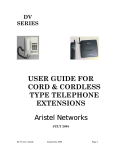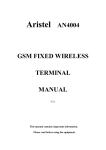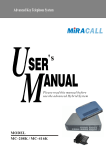Download Aristel Networks Aristel Networks EH64 Hotel Motel Call Accounting
Transcript
Aristel Networks EH64 Hotel Motel Call Accounting Package for the DV series systems. Aristel Networks 25 Button Handset and DSS64 Console Aristel Networks RECEPTIONIST’S USER GUIDE RECEPTION OPERATION The following operations are performed from the Reception Keyphone (Operator Console). It is important that the Receptionist’s keyphone be a 25 Button Display Keyphone. IMPORTANT NOTE! “CHECK-IN, CHECK-OUT AND CLEAN” LED INDICATIONS ARE ONLY DISPLAYED ON A DSS64 CONSOLE. DSS 25 button Keyphone layout for the Receptionist operation. DSS 1 DSS 6 DSS 11 CHECK IN PAGE LINES FULL REPORT DSS2 DSS 7 DSS 12 DSS 17 CHECK OUT RECORDS TOTAL DSS 3 DSS 8 DSS 13 DSS 18 PREVIEW ROOM PREVIEW TOTAL DSS 4 DSS 9 DSS 14 DSS 19 CHARGE SET PRINT ALL DSS 5 DSS 10 DSS 15 DSS 20 PRINT RECORDS CALL LIMIT Aristel Networks Pty Ltd EH64 User Guide DSS 16 Page 2 of 6 Aristel Networks CHECKING IN A ROOM. To check in a guest and unlock the room telephone, the following must be done from the Reception Console: [FUNC] [DSS 1] [room telephone number] [SAVE] Press the [SPK] to end. Note: 1. The room telephone number must be entered manually. 2. Once the room has been “Checked in”, the corresponding DSS LED will light Green. 3. If the room phone is in use the DSS LED will light red. CHECKING OUT A ROOM. To book out a Guest and lock the room telephone, the following must be done from the Reception Console: [FUNC] [DSS 2] [room telephone number] [SAVE] Press the [SPK] to end. Note: 1. The room telephone number must be entered manually. 2. Once the room has been “Checked out”, the corresponding DSS LED will flash Red/Green. 3. The room call charges will be printed. If no charge is payable, there will not be a printout. The room charges will be held in memory (for review) until the room is again “Checked in”. ROOM CLEAN INDICATOR. After the Guest has been Checked out, the corresponding room DSS LED will flash red/green indicating a vacant room that has not yet been cleaned. When the room has been cleaned, the LED can be turned off (clean and vacant indication) by dialling # 8 4 from the room telephone. CALL CHARGE PREVIEW. If a Guest requires an indication of the call charges prior to checkout, the following can be used: [FUNC] [DSS 3] [room telephone number] [SAVE] Press [SPK] to end review SETTING CALL CHARGE RATE FOR EACH METER PULSE RECEIVED. This sets the amount that the guest will be charged for each Meter Pulse received during a call. The rate can be set to a maximum of 99 cents per pulse. The total charge for a call is this value multiplied by the number of pulses received. Handset on Hook Press [FUNC] [DSS 4] [Meter pulse rate: 99C maximum] [SAVE] Press [SPK] to complete the setup. PRINT OUT COPY OF ROOM CALL RECORDS. If a Guest requires a printout of the call charges prior to checkout, the following can be used: [FUNC] [DSS 5] [room telephone number] [SAVE] Note: This printout can be produced at any time and does not erase call records. Aristel Networks Pty Ltd EH64 User Guide Page 3 of 6 Aristel Networks NUMBER OF LINES TO PRINT PER PAGE. This allows you to see how many call records are to be printed on a page (paper size). [FUNC] [DSS 6] [number of line per page 01 ~ 99] [SAVE] PREVIEW ALL RECORDS. This allows you to see how many records are in the Hotel-Motel memory. Note: The system has a total memory of 1200 calls. When this total is reached, the system stops registering new calls and charges. It is recommended that all the long term Guests be “Checked out” and “Checked in” on a regular basis to prevent the memory from being overloaded. Handset on Hook Press [FUNC] [DSS 7] [SAVE] Press [SPK] to complete display. Note: This is a display function only and will not produce a printout. PREVIEW TOTAL CALL CHARGES FOR ALL GUESTS. This displays the total charges for all Guests that have not been checked out. Handset on Hook Press [FUNC] [DSS 8] [SAVE] Press [SPK] to complete display Note: This is a display function only and will not produce a printout. PRINTOUT CALL REPORT FOR ALL GUESTS. This prints out the total charges for all Guests that have not been checked out. Handset on Hook Press [FUNC] [DSS 9] [SAVE] to print Total owing for all Guests. OR Press [FUNC] [DSS 11] [SAVE] to print itemized call records for all Guests. Press [SPK] to complete display The display format is:Date: DD.MM.YY Time: HH:MM Total All Extensions: 000000 – 000000 SETTING CALL CHARGE LIMIT FOR EACH ROOM. This sets the total call amount that a room is allowed to accrue. Once this value has been reached, no further calls will be permitted. If the total is reached during a call, the call will be allowed to finish, but no further calls will be allowed. Handset on Hook Press [FUNC] [DSS 10] [Tel. No] [Limit in pulses 00000-65535] [SAVE] Press [SPK] to complete setup. Aristel Networks Pty Ltd EH64 User Guide Page 4 of 6 Aristel Networks EARLY MORNING REMINDER CALLS. Handset on hook. Press [FUNC] [REDIAL] [room telephone number] Enter the “reminder” time (24 hour clock) and duration (99) Ie:7:30AM call [07:30 99] Press [SAVE] to complete setup. Note: 1. The duration must be set to 99 for all Early Morning Reminder Calls. Otherwise, it will be set as a Daily Alarm and will ring at the same time every day until it is cleared. 2. Guests will hear Music on Hold or the recorded message if a Voice Card is fitted. 3. To cancel a Reminder Call, repeat the above but use 00:00 00 for entry. OFF SITE OPERATOR FUNCTION The OFF-SITE-OPERATOR feature can be used by Hotel/Motels when the reception is unattended and calls must still be handled for the guests. Incoming calls can be transferred to an external phone number or numbers and answered off site. Then the call can be transferred back to a guest’s room if desired. YOU DO NOT NEED TO BE AT THE HOTEL/MOTEL TO MANAGE THE PHONE SYSTEM AND TO ANSWER INCOMING CALLS! To enable the Off-Site –Operator feature, the OSO software must first be installed by the Dealer/Installer. Once this is done the following steps are used to transfer calls:1. The reception extension must be programmed for OSO operation (the Dealer/Installer must programme this data prior to using the OSO feature) 2. Any incoming calls that are answered by the Auto-Attendant or by an extension can be transferred to the reception extension. 3. Under normal operating conditions, the reception extension will ring. However, if the reception extension is Forwarded (Func, 2, 6) to an Individual Speed Dial number, the call will be automatically transferred to the outside number (possibly a mobile). See the Administrator’s Manual for details of externally forwarding calls from a particular extension. 4. The Off-Site number can then transfer the call back to the system by dialling # # followed by the extension number. The call will be transferred to that room/extension. (e.g. to transfer to extension 24, press # # 2 4) 5. Any internal call from a room to reception will also transfer to the off-site number and can be transferred back to the system in the same manner. (for room to room calls) 6. The OSO feature can be turned on simply by Forwarding (Func, 2, 6) the reception extension. 7. To turn off the OSO feature, simply “unforward” the reception extension. NIGHT SERVICE. (RECEPTION TELEPHONE ONLY) A. To setup Night Service: Handset on Hook Press [FUNC] [TRF/FL] [TRF/FL] to switch to Night Service. The Reception Keyphone will display “NIGHT SERVICE” and the conf/dnd LED will flash. Press [SPK] to complete setup. Aristel Networks Pty Ltd EH64 User Guide Page 5 of 6 Aristel Networks B. To Cancel Night Service: Handset on Hook Press [FUNC] [TRF/FL] [TRF/FL] to switch to Day Service The Reception Telephone will display “Day Service” and the conf/dnd LED will go out. Note: During Night Service, the display on the Reception Keyphone will display “night” in the upper left hand corner and the conf/dnd LED will flash. REVIEW PRINTER PORT STATUS (RECEPTION KEYPHONE ONLY). SMDR must be unlocked to print out call reports. Handset on Hook Press [TRF/FL] until SMDR (printer port) status is displayed; • “SMDR is lock” Printer port is locked. Port must be unlocked to print. • “SMDR is unlock” Printer port will pass call report to printer. To change the state of the SMDR port, do the following: Press [SPK] [#] [5] [3] The display will show the new state of the port. SAMPLE GUEST CHECK OUT REPORT AN Hotel Package ROOM 12 CO DATE TIME DURATION TELEPHONE NUMBER UNITS COSTS _______________________________________________________________ 01 16.09 06:44 00:00'06" 1194 1 60 01 16.09 06:47 00:01'09" 0412378201 2 120 01 16.09 06:48 00:00'07" 1194 1 60 01 16.09 06:50 00:00'06" 1194 1 60 _______________________________________________________________ TOTAL: 5 300 LEGEND: CO is the line used to make the call. DATE and TIME is when the call was made. DURATION is the length of the call. TELEPHONE NUMBER is the number dialled. UNITS is the number of meter pulses received during the call. COSTS is the number of meter pulses multiplied by the charge rate. TOTAL is the totals for units and for costs. A printer/computer must be connected at power up and whenever an extension is checked out. The system will “lock-out” an extension if it is checked out and the record cannot be printed. Aristel Networks Pty Ltd EH64 User Guide Page 6 of 6 Aristel Networks BASIC PROGRAMMING REQUIREMENTS. All operations are carried out from the Operator’s Console assigned in Zone 400. The Operator’s Console is usually the reception telephone. The following operations are performed at the time of installation. ENABLE 12 KHZ METER PULSE DETECTION. ZONE 251=3 This is automatically programmed with installation of the EH64 module, but should be checked. ROOM TO ROOM BARRING. To prevent guests from dialling another room directly. Zone 506 Item 02 for each room = 1 (The default is 0) Ensure that all admin phones are set to 1 to enable room calls. HOTEL-MOTEL NAME. Zone 310 is used to enter the Hotel-Motel name to be printed at the top of the printout. The maximum characters allowed is sixty. WARNINGS A printer/computer must be connected at power up and whenever an extension is checked out. The system will “lock-out” an extension if it is checked out and the record cannot be printed. A programming zone must be changed from default value. Any zone will suffice. If this is not done, the records will be lost during power fail. Aristel Networks Pty Ltd EH64 User Guide Page 7 of 6