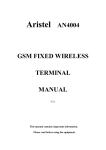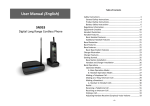Download USER GUIDE FOR CORD & CORDLESS TYPE TELEPHONE
Transcript
DV SERIES USER GUIDE FOR CORD & CORDLESS TYPE TELEPHONE EXTENSIONS Aristel Networks JULY 2004 SLT User’s Guide Issued July 2004 Page 1 MANUAL INDEX PLEASE NOTE NORMAL CORD TYPE AND CORDLESS PHONES ARE REFERRED TO AS SLT (SINGLE LINE TELEPHONES) PHONES Icons Used .......................................................................................................... 4 01 Answering Calls ........................................................................................ 5 External Call .......................................................................................... 5 Other Calls ............................................................................................. 5 02 Call Forward Functions ........................................................................... 5 Call Forward All ................................................................................... 5 Call Forward Busy ................................................................................ 5 Call Forward No Answer ..................................................................... 5 Call Forward Busy/No Answer ........................................................... 6 Call Follow Me ...................................................................................... 6 Call Forward To External Number .................................................... 6 03 Call Signalling ........................................................................................... 6 04 Call Split .................................................................................................... 6 05 Call Transfer Functions ........................................................................... 7 Announced Transfer ............................................................................. 7 Unannounced Transfer ........................................................................ 7 06 Call Back..................................................................................................... 7 07 C.O. Queue ................................................................................................. 7 08 Conference Functions................................................................................ 8 Combined Internal/External Conference Call ................................... 8 External Conference Call...................................................................... 8 Internal Conference Call....................................................................... 8 09 Door Phone Calls ...................................................................................... 8 Call Door Phone..................................................................................... 8 Answer Door phone Call....................................................................... 8 Open Door .............................................................................................. 9 10 Do Not Disturb .......................................................................................... 9 11 Forced Account Codes .............................................................................. 9 12 Holding Calls ............................................................................................. 9 Place a Call On Hold ............................................................................ 9 Retrieve a Call from On Hold ............................................................ 10 13 Individual Alarm .................................................................................... 10 14 Internal calls ............................................................................................ 10 Call Operator ...................................................................................... 10 Hot Call................................................................................................. 10 Manual Call ........................................................................................ 11 SLT User’s Guide Issued July 2004 Page 2 15 16 17 18 19 20 21 22 23 24 Normal Call .......................................................................................... Lock/Unlock Telephone ......................................................................... Morning Call ........................................................................................... Outgoing Call .......................................................................................... Automatic C.O. Selection ................................................................... Hot Call ................................................................................................ Individual C. O. Access ...................................................................... Over-ride and Monitor ........................................................................... Monitor ................................................................................................ Over-Ride ............................................................................................ Paging ....................................................................................................... All Paging (Internal & External) ...................................................... All External .......................................................................................... All Internal ......................................................................................... Answer Paging ..................................................................................... External Zone ..................................................................................... Internal Zone........................................................................................ Incoming DISA Page ........................................................................... Pick Up ..................................................................................................... All ......................................................................................................... Group .................................................................................................... Incoming C.O. Call ............................................................................ Own Group........................................................................................... Station Pick Up .................................................................................. Redial ....................................................................................................... Releasing a Call ....................................................................................... Speed Dial ................................................................................................ Individual Speed Dial Programming ................................................ Individual Speed Dial Operation ....................................................... System Speed Dial Operation ............................................................. Power Fail Warning Notice ................................................................... SLT User’s Guide Issued July 2004 Page 3 11 11 11 12 12 12 12 12 12 12 12 12 12 13 13 13 13 13 13 13 13 14 14 14 14 14 15 15 15 15 16 Icons Used in this Manual: Dial pad symbols : Press digit [1]. : Press digit [2]. : Press digit [3]. : Press digit [4]. : Press digit [5]. : Press digit [6]. : Press digit [7]. : Press digit [8]. : Press digit [9]. : Press digit [0]. : Press digit [*]. : Press digit [#]. : Enter numbers. : Press [REDIAL] Button. : Press Flash or Recall Button : Hang Up or On Hook. : Station (Key Phone or SLT) during ringing. : Lift Handset or Off Hook. or : During Conversation or on talking. PLEASE NOTE NORMAL CORD TYPE AND CORDLESS PHONES ARE REFERRED TO AS SLT (SINGLE LINE TELEPHONES) PHONES SLT User’s Guide Issued July 2004 Page 4 01. Answering Calls External Calls + OR + + + the 2 digit number of the C.O. line (00~Max) Other Calls + 02. Call Forward Call Forward All + + + + Station number to Forward to. + + Station number to Forward to. + + Station number to Forward to. Call Forward Busy + + Call Forward No Answer + SLT User’s Guide + Issued July 2004 Page 5 Call Forward Busy/No Answer + + + + Station number to Forward to. + + Station number to Forward to. Call Follow Me + + Call Follow to External Number (Speed Dial) + + + + + Speed Dial Code (0~9). 03. Call Signalling or + to change from Ring to Voice or from Voice to Ring 04. Call Split or Talking with party A + answers + between parties. SLT User’s Guide + call B party. When B party to place B party on hold and talk to A party. Press Issued July 2004 to alternate Page 6 05. Call Transfer Announced Transfer or + + incoming call + call other station and on answer, announce the to complete the transfer. Unannounced Transfer (Camp On) or + + call other station and on answer + 06. Call back from busy Station Step 1. Call a busy station + A call is now Note: When the station becomes free, a call is set up to your handset. + set up to the other station that was busy. 07. C. O. Queuing + dial C.O. access code. All lines busy. + When a C.O. becomes free, your handset will ring. + required. SLT User’s Guide Issued July 2004 + and dial telephone number Page 7 08. Conference Call Combined Internal and External calls or + + both parties in conference. dial other Station number + + talk to External and External Conference calls or + + both parties in conference. dial other telephone number + + talk to Internal and Internal Conference calls or + + both parties in conference. dial other Station number + + talk to 09. Door Phone Call Call Door Phone + + + talk to Door Phone 1 + + + talk to Door Phone 2 OR Door Phone Call Answer + SLT User’s Guide talk to Door Phone Issued July 2004 Page 8 Open Door or + activates relay from Door Latch. 10. Do Not Disturb Enable Do Not Disturb + + + Disable Do Not Disturb + + + + + + + 11. Forced Account Code + Step 1. + + Step 2. enter the FAC + Step 3. System will allocate free unrestricted C.O. line. 12. Holding Calls Placing a Call on Hold or + SLT User’s Guide Issued July 2004 Page 9 Retrieving a Call on Hold or + or + OR + + 2 digit code for C.O. line number (00~Max) 13. Individual Alarm + + + + OR Note: If + for Alarm time + enter Alarm time (HH MM) + 2 digit duration time in minutes + is entered, the call will be repeated every day. To cancel, enter 00 00 14. Internal Calls Call Operator + dial code for Operator (usually 9 or 0) Hot Call system will automatically call Hot number (Internal or External) SLT User’s Guide Issued July 2004 Page 10 Manual Call to call Operator Normal Call + dial required external Telephone number or Station number 15. Lock / Unlock Telephone Enable Lock/Unlock + + + + enter password to be used for + + enter password + + + lock/unlock (3 digits) + Toggle Lock/Unlock + + 16. Morning Call + SLT User’s Guide + Issued July 2004 + + Page 11 17. Outgoing Call Automatic C.O. selection + dial access code for a C.O. line (usually 9 or 0) Hot Call Individual C. O. access + + + 2 digit C.O. line number. (01~Max) 18. Over-Ride and Monitor Monitor + Call to a busy Station + Note: During Monitor, the monitoring Station can hear the other parties but will not be heard by them. Over-Ride + Call to a busy Station or busy C.O. line + An Over-Ride tone will be heard and a three-way Conference call will be set up. 19. Paging All page (Internal and External) + + All External + SLT User’s Guide + Issued July 2004 Page 12 All Internal + + Answer Paging + + External zone + + + Zone number 1~8 + + Zone number 1~8 Internal zone + Incoming DISA Page Incoming call is answered by the Auto-Attendant and hears the Greeting Message + + Password as programmed + make announcement 20. Pick Up All + + + + + Group + SLT User’s Guide Issued July 2004 Group number of ringing station (1~8) Page 13 + Incoming C.O. Call + + + + + + 2 digit C.O. number (00~Max) Own Group + Station Pick Up + + Ringing Station number + 21. Redial + + 22. Releasing a Call SLT User’s Guide Issued July 2004 Page 14 23. Speed Dial Individual Speed Dial Programming + + + the Speed Dial Code (0~9) + (00 = any C.O.) + a 1 second tone will be heard. + enter enter the 2 digit number of the C.O. line to be used enter the Telephone Number + + Individual Speed Dial Operation + a + + a 1 second tone will be heard. + enter + the Speed Dial Code (0~9). The system will dial the Speed Dial Number. System Speed Dial Operation + + + A 1 second tone will be heard. + enter the Speed Dial Code (100~Max). The system will dial the Speed Dial Number. SLT User’s Guide Issued July 2004 Page 15 POWER-FAIL EMERGENCY CALLS Please note that under Power-Fail (no 240V mains supply) conditions, the system is completely non-operational. Power-Fail conditions result in the system being incapable of receiving or making any calls. However, if you require full or partial system operation during Power-Fail conditions, there are three options available. 1. An emergency Power-Fail backup battery can be installed (at initial installation or at a later date). The Aristel battery backup set will allow the telephone system to operate with full capability and functions for approximately 4~8 hours. This time will vary depending on the system capacity, features installed and the amount of calls on the system during the Power-Fail period. The Aristel backup battery is constantly charged by the telephone system and (assuming that your battery is fully charged) there will be no service interruption during the change over from Mains supply to backup battery supply. 2. Power-Fail phones can be connected/installed to the system. In the event of a 240V power failure, these phones can be used to receive and make calls. In general, only certain lines will be available for answering incoming and making out going calls during the power-fail period. Depending which system you have and how many/which “power-fail phones” are connected, you may have one or several operating phones on selected lines during Power-Fail. 3. An “Uninterruptible Power Supply” (UPS) can be fitted to the system. This is a power source that is fed by the 240V mains and in turn feeds manufactured 240V power to the telephone system. It also stores power in a battery for use during Power-Fail periods. The battery is then used to supply the telephone system with 240V manufactured by the UPS itself. This will give full operation for a limited time only. A UPS can be also used to power computers, alarms, etc. during power-fail periods. The period of time that a UPS will operate for is dependant on the number of devices being fed with power. A UPS can supply power for periods from five minutes to several hours. See your Aristel dealer for further details on these options, or contact Aristel Networks on 03 8542 2300 during business hours. SLT User’s Guide Issued July 2004 Page 16