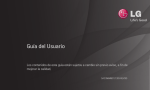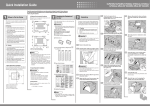Download Lexmark Optra S 1650 Laser Printer
Transcript
HP DECprint Supervisor (DCPS) for OpenVMS Release Notes February 2007 This manual contains information about the current release of DCPS. Revision/Update Information: These release notes supersede all other documentation. Software Version: HP DECprint Supervisor (DCPS) for OpenVMS, Version 2.6 Operating System: OpenVMS Alpha Version 6.2, 7.3-2, 8.2 or 8.3 OpenVMS I64 Version 8.2, 8.2-1 or 8.3 OpenVMS VAX Version 5.5-2, 6.2, or 7.3 Hewlett-Packard Company Palo Alto, California © Copyright 2007 Hewlett-Packard Development Company, L.P. Confidential computer software. Valid license from HP required for possession, use or copying. Consistent with FAR 12.211 and 12.212, Commercial Computer Software, Computer Software Documentation, and Technical Data for Commercial Items are licensed to the U.S. Government under vendor’s standard commercial license. The information contained herein is subject to change without notice. The only warranties for HP products and services are set forth in the express warranty statements accompanying such products and services. Nothing herein should be construed as constituting an additional warranty. HP shall not be liable for technical or editorial errors or omissions contained herein. Adobe, Adobe PostScript 3 and PostScript are trademarks of Adobe Systems Incorporated. Intel and Itanium are trademarks or registered trademarks of Intel Corporation or its subsidiaries in the United States and other countries. Microsoft and Windows are U.S. registered trademarks of Microsoft Corporation. UNIX is a registered trademark of The Open Group. Printed in the U.S. The DECprint Supervisor documentation set is available on CD-ROM. Contents Preface . . . . . . . . . . . . . . . . . . . . . . . . . . . . . . . . . . . . . . . . . . . . . . . . . . . . . . . . . . . . v 1 DCPS Version 2.6 Information 1.1 1.1.1 1.1.2 1.2 1.2.1 1.2.2 . . . . . . . . . . . . . . . . . . . . . . . . . . . . . . . . . . . . . . . . . . . . . . . . . . . . . . . . . . . . . . . . . . . . . . . . . . . . . . . . . . . . 1–1 1–1 1–2 1–2 1–2 1–2 . . . . . . . . . . . . . . . . . . . . . . . . . . . . . . . . . . . . . . . . . . . . . . . . . . . . . . . . . . . . . . . . . . . . . . . . . . . . . . . . . . . . . . . . . . . . . . . . . . 2–1 2–1 2–1 2–2 2–2 2–2 2–3 AppleTalk on OpenVMS V8.2 and Later Systems . . . . . . . . . . . . . . . . . . . Printers with Auto-Sensing Features . . . . . . . . . . . . . . . . . . . . . . . . . . . . . Job Remains in Starting State for Raw TCP/IP or LAT Queue . . . . . . . . . Job Remains in Starting State for Raw TCP/IP Queue . . . . . . . . . . . . . . . Connection Terminations for Raw TCP/IP Queue . . . . . . . . . . . . . . . . . . . . NOT_READY Warnings for Unavailable Raw TCP/IP Printer . . . . . . . . . . Translators Do Not Generate Color PostScript . . . . . . . . . . . . . . . . . . . . . . Job Trailer Page Jogs with PostScript Level 2 Printers . . . . . . . . . . . . . . . Unable to Perform ANSI Tray Selection for Certain Printers . . . . . . . . . . Some Printers Do Not Send Status Messages to the Host . . . . . . . . . . . . . Printer Name Is Not Always Printed Correctly . . . . . . . . . . . . . . . . . . . . . DDIF Printing Requires DECwindows Software or DECimage Application Services . . . . . . . . . . . . . . . . . . . . . . . . . . . . . . . . . . . . . . . . . . . . . . . . . . . Compatibility of NUMBER_UP and PostScript Drivers . . . . . . . . . . . . . . . LIST Translator Ignores PAGE_SIZE Parameter . . . . . . . . . . . . . . . . . . . . Embedded PJL Commands Discarded; Avoid Binary Mode . . . . . . . . . . . . Avoid STOP /QUEUE /RESET Usage for PrintServer Printer Which Is Rejecting Connections . . . . . . . . . . . . . . . . . . . . . . . . . . . . . . . . . . . . . . . . No Job Trailer Page on DELETE /ENTRY . . . . . . . . . . . . . . . . . . . . . . . . . Problems with PostScript Files When Printing with /COPIES . . . . . . . . . Problems Using PAGE_LIMIT with /JOB_COUNT . . . . . . . . . . . . . . . . . . 3–1 3–1 3–1 3–2 3–2 3–3 3–3 3–3 3–3 3–4 3–4 DCPS Version 2.6 Changes . . . . . . . . . . . . . . . . . . . . . . New Printers Supported . . . . . . . . . . . . . . . . . . . . . . Improved LPD Spooling Performance . . . . . . . . . . . DCPS Version 2.6 Fixes . . . . . . . . . . . . . . . . . . . . . . . . . Job Prints to Wrong Mailbox Tray . . . . . . . . . . . . . . Spooled LPD Jobs Fail When Containing PCL Files 2 Printer-Specific Information 2.1 2.2 2.3 2.4 2.5 2.5.1 2.5.2 Tray Restrictions with LPD Printing HP Printers . . . . . . . . . . . . . . . . . . . Ricoh Printers . . . . . . . . . . . . . . . . . Xerox Printers . . . . . . . . . . . . . . . . . Printer Firmware . . . . . . . . . . . . . . . Printers Fail with Service Error Problems Starting Queues . . . . . . . . . . . . . . . . . . . . . . . . . . . . . . . . . . . . . . . . . . . . . . . . . . . . . . . . . . . . . . . . . . . . . . . . . . . . . . . . . . . . . . . . . . . . . . . . . . . . . . . . . . . . . . 3 DCPS Restrictions 3.1 3.2 3.3 3.4 3.5 3.6 3.7 3.8 3.9 3.10 3.11 3.12 3.13 3.14 3.15 3.16 3.17 3.18 3.19 3–4 3–4 3–4 3–5 3–5 3–5 3–5 3–5 iii 3.20 Setting I/O Buffers Too Small May Produce OPCOM Errors . . . . . . . . . . . 3–6 4 Other Restrictions that Affect DCPS 4.1 4.2 4.3 4.4 4.5 DCPS Processes Consume CPU after Time Change . . . . . . . . . . Starting Queue Causes Invalid Device Name Error . . . . . . . . . . Problems Starting Queues with Multistreamed Symbionts . . . . I/O Errors for Serially-Connected Printers . . . . . . . . . . . . . . . . . Symbiont Aborts with Access Violation or Bad Parameter Error . . . . . . . . . . . . . . . . . . . . . . . . . . . . . . . . . . . . . . . 4–1 4–1 4–2 4–2 4–2 . . . . . . . . . . . . . . . . . . . . . . . . . . . . . . . . . . . . . . . . v 2–2 2–3 A–1 B–1 A Raw TCP/IP Port Numbers B Product Names Tables 1 2–1 2–2 A–1 B–1 iv DECprint Supervisor Documentation . Firmware with Service Error Fix . . . . Minimum Recommended Firmware . . Raw TCP/IP Port Numbers . . . . . . . . Recognized Product Names . . . . . . . . . . . . . . . . . . . . . . . . . . . . . . . . . . . . . . . . . . . . . . . . . . . . . . . . . . . . . . . . . . . . . . . . . . . . . . . . . . . . . . . . . . . . . Preface Intended Audience These release notes describe new features, bug fixes, usage hints, restrictions and other useful information for this release of DECprint Supervisor. System managers and users should review this document for new information about installing and using this release of DCPS. Document Structure These release notes contain the following chapters and appendices: • Chapter 1 describes changes included in DCPS V2.6. • Chapter 2 provides information about using DCPS with specific printers. • Chapter 3 identifies current restrictions that exist with DCPS V2.6. • Chapter 4 contains information about OpenVMS operating system problems that are known to impact DCPS. • Appendix A lists commonly-used port numbers used when setting up IP printers. • Appendix B lists product name information required when setting up LPD queues. Related Documents The primary source of information about DCPS is the following set of software manuals: Table 1 DECprint Supervisor Documentation Software Installation Guide Describes how to install DCPS. System Manager’s Guide Describes how system managers, data center operators and application programmers can create and manage DCPS print queues and solve printing problems. User’s Guide Describes how to use DCPS to print to PostScript® printers. Software Product Description (SPD 44.15.xx) Contains the full list of printers supported by DCPS and additional information about the features and requirements of DCPS V2.6. For additional information about HP OpenVMS products and services, visit the following World Wide Web address: http://www.hp.com/go/openvms/ v Reader’s Comments HP welcomes your comments on this manual. Please send comments to either of the following addresses: Internet [email protected] Mail Hewlett-Packard Company OSSG Documentation Group, ZKO3-4/U08 110 Spit Brook Road Nashua NH 03062-2698 How to Order Additional Documentation For information about how to order additional documentation, visit the following World Wide Web address: http://www.hp.com/go/openvms/doc/order/ Part numbers for DCPS-related documentation are listed in the Ordering Additional Documentation appendix of the Software Installation Guide, System Manager’s Guide and User’s Guide. Conventions The following conventions are used in this manual: Ctrl/x A sequence such as Ctrl/x indicates that you must hold down the key labeled Ctrl while you press another key or a pointing device button. Return In examples, a key name enclosed in a box indicates that you press a key on the keyboard. (In text, a key name is not enclosed in a box.) In the HTML version of this document, this convention appears as brackets, rather than a box. ... vi A horizontal ellipsis in examples indicates one of the following possibilities: • Additional optional arguments in a statement have been omitted. • The preceding item or items can be repeated one or more times. • Additional parameters, values, or other information can be entered. () In command format descriptions, parentheses indicate that you must enclose choices in parentheses if you specify more than one. [] In command format descriptions, brackets indicate optional choices. You can choose one or more items or no items. Do not type the brackets on the command line. However, you must include the brackets in the syntax for OpenVMS directory specifications and for a substring specification in an assignment statement. | In command format descriptions, vertical bars separate choices within brackets or braces. Within brackets, the choices are optional; within braces, at least one choice is required. Do not type the vertical bars on the command line. {} In command format descriptions, braces indicate required choices; you must choose at least one of the items listed. Do not type the braces on the command line. bold text This typeface represents the introduction of a new term. It also represents the name of an argument, an attribute or a reason. italic text Italic text indicates important information, complete titles of manuals or variables. Variables include information that varies in system output (Internal error number), in command lines (/PRODUCER=name) and in command parameters in text (where dd represents the predefined code for the device type). UPPERCASE TEXT Uppercase text indicates a command, the name of a routine, the name of a file, or the abbreviation for a system privilege. Monospace text Monospace type indicates code examples and interactive screen displays. - A hyphen at the end of a command format description, command line or code line indicates that the command or statement continues on the following line. numbers All numbers in text are assumed to be decimal unless otherwise noted. Nondecimal radixes—binary, octal or hexadecimal—are explicitly indicated. vii 1 DCPS Version 2.6 Information This section describes changes included in DCPS V2.6. You can find more information for several of these changes elsewhere in these release notes. Note The documentation for DCPS has not been updated for V2.6. Please use the DCPS V2.5 versions of the following manuals: • DCPS Software Installation Guide • DCPS System Manager’s Guide • DCPS User’s Guide 1.1 DCPS Version 2.6 Changes 1.1.1 New Printers Supported DCPS V2.6 adds support for the following printers: HP Color LaserJet 2605 HP Color LaserJet CM1015 MFP HP Color LaserJet CM1017 MFP HP Color LaserJet CP3505 HP Color LaserJet CP4005 HP LaserJet 3052 HP LaserJet 3055 HP LaserJet 3390 HP LaserJet 3392 HP LaserJet M3027 MFP HP LaserJet M3035 MFP HP LaserJet M4345 MFP HP LaserJet M5025 MFP HP LaserJet M5035 MFP HP LaserJet P2015 HP LaserJet P3004 HP LaserJet P3005 Ricoh Aficio 3035 Ricoh Aficio 3045 Ricoh Aficio 3235C Ricoh Aficio AP400N Ricoh Aficio AP410N Ricoh Aficio AP4510 Ricoh Aficio CL4000DN Ricoh Aficio CL7000 Ricoh Aficio CL7100 DCPS Version 2.6 Information 1–1 Ricoh Aficio CL7200 Ricoh Aficio CL7300 Ricoh Aficio SP C410DN Ricoh Aficio SP C411DN Xerox Phaser 5500 Xerox WorkCentre Pro 35 Xerox WorkCentre Pro 45 Xerox WorkCentre Pro 55 Xerox WorkCentre Pro 65 Xerox WorkCentre Pro 75 Xerox WorkCentre Pro 90 Xerox WorkCentre Pro 232 Xerox WorkCentre Pro 238 Xerox WorkCentre Pro 245 Xerox WorkCentre Pro 255 Xerox WorkCentre Pro 265 Xerox WorkCentre Pro 275 Xerox WorkCentre Pro C2128 Xerox WorkCentre Pro C2636 Xerox WorkCentre Pro C3545 1.1.2 Improved LPD Spooling Performance Jobs printed with LPD spooling now print faster, with no delay at the end of the job. 1.2 DCPS Version 2.6 Fixes The following problems are fixed in DCPS V2.6. 1.2.1 Job Prints to Wrong Mailbox Tray In DCPS V2.5 and earlier, choosing to print a job to an output tray in the optional mailbox would result in the job being printed to the top tray. This problem was seen with the following printers: HP HP HP HP LaserJet LaserJet LaserJet LaserJet 9000 9000 MFP 9000L MFP 9050 1.2.2 Spooled LPD Jobs Fail When Containing PCL Files In DCPS V2.5, jobs containing PCL files would not print when the queue was using LPD spooling. A CONTERMINATED OPCOM message would also be received when the job failed. 1–2 DCPS Version 2.6 Information 2 Printer-Specific Information This chapter provides information about using DCPS with specific printers. The DCPS System Manager’s Guide and DCPS User’s Guide contain additional printer-specific information. 2.1 Tray Restrictions with LPD Printing When using LPD to print, you cannot choose a tray by name (with the INPUT_TRAY parameter) if the paper size in the tray is different than what is expected by DCPS. Because LPD is uni-directional, information cannot be sent from the printer back to DCPS. This includes information about the size of paper in the printer’s trays. You tell DCPS what paper size should be used for LPD queues by defining the logical name DCPS$[queuename_]SHEET_SIZE, as described in the DCPS System Manager’s Guide. (If the logical name is not defined, DCPS uses a size of Letter.) However, if a tray contains paper of a different size than the defined size, the tray cannot be selected by name. In this case, select paper by size and media type rather than by tray name. This restriction may be lifted in a future version of DCPS. 2.2 HP Printers On HP printers, tray 1 is usually a multipurpose tray in which paper of various sizes and types can be used. On many such printers, the page size and media type for tray 1 can be set to ‘‘ANY’’. This is the printer’s factory default. HP recommends that, for DCPS jobs, the page size and media type be set to the size actually loaded, or commonly used, in the tray. When tray 1 is set to page size ‘‘ANY’’, DCPS jobs may print from the wrong tray, depending on the print options selected. You can change the printer by using printer’s front panel, the printer’s web page or with the Web JetAdmin printer management utility. 2.3 Ricoh Printers You must use LPD to print with the IP protocol to the following Ricoh printers: Ricoh Ricoh Ricoh Ricoh Ricoh Ricoh Ricoh Ricoh Aficio Aficio Aficio Aficio Aficio Aficio Aficio Aficio 3035 3235C AP400N AP410N AP4510 CL4000DN CL7000 CL7100 Printer-Specific Information 2–1 Ricoh Aficio CL7200 Ricoh Aficio CL7300 Use of Raw TCP is not supported for these printers. For more information about setting up LPD queues, see Appendix B and the DCPS System Manager’s Guide. In addition, use of optional finishers and mailboxes is not supported for these printers. 2.4 Xerox Printers You must use spooled LPD to print with the IP protocol to the following Xerox printers: Xerox Phaser (all models) Xerox WorkCentre Pro (all models) Use of Raw TCP or non-spooled LPD is not supported for these printers. For more information about setting up spooled LPD queues, see Appendix B and the DCPS System Manager’s Guide. 2.5 Printer Firmware Your printer’s firmware version is displayed as ‘‘Firmware Datecode’’ on the printed configuration page, the printer’s web page and the Web JetAdmin printer management utility. Printer firmware and instructions for downloading it to your printer can be obtained by selecting Software and Driver Downloads from the HP web page at the following URL: http://www.hp.com HP recommends keeping printer firmware up-to-date as newer versions often resolve printing problems seen in earlier versions. 2.5.1 Printers Fail with Service Error When printing certain PostScript files, some HP printers fail with a 49.4C02 service error. This problem has been fixed in printer firmware. Table 2–1 shows which printers have this problem and in which firmware version the problem is fixed. Your printer must be running this version of firmware at a minimum to avoid this problem. Table 2–1 Firmware with Service Error Fix Printer Firmware Version HP Color LaserJet 4650 20050524 07.003.3 HP Color LaserJet 5550 20050524 07.007.3 HP LaserJet 4250 20050831 08.009.3 HP LaserJet 4350 20050831 08.009.3 HP LaserJet 9050 20050617 08.102.2 HP LaserJet 9055 MFP 20050601 07.004.0 HP LaserJet 9065 MFP 20050601 07.004.0 2–2 Printer-Specific Information 2.5.2 Problems Starting Queues Some HP printers do not respond to the DCPS synchronization request at the beginning of a job. Therefore, you must either upgrade the printer’s firmware to at least the version shown in Table 2–2 or define the logical name DCPS$queue-name_NO_SYNC before queues to these printers are started. Otherwise, DCPS jobs will not start. See Section 3.3 in these Release Notes or the DCPS System Manager’s Guide for more information. It is also recommended that the printer’s personality setting be set to PS (PostScript). Setting the printer’s personality to PS (PostScript) alone will not solve the problem for these printers. This problem is resolved in the following versions of printer firmware: Table 2–2 Minimum Recommended Firmware Printer Firmware HP Color LaserJet 5500 20030605 04.016.2 HP LaserJet 2300 20030530 04.047.2 HP LaserJet 4200 20030530 04.016.1 HP LaserJet 4300 20030530 04.016.1 This restriction is still in effect for the HP Color LaserJet 2500 printer. Printer-Specific Information 2–3 3 DCPS Restrictions This chapter identifies the current restrictions that exist with DCPS. See the DCPS System Manager’s Guide and DCPS User’s Guide for printer-specific restrictions. 3.1 AppleTalk on OpenVMS V8.2 and Later Systems One of the network protocols used by DCPS is AppleTalk, provided on OpenVMS Alpha and VAX systems by the layered product PATHWORKS for OpenVMS (Macintosh). Although this product is retired and no longer supported, DCPS has continued to work with AppleTalk queues. However, changes made to OpenVMS in V8.2 prevent the AppleTalk protocol from being started. Therefore, DCPS does not work with AppleTalk queues starting with OpenVMS V8.2. Starting a DCPS queue that executes on an OpenVMS V8.2 and later system will fail with the following operator message: %DCPS-F-CANNOTSTART, cannot start queue queue_name %DCPS-F-TRANSPORTNOTSUP, transport not supported - AppleTalk %SYSTEM-F-IVPARAM, invalid parameter specified To avoid this problem in an OpenVMS cluster, change the node on which the queue executes to one running an OpenVMS version earlier than V8.2, if possible. 3.2 Printers with Auto-Sensing Features Many printers can sense the data type of a print job. Such printers allow you to specify how and whether the auto-sensing feature is enabled, per interconnect channel, through the front panel or printer management software. For most printers that offer this feature, the DCPS software works properly when the printer is set to ‘‘PostScript’’ mode or to ‘‘Auto-Sensing’’ mode. You must set such printers to operate in one of these modes before starting the DCPS queues. The DCPS software does not operate properly if the printer is set to ‘‘PCL’’ mode. See Chapter 2 and the DCPS System Manager’s Guide for additional information. 3.3 Job Remains in Starting State for Raw TCP/IP or LAT Queue Most printers respond to the PostScript synchronization command at the beginning of a DCPS job, but some do not. If all jobs to a queue remain in the Starting state, you may need to take one of the following steps: • Change Printer Language Setting DCPS Restrictions 3–1 Often, setting the printer’s language-sensing mode to PostScript, instead of auto-sensing between PostScript and PCL, will solve the problem. Refer to your printer documentation for instructions on changing the language for the appropriate port. This is the preferred method for avoiding the problem. • Define NO_SYNC Logical Name If the problem is not solved by changing the printer setting, you can tell DCPS to skip the PostScript synchronization command by defining the logical name DCPS$queue-name_NO_SYNC and restarting the queue. This works with printers that use Raw TCP/IP or LAT connections on built-in Network Interface Cards (NICs). It has no effect when using printers connected with other interconnects. 3.4 Job Remains in Starting State for Raw TCP/IP Queue If you set up a DCPS queue that uses a Raw TCP/IP connection and specify an incorrect TCP port number for the printer, any print jobs that you submit to the queue will remain in a starting state. DCPS cannot determine that you have provided an incorrect port number, because the network failure that it receives is no different than if the printer had been busy or offline. Note that a print job in a Raw TCP/IP queue may remain in a starting state for other reasons as well. Check the documentation for your printer, network interface card, print server, or terminal server to determine the correct TCP port number to use. The TCP port number may also be listed in Table A–1. 3.5 Connection Terminations for Raw TCP/IP Queue You may get CONTERMINATED errors for long print jobs when using Raw TCP/IP connections, especially with printers that have large memory or disks for spooling data, such as the HP Color LaserJet 9500 and LaserJet 9055 MFP and 9065 MFP printers. For jobs that consist of a single file or that only use the native PostScript capability of the printer, these errors are most likely to occur at the end of the job, with job trailer pages (if specified) and print job accounting (if enabled) being lost. For other jobs, these errors may occur in the middle of the job, with subsequent documents as well as the trailer pages and accounting information being lost. DCPS requeues the terminated jobs, placing them in a Holding state so that you can reprint them once you resolve the termination problem. Some network devices, including HP JetDirect cards, drop a TCP/IP connection if they do not receive any input from the host system within a specified amount of time. This is a feature meant to prevent host software from monopolizing the device. DCPS, however, waits for the printer to acknowledge that previous documents are printed before switching from PostScript to some other native printer language and also before printing a trailer page and gathering accounting information. Even though the printer may be busy, the NIC may not receive any more input from DCPS before the timeout is reached. If your NIC allows you to alter the TCP/IP idle timeout value, you can work around this problem by disabling or increasing the timeout. Check your NIC documentation to determine if and how this is possible. (Recent HP printers call this setting the TCP/IP ‘‘idle timeout’’.) Then release any requeued jobs for which desired output was lost, and delete the other requeued jobs. 3–2 DCPS Restrictions Note that it is the length of a job in time (versus size) that is important. For example, a small PostScript program can take a long time to print. Therefore, it is difficult to predict how large a timeout is adequate. 3.6 NOT_READY Warnings for Unavailable Raw TCP/IP Printer If a job is queued to a printer that uses a Raw TCP/IP connection, and the printer is busy or offline, you will get NOT_READY warning messages for the printer. If you believe or determine that the printer is busy, you can ignore these messages. DCPS cannot differentiate between the printer being busy, offline or otherwise unavailable. 3.7 Translators Do Not Generate Color PostScript The translators provided with DCPS (for example, ReGIS) do not generate color PostScript commands, even if your source file contains color information. The colors are instead translated to various shades of gray. 3.8 Job Trailer Page Jogs with PostScript Level 2 Printers When job jogging is enabled on PostScript Level 2 printers, jogging occurs between the body of a job and its trailer page (if any). 3.9 Unable to Perform ANSI Tray Selection for Certain Printers An attempt to print an ANSI file containing a tray selection escape sequence might fail, depending on which printer you are using. If so, the job might abort with a PostScript configuration error, with the offending command being ‘‘setpapertray’’. Also, some printers, such as the Compaq Laser Printer LN16 and GENICOM microLaser 170, have input trays with PostScript tray numbers of 0. The ANSI escape sequence DECASFC is used to select trays, but a value of 0 means ‘‘no tray change’’ and selecting tray 0 is therefore not possible. For example, an ANSI escape sequence of <CSI>0!v does not select tray 0, but rather indicates no change of tray. A workaround to this problem is to create and subsequently invoke a setup module that redefines the settoptray, setbottomtray, setlcittray and setmanualfeedtray PostScript commands within the TRN$XLATE_DICT dictionary. For example, for a Compaq Laser Printer LN16, DIGITAL Laser Printer LN15 or LN15+, or GENICOM microLaser 170, you should create a setup module that contains the following definitions for settoptray, setbottomtray and setmanualfeedtray: TRN$XLATE_DICT begin /settoptray { statusdict begin 0 setpapertray end } def /setbottomtray { statusdict begin 1 setpapertray end } def /setmanualfeedtray { statusdict begin 3 setpapertray end } def end DCPS Restrictions 3–3 For an HP LaserJet 4M Plus, you should create a setup module that contains: TRN$XLATE_DICT begin /settoptray { statusdict begin 3 setpapertray end } def /setbottomtray { statusdict begin 0 setpapertray end } def /setlcittray { statusdict begin 1 setpapertray end } def end PostScript tray numbers are documented in the DCPS User’s Guide. 3.10 Some Printers Do Not Send Status Messages to the Host Because of their internal architecture, some PostScript printers report status information only to the printer console and not to the host system with which they are communicating. As a result, DCPS is not aware of some status conditions (for example, paper out, paper jam, page too complex and cover open) and cannot report them to you. Instead, the DCPS queue will enter the Stalled state if DCPS subsequently attempts to communicate with the printer. This subsequent attempt may come during the same job that first experienced the problem or in a later one. The following is a list of some of the printers which exhibit this behavior: - DEClaser 5100 printer - LN17ps printer - some HP LaserJet III and IV printers (but not the HP LaserJet III with the HP PostScript-Plus Level 2 cartridge or the HP LaserJet IIISi if jam recovery is disabled) 3.11 Printer Name Is Not Always Printed Correctly When multinational characters are used in the PostScript ‘‘printername’’, the printer name printed on the bottom of separation pages may be printed in the wrong character set. 3.12 DDIF Printing Requires DECwindows Software or DECimage Application Services To print DDIF encoded bitonal images, DCPS requires that either DECwindows software or Version 3.1 of DECimage Application Services (DAS) be installed on your system. DAS is only available on OpenVMS VAX systems. 3.13 Compatibility of NUMBER_UP and PostScript Drivers PostScript files created with the LaserWriter 8.0 or 8.1.1 driver or the Adobe® 2.1.1 Windows® driver, in conjunction with the user application, may produce PostScript files that do not print as expected with NUMBER_UP greater than 1. Symptoms include pages being clipped, printed outside of the NUMBER_UP page spots, or being improperly scaled. 3.14 LIST Translator Ignores PAGE_SIZE Parameter The LIST translator ignores the PAGE_SIZE parameter when formatting pages. It creates pages with maximum content at a size adequate for both A (Letter) and A4 paper: PORTRAIT ORIENTATION: 80 columns, 70 lines LANDSCAPE ORIENTATION: 150 columns, 66 lines 3–4 DCPS Restrictions It is still possible to use PAGE_SIZE and SHEET_SIZE parameters together to scale the logical page onto a different size sheet. 3.15 Embedded PJL Commands Discarded; Avoid Binary Mode Drivers that create files for PJL printers, such as those for the DEClaser 5100 and the HP LaserJet IV family, include printer control commands in HP Printer Job Language (PJL). DCPS filters out and discards that data. Therefore, printer options selected by such drivers do not affect the print job. When using these drivers, do NOT select binary mode. It will insert additional commands into the file that can cause incorrect behavior when printing via DCPS. The exact form of behavior depends on which printer is actually connected to the queue and whether or not the job passes through a DCPS translator. 3.16 Avoid STOP /QUEUE /RESET Usage for PrintServer Printer Which Is Rejecting Connections If you issue a STOP /QUEUE /RESET command for a queue to a DIGITAL PrintServer printer while there is a job in the ‘‘Starting’’ state and while the printer is rejecting connections (because, for example, the PrintServer is powered off or is booting), the queue will stop. Occasionally the symbiont process will not terminate. Avoid issuing this command until the PrintServer printer becomes available. If the job is in the ‘‘Starting’’ state and also in the PrintServer printer’s job queue, a STOP /QUEUE /RESET will execute correctly. 3.17 No Job Trailer Page on DELETE /ENTRY If you issue a DELETE /ENTRY command when the printer is printing the job trailer page, it is possible to delete the printing of this page. Also, if you issue a DELETE /ENTRY command for a job printing on a PrintServer printer after all the data for the file is sent, it is possible that the job trailer page will not print. 3.18 Problems with PostScript Files When Printing with /COPIES When you use the /COPIES qualifier with a PostScript file, DCPS surrounds each file with a PostScript ‘‘save’’ and ‘‘restore’’ to avoid exhausting virtual memory in the printer. However, there are infrequent cases when the print job aborts with an invalid restore error message. If this occurs, use the /JOB_COUNT qualifier instead of /COPIES. 3.19 Problems Using PAGE_LIMIT with /JOB_COUNT If you use the PAGE_LIMIT parameter with the /JOB_COUNT qualifier, you may get undesired results. In particular, if your intent is to suppress some initial pages of your job, DCPS will suppress them for the first copy of the job but print all pages of subsequent job copies. If your intent is to suppress some of the trailing pages of your job, DCPS will suppress them for the first copy of the job and omit subsequent job copies. If you want multiple copies of your job with some pages suppressed, issue the PRINT command the desired number of times rather than using the /JOB_COUNT qualifier. DCPS Restrictions 3–5 3.20 Setting I/O Buffers Too Small May Produce OPCOM Errors If the size of the I/O buffers (set by the SYSGEN parameter MAXBUF) is too small, the print queue will be stopped and the following message will be displayed to OPCOM: %SYSTEM-E-EXQUOTA, process quota exceeded If this error occurs, increase the value of the SYSGEN parameter MAXBUF. 3–6 DCPS Restrictions 4 Other Restrictions that Affect DCPS This chapter contains information about other problems that are known to affect DCPS and patch kits (ECOs) that address some of these problems. Patch kits for supported versions of OpenVMS are listed, although there may be kits available for other versions. You can obtain these patch kits (or an update to them): • From an HP Customer Support Center • From the HP IT Resource Center (ITRC) at the following URL: http://www.itrc.hp.com 4.1 DCPS Processes Consume CPU after Time Change In certain situations, DCPS symbiont processes can consume excessive CPU time. For example, when the time is moved forward at the Standard Time/Daylight Savings Time adjustment, multithreaded processes such as DCPS went into a tight CPU loop. Stopping and restarting the processes resolved the problem. This problem can happen again at the next Standard Time/Daylight Savings Time adjustment unless the following patch is applied: • VMS732_TDF-V0200, for OpenVMS Alpha V7.3-2 systems • VMS73_TDF-V0500, for OpenVMS Alpha V7.3-1 systems • VMS73_TDF-V0100, for OpenVMS Alpha V7.3 systems If DTSS is used to synchronize time, the following DECnet patch should also be applied: • AXP_DNVOSIECO01-V732, for OpenVMS Alpha V7.3-2 systems • AXP_DNVOSIECO03-V731, for OpenVMS Alpha V7.3-1 systems • AXP_DNVOSIECO04-V73, for OpenVMS Alpha V7.3 systems • VAX_DNVOSIECO04-V73, for OpenVMS VAX V7.3 systems 4.2 Starting Queue Causes Invalid Device Name Error When initializing and starting an autostart DCPS queue that uses the Raw TCP protocol, the queue manager can fail with an ‘‘invalid device name’’ error. %%%%%%%%%%% OPCOM 26-SEP-2002 09:33:42.58 %%%%%%%%%%% Message from user SYSTEM on LATEST %QMAN-I-QUENOTSTART, queue TEST4 could not be started on node LATEST %%%%%%%%%%% OPCOM 26-SEP-2002 09:33:42.58 %%%%%%%%%%% Message from user SYSTEM on LATEST -QMAN-I-QUEAUTOOFF, queue TEST4 is now autostart inactive Other Restrictions that Affect DCPS 4–1 %%%%%%%%%%% OPCOM 26-SEP-2002 09:33:42.58 %%%%%%%%%%% Message from user SYSTEM on LATEST -SYSTEM-F-IVDEVNAM, invalid device name The following patch kit fixes this problem: • VMS731_QMAN-V0100, for OpenVMS Alpha V7.3-1 systems 4.3 Problems Starting Queues with Multistreamed Symbionts All sites running DCPS as a multistreamed process on OpenVMS V7.1 and earlier should install the Queue Manager Remedial Update. The Queue Manager remedial update kits are: • ALPQMAN03_062, for OpenVMS Alpha V6.2 systems • VAXQMAN05_062, for OpenVMS VAX V6.2 systems • VAXQMAN03_070, for OpenVMS VAX V5.5-2 systems This update corrects problems that cause the START /QUEUE command to hang under certain circumstances when operating with a multistreamed symbiont. The release notes provided with the kit describe all the problems fixed by this update. After installing this update, you need to reboot your system to enable these changes. If this update is not installed, a queue running in a multistreamed process that is stopped with STOP /QUEUE /RESET and quickly started with START /QUEUE will hang. Also, the following message will sometimes be written to OPCOM: %DCPS-F-STREAMUSE, Request 4 for Stream Id n ignored. Not consistent with symbiont state To recover, issue a Ctrl/Y to return to the DCL prompt, then issue a STOP /QUEUE /RESET again, wait a few seconds, and try to start the queue again. To avoid this problem, install the queue manager update. 4.4 I/O Errors for Serially-Connected Printers There is an OpenVMS terminal driver problem that may result in your printer reporting I/O problems when connected to a serial port of your OpenVMS system. You may see the problem with OpenVMS Alpha V6.2 through V7.0, and with OpenVMS VAX V5.5 through V7.0, depending in part on what kind of serial port you are using. The problem is that the terminal driver sometimes does not respond quickly enough to an XOFF request from the printer to prevent the printer from losing data. This problem is fixed in OpenVMS Alpha V7.1. The following patch kit fixes this problem: • ALPOPDR04_062, for OpenVMS Alpha V6.2 systems 4.5 Symbiont Aborts with Access Violation or Bad Parameter Error The DCPS symbiont can abort with an ACCVIO or BADPARAM error, possibly also indicating the CMA (DECthreads) facility. Other software on your system, including HP TCP/IP Services for OpenVMS and anything layered upon DECthreads, may also fail. 4–2 Other Restrictions that Affect DCPS The problem is related to a long-standing OpenVMS restriction of fewer than 10,000 days in a delta-time value. POSIX-related software in particular, using the UNIX® reference date of 1 January 1970, can encounter this limit. The following patch kits fix this problem: • ALPLIBR07_070, for OpenVMS Alpha V6.2 systems • VAXLIBR06_070, for OpenVMS VAX V5.5-2 and V6.2 systems Other Restrictions that Affect DCPS 4–3 A Raw TCP/IP Port Numbers When setting up a DCPS queue using a Raw TCP/IP connection, check the documentation for your network interface card (NIC), print server or terminal server to determine the number of its Raw TCP/IP port (if it has one). The Raw TCP/IP port must support bidirectional communication between the printer and your OpenVMS system. Table A–1 shows the port numbers for some commonly-used devices. Table A–1 Raw TCP/IP Port Numbers 20nn 2501 3001 6869 9100 9101 DECserver terminal servers, where ‘‘nn’’ is the physical port number DIGITAL LN17ps and DIGITAL Laser Printer LN17+ps Emulex NICs DIGITAL Laser Printer LN15 and LN15+ DIGITAL RapidPrint 500 print server Compaq Laser Printer LNC02 DIGITAL Laser Printer LN20, LN40 and LNC02 Compaq Laser Printer LN16, LN32 and LNM40 GENICOM Intelliprint mL, LN and microLaser printers GENICOM RapidPrint MPS100 print server HP Color LaserJet printers HP LaserJet printers IBM InfoPrint printers Lexmark C, Optra, S, Optra T, T and W series printers Ricoh Aficio printers Tektronix Phaser printers Xerox DocuPrint N printers Xerox Phaser printers Xerox WorkCentre Pro printers HP JetDirect, Lexmark and XCD print servers HP 9085 MFP Raw TCP/IP Port Numbers A–1 B Product Names When setting up LPD queues to printers supported by DCPS, you must define the logical name DCPS$queuename_PRODUCT_NAME. The value of the logical name is the PostScript product name of the printer as shown in Table B–1. You must specify the product name exactly, including spacing. Capitalization and trailing spaces are ignored. For example, to set up a queue called MFP to an HP LaserJet 9000 MFP printer, you can use commands such as: $ DEFINE /EXECUTIVE_MODE /SYSTEM DCPS$MFP_PRODUCT_NAME _$ "HP LaserJet 9000 MFP" $ DEFINE /EXECUTIVE_MODE /SYSTEM DCPS$MFP_PRODUCT_NAME _$ "hp LaserJet 9000 mfp" If you specify ‘‘HPGENERIC’’, your printer will be treated as an ‘‘HP Generic’’ printer. If you specify any other string, your printer will be treated as an ‘‘unrecognized’’ printer. When setting up LPD queues to printers not supported by DCPS, you do not define the logical name. Table B–1 Recognized Product Names Colormate PS Colormate PS40 Colormate PS80 Colorwriter 1000 Colorwriter LSR 2000 Compaq Laser Printer LN16 Compaq Laser Printer LN32 Compaq Laser Printer LNC02 Compaq Laser Printer LNM40 DECcolorwriter 1000 DEClaser 1150 DEClaser 1152 DEClaser 2150 DEClaser 2250 DEClaser 3250 DEClaser 3500 DEClaser 5100 Product Names B–1 Table B–1 (Cont.) Recognized Product Names DIGITAL Laser Printer LN15 DIGITAL Laser Printer LN20 DIGITAL Laser Printer LN40 DIGITAL Laser Printer LNC02 GENICOM Intelliprint cL160 GENICOM Intelliprint mL260 GENICOM Intelliprint mL402 GENICOM Intelliprint mL450 GENICOM LN21 GENICOM LN28 GENICOM LN45 GENICOM LNM40 GENICOM microLaser 170 GENICOM microLaser 210 GENICOM microLaser 280 GENICOM microLaser 320 GENICOM microLaser 401 HP 9085MFP HP Color LaserJet 2500 HP Color LaserJet 2550 Series HP Color LaserJet 2605dn HP Color LaserJet 2605dtn HP Color LaserJet 3000 HP Color LaserJet 3700 HP Color LaserJet 3800 HP Color LaserJet 4500 HP Color LaserJet 4550 HP Color LaserJet 4600 HP Color LaserJet 4610 HP Color LaserJet 4650 HP Color LaserJet 4700 HP Color LaserJet 4730mfp HP Color LaserJet 5500 HP Color LaserJet 5550 HP Color LaserJet 8500 HP Color LaserJet 8550 HP Color LaserJet 9500 HP Color LaserJet 9500 MFP HP Color LaserJet CM1015 B–2 Product Names Table B–1 (Cont.) Recognized Product Names HP Color LaserJet CM1017 HP Color LaserJet CM4730 MFP HP Color LaserJet CP3505 HP Color LaserJet CP4005 HP LaserJet 1300 Series HP LaserJet 1320 Series HP LaserJet 2100 Series HP LaserJet 2200 HP LaserJet 2300 series HP LaserJet 2410 HP LaserJet 2420 HP LaserJet 2430 HP LaserJet 3052 HP LaserJet 3055 HP LaserJet 3390 HP LaserJet 3392 HP LaserJet 4 Plus HP LaserJet 4000 Series HP LaserJet 4050 Series HP LaserJet 4100 MFP HP LaserJet 4100 Series HP LaserJet 4200 HP LaserJet 4200L HP LaserJet 4240 HP LaserJet 4240N HP LaserJet 4250 HP LaserJet 4250L HP LaserJet 4300 HP LaserJet 4345 mfp HP LaserJet 4350 HP LaserJet 4ML HP LaserJet 4MP HP LaserJet 4PJ HP LaserJet 4Si HP LaserJet 4V HP LaserJet 5000 Series HP LaserJet 5100 Series HP LaserJet 5200 HP LaserJet 5200L Product Names B–3 Table B–1 (Cont.) Recognized Product Names HP LaserJet 5M HP LaserJet 5Si HP LaserJet 8000 Series HP LaserJet 8100 Series HP LaserJet 8150 Series HP LaserJet 9000 MFP HP LaserJet 9000 Series HP LaserJet 9000L MFP HP LaserJet 9040 HP LaserJet 9040 MFP HP LaserJet 9050 HP LaserJet 9050 MFP HP LaserJet 9055mfp HP LaserJet 9065mfp HP LaserJet III HP LaserJet IIID HP LaserJet IIISi HP LaserJet IIP HP LaserJet M3027 MFP HP LaserJet M3035 MFP HP LaserJet M4345 MFP HP LaserJet M5025 MFP HP LaserJet M5035 MFP HP LaserJet P2015 Series HP LaserJet P3004 HP LaserJet P3005 Hewlett-Packard LaserJet IIISi IBM InfoPrint 32/40 IBM Infoprint 21 LN17ps LPS17 LPS17/600 LPS20 LPS20+ LPS32 LPS40 LPS40+ LaserJet 4 LaserJet II B–4 Product Names Table B–1 (Cont.) Recognized Product Names LaserWriter II NT LaserWriter II NTX LaserWriter IIf LaserWriter IIg LaserWriter Personal NTR LaserWriter Plus LaserWriter Pro 600 LaserWriter Pro 630 LaserWriter Pro 810 LaserWriter Select 310 LaserWriter Select 320 LaserWriter Select 360 Lexmark C720 Lexmark C750 Lexmark C910 Lexmark Optra C710 Lexmark Optra LaserPrinter Lexmark Optra S 1250 Lexmark Optra S 1255 Lexmark Optra S 1620 Lexmark Optra S 1625 Lexmark Optra S 1650 Lexmark Optra S 1855 Lexmark Optra S 2420 Lexmark Optra S 2450 Lexmark Optra S 2455 Lexmark Optra Se 3455 Lexmark Optra T610 Lexmark Optra T612 Lexmark Optra T614 Lexmark Optra T616 Lexmark Optra W810 Lexmark T520 Lexmark T522 Lexmark T620 Lexmark T622 Lexmark W820 Phaser 200e Phaser 200i Product Names B–5 Table B–1 (Cont.) Recognized Product Names Phaser 220e Phaser 220i Phaser 300i Phaser 4500DP Phaser 4500N Phaser 4500X Phaser 5500DN Phaser 5500DP Phaser 5500N Phaser 5500X Phaser 6250DN Phaser 6250DP Phaser 6250DT Phaser 6250DX Phaser 6250N Phaser 7300DN Phaser 7300DT Phaser 7300DX Phaser 7300N Phaser 740 Phaser 740E Phaser 740P Phaser 750DP Phaser 750DX Phaser 750N Phaser 7750DN Phaser 7750DX Phaser 7750GX Phaser 780GN Phaser 780N Phaser 8400DP Phaser 8400DX Phaser 8400N Phaser 850DP Phaser 850DX Phaser 850N Phaser III PXi RICOH Aficio 3035 PS3 RICOH Aficio 3045 PS3 B–6 Product Names Table B–1 (Cont.) Recognized Product Names RICOH Aficio 3235C PS3 RICOH Aficio AP400N PS3 RICOH Aficio AP410N PS3 RICOH Aficio AP4510 PS3 RICOH Aficio CL4000DN PS3 RICOH Aficio CL7000 PS RICOH Aficio CL7100 PS RICOH Aficio CL7200 PS RICOH Aficio CL7300 PS RICOH Aficio SP C410DN PS3 RICOH Aficio SP C411DN PS3 ScriptPrinter Xerox DocuPrint N2025 Xerox DocuPrint N2125 Xerox DocuPrint N24 Xerox DocuPrint N2825 Xerox DocuPrint N32 Xerox DocuPrint N3225 Xerox DocuPrint N40 Xerox DocuPrint N4025 Xerox DocuPrint N4525 Xerox WCP 232 Xerox WCP 238 Xerox WCP 245 Xerox WCP 255 Xerox WCP 265 Xerox WCP 275 Xerox WCP 35 Xerox WCP 45 Xerox WCP 55 Xerox WCP 65 Xerox WCP 75 Xerox WCP 90 Xerox WCP C2128 Xerox WCP C2636 Xerox WCP C3545 Product Names B–7