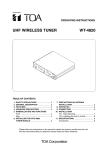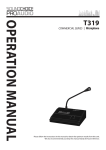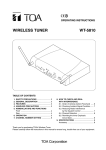Download TOA Electronics WD-4800 Stereo System User Manual
Transcript
INSTRUCTION MANUAL ANTENNA DISTRIBUTOR WD-4800 Please follow the instructions in this manual to obtain the optimum results from this unit. We also recommend that you keep this manual handy for future reference. 1. SAFETY PRECAUTIONS • Be sure to read the instructions in this section carefully before use. • Make sure to observe the instructions in this manual as the conventions of safety symbols and messages regarded as very important precautions are included. • We also recommend you keep this instruction manual handy for future reference. WARNING Indicates a potentially hazardous situation which, if mishandled, could result in death or serious personal injury. • Do not expose the unit to rain or an environment where it may be splashed by water or other liquids, as doing so may result in fire or electric shock. • Use the unit only with the voltage specified on the unit. Using a voltage higher than that which is specified may result in fire or electric shock. • Do not cut, kink, otherwise damage nor modify the power supply cord. In addition, avoid using the power cord in close proximity to heaters, and never place heavy objects -- including the unit itself -- on the power cord, as doing so may result in fire or electric shock. • Avoid installing or mounting the unit in unstable locations, such as on a rickety table or a slanted surface. Doing so may result in the unit falling down and causing personal injury and/or property damage. • To prevent lightning strikes, install the unit at least five meters away from a lightning rod, and yet within the protective range (angle of 45°) of the lightning conductor. Lightning strikes may cause a fire, electric shock or personal injury. • Since the unit is designed for in-door use, do not install it outdoors. If installed outdoors, the aging of parts causes the unit to fall off, resulting in personal injury. Also, when it gets wet with rain, there is a danger of electric shock. • Should the following irregularity be found during use, immediately switch off the power, disconnect the power supply plug from the AC outlet and contact your nearest TOA dealer. Make no further attempt to operate the unit in this condition as this may cause fire or electric shock. · · · · If you detect smoke or a strange smell coming from the unit. If water or any metallic object gets into the unit If the unit falls, or the unit case breaks If the power supply cord is damaged (exposure of the core, disconnection, etc.) • To prevent a fire or electric shock, never open nor remove the unit case to modify the unit. Refer all servicing to your nearest TOA dealer. • Do not place cups, bowls, or other containers of liquid or metallic objects on top of the unit. If they accidentally spill into the unit, this may cause a fire or electric shock. • Do not touch a plug or antenna during thunder and lightning, as this may result in electric shock. CAUTION Indicates a potentially hazardous situation which, if mishandled, could result in moderate or minor personal injury, and/or property damage. • Never plug in nor remove the power supply plug with wet hands, as doing so may cause electric shock. • When unplugging the power supply cord, be sure to grasp the power supply plug; never pull on the cord itself. Operating the unit with a damaged power supply cord may cause a fire or electric shock. • When moving the unit, be sure to remove its power supply cord from the wall outlet. Moving the unit with the power cord connected to the outlet may cause damage to the power cord, resulting in fire or electric shock. When removing the power cord, be sure to hold its plug to pull. • Avoid installing the unit in humid or dusty locations, in locations exposed to the direct sunlight, near the heaters, or in locations generating sooty smoke or steam as doing otherwise may result in fire or electric shock. Indicates a potentially hazardous situation which, if mishandled, could result in moderate or minor personal injury, and/or property damage. CAUTION • Do not place heavy objects on the unit as this may cause it to fall or break which may result in personal injury and/or property damage. In addition, the object itself may fall off and cause injury and/or damage. • If dust accumulates on the power supply plug or in the wall AC outlet, a fire may result. Clean it periodically. In addition, insert the plug in the wall outlet securely. • Switch off the power, and unplug the power supply plug from the AC outlet for safety purposes when cleaning or leaving the unit unused for 10 days or more. A fire or electric shock may result. 2. GENERAL DESCRIPTION The TOA Wireless Antenna Distributor WD-4800 is designed to be used in conjunction with a VHF/UHF band system for sound reinforcement applications. It comes with two channels, in which two input signals are mixed and distributed to four outputs. The WD-4800 also has four DC power distribution outputs. 3. HANDLING PRECAUTIONS • When installing, keep the unit, receiving antennas, and antenna cables as far away as possible from fluorescent lamps, digital equipment, personal computers, and other equipment which generate high frequency noise. • Avoid installing the receiving antennas in close proximity to metal objects, such as iron frames and lockers. Keep the antennas at least 30 cm away from the wall surface. • Keep two antennas at least 3 m away from each other to obtain the optimum diversity effect, although this distance differs depending on the construction and size of the room where they are installed. • When cleaning the case, use a dry cloth. Never use benzine, thinner or other volatile liquids. 4. NOMENCLATURE AND FUNCTIONS 2 [Front] POWER ON OFF ANTENNA INPUT (75 Ω) ANTENNA DISTRIBUTOR WD-4800 3 4 1 1. Power switch Press this switch to switch on the power. Press this switch again to switch off the power. 3. Front antenna input A 75 Ω, BNC. Delivers 9 V DC/25 mA for supplying power to an external antenna. 2. Power lamp Lights when the power is switched on. 4. Front antenna input B 75 Ω, BNC. Delivers 9 V DC/25 mA for supplying power to an external antenna. [Rear] 120V/230V 50/60Hz 25W TUNER POWER SUPPLY 13V 250 mA VOLTAGE SELECT 120V ANT OUTPUT B (75 Ω) ANT INPUT B (75 Ω) ANT OUTPUT A (75 Ω) ANT INPUT A (75 Ω) 230V ANTENNA DISTRIBUTOR WD-4800 5 6 7 5. AC inlet 6. AC voltage selector Selects the desired voltage. 7. DC power distribution output Distributes the DC power. 8. Rear antenna input B 75 Ω, BNC. Delivers 9 V DC/25 mA for supplying power to an external antenna. 8 9 ENGINEERED IN JAPAN 10 ASSEMBLED IN TAIWAN 11 9. Antenna distribution output B 75 Ω, BNC. 10. Antenna distribution output A 75 Ω, BNC. 11. Rear antenna input A 75 Ω, BNC. Delivers 9 V DC/25 mA for supplying power to an external antenna. 5. CONNECTION • Up to four WT-4800 tuners can be connected to the WD-4800 using one or two receiving antennas. • The length of the antenna cables between the WD-4800 and the WT-4800 must not exceed 1 m. YW-4500 YW-4500 YW-4500 YW-4500 Connect to the front antenna inputs WD-4800 120V/230V 50/60Hz 25W TUNER POWER SUPPLY VOLTAGE SELECT 120V ANT OUTPUT B (75 Ω) ANT INPUT B (75 Ω) 13V 250 mA ANT OUTPUT A (75 Ω) ANT INPUT A (75 Ω) 230V ANTENNA DISTRIBUTOR WD-4800 WT-4800 ANT B DC IN REMOTE ENGINEERED IN JAPAN OUTPUT (600Ω) (BALANCED) (UNBALANCED) MIX IN (10kΩ) ANT A (UNBALANCED) –20dBV LEVEL IN OUT OUT 12–18V WT-4800 ANT B 250DmA DC IN REMOTE LINE –20dBV OUTPUT (600Ω) IN HOT COLD MIC –50dBV (BALANCED) (UNBALANCED) MIX IN (10kΩ) ANT A (UNBALANCED) –20dBV LEVEL IN OUT OUT 12–18V WT-4800 ANT B 250DmA DC IN REMOTE LINE –20dBV OUTPUT (600Ω) IN HOT COLD MIC –50dBV (BALANCED) (UNBALANCED) MIX IN (10kΩ) ANT A (UNBALANCED) –20dBV LEVEL IN OUT OUT 12–18V WT-4800 ANT B 250DmA DC IN REMOTE LINE –20dBV OUTPUT (600Ω) (UNBALANCED) IN HOT COLD MIC –50dBV (BALANCED) MIX IN (10kΩ) ANT A (UNBALANCED) –20dBV LEVEL IN OUT OUT 12–18V 250DmA LINE –20dBV MIC –50dBV HOT COLD IN ASSEMBLED IN TAIWAN 6. OPERATION Step 1. Turn on the power of both the WD-4800 and connected tuners (the power lamp lights). Step 2. Set the wireless microphone switch to the ON position. 7. RACK MOUNTING Use an optional MB-15B bracket when mounting the unit in an equipment rack. Step 1. Remove rubber feet on the unit's bottom surface. Step 2. Using the screws supplied with the MB-15B, mount the MB-15B to the unit's sides. Mounting bracket MB-15B (optional) 3 x 14 screw (supplied with MB-15B) Step 3. Using other screws also supplied with the MB-15B, mount the unit in the rack. Rack M5 fiber washer (supplied with MB-15B) M5 x 12 screw (supplied with MB-15B) 8. SPECIFICATIONS Power Source Power Consumption Frequency Range Distribution Channel Antenna Input Antenna Output DC Power Supply Indicator Operating Temperature Finish Dimensions Weight AC mains (120 V/230 V selectable) 25 W VHF/UHF 2 channels 2 inputs (front x 1, rear x 1), 75 Ω, BNC (phantom powering of 9 V DC/25 mA for antenna) 4 outputs, 75 Ω, BNC 4 outputs (Each output: 13 V DC/250 mA) Power lamp –10 to +50°C Front panel: Al coating, black Case: Pre-coated steel plate, black 420 (w) x 44 (h) x 305.5 (d) mm 3.55 kg Note: The design and specifications are subject to change without notice for improvement. • Accessories DC cable ............................................................ 4 • Optional Product Rack mounting bracket MB-15B Printed in Taiwan 133-07-186-5B