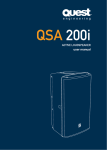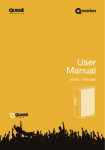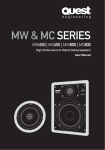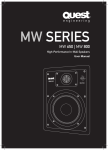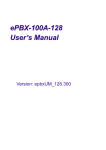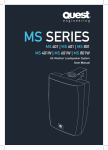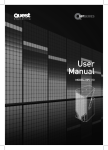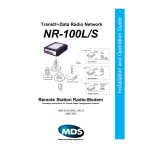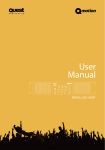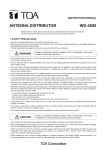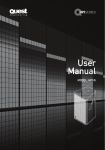Download QTL 1010 User Manual
Transcript
Q-Tech Commercial Series QTL 1010 Loop Detector User Manual Contents Safety Precautions . . . . . . . . . . . . . . . . . . . . . . . . . . . . 1 General Description. . . . . . . . . . . . . . . . . . . . . . . . . . . . 4 Features. . . . . . . . . . . . . . . . . . . . . . . . . . . . . . . . . . . . . 4 Specifications . . . . . . . . . . . . . . . . . . . . . . . . . . . . . . . . 4 Front Panel Layout. . . . . . . . . . . . . . . . . . . . . . . . . . . . . 5 Rear Panel Layout . . . . . . . . . . . . . . . . . . . . . . . . . . . . 5 Operation. . . . . . . . . . . . . . . . . . . . . . . . . . . . . . . . . . . . 6 Applications. . . . . . . . . . . . . . . . . . . . . . . . . . . . . . . . . . 8 Dimensional Diagram. . . . . . . . . . . . . . . . . . . . . . . . . . . 9 QTL 1010 User Manual Safety Precautions • Be sure to read the instructions in this section carefully before use. • Make sure you observe the instructions in this manual as to the conventions of safety symbols. • We also recommend you keep this instruction manual handy for future reference. Safety Symbol and Message Conventions Safety symbols described below are used in this manual to prevent bodily injury and property damage which could result from mishandling. Before operating your product, read this manual first and understand the safety symbols and messages so you are thoroughly aware of the potential risks. 1 WARNING Indicates a potentially hazardous situation which, if mishandled, could result in death or serious personal injury. CAUTION Indicates a potentially hazardous situation which, if mishandled, could result in moderate or minor personal injury, and/or property damage. Q-Tech Commercial Series QTL 1010 User Manual QTL 1010 User Manual WARNING When Installing the Unit • Do not expose the unit to rain or an environment where it may be splashed by water or other liquids, as doing so may result in fire or electric shock. • Use the unit only with the voltage specified on the unit. Using a voltage higher than that which is specified may result in fire or electric shock. • Do not cut, kink, otherwise damage nor modify the power supply cord. In addition, avoid using the power cord in close proximity to heaters, and never place heavy objects -- including the unit itself -on the power cord, as doing so may result in fire or electric shock. 2 • Be sure to replace the unit’s terminal cover after connection completion. Because high voltage is applied to the speaker terminals, never touch these terminals to avoid electric shock. • Be sure to ground to the safety ground (earth) terminal to avoid electric shock. Never ground to a gas pipe as a catastrophic disaster may result. • Avoid installing or mounting the unit in unstable locations, such as on a rickety table or a slanted surface. Doing so may result in the unit falling down, causing personal injury and/or property damage. User Manual Q-Tech Commercial Series QTL 1010 When the Unit is in Use • Should the following irregularity be found during use, immediately switch off the power, disconnect the power supply plug from the AC outlet and contact your nearest Quest dealer. Make no further attempt to operate the unit in this condition as this may cause fire or electric shock. • If you detect smoke or a strange smell coming from the unit. • If water or any metallic object gets into the unit • If the unit falls, or the unit case breaks • If the power supply cord is damaged (exposure of the core, disconnection, etc.) • If it is malfunctioning (no tone sounds.) • To prevent a fire or electric shock, never open nor remove the unit case as there are high voltage components inside the unit. Refer all servicing to your nearest Quest dealer. • Do not place cups, bowls, or other containers of liquid or metallic objects on top of the unit. If they accidentally spill into the unit, this may cause a fire or electric shock. • Do not insert nor drop metallic objects or flammable materials in the ventilation slots of the unit’s cover, as this may result in fire or electric shock. QTL 1010 User Manual CAUTION When Installing the Unit • Never plug in nor remove the power supply plug with wet hands, as doing so may cause electric shock. • When unplugging the power supply cord, be sure to grasp the power supply plug; never pull on the cord itself. Operating the unit with a damaged power supply cord may cause a fire or electric shock. • When moving the unit, be sure to remove its power supply cord from the wall outlet. Moving the unit with the power cord connected to the outlet may cause damage to the power cord, resulting in fire or electric shock. When removing the power cord, be sure to hold its plug to pull. • Do not block the ventilation slots in the unit’s cover. Doing so may cause heat to build up inside the unit and result in fire. • Avoid installing the unit in humid or dusty locations, in locations exposed to direct sunlight, near heaters, or in locations generating sooty smoke or steam as doing otherwise may result in fire or electric shock. When the Unit is in Use • Do not place heavy objects on the unit as this may cause it to fall or break which may result in personal injury and/or property damage. In addition, the object itself may fall off and cause injury and/or damage. • Contact your Quest dealer as to cleaning. If dust is allowed to accumulate in the unit over a long period of time, a fire or damage to the unit may result. • If dust accumulates on the power supply plug or in the wall AC outlet, a fire may result. Clean it periodically. In addition, insert the plug in the wall outlet securely. • Switch off the power, and unplug the power supply plug from the AC outlet for safety purposes when cleaning or leaving the unit unused for 10 days or more. Doing otherwise may cause a fire or electric shock. 3 An all-pole mains switch with a contact separation of at least 3 mm in each pole shall be incorporated in the electrical installation of the building. Q-Tech Commercial Series QTL 1010 User Manual QTL 1010 User Manual General Description Thank you for purchasing the Quest QTL 1010 Line Monitoring Panel Inspection/Warranty Unpack and inspect the amplifier and its packaging. If obvious physical damage is noticed, contact the carrier immediately to make a damages claim. We suggest saving the shipping carton and packing material for safe transport of the unit. Features • LED Display and Indicators • 10 Channel Speaker and amplifier monitoring panel to monitor speaker, speaker line and amplifier for open or short circuit • 10 inputs and 10 outputs • No interference to the normal background music. • Check 100V and 70V loop line, MAX load is 2000W. 4 • 240V and 24V DC power supply, memory function. Specifications Loop Detector User Manual Model QTL 1010 Communication Interface RJ45 Communication Protocol 20MA Circular Communication Communication Speed 4800bps Protection AC FUSE 1A Power Requirements ~230V/50Hz,24V DC Power Consumption 360W Dimension (mm) 484 X 353 X 88 Net Weight 5.5KG Gross Weight 5.5KG Q-Tech Commercial Series QTL 1010 QTL 1010 User Manual Front Panel Layout 1 2 3 4 1. Power 6 5 7 8 9 10 6. Left Left search channel Power indicator 7. Down 2. Power Switch Down search channel On/Off 8. OK/Dish 3. CH 1~ CH 10 10 channel indicator 9. Right Right search channel 4. CH 1~ CH 10 10 channel indicator button 10. Up 5 Up search channel 5. Screen Displays the operating state of loop detector Rear Panel Layout CAUTION RISK OF ELECTRIC SHOCK DO NOT OPEN N2388 11 12 13 14 15 16 11. COM RJ 45 communication interface 12. Input From AMP 10 Line Input 14. Input DC 24V INPUT 15. 230V/50Hz AC Power Input 16. AC Fuse 13. Output to Speaker 10 channel outputs Q-Tech Commercial Series QTL 1010 User Manual QTL 1010 User Manual Operation Six State of Speaker 4. 5 modes of service displays. ALL DETECT SINGLE DETECT LOAD LOAD SETTING CHECK STATUS DETECT CYCLE EXIT 1. Normal Speaker loading is in the normal range, and amplifier wattage is equal to or within 5w of total speaker wattage. 2. Overloading The total speaker wattage is larger than the amplifier wattage. 3. Close Circuit: Speaker loading wattage is less than 5W. Indicators Green: Normal service between amplifier and speaker connection. 5. Use left, right, up and down to select the service, then push OK to enter next service set. Red: 6 Speaker Line open or short circuit. The amplifier may also be distorting. Manually cut off the power to this line to extinguish the red indicator. Brown: There are two situations when indicator shows up brown. If the channel in question is close to open or short circuit. Also if in manual mode, and the channel is open or short circuit, push the channel button to disconnect the amplifier for this zone. Operation 1. Power on then the unit will circular check channels 1 to 10. After doing this check, the unit will enter “waiting” mode. 2. In waiting mode, push the channel 1-channel 10 switch to connect or disconnect the speaker and amplifier. The unit will automatically reconnect the amplifier and speaker line if everything is normal. If the speaker line is open or short circuit or the amplifier is overloading, the circuit will automatically be disconnected. 3. Push OK button to enter waiting service. User Manual Q-Tech Commercial Series QTL 1010 CAUTION Select the “check status” service and the display will read as follows: DETECTING WAITING... The checking time gap can be set in the check cycle. Service Operation All Detect Function: All channels from 1 to 10 checking. Operation: After selecting “all detect”, the unit will check from channels 1 - 10 and display the results in the screen. The left part of the screen is the channel checked, such as channel 1, the right part is the channel state. CH1 CH2 OPEN 0030W QTL 1010 User Manual Single Detect Check Status Function: Function: Check the selected channel. Check the last checked state of selected channel. Operation: After selecting single detect, the display will be as follows: CH SELECT 2 CH2 OPEN EXIT Use up, down, left and right to select the channel, then push OK to check the channel. After checking, the channel state will be shown in the second line, first shown channel number then the channel state, and move OK to exit then push again to exit. Load Setting Operation: Select the “check status” service and the display will read as follows: CH SELECT 2 CH2 OPEN EXIT Use up, down, left and right to select the channel and the second line will show the channel number and the state, such as channel 250W, push exit to exit and push OK. Check Cycle Function: Set the automatic check cycle. Function: Set the Max load Operation: Operation: Select the check cycle and display as following: Select the load set service and display as follows: CH SELECT 2 OK CH2 CANCEL 2000W Use up, down, left and right to select the channel and edit the loading set. CAUTION The loading meaning the selected channel Max loading and the loading should be 10% bigger than the speaker total wattage and the default setting is 2000W. After selecting the channel, you can see the last edited loading and push OK after editing or cancel to upper dish. INTERVAL OK IGNORE 7 CANCEL After the time gap, the content is the time of gap, use up and down to set the time or no check. No check No automatic check 2 hours Check every 2 hours 12 hours Check every 12 hours 24 hours Check every 24 hours CAUTION In checking mode, if the channel is transmitting music, the loop detector will jump over such channels to avoid interruptions to the music. After selecting the automatic check, push OK. Q-Tech Commercial Series QTL 1010 User Manual User Manual Q-Tech Commercial Series QTL 1010 MIC2 MIC3 EMC INPUT MIC2 MIC3 L IN E IN P U T AUX1 AUX2 OUT AV I S : MIC2 AUX2 OUT AV I S : R IS Q U E DE C H O C E L E C T R IC U S -N E P A S Q U V R IR R IS K O F E L E C T R IC S H O C K DO NOT OP E N R IS Q U E DE C H O C E L E C T R IC U S -NE PAS Q U V R IR R IS K O F E L E C T R IC S HO C K DO NO T O P E N MIC3 AUX1 C OM1 C OM2 P UB LIC ADDR E S S S Y S T E M AV IS : MIC2 L IN E IN P U T S E R IA L N O : MIC3 EMC INPUT R IS Q U E DE C H O C E L E C T R IC U S -N E P A S Q U V R IR R IS K O F E L E C T R IC S H O C K DO NOT OP E N P U B L IC ADDR E S S S Y S T E M C O M 4-16 70V 100V OUTP UT S E R IA L N O : P U B L IC ADDR E S S S Y S T E M 70V 100V OUTP UT S E R IA L N O : C O M 4-16 C H 10 CH 9 T 2AL250V CH 8 ~230V 50Hz T 2AL250V ~230V 50Hz CH 5 O UT P UT T O S P E AK E R CH 6 IN P U T F R O M A MP S PE AK E R S CH 7 CH 4 8 R E S E R V E D C OMMUNIC AT IONS MUTE MIXE R A MP L IF IE R MUTE MIXE R A MP L IF IE R CH 3 CH 2 CH 1 ~230V 50Hz DC 24V INP UT 24V DC INP UT T 1AL250V QTL 1010 User Manual Applications Rear Panel Connections QTL 1010 User Manual Dimensional Diagram UNIT: mm 484 ON CH3 CH4 CH5 CH6 CH7 CH8 CH9 CH10 LE FT R IG H T 94 CH2 88 UP CH1 P O WE R ON OFF D O WN 436 IN P U T F R O M A MP CAUTION C H 10 CH 9 CH 8 CH 7 CH 6 CH 5 CH 4 CH 3 CH 2 CH 1 T 1AL250V RISK OF ELECTRIC SHOCK 84 DO NOT OPEN N2388 C OM1 C OM2 O UT P UT T O S P E AK E R 24V DC INP UT ~230V 50Hz 9 328 322 84 25 6 Keep all the unit’s sides over 10cm away from objects that may obstruct air flow to prevent the unit’s internal temperature rising. ON O ve r 100 UNIT: mm UP CH 1 CH 2 CH 3 CH 4 CH 5 CH 6 CH 7 CH 8 CH 9 CH 1 0 LE FT R IG H T POW E R ON O FF Over 100 D OW N Ove r 10 0 Q-Tech Commercial Series QTL 1010 User Manual www.questaudio.net Quest Engineering Pty Ltd 86 Derby St. Pascoe Vale VIC 3055 Ph 613 9354 9133 | Fax 613 9354 9233