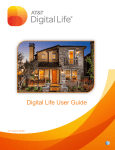Download Honeywell 9782 Series Network Card User Manual
Transcript
9782 Series Two Cell Conductivity/Resistivity Analyzer/Controller Operator’s Manual 70-82-25-74 Rev 3 6/99 Copyright, Notices, and Trademarks Printed in U.S.A. – © Copyright 1999 by Honeywell Inc. Revision 3 – 6/99 While this information is presented in good faith and believed to be accurate, Honeywell disclaims the implied warranties of merchantability and fitness for a particular purpose and makes no express warranties except as may be stated in its written agreement with and for its customer. In no event is Honeywell liable to anyone for any indirect, special or consequential damages. The information and specifications in this document are subject to change without notice. CE CONFORMITY This product is in conformance with the protection requirements of the following European Council Directives: 89/336/EEC, the Electromagnetic Compatibility Directive and 73/23/EEC, the Low Voltage Directive. Conformance of this product with any other “CE Mark” Directive(s) shall not be assumed. ATTENTION The emission limits of EN 50081-2 are designed to provide reasonable protection against harmful interference when this equipment is operated in an industrial environment. Operation of this equipment in a residential area may cause harmful interference. This equipment generates, uses and can radiate radio frequency energy and may cause interference to radio and television reception when the equipment is used closer than 30 m to the antenna(e). In special cases, when highly susceptible apparatus is used in close proximity, the user may have to employ additional mitigating measures to further reduce the electromagnetic emissions of this equipment. SYMBOL DEFINITIONS This CAUTION symbol on the equipment refers the user to the Product Manual for additional information. This symbol appears next to required information in the manual. ! WARNING, risk of electric shock. This symbol on the equipment warns the user of potential shock hazard where voltages greater than 30 Vrms, 42.4 Vpeak, or 60 Vdc may be accessible. Earth Connnection. Honeywell Industrial Automation and Control Automation College 2820 West Kelton Lane Phoenix, AZ 85023 (602) 313-5669 ii 9782 Series Conductivity/Resistivity Analyzer/Controller - Operator’s Manual 6/99 About This Document Abstract This manual contains instructions for installation and operation of the 9782 Series Conductivity/Resistivity Analyzer/Controller. Revision Notes The following list provides notes concerning all revisions of this document. Rev. ID Date Notes 0 6/98 This manual accompanies the initial release of the 9782 Series Conductivity/Resistivity Analyzer/Controller. 1 7/98 Changes were made to Section 9 to reflect changes in the software. 2 12/98 Included dimension drawings for backlit and non-backlit option (Sec. 3) 3 6/99 Edits were made to standardize terminology and to add the latest MSG. References Honeywell Documents The following list identifies all Honeywell documents that may be sources of reference for the material discussed in this publication. Document Title ID # Binder Title Binder ID # Trademarks AutoClean is a trademark of Honeywell Inc. Noryl is a trademark of GE Company. Contacts The following list identifies important contacts within Honeywell. Organization Honeywell Technical Assistance Center 6/99 Telephone 1-800-423-9883 (USA and Canada) Address 1100 Virginia Avenue Fort Washington, PA 19038 9782 Series Conductivity/Resistivity Analyzer/Controller - Operator’s Manual iii Contents 1. INTRODUCTION ..................................................................................................... 1-1 1.1 Description ..................................................................................................................................... 1-1 Multi-function instrument ...............................................................................................................................1-1 User interface..................................................................................................................................................1-1 Easy to configure ............................................................................................................................................1-1 Input................................................................................................................................................................1-2 Outputs............................................................................................................................................................1-2 DE (Digital integration) ..................................................................................................................................1-2 Relays .............................................................................................................................................................1-2 1.2 Features .......................................................................................................................................... 1-3 Automatic cell washing...................................................................................................................................1-3 Computed values.............................................................................................................................................1-3 Automatic range scaling..................................................................................................................................1-3 Password protection........................................................................................................................................1-3 Extensive diagnostics......................................................................................................................................1-3 Watertight corrosion-resistant case.................................................................................................................1-4 Solution Temperature Compensation..............................................................................................................1-4 1.3 Operating the Analyzer/Controller................................................................................................. 1-6 1.3.1 Keypad Use ........................................................................................................................... 1-6 Front panel keys used for all operator tasks....................................................................................................1-6 Selecting a parameter for edit .........................................................................................................................1-7 Editing a parameter assignment from a list of available choices.....................................................................1-7 Editing a parameter numeric value .................................................................................................................1-7 Controlling an AutoClean operation manually................................................................................................1-7 1.3.2 Online Displays ..................................................................................................................... 1-8 Introduction ....................................................................................................................................................1-8 Individual cell display.....................................................................................................................................1-8 Combined display ...........................................................................................................................................1-9 Computed value ..............................................................................................................................................1-9 Clock and AutoClean....................................................................................................................................1-10 1.4 Menu Hierarchy............................................................................................................................ 1-11 Menus for every task.....................................................................................................................................1-11 1.5 Planning........................................................................................................................................ 1-13 1.5.1 Overview ............................................................................................................................. 1-13 Configuration system minimizes decisions ...................................................................................................1-13 1.5.2 Using Relays........................................................................................................................ 1-13 Relays assigned during I/O setup..................................................................................................................1-13 Interactions affecting permitted relay assignments .......................................................................................1-14 1.5.3 Deciding on a Control Strategy ........................................................................................... 1-16 All 9782 models can use relays for control...................................................................................................1-16 Optional analog outputs for control ..............................................................................................................1-16 Selecting a strategy .......................................................................................................................................1-16 1.6 Overview of Installation and Setup Tasks.................................................................................... 1-17 Setup tasks described in this manual.............................................................................................................1-17 iv 9782 Series Conductivity/Resistivity Analyzer/Controller - Operator’s Manual 6/99 2. SPECIFICATIONS AND MODEL NUMBER............................................................ 2-1 2.1 Specifications ................................................................................................................................. 2-1 2.1.1 User Interface ........................................................................................................................ 2-1 Display............................................................................................................................................................2-1 Keypad............................................................................................................................................................2-1 2.1.2 Physical ................................................................................................................................. 2-1 Case ................................................................................................................................................................2-1 Case Dimensions.............................................................................................................................................2-1 Weight ............................................................................................................................................................2-1 Mounting ........................................................................................................................................................2-1 2.1.3 Compliance............................................................................................................................ 2-2 CE conformity.................................................................................................................................................2-2 Year 2000 .......................................................................................................................................................2-2 2.1.4 Electrical................................................................................................................................ 2-2 Power Requirements .......................................................................................................................................2-2 Fuse Rating .....................................................................................................................................................2-2 2.1.5 Model Ranges........................................................................................................................ 2-2 Standard range models....................................................................................................................................2-2 Wide range models .........................................................................................................................................2-3 2.1.6 Operating Conditions ............................................................................................................ 2-3 Operating Conditions......................................................................................................................................2-3 Performance under reference operating conditions.........................................................................................2-4 Operating Influences under normal operating conditions ...............................................................................2-4 2.1.7 Outputs .................................................................................................................................. 2-4 Standard alarm/control relays .........................................................................................................................2-4 Optional alarm/control relays .........................................................................................................................2-4 Optional analog outputs ..................................................................................................................................2-4 Optional Digital Communication Link............................................................................................................2-5 2.1.8 Temperature Compensation .................................................................................................. 2-5 Availability .....................................................................................................................................................2-5 2.1.9 AutoClean.............................................................................................................................. 2-5 Cell rinse schedule settings .............................................................................................................................2-5 2.1.10 Control................................................................................................................................. 2-5 Settings ...........................................................................................................................................................2-5 2.1.11 Computed Values ................................................................................................................ 2-6 Available selections ........................................................................................................................................2-6 2.2 Model Number Breakdown ............................................................................................................ 2-7 Introduction ....................................................................................................................................................2-7 3. UNPACKING, PREPARATION, AND MOUNTING ................................................. 3-1 3.1 Overview ........................................................................................................................................ 3-1 Introduction ....................................................................................................................................................3-1 What’s in this section? ....................................................................................................................................3-1 3.2 Unpacking and Preparing ............................................................................................................... 3-2 Procedure........................................................................................................................................................3-2 3.3 Mounting ........................................................................................................................................ 3-3 Introduction ....................................................................................................................................................3-3 Panel-mounting...............................................................................................................................................3-3 Wall- and pipe-mounting ................................................................................................................................3-3 6/99 9782 Series Conductivity/Resistivity Analyzer/Controller - Operator’s Manual v 4. POWER WIRING ..................................................................................................... 4-1 4.1 Overview ........................................................................................................................................ 4-1 Introduction ....................................................................................................................................................4-1 What’s in this section? ....................................................................................................................................4-1 4.2 General Wiring Practices for Power Wiring .................................................................................. 4-2 Safety precautions...........................................................................................................................................4-2 Avoid damage to components.........................................................................................................................4-2 Wiring for immunity compliance....................................................................................................................4-2 Conform to code .............................................................................................................................................4-3 4.3 Power Wiring Considerations ........................................................................................................ 4-3 Recommended wire size .................................................................................................................................4-3 Power supply voltage and frequency within specs..........................................................................................4-3 4.4 Installing Power Wiring ................................................................................................................. 4-4 Procedure........................................................................................................................................................4-4 5. I/O SETUP AND SYSTEM CONFIGURATION........................................................ 5-1 5.1 Overview ........................................................................................................................................ 5-1 Introduction ....................................................................................................................................................5-1 What’s in this section? ....................................................................................................................................5-1 Powering up the Analyzer/Controller .............................................................................................................5-1 5.2 I/O Setup and Configuration Tasks ................................................................................................ 5-2 Ease of configuration ......................................................................................................................................5-2 Accessing the I/O setup and configuration menus ..........................................................................................5-2 Purpose of I/O setup .......................................................................................................................................5-2 Purpose of configuration menu items..............................................................................................................5-2 Illustrations .....................................................................................................................................................5-3 System defaults ...............................................................................................................................................5-3 5.3 Performing I/O Setup ..................................................................................................................... 5-4 Purpose ...........................................................................................................................................................5-4 Display resolution and unit of measure...........................................................................................................5-4 5.4 Configuring Current Adjusting Type (CAT) Control and/or Retransmission of Process Variables5-10 Purpose .........................................................................................................................................................5-10 Procedure......................................................................................................................................................5-10 5.5 Configuring On/Off, Duration Adjusting Type (DAT), or Pulse Frequency Type (PFT) Control5-12 Purpose .........................................................................................................................................................5-12 Procedure......................................................................................................................................................5-12 5.6 Configuring Alarms...................................................................................................................... 5-16 Purpose .........................................................................................................................................................5-16 Procedure......................................................................................................................................................5-16 5.7 Setting the Clock .......................................................................................................................... 5-17 Purpose .........................................................................................................................................................5-17 Procedure......................................................................................................................................................5-17 5.8 Configuring AutoClean ................................................................................................................ 5-18 Purpose .........................................................................................................................................................5-18 Timer-initiated operation ..............................................................................................................................5-18 Operator-initiated operation..........................................................................................................................5-18 Hold mode ....................................................................................................................................................5-19 vi 9782 Series Conductivity/Resistivity Analyzer/Controller - Operator’s Manual 6/99 5.9 Selecting a Computed Value to Be Displayed ............................................................................. 5-21 Purpose .........................................................................................................................................................5-21 Procedure......................................................................................................................................................5-21 5.10 Summary of Menu Choices and System Defaults ...................................................................... 5-23 Introduction ..................................................................................................................................................5-23 6. INPUT AND OUTPUT WIRING ............................................................................... 6-1 6.1 Overview ........................................................................................................................................ 6-1 Introduction ....................................................................................................................................................6-1 What’s in this section? ....................................................................................................................................6-1 6.2 General Wiring Practices for I/O Wiring ....................................................................................... 6-2 Safety precaution ............................................................................................................................................6-2 Avoid damage to components.........................................................................................................................6-2 Immunity Compliance.....................................................................................................................................6-2 Conform to code .............................................................................................................................................6-2 Recommended maximum wire size.................................................................................................................6-3 Cables for locations without interference........................................................................................................6-3 Shielded wiring for locations with interference ..............................................................................................6-3 Avoiding interference .....................................................................................................................................6-3 References ......................................................................................................................................................6-3 6.3 Wiring Analog Inputs and Outputs................................................................................................. 6-4 Introduction ....................................................................................................................................................6-4 Cell identification significant to computed value............................................................................................6-4 Procedure........................................................................................................................................................6-4 6.4 Wiring Relays................................................................................................................................. 6-7 6.4.1 Installation ............................................................................................................................. 6-7 Introduction ....................................................................................................................................................6-7 Procedure........................................................................................................................................................6-7 6.4.2 Disconnecting RC Arc Suppression Circuits ........................................................................ 6-9 Introduction ....................................................................................................................................................6-9 Procedure........................................................................................................................................................6-9 6.4.3 Wiring a Device to the Relay Indicating Output Range Status ........................................... 6-10 Introduction ..................................................................................................................................................6-10 Interconnections............................................................................................................................................6-10 7. AUTOCLEAN THEORY AND PIPING ..................................................................... 7-1 7.1 Overview ........................................................................................................................................ 7-1 Introduction ....................................................................................................................................................7-1 What’s in this section? ....................................................................................................................................7-1 7.2 AutoClean Sequence and Piping .................................................................................................... 7-2 Rinse sequence................................................................................................................................................7-2 Select valves and fittings with appropriate pressure ratings............................................................................7-3 Minimize liquid volume in system..................................................................................................................7-3 6/99 9782 Series Conductivity/Resistivity Analyzer/Controller - Operator’s Manual vii 8. CALIBRATION ........................................................................................................ 8-1 8.1 Overview ........................................................................................................................................ 8-1 Introduction ....................................................................................................................................................8-1 What’s in this section? ....................................................................................................................................8-1 Calibration menu customized for different configurations..............................................................................8-1 8.2 Recommendations for Successful Measurement and Calibration.................................................. 8-3 Selection and care of cell essential .................................................................................................................8-3 Recommendations...........................................................................................................................................8-3 8.3 Entering the Cal Factor for Each Cell ............................................................................................ 8-4 Introduction ....................................................................................................................................................8-4 Procedure........................................................................................................................................................8-4 8.4 Performing Calibration Trim.......................................................................................................... 8-5 Introduction ....................................................................................................................................................8-5 8.5 Removing Calibration Trim Values ............................................................................................... 8-7 Introduction ....................................................................................................................................................8-7 Procedure........................................................................................................................................................8-7 8.6 Determining and Entering the TDS Conversion Factor ................................................................. 8-8 Introduction ....................................................................................................................................................8-8 Determining TDS conversion factor ...............................................................................................................8-8 Out-of range-values forced to closest limit .....................................................................................................8-8 Calibrate the Analyzer/Controller before entering TDS conversion factor.....................................................8-8 Procedure........................................................................................................................................................8-9 9. DIAGNOSTICS AND MESSAGES .......................................................................... 9-1 9.1 Overview ........................................................................................................................................ 9-1 Introduction ....................................................................................................................................................9-1 What’s in this section? ....................................................................................................................................9-1 9.2 System Status Messages ................................................................................................................. 9-2 Related to operation of Analyzer/Controller...................................................................................................9-2 9.3 Process Alarm Messages ................................................................................................................ 9-3 Alarms dependent on configuration ................................................................................................................9-3 9.4 On-Line Diagnostics and System Error Messages ......................................................................... 9-4 Self-tests at 0.5 second intervals .....................................................................................................................9-4 Output affected by error..................................................................................................................................9-4 9.5 Off-Line Diagnostics ...................................................................................................................... 9-5 Introduction ....................................................................................................................................................9-5 9.5.1 Display and Keyboard Test ................................................................................................... 9-5 Procedure........................................................................................................................................................9-5 9.5.2 Output Tests .......................................................................................................................... 9-7 Procedure........................................................................................................................................................9-7 viii 9782 Series Conductivity/Resistivity Analyzer/Controller - Operator’s Manual 6/99 10. MAINTENANCE................................................................................................... 10-1 10.1 Overview .................................................................................................................................... 10-1 Introduction ..................................................................................................................................................10-1 What’s in this section? ..................................................................................................................................10-1 10.2 Output Calibration...................................................................................................................... 10-3 Introduction ..................................................................................................................................................10-3 Required equipment......................................................................................................................................10-3 Procedure......................................................................................................................................................10-3 10.3 Specifying a Tagname or Other Display String ......................................................................... 10-6 Introduction ..................................................................................................................................................10-6 Procedure......................................................................................................................................................10-6 10.4 Viewing Product Information and Changing Model Number Stored in Memory...................... 10-7 Introduction ..................................................................................................................................................10-7 Procedure......................................................................................................................................................10-7 10.5 Adjusting the Screen Contrast.................................................................................................... 10-9 Introduction ..................................................................................................................................................10-9 Procedure......................................................................................................................................................10-9 10.6 Entering a Password for Security ............................................................................................. 10-10 Introduction ................................................................................................................................................10-10 Procedure....................................................................................................................................................10-10 10.7 Resetting All Configuration and Calibration Values to Factory Settings ................................ 10-11 Introduction ................................................................................................................................................10-11 Procedure....................................................................................................................................................10-11 10.8 Entering Values for Lead Resistance Compensation (Wide Range Only)............................... 10-12 Introduction ................................................................................................................................................10-12 Procedure....................................................................................................................................................10-14 10.9 Replacing the Fuse ................................................................................................................... 10-15 Introduction ................................................................................................................................................10-15 Procedure....................................................................................................................................................10-15 11. ACCESSORIES AND REPLACEMENT PARTS LIST ........................................ 11-1 11.1 Overview .................................................................................................................................... 11-1 Introduction ..................................................................................................................................................11-1 What’s in this section? ..................................................................................................................................11-1 11.2 Part Numbers .............................................................................................................................. 11-2 Introduction ..................................................................................................................................................11-2 APPENDIX A PROPORTIONAL CONTROL TUNING ................................................ A-1 Adjust effective proportional band width ......................................................................................................A-1 Treatment takes too long, but no unacceptable overshoot .............................................................................A-1 Unacceptable overshoot.................................................................................................................................A-1 6/99 9782 Series Conductivity/Resistivity Analyzer/Controller - Operator’s Manual ix APPENDIX B TWO-CELL APPLICATIONS................................................................B-1 Ion Exchange ................................................................................................................... ..............................B-1 Reverse Osmosis................................................................................................................ ............................B-1 Conductivity/Resistivity/TDS Difference ......................................................................................................B-2 Parts Rinsing..................................................................................................................................................B-2 Softener Monitoring.......................................................................................................................................B-3 Steam Power Measurements ..........................................................................................................................B-3 Sodium Hydroxide & Hydrochloric Acid Concentration Measurements.......................................................B-4 APPENDIX C MICROPROCESSOR BOARD SWITCH SETTINGS ...........................C-1 Introduction ................................................................................................................................................... C-1 Location of switches ...................................................................................................................................... C-1 SW1 - all positions set to off ......................................................................................................................... C-1 SW2 - settings are dependent on options ....................................................................................................... C-1 APPENDIX D USING A PRECISION CHECK RESISTOR..........................................D-1 Introduction ...................................................................................................................................................D-1 Set cal factor and calibration trim for ideal conditions ..................................................................................D-1 Calculations for conductivity, resistivity, and TDS .......................................................................................D-1 Concentration values......................................................................................................................................D-2 x 9782 Series Conductivity/Resistivity Analyzer/Controller - Operator’s Manual 6/99 Tables Table 1-1 Table 1-2 Table 1-3 Table 1-4 Key Functions .......................................................................................................................... 1-6 9782 Conductivity/Resistivity Analyzer/Controller Menu Hierarchy................................... 1-11 Available Combinations of Relay Assigments ...................................................................... 1-15 Overview of Analyzer/Controller Installation Tasks............................................................. 1-17 Table 3-1 Procedure for Unpacking and Preparing the 9782................................................................... 3-2 Table 4-1 Procedure for Installing AC Power Wiring ............................................................................. 4-4 Table 5-1 Procedure for Performing I/O Setup ........................................................................................ 5-6 Table 5-2 Procedure for Configuring CAT Control and/or Retransmission of Process Variables........ 5-10 Table 5-3 Procedure for Configuring On/Off Control ........................................................................... 5-13 Table 5-4 Procedure for Configuring PFT Control................................................................................ 5-14 Table 5-5 Procedure for Configuring DAT Control............................................................................... 5-15 Table 5-6 Procedure for Configuring Alarms ........................................................................................ 5-16 Table 5-7 Procedure for Setting the Clock............................................................................................. 5-17 Table 5-8 Procedure for Configuring AutoClean................................................................................... 5-19 Table 5-9 Procedure for Specifying a Computed Value ........................................................................ 5-21 Table 5-10 Menu Choices and System Defaults .................................................................................... 5-23 Table 6-1 Table 6-2 Table 6-3 Table 6-4 Table 6-5 Recommended Maximum Wire Size ....................................................................................... 6-3 Procedure for Installing Analog I/O Wiring ............................................................................ 6-5 Relay Contact Maximum Ratings ............................................................................................ 6-7 Procedure for Wiring Relays ................................................................................................... 6-8 Procedure for Disconnecting RC Arc Suppression Circuits.................................................... 6-9 Table 8-1 Table 8-2 Table 8-3 Table 8-4 Table 8-5 Procedure for Entering Cal Factor ........................................................................................... 8-4 Conductivity of Potassium Chloride Solutions at 25 °C ......................................................... 8-5 Procedure for Performing Calibration Trim Using a Reference Solution ............................... 8-6 Procedure for Removing Calibration Trim Values.................................................................. 8-7 Procedure for Entering TDS Conversion Factor...................................................................... 8-9 Table 9-1 Table 9-2 Table 9-3 Table 9-4 Table 9-5 System Status Message ............................................................................................................ 9-2 Process Alarm Messages.......................................................................................................... 9-3 On-Line Diagnostics and System Error Messages................................................................... 9-4 Procedure For Initiating Display and Keyboard Tests............................................................. 9-5 Procedure for Testing Relays and Analog Outputs ................................................................. 9-7 Table 10-1 Table 10-2 Table 10-3 Table 10-4 Table 10-5 Table 10-6 Table 10-7 6/99 Procedure for Calibrating Outputs....................................................................................... 10-4 Procedure for Specifying a Tagname or Other Display String............................................ 10-6 Procedure for Viewing Product Information and Changing the Stored Model Number .... 10-7 Procedure for Adjusting the Screen Contrast ...................................................................... 10-9 Procedure for Entering a Password.................................................................................... 10-10 Procedure for Resetting All Configuration to Factory Settings......................................... 10-11 Procedure for Entering Values for Lead Resistance Compensation.................................. 10-14 9782 Series Conductivity/Resistivity Analyzer/Controller - Operator’s Manual xi Table 10-8 Procedure for Replacing the Fuse...................................................................................... 10-16 Table 11-1 Part Numbers ....................................................................................................................... 11-2 xii 9782 Series Conductivity/Resistivity Analyzer/Controller - Operator’s Manual 6/99 Figures Figure 1-1 Figure 1-2 Figure 1-3 Figure 1-4 Figure 1-5 9782 Front Panel..................................................................................................................... 1-5 Representative Process Value Display for a Cell in Standard Range Analyzer..................... 1-8 Representative Combined Display ......................................................................................... 1-9 Representative Computed Value Display............................................................................... 1-9 AutoClean Display ............................................................................................................... 1-10 Figure 3-1 Sample Nameplate .................................................................................................................. 3-3 Figure 3-2-1 Mounting and Dimensions - Non-Backlit Display Option.................................................. 3-4 Figure 3-2-2 Mounting and Dimensions - Non-Backlit Display Option.................................................. 3-4 Figure 3-3-1 Mounting and Dimensions - Backlit Display Option .......................................................... 3-4 Figure 3-3-2 Mounting and Dimensions - Backlit Display Option .......................................................... 3-4 Figure 4-1 AC Power Terminals .............................................................................................................. 4-5 Figure 6-1 Terminal Connections............................................................................................................. 6-6 Figure 6-2 Sample Multipoint Recorder Chart Illustrating Auto Output Range Change for Steam Condensate Monitoring.................................................................................................................... 6-10 Figure 6-3 Interconnections between 9782 and Recorder with Range Identification by Point Change 6-11 Figure 7-1 Automatic Cell Wash Setup ................................................................................................... 7-3 Figure 10-1 Example of a Conductivity Loop...................................................................................... 10-14 Figure 10-2 Location of Power Fuse.................................................................................................... 10-18 6/99 9782 Series Conductivity/Resistivity Analyzer/Controller - Operator’s Manual xiii xiv 9782 Series Conductivity/Resistivity Analyzer/Controller - Operator’s Manual 6/99 Introduction 1. Introduction 1.1 Description Multi-function instrument The Honeywell 9782 Conductivity/Resistivity Analyzer/Controller (Figure 1-1) is a microprocessor-based instrument for analysis of conductivity, resistivity, total dissolved solids, or concentration in industrial processes. The resolution for all measurements is +/- 0.5% of reading (except for temperature; see below). The units of measure are: • conductivity: microSiemens per centimeter, microSiemens per meter, or milliSiemens per centimeter • resistivity: megohms or kilohms • TDS: PPT, PPM or PPB • concentration: percent by weight • temperature: resolution 0.1% for 0 to 99.9 °C, and 1 C° for 100 C° and higher User interface An easy-to-read display provides instant access to process values. The displays of process values show the instrument’s tagname (or other configurable text) at the top of the screen. Every display includes an “alarm stripe”, a line dedicated to displaying process alarm messages, status messages, and system diagnostic messages, whenever any are active. (One or more relays can also be used for alarm annunciation; see 1.5.2.) Dedicated-function membrane keys to the right of the display on the front panel are used to: • cycle through the displays of real-time values • access configuration, calibration, and maintenance menus • change and enter setpoints and other parameters In addition, three variable function keys are below the display. The function of each of these “soft keys” depends on the purpose of the screen currently on display. Soft key labels are always displayed at the bottom of the screen, immediately above the relevant function key. Easy to configure Menu-driven configuration is fast and easy. Only configuration parameters related to features supported by the hardware and relevant to the specific application are displayed. 7/99 9782 Series Conductivity/Resistivity Analyzer/Controller - Operator’s Manual 1-1 Conductivity/Resistivity Analyzer/Controller Input Input to the 9782 can be from any Honeywell conductivity cell at distances up to 1500 feet. Outputs Optional isolated 0 to 1 V, 0 to 10 V and 4 to 20 mA outputs are available. Use these analog outputs for retransmission of process variables, or for Current Adjusting Type control using an output signal that is directly proportional to the input (see 1.5.3). Relays Two 2A SPDT alarm/control relays are standard, with an additional two 3A relays (either general purpose or hermetically sealed) available as an option (see Sub-Section 2.17). These relays can be used to: • take advantage of special features such as automatic cleaning of cells • control process variables (see 1.5.3) • annunciate alarms More details about use of relays are provided in 1.5.2. 1-2 9782 Series Conductivity/Resistivity Analyzer/Controller - Operator’s Manual 7/99 Introduction 1.2 Features Automatic cell washing The standard AutoClean feature can periodically rinse cells automatically. The schedule and duration of the operation are configurable. An internal relay actuates external solenoid valves to control the flow of rinse water to the cells. Computed values The Analyzer/Controller can calculate and display your choice of the following values: • ratio of the two cell inputs • difference between two cell inputs • percent passage • percent rejection • parts per million carbon dioxide (9782C-S0 only) The equations used are in the specifications in Section 2. Automatic range scaling The Analyzer/Controller supports automatic range scaling of the output. If this feature is enabled, then when the measured value falls below 10% of the output scaling limit, the output is scaled by a factor of 10. An internal relay can be dedicated to this function. The relay closes contacts NC-COM when the output is scaled to the low range, and closes contacts NO-COM when the range shift occurs. The relay can be used to control an indicator or to switch the output to a second channel of a multipoint recorder when the range change occurs. This output range scaling has no effect on the display. Display scaling is specified independent of output scaling. Password protection A password (up to four digits) can be configured. If the security feature is enabled, the password will be required to access configuration, calibration, and maintenance software functions. Extensive diagnostics The 9782 Analyzer/Controller performs extensive self-diagnostics as a background task during normal operation. If a problem is detected, a message is displayed on the alarm stripe to alert the operator. In addition, the operator can initiate keypad and display tests using Maintenance Menu functions. 7/99 9782 Series Conductivity/Resistivity Analyzer/Controller - Operator’s Manual 1-3 Conductivity/Resistivity Analyzer/Controller Watertight corrosion-resistant case The 9782 is enclosed in a watertight and corrosion resistant industrial case, designed for panel, pipe or wall mounting. It has an EMI/RFI shielded plastic case. Solution Temperature Compensation There are two types of 9782C Analyzer/Controller models: standard range and wide range. Both types provide temperature compensation as described below. The standard range Analyzer/Controller is ideal for high-purity water applications. The wide range Analyzer/Controller is suitable for chemical solutions. To take advantage of the temperature compensation capabilities, the appropriate solution temperature compensation type must be entered for each cell as described in Section 5. Standard Range - A standard range 9782 Analyzer/Controller provides true high purity temperature compensation for deionized water as well as for routine applications. The Analyzer/Controller also employs unique compensation algorithms for the highest accuracy in power industry water treatment using ammonia or morpholine, as well as for cation conductivity samples. Semiconductor resistivity measurements on acid etch rinse operations, especially with hot deionized water, also achieve the highest available accuracy. For pharmaceutical applications, raw conductivity data is available at the touch of a button. For high-purity water special temperature compensation is required in the range of 0.055 to 5 microsiemens/cm per 0.2 to 18 Megohms-cm. Traditional compensation techniques used in most analog instruments require temperature compensator selection for a reference conductivity represented by a single curve. This method lacks the capability to accurately reflect the changing temperature coefficient of water for variations in temperature and conductivity on either side of that reference value. Advanced high-purity water temperature compensation determines the conductivity of an impurity at any concentration of water at any temperature, and the interaction between the two. It compensates these values to obtain the conductivity referenced to 25 °C. Because the temperature coefficients involved are both high and variable, a precise temperature measurement is required to achieve accurate compensation. To accomplish this the 9782 Analyzer/Controller first makes precise temperature measurements over a wide range, even with long sensor leads. Second, an accurate conductivity measurement is assured by use of the cell constant trim factor. Third, internal high resolution algorithms are used to make exact highpurity water calculations. This high level of performance in an inexpensive, yet highly reliable instrument is the result of over seventy years of experience in making industrial conductivity measurements. For power plant cation/ammonia conductivity measurements temperature compensation provides the highest accuracy for measurements of cation exchanger effluent and acidic cation conductivity samples with Larson Lane-type analyzers. This compensation matches both strong inorganic and weak organic acid temperature characteristics. Measurements of steam and condensate samples containing ammonia are also greatly improved using this algorithm. For power plant morphonline conductivity measurements temperature compensation was developed specifically for this market’s water chemistry. Morpholine has unique temperature characteristics that are handled automatically by the 9782 Analyzer/Controller. 1-4 9782 Series Conductivity/Resistivity Analyzer/Controller - Operator’s Manual 7/99 Introduction For semiconductor etch rinse resistivity measurements temperature compensation provides the most accurate measurements of used rinsewater containing traces of acidic etchants. Rinse quality control and water reclamation monitoring can be made with greater precision when this compensation is used. Wide Range - A wide range Analyzer/Controller uses precise algorithms to compute temperature-compensated conductivity, total dissolved solids (TDS), or concentration for display and output, based on conductivity and temperature inputs. The wide range instruments are ideal for controlling deionizer and softener regenerant dilutions. Full spectrum temperature compensation, specifically for sodium hydroxide, sulfuric acid, hydrochloric acid and sodium chloride, automatically provides exact correction of temperature influences as they vary with both concentration and temperature. Readout in conductivity or ppm TDS units may also be selected. F1 F2 F3 +RQH\ZHOO Figure 1-1 9782 Front Panel 7/99 9782 Series Conductivity/Resistivity Analyzer/Controller - Operator’s Manual 1-5 Conductivity/Resistivity Analyzer/Controller 1.3 Operating the Analyzer/Controller 1.3.1 Keypad Use Front panel keys used for all operator tasks As shown in Figure 1-1, five keys with dedicated functions are on the front panel. In addition, three “soft keys” vary their function according to the needs of the screen on display. Use of the keys is described in Table 1-1. Table 1-1 Key Functions Key Name Use DISPLAY When process values are on display: Use DISPLAY to cycle through available real-time displays. When the main menu (Configuration, Calibration, Maintenance, I/O Setup) is on display: Use DISPLAY to return to displaying process values. MENU When process values are on display: Use MENU to access the menus. If the security feature is enabled, the display will prompt for entry of the password before access to the menus is permitted. (Enter the password using the procedure for editing a parameter numeric value as described on the next page.) When any menu or configuration screen is on display: Use MENU to go up a level in the display hierarchy. Frequently this means returning to the main menu. UP When a menu or configuration screen is on display: Use UP to highlight a different item. When changing a numerical value: Use UP key to increment the value of the digit at the cursor. DOWN When a menu or configuration screen is on display: Use DOWN to highlight a different item. When changing a numerical value: Use DOWN to decrement the value of the digit at the cursor. ENTER When a menu item is highlighted: Use ENTER to select it. When editing a parameter: Use ENTER to save the new value. F1 1-6 F1, F2, F3 [function keys] When a “soft key” label is displayed below the alarm stripe: Use the function key directly below the label to perform the action. 9782 Series Conductivity/Resistivity Analyzer/Controller - Operator’s Manual 7/99 Introduction Selecting a parameter for edit To select a parameter for edit: • display the screen containing the parameter • use the UP or DOWN keys to highlight the parameter name • press the ENTER key to highlight the displayed current value Editing a parameter assignment from a list of available choices To edit a parameter having a text string as an assigned value: • select the parameter and highlight its current value as described above • use the UP or DOWN keys to display the other valid choices • when your choice is displayed, press ENTER Editing a parameter numeric value To edit a parameter having a numeric value: • select the parameter and highlight its current value as described above; the “DPP”, ← and → soft keys will be displayed (During calibration the ← and → soft keys will be displayed once the UP or DOWN key has been pressed.) • use the “DPP” soft key to position the decimal point • use the ← or → soft keys to move the cursor to the digit to be changed • use the UP and DOWN keys to increment or decrement the value • when all digits necessary have been changed, press ENTER Controlling an AutoClean operation manually To initiate an AutoClean operation manually, press the DISPLAY key until the AutoClean screen is displayed. Next press the “START” soft key. This display can also be used to see how much time is remaining until the next scheduled AutoClean operation. When AutoClean is active, the alarm stripe will display “AUTO CLEAN”, and the AutoClean display will show 00:00:00. If necessary, pause the operation using the “PAUSE” soft key. To resume the operation, press “PAUSE” again. To cancel the operation, use the “STOP” soft key. If pause is left on, the sequence will resume automatically after twenty minutes. At the start of the AutoClean operation alarms and outputs will be held at current levels, regardless of whether the AutoClean was scheduled or started manually. The alarms and outputs will be held throughout the AutoClean operation. 7/99 9782 Series Conductivity/Resistivity Analyzer/Controller - Operator’s Manual 1-7 Conductivity/Resistivity Analyzer/Controller 1.3.2 Online Displays Introduction The online displays available when the operator presses the DISPLAY key depend on the number of cells connected to the Analyzer/Controller, and on the special features used. The instrument’s tagname (or other configurable text) is at the top of the screen for all displays except the digital clock and the AutoClean Sequence display. Every display includes an “alarm stripe”, a line dedicated to displaying process alarm messages, status messages, and system diagnostic messages, whenever any are active. Individual cell display For each cell connected to the Analyzer/Controller an online display similar to Figure 1-2 is provided. The information on this display includes: • the value measured by the cell, with the appropriate unit of measure filled in • an indication of whether the value is temperature compensated (TC) or not compensated (NC); the display can be toggled between displaying compensated and raw data using the F1 function key • the temperature in °C • if the value displayed is a percent concentration (9782C-W0 only), the chemical will be identified above the alarm stripe In addition of the function key used to toggle the temperature compensation display, function keys are available to access calibration displays (without going through the menus), and to acknowledge alarm stripe messages. CONDENSATE 8.59 25.2°C T105 TC C1 µS ALARM STRIPE NC CAL ACK Figure 1-2 Representative Process Value Display for a Cell in Standard Range Analyzer 1-8 9782 Series Conductivity/Resistivity Analyzer/Controller - Operator’s Manual 7/99 Introduction Combined display If two cells are connected to the Analyzer/Controller, then a display is available that includes the measured variable for both cells (see Figure 1-3). Another combined display also includes the temperature measured by each cell. MIXED BEDS C1 0.58 C2 0.25 1 AND 2 TC µS µS ALARM STRIPE NC CAL ACK Figure 1-3 Representative Combined Display Computed value If the Analyzer/Controller is configured to calculate a computed value such as the ratio between the cells’ readings, a screen will be available to display the value, along with a label (see Figure 1-4). CATION TRAIN A 0.67 RATIO ALARM STRIPE NC CAL ACK Figure 1-4 Representative Computed Value Display 7/99 9782 Series Conductivity/Resistivity Analyzer/Controller - Operator’s Manual 1-9 Conductivity/Resistivity Analyzer/Controller Clock and AutoClean If the 24-hour clock is turned on, a time display will be available. If AutoClean is configured, then the AutoClean screen will be included in the display cycle (see Figure 1-5). When AutoClean is active, the screen will display the time remaining. When this screen is on display, the function keys can be used to control the AutoClean operation as described in 1.3.1. AUTO CLEAN TIME REMAINING 01: 58:29 ALARM STRIPE START PAUSE STOP Figure 1-5 AutoClean Display 1-10 9782 Series Conductivity/Resistivity Analyzer/Controller - Operator’s Manual 7/99 Introduction 1.4 Menu Hierarchy Menus for every task For your convenience, menus are provided for configuration, calibration, maintenance, and I/O setup tasks. The menu hierarchy is shown in Table 1-2. Not every menu item applies to every system. Table 1-2 9782 Conductivity/Resistivity Analyzer/Controller Menu Hierarchy Menu Item Purpose Where Described set up Analyzer/Controller to implement your alarm and control strategy Section 5 CAT/RETRANSMISSION configure parameters for using analog outputs for control and retransmission of process values 5.4 ALARMS specify value to be alarmed, alarm setpoints, deadbands, and delay 5.6 DISCRETE CONTROL specify setpoints, range limits, etc. to use relays for control 5.5 ADVANCED FEATURES set the clock, set up automatic cell cleaning, and specify the computed value to be displayed 5.7, 5.8, 5.9 CONFIGURATION calibration functions CALIBRATION Section 8 CELL CAL FACTOR enter cell-specific cal factor 8.3 CALIBRATION TRIM calibrate system using a reference solution with each cell; remove trim TDS CONVERSION FACTOR C1 TDS CONVERSION FACTOR C2 enter a process-specific total dissolved solids conversion factor for each cell 8.4, 8.5 8.6 Table 1-2 continued on next page 7/99 9782 Series Conductivity/Resistivity Analyzer/Controller - Operator’s Manual 1-11 Conductivity/Resistivity Analyzer/Controller Table 1-2 9782 Conductivity/Resistivity Analyzer/Controller Menu Hierarchy Menu Item MAINTENANCE OFF-LINE FUNCTIONS do occasional system tasks Sections 9 and 10 [see functions listed below] [see below] test display 9.5.1 KEYBOARD TEST test keyboard 9.5.1 OUTPUT TESTS test relays and analog outputs 9.5.2 OUTPUT CALIBRATION calibrate outputs electrically 10.2 [see functions listed below] [see below] INSTRUMENT TAGGING configure tagname or other text to be displayed at the top of the screen 10.3 PRODUCT INFORMATION view software version and stored model number; if a special technical support password is known, alter model number in memory (in case of hardware upgrades) 10.4 SCREEN CONTRAST adjust display contrast 10.5 SECURITY assign password to limit access to configuration, calibration, and maintenance functions 10.6 RESET UNIT reset all configuration and calibration values back to factory settings 10.7 specify wire gauge and length when long leads are used; instrument will compensate for these long leads 10.8 choose features, make relay and analog output assignments 5.3 LEAD RESISTANCE COMP [wide range models only] 1-12 Where Described DISPLAY TEST INSTRUMENT SETUP I/O SETUP Purpose 9782 Series Conductivity/Resistivity Analyzer/Controller - Operator’s Manual 7/99 Introduction 1.5 Planning 1.5.1 Overview Configuration system minimizes decisions The 9782C Analyzer/Controller was designed for easy configuration using menu displays and the keys on the front panel. Numeric values such as setpoints and range limits are easy to enter using the UP and DOWN keys and function keys (see 1.3). Other configuration parameter assignments are selected by scrolling through a list of available choices using the UP and DOWN keys. During configuration only those parameters and choices relevant to features supported by your Analyzer/Controller’s hardware will be available for configuration. For example, if the model purchased does not contain hardware for the optional analog outputs, then none of the screens relating to output configuration will be applicable. Although configuration is a simple process, to make best use of the 9782C Analyzer/Controller and its features, a little advance planning is recommended. 1.5.2 Using Relays Relays assigned during I/O setup Every 9782 model includes two internal relays. Two more relays are available as an option. During I/O setup (see 5.3) the 9782’s software will assign relays to the features you select. The design of the Analyzer/Controller allows multiple alarms to be assigned to one relay, allowing greater flexibility with fewer relays. All other 9782 features using relays (AutoClean, range status indication, and discrete control) require one relay per instance of the feature. You will not be permitted to select features requiring more that the available number of relays. Once a relay has been dedicated to a function, the relay will not be available for assignment to another function. In order to get the most functionality from the available relays, plan your strategy before implementation. The order in which features are presented (during I/O setup) for relay assignment is: 1. Cell 1 “Advanced Features” AutoClean and range status indication 2. discrete control (both cells) 3. alarm annunciation (both cells), and Cell 2 AutoClean and range status 7/99 9782 Series Conductivity/Resistivity Analyzer/Controller - Operator’s Manual 1-13 Conductivity/Resistivity Analyzer/Controller Interactions affecting permitted relay assignments Table 1-3 is provided so that you can optimize your use of relays to implement your control strategy. Each row in the table represents an available combination of relay assignments for a single feature or multiple alarms. ATTENTION AutoClean and range status indication cannot be selected for use with two cells simultaneously. Your choices are: • For Cell 1 only, use AutoClean (Relay 1) and/or range status indication (Relay 2). • For both Cell 1 and Cell 2, use AutoClean (Relays 1 and 3), with no range status indication, nor any discrete control. • For both Cell 1 and Cell 2, use range status indication (Relays 2 and 4), with no AutoClean, nor any discrete control. When reading the tables keep in mind the following: 1-14 • The entry “Diagnostic” in the tables indicates that the relay can be used to indicate the unit’s failure of a self-test (see 9.4). • The entry “or discrete control” means that the relay can be assigned to discrete control or to one alarm. If the relay is selected for discrete control, then the alarm choice sharing the cell in the table with “or discrete control” will not be available in that row’s combination of relay assignments. • If the Analyzer/Controller has only two relays, then only the choices for Relay 1 and Relay 2 will be available. 9782 Series Conductivity/Resistivity Analyzer/Controller - Operator’s Manual 7/99 Introduction Table 1-3 Available Combinations of Relay Assigments Features Used Alarms Only Relay 1 Relay 2 Relay 3 Relay 4 Alarm 1 Alarm 2 Alarm 3 Alarm 4 Alarm 1 and Diagnostic Alarm 2 Alarm 3 Alarm 4 Alarm 1 Alarm 2 and Diagnostic Alarm 3 Alarm 4 Alarm 1 Alarm 2 and Alarm 4 Alarm 3 Alarm 2 and Alarm 4 Alarm 1 and Alarm 2 Alarm 3 and Alarm 4 Alarm 1 and Alarm 2 Alarm 3 and Alarm 4 Alarm 1 or discrete control Alarm 2 or discrete control Alarm 3 or discrete control Alarm 4 or discrete control Alarm 2 or discrete control Alarm 3 or discrete control Alarm 4 or discrete control Discrete Control Alarm 1 and Diagnostic and Alarms Alarm 1 or discrete control Alarm 2 and Diagnostic Alarm 3 or discrete control Alarm 4 or discrete control Alarm 1 or discrete control Alarm 2 and Alarm 4 Alarm 3 or discrete control Alarm 2 and Alarm 4 Alarm 1 Cell 1 Range Status Alarm 3 Alarm 4 Range Status Alarm 1 and Alarm 2 Cell 1 Range Status Alarm 3 Alarm 4 and Alarms Alarm 1 and Diagnostic Cell 1 Range Status Alarm 3 Alarm 4 Alarm 1 and 2 and 3 and 4 Cell 1 Range Status Alarm 1 and 2 and 3 and 4 Cell 2 Range Status Alarm 1 and 2 and 3 and 4 Cell 1 Range Status and Diagnostic Alarm 1 and 2 and 3 and 4 Cell 2 Range Status and Diagnostic Range Status, Alarm 1 or discrete control Cell 1 Range Status Alarm 3 or discrete control Alarm 4 or discrete control Discrete Control Alarm 1 and Alarm 2 Cell 1 Range Status Alarm 3 or discrete control Alarm 4 or discrete control and Alarms Alarm 1 and Diagnostic Cell 1 Range Status Alarm 3 or discrete control Alarm 4 or discrete control AutoClean, Range AutoClean Status, and Alarms Cell 1 Range Status Alarm 3 or discrete control Alarm 4 or discrete control AutoClean Cell 1 Range Status Alarm 2 and 3 and Diagnostic Alarm 4 or discrete control AutoClean Alarm 2 Alarm 3 Alarm 4 AutoClean AutoClean Alarm 2 and Diagnostic Alarm 3 Alarm 4 and Alarms AutoClean Alarm 2 and 3 and 4 AutoClean Alarm 2 and 3 and 4 AutoClean Alarm 2 and 3 and 4 and Diagnostic AutoClean Alarm 2 and 3 and 4 and Diagnostic AutoClean, AutoClean Alarm 2 or discrete control Alarm 3 or discrete control Alarm 4 or discrete control Discrete Control, AutoClean Alarm 2 and Diagnostic With or Without Discrete Control Alarm 3 or discrete control Alarm 4 or discrete control and Alarms 7/99 9782 Series Conductivity/Resistivity Analyzer/Controller - Operator’s Manual 1-15 Conductivity/Resistivity Analyzer/Controller 1.5.3 Deciding on a Control Strategy All 9782 models can use relays for control All 9782 models have at least two relays. (Two more relays are optional.) Unless dedicated to other functions, these relays can be used to control process variables using the three types of discrete control available. • On/Off Control using one to four cycle timers with configurable setpoint, deadband, cycle period, and “on” time. • PFT (Pulse Frequency Type) Proportional-Only Control using one to four relays. The pulse output is generated by repeated relay contact opening and closure. The frequency of the pulse is proportional to the deviation from the configurable setpoint. The proportional band limit and maximum pulse frequency rate are also configurable. This type of output is used to control such devices as pulse-type electronic metering pumps. • DAT (Duration Adjusting Type) Proportional-Only Control using one to four relays. Also known as time-proportioned control, DAT cycles a relay output on and off, varying the “on” time in proportion to the deviation from setpoint. This type of output is used to control devices such as solenoid valves. Optional analog outputs for control Up to three analog outputs are available as options. These current or voltage outputs can be used to retransmit a process variable using an output signal that has been scaled. An analog output that is directly proportional to an input can be used for Current Adjusting Type (CAT) control. (Despite the name of this control type, voltage outputs can also be used.) When an output is used to retransmit a process variable, the values representing 0 and 100% outputs are configurable. In CAT control the process values for the setpoint and proportional band limit are configurable. Selecting a strategy When considering whether to use On/Off control or one of the proportional-only strategies, compare the requirements of your application with the benefits of each control type. Proportional control will usually provide faster batch treatment with less overshoot than On/Off control. However, it is important to note that proportional-only control is recommended only for batch processes and for pretreatment in continuous neutralization systems. Proportional-only control does not include any reset action. As a result, changes in reagent demand that occur in continuous processes are not accommodated and control will not reach the setpoint. In a batch process, reagent is added until a setpoint is reached and the batch is not emptied until this occurs. If you decide to use proportional-only control, select the type based on the input requirements of the device to be controlled. See Appendix A for a discussion of tuning proportional-only control. 1-16 9782 Series Conductivity/Resistivity Analyzer/Controller - Operator’s Manual 7/99 Introduction 1.6 Overview of Installation and Setup Tasks Setup tasks described in this manual This manual contains instructions for all installation and operation tasks relating to the Analyzer/Controller. (Instructions for installing and using the cells are provided in the manuals supplied with the cells.) Table 1-3 provides an overview of the Analyzer/Controller installation tasks, as well as providing references to the relevant sections of the manual. Table 1-4 Overview of Analyzer/Controller Installation Tasks Sequence 7/99 Task Section 1 Consider the environmental and electrical specs when selecting a site to install the Analyzer/Controller. 2 2 Unpack, inspect and mount the unit. 3 3 Check tag to confirm that unit is compatible with the voltage at your site. 4 4 Install power wiring. 4 5 Perform I/O setup and configure the software to implement your control strategy. 5 6 Wire inputs and outputs to match I/O setup in Step 5. 6 7 If AutoClean will be used, install necessary piping and valves. 7 8 Configure a tagname or other text string to be displayed at the top of the screens showing real-time process values. 10 9 To limit access to I/O setup, configuration, calibration, and maintenance functions, enter a password. 10 10 Display model number stored in memory and software version number. Note these for future reference. (If you call for technical assistance, you will need this information.) 10 9782 Series Conductivity/Resistivity Analyzer/Controller - Operator’s Manual 1-17 Conductivity/Resistivity Analyzer/Controller The manual also contains: 1-18 • information about diagnostics, status messages, and system error messages (Section 9) • instructions for returning all parameter values to the factory settings (Section 10) • instructions for calibrating the outputs and changing the fuse (Section 10) • parts list (Section 11) • supplementary information for special applications and proportional control tuning tips (appendices). 9782 Series Conductivity/Resistivity Analyzer/Controller - Operator’s Manual 7/99 Specifications and Model Number 2. Specifications and Model Number 2.1 Specifications 2.1.1 User Interface Display LCD dot matrix display, 128 by 64 dpi. Backlit: solid state LED. Displays Cell 1 and Cell 2 values in terms of conductivity, resistivity, concentration, or TDS (temperature compensated or not compensated); Cell 1 and Cell 2 temperature; computed value (if enabled); time (if clock is enabled); time remaining in AutoClean cycle (if feature is configuration); alarm conditions, and diagnostics. Alarm messages, status messages, and diagnostic messages are available on all displays. Keypad Monoplanar front panel with 8 keys. Push-button entry with tactile feedback. 2.1.2 Physical Case Gray Noryl plastic, NEMA 4X/IP55 Rainproof and Outdoor. Interior conductive coating to provide effective RFI/EMI shielding. Case Dimensions 156 x 156 x 178 mm (6 1/8 x 6 1/8 x 7 in.); panel cutout 141 x 141 mm (5.53 x 5.53 in.). Weight 1.8 kg (4 lb). Mounting Panel mounting hardware supplied. Surface and pipe mounting hardware available. See Figure 3-2 or the Parts List. 2.1.3 Compliance FM/CSA This product has FM and CSA Hazardous Location Approval for Class I, Div. 2, Groups A, B, C and D classified areas. 7/99 9782 Series Conductivity/Resistivity Analyzer/Controller - Operator’s Manual 2-1 Conductivity/Resistivity Analyzer/Controller CE conformity This product is in conformance with the protection requirements of the following European Council Directives: 89/336/EEC, the Electromagnetic Compatibility Directive and 73/23/EEC, the Low Voltage Directive. Conformance of this product with any other “CE Mark” Directive(s) shall not be assumed. Year 2000 This instrument will be unaffected by the occurrence of the year 2000. 2.1.4 Electrical Power Requirements 120 +/- 10% Vac, 47-63 Hz, 15 VA. 240 +/- 10% Vac, 47-63 Hz, 15 VA. Memory retained by EEPROM when power is off. Fuse Rating 120V operation : 0.25 amp/250V 240V operation: 0.125 amp/250V 2.1.5 Model Ranges Standard range models Standard Display Ranges: 9782C-S0 Conductivity (microsiemens/cm) TDS** Resistivity (ohms-cm) Cell Constant Required (cm-1) 0-1.999* 0-1,999 ppb 0-19.99M 0.01 0-19.99* 1-19,990 ppb 0-1.999M 0.1*** 0-199.9* 0-199.9 ppm 0-199.9K 1.0 0-1,999 0-1,999 ppm 0-19.99K 10 0-19,990 0-10,000 ppm 0-1.999k 25 or 50 * Equivalent µS/m ranges also available. ** For power plant degassed cation conductivity measurements. *** Recommended cell constant for most power plant applications. 2-2 9782 Series Conductivity/Resistivity Analyzer/Controller - Operator’s Manual 7/99 Specifications and Model Number Wide range models Wide Display Ranges: 9782C-W0 Conductivity (microsiemens/cm) TDS Cell Constant Required (cm-1) 100-1,999 0-1,999 ppm 0.1 1000-19,990 0-19,990 ppm 1 10-199.9 0-199.9 ppt 10 10-500 — 25 20-1,000 — 50 Conductivity (millisiemens/cm) Concentration * 0-18.00% Hydrochloric Acid* 50** 0-19.99% Sulfuric Acid 50** 0-19.99% Sodium Hydroxide* 25** ro 50 0-19.99% Sodium Chloride 25** or 50 The maximum concentration measurable by conductivity depends on temperature. Maximum for sodium hydroxide allowed by the 9782 Analyzer is 10% at 0º C, 13% at 25º C and 20% at 75º C with linear interpolation between these points. The maximum concentration for hydrochloric acid is 15.5% above 40º C. ** Measurements in the lower half of the concentration ranges and below 50º C may also use the next lower available cell constant. 2.1.6 Operating Conditions Operating Conditions Ambient Temperature: Normal 0 to 60 °C (32 to 140 °F), extreme -10 to +60 °C (14 to 140 °F); storage -30 to +70°C (-22 to 158 °F). Line Voltage: Normal 120 +/- 10% Vac (extreme 100 to 132 Vac, 47 to 63 Hz) Normal 240 +/- 10% Vac (extreme 200 to 264 Vac, 50 to 60 Hz) RH: 90% maximum non-condensing @ 40°C (104 °F) max. Installation Category: II Pollution Degree: 2 Altitude: <20,000 M (6562 ft) 7/99 9782 Series Conductivity/Resistivity Analyzer/Controller - Operator’s Manual 2-3 Conductivity/Resistivity Analyzer/Controller Performance under reference operating conditions Display Accuracy: Standard Ranges (Conductivity/Resistivity); ±0.5% of reading. Wide Ranges (Conductivity); ±0.5% of reading or 0.02% of span. Concentration; ±0.5% of span, ±1% conformity to conductivity vs. concentration data tables. Output accuracy: Adjustable to within 0.01 mA, repeatable to within ±0.1% of span. Reference Operating Conditions: 25 ±1 °C; 10 to 40% RH; 120 or 240 Vac; process temp 25 °C measured Operating Influences under normal operating conditions Effect on accuracy (% of span): Temperature: 0.05% per °C; RH: <1%; Line Voltage: <0.1% per volt; Power Loss: memory retention by EEPROM (no batteries). 2.1.7 Outputs Standard alarm/control relays Two SPDT Form C general purpose relays rated 0.6 amps at 120/240 Vac, 0.6 amps at 110 Vdc, 2 amps at 30 Vdc. Maximum switching power for ac, 125 VA resistive; for dc, 60W resistive. Optional alarm/control relays 9782C- _ _ - R2: 9782C- _ _ - R0: Two additional SPDT Form C, rated at 3 amps at 120 Vac or 28 Vdc, no analog outputs Two hermetically sealed Form C, rated at 3amps at 120 Vac or 28 Vdc, plus one analog output 0 to 1 Vdc or 0 to 10 Vdc or isolated 4 to 20 mA. Optional analog outputs One, two or three 4 to 20 mA outputs are available via an optional plug-in circuit card and program module. Isolated from ground, inputs and one another. Maximum isolation voltage: 240 Vac (will withstand 1500V hi-pot test). Output adjustment: to within 0.01 mA. Repeatability: ±0.1% of span. 600 ohm maximum load resistance. Proportional to selected output range. 9782C- _ _ - 00: 9782C- _ _ -VC: 9782C- _ _ - C2: 9782C- _ _ - C3: None One analog output: 0 to1V or 0 to10 Vdc or isolated 4 to20 mA dc (600 ohms maximum load) Two analog outputs: both isolated 4 to 20 mA dc. Three analog outputs: all 4 to 20 mA dc One analog output also available in combination with optional relays (see above). 2-4 9782 Series Conductivity/Resistivity Analyzer/Controller - Operator’s Manual 7/99 Specifications and Model Number 2.1.8 Temperature Compensation Availability All models can provide high resolution (0.05º C, typical) temperature compensation by microprocessor calculation over 0 to 140º C for high purity water and concentrations as well as routine water measurements. standard range models: Temperature compensation algorithms are for NaCl, acid/cation/ammonia, or morpholine. wide range models: Temperature compensation algorithms are for NaCl, HCl, NaOH, or H2SO4. Displayed process value can be toggled between compensated and uncompensated while the Analyzer/Controller is online. 2.1.9 AutoClean Cell rinse schedule settings Timer Cycle: Adjsutable; up to 28 days with day, hour, minute resolution. Rinse Time: 1-1999 seconds. Resume Process Time Delay: 1-1999 seconds. 2.1.10 Control Settings On/off period: 1 to 1000 seconds On/off percent “on” time: 0 to 100%, 1% resolution. Setpoint and proportional band limit ranges:conductivity: 0.055 to 19,999 µS/cm resistivity: 0 to 19.99 Mohms/cm temperature: 10 to 140 °C DAT cycle period: 1 to 200 seconds. PFT maximum frequency: 1 to 200 pulses/minute. PFT pulse width: 50 ms, compatible with electronic pulse-type metering pumps. 7/99 9782 Series Conductivity/Resistivity Analyzer/Controller - Operator’s Manual 2-5 Conductivity/Resistivity Analyzer/Controller 2.1.11 Computed Values Available selections Available Computed Values Description Equation ratio between the values measured by the cells difference between the values measured by the cells percent passage percent rejection parts per million carbon dioxide (9782C-S0 only) 2-6 Cell1 Cell 2 Cell1 − Cell 2 Cell1 x100 Cell 2 (1 − Cell1 )x 100 Cell 2 Range 0.001 to 19,990 -19,990 to 19,990 0 to 100% 0 to 100% 0 to 19.99 ppm 9782 Series Conductivity/Resistivity Analyzer/Controller - Operator’s Manual 7/99 Specifications and Model Number 2.2 Model Number Breakdown Introduction The model number breakdown is presented in the tables that follow. The basic model number consists of a key number. Appended to this key number are characters that identify the features in various categories. The meaning of the characters in each category is presented in a table identified below. Note that because Tables III and IV do not affect I/O and configuration parameter selection, the characters in these tables are displayed as “don’t care” conditions (X) in product information viewed using the maintenance menu. Instructions 9782 Analyzer Offers: Standard - Backlit Display Standard - 120/240 Volt Power Requirements Standard - All models CE Compliant Standard - All Conductivity models are 2 cell inputs Standard - Built-in software for ON/OFF, Duration Adjusting and Pulse Frequency Type Discrete Control with Standard and/or Optional relays, Menu Driven Prompts for Display / Programming / Maintenance, Text messages for Alarms/Diagnostics Standard - FM Haz. Loc. Approval, Class I, DIV 2 (relays rated for 120 volt max) Optional - Built-in software for proportional only Current Adjusting type control with the selection of a 4-20 mA output(s) 9782S - Specific Ion Analyzer Offers: Standard - All of the above Standard - All Specific Ion models include one 4-20mA output and 4 relays (No other options from Table II) Select the desired key number. The arrow to the right marks the selection available. Make one selection from Tables using the column below the proper arrow. A dot ( ) denotes unrestricted availability. Key Number _____ - I __ II - __ III - KEY NUMBER ______ IV - __ Selection Availability Description pH/ORP Conductivity Specific Ion 7/99 9782P 9782C 9782S 9782 Series Conductivity/Resistivity Analyzer/Controller - Operator’s Manual 2-7 Conductivity/Resistivity Analyzer/Controller TABLE I - INPUTS pH/ORP Electrodes pH from External Pre-amp Direct Glass/Antimony pH/ORP Electrode/Internal Pre-amp Direct DURAFET pH electrode, Internal Pre-amp Direct Glass from HPW7000, Hi-pHurity Water Assembly, Internal Preamp Conductivity Cells Range Standard Wide Specific Ion Range - 0.001 to 1990 (Note 2) 01 02 03 04 (Note 3) (Note 4) S0 W0 0M TABLE II - AVAILABLE OUTPUTS No Outputs or Additional Relays 0-1V & 0-10 V and 4-20 mA Two 4-20 mA Three 4-20 mA Two Additional Relays - Hermetically Sealed and 0-1V, 0-10V, 4-20 mA output 00 VC C2 C3 R0 9782 _ TABLE III - OPTIONS User’s Manual English Pipe Mounting Kit None Pipe Mounting Kit None Linen Tagging Stainless Steel Factory Set 120 Volt Operation Power (Note 1) (Note 1) Factory Set 240 Volt Operation Selection E_____ _0____ _1____ __0___ __L___ __S___ ___0__ ___1__ Availability P C S (Relay contacts rated for 120 volt maximum) Certificate of No ____0_ Calibration Yes ____1_ TABLE IV Factory Use Only 2-8 BD 9782 Series Conductivity/Resistivity Analyzer/Controller - Operator’s Manual 7/99 Specifications and Model Number Note 1: Customer must supply tagging information; Up to 3 lines allowed. (22 characters for each line) Note 2: This option for use with HPW7000 assembly only. Note 3: Standard range should be selected if measuring the following conductivity, resistivity or TDS ranges: Conductivity 0-1.999 0-19.99 0-199.9 0-1999 0-19,990 Resistivity 0-19.99M 0-1.999M 0-199.9k 0-19.99k 0-1.999k Note 4: STANDARD RANGE TDS 0-1999 ppb 0-19,990 ppb 0-199.9 ppm 0-1999 ppm 0-10,000 ppm Wide range should be selected if measuring the following conductivity, TDS or weight % concentration ranges: WIDE RANGE Conductivity TDS 100-1999 0-1999 ppm 1000-19,990 0-19,990 ppm 10-199.9 mS 0-199.9 ppt 10-500 mS 20-1000 mS Weight % Concentration 0-18.00% Hydrochloric Acid 0-19.99% Sulfuric Acid 0-19.99% Sodium Hydroxide 0-19.99% Sodium Chloride 7/99 Cell Constant 0.01 0.1 1.0 10 25 or 50 Cell Constant 0.01 0.1 1.0 10 25 or 50 Cell Constant 0.1 1.0 10 25 50 Cell Constant 50 50 25 or 50 25 or 50 9782 Series Conductivity/Resistivity Analyzer/Controller - Operator’s Manual 2-9 Conductivity/Resistivity Analyzer/Controller 2-10 9782 Series Conductivity/Resistivity Analyzer/Controller - Operator’s Manual 7/99 Unpacking, Preparation, and Mounting 3. Unpacking, Preparation, and Mounting 3.1 Overview Introduction This section contains instructions for unpacking, preparing, and mounting the Analyzer/Controller. Instructions for wiring are provided in Sections 4 and 6. Software configuration is described in Section 5. What’s in this section? The topics in this section are listed below. Topic 7/99 See Page 3.1 Overview 3-1 3.2 Unpacking and Preparing 3-2 3.3 Mounting 3-3 9782 Series Conductivity/Resistivity Analyzer/Controller - Operator’s Manual 3-1 Conductivity/Resistivity Analyzer/Controller 3.2 Unpacking and Preparing Procedure Table 3-1 contains procedure for unpacking and preparing the 9782. Table 3-1 Procedure for Unpacking and Preparing the 9782 Step Action ATTENTION For prolonged storage or for shipment, the instrument should be kept in its shipping container. Do not remove shipping clamps or covers. Store in a suitable environment only (see specifications in Section 2). 1 Carefully remove the instrument from the shipping container. 2 Compare the contents of the shipping container with the packing list. • Notify the carrier and Honeywell immediately if there is equipment damage or shortage. • Do not return goods without contacting Honeywell in advance. 3 Remove any shipping ties or packing material. Follow the instructions on any attached tags, and then remove such tags. 4 All 9782 Analyzer/Controllers are calibrated and tested at the factory prior to shipment. Examine the model number on the nameplate (Figure 3-1) to verify that the instrument has the correct optional features. (See Section 2 for model number breakdown.) 5 Select an installation location that meets the specifications in Section 2. The 9782 can be panel-, wall- or pipe-mounted (see 3.4). ATTENTION Pipe mounting is not recommended if the pipe is subject to severe vibration. Excessive vibration may affect system performance. 6 3-2 If extremely hot or cold objects are near the installation location, provide radiant heat shielding for the instrument. 9782 Series Conductivity/Resistivity Analyzer/Controller - Operator’s Manual 7/99 Unpacking, Preparation, and Mounting Honeywell York, PA U.S.A. ATTENTION - UNIT SET FOR 240 VAC 9782C-S0-VC-E0010-00 S/N: 9751Y712345670001 USA WARRANTY ASSISTANCE - 1 - 800-423-9883 120/240 VAC 50/60 Hz 15VA Contact Rating 1 & 2: 0.6 Amps at 120/240 VAC, 0.6 Amps at 110 VDC, and 2 Amps at 30 VDC. If installed 3 & 4: 3 Amps at 120 VAC, 28 VDC. CE CASE: NEMA 4X Directions: 70-82-25-74 Figure 3-1 Sample Nameplate 3.3 Mounting Introduction The 9782 Analyzer/Controller can be panel-, wall- or pipe-mounted. Panel-mounting Figures 3-2-1 and 3-2-2 (non-backlit) and 3-3-1 and 3-3-2 (backlit) show panel cutout dimensions. They also illustrate how the instrument is attached to a panel by clamping the edges of the cutout between the case flange and the supplied U-bracket which is fastened to the rear of the case. The panel may be up to 3/ 8 in. thick. Cutouts for adjacent 9782 Analyzer/Controllers may be no closer than .687 in. horizontally and .937 in. vertically, resulting in a nominal edge-to-edge bezel separation of .078 in. Note that if the panel already has a cutout for a 7082 instrument, the same cutout can be used for the 9782. If the panel has a cutout for a 7070, 7075, 7076, 7077, or 7078 instrument, a Reducer Panel Kit is available for mounting the 9782. The part number is in Section 11. Wall- and pipe-mounting A bracket is available as an option for wall or pipe mounting the unit as shown in Figures 3-2-1 and 3-2-2 (non-backlit) and 3-3-1 and 3-3-2 (backlit). The mounting bracket part number is in Section 11. ATTENTION Pipe mounting is not recommended if the pipe is subject to severe vibration. Excessive vibration may affect system performance. 7/99 9782 Series Conductivity/Resistivity Analyzer/Controller - Operator’s Manual 3-3 Conductivity/Resistivity Analyzer/Controller 7.00 ± .040 177.80 ± 1.02 Case Outline 6.12 ± .030 155.57 ± 0.76 Square 6.00 152.40 (2) ¼-20 Tapped Holes in rear of case for mounting bracket C L 4.81 122.17 CL 1.37 34.92 2.75 69.85 .87 Dia holes (4) 22.22 for lead wires, .50 accomodates conduit by customer 12.70 5.516 140.11 min space .687 between 17.45 horizontal cutouts Terminal Boards +.047 -0 +1.19 -0 2.41 61.21 LEGEND: inches millimeters 2.76 70.05 5.516 140.11 .125 3.18 R max permissible +.047 -0 +1.19 -0 2.76 70.05 .937 23.81 Panel Cutout min space between vertical cutouts 7.43 ± .070 188.72 ± 1.78 7.68 ± .060 195.07 ± 1.52 3.06 77.80 1.00 IPS Pipe 25.40 (by customer) Horizontal Rear Pipe Mounting Note 1: Do not exceed 80 lb-in torque when tightening fastners. Figure 3-2-1 Mounting and Dimensions – Non-Backlit Display Option 3-4 9782 Series Conductivity/Resistivity Analyzer/Controller - Operator’s Manual 7/99 Unpacking, Preparation, and Mounting Vertical Rear Pipe Mounting inches LEGEND: millimeters 7.43 ±.070 188.72 ±1.78 3.06 77.80 7.68 ±.060 195.07 ±1.52 1.00 IPS Pipe 25.40 (by customer) Note 1: Do not exceed 80 lb-in torque when tightening fastners. Top View Panel Mounting into existing 7075, 7076, 7077, and 7078 series cutouts 7.43 ±.070 188.72 ±1.78 1.50 38.10 C L 3.00 76.20 C L 6.43 ±0.70 163.32 ±1.78 1.06 ±.025 26.92 ±0.64 Four holes in bracket or 1/4 dia. mounting bolts (bolts by customer) R.H. Side View Wall Mounting .25 max. 6.35 Customer Panel 6.27 ±.040 159.26 ±1.02 Panel Mounting 6.63 168.40 C L C L 6.43 ±0.70 163.32 ±1.78 3.31 84.07 1.00 ±.025 25.40 ±0.64 7.68 ±.060 195.07 ±1.52 .12 min. .37 max. 3.04 9.40 Customer Panel 6.27 ±.040 159.26 ±1.02 Figure 3-2-2 Mounting and Dimensions – Non-Backlit Display Option 7/99 9782 Series Conductivity/Resistivity Analyzer/Controller - Operator’s Manual 3-5 Conductivity/Resistivity Analyzer/Controller 7.21 ± .040 183.13 ± 1.02 Case Outline 6.12 ± .030 155.57 ± 0.76 Square 6.00 152.40 (2) ¼-20 Tapped Holes in rear of case for mounting bracket C L 4.81 122.17 CL 1.37 34.92 2.75 69.85 .87 Dia holes (4) 22.22 for lead wires, .50 accomodates conduit by customer 12.70 5.516 140.11 min space .687 between 17.45 horizontal cutouts Terminal Boards +.047 -0 +1.19 -0 2.41 61.21 inches LEGEND: millimeters 2.76 70.05 5.516 140.11 .125 3.18 R max permissible +.047 -0 +1.19 -0 2.76 70.05 .937 23.81 Panel Cutout min space between vertical cutouts 7.64 ± .070 194.06 ± 1.78 7.68 ± .060 195.07 ± 1.52 3.06 77.80 1.00 IPS Pipe 25.40 (by customer) Horizontal Rear Pipe Mounting Note 1: Do not exceed 80 lb-in torque when tightening fastners. Figure 3-3-1 Mounting and Dimensions – Backlit Display Option 3-6 9782 Series Conductivity/Resistivity Analyzer/Controller - Operator’s Manual 7/99 Unpacking, Preparation, and Mounting Vertical Rear Pipe Mounting inches LEGEND: millimeters 7.64 ±.070 194.06 ±1.78 3.06 77.80 7.68 ±.060 195.07 ±1.52 1.00 IPS Pipe 25.40 (by customer) Note 1: Do not exceed 80 lb-in torque when tightening fastners. Top View Panel Mounting into existing 7075, 7076, 7077, and 7078 series cutouts 7.64 ±.070 194.06 ±1.78 1.50 38.10 C L 3.00 76.20 C L 6.43 ±0.70 163.32 ±1.78 1.27 ±.025 32.26 ±0.64 Four holes in bracket or 1/4 dia. mounting bolts (bolts by customer) R.H. Side View Wall Mounting .25 max. 6.35 Customer Panel 6.27 ±.040 159.26 ±1.02 Panel Mounting 6.63 168.40 C L C L 6.43 ±0.70 163.32 ±1.78 3.31 84.07 1.21 ±.025 30.73 ±0.64 7.68 ±.060 195.07 ±1.52 .12 min. .37 max. 3.04 9.40 Customer Panel 6.27 ±.040 159.26 ±1.02 Figure 3-3-2 Mounting and Dimensions – Backlit Display Option 7/99 9782 Series Conductivity/Resistivity Analyzer/Controller - Operator’s Manual 3-7 Conductivity/Resistivity Analyzer/Controller 3-8 9782 Series Conductivity/Resistivity Analyzer/Controller - Operator’s Manual 7/99 Power Wiring 4. Power Wiring 4.1 Overview Introduction This section contains instructions for installing ac power wiring for the Analyzer/Controller, in preparation for configuring the software and performing I/O setup as described in Section 5. We recommend that you wait to install input and output wiring (see Section 6) until after I/O setup. During I/O setup the software will determine for you which relay to use for each feature. What’s in this section? The topics in this section are listed below. Topic 7/99 See Page 4.1 Overview 4-1 4.2 General Wiring Practices for Power Wiring 4-2 4.3 Power Wiring Considerations 4-3 4.4 Installing Power Wiring 4-4 9782 Series Conductivity/Resistivity Analyzer/Controller - Operator’s Manual 4-1 Conductivity/Resistivity Analyzer/Controller 4.2 General Wiring Practices for Power Wiring WARNING Wiring should be performed by qualified personnel only. Safety precautions WARNING A disconnect switch must be installed to break all current carrying conductors. Turn off power before working on conductors. Failure to observe this precaution may result in serious personal injury. WARNING An external disconnect switch is required for any hazardous voltage connections to the relay outputs. Avoid damage to components ATTENTION This equipment contains devices that can be damaged by electrostatic discharge (ESD). As solid state technology advances and as solid state devices get smaller, they become increasingly sensitive to ESD. The damage incurred may not cause the device to fail completely, but may cause early failure. Therefore, it is imperative that assemblies containing static sensitive devices be carried in conductive plastic bags. When adjusting or performing any work on such assemblies, grounded work stations and wrist straps must be used. If soldering irons are used, they must also be grounded. A grounded work station is any conductive or metallic surface connected to an earth ground, such as a water pipe, with a 1/2 to 1 megohm resistor in series with the ground connection. The purpose of the resistor is to current limit an electrostatic discharge and to prevent any shock hazard to the operator. The steps indicated above must be followed to prevent damage and/or degradation, which may be induced by ESD, to static sensitive devices. Wiring for immunity compliance In applications where either the power, input or output wiring are subject to electromagnetic disturbances, shielding techniques will be required. Grounded metal conduit with conductive conduit fittings is recommended. Connect the ac mains through a fused disconnect switch. To ensure that the unit meets the requirements of the EMC directive 89/336/EEC, a power line filter kit is included with each unit. Wind three turns of each wire (14 AWG maximum) through the filter core for the two power and protective earth leads as illustrated in Figure 4-1. The wound filter cores shall be located external to the 9782 case within 25 cm. Conform to code Instrument wiring should conform to regulations of the National Electrical Code. 4-2 9782 Series Conductivity/Resistivity Analyzer/Controller - Operator’s Manual 7/99 Power Wiring 4.3 Power Wiring Considerations Recommended wire size Observe all national and local electrical codes when making power connections. Unless locally applicable codes dictate otherwise, use 14 gauge (2.081 mm2) wire for ac power. Power supply voltage and frequency within specs The power supply voltage and frequency must be within the limits stated in the specifications in Section 2. 7/99 9782 Series Conductivity/Resistivity Analyzer/Controller - Operator’s Manual 4-3 Conductivity/Resistivity Analyzer/Controller 4.4 Installing Power Wiring Procedure Follow the procedure in Table 4-1 to install AC power wiring. WARNING Turn power off at mains before installing AC power wiring. Table 4-1 Procedure for Installing AC Power Wiring Step 1 Action Check the tag on the outside of the case to be sure that the voltage rating of the unit matches the supply voltage at your site. ATTENTION The unit may be damaged if you apply power with the wrong voltage. 2 Open the case: • Grasp the bottom center portion of the front bezel and pull it downward and toward you slightly to disengage the bottom of the bezel from the edge of the case. • Lift the bezel gently to disengage it from the top edge of the case. • Swing the bezel to the left. (The bezel and display assembly is mounted on pivot arms.) The safety cover with its warning label will be visible. 3 Remove the safety cover by removing the single screw holding it in place. 4 Install a fused disconnect switch in the power line which will be connected to the Analyzer/Controller. •If a 230/240 Vac line is to be connected, use a 0.125 amp fuse. •If a 110/120 Vac line is to be connected, use a 0.25 amp fuse. 5 To ensure that the unit meets the requirements of EMC directive 89/336/EEC, install the power line filter kit supplied with the Analyzer/Controller. Wind three turns of each wire (14 AWG maximum) through the filter core for the two power and protective earth leads as illustrated in Figure 4-1. The wound filter cores shall be located external to the 9782 case within 25 cm. 6 Connect the power wiring to terminals L1 and L2/N as shown in Figure 4-1. Connect the hot side of the line to terminal L1 and the grounded side of the line to terminal L2/N. If the L2/N side of the line cannot be grounded, add an isolating transformer electrically between the power supply and the instrument and ground the L2/N terminal. WARNING The ground terminal must be connected to a reliable earth ground. If metal conduit is used, connect a bonding wire between conduits. Do not rely upon the conductive coating of the instrument case to provide this connection. Failure to observe this precaution may result in serious personal injury. 4-4 7 Replace the safety cover and secure it with the screw. 8 Close the case and power up the unit. Do not apply power until the case is closed. 9782 Series Conductivity/Resistivity Analyzer/Controller - Operator’s Manual 7/99 Power Wiring Power Terminations L1 L2/N PE PE = Protective Earth Ground Figure 4-1 AC Power Terminals 7/99 9782 Series Conductivity/Resistivity Analyzer/Controller - Operator’s Manual 4-5 Conductivity/Resistivity Analyzer/Controller 4-6 9782 Series Conductivity/Resistivity Analyzer/Controller - Operator’s Manual 7/99 I/O Setup and System Configuration 5. I/O Setup and System Configuration 5.1 Overview Introduction This section provides instructions for performing I/O setup and for configuring the Analyzer/Controller’s software to implement your control strategy. What’s in this section? The topics in this section are listed below. Topic See Page 5.1 Overview 5-1 5.2 I/O Setup and Configuration Tasks 5-2 5.3 Performing I/O Setup 5-4 5.4 Configuring Current Adjusting Type Control and/or Retransmission of Process Variables 5-10 5.5 Configuring On/Off, Duration Adjusting Type (DAT) or Pulse Frequency Type (PFT) Control 5-12 5.6 Configuring Alarms 5-16 5.7 Setting the Clock 5-17 5.8 Configuring AutoClean 5-18 5.9 Selecting a Computed Value To Be Displayed 5-21 5.10 Summary of Menu Choices and System Defaults 5-23 Powering up the Analyzer/Controller Every time the Analyzer/Controller is powered up the unit performs a “warm reset”. During a warm reset, alarms are not cleared, and outputs are maintained at their last value prior to the loss of power or initiation of the warm reset. A warm reset has no effect on configuration or calibration values. In addition to this warm reset, a “cold reset” function is available to return ALL configuration values to the factory settings shown in Table 5-10. During a cold reset some I/O setup values will also be changed. In addition, the cal factor will be set to match the default cell constant, and the calibration trim or TDS ( total dissolved solids) conversion factor will be removed, eliminating any changes made using the calibration menu (see Section 8). All alarms will be cleared. Analog outputs will go to zero momentarily, then go to the factory default values. A cold reset can be initiated using a maintenance menu function as described in Section 10. It will also be initiated during I/O setup if the measurement type, relay activation, display resolution, cell constant, or an analog or discrete I/O assignment is changed. 7/99 9782 Series Conductivity/Resistivity Analyzer/Controller - Operator’s Manual 5-1 Conductivity/Resistivity Analyzer/Controller 5.2 I/O Setup and Configuration Tasks Ease of configuration Configuring the 9782 software is fast and easy. A menu is provided for every configuration task. You will be permitted to configure only those parameters relevant to your application and supported by the Analyzer/Controller model you purchased. In fact, configuration screens will contain only prompts and menu choices that apply to your application. Accessing the I/O setup and configuration menus Use the MENU key to access the main menu which includes CONFIGURATION and I/O SETUP choices. If the security feature has been enabled as described in Section 10, the password must be entered in response to the prompt before you can proceed. (Out-of-the-box units do not require entry of a password to access the menu system.) Purpose of I/O setup I/O setup can be accessed to either choose or review I/O parameters. When you choose features during I/O setup, the software makes appropriate I/O assignments. I/O setup (see 5.3) must precede configuration. The choices made during I/O setup determine which prompts and menu choices are available during configuration. (Even though I/O setup is performed first, I/O SETUP is last on the main menu because you usually only have to access this function a few times in the life of your Analyzer/Controller.) Purpose of configuration menu items The configuration menu contains the following items for accessing screens used to configure the features described below. • CAT/RETRANSMISSION: If the hardware supports analog outputs, configure parameters related to use of these outputs as described in 5.4. • ALARMS: If one or more relays are available for annunciation of alarms, configure each alarm input, setpoint, deadband, and delay as described in 5.6. (Alarms are assigned to relays with I/O SETUP.) • DISCRETE CONTROL: One or more relays can be used to achieve control of process variables using On/Off, Duration Adjusting Type (DAT) or Pulse Frequency Type (PFT) control strategies. Configure the related parameter values as described in 5.5. • ADVANCED FEATURES: This menu item provides access to configuration screens for the following features: • 5-2 CLOCK SETUP: A display showing the current time can be accessed when the unit is online. The 24-hour clock must be set before you can use the AutoClean feature described below. Set the clock as described in 5.7. 9782 Series Conductivity/Resistivity Analyzer/Controller - Operator’s Manual 7/99 I/O Setup and System Configuration • AUTOCLEAN: AutoClean is a feature that lets the Analyzer/Controller periodically rinse the cells automatically. Configure control of AutoClean as described in 5.8. • COMPUTED VALUE: The Analyzer/Controller can compute and display a value, such as the ratio between Cell 1 and Cell 2 conductivity values or the parts per million of carbon dioxide. Select the value to be displayed as described in 5.9. (A different computed value can be sent to an analog output as described in 5.3.) If a computed value is used, it is significant which cell is considered “Cell 1” and which is “Cell 2”. This must be taken into account when wiring the inputs. See 6.3 for details. Illustrations The procedures in this section contains illustrations of display screens. These pictures are intended to show the types of information displayed on each screen. However, the screens you will actually see on your Analyzer/Controller may be different from the pictures in the manual. The displays will be customized for the hardware and application. System defaults Table 5-10 contains the menu choices available (or ranges for numeric values) and system defaults for I/O assignments and configuration parameters, as well as for values entered during maintenance functions described in Section 10. 7/99 9782 Series Conductivity/Resistivity Analyzer/Controller - Operator’s Manual 5-3 Conductivity/Resistivity Analyzer/Controller 5.3 Performing I/O Setup Purpose Before you can configure your Analyzer/Controller to implement your alarm and control strategy you must perform I/O setup. In I/O setup you choose the features to be used, based on the hardware capability of the 9782 model being configured. Using your selections, the software will display the relay and analog output assignments appropriate for your application. The choices made during I/O setup determine which prompts and menu choices are available during configuration. For a discussion of the features available, and of the interactions affecting relay assignments, see Section 1. I/O setup is also used to specify relay action. The relay action used for alarm and/or control action for all relays in the Analyzer/Controller can be specified as energized or de-energized on alarm (or when discrete control point is ON). In addition, I/O setup is used to specify display resolution and unit of measure (see below). Display resolution and unit of measure For standard range models (9782C-S0), the resolution of the display of conductivity or resistivity can be selected. (No other displays are affected.) • When set to LOW, the decimal point is fixed. It remains in the same place throughout the display range. • When set to HIGH, the decimal point will automatically be shifted one place to the left to provide greater resolution when the displayed value falls below 10% of the high display range, and conversely, be shifted back when the value increases above 10%. This selection of low or high display range has no effect on the fixed or auto output range status. For conductivity measurement the unit of measure can also be specified for standard range Analyzer/Controllers. No unit of measure is displayed for wide range models. The Analyzer/Controller automatically uses the conductivity unit of measure appropriate for the cell constant (see Wide Display Ranges table in Sub-Section 2.1.5.) ATTENTION If you use I/O setup to view parameters, making no changes, a cold reset will not occur. However, if you change any parameter other than the type of solution for which temperature compensation should be applied, you will cause the Analyzer/Controller to perform a cold reset (see page 5-1). This cold reset is necessary to ensure that the integrity of the unit remains intact when critical parameters have been changed. ATTENTION AutoClean and range status indication cannot be selected for use with two cells simultaneously. Your choices are: • For Cell 1 only, use AutoClean (Relay 1) and/or range status indication (Relay 2). • For both Cell 1 and Cell 2, use AutoClean (Relays 1 and 3), with no range status indication, nor any discrete control. • For both Cell 1 and Cell 2, use range status indication (Relays 2 and 4), with no AutoClean, nor any discrete control. 5-4 9782 Series Conductivity/Resistivity Analyzer/Controller - Operator’s Manual 7/99 I/O Setup and System Configuration ATTENTION If you add an option card to the 9782, it is very important that you change the model number stored in memory (see Section 10). During I/O setup the software will display prompts only for those features the hardware can support. The model number of the unit was stored in the 9782 memory at the factory. Each combination of features has a unique model number (see Section 2). Therefore, the processor can use this information to determine which prompts and selections are appropriate. Entering the new number when you modify the hardware will let the processor know about the new hardware capabilities. As a result, you will be able to configure the unit to take advantage of features requiring that hardware. Procedure The procedure for I/O setup configuration is shown in Table 5-1. 7/99 9782 Series Conductivity/Resistivity Analyzer/Controller - Operator’s Manual 5-5 Conductivity/Resistivity Analyzer/Controller Table 5-1 Procedure for Performing I/O Setup Step 1 Screen Action MENU CONFIGURATION CALIBRATION MAINTENANCE I/O SETUP Go to I/O SETUP. DIAGNOSTICS | PREV | NEXT 2 RELAY SETTINGS RLY1 RLY2 RLY3 RLY4 ACLN RNGS ALM3 ALM4 DIAGNOSTICS | PREV | NEXT The first screen shows the present use of available relays. This information is read-only. In this example the 9782 has four relays. Relay 1 is used for AutoClean. Relay 2 is used for indication of automatic output range switching. Relay 3 is used to trigger an alarm annunciator for Alarm 3. Relay 4 is used for Alarm 4 annunciation. Go to the next screen. 3 ANALOG OUTPUTS OUTPUT1 OUTPUT2 OUTPUT3 C1 C2 RATO DIAGNOSTICS | PREV | NEXT 4 ATTENTION RECONFIG OF ANY I/O SETUP PARM WILL RESET CONFIG PARMS TO FACTORY DEFAULTS MENU TO EXIT DIAGNOSTICS | PREV | NEXT The next screen shows the present assignments for the optional current or voltage outputs, if available. This 1 information is read-only. Go to the next screen. I/O setup is normally performed only once, before field connections are made to the Analyzer/Controller. You can also use this menu to view parameters. If you do not change anything, you will not cause a cold reset of the unit. You can exit now using the MENU key. If you go past this “Attention” screen, you must go through the entire sequence of I/O setup screens before returning to the main menu. Go to the next screen. 5 ADVANCED FEATURES AUTOCLEAN RANGE STATUS YES NO DIAGNOSTICS | | NEXT Specify whether AutoClean should be enabled. If YES, a relay will be dedicated to this use. Specify whether you want to use a relay to indicate when the range shifts for the analog output based on Cell 1’s input. (Output scaling is specified in Step 13.) If YES, a relay will be assigned to indicate when the Cell 1 range switch occurs. Go to the next screen. 1 If the system uses a DE option card, no analog outputs are supported by the hardware. The screen will show “DE ENABLED”, instead of displaying output assignments. 5-6 9782 Series Conductivity/Resistivity Analyzer/Controller - Operator’s Manual 7/99 I/O Setup and System Configuration Step 6 Screen Action DISCRETE CONTROL SELECT YES If any relays are still available, the screen will display a query about discrete control. DIAGNOSTICS | PREV | NEXT 7 DISCRETE CONTROL TYPE RELAY 3 RELAY 4 N/A DAT If discrete control will be used, select the relay(s) to be used and the type of control for each. Go to the next screen. DIAGNOSTICS | PREV | NEXT 8 RELAY ASSIGNMENTS RLY1 RLY2 RLY3 RLY4 ACLN RNGS AA DAT DIAGNOSTICS | PREV | NEXT If any relays are still available, then indicate which feature will be associated with each available relay. In our example, only Relay 3 can be assigned using this screen. Relays 1, 2 and 4 have already been dedicated to other functions. However, by selecting AA, all alarms can be directed to a single relay. 9 RELAY ACTIVATION STATE ON ALARM SELECT DE-ENERGIZE DIAGNOSTICS | PREV | NEXT 10 MEASUREMENT TYPE SELECT COND/TDS DIAGNOSTICS | PREV | NEXT The display will indicate whether relay activation in case of alarm (or control output “ON” state) is currently ENERGIZE or DE-ENERGIZE. Use this display to specify the desired relay action. Specify the type of measurement to be performed by the Analyzer/Controller. If you specify any measurement type other than the default (conductivity/total dissolved solids), the unit will immediately perform a cold reset, returning all configuration and calibration trim (or TDS factor) values to the factory defaults. A cold reset will also return some I/O setup values to factory settings. If you change the measurement type, be sure to cycle through all the other I/O setup screens and check that the settings are appropriate for your application. Go to the next screen. 7/99 9782 Series Conductivity/Resistivity Analyzer/Controller - Operator’s Manual 5-7 Conductivity/Resistivity Analyzer/Controller Step 11 Screen Action DISPLAY RESOLUTION RESOLUTION LOW UOM uS DIAGNOSTICS | PREV | NEXT Use this screen to specify the display resolution, LOW (fixed) or HIGH (automatically adjusted). Also use it to specify the unit of measure for conductivity measurement with standard range models. • If the instrument is a standard range model and the cell constant is 0.01, 0.1, or 1.0, then the choices are microSiemens per centimeter (µS/cm) displayed as uS or microSiemens per meter (µS/m) displayed as uSm. • If the instrument is a standard range model and the cell constant is 10 or greater, then the unit of measure is always microSiemens per centimeter (µS/cm) displayed as uS. 12 SELECT CELL CONSTANT C1 C2 0.1 N/A DIAGNOSTICS | PREV | NEXT Specify the cell constant for each cell. Note that this is the cell constant for the type of cell. The number can be found on the label on the potted connector housing of the cell. The cell constant is indicated by the three characters following the four-digit series number. For example, a cell labeled 4973-001 has a 0.01 cell constant. When in 2 doubt, refer to the manual supplied with the cell. Changing the cell constant causes the unit to perform a cold reset, returning all configuration and calibration trim (or TDS factor) values to the factory defaults. A cold reset will also return some I/O setup values to factory settings. If you change the measurement type, be sure to cycle through all the other I/O setup screens and check that the settings are appropriate for your application. If only one cell will be used, enter its constant for Cell 1 and select N/A for Cell 2. Step 5 in Table 6-2 outlines the necessary wiring procedure when using Cell 1 and not Cell 2. Go to the next screen. 2 Do not confuse this cell constant, universal for the type of cell, with the cell calibration factor that applies only to each individual cell. The cell calibration factor is found on the plastic tag hanging from the cell lead wires. It is entered using the calibration menu as described in Section 8. 5-8 9782 Series Conductivity/Resistivity Analyzer/Controller - Operator’s Manual 7/99 I/O Setup and System Configuration Step 13 Screen SOLUTION TEMP COMP C1 C2 ACID/NH3/ETA NACL Action Select the type of solution for which temperature compensation should be applied. DIAGNOSTICS | PREV | NEXT 14 ANALOG OUTPUTS OUTPUT1 C1 OUTPUT2 C2 OUTPUT3 RATO If the hardware supports analog outputs, specify for each which process variable or computed value will be 3 associated with the output. DIAGNOSTICS | PREV | NEXT 15 OUTPUT SCALING OUTPUT1 LINFIXEDRNG OUTPUT2 LINAUTORNG OUTPUT3 BI-LINEAR DIAGNOSTICS | PREV | NEXT 16 I/O SETUP COMPLETE PRESS ENTER TO CONTINUE If analog outputs will be used, specify the scaling for each 4 output. CAT (Current Adjusting Type) control uses Fixed Linear Range only. Retransmitted process values can be scaled. A retransmitted computed value always uses Fixed Linear Range. At this point, you have completed the I/O setup menu. If you have changed at least one parameter (other than solution temperature compensation) the unit will perform a cold reset (see page 5-1). DIAGNOSTICS | PREV | UPDATING EEPROM When you press ENTER to continue, the message “UPDATING EEPROM” will provide feedback, letting you know your selections have been activated. DIAGNOSTICS | | UPDATING EEPROM PRESS ENTER TO RETURN TO MAIN MENU When the update has been completed, you will be prompted to exit the menu. DIAGNOSTICS | | 3 If the system uses a DE option card, no analog outputs are supported by the hardware. The screen will show “DE ENABLED”, instead of displaying output assignments. 4 This output range scaling has no effect on the display. Display resolution is configured using the maintenance menu as described in Section 10. 7/99 9782 Series Conductivity/Resistivity Analyzer/Controller - Operator’s Manual 5-9 Conductivity/Resistivity Analyzer/Controller 5.4 Configuring Current Adjusting Type (CAT) Control and/or Retransmission of Process Variables Purpose If the hardware supports analog outputs, during I/O setup you had an opportunity to specify which process variable or computed value will be associated with each output. An analog output can be used for scaled retransmission of the value, or for Current Adjusting Type control by means of an output signal that is directly proportional to the input signal or computed value. Before using analog outputs, you must configure the related parameter values. For a discussion of tuning proportional control see Appendix A. Procedure The procedure for configuring CAT control and/or retransmission of process variables is shown in Table 5-2. Table 5-2 Procedure for Configuring CAT Control and/or Retransmission of Process Variables Step 1 Screen MENU CONFIGURATION CALIBRATION MAINTENANCE I/O SETUP Action Go to CONFIGURATION | CAT/RETRANSMISSION. DIAGNOSTICS | PREV | NEXT CONFIGURATION CAT/RETRANSMISSION ALARMS DISCRETE CONTROL ADVANCED FEATURES ATTENTION: Any value entered for one of these parameters will take effect as soon as it is entered. DIAGNOSTICS | PREV | NEXT 2 CAT/RETRANSMISSION CAT RETRANSMISSION DIAGNOSTICS | PREV | NEXT If the Analyzer/Controller hardware only supports one analog output, the screen at the left will be displayed when 5 CAT/RETRANSMISSION is selected from the menu. If the hardware supports three analog outputs, the screen in Step 6 will be displayed when CAT/RETRANSMISSION is selected from the menu. If CAT control will be used, select it from the menu. 5 If the system uses a DE option card, no analog outputs are supported by the hardware. The screen will show “DE ENABLED”, instead of displaying analog outputs. 5-10 9782 Series Conductivity/Resistivity Analyzer/Controller - Operator’s Manual 7/99 I/O Setup and System Configuration Step Screen CAT CONTROL 3 CAT1 CAT2 CAT3 Action Select an output to configure it for control. Go to the next screen. DIAGNOSTICS | PREV | NEXT 4 CAT CONTROL OUTPUT 1 SCALING LINFIXEDRNG INPUT C1 SETPOINT 12000µS PB LIMIT 300µS DIAGNOSTICS | PREV | NEXT The input type and appropriate unit of measure will already be filled in, based on the process variable or computed value assigned to this analog output during I/O setup. The scaling characteristic will also be filled in; CAT output is always linear fixed-range. (All this is read-only information.) Use the setpoint and proportional band parameters to define the output span. 5 RETRANSMISSION OUTPUT 1 OUTPUT 2 DIAGNOSTICS | PREV | NEXT 6 OUTPUT 1 SCALING LINFIXEDRNG INPUT C1 0% 0.0µS 100% 19.0µS DIAGNOSTICS | PREV | NEXT To configure retransmission on a unit with a single analog output, go to CONFIGURATION | CAT/RETRANSMISSION | RETRANSMISSION. To configure retransmission on a unit with three analog outputs go to CONFIGURATION | CAT/RETRANSMISSION and select the output to be configured. For each output to which a process variable or computed value was assigned during I/O setup, the value assigned will be displayed, as well as the type of scaling to be applied, and the appropriate unit of measure. (This is read-only information.) Specify the range by entering the values to be represented by outputs of 0% and 100%. If reverse-acting output is required, enter the high range value at the 0% prompt and the low range value at the 100% prompt. 7/99 9782 Series Conductivity/Resistivity Analyzer/Controller - Operator’s Manual 5-11 Conductivity/Resistivity Analyzer/Controller 5.5 Configuring On/Off, Duration Adjusting Type (DAT), or Pulse Frequency Type (PFT) Control Purpose During I/O setup you had an opportunity to specify whether to use one or more relays to achieve control of a process variable with a discrete control strategy: On/Off, DAT or PFT. On/Off control can be implemented based on any measured or computed value. DAT and PFT control can be based on Cell 1 input, Cell 2 input, the computed ratio computed difference Cell1 − Cell 2 . Cell1 Cell 2 , or the If you specified one or more of these discrete control types during I/O setup, you will be able to configure the related parameter values. For a discussion of tuning proportional control (applicable to PFT and DAT control) see Appendix A. Procedure The procedure for configuring On/Off control is shown in Table 5-3. The procedure for configuring PFT control is shown in Table 5-4. The procedure for configuring DAT control is shown in Table 5-5. 5-12 9782 Series Conductivity/Resistivity Analyzer/Controller - Operator’s Manual 7/99 I/O Setup and System Configuration Table 5-3 Procedure for Configuring On/Off Control Step 1 Screen MENU CONFIGURATION CALIBRATION MAINTENANCE I/O SETUP Action Go to CONFIGURATION | DISCRETE CONTROL | ON/OFF. DIAGNOSTICS | PREV | NEXT CONFIGURATION CAT/RETRANSMISSION ALARMS DISCRETE CONTROL ATTENTION: Any value entered for one of these controlrelated parameters will take effect as soon as it is entered. ADVANCED FEATURES DIAGNOSTICS | PREV | NEXT DISCRETE CONTROL ON/OFF PFT DAT DIAGNOSTICS | | 2 ON/OFF CONTROL CYCLE PERIOD 500s CYCLE TMR 1 CYCLE TMR 2 CYCLE TMR 3 CYCLE TMR 4 DIAGNOSTICS | | 3 CYCLE TIMER 1 RLY2 INPUT C1 ACTION HIGH SETPOINT 15000 µS DEADBAND 250 µS ONTIME 50% DIAGNOSTICS | | Use this screen to specify the length of the cycle period for all timers. To configure an individual timer associated with one of the relays, select it from the menu. The relay assigned to this On/Off control output during I/O setup will already be filled in. (This is read-only information.) Specify the process value or computed value to be used as the input. Specify whether relay activation should occur when the input’s value exceeds the setpoint (HIGH action) or falls below the setpoint (LOW action). Enter the setpoint. If desired, specify a deadband. (Once the output is ON, it will remain ON until the controlled variable differs from the setpoint by at least the value of the deadband.) Enter the percent of the cycle period that the relay should stay on when the setpoint is reached. 7/99 9782 Series Conductivity/Resistivity Analyzer/Controller - Operator’s Manual 5-13 Conductivity/Resistivity Analyzer/Controller Table 5-4 Procedure for Configuring PFT Control Step 1 Screen MENU CONFIGURATION CALIBRATION MAINTENANCE I/O SETUP Action Go to CONFIGURATION | DISCRETE CONTROL | PFT. DIAGNOSTICS | PREV | NEXT CONFIGURATION CAT/RETRANSMISSION ALARMS DISCRETE CONTROL ATTENTION: Any value entered for one of these controlrelated parameters will take effect as soon as it is entered. ADVANCED FEATURES DIAGNOSTICS | PREV | NEXT DISCRETE CONTROL ON/OFF PFT DAT DIAGNOSTICS | | 2 PFT CONTROL DB FREQ RATE 100 P/M PFT1 PFT2 DIAGNOSTICS | | 3 PFT 1 OUTPUT RLY2 INPUT C1 SETPOINT 15000 µS PB LIMIT 250 µS DIAGNOSTICS | | Specify the maximum frequency rate (in pulses per minute) representing 100% output. (Be sure this rate is compatible with the controlled device.) This rate will be used for all PFT outputs in the Analyzer/Controller. Use this screen to select the PFT control output to be configured. The relay assigned to this PFT control output during I/O setup will already be filled in. (This is read-only information.) Specify the process value or computed value to be used as the input. Enter the setpoint at which the output should be turned on. Enter the PB Limit. This is the value for which the output’s pulse output rate will be at its maximum frequency. 5-14 9782 Series Conductivity/Resistivity Analyzer/Controller - Operator’s Manual 7/99 I/O Setup and System Configuration Table 5-5 Procedure for Configuring DAT Control Step 1 Screen MENU CONFIGURATION CALIBRATION MAINTENANCE I/O SETUP Action Go to CONFIGURATION | DISCRETE CONTROL | DAT. DIAGNOSTICS | PREV | NEXT CONFIGURATION CAT/RETRANSMISSION ALARMS DISCRETE CONTROL ATTENTION: Any value entered for one of these controlrelated parameters will take effect as soon as it is entered. ADVANCED FEATURES DIAGNOSTICS | PREV | NEXT DISCRETE CONTROL ON/OFF PFT DAT DIAGNOSTICS | | 2 DAT CONTROL CYCLE PERIOD 200 S DAT1 Specify the length of the cycle period (in seconds) for the time-proportioned control. DAT2 DIAGNOSTICS | | 3 ON/OFF CYCLE TIMER 1 OUTPUT RLY2 INPUT C1 SETPOINT 15000 µS PB LIMIT 250 µS DIAGNOSTICS | | Use this screen to select the DAT control output to be configured. The relay assigned to this DAT control output during I/O setup will already be filled in. (This is read-only information.) Specify the process value or computed value to be used as the input. Enter the setpoint at which the output should be turned on. Enter the PB Limit. This is the value for which the output’s on duration will be maximum. 7/99 9782 Series Conductivity/Resistivity Analyzer/Controller - Operator’s Manual 5-15 Conductivity/Resistivity Analyzer/Controller 5.6 Configuring Alarms Purpose If you assigned one or more alarms to at least one relay during I/O setup (described in 5.3), then for each alarm select the process value or computed value to be alarmed, setpoint, deadband, and delay as described below. Procedure The procedure for configuring parameters for an alarm is described in Table 5-6. Table 5-6 Procedure for Configuring Alarms Step 1 Screen Action MENU CONFIGURATION CALIBRATION MAINTENANCE I/O SETUP Go to CONFIGURATION | ALARMS. DIAGNOSTICS | PREV | NEXT CONFIGURATION CAT/RETRANSMISSION ALARMS ATTENTION: Any value entered for one of these alarmrelated parameters will take effect as soon as it is entered. DISCRETE CONTROL ADVANCED FEATURES DIAGNOSTICS | PREV | NEXT 2 ALARMS DELAY TIME 3 S ALARM1 ALARM2 ALARM3 ALARM4 DIAGNOSTICS | | 3 ALARM1 OUTPUT RLY2 INPUT C1 ACTION HIGH SP 15000 µS DEADBAND 250 µS DIAGNOSTICS | | Use this screen to enter a delay time to prevent brief process upsets from activating an alarm. The delay entered here will apply to all alarms. Select the alarm to be configured. The relay to which the alarm was assigned during I/O setup will be displayed as read-only information. Enter the measured variable or computed value to be alarmed. Indicate whether this is a high or low alarm. Enter the setpoint value at which the alarm will become active. Specify the deadband. Once the alarm is active, it will not deactivate until the alarmed variable differs from the setpoint by at least the value of the deadband. 5-16 9782 Series Conductivity/Resistivity Analyzer/Controller - Operator’s Manual 7/99 I/O Setup and System Configuration 5.7 Setting the Clock Purpose A display showing the current time can be accessed when the unit is online. The 24-hour clock must be set before you can use the AutoClean feature described in Sub-Section 5.6. Procedure Follow the procedure in Table 5-7 to set the 24-hour clock. Table 5-7 Procedure for Setting the Clock Step 1 Screen MENU CONFIGURATION CALIBRATION MAINTENANCE I/O SETUP Action Go to CONFIGURATION | ADVANCED FEATURES | CLOCK SETUP. DIAGNOSTICS | PREV | NEXT CONFIGURATION CAT/RETRANSMISSION ALARMS DISCRETE CONTROL ADVANCED FEATURES DIAGNOSTICS | PREV | NEXT ADVANCED FEATURES CLOCK SETUP COMPUTED VALUE AUTO CLEAN DIAGNOSTICS | | 2 24 HOUR CLOCK SETUP CLOCK HOURS MINUTES OFF 13 30 DIAGNOSTICS | | NEXT 7/99 Set the clock. For example, if you will start the clock at 1:30 PM, enter 13 hours, 30 minutes. Start the clock and specify what should happen to the clock if the power fails. • ON W/RESET starts the clock now. Following power failure, the clock will be reset to 00:00 and the diagnostic message “RESET CLOCK” will be displayed. • ON W/O RESET starts the clock now. Following power failure the clock will remain off, and the diagnostic message “RESET CLOCK” will be displayed. Display of ”RESET CLOCK” will continue until you either reset the clock or turn it off. 9782 Series Conductivity/Resistivity Analyzer/Controller - Operator’s Manual 5-17 Conductivity/Resistivity Analyzer/Controller 5.8 Configuring AutoClean Purpose The AutoClean feature periodically rinses the cells automatically (see Section 7). If this feature was selected during I/O setup (described in 5.3), configure control of AutoClean as described below. AutoClean configuration consists of specifying the frequency and duration of the rinses. ATTENTION For AutoClean to operate, the 24-hour clock must be set as described in 5.7. The piping and valves required by AutoClean are shown in Section 7. There are two modes of operation, timer-initiated and operator-initiated through the front panel as described below. Timer-initiated operation With the 24-hour clock turned ON and the AutoClean feature enabled (and the appropriate piping in place), this mode performs unassisted cell cleaning. The AutoClean Time Remaining on-line display provides an up-to-date time stamp of the next occurrence of an automatic cell cleaning. Once the timer reaches zero, the cell cleaning will occur. Upon completion, the timer will be reset and the Time Remaining display will again provide a countdown to the next cleaning. To temporarily disable timer-initiated AutoClean, you must either turn off the 24-hour clock (which preserves your timer setup), or set the timer to all zeros (see Step 3 in Table 5-8). Unless the Time Remaining display is on screen, you will not see the AUTO CLEAN message during a scheduled cleaning. Operator-initiated operation To operate in this mode, you must have the AutoClean Time Remaining display on screen. Initiate the AutoClean sequence by pressing the START soft key. Once the START soft key is pushed, the time display will go to zero and the message “AUTO CLEAN” will appear on the alarm stripe. The sequence will stop cleaning if the STOP soft key is pressed or if you leave this display. Once stopped, the Analyzer/Controller will wait for the configured resume delay time (to allow the cell measurement to stabilize) before coming back on-line. During the resume delay the “AUTO CLEAN” message will flash. If the PAUSE soft key is used while the AutoClean Time Remaining display is on screen, the AutoClean sequence will stop temporarily. If the PAUSE soft key is not pushed again to resume the sequence, then the sequence will automatically resume in 20 minutes. Once the AutoClean sequence has been completed (including resume delay), the “AUTO CLEAN” message disappears and the time remaining clock will be displayed again, showing the time remaining until the next scheduled timer-initiated cleaning. 5-18 9782 Series Conductivity/Resistivity Analyzer/Controller - Operator’s Manual 7/99 I/O Setup and System Configuration Hold mode During AutoClean operations alarms and outputs are always held. This means that no alarms will become active during the automatic operation. If one or more relays are being used for alarm annunciation, they will go to the non-alarm state. Analog outputs and discrete control relays will be held at their current value or state when the operation starts. At the completion of the AutoClean operation the hold will be released and normal operation will resume after the configured delay. Procedure If AutoClean was selected during I/O setup, follow the procedure in Table 5-8 to use the displayed screens for configuration when AUTO CLEAN is selected from the ADVANCED FEATURES configuration menu. Table 5-8 Procedure for Configuring AutoClean Step 1 Screen MENU CONFIGURATION CALIBRATION MAINTENANCE I/O SETUP Action Go to CONFIGURATION | ADVANCED FEATURES | AUTO CLEAN. DIAGNOSTICS | PREV | NEXT CONFIGURATION CAT/RETRANSMISSION ALARMS DISCRETE CONTROL ADVANCED FEATURES DIAGNOSTICS | PREV | NEXT ADVANCED FEATURES CLOCK SETUP COMPUTED VALUE AUTO CLEAN DIAGNOSTICS | PREV | NEXT 2 ATTENTION 24 HOUR CLOCK MUST BE SETUP FOR THIS FEATURE DIAGNOSTICS | | NEXT 7/99 If you have already set the clock, go to the next screen. If you have not set the clock, press MENU to exit this function, then set the clock as described in Sub-Section 5.7. 9782 Series Conductivity/Resistivity Analyzer/Controller - Operator’s Manual 5-19 Conductivity/Resistivity Analyzer/Controller Step 3 Screen Action AUTO CLEAN TIMER SETUP DAYS 3 HOURS 16 MINUTES 30 CURRENT DAY 2 DIAGNOSTICS | | NEXT Timer setup is used to specify the frequency of the rinses. • If several rinses are to be performed in a single day: a) specify the number of days as zero b) specify the number of hours and minutes in the interval between rinses. • If rinses are to occur at intervals of days: a) specify the number of days in the interval b) specify the time of day (hours and minutes) the rinse should occur. In our example, the rinse will occur every third day at 4:30 PM. • If you plan to use AutoClean, but initiate rinses manually using the real time AutoClean Time Remaining display: a) specify the number of days as zero b) specify the number of hours and minutes in the interval between rinses as zero also. IF YOU ENTER ALL ZEROS, NO AUTOMATIC RINSES WILL BE PERFORMED. Specify where today falls in the AutoClean cycle. For example, if the interval for rinses is 3 days and you want the first rinse to be tomorrow, specify that today is day 2. 4 AUTO CLEAN RINSE SETUP DURATION RESUME DELAY Enter the duration of the rinse (in seconds). 180 60 DIAGNOSTICS | PREV | NEXT 5-20 Enter the number of seconds the Analyzer/Controller should wait after the rinse before resuming normal operation. 9782 Series Conductivity/Resistivity Analyzer/Controller - Operator’s Manual 7/99 I/O Setup and System Configuration 5.9 Selecting a Computed Value to Be Displayed Purpose The Analyzer/Controller can calculate and display a computed value. The available values are: • RATIO: ratio between the values measured by the cells; Cell1 Cell 2 • DIFFERENCE: difference between the values measured by the cells; • %PASSAGE: computed percent passage: Cell1 − Cell 2 Cell1 x100 Cell 2 • %REJECTION: computed percent rejection: (1 − Cell1 )x 100 Cell 2 • PPMCO2: computed parts per million carbon dioxide (standard range analyzers only) Appendix B includes examples of applications using these values. ATTENTION If a computed value is used, it is significant which cell is considered “Cell 1” and which is “Cell 2”. This must be taken into account when wiring the inputs. See 6.3 for details. Procedure Use the procedure in Table 5-9 to specify a computed value. Table 5-9 Procedure for Specifying a Computed Value Step 1 Screen MENU CONFIGURATION CALIBRATION MAINTENANCE I/O SETUP Action Go to CONFIGURATION | ADVANCED FEATURES | COMPUTED VALUE. DIAGNOSTICS | PREV | NEXT CONFIGURATION CAT/RETRANSMISSION ALARMS DISCRETE CONTROL ADVANCED FEATURES DIAGNOSTICS | PREV | NEXT ADVANCED FEATURES CLOCK SETUP COMPUTED VALUE AUTO CLEAN DIAGNOSTICS | PREV | NEXT 7/99 9782 Series Conductivity/Resistivity Analyzer/Controller - Operator’s Manual 5-21 Conductivity/Resistivity Analyzer/Controller Step 2 Screen COMPUTED VALUE SELECT Action Specify the value to be computed. DIFFERENCE DIAGNOSTICS | | NEXT 5-22 9782 Series Conductivity/Resistivity Analyzer/Controller - Operator’s Manual 7/99 I/O Setup and System Configuration 5.10 Summary of Menu Choices and System Defaults Introduction Table 5-10 contains the menu choices available (or ranges for numeric values) and system defaults for I/O assignments and configuration parameters, as well as for values entered during maintenance functions described in Section 10, and the TDS conversion factor entered using the calibration menu described in Section 8. Not every choice shown in this table applies to every application. Table 5-10 Menu Choices and System Defaults PARAMETER I/O setup: measurement type CHOICES or RANGE (Default is underlined) 9782C-S0 COND/TDS [total dissolved solids] RESISTIVITY 9782C-W0 COND/TDS CONCENTRATION I/O setup: solution temperature compensation type 9782C-S0 NaCl NH3/ACID/ETA MORPHOLINE NaCl (TDS) NH3 (TDS) MORPHOLINE(TDS) 9782C-W0 NaCl HCl NaOH H2SO4 NaCl(TDS) HCl(TDS) NaOH)TDS) H2SO4(TDS) I/O setup: cell constant for Cell 1 0.01 0.1 1.0 10.0 5.0 25.0 50.0 I/O setup: cell constant for Cell 2 0.01 0.1 1.0 10.0 5.0 25.0 50.0 N/A I/O setup: AutoClean enabled NO YES I/O setup: range status enabled NO YES 7/99 9782 Series Conductivity/Resistivity Analyzer/Controller - Operator’s Manual 5-23 Conductivity/Resistivity Analyzer/Controller PARAMETER CHOICES or RANGE (Default is underlined) I/O setup: discrete control enabled NO YES I/O setup: discrete control type for each available relay PFT DAT O/F [on/off] N/A I/O setup: relay activation on alarm/control ENERGIZE DE-ENERGIZE I/O setup: display unit of measure (conductivity only) standard range models with cell constant ≤ 1: uS (microSiemens per centimeter) uSm (microSiemens per meter) standard range models with cell constant of 10,25,or 50: uS (microSiemens per centimeter) only wide range models: automatially change from uS to mS depending on cell constant; no selection available. I/O setup: relay alarm assignments ALM1 [alarm 1] default for Relay 1 ALM2 [alarm 2] default for Relay 2 ALM3 [alarm 3] default for Relay 3 ALM4 [alarm 4] default for Relay 4 A1/D [alarm 1 or diagnostic] A2/D [alarm 2 or diagnostic] A3/D [alarm 3 or diagnostic] A4/D [alarm 4 or diagnostic] A1/2 [alarm 1 or 2] A3/4 [alarm 3 or 4] 12/D [alarm 1 or 2 or diagnostic] AA/D [any alarm or diagnostic] 234D [alarm 2 or 3 or 4 or diagnostic] RNGD [range switch or diagnostic] AA [any alarm] RNGS [range switch] I/O setup: analog output basis [unless DE is enabled] C1 [Cell 1 value] C2 [Cell 2 value] TMP1 [temperature value from Cell 1] TMP2 [temperature value from Cell 2] Cell1 RATO [computed ratio: Cell 2 ] (1 − %REJ [computed percent rejection: Cell1 )x 100 Cell 2 ] Cell1 x100 Cell 2 %PSG [computed percent passage: ] DIFF [computed difference: Cell1 − Cell 2 ] CO2 [computed parts per million carbon dioxide standard range analyzers only] configuration: retransmission output scaling 5-24 LINFIXEDRNG [linear fixed range] always selected for computed value LINAUTORNG [linear auto range] 2DECADELOG BI-LINEAR 9782 Series Conductivity/Resistivity Analyzer/Controller - Operator’s Manual 7/99 I/O Setup and System Configuration PARAMETER CHOICES or RANGE (Default is underlined) configuration: retransmission 0% configuration: retransmission 100% range depends on measurement type and cell constant; default is value of lower range limit configuration: CAT control setpoint value configuration: alarm setpoint value configuration: configuration: On/Off control cycle timer setpoint value configuration: PFT control setpoint value configuration: DAT control setpoint value range depends on measurement type and cell constant; default is value of upper range limit configuration: CAT control proportional band limit configuration: alarm deadband range depends on measurement type and cell constant; default is value of upper range limit configuration: On/Off control cycle timer deadband configuration: PFT control proportional band limit configuration: DAT control proportional band limit configuration: alarm delay 0 to 100 seconds, default = 0 configuration: process variable or computed value to be used as basis for discrete control output C1 [Cell 1 value] C2 [Cell 2 value] TMP1 [temperature value from Cell 1] TMP2 [temperature value from Cell 2] T1/2 [temperature 1 and/or 2 - only available for alarming] configuration: process variable or computed value alarmed Cell1 RATO [computed ratio: Cell 2 ] (1 − %REJ [computed percent rejection: Cell1 )x 100 Cell 2 ] Cell1 x100 Cell 2 %PSG [computed percent passage: ] DIFF [computed difference: Cell1 − Cell 2 ] CO2 [computed parts per million carbon dioxide 9782C-S0 only] configuration: alarm action HIGH LOW configuration: On/Off control cycle timer period 0 to 1000 seconds, default = 60 configuration: On/Off control cycle timer “on” time 0 to 100% at 1% resolution, default = 100 configuration: PFT control maximum pulse frequency 1 to 200 pulses per minute, default = 60 configuration: DAT control cycle period 0 to 200 seconds, default = 60 configuration: 24-hour clock set mode OFF ON W/ RESET ON W/O RESET configuration: 24-hour clock set hour 0 to 24, default = 1 configuration: 24-hour clock set minute 0 to 59, default = 0 configuration: AutoClean timer set day 0 to 28, default = 0 configuration: AutoClean timer set hour 0 to 24, default = 1 configuration: AutoClean timer set minutes 0 to 59, default = 0 7/99 9782 Series Conductivity/Resistivity Analyzer/Controller - Operator’s Manual 5-25 Conductivity/Resistivity Analyzer/Controller PARAMETER CHOICES or RANGE (Default is underlined) configuration: AutoClean current day 0 to 28, default = 0 configuration: AutoClean rinse duration configuration: AutoClean resume delay 1 to 1999 seconds, default = 60 configuration: computed value selection NONE Cell1 RATIO [computed ratio: Cell 2 ] DIFFERENCE [computed difference: Cell1 − Cell 2 ] Cell1 x100 Cell 2 %PASSAGE [computed percent passage: ] %REJECTION [computed percent rejection (1 − Cell1 )x 100 Cell 2 ] : PPMCO2 [computed parts per million carbon dioxide 9782C-S0 only] maintenance: display resolution LOW HIGH maintenance: security enabled YES NO maintenance: password 0000 to 9999; default = 0000 maintenance: lead resistance compensation wire gauge (AWG) wide range models only 12 14 16 18 maintenance: lead resistance compensation length wide range models only 1 to 1500 feet default = 1 calibration: TDS conversion factor standard range models with cell constant of 1, 10, 25, or 50: 0.01 to 1.999; default = 0.5 ppm standard range models with cell constant of 0.01 or 0.1: 10 to 1999; default = 500 ppb wide range models for all cell constants: 0.01 to 1.999; default = 0.5 ppm 5-26 9782 Series Conductivity/Resistivity Analyzer/Controller - Operator’s Manual 7/99 Input and Output Wiring 6. Input and Output Wiring 6.1 Overview Introduction This section contains instructions for installing input and output wiring for the Analyzer/Controller. We recommend that you wait to install input and output wiring until after I/O setup (see Section 5). During I/O setup the software will determine for you which relay to use for each feature. ATTENTION If you plan to use a computed value such as the difference between the cell readings, it matters which cell is “Cell 1” and which is “Cell 2”. See 6.4.3 for details. ATTENTION For successful measurement in pure water applications where plastic piping is used, you may have to provide an earth ground for the cell. If the cell constant is 0.01, 0.1, or 1.0, run a wire from the screw terminal (on the Analyzer/Controller ) to which the black wire in the cell lead is attached to the lower card retainer bracket screw. (See Note 4 in Figure 6-1.) Do not ground cells having cell constants of 10, 25, or 50. What’s in this section? The topics in this section are listed below. Topic See Page 6.1 Overview 6-1 6.2 General Wiring Practices for I/O Wiring 6-2 6.3 Wiring Analog Inputs and Outputs 6-4 6.4 Wiring Relays 6-7 WARNING While the unit is powered, a potentially lethal shock hazard exists inside the case. Do not open the case while the unit is powered. Disconnect power before installing I/O wiring. More than one switch may be required to disconnect power. 7/99 9782 Series Conductivity/Resistivity Analyzer/Controller - Operator’s Manual 6-1 Conductivity/Resistivity Analyzer/Controller 6.2 General Wiring Practices for I/O Wiring WARNING Wiring should be performed by qualified personnel only. Safety precaution WARNING A disconnect switch must be installed to break all current carrying conductors. Turn off power before working on conductors. Failure to observe this precaution may result in serious personal injury. WARNING An external disconnect switch is required for any hazardous voltage connections to the relay outputs. Avoid damage to components ATTENTION This equipment contains devices that can be damaged by electrostatic discharge (ESD). The damage incurred may not cause the device to fail completely, but may cause early failure. Therefore, it is imperative that assemblies containing static sensitive devices be carried in conductive plastic bags. When adjusting or performing any work on such assemblies, grounded work stations and wrist straps must be used. If soldering irons are used, they must also be grounded. A grounded work station is any conductive or metallic surface connected to an earth ground, such as a water pipe, with a 1/2 to 1 megohm resistor in series with the ground connection. The purpose of the resistor is to current limit an electrostatic discharge and to prevent any shock hazard to the operator. The steps indicated above must be followed to prevent damage and/or degradation, which may be induced by ESD, to static sensitive devices. Immunity Compliance In applications where either the power, input or output wiring are subject to electromagnetic disturbances, shielding techniques will be required. Grounded metal conduit with conductive conduit fittings is recommended. Conform to code Instrument wiring should conform to national and local electrical codes. 6-2 9782 Series Conductivity/Resistivity Analyzer/Controller - Operator’s Manual 7/99 Input and Output Wiring Recommended maximum wire size Table 6-1 Recommended Maximum Wire Size Gage Number mm 2 Description 14 2.081 power and relays see Parts List 0.823 inputs* 18 0.823 isolated outputs * Automatic compensation for input lead resistance is available. See Section 10 for details. Cables for locations without interference For steel (metal) conduit or open wiring away from any sources of interference, use recommended Honeywell cables listed in the parts list in Section 11. Shielded wiring for locations with interference In applications where plastic conduit or open wire trays are used, shielded 6-conductor 22 gage (0.326 mm2) or heavier signal input wiring is required. Avoiding interference Instrument wiring is considered Level 1, per section 6.3 of IEEE STD. 518 for plant facilities layout and instrumentation application. Level 1 wiring must not be run close to higher level signals such as power lines or drive signals for phase fired SCR systems, etc. Unprotected input wiring in high electrical noise environments is subject to electromagnetic, electrostatic, and radio frequency interference pickup of sufficient magnitude to overload input filters. The best instrument performance is obtained by keeping the interfering signals out of the instruments altogether by using proper wiring practices. References Refer to the following when wiring the unit. 7/99 • IEEE STD. 518, Guide for the Installation of Electrical Equipment to Minimize Electrical Noise Inputs to Controllers from External Sources. • Appropriate wiring diagram supplied with cells. 9782 Series Conductivity/Resistivity Analyzer/Controller - Operator’s Manual 6-3 Conductivity/Resistivity Analyzer/Controller 6.3 Wiring Analog Inputs and Outputs Introduction Every 9782 Analyzer/Controller requires input signals from the cells. In addition, some 9782 models provide from one to three analog output signals (current and/or voltage) that can be used to retransmit process variables, or to provide Current Adjusting Type control (see 1.5.3). Wiring these analog inputs and outputs is described here. Wiring relay outputs is described in 6.4. Cell identification significant to computed value The 9782 can compute a value (choices listed below), then display the value, and, if desired, use it as the basis for control or alarming. (Sample applications are shown in Appendix B.) Each of these computed values is calculated based on the process variable value measured by both cells. Therefore, it matters which cell is considered “Cell 1” and which is “Cell 2”. The Analyzer/Controller determines the cell’s identity based upon which terminals receive the cell’s input (see Figure 6-1). If you have set up the 9782’s software to use a computed value, be sure to wire the cell leads correctly. The available computed values are: • RATIO: ratio between the values measured by the cells; Cell1 Cell 2 • DIFFERENCE: difference between the values measured by the cells; • %PASSAGE: computed percent passage: Cell1 − Cell 2 Cell1 x100 Cell 2 • %REJECTION: computed percent rejection: (1 − Cell1 )x 100 Cell 2 • PPMCO2: computed parts per million carbon dioxide (9782C-S0 only) Procedure Follow the procedure in Table 6-2 to install analog I/O wiring. WARNING While the unit is powered, a potentially lethal shock hazard exists inside the case. Do not open the case while the unit is powered. Disconnect power before installing I/O wiring. More than one switch may be required to disconnect power. 6-4 9782 Series Conductivity/Resistivity Analyzer/Controller - Operator’s Manual 7/99 Input and Output Wiring Table 6-2 Procedure for Installing Analog I/O Wiring Step Action 1 Go to I/O SETUP to view the displays showing analog input, relay, and analog output use. Note the assignments shown. You must wire the unit to match these assignments in order for the unit to work as expected. (See Section 5.) 2 Turn off the power to the Analyzer/Controller. More than one switch may be required to remove power. 3 With the power off, open the case: • Grasp the bottom center portion of the front bezel and pull it downward and toward you slightly to disengage the bottom of the bezel from the edge of the case. • Lift the bezel gently to disengage it from the top edge of the case. • Swing the bezel to the left. (The bezel and display assembly is mounted on pivot arms.) The safety cover with its warning label will be visible. 4 With the power off remove the safety cover by removing the single screw holding it in place. 5 Connect the inputs from the cells to the terminals in accordance with the system setup assignments. Refer to the wiring diagram provided with the cells and to Figure 6-1*. * There are 2 resistors, one for cell 2 input and one for cell 2 thermistor input, which are installed in every unit at the factory. These resistors are required if only cell 1 input is being utilized. If cell 2 input is being utilized, remove these resistors from the unit. These resistors can be saved and used as Precision Check Resistors. See Appendix D for details. 7/99 6 If analog outputs are to be used, connect the outputs from the Analyzer/Controller terminals in accordance with the system setup assignments. Refer to the wiring diagrams provided with the field devices receiving the signals and to Figures 6-1. 7 If the relay outputs are to be used, leave the unit open and powered down. See 6.4. 8 If the relays will not be used, replace the safety cover and secure it with the screw. 9 Close the case and power up the unit. Do not apply power with the case open. 9782 Series Conductivity/Resistivity Analyzer/Controller - Operator’s Manual 6-5 Conductivity/Resistivity Analyzer/Controller Relay Terminals (optional) Case (as viewed from front) Note 3 NO SH G No. 2 Temp. Compensator COM NC NO R G No. 1 Temp. Compensator COM NC 1 2 3 4 5 6 7 8 K W Cell 1 Electrodes K Relay 3 Note 6 NO COM NC Relay 4 Note 6 I(+) 4-20 mA 600 I(-) +10V 2000 min VCom +1V 200 m in R W Cell 2 Electrodes NO COM NC + mA +10 VC +1 Note 4 min NC CO M NO NC CO M NO L1 (K) L2 / N 9 Relay 2 Note 1 Relay 1 Note 1 120V/240V 15A 50-60 Hz Note 5 Power & Relay Terminals Voltage & Current Output Terminals Two-Cell Cat. 9782 with Output/relays Case (as viewed from front) Output Board Connections (4-20 mA) Note 3 1 OUT 12 OUT 1+ No. 2 Temp. Compensator SH G R No. 1 Temp. Compensator G R Cell 2 Electrodes W K W 3 K 6 7 8 9 Cell 1 Electrodes Note 4 3 OUT 24 OUT 2+ 5 OUT 36 OUT 3+ 1 2 4 5 NC Com NO NC Com NO L1(K) L2/N NOTES: 1. Relay 1 & 2 contacts max. ratings (Resistive Load) Current: 2A AC or DC Voltage: 250 VAC, 220 VDC Switching Power: 125VA, AC: 60 W, DC. 2. See Cell Connection Diagram or directions for wiring restrictions. 3. Coaxial cable used with greater than 20 ft. cell/Analyzer seperation with Standard Range instruments only. 4. For pure water samples in plastic piping, ground the black cell electrode lead near the cell. Alternately, connect to the 9782 ground screw as shown dotted. DO NOT ground 10, 25 or 50 constant cells. 5. Analyzer is factory set for 120V operation. For 240V operation, see "Power Connections" in this manual. 6. Relay 3 & 4 contact ratings 3A @ 120V AC/ 28 VDC resistive. Relay 2 Note 1 Relay 1 Note 1 120V/240V 15A 50-60 Hz Note 5 Power & Relay Terminals Color Code K- black Y- yellow W- white A- gray G- green V- violet R- red P- pink B- blue S- slate N- brown T- tan O- orange Two-Cell Cat. 9782 - MultiOptions a/n 23177 Figure 6-1 Terminal Connections 6-6 9782 Series Conductivity/Resistivity Analyzer/Controller - Operator’s Manual 7/99 Input and Output Wiring 6.4 Wiring Relays 6.4.1 Installation Introduction Every 9782 model includes two relay outputs that can be used with special features such as AutoClean and output range status indication, or to perform On/Off, Pulse Frequency Type or Duration Adjusting Type control, or for alarm annunication. In additon to these two standard relays, two more are available as an option. The Analyzer/Controller can be programmed for these relays to de-energize on alarm, or to energize on alarm. Use the maintenance menu to specify relay action. (see 10.11.) If set to de-energize on alarm, this means that when an alarm occurs (or the discrete control point becomes active), the relay coil will be de-energized. The NC contacts will then be closed and the NO contacts will be open. Conversely, during normal non-alarm operation (or when the control point is not active) the NC contacts will be open, and the NO contacts will be closed. If de-energize on alarm is selected, a power loss will force all relays to the same position as an alarm condition. The relay contact maximum ratings are in Table 6-3. Table 6-3 Relay Contact Maximum Ratings Current, Standard: 0.6 amps at 120/240 Vdc, 0.6 amps at 110 Vdc, 2 amps at 30 Vdc Current, Optional: 3A, 120 Vac or 28 Vdc Voltage, Standard: 120/240 Vac Switching Power, Standard: ac - 125 VA resistive dc - 60 watts resistive CAUTION Alarm circuits are not internally fused in the Analyzer/Controller. Provision for fuses in external circuits is recommended. Procedure Follow the procedure in Table 6-3 to install relay output wiring. If the RC arc suppression circuits in the Analyzer/Controller interfere with other devices at your site, refer to 6.4.2 for instructions for disconnecting the suppression circuits. If a relay is being used to indicate automatic output range change, see 6.4.3 for guidance in wiring a device to the relay. 7/99 9782 Series Conductivity/Resistivity Analyzer/Controller - Operator’s Manual 6-7 Conductivity/Resistivity Analyzer/Controller WARNING While the unit is powered, a potentially lethal shock hazard exists inside the case. Do not open the case while the unit is powered. More than one switch may be required to disconnect power. Table 6-4 Procedure for Wiring Relays Step Action 1 If you have not already noted the relay assignments made during I/IO setup, go to I/O SETUP on the main menu to view the display showing relay output use. Note the assignments shown. You must wire the unit to match these assignments in order for the unit to work as expected. (See Section 5.) 2 Turn off the power to the Analyzer/Controller. More than one switch may be required to remove power. 3 With the power off, open the case: • Grasp the bottom center portion of the front bezel and pull it downward and toward you slightly to disengage the bottom of the bezel from the edge of the case. • Lift the bezel gently to disengage it from the top edge of the case. • Swing the bezel to the left. (The bezel and display assembly is mounted on pivot arms.) The safety cover with its warning label will be visible. 4 With the power off remove the safety cover by removing the single screw holding it in place. 5 Wire the relays in accordance with the system setup assignments. Refer to the wiring diagram provided with the external device receiving the output and to Figure 6-1. WARNING An external disconnect switch is required for any hazardous voltage connections to the relay outputs. 6-8 6 Replace the safety cover and secure it with the screw. 7 Close the case and power up the unit. Do not apply power until the case is closed. 9782 Series Conductivity/Resistivity Analyzer/Controller - Operator’s Manual 7/99 Input and Output Wiring 6.4.2 Disconnecting RC Arc Suppression Circuits Introduction Relay contacts are protected by RC arc suppression circuits. Alternating current leakage through these circuits may be sufficient to trigger very light ac loads such as neon bulbs, PLC logic inputs, continuity testers, etc. If this leakage cannot be tolerated, the suppression circuits may be disconnected as described below. Procedure Follow the procedure in Table 6-5 to disconnect the RC arc suppression circuits. Table 6-5 Procedure for Disconnecting RC Arc Suppression Circuits 7/99 Step Action 1 Turn off the power to the Analyzer/Controller. More than one switch may be required to remove power. 2 With the power off, open the case: • Grasp the bottom center portion of the front bezel and pull it downward and toward you slightly to disengage the bottom of the bezel from the edge of the case. • Lift the bezel gently to disengage it from the top edge of the case. • Swing the bezel to the left. (The bezel and display assembly is mounted on pivot arms.) The safety cover with its warning label will be visible. 3 With the power off remove the safety cover by removing the single screw holding it in place. 4 Disconnect and tag all wiring from the terminal boards. 5 Remove the circuit card retainer clamp at the top of the case. Then slide all the circuit cards half way out of the case. 6 On the right-most vertical printed circuit card (power supply) remove 330 ohm resistors R29 and R30 for Relay 1, and R31 and R32 for Relay 2 from the upper corner of the card. 7 If the auxiliary relays are installed, also remove 330 ohm resistors R39, R40, R44 and R45 from those optional assemblies (see Figure 6-1). 8 Reconnect all wiring removed in Step 4. 9 Replace the safety cover and secure it with the screw. 10 Close the case and power up the unit. Do not apply power until the case is closed. 9782 Series Conductivity/Resistivity Analyzer/Controller - Operator’s Manual 6-9 Conductivity/Resistivity Analyzer/Controller 6.4.3 Wiring a Device to the Relay Indicating Output Range Status Introduction If the automatic output range change feature is selected during I/O setup, one relay is dedicated to this function. The relay can be used to control an indicator, or to switch the output to a second channel of a multipoint recorder when the range change occurs (see Figure 6-2). Check the current relay assignments as described in Section 5 to determine whether a relay was assigned to this feature. This feature closes contacts NC-COM when the output is scaled to the low range (Range 1 in Figure 6-2) and closes contacts NO-COM when scaled to the high range (Range 2 in Figure 6-2). Interconnections The range change capability illustrated in Figure 6-2 is accomplished with interconnections shown in Figure 6-3. Similar range identification could be obtained using a 2-pen or event-pen recorder. Point 1/Terminals 1 - low range (0-1µS/cm) Point 2/Terminals 2 - high range (0-10 µS/cm) Time Resistors “R” across the recorder inputs are needed to ensure that the unused point will remain at the low end of scale. The resistance value can be anything from 500 ohms to 1 Mohm. Range 1 Range 2 (simulated condenser leak) 0 0 .2 2 .4 4 .6 6 .8 8 1.0 10 a/n 23178 Figure 6-2 Sample Multipoint Recorder Chart Illustrating Auto Output Range Change for Steam Condensate Monitoring 6-10 9782 Series Conductivity/Resistivity Analyzer/Controller - Operator’s Manual 7/99 Input and Output Wiring Multi-point Recorder Input Terminal Board 6 6 5 5 3 3 4 9782 Conductivity Analyzer 4 2 2 R 1 1 R 1 2 3 + mA +10 VC +1 NO NC 4 5 6 7 8 9 where R = 250 ohms a/n 23179 Figure 6-3 Interconnections between 9782 and Recorder with Range Identification by Point Change 7/99 9782 Series Conductivity/Resistivity Analyzer/Controller - Operator’s Manual 6-11 Conductivity/Resistivity Analyzer/Controller 6-12 9782 Series Conductivity/Resistivity Analyzer/Controller - Operator’s Manual 7/99 AutoClean Theory and Piping 7. AutoClean Theory and Piping 7.1 Overview Introduction The AutoClean feature periodically rinses the cells automatically as described in this section. To take advantage of this feature you must: • Select it during I/O setup (see Section 5). • Set the clock, and specify the frequency and duration of the rinse (see Section 5). • Wire the relay assigned to this operation during I/O setup to operate the necessary valves. (See Section 6 for relay wiring.) • Install piping and valves as diagrammed in this section. What’s in this section? The topics in this section are listed below. Topic 7/99 See Page 7.1 Overview 7-1 7.2 AutoClean Sequence and Piping 7-2 9782 Series Conductivity/Resistivity Analyzer/Controller - Operator’s Manual 7-1 Conductivity/Resistivity Analyzer/Controller 7.2 AutoClean Sequence and Piping Rinse sequence The AutoClean operation occurs at the configured intervals. (It can also be initiated by the operator; see Sub-Section 5.8 for details.) The sequence is described below. 1 All alarm action is held at existing levels. The outputs are also held throughout the AutoClean operation. Pressing the DISPLAY key will call up a special display that shows how much time remains until the start of the next scheduled AutoClean sequence. While the cleaning operation is taking place, “AUTO CLEAN” is displayed on the alarm stripe on the Time Remaining display. The clock will show 00:00:00. 2 Relay 1 activates 3-way solenoid valve S1 (see Figure 7-1) to direct rinsing fluid to the cells for the configured rinse duration (1 to 1999 seconds). If the measured sample is normally returned to the process but quantities of rinsing fluid cannot be tolerated there, use an additional 3-way solenoid valve S4. It is activated simultaneously with S1 to divert the discharge to drain. 3 At the end of the configured rinse time Relay 1 de-activates solenoid valve S1 (and S4, if used). After the configured delay period (1 to 1999 seconds) the Analyzer/Controller resumes sampling the process. (During the resume delay the “AUTO CLEAN” message flashes.) Note that even with S4 for diversion, one system volume of washing fluid will pass to the process at this point. 4 The “AUTO CLEAN” message is cleared. Note that the operator can make the operation pause using the “soft key” on the special AutoClean Time Remaining display. If the operator does not remove the pause by pressing the PAUSE soft key again, the Analyzer/Controller will resume normal operation after 20 minutes. 7-2 9782 Series Conductivity/Resistivity Analyzer/Controller - Operator’s Manual 7/99 AutoClean Theory and Piping rinse/cleaning solution 9782 to process cell S4 to drain S1 process sample Items outside this area provided by user Automatic Wash Setup Outputs & Alarms Held Rinse Duration (seconds) Relay 1 Activated Resume Delay Time (seconds) 0.588" 0.222" Normal Operation 1.709" TIME Interval Between Rinses (days or hours) AutoClean Operation a/n 23185 Figure 7-1 Automatic Cell Wash Setup Select valves and fittings with appropriate pressure ratings Make the process connections as shown in Figure 7-1. Be sure that valves and fittings (S1) have sufficient pressure ratings to withstand pressure peaks which will occur when process flow is blocked. Minimize liquid volume in system Keep pipe sizes small and couplings close to minimize the liquid volume in the system. Smaller volumes require less time to rinse. 7/99 9782 Series Conductivity/Resistivity Analyzer/Controller - Operator’s Manual 7-3 Conductivity/Resistivity Analyzer/Controller 7-4 9782 Series Conductivity/Resistivity Analyzer/Controller - Operator’s Manual 7/99 Calibration 8. Calibration 8.1 Overview Introduction Each type of cell has an associated cell constant entered during I/O setup (see Section 5). This number is part of the cell model number. However, for greater precision, every Honeywell cell is individually tested at the factory, and a calibration factor unique to that cell is determined. The cal factor for a cell can be found on the plastic tag hanging from the cell lead wires. Instructions for entering this cell cal factor are in 8.3. For some conductivity applications even greater accuracy is required. For those applications it is possible to perform a calibration trim procedure. The Analyzer/Controller’s reading can be adjusted while the associated cell is measuring a reference solution of known conductivity, as described in 8.4. The same procedure can be used to adjust the Analyzer/Controller’s reading while the cell is in the process, if a reference instrument is used to determine the conductivity of the process. In this case the process fluid becomes the “reference solution”. Calibration trim can be removed as described in 8.5 For accurate measurement of total dissolved solids (TDS) a conversion factor is entered for each cell as described in 8.6. ATTENTION Any time a cold reset is performed, the calibration trim and TDS values will be removed. The cal factor will be reset to match the cell constant. What’s in this section? The topics in this section are listed below. Topic See Page 8.1 Overview 8-1 8.2 Recommendations for Successful Measurement and Calibration 8-3 8.3 Entering the Cal Factor for Each Cell 8-4 8.4 Performing Calibration Trim 8-5 8.5 Removing Calibration Trim Values 8-7 8.6 Determining and Entering the TDS Conversion Factor 8-8 Calibration menu customized for different configurations The choices available on the menu displayed when CALIBRATION is selected from the main menu depend on the choices made for solution temperation compensation during I/O setup (see Step 13 in Table 5-1). If neither cell’s solution temperature setup uses total dissolved solids (TDS), then the calibration menu contains the following choices: 7/99 9782 Series Conductivity/Resistivity Analyzer/Controller - Operator’s Manual 8-1 Conductivity/Resistivity Analyzer/Controller CELL CAL FACTOR CAL TRIM C1 CAL TIRM C2 REMOVE CAL TRIM C1 REMOVE CAL TRIM C2 If the Cell 1 solution temperature compensation is set up without TDS, and Cell 2 with TDS, then the calibration menu will be: CELL CAL FACTOR CAL TRIM C1 TDS CVSN FACTOR C2 REMOVE CAL TRIM C1 REMOVE CAL TRIM C2 If both cells’ solution temperature compensation is set up with TDS, then the calibration menu will be: CELL CAL FACTOR TDS CVSN FACTOR C1 TDS CVSN FACTOR C2 REMOVE CAL TRIM C1 REMOVE CAL TRIM C2 Therefore, the screens on your unit may not match exactly the calibration menus used in the procedure tables in this section. 8-2 9782 Series Conductivity/Resistivity Analyzer/Controller - Operator’s Manual 7/99 Calibration 8.2 Recommendations for Successful Measurement and Calibration Selection and care of cell essential Successful measurements and calibration depend upon selection and care of the cells. Always prepare cells and their mountings in accordance with the instructions supplied with them, observing temperature, pressure and flow limitations. Recommendations Note the following recommendations: • For most accurate temperature measurement and compensation, insulate the outer body of the cell to minimize the effect of ambient conditions on process temperature measurement. • Rinse the cells thoroughly with de-ionized water before immersing in a reference solution. • Always deactivate control or alarm circuits before removing cells from the process. • Do calibration trim with a reference solution which is at about the same temperature and conductivity as the process solution. • Inspect and, if necessary, clean the cells periodically according to experience and conditions. ATTENTION For successful measurement in pure water applications where plastic piping is used, you may have to provide an earth ground for the cell. If the cell constant is 0.01, 0.1, or 1.0, run a wire from the black electrode terminal of the cell to the lower card retainer bracket screw. Do not ground cells having cell constants of 10, 25, or 50. 7/99 9782 Series Conductivity/Resistivity Analyzer/Controller - Operator’s Manual 8-3 Conductivity/Resistivity Analyzer/Controller 8.3 Entering the Cal Factor for Each Cell Introduction Each type of cell has an associated cell constant; this number is part of the cell model number. The constant for each cell is entered during I/O setup. However, for greater precision, every Honeywell cell is individually tested at the factory, and a calibration factor unique to that cell is determined. The cal factor for a cell can be found on the plastic tag hanging from the cell lead wires. ATTENTION Any time you replace a cell, even with another cell of the same type, enter the cal factor for the replacement cell. Procedure To enter the cal factor for each cell, follow the procedure in Table 8-1. Table 8-1 Procedure for Entering Cal Factor Step 1 Screen Action MENU CONFIGURATION CALIBRATION MAINTENANCE I/O SETUP Go to CALIBRATION | CELL CAL FACTOR. The cell constant entered for each cell during I/O setup will be displayed. DIAGNOSTICS | | To enter the unique cal factor for each cell, use the indicated function key to go into edit mode. CALIBRATION CELL CAL FACTOR CAL TRIM 1 CAL TRIM 2 REMOVE CAL TRIM C1 REMOVE CAL TRIM C2 DIAGNOSTICS | | 2 CELL CONSTANTS C1 C2 10.0 10.0 DIAGNOSTICS | | NEXT 3 EDIT CELL CAL FACTOR C1 C2 DPP 8-4 10.101 09.955 The current cell constant for each cell will be displayed. This information is read-only. To change the values, use the function key labeled “NEXT”. To exit, use the MENU key. For each cell, enter the cal factor found on the plastic tag hanging from the cell leads. DIAGNOSTICS | <-- | --> 9782 Series Conductivity/Resistivity Analyzer/Controller - Operator’s Manual 7/99 Calibration 8.4 Performing Calibration Trim Introduction For most applications entering the cal factor for each cell will achieve satisfactory system performance. However, it is possible to perform a calibration trim procedure in which the Analyzer/Controller and cell combination are used to measure a reference solution of known conductivity; the reading of the Analyzer/Controller is adjusted to match. The same procedure can be used to adjust the Analyzer/Controller’s reading while the cell is in the process, if a reference instrument is used to determine the process conductivity. In this case, the process fluid becomes the “reference solution”. Materials and procedure To perform calibration trim using a standard reference solution, follow the instructions in Table 8-3. Materials required are: • A reference solution of known conductivity near the point of interest, with the temperature controlled (or measured and compensated) to within ± 1 °C. Conductivities of potassium chloride solutions are provided in Table 8-2. Solutions must be prepared with high-purity de-ionized, CO2-free water, and dried potassium chloride. • A container for the reference solution, large enough to immerse the cell to measuring depth. • De-ionized water to rinse the cell. Table 8-2 Conductivity of Potassium Chloride Solutions at 25 °C Concentration M* Conductivity (microsiemens per cm) 0.001 147.0 0.005 717.8 0.01 1,413 0.02 2,767 0.05 6,668 * M = Molarity; 1M = 74.555g potassium chloride per liter of solution 7/99 9782 Series Conductivity/Resistivity Analyzer/Controller - Operator’s Manual 8-5 Conductivity/Resistivity Analyzer/Controller Table 8-3 Procedure for Performing Calibration Trim Using a Reference Solution Step 1 Screen MENU CONFIGURATION CALIBRATION MAINTENANCE I/O SETUP Action Prepare container of the reference solution. DIAGNOSTICS | | 2 CALIBRATION CELL CAL FACTOR Go to CALIBRATION | CAL TRIM C 1. CAL TRIM 1 CAL TRIM 2 REMOVE CAL TRIM C1 REMOVE CAL TRIM C2 DIAGNOSTICS | | 3 CAL TRIM PUT C1 IN REFERENCE SOLUTION ATTENTION WAIT FOR STABLE READING! DIAGNOSTICS | PREV | NEXT Remove the cell from the process. Rinse the cell thoroughly with de-ionized water. Immerse it in the reference solution. Go to the next screen. 4 CAL TRIM C1 147.00 µS DIAGNOSTICS | | The display will show the conductivity of the reference solution as measured by the cell and Analyzer/Controller system. Once the reading is stable, change the value to match the actual conductivity of the reference solution at its current temperature. Press ENTER to save the calibration trim value. If the calibration trim adjustment is successful, the calibration menu will again be displayed. Return the cell to the process and go to Step 6. 5 CAL TRIM C1 147.00 µS CAL ADJ FAILED | | If the attempted calibration trim is greater than the allowable adjustment limit, the operation will not be successful. The CAL TRIM display will remain on the screen and an error message will be displayed on the alarm stripe. Check the cell and replace if necessary. 6 8-6 After successful calibration, repeat the operation for the other cell. When calibration trim has been completed for both cells, return to the main menu. 9782 Series Conductivity/Resistivity Analyzer/Controller - Operator’s Manual 7/99 Calibration 8.5 Removing Calibration Trim Values Introduction If the calibration is suspect, or if the system operation is being checked using a reference resistor as described in Appendix D, remove the calibration trim. The Analyzer/Controller will go back to using the cal factors entered as described in 8.2. Procedure To remove the calibration trim value for each cell, follow the procedure in Table 8-5. Table 8-4 Procedure for Removing Calibration Trim Values Step 1 Screen MENU CONFIGURATION CALIBRATION MAINTENANCE I/O SETUP Action Go to CALIBRATION | REMOVE CAL TRIM C1. DIAGNOSTICS | | CALIBRATION CELL CAL FACTOR CAL TRIM 1 CAL TRIM 2 REMOVE CAL TRIM C1 REMOVE CAL TRIM C2 DIAGNOSTICS | | 2 REMOVE CAL TRIM ATTENTION! THIS FUNCTION WILL CANCEL ANY PREVIOUS CALIBRATIONS A calibration trim message will be displayed. Go to the next screen. DIAGNOSTICS | | 3 REMOVE CAL TRIM C1 NO To specify that you want to remove the trim for the cell, change the NO to YES. To execute the removal, press ENTER. DIAGNOSTICS | | To exit the screen without removing the calibration trim values, press the MENU key. Select “REMOVE CAL TRIM C2” from the Calibration Menu and repeat the procedure to remove the calibration trim for Cell 2. 7/99 9782 Series Conductivity/Resistivity Analyzer/Controller - Operator’s Manual 8-7 Conductivity/Resistivity Analyzer/Controller 8.6 Determining and Entering the TDS Conversion Factor Introduction The 9782 always measures conductivity. However, the process value can be displayed in terms of total dissolved solids (TDS). If a TDS solution temperature compensation type was specified during I/O setup, then the calibration menu will contain items used to enter the TDS conversion factor for each cell. Determining TDS conversion factor To determine the TDS conversion factor, it is first necessary to establish the total dissolved solids in a representative sample of the process. The formal determination of TDS is a laboratory standard method performed on a weighed grab sample of the process fluid. To summarize how a obtain a TDS value: • Suspended solids, if present, are filtered out. • All water is evaporated. • The residue is dried and weighed. • The result is divided by the original sample weight to obtain ppm TDS. For detailed guidance in determining the official TDS, see “Standard Methods for the Examination of Water and Wastewater,” jointly published by the American Public Health Association, American Water Works Association and Water Pollution Control Federation, Washington, DC. To determine the conversion factor needed by the 9782 Analyzer/Controller, first use the laboratory procedure summarized above to give an official TDS value. Next divide the TDS value by the conductivity of the sample to yield the conversion factor for that particular process fluid. The conversion factor is then entered into the 9782 to normalize the TDS readout. With power plant cation conductivity measurements, ion chromatography results may be used to establish the conversion factor for readout in ppb chloride or sulfate ion. Nominal values are 83 ppb per µS/cm for chloride ion and 111 ppb per µS/cm for sulfate ion. The 9782 does not provide temperature compensation in TDS for chloride or sulfate ions. Out-of range-values forced to closest limit As long as the entered TDS value is within the acceptable limits for a given cell constant, the value is accepted by the Analyzer/Controller. If a value is outside the accepted range, the unit will not display an error message; instead it will force the value to either the high or low limit of the range of the cell constant. See Table 5-10 for TDS conversion factor defaults. Calibrate the Analyzer/Controller before entering TDS conversion factor If you intend to enter a cal factor or use calibration trim, do so before entering the TDS conversion factor as described here. If you use calibration trim, first set the solution temperature compensation in I/O setup to the non-TDS choice for your process. For example, if you plan to use “NaCl (TDS)” set the solution temperature compensation type to “NaCl” temporarily for calibration purposes. (Solution temperature compensation type is the one I/O setup parameter that can be changed without triggering a cold reset.) 8-8 9782 Series Conductivity/Resistivity Analyzer/Controller - Operator’s Manual 7/99 Calibration Next, perform the calibration. Once calibration has been completed, go back to I/O setup and set the solution temperature compensation type to the TDS choice, for example “NaCl (TDS)”. At this point you are ready to enter the TDS conversion factor as described in Table 8-5. Procedure To enter the TDS conversion factor follow the instructions in in Table 8-5. Table 8-5 Procedure for Entering TDS Conversion Factor Step 1 Screen Action MENU CONFIGURATION CALIBRATION MAINTENANCE I/O SETUP Go to CALIBRATION | TDS CVSN FACTOR C1. DIAGNOSTICS | | CALIBRATION CELL CAL FACTOR TDS CVSN FACTOR C1 TDS CVSN FACTOR C2 REMOVE CAL TRIM C1 REMOVE CAL TRIM C2 DIAGNOSTICS | | 2 TDS CONVRSN FACTOR C1 0.5 DIAGNOSTICS | <-- | 3 Enter the appropriate TDS conversion factor for the selected cell. --> TDS CONVRSN FACTOR ACCEPTED AND SAVED DIAGNOSTICS | | 4 If you plan to calibrate, do it before entering the theoretically derived TDS conversion factor (see previous page). CALIBRATION CELL CAL FACTOR TDS CVSN FACTOR C1 If the factor entered is within the permitted range for the cell constant (see Table 5-10), the Analyzer/Controller will use the entered value. If the value is out-of-range, the Analyzer/Controller will force the value to the appropriate range limit. Once an acceptable factor has been entered for Cell 1, repeat the process for Cell 2. TDS CVSN FACTOR C2 REMOVE CAL TRIM C1 REMOVE CAL TRIM C2 DIAGNOSTICS | | 7/99 9782 Series Conductivity/Resistivity Analyzer/Controller - Operator’s Manual 8-9 Conductivity/Resistivity Analyzer/Controller 8-10 9782 Series Conductivity/Resistivity Analyzer/Controller - Operator’s Manual 7/99 Diagnostics and Messages 9. Diagnostics and Messages 9.1 Overview Introduction This section contains information on status and alarm messages, as well as on diagnostics and system error messages. All these messages are displayed on the “alarm stripe” in “reverse video”, with the background lit and the letters black. If more than one message is active, the display will cycle through all the messages, then repeat. What’s in this section? The topics in this section are listed below. Topic 7/99 See Page 9.1 Overview 9-1 9.2 System Status Messages 9-2 9.3 Process Alarm Messages 9-3 9.4 On-Line Diagnostics and System Error Messages 9-4 9.5 Off-Line Diagnostics 9-5 9782 Series Conductivity/Resistivity Analyzer/Controller - Operator’s Manual 9-1 Conductivity/Resistivity Analyzer/Controller 9.2 System Status Messages Related to operation of Analyzer/Controller System status messages, displayed on the alarm stripe, are related to normal operation of the Analyzer/Controller. These messages are listed in Table 9-1. Table 9-1 System Status Message MESSAGE AUTO CLEAN WHEN DISPLAYED This message is displayed temporarily and indicates that an AutoClean operation is active. All alarms and outputs are held for the duration of the AutoClean operation. To see how much time is remaining until the next scheduled AutoClean operation, use the DISPLAY key to access the special Time Remaining screen. 9-2 CAL ADJ FAILED This message indicates that a calibration operation has been unsuccessful. RETRIEVING DATA This message is displayed during I/O setup, configuration, and calibration while the unit retrieves data from its memory. ENTERING DATA This message is displayed during I/O setup, configuration, and calibration while the unit processes data entered by the user. INPUT RANGE TOO HIGH INPUT RANGE TOO LOW User input was either greater than or less than the allowable range. 9782 Series Conductivity/Resistivity Analyzer/Controller - Operator’s Manual 7/99 Diagnostics and Messages 9.3 Process Alarm Messages Alarms dependent on configuration Alarms are configurable as described in Section 5. When an alarm is active, it is always displayed on the alarm stripe. All available alarm messages are shown in Table 9-2. Table 9-2 Process Alarm Messages MESSAGE WHEN DISPLAYED CELL 1 HIGH ALM CELL 1 LOW ALM CELL 2 HIGH ALM CELL 2 LOW ALM CELL1 OR 2 HIGH ALM CELL 1 OR 2 LOW ALM Indicates alarm state, if the Analyzer/Controller is configured to alarm on the Cell 1 and/or Cell 2 value exceeding (high alarm) or falling below (low alarm) the configured alarm setpoint. DIFFERENCE HIGH ALM DIFFERENCE LOW ALM Indicates alarm state, if the Analyzer/Controller is % PASSAGE HIGH ALM % PASSAGE LOW ALM configured to alarm on a computed value exceeding (high % REJECT HIGH ALM % REJECT LOW ALM alarm) or falling below (low alarm) the configured alarm PPM CO2 HIGH ALM PPM CO2 LOW ALM setpoint. RATIO HIGH ALM RATIO LOW ALM TEMP 1 HIGH ALM TEMP 1 LOW ALM TEMP 2 HIGH ALM TEMP 2 HIGH ALM TEMP 1 OR 2 HIGH ALM TEMP 1 OR 2 LOW ALM 7/99 Indicates alarm state, if the Analyzer/Controller is configured to alarm on the temperature from Cell 1 and/or Cell 2 exceeding (high alarm) or falling below (low alarm) the configured alarm setpoint. 9782 Series Conductivity/Resistivity Analyzer/Controller - Operator’s Manual 9-3 Conductivity/Resistivity Analyzer/Controller 9.4 On-Line Diagnostics and System Error Messages Self-tests at 0.5 second intervals On-line diagnostics are self-tests which are performed automatically as a background task every 1/2 second. The system error messages (displayed on the alarm stripe if a test is failed) are listed in Table 9-3. Output affected by error In an error condition, the Analyzer will continue to perform all the functions it is capable of except that the output signal(s) will go to 0%. (Output signal manipulation does not occur with calibration failure or clock reset diagnostics.) Table 9-3 On-Line Diagnostics and System Error Messages SYSTEM ERROR MESSAGE WHEN TESTED CONDITION CORRECTIVE ACTION A/D CONV FAILURE background faulty analog-to-digital converter Have instrument serviced. CELL 1 OUT OF RANGE background Cell reading is out of range for either the high or low limit of the selected cell constant. The cell’s display will stop updating until the condition and alarm message clears. Instead, to indicate an invalid display, the display will alternately flash 0.0 and either the last known value or the high end limit for the cell constant. Check cell to make sure it is connected to terminals. Make sure cell constant is correct for expected conductivity range. background Cell temperature compensator faulty Check cell (see Note 1). CLOCK RESET after power failure Clock is on, but time may be incorrect, or clock is off as a result of the power failure. Reset the time, or if clock is off, turn it on and reset the time. EPROM ERROR at reset faulty EPROM Have instrument serviced. RAM DATA CORRUPTED background data in non-volatile memory has been changed by a fault Power down, check power supply and wiring for high voltage spikes. Have instrument serviced, if necessary. RAM ERROR at reset faulty RAM Have instrument serviced. RAM ERROR IN CPU at reset faulty RAM in microprocessor Have instrument serviced. or CELL 2 OUT OF RANGE CELL 1 TEMP ERROR or CELL 2 TEMP ERROR Note 1: Temperature compensator should be 8550 ohms at 25 °C. If temperature compensator fails, a conductivity instrument will be forced to its display range high limit. A resistivity instrument will be forced to the low end of the range or zero. 9-4 9782 Series Conductivity/Resistivity Analyzer/Controller - Operator’s Manual 7/99 Diagnostics and Messages 9.5 Off-Line Diagnostics Introduction The following off-line diagnostics can be initiated by the operator: • display test (see 9.5.1) • keyboard test (see 9.5.1) • output tests (see 9.5.2) 9.5.1 Display and Keyboard Test Procedure The procedure for initiating the display and keyboard test is described in Table 9-4. Table 9-4 Procedure For Initiating Display and Keyboard Tests Step 1 Screen MENU CONFIGURATION CALIBRATION MAINTENANCE Action Go to MAINTENANCE | OFF-LINE FUNCTIONS | DISPLAY TEST. I/O SETUP DIAGNOSTICS | PREV | NEXT MAINTENANCE OFFLINE FUNCTIONS INSTRUMENT SETUP LEAD RESISTANCE COMP DIAGNOSTICS | PREV | NEXT OFF-LINE FUNCTIONS DISPLAY TEST KEYBOARD TEST OUTPUT/RELAY TEST OUTPUT CALIBRATON DIAGNOSTICS | PREV | NEXT 2 DISPLAY TEST DIAGNOSTICS DTEST| | Pressing the specified function key will display a test pattern on the first line of the display. Press the key repeatedly to test the rest of the display. After confirming that each line of the display is functional, press the MENU key to return to the off-line functions menu. DISPLAY TEST F1=TOGGLE MENU=ABORT DIAGNOSTICS | | 7/99 9782 Series Conductivity/Resistivity Analyzer/Controller - Operator’s Manual 9-5 Conductivity/Resistivity Analyzer/Controller Step 3 Screen OFF-LINE FUNCTIONS DISPLAY TEST KEYBOARD TEST Action Go to MAINTENANCE | OFF-LINE FUNCTIONS | KEYBOARD TEST. OUTPUT/RELAY TEST OUTPUT CALIBRATON DIAGNOSTICS | PREV | NEXT 4 KEYBOARD TEST PRESS A KEY TO TEST MENU TO EXIT DIAGNOSTICS | | 9-6 Press any key (except MENU) to display the name of the key. Use MENU to exit. 9782 Series Conductivity/Resistivity Analyzer/Controller - Operator’s Manual 7/99 Diagnostics and Messages 9.5.2 Output Tests Procedure Use the procedure in Table 9-5 to test the relays and analog outputs. Testing the analog outputs requires ammeters or voltmeters as appropriate. WARNING While the unit is powered, a potentially lethal shock hazard exists inside the case. Do not open the case while the unit is powered. Do not access the output terminal as described below while the unit is powered. More than one disconnect switch may be required to remove power. CAUTION Consider the effects on your process before testing relays with controlled devices active. Table 9-5 Procedure for Testing Relays and Analog Outputs Step 7/99 Screen Action 1 Turn off the power to the Analyzer/Controller. More than one switch may be required to remove the power. 2 With the power off open the case: • Grasp the bottom center portion of the front bezel and pull it downward and toward you slightly to disengage the bottom of the bezel from the edge of the case. • Lift the bezel gently to disengage it from the top edge of the case. • Swing the bezel to the left. (The bezel and display assembly is mounted on pivot arms.) The safety cover with its warning label will be visible. 3 With the power off remove the safety cover by removing the single screw holding it in place. 4 Label and remove the field wiring connected to the analog output terminals. 5 Feed the test wiring through the conduit hole in the case and connect the appropriate type of meter to each of the analog output terminals to be tested. Be sure to observe correct polarity. 6 Close the case and power up the unit. Do not connect power until the case is closed. 9782 Series Conductivity/Resistivity Analyzer/Controller - Operator’s Manual 9-7 Conductivity/Resistivity Analyzer/Controller Step 7 Screen MENU CONFIGURATION CALIBRATION MAINTENANCE I/O SETUP Action Go to MAINTENANCE | OFF-LINE FUNCTIONS | OUTPUT/RELAY TEST. DIAGNOSTICS | PREV | NEXT MAINTENANCE OFFLINE FUNCTIONS INSTRUMENT SETUP LEAD RESISTANCE COMP DIAGNOSTICS | PREV | NEXT OFF-LINE FUNCTIONS DISPLAY TEST KEYBOARD TEST OUTPUT/RELAY TEST OUTPUT CALIBRATON DIAGNOSTICS | PREV | NEXT OUTPUT TEST 02 03 R1R2R3R4 0 0 0 A A A A 25 0 0 A A A A 50 25 0 A A A A 75 50 25 A A N A DIAGNOSTICS | | NEXT 01 Select the combination of output values to be supplied to the terminals, or go to the next window for additional choices. When one of the rows of output combinations has been selected, observe the meter readings to check that the analog output values match those selected. Also listen for the “click” of an energized relay. If the results of the analog output test are not satisfactory, recalibrate the output’s zero and span using the procedure in 10.2. If the results of the relay output test are not satisfactory, consult Honeywell for assistance. 9 9-8 OUTPUT TEST 01 02 03 R1R2R3R4 100 75 50 A A A N 0 100 75 A N A A 0 0 100 A A N A 0 0 0 A N N N DIAGNOSTICS | PREV | Select one of these combinations, or use the specified function key to return to the previous display. 10 If only one meter is available, so that only one output can be tested at a time, then for each analog output repeat Steps 1 through 9, including powering down the unit before changing the connections to the output terminals. 11 When output testing has been completed, re-install field wiring removed in Step 4. Disconnect power before opening case. 12 Replace the safety cover and secure it with the screw. 13 Close the case and power up the unit. Do not apply power until case is closed. 9782 Series Conductivity/Resistivity Analyzer/Controller - Operator’s Manual 7/99 Maintenance 10. Maintenance 10.1 Overview Introduction This section provides instructions for a variety of maintenance tasks. What’s in this section? The topics in this section are listed below. Topic See Page 10.1 Overview 10-1 10.2 Output Calibration 10-3 10.3 Specifying a Tagname or Other Display String 10-6 10.4 Viewing Product Information and Changing Model Number Stored in Memory 10-7 10.5 Adjusting the Screen Contrast 10-9 10.6 Entering a Password for Security 10-10 10.7 Resetting All Configuration and Calibration Values to Factory Settings 10-11 10.8 Entering Values for Lead Resistance Compensation 10-12 10.9 Replacing the Fuse 10-14 WARNING While the unit is powered, a potentially lethal shock hazard exists inside the case. Do not open the case while the unit is powered. More than one disconnect switch may be required to remove power. 7/99 9782 Series Conductivity/Resistivity Analyzer/Controller - Operator’s Manual 10-1 Conductivity/Resistivity Analyzer/Controller ATTENTION Most of the operations described in this section are performed with the unit off-line (that is, not connected to the process). However, some of the operations described in this section are performed with the Analyzer/Controller on-line. Your process may be affected as soon as you initiate the maintenance function. ATTENTION This equipment contains devices that can be damaged by electrostatic discharge (ESD). The damage incurred may not cause the device to fail completely, but may cause early failure. Therefore, it is imperative that assemblies containing static sensitive devices be carried in nonconductive plastic bags. When adjusting or performing any work on such assemblies, grounded work stations and wrist straps must be used. If soldering irons are used, they must also be grounded. A grounded work station is any conductive or metallic surface connected to an earth ground, such as a water pipe, with a 1/2 to 1 megohm resistor in series with the ground connection. The purpose of the resistor is to current limit an electrostatic discharge and to prevent any shock hazard to the operator. The steps indicated above must be followed to prevent damage and/or degradation, which may be induced by ESD, to static sensitive devices. 10-2 9782 Series Conductivity/Resistivity Analyzer/Controller - Operator’s Manual 7/99 Maintenance 10.2 Output Calibration Introduction The 9782 is available with one or more optional analog outputs. The output signals can be adjusted to trim the high and low output current or voltage values over a range of ±0.4% of span to compensate for component tolerance variations. Required equipment Output calibration involves connecting a meter to the Analyzer/Controller’s output terminals. The meter required for output calibration depends on the type of outputs. • current outputs: current meter capable of resolving 0.01 mA over the range 0 to 20 mA dc • voltage outputs: a 250 ohm ±0.05% shunt and a volt meter (capable of measuring 1 to 5 Vdc within 1 mV) A screwdriver to fit the terminal block screws is also required. Procedure To calibrate outputs, follow the procedure described in Table 10-1. The output terminals are inside the case as shown in Figure 6-1. WARNING While the unit is powered, a potentially lethal shock hazard exists inside the case. Do not open the case while the unit is powered. Do not access the output terminal as described below while the unit is powered. WARNING A disconnect switch must be installed to break all current carrying conductors. Turn off power before working on conductors. Failure to observe this precaution may result in serious personal injury. 7/99 9782 Series Conductivity/Resistivity Analyzer/Controller - Operator’s Manual 10-3 Conductivity/Resistivity Analyzer/Controller Table 10-1 Procedure for Calibrating Outputs Step Screen Action 1 Turn off the power to the Analyzer/Controller. More than one switch may be required to disconnect power. 2 With the power off open the case: • Grasp the bottom center portion of the front bezel and pull it downward and toward you slightly to disengage the bottom of the bezel from the edge of the case. • Lift the bezel gently to disengage it from the top edge of the case. • Swing the bezel to the left. (The bezel and display assembly is mounted on pivot arms.) The safety cover with its warning label will be visible. 3 With the power off remove the safety shield by removing the single screw holding it in place. 4 Label and remove the field wiring connected to the analog output terminals. 5 Feed the test wiring through conduit hole in the case and connect the appropriate type of meter to the terminals for the output to be calibrated. Be sure to observe correct polarity. 6 Close the case and power up the unit. 7 MENU CONFIGURATION CALIBRATION MAINTENANCE I/O SETUP Go to MAINTENANCE | OFF-LINE FUNCTIONS | OUTPUT CALIBRATION. DIAGNOSTICS | PREV | NEXT MAINTENANCE OFFLINE FUNCTIONS INSTRUMENT SETUP LEAD RESISTANCE COMP DIAGNOSTICS | PREV | NEXT OFF-LINE FUNCTIONS DISPLAY TEST KEYBOARD TEST OUTPUT/RELAY TEST OUTPUT CALIBRATION DIAGNOSTICS | | 10-4 9782 Series Conductivity/Resistivity Analyzer/Controller - Operator’s Manual 7/99 Maintenance Step 8 9 Screen OUTPUT1 SPAN OUTPUT1 ZERO OUTPUT2 SPAN OUTPUT2 ZERO OUTPUT3 SPAN OUTPUT3 ZERO DIAGNOSTICS | | SPAN CAL OUTPUT1 USE UP/DOWN ARROW KEYS TO ADJUST ENTER TO SAVE Action The first display will reflect the quantity of analog outputs supported by the hardware. Select the value to be calibrated. Go to the next screen. Use the UP and DOWN keys to correct the reading on the test meter. To save the correction press ENTER. DIAGNOSTICS | | 10 OUTPUT CALIBRATION This screen confirms that the value was saved. SAVED MENU TO EXIT DIAGNOSTICS | | 7/99 11 To calibrate additional values, repeat Steps 1 through 10, including powering down the unit before changing the connections to the output terminals. 12 When output calibration has been completed, re-install field wiring removed in Step 4. Disconnect power before opening case. 13 Replace the safety cover and secure it with the screw. 14 Close the case and power up the unit. Do not apply power until the case is closed. 9782 Series Conductivity/Resistivity Analyzer/Controller - Operator’s Manual 10-5 Conductivity/Resistivity Analyzer/Controller 10.3 Specifying a Tagname or Other Display String Introduction The real-time displays of process values show the instrument’s tagname (or other configurable fixed nineteen-character string) at the top of the screen. Procedure Use the procedure in Table 10-2 to specify the text to be displayed on the alarm stripe when no alarms or other messages are active. Table 10-2 Procedure for Specifying a Tagname or Other Display String Step 1 Screen MENU CONFIGURATION CALIBRATION MAINTENANCE I/O SETUP Action Go to MAINTENANCE | INSTRUMENT SETUP | INSTRUMENT TAGGING. DIAGNOSTICS | PREV | NEXT MAINTENANCE OFFLINE FUNCTIONS INSTRUMENT SETUP LEAD RESISTANCE COMP DIAGNOSTICS | PREV | NEXT INSTRUMENT SETUP INSTRUMENT TAGGING PRODUCT INFO SCREEN CONTRAST SECURITY RESET UNIT DIAGNOSTICS | PREV | NEXT 2 UPDATE TAG DATA HONEYWELL INC DIAGNOSTICS | <-- | --> The text string currently stored in memory will be displayed. If desired, edit the string (nineteen characters maximum) using the UP and DOWN keys, and the <-- and --> function keys. Press ENTER or MENU to exit. 10-6 9782 Series Conductivity/Resistivity Analyzer/Controller - Operator’s Manual 7/99 Maintenance 10.4 Viewing Product Information and Changing Model Number Stored in Memory Introduction During I/O setup (see Section 5) the software will display prompts only for those features the hardware can support. To do this, the software uses the model number of the unit stored in memory at the factory. Each combination of features has a unique model number (see Section 2). Therefore, if you add an option card to the 9782, it is very important that you change the model number stored in memory using the procedure described below. ATTENTION A special password is required to change the stored model number. If the password was not supplied with the new option card, call the Honeywell Technical Assistance Center. Before calling for technical support, follow the procedure in Table 10-4 to determine the version of the software in the Analyzer/Controller. The support team will ask for this information. Procedure Use the procedure in Table 10-4 to see the software version and model number, and to change the model number if required. Table 10-3 Procedure for Viewing Product Information and Changing the Stored Model Number Step 1 Screen MENU CONFIGURATION CALIBRATION MAINTENANCE Action Go to MAINTENANCE | INSTRUMENT SETUP | PRODUCT INFO. I/O SETUP DIAGNOSTICS | PREV | NEXT MAINTENANCE OFFLINE FUNCTIONS INSTRUMENT SETUP LEAD RESISTANCE COMP DIAGNOSTICS | PREV | NEXT INSTRUMENT SETUP INSTURMENT TAGGING PRODUCT INFO SCREEN CONTRAST SECURITY RESET UNIT DIAGNOSTICS | | 7/99 9782 Series Conductivity/Resistivity Analyzer/Controller - Operator’s Manual 10-7 Conductivity/Resistivity Analyzer/Controller Step 2 Screen PRODUCT INFORMATION SOFTWARE VER: A1.0 MODEL NUMBER: 9782X-nn-Xn-XXXX DIAGNOSTICS EDIT | | 3 FACTORY PASSWORD OOOO ENTER PASSWORD DIAGNOSTICS | | 4 MODEL NUMBER: 9782X-nn-Xn-XXXX DIAGNOSTICS | | Action The software version is read-only information. If the model number displayed no longer matches the hardware because you have added or changed an option card, use the specified function key to edit the model number. (See Section 2 for available model number selections.) Note that a special password is required to change the model number. (This is not the same as the security password described in 10.7.) Enter it when prompted. This password is included with the instructions for installing 1 the new card. ATTENTION: Changing the model number stored in memory will do a “cold reset” of the unit, returning ALL configuration values to the factory settings shown in Table 5-1. During a cold reset some I/O setup values will also be returned to the defaults, and the cal factor will be reset to match the cell constant. The calibration trim or TDS conversion factor will be removed. The “X” values in the model number are “don’t care” conditions, because these characters do not affect I/O setup and configuration parameters. Once you have completed the model number change, press ENTER to accept the change. To cancel the edit and avoid resetting the unit, press the MENU key. 1 If you do not have the factory password, call the Technical Assistance Center at 1-800-423-9883. 10-8 9782 Series Conductivity/Resistivity Analyzer/Controller - Operator’s Manual 7/99 Maintenance 10.5 Adjusting the Screen Contrast Introduction The display contrast can be adjusted to suit the viewing conditions at the installation site. Procedure To adjust the display contrast, follow the procedure in Table 10-4. Table 10-4 Procedure for Adjusting the Screen Contrast Step 1 Screen MENU CONFIGURATION CALIBRATION MAINTENANCE Action Go to MAINTENANCE | INSTRUMENT SETUP | SCREEN CONTRAST. I/O SETUP DIAGNOSTICS | PREV | NEXT MAINTENANCE OFFLINE FUNCTIONS INSTRUMENT SETUP LEAD RESISTANCE COMP DIAGNOSTICS | PREV | NEXT INSTRUMENT SETUP INSTURMENT TAGGING PRODUCT INFO SCREEN CONTRAST SECURITY RESET UNIT DIAGNOSTICS | | 2 SCREEN CONTRAST 20 USE UP/DOWN ARROW KEYS TO ADJUST ENTER TO SAVE DIAGNOSTICS | | 7/99 Use the UP and DOWN keys to adjust the contrast between 0 and 20. When the displayed contrast is acceptable, use the ENTER key to return to the instrument setup menu. The new contrast setting will be saved automatically. 9782 Series Conductivity/Resistivity Analyzer/Controller - Operator’s Manual 10-9 Conductivity/Resistivity Analyzer/Controller 10.6 Entering a Password for Security Introduction I/O setup, configuration, calibration and maintenance functions can be password-protected. The password can be any number between 1 and 9999. (When the password is zero, the operator will not be prompted to enter a password.) ATTENTION The configurable password entered here is not the same as the special password needed to edit the model number stored in memory as described in 10.5. Procedure Follow the procedure in Table 10-5 to enter a password. Table 10-5 Procedure for Entering a Password Step 1 Screen MENU CONFIGURATION CALIBRATION MAINTENANCE Action Go to MAINTENANCE | INSTRUMENT SETUP | SECURITY. I/O SETUP DIAGNOSTICS | PREV | NEXT MAINTENANCE OFFLINE FUNCTIONS INSTRUMENT SETUP LEAD RESISTANCE COMP DIAGNOSTICS | PREV | NEXT INSTRUMENT SETUP INSTURMENT TAGGING PRODUCT INFO SCREEN CONTRAST SECURITY RESET UNIT DIAGNOSTICS | | 2 PASSWORD SECURITY ENABLE SECURITY: YES PASSWORD: 0000 To enable the security function, select YES. The current password will be displayed. It can be edited using this screen. DIAGNOSTICS | | 10-10 9782 Series Conductivity/Resistivity Analyzer/Controller - Operator’s Manual 7/99 Maintenance 10.7 Resetting All Configuration and Calibration Values to Factory Settings Introduction A “cold reset” function is available to return ALL configuration values to the factory settings shown in Table 5-1. During a cold reset the cal factor will be changed to match the cell constant. The calibration trim or TDS conversion factor will be removed. All alarms will be cleared and outputs will go to zero. Some I/O setup values will also be returned to the factory defaults. This “cold reset” contrasts with the “warm reset” that occurs following loss of power and at the end of system setup (see Section 5). During a warm reset, alarms are not cleared, and outputs are maintained at their last value prior to the loss of power or initiation of the cold reset. A warm reset has no effect on configuration or calibration values. Procedure To do a cold reset, returning all configuration and calibration values to their factory settings, follow the procedure in Table 10-6. Table 10-6 Procedure for Resetting All Configuration to Factory Settings Step 1 Screen MENU CONFIGURATION CALIBRATION MAINTENANCE Action Go to MAINTENANCE | INSTRUMENT SETUP | RESET UNIT. I/O SETUP DIAGNOSTICS | PREV | NEXT MAINTENANCE OFFLINE FUNCTIONS INSTRUMENT SETUP LEAD RESISTANCE COMP DIAGNOSTICS | PREV | NEXT INSTRUMENT SETUP INSTURMENT TAGGING PRODUCT INFO SCREEN CONTRAST SECURITY RESET UNIT DIAGNOSTICS | | 2 UNIT RESET ATTENTION ALL PARAMETERS WILL BE RESET TO FACTORY DEFAULTS! DIAGNOSTICS RESET| | 7/99 Pressing the specified function key at this point will perform a cold reset as described above. As the reset is completed. the display will go blank, then for a few seconds product information will be displayed. Finally, the display will return to showing process values. 9782 Series Conductivity/Resistivity Analyzer/Controller - Operator’s Manual 10-11 Conductivity/Resistivity Analyzer/Controller 10.8 Entering Values for Lead Resistance Compensation (Wide Range Only) Introduction If you use standard Honeywell cell lead lengths of 7 or 20 feet connected directly to the Analyzer/Controller, no compensation for lead resistance is necessary. Similarly, if a junction box is used to extend the leads up to 150 feet, no compensation is required. However, if longer leads are used (greater than 150 feet), signal quality can be adversely affected unless you enter information that will permit the 9782 to compensate for lead resistance. If you use a single wire gauge (12, 14, 16, or 18 AWG) in a length up to 1500 feet, simply specify the gauge and length as described in Table 10-9. If mixed wired gauges are used, or lead length or wire gauge are not within the stated ranges, the 9782 can still perform the compensation. However, you must first calculate the lead resistance, then put it in terms of the available settings for AWG gauge and length. The resistance of each available gauge choice (in copper wire) is: 12 AWG = 1.6 ohms per 1000 feet 14 AWG = 2.5 ohms per 1000 feet 16 AWG = 4.0 ohms per 1000 feet 18 AWG = 6.4 ohms per 1000 feet For example, suppose each lead between the cell and Analyzer/Controller consists of 500 feet of 12 gauge wire and 1000 feet of 18 gauge wire. 1000 ft of 18 AWG 500 ft. of 12 AWG 9782 Junction Box Honeywell Conductivity Cell Figure 10-1 Example of a Conductivity Loop Because there are two different types of wire used in each lead to the cell in this example, the total lead resistance is calculated as follows: (2 x 0.5 x 1.6) + (2 x 1 x 6.4) = 14.4 ohms Since the 9782 only allows entry of one wire gauge type, we allow for the worst-case condition by dividing the total resistance by the resistance per thousand feet of the higher resistance gauge wire. In our example this would be: 14.4 ohms ÷ 6.4 ohms per thousand feet of 18 AWG wire = 2,250 feet The length to enter is one-half this number, 1125 feet, because the 9782 Analyzer/Controller already accounts for the fact that there is always a pair of conductor wires in the system loop. Therefore, in our example we would use the procedure in Table 10-9, and specify the wire gauge as 18 AWG and the length as 1125 feet. 10-12 9782 Series Conductivity/Resistivity Analyzer/Controller - Operator’s Manual 7/99 Maintenance Procedure To use the 9782’s automatic compensation for lead resistance, enter the necessary values using the procedure in Table 10-7. Table 10-7 Procedure for Entering Values for Lead Resistance Compensation Step 1 Screen MENU CONFIGURATION CALIBRATION Action Go to MAINTENANCE | LEAD RESISTANCE COMP. MAINTENANCE I/O SETUP DIAGNOSTICS | PREV | NEXT MAINTENANCE OFFLINE FUNCTIONS INSTRUMENT SETUP LEAD RESISTANCE COMP DIAGNOSTICS | PREV | NEXT 2 LEAD RESISTANCE COMP WIRE GAUGE 12AWG WIRE LENGTH CELL1 100FT CELL2 150FT DIAGNOSTICS | PREV | NEXT 7/99 Use this screen to specify the gauge used for leads to both cells, and the length of one lead to each cell. If mixed gauges are used, or the length exceeds 1999 feet, refer to the Introduction of this sub-section for guidance in computing the values to enter here. 9782 Series Conductivity/Resistivity Analyzer/Controller - Operator’s Manual 10-13 Conductivity/Resistivity Analyzer/Controller 10.9 Replacing the Fuse Introduction Figure 10-1 shows the location of the power fuse on the power supply card in the right-most position inside the case. (See Section 11 for the part number of the kit containing fuses.) 3 4 5 6 7 8 9 Figure 10-2 Location of Power Fuse WARNING Disconnect power before opening the instrument case to replace the fuse. A potentially lethal shock hazard exists inside the case if the unit is opened while powered. More than one switch may be required to disconnect power. ATTENTION To avoid potentially serious damage to expensive components, a blown fuse should not be replaced until the cause has been determined by a qualified service technician. Procedure To replace the fuse follow the procedure in Table 10-8. 10-14 9782 Series Conductivity/Resistivity Analyzer/Controller - Operator’s Manual 7/99 Maintenance Table 10-8 Procedure for Replacing the Fuse Step 7/99 Action 1 Determine why the fuse blew and correct the problem. 2 Check the fuse’s packaging (in miscellaneous parts kit 51198177-501) to be sure that the fuse is correct for the voltage at your site. 3 Turn off the power to the Analyzer/Controller. More than one switch may be required to remove power. 4 With the power off open the case: • Grasp the bottom center portion of the front bezel and pull it downward and toward you slightly to disengage the bottom of the bezel from the edge of the case. • Lift the bezel gently to disengage it from the top edge of the case. • Swing the bezel to the left. (The bezel and display assembly is mounted on pivot arms.) The safety cover with its warning label will be visible. 5 With the power off remove the safety cover by removing the single screw holding it in place. 6 If more room is needed, remove the circuit card retainer bracket at the top of the case and pull the circuit card assembly partially out of the instrument case. (It may be necessary to temporarily disconnect leads from some terminals to do so.) 7 Remove the old fuse and insert the new one. 8 If any leads were disconnected in Step 6, reconnect them. 9 Replace the safety cover and secure it with the screw. 10 Close the case and power up the unit. Do not apply power until the case is closed. 9782 Series Conductivity/Resistivity Analyzer/Controller - Operator’s Manual 10-15 Conductivity/Resistivity Analyzer/Controller 10-16 9782 Series Conductivity/Resistivity Analyzer/Controller - Operator’s Manual 7/99 Accessories and Replacement Parts List 11. Accessories and Replacement Parts List 11.1 Overview Introduction This section provides part numbers for field-replaceable parts and for accessories. What’s in this section? The topics in this section are listed below. Topic 7/99 See Page 11.1 Overview 11-1 11.2 Part Numbers 11-2 9782 Series Conductivity/Resistivity Analyzer/Controller - Operator’s Manual 11-1 Conductivity/Resistivity Analyzer/Controller 11.2 Part Numbers Introduction Part numbers for field-replaceable parts and accessories are provided in Table 11-1. Table 11-1 Part Numbers Kit/Part Number 51198177-501 51198063-501 51198064-501 51198065-501 51198066-501 51198067-501 51198176-501 51198176-502 51205783-501 51205501-501 51205502-501 51205503-501 51198095-501 51198068-501 079163 084711 056348 056349 11-2 Description Parts Included in Kit PARTS COMMON TO ALL 9782 ANALYZERS Miscellaneous parts for all 9782 120 volt fuse controller/analyzers 240 volt fuse case gasket upper card retainer bracket lower card retainer bracket screws for retainer brackets Output card: single current or voltage card output installation instructions Output card: single current or voltage card output with two additional hermetically installation instructions sealed relays Output card: two additional general card purpose relays and no analog outputs installation instructions For replacement of existing card card (2 current outputs) on pH/cond. analyzer installation instructions For replacement of existing card card (3 current outputs) on pH/cond. analyzer installation instructions Non Backlit LCD Display display installation instructions Backlit LCD Display w/solid state LED display installation instructions Bezel (front cover w/keypad) bezel installation instructions Power Supply PC card installation instructions Microprocessor PC card installation instructions Backplane PC card installation instructions Display cable cable Case and gasket case (no bezel) case gasket Power line filter kit filter cores installation instructions Pipe/wall mounting kit 2 U-bolts for 1 in. pipe 2 U-bolts for 2 in. pipe mounting plate hardware Panel mounting kit panel bracket fuse hardware installation instructions Reducer panel kit panel 9782 Series Conductivity/Resistivity Analyzer/Controller - Operator’s Manual Quantity 1 1 1 1 1 2 1 1 1 1 1 1 1 1 1 1 1 1 1 1 1 1 1 1 1 1 1 1 1 1 1 4 1 1 1 1 1 1 1 7/99 Accessories and Replacement Parts List Kit/Part Number 51198066-503 51198066-504 51198067-503 51198067-504 51198074-501 51198087-501 51198174-501 51205779-501 Description Parts Included in Kit PARTS USED BY CONDUCTIVITY 9782 ANALYZER ONLY For upgrade of conductivity analyzer card Wide Range: 2 current outputs prom installation instructions For upgrade of conductivity analyzer card Standard Range: 2 current outputs prom installation instructions For upgrade of conductivity analyzer card Wide Range: 3 current outputs prom installation instructions For upgrade of conductivity analyzer card Standard Range: 3 current outputs prom installation instructions Replacement conductivity standard range card input card installation instructions Replacement conductivity wide range card input card installation instructions Bezel ass’y. for Non Backlit Display Units assembly Wide & Standard Range Conductivity installation instructions Bezel ass’y. for Backlit Display Units assembly Wide & Standard Range Conductivity installation instructions Quantity 1 1 1 1 1 1 1 1 1 1 1 1 1 1 1 1 1 1 1 1 AVAILABLE CABLES Part Number Description Parts Included Note Extension lead wires up to 500 ft - standard range models 834059 3-conductor, 18 gauge cable (Belden 9493) cable Note 1 835024 coaxial cable (Belden 9259) cable Note 1 Extension lead wires up to 1000 ft - standard range models 834055 4-conductor (3 used), 16 gauge cable cable Note 1 835024 coaxial cable (Belden 9259) cable Note 1 cable Note 1 cable Note 1 Description Parts Included Quantity aluminum junction box for use with additional cable for distances beyond 150 ft junction box installation instructions 1 1 Extension lead wires up to 500 ft - wide range models 31834052 4-conductor, 18 gauge cable Extension lead wires up to 1000 ft - wide range models 834055 4-conductor, 16 gauge cable Part Number 31316260 Note 1: Order cable by the length in whole foot increments. 7/99 9782 Series Conductivity/Resistivity Analyzer/Controller - Operator’s Manual 11-3 Conductivity/Resistivity Analyzer/Controller 11-4 9782 Series Conductivity/Resistivity Analyzer/Controller - Operator’s Manual 7/99 Proportional Control Tuning Appendix A Proportional Control Tuning Adjust effective proportional band width The only adjustment in proportional-only control is the effective proportional band width. For startup, enter the desired control setpoints for discrete control types (or the value representing 0% in CAT control). Set the proportional band limits (value for 100% output) to the extreme process values anticipated before treatment of the batch. Treatment takes too long, but no unacceptable overshoot After observing treatment performance, some improvement may be possible. If treatment takes too long, and there has been no unacceptable overshoot beyond the setpoint, make one or more the following changes: • Increase the reagent delivery capacity. • Increase the reagent concentration. • Decrease the proportional band width by adjusting the proportional band limit closer to the setpoint. Unacceptable overshoot If unacceptable overshoot occurs, make one or more of the following changes: • Increase mixing in the treatment tank. • Reduce the reagent delivery capacity. • Reduce the reagent concentration. • Widen the proportional band by adjusting the proportional band limit further from the setpoint. 7/99 9782 Series Conductivity/Resistivity Analyzer/Controller - Operator’s Manual Appendix A - 1 Conductivity/Resistivity Analyzer/Controller Appendix A - 2 9782 Series Conductivity/Resistivity Analyzer/Controller - Operator’s Manual 7/99 Two-Cell Applications Appendix B Two-Cell Applications Ion Exchange Ion exchange operations can achieve especially precise control using the conductivity ratio of two points with each bed. Ratio measurement accounts for feedwater variations when the upstream point is measured at the cation bed inlet. With the upstream point in the bed as shown for following stages, it can identify exhaustion before breakthrough. Inlet Cell 2 Cell 2 Cell 1 Cell 1 Cation Bed Anion Bed Cell 2 Cell 1 D I Water Mixed Bed a/n 23188 Reverse Osmosis Reverse Osmosis efficiency is monitored by comparing inlet and outlet conductivity (or TDS). Automatic calculations of Percent Rejection or Percent Passage are provided. If readout is in resistivity, cell locations are interchanged. Temperature readout assists with normalized performance comparisons. C e ll 2 R O Un it C e ll 1 F ee d Pe rm ea te C on ce n trate Percent Passage = Cell1 x100 Cell 2 Percent Rejection = 7/99 (1 − Cell1 )x 100 Cell 2 a/n 2318 9 Typical Range is 0 to 20% Typical Range is 80 to 100% 9782 Series Conductivity/Resistivity Analyzer/Controller - Operator’s Manual Appendix B - 1 Conductivity/Resistivity Analyzer/Controller Conductivity/Resistivity/TDS Difference Conductivity/Resistivity/TDS difference using redundant cells on critical processes can provide a valuable diagnostic capability. If the difference in measurements exceeds the alarm points, an operator is summoned for corrective action. Monitoring may be switched to the alternate cell during maintenance. For deviation in either direction, two different alarms (+ and -) are used. A difference kind of diagnostic can be provided by a precision check resistor in place of one cell to give continuous Analyzer/Controller checking at one value. See also Appendix D. 9782 Analyzer Output Signal Difference Alarm Cell 2 Cell 1 Process a/n 23190 Parts Rinsing Parts rinsing is usually controlled by conductivity to obtain adequate rinsing without wasting excess water, whether a single stage or a counter-current series of tanks. The two-cell ratio approach can determine whether inadequate rinsing is due to low flowrate or due to poor supply water quality. Cell 2 Cell 1 Parts Flow Waste Water Rinse Water a/n 23191 Conductivity Ratio = Cell1 Cell 2 Typical Ratio Range is 0.1 to 1.1 Appendix B - 2 9782 Series Conductivity/Resistivity Analyzer/Controller - Operator’s Manual 7/99 Two-Cell Applications Softener Monitoring Softener monitoring by conductivity ratio gives a continuous indication of performance. Sodium is typically more conductive than the hardness minerals it displaces, yielding a higher conductivity at the outlet. A ratio approaching 1 indicates that hardness ions are breaking through and that regeneration is needed. (Hard) Water Supply a/n 23192 Softening Ratio = Cell1 Cell 2 Cell 1 Cell 2 (Soft) Treated Water Typical Ratio Range is 1 to 1.25 Steam Power Measurements The three conductivity measurements in power plants relate to water chemistry parameters as follows: • Specific conductivity -- chemical treatment level • Cation conductivity -- total anion contaminants • Degassed conductivity -- non-volatile anion contaminants • Cation minus degassed conductivities -- carbon dioxide The 9782 Standard Range Analyzer/Controller includes a complete menu of field-selectable functions for these determinations. In addition to specialized high purity temperature compensation for specific and cation conductivity, the 9782 includes reboiler measurement functions to automate ASTM Test Method D4519 for determining anions and carbon dioxide. 7/99 9782 Series Conductivity/Resistivity Analyzer/Controller - Operator’s Manual Appendix B - 3 Conductivity/Resistivity Analyzer/Controller Specific Conductivity 9782 Analyzer Cation Conductivity Sample Cell 1 Cell 2 Cation Exchanger Specific Conductivity 7082 Analyzer Cation Conductivity 9782 Analyzer Degassed Conductivity (Anions) Carbon Dioxide by Calculation Sample Cell 1 Cation Exchanger Cell 2 Reboiler a/n 23193 Sodium Hydroxide & Hydrochloric Acid Concentration Measurements The measurement range of sodium hydroxide by conductivity is limited by temperature. The conductivity is limited by temperature. The conductivity of sodium hydroxide reaches a maximum value near 14% at 0º C and 29% at 100º C. Near the maximum there is poor resolution and no reliable way to know which side of the peak is being measured. Therefore, the 7082 measurement range is restricted by temperature to assure reliable values. Maximum concentrations are 10% at 0º C, 13% at 25º C and 20% at 75º C and above, with linear interpolation between these points. Operation above these limits gives a flashing display. The measurement range of hydrochloric acid is restricted to less than 15.5% above 40º C and less than 18% below 40º C. Appendix B - 4 9782 Series Conductivity/Resistivity Analyzer/Controller - Operator’s Manual 7/99 Microprocessor Board Switch Settings Appendix C Microprocessor Board Switch Settings Introduction The information in this appendix will not be needed for normal set up and operation of the 9782 Analyzer/Controller. It is included here for use during troubleshooting with the telephone assistance of the Honeywell Technical Assistance Center. Location of switches Two 8-position DIP switches are mounted on the microprocessor board (far left board). The switch locations are shown in Figure C-1. Switch 1 Switch 2 1 2 3 4 5 6 1 2 3 4 5 6 7 8 9 Figure C-1 Microprocessor Board DIP Switches Note that S1 switch (030480), CR1-CR8 and CR12-CR16 (188056) are not used as of June 1993. SW1 - all positions set to off Regardless of the options used, all eight switches in SW1 are set to off. SW2 - settings are dependent on options The settings of the eight switches in SW2 depend on the options used. The appropriate settings are shown in Table C-1. 7/99 9782 Series Conductivity/Resistivity Analyzer/Controller - Operator’s Manual Appendix C - 1 Conductivity/Resistivity Analyzer/Controller Table C-1 Microprocessor Board Switch Settings Option SW2-1 SW2-2 SW2-3 SW2-4 SW2-5 SW2-6 SW2-7 SW2-8 None OFF OFF OFF OFF OFF OFF OFF OFF Single Parameter Current or Voltage Output OFF OFF OFF OFF OFF OFF OFF OFF Auxiliary Relays OFF OFF ON OFF OFF OFF OFF OFF Two Analog Outputs ON OFF OFF OFF OFF OFF OFF OFF Three Analog Outputs ON ON OFF OFF OFF OFF OFF OFF Appendix C - 2 9782 Series Conductivity/Resistivity Analyzer/Controller - Operator’s Manual 7/99 Using a Precision Check Resistor Appendix D Using a Precision Check Resistor Introduction The operation of the Analyzer/Controller can be verified by replacing the input from a cell with a precision check resistor across the Analyzer/Controller input terminals. In addition, an 8550 ohm resistor (Honeywell Part No. 233300) can be wired in place of the inputs from the temperature compensator to simulate 25º C, the reference temperature. The unit will display a simulated “process value” appropriate for the check resistor installed. (Equations showing the relationship between resistor rating and displayed value are provided below.) If the displayed value is incorrect, the Analyzer/Controller should be serviced. This technique can be used two ways: • • Offline - Install the precision check resistor temporarily in place of the input from either cell to check the operation of the Analyzer/Controller. When correct operation has been verified, remove the resistor and replace the field wiring. Online - To provide a constant check of the Analyzer/Controller’s operation in a critical process, connect the conductivity cell to the Cell 1 input terminals; instead of a Cell 2 input, install a check resistor at the Cell 2 input terminals. The Cell 2 “process value” should always be the appropriate value for the resistor (see equations below). Configure an alarm to monitor this value. Set cal factor and calibration trim for ideal conditions When a check resistor is used instead of cell input, the Analyzer/Controller must be set for theoretically ideal conditions to achieve display of the appropriate value for the installed resistor. This means that you set the cell calibration factor to 1.00 and remove the calibration trim for the cell input being replaced by the check resistor. Calculations for conductivity, resistivity, and TDS To verify instrument operation at any point of measurement, calculate the check resistance needed to simulate that value. (It is assumed that you have selected a display measurement value that is within the range of your cell constant; see 2.1.5 for ranges.) The equation used depends on the measurement type. For concentration check values see the table on the following page. Conductivity check resistance (ohms) = Cell Constant (cm-1) x 106 Conductivity (microSiemens/cm) Resistivity check resistance (ohms) = Cell Constant (cm-1) x Resistivity (ohm-cm) TDS check resistance (ohms) = Cell Constant (cm-1) x 106 TDS (ppm)/TDS factor (TDS factor has units of ppm/microSiemens-cm-1) 7/99 9782 Series Conductivity/Resistivity Analyzer/Controller - Operator’s Manual Appendix D - 1 Conductivity/Resistivity Analyzer/Controller Example 1: To determine the check resistor value needed to simulate conductivity measurement of 10 µS, use cell constant 0.1 and perform the following calculation: 10 k ohms = (0.1) x (1,000,000) 10 Example 2: To determine the check resistor value needed to simulate resistivity measurement of 10 M ohms, use cell constant 0.01 and perform the following calculation: 100 K ohms = (0.01) x (10,000,000) Concentration values If a wide range model is used for concentration measurement, obtain the appropriate check resistance value from the table below. Data for Concentration Range Measurements Material/Weight % Concentration Simulation Resistance (ohms) @ 25º C Cell Constant 10 Hydrochloric Acid (HCl) 0 1 4 25 50 ∞ 242.5 68.9 ∞ 485.0 137.7 Sulfuric Acid (H2SO4) 0 1 4 ∞ 215.5 56.0 ∞ 538.7 140.0 ∞ 1077.4 280.0 Sodium Chloride (NaCl) 0 1 4 ∞ 574.1 195.2 ∞ 1435.1 398.0 ∞ 2870.3 796.1 Sodium Hydroxide (NaOH) 0 1 4 ∞ 189.2 54.0 ∞ 473.0 135.1 ∞ 946.1 270.1 Appendix D - 2 9782 Series Conductivity/Resistivity Analyzer/Controller - Operator’s Manual 7/99 Industrial Automation and Control Honeywell, Inc. 1100 Virginia Drive Fort Washington, Pennsylvania 19034